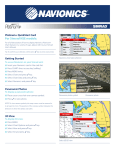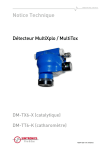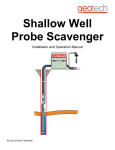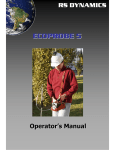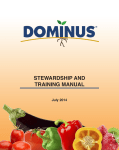Download Installation, Operating and Maintenance Manual
Transcript
Installation, Operating and Maintenance Manual Remote explosimeter/ catharometer DMTX63/DMTK63 Issue 1 of 31.10.03 +NOSP0014456 Explosimeter / Catharometer You have just acquired an SIMRAD OPTRONICS ICARE remote explosimeter or catharometer and we thank you. Thorough studies have been undertaken on this product to guarantee you maximum operating safety, large flexibility of use and maintenance whilst proposing excellent performance. This manual is meant for the installer, the operator and the maintenance department. After the general and technical specification chapters, every building trade will find the chapters corresponding to its necessary information. Reading the present manual is essential for any person intervening at installation level and before the first installation, at operating level and at equipment maintenance level. INSTALLATION, OPERATING AND MAINTENANCE MANUAL DMTX63/DMTK63 page : 2 / 62 Issue 1 of 31.10.03 ALL RIGHTS RESERVED SIMRAD OPTRONICS ICARE +NOSP0014456 CONTENTS 1 GENERAL REMARKS..................................................................................................6 1.1 PRESENTATION ...........................................................................................................6 1.2 MULTICHANNEL MONITORING UNIT AND INDUSTRIAL PROGRAMMABLE CONTROLLERS .......7 1.3 SYNTEL GAS AND FLAME DETECTION SECURED NETWORK.............................................8 1.4 EASY INSTALLATION ....................................................................................................8 1.5 REMOVABLE CARTRIDGE .............................................................................................9 1.6 REMOTE CONTROL ......................................................................................................9 1.7 IDENTIFICATION AND MARKING ................................................................................... 10 1.8 ARCHITECTURE ......................................................................................................... 12 1.9 BREAKDOWN............................................................................................................. 13 2 TECHNICAL SPECIFICATIONS .................................................................................... 14 REFERENCE STANDARDS FOR EXPLOSIVE ATMOSPHERES 2.1 CERTIFICATION AND AND EMC ............................................................................................................... 14 2.2 STORAGE ................................................................................................................ 15 2.3 POWER SUPPLY ....................................................................................................... 15 2.4 PERFORMANCE ...................................................................................................... 16 3 INSTALLATION............................................................................................................. 17 3.1 FITTING THE SUPPORT ............................................................................................. 17 3.2 ELECTRICAL CONNECTIONS.................................................................................. 17 3.3 INSTALLING THE HOUSING..................................................................................... 24 3.4 ACCESSORIES......................................................................................................... 25 4 STARTUP ...................................................................................................................... 26 4.1 CHECK GAS TYPE MARKING ................................................................................. 26 4.2 CHECK THE WIRING ............................................................................................... 26 4.3 CHECK THE MECHANICAL ASSEMBLY .................................................................. 27 4.4 POWER-UP .............................................................................................................. 27 4.5 CHECK SYSTEM FUNCTIONS .................................................................................. 27 INSTALLATION, OPERATING AND MAINTENANCE MANUAL DMTX63/DMTK63 +NOSP0014456 Issue 1 of 31.10.03 ALL RIGHTS RESERVED SIMRAD OPTRONICS ICARE page: 3 / 62 5 OPERATION ................................................................................................................ 28 5.1 0-22 MA PROTOCOL .................................................................................................. 28 5.2 4-20 MA PROTOCOL.................................................................................................. 30 5.3 AMBIGUITY FUNCTION IN DMTX63 EXPLOSIMETER REMOTE SENSORS ........................... 32 5.4 RELAY OUTPUTS ........................................................................................................ 33 6 ADJUSTMENT OF EXPLOSIMETER/CATHAROMETER REMOTE SENSORS.................... 34 6.1 MAIN SCREEN......................................................................................................... 34 6.2 MENU STRUCTURE............................................................................................... 36 6.3 MAIN MENU............................................................................................................ 39 7 MAINTENANCE........................................................................................................... 48 7.1 REMOTE SENSOR REMOVAL AND REASSEMBLY ................................................... 48 7.2 REPLACING THE CARTRIDGE ................................................................................. 49 7.3 PREVENTATIVE MAINTENANCE.............................................................................. 49 7.4 CORRECTIVE MAINTENANCE ................................................................................ 50 8 SPARE PARTS............................................................................................................... 52 9 WARNINGS ................................................................................................................. 53 9.1 FOREWORD............................................................................................................. 53 9.2 OWNERSHIP AND CONFIDENTIALITY..................................................................... 53 9.3 LIABILITY.................................................................................................................. 53 10 WARRANTY COVERAGE ............................................................................................ 53 INSTALLATION, OPERATING AND MAINTENANCE MANUAL DMTX63/DMTK63 page : 4 / 62 Issue 1 of 31.10.03 ALL RIGHTS RESERVED SIMRAD OPTRONICS ICARE +NOSP0014456 LIST OF FIGURES Figure 1 : Layout Drawing ............................................................................................... 13 Figure 2 : Detailed View of Cable Gland and Cable Assembly................................. 19 Figure 3 : Location of Grounding Terminal on Support................................................ 20 Figure 4 : Connection diagram to control unit or IPC ................................................. 22 Figure 5 : Connection diagram for relays 1 and 2 ....................................................... 23 Figure 6 : Setting the Housing to the Correct Angle .................................................... 24 Figure 7 : Installed Components to be Checked ......................................................... 26 Figure 8 : 0-22 mA Protocol............................................................................................. 29 Figure 9 : 4-20 mA Protocol............................................................................................. 31 Figure 10 : Curve to show the limits of explosiveness ................................................... 32 LIST OF SCREENS Screen 1: Example of a Main Screen ............................................................................ 35 APPENDICES APPENDIX 1 : Gas and Vapor Explosimetry Codes .......................................................... 55 APPENDIX 2 : Catharometry Codes.................................................................................. 59 APPENDIX 3 : Drill Hole Template for Support Attachment............................................... 60 APPENDIX 4 : EC conformity declaration for Dm .............................................................. 61 APPENDIX 5 : EC conformity declaration for the TCM02 part........................................... 62 INSTALLATION, OPERATING AND MAINTENANCE MANUAL DMTX63/DMTK63 +NOSP0014456 Issue 1 of 31.10.03 ALL RIGHTS RESERVED SIMRAD OPTRONICS ICARE page: 5 / 62 1 1.1 GENERAL REMARKS PRESENTATION The DMTX63/DMTK63 remote explosimeter/ catharometer is designed to monitor the risks of explosion induced by the presence of inflammable gases or vapors (hydrogen, hydrocarbons, alcohol, etc.). The DMTX63 remote explosimeter is a thermocatalytic sensor whereas the DMTK63 catharometer measures gas by thermal conductivity. The sensor is calibrated on the LEL (Lower Explosive Limit) scale for a particular vapor or gas (hydrogen, hydrocarbons, amines,…) The measurement principle for the DMTX63 explosimeter requires a minimum oxygen content to function correctly. In the event of a prolonged lack of oxygen, the signal will no longer be representative of the actual concentration. It’s characteristics may also be altered by certain poisons (silicones, etc.). Use of the DMTX63/DMTK63 is simple and versatile thanks to the TLU 600/610 remote control (software versions 3 and up) which allows a large number of settings and the display of information. With this remote control, maintenance operations in classified zones can be undertaken by one person. The TLU600/610 remote control can be used with the entire range of remote sensors and network remote sensors. INSTALLATION, OPERATING AND MAINTENANCE MANUAL DMTX63/DMTK63 page : 6 / 62 Issue 1 of 31.10.03 ALL RIGHTS RESERVED SIMRAD OPTRONICS ICARE +NOSP0014456 1.2 MULTICHANNEL MONITORING UNIT AND INDUSTRIAL PROGRAMMABLE CONTROLLERS The DMTX63/DMTK63 can be connected, either to a 4-20 mA channel board of an SIMRAD OPTRONICS ICARE multichannel gas detection unit, or directly to a 4-20 mA or 0-22 mA input of a commercially-available PLC. The DMTX63/DMTK63 also has two integrated and programmable relay outputs which enable it to be connected to a control unit or to directly activate automatic controls. INSTALLATION, OPERATING AND MAINTENANCE MANUAL DMTX63/DMTK63 +NOSP0014456 Issue 1 of 31.10.03 ALL RIGHTS RESERVED SIMRAD OPTRONICS ICARE page: 7 / 62 1.3 SYNTEL GAS AND FLAME DETECTION SECURED NETWORK The DMTX63/DMTK63 explosimeter can also be connected to the SYNTEL secured network thanks to the DMRX63/DMRK63 version, as can the whole range of SIMRAD OPTRONICS ICARE detection products. For any further information regarding this topology, please contact us. 1.4 EASY INSTALLATION The housing used consists of two parts: A wall-mounted support with the cable gland and a housing unit where the electronics and the detection cartridge are located. It is possible to assemble and dismantle the electronics unit or the cartridge without removing the cable from the cable gland, which reduces the time required for installation and maintenance and lowers the risks of damaging the cable and the metal armoring. INSTALLATION, OPERATING AND MAINTENANCE MANUAL DMTX63/DMTK63 page : 8 / 62 Issue 1 of 31.10.03 ALL RIGHTS RESERVED SIMRAD OPTRONICS ICARE +NOSP0014456 1.5 REMOVABLE CARTRIDGE The detection cartridges are removable following a safety procedure. They are common to the entire range of SIMRAD OPTRONICS ICARE explosimeters/catharometers (DMRX60, DMRX61, DMRX63, DMRK60, DMRK61and DMRK63 network remote sensors, DMTX60, DMTX61, DMTX63, DMTK60, DMTK61 and DMTK63 remote sensors and DMCX60, DMCX61, DMCK60 and DMCK61 compact sensors) in order to reduce the number of spare parts required. 1.6 REMOTE CONTROL Use of the TLU 600/610 remote control means that maintenance and calibration operations in classified zones can be carried out by one person. User-friendly menus associated to the function keys allow zero point setting, calibration, calibration gas parameter setting, and display of the measurement reading in % LEL, the name of the measured gas and the remote sensor’s status (inhibited, fault, ...) The TLU 600/610 remote control operates with the entire range of remote sensors and network remote sensors. INSTALLATION, OPERATING AND MAINTENANCE MANUAL DMTX63/DMTK63 +NOSP0014456 Issue 1 of 31.10.03 ALL RIGHTS RESERVED SIMRAD OPTRONICS ICARE page: 9 / 62 1.7 IDENTIFICATION AND MARKING The SIMRAD OPTRONICS ICARE range of gas detectors can be broken down into several families of detectors ensuring different types of protection for different gases. The original reference system below is used to identify the main characteristics of an SIMRAD OPTRONICS ICARE detector. Explanation of the References COMPLETE DESIGNATION Generic designation C T Cartridge reference 60 A M 01 -A Type of housing Type of output Type of cell Characteristics Type of material -A: Aluminium housing and cartridge - X : SS housing and cartridge Detector Family C : compact Type of detection T : Toxicity 60 : BT 606 M : 1 - 2 mA TOX/02 : T : Remote sensor O : Oxygen 61 : BT606 high A : 0 - 22 mA M : SIMRAD OPTRONICS ICARE See appendix C R : Network X : Explosimeter 62 : BT606 low temperature E : 4 - 20 mA Y : Toxicity and D dated D9606012 E : Echo K: Catharometer I : IR polling 05 : BT05 (alu) L : LON N : Toxicity 07 :BT07 (SS) W: Wheatstone G : Toxicity V : ultraviolet and infrared 50 : UVIR rect. OTHERS : 40 : IREX rect. 63 : BT606 + digital board 64 : BT606 + digital board + low temp. 08 : PVC box for echo X : Explosimeter K : Catharometer I : IREX atmosphere R : IREX circulation V : UV + IR2 W : UV D : IR + IR S : Surface conversion type C : input courant The various characteristics which identify the detector for the different users are specified on a label placed on the underside of the detector’s main body and are : - manufacturer : SIMRAD OPTRONICS ICARE - model : DM… - serial n°: S/N : xxxxxxxxx II2G / EEx d IIC T6 - approval type: CE 0081 - certification number : LCIE 03 ATEX 6263 - following warnings: Do not open while energized - degree of protection: IP66 INSTALLATION, OPERATING AND MAINTENANCE MANUAL DMTX63/DMTK63 page : 10 / 62 Issue 1 of 31.10.03 ALL RIGHTS RESERVED SIMRAD OPTRONICS ICARE +NOSP0014456 - voltage : - consumption : VDC : 28V W: As shown in the reference table, there are several types of cell corresponding to the different SIMRAD OPTRONICS ICARE gas detectors. In order to facilitate their identification, a color-code system is used on the cell identification ring – yellow corresponds to thermocatalytic cell type explosimeters and brown corresponds to catharometers. This label also indicates the type of gas and the range for which it is intended. Of course, to ensure correct operation of the assembly, these indications must be the same as those marked on the label fitted on the detector itself. INSTALLATION, OPERATING AND MAINTENANCE MANUAL DMTX63/DMTK63 +NOSP0014456 Issue 1 of 31.10.03 ALL RIGHTS RESERVED SIMRAD OPTRONICS ICARE page: 11 / 62 1.8 ARCHITECTURE The DMTX63/DMTK63 explosimeter/catharometer can be connected to a multichannel detection unit like the SIMRAD OPTRONICS ICARE MDXi. The SIMRAD OPTRONICS ICARE MDXi uses the 4-20 mA output produced by the sensor to provide status information or to activate control functions. Each detector and the supervision unit are connected by means of 3 or 4 wire armored cables for the power supply and for the 4-20 mA signal. For connection to the multichannel detection unit, a 3-wire cable is used (2 for the power supply and 1 for the signal). For PLCs, the connection can be via 3-wire or 4-wire cables (2 for the power supply and 2 for the signal) thus allowing the isolation of the signal from the power supply. For more information on connections, see 3.2 MDXi Unit or PLC icare MDXic 0 4 P V 5 6 7 8 9 T 1 2 3 I A Safe zone Classified zone INSTALLATION, OPERATING AND MAINTENANCE MANUAL DMTX63/DMTK63 page : 12 / 62 Issue 1 of 31.10.03 ALL RIGHTS RESERVED SIMRAD OPTRONICS ICARE +NOSP0014456 1.9 BREAKDOWN The remote explosimeter/catharometer sensors comprise: - A wall-mounted support secured by two screws, with a cable gland and three plugs, which can be replaced by cable glands if necessary (see chapter 3.3 "Accessories"). - An explosion-proof housing containing a printed circuit board and an intrinsic-safety protection board and equipped with an external IR communication head which can be swiveled vertically. In addition, since the fitting for the support cover is circular, this housing can be secured in one of three angular positions, thus allowing the IR communication head to be placed to the left, opposite or to the right of the support (see Figure 6 : Setting the Housing to the Correct Angle, page 24). - A colored cartridge (yellow for the explosimeters and brown for the catharometers) located in the lower part of the detector is connected to the sensor by a hollowed bolt which leaves the label visible. Support cover Plug Housing/support screw IR head retaining screw Braiding clamp Cable gland O-ring Screw holes Grounding bolt and lug 167 Locating pin Label IR communication head Cartridge O-rings Housing Bolt stop screw Label Bolt - 184 Figure 1 : Layout Drawing INSTALLATION, OPERATING AND MAINTENANCE MANUAL DMTX63/DMTK63 +NOSP0014456 Issue 1 of 31.10.03 ALL RIGHTS RESERVED SIMRAD OPTRONICS ICARE page: 13 / 62 2 TECHNICAL SPECIFICATIONS 2.1 CERTIFICATION AND AND EMC REFERENCE STANDARDS FOR EXPLOSIVE ATMOSPHERES The equipment has been designed to meet the most stringent European and product standards, as listed below: - European Directive 94/9/CE for products intended for operation in explosive atmospheres (commonly called the ATEX directive). For the certified equipment, this is shown on the detector's label by the symbol , along with the required protection rating and the number of the approval obtained from a certified laboratory. The directive refers to the harmonized European Standards satisfied by the detector as listed below: • EN 50014 (1997) + amendments 1 and 2, • EN 50018 (2000) + amendment 1, • EN 50054 (1992), • EN 50057 (1992). - European Directive 89-336/CEE concerning Electromagnetic Compatibility applicable to SIMRAD OPTRONICS ICARE detectors. The directive refers to the harmonized European Standards satisfied by the detectors with regards to the environment Industrial environments : • EN 50 081-2: 1993 • EN 50 082-2: 1995 Residential, commercial and light industrial environments : • EN 50 081-1: 1992 • EN 50 082-1: 1992 Protection rating ensured by the detector housing: IP66 in accordance with standard EN 60529: 1991. INSTALLATION, OPERATING AND MAINTENANCE MANUAL DMTX63/DMTK63 page : 14 / 62 Issue 1 of 31.10.03 ALL RIGHTS RESERVED SIMRAD OPTRONICS ICARE +NOSP0014456 OPERATING ENVIRONMENT CONDITIONS • Temperature: Between -20°C and +60°C, • Pressure: 1013 hPa ± 10%, • Relative humidity: 0 - 95% RH without condensation, • Dust: To ensure optimum operation, do not place the compact sensor in a dusty atmosphere. Certain situations may be critical to the operation and maintenance of these instruments. In chapter 3.4, SIMRAD OPTRONICS ICARE proposes a series of accessories that will meet your needs. For further technical details concerning the explosimeter compact sensors and their cartridges, see the performance table in chapter 2.5. 2.2 STORAGE Detectors and cartridges must be stored in their original packaging. To guarantee their metrological characteristics, it is essential to store the cartridges in their original packaging until installation, in compliance with the conditions described in the accompanying manuals. 2.3 • Temperature: between -30°C and +70°C, • Pressure: 1013 hPa ± 10%, • Relative humidity: 0 - 95% RH without condensation, • Shelf life: If a cartridge is to be stored for more than one year, it must be subjected to metrological testing by ICARE OTUS SUPERVISION in order to ensure operation of the detector on which it is fitted. POWER SUPPLY • Rated voltage: 24 VDC, • Power supply range : The power supply voltage must be between 18 VDC and 30 VDC • Power consumption: 2W maximum • Power transients: Can withstand power transients less than or equal to 100 ms, The electrical installation must conform to the applicable rules and regulations. Particular attention must be paid to safety and electromagnetic compatibility. Please refer to the applicable standards and regulations. INSTALLATION, OPERATING AND MAINTENANCE MANUAL DMTX63/DMTK63 +NOSP0014456 Issue 1 of 31.10.03 ALL RIGHTS RESERVED SIMRAD OPTRONICS ICARE page: 15 / 62 2.4 PERFORMANCE CATHAROMETERS PERFORMANCES EXPLO H2 CO2 HE Ranges 100 % L.E.L. 5% vol 20% vol 100% vol 20% vol 5% vol 20% vol 100% vol τ (0-90%) (sec) < 15 n < 10 < 30 < 10 Zero point stability o <3 <3 <3 <3 Sensitivity drift o <3 <3 <3 <3 T° range (°C) -20 / +60 Zero drift o p <1 <3 <5 <3 Temperature sensitivity drift in T°o p <3 <3 <5 <3 Linearity o <3 <2 <2 <2 Precision o p <6 <6 <9 <6 Repeatability o <1 <1 <1 <1 Service life (years) 3 10 10 10 Relative humidity (% RH) 0 - 95 15 - 95 15 - 95 15 - 95 Pressure range Pa±10% -20 / +60 -20 / +60 -20 / +60 Pa ± 10 % Pa ± 10 % Pa ± 10 % All All gases with either very high or inflammable very low thermal conductivity compounds Cross sensitivity Poisons Silicon compounds and certain halogen compounds None None None Effect of O2 –enriched or depleted atmospheres 10 % O2 min. None None None Warm-up or biasing time < 1 min < 1 hour < 1 hour < 1 hour n Methane reaction time o In % of scale p In the range: -10°C to +40°C. INSTALLATION, OPERATING AND MAINTENANCE MANUAL DMTX63/DMTK63 page : 16 / 62 Issue 1 of 31.10.03 ALL RIGHTS RESERVED SIMRAD OPTRONICS ICARE +NOSP0014456 3 INSTALLATION The detectors described in this manual are safety instruments intended to be installed in explosive atmospheres and have been designed in compliance with standards EN50014: 1997 and EN50058: 2000. We wish to emphasize the importance of taking particular care when installing this equipment on site. Failure to comply with the instructions herein could result in malfunctions in SIMRAD OPTRONICS ICARE equipment, which may no longer ensure the degree of safety for which it was designed. Reminder to the user : When working on certain sites, restrictions may apply which you are advised to respect for your own sake and for the safety of others. 3.1 FITTING THE SUPPORT Before fixing the remote sensor support cover, it is first necessary to determine which type of gas is to be detected since the height at which the remote sensor is to be mounted will depend on the density of the gas. For example, a remote sensor intended to detect hydrogen (density = 0.07) will be positioned high up (e.g. on the ceiling) whereas for a heavy gas like butane (density = 2.11), it will be positioned low down. To determine the position at which the remote sensor should be fitted see the tables in appendices 1 and 2 for the density of the different gases. In addition, the remote sensor must be positioned as near as possible to potential leak sources and air flow must be taken into account. (e.g. upper and lower ventilation) You will find a drilling template in APPENDIX 3 page 60, to help respect the center distance between the support cover drill hole axes. Use two 6 mm diameter screws to secure the support. 3.2 ELECTRICAL CONNECTIONS 3.2.1 INSTALLATION RECOMMENDATIONS ∗ Always switch off the power supply before making connections. ∗ Respect the connection specifications relative to each instrument in the installation. ∗ Use the recommended cables. ∗ When inserting the cables into the support, respect the installation instructions. ∗ Use suitable cable end fittings. ∗ Respect the specifications when connecting cable shielding. INSTALLATION, OPERATING AND MAINTENANCE MANUAL DMTX63/DMTK63 +NOSP0014456 Issue 1 of 31.10.03 ALL RIGHTS RESERVED SIMRAD OPTRONICS ICARE page: 17 / 62 3.2.2 CABLE CHARACTERISTICS The cable type must be chosen in accordance with applicable regulations. In France, for zones classified as explosion risk zones, we recommend the use of NF M 87 202 armored, shielded cables in compliance with the requirements of standard NF C 15 100. The table below defines the maximum acceptable lengths under a minimum power supply voltage of 20 VDC at the line input, for the most frequently used cable sections. Copper conductor section in mm Maximum permitted cable length in m 0.5 0.9 / 1 1.5 Std. heating pwr = 1W 500 1000 1500 Heating pwr ≥ 2W 300 600 1000 Table 1: Cable Lengths INSTALLATION, OPERATING AND MAINTENANCE MANUAL DMTX63/DMTK63 page : 18 / 62 Issue 1 of 31.10.03 ALL RIGHTS RESERVED SIMRAD OPTRONICS ICARE +NOSP0014456 3.2.3 CABLE GLAND In order to ensure flameproof / explosionproof protection, check that the cable gland is correctly tightened. CONNECTING CABLE: INSULATION SHIELDING SHEATH WATERTIGHT SHEATH (6 mm < ∅ < 12mm for flameproof / explosionproof compliance) DOUBLE METAL ARMORING (for reinforcement) EXTERNAL INSULATING CABLE GLAND: (8.5 mm < ∅ < 15.5 mm for IP66 tightness) OUTER GLAND NUT Marking WASHER OUTER SEALING INNER GLAND NUT ARMOR CONNECTING AND CLAMPING RING RAMMER INNER SEALING 15 mm BODY SENSOR HOUSING SHIELDING ATTACHING LUG 20 cm 15 mm 15 cm 5 mm Figure 2 : Detailed View of Cable Gland and Cable Assembly INSTALLATION, OPERATING AND MAINTENANCE MANUAL DMTX63/DMTK63 +NOSP0014456 Issue 1 of 31.10.03 ALL RIGHTS RESERVED SIMRAD OPTRONICS ICARE page: 19 / 62 3.2.4 TERMINAL CONNECTIONS The installer must connect each remote sensor to the local grounding network using a green and yellow conductor fitted with a terminal lug and connected to the grounding terminal on the support cover. Grounding terminal Figure 3 : Location of Grounding Terminal on Support The cable shielding must be connected on the inside of the wall support using one of the clamps provided (see Figure 2, page 19). By design, the 0V power supply (M) is connected to the mechanical ground of the detector. If the cable used is made of metal armouring, the user must take care to respect the mounting for the remote sensor presented in diagram form in Figure 5, page 23. Regarding the technical premises, the armour must be electrically earthed. INSTALLATION, OPERATING AND MAINTENANCE MANUAL DMTX63/DMTK63 page : 20 / 62 Issue 1 of 31.10.03 ALL RIGHTS RESERVED SIMRAD OPTRONICS ICARE +NOSP0014456 3.2.4.1 CONNECTION : MULTICHANNEL GAS CONTROL UNIT OR IPC • Three conductor connection B1 JP2 9 10 11 12 M A A (+24V) I (current looping signal) M (0V) Correspondence Removable Terminal block MDIX channel card or IPC M A VV+ P I L+ L- I measure 1 2 3 shunt 4 P 5 6 Removable Terminal block explosimeter/ catharometer • Four conductor connection JP2 M (0V) A (+24V) I (+24 V) (current looping signal) I (4-20 mA) (current looping signal) (0-22 mA) Correspondence IPC terminal block M A VV+ P I L+ L- M A I measure 1 2 3 4 5 6 Removable Terminal block explosimeter/ catharometer INSTALLATION, OPERATING AND MAINTENANCE MANUAL DMTX63/DMTK63 +NOSP0014456 Issue 1 of 31.10.03 ALL RIGHTS RESERVED SIMRAD OPTRONICS ICARE page: 21 / 62 Figure 4 : Connection diagram to control unit or IPC For the three conductor configuration, the shunt between terminals 2 and 5 must always be fitted to supply the current loop and enable measurement by the central control unit. This shunt is supplied with the sensor. If a three-core cable with red, white and blue wires is used to make this connection, we advise that : - Blue is used for M, - Red is used for A, - White is used for I. The 4 wire connection can be used on the DMTX63 in order to insulate the signal from the power supply. If galvanic barriers are used, they must be able to absorb the current peak at the power-up of the detector : typically 500 mA for 10 ms (normal consumption is reached after about 40 ms). INSTALLATION, OPERATING AND MAINTENANCE MANUAL DMTX63/DMTK63 page : 22 / 62 Issue 1 of 31.10.03 ALL RIGHTS RESERVED SIMRAD OPTRONICS ICARE +NOSP0014456 3.2.4.2 CONNECTION TO AN INDUSTRIAL PLC The 4-20 mA or 0-22 mA input modules from the PLC must feed the current loop on P with a voltage between 18 and 30 VDC and a resistance R between 0 and R max where : R maxi = Power supply voltage − 2.5V 22mA Example 1 : For voltage = 18 VDC 18 − 2.5 15.5 R maxi = = =705Ω 0,022 0,022 Example 2 : For voltage = 30 VDC 30 − 2.5 27.5 R maxi = = =1250Ω 0,022 0,022 Note: If the voltage is likely to vary, the voltage to be considered is the minimum voltage. If the analogue input module 4-20 mA or 0-22 mA has no 24VDC power supply for the current loop, it is possible to use the sensor's power supply by placing the shunt between terminals 2 and 5 and by closing the current loop on the 0 V power supply. 3.2.4.3 CONNECTING AN OUTPUT TO THE PROGRAMMABLE INTEGRATED RELAYS Figure 5 : Connection diagram for relays 1 and 2 Armored or shielded cables are recommended, as proposed in § 3.2.2 but with 4 conductors (min Ø 1.5mm²) INSTALLATION, OPERATING AND MAINTENANCE MANUAL DMTX63/DMTK63 +NOSP0014456 Issue 1 of 31.10.03 ALL RIGHTS RESERVED SIMRAD OPTRONICS ICARE page: 23 / 62 3.3 INSTALLING THE HOUSING The housing and the remote sensor communication head can be swiveled for use in all situations: - The housing is designed to be fitted to the support at three possible angles: -90°, 0°, or 90° (four tapped holes are provided for the two attaching screws). - In addition, the IR communication head can be swiveled from top to bottom in order to optimize the dialogue. Avoid pointing the head towards direct sunlight. Once the correct position has been obtained, tighten the stopscrew to set the adjustment. You will require a 1.5 mm Allen wrench for this. Important : Make sure you fully tighten the stopscrew once the correct position has been obtained. Caution : Never interfere with the second stopscrew which is embedded in resin and which retains the head, as this will affect the detector guarantee and certification. Housing on support at -90° IR head to the left Housing on support at 0° IR head straight Housing on support at +90° IR head to the right Figure 6 : Setting the Housing to the Correct Angle Once the wall-mounted support is attached, the wiring on the detachable terminal blocks (for the power supply signal and for the relays), the grounding connection made and the cable gland in place, the installer attaches the housing as follows: - Check that the O-ring is in place. - Position the housing near the support in order to be able to plug the detachable connectors into the printed circuit board (JP1 and JP2), - Connect the connector to terminal block JP2 on the printed circuit board for the power supply. - Connect the connector to terminal block JP1 on the printed circuit board for the relay connection measurement signal. INSTALLATION, OPERATING AND MAINTENANCE MANUAL DMTX63/DMTK63 page : 24 / 62 Issue 1 of 31.10.03 ALL RIGHTS RESERVED SIMRAD OPTRONICS ICARE +NOSP0014456 - Insert the housing into the support guide, winding any excess cable length into the hollow part of the support. - Tighten the two upper screws to attach the housing at the correct angle. For the position of the two attaching screws, see Figure 1 : Layout Drawing, page 13. 3.4 ACCESSORIES ACCESSORY DESCRIPTION COMMENT TLU 600/610 Remote control AS006 Adapter plate AS005 Calibrating cup AS215 Label holder ACCALEX Calibration kit AS015 Filter gate AS016 Calibration at a distance Accessory enabling a gas supply tube to be attached near the cartridge. AS011-2X Stainless steel circulation cup For use with gas circuit systems. AS02x Installation on pipeworks etc. A series of accessories for installing detectors on different types of housing/pipeworks Required for adjustments and maintenance Used to adapt old detector attachments to fit new generation detectors Fits all cartridges For on-site identification of sensors The kit comprises: - One air cylinder and one pressurized cylinder containing a mixture of air and a gas of titrated concentration, - A 30 l/H flowrate pressure reducing and regulating valve, - A 3 metre long hosepipe. The calibrating cup is not included in the calibration kit For use in certain situations to block out interfering gases. INSTALLATION, OPERATING AND MAINTENANCE MANUAL DMTX63/DMTK63 +NOSP0014456 Issue 1 of 31.10.03 ALL RIGHTS RESERVED SIMRAD OPTRONICS ICARE page: 25 / 62 4 STARTUP Before starting up each time and after carrying out any work on the remote sensor, the installer must check that the installation still complies with requirements. Figure 7 : Installed Components to be Checked 4.1 CHECK GAS TYPE MARKING - The label c on the remote sensor indicates the type of detector, the type of gas and the range for which the instrument has been calibrated, - The color of the cartridge d must correspond to the type of detector : yellow for the DMTX63 explosimeter, brown for the TK63 catharometer. 4.2 CHECK THE WIRING - Check the cable gland installation e (see Figure 2, page 19). - Check that the braid is correctly retained by the cable clamp f. - Check that the support cover g is correctly connected to the local grounding network. - Check the wiring and the pin arrangement of detachable terminal block JP1 h. - Check the wiring and the pin arrangement of detachable terminal block JP2 h. Certain cartridges are delivered conditioned in inert gas and/or equipped with a jumper for short-circuiting the electrodes. Before installing the cartridge, remove the short-circuiting jumper from the cartridge's bottom connector. INSTALLATION, OPERATING AND MAINTENANCE MANUAL DMTX63/DMTK63 page : 26 / 62 Issue 1 of 31.10.03 ALL RIGHTS RESERVED SIMRAD OPTRONICS ICARE +NOSP0014456 4.3 CHECK THE MECHANICAL ASSEMBLY - check that sealing rings i and j are in place - check that the joint between the cover and detector unit is well lubricated, - check the direction of the communication head and that it is securely locked by the screw l, - check that the windows of the communication head and the detection head are clean, - check that the two cover-fixing screws are locked, - check the presence then the tightening of the lock screw Hc in one of the threaded holes of the ring. This screw can be mounted in the most accessible hole and stops the ring rotating. Its mounting is essential because it ensures the safety of the unit. 4.4 POWER-UP The remote sensor is powered through the multichannel detection unit or the Programmable Logic Controller. See the operating manuals of these instruments for the remote sensor power-up instructions. The remote sensor power is ON when the green LED in the communication head flashes. 4.5 CHECK SYSTEM FUNCTIONS All explosimeter/catharometer compact sensors are delivered factoryadjusted, however the user must check the following, in order to ensure correct operation of the entire system: - Zero point: If there are no pollutant gases or, if necessary, by injecting air at 30 L/H using the calibration kit equipped with an air cylinder, - Sensitivity By injecting a titrated gas at 30 L/H using the calibration kit and a gas cylinder set to the required value, - The alarm thresholds, - The interlocks. If corrections are required, see chapter 6: Adjustment of explosimeter/ catharometer remote sensors, page 34. INSTALLATION, OPERATING AND MAINTENANCE MANUAL DMTX63/DMTK63 +NOSP0014456 Issue 1 of 31.10.03 ALL RIGHTS RESERVED SIMRAD OPTRONICS ICARE page: 27 / 62 5 OPERATION The DMTX63/DMTK63 explosimeter offers three kinds of information to the operator : Locally through the TLU600/610 remote control unit on which a complete information report can be obtained (please refer to paragraph 6 of the present manual), At IPC or central unit level, through the 4-20 mA or 0-22 mA output (Please refer to paragraphs 5.1 and 5.2 of the present manual), Through equipment connected to the relay outputs (Please refer to paragraph 5.4 of the present manual). 5.1 0-22 MA PROTOCOL • 0 mA; line breakdown. • 2 mA ±0.2 mA; technical faults: ∗ Hardware fault, ∗ Configuration fault, ∗ Temperature fault. • 2.6 mA ±0.2 mA; measurement faults: ∗ Zero point fault, ∗ Calibration fault, ∗ Zero drift fault. • 3.4 mA ±0.2 mA; inhibition: ∗ Inhibit mode: Detection has been inhibited by the remote control until further notice, ∗ Adjust mode: The remote sensor has been temporarily inhibited during the adjustment phase. The return to measurement mode is effected either manually using the remote control, or automatically after a 10-minute delay. • 4 mA to 20.8 mA; the value is proportional to the measured concentration: ∗ 4 mA → 0% of the range, ∗ 20 mA→100% of the range, ∗ 20.8 mA → up to 105% of the range. INSTALLATION, OPERATING AND MAINTENANCE MANUAL DMTX63/DMTK63 page : 28 / 62 Issue 1 of 31.10.03 ALL RIGHTS RESERVED SIMRAD OPTRONICS ICARE +NOSP0014456 21 mA 20.8 mA 105% of range 20.6 mA 20.2 mA 20 mA 100% of range 19.8 mA Concentration 4.2 mA 4 mA 3.4 mA 0% of range Inhibition 3.8 mA 3.6 mA 3.2 mA 2.8 mA 2.6 mA Measurement fault 2.4 mA 2.2 mA 2 mA Soft/hard fault 1.8 mA Spare 0 mA Current loop breakdown Figure 8 : 0-22 mA Protocol INSTALLATION, OPERATING AND MAINTENANCE MANUAL DMTX63/DMTK63 +NOSP0014456 Issue 1 of 31.10.03 ALL RIGHTS RESERVED SIMRAD OPTRONICS ICARE page: 29 / 62 5.2 4-20 MA PROTOCOL • < 2 mA + 0.2mA : ∗ Hardware fault, ∗ Configuration fault, ∗ Temperature fault, ∗ Zero point fault, ∗ Calibration fault, ∗ Zero drift fault. • 4 mA to 20.8 mA : the value is proportional to the measured concentration: ∗ 4 mA → 0% of the range, ∗ 20 mA→100% of the range, ∗ 20.8 mA → up to 105% of the range. • 22 mA ± 0.2 mA : Ambiguity function (only for DMTX63 explosimeter) Return to the measurement mode is effected either manually using the remote control, or automatically after a 10-minute delay. INSTALLATION, OPERATING AND MAINTENANCE MANUAL DMTX63/DMTK63 page : 30 / 62 Issue 1 of 31.10.03 ALL RIGHTS RESERVED SIMRAD OPTRONICS ICARE +NOSP0014456 21 mA 20.8 mA 105% of range 20.6 mA 20.2 mA 20 mA 100% of range 19.8 mA Concentration 4.2 mA 4 mA 0% of range 3.8 mA 2.2 mA 2 mA Fault 0 mA Figure 9 : 4-20 mA Protocol INSTALLATION, OPERATING AND MAINTENANCE MANUAL DMTX63/DMTK63 +NOSP0014456 Issue 1 of 31.10.03 ALL RIGHTS RESERVED SIMRAD OPTRONICS ICARE page: 31 / 62 5.3 AMBIGUITY FUNCTION IN DMTX63 EXPLOSIMETER REMOTE SENSORS In compliance with the EN 50057 standard, the ambiguity function is activated when a detected gas concentration rises above 120% L.E.L. The signal is locked at 22 mA to protect against any false measurement resulting from a lack of oxygen. This function also cuts the power to the cartridge to avoid damaging the sensitive element. The measurement signal can only be unlocked by the operator using the TLU600/610 remote control unit. Even switching the power off and back on again from the control room will not unlock the signal. zone of explosivity stochiometric concentration 0 L.E.L. U.E.L. Figure 10 : Curve to show the limits of explosiveness - L.E.L. : The Lower Explosive Limit of a gas or a vapor in air is the minimum gas concentration above which a gas can ignite. - U.E.L. : The Upper Explosive Limit of a gas or a vapor in air is the maximum gas concentration under which a gas can ignite. The stochiometric concentration is the concentration that enables complete combustion without excessive air (for example, hydrogen mixed in air, 29 %). INSTALLATION, OPERATING AND MAINTENANCE MANUAL DMTX63/DMTK63 page : 32 / 62 Issue 1 of 31.10.03 ALL RIGHTS RESERVED SIMRAD OPTRONICS ICARE +NOSP0014456 5.4 RELAY OUTPUTS The DMTX63/DMTK63 is fitted with two relays which can be configured to trigger as a result of : - an alarm, - a fault, - or an inhibition. Both relays can be configured to “normally on standby” or “normally working”. Relays 1 and 2 each supply a free voltage inverter, available on terminal JP1. The contact characteristics are 1 A at 30 VDC or AC . These relays may be used for associated controls or to interface the DMTX63/DMTK63 to a standard gas control console. Default configuration : Relay 1 : (alarm relay) : contact normally on standby, closing on alarm. Relay 2 : (out of order relay) : contact normally working, opening on fault or inhibition. INSTALLATION, OPERATING AND MAINTENANCE MANUAL DMTX63/DMTK63 +NOSP0014456 Issue 1 of 31.10.03 ALL RIGHTS RESERVED SIMRAD OPTRONICS ICARE page: 33 / 62 6 ADJUSTMENT OF EXPLOSIMETER/CATHAROMETER REMOTE SENSORS All the settings are carried out through the remote control unit, by acting directly on the sensor. The user manual supplied with the remote control unit explains how to log in to the sensor. Note : The compatibility of the TLU600/610 remote control units with the DMTX63/DMTK63 is assured for versions 3.0 and upwards. An updating of older TLU600/610s can be performed in factory. We will remind you only at this point that two access levels are available : the operating level (level indicated by (n1) in paragraph 6.2) and the maintenance level (level indicated by (n2) in paragraph 6.2). The latter is accessible by password. The main screen displays and communicates the configuration of the selected sensor. 6.1 MAIN SCREEN The main screen is arranged into several data fields. C C 1 C 4 C 8 │ C C 5 C C C 2 9 3 C 6 1 7 │ 2 C 1 0 │ C 1 1 - C1; remote sensor description field. - C2; this field is blank if operation is normal; otherwise INH- if inhibited. - C3; this field is blank if operation is normal; otherwise FLT- if at least one fault has occurred. - C4; gas concentration: ∗ < 0, ∗ 0 to 100% of the measurement range, ∗ > 100% of the measurement range. - C5; measurement unit: ∗ %LEL, ∗ PPM, ∗ %VOL. INSTALLATION, OPERATING AND MAINTENANCE MANUAL DMTX63/DMTK63 page : 34 / 62 Issue 1 of 31.10.03 ALL RIGHTS RESERVED SIMRAD OPTRONICS ICARE +NOSP0014456 - C6; chemical formula of the gas (CH4, C4H10, H2, etc.). - C7; bar graph proportional to the concentration. - C8, C9, C10 and C11; description of keys F1, F2, F3 and F4. These keys give access to the different menus. The description of the keys vary accordingly. - C12; remote control pictograms. T O X I - 0 0 0 I N F1 F ▀ O ▀ ▀ │ A 1 I p p m ▀ ▀ ▀ D J ▀ U ▀ │ M N H - N H 3 ▀ ▀ ▀ A F2 I 1 N F L 0 0 │ F3 E T N D C F4 Screen 1: Example of a Main Screen Press F1 to access the information menu INFO; press F2 to access the adjustment menu ADJU; press F3 to access the maintenance menu MAIN, and F4 to access the end log-off menu ENDC. INSTALLATION, OPERATING AND MAINTENANCE MANUAL DMTX63/DMTK63 +NOSP0014456 Issue 1 of 31.10.03 ALL RIGHTS RESERVED SIMRAD OPTRONICS ICARE page: 35 / 62 6.2 MENU STRUCTURE Self-test phase Connection phase Screens managed uniquely by remote control unit Temperature SURRoundings Main menu (n1) (n1) IDENtification details INFOrmation (n1) Power supply Info Gas Info N°IL (n1) (n1) (n1) (n1) (n1) (n1) ADJusT (n1) (n1) ALaRM (memo) (n1) (n1) Alarm thresholds No. (LEVL) Alarm thresholds info (LEVL) (n1) (n1) ACKnowledg e (n2) ACKnowledg e (n2) Present FauLTs (n1) (n2) Relay 2:activation RELay 2: standby status STATu s Settings (ADJT) Relay 1:activation RELay 1: Standby status OUTput Info 4-20mA NETwork : Switch Network:MODE (n1) (n1) ADJusT (n2) SWITch (n1) Network:POWeR supply (n1) Alarm ACKnowledgment (n1) STATus setting (n2) (n2) INHibition (n2) End Inhibition (n2) CALibration ZERO (n2) Zero range (n2) CALibration Calibration range (n2) (n2) (n2) CONFig. ALaRM (n2) (n2) QantiTY of Alarms (n2) Alarm threshold LEVeLs Thresholds stored yes/no (n2) EDGE detection rising/descending (n1) (n2) LABeL Towards maintenance menu Modif LABeL (n2) (n2) Modif ZONE (n2) Towards output configuration INSTALLATION, OPERATING AND MAINTENANCE MANUAL DMTX63/DMTK63 page : 36 / 62 Issue 1 of 31.10.03 ALL RIGHTS RESERVED SIMRAD OPTRONICS ICARE +NOSP0014456 Towards config. menu Towards settings menu OUTputs RELay 1 (n2) (n2) ACTiVation (n2) Normal MODE (n2) RELay 2 ACTiVation (n2) (n2) Normal (MODE) (n2) Format : 4-20 mA / 0-22mA (n3) MAINtenance TEST RELay Relay 1 ON/OFF (n1) (n1) (n2) (n2) Relay 2 ON/OFF (n2) 4-20 mA (n2) CONFiguration GAS (n3) (n3) PIN service (SPIN) NETwork (n2) (n2) Test logic LINKs ON/OFF (n2) SWITch ON/OFF/secured (n2) End connection (FNCX) (n1) Confirmation of end connection (n1) INSTALLATION, OPERATING AND MAINTENANCE MANUAL DMTX63/DMTK63 +NOSP0014456 Issue 1 of 31.10.03 ALL RIGHTS RESERVED SIMRAD OPTRONICS ICARE page: 37 / 62 INSTALLATION, OPERATING AND MAINTENANCE MANUAL DMTX63/DMTK63 page : 38 / 62 Issue 1 of 31.10.03 ALL RIGHTS RESERVED SIMRAD OPTRONICS ICARE +NOSP0014456 6.3 MAIN MENU The main menu presents the sensor identity and its status. Its status is broken down into : • • • • • Inhibition Fault synthesis Gas concentration Alarm Cartridge fault. The information is permanently updated. 6.3.1 THE INFORMATION SCREEN The information menu contains all information concerning the identity and settings of the detector. The first screen gives the detectors reference and serial number. 6.3.1.1 THE DETECTION INFO SCREEN Indicates the range, the unit and the chemical formula of the target gas 6.3.1.1.1 THE SURROUNDINGS SCREEN Indicates the temperature measured in the cartridge and the power supply voltage 6.3.1.1.2 THE INFO SCREEN N°IL Indicates the software version of the sensor card. 6.3.1.2 THE OUTPUT INFO SCREEN Indicates the protocol of the analogue output. The protocol can be 0-20 mA or 4-20 mA. 6.3.1.2.1 THE RELAY INFO SCREEN (1 OR 2) : STANDBY STATUS Indicates the configuration for each relay (“normally on standby” or “normally working”). If the access level is sufficient, it is possible to directly perform settings. INSTALLATION, OPERATING AND MAINTENANCE MANUAL DMTX63/DMTK63 +NOSP0014456 Issue 1 of 31.10.03 ALL RIGHTS RESERVED SIMRAD OPTRONICS ICARE page: 39 / 62 6.3.1.2.2 THE RELAY INFO SCREEN (1 OR 2) : ACTIVATION Indicates the activation conditions (on alarm, on fault…) for each relay. If the access level is sufficient, it is possible to directly perform settings. 6.3.1.3 THE STATUS INFO SCREEN Indicates the presence, if any, of alarms. 6.3.1.3.1 ALARMS LEVEL INFO SCREEN Indicates number of active alarms (0..4). For each one activated, the display indicates the level and the triggering edge direction (rising or descending) and whether the alarm is memorized or not. The storage (memory) effect freezes the relays and alarm logical status. Concentration information (remote control unit information and output current) remains active. If the access level is sufficient, it is possible to directly perform settings. 6.3.1.3.2 THE FAULT INFO SCREEN The possible faults are: measurement fault, calibration fault, equipment fault (self-tests) and configuration fault. A page can only display two faults at a time. If there are more than 2 faults, the F1 key will scroll the faults. If there are no faults, an explicit message appears: “no fault”. It is possible to acknowledge end acquit faults if they have been memorized and if the fault is no longer present. 6.3.1.3.3 THE NETWORK SCREEN : SWITCH STATUS Indicates the switch status. The possible switch statuses are : open, closed, incident open, secured open. For any further details, please refer to the additional manual “network”. INSTALLATION, OPERATING AND MAINTENANCE MANUAL DMTX63/DMTK63 page : 40 / 62 Issue 1 of 31.10.03 ALL RIGHTS RESERVED SIMRAD OPTRONICS ICARE +NOSP0014456 6.3.1.3.3.1 The network screen : mode Shows the working mode and status of the detector in the network. The displayed information is : • In service / Out of order • Logic link testing / in emulation / normal For any further details, please refer to the additional manual “network”. 6.3.1.3.3.2 The network screen : power supply Shows the status of the network power supply. The displayed information is : • Voltage A : presence / absence • Voltage B : presence / absence For any further details, please refer to the additional “network” manual. 6.3.2 THE SETTINGS MENU 6.3.2.1 THE STATUS SCREEN 6.3.2.1.1 ACKNOWLEDGE ALARM This page allows the acknowledgement of the stored alarms. In order to be acknowledged, the condition which triggered the alarm must have disappeared. 6.3.2.1.2 INHIBITION / END OF INHIBITION The inhibition can only be stopped by an end inhibition command (contrary to maintenance inhibition which are delayed for shutdown). The end inhibition command ends the two inhibitions modes simultaneously. The « inhibition » menu is present if the sensor is neither in inhibition nor maintenance inhibition. The “end inhibition” menu is present instead of the “inhibition” menu if the sensor is in inhibition or in maintenance inhibition. 6.3.2.2 THE CALIBRATION MENU 6.3.2.2.1 Zero point setting With the remote sensor in an environment corresponding to its zero point (pure air, nitrogen, etc.), the installer connects to the TLU600/610 remote control and sets the zero point as shown in the flow chart below. INSTALLATION, OPERATING AND MAINTENANCE MANUAL DMTX63/DMTK63 +NOSP0014456 Issue 1 of 31.10.03 ALL RIGHTS RESERVED SIMRAD OPTRONICS ICARE page: 41 / 62 Main menu TLU 600/610 F2 Adjust menu F2 Calibration menu F1 The remote sensor inhibits maintenance for a maximum of 10 minutes Zero point screen Wait until measurement stabilizes F2 F1 Faulty Zero Zero is correct Results screen zero fault Yes No F1 Zero zone screen indicates current deviation from initial range F2 The zero point setting is ignored and the previous value is retained. A fault is declared after about 10 minutes (end of inhibition): 4-20 mA: < 2 mA, 0-22 mA: = 2.6 mA. See fault table page 48. After returning to the home screen, the remote sensor is inhibited for about 10 minutes. It is possible to override this inhibition before the end of the time delay by using the ADJT menu then selecting the INH option. To end dialogue with the remote sensor, press F4 to end the connection. INSTALLATION, OPERATING AND MAINTENANCE MANUAL DMTX63/DMTK63 page : 42 / 62 Issue 1 of 31.10.03 ALL RIGHTS RESERVED SIMRAD OPTRONICS ICARE +NOSP0014456 6.3.2.2.2 Calibration The user connects to the TLU600/610 remote control. The main screen shown on page 35 is displayed and the adjustment function ADJT can be selected by pressing F2. For this operation, a calibration kit is required. Calibration of a detector is done by following the procedure shown below and using the gas for which the detector has been programmed. Main menu TLU 600/610 F2 Adjust menu F2 Calibration menu F2 Enter the value of the reference gas concentration on the keypad if necessary Reference gas entry screen F1 The remote sensor inhibits maintenance for a maximum of 10 minutes Inject the reference gas at a flowrate between 30l/h and 60 l/h. Wait until the measurement stabilizes. Calibration screen F1 F2 Faulty calibration calibration is correct Results screen calibration fault Yes No F1 calibration zone screen indicates current deviation from initial range F2 The calibration setting is ignored and the previous value is retained. A fault is declared after about 10 minutes (end of inhibition): 4-20 mA: < 2 mA, 0-22 mA: = 2.6 mA. See fault table page 48. INSTALLATION, OPERATING AND MAINTENANCE MANUAL DMTX63/DMTK63 +NOSP0014456 Issue 1 of 31.10.03 ALL RIGHTS RESERVED SIMRAD OPTRONICS ICARE page: 43 / 62 NB: The calibration menu allows the user to set the concentration of the calibration gas, and therefore the concentration at which the detector is to be calibrated, by using the numeric keypad. The gas calibration gas should be injected at a flow rate between 30 L/h and 60 L/h. After returning to the home screen, the remote sensor remains inhibited for about 10 minutes. It is possible to override this inhibition before the end of the time-out by using ADJT menu and selecting the INH option. To end the dialogue with the remote sensor, press F4 to end the connection. 6.3.2.3 THE CONFIGURATION MENU This menu gives access to the detection configuration menus : alarms , label and zone configuration as well as the output configuration. 6.3.2.3.1 The alarm configuration menu Allows setting of : • • • • The number of active alarms The alarm levels The alarm triggering edges The alarm storage (yes/no) INSTALLATION, OPERATING AND MAINTENANCE MANUAL DMTX63/DMTK63 page : 44 / 62 Issue 1 of 31.10.03 ALL RIGHTS RESERVED SIMRAD OPTRONICS ICARE +NOSP0014456 Adjustment of the number of active alarms The diagram below shows the procedure for adjusting the number of active alarms. We remind you that the storage (memory) effect freezes the relays and alarm logical status. However, concentration information (remote control unit information and output current) remains active. The number of activated alarms can be set from 0 to 4. Use the keypad to change the number and the F1 key to validate the choice. Choose whether to set the number (QTY) of alarms or their thresholds. F1 F2 F3 choose the number of the alarm to be set (using keypad) Choose the number of alarms (using keypad). F1 F1 (confirm) Adjust the alarm level (concentration) (using keypad) within the possible range F1 (confirm) F2 Adjust the triggering edge F1 (confirm) F2 toggle rising/falling edge F3 Adjust the alarm storage F1 (confirm) F2 toggle yes / no INSTALLATION, OPERATING AND MAINTENANCE MANUAL DMTX63/DMTK63 +NOSP0014456 Issue 1 of 31.10.03 ALL RIGHTS RESERVED SIMRAD OPTRONICS ICARE page: 45 / 62 6.3.2.3.2 The label and zone configuration menu This menu allows label and zone change. After selecting a label or a zone, the change function operates in the same manner. The numeric keys correspond to different alphanumeric characters. For each displayed page, the numeric keys have a different assignment Example : page 1 : L a b 0 : 5 : l : T A 1 : F 6 : >> e │ P T 6 3 B 2 : C 3 : D 4 : E G 7 : H 8 : I 9 : J S C A G E N │ V 5 A L . │ E Page 2 starts at 0 : K, etc The « Page » key moves to the following page. The characters accessible by the pages are « A .. Z », « 0..9 », « -, +, / » and the space character. To change the next character of the label or the zone, the >> key is used. After the last character (the 8th), the editor returns to the first character. The character currently being edited flashes. The label or zone change must be confirmed by the VALID key, otherwise the change will not be taken into account. 6.3.2.3.3 Output configuration This menu allows the configuration of : • • Relay status (normally on standby or normally working) Relay activation conditions. 6.3.2.3.3.1 RELAY CONFIGURATION For each relay, it is possible to choose : • Normal relay status 1. Normally on standby (available contact normally open) 2. Normally working (available contact normally closed) The CHG key changes the standby status, the VAL key stores this change. If the VALID key is not pressed before quitting the menu, the last standby status will be kept. INSTALLATION, OPERATING AND MAINTENANCE MANUAL DMTX63/DMTK63 page : 46 / 62 Issue 1 of 31.10.03 ALL RIGHTS RESERVED SIMRAD OPTRONICS ICARE +NOSP0014456 The « Normally on standby » status means that the relay coil is not energized if no activation condition is true (open contact). The “normally working” status means that the relay coil is energized if no activation condition is true. • Activation conditions 1. Alarm 2. On any fault 3. On inhibition YES/NO YES/NO YES/NO If several conditions are validated YES, a single true condition among them is sufficient to activate the relay (OR function). The CHG key changes the sensitivity to the activation condition (yes/no). The >> key displays the next condition. The VALID key stores all the conditions for the relay. If the VALID key is not pressed before quitting the menu, the old conditions will be kept. 6.3.3 THE MAINTENANCE MENU The maintenance menu allows the qualified user to check that the detector’s outputs (relays, current and network) are correctly functioning. The detector will return automatically to its “current” state if the user returns directly (ESC) to the main menu. 6.3.3.1 THE TEST SCREEN Allows the user to test the relays and the 4-20mA/ 0-22mA output. It is important to disconnect automatic controls and other equipment linked to these outputs. 6.3.3.1.1 The relay screen This menu allows the user to switch the relays from their normal state to their active state. The detector places itself automatically in inhibition mode during this phase. The detector will stay in inhibition mode if the user returns to the main menu through the previous sub-menus. Otherwise, the detector will return to its “current” state. 6.3.3.1.2 The 4-20mA screen This menu allows the output current to be set at a chosen value. The possible output values are : 2mA, 4mA, 8mA, 12mA, 16mA, 20mA or 22mA. The detector places itself automatically in inhibition mode during this phase. The detector will stay in inhibition mode if the user returns to the main menu through the previous sub-menus. Otherwise, the detector will return to its “current” state. INSTALLATION, OPERATING AND MAINTENANCE MANUAL DMTX63/DMTK63 +NOSP0014456 Issue 1 of 31.10.03 ALL RIGHTS RESERVED SIMRAD OPTRONICS ICARE page: 47 / 62 6.3.3.2 THE NETWORK SCREEN This menu gives direct access to different tests for the network. For any further details, please refer to the additional “network” manual. 6.3.3.2.1 THE PIN SERVICE (SPIN) The PIN Service sends the detectors network identification. 6.3.3.2.2 THE LINK SCREEN Switches from normal mode to link logic mode. 6.3.3.2.3 THE SWITCH MENU This menu allows the user to change the switches to open mode, closed mode or secured open mode. 7 MAINTENANCE Routine servicing and maintenance operations must be carried out by qualified, authorized personnel. 7.1 REMOTE SENSOR REMOVAL AND REASSEMBLY When carrying out any work on the remote sensor, the operator must respect the rules and regulations applicable to safety in classified zones and the procedures specific to each site. Before carrying out any work, the power supply must be switched off, in other words, all connectors in the safe area must be disconnected (automatic controls included). Housing removal procedure: • Loosen the two upper screws, holding the housing in place. • Separate the housing from the support, taking care not to pull sharply on the cable connected to the printed circuit board. • Unplug the connector from terminal block JP1, if the relays are used. • Unplug the connector from terminal block JP2. The remote sensor reassembly procedure is described in chapter 3.3, page 24. INSTALLATION, OPERATING AND MAINTENANCE MANUAL DMTX63/DMTK63 page : 48 / 62 Issue 1 of 31.10.03 ALL RIGHTS RESERVED SIMRAD OPTRONICS ICARE +NOSP0014456 7.2 REPLACING THE CARTRIDGE When fitting a new cell, inhibit the interlocks. The cartridge must not be replaced without switching off the power supply. The remote sensor power supply must be switched off in the safe area, either at the central control unit, or at the PLC. Cartridge removal procedure: - Loosen the screw from the stop ring using a 1.5 mm Allen wrench (see Figure 1, page 13), - Unscrew the stop ring manually up to the end of the first thread, - Pull on the stop ring to extract the cartridge, - separate the stop ring and cartridge by unscrewing the stop ring’s second thread. Cartridge insertion procedure: - Insert a new cartridge the same color as the old cartridge into the housing (yellow for the DMTX63 explosimeter, brown for the DMTK63 catharometer). Respect the insertion position given by the locating pin, - Check that the O-ring is in place then tighten the stop ring manually. - Tighten the stop ring screw using a 1.5 Allen wrench. This operation is essential to ensure that the cartridge does not come loose. Reconnect the remote sensor in order to carry out the adjustments on the new cartridge. Respect the biasing time given in the gas table in §2.4, page 16. Once the power has been switched back on, the zero point of the new cell is to be set if there are no pollutant gases or, if necessary, by injecting air using the calibration kit. To calibrate a new cell, a calibration kit is required. For these operations, please refer to paragraphs : 7.3 - 6.3.2.2.1, page 41 for zero point setting - 6.3.2.2.2, page 43 for calibration. PREVENTATIVE MAINTENANCE - Zero point check: A monthly check is recommended, - Calibration check: A gas test is recommended every three months followed by calibration if necessary. INSTALLATION, OPERATING AND MAINTENANCE MANUAL DMTX63/DMTK63 +NOSP0014456 Issue 1 of 31.10.03 ALL RIGHTS RESERVED SIMRAD OPTRONICS ICARE page: 49 / 62 7.4 CORRECTIVE MAINTENANCE If the detection unit or the PLC signals a fault in a remote sensor, the remote sensor must be investigated directly using the remote control to determine the type of fault. The following troubleshooting chart gives the cause and effect of different possible problems. FAULTS CAUSES SOLUTIONS The green LED is Power supply failure OFF Check that there is a voltage of between 18 and 30 VDC at the detection unit or the PLC output COMMENTS Voltage measured between A and M; positive bias at A. Check line continuity No 4-20 mA signal Power supply failure Check that there is a voltage of between 18 and 30 VDC at the detection unit or the PLC output Voltage measured between A and M; positive bias at A. Check line continuity No shunt between A and P on 3-wire connections Fit shunt No 0-22 mA signal Power supply failure in current loop Connect a milliammeter to the current loop and check No remote control connection Remote sensor power supply failure Check whether green LED is flashing Dialogue problem Check the remote control by using it on another remote sensor Zero point or zero point drift Measurement carried out in safe zone Incorrect setting Reset zero point (adjustment carried out with gas present) Use the remote control Faulty cartridge Replace cartridge See §7.2, page 49 Remote sensor malfunction Replace remote sensor See §7.1, page 48 INSTALLATION, OPERATING AND MAINTENANCE MANUAL DMTX63/DMTK63 page : 50 / 62 Issue 1 of 31.10.03 ALL RIGHTS RESERVED SIMRAD OPTRONICS ICARE +NOSP0014456 FAULTS CAUSES Calibration SOLUTIONS COMMENTS Incorrect setting Re-calibrate and check the validity of the reference gas Use the remote control Faulty cartridge Replace cartridge See §7.2, page 49 Incorrect reference gas Check the reference gas See §6.3.2.2.2, page 43 entered entered. Check cylinder concentration Remote sensor malfunction Replace remote sensor See §7.1, page 48 Faulty cartridge Replace cartridge See §7.2, page 49 Remote sensor malfunction Replace remote sensor See §7.1, page 48 Configuration Remote sensor malfunction Replace remote sensor See §7.1, page 48 Temperature Faulty cartridge Replace cartridge See §7.2, page 49 Remote sensor malfunction Replace remote sensor See §7.1, page 48 Hardware For safety reasons, always switch the power off before removing the cartridge. INSTALLATION, OPERATING AND MAINTENANCE MANUAL DMTX63/DMTK63 +NOSP0014456 Issue 1 of 31.10.03 ALL RIGHTS RESERVED SIMRAD OPTRONICS ICARE page: 51 / 62 8 SPARE PARTS • Cable gland VERSION : DMTX63 / DMTK63 In aluminum housing with base SP606-1-A Ref : 00EBT2611 VERSION : DMTX63 / DMTK63 In SS 316L housing with base SP606-1-X Ref : 00EBT2605 VERSION : DMRX63 / DMRK63 In aluminum housing with base SP606-1-1 Ref : 00EBT2608 VERSION : DMRX63 / DMRK63 In SS 316L housing with base SP606-1 Ref : 00EBT2617 • O-ring spare parts • For the base (All models) Ref : OOPJT0288 • For the housing (All models) Ref : OOPJT0534 • Lubricant for explosion proof seal and threading : MOLYKOTE Brand, reference P40, • Explosimeter cartridges type X. • Catharometer cartridges type K. INSTALLATION, OPERATING AND MAINTENANCE MANUAL DMTX63/DMTK63 page : 52 / 62 Issue 1 of 31.10.03 ALL RIGHTS RESERVED SIMRAD OPTRONICS ICARE +NOSP0014456 9 9.1 WARNINGS FOREWORD This document is not contractual. The product characteristics may be modified without notice for improvement purposes or for upgrading to meet applicable standards. 9.2 OWNERSHIP AND CONFIDENTIALITY The information, design data, drawings and diagrams contained in this document remain the property of SIMRAD OPTRONICS ICARE and are confidential. The information contained in this document cannot be used, either partially or wholly, nor divulged or reproduced without the prior agreement of SIMRAD OPTRONICS ICARE 9.3 LIABILITY The liability of SIMRAD OPTRONICS ICARE shall be limited to any direct prejudice resulting from failure on SIMRAD OPTRONICS ICARE’s part to fulfil the contract. SIMRAD OPTRONICS ICARE shall decline all liability for any indirect prejudice caused. By explicit agreement between the parties, the term “indirect prejudice” shall refer in particular to any financial loss, moral damage, loss of profit, earnings, clients or order, or any action taken against the client by a third party. Moreover, any damages due from SIMRAD OPTRONICS ICARE for any reason whatsoever, shall not exceed the tax-exclusive value of the contract, except in the event of an intentional or fraudulent offense on the part of SIMRAD OPTRONICS ICARE. 10 WARRANTY COVERAGE Application of the equipment warranty is subject to compliance with the rules and regulations and the operating instructions contained in this manual. The SIMRAD OPTRONICS ICARE warranty shall not apply, furthermore SIMRAD OPTRONICS ICARE declines all liability, for damage to equipment or harmful accidents caused by negligence, failure to supervise the equipment or failure to use the equipment in compliance with the applicable recommendations, standards and regulations stipulated in the present manual. The SIMRAD OPTRONICS ICARE warranty shall not apply to faults resulting either, from materials supplied by the Purchaser, from design imposed by the Purchaser, from servicing or maintenance carried out on SIMRAD OPTRONICS ICARE equipment by a third party not explicitly authorized, or from the use of unsuitable storage conditions. INSTALLATION, OPERATING AND MAINTENANCE MANUAL DMTX63/DMTK63 +NOSP0014456 Issue 1 of 31.10.03 ALL RIGHTS RESERVED SIMRAD OPTRONICS ICARE page: 53 / 62 In order to guarantee correct operation of the system, any addition of equipment to the system or any modification of the installation must be validated by SIMRAD OPTRONICS ICARE. APPENDICES APPENDIX 1 : Gas and Vapor Explosimetry Codes .......................................................... 55 APPENDIX 2 : Catharometry Codes.................................................................................. 59 APPENDIX 3 : Drill Hole Template for Support Attachment............................................... 60 APPENDIX 4 : EC conformity declaration for Dm .............................................................. 61 APPENDIX 5 : EC conformity declaration for the TCM02 part........................................... 62 INSTALLATION, OPERATING AND MAINTENANCE MANUAL DMTX63/DMTK63 page : 54 / 62 Issue 1 of 31.10.03 ALL RIGHTS RESERVED SIMRAD OPTRONICS ICARE +NOSP0014456 APPENDIX 1 : Gas and Vapor Explosimetry Codes Code Name Formula L.E.L. % U.E.L. % St. % Density TX 63 SATURATED HYDROCARBONS A1 Methane CH4 5 15 9.43 0.6 X A2 Ethane C2H6 3.1 12.45 5.64 1.0 X A3 propane C3H8 2.1 10.1 4.02 1.6 X A4 Butane C4H10 1.86 8.41 3.12 2.1 X A5 Iso butane 1.80 8.44 .312 2.1 X A6 Pentane 1.40 7.80 2.55 2.5 X A7 Iso pentane 2.55 2.5 X A8 Hexane C6H14 1.25 6.90 2.16 3.0 X A9 Heptane C7H16 1 6 1.87 3.5 X B1 Octane C8H18 0.95 3.2 1.65 3.9 X B2 Nonane C9H20 0.83 2.90 1.97 4.4 B3 Decane C10H22 0.67 2.60 1.93 4.9 B4 Dodecane C12H26 0.60 1.12 5.9 B5 Tetradecane C14H30 0.5 0.96 7.0 C5H12 1.32 CYCLICAL HYDROCARBONS C1 Cyclopropane C6H6 2.45 10.45 4.44 1.5 C2 Cyclohexene C6H10 1.22 4.81 2.10 2.8 C3 Cyclohexane C6H12 1.33 8.35 2.27 2.9 C4 Methyl hexane C7H14 1.15 1.95 3.3 D1 Hydrogen H2 29.50 0.07 X 7.72 0.9 X 4.97 1.7 X 0.67 X X HYDROGEN 4 74.2 ALCENES / ALCYNES D5 Acetylene C2H2 2.5 80 D6 Allylene C4H4 1.7 D7 Hexene-1 C6H12 1.2 6.9 E1 Ethylene C2H4 2.75 28.6 6.52 1.0 X E2 Propylene C3H6 2.0 11.1 4.44 1.5 X E3 Butadiene C4H6 2 11.50 3.67 1.9 X E4 Butylene C4H8 1.98 9.65 3.37 1.9 E5 Amylene C5H10 1.65 7.7 2.72 2.4 E6 Butene C4H8 1,6 10 1,94 X E7 Isopropene C5H8 2 8,9 2,4 X INSTALLATION, OPERATING AND MAINTENANCE MANUAL DMTX63/DMTK63 +NOSP0014456 Issue 1 of 31.10.03 ALL RIGHTS RESERVED SIMRAD OPTRONICS ICARE page: 55 / 62 Code Name Formula L.E.L. % U.E.L. % St. % Density TX 63 AROMATICS F1 Benzene C6H6 1.35 6.75 2.72 2.8 X F2 Toluene C7H8 1.27 6.75 2.27 3.1 X F3 Styrene C8H8 1.10 6.10 2.05 3.6 F4 Xylene C3H10 1.0 6.0 1.95 3.7 X F5 Dipentene C10H16 0.7 2.0 X KETONES G1 Acetone C3H6O 2.55 12.8 4.97 2.0 X G2 Methyl-ethylketone C4H8O 1.81 9.5 3.67 2.4 X G3 Methyl-propylketone C5H10O 1.55 8.15 2.90 2.9 X G4 Methyl-butyl C6H12O 1.22 8 2.40 3.5 X H1 Acetaldehyde C2H4O 3.97 57 7.72 1.5 H2 Butyraldehyde C4H8O 2.47 3.67 2.4 9.47 2.1 ALDEHYDES X ACIDS H5 Acetic C2H4O2 5.4 ALCOHOLS I1 Methyl CH4O 6.72 36.50 12.24 1.1 X I2 Ethyl C2H6O 3.28 18.95 6.25 1.6 X I3 Allyl C3H6O 2.52 18 4.97 2.0 I4 Propyl C3H8O 2.15 13.50 4.44 2.1 I5 Propylene glycol C3H8O2 2.62 12.5 4.44 2.6 I6 Isopropyl C3H8O 2.02 12.55 4.97 2.1 X I7 Butyl C4H10O 1.4 11.25 3.37 2.6 X I8 Isobutyl C4H10O 1.2 10.9 3.66 2.6 I9 Amyl C5H12O 1.19 10 2.72 3.0 J1 Iso-amyl C5H12O 1.20 9 2.72 3.0 X ESTERS K1 Methyl formate C2H4O2 5.05 22.7 9.47 2.1 K2 Ethyl formate C3H6O2 2.75 16.40 5.64 2.6 K3 Methyl acetate C3H6O2 3.15 15.60 5.64 2.6 X K4 Ethyl acetate C4H8O2 2.18 11.40 4.02 3.0 X K5 Propyl acetate C5H10O2 1.77 8 3.12 3.5 K6 N-Butyl acetate C6H12O2 1.4 7.6 4.1 K7 N-Butyl acrylate C7H12O2 1.3 9.9 4.4 INSTALLATION, OPERATING AND MAINTENANCE MANUAL DMTX63/DMTK63 page : 56 / 62 Issue 1 of 31.10.03 ALL RIGHTS RESERVED SIMRAD OPTRONICS ICARE +NOSP0014456 Code Name Formula L.E.L. % U.E.L. % St. % Density TX 63 L1 Di-methyl Ether C2H6O 3.40 27 1.6 X L2 Methyl ethyl Ether C3H8O 2 10.10 4.44 2.1 L3 Di-ethyl Ether C4H10O 1.85 36.50 3.37 2.6 L4 Di-vinyl Ether C4H6O 1.70 27 4.02 2.3 ETHERS OXIDES M1 of carbon CO 12.50 74.20 29.50 1.0 M2 of ethylene C2H4O 3 80 7.72 1.5 X M3 of propylene C3H6O 2 22 4.97 2.0 X HALOGEN COMPOUNDS BROMIDES N1 Methyl CH2Br 3.50 14.50 12.24 3.3 N2 Ethyl C2H5Br 6.75 11.25 6.52 3.8 N5 Methyl (chloromethane) CH3Cl 7.1 18.50 12.24 1.7 N6 Vinyl C2H3Cl 4 21.70 7.72 2.2 X N7 Ethyl (chlorethane) C2H5Cl 4 14.8 6.52 2.2 X N8 Propyl (chloropropane) C3H7Cl 2.6 11.10 4.44 2.7 N9 Allyl C3H5Cl 3.28 11.15 4.97 2.6 O1 Chlorobutane C4H7Cl 2.02 9.25 3.67 3.0 O2 Butyl C4H9Cl 1.85 10.10 3.37 3.1 O3 Isobutyl C4H9Cl 2.05 8.75 3.37 3.1 O4 Amyl C5H11Cl 1.60 8.63 2.72 3.5 O5 Monochlorobenzene C6H5Cl 1.35 7.05 2.70 3.9 O6 Benzyl C7H7Cl 1.10 14 2.40 4.3 O7 Dichloroethylene C2H2Cl2 9.7 12.80 9.47 3.3 O8 Dichloroethane C2H4Cl2 6.20 15.90 7.72 3.4 O9 Dichloropropane C3H6Cl2 3.40 14.50 4.97 3.9 21.82 0.6 1.47 4.7 CHLORIDES X MISC. COMPOUNDS MISC. P1 Ammonia NH3 15.50 26.20 P2 Turpentine C10H16 0.80 P3 Gas oil 6 13.50 P4 Petrol 1.40 7.50 X X 3.0 to 4.0 X INSTALLATION, OPERATING AND MAINTENANCE MANUAL DMTX63/DMTK63 +NOSP0014456 Issue 1 of 31.10.03 ALL RIGHTS RESERVED SIMRAD OPTRONICS ICARE page: 57 / 62 Code Name P5 Formula L.E.L. % U.E.L. % Special petrols A, B 1 6.50 P6 Kerosene 0.7 5 P7 White spirit 1.5 6.5 P8 GPL C3H8/ C4H10 2.1 3.2 P9 Acrylonitrile C3H3N 3.0 17 R1 Chloroprene C4H5Cl 4 20 St. % Density TX 63 X 4.5 3.56 1.6/2.1 1.83 The density shown relates to a temperature of 21°C at a pressure of 1013 Hpa (air = 1). INSTALLATION, OPERATING AND MAINTENANCE MANUAL DMTX63/DMTK63 page : 58 / 62 Issue 1 of 31.10.03 ALL RIGHTS RESERVED SIMRAD OPTRONICS ICARE +NOSP0014456 APPENDIX 2 : Catharometry Codes Code 01 02 03 04 10 11 12 13 20 21 25 30 35 36 37 38 39 40 41 42 45 46 47 50 51 52 53 55 56 60 61 62 63 65 66 67 70 71 74 77 80 Name Carbon monoxide Carbon monoxide Carbon monoxide Carbon monoxide Hydrogen sulphide Hydrogen sulphide Hydrogen sulphide Hydrogen sulphide Sulphur dioxide Sulphur dioxide Nitrogen oxide Nitrogen dioxide Hydrogen Hydrogen Hydrogen Hydrogen Hydrogen Hydrogen Hydrogen Hydrogen Ammonia Ammonia Ammonia Chlorine Chlorine Chlorine Chlorine Carbon dioxide Carbon dioxide Oxygen Oxygen Oxygen Oxygen Helium Helium Helium Hydrochloric acid Hydrochloric acid Hydrocyanic acid Hydrofluoric acid Ozone Formula CO CO CO CO H 2S H 2S H 2S H 2S SO2 SO2 NO NO2 H2 H2 H2 H2 H2 H2 H2 H2 NH3 NH3 NH3 Cl2 Cl2 Cl2 Cl2 CO2 CO2 O2 O2 O2 O2 He He He HCl HCl HCN HF O3 Range 100 ppm 200 ppm 500 ppm 1000 ppm 20 ppm 50 ppm 100 ppm 200 ppm 20 ppm 100 ppm 100 ppm 20 ppm 1000 ppm 2000 ppm 10000 ppm 5% 20% v/v 100% v/v Density 0.97 50 ppm 100 ppm 1000 ppm 10 ppm 20 ppm 50 ppm 1000 ppm 20% v/v 100% v/v 1% v/v 5% v/v 25% v/v 100% v/v 5% 20% 100% 50 ppm 100 ppm 50 ppm 10 ppm 2 ppm 0.6 TK 63 1.17 2.26 1.04 1.58 0.07 X X X 2.49 1.5 X X 1.1 0.14 X X X 1.25 0.93 1.3 1.7 The density shown relates to a temperature of 21°C at a pressure of 1013 Hpa (air = 1). INSTALLATION, OPERATING AND MAINTENANCE MANUAL DMTX63/DMTK63 +NOSP0014456 Issue 1 of 31.10.03 ALL RIGHTS RESERVED SIMRAD OPTRONICS ICARE page: 59 / 62 APPENDIX 3 : Drill Hole Template for Support Attachment TOP 94 12 Center distance of drill hole axes Scale: 1/1 48 ∅7 BOTTOM INSTALLATION, OPERATING AND MAINTENANCE MANUAL DMTX63/DMTK63 page : 60 / 62 Issue 1 of 31.10.03 ALL RIGHTS RESERVED SIMRAD OPTRONICS ICARE +NOSP0014456 APPENDIX 4 : EC conformity declaration for Dm INSTALLATION, OPERATING AND MAINTENANCE MANUAL DMTX63/DMTK63 +NOSP0014456 Issue 1 of 31.10.03 ALL RIGHTS RESERVED SIMRAD OPTRONICS ICARE page: 61 / 62 APPENDIX 5 : EC conformity declaration for the TCM02 part INSTALLATION, OPERATING AND MAINTENANCE MANUAL DMTX63/DMTK63 page : 62 / 62 Issue 1 of 31.10.03 ALL RIGHTS RESERVED SIMRAD OPTRONICS ICARE +NOSP0014456