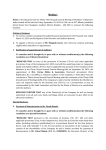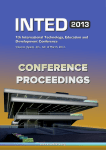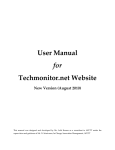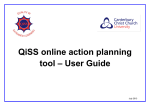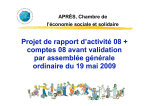Download Hand Motion Recognition - International Journal of Innovative
Transcript
International Journal of Innovative Technology and Exploring Engineering (IJITEE)
ISSN: 2278-3075, Volume-3, Issue-11, April 2014
Hand Motion Recognition
K.D. Yesugade, Sheetal Salunke, Ketaki Shinde, Snehal Gaikwad, Meenakshi Shingare
The amount of computation required to process hand gestures
is much greater than that of the mechanical devices; however
standard desktop computers are now quick enough to make
this project —hand gesture recognition using computer vision.
A gesture recognition system could be used in any of the
following areas:
Man-machine interface: using hand gestures to control
the computer mouse and/or keyboard functions. An
example of this, which has been implemented in this
project, controls various keyboard and mouse functions
using gestures alone.
3D animation: Rapid and simple conversion of hand
movements into 3D computer space for the purposes of
computer animation.
Visualization: Just as objects can be visually examined
by rotating them with the hand, so it would be
advantageous if virtual 3D objects (displayed on the
computer screen) could be manipulated by rotating the
hand in space [Bretzner & Lindeberg,1998].
Computer games: Using the hand to interact with
computer games would be more natural for many
applications.
Control of mechanical systems (such as robotics): using
the hand to remotely control a manipulator
Abstract— Hand gesture recognition system can be used for
interfacing between computer and human using hand gesture.
This work presents a technique for a human computer interface
through hand gesture recognition that is able to recognize 25
frams per second. The motive for designing this project is to
recognize dynamic hand motions in runtime without using any
external hardware. The key features of this project are
customizable palm motion and backward compatibility within low
cost. There is no need of any high definition camera or any costly
hardware, used for recognition of hand gestures. A simple low
resolution VGA camera is used. An attempt is made to use simple
algorithms and to provide more user friendly environment.
This application focuses on the building block and key issues to
be considered in HGRS and our contribution in the development
of HGRS. The primary goal of the project is to create a system that
can identify human dynamic hand gestures and use it for
performing different functionalities.
In this project, an attempt is made to building a richer bridge
between machines and humans than primitive text user interfaces
or even GUIs (Graphical User Interfaces), which still limit the
majority of input to keyboard and mouse. Hand Gesture
Recognition System enables humans to interface with the
machine (HMI) and interact naturally without any mechanical
devices. This could potentially make conventional input devices
such as mouse, Keyboards and even touch-screens redundant.
Index Terms—Customizable
Compatibility, HGRS.
Palm
Motion,
Backward
II. RELATED WORK
I. INTRODUCTION
To improve the interaction in qualitative terms in dynamic
environment it is desired that means of interaction should be
as ordinary and natural as possible. Gestures, especially
expressed by hands have become a popular means of human
computer interface now days [3]. Human hand gestures may
be defined as a set of permutation generated by actions of the
hand and arm [4]. These movements may include the simple
action of pointing by finger to more complex ones that are
used for communication among people. Thus the adoption of
hand, particularly the palm and fingers as the means of input
devices sufficiently lower the technological barrier in the
interaction between the disinterested users and computer in
the course of human computer interaction [2]. This presents a
very natural way of removing technological barriers while we
are adopting the hands themselves as input devices. This
needs the capability to understand human patterns without the
requirement of contact sensors. The problem is that, the
applications need to rely on external devices that are able to
capture the gestures and convert them into input. For this the
usage of a video camera can be done that grabs user’s gesture,
along with that we require processing system that capture the
useful features and partitions the behavior into appropriate
classes.
Various applications designed for gesture recognition require
restricted background, set of gesture command and a camera
for capturing images. Numerous applications related to
gesture recognition have been designed for presenting,
pointing, virtual workbenches, VR etc. Gesture input can be
categorized into different categories depending on various
This project will design and build a man-machine inter-face
using a web camera to interpret the hand gestures made by the
user. The keyboard and mouse are currently the main
interfaces between man and computer. In other areas where
3D information is required, such as computer games, robotics
and design, other mechanical devices such as roller-balls,
joysticks and data-gloves are used. Humans communicate
mainly by vision and sound, therefore, a man-machine
interface would be more intuitive if it made greater use of
vision and audio recognition. Another advantage is that the
user not only can communicate from a distance, but no need to
have physical contact with the computer. However, unlike
audio commands, a visual system would be preferable in
noisy environments or in situations where sound would cause
a disturbance. The visual system chosen was the recognition
of hand gestures.
Manuscript received April, 2014.
Prof. K.D. Yesugade Computer Science, Pune University, Bharati
Vidhyapeeth Collage of Engineering for Women’s (BVCOEW), Pune, India.
Sheetal G. Salunke, Computer Science, Pune University, Bharati
Vidhyapeeth Collage of Engineering for Women’s (BVCOEW), Pune, India.
Ketaki A. Shinde, Computer Science, Pune University, Bharati
Vidhyapeeth Collage of Engineering for Women’s (BVCOEW), Pune, India.
Snehal C. Gaikwad, Computer Science, Pune University, Bharati
Vidhyapeeth Collage of Engineering for Women’s (BVCOEW), Pune, India.
Meenakshi M. Shingare, Computer Science, Pune University, Bharati
Vidhyapeeth Collage of Engineering for Women’s (BVCOEW), Pune, India.
55
Published By:
Blue Eyes Intelligence Engineering
& Sciences Publication Pvt. Ltd.
Hand Motion Recognition
characteristic [5]. Chai et al. [6] presents a hand gesture
application in gallery browsing 3D depth data analysis
method. It adds up the global structure information with the
local texture variation in the gesture framework designed.
Pavlovic et al. [4] have concluded in their paper that the
gestures performed by users must be logically explainable for
designing a good human computer interface. The current
technologies for gesture recognition are not in a state of
providing acceptable solutions to the problems stated above.
One of the major challenges is evolution in the due course of
time of the complexity and robustness associated with the
analysis and evaluation for gestures recognition. Different
researchers have proposed and implemented different
pragmatic techniques for gesture as the input for human
computer interfaces. Dias et al. [7] presents a free-hand
gesture user interface which is based on finding the flight of
fiduciary color markers connected to the user’s fingers.
The model used for the video presentation, is grounded in its
disintegration in a sequence of frames or filmstrip. Liu and
Lovell [8], proposed an interesting technique for real time
tracking of hand capturing gestures through a web camera and
Intel Pentium based personal computer. The proposed
technique is implemented without any use of sophisticated
image processing algorithms and hardware. Atia et al. [9]
designs a tilting interface for remote and quick interactions
for controlling the directions in an application in ubiquitous
environment. It uses coin sized3D accelerometer sensor for
manipulating the application. Controlling VLC media player
using hand gesture recognition is done in real time
environment using vision based techniques [10]. Xu et al. [11]
used contact based devices like accelerometer and EMG
sensors for controlling virtual games. Conci et al. [12] designs
an interactive virtual blackboard by using video processing
and gesture recognition engine for giving commands, writing
and manipulating objects on a projected visual interface. Lee
et al. [13] developed a Virtual Office Environment System
(VOES), in which avatar is used navigate and interact with
other participants. For controlling the avatar motion in the
system a continuous hand gesture system is designed which
uses state automata to segment continuous hand gesture and to
remove meaningless motion. Xu et al. [14] presents a hand
gesture recognition system for a virtual Rubik's Cube game
control that is controlled by EMG and 3D accelerometer to
provide a user-friendly interaction between human and
computers. In this the signals segments the meaningful
gestures from the stream of EMG signal inputs.
There are several studies on the hand movements especially
gestures, by modeling the human body .On the basis of body
of knowledge now it is possible to countenance the problem
from a mathematical viewpoint [15]. The major drawbacks of
such techniques are they are very complex and highly
sophisticated for developing an actionable procedure to make
the necessary jigs and tools for any typical application
scenarios. This problem can be overcome by pattern
recognition methods having lower hardware and
computational overhead. These aspects have been considered
in subsequent sections, by making the dynamic user interface
for the validation of those concepts, where a user performs
actions that generates an executable commands in an
intelligent system to implement the user
requirements in a
natural way.
III. PROPOSED FRAMEWORK
Multiple Hand Gesture Recognition System for Human
Computer Interaction aspects for implementation for the
theoretical concepts. One of the key contributions of the
frameworks is its capacity to enable relationships to be
formed for the individual elements of the framework. Each
parameter setting of the framework will have an effect on the
others, and the relationships that are formed based on those
settings supports a more informed process. The present
research effort aims to provide a practical framework for
design and development of a real time gesture recognition
system for varied applications in the domain of human
computer interaction. The approach is to propose a
methodological approach to designing gesture interactions.
The diagram shows the fundamental relationship structure
that can be drawn from applying the framework to individual
systems for specific applications. There are two levels of
relationships building that the framework supports; a specific
level i.e. outer circle, where individual systems and the
relationships between the parameter settings can inform
design, and a general level i.e. inner circle where existing HCI
theories and methods can be incorporated into the framework
for more general applications to designing gesture systems.
An effective vision based gesture recognition system for
human computer interaction must accomplish two main tasks.
First the position and orientation of the hand in 3D space must
be determined in each frame. Second, the hand and its pose
must be recognized and classified to provide the interface
with information on actions required i.e. the hand must be
tracked within the work volume to give positioning
information to the interface, and gestures must be recognized
to present the meaning behind the movements to the interface.
Due to the nature of the hand and its many degrees of
freedom, these are not insignificant tasks. Additionally, these
tasks must be executed as quickly as possible in order to
obtain a system that runs at close frame rate. The system
should also be robust so that tracking can be re-established
automatically if lost or if the hand moves momentarily out of
the working area. In order to accomplish these tasks, our
gesture recognition system follows the following architecture
as shown: The system architecture as shown in figure 1 uses
an integrated approach for hand gesture recognition system. It
recognizes dynamic hand gestures.
Fig. - Fundamental relationship structure
56
Published By:
Blue Eyes Intelligence Engineering
& Sciences Publication Pvt. Ltd.
International Journal of Innovative Technology and Exploring Engineering (IJITEE)
ISSN: 2278-3075, Volume-3, Issue-11, April 2014
IV. ARCHITECTURE DESIGN
2. RGB TO HSV CONVERSION MODULE
HSV color model is preferred over RGB model. Hence RGB
to HSV conversion is done. RGB has to do with
"implementation details" regarding the way RGB displays
color, and HSV has to do with the "actual color" components.
Color is a perception based on electromagnetic waves.
Natural properties of these waves are ,for example intensity
and frequency. If we sweep the frequency of a light wave from
infra-red to ultra-violet, we would visually perceive a color
variation along the rainbow colors. Rainbow colors could be
considered "pure colors" because they are represented by
single-frequency waves.
Now the human eye can only respond, or "resonate" to three
main light frequencies, not surprisingly red, green and blue.
The fact is that this response is non-linear, so the retina can
distinguish a given pure color (and implicitly its "frequency")
by the combined response of the three color components.
The RGB color space exists as such only to mimic the internal
workings of our retina, so that a vast majority of colors can be
represented on computer displays by means of a convenient
(from a computer point of view) 24 bits-per-pixel color
coding. The RGB color space has no intrinsic relation to the
natural color properties, neither to human interpretation of
color.
For example, any arithmetical operation performed
channel-wise in RGB space (for example, generation of color
gradients) gives very crude or even plainly "wrong" results.
That's why it is advised to create color maps by converting the
color stops from RGB to other color spaces (HLS, Lab, etc.),
performing the interpolations, and then converting the
interpolated values back to RGB.
Algorithm:
1. Load image.
2. Read each pixel from image.
3. Separate RGB color for each pixel.
4. R = col & 0xff;
5. G = (col >> 8) & 0xff;
6. B= (col >> 16) & 0xff;
7. Find minimum value and maximum value from R, G, B.
8. Assign max to value.
9. If value equal to zero the assign hue=saturation =0.
10. Set pixel in image again.
Else
The implemented system architecture starts with the
background subtraction of the image which is captured by
webcam in the form of videos. For background subtraction
and hand detection, various image processing algorithms are
used. After detection of hand feature extraction is carried out
and required actions are performed.
Fig.–Architecture Design
V. IMPLEMENTATION
1. BLURRING MODULE
Blurring of image is done to reduce the noise in the image.
Image editors may feature a number of algorithms which can
add or remove noise in an image. Some JPEG artifacts can be
removed; dust and scratches can be removed and an image
can be de-speckled. Noise reduction merely estimates the
state of the scene without the noise and is not a substitute for
obtaining a "cleaner" image. Excessive noise reduction leads
to a loss of detail, and its application is hence subject to a
trade-off between the undesirability of the noise itself and that
of the reduction artifacts.
Noise tends to invade images when pictures are taken in
low light settings. A new picture can be given an 'antiqued'
effect by adding uniform monochrome noise.
BLURRING AN IMAGE:
How do we Blur an image?
Steps / Algorithm
1. Traverse through entire input image array.
2. Read individual pixel color value (24-bit).
3. Split the color value into individual R, G and B 8-bit
values.
4. Calculate the RGB average of surrounding pixels and
assign this average value to it.
5. Repeat the above step for each pixel.
6. Store the new value at same location in output image.
iblur= fblur(i)
In this algorithm we scan each pixel of the image linearly.
Hence this algorithm is deterministic.
Sum R=r/25
Sum G=g/25
Sum B=b/25
Time complexity is O(n)
//Formula for finding Saturation.
Find saturation= 255 * (Max-Min)/value.
if saturation is zero then
assign hue is zero.
set pixel
end if
Else
if max equal to R then
//Formula for finding Hue.
hue = 0 + 43*(G-B)/(max-min).
End if.
If max is equal to G then
hue = 85 + 43*(B-R)/(max-min).
End if
If max is equal to B then
hue = 171 + 43*(B-R)/(max-min).
End if.
57
Published By:
Blue Eyes Intelligence Engineering
& Sciences Publication Pvt. Ltd.
Hand Motion Recognition
• In this algorithm we detect the pointer.
• Time complexity is O(n)
Algorithm :
{x,y}=fblob(ibin)
Where:
x1,x2,x3……xn belongs toX
y1,y2,y3…….yn blongs to Y
and X, Y are set of N(x,y) co-ordinates of a pixel.
Now,
ai= M(X, Y, T)
t1,t2……tn belongs toT (set of gesture templets)
ai = action to be processed.
If hue<0 then
hue=hue+255.
End if.
End if.
• Set each pixel again on image.
end.
{ih,is,iv}=fhsv(iblur)
In this algorithm we convert RGB model to HSV. We scan
each pixel of the image linearly. Hence this algorithm is
deterministic.
Time complexity is O(n)
3. THRESHOLDING WITH HSV MODULE
Thresholding is used to create binary images. The Threshold
tool transforms the current layer or the selection into a black
and white image, where white pixels represent the pixels of
the image whose Value is in the threshold range, and black
pixels represent pixels with Value out of the threshold range.
You can use it to enhance a black and white image (a scanned
text for example) or to create selection masks.
Steps for thresholding:
1. Traverse through entire input image array.
2. Read individual pixel color value (24-bit) and convert it
into grayscale.
3. Calculate the binary output pixel value (black or white)
based on current threshold.
4. Store the new value at same location in output image.
5. Thresholding an image means converting a grayscale
image into black and white (binary) image.
6. It is necessary to differentiate between foreground image
and background image.
Algorithm:
1. Threshold Value (TH)=128 (This value can be changed
depending on light intensity).
2. Compare grayscale value (GS) with threshold
value
(TH).
3. If (GS < TH) { pix = 0; // pure black}
4. else { pix = 0xFFFFFF;
// pure white}
VI. APPLICATIONS
1) Gaming:
Here we can use the Hand Gesture Recognition for Gaming.
For the gaming we do not have to redesign the whole system.
We can play any game like solitaire, NFS gaming etc.
2) Media player: (Winamp)
Here we can use the Hand Gesture Recognition for Media
Player. In media layer control we can change the song which
is currently playing using hand gestures and we can increase
or decrease the volume of media player.
3) O.S control:
Here we can use the Hand Gesture Recognition for O.S
Control. We can do any normal functions which we regularly
do on Pc.
VII. RESULT
We carried out experiments with users to evaluate the
functionality of the proposed gesture-detection algorithm. We
requested the users to carry out a series of gestures in front of
the webcam and measured whether the detection was
successful. An observer recorded whether the output
produced by the algorithm corresponded to the actual gesture
being made. The lighting, camera position, and image
background were controlled,
The user was shown a gesture sequence—on a computer
screen. Each gesture sequence contains a randomly permuted
sequence of hand gestures to perform. The sequence was
available on the screen while the user performed the gestures.
When the user finished performing the last gesture in the
sequence, a new random sequence was show.
A threshold image requires 1 bit memory only.
ith = fth(i)
In this algorithm the input file is in the form of HSV . We scan
each pixel of the image linearly. Hence this algorithm is
deterministic
Time complexity is O(n)
4. WEB-CAM TEST MODULE
This module depends on the selection made by the user. If the
Mouse Control mode is selected, the software will utilize the
geometry conversion module to translate hand coordinates to
the correct position on the screen.
Snap Shots:
As we are using customizable pointer selection, to operate
application with bare hand we need to select the skin tone so
that we can use our hand as a pointer.
5. BLOB DETECTION MODULE
The hand detection module scans through the image
processed frames and distinguishes the different blob
(Objects) detected. This method is called image
segmentation. Once each blob is assigned a number, the
software can then decide which blob is likely to be more
similar to a hand based on its size.
What is a good blob detector?
• A filter that has versions at multiple scales.
• The biggest response should be when the filter has the
same location and scale as the blob.
58
Published By:
Blue Eyes Intelligence Engineering
& Sciences Publication Pvt. Ltd.
International Journal of Innovative Technology and Exploring Engineering (IJITEE)
ISSN: 2278-3075, Volume-3, Issue-11, April 2014
Single pointer Calibration:
In this user is able to select skin tone or any other color as an
input pointer just by clicking on that color in the frame.
Green pointer is the centroid of the blob and red pointer is the
highest point of the blob.
Here we are using two pointers for controlling the OS. Left
hand is used for navigation of the mouse pointer and right
hand is used for performing functions such as left click, right
click, selecting an object and dragging
VIII. USER MANUAL
Winamp Control:
We use single pointer for controlling the winamp. There are
nine quadrants on screen.
The connection webcam and system should be checked
frequently.
1
2
3
4
5
6
7
8
9
Functions of quadrants:
Quadrant 1: Is used for decreasing the volume.
Quadrant 2: Pause/ Play
Quadrant 3: Decreasing the volume.
Quadrant 4: Previous track.
Quadrant 5: To rest the pointer
Quadrant 6: Next track.
Quadrant 7, 8, 9: No function.
User must first select camera test for testing the working
of camera.
Multi-pointer Calibration: We are using two pointers
for controlling the mouse.
Here there are two quadrants one for each hand.
L1
L2
L3
R1
R2
R3
L4
L5
L6
R4
R5
R6
L7
L8
L9
R7
R8
R9
L1- L9 are used for left pointer.
R1-R9 are used for right pointer.
59
Published By:
Blue Eyes Intelligence Engineering
& Sciences Publication Pvt. Ltd.
Hand Motion Recognition
REFERENCES
Left hand is used for navigation of the mouse pointer and
right hand is used for performing functions such as left
click, right click, selecting an object and dragging.
Functions of Quadrants
Quadrant L2: Moving the pointer towards upside.
Quadrant L4: Moving the pointer towards left side.
Quadrant L6: Moving the pointer towards right side.
Quadrant L8: Moving the pointer down.
Quadrant R3 and R1: Used for selecting and releasing the
object.
Quadrant R4: Left click.
Quadrant R5: Right click.
Remaining quadrants are not assigned with any functions.
[1]
[2]
[3]
[4]
[5]
[6]
[7]
[8]
[9]
[10]
Mouse Control:
We are using two pointers for controlling the mouse.
[11]
[12]
[13]
[14]
[15]
Conic, N., Cerseato, P., De Natale, F. G. B.,: Natural Human- Machine
Interface using an Interactive Virtual Blackboard, In Proceeding of
ICIP 2007, pp.181-184, (2007). 64 Real Time Multiple Hand Gesture
Recognition System for Human Computer Interaction Copyright ©
2012 MECS I.J. Intelligent Systems and Applications, 2012, 5, 56-64
Vardy, J. Robinson, Li-Te Cheng, “The Wrist Cam as input device”,
Wearable Computers, 1999
Wong Tai Man, Sun Han Qiu, Wong Kin Hong, ―ThumbStick: A
Novel Virtual Hand Gesture Interface‖, In Proceedings of the IEEE
International Workshop on Robots and human Interactive
Communication, 300-305.
W. T., Freeman, D. B Anderson, and P. et al. Beardsley. ―Computer
vision for interactive computer graphics. IEEE Trans. On Computer
Graphics and Applications, 18:42-53, 1998.
N.Soontranon, S. Aramvith, and T. H. Chalidabhongse, ―Improved
face and hand tracking for sign language Recognition‖. IEEE Trans.
On ITCC, 2:141-146, 2005.
V. Pavlovic, R. Sharma and T.S. Huang, ―Visual interpretation of hand
gestures for human-computer interaction: A review,‖ IEEE Trans. on
Pattern Analysis and Machine Intelligence (PAMI), vol. 7(19), pp.
677–695, 1997.
Xiujuan Chai, Yikai Fang and Kongqiao Wang, ―Robust hand gesture
analysis and application in gallery browsing,‖ In Proceeding of ICME,
New York, pp. 938-94, 2009.
José Miguel Salles Dias, Pedro Nande, Pedro Santos, Nuno Barata and
André Correia, ―Image Manipulation through Gestures,‖ In
Proceedings of AICG’04, pp. 1-8, 2004.
Ayman Atia and Jiro Tanaka, ―Interaction with Tilting Gestures in
Ubiquitous Environments,‖ In International Journal of UbiComp
(IJU), Vol.1, No.3, 2010.
[10] S.S. Rautaray and A. Agrawal,―A Novel Human Computer
Interface Based On Hand Gesture Recognition Using Computer Vision
Techniques,‖ In Proceedings of ACM IITM’10, pp. 292-296, 2010.
Z. Xu, C. Xiang, W. Wen-hui, Y. Ji-hai, V. Lantz and W. Kong-qiao, ―
Hand Gesture Recognition and Virtual Game Control Based on 3D
Accelerometer and EMG Sensors,‖ In Proceedings of IUI’09, pp.
401-406, 2009.
S. Lee, S. W. Ghyme, C. J. Park and K. Wohn, ―The Control of avatar
motion using hand gesture,‖ In Proceeding of Virtual Reality Software
and technology (VRST), pp. 59-65, 1998.
X. Zhang, X. Chen, Y. Li, V. Lantz, K. Wang and J. Yang, ―A
framework for Hand Gesture Recognition Based on Accelerometer and
EMG Sensors,‖ IEEE Trans. On Systems, Man and Cybernetics- Part
A: Systems and Humans, pp. 1-13, 2011.
N. Conci, P. Cerseato and F. G. B. De Natale, ―Natural HumanMachine Interface using an Interactive Virtual Blackboard,‖ In
Proceeding of ICIP 2007, pp. 181-184, 2007.
Yi, F. C. Harris Jr., L. Wang and Y. Yan, ―Real-time natural hand
gestures‖, In Proceedings of IEEE Computing in science and
engineering, pp. 92-96, 2005.
IX. CONCLUSION
After analyzing the existing model of hand gesture
recognition, we concluded that we could add some more
functionality to the system regarding pointer selection and
background requirements on a major basis. This helped us to
insert few new features such as:
Detecting bare hand dynamic gestures.
Customizable Pointer Selection.
Simultaneous two pointer detection.
Backward Compatibility.
Processing 25 frames /second.
Low Cost (No need of high definition camera)
Thus our proposed model has tried to implement them.
Prof. K.D. Yesugade M.E computer from Bharati Vidhyapeeth University.
Joined as assistant professor in BVCOEW in 2003
X. FUTURE WORK
Sheetal Ghanshyam Salunke Perusing B.E. in Bharati
Vidhyapeeth Collage of Engineering for Women’s (BVCOEW), Katraj-43,
Pune University.
As a future work, we hope to relax the lighting, camera
position, and image background requirements in future work,
as the proposed method is designed to accommodate a less
restricted use setting.
60
Published By:
Blue Eyes Intelligence Engineering
& Sciences Publication Pvt. Ltd.
International Journal of Innovative Technology and Exploring Engineering (IJITEE)
ISSN: 2278-3075, Volume-3, Issue-11, April 2014
Ketaki Ajay Shinde Perusing B.E. in Bharati
Vidhyapeeth Collage of Engineering for Women’s (BVCOEW), Katraj-43,
Pune University.
Snehal Chandrakant Gaikwad Perusing B.E. in Bharati
Vidhyapeeth Collage of Engineering for Women’s (BVCOEW), Katraj-43,
Pune University.
Meenakshi Maruti Shingare Perusing B.E. in Bharati
Vidhyapeeth Collage of Engineering for Women’s (BVCOEW), Katraj-43,
Pune University.
61
Published By:
Blue Eyes Intelligence Engineering
& Sciences Publication Pvt. Ltd.