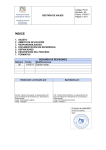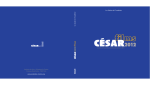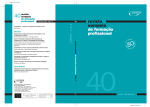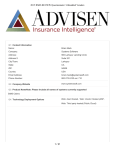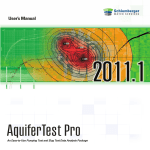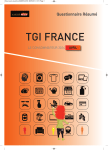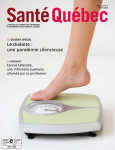Download INTED2013 Proceedings (ISBN: 978-84-616-2661-8)
Transcript
7th International Technology, Education and Development Conference Valencia (Spain), 4th - 6th of March, 2013. CONFERENCE PROCEEDINGS www.inted2013.org 7th International Technology, Education and Development Conference Valencia (Spain), 4th - 6th of March, 2013. CONFERENCE PROCEEDINGS www.inted2013.org Published by International Association of Technology, Education and Development (IATED) www.iated.org INTED2013 Proceedings 7th International Technology, Education and Development Conference March 4th-6th, 2013 — Valencia, Spain Edited by L. Gómez Chova, A. López Martínez, I. Candel Torres International Association of Technology, Education and Development IATED ISBN: 978-84-616-2661-8 Depósito Legal: V-424-2013 Book cover designed by J.L. Bernat All rights reserved. Copyright © 2013, IATED The papers published in these proceedings reflect the views only of the authors. The publisher cannot be held responsible for the validity or use of the information therein contained. Some conference presentations may not be available for publication. INTED2013 International Technology, Education and Development Conference WELCOME INTRODUCTION Dear INTED2013 participants, We are delighted to welcome you all to this 7th International Technology, Education and Development Conference. Today, we are living in a technology-based society where education and innovation are the key to the world’s development and progress. For this reason, it is essential to be updated with new teaching and learning methodologies and explore new horizons in educational cooperation. INTED2013 welcomes experts from more than 65 different countries. This will be the best occasion to open your minds to other experiences and share best practices in education. This forum will also provide an ideal networking platform to make new international contacts and partnerships. We hope you benefit from the conference programme, its interactive sessions and social activities where you will be able to meet other educators, researchers and technologists from all continents and cultures. Additionally, we invite you to discover and enjoy the beautiful city of Valencia. Do not miss the opportunity to walk around and visit its impressive architecture, historical buildings, green areas and lovely beaches. Thank you very much for participating in INTED2013 and for contributing to this inspiring international forum. We hope you enjoy your time with us! INTED2013 Organising Committee INTED2013 International Technology, Education and Development Conference INTED2013 COMMITTEE AND ADVISORY BOARD Agustín López Alan McGowan Alessio Artuffo Alexander Gromoff Alma Beatriz Rivera-Aguilera Alona Senishch-Chmilewsky Alvaro Torres Amparo Girós Anthony Edwards Antonio García Canan Karababa Caroline Rizza Catherine Marinagi Chelo González Cristina Lozano Darryl Corey David Martí Dianne Chambers Eladio Duque Euclid Keramopoulos Eva-Catherine Hillemann Evi Papaioannou Faith Gudo Gilda Rosa Bolaños Harm Tillema Haydar Oztas Heidi Flavian Hulya Gorur-Atabas Ignacio Ballester Ignacio Candel Ioanna-Rigina Karariga Ismael Serrano Iván Martínez Ivan Traina Jae-Dong Han Javier Domenech Javier Martí Jayant Ghiara Jesudasan Fredrick Thomas Joanna Lees John Murray Jose F. Cabeza Jose Luis Bernat Josephat Oroma Judith Szerdahelyi Kartikay Saini Katja Zaki Ketevan Kupatadze SPAIN UNITED STATES ITALY RUSSIAN FEDERATION MEXICO FINLAND GUATEMALA SPAIN UNITED KINGDOM SPAIN TURKEY ITALY GREECE SPAIN SPAIN UNITED STATES SPAIN AUSTRALIA SPAIN GREECE AUSTRIA GREECE BOTSWANA MEXICO NETHERLANDS TURKEY ISRAEL TURKEY SPAIN SPAIN SAUDI ARABIA SPAIN SPAIN ITALY CANADA SPAIN SPAIN UNITED STATES OMAN FRANCE UNITED KINGDOM SPAIN SPAIN TANZANIA UNITED STATES INDIA GERMANY UNITED STATES Kiruthika Ragupathi Koen Slootmaeckers Krista Lussier Kristine Helen Falgren Laura Ioana Leon Linda Tribuzio Lorena López Louise Emanuel Luis Gómez Chova Mª Jesús Suesta Maria Perifanou Maria Porcel Maria Renata Duran Maria Teresa Gastardo Mark Carthew Mary Ellis Michael Cameron Michael Steinmann Michael Zanko Moira Hunter Mónica Fernández Naser Zaeri Norma Barrachina Olga Teruel Omar Majid Pamela King Patricia Arnold Patrick Giddy Paulo Cunha Philippos Pouyioutas Regis Kawecki Ricardo Santa Rodolfo Matos Roger Hill Rudolf Maly Sarah List Sergio Pérez Simon Collin Soane Mohapi Stephane Jacquemart Sudha Goyal Svetlana Titova Tatjana Vasiljeva Thelma de Jager Thor O. Olsen Ulrich Borgolte Victor Fester Xavier Lefranc SINGAPORE BELGIUM CANADA ICELAND ROMANIA UNITED STATES SPAIN UNITED KINGDOM SPAIN SPAIN GREECE SPAIN BRAZIL GREECE AUSTRALIA SINGAPORE NEW ZEALAND NETHERLANDS AUSTRALIA FRANCE SPAIN KUWAIT SPAIN SPAIN MALAYSIA UNITED STATES GERMANY SOUTH AFRICA PORTUGAL CYPRUS FRANCE SAUDI ARABIA PORTUGAL UNITED STATES GERMANY AUSTRALIA SPAIN CANADA SOUTH AFRICA LUXEMBOURG INDIA RUSSIAN FEDERATION LATVIA SOUTH AFRICA NORWAY GERMANY NEW ZEALAND FRANCE INTED2013 International Technology, Education and Development Conference CONFERENCE SESSIONS ORAL SESSIONS, 4th March 2013. Mobile Learning Joint Educational and Research projects Collaborative and Problem-based Learning University-Industry Collaboration (1) Technological Issues in Foreign Languages Education (1) Evaluation and Assessment of Student Learning Impact of Education on Development Research in Technology in Education International Projects Collaborative Experiences in Web Technologies University-Industry Collaboration. Workplace Learning Technological Issues in Foreign Languages Education (2) Virtual Universities Diversity and Ethical issues in Education Educational Software and Serious Games Curriculum Design. Strategies, Principles and Challenges Collaborative and Virtual Learning Environments University-Industry Collaboration (2) Experiences in Foreign Languages Education ICT Skills and Competencies among Teachers Experiences in Business & Adm. Mgmt. Education Blended Learning New Experiences for Curriculum Design Learning and Teaching Methodologies (1) Adult and Vocational Education Experiences in Foreign Languages Education & Research Pre-service Teacher Experiences Technological Issues in Business Adm. & Mgmt. Education POSTER SESSIONS, 4th March 2013. Poster Session 1. Research and General Issues in Education Poster Session 2. Pedagogical Innovations and New Trends in Education INTED2013 International Technology, Education and Development Conference ORAL SESSIONS, 5th March 2013. Web 2.0 and Social Networking (1) New Trends in the Higher Education Area Quality assurance in Education (1) Research in Education Experiences in Engineering Education Experiences in Biosciences Education & Research Barriers to Learning Web 2.0 and Social Networking (2) New projects and innovations in Education (1) Quality assurance in Education (2) Virtual Universities and Distance Education Research in Engineering Education Pedagogical Innovations and Experiences in Health Enhancing learning and the undergraduate experience (1) Social media & Social networks in Education New projects and innovations in Education (2) New challenges for the Higher Education Area (1) Primary & Secondary Education Technological Issues in Engineering Education Technology-Enhanced Learning in Health Education Enhancing learning and the undergraduate experience (2) Technology-Enhanced Learning Learning and Teaching Methodologies (2) New challenges for the Higher Education Area (2) Learning Experiences in Primary and Secondary Education Language Learning Innovations (1) Technological Issues in Education Pedagogical & Didactical Innovations in Architecture Education E-learning General Issues. Organizational, legal and financial issues New challenges for the Higher Education Area (3) Educational Research Language Learning Innovations (2) E-content Management and Development Education and Globalization POSTER SESSIONS, 5th March 201312. Poster Session 1. Technology in Education and University-Industry Collaboration Poster Session 2. Experiences in Education and Curriculum Design INTED2013 International Technology, Education and Development Conference VIRTUAL SESSIONS Barriers to Learning, Digital Divide & Diversity issues in Education Collaborative and Problem-based Learning Competence Evaluation Computer Supported Collaborative Work Curriculum Design and Innovation E-content Management and Development E-learning, M-learning and Blended Learning Educational Software and Serious Games Enhancing learning and the undergraduate experience Evaluation and Assessment of Student Learning Experiences in Education Experiences in Research in Education Globalization and Ethical issues in Education International Projects Learning and Teaching Methodologies Learning Experiences in Primary and Secondary School Lifelong Learning Links between Education and Research New challenges for the Higher Education Area New projects and innovations New Trends in the European Higher Education Area Pedagogical & Didactical Innovations Quality assurance in Education Research Methodologies Research on Technology in Education Student Support in Education Technological Issues in Education Technology-Enhanced Learning Tutoring and Coaching University-Industry Collaboration Virtual Universities and Distance Education INTED2013 International Technology, Education and Development Conference ABOUT INTED2013 Proceedings CD HTML Interface: Navigating with the Web browser This CD includes all presented papers at INTED2013 conference. It has been formatted similarly to the conference Web site in order to keep a familiar environment and to provide access to the papers trough your default Web browser (open the file named " INTED2013.html"). An Author Index, a Session Index, and the Technical Program are included in HTML format on this disk to aid you in finding conference papers. Using these HTML files as a starting point, you can access other useful information related to the conference. The links in the Session List jump to the corresponding location in the Technical Program. The links in the Technical Program and the Author Index open the selected paper in a new window. These links are located on the titles of the papers and the Technical Program or Author Index window remains open. Full Text Search: Searching INTED2013 index file of cataloged PDFs If you have Adobe Acrobat Reader version 6 or later (www.adobe.com), you can perform a full-text search for terms found in INTED2013 proceedings papers. Important: To search the PDF index, you must open Acrobat as a stand-alone application, not within your web browser, i.e. you should open directly the file "INTED2013.pdf" in the CD with your Adobe Acrobat or Acrobat Reader application. This PDF file is attached to an Adobe PDF index that allows text search in all PDF papers by using the Acrobat search tool (not the same as the find tool). The full-text index is an alphabetized list of all the words used in the collection of conference papers. Searching an index is much faster than searching all the text in the documents. To search the INTED2013 Proceedings index: 1. Open the Search PDF pane through the menu "Edit > Advanced Search" or click in the PDF bookmark titled "SEARCH PAPERS CONTENT". 2. The "INTED2013_index.pdx" should be the currently selected index in the Search window (if the index is not listed, click Add, locate the index file .pdx on the CD, and then click Open). 3. Type the search text, click Search button, and then proceed with your query. For Acrobat 9: 1. In the “Edit” menu, choose “Search”. You may receive a message from Acrobat asking if it is safe to load the Catalog Index. Click “Load”. 2. A new window will appear with search options. Enter your search terms and proceed with your search as usual. For Acrobat 8: 1. Open the Search window, type the words you want to find, and then click Use Advanced Search Options (near the bottom of the window). 2. For Look In, choose Select Index. 3. In the Index Selection dialog box, select an index, if the one you want to search is available, or click Add and then locate and select the index to be searched, and click Open. Repeat as needed until all the indexes you want to search are selected. 4. Click OK to close the Index Selection dialog box, and then choose Currently Selected Indexes on the Look In pop-up menu. 5. Proceed with your search as usual, selecting other options you want to apply, and click Search. For Acrobat 7 and earlier: 1. In the “Edit” menu, choose “Full Text Search”. 2. A new window will appear with search options. Enter your search terms and proceed with your search as usual. A NEW RESOURCE IN THE TEACHING OF A COMPUTER VISION AND ROBOTICS SUBJECT L. Payá, L. Fernánez, O. Reinoso, F. Amorós and L.M. Jiménez Departamento de Ingeniería de Sistemas y Automática, Miguel Hernández University (SPAIN) [email protected], [email protected] Abstract In the field of mobile robotics, the task of building a map of the environment where the robot moves is a very important step during the design of any application that requires the robot to move autonomously. The most important features concerned in map building are deeply studied in advanced subjects about robotics. As this topic is currently being developed by many researchers and new methods are being implemented, it is necessary to provide students with a tool that allows them to understand how these methods work and how they can configure them to optimize the map built. In this work, we present a tool we have developed to be used in a computer vision and robotics subject (in a PhD degree). Using this tool, the student will be able to test and understand many map building concepts in robotics, using visual information and appearance-based methods. This tool offers an easy and intuitive graphical interface that guides the student though the configuration of the algorithms. Some databases have been added to this tool. Each of them is composed of a set of real indoor images, captured in a real environment under realistic lighting conditions. Thanks to this software, the students can learn how this family of methods works and the importance of a good choice of the parameters to get accurate results. Keywords: Computer vision, mobile robots, appearance-based methods, educational software, higher education. 1 INTRODUCTION. VIRTUAL LABORATORIES IN MOBILE ROBOTS AND COMPUTER VISION Nowadays, the presence of robots around us is continuously increasing both in our houses and in the factories. They have appeared in such environments to carry out some tasks that are unpleasant for us. However, it is necessary these robots have a high degree of autonomy to be able to develop correctly in the environment where they have been designed to work. Very often, it is necessary that the mobile robot is able to know where it is located and to calculate how to arrive to the target points to complete the task it is developing. With this aim, the robot must keep an internal representation of the environment where it evolves. We name this representation a ‘map of the environment’. The use of computer vision to create a representation of the environment is very extended due to the good relationship quantity of information / cost that the cameras offer. The research developed during the last years in the topic of map creation using visual information is enormous, and new algorithms are published continuously. This way, both computer vision and robotics constitute two fields in engineering which are in a continuous development and that permit solving with robustness tasks that imply the autonomous movement of a robot in a real scenery [1]. In a subject of our PhD degree, in the Miguel Hernandez University (Spain), there is an optional subject where these topics are studied. Students learn how the information extracted from a set of images captured by the robot can be used during the map building and localization process. The students study some classical approaches to solve these problems and the practical sessions of this subject allow the students to put into practice the theoretical concepts studied in the classroom. Traditionally, these practical sessions have been developed in the robotics laboratory. The students are proposed some tasks they have to solve making use of a robot and the visual information it captures with a camera it carries on it. The students have to implement the necessary algorithms to solve them. The main problem of these sessions is the fact that the number of robots and cameras available in the laboratory to develop and test the algorithms is limited and so the available time in the laboratory. Proceedings of INTED2013 Conference 4th-6th March 2013, Valencia, Spain 3074 ISBN: 978-84-616-2661-8 Our objective is to overcome these difficulties and also, to make an adaptation to the new philosophy of the European Space for Higher Education, that must be centred in the learning and autonomy of the student; it should be a less rigid system with regards to the lectures and timetables. With this aim, we are encouraged to use some new methodologies to improve the autonomy of the students [2]. We have designed and implemented a software tool that facilitates the students to reach the objectives of the subject. This software constitutes a link between the data collected by the real robots and the task the student has to carry out. This way, after an initial presence practical session, where the teacher exposes the fundamentals of the robots and the cameras, the student can develop the rest of the sessions in his house, with a flexible timetable, making use of the software we have designed. When any problem or doubt arises, students can get in touch with the lecturer through a virtual tutoring system. The remainder of the paper is structured as follows; section 2 presents the principles the students study in the theoretical classes. In section 3, we detail how the software tool works. Section 4 presents some implementation details and, at last, in section 4, we present the conclusions of the work. 2 APPEARANCE-BASED METHODS IN ROBOTICS. APPLICATION TO MAP BUILDING In this section we present a summary of the theoretical background that students learn about appearance-based map building before starting to use this software tool. From our point of view, the map building process consists of several phases, which will be presented along this section. 1. Capturing the images of the databases. In a real application, a robot with a camera mounted on it would travel along the environment to map. It would capture some images along this environment and this set of images would constitute the basic information to build a map or representation of the environment. 2. Computing an appearance descriptor per scene that contains the most relevant information of the image. 3. Extracting the topological or geometrical relationships between descriptors. It must be done by comparing the appearance descriptors. 4. Comparing the layout of the computed map with respect to the geometry of the original map. This final step is only necessary when we are testing a new algorithm to know if it leads to good results. At the end of the process, the set of image descriptors and the topological or geometrical relationships between them will constitute the map of the environment. In the next subsections we develop these steps 2.1 Images databases To test the map building algorithms, we have captured several databases with images from different environments. The image databases we have used to carry out the experiments belong to the Technique Faculty of Bielefeld University [3]. These databases consist in a set of omnidirectional images captured from a set of points situated on a regular grid. We have transformed these omnidirectional images into panoramic images. The main features of these databases are shown in table 1. Table 1. Relevant parameters of the image sets used in the mapping experiments. Environment Size (images) Resolution (pixels) Grid step Environment size Laboratory 9x16 56x256 0.3 m 2.4x4.5 m Main Hall 9x19 56x256 0.5 m 4x9 m Kitchen 11x8 56x256 0.1 m 1x0.7 m Living 21x10 56x256 0.1 m 2x1 m Hall 35x10 56x256 0.1 m 3.4x0.9 m 3075 2.2 Computing the appearance descriptor of each image In the appearance-base approaches, all the necessary comparisons between images to build the map are implemented using the information of the whole images, without extracting any kind of landmark. However, working with the entire images presents a very high computational cost, and also large memory requirements. As an intermediate step, in the appearance-based approaches, it is necessary to build a descriptor that retains the most relevant information of the images in a lower dimensionality. Fourier representations constitute a traditional way of describing the images when working with panoramic scenes [4, 5]. Among these representations, the Fourier Signature presents two interesting properties. The most relevant information concentrates in the low frequency components of each row, and it presents rotational invariance, what is very interesting in robot localization applications [6]. Further information can be found in [7]. When we work with the appearance of panoramic images, it is necessary to take into account the fact that appearance is influenced both by the position and shape of the objects and the illumination conditions. The appearance of an object in an image can vary strongly depending on the illumination systems and the lighting level of the scene (whether it is artificial or natural and the part of the day when the images were captured). It is therefore necessary to implement a mechanism that allows us to work independently of the lighting conditions of the environment. The application of several kinds of filters to the images offers us invariance with respect to the illumination of the scene in object recognition tasks. In these applications, the student may choose to apply a homomorfic filtering. It has shown a good performance in removing the contribution of changing lighting conditions in the scenes [8]. After this process, each image is represented by a vector where n is the number of images of the environment to map. The size of each vector is s ! r , where s is the number of rows of the panoramic images and r is the number of Fourier components retained to build the descriptor. r is a configurable parameter. The larger is r , the most information is retained from the scenes but the higher is the computational cost. 2.3 Computing the topological or geometrical relationships between descriptors In this application, we propose the students to use a mass-spring-damper model to build a topological map of the environment where the images’ layout matches up with the original layout. Each image acts as a particle whose mass is . Each pair of particles and are joined with a spring with elastic constant and a damper, with damping constant . If the value of the elastic constants is proportional to the distance between image descriptors, then, when this particle system evolves freely to the balance, it is expected that the final layout of the particles is similar to the real layout where images were captured. In our experiments, we make the natural length of each where is the Euclidean distance between the descriptors of images i and j. spring Taking into account the resulting force on each particle, the position of this particle can be updated by applying iteratively the following expressions: Where is are respectively the acceleration, velocity and position of the particle mi . The parameter i , whose mass that appears in these equations has a significant relevance in the necessary time to tend to balance and in the accuracy of the final particle distribution. It is desirable this parameter to take a relatively high value along the initial steps, when the particles may be far from balance and they should move quickly. However, as the system tends to balance, this parameter should be given a lower value as the particles are expected to be nearer their final positions. We 3076 propose to set a maximum number of steps, and we make to change along the process. (s is the current step in this process): A good choice of the parameters and is important for the convergence of the system and to arrive to a good distribution of the balanced particles. The elastic constants are important because they have influence in the speed of the particles while they tend to balance. On the other hand, the damping constants have an important role in the convergence of the mapping process. Thanks to them, the change in the positions of the particles between two consecutive iterations is not a sudden process and the system tends to balance gradually. At last, the process followed to build the map depends strongly on how the images arrive along the process. When all the images are available before the mapping process begins and we have no information about the order they have arrived in, a batch mapping approach must be used. In this approach, all the particles are given random initial positions, and then we allow the system to tend to balance to form the final map (fig. 1). We consider the system has arrived to balance when the sum of movements of all particles is under a threshold. On the other hand, if the images are captured gradually and the mapping process must start before the whole set of images is available, an incremental approach must be implemented. In this approach, the map can be built online, as the robot is going though the environment. When we have a balanced set of particles and a new particle (image) arrives, first we allow this new particle to tend to balance, while maintaining the position of the other particles still, and when it arrives to balance, we allow the whole system to tend to balance (fig. 2). Figure 1. Example of some intermediate steps during the batch mapping process. In step 1, the particles are situated at random positions, and as the process advances and particles tend to balance, their distribution tends to be similar to the real one. Figure 2. Example of some intermediate steps during the incremental mapping. In step 1, the new particles are added gradually to a previously balanced map in each step. 3077 2.4 Shape difference between the original and the resulting map layout Once the map is built, to test the accuracy of the algorithm we must evaluate how similar are the computed layout and the real layout of the captures. As the only information we have to build the map is the distance between Fourier descriptors, the resulting map is expected to have a similar shape comparing to the original grid but with a scale factor, a rotation and a possible reflection. Our tool makes use of a method based on the Procrustes analysis [7]. This analysis allows us to compare two that is a sets of points while removing these effects and, as result, it provides a parameter measure of the shape correspondence between the sets of points. The lower is , the more similar are the two sets. We name this parameter ‘Topological error’ [9]. 3 DESCRIPTION OF THE TOOL In this section we present a detailed description of the performance of our application. Our general philosophy while designing this tool was the simplicity of use. We try to guide the user during the whole process and take into account that it is possible that the user may not be an expert in the autonomous robot field. The final objective of the tool is to provide the students with a set of real databases of omnidirectional images to understand and test the feasibility of an appearance-based topological mapping approach using a spring-mass-damper system to create a map of the environment. 3.1 User’s manual We use MATLAB [10] to develop the application. It is necessary the student run first MATLAB in his computer because the application must be launched from this program. When it starts running, a graphical interface appears. All the necessary actions can be carried out through this interface. The appearance of the graphical interface is shown in fig. 3. In general, this figure shows all the necessary options to build the topological map, a bird’s eye view of the real map distribution of the images, the final topological map obtained with the algorithm and the topological error. The topological map is updated step by step so that student can understand the method. From now on, we describe the steps that must be carried out during a common sequence of use of the tool and the options it provides to the students. The first step consists in configuring the parameters of the database that the user wants to use to build the map. This step allows him/her to choose from five different images databases (table 1). Also, he/she can choose between the batch and the incremental options to build the map. Finally, it permits choosing between different distributions within a image database. To compute the distribution of the original map, the student must choose the number of images in each axis of the system and the distance between them (fig. 4). In the second step of the process, the student has to choose the number of Fourier components ( r ) used to compute the Fourier Signature of each panoramic image in the database. With this parameter the user will be able to understand the importance of the compression level in the final result of the experiment, and the necessity to find an appropriate number of Fourier components for the mapping process to work appropriately (fig. 5 a). Finally, the student has to choose the parameters involved in the spring-mass-damper system. First, the user has to choose the maximum iterations per particle ( stot ) and the mass of each particle ( mi ) and test the importance of this parameter both, in the time necessary to build the map and in the shape of the map obtained. Once the user has chosen that parameters it is necessary to adjust the time increment for the movement of the system ( ! ) and the value of the constant kij of the spring and damper ( ) to simulate the performance of each spring in the forces system (fig. 5 b). Once all the parameters have been selected, the user will press the ‘Start’ button to begin the mapping process. During the process, the students can appreciate an interactive evolution of the spring-mass-damper topological mapping algorithm performance. The student can see the topological map (blue points in fig. 3) in each step of the process. When the student has chosen the incremental method, the process gradually adds new positions on the map and stabilizes them. In the opposite case (batch mapping), all poses are added in the first moment in random positions and then, the system is allowed to tend to balance. In addition the topological error in the map building ( ) is computed and shown at the end of the process (fig. 6b). Finally, the user can pause the process by 3078 pressing the ‘Pause’ button and later continue with it by pressing the ‘Continue’ button, or reset the process by clicking on the ‘Stop’ button. Fig. 3. Appearance of the graphical interface of the application. (a) (b) (c) Fig. 4. (a) Databases the user can choose, (b) map building methods the user can use and (c) number of images in each axis the user can choose to do the experiment. 3079 (a) (b) Fig. 5. (a) Number of Fourier components the user can use and (b) movement parameters the user can configure to do the experiment. (a) (b) Fig. 6. (a) The function buttons the user can use during map building and (b) the topological error of the mapping problem the user gets at the end of the process. 4 IMPLEMENTATION DETAILS The implementation of the application has been made by employing a mathematical software tool that allowed us to make complex mathematical operations in a short period of time, allowing us to develop a user interface that simplified the use of it. With this purpose we decided to use MATLAB (MATrix LABoratory), mathematical software that offers an integrated elaboration environment with its own programing language (M-language) [10]. 4.1 MATLAB MATLAB was created in 1970 by Cleve Moler. It is a high-level language and interactive environment that allows us to perform computationally intensive tasks. MATLAB can be used in an extensive range of applications such as communications, control systems design, signal and image processing, financial analysis and computational biology, etc. MATLAB includes vector and matrix operations that are primordial to solve scientific and engineering problems. MATLAB incorporates a large number of graphic functions for visualizing data and also includes a large number of mathematical functions, such as those to solve linear algebra problems in an optimal manner, which enable us to perform Fourier analysis in a reasonable computational time. 4.2 GUI We can design a graphical user interface in MATLAB through the tool GUIDE (Graphical User Interface Development Environment). With this tool we can add push buttons, radio buttons, selection lists, dropdowns, and sliders, as well as ActiveX controls and plots. The creation of a graphical user interface by GUIDE in MATLAB gives as a result two files, matlabguide.fig and matlabguide.m. The first one contains the graphical part and allows us to make the design of the appearance of the user interface. The second one is the program code, including the functions and command used by the application. When we add a new push button or other object in the graphics window we have to write the code associated to that object in the suitable part of matlabguide.m. On the other hand we can also request the status of the properties of some objects in the graphics windows at each instant or change these properties if we need it. 3080 4.3 Main functions The objective of this section is to outline the most interesting MATLAB mathematical functions we have used in our code for the application. One important function is imread.m, which allows us to get an MxNx3 matrix of each image in the database and thanks to it we can work with the images as matrices. Another important function within the library of MATLAB functions correspond to fft.m, used to obtain the FFT (Fast Fourier Transform) of a sequence of numbers. To filter the images we use homofilter.m. It has been developed by us, as it has not been found in the library of MATLAB functions. It returns a filtered image using a Homomorphic filter. With regards to the movement of poses in the map, we have used the function random.m to give a random initial location at each pose of the map. In addition we have used a function that allows us to obtain the topological error between the real map and the map obtained with our methods. The function used is procrustes.m (µ=procrustes(X,Y)) and determines a linear transformation (translation, reflection, orthogonal rotation, and scaling) of the points in matrix Y to best conform them to the points in matrix X. The function returns the minimized value of this dissimilarity measure in µ. To finish, we have used two functions to make possible the interaction between the graphical interface and the application code, get and set. The first one obtains the status of any of the properties of an object in the GUI. The second one allows us modify any property of a GUI object. Thus, with both commands, the interaction with the user is performed. 5 CONCLUSIONS This work presents a software tool we have designed to be used in a robotics and computer vision subject in a PhD degree. In this subject, the students learn techniques for map building and localization of mobile robots using the appearance-based information extracted from the images captured by the camera the robot carries on it. Thanks this tool, the students can fully understand the appearance-based approach in robotics mapping and can experience the localization process with real data. The main features of the tool are: - Some databases with panoramic images (both grey-scale and colour) of several real environments are included. With these images, the student can test the algorithms they have learned to build the map. - We have implemented a method to compress the information of the images, based in the discrete Fourier Transform of images. - We have implemented an algorithm to build a map using an approach based on a set of forces created by some virtual springs among the images the robot has captured along the environment. Students can test how some parameters affect the final map this algorithm computes. - The student can test how the degree of compression of the visual information affects to the final map. - The tool is fully interactive. It shows the map building process step by step graphically and, at the end, it shows the layout of the final map and it gives a measure of the error. - As all the databases included have been captured in real environments under realistic lighting conditions, the tool allows the students to face a real problem and experience the troubles that would outcome in a real application. This way, we provide students with a tool that allows them to freely test and improve the algorithms they learn in the classroom. The tool has demonstrated to be useful for the students to understand the mapping algorithms and other basic concepts in mobile robotics and computer vision. We expect that, thanks to this tool, the students are able to design and develop new algorithms in map building and localization. 3081 ACKNOWLEDGEMENTS This work has been supported by the Spanish government through the project DPI2010-15308. ”Exploración Integrada de Entornos Mediante Robots Cooperativos para la Creación de Mapas 3D Visuales y Topológicos que Puedan ser Usados en Navegación con 6 Grados de Libertad”. REFERENCES [1] Siegwart, R., & Nourbakhsh, I.R. Introduction to autonomous mobile robots. The MIT Press (2004) ISBN: 0-262-19502-X [2] Payá, L., Reinoso, O.,Torres, F., Puente, S.T. A Web-based Platform for Remote Interaction with Mobile Robots in Higher Education. International Journal of Engineering Education (2011) ISSN: 0949-149X – 27 [3] Möller, R., Vardy, A., Kreft, S., Ruwisch, S. Visual homing in environments with anisotropic landmark distribution. Autonomous Robots (2007) ISBN: 0929-5593 [4] Goecke, R., Asthana, A., Pettersson, N., Petersson, L. Visual Vehicle Egomotion Estimation using the Fourier-Mellin Transform. Proc. of IEEE Intelligent Vehicles Symposium (2007) ISBN: 1-4244-1067-3 [5] Fernández, L., Payá, L., Reinoso, O., Amorós, F. Appearance-based Visual Odometry with Omnidirectional Images. A Practical Application to Topological Mapping. Proc. of the International Conf. on Informatics in Control, Automation and Robotics (2011) ISBN: 978-9898425-75-1 [6] Fernández, L., Payá, L. Valiente, D., Gil, A., Reinoso, O. Monte Carlo Localization using the Global Appearance of Omnidirectional Images. Algorithm Optimization to Large Indoor Environments. Proc. of the International Conf. on Informatics in Control, Automation and Robotics (2012) ISBN: 978-989-8565-22-8 [7] Menegatti, E., Maeda, T., Ishiguro, H. Image-Based Memory for Robot Navigation Using Properties of Omnidirectional Images. Proc. of Robotics and Autonomous Systems (2004) [8] Fernández, L., Payá, L., Reinoso, O., Gil, A., Juliá, M. Robust Methods for Robot Localization Under Changing Illumination Condittions. Comparison of Different Filtering Techniques. International Conference on Agents and Artificial Intelligence (2010) ISBN: 978-989-674-021-4 [9] Payá, L., Fernández, L., Gil, A., Reinoso, O. Map Building and Monte Carlo Localization Using Global Appearance of Omnidirectional Images. Sensors (2010) ISSN: 1424-8220 - 10 [10] http://www.mathworks.com/products/matlab 3082