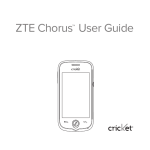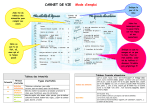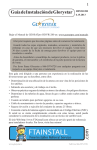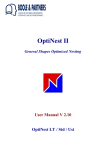Download Instructional Software Evaluation
Transcript
Name:___Danette Bull_______________________________ Date:______09/30/07_______ Instructional Software Evaluation The following checklist includes four sections of essential qualities used to discriminate between acceptable and unacceptable software material as well as criteria for specific software functions. If software does not meet all these criteria, it probably should not be considered for purchase. For each item, place an “X” in either the Yes or No column to indicate if the software meets the criterion. Please make sure to comment after each section. Title _____Newton v3.0________________________ Publisher_____DesignSoft_______________________ Content Area ____Physics______________ Grade Level(s) Grades 11 or 12____ Cost Information and Pricing Options Available _$129 single user or multiple user licenses ____ Provide a brief summary of what this software is trying to teach students: This software can be used to set up and manipulate 3D experiments in a variety of Physics topics. Some examples of the topics available include harmonic oscillation, inclined plane, force and velocities and planetary motion. Along with the ability to develop and run experiments, the software also has a problem-building feature that allows a teacher to develop sets of questions for student testing, with an automatic scoring feature. Section 1. Instructional Design and Pedagogical Soundness Yes Teaching strategy is matched to student needs/levels and is based on accepted methods x Courseware methods are likely to accomplish the stated objectives x Presentation on screen contains nothing than misleads or confuses students x Readability and learning difficulty are at an appropriate level for target students x Comments to students are not abusive or insulting x Graphics fulfill important purpose (motivation, information) and are not distracting to learners High degree of interactivity (not just reading information) Appropriate feedback for correct answers (none, if timed; not elaborate or timeconsuming) Feedback is more reinforcing for correct than for incorrect responses. High degree of user control (forward and backward movement, branching upon request) Appropriate degree of fidelity (accurate depiction of system being modeled) Good documentation available on how program works (if not intuitive) Low quotient of violence or combat-type activities All content accurate and up-to-date No racial or gender stereotypes; not geared toward only one sex or to certain races Exhibits a sensitive treatment of moral and/or social issues (e. g., perspectives on war) Content matches required curriculum objectives Problems and activities would be motivating for students Problems are potentially relevant for intended students No x x x x x x x x x n/a n/a x x x Opportunity for students to learn both knowledge and it's application to real problems Students are able to discover and construct knowledge rather than just receive it x x Comments (REQUIRED): The software is very in-depth. A teacher would have to spend a great deal of time outside of the classroom learning how to set up and manipulate the experiments. (But in all fairness, it would take quite a bit of time to set up similar “real” experiments too, and once the computer experiments are set up the variables can be more easily manipulated.) The user manual provides step-by-step instructions on how to set up experiments, test questions and to use the graphics. So, even though it would be time-consuming to learn how to use the software, the instructions are clear and useful. It looks pretty detailed and cumbersome up front, but like any software, once you become more familiar with it, it looks like it would be easy enough to use. Perhaps the best in-class use of the software would be for demonstration purposes, where the experiments are already set up and loaded on the computers, and the students would just manipulate the variables so they can see the results when they run the problem in 3D and graphical mode. The testing feature seems to be a useful option. This is absolutely not gaming software, so I wouldn’t rate it very high in the motivational category. But the problems and topics are those that the students will have to learn in physics class, so I would think that it would at least be a bit more interesting to see it on a computer screen in 3D versus just plugging away at problems on paper or using a calculator. Section 2. Content Yes No grammar, spelling, or punctuation errors on the screen x All content accurate and up-to-date x No racial or gender stereotypes; not geared toward only one sex or to certain races Exhibits a sensitive treatment of moral and/or social issues (e. g., perspectives on war) Content matches required curriculum objectives No n/a n/a x Comments: (REQUIRED) This is strictly science software that provides the opportunity to set up and run Physics experiments. As such, there is nothing that in any way would present any issues with social, moral or otherwise sensitive subject matter. Section 3. User Flexibility Yes User normally has some control of movement within the program (e. g., can go from screen to screen at desired rate; can read text at desired rate; can exit program when desired) x Can turn off sound, if desired n/a Interface is easy to use (e.g., similar format from screen-to-screen for forward and back movement in program) x No Comments: (REQUIRED) When I played with the program on my home computer, I did not hear any sound so I don’t believe there is any. The user has the ability to save any file at any time, but it’s not like paging backward or forward from one screen to the next in a gaming or MUVE type of environment. It’s more like creating a document in Word or a Paint program, where you are building a file (experiment) and you can save it at any point and go back to it later. Section 4. Technical Soundness Yes Program loads consistently, without error x Program does not break (i.e., stop working), no matter what the student enters x Program does what the screen says it should do x Program works on desired platform/browser x If included, online links work as indicated n/a If included, animations and videos work as indicated x No Comments: (REQUIRED) I was able to load and run the demo experiments on my home computer, which is pretty old. If my computer can handle it without crashing then it must be pretty computer-friendly software. It can be loaded onto Windows-based computers with operating systems all the way from Win9x through XP, but there does not appear to be a MAC version. The program would not stop working if the user made a mistake, but you would be able to tell there was a mistake because the experiment would not run properly or would not accurately represent the applicable Physics topic. Section 5. Final Recommendation x Is recommended for purchase and use Is not recommended Comments: (REQUIRED) At $129 for a single license, I think this would be good software to use for computerized demonstrations of many Physics topics. Installed on just one computer hooked to an overhead projector, the experiments can be adequately demonstrated. I assume many school districts may not be able to shell out the $900-$1000 or required for 25-30 licenses for an entire classroom. But if they could, then the availability for more hands-on manipulations and allowing the students to design their own experiments would be great. The testing feature would be a nice addition too. Website Evaluation 1. How are you hooked to the Internet? ___ Modem and phone line __x_ Direct connection at school/home 2. What Web browser are you using? ___Explorer________________________________________ 3. What is the URL (address) of the Web page you are using? http://____particleadventure.org____ 4. What is the name of the site? _______The Particle Adventure __________________________________________________ 5. Provide a brief summary describing what the site is trying to teach students. A website set up by the Particle Data Group and Lawrence Berkeley National Lab provides information and interactive tours of quarks, neutrinos, extra dimensions, dark matter and other subjects related to particle physics. Section 1: How does it look? Does the page take a long time to load? Are there big pictures on the page? Is the spelling correct on the page? Is the author's name and e-mail address on the page? Is there a picture on the page that you can use to choose links? (Image map) Is there information in columns on the page? (Table) If you go to another page, is there a way to get back to the first page? Is there a date that tells you when the page was made? If there are photographs, do they look real? If there are sounds, do they sound real? Section 2: What did you learn? Does the title of the page tell you what it is about? Is there an introduction on the page telling you what is included? Are the facts on the page what you were looking for? Would you have gotten more information from an encyclopedia? Would the information have been better in the encyclopedia? Does the author of the page say some things you disagree with? Does the page lead you to some other good information (links)? Does the page include information you know is wrong? Do the pictures and photographs on the page help you learn? Yes No x x x x x x x x n/a n/a Yes x x x No x x x x x x Section 3: Overall Impression: Would you recommend this site for use with secondary students. Please describe why or why not and provide a clear rationale for your opinion. The website is informational but I didn’t find it to be terribly interactive as far as a student being able to manipulate experiments or run simulations. There is certainly a lot of information available when you search through the many sub-categories and links to other pages. The information is presented in text format with supporting graphics. There are also occasional quiz questions. The information is useful and accurate, which is to be expected as the site is supported by NSF and DOE. It’s more interesting than encyclopedia presentation of the information, but not interactive enough to be very “motivational”, in my opinion. I would recommend it for use in high school classes as supporting information. Virtual Tour Evaluation After you take a virtual tour of a place on the Internet, answer the following questions to see if the tour met your expectations. Name of tour site: ____Edheads.org_ _________________________________________________ URL of tour site:______tp://www.edheads.org/activities/knee_______________________ Yes When you were on the tour, could you tell where you were at all times? x Throughout the tour, could you always get back to the beginning? x No N/A During the tour, could you go to any area that you wanted to, or did you have to x visit places in a certain order? Was there a map of the virtual tour site available for you to use for navigation? x While you were on the tour, could you use any type of virtual reality to view places in 3-D? x If there were photographs on the tour, were they easy to see? x When you first entered the tour, could you choose from different options or paths to take? x Was there a virtual guide to help you along the virtual tour? x Were there any links to other Internet resources that would better help you understand the subject matter of the tour? x Was there a place to ask questions or leave feedback about the tour? Did the tour encourage you want to learn more about the topic? x x Did the tour allow you to visit a place that you would never be able to visit in real x life? How might this virtual tour compare with the real thing? What would be some benefits and disadvantages to this type of tour compared to being able to do the real thing? This was a virtual tour of knee replacement surgery. It was very interesting and took you through the process step by step. It had short quizzes along the way to provoke deeper thought about the steps in the surgical process. For those with a stronger stomach, there were photos available from real knee replacement surgery. This is an excellent learning experience that you would not get to see in real life unless you were able to witness a surgery, which typically only happens if you are a medical student or part of the surgical team. This is a great way for non-medical people to learn about the surgery without risk of infection to the “real” patient. It would be a nice addition to an anatomy or biology class when discussing the human body and bones or joints.