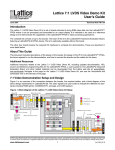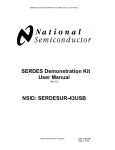Download 48-bit Channel Link Serializer Deserializer
Transcript
DS90CR485/486 Evaluation Kit User Manual Rev. 1.01 DS90CR485/486 48-bit, 66 – 133 MHz Channel Link SerDes Chipset Evaluation Kit User Manual Part Number: CLINK3V48BT-133 January 2005 PC and Networking Group National Semiconductor Corporation Document Revision 1.01 1 of 32 DS90CR485/486 Evaluation Kit User Manual Rev. 1.01 Table of Contents Introduction......................................................................................... 3 Introduction...................................................................................... 4 Evaluation Board Features.............................................................. 4 Contents of the Evaluation Kit ......................................................... 4 Applications ........................................................................................ 5 Getting Started ................................................................................... 7 Setup ............................................................................................... 8 Board Configuration ........................................................................... 9 CLINK3V48BT-133 Evaluation Board Layout Silkscreen .............. 10 Power Connection ......................................................................... 11 Transmitter CLKIN Input Clock...................................................... 12 Default Switch & Jumper Configuration......................................... 13 Alternative Switch & Jumper Configurations ................................. 15 Power Down mode ........................................................................ 15 Cable Deskew ............................................................................... 16 DS_OPT ........................................................................................ 17 Transmitter PRBS Generator Mode .............................................. 19 LVDS Cable Sense (TSEN) Status Flag ....................................... 19 Pin & Signal Assignments ................................................................ 20 IDC Connector............................................................................... 21 MDR Connector............................................................................. 22 Probing LVDS Signals................................................................... 22 Switches ........................................................................................ 23 Jumpers......................................................................................... 23 On-Board Termination Resistors ...................................................... 24 Transmitter LVCMOS/LVTTL Data Input Termination Resistors... 25 Receiver LVDS Input Termination ................................................. 26 Optional Receiver LVCMOS/LVTTL Output Termination Resistors (Unpopulated)................................................................................ 27 Troubleshooting................................................................................ 28 Troubleshooting............................................................................. 29 Trouble shooting chart:.................................................................. 29 Additional Information....................................................................... 30 Other Resources .............................................................................. 32 2 of 32 DS90CR485/486 Evaluation Kit User Manual Rev. 1.01 Introduction 3 of 32 DS90CR485/486 Evaluation Kit User Manual Rev. 1.01 Introduction The National Semiconductor CLINK3V48BT-133 evaluation kit demonstrates the performance of the DS90CR485/485 48-bit, 66 – 133 MHz Channel Link SerDes chipset. The printed circuit board (PCB) is optimized for the high-speed operation. The LVCMOS/LVTTL parallel bus trace impedance is 50 Ohms and LVDS differential impedance is 100 Ohms. Both LVCMOS/LVTTL and LVDS buses have matched trace lengths for low signal-to-signal skew. The transmitter serializes 24 LVCMOS/LVTTL double edge inputs (48 bits data latched in per clock cycle) onto 8 Low Voltage Differential Signaling (LVDS) streams. A phase-locked clock is also transmitted in parallel with the data streams over a 9th LVDS pair. The receiver converts the 8 LVDS data streams plus clock back to 48 LVCMOS/LVTTL data bits plus clock. This evaluation kit can be used to test and verify the following: ▪ Data serialization and deserialization over backplanes or cable ▪ Bit error rate testing (BERT) ▪ Eye pattern signal quality ▪ Transmitter adjustable LVDS output pre-emphasis ▪ DC balance mode ▪ Transmitter cable detector ▪ Cable deskew function ▪ Interoperability with National’s 112 MHz DS90CR481/482/482/484 chips (112 MHz CLINK3V48BT-112 evaluation kit required) Evaluation Board Features ▪ ▪ ▪ ▪ ▪ National Semiconductor’s 48-bit, 66 – 133 MHz DS90CR485/486 Channel Link serializer/deserializer On-board selectable 66MHz and 133MHz oscillators Provision for external clock source Configuration controls for pre-emphasis, DC balance, cable deskew, power-down, internal pattern generator and pattern select 3M MDR cable and connectors Contents of the Evaluation Kit ▪ ▪ ▪ ▪ CLINK3V485/486 PCB with the DS90CR485VS Transmitter and the DS90CR486VS Receiver One 2-meter 3M MDR LVDS cable interface Evaluation Kit Documentation (this manual) DS90CR485/486 Datasheet 4 of 32 DS90CR485/486 Evaluation Kit User Manual Rev. 1.01 Applications 5 of 32 DS90CR485/486 Evaluation Kit User Manual Rev. 1.01 8 / 8 / 8 / 8 6.384Gbps 5.38Gbps / CLOCK IN IN CLOCK (66 – 133MHz) (33 - 112MHz) PLL 8 LVDSCLOCK CLOCK LVDS (66 – 133MHz) (33 to 112MHz) POWERDOWN / 8 / 8 / 8 / 8 / 8 / PLL CMOS/TTL Outputs / DC BALANCE 8 TTL PARALLEL - TO - LVDS / DS90CR486 DS90CR484 LVDS - TO - TTL PARALLEL CMOS/TTL Inputs 8 LVDS LVDS DATA DATA 396 – 798 198 - 672 Mbps Mbps per channel per channel DC BALANCE DECODE & DESKEW DS90CR485 DS90CR483 CLOCK OUT OUT CLOCK (66- –112MHz) 133MHz) (33 POWERDOWN Channel Link Application The diagram above illustrates the use of the Chipset (Tx/Rx). This chipset is able to transmit 48 bits of TTL/CMOS data using eight LVDS channels at the speed of 6.384Gbps. Please refer to datasheet for information on Chipsets 6 of 32 DS90CR485/486 Evaluation Kit User Manual Rev. 1.01 Getting Started 7 of 32 DS90CR485/486 Evaluation Kit User Manual Rev. 1.01 Setup The CLINK3V48BT-133 evaluation board is delivered ready to run with configuration switches and jumpers set to their default positions. To start using the evaluation kit, follow these steps: 1) Connect one end of the D26-1 MDR cable to the transmitter output connector (J4) and the other end to the receiver input connector (J5). If a longer cable is desired, please contact 3M for more information (3M contacts are included at the end of this document). Cables from other manufacturers (e.g. Amphenol SKEWCLEAR) can be used and/or the board can be modified to interface to custom cable or backplane interconnect. 2) Jumpers and switches have been configured at the factory for default operation. Please refer to Default Configuration on page 13 & 14 of this manual for more detail. For alternative configurations, please refer to Alternative Switch & Jumper Configurations on page 15 to 19 of this manual for information. 3) Connect the appropriate IDC cable from the incoming data and clock to the transmitter input section (J1) and connect two 50-pin IDC cables from the receiver output section (J2 & J3) to the receiver load. 4) Power and ground for the board must be supplied externally through J13 (2.5V Vcc), J15 (3.3V Vcc), J14 and J16 (GND). See Power Connections on page 11 of this manual for details. 8 of 32 DS90CR485/486 Evaluation Kit User Manual Rev. 1.01 Board Configuration 9 of 32 DS90CR485/486 Evaluation Kit User Manual Rev. 1.01 CLINK3V48BT-133 Evaluation Board Layout Silkscreen 10 of 32 DS90CR485/486 Evaluation Kit User Manual Rev. 1.01 Overview The CLINK3V48BT-133 evaluation kit is configured using switches SW1 – SW3 and jumpers J6 – J12. The DS90CR485 Transmitter and DS90CR485 Receiver parallel LVCMOS/LVTTL data buses and clocks are accessed through the 50-pin IDC connectors, J1 – J3. The transmitter clock can be applied through the 50-pin IDC connector or one of the two on-board oscillators can be selected. The high speed, serialized LVDS data plus the LVDS clock is transmitted and received through 3M D26-1 MDR connectors, J4 and J5. The evaluation board has two power planes, 2.5V for the Transmitter and 3.3V for the Receiver. Power and ground are supplied through connectors J13 – J16. The Transmitter inputs can be made 3V input tolerant using jumper J12. Power Connection The CLINK348BT-133 evaluation board has two power plane layers: one for the transmitter’s 2.5V supply and the other layer for the receiver’s 3.3V supply. The power and ground connections for the evaluation board must be applied through power spade connectors J13 (2.5V_Vcc), J15 (3.3V_Vcc), J14 and J16 (GND). See datasheets for recommended operating conditions. 2.5V Vcc GND 3.3V Vcc GND J13 J14 J15 J16 Tantalum 10uF capacitors (C38 and C39) placed near each power connection provide bulk energy storage. In addition to excellent bypassing provided by the closely sandwiched power and ground planes, a network of 0.1uF (C1 – C19), 0.01uF (C26 – C31), and 10uF (C32 – C37) bypass capacitors is placed between each Vcc and ground group to provide additional bypassing near each device. When using any high speed SerDes, it is recommended that power supply noise measured at device power and ground pins (especially PLL Vcc and PLL GND) be less than 100 mV peak-to-peak. 11 of 32 DS90CR485/486 Evaluation Kit User Manual Rev. 1.01 Transmitter CLKIN Input Clock An external low jitter clock may be supplied at pin 2 of jumper J1 or alternatively, one of two convenient on-board oscillators (66 MHz or 133 MHz) may be selected instead. Jumper J10 selects the clock source, while jumpers J7 and J8 enable either the 66 MHz or 133 MHz on-board oscillators, respectively. Designator J10 Settings 66MHz Note 133MHz Use external clock source (Default setting. No Jumper) J7 66 MHz oscillator disabled (default setting) J8 133 MHz oscillator disabled (default setting) J10 Use on-board 66 MHz oscillator 66MHz 133MHz J7 66 MHz oscillator ENABLED (no jumper) J8 133 MHz oscillator disabled (default setting) J10 Use on-board 133 MHz oscillator 66MHz 133MHz J7 66 MHz oscillator disabled (default setting) J8 133 MHz oscillator ENABLED (no jumper) Pletronics 2.5V CMOS crystal oscillators. See Appendix for information. 12 of 32 DS90CR485/486 Evaluation Kit User Manual Rev. 1.01 Default Switch & Jumper Configuration The following default settings are for normal data transmission operation. Designator SW1 SW2 Settings CON1 CON2 CON3 CON4 CON5 CON6 CON7 CON8 PLLSEL DC BAL OFF PRBS DISABLE PRBS_15 TEST1 TEST2 PWR DOWN SW3 RE-START DESKEW PLLSEL DC BAL OFF CON1 PWR DOWN Note HIGH HIGH HIGH HIGH HIGH HIGH HIGH HIGH HIGH DC BAL ON PRBS ENABLE PRBS_23 HIGH HIGH DEVICE ENABLE DEFAULT HIGH DC BAL ON HIGH DEVICE ENABLE DS OPT J6 Vcc GND J7 66MHz Oscillator disabled J8 133MHz Oscillator disabled 13 of 32 DS90CR485/486 Evaluation Kit User Manual Rev. 1.01 J10 66MHz 133MHz J11 Manual Adjust J12 2.5V_Vcc External clock used (No Jumper) 0% pre-emphasis (R42 potentiometer is ignored) 0% Transmitter inputs are 3V-tolerant 3.3V_Vcc 14 of 32 DS90CR485/486 Evaluation Kit User Manual Rev. 1.01 Alternative Switch & Jumper Configurations Power Down mode Both the transmitter and receiver have power down control pins. Power down mode shuts down the internal PLL and other circuitry to minimize power consumption. Power down control is accessed using switches SW2 and SW3 on the evaluation board as shown on below figure. Please see datasheet for detail on power down operation and timing. Designator SW2 Settings PLLSEL DC BAL OFF PRBS DISABLE PRBS_15 TEST1 TEST2 PWR DOWN SW3 RE-START DESKEW PLLSEL DC BAL OFF CON1 PWR DOWN Note HIGH DC BAL ON PRBS ENABLE PRBS_23 HIGH HIGH Transmitter powered down DEVICE ENABLE DEFAULT HIGH DC BAL ON HIGH DEVICE ENABLE 15 of 32 Receiver powered down DS90CR485/486 Evaluation Kit User Manual Rev. 1.01 DC Balance mode DC balance mode helps minimize the short-and-long-term DC bias on the LVDS lines to facilitate driving long cables. To use this function, both transmitter and receiver DC balance (BAL) pins must be switched ON. Designator SW2 Settings PLLSEL DC BAL OFF PRBS DISABLE PRBS_15 TEST1 TEST2 PWR DOWN SW3 RE-START DESKEW PLLSEL DC BAL OFF CON1 PWR DOWN Note HIGH DC BAL ON PRBS ENABLE PRBS_23 HIGH HIGH Transmit DC balance ON DEVICE ENABLE DEFAULT HIGH DC BAL ON HIGH Receive DC balance ON DEVICE ENABLE Cable Deskew The receiver DESKEW function removes fixed pair-to-pair skew between the LVDS clock and data. The receiver performs deskew calibration automatically on power up provided that sufficient transitions appear on its LVDS data inputs during this time (4096 clock cycles). Automatic deskew on power up is enabled by setting pin CON1 (SW3) to HIGH and the DESKEW pin (SW3) to DEFAULT. In addition, deskew calibration can be initiated any time by toggling the DESKEW pin (SW3) for more than one clock cycle. Once deskew is initiated, the LVDS data inputs must have edge transitions for the receiver to perform the deskew operation. Unlike older chipsets, the DS90CR486 receiver deskew operates in either DC balance or non-DC-balance mode (transmitter and receiver must be in the same DC balance mode). NOTE: DESKEW pin must set to “DEFAULT” for normal operation. Setting the pin to “RE-START DESKEW” will continuously recalibrate the sampling strobes. Data outputs are LOW during this period. 16 of 32 DS90CR485/486 Evaluation Kit User Manual Rev. 1.01 Designator SW3 Settings RE-START DESKEW PLLSEL DC BAL OFF CON1 DEFAULT HIGH DC BAL ON HIGH PWR DOWN DEVICE ENABLE DS_OPT The DS90CR485 transmitter DS_OPT pin (J6) automatically generates an LVDS switching pattern at the LVDS outputs. This pattern instructs DS90CR482/484 receivers to initiate deskew calibration. This switching pattern is also suitable for DS90CR486 deskew, however, the DS90CR486 deskew operation is not initiated by this DS_OPT pattern but instead is initiated automatically on power up or on command by toggling its DESKEW pin. For optimal deskew calibration, it is recommended the DS_OPT pin be pulled HIGH for at least 4096 clock cycles (plus 20 ms if the transmitter and receiver are not yet powered up and synchronized). Please see datasheet for deskew more details regarding DS_OPT and deskew operation. NOTE: DC_BAL pin of SW2 must set to “DC BAL ON” for the transmitter to output switching pattern. DS_OPT will be ignored if DC_BAL pin of SW2 set to “DC BAL OFF” Designator SW2 Settings PLLSEL DC BAL OFF PRBS DISABLE PRBS_15 TEST1 TEST2 Note HIGH DC BAL ON PRBS ENABLE PRBS_23 HIGH HIGH Transmit DC balance ON DEVICE ENABLE PWR DOWN DS OPT J6 Vcc GND LVDS clock – 1111100/1100000 LVDS data – 1111000/1110000 DS OPT J6 LVDS clock – 1111000/1110000 LVDS data – 1111111/0000000 Vcc GND 17 of 32 DS90CR485/486 Evaluation Kit User Manual Rev. 1.01 Transmitter Input Voltage Tolerance Setting The DS90CR485 transmitter inputs are configurable as either 2.5V or 3.3V tolerant. This can be achieved by connecting input voltage jumper (J12) to 2.5V or 3.3V. Typically, the inputs should be set for 3V tolerance. J12 2.5V J12 2.5V input tolerance 3.3V 3.3V input tolerance 2.5V 3.3V Transmitter Pre-Emphasis Transmitter pre-emphasis boosts LVDS drive current during each LVDS logic transition to reduce cable-loading effects. The jumper (J11) either disables preemphasis or allows the manual adjustment of pre-emphasis level using potentiometer R42. Designator Settings Note J11 Manual Adjust 0% J11 Pre-emphasis disabled (i.e. 0%) (Default setting. R42 is ignored.) R42 adjusts pre-emphasis level Manual Adjust 0% When the jumper J11 is set to MANUAL ADJUST, a 2K-Ohm potentiometer (R42) can be adjusted using a jeweler’s screwdriver to increase or decrease preemphasis. Turning clockwise increases pre-emphasis; turning counterclockwise decreases pre-emphasis. 18 of 32 DS90CR485/486 Evaluation Kit User Manual Rev. 1.01 Transmitter PRBS Generator Mode The DS90CR485 transmitter is equipped with an internal test pattern generator that can be used to check signal quality (eye-patterns) on the link. To enable this test mode, select PRBS ENABLE from the switch block SW2 and choose either the PRBS_15 or the PRBS_23 pattern. Designator SW2 Settings PLLSEL DC BAL OFF PRBS DISABLE PRBS_15 TEST1 TEST2 PWR DOWN HIGH DC BAL ON PRBS ENABLE PRBS_23 HIGH HIGH DEVICE ENABLE LVDS Cable Sense (TSEN) Status Flag The TSEN pin reports the presence of a remote termination resistor on the LVDS clock line. The user may monitor the status of the TSEN pin through jumper (J9). When TSEN is HIGH, a termination resistor of approximately 100 Ohms has been detected. When TSEN is LOW, no termination has been detected. The TSEN status flag provides a “gross detect function,” meaning it is meant check whether a cable or other interconnect is present between the transmitter and receiver. A high signal on the TSEN line does not guarantee the termination is correct or the link is capable of carrying data without bit errors. See the DS90CR485 datasheet for more detail on the TSEN pin. 19 of 32 DS90CR485/486 Evaluation Kit User Manual Rev. 1.01 Pin & Signal Assignments 20 of 32 DS90CR485/486 Evaluation Kit User Manual Rev. 1.01 The following tables show signal mapping for IDC connectors, MDR connectors, switches and jumpers. IDC Connector Note: All odd number pins in the IDC connectors are grounded (GND). Transmitter Parallel Inputs Receiver Parallel Outputs Receiver Parallel Outputs Pin # NAME Pin # NAME Pin # NAME Pin 2 CLKIN Pin 2 RxCLKOUT Pin 2 RXOUT23 Pin 4 D23 Pin 4 RXOUT47 Pin 4 RXOUT22 Pin 6 D22 Pin 6 RXOUT46 Pin 6 RXOUT21 Pin 8 D21 Pin 8 RXOUT45 Pin 8 RXOUT20 Pin 10 D20 Pin 10 RXOUT44 Pin 10 RXOUT19 Pin 12 D19 Pin 12 RXOUT43 Pin 12 RXOUT18 Pin 14 D18 Pin 14 RXOUT42 Pin 14 RXOUT17 Pin 16 D17 Pin 16 RXOUT41 Pin 16 RXOUT16 Pin 18 D16 Pin 18 RXOUT40 Pin 18 RXOUT15 Pin 20 D15 Pin 20 RXOUT39 Pin 20 RXOUT14 Pin 22 D14 Pin 22 RXOUT38 Pin 22 RXOUT13 Pin 24 D13 Pin 24 RXOUT37 Pin 24 RXOUT12 Pin 26 D12 Pin 26 RXOUT36 Pin 26 RXOUT11 Pin 28 D11 Pin 28 RXOUT35 Pin 28 RXOUT10 Pin 30 D10 Pin 30 RXOUT34 Pin 30 RXOUT9 Pin 32 D9 Pin 32 RXOUT33 Pin 32 RXOUT8 Pin 34 D8 Pin 34 RXOUT32 Pin 34 RXOUT7 Pin 36 D7 Pin 36 RXOUT31 Pin 36 RXOUT6 Pin 38 D6 Pin 38 RXOUT30 Pin 38 RXOUT5 Pin 40 D5 Pin 40 RXOUT29 Pin 40 RXOUT4 Pin 42 D4 Pin 42 RXOUT28 Pin 42 RXOUT3 Pin 44 D3 Pin 44 RXOUT27 Pin 44 RXOUT2 Pin 46 D2 Pin 46 RXOUT26 Pin 46 RXOUT1 Pin 48 D1 Pin 48 RXOUT25 Pin 48 RXOUT0 Pin 50 D0 Pin 50 RXOUT24 Pin 50 GND J1 J2 21 of 32 J3 DS90CR485/486 Evaluation Kit User Manual Rev. 1.01 MDR Connector Transmitter LVDS Output Pin # Receiver LVDS Input NAME Pin # NAME Pin 1 NC Pin 1 NC Pin 2 GND Pin 2 GND Pin 3 TxOUT0P Pin 3 RxOUT0P Pin 4 TxOUT1P Pin 4 RxOUT1P Pin 5 TxOUT2P Pin 5 RxOUT2P Pin 6 CLK1P Pin 6 RxCLK1P Pin 7 GND Pin 7 GND Pin 8 GND Pin 8 GND Pin 9 TxOUT3P Pin 9 RxOUT3P Pin 10 TxOUT4P Pin 10 RxOUT4P Pin 11 TxOUT5P Pin 11 RxOUT5P Pin 12 TxOUT6P Pin 12 RxOUT6P Pin 13 TxOUT7P Pin 13 RxOUT7P Pin 14 NC Pin 14 NC Pin 15 TxOUT0M Pin 15 RxOUT0M Pin 16 TxOUT1M Pin 16 RxOUT1M Pin 17 TxOUT2M Pin 17 RxOUT2M Pin 18 CLK1M Pin 18 RxCLK1M Pin 19 GND Pin 19 GND Pin 20 GND Pin 20 GND Pin 21 TxOUT3M Pin 21 RxOUT3M Pin 22 TxOUT4M Pin 22 RxOUT4M Pin 23 TxOUT5M Pin 23 RxOUT5M Pin 24 TxOUT6M Pin 24 RxOUT6M Pin 25 TxOUT7M Pin 25 RxOUT7M Pin 26 GND Pin 26 GND J5 J4 Probing LVDS Signals LVDS signals are high speed, low swing signals. Improper probing can result in deceiving results since the probe and/or scope can filter high-speed components of the signal. Using a >1 GHz bandwidth scope (such as the Agilent 86100 or Tektronix 694C) and a high-speed differential probe (such as the Tektronix P6247/8 or P6330) is highly recommended. LVDS drivers are not compatible with 50-Ohm probes. 22 of 32 DS90CR485/486 Evaluation Kit User Manual Rev. 1.01 Switches Transmitter Configuration Control Transmitter Configuration Control Receiver Configuration Control SIGNAL NAME Pin # BOARD LABEL SIGNAL NAME Pin # BOARD LABEL CON1 / HIGH CON1 Pin 1 PLLSEL / HIGH PLL_SEL Pin 1 RE-START DESKEW / DEFAULT DESKEW Pin 2 CON2 / HIGH CON2 Pin 2 BAL Pin 2 PLLSEL / HIGH PLL_SEL Pin 3 CON3 / HIGH CON3 Pin 3 PRBS_EN Pin 3 CON4 / HIGH CON4 Pin 4 PAT_SEL Pin 4 DC_BAL OFF / DC_BAL ON CON1 / HIGH BAL Pin 4 Pin 5 CON5 / HIGH CON5 Pin 5 DC_BAL OFF / DC_BAL ON PRBS DISABLED / PRBS ENABLED PRBS-15 / PRBS23 TEST1 / HIGH TEST1 Pin 5 Pin 6 CON6 / HIGH CON6 Pin 6 TEST2 / HIGH TEST2 Pin 6 Pin 7 CON7 / HIGH CON7 Pin 7 Pin 8 CON8 / HIGH CON8 Pin 8 Pin # BOARD LABEL Pin 1 SW1 PD Pin 8 PWR DOWN / DEVICE ENABLED SW3 Jumpers Signal Name J6 DS_OPT Purpose Type Cable Deskew Option Transmitter's Configuration Input J7 TURN-OFF 66MHz OSCILLATOR Oscillator Control J8 TURN-OFF 133MHz OSCILLATOR Oscillator Control J9 TSEN J10 J11 PRE J12 Vcc3v CON1 Pin 7 PWR DOWN / DEVICE ENABLED SW2 Jumper Number SIGNAL NAME LVDS Clock Termination Receiver's Configuration Detect Output Selection of CLKIN source Transmitter's Clock Select Pre-Emphasis Select Transmitter's Configuration Input Transmitter's Input Tolerant Transmitter's Power Pin Select 23 of 32 PD DS90CR485/486 Evaluation Kit User Manual Rev. 1.01 On-Board Termination Resistors 24 of 32 DS90CR485/486 Evaluation Kit User Manual Rev. 1.01 Transmitter LVCMOS/LVTTL Data Input Termination Resistors An on-board 50-Ohm termination resistor to ground is provided at each transmitter LVCMOS/LVTTL clock and data input to match standard 50-Ohm test environments. In a real application, these series termination resistors are optional. Parallel Data / Clock source DS90CR485 50ohm On-board transmitter LVCMOS/LVTTL input termination resistors (R1 – R25) Connector J1 Pin # Device Pin # Termination Resistor NAME Pin 2 87 CLKIN R1 Pin 4 81 D23 R2 Pin 6 82 D22 R3 Pin 8 83 D21 R4 Pin 10 84 D20 R5 Pin 12 85 D19 R6 Pin 14 86 D18 R7 Pin 16 89 D17 R8 Pin 18 90 D16 R9 Pin 20 91 D15 R10 Pin 22 92 D14 R11 Pin 24 93 D13 R12 Pin 26 94 D12 R13 Pin 28 97 D11 R14 Pin 30 98 D10 R15 Pin 32 99 D9 R16 Pin 34 100 D8 R17 Pin 36 1 D7 R18 Pin 38 2 D6 R19 Pin 40 3 D5 R20 Pin 42 4 D4 R21 Pin 44 5 D3 R22 Pin 46 6 D2 R23 Pin 48 7 D1 R24 Pin 50 8 D0 R25 25 of 32 DS90CR485/486 Evaluation Kit User Manual Rev. 1.01 Receiver LVDS Input Termination The DS90CR486 Receiver has nine total LVDS input pairs (eight pairs of data and one pair of clock). Impedance and lengths are matched on all nine pairs and between each pair to reduce reflection and board skew. See MDR Connector under Connector Mapping Tables on page 22 for detail on receiver’s inputs signal mapping. A 100-Ohm differential termination resistor is provided on each input pair (R92 – R100) near the receiver’s device pins to generate proper differential voltage and minimize stub length. See below figure for simply circuit schematic and mapping for resistor and its corresponding signal. LVDS termination is required in all applications. 100ohm Device Pin # Parallel Output Load DS90CR486 NAME Termination Resistor 99 RxINM0 98 RxINP0 R92 R92 97 RxINM1 R93 96 RxINP1 R93 95 RxINM2 R94 94 RxINP2 R94 92 RxCLKM R95 91 RxCLKP R95 90 RxINM3 R96 89 RxINP3 R96 87 RxINM4 R97 86 RxINP4 R97 85 RxINM5 R98 84 RxINP5 R98 83 RxINM6 R99 82 RxINP6 R99 80 RxINM7 R100 79 RxINP7 R100 26 of 32 DS90CR485/486 Evaluation Kit User Manual Rev. 1.01 Optional Receiver LVCMOS/LVTTL Output Termination Resistors (Unpopulated) 0402-size resistor pads are provided on each receiver output trace (R43 – R91). These pads are unpopulated from the factory. Note: The user must cut the metal trace between the pads before mounting a series termination resistor. Connector pin number, device pin and name number, and resistor placement are mapped below: Connector J2 Pin # Device Pin # Pin 2 42 NAME RxCLKOUT Termination Resistor R43 Pin 4 68 RxOUT47 R44 Pin 6 67 RxOUT46 R45 Pin 8 65 RxOUT45 R46 Pin 10 64 RxOUT44 R47 Pin 12 62 RxOUT43 R48 Pin 14 61 RxOUT42 R49 Pin 16 60 RxOUT41 R50 Pin 18 59 RxOUT40 R51 Pin 20 58 RxOUT39 R52 Pin 22 57 RxOUT38 R53 Pin 24 55 RxOUT37 R54 Pin 26 53 RxOUT36 R55 Pin 28 52 RxOUT35 R56 Pin 30 51 RxOUT34 R57 Pin 32 50 RxOUT33 R58 Pin 34 49 RxOUT32 R59 Pin 36 48 RxOUT31 R60 Pin 38 47 RxOUT30 R61 Pin 40 46 RxOUT29 R62 Pin 42 43 RxOUT28 R63 Pin 44 41 RxOUT27 R64 Pin 46 40 RxOUT26 R65 Pin 48 39 RxOUT25 R66 Pin 50 38 RxOUT24 R67 Connector J3 Pin # Device Pin # NAME Pin 2 37 RxOUT23 R68 Pin 4 36 RxOUT22 R69 Pin 6 34 RxOUT21 R70 Pin 8 32 RxOUT20 R71 Pin 10 31 RxOUT19 R72 Pin 12 30 RxOUT18 R73 Pin 14 29 RxOUT17 R74 Pin 16 28 RxOUT16 R75 Pin 18 27 RxOUT15 R76 Pin 20 26 RxOUT14 R77 Pin 22 24 RxOUT13 R78 Pin 24 22 RxOUT12 R79 Pin 26 21 RxOUT11 R80 Pin 28 20 RxOUT10 R81 Pin 30 19 RxOUT9 R82 Pin 32 18 RxOUT8 R83 Pin 34 17 RxOUT7 R84 Pin 36 15 RxOUT6 R85 Pin 38 14 RxOUT5 R86 Pin 40 12 RxOUT4 R87 Pin 42 11 RxOUT3 R88 Pin 44 10 RxOUT2 R89 Pin 46 9 RxOUT1 R90 Pin 48 8 RxOUT0 R91 Pin 50 GND GND 27 of 32 Termination Resistor DS90CR485/486 Evaluation Kit User Manual Rev. 1.01 Troubleshooting 28 of 32 DS90CR485/486 Evaluation Kit User Manual Rev. 1.01 Troubleshooting If the demo boards are not performing properly, use the following as a guide for quick solutions to common problems. If the problem persists, contact the hotline number listed under Additional Information section of this document. Check the following: 1. Power and Ground are connected to both power connections of the board. 2. Supply voltage (2.5V and 3.3V) and current (It's around 130mA for the 2.5V supply and 90mA for the 3.3V supply with clock and one data bit at 66MHz.) are correct. 3. Input clock and input data (It's best to start with one data bit.) to the Tx input connector. 4. Switches and Jumpers are set correctly or to default settings. 5. The 2 meter cable is connecting the Tx portion and Rx portion. 6. Make sure all of the connections are good. 7. Start with a low clock frequency (66 MHz) and work from there. Trouble shooting chart: Problem… There is only the output clock. There is no output data. Solution… Make sure the data scramble/mapping is correct. Make sure there is data input. No output data and clock. Power, ground, input data and input clock are connected correctly, but no outputs. Make sure Power is on. Input data and clock are active and connected correctly. Make sure that the 2 meter cable is secured to both demo boards. Check the Power Down pins of both boards and make sure the devices are enabled (/PD=ON) for operation. The devices are pulling more than 1A of current. Check for shorts on the demo boards. After powering up the demo boards, the power supply reads less than 3V when it is set to 3.3V. Use a larger power supply that will provide enough current for the demo boards. 29 of 32 DS90CR485/486 Evaluation Kit User Manual Rev. 1.01 Additional Information 30 of 32 DS90CR485/486 Evaluation Kit User Manual Rev. 1.01 PCB Schematic Document number: CLINK3V485/486 PCB Rev: 1.01 PCB Bill of Material Document number: CLINK3V485/486 BOM Rev: 1.02 PCB Layouts Rev: 1 Cable & Connector Info Crystal Oscillator Info 31 of 32 DS90CR485/486 Evaluation Kit User Manual Rev. 1.01 Other Resources For more information on Channel Link devices, refer to the National’s LVDS website at: LVDS.national.com Interface Application Hotline: +1 (408) 721-8500 (California, USA) © National Semiconductor, 2003. National Semiconductor and the “N” logo are registered trademarks of National Semiconductor Corporation. All other brand or product names are trademarks of their respective owners. All rights reserved. 32 of 32 IMPORTANT NOTICE Texas Instruments Incorporated and its subsidiaries (TI) reserve the right to make corrections, modifications, enhancements, improvements, and other changes to its products and services at any time and to discontinue any product or service without notice. Customers should obtain the latest relevant information before placing orders and should verify that such information is current and complete. All products are sold subject to TI’s terms and conditions of sale supplied at the time of order acknowledgment. TI warrants performance of its hardware products to the specifications applicable at the time of sale in accordance with TI’s standard warranty. Testing and other quality control techniques are used to the extent TI deems necessary to support this warranty. Except where mandated by government requirements, testing of all parameters of each product is not necessarily performed. TI assumes no liability for applications assistance or customer product design. Customers are responsible for their products and applications using TI components. To minimize the risks associated with customer products and applications, customers should provide adequate design and operating safeguards. TI does not warrant or represent that any license, either express or implied, is granted under any TI patent right, copyright, mask work right, or other TI intellectual property right relating to any combination, machine, or process in which TI products or services are used. Information published by TI regarding third-party products or services does not constitute a license from TI to use such products or services or a warranty or endorsement thereof. Use of such information may require a license from a third party under the patents or other intellectual property of the third party, or a license from TI under the patents or other intellectual property of TI. Reproduction of TI information in TI data books or data sheets is permissible only if reproduction is without alteration and is accompanied by all associated warranties, conditions, limitations, and notices. Reproduction of this information with alteration is an unfair and deceptive business practice. TI is not responsible or liable for such altered documentation. Information of third parties may be subject to additional restrictions. Resale of TI products or services with statements different from or beyond the parameters stated by TI for that product or service voids all express and any implied warranties for the associated TI product or service and is an unfair and deceptive business practice. TI is not responsible or liable for any such statements. TI products are not authorized for use in safety-critical applications (such as life support) where a failure of the TI product would reasonably be expected to cause severe personal injury or death, unless officers of the parties have executed an agreement specifically governing such use. Buyers represent that they have all necessary expertise in the safety and regulatory ramifications of their applications, and acknowledge and agree that they are solely responsible for all legal, regulatory and safety-related requirements concerning their products and any use of TI products in such safety-critical applications, notwithstanding any applications-related information or support that may be provided by TI. Further, Buyers must fully indemnify TI and its representatives against any damages arising out of the use of TI products in such safety-critical applications. TI products are neither designed nor intended for use in military/aerospace applications or environments unless the TI products are specifically designated by TI as military-grade or "enhanced plastic." Only products designated by TI as military-grade meet military specifications. Buyers acknowledge and agree that any such use of TI products which TI has not designated as military-grade is solely at the Buyer's risk, and that they are solely responsible for compliance with all legal and regulatory requirements in connection with such use. TI products are neither designed nor intended for use in automotive applications or environments unless the specific TI products are designated by TI as compliant with ISO/TS 16949 requirements. Buyers acknowledge and agree that, if they use any non-designated products in automotive applications, TI will not be responsible for any failure to meet such requirements. Following are URLs where you can obtain information on other Texas Instruments products and application solutions: Products Applications Audio www.ti.com/audio Automotive and Transportation www.ti.com/automotive Amplifiers amplifier.ti.com Communications and Telecom www.ti.com/communications Data Converters dataconverter.ti.com Computers and Peripherals www.ti.com/computers DLP® Products www.dlp.com Consumer Electronics www.ti.com/consumer-apps DSP dsp.ti.com Energy and Lighting www.ti.com/energy Clocks and Timers www.ti.com/clocks Industrial www.ti.com/industrial Interface interface.ti.com Medical www.ti.com/medical Logic logic.ti.com Security www.ti.com/security Power Mgmt power.ti.com Space, Avionics and Defense www.ti.com/space-avionics-defense Microcontrollers microcontroller.ti.com Video and Imaging www.ti.com/video RFID www.ti-rfid.com OMAP Mobile Processors www.ti.com/omap Wireless Connectivity www.ti.com/wirelessconnectivity TI E2E Community Home Page e2e.ti.com Mailing Address: Texas Instruments, Post Office Box 655303, Dallas, Texas 75265 Copyright © 2012, Texas Instruments Incorporated