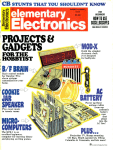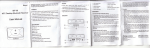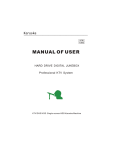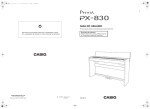Download AP16175 - Infineon
Transcript
Application Note, V2.0, April 2010 AP16175 XE164 UConnect-CAN XE164: Playing music Using the CAPCOM6 module Using DAvE (Code Generator) Using the KEIL tool chain µVision 4 (IDE, Compiler, Utility Tools) Microcontrollers Edition 2010-04-22 Published by Infineon Technologies AG 81726 München, Germany © Infineon Technologies AG 2010. All Rights Reserved. LEGAL DISCLAIMER THE INFORMATION GIVEN IN THIS APPLICATION NOTE IS GIVEN AS A HINT FOR THE IMPLEMENTATION OF THE INFINEON TECHNOLOGIES COMPONENT ONLY AND SHALL NOT BE REGARDED AS ANY DESCRIPTION OR WARRANTY OF A CERTAIN FUNCTIONALITY, CONDITION OR QUALITY OF THE INFINEON TECHNOLOGIES COMPONENT. THE RECIPIENT OF THIS APPLICATION NOTE MUST VERIFY ANY FUNCTION DESCRIBED HEREIN IN THE REAL APPLICATION. INFINEON TECHNOLOGIES HEREBY DISCLAIMS ANY AND ALL WARRANTIES AND LIABILITIES OF ANY KIND (INCLUDING WITHOUT LIMITATION WARRANTIES OF NON-INFRINGEMENT OF INTELLECTUAL PROPERTY RIGHTS OF ANY THIRD PARTY) WITH RESPECT TO ANY AND ALL INFORMATION GIVEN IN THIS APPLICATION NOTE. Information For further information on technology, delivery terms and conditions and prices please contact your nearest Infineon Technologies Office (www.infineon.com). Warnings Due to technical requirements components may contain dangerous substances. For information on the types in question please contact your nearest Infineon Technologies Office. Infineon Technologies Components may only be used in life-support devices or systems with the express written approval of Infineon Technologies, if a failure of such components can reasonably be expected to cause the failure of that life-support device or system, or to affect the safety or effectiveness of that device or system. Life support devices or systems are intended to be implanted in the human body, or to support and/or maintain and sustain and/or protect human life. If they fail, it is reasonable to assume that the health of the user or other persons may be endangered. AP16175 XE164 Playing Music AP08048 Revision History: Previous Version: Page 2010-04 none Subjects (major changes since last revision) V2.0 We Listen to Your Comments Any information within this document that you feel is wrong, unclear or missing at all? Your feedback will help us to continuously improve the quality of this document. Please send your proposal (including a reference to this document) to: [email protected] Application Note 3 V2.0, 2010-04 AP16175 XE164 Playing Music Table of Contents Page Note: Table of Contents see page 12 and page 13. Introduction: This “Appnote” is a Hands On Training / Cookery Book / step-by-step book. It will help inexperienced users to get familiar with the CAPCOM 6 / CCU6 module. This step-by-step book is a follow-up to AP16174! The purpose of this document is to gain know-how of the possibilities offered by the CAPCOM 6 module for PWM generation. Note: The style used in this document focuses on working through this material as fast and easily as possible. Which means there are full screenshots instead of dialog-window-screenshots; extensive use of colours and page breaks; and listed source-code is not formatted to ease copy & paste. Have fun and enjoy the CAPCOM 6 module! Note: Additionally, there is a step-by-step book (AP16109) focusing on BLDC-Motors available, which can be used for all 8/16 and 32 bit microcontrollers equipped with the CAPCOM 6 module. To get the most out of the CAPCOM 6 module this additional Cookery Book is the icing on the cake of all available functionalities (modes) offered by this module (e.g. Multi-Channel Mode, Hall Sensor Mode). Note: In case you want to start with the CCU6 from scratch (generating Asymmetrical/Edge-Aligned PWM signals or Symmetrical/Center-Aligned PWM signals) we suggest taking a look at AP08068. Note: At the time this document was written there was no Keil simulation support for the XE164 microcontroller. If you want to learn how to setup the Keil software simulated logic analyzer to view the PWM signals on the Keil simulator we also suggest taking a look at AP08068. Application Note 4 V2.0, 2010-04 AP16175 XE164 Playing Music Asymmetrical / Edge-Aligned PWM generation: Single Shot Mode: Timer12 (note length), Modulation: Timer13 (note frequency), Playing music Application Note 5 V2.0, 2010-04 AP16175 XE164 Playing Music Note: Port_0 pins used by our PWM module CCU61: Port Lines P0.0 P0.1 P0.2 P0.6 Signal CCU61_CC60 CCU61_CC61 CCU61_CC62 CCU61_COUT63 Duty Cycle [%] (purpose, modulated by) 100 (note length, Timer_12) 100 (note length, Timer_12) 100 (note length, Timer_12) + 50 (note frequency, Timer_13) 50 (note frequency, Timer_13) Port_2 pins used as GPIO: Port Lines P2.8 P2.7 Function Show start of next note „use: program running signal“ Comment User LED_2: Toggled via Software User LED_1: Toggled via CAPCOM2_Timer_7 ISR Port pins used: Pin P0.0 CC60 CCU61-Channel CCU61 Channel 0 Modulated by Modulated by T12 P0.1 CC61 CCU61 Channel 1 Modulated by T12 P0.2 CC62 CCU61 Channel 2 Modulated by T12 + T13 P0.6 CC63 CCU61 Channel 3 Modulated by T13 P2.8 P2.7 LED_2 LED_1 Application Note ----- Software Software 6 Purpose show note length duty cycle = 100 % only for measurement show note length duty-cycle = 100 % only for measurement Music Output: note length modulated by note frequency note frequency only for measurement start of next note running signal V2.0, 2010-04 AP16175 XE164 Playing Music Using the UConnect-CAN XE164 s Application Note 7 V2.0, 2010-04 AP16175 XE164 Playing Music Used Pins on the On-board header X400 of the UConnect-CAN XE164: (Source: XE164 UConnect Manual) Note: For further information, please refer to the XE164 UConnect Manual, V.1.1 . Application Note 8 V2.0, 2010-04 AP16175 XE164 Playing Music CCU6 Block Diagram – general use (Source: Product Marketing) CCU6 Block Diagram – BLDC use (Source: Product Marketing) Application Note 9 V2.0, 2010-04 AP16175 XE164 Playing Music CCU6 Block Diagram (Source: User’s Manual) Application Note 10 V2.0, 2010-04 AP16175 XE164 Playing Music CCU6 Block Diagram (Source: XE166 User’s Manual) Note: Just by comparing the different sources of the CAPCOM 6 Module Block Diagrams [Capture/Compare Unit 6 ( CCU6 )], you should be able to get a picture of the module and to answer some of your initial questions. Application Note 11 V2.0, 2010-04 AP16175 XE164 Playing Music “Cookery book“ For your first programming example for the CCU6: Your program: Chapter/ Step 1.) Application Note *** Recipes *** Asymmetrical / Edge-Aligned PWM generation Single Shot Mode (Timer12), Modulation (Timer13) Playing music 12 V2.0, 2010-04 AP16175 XE164 Playing Music Appendix: *** Recipes *** Chapter/ Step 2.) Appendix: about music (note length, note frequency) 3.) Appendix: CCU6 use to create note length and note frequency 4.) Appendix: songs used Feedback: 5.) Thanks To 6.) Feedback Application Note 13 V2.0, 2010-04 AP16175 XE164 Playing Music Do the UConnect-CAN XE164 Cookery Book: Note: It is necessary to follow all instructions in the UConnect-CAN XE164 "Cookery Book" (AP16174) step by step, as this is the basis for all instructions which will follow later. Note: In the following steps of this document we will expand the “Hello World Application” (Application Note AP16174) with the requirements for PWM generation (playing music). Application Note 14 V2.0, 2010-04 AP16175 XE164 Playing Music 1.) Let’s Get Started: Configuring and Reconfiguring the DAvE Project Settings: Application Note 15 V2.0, 2010-04 AP16175 XE164 Playing Music Start the program generator DAvE and open your XE164.dav DAvE project: View - Project Window (Closes the Project Window) View - Command Window (Closes the Command Window) File Open Location: C:\XE164 Filename: XE164.dav Click Open Application Note 16 V2.0, 2010-04 AP16175 XE164 Playing Music Application Note 17 V2.0, 2010-04 AP16175 XE164 Playing Music Reconfiguration of Port 2: The (re)configuration window/dialog can be opened by clicking the specific block/module (Port). Application Note 18 V2.0, 2010-04 AP16175 XE164 Playing Music Ports: click “Configure Port 2” Application Note 19 V2.0, 2010-04 AP16175 XE164 Playing Music Port 2: Functionality: tick ; Use P2.8 as general IO - Direction: click ~ Out Remember: Port pins used: Pin P2.8 P2.7 LED_2 LED_1 Application Note CCU61-Channel ----- Modulated by Software Software 20 Purpose start of next note running signal V2.0, 2010-04 AP16175 XE164 Playing Music Input Characteristic: (do nothing) Application Note 21 V2.0, 2010-04 AP16175 XE164 Playing Music Output Characteristic: (do nothing) Application Note 22 V2.0, 2010-04 AP16175 XE164 Playing Music Parameters: (do nothing) Application Note 23 V2.0, 2010-04 AP16175 XE164 Playing Music Notes: Insert Notes: If you wish, you can insert your comments here. Exit and Save this dialog now by clicking Application Note the close button. 24 V2.0, 2010-04 AP16175 XE164 Playing Music Functions: (do nothing) Application Note 25 V2.0, 2010-04 AP16175 XE164 Playing Music Parameters: (do nothing) Application Note 26 V2.0, 2010-04 AP16175 XE164 Playing Music Notes: Insert Notes: If you wish, you can insert your comments here. Exit and Save this dialog now by clicking Application Note the close button. 27 V2.0, 2010-04 AP16175 XE164 Playing Music Configuration of the CCU61 module: The configuration window/dialog can be opened by clicking the specific block/module (CCU61). Application Note 28 V2.0, 2010-04 AP16175 XE164 Playing Music CCU61: Module Clock: click ~ Enable module Application Note 29 V2.0, 2010-04 AP16175 XE164 Playing Music CCU61: Pin Control: Control of Pins CC6x and CC6xIN: CC60: select Use pin CC60 as Output (P0.0) Pin Control: Control of Pins CC6x and CC6xIN: CC61: select Use pin CC61 as Output (P0.1) Pin Control: Control of Pins CC6x and CC6xIN: CC62: select Use pin CC62 as Output (P0.2) CCU61: Pin Control: Control of Pins COUT6x: COUT63: select Use pin COUT63 as Output (P0.6) Remember: Port_0 pins used by our PWM module CCU61: Port Lines P0.0 P0.1 P0.2 P0.6 Signal CCU61_CC60 CCU61_CC61 CCU61_CC62 CCU61_COUT63 Application Note Duty Cycle [%] (purpose, modulated by) 100 (note length, Timer_12) 100 (note length, Timer_12) 100 (note length, Timer_12) + 50 (note frequency, Timer_13) 50 (note frequency, Timer_13) 30 V2.0, 2010-04 AP16175 XE164 Playing Music Timer 12: “note length”: CCU61: Timer 12: Input Selection: Input selection: choose fCPU/32 Î Resolution = 124,12 µs *1 CCU61: Timer 12: T12 Single Shot Control: tick ; Enable single shot mode (T12SSC) CCU61: Timer 12: Interrupt Control: tick ; Enable interrupt for T12 Period match *1 *1: Timer 12 Resolution: 66 MHz / 256 (T12PRE=1, done by software) / 32 = 8.056,64 Hz Î Resolution = 124,12 µs <<< !!! click here to see more information about music !!! >>> Application Note 31 V2.0, 2010-04 AP16175 XE164 Playing Music Note: Unfortunately bit T12PRE is not available in the DAvE dialog. Source: User’s Manual: The input clock for timer T12 can be from fCCU61 to a maximum of fCCU61/128 and is configured by bit field T12CLK. In order to support higher clock frequencies, an additional prescaler factor of 1/256 can be enabled for the prescaler of T12 if bit T12PRE = 1. Timer 12 Resolution: 66 MHz / 256 (T12PRE=1, done by software) / 32 = 8.056,64 Hz Î Resolution = 124,12 µs Application Note 32 V2.0, 2010-04 AP16175 XE164 Playing Music Timer 13: ”note frequency”: CCU61: Timer T13: Input Selection: Input selection select fCPU/4 (Resolution: 60,606 ns) CCU61: Timer T13: Timer 13 Start Control: tick 9 Start T13 after initialization (T13RS) Note: Timer 13 resolution = 1/(fCPU/4) = 1/(66MHz/4) = 60,606 ns. <<< !!! click here to see more information about music !!! >>> Application Note 33 V2.0, 2010-04 AP16175 XE164 Playing Music CCU61: Multi Channel: (do nothing) Application Note 34 V2.0, 2010-04 AP16175 XE164 Playing Music CCU61: Channels: click Configure Channel 0 Application Note 35 V2.0, 2010-04 AP16175 XE164 Playing Music CCU61: Channels: Configure Channel 0: Mode Selection: Mode Selection for Capture / Compare Channel 0: click ~ Compare mode Application Note 36 V2.0, 2010-04 AP16175 XE164 Playing Music CCU61: Channels: Configure Channel 0: Modulation Control for CC60: T12 Modulation Control for CC60: tick ; Enable T12 modulation for CC60 Application Note 37 V2.0, 2010-04 AP16175 XE164 Playing Music CCU61: Channels: Configure Channel 0: Modulation Control for COUT60: (do nothing) Application Note 38 V2.0, 2010-04 AP16175 XE164 Playing Music CCU61: Channels: Configure Channel 0: Control: (do nothing) Exit and Save this dialog now by clicking Application Note the close button. 39 V2.0, 2010-04 AP16175 XE164 Playing Music CCU61: Channels: click Configure Channel 1 Application Note 40 V2.0, 2010-04 AP16175 XE164 Playing Music CCU61: Channels: Configure Channel 1: Mode Selection: Mode Selection for Capture / Compare Channel 1: click ~ Compare mode Application Note 41 V2.0, 2010-04 AP16175 XE164 Playing Music CCU61: Channels: Configure Channel 1: Modulation Control for CC61: T12 Modulation Control for CC61: tick ; Enable T12 modulation for CC61 Application Note 42 V2.0, 2010-04 AP16175 XE164 Playing Music CCU61: Channels: Configure Channel 1: Modulation Control for COUT61: (do nothing) Application Note 43 V2.0, 2010-04 AP16175 XE164 Playing Music CCU61: Channels: Configure Channel 1: Control: (do nothing) Exit and Save this dialog now by clicking Application Note the close button. 44 V2.0, 2010-04 AP16175 XE164 Playing Music CCU61: Channels: click Configure Channel 2 Application Note 45 V2.0, 2010-04 AP16175 XE164 Playing Music CCU61: Channels: Configure Channel 2: Mode Selection: Mode Selection for Capture / Compare Channel 2: click ~ Compare mode Application Note 46 V2.0, 2010-04 AP16175 XE164 Playing Music CCU61: Channels: Configure Channel 2: Modulation Control for CC62: T12 Modulation Control for CC62: tick ; Enable T12 modulation for CC62 CCU61: Channels: Configure Channel 2: Modulation Control for CC62: T13 Modulation Control for CC62: tick ; Enable T13 modulation for CC62 Application Note 47 V2.0, 2010-04 AP16175 XE164 Playing Music CCU61: Channels: Configure Channel 2: Modulation Control for COUT62: (do nothing) Application Note 48 V2.0, 2010-04 AP16175 XE164 Playing Music CCU61: Channels: Configure Channel 2: Control: (do nothing) Exit and Save this dialog now by clicking Application Note the close button. 49 V2.0, 2010-04 AP16175 XE164 Playing Music CCU61: Channels: click Configure Channel 3 Application Note 50 V2.0, 2010-04 AP16175 XE164 Playing Music CCU61: Channels: Configure Channel 3: Control: Compare Timer 13 Output Control: tick ; Enable alternate output function COUT63 Exit and Save this dialog now by clicking Application Note the close button. 51 V2.0, 2010-04 AP16175 XE164 Playing Music CCU61: Trap / Interrupt Control: click Interrupt Configuration Application Note 52 V2.0, 2010-04 AP16175 XE164 Playing Music CCU61: Trap / Interrupt Control: Interrupt Configuration: Interrupts Configuration: drag and drop T12 Interrupts to Node 0 Exit and Save this dialog now by clicking Application Note the close button. 53 V2.0, 2010-04 AP16175 XE164 Playing Music CCU61: Interrupts: drag and drop the CCU61 I0 INT to Interrupt Level 12, Group 0 Application Note 54 V2.0, 2010-04 AP16175 XE164 Playing Music CCU61: Int. Extension: (do nothing) Application Note 55 V2.0, 2010-04 AP16175 XE164 Playing Music CCU61: Bank Select: (do nothing) Application Note 56 V2.0, 2010-04 AP16175 XE164 Playing Music CCU61: PEC: (do nothing) Application Note 57 V2.0, 2010-04 AP16175 XE164 Playing Music CCU61: Functions: Initialization Function: tick/check ; CCU6_vInit CCU61: Functions: Function Library (Part 1): tick ; CCU61_vStartTmr CCU61: Functions: Function Library (Part 1): tick ; CCU61_vStopTmr CCU61: Functions: Function Library (Part 1): tick ; CCU61_vSetTmrPeriod CCU61: Functions: Function Library (Part 1): tick ; CCU61_vEnableShadowTransfer CCU61: Functions: Function Library (Part 1): tick ; CCU61_vLoadChannelShadowRegister Application Note 58 V2.0, 2010-04 AP16175 XE164 Playing Music CCU61: Parameters: (do nothing) Application Note 59 V2.0, 2010-04 AP16175 XE164 Playing Music CCU61: Notes: If you wish, you can insert your comments here. Exit and Save this dialog now by clicking Application Note the close button. 60 V2.0, 2010-04 AP16175 XE164 Playing Music Generate Code: File - Generate Code or click DAvE will show you all the files he has generated (File Viewer opens automatically): Application Note 61 V2.0, 2010-04 AP16175 XE164 Playing Music CCU61.C and CCU61.H are new! Application Note 62 V2.0, 2010-04 AP16175 XE164 Playing Music Close DAvE: File – Exit Save changes? click Yes Application Note 63 V2.0, 2010-04 AP16175 XE164 Playing Music Start Keil µVision4 and open your Keil Project: If you see an open project – close it: Project - Close Project Project - Open Project Application Note 64 V2.0, 2010-04 AP16175 XE164 Playing Music Select Project File: Look in: choose C:\XE164 (1) Select Project File: Files of type: check/choose Project Files (*.uvproj) (2) Click XE164.uvproj (3) Click Application Note 65 V2.0, 2010-04 AP16175 XE164 Playing Music Click Yes Application Note 66 V2.0, 2010-04 AP16175 XE164 Playing Music new Application Note 67 V2.0, 2010-04 AP16175 XE164 Playing Music Project – Rebuild all target files Application Note or click 68 V2.0, 2010-04 AP16175 XE164 Playing Music Application Note 69 V2.0, 2010-04 AP16175 XE164 Playing Music Insert/Change your application specific program: Note: DAvE doesn’t change code which is inserted between ‘// USER CODE BEGIN’ and ‘// USER CODE END’. Therefore, whenever adding code to DAvE’s generated code, write it between ‘// USER CODE BEGIN’ and ‘// USER CODE END’. If you wish to change DAvE´s generated code or add code outside these ‘USER CODE’ sections you will have to insert/modify your changes each time after letting DAvE regenerate code! Application Note 70 V2.0, 2010-04 AP16175 XE164 Playing Music Double click MAIN.C and change Global Variables from: const char menu[] = "\n\n\n" "1 ... LED IO_Port_2.7 ON\n" "2 ... LED IO_Port_2.7 OFF\n" "3 ... LED IO_Port_2.7 blinking\n" "\n"; volatile int RS232_wait=2; volatile bit blinking=ON; char select=' '; to: const char menu[] = "\n\n\n" "a ... play: Maus am Mars\n" "b ... play: Yesterday\n" "c ... play: Frere Jacques / Lazy John / Bruder Jakob\n" "d ... play: Happy birthday\n" "e ... play: Take Me Home, Country Roads\n" "f ... play: Es tanzt ein Bi-ba-butzemann\n" "g ... play: Ich geh mit meiner Laterne\n" "h ... play: The little drummer boy\n" "i ... play: Hey, Pippi Langstrumpf\n" "j ... play: Stille Nacht, heilige Nacht\n" "k ... play: Junge komm bald wieder\n" "l ... play: Lili Marleen\n" "m ... play: musical scale / chromatic scale / for testing purpose\n" "z ... back to main menu (anytime)\n\n"; volatile int RS232_wait=2; char select=' '; char mb1[500]; // message buffer for sprintf() Application Note 71 V2.0, 2010-04 AP16175 XE164 Playing Music Application Note 72 V2.0, 2010-04 AP16175 XE164 Playing Music Double click MAIN.C and insert (1/3) Global Variables: // *** Music ***: /* Construction of the music data: =============================== created by Christan Perschl (www.perschl.at) extended by Wilhelm Brezovits C,D,E,F,G,A,H: play note +: the + raises its note a semitone: Cis, Dis, Eis, Fis, Gis, Ais, His -: the - lowers its note a semitone: Ces, Des, Es, Fes, Ges, As, Hes Lx : Change note length (x = 1,2,4,8,16 -> 1=whole-note, 2=half-note, 4=quarter-note, ...) Px : play rest (x = 1,2,4,8,16 -> 1=whole-rest, 2=half-rest, 4=quarter-rest, ...) Ox : Change octave (x = 0,1,2,3) . : Extend preceding note by half of its value Tx : Change tempo (x = 50 ... 199 beats per minute) Additional functionality: ========================= OL : activate octave LOW ON : deactivate octave LOW = activate octave normal (O0,O1,O2,O3) */ unsigned int T13_values[] = {62977, 59550, 56122, 53061, 50000, 47278, 44685, 42092, 39796, 37500, 35450, 33401, 275}; // Timer-T13-periods(frequencies) of the notes // [0]=c',[1]=cis',[2]=d',[3]=dis',[4]=e',[5]=f', // [6]=fis',[7]=g',[8]=gis',[9]=a',[10]=ais',[11]=h', // [12]=<Frequency for rest> unsigned int length_of_a_whole_note = 16113; // Default length of a whole-note with tempo 120 Application Note 73 V2.0, 2010-04 AP16175 XE164 Playing Music Application Note 74 V2.0, 2010-04 AP16175 XE164 Playing Music Double click MAIN.C and insert (2/3) Global Variables: // *** Songs ***: // Maus am Mars (song a) : const char songa[]="T120O0L4FL8AL4O1C.O0L8FEGL2O1CO0P4P8L4EL8GO1L4C.O0L8EFAL2O1CP4 P8O0L4FL8AO1L4C.O0L8FH-O1L4DFL8FEDDCO0HO1CDCO0H-GL2F."; // Yesterday (song b) : const char songb[]="T120O0L8GL16FL2F.P4L8AHO1C+DEFL4EL8DL2D.P8L8DDCO0HAGL4H-L8AL4A.L4GFL8AL2GL8DL4FL8AL2AAAL4O1DEFL8EDL4E.L8DL4CEFCO0HAL8GL16FL2F.P4L8AHO1C+DEFL4EL8DL2D.P8L8DDCO0H-AGL4HL8AL4A.L4GFL8AL2GL8DL4FL8AL2A"; // Bruder Jakob (song c) : const char songc[]="T120O0L4FGAFFGAFAH-O1L2CO0L4AH-O1L2CL8CDCO0L8HL4AFO1L8CDCO0L8H-L4AFFCL2FL4FCL2F"; // Happy birthday (song d) : const char songd[]="T120O0L8DDL4EDGL2F+L8DDL4EDAL2GL8DDL4O1DO0HL8GGL4F+L4EO1L8C CO0L4HGAL2G"; // Take Me Home, Country Roads (song e): const char songe[]="T199O0L4DDE.L2D.P2L4EL8DL4EL2G.P2L8AL4A.L4H.L2A.L4EEEDL8EL4GL1GP 1L4DDE.L2D.L4EGGHL1HL4AAAAH.L2A.L4EGGAL2G.L4GAL1HL8HAL4GL1AL4HAL1G L4HO1L4DL1EL4EEDO0L1HL8HAGAL1HL8HAL4GL1GL4GAL1G"; // Es tanzt ein Bi-ba-butzemann (song f): const char songf[]="T199O0L8DGGO1DDO0HHGGAADDL4GP8L8DGGO1DDO0HHGGAADDL4GP8L8 HAHO1CO0AHO1CDO0L8HAHO1CO0AHO1CDO0DGGO1DDO0HHGGAADDL4G"; // Ich geh mit meiner Laterne (song g): const char songg[]="T120O0L8CL4FL8FAFAO1L4C.O0L4AL8FG.L16GL8GGAGL4F.P4O0L8CL4FL8FA FAO1L4C.O0L4AL8FG.L16GL8GGAGL4F.P4O0L8AO1L4CO0L8AL4FL8AO1L4CO0L8AL4F L8FGGGGAGL4FP4.O0L8AO1L4CO0L8AL4FL8AO1L4CO0L8AL4FL8FGGGGAGL4FP4."; // The little drummer boy (song h): const char songh[]="T120P2O0L2D.L4EL2F+L4F+L4F+L8GF+L4GL2F+P2L4DDEF+L4F+L4F+L4F+L8G F+L4GL2F+P2L4EF+L4GAAAHL8AGL4F+L2EP2L4EF+L4GAAAHO1L8CO0L8HL4AL2GL8 HAL4GL2F+L8AGL4F+L2EP1L2D.L4EL4F+F+F+F+L8GF+L4GL2F+P1L8EDL4EL2D"; // Hey, Pippi Langstrumpf (song i): const char songi[]="T180OLL4AONO0L4DF+DL2EL8GF+EDL4C+EOLAONO0L4C+L2DF+OLL4AONO 0L4DF+DL2EL8GF+EDL4C+EOLL4AONO0L4C+DP4P2OLL4AONO0L4DF+DL2EL8GF+ED L4C+EOLAONO0L4C+L2DF+OLL4AONO0L4DF+DL2EL8GF+EDL4C+EOLL4AONO0L4C+ DP4P2O0L2F+L4F+F+L2GL4GL8GF+L4EL8EEL4EL8EDL4C+DEP4L2F+L4F+F+L2GL4GF+ EEDC+DP4L2F+GAH.O1L4DC+O0L4HAGL2AO1L4C+O0L4HAGF+L2G.L4HAGF+EL2F+GL 4AF+GAL2H.O1L4DC+O0L4HAGL2A.O1L4C+O0L4HAGF+L2G.L4HAGF+EL2F+EDP2"; Application Note 75 V2.0, 2010-04 AP16175 XE164 Playing Music // Stille Nacht, heilige Nacht (song j): const char songj[]="T72O0L8G.L16AL8GL4E.L8G.L16AL8GL4E.O1L4DL8DO0L4H.O1L4CL8CO0L4G.L 4AL8AO1L8C.O0L16HL8AL8G.L16AL8GL4E.L4AL8AO1L8C.O0L16HL8AL8G.L16AL8GL4 E.O1L4DL8DL8F.L16DO0L8HO1L4C.L4E.L8C.O0L16GL8EL8G.L16FL8DL1C."; // Junge komm bald wieder (song k): const char songk[]="T120O0L4DDL8C+L8DL4EL4D.OLL8HONO0L4EL4D.OLL8HONO0L2C.L4EEL8D+ L8EL4F+L4E.L8EL4GL4F+L4EL2D.L4GGGEL2CL4GF+L4EL2D.L4F+L4F+.L8EL4EL2DL4E L4D.L8COLL2H.ONO0L4DDL8C+L8DL4EL4D.OLL8HONO0L4EL4D.OLL8HONO0L2C.L4E EL8D+L8EL4F+L4E.L8EL4GF+L4AL2GP8L8DDDDDDDDDL4DP8L8DL8D+L8DDDDDL8D +L8DL4DP8L8DL8EEEEEEL2GP8L8EL1DP8L8DL8EEEL4E.P8L8GGGF+L8GL1A."; // Lili Marleen (song l): const char songl[]="T120O0L4EL8E.L16FL4GL4EL8F.L16FL8F.O1L16CO0L2HL8D.L16DL8D.L16EL4FL 8F.L16GL8H.L16AL8G.L16FL4E.L8CL4AL8H.O1L16CO0L4HL4AL4AL4GL4H.L8AL4GL4FL 4A.L8GL4FEL4G.L8EL4G.L8FL4FO1L4DL2CP4O0L4EL4G.L8FL4FOLL4HONO0L2C."; // musical scale / chromatic scale / for testing purpose (song m) : const char songm[]="T60ONO0L1C.OLL1C."; char song[MAX_SONG_LENGTH]; Application Note 76 V2.0, 2010-04 AP16175 XE164 Playing Music Application Note 77 V2.0, 2010-04 AP16175 XE164 Playing Music Double click MAIN.C and insert (3/3) Global Variables: // default values for global variables - will be overwritten before use: volatile unsigned int note=12; volatile unsigned int octave=1; volatile unsigned int current_note_length=16113; volatile unsigned int old_note_length=16113; volatile unsigned int tempo=120; // 120 beats/minute volatile unsigned int pos=0; // current note volatile unsigned int max=0; // song length // song counters: unsigned int next_song_a=0; // song counter song a unsigned int next_song_b=0; // song counter song b unsigned int next_song_c=0; // song counter song c unsigned int next_song_d=0; // song counter song d unsigned int next_song_e=0; // song counter song e unsigned int next_song_f=0; // song counter song f unsigned int next_song_g=0; // song counter song g unsigned int next_song_h=0; // song counter song h unsigned int next_song_i=0; // song counter song i unsigned int next_song_j=0; // song counter song j unsigned int next_song_k=0; // song counter song k unsigned int next_song_l=0; // song counter song l unsigned int next_song_m=0; // song counter song m volatile bit OctaveLOW=OFF; Application Note 78 V2.0, 2010-04 AP16175 XE164 Playing Music Application Note 79 V2.0, 2010-04 AP16175 XE164 Playing Music Double click MAIN.C and change function ”char input (void)”: from: char input (void) { char in=' '; do { myprintf("your choice: "); in = (char)U0C0_ASC_uwGetData(); }while (in!='1' && in!= '2' && in != '3'); return in; } to: char input (void) { char in=' '; do { myprintf("your choice: "); in = (char)U0C0_ASC_uwGetData(); }while ( !(in>='a'&&in<='m') ); return in; } Application Note 80 V2.0, 2010-04 AP16175 XE164 Playing Music Application Note 81 V2.0, 2010-04 AP16175 XE164 Playing Music Double click MAIN.C and insert the function play_song(): void play_song(void) { max=0; if ( next_song_a && ((sizeof(songa)-1)< MAX_SONG_LENGTH) ) strcpy(song,songa), max=(sizeof(songa))-1, --next_song_a, myprintf("\nplaying: Maus am Mars\n"); if (next_song_b && ((sizeof(songb)-1)< MAX_SONG_LENGTH) ) strcpy(song,songb), max=(sizeof(songb))-1, --next_song_b, myprintf("\nplaying: Yesterday\n"); if (next_song_c && ((sizeof(songc)-1)< MAX_SONG_LENGTH) ) strcpy(song,songc), max=(sizeof(songc))-1, --next_song_c, myprintf("\nplaying: Frere Jacques - Lazy John - Bruder Jakob\n"); if (next_song_d && ((sizeof(songd)-1)< MAX_SONG_LENGTH) ) strcpy(song,songd), max=(sizeof(songd))-1, --next_song_d, myprintf("\nplaying: Happy birthday\n"); if (next_song_e && ((sizeof(songe)-1)< MAX_SONG_LENGTH) ) strcpy(song,songe), max=(sizeof(songe))-1, --next_song_e, myprintf("\nplaying: Take Me Home, Country Roads\n"); if (next_song_f && ((sizeof(songf)-1)< MAX_SONG_LENGTH) ) strcpy(song,songf), max=(sizeof(songf))-1, --next_song_f, myprintf("\nplaying: Es tanzt ein Bi-ba-butzemann\n"); if (next_song_g && ((sizeof(songg)-1)< MAX_SONG_LENGTH) ) strcpy(song,songg), max=(sizeof(songg))-1, --next_song_g, myprintf("\nplaying: Ich geh mit meiner Laterne\n"); if (next_song_h && ((sizeof(songh)-1)< MAX_SONG_LENGTH) ) strcpy(song,songh), max=(sizeof(songh))-1, --next_song_h, myprintf("\nplaying: The little drummer boy\n"); if (next_song_i && ((sizeof(songi)-1)< MAX_SONG_LENGTH) ) strcpy(song,songi), max=(sizeof(songi))-1, --next_song_i, myprintf("\nplaying: Hey, Pippi Langstrumpf\n"); if (next_song_j && ((sizeof(songj)-1)< MAX_SONG_LENGTH) ) strcpy(song,songj), max=(sizeof(songj))-1, --next_song_j, myprintf("\nplaying: Stille Nacht, heilige Nacht\n"); if (next_song_k && ((sizeof(songk)-1)< MAX_SONG_LENGTH) ) strcpy(song,songk), max=(sizeof(songk))-1, --next_song_k, myprintf("\nplaying: Junge komm bald wieder\n"); if (next_song_l && ((sizeof(songl)-1)< MAX_SONG_LENGTH) ) strcpy(song,songl), max=(sizeof(songl))-1, --next_song_l, myprintf("\nplaying: Lili Marleen\n"); if (next_song_m && ((sizeof(songm)-1)< MAX_SONG_LENGTH) ) strcpy(song,songm), max=(sizeof(songm))-1, --next_song_m, myprintf("\nplaying: musical scale / chromatic scale / for testing purpose\n"); sprintf(mb1,"song-length = %5u Byte[s] \n",max); myprintf(mb1); Application Note 82 V2.0, 2010-04 AP16175 XE164 Playing Music pos=0; if (max>0) // there is something to play { // start CCU61 - Timer T12 - ISR the first time CCU61_ISS = CCU61_IS | 0x80; // set ST12PM -> Set-Timer-T12Period-Match-Flag while (pos<=max); // wait until song end is reached or abort by user is done } if ( (U0C0_RBUF=='z') ) { myprintf("Song aborted.\n"); } else { sprintf(mb1,"End of the song reached (pos=%5u of max%5u).\n",pos,max); myprintf(mb1); } } Application Note 83 V2.0, 2010-04 AP16175 XE164 Playing Music Application Note 84 V2.0, 2010-04 AP16175 XE164 Playing Music Application Note 85 V2.0, 2010-04 AP16175 XE164 Playing Music Double click MAIN.C and insert the following code into the main function: // enable CCU61 Timer T12 additional prescaler (1/256 prescaler of T12): CCU61_TCTR0=CCU61_TCTR0 | 0x0008; Application Note 86 V2.0, 2010-04 AP16175 XE164 Playing Music Remember: Unfortunately bit T12PRE is not available in the DAvE dialog. Source: User’s Manual: The input clock for timer T12 can be from fCCU61 to a maximum of fCCU61/128 and is configured by bit field T12CLK. In order to support higher clock frequencies, an additional prescaler factor of 1/256 can be enabled for the prescaler of T12 if bit T12PRE = 1. Timer 12 Resolution: 66 MHz / 256 (T12PRE=1, done by software) / 32 = 8.056,64 Hz Î Resolution = 124,12 µs Application Note 87 V2.0, 2010-04 AP16175 XE164 Playing Music Double click MAIN.C and change the following code (main function, while(1) loop) from: myprintf(menu); select=input(); switch (select) { case '1': blinking=OFF, IO_vResetPin(IO_P2_7), myprintf("\n*** LED IO_Port_2.7 ON ***\n"); break; case '2': blinking=OFF, IO_vSetPin(IO_P2_7), myprintf("\n*** LED IO_Port_2.7 OFF ***\n"); break; case '3': blinking=ON, myprintf("\n*** LED IO_Port_2.7 BLINKING ***\n"); break; } to: myprintf(menu); select=input(); switch (select) { case 'a': ++next_song_a, play_song(); break; case 'b': ++next_song_b, play_song(); break; case 'c': ++next_song_c, play_song(); break; case 'd': ++next_song_d, play_song(); break; case 'e': ++next_song_e, play_song(); break; case 'f': ++next_song_f, play_song(); break; case 'g': ++next_song_g, play_song(); break; case 'h': ++next_song_h, play_song(); break; case 'i': ++next_song_i, play_song(); break; case 'j': ++next_song_j, play_song(); break; case 'k': ++next_song_k, play_song(); break; case 'l': ++next_song_l, play_song(); break; case 'm': ++next_song_m, play_song(); break; } Application Note 88 V2.0, 2010-04 AP16175 XE164 Playing Music Application Note 89 V2.0, 2010-04 AP16175 XE164 Playing Music Double click Main.h and insert the following Defines: #define MAX_SONG_LENGTH 500 Application Note 90 V2.0, 2010-04 AP16175 XE164 Playing Music Double click Main.h and change extern declarations “Global Variables” from: extern volatile int RS232_wait; extern volatile bit blinking; to: extern volatile int RS232_wait; extern unsigned int T13_values[]; extern unsigned int length_of_a_whole_note; extern char song[]; extern volatile unsigned int note; extern volatile unsigned int octave; extern volatile unsigned int current_note_length; extern volatile unsigned int old_note_length; extern volatile unsigned int tempo; extern volatile unsigned int pos; extern volatile unsigned int max; extern volatile bit OctaveLOW; Application Note 91 V2.0, 2010-04 AP16175 XE164 Playing Music Application Note 92 V2.0, 2010-04 AP16175 XE164 Playing Music Double click Main.h and insert include files: #include <stdlib.h> #include <string.h> #include "read_song_string.h" Application Note 93 V2.0, 2010-04 AP16175 XE164 Playing Music Double click CC2.C change code (CAPCOM 2 Timer 7 Interrupt Service Routine) from: if(RS232_wait) RS232_wait--; if (blinking) { IO_vTogglePin(IO_P2_7); } to: if(RS232_wait) RS232_wait--; IO_vTogglePin(IO_P2_7); Application Note 94 V2.0, 2010-04 AP16175 XE164 Playing Music Remember: Port_2 pins used as GPIO: Port Lines P2.8 P2.7 Function Show start of next note „use: program running signal“ Application Note Comment User LED_2: Toggled via Software User LED_1: Toggled via CAPCOM2_Timer_7 ISR 95 V2.0, 2010-04 AP16175 XE164 Playing Music Double click CCU61.C insert code (CCU61 Interrupt Service Routine, Timer T12 period match) : if ( (char)U0C0_RBUF == 'z' ) // song aborted by user pos=max+1; if (pos<=max) { read_song_string(); // read next note // T12, note length CCU61_T12PR=((float)current_note_length/(float)tempo*120.0); // period value note length CCU61_CC60SR=0; // not used (100% duty cycle) CCU61_CC61SR=0; // not used (100% duty cycle) // if compare value CCU6_CC62SR == 0 -> 100 % duty cycle note length CCU61_CC62SR=0; CCU61_vEnableShadowTransfer(CCU61_TIMER_12); // T13, note frequency CCU61_T13PR=T13_values[note]/octave; // note frequency CCU61_CC63SR=T13_values[note]/octave/2; // duty cycle note frequency = 50 % CCU61_vEnableShadowTransfer(CCU61_TIMER_13); if (note == 0) myprintf("note=c "); else if (note == 1) myprintf("note=cis"); else if (note == 2) myprintf("note=d "); else if (note == 3) myprintf("note=dis"); else if (note == 4) myprintf("note=e "); else if (note == 5) myprintf("note=f "); else if (note == 6) myprintf("note=fis"); else if (note == 7) myprintf("note=g "); else if (note == 8) myprintf("note=gis"); else if (note == 9) myprintf("note=a "); else if (note ==10) myprintf("note=ais"); else if (note ==11) myprintf("note=h "); else if (note ==12) myprintf("note=---"); else myprintf("note=???"); if (octave == 1 && OctaveLOW==OFF) myprintf("*O0*"); else if (octave == 1 && OctaveLOW== ON) myprintf("*OL*"); else if (octave == 2) myprintf("*O1*"); else if (octave == 4) myprintf("*O2*"); else if (octave == 8) myprintf("*O3*"); else myprintf("????"); sprintf(mb2,", T12-pv=%5u (%5u),",current_note_length,CCU61_T12PR); myprintf(mb2); Application Note 96 V2.0, 2010-04 AP16175 XE164 Playing Music sprintf(mb2,"T12-p=%1.2f (%1.2f)[s], ",current_note_length*124.12/1000.0/1000.0,CCU61_T12PR*124.12/1000.0/1000.0); myprintf(mb2); sprintf(mb2,"T13-pv=%5u (%5u),", T13_values[note]/octave,CCU61_T13PR); myprintf(mb2); if (OctaveLOW==OFF) { help=(float)T13_values[note]; help=((help/octave)*60.606)/1000.0/1000.0/1000.0; help=1/help; sprintf(mb2,"T13-f=%7.0f[Hz]\n",help); myprintf(mb2); } else if (OctaveLOW==ON) { help=(float)T13_values[note]; help=((help/octave)*121.21)/1000.0/1000.0/1000.0; help=1/help; sprintf(mb2,"T13-f=%7.0f[Hz]\n",help); myprintf(mb2); } IO_vTogglePin(IO_P2_8); // Toggle P2.8 CCU61_vStartTmr(CCU61_TIMER_12); // Start next note (T12 single shot) } Application Note 97 V2.0, 2010-04 AP16175 XE164 Playing Music Application Note 98 V2.0, 2010-04 AP16175 XE164 Playing Music Application Note 99 V2.0, 2010-04 AP16175 XE164 Playing Music Double click CCU61.C insert Global Variables: char mb2[500]; // message buffer for sprintf() float help; Application Note 100 V2.0, 2010-04 AP16175 XE164 Playing Music File – New Application Note 101 V2.0, 2010-04 AP16175 XE164 Playing Music Insert: extern void read_song_string (void); Application Note 102 V2.0, 2010-04 AP16175 XE164 Playing Music File – Save As… Application Note 103 V2.0, 2010-04 AP16175 XE164 Playing Music Insert: read_song_string.h Click Application Note 104 V2.0, 2010-04 AP16175 XE164 Playing Music Mouse position: Project Window, Target 1: click right mouse button click Manage Components Application Note 105 V2.0, 2010-04 AP16175 XE164 Playing Music Double click User Files: Application Note 106 V2.0, 2010-04 AP16175 XE164 Playing Music Insert: myprintf Files <ENTER> Application Note 107 V2.0, 2010-04 AP16175 XE164 Playing Music Click New (Insert): Application Note 108 V2.0, 2010-04 AP16175 XE164 Playing Music Insert Music Files: <ENTER> OK Application Note 109 V2.0, 2010-04 AP16175 XE164 Playing Music myprintf Files Music Files Application Note 110 V2.0, 2010-04 AP16175 XE164 Playing Music File – New Application Note 111 V2.0, 2010-04 AP16175 XE164 Playing Music Application Note 112 V2.0, 2010-04 AP16175 XE164 Playing Music Insert: #include "main.h" #include "read_song_string.h" void SetOctaveNORMAL(void) { OctaveLOW = OFF; // clear Global Variable CCU61_vStopTmr(CCU61_TIMER_13); // Stop Timer 13 CCU61_TCTR0 = CCU61_TCTR0 & 0xF8FF; // prescaler factor is 4, clear T13CLK CCU61_TCTR0 = CCU61_TCTR0 | 0x0200; // prescaler factor is 4, set T13CLK CCU61_vStartTmr(CCU61_TIMER_13); // Start Timer 13 } void SetOctaveLOW(void) { OctaveLOW = ON; // set Global Variable CCU61_vStopTmr(CCU61_TIMER_13); // Stop Timer 13 CCU61_TCTR0 = CCU61_TCTR0 & 0xF8FF; // prescaler factor is 8, clear T13CLK CCU61_TCTR0 = CCU61_TCTR0 | 0x0300; // prescaler factor is 8, set T13CLK CCU61_vStartTmr(CCU61_TIMER_13); // Start Timer 13 } void read_song_string (void) { unsigned char substr[4]=0; current_note_length=old_note_length; switch (song[pos]) { // select note: case 'C': note=0; switch (song[++pos]) { case '+': note++; pos++; break; case '-': octave--; note=11; pos++; default : ; break; } break; Application Note break; 113 V2.0, 2010-04 AP16175 XE164 Playing Music case 'D': note=2; switch (song[++pos]) { case '+': note++; pos++; break; case '-': note--; pos++; break; default: ; break; } break; case 'E': note=4; switch (song[++pos]) { case '+': note++; pos++; break; case '-': note--; pos++; break; default : ; break; } break; case 'F': note=5; switch (song[++pos]) { case '+': note++; pos++; break; case '-': note--; pos++; break; default : ; break; } break; case 'G': note=7; switch (song[++pos]) { case '+': note++; pos++; break; case '-': note--; pos++; break; default : ; break; } break; case 'A': note=9; switch (song[++pos]) { case '+': note++; pos++; break; case '-': note--; pos++; break; default : ; break; } break; case 'H': note=11; switch (song[++pos]) { case '+': octave++; } note=0; pos++; case '-': note--; pos++; default : ; break; break; Application Note break; break; 114 V2.0, 2010-04 AP16175 XE164 Playing Music // adjust note length: case 'L': switch (song[++pos]) { case '1': if (song[++pos]=='6') current_note_length=length_of_a_whole_note/16; else { pos--; current_note_length=length_of_a_whole_note; } break; case '2': current_note_length=length_of_a_whole_note/2; break; case '4': current_note_length=length_of_a_whole_note/4; break; case '8': current_note_length=length_of_a_whole_note/8; break; default : ; break; } old_note_length=current_note_length; pos++; read_song_string(); break; // set rest: case 'P': switch (song[++pos]) { case '1': if (song[++pos]=='6') current_note_length=length_of_a_whole_note/16; else { pos--; current_note_length=length_of_a_whole_note; } break; case '2':current_note_length=length_of_a_whole_note/2; break; case '4':current_note_length=length_of_a_whole_note/4; break; case '8':current_note_length=length_of_a_whole_note/8; break; default : ; break; } note=12; pos++; break; // adjust octave: case 'O': switch (song[++pos]) { case '0': octave=1; break; case '1': octave=2; break; case '2': octave=4; break; case '3': octave=8; break; default : if (song[pos]=='L') octave=1, SetOctaveLOW(); Application Note 115 V2.0, 2010-04 AP16175 XE164 Playing Music if (song[pos]=='N') octave=1, SetOctaveNORMAL(); break; } pos++; read_song_string(); break; // tempo: case 'T': pos++; substr[3]=0; //string termination if (song[pos]=='1') { substr[0]=song[pos]; substr[1]=song[++pos]; substr[2]=song[++pos]; } else { substr[0]=song[pos]; substr[1]=song[++pos]; substr[2]=' '; } tempo=atoi(substr); pos++; read_song_string(); break; default: ; break; } /* end case */ // extend note length by half: if (song[pos]=='.') { old_note_length=current_note_length; current_note_length=current_note_length*3.0/2.0; pos++; } if (pos==max) pos++; } /* end read_song_string */ Application Note 116 V2.0, 2010-04 AP16175 XE164 Playing Music Application Note 117 V2.0, 2010-04 AP16175 XE164 Playing Music Application Note 118 V2.0, 2010-04 AP16175 XE164 Playing Music Application Note 119 V2.0, 2010-04 AP16175 XE164 Playing Music Application Note 120 V2.0, 2010-04 AP16175 XE164 Playing Music File – Save As… Application Note 121 V2.0, 2010-04 AP16175 XE164 Playing Music Insert: read_song_string.c Click Save Application Note 122 V2.0, 2010-04 AP16175 XE164 Playing Music Mouse position: Project Window, Music Files: click right mouse button Click Add Files to Group ‘Music Files’ Application Note 123 V2.0, 2010-04 AP16175 XE164 Playing Music Files of type: select All files Mark read_song_string.h and read_song_string.c Click Add Click Close Application Note 124 V2.0, 2010-04 AP16175 XE164 Playing Music Application Note 125 V2.0, 2010-04 AP16175 XE164 Playing Music Generate your application program: Project – Rebuild all target files Application Note or click 126 V2.0, 2010-04 AP16175 XE164 Playing Music Application Note 127 V2.0, 2010-04 AP16175 XE164 Playing Music Make sure that the UConnect-CAN XE164 is still connected to the host computer: USB Connection: .) used for: UART communication (the USIC0_CH0/UART/RS232/serial interface is available via USB as a virtual COM port of the second USB channel of the FTDI FT2232 Dual USB to UART/JTAG interface). .) used for: On-Chip-Flash-Programming and Debugging (first USB channel of the FTDI FT2232 Dual USB to UART/JTAG interface). .) the USB connection works also as the power supply. Application Note 128 V2.0, 2010-04 AP16175 XE164 Playing Music Connect your active loudspeaker(s) to the UConnect-CAN XE164: Connect CCU61_CC62 (P0.2) and GND (VSS) to your active loudspeaker(s): Application Note 129 V2.0, 2010-04 AP16175 XE164 Playing Music Now, start Docklight and click Application Note (Start Communication): 130 V2.0, 2010-04 AP16175 XE164 Playing Music Go to µVision, Download/program your application program into the On Chip Flash: Click: Application Note 131 V2.0, 2010-04 AP16175 XE164 Playing Music Go to Docklight and see / hear / enjoy the result: Application Note 132 V2.0, 2010-04 AP16175 XE164 Playing Music Insert/select d T12 period value @ tempo = 120 beats/minute T12 period value @ current tempo note length @ tempo = 120 beats/minute Application Note 133 Note length @ current tempo V2.0, 2010-04 AP16175 XE164 Playing Music Use any Logic Analyser (LGA) / scope and see the result: Note: Song d: Happy birthday: code unsigned char songd[]="T120O0L8DDL4EDGL2F+L8DDL4EDAL2GL8DDL4O1DO0HL8GGL4F+L4EO1L8C CO0L4HGAL2G"; Application Note 134 V2.0, 2010-04 AP16175 XE164 Playing Music HAPPY BIRTHDAY = T120O0L8DDL4EDGL2F+L8DDL4EDAL2GL8DDL4O1DO0HL8GGL4F… ... Application Note 135 V2.0, 2010-04 AP16175 XE164 Playing Music HAPPY BIRTHDAY = T120O0L8DDL4EDGL2F+L8DDL4EDAL2GL8DDL4O1DO0HL8GGL4F… ... Start/play next note Start/play next note Start/play next note Start/play next note Note: Start/play next note: IO_vTogglePin(IO_P2_8); // Show start of next note on Port 2.8 CCU61_vStartTmr(CCU61_TIMER_12); // Start next note (T12 single shot) Application Note 136 V2.0, 2010-04 AP16175 XE164 Playing Music 2.) Appendix: about music (note length and note frequency) Syntax used in our programming example: Lx : Change note length (x = 1,2,4,8,16 -> 1=whole-note, 2=half-note, 4=quarter-note, 8=Eighth-note, 16=16th-note) Real Music: note LENGTH 1/1 Whole Note (Semi-breve) (4 beats) 1/2 Half-note (Minim) (2 beats) 1/4 Quarter-note (Crotchet) (1 beat) 1/8 Eighth-note (Quaver) (1/2 beat) 1/16 Sixteenth-note/16th-note (Semiquaver) (1/4 beat) Application Note 137 V2.0, 2010-04 AP16175 XE164 Playing Music Syntax used in our programming example: . : Extend preceding note by half of its value Real Music: note LENGTH ½ (2 beats) + (½)/2 (1 beat) = ¾ (3 beats) Note: The . extends the length of the note by half of its length. Application Note 138 V2.0, 2010-04 AP16175 XE164 Playing Music Syntax used in our programming example: C,D,E,F,G,A,H: play note Real Music: Note: The notes C,D,E,F,G,A,H are named C,D,E,F,G,A,B in other countries. In this document we stick to the German names. Application Note 139 V2.0, 2010-04 AP16175 XE164 Playing Music Syntax used in our programming example: +: The + (Sharp) raises its note (frequency) a semitone: Cis, Dis, Eis, Fis, Gis, Ais, His Real Music: Syntax used in our programming example: -: The – (Flat) lowers its note (frequency) a semitone: Ces, Des, Es, Fes, Ges, As, Hes Real Music: Application Note 140 V2.0, 2010-04 AP16175 XE164 Playing Music Syntax used in our programming example: Px : play rest/pause/interval of silence (x = 1,2,4,8,16 -> 1=whole-rest, 2=half-rest, 4=quarter-rest, 8=Eighth-rest, 16=16th-rest) Real Music: rest rest LENGTH 1/1 Whole Rest (4 beats) 1/2 Half-rest (2 beats) 1/4 Quarter-rest (1 beat) 1/8 Eighth-rest (1/2 beat) 1/16 Sixteenth-rest/16th-rest (1/4 beat) Note: The realisation of our programming example is easier when we deal with rests as notes. Therefore, playing a rest means playing a note. The frequency of the note which is a rest was chosen above our hearing threshold level (e.g. 60.000 Hz). Application Note 141 V2.0, 2010-04 AP16175 XE164 Playing Music Octave: Definition: In music, an octave is the interval between one musical note and another with half or double its frequency. Note: If one note has a frequency of 400 Hz, the note an octave above it is 800 Hz. Further octaves of a note occur at 2n times the frequency of that note (where n is an integer, such as 2, 4, 8, 16 …). Syntax used in our programming example: Ox : change octave (x = 0,1,2,3) Real Music: C major scale: Application Note 142 V2.0, 2010-04 AP16175 XE164 Playing Music 3.) Appendix: CCU6 use to create note length and note frequency If note a’ is equal to 440 Hz then we get the following frequencies for the musical scale: *1 C1 D1 E1 F1 G1 A1 H1 C2 *2 *1: frequency/note: source: Schüler Duden, Die Musik *2: frequency/note: source: http://de.wikipedia.org/wiki/Tonleiter Application Note 143 V2.0, 2010-04 AP16175 XE164 Playing Music Note – frequency (Timer 13), octave = O0, O1, O2 and O3: O0 O1 O2 O3 In our programming example we are going to use the following period-values for Timer 13: unsigned int T13_values[] = {62977, 59550, 56122, 53061, 50000, 47278, 44685, 42092, 39796, 37500, 35450, 33401, 275}; /* [0]=c',[1]=cis',[2]=d',[3]=dis',[4]=e',[5]=f',[6]=fis',[7]=g',[8]=gis',[9]=a',[10]=ais',[11]=h', [12]=<Frequency for rest> */ So we get the following values shown in the table below [Note: Timer 13 resolution = 1/(fclk/4) = 1/(66MHz/4) = 60,606 ns]: T13 period values T13_values[ 0] = 62977 T13_values[ 1] = 59550 T13_values[ 2] = 56122 T13_values[ 3] = 53061 T13_values[ 4] = 50000 T13_values[ 5] = 47278 T13_values[ 6] = 44685 T13_values[ 7] = 42092 T13_values[ 8] = 39796 T13_values[ 9] = 37500 T13_values[10] = 35450 T13_values[11] = 33401 T13_values[12] = 275 note c’ cis’ d’ dis’ e’ f’ fis’ g’ gis’ a’ ais’ h’ ---- Octave=0 (=’) scaler for T13Periodvalue =1 f [Hz] 262 Octave=1 (=’’) scaler for T13Periodvalue =2 f [Hz] 523 Octave=2 (=’’’) scaler for T13Periodvalue =4 f [Hz] 440 880 1760 494 60000 988 Octave=3 (=’’’’) scaler for T13Periodvalue =8 f [Hz] 294 330 349 392 3520 Note: If one note has a frequency of 400 Hz, the note an octave above it is 800 Hz. Further octaves of a note occur at 2n times the frequency of that note (where n is an integer, such as 2, 4, 8, 16 …). e.g. for a’: f = 1 / ( T13-period-value x T13-resolution ) = 1 / ( 37500 * 60,606 ns ) = 440 Hz Application Note 144 V2.0, 2010-04 AP16175 XE164 Playing Music Note – frequency (Timer 13), octave = OL: OL In our programming example we are going to use also the following period-values for Timer 13 for octave = OL: unsigned int T13_values[] = {62977, 59550, 56122, 53061, 50000, 47278, 44685, 42092, 39796, 37500, 35450, 33401, 275}; /* [0]=c',[1]=cis',[2]=d',[3]=dis',[4]=e',[5]=f',[6]=fis',[7]=g',[8]=gis',[9]=a',[10]=ais',[11]=h', [12]=<Frequency for rest> */ So we get the following values shown in the table below [Note: Timer 13 resolution = 1/(fclk/8) = 1/(66MHz/8) = 121,21 ns]: T13 period values T13_values[ 0] = 62977 T13_values[ 1] = 59550 T13_values[ 2] = 56122 T13_values[ 3] = 53061 T13_values[ 4] = 50000 T13_values[ 5] = 47278 T13_values[ 6] = 44685 T13_values[ 7] = 42092 T13_values[ 8] = 39796 T13_values[ 9] = 37500 T13_values[10] = 35450 T13_values[11] = 33401 T13_values[12] = 275 Application Note note Octave=OL T13 Prescaler=8 f [Hz] c cis d dis e f fis g gis a ais h ---- 131 139 147 156 165 175 186 196 208 220 234 247 30000 145 Octave=ONO0 T13 Prescaler=4 f [Hz] 262 294 330 349 392 440 494 60000 V2.0, 2010-04 AP16175 XE164 Playing Music Therefore we use the following program sequence in our application: // T13, note frequency CCU61_T13PR=T13_values[note]/octave; // note frequency CCU61_CC63SR=T13_values[note]/octave/2; // duty cycle note frequency = 50 % CCU61_vEnableShadowTransfer(CCU61_TIMER_13); Application Note 146 V2.0, 2010-04 AP16175 XE164 Playing Music note – length (Timer 12) The metronome (a piece of equipment that repeats a regular beat, used by musicians to help them play music at the right speed) allows the exact definition of the tempo. Application Note 147 V2.0, 2010-04 AP16175 XE164 Playing Music So we get the following table for speed: Tempo Beats per minute Grave Largo/Lento Larghetto moderato Larghetto Adagio moderato Adagio Adagio cantabile Andantino moderato Andantino Andante moderato Andante Allegretto moderato Allegretto Moderato 1 Moderato 2 Allegro moderato Allegro Vivace 1 Vivace 2 Presto moderato Presto/Allegro assai Prestissimo moderato Prestissimo 40-60 60-66 66-76 76-108 108-120 120-168 168-200 200-208 Note: Our software supports 50 to 199 Beats per minute: Tx : Change tempo (x = 50 ... 199 Beats per Minute) And tempo is used in the following way: CCU61_T12PR=((float)current_note_length/(float)tempo*120.0); // period value note length Application Note 148 V2.0, 2010-04 AP16175 XE164 Playing Music e.g. @ 120 means: 120 “beats“ / minute = 2 “beats“ / second Æ 1 “beat“ = 0,5 second 1/1 note = 4 beats = 4 * 0,5 = 2 [s] 1/2 note = 2 beats = 2 * 0,5 = 1 [s] 1/4 note = 1 beat * 0,5 = 0,5 [s] 1/8 note = 1/2 beat = 1 = 1/2 * 0,5 = 0,25 1/16 note = 1/4 beat [s] = 1/4 * 0,5 = 0,125 [s] So we get the following values shown in the table below (Note: Timer 12 resolution = 66 MHz / 256 (T12PRE=1, done by software) / 32 = 8,0566 kHz Î Resolution = 124,12 µs): T12 period values 16113 / 1 = 16113 note note 1/1 note length [s] 2 16113 / 2 = 8057 1/2 1 16113 / 4 = 4028 1/4 0,5 16113 / 8 = 2014 1/8 0,25 16113 / 16 = 1007 1/16 0,125 e.g. for : note length = T12-period-value / 4 * T12-resolution note length = 16133 / 4 * 124,12 µs = 0,5 [s] Application Note 149 V2.0, 2010-04 AP16175 XE164 Playing Music In our programming example we use the following code sequences: unsigned int length_of_a_whole_note = 16113; // Default length of a whole-note with tempo 120 // note length: case 'L': switch (song[++pos]) { case '1': if (song[++pos]=='6') current_note_length=length_of_a_whole_note/16; else { pos--; current_note_length=length_of_a_whole_note; } break; case '2': current_note_length=length_of_a_whole_note/2; break; case '4': current_note_length=length_of_a_whole_note/4; break; case '8': current_note_length=length_of_a_whole_note/8; break; default : ; break; } old_note_length=current_note_length; pos++; read_song_string(); break; CCU61_T12PR=((float)current_note_length/(float)tempo*120.0); // period value note length Application Note 150 V2.0, 2010-04 AP16175 XE164 Playing Music 4.) Appendix: songs used 4.1.) Song a: Maus am Mars: // Maus am Mars (song a): code unsigned char songa[]="T120O0L4FL8AL4O1C.O0L8FEGL2O1CO0P4P8L4EL8GO1L4C.O0L8EFAL2O1CP4 P8O0L4FL8AO1L4C.O0L8FH-O1L4DFL8FEDDCO0HO1CDCO0H-GL2F."; Note: Thanks to Christian Perschl (www.perschl.at). The songstring above was written down by Christian while humming the melody. Application Note 151 V2.0, 2010-04 AP16175 XE164 Playing Music 4.2.) Song b: Yesterday: // Yesterday (song b): code unsigned char songb[]="T120O0L8GL16FL2F.P4L8AHO1C+DEFL4EL8DL2D.P8L8DDCO0H-AGL4HL8AL4A.L4GFL8AL2GL8DL4FL8AL2AAAL4O1DEFL8EDL4E.L8DL4CEFCO0HAL8GL16FL2F.P4L8AHO1C+DEFL4EL8DL2D.P8L8DDCO0H-AGL4HL8AL4A.L4GFL8AL2GL8DL4FL8AL2A"; Note: Thanks to Christian Perschl (www.perschl.at). The songstring above was written down by Christian while humming the melody. Application Note 152 V2.0, 2010-04 AP16175 XE164 Playing Music 4.3.) Song c: Bruder Jakob: // Bruder Jakob (song c): code unsigned char songc[]="T120O0L4FGAFFGAFAH-O1L2CO0L4AH-O1L2CL8CDCO0L8HL4AFO1L8CDCO0L8H-L4AFFCL2FL4FCL2F"; Application Note 153 V2.0, 2010-04 AP16175 XE164 Playing Music 4.4.) Song d: Happy birthday: // Happy birthday (song d): code unsigned char songd[]="T120O0L8DDL4EDGL2F+L8DDL4EDAL2GL8DDL4O1DO0HL8GGL4F+L4EO1L8C CO0L4HGAL2G"; Application Note 154 V2.0, 2010-04 AP16175 XE164 Playing Music 4.5.) Song e: Take Me Home, Country Roads: // Take Me Home, Country Roads (song e): code unsigned char songe[]="T199O0L4DDE.L2D.P2L4EL8DL4EL2G.P2L8AL4A.L4H.L2A.L4EEEDL8EL4GL1GP 1L4DDE.L2D.L4EGGHL1HL4AAAAH.L2A.L4EGGAL2G.L4GAL1HL8HAL4GL1AL4HAL1G L4HO1L4DL1EL4EEDO0L1HL8HAGAL1HL8HAL4GL1GL4GAL1G"; Application Note 155 V2.0, 2010-04 AP16175 XE164 Playing Music 4.6.) Song f: Es tanzt ein Bi-ba-butzemann: // Es tanzt ein Bi-ba-butzemann (song f): code unsigned char songf[]="T199O0L8DGGO1DDO0HHGGAADDL4GP8L8DGGO1DDO0HHGGAADDL4GP8L8 HAHO1CO0AHO1CDO0L8HAHO1CO0AHO1CDO0DGGO1DDO0HHGGAADDL4G"; Application Note 156 V2.0, 2010-04 AP16175 XE164 Playing Music 4.7.) Song g: Ich geh mit meiner Laterne: // Ich geh mit meiner Laterne (song g): code unsigned char songg[]="T120O0L8CL4FL8FAFAO1L4C.O0L4AL8FG.L16GL8GGAGL4F.P4O0L8CL4FL8FA FAO1L4C.O0L4AL8FG.L16GL8GGAGL4F.P4O0L8AO1L4CO0L8AL4FL8AO1L4CO0L8AL4F L8FGGGGAGL4FP4.O0L8AO1L4CO0L8AL4FL8AO1L4CO0L8AL4FL8FGGGGAGL4FP4."; Application Note 157 V2.0, 2010-04 AP16175 XE164 Playing Music 4.8.) Song h: The little drummer boy: Application Note 158 V2.0, 2010-04 AP16175 XE164 Playing Music // The little drummer boy (song h): code unsigned char songh[]="T120P2O0L2D.L4EL2F+L4F+L4F+L8GF+L4GL2F+P2L4DDEF+L4F+L4F+L4F+L8G F+L4GL2F+P2L4EF+L4GAAAHL8AGL4F+L2EP2L4EF+L4GAAAHO1L8CO0L8HL4AL2GL8 HAL4GL2F+L8AGL4F+L2EP1L2D.L4EL4F+F+F+F+L8GF+L4GL2F+P1L8EDL4EL2D"; Application Note 159 V2.0, 2010-04 AP16175 XE164 Playing Music 4.9.) Song i: Hey, Pippi Langstrumpf: Application Note 160 V2.0, 2010-04 AP16175 XE164 Playing Music // Hey, Pippi Langstrumpf (song i): code unsigned char songi[]="T180OLL4AONO0L4DF+DL2EL8GF+EDL4C+EOLAONO0L4C+L2DF+OLL4AONO 0L4DF+DL2EL8GF+EDL4C+EOLL4AONO0L4C+DP4P2OLL4AONO0L4DF+DL2EL8GF+ED L4C+EOLAONO0L4C+L2DF+OLL4AONO0L4DF+DL2EL8GF+EDL4C+EOLL4AONO0L4C+ DP4P2O0L2F+L4F+F+L2GL4GL8GF+L4EL8EEL4EL8EDL4C+DEP4L2F+L4F+F+L2GL4GF+ EEDC+DP4L2F+GAH.O1L4DC+O0L4HAGL2AO1L4C+O0L4HAGF+L2G.L4HAGF+EL2F+GL 4AF+GAL2H.O1L4DC+O0L4HAGL2A.O1L4C+O0L4HAGF+L2G.L4HAGF+EL2F+EDP2"; Application Note 161 V2.0, 2010-04 AP16175 XE164 Playing Music 4.10.) Song j: Stille Nacht, heilige Nacht: // Stille Nacht, heilige Nacht (song j): code unsigned char songj[]="T72O0L8G.L16AL8GL4E.L8G.L16AL8GL4E.O1L4DL8DO0L4H.O1L4CL8CO0L4G.L 4AL8AO1L8C.O0L16HL8AL8G.L16AL8GL4E.L4AL8AO1L8C.O0L16HL8AL8G.L16AL8GL4 E.O1L4DL8DL8F.L16DO0L8HO1L4C.L4E.L8C.O0L16GL8EL8G.L16FL8DL1C."; Application Note 162 V2.0, 2010-04 AP16175 XE164 Playing Music 4.11.) Song k: Junge komm bald wieder: // Junge komm bald wieder (song k): code unsigned char songk[]="T120O0L4DDL8C+L8DL4EL4D.OLL8HONO0L4EL4D.OLL8HONO0L2C.L4EEL8D+ L8EL4F+L4E.L8EL4GL4F+L4EL2D.L4GGGEL2CL4GF+L4EL2D.L4F+L4F+.L8EL4EL2DL4E L4D.L8COLL2H.ONO0L4DDL8C+L8DL4EL4D.OLL8HONO0L4EL4D.OLL8HONO0L2C.L4E EL8D+L8EL4F+L4E.L8EL4GF+L4AL2GP8L8DDDDDDDDDL4DP8L8DL8D+L8DDDDDL8D +L8DL4DP8L8DL8EEEEEEL2GP8L8EL1DP8L8DL8EEEL4E.P8L8GGGF+L8GL1A."; Application Note 163 V2.0, 2010-04 AP16175 XE164 Playing Music 4.12.) Song l: Lili Marleen: // Lili Marleen (song l): code unsigned char songl[]="T120O0L4EL8E.L16FL4GL4EL8F.L16FL8F.O1L16CO0L2HL8D.L16DL8D.L16EL4FL 8F.L16GL8H.L16AL8G.L16FL4E.L8CL4AL8H.O1L16CO0L4HL4AL4AL4GL4H.L8AL4GL4FL 4A.L8GL4FEL4G.L8EL4G.L8FL4FO1L4DL2CP4O0L4EL4G.L8FL4FOLL4HONO0L2C."; Application Note 164 V2.0, 2010-04 AP16175 XE164 Playing Music 4.13.) Another song: Lady Bird: // Lady Bird: "T150ONO0L4F+P16F+P16F+.P8L16C+P16L8EP16E.P16L2EL8EP16L4C+P16C+P16C+.P16OLL8AP16 L4HP16G+P16L2EP4ONO0L4F+P16L8F+.P16L2F+P4L4EP16L8E.P16L2EP4L4C+P16L8C+.P16L4C+.O LAP16L4HP16G+P16EP16L4EP16L8F+.P16L16F+P16L1F+P8L4G+P16G+P16G+P16L8G+.P16F+P16L1 F+"; Note: Thanks to Maureen Sturgeon. She wrote down the songstring above. Application Note 165 V2.0, 2010-04 AP16175 XE164 Playing Music Summary: In this step-by-step book you have learned how to use the PWM Unit. Have fun and enjoy working with microcontrollers with CCU6 modules! Note: There are step-by-step books for 8 bit microcontrollers (e.g. XC866, XC88x, and XC878), 16 bit microcontrollers (e.g. C16x, XC16x, XE16x and XC2xxx) and 32 bit microcontrollers (e.g. TC1796 and TC1130). All these step-by-step books use the same microcontroller resources and the same example code. This means: configuration steps, function names and variable names are identical. This should give you a good opportunity to get in contact with another Infineon microcontroller family or tool-chain! There are even more programming examples available using the same style [e.g. ADC-examples, CAPCOM6-examples (e.g. BLDC-Motor), Simulator examples, C++ examples] based on these step-by-step books. Application Note 166 V2.0, 2010-04 AP16175 XE164 Playing Music 5.) Thanks To Maria, Christian, Hermann and Maureen for their support. Application Note 167 V2.0, 2010-04 AP16175 XE164 Playing Music 6.) Feedback (XE164 Playing Music, Keil tools, µVision4): Your opinion, suggestions and/or criticisms Contact Details (this section may remain blank should you wish to offer feedback anonymously): ______________________________________________________ ______________________________________________________ ______________________________________________________ If you have any suggestions please send this sheet back to: email: [email protected] FAX: +43 (0) 4242 3020 5783 Your suggestions: ______________________________________________________ ______________________________________________________ ______________________________________________________ ______________________________________________________ ______________________________________________________ ______________________________________________________ ______________________________________________________ ______________________________________________________ Application Note 168 V2.0, 2010-04 http://www.infineon.com Published by Infineon Technologies AG