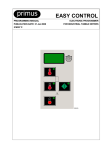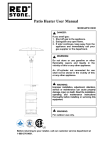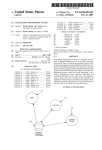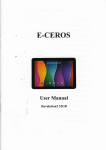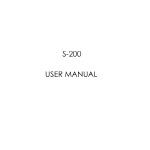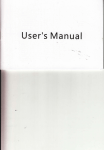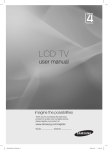Download User`s Manual - VN-KARAOKE.com-HOME
Transcript
Karaoke _____________________________________________________ HDMI 1080 MANUAL OF USER HARD DRIVE DIGITAL JUKEBOX Professional KTV System KTV/DVD/VOD Single-screen HDD Karaoke Machine Thank you for purchasing the KARAOKE production, For optimum operation and security. Please read the user's manual completely, Keep it for future reference. TABLE OF CONCENTS A . P R OD U C T F U N C T I ON — - - - - - - - - - - - - - - - - - - - - - - - - - - - - - - - - - - - - - - - - - - - - - - - - - - - - - - - - - - - - - - - - 0 1 B . A CC E S S OR I E S L I S T- - - - - - - - - - - - - - - - - - - - - - - - - - - - - - - - - - - - - - - - - - - - - - - - - - - - - - - - - - - - - - - - - - - - - 0 2 C. THE DIF FERENCE BETWEEN KHP-8806/8807/8812---- ---- ---- ---- ---- ---- ---- ---- ---- ---- -- 02 D. I NP UT & OU T P UT P ORT F UN CT I ON - - - - - - - - - - - - - - - - - - - - - - - - - - - - - - - - - - - - - - - - - - - - - - 0 2 - 0 3 E. THE INSTALLATION OF SYSTEM--------------------------------------------------------------------------04 F. THE OPERATION OF MACHINE----------------------------------------------------------------------------05 1. The Rem ot e Con trol Fun ction --------------------------------------------------------- 05 2. The Ope rat ion Of Kar ao ke- ------------------------------------------------------------ 06 3. DVD/ VCD/ CD- G di sc pl ayba ck Funct ion- ---------------------------------------08 4. USB/SD Mul ti-medi a VOD Playbac k Funct ion–- --------------------------------- 08 5. HDD Mul ti-medi a VOD Playback Funct ion –- -------------------------------------- 08 G. K A RA OK E S Y S T E M T E CH NOL OGY PA RA MET E R- - - - - - - - - - - - - - - - - - - - - - - - - - - - - - - - - 0 9 1. The Basi c Princi pl es Of HDD Kar ao ke Mach ine ------------------------------------09 2. Th e Descr ipt ion Of Fi le Syst em --------------------------------------------------------09 3. The For mat Of Song Fi le- ---------------------------------------------------------------10 4. The Rul e Of Elect ron Son gl ist . txt -----------------------------------------------------10 5. Cust om ize Th e OSD Menu By User ---------------------------------------------------11 H. SETUP MACHINE -----------------------------------------------------------------------------------------------15 1. Switch Bet ween Mul tilingual OSD Menu- --------------------------------------------15 2. PAL / NTS C Set up- ----------------------------------------------------------------------- 15 3. Set up The Star t Ent er Mode ----------------------------------------------------------- 15 4. Set DVD-d evice ON &OFF—-- -- -- -- -- -- -- -- -- -- -- -- -- -- -- -- -- -- -- -- -- -- -- -- -- -- -- -- -- -- -- -1 6 5. Karaoke Score Mode and 5.1CH set–----------------------------------------------------------------16 6. INSERT-COIN Set -----------------------------------------------------------------------------------17 7. Password Set-- ------------------------------------------------------------------------------------------17 8. Reset def aul ts of fact or y— -------------------------------------------------------------18 I.HOW SET VIDEO/AUDIO OUTPUT CORRECTLY---------------------------------------------------------18 J.HOW TO ADD SONGS—-----------------------------------------------------------------------------------------19 1. Add Songs Fr om Com put er --------------------------------------------------------------19 2. Add Songs From DVD/VCD Disc- -------------------------------------------------------19 3. Add Songs Fro m U Disk/USB Mobile Hard Disk/SD Card -- -- -- -- -- -- -- -- -- -- -- -- -- -1 9 K. ADDITIONAL DESCRIPTION—---- ---------------------- ---------------------------------------------------20 1. Random Auto-play Functio n-------------------------------------------------------------------------- 20 2. The Way To Connect extenal IR(In fra -red)------- -------- - ---- ---------------------------------------20 3. How To Prin t Songbook-------------- ----------- ----------------------------------------------------------20 4.How to make your logo picture as wallpaper:------ - --------- - - - ----------------------------20 5.Display “Speech of Welcome”----- - - - - - ----------------------------------------------------------------20 6. Enc rypt ion Fun ction ------------- - - - - - - - - - ----------------------------------------------------------21 7.About CD+G playback ---------------------------------------------------------------------------------------21 L.T ECHNOLOGY LIM IT ED--------- --------- --------- --------- --------- --------- --------- --------- --------- ------ 21 PRODUCT FEATURE A.PRODUCT FUNCTION Main Function a).Karaoke Function Select songs by OSD menu, max.30000 songs records in the songlist. Select songs by number,theoretically,supports songs count max.100,000. Can be built-in SATA interface of hard drive, supports the maximum 2TB capacity with FAT32 format. HDMI port : 480p,720p,1080i video resolution ratio. CVBS Video port &VGA port:720*480,720*576 resolution ratio. MTV video files:max 720*480,720*576 resolution ratio Menu support UNICODE fronts, can display the Multinational language ,include English,Chinese,Tri Chinese,Spanish,Japanese,Karean,Thai,Vietnamese, Russian,Khmer,Myanmar, etc. Support for playback song format such as VCD( MPEG1/DAT)/DVD(MPEG2/VOB), JPG/MPEG4(DIVX),CD-G/MP3+G etc. Support for switch the Multi-audio-track of VOB file.Keep Vocal/Muisc status. Easy to operate, Karaoke with songs Reserved ,Insert,Replay and other function Interface clearly. A variety of ways to select songs:selected by number/by artist/by words/by language,ect.Operation directly and rapidly. Super songs management tool: use SonglistManager software tool provide by original factory , can easily to create and manage the E-songlist,Do not be required professional. Three kinds of way to add songs:1)can connect the computer with USB2.0, add songs into the hard drive of machine by computer,and then manage the songlist. 2)Also can produce songs in the computer first, then copy the ok song files into U Disk or Mobile Hard Disk, then insert the U Disk or Mobile Hard Disk into the port of machine, operate the remote control to add the songs into the machine automatically. 3)Also can add song from DVD /VCD disc directly. ( Note:Model KHP-8806/8807,there are no add songs function with DVD-ROM ) User can customize the song OSD menu option, easily to program the menu inter face used for own operating habits. Can display score with cheering and applause after each song finished. To enhance entertainment effects. ( Note:Model KHP-8806 only has random-score,can't display real-score,or can enternal. ) The function of INSERT COIN with active mode or passive mode ,can meet the customers for commercial purposed. The function of playback by random. Has internal microphone Echo, user can plug the Mic directly to singing ( Note:Model KHP-8806 do not have this function. ) There is IR interface, can extenal remote control receive sensor, it is use for connect with remote control keyboard. b).VOD Multimedia Playback Function: Can use the remote control to browse the movies ,music, picture are stored in hard drive,U disk, mobile HD ,SD card. Support for multimedia format, as VCD(MPEG1/DAT)/DVD (MPEG2/VOB), MPEG4(DIVX-AVI),MP3,WMA,JPEG etc. Cycle autoplay function, can for public playing machine, or background music player. - 1 - .ACCESSORIES LIST c).DVD Playback Function(only Model KHP- 8812 has this funciton) 4 Decoding:can compatible a lots of disc format as DVD/SVCD/DVCD/ VCD/CD- G/MP3+ G/ MP3/CD/HDCD/Electronic-album and Mr.OKO etc. Video output: (1)The way of CVBS interlaced scan. (2)The way of YCbCr interlaced or progressive scan. (3)The way of S-video interlaced scan. (4)The way of VGA progressive scan. (5)The way of HDMI output. Audio output: L/ R, Dolby AC-3 5.1 channel. But if DTS audio will through optical/ coaxial - port. Additional Function: Supports for Insert- coin function. Internal microphone reverberation.(Model KHP- 8806 don' t has this function) Internal SD card socket.(only Model KHP- 8812 has this function) Extension remote control receive sensor,can connect with Remote control keyboard. * * * * B.ACCESSORIES LIST 1.USB2.0 connection cable 1pcs 2.AV cable 1pcs 3.HDMI cable ( option) 4.Remote Control 1pcs 5.User' s Manual 1pcs 6.The screws use for hard drive 4pcs 7. CD disc ( with system files & software tools & demo songs) C.THE DIFFERENCE BETWEEN KHP- 8806/ 8807/ 8812 : Function Type I KTV karaoke Karaoke System VOD Multimedia DVD Playback SATA stocket HDMI port Port Configuration Host USB port USB 2.0 SD Card Microphone Echo Insert - COIN port External IR Port COIN Contro l port VGA outport Supported Functions - 2 - Type II Type III 1pcs OUTPORT FEATURE D.INPUT &OUTPUT PORT FUNCTION. Front: KHP - 8806 KHP - 8807 KHP - 8812 1.Power On /Off 2.IR ,LED Display Window 3.Mic In 4.Mic.Vol Control 5.Mic.Echo Control 6.SD Socket 7.DVD-ROM Rear Panel: 1.Center Channel 2.Surround Right Channel 3.Right Channel 4.Subwoofer 5.Surround Left Channel 6.Left Channel 7.Score Signal Input,can connect with MIC amplifier 8.Component Output (Y,Cb/Pb,Cr/Pr) 9.S-Video - 3 - 10.Op tical Ou tput 11.CVBS Video Ou tput 12.Coaxial Ou tput to TV 13.HDMI Ou tput 14.USB2.0 Socket,Host USB Socket 15.Insert-Coin Signal Port Service lamp 16.VGA Ou tput 17. COI N Control I/O port 18.Extenal IR sensor receive signal port. SYSTEM INSTALL E.THE INSTALLATION OF SYSTEM If want the machi ne work nor mally,so must put har d drive in the machi ne, and inst all the sys tem files in the har d drive. If you bought the machi ne have cont ain har d drive and songs library, it means the sys tem has been inst alled in the har d drive, then don 't need to read this page can use all the funct ions of machi ne direct ly. If you bought the machi ne that doesn 't cont ains any har d drive, please use the CD disc in the pack age that follow with machi ne, acco rding the following steps to inst all sys tem: 1) Connect the har d drive that want to inst all with com put er,runni ng the /Sof tware_t ool s/format_tool /EPMSet up. exe file in CD that follow with machi ne. To par tition the har d drive( just onl y one) ,and formatted as FAT32 format, suppor ts the maxi mum capac ity of 2TB . (Note: The machi ne can 't recogni ze NTFS format.) 2) The CD disc has cont ains sys tem files and DEMO songs ,please copy all the folder s and files into that har d drive com pletely. 3) Scr ew off and open the cove r of the machi ne, you will see a yel low tabl e marked "HARD DISK LOCATION",please use the privat e scr ew that follow with machi ne in the pack age , and fix the har d drive to the spec ified locat ion, then plugged the connec ted line. 4) All are right ,will connec t the Video/ audi o or HDMI por t of machi ne with TV, turn on TV and kar aoke machi ne, the TV will appear the boot scr een, displ ay "INITIALI ZE...""READING DATABASE".at last displ ay 00000, then press MENU but ton on remote cont rol,will appear the song menu, (like the picture showi ng bel ow) it means the machi ne work in KTV status, so the sys tem has been succ essf ully est abl ished, you can sel ect som e DEMO songs as a test . 5) After the sys tem oper ation nor mally, you will wish to add your own songs to the machi ne ,can acco rding this manual how to add the song to oper ate , after you will can enj oy the fun of K song. (Maintenance the har d drive machi ne ,usual ly need to be com pleted usi ng a com put er, to manage the song files. So the basi c knowl edge of com put er oper ation is neces sar y.) - 4 - REMOTE CONTROLLER F.THE OPERATION OF MACHINE 1.The function of Remote Control: 1.EJECT the door of DVD device. 2.ARTIST list 3. Menu for select songs 4.Selected Songs list 5.Delete/Cancel 6.Page Up/down 7.Tone Control 8.Page Up/Previous Song 9.Insert 10.Fast Reverse/ Fast Forward 11.Random Play 12.Reset HDMI to AV, KTV KTV DVD DVD When HDMI on 1080i/720p, the CVBS Video will no display, Can press this key to reset 13.DVD disc Subtitle 14.Title of DVD disc 15.Audio/Language 16.Switch between KTV/ DVD/USB/SD/HDD. 17.Call service 18.MUTE 19.Vocal/Muisc 20.Enter number when over 9 in DVD/VOD status 21.Music Vol Control +/22.Page Down/Next Song 23.Enter:Use to enter songs or operation that in setup menu. 24.Back 25.Stop/Cut Song 26.Play/Pause 27.Setup 28.PAL/NTSC 29.PBC/MENU:press this button to open the PBC/ MENU of VCD disc. 30.Slow 31.Repeat KTV/ DVD/ VOD Karaoke System - 5 - KARAOKE OPERATION 2.The Operation Of Karaoke: a.KTV Operation Interface After booting,the machine works normally that will display the following interface,it means the machine in KTV status,you can to select songs. (1)The number of selected songs. (2)The number of the next song that going to playback. (3)The list bar of selected songs number. (4)Coin count . (5)The name of the next song that going to playback. (6)Input the songs number (7)Display the name of the song current playing. (8)The lyrics of song (9)The interface of select song with menu b. The way of select songs by number: According to the SONGBOOK,you can input the song number by remote control to playback.In KTV status,press 0-9 mumber buttons to input the song number, then press ENTER , or press INSERT button ,insert the song to the first row in selected songs list,press DEL button to cancel the input. C .The way of select song by menu(OSD): If haven' t SONGBOOK,you can press the < MENU> button on remote control, that will appear the song menu,can select songs by language,name,spelling or artist ect. Main Menu: 1.LANGUAGE 2.SPELLING 3.ARTIST 4.NUMBER 5.SELECTED "Language" in submenu: 6.FOREIGN 7.POPULAR 8.USER SONGS 9.MOVIES 0.OTHERS 1.ENGLISH 2.CHINESE 3.SPANISH "Foreign Song" in submenu : 1.VIETNAMESE 2.RUSSIAN 3.INDONESIA 4.JAPANESE 5.KOREAN 6.THAI "Artist" in submenu: 4.MALAY 5.KHMER 6.MYANMAR 1.MALE ARTIST 2.FEMALE ARTIST 3.BAND/GROUP - 6 - 4.ALL ARTIST 5.ARTIST SPELLING HDD KARAOKE OPERATION "Others" in submenu: 1.CONCERT 2.MTV 3.DISCO 4.MP3 5.OPERA 6.CHILD SONG When into the select song interface,press the number buttons (0-9),the song will display by the words that you entered numbers. For example: press 3,the song will display by three words,if press 0,will display all songs. In the select songs interface,use the 3 / 4 key to move the cursor bar,then press <ENTER> to select song, or press < INSERT> button , will insert the song to the first row in the selected songs list. When a song is playing, there is a selected - song number bar on top line of screen, move the3 / 4 key on remote control,press <DEL> key can delete song num ber or press <INSERT> key can do insert-song operation.Press< REPEAT> key can repeat the song in end of the song number pointed. Double- Press < STOP> Key quickly when there are some songs in selectedsongs bar, the KTV status will keep HOLD. You can do other things, ( Example press < KTV/ DVD- USB/ SD/ HDD> key switch to HDD or DVD to play other multi- media files) , and return when finished , can continue KTV by < PLAY> KEY. Selected- songs number bar - 7 - HDD KARAOKE OPERATION 3.DVD Player Function: Press the <KTV/DVD-USB/SD/HDD> button on the remote control, switch to the DVD playing status,then can playback DVD,VCD,CD,CD- G MP3 disc. If want to use this function,so need to setup the DVD-ROM [ON],in the setup menu.please read the manual of page16 in setup menu. If want to output 5.1 channel during playback DVD disc, so need to follow this manual of Page16, in setup menu ,to set the [Karaoke] OFF, At the same time, the 5.1 channel was opened. 4.USB/SD Multimedia VOD Player Function: You can plug the U disk or USB mobile hard disk to the Host USB port on rear panel of the machine,or plug the SD card to the SD socket.press the <KTV/DVD-USB/SD/HDD>button switch to the USB/SD status,then the screen will display the file that in U disk or SD card, you can select the file to play by remote control. 5.Hard drive Multimedia VOD Player Function: Press the <KTV/DVD-USB/SD/HDD> button on the remote control, switch to the HDD status,the screen will display the files and folders in hard drive,then you use remote control to browse the multimedia files in hard drive, it is usually use to watch movies and pictures. VOD status Multimedia files list - 8 - TECHNOLOGY PARAMETER G.KARAOKE SYSTEM TECHNOLOGY PARAMETER: 1.The Basic Principles Of HDD Karaoke Machine: 1)There is a songlist .txt file in /UNI_SYS/ folder in hard drive of machine, it is a text file of UNICODE format,all the information are saved in this file, such as song's name/number/artist/language etc. ,The machine is based this file to operate. 2)Song numbers are from 00001 to 99999,composed of five mumbers,it means the folder name(00~99) and song file name(000.xxx~999.xxx). For example: there is a song files name 006.AVI in the /03/ folder,so the corresponding song number is 03006. 3)When you select a song by OSD menu,the machine will search that song's number in the songlist.txt, according to the number ,to find the corresponding song file in hard drive to playback. 4)When select a song by number, the machine will search the song record correspond with this number in songlist.txt, If find out, will display the song's name on the screen,and play the corresponding song file in hard drive.If can't find out,will play the song file correspond with this number in hard drive directly. (So select song by number don't be limited by records count in Songlist .txt.) 2.The Description Of File System: Folder Definition 00~99 000.xxx~999/xxx The folder with song file 99 000.xxx~999/xxx Background Video Folder SYSTEM FILES Songlist.txt UNI _ SYS OSDMENU* .txt * .FNT, * .IDX SonglistManager.exe Description Placed the song file to each directory, named from 000 to 999,song number has five mumbers. For example:song number is 63006,the machine will point to the 006.xxx file in /63/ folder. Can placed the MTV files or video files in this folder,as OSD background circularly to play. Include the necessary file for the machine running normally. Songlist file,all the information are saved in it,machine is based this file to operate. Configuration file of OSD menu,user can define OSD by themselves. The fonts used by OSD menu. Songlist management program,its the tool to manage the songlist.txt,should operate on computer. 60.mp3,70mp3,80.mp3,90.mp3 Play the applause music when scoring Used for batch change the file name . / Batch_rename_tool/ / Avicode/ Software Tools / CDG_to_AVI/ / DVD_Ripper/ /Format_ HardDisk/ / Encrypt_Songs/ / Edit_songlist/ Gives Video/audio detailed information of song files Used for convert CD- G disc to AVI file. Grab the VOB file from DVD disc to hard drive. Tool to format the large-capacity hard drive The tool of encrypt the song files. The tool of manage the songlist.txt file. - 9 - TECHNOLOGY PARAMETER 3.The Format Of Song File: ***.AVI ***.MPG ***.DAT ***.VOB ***.WMA ***.Mp3 MPEG4 format MPEG1/2 format VCD format DVD format WMA audio format MPEG_3 audio format DIVX encode format would be best VCD/DVD File size smaller than MP3 Include MP3+G songs 4.The Rule Of Electron Songlist.txt: Electron songlist is a "songlist.txt"(UNICODE) file in the /UNI_SYS/ folder of the hard drive,a line is a song,each line has been set off 12 fields by 11 semicolon, each field is used to define the information of the song, as follow: (1)Song's name (2)Positioning VOCAL/MUSIC in song file (Fill in 0~7 numbers or space as flag): 0/space-The music at Left and vocal at Right channel of song file (stereo file) Or loop C0,C1,80,81,A0,A1 track. (multi-audio-track VOB file) 1-The music at Right and vocal at Left channel of song file (stereo file) 2-The music at C1 and vocal at C0 track of song file (multi-audio-track VOB file) 3-The music at C0 and vocal at C1 track of song file (multi-audio-track VOB file) 4-The music at 81 and vocal at 80 track of song file (multi-audio-track VOB file) 5-The music at 80 and vocal at 81 track of song file (multi-audio-track VOB file) 6-The music at A1 and vocal at A0 track of song file (multi-audio-track VOB file) 7-The music at A0 and vocal at A1 track of song file (multi-audio-track VOB file) *You can use Avicodec.exe tool to analyse files to find out what track is muisc on. (3)Artist's name (4)The words count of songs name (5)Song's language item#: (Fill in 1~15 numbers) 1-Chinese 2-Cantonese 3-Taiwanese 4-Spanish 5-English 6-Janpanese 7-Thai 8-Russian 9-Myanmar 10-Indonesia 11-Korean 12-Vietnamese 13-Khmer 14-Malay 15-Other Language (6)Volume parameters( Fill in 0-9 number ) ,it will adjust the volume to 10%-90%. (7)Spelling of song name.The initial letter of song name,it is used to select songs by spelling search operation in menu.( Character must be included in spelling - sheet) (8)Song's number: consists of five mumbers,they are folder name+song file name in hard drive,For example:there is a song file 006.xxx in the /63/ folder,so that song's number is 63006. (9)Spelling of artist.The initial letter of artist name (For example:If an artist name is "Gia Huy",that its initial ietter is"GH". (10)Artist classfication(Fill in 1~3 numbers):1-Male 2-Female 3-Bands (11)Song type:(Fill in 1~15 mumbers) 1-Choral 2-Disco/Dance 3-Birthday 4-Barrack Ballad 5-Popular 6-Movies 7-Nacional Songs 8-Opera 9-Special 10-Child 11-Concert 12-MTV 13-Artista 14-MP3/MUSIC 15-User Songs (12) Album:Album search for special applications sometime,don't use usually. Note:should left a blank line at the end of the songlist .txt, (Also don't add space), just only one line,don't more or less. Otherwise the machine will be frozen. - 10 - OSD USER- DEFINED Th er e ar e thr ee kind s of way to ed it the son gl ist.txt ,as fol lowi ng : (1) Eas y on e, can us e the no tep ad in compu ter to ed it, remembe r tha t sav e as UNI CO DE for mat . (2) Rec omm en de d, Use the son gl ist man ag emen t sof twar e too l pr ov ide d by or igi na l fac tor y to ed it,(Song list Man ag er.ex e sof twar e too l in /Sof twar eToo ls/ ed it_son gl ist/ fol de r of ha rd dr ive or CD di sc),can ed it the Son gl ist.t xt file, like crea te /ed it/sor t/sea rch/ nu mbe r rep lac e/ Pr int Son gb oo k et c., And wi th po wer ful fun ction is tha t che ck the son gl ist. txt. ver y simpl e an d con ven ien t. (3) Use EXCEL sof twar e to ed it ,ap pl y the fun ction for mul a tips to crea te the req ui red son gl ist.txt. Th er e is a templ at e in /Sof twar e_ too ls /Edi t_ son gl ist / by _EXCEL / fol de r of CD di sc ,tha t is av ai lab le.(Adv an ced Use r can do ) Not e: You' d be st us e the Song list Man ag er.ex e tool to man ag e the so ngl ist. txt (UNI COD E) . 5. Cust om iz the OSD men u by us er : Dur ing op er at e the mac hi ne ,may be the us er wi ll fee l the OSD men u ha s a bi t no t un sui tab le to the ir ne ed s,suc h as ne ed to di spl ay the di ffer en t lan gu ag es or the ar ran ge of OSD men u, et c. Now can cha ng e the pa ramet er s /UNI _SYS / OSD MENUx. txt file in ha rd dr ive. Th e mac hi ne ha s pr es et 11 kind s of lan gu ag es OSD men u, can pr es s the SETUP bu tton on remot e con trol int o the set up int er fac e >[ Gene ral Set up ] -->[ OSD La ngu ag e],the n can sel ec t the Engl ish /Chi ne se /Tri Chi ne se /Spa nish /Ja pa ne se /Kor ea n/ Russ ian /Tha i/Viet na mes e/ Mya nm ar /Khm er for OSD lan gu ag e. Con figu rat ion files as fol lowi ng : ENGLISH+ALL CHINESE CHINESE T SPANISH THAI JAPANESE KOREAN VIETNAMESE RUSSIAN MYANMAR KHMER OTHER LANGUAGE OSDMENU1.txt OSDMENU2.txt OSDMENU3.txt OSDMENU4.txt OSDMENU5.txt OSDMENU6.txt OSDMENU7.txt OSDMENU8.txt OSDMENU9.txt OSDMENUA.txt OSDMENUB.txt OSDMENUC.txt According to the needs to change any parameters in OSDMENU.txt file, for example:open the OSDMENU1.txt by notepad in computer,will see: ======================================== [ OSD_ SPELLING_ SHEET] = ABCDEFGHIJKLMNOPQRSTUVWXYZ - 11 - OSD USER- DEFINED 1)OSDENU.txt file divide into three parts ,one is define the OSD option, one is define prompt sentences in operational interface. other one is define SPELLING SHEET interface of OSD menu. 2)“--”means the option that display on OSD Menu Home,can be moved between option. 3)On the left side of “=”is the definition of the option,on the right side is the option' s parameters. For example: [OSD_PARENT] define the general menu option,[OSD_LANGUAGE] define the language option,[OSD_SONGTYPE] define songtype option. 4)As above show,the part of more black color fonts in OSDMENU.txt file, those texts and data can be modified by user. Change the text of menu option: For example: change the OSDMENU1.txt : From [OSD_LANGUAGE]=ENGLISH;5 [OSD_LANGUAGE]=CHINESE;1 [OSD_LANGUAGE]=JAPANESE;6 [OSD_LANGUAGE]=MALY;1 [OSD_LANGUAGE]=SPANISH;4 [OSD_LANGUAGE]=INDONESIAN;10 to So the OSD menu will display : 1.ENGLISH 4.MALAY 2.CHINESE 5.SPANISH 3.JAPANESE 6.INDONESIAN to Move the menu option:can be moved between different type or different submenu. For example:change the OSDMENU1.txe file : From [OSD_LANGUAGE]=ENGLISH;5 [OSD_LANGUAGE]=CHINESE;1 [OSD[OSD_LANGUAGE]=JAPANESE;6 [OSD_LANGUAGE]=MALAY;1 [OSD_LANGUAGE]=SPANISH;4 [OSD_LANGUAGE]=INDONESIAN;10 to [OSD_LANGUAGE]=SPANISH;4 [OSD_LANGUAGE]=CHINESE;1 [OSD[OSD_LANGUAGE]=JAPANESE;6 [OSD_LANGUAGE]=MALAY;1 [OSD_LANGUAGE]=ENGLISH;5 [OSD_LANGUAGE]=INDONESIAN;10 So the OSD menu will display: From 1.ENGLISH 2.CHINESE 3.JAPANESE 4.MALAY 5.SPANISH 6.IN DONESIAN to - 12 - 1.SPANISH 2.CHINESE 3.JAPANESE 4.MALAY 5.ENGLISH 6.IN DONESIAN TECHNOLOGY PARAMETER Collect a song in a new language option of OSD: For example: A song name: ”ทํ า บาปบ่ ล ง”,language is THAI. So you can define language option in OSDMENU.txt as: Open OSDMENU.txt: [OSD_LANGUAGE]=ENGLISH;5 [OSD_LANGUAGE]=CHINESE;1 [OSD_LANGUAGE]=JAPANESE;6 [OSD_LANGUAGE]=MALY;1 [OSD_LANGUAGE]=SPANISH;4 [OSD_LANGUAGE]=THAI;7 Language ite m No.( You can defin e 1~15) Language name Language optio n Open Songlist.txt: Fill number 7 in Language field of songlist.txt Add song name information in Songlist.txt The song “ทํ า บาปบ่ ล ง” will be showed below THAI option of OSD menu: - 13 - TECHNOLOGY PARAMETER Co llect a song in a new So ngType option of OS D: For examp le: A song name :”MY BO NN IE” ,So ngType is CH ILD SO NG . So you can define So ngType option in OS DME NU .txt as: Open OSDMENU.txt: --[OSD_PARENT]=OTHER SONGS [OSD_SONGTYPE]=MTV;12 [OSD_SONGTYPE]=DISCO;2 [OSD_SONGTYPE]=MP3;14 [OSD_SONGTYPE]=OPERA;8 [OSD_SONGTYPE]=CHILD SONG;10 SongType ite m No.(You can defin e 1~15) SongType name Songtype option Open Songlist.txt: Fill number 10 in Songtype field of songlist.txt Add song name information in Songlist.txt The song“MY BONNIE” will be showed below CHILD SONGS option of OSD menu: - 14 - SETUP OPTION OPERATION H.SYSTEM SETUP: at STOP status, press <SETUP> button on remote control,enter the system setup interface. 1.Switch Between Multilingual OSD Menu: In[GENERAL SETUP] --- >[OSD LANGUAGE], switch the language between English/ Chinese /Cantonese/Spanish/Japanese /Korean/ Russian/Thai/Vietnamese/ Myanmar/Khmer,etc. 2.TV PAL/NTSC Setup Enter the [PREFERENCES PAGE] --->[TV TYPE] setup page ,to select the NTSC or PAL. 3.Setup The First Enter Mode: In [PREFERENCES PAGE] ---> [SMART NAVI ]to select”: WITH MENU ---Display the KTV menu when booting. WITHOUT MENU---Hide the KTV menu when booting. P-OSD ---Hide the KTV menu with Customer requisition - 15 - SETUP OPTION OPERATION 4.Set DVD device On or OFF: In [GENERAL SETUP]-->[DVD-ROM] option, can set the DVD device ON or OFF, if the machine has built-in DVD-ROM device, want to work normally ,must select this option to ON. 5.Karaoke Mode Setup: a. 5.1 Channel On or OFF b. Karaoke SCORE Mode Setup: OFF------------Select this option will close the MIC IN,and just select this option ,the 5.1 channel will be opened. When play DVD, need 5.1 channel output ,must select this option. KARAOKE-------Select this option will open MIC IN,now the machine is set to Dual-channel Output. REAL SCORE--- To open the real scoring function. When user sing songs by microphone,the real score will display on the screen. AUTO SCORE--- To open the auto scoring function. Don’t matter user singing or not,when ending a song ,the screen will display a random score automatically. Just a entertainment. ( 5.1CH ON) (Because the KHP- 8806 hasn’t MIC IN internal ECHO,so can’t receive signal to display the real score with internal ECHO. But if connect the microphone with amplifier, usually connect the MIC OUTPUT/AUDIO OUTPUT port on the rear panel of amplifier with SCORE port on the rear panel of karaoke machine, the machine will can display the real score. - 16 - SETUP OPTION OPERATION 6.Scoring Setup: Enter to the [COIN CONTR] in [KARAOKE SETUP], Separately to set the coin count that singing needs. * The password is :3308. [ xCOIN xSONG] — Setup the COIN port in receive-signal status, can give insert-coin signal from coin-selector, calculate coin count display on Top-right of TV screen . [COIN FREE] — Coin-free function. [FOR TIME] ---- Display the cumulative time onTop-right of TV screen from startup or reset. [CALL SERVICE] ---- Call service function. The COIN PORT is on the rear panel of the machine,please connect the signal line of coin-selector with this port,another,there is a AC 12V power port on the real panel of machine,it can provide power to the coinselector. When select "COIN FREE" or "FOR TIME" in setup menu,the port will have a signal output,when playing song is low-level output, when stop play is high-level output,can connect to the coin-Keyboard and use for subtract-coin control signal. The service lamp port is same with COIN port on the rear of the machine,When select "CALL SERVICE" in setup menu,user can press the <SERVICE> key on reomte,the port will export a 3V to illumine a lamp as call service in KTV room. 7.Password Setup: Select [PROFERENCES PAGE]--> [CHANGE]-->[PASSWORD],to setup the password ,the default password is 3308. - 17 - SETUP OPTION OPERATION 8. Reset default of factory Select [PROFERENCES PAGE]--> [DEFAULTS]-->[RESET] I.HOW SET VIDEO/AUDIO OUTPUT CORRECTLY : Audio output port Video output port CVBS Video S-Video HDMI video Y/Cb/Cr VGA (1) 480p - ( 2) 480p - (3) - HDMI Audio (6) (7) - 480i (4) - 720p/ 1080i - (5) - 720p/ 1080i - (8) - analog sound analog sound MIC Echo digital sound - 2CH MIC Echo 5. 1CH Optical Coaxial - - Press <Setup>key on remote control, To set : ( 1) [ VIDEO SETUP] - - > [ RESOLUTION] - - > [ 480P] ( 2) [ VIDEO SETUP] - - > [ RESOLUTION] - - > [ 480P] [ VIDEO SETUP] - - > [VIDEO OUT] - - > [ VGA] ( 3) [ VIDEO SETUP] - - > [ RESOLUTION] - - > [ 480I] [ VIDEO SETUP] - - > [VIDEO OUT] - - > [ YCBCR] ( 4) [ VIDEO SETUP] - - > [ RESOLUTION] - - > [ 720P] or[ 1080I] ( 5) [ VIDEO SETUP] - - > [ RESOLUTION] - - > [ 720P] or[ 1080I] [ VIDEO SETUP] - - > [VIDEO OUT] - - > [ VGA] ( 6) [ KARAOKE SETUP] - - > [ KARAOKE MODE] - - > [ KARAOKE/ REAL/ AUTO SCORE] [ AUTO SETUP] - - > SPDIF OUTPUT] - - > [ OFF] ( 7) [ KARAOKE SETUP] - - > [ KARAOKE MODE] - - > [ OFF] [ AUTO SETUP] - - > SPDIF OUTPUT] - - > [ OFF] [ SPEAKER SETUP] - - > [ DOWNMIX] - - > [ OFF] ( 8) [ KARAOKE SETUP] - - > [ KARAOKE MODE] - - > [ OFF] [ AUTO SETUP] - - > SPDIF OUTPUT] - - > [ SPDIF/ RAW] or[ SPDIF/ PCM] [ SPEAKER SETUP] - - > [ DOWNMIX] - - > [ OFF] When at status(4)or(5),Press <Video Reset> key will reset video to status(1)(2) - 18 - digital sound HOW TO ADD SONGS J. HO W TO AD D SON GS : 1.Ad d Songs From Co mp uter: 1) Turn the ma chine powe r on,confirm the internal hard drive of ma chine wo rk norma lly. 2) Co nnect the US B 2.0 port on rear panel of the ma chine wi th comp uter by US B line, The comp uter wi ll recognize a new device, now the hard disk of ma chine as a mo bile hard drive device, can to ADD /MOD IFY/ DE LETE the song file in hard drive of ma chine on comp uter. For examp le:Add a new song (Andy,MY BON NI E.VOB file),song numb er is:63006. Built a new folder name d /63/ in hard drive,copy that song file into it,name d 006.VOB .now use remo te control to input numb er 63006 can to playback. If wa nt to select this song by OS D me nu, wi ll edit the songlist .txt file wi th SonglistMa nager.EXE tool, then add song records informa tion into it ,such as song name -- "MY BON NI E", artist--"Andy", Language item- -5(Me ans English), song numb er--63006.save as a new songlist .txt file. Co py the new songlist.txt file into the /UN I_SYS/ folder of harddisk, The operation of add songs wa s comp leted. 2.Ad d Songs From DV D/ VCD Di sc directly: 1)Press <SETUP> button on remote control, in [KARAOKE SETUP]--[ADD SONGS] – [FILES COPY] to select "1-FROM DVD-ROM". 2)Press OPEN button on remote control to open the DVD device door,then put in the VCD/DVD disc. according to the prompted on screen, then input a new song number ,will add the file from disc to the hard drive of machine. 3.Add Songs From U Disk /USB Mobile Disk/SD Card: 1)In U Disk and USB Mobil Disk,according to the rule to arrange the new song file and songlist.txt. For example: /63/006.VOB and /UNI_SYS/songlist.txt. (Note: The new file will overwrite the old file of original hard drive.) 2)Insert the U Disk into the HOST USB port on the rear panel of machine, press SETUP button on remote control,in [KARAOKE SETUP]-->[ADD SONGS]--> [FILES COPY] to select "2-FROM USB" ,then will see the file in U-disk is being copied to the hard drive of the machine, also shows the pregress, OFF the machine then ON, the operation of add song was completed. 3)The method of add songs from SD Card ,such as above. 4)Else multi-media files (Example a movies, Can donn't change name,if only used to playback in VOD status) also can be copied into the machine ,as the above method. - 19 - ADDITIONAL DESCRIPTION K. ADDITI ONAL DESCRIPTI ON: 1. Rand om Aut om ic cycl e Playb ack Fu nct ion : Press< Rand om Play >but ton on rem ot e cont rol , the machi ne will random pl ay MTV songs aut om at ical ly, pr ess <STOP> but ton will exi t random pl ay st at us. . 2. Th e Way To Con nec t ext ena l IR(Inf ra- red) : CONNECT TO Can connect the ext enal IR por t with rem ot e cont rol recei ve- sensor by ext ent ion line, that can connect the si mul at ion rem ot e keyboar d. 3. How To Print SONG-BOOK: Load the Songl ist .txt int o the Songl ist Manager .EXE sof twar e tool in /Sof twar eTool s/ edi t_songl ist / fol der ,pr ess <P rint SONGBOOK To Excel Fi le> but ton , will cr eat e a SONGBOOK.XLS file, then load thi s file with EXCEL sof twar e of Window s ,accor di ng to ow n needs to ar range a bi t, and pr int out it becom e to SONGBOOK. 4.How to make you r log o pi ct ure as wal lpap er : The re is a Make _wal lpaper .exe sof twar e tool in /Sof twar e_t ool s/ Make _logo _wal lpaper / fol der of sys tem CD,you can use thgi s tool make your logo pi ct ur e to a ***.MPG file,then put thi s file int o /99 / fol der ,The uni t will di spl ay your wal lpaper on scr een . 5.Displ ay “Sp eech of wel com e”: Edi t the var iabl e [OSD_S TATU S_6] in conf ig file OSDMENUx. TX T, type max. 10 char act er as a “Wel com e” wor d, Exam pl e: [OSD_S TATU S_6] =W ELC OME Will di spl ay “WELC OME” speech on Top Right of TV scr een each 5 minut e 6 . Con nect to COIN SELE CTOR : There is a COIN cont rol por t at rear of machi ne , can connect to COIN SELE CTOR , then set up COIN opt ion , will count " inser t COIN " - 20 - TECHNOLOGY LIMITTED . 6.Encryption Function: 1)Songlist.txt Encryption: Load the Songlist.txt file into SonglistManager.EXE software tool in /Software_tools/Edit_songlist/ folder, and then select <Save As> button to save as a songlist.IDK(Encrypted) file,and replace the old Songlist.txt file in the machine. 2)Song Files Encryption: Use the encryption software tool that follow with original factory(Encrypt_ songs.exe) to load the song file that needs to encrypt ,the Encrypt_songs .exe in the /Software_tools/Encrypt_songs/ folder . Such as xxx.VOB, input [VERIFY Code](Any four numbers,like 1234),encrypt the song file, and create to a new file (xxx._OB), copy the new file into the machine and delete the old file. Turn on the machine,press <SETUP> button on remote control, enter [GANERAL SETUP]-->[PLAY VERIFY]-->[VERIFY CODE] options in setup menu, input the Verify Code that filled when encryption (like:1234), then exit the setup menu,will can play the encrypted song file . The encrypted song file just playback by this machine that has according verify code. owner keep verify-code himself, avoid pirate from MTV. 7. About CD+G playback: The Machine can playback CD+G disc,but if user hope playback CD+G songs in HDD, should convert to AVI format. Use “Power CD-G AVI Ripper” software convert it in computer. Another,of course this unit can playback MP3+G songs in HDD. L. TECHNOLOGY PAREMETERS LIMITED: Select songs by OSD menu, max.30000 songs records in the songlist.txt . Select songs by number,theoretically,supports songs count max.100,000, unrestricted with songlist.txt. Artists max about 6000 . hard drive maximum capacity is about 2000G(2TB),FAT32 format. HDMI video max.resolution is 1080I CVBS Video max.resolution :720*576. But the MTV video files only support max resolution:720*576 Power Supply:AC 90~240V,50/60hz. What is UNICODE? In order for a machine to be able to store text and numbers that humans can understand, there needs to be a code that transforms characters into numbers. The Unicode standard defines such a code by using character encoding. Use for display Multilingual characters . - 21 -