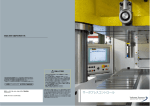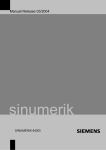Download - Internet
Transcript
Preface SIMOTION SIMOTION documentation overview Catalog Valid as of Version 4.4 01/2015 SIMOTION Documentation 1 SIMOTION Application 2 SIMOTION Ordering Information 3 Additional information for SIMOTION 4 Legal information Warning notice system This manual contains notices you have to observe in order to ensure your personal safety, as well as to prevent damage to property. The notices referring to your personal safety are highlighted in the manual by a safety alert symbol, notices referring only to property damage have no safety alert symbol. These notices shown below are graded according to the degree of danger. DANGER indicates that death or severe personal injury will result if proper precautions are not taken. WARNING indicates that death or severe personal injury may result if proper precautions are not taken. CAUTION indicates that minor personal injury can result if proper precautions are not taken. NOTICE indicates that property damage can result if proper precautions are not taken. If more than one degree of danger is present, the warning notice representing the highest degree of danger will be used. A notice warning of injury to persons with a safety alert symbol may also include a warning relating to property damage. Qualified Personnel The product/system described in this documentation may be operated only by personnel qualified for the specific task in accordance with the relevant documentation, in particular its warning notices and safety instructions. Qualified personnel are those who, based on their training and experience, are capable of identifying risks and avoiding potential hazards when working with these products/systems. Proper use of Siemens products Note the following: WARNING Siemens products may only be used for the applications described in the catalog and in the relevant technical documentation. If products and components from other manufacturers are used, these must be recommended or approved by Siemens. Proper transport, storage, installation, assembly, commissioning, operation and maintenance are required to ensure that the products operate safely and without any problems. The permissible ambient conditions must be complied with. The information in the relevant documentation must be observed. Trademarks All names identified by ® are registered trademarks of Siemens AG. The remaining trademarks in this publication may be trademarks whose use by third parties for their own purposes could violate the rights of the owner. Disclaimer of Liability We have reviewed the contents of this publication to ensure consistency with the hardware and software described. Since variance cannot be precluded entirely, we cannot guarantee full consistency. However, the information in this publication is reviewed regularly and any necessary corrections are included in subsequent editions. Siemens AG Division Digital Factory Postfach 48 48 90026 NÜRNBERG GERMANY Ⓟ 03/2015 Subject to change Copyright © Siemens AG 2015. All rights reserved Preface Validity This SIMOTION documentation overview is valid for SIMOTION SCOUT product level V4.4. SIMOTION overview Here you can find an introduction to SIMOTION and the possibility to navigate to the required detailed information: www.siemens.com/simotion (www.siemens.com/simotion) SIMOTION documentation An overview of the SIMOTION documentation can be found in this separate list. This documentation is supplied in electronic format with SIMOTION SCOUT. The SIMOTION documentation consists of ten documentation packages containing SIMOTION documents and documents on related systems, e.g. SINAMICS. The documentation packages are organized according to functionality and contents. The following documentation packages are available for SIMOTION 4.4: ● SIMOTION Engineering System Handling ● SIMOTION System and Function Descriptions ● SIMOTION Service and Diagnostics ● SIMOTION IT ● SIMOTION Programming ● SIMOTION Programming - References ● SIMOTION C ● SIMOTION P ● SIMOTION D ● SIMOTION Supplementary Documentation SIMOTION documentation overview Catalog, 01/2015 3 Preface You will find further documents at: ● SIMOTION application (Page 19) This contains an overview of the SIMOTION applications ● Ordering information (Page 23) Information about catalogs for SIMOTION and other components ● Additional information for SIMOTION (Page 25) Hotline and Internet addresses Additional information Click the following link to find information on the following topics: ● Ordering documentation / overview of documentation ● Additional links to download documents ● Using documentation online (find and search manuals/information) http://www.siemens.com/motioncontrol/docu My Documentation Manager Click the following link for information on how to compile documentation individually on the basis of Siemens content and how to adapt it for the purpose of your own machine documentation: http://www.siemens.com/mdm Training Click the following link for information on SITRAIN - Siemens training courses for automation products, systems and solutions: http://www.siemens.com/sitrain FAQs Frequently Asked Questions can be found in SIMOTION Utilities & Applications, which are included in the scope of delivery of SIMOTION SCOUT, and in the Service&Support pages in Product Support: http://support.automation.siemens.com Technical support Country-specific telephone numbers for technical support are provided on the Internet under Contact: http://www.siemens.com/automation/service&support 4 SIMOTION documentation overview Catalog, 01/2015 Table of contents Preface.........................................................................................................................................................3 1 SIMOTION Documentation...........................................................................................................................7 1.1 SIMOTION Engineering System Handling...............................................................................7 1.2 SIMOTION System and Function Descriptions........................................................................8 1.3 SIMOTION Service and Diagnostics........................................................................................9 1.4 SIMOTION IT.........................................................................................................................10 1.5 SIMOTION Programming.......................................................................................................11 1.6 SIMOTION Programming - References.................................................................................11 1.7 SIMOTION C..........................................................................................................................14 1.8 SIMOTION P..........................................................................................................................14 1.9 1.9.1 1.9.2 SIMOTION D..........................................................................................................................15 Documentation for the SIMOTION D hardware platform.......................................................15 Documentation for SINAMICS Integrated..............................................................................15 1.10 SIMOTION Supplementary Documentation...........................................................................16 2 SIMOTION Application...............................................................................................................................19 3 SIMOTION Ordering Information................................................................................................................23 4 Additional information for SIMOTION.........................................................................................................25 SIMOTION documentation overview Catalog, 01/2015 5 Table of contents 6 SIMOTION documentation overview Catalog, 01/2015 SIMOTION Documentation 1 Overview of the SIMOTION documentation The complete SIMOTION documentation is divided into various documentation packages and is contained on the SCOUT Documentation, Utilities & Applications DVD. An initial overview is available as a short system overview for SIMOTION in the Basic Functions function manual (see the SIMOTION Description of System and Function Descriptions (Page 8) documentation package). Terms and abbreviations from the SIMOTION environment are described in the SIMOTION Glossary (see SIMOTION Engineering System Handling (Page 7) documentation package). The search across all PDF documents of a selected language is possible using the Start.pdf or via the SIMOTION_Index.pdx contained in the documentation directory of the respective language. Extensive information especially for the programming and commissioning of a SIMOTION D is contained in the commissioning manuals on the (SIMOTION D (Page 15) documentation package). Example for beginners Getting Started in the online help is recommended as an introduction to the configuration with SIMOTION. A more detailed overview with appropriate instructions can be found in an example for beginners in the Utilities & Applications. The SIMOTION Utilities & Applications are contained on the SCOUT Documentation, Utilities & Applications DVD. You start the navigation by opening the Start_Utilities&Applications.html in the Utilities_Applications directory. The example with a comprehensive documentation can be found at Examples > Example for beginners. 1.1 SIMOTION Engineering System Handling The documentation package contains documents that describe the handling of the SIMOTION Engineering System and the SIMOTION Cam Tool option package. There is also a glossary that contains the SIMOTION terms and abbreviations. SIMOTION documentation overview Catalog, 01/2015 7 SIMOTION Documentation 1.2 SIMOTION System and Function Descriptions The documents of this documentation package are contained in the 1_Engineering_system_handling directory. 1.2 SIMOTION SCOUT, Configuration Manual Describes SIMOTION SCOUT, the SIMOTION engineering system. Edition 01/2015 SIMOTION SCOUT TIA, Configuration Manual Describes SIMOTION SCOUT TIA, the SIMOTION engineering system. Edition 01/2015 SIMOTION SCOUT TIA Device Proxy, Configuration Manual Describes SIMOTION SCOUT TIA device proxy. Edition 01/2015 SIMOTION SCOUT Getting Started with SIMOTION SCOUT Example project SIMOTION D435-2, Getting Started Edition 01/2015 SIMOTION Terms and Abbreviations, Glossary Special SIMOTION terminology, an alphabetically arranged overview. Edition 11/2010 SIMOTION CamTool, Configuration Manual Describes the easy-to-use cam tool. Edition 11/2010 SIMOTION System and Function Descriptions This documentation package contains descriptions for the basic functions of the SIMOTION system as well as the explanations for the technology objects (TO) and the communications topic. The documents of this documentation package are contained in the 2_Description_of_system_and_functions directory. Note Additional information on system functions, system variables and configuration data is contained in the SIMOTION Programming - References (Page 11) documentation package. SIMOTION Runtime Basic Functions, Function Manual This documentation provides a short system overview for SIMOTION and describes the basic structure and the programming of the technology objects. The runtime system and the memory concept of the SIMOTION controllers are also described. 8 Edition 01/2015 SIMOTION documentation overview Catalog, 01/2015 SIMOTION Documentation 1.3 SIMOTION Service and Diagnostics 1.3 Motion Control, TO Axis Electric/Hydraulic, External Encoder, Function Manual Describes the operating principles of the speed, positioning, and hydraulic axes technology objects and the external encoder. Edition 01/2015 Motion Control, Synchronous Operation and Cam Technology Objects, Function Manual Describes the operating principles of the gearing and camming technology objects. Edition 01/2015 Motion Control, Path Interpolation Technology Objects, Function Manual Describes the functionality of the technology objects for path interpolation. Edition 01/2015 Motion Control Output Cam and Measuring Input, Function Manual Describes the operating principles of the output cam, cam track, and meas‐ uring input technology objects. Edition 01/2015 Motion Control, Supplementary Technology Objects, Function Manual Describes the operating principles of the fixed gear, addition object, formula object, sensor, controller object and temperature controller technology ob‐ jects. Edition 01/2015 Motion Control, Basic Functions for Modular Machines, Function Manual Describes the modular machines functionality in the SIMOTION and SINAMICS system. Edition 01/2015 SIMOTION Communication, System Manual Describes the communications capabilities for SIMOTION systems and al‐ so to devices outside the SIMOTION family, in particular, SIMATIC. Edition 01/2015 SIMOTION Service and Diagnostics This documentation package contains all information about the service and diagnostic functions of the system. The documents of this documentation package are contained in the 3_Service_and_Diagnosis directory. Overview of Service and Diagnostics Options, Product Information Overview of the options for system diagnostics for SIMOTION devices and references to other manuals and online helps. SIMOTION documentation overview Catalog, 01/2015 Edition 01/2015 9 SIMOTION Documentation 1.4 SIMOTION IT 1.4 Technology Packages Alarms, Diagnostics Manual Contains information on the alarms for the Cam, Path, Cam_ext and TCon‐ trol technology packages. The alarms are organized numerically under the technology packages (TP) according to technology object (TO). Edition 01/2015 Upgrading SIMOTION Devices, Operating Instructions Describes a simple way of exchanging the configuration or firmware of one or more SIMOTION devices using the Device Update tool. Edition 01/2015 Task Trace, Function Manual Describes the structure and handling of the SIMOTION Task Trace. Edition 04/2014 SIMOTION Project Comparison, Function Manual Describes the SCOUT Project Comparison function with which you can compare objects within a project or with objects from other projects (offline) or objects of the project with the connected target system (online). Edition 01/2015 SIMOTION IT This documentation package contains all information about the Web functions for SIMOTION IT with which the machine manufacturer and user can perform commissionings as well as service and diagnostic tasks without engineering tools. The documents of this documentation package are contained in the 3_SIMOTION_IT directory. 10 SIMOTION IT Diagnosis and Configuration, Diagnostics Manual Describes the diagnosis of the SIMOTION devices via the integrated Web server. Access is made with a standard browser (e.g. Firefox) via the IP address of the SIMOTION device. You can use the standard diagnostic pages or your own HTML pages for access. Edition 01/2015 SIMOTION IT Programming and Web Services, Programming Manual Describes the access to the diagnostic functions with Web services. This function package comprises a web service that permits the connection of applications to a controller via the Internet and, for example via OPC XMLDA, access to data and operating states in the SIMOTION device. Commands are transmitted via the SOAP (Simple Object Access Protocol) communication protocol. Additional description of the Trace via SOAP (TVS) function package that permits variables from the environment of the SIMOTION variable provider to be recorded. Edition 01/2015 SIMOTION documentation overview Catalog, 01/2015 SIMOTION Documentation 1.6 SIMOTION Programming - References SIMOTION IT Virtual Machine and Servlets, Programming Manual The Jamaica Virtual Machine (JamaicaVM) provides a runtime system with which Java applications can be executed on the SIMOTION device. It is an implementation of the Java Virtual Machine Specification. The Servlets section of the documentation describes the use of servlets in a web container of a SIMOTION device. 1.5 Edition 01/2015 SIMOTION Programming This documentation package contains documents with the descriptions for the various programming languages and editors. The documents of this documentation package are contained in the 3_Programming directory. 1.6 SIMOTION ST Structured Text Programming and Operating Manual Describes the text-based Structured Text SIMOTION programming lan‐ guage. Edition 01/2015 SIMOTION MCC Motion Control Chart, Programming and Operating Manual Describes the graphics-based SIMOTION Motion Control Chart programming language. Edition 01/2015 SIMOTION LAD/FBD Programming and Operating Manual Describes the graphics-based Ladder Diagram (LAD) and Function Block Diagram (FBD) SIMOTION programming languages. Edition 01/2015 SINAMICS/SIMOTION DCC Editor Description, Programming and Operating Manual Describes the graphics-based Drive Control Chart Editor (DCC editor) based on CFC. Graphics-based configuration of SIMOTION controllers and SINAMICS drives is possible. Edition 01/2015 SIMOTION Programming - References SIMOTION Lists Manuals The following documents are reference lists required for the programming of the Cam, Path, Cam_ext and TControl technology packages as well as the SIMOTION devices. SIMOTION documentation overview Catalog, 01/2015 11 SIMOTION Documentation 1.6 SIMOTION Programming - References The documents of this documentation package are contained in the 3_Programming_reference_lists directory. System Functions/Variables Devices, List Manual Describes the system functions/variables for the SIMOTION C, P and D hardware platforms. Edition 01/2015 Technology Packages System Functions, List Manual Describes the system functions for the Cam_ext and TControl technology packages (TP). TP Cam and TP Path are part of TP Cam_ext. The List Manual is organized based on the structure of the SIMOTION SCOUT command library. The command library is located in the tab of the same name in the project navigator of SIMOTION SCOUT. The system functions are listed in the PLCopen and Technology folders there. The list of reserved identifiers can be found in the SIMOTION Basic Func‐ tions manual (see SIMOTION System and Function Description (Page 8) document package). Edition 01/2015 Technology Packages Configuration Data, List Manual Describes the configuration data for the Cam, Path, Cam_ext and TCon‐ trol technology packages. The configuration data is listed as follows: Under the technology packages (TP), in alphabetical order according to technology object (TO). Edition 01/2015 Technology Packages System Variables, List Manual Describes the system variables for the Cam, Path, Cam_ext and TControl technology packages. The system variables are listed as follows: Under the technology packages (TP), in alphabetical order according to technology object (TO). Edition 01/2015 Other function blocks The following documents contain descriptions of other function blocks from the SIMOTION SCOUT command library. PLCopen Blocks, Function Manual Describes the PLCopen blocks for motion control programming from a cyclic PLC viewpoint. 12 Edition 01/2015 SIMOTION documentation overview Catalog, 01/2015 SIMOTION Documentation 1.6 SIMOTION Programming - References SINAMICS/SIMOTION Description of the standard DCC blocks, Function Manual Description of the standard DCC blocks for SIMOTION and SINAMICS. Edition 04/2014 Standard Function for SINAMICS S120 Line Modules, Function Manual Describes the function blocks for the activation and deactivation of the SINAMICS S120 Line Modules with DRIVE-CLiQ connection. Edition 01/2015 Supplement to the SIMODRIVE POSMO A Positioning Motor, Function Manual Describes the function blocks for the communication between the SIMOTION system and the distributed SIMODRIVE POSMO A positioning motor. Edition 01/2015 Reading and Writing Drive Data, Function Manual Describes the function block for reading and writing drive data for SIMOTION. Edition 01/2015 Drive connection SIMODRIVE The documents for this topic are available at: Additional information for SIMOTION (Page 25) I/O Supplement to the CP 340 and CP341 Modules, Function Manual Describes the function blocks for the data exchange between a SIMOTION device and communication processors. Edition 01/2015 Supplement to the FM 350-1, FM 350-2 and FM 352 Modules, Function Manual Describes the function blocks for the communication between the SIMO‐ TION system and the FM 350-1, FM 350-2 and FM 352 modules. Edition 01/2015 Supplement to the ET 200S 1Sl Serial Interface Module, Function Manual Describes the function blocks for the communication between the SIMO‐ TION system and the ET 200S 1SI serial interface. Edition 01/2015 Supplement to the ET 200S Frequency Converter, Function Manual Describes the function block for controlling the ET 200S frequency convert‐ er. Edition 01/2015 SIMOTION documentation overview Catalog, 01/2015 13 SIMOTION Documentation 1.8 SIMOTION P Supplement to the Command Interface for AS-Interface Master Modules, Function Manual Describes the function block for operation of the command interface of the AS-Interface master modules. Edition 01/2015 Standard Function for ASIsafe Safety Monitors, Function Manual Describes the function blocks for reading out the diagnostic information of the ASIsafe safety monitor. Edition 01/2015 Standard Functions for RFID Systems, Function Manual Describes the function blocks for the data exchange between the SIMO‐ TION system and RFID systems according to the standard profile. Edition 01/2015 Supplement to the SIWAREX FTA Weighing Module, Function Manual Describes the function block for controlling and assigning parameters for the SIWAREX FTA Weighing Module. Edition 01/2015 Basic Control, Function Manual Describes the function blocks of the Basic Control software. Edition 01/2015 Controller 1.7 SIMOTION C The documentation package contains the description for the SIMOTION C hardware platform. The document of this documentation package is contained in the 5_SIMOTION_C directory. The system functions and variables for the SIMOTION C hardware platform are described in the System Functions/Variables Devices, List Manual. (See SIMOTION Programming - References (Page 11) documentation package). SIMOTION C, Operating Instructions Describes the controller versions of the SIMOTION product family. 1.8 Edition 01/2015 SIMOTION P The following documents contain the descriptions for the SIMOTION P hardware platform. The documents of this documentation package are contained in the 5_SIMOTION_P directory. 14 SIMOTION documentation overview Catalog, 01/2015 SIMOTION Documentation 1.9 SIMOTION D The system functions and variables for the SIMOTION P hardware platform are described in the System Functions/Variables Devices, List Manual. (See SIMOTION Programming - References (Page 11) documentation package). SIMOTION P320-4 E / P320-4 S, Manual Describes the PC-based hardware of the SIMOTION product family. Edition 01/2015 SIMOTION P320-4 E / P320-4 S, Commissioning and Hardware Installation Manual Describes the PC-based hardware of the SIMOTION product family. Edition 01/2015 1.9 SIMOTION D 1.9.1 Documentation for the SIMOTION D hardware platform The following documents contain the descriptions for the SIMOTION D hardware platform. The documents of this documentation package are contained in the 5_SIMOTION_D directory. The system functions and variables for the SIMOTION D hardware platform are described in the System Functions/Variables Devices, List Manual. (See SIMOTION Programming - References (Page 11) documentation package). 1.9.2 SIMOTION D4x5-2, Manual Describes the drive-based hardware of the SIMOTION product family. Edition 01/2015 SIMOTION D4x5-2, Commissioning and Hardware Installation Manual Describes the drive-based hardware of the SIMOTION product family. Edition 01/2015 SIMOTION D410-2, Manual Describes the hardware for the SIMOTION modular drive system for single axes. Edition 01/2015 SIMOTION D410-2, Commissioning and Hardware Installation Manual Describes the hardware for the SIMOTION modular drive system for single axes. Edition 01/2015 Documentation for SINAMICS Integrated The documents for SINAMICS Integrated are contained in the 5_SIMOTION_D directory. SIMOTION documentation overview Catalog, 01/2015 15 SIMOTION Documentation 1.10 SIMOTION Supplementary Documentation With SIMOTION D, the SIMOTION PLC and motion control functionality as well as the SINAMICS S120 drive software run on a shared control hardware. The integrated SINAMICS Integrated drive as well as further drive components are described in the documentation for SINAMICS S120. For SIMOTION D4xx-2, the SINAMICS Integrated is based on SINAMICS firmware Version V4.x The documents for SINAMICS can also be supplied individually with the appropriate article number as hard copy. References Further manuals can be found under Product Support > SINAMICS S High-Performance Converter (http://support.automation.siemens.com/WW/view/en/13305690/133300). 1.10 SIMOTION Supplementary Documentation This documentation package contains product information as well as the hardware descriptions for components that are operated together with SIMOTION (e.g. ADI4). The documents of this documentation package are contained in the 4_Additional_documentation directory. 16 Technology Modules TM Timer DIDQ for SIMOTION SCOUT and SIMOTION SCOUT TIA, Commissioning Manual This document describes the functionality and use of the Technology Modules TM Time DIDQ with SIMOTION SCOUT and SIMOTION SCOUT TIA. TM15/TM17 High Feature SIMOTION Terminal Modules, Commissioning Manual This document describes the functionality and use of the TM15 and TM17 High Feature Terminal Modules. Edition 01/2015 TM15/TM17 High Feature SIMOTION Terminal Modules, Manual This document describes the functionality and use of the TM15 and TM17 High Feature Terminal Modules. Edition 01/2015 ADI4 - Analog Drive Interface for Four Axes, Manual This document describes the functionality and use of the ADI4 - Analog Drive Interface with which as many as four drives can be operated with the analog setpoint interface on the isochronous PROFIBUS DP. Edition 04/2014 Edition 01/2015 SIMOTION documentation overview Catalog, 01/2015 SIMOTION Documentation 1.10 SIMOTION Supplementary Documentation SIMATIC Distributed I/Os IM 174 PROFIBUS Module, Manual This document describes the standard functionality of the IM 174 module, an interface module with which as many as four drives can be operated with the analog setpoint interface with one TTL or SSI encoder per axis on the isochronous PROFIBUS DP. Edition 09/2011 SIMATIC NET (Win7/Win8.1) for SIMOTION, Product Information This document describes the open OPC interface for access to various communication peers via SIMATIC NET. Edition 12/2014 SIMOTION documentation overview Catalog, 01/2015 17 SIMOTION Documentation 1.10 SIMOTION Supplementary Documentation 18 SIMOTION documentation overview Catalog, 01/2015 SIMOTION Application 2 Numerous applications are available for SIMOTION that already provide a solid basic framework or predefined industry-specific configurations. With the help of the provided documentation, the applications can be easily used, adapted and extended for the associated application. SIMOTION Utilities & Applications is part of the scope of delivery of SIMOTION SCOUT. The following applications are supplied, for example: SIMOTION Flying Saw Flying saw SIMOTION Rotary Knife Cross cutter SIMOTION Winder Winder SIMOTION Traverser Traverser SIMOTION Line Tension Control Tension control SIMOTION Top Loading Solution for flexible handling applications SIMOTION Easy Project project generator SIMOTION Utilities & Applications also contains the SIMOTION Easy Project project generator. SIMOTION Easy Project makes it easy and fast for basic functions required in practically every application to be included in a new or existing project. Additional applications All the complete SIMOTION applications can be found on the Internet at: SIMOTION industry-sector solutions (http://www.Siemens.com/simotion/solutions) SIMOTION documentation overview Catalog, 01/2015 19 SIMOTION Application The documents are supplied with the associated application or on request. Please contact your Siemens contact regarding this. A selection of the applications is listed below: SIMOTION Easy Basics Collection of standardized SIMOTION basic functionality (also see Product Support > Motion Control System SIMOTION > SIMO‐ TION Easy Basics (http://support.automation.siemens.com/WW/view/en/ 43192804)) SIMOTION Modular Machine Permits topology changes in a SINAMICS drive system during runtime. SIMOTION Message Handling The application for quick integration of the message handling in an existing SIMOTION project SIMOTION Axis Function Block Solution for controlling motion control basic function. SIMOTION Startup Check The application for the startup check of devices and I/O modules in the SIMOTION system SIMOTION Cartoner Solution for packaging machines SIMOTION Intelligent Belt Solution for the automatic operation of an intelligent belt (dual tension) as well as the provision of functions such as homing, positioning and jogging SIMOTION/SIMATIC Ethernet Communication TCP/IP LCom TCP/IP communication for SIMOTION and SIMATIC for data blocks up to 64 KB time synchronization SIMOTION/SIMATIC OMAC V3 This software library provides a user-friendly basis for the configuration of an OMAC-compliant mode manager and a data interface for SIMOTION or SIMATIC SIMOTION SimoPress The application for automating mechanical universal presses with SIMO‐ TION 20 SIMOTION documentation overview Catalog, 01/2015 SIMOTION Application SIMOTION SimoTrans Solution for electronic transfer systems in the metal forming technology SIMOTION SimoRoll Solution for electronic roll feed in the metal forming technology SIMOTION SimoFeed Solution for press linking with feeder in the metal forming technology SIMOTION IME5000 (all-electric injection molding) Solution for electric injection molding machines SIMOTION Print Standard Application example for various printing machine types SIMOTION Traverser Application Traverser SIMOTION Weaving Application Solution for weaving machines SIMOTION Ring Spinning Application Solution for ring spinning machines SIMOTION Rowing Frame Application Solution for flyer control in the spinning process SIMOTION documentation overview Catalog, 01/2015 21 SIMOTION Application 22 SIMOTION documentation overview Catalog, 01/2015 SIMOTION Ordering Information 3 Catalogs for SIMOTION and other components SIMOTION, SINAMICS S120 and SIMOTICS, Catalog PM 21 Equipment for production machines Ordering information Article number: E86060-K4921-A101-A3 Edition 2013 SINUMERIK & SINAMICS, Catalog NC 61, Equipment for machine tools Ordering information Article number: E86060-K4461-A101-A3 Edition 2010 SINUMERIK & SINAMICS, Catalog News NC 61 N, Equipment for Machine Tools Ordering information Article number: E86060-K4461-E101-A1 (News) Edition 08/2012 SIMATIC Products for Totally Integrated Automation, Catalog ST 70, Ordering information Article number: E86060-K4670-A101-B4 Edition 2013 SIMATIC NET, Industrial Communication, Catalog IK PI, Complete Catalog Ordering information Article number: E86060-K6710-A101-B8 Edition 2015 SIMATIC NET, Industrial Communication, Short Catalog Article number: E86060-K6710-B111-B3 Edition 11/2013 Interactive catalogs Products for Automation and Drives Annual update in October, can be ordered at: Product catalog CA 01 (http://www.automation.siemens.com/mcms/ topics/en/ik/Pages/Default.aspx) Article number: E86060-D4001-A500-D4 SIMOTION documentation overview Catalog, 01/2015 Edition 10/2014 23 SIMOTION Ordering Information /Mall/ IA&DT Mall, Catalog and Online Ordering System Industry Mall (http://www.siemens.com/industrymall) 24 SIMOTION documentation overview Catalog, 01/2015 Additional information for SIMOTION 4 The following documents contain advanced information about SIMOTION. SIMATIC HMI, ProTool Configuration Communication for Windows-based Systems, SIMATIC Manual Collection, incl. SIMATIC HMI Siemens Support Entry ID 4073541 (http:// support.automation.siemens.com/WW/view/en/4073541) Article number: 6ES7 998-8XC01-8YE0 SIMATIC NET CP 343-2 / CP 343-2 P AS-Interface Master, Manual Siemens support: Entry ID 5581657 (http:// support.automation.siemens.com/WW/view/en/5581657) Document identification number: C79000-G8900-C149-04 Edition 08/2008 SIMATIC NET DP/AS-Interface Link 20E, Manual Siemens support: Entry ID 5281638 (http:// support.automation.siemens.com/WW/view/en/5281638) Document identification number: C79000-G8900-C138-04 Edition 11/2002 SIMATIC NET DP/AS-Interface Link Advanced, Manual Siemens support: Entry ID 22710305 (http:// support.automation.siemens.com/WW/view/en/22710305) Document identification number: C79000-G8900-C209-03 Edition 03/2008 SIMATIC NET IE/AS-Interface Link PN IO, Manual Siemens support: Entry ID 22712154 (http:// support.automation.siemens.com/WW/view/en/22712154) Document identification number: C79000-G8900-C216-03 Edition 03/2008 SIMATIC ET 200M Distributed I/O Device, Operating Instructions Siemens support: Entry ID 1142798 (http:// support.automation.siemens.com/WW/view/en/1142798) Document identification number: EWA-4NEB780600601-08 Edition 12/2008 SIMATIC S7-300 CP 340 Point-to-Point Connection, Installation and Parameter Assignment, Manual Siemens support: Entry ID 1137332 (http:// support.automation.siemens.com/WW/view/en/1137332) Document identification number: A5E00369891-03 Edition 04/2011 SIMOTION documentation overview Catalog, 01/2015 25 Additional information for SIMOTION 26 SIMATIC S7-300 CP 341 Point-to-Point Connection, Installation and Parameter Assignment, Manual Siemens support: Entry ID 1117397 (http:// support.automation.siemens.com/WW/view/en/1117397) Document identification number: A5E02191070-03 Edition 04/2011 SIMATIC S7-300 FM 350-1 Counter Module, Manual Siemens support: Entry ID 1086726 (http:// support.automation.siemens.com/WW/view/en/1086726) Document identification number: A5E03539812-01 Edition 05/2011 SIMATIC S7-300 FM 350-2 Counter Module, Manual Siemens support: Entry ID 1105178 (http:// support.automation.siemens.com/WW/view/en/1105178) Document identification number: A5E00271803-03 Edition 05/2011 SIMATIC S7-300 FM 352 Electronic Cam Controller Installation and Parameter Assignment, Operating Instructions Siemens support: Entry ID 2103044 (http:// support.automation.siemens.com/WW/view/en/2103044) Document identification number: A5E01071719-03 Edition 05/2011 SIMATIC Distributed I/O ET 200S Interface Module IM151-1 HIGH FEA‐ TURE (6ES7151-1BA02-0AB0), Manual Document identification number: A5E01075974-02 Edition 03/2008 SIMATIC ET 200S Distributed I/Os IM151-3 PN HIGHFEATURE Inter‐ face Module (6ES7151-3BA23-0AB0), Manual Document identification number: A5E01584256-04 Edition 08/2010 SIMATIC ET 200S Distributed I/O System, Operating Instructions Siemens support: Entry ID 1144348 (http:// support.automation.siemens.com/WW/view/en/1144348) Document identification number: A5E00515770-06 Edition 08/2008 SIMATIC ET 200S Serial Interface Modules, Operating Instructions Siemens support: Entry ID 9260793 (http:// support.automation.siemens.com/WW/view/en/9260793) Document identification number: A5E00124880-05 Edition 03/2009 SIMATIC ET 200S FC Frequency Converter, Operating Instructions Siemens support: Entry ID 26291825 (http:// support.automation.siemens.com/WW/view/en/26291825) Document identification number: A5E01100755A AA Edition 06/2007 SIMOTION documentation overview Catalog, 01/2015 Additional information for SIMOTION SIMATIC ET 200S FC Frequency Converter ICU24(F) Control Units, List Manual Siemens support: Entry ID 26493107 (http:// support.automation.siemens.com/WW/view/en/26493107) Document identification number: A5E00348653A AB Edition 06/2007 SIMATIC S7-300 Automation System S7-300 Module Data, Manual Siemens support: Entry ID 8859629 (http:// support.automation.siemens.com/WW/view/en/8859629) This manual is part of the documentation packages with the following Article number: 6ES7 398-8FA10-8AA0 Document identification number: A5E00105504-08 Edition 02/2013 SIMATIC Logon, Configuration Manual Siemens support: Entry ID 34519648 (http:// support.automation.siemens.com/WW/view/en/34519648) Document identification number: A5E00496671-05 Edition 08/2008 EMC Installation Guide, Configuration Manual (HW) Article number: 6FC5 297-0AD30-0AP2 Edition 03/2004 SIMODRIVE POSMO A Distributed Positioning Motor on the PROFIBUS DP, User Manual Siemens support: Entry ID 28714759 (http:// support.automation.siemens.com/WW/view/en/28714759) Article number: 6SN2197-0AA00-1AP2 Edition 05/2013 SIMODRIVE POSMO A Hardware Installation Instructions Siemens support: Entry ID 28821238 (http:// support.automation.siemens.com/WW/view/en/28821238) Article number: 6SN2197-0AA00-0AP Edition 04/2002 SIMODRIVE 611 Universal / E, Description of Functions Closed-loop control component for speed control and positioning Article number: 6SN1197-0AB20-1AP3 Edition 09/2005 SIMOVERT MASTERDRIVES Motion Control, Compendium (AI) Edition 12/2007 SIMOTION documentation overview Catalog, 01/2015 27 Additional information for SIMOTION SIMOVERT MASTERDRIVES Vector Control Single and multi-motor drives 0.55 kW to 2300 kW Ordering information Article number: E86060-K5165-A101-A3 Distributed Servo Drives, User Manual SIMODRIVE POSMO SI, SIMODRIVE CD/CA Article number: 6SN2 197-0AA20-0AP7 28 Edition 2003/2004 Edition 10/2004 SINUMERIK 840D/840Di/810D, Operator Components, Manual article number: 6FC5297-7AA50-0AP0 Edition 04/2004 SIRIUS AS-Interface Safety Monitor, Operating Instructions Siemens support: Entry ID 12265037 (http:// support.automation.siemens.com/WW/view/en/12265037) Edition 12/2013 AS-Interface Safety Monitor, Operating Instructions Siemens support: Entry ID 24432172 (http:// support.automation.siemens.com/WW/view/en/24432172) Document identification number: GWA 4NEB 333 1557 01 DS02 Article number: 3RK1701-2MB21-0AA0 Edition 09/2008 ASIMON V3 Configuration Software for AS-Interface Safety Monitor, Programming and Operating Manual Configuration Software for Microsoft® Windows® Siemens support: Entry ID 24434774 (http:// support.automation.siemens.com/WW/view/en/24434774) Document identification number: GWA 4NEB 333 1558 01 DS 02 Edition 09/2008 SIMATIC Ident RFID Systems ASM 456 Interface Module, Operating Instructions Siemens support: Entry ID 32629442 (http:// support.automation.siemens.com/WW/view/en/32629442) Article number: J31069-D0162-U001-A5-0018 Edition 04/2013 SIWAREX FTA Weighing Electronics for Independent Weighing, Manual Siemens support: Entry ID 17970155 (http:// support.automation.siemens.com/WW/view/en/17970155) Article number: A5E00452858A Edition 11/2014 SIMOTION documentation overview Catalog, 01/2015