Download Thermo Fisher Model 3900 Series - Cole
Transcript
User Manual Thermo Fisher Model 3900 Series Bod/Fly Incubators Operating and Maintenance Manual 7003900 • January 2013 Preface Models covered by this manual: Models Specs 3900LT 3994LT 3990FL 3994FL 3915LT 3923LT 3915FL 3923FL The base model is TUV CUE listed as general purpose air incubators for professional, industrial or educational use where the preparation or testing of materials is done at approximately atmospheric pressure and no flammable, volatile or combustible materials are being heated. These units have been tested to the requirements of CAN/CSA-C22.2 No. 61010-1, second edition, including Amendment 1, or a later version of the same standard incorporating the same level of testing requirements, CAN/CSA C22.2 No. 61010-2-010/R:2009, UL 61010-1/R:2008-10, UL 61010A-2-010:2002, EN 610101:2001, and EN 61010-2-010:2003. These units are not intended for hazardous or household locations or use. MANUAL NUMBER 7003900 0 -- 1/9/13 Original ccs REV ECR/ECN DATE DESCRIPTION By Thermo Scientific Model 3900 Incubators i Preface Important Read this instruction manual. Failure to read, understand and follow the instructions in this manual may result in damage to the unit, injury to operating personnel, and poor equipment performance. s Caution All internal adjustments and maintenance must be performed by qualified service personnel. s Material in this manual is for information purposes only. The contents and the product it describes are subject to change without notice. Thermo Fisher Scientific makes no representations or warranties with respect to this manual. In no event shall Thermo be held liable for any damages, direct or incidental, arising out of or related to the use of this manual. ©2013 Thermo Fisher Scientific. All rights reserved. ii Model 3900 Incubators Thermo Scientific Preface Your incubator is provided with a display of graphic symbols on the control panel and adjacent to the power inlet. They are designed to help identify the use and function of the adjustable components. Indicates that you should consult your operator’s manual for further instructions. Indique que l'opérateur doit consulter le manuel d'utilisation pour y trouver les instructions complémentaires. Indicates “Temperature” Repère "température" Indicates “Over Temperature Protection” Signale un "dépassement de température" Indicates “AC Power” Repère "secteur AC" I I Indicates the power is “ON” Repère de la position "MARCHE" de l'interrupteur d'alimentation O O Indicates the power is “OFF” Repère de la position "ARRÊT" de l'interrupteur d'alimentation Indicates “Protective Earthground” Repère de la "terre de protection" Indicates “Manually Adjustable” Signale un élément "réglable manuellement" Indicates “Potential Shock Hazard” behind partition Signale un "risque potentiel d'électrocution" au-delà de la cloison. Indicates “Unit should be recycled” (Not disposed of in land-fill) Indique “l’appareil doit être recyclé“ (Ne pas jeter dans une décharge) Thermo Scientific Model 3900 Incubators iii Preface Do You Need Information or Assistance on Thermo Scientific Products? If you do, please contact us 8:00 a.m. to 6:00 p.m. (Eastern Time) at: 1-740-373-4763 1-800-438-4851 1-877-213-8051 http://www.thermoscientific.com [email protected] www.unitylabservices.com Direct Toll Free, U.S. and Canada FAX Internet Worldwide Web Home Page Tech Support Email Address Certified Service Web Page Our Sales Support staff can provide information on pricing and give you quotations. We can take your order and provide delivery information on major equipment items or make arrangements to have your local sales representative contact you. Our products are listed on the Internet and we can be contacted through our Internet home page. Our Service Support staff can supply technical information about proper setup, operation or troubleshooting of your equipment. We can fill your needs for spare or replacement parts or provide you with on-site service. We can also provide you with a quotation on our Extended Warranty for your Thermo Scientific products. Whatever Thermo Scientific products you need or use, we will be happy to discuss your applications. If you are experiencing technical problems, working together, we will help you locate the problem and, chances are, correct it yourself...over the telephone without a service call. When more extensive service is necessary, we will assist you with direct factory trained technicians or a qualified service organization for on-the-spot repair. If your service need is covered by the warranty, we will arrange for the unit to be repaired at our expense and to your satisfaction. Regardless of your needs, our professional telephone technicians are available to assist you Monday through Friday from 8:00 a.m. to 6:00 p.m. Eastern Time. Please contact us by telephone or fax. If you wish to write, our mailing address is: Thermo Fisher Scientific 401 Millcreek Road, Box 649 Marietta, OH 45750 International customers, please contact your local Thermo Scientific distributor. iv Model 3900 Incubators Thermo Scientific Table of Contents Thermo Scientific Section 1 Introduction . . . . . . . . . . . . . . . . . . . . . . . . . . . . . . . . . . . . . . . . . . . . . . . . .1-1 General Safety Considerations . . . . . . . . . . . . . . . . . . . . . . . . . . . . . .1-2 Section 2 Receiving and Inspection . . . . . . . . . . . . . . . . . . . . . . . . . . . . . . . . . . . . .2-1 Section 3 Installation . . . . . . . . . . . . . . . . . . . . . . . . . . . . . . . . . . . . . . . . . . . . . . . . . .3-1 Section 4 Controls Overview . . . . . . . . . . . . . . . . . . . . . . . . . . . . . . . . . . . . . . . . . . . .4-1 Quick Start Guide . . . . . . . . . . . . . . . . . . . . . . . . . . . . . . . . . . . . . . .4-2 Before Getting Started . . . . . . . . . . . . . . . . . . . . . . . . . . . . . . . . . . .4-2 Event and Real Time Clock . . . . . . . . . . . . . . . . . . . . . . . . . . . . . . . .4-4 Factory Steps . . . . . . . . . . . . . . . . . . . . . . . . . . . . . . . . . . . . . . . . . . .4-4 Setting the Temperature Setpoint . . . . . . . . . . . . . . . . . . . . . . . . . .4-5 Powering Up the Unit . . . . . . . . . . . . . . . . . . . . . . . . . . . . . . . . . . .4-5 Getting Started . . . . . . . . . . . . . . . . . . . . . . . . . . . . . . . . . . . . . . . . . .4-5 Storing Offset Value for Day Cycle in Memory . . . . . . . . . . . . . . . . .4-6 Calibration Offsets for Day Cycle . . . . . . . . . . . . . . . . . . . . . . . . . .4-6 Storing Offset Value for Night Cycle in Memory . . . . . . . . . . . . . . . .4-7 Calibration Offsets for Night Cycle . . . . . . . . . . . . . . . . . . . . . . . . .4-7 Setting the Real Time Clock . . . . . . . . . . . . . . . . . . . . . . . . . . . . . .4-8 Summary . . . . . . . . . . . . . . . . . . . . . . . . . . . . . . . . . . . . . . . . . . . . .4-8 Programming Instructions . . . . . . . . . . . . . . . . . . . . . . . . . . . . . . . . .4-8 Adding a Specific Start Time . . . . . . . . . . . . . . . . . . . . . . . . . . . . . .4-9 New Program for On and Off Cycle . . . . . . . . . . . . . . . . . . . . . . . .4-10 New Program with Two Different Temperatures . . . . . . . . . . . . . . .4-13 Reset to Factory Default Settings . . . . . . . . . . . . . . . . . . . . . . . . . . .4-17 Programming Two New Setpoint Temperatures . . . . . . . . . . . . . . . .4-19 Section 5 Operation . . . . . . . . . . . . . . . . . . . . . . . . . . . . . . . . . . . . . . . . . . . . . . . . . . . .5-1 Section 6 Maintenance . . . . . . . . . . . . . . . . . . . . . . . . . . . . . . . . . . . . . . . . . . . . . . . .6-1 Preventative Maintenance . . . . . . . . . . . . . . . . . . . . . . . . . . . . . . . . . .6-2 Section 7 Troubleshooting . . . . . . . . . . . . . . . . . . . . . . . . . . . . . . . . . . . . . . . . . . . . . .7-1 Section 8 Service . . . . . . . . . . . . . . . . . . . . . . . . . . . . . . . . . . . . . . . . . . . . . . . . . . . . . .8-1 Parts List . . . . . . . . . . . . . . . . . . . . . . . . . . . . . . . . . . . . . . . . . . . . . .8-1 Specifications . . . . . . . . . . . . . . . . . . . . . . . . . . . . . . . . . . . . . . . . . . .8-2 Wiring Diagrams . . . . . . . . . . . . . . . . . . . . . . . . . . . . . . . . . . . . . . . .8-3 Model 3900 Incubators v Section 1 Introduction Thank you for choosing a general purpose incubator. These units are not intended for use at hazardous or household locations. Before you use the unit, read this entire manual carefully to understand how to install, operate, and maintain the unit in a safe manner. Your satisfaction with the unit will be maximized as you read about its safety and operational features. Keep this manual for use by all operators of the unit. Ensure that all operators of the unit are given appropriate training before you put the unit in service. Note Use the unit only in the way described in this manual. Failure to follow the guidelines and instructions in this manual may be dangerous and illegal. s General Safety Considerations Your incubator and its recommended accessories have been designed and tested to meet strict safety requirements. For continued safe operation of your incubator, always follow basic safety precautions including: Read this entire manual before using the incubator. Be sure you follow any city, county, or other ordinances in your area regarding the use of this unit. Use only approved accessories. Do not modify system components. Any alterations or modifications to your incubator may be dangerous and will void your warranty. Always plug the unit’s power cord into a grounded electrical outlet that conforms to national and local electrical codes. If the unit is not grounded, parts such as knobs and controls may conduct electricity and cause serious injury. Thermo Scientific Model 3900 Incubators 1-1 Section 1 Introduction General Safety Considerations (cont.) Do not connect the unit to a power source of any other voltage or frequency beyond the range stated on the data plate at the rear of the unit. Do not modify the power cord provided with the unit. If the plug does not fit an outlet, have a proper outlet installed by a qualified electrician. Avoid damaging the power cord. Do not bend it excessively, step on it, place heavy objects on it. A damaged cord can easily become a shock or fire hazard. Never use a power cord after it has become damaged. 1-2 Model 3900 Incubators Thermo Scientific Section 2 Receiving and Inspection Your satisfaction and safety require a complete understanding of this unit. Read the instructions thoroughly and be sure all operators are given adequate training before attempting to put the unit in service. Note This equipment must be used only for its intended application; any alterations or modifications will void your warranty. 2.1 Inspection: The carrier, when accepting shipment, also accepts responsibility for safe delivery and is liable for loss or damage. On delivery, inspect for visible exterior damage, note and describe on the freight bill any damage found and enter your claim on the form supplied by the carrier. 2.2 Inspect for concealed loss or damage on the unit itself, both interior and exterior. If necessary, the carrier will arrange for official inspection to substantiate your claim. 2.3 Return Shipment: Save the shipping crate until you are sure all is well. If for any reason you must return the unit, first contact Technical Services for authorization. Supply data plate information including model number and serial number. For information on where to contact Technical Services, please see Page iv in this manual. 2.4 Accessories: Verify that all of the equipment indicated on the packing slip is included with the unit. Carefully inspect all packaging before discarding. The LI6PT/LI6PT-2 incubator is supplied with two (2) standard shelves. The LI20PT/LI20PT-2 incubator is supplied with four (4) standard shelves and one (1) sliding shelf. Thermo Scientific Model 3900 Incubators 2-1 Section 3 Installation This equipment must be used only for its intended application; any alterations or modifications will void your warranty. Local city, county, or other ordinances may govern the use of this equipment. If you have any questions about local requirements, contact the appropriate local agency. The end user may perform installation. Under normal circumstances this unit is intended for use indoors, at room temperatures between 5° and 30°, at no greater than 75% Relative Humidity (at 25°C) and with a supply voltage that does not vary by more than 10%. Customer Service should be contacted for operating conditions outside of these limits. 3.1 Power Source: Check the data plate for voltage and ampere requirements before making a connection. If the requirements match your power source, plug the power cord into a grounded outlet. VOLTAGE SHOULD NOT VARY MORE THAN 10% FROM THE DATA PLATE RATING. These units are intended for a 50/60 Hz application. We recommend a separate circuit to prevent loss of product due to overloading or circuit failure. Note Electrical supply to the unit must conform to all national and local electrical codes. s 3.2 Location: When selecting a site for the incubator, consider all conditions that may affect performance, such as extreme heat from radiators, stoves, ovens, autoclaves, etc. Position the unit so the enduser has access to the power plug. Avoid direct sun, fast moving air currents, heating and cooling ducts, and high traffic areas. To ensure air circulation around the unit, allow a minimum of 20 cm (8”) between incubator and any walls or partitions that may obstruct free airflow and a minimum of 10 cm (4”) top clearance. 3.3 Lifting and Handling: These units are heavy and care should be taken to use appropriate lifting devices that are sufficiently rated for these loads. Units should only be lifted from their bottom surfaces. Doors, handles and knobs are not adequate for lifting or stabilization. The unit should be completely restrained from tipping during lifting or transport. All moving parts, such as shelves and trays should be removed and doors need to be positively locked in the closed position during transfer to prevent shifting and damage. Thermo Scientific Model 3900 Incubators 3-1 Section 3 Installation 3.4 Leveling: The unit must sit level and solidly. Turn the leveling feet counterclockwise to raise the level. If the unit must be moved, turn the leveling feet in all the way to prevent bending and damage. 3.5 Install Air Ducts (LI6PT/LI6PT-2): Does not use Side Air Ducts. (LI20PT/LI20PT-2): Two (2) side air ducts are packed with the accessories. Install air ducts from the corner top and bottom hooks into the provided slots on the sides of the chamber. 3.6 Install Shelf Mounts and Shelves: Install shelf mounts from the corner top and bottom hooks into the shelf standard in the chamber. Hang wire shelves from the shelf mount bracket. 3.7 Cleaning: The incubator interior was cleaned at the factory but not sterilized. See the CLEANING section for more information. Warning Never clean the unit with alcohol or flammable cleaners with the unit connected to the electrical supply. Always disconnect the unit from the electrical service when cleaning and assure all volatile or flammable cleaners are evaporated and dry before reattaching the unit to the power supply. s 3-2 Model 3900 Incubators Thermo Scientific Section 4 Controls Overview 5.1 Power Switch: The main power I/O (on/off ) switch controls all power to the unit and must be in the I/on position before any systems are operational. 5.2 Main Temperature Control: This control is marked SET. It has two digital displays. Top Display reads PROCESS TEMPERATURE and bottom display reads SET POINT TEMPERATURE. The control is a 40-Step Ramp and Soak Programmable Control with one (1) Event Output. 5.3 TEC Activated Light: This pilot light is ON when the peltier device is actively heating or cooling the chamber. Under normal operating conditions, this light should be “on” all of the time. 5.4 Over Temperature Limit Thermostat (OTL): This controller is marked SET OVER TEMPERATURE and is equipped with an adjustment knob and a graduated dial. Completely independent of the Main Temperature Controller, the OTL guards against any failure of the Main Temperature Controller which would allow temperature to rise to a level that would damage the incubator or the material contained within. If temperature rises to the OTL set point, the OTL takes control of the peltier unit and prevents the temperature within the incubator from rising further until the problem can be resolved, or service can be arranged. In the event the main controller fails and the unit is operating by means of the OTL safety, the temperature will become unstable. Therefore product should be transferred to another unit, the unit should be shut off and Technical Services contacted to repair the unit to avoid potential product and/or further equipment damage. 5.5 OVER Temperature Activated Light: This pilot light comes on when the “SET OVER TEMPERATURE” Limit Thermostat has been activated. Under normal operating conditions this light should never come on. 5.6 Fuse: Located on the back near the top inside of the cord inlet. The fuse offers protection against over current conditions. If the fuse is blown, the unit will shut down and the cause should be determined and corrected before replacing the fuse/fuses. 5.7 RS485: Electrical connection for communicating with the Watlow controller. Additional software is required, like Watlow EZ Zone Configurator, Watlow SpecView, or National Instruments LabVIEW. Thermo Scientific Model 3900 Incubators 4-1 Section 4 Controls Overview Quick Start Guide Before Getting Started The unit comes from the factory preprogrammed to run a 12 hour day and 12 hour night cycle using one setpoint. The setpoint from the factory is 20°C and the program is set to start the day cycle first. Before getting started, it’s a good idea to become familiar with the control display and keys, terms, and factory steps. Doing so will make getting started easier. Easy Zone Infinit Key 1 Key Actual Process Temperature Display Process Setpoint Displ 20.0 C EZ1 Up Arrow Ke 20.0 EZ2 Down Arrow Key 1 2 3 Output 1 Activ Heating Element On Output 2 Output 3 Easy Advance Key Active Active Zone Light On CalibrationKey 2 Offset Ligh On Figure 4-1. Control Panel Easy Zone Key 1 . . . . . . . . .Starts and stops program Infinite Key . . . . . Backs up one level or returns to normal display mode Up Arrow Key . . . . . Raises setpoint or changes parameters Ramp Symbol . . . . . Indicates program is running when active Down Arrow Key . . . . Lowers setpoint or changes parameters Advance Key . . . . . . . .Scrolls through parameter list Easy Zone Key 2 . . . . .Not in use but can be programmed Output 3 Active Calibration, Offset Light On . . . . Indicates calibration is on Output 2 Active Light On . . . . Indicates lights inside unit are on Output 1 Active Heating, Element Light On . . . Indicates heating element is on Process Setpoint Display . . . . . .Factory preprogrammed setpoint Actual Process, Temperature Display . . . .Factory preprogrammed setpoint 4-2 Model 3900 Incubators Thermo Scientific Section 4 Controls Overview Before Getting Started (continued) Thermo Scientific Terms A1 . . . . . . . . . . . . . . . . . . . . . .Analog 1 input menu CLoC . .Setting hour, minutes, seconds for run time dOW . . . . . . . . . . . . . . . . . . . . . . . . . .Day Of Week ED . . . . . . . . . . . . . . . . . . . . . . . . . . . . . .Every Day ENT1 . . . . . . . . . . . . . . . . . . . . . . . .Event output 1 ENT2 . . . . . . . . . . . . . . . . . . . . . . . .Event output 2 Event Timer . . . . . .Factory installed timer (internal) gLbL . . . . . . . . . . . . . . . . . . . . . . . . . .Global menu HoUr . . . . . . . . . . . . . . . . . . . . .Hour of day / night i.CA . . . . . . . . . . . . . . . . . . . . . . . .Calibration offset JC . . . . . . . . . . . . . . . . . . . . . . . . . . . . .Jump Count JL . . . . . . . . . . . . . . . . . . . . . . . . . . . . . .Jump Loop JS . . . . . . . . . . . . . . . . . . . . . . . . . . . . . .Jump Step Min . . . . . . . . . . . . . . . . . . . . . . . . . . . . . . .Minutes SoAH . . . . . . . . . . . . . . . . . . . . . . . . . . . . . . . .Soak oPEr . . . . . . . . . . . . . . . . . . . . . . . . .Operation page P1 . . . . . . . . . . . . . . . . . . . . . . .PROF Profile 1 of 4 rtCSet . . . . . . . . . . . . . . . . . . . .Real Time Clock Set SEC . . . . . . . . . . . . . . . . . . . . . . . . . . . . . . .Seconds S.tyP . . . . . . . . . . . . . . . . . . . . . . . . .Active step type Ti . . . . . . . . . . . . . . . . . . . . . . . . . . . . . . . . . .Time t.SPI . . . . . . . . . . . . . . . . . . . . . . . . .Target set point Usr.s . . . . . . . . . . . . . . . . . . . . . . . . . . . . . . .User set UStp . . . . . . . . . . . . . . . . . . . . . . . . . . .Unused Step 1P1, 2P1, 3P1, etc. . . . . # indicates step, P1 indicates Profile 1 Model 3900 Incubators 4-3 Section 4 Controls Overview Factory Steps The Watlow PM comes with four (4) steps already preprogrammed into the system for a quick start. The 12 hour day / 12 hour night cycle uses one (1) profile with four (4) steps. These steps are: Step 1 = is unused. This step is reserved for Specific Time activation and requires programming the Real Time Clock and a specific start time. For more information, refer to the Programming Instructions. Step 2 = runs the 12 hour day cycle. After the 12 hours are over, the system automatically switches to the third step. Step 3 = runs the 12 hour night cycle. After the 12 hour night cycle is over, the system switches to the fourth step. Step 4 = jump loops back to Step 2. This step tells the system to return to Step 2 and start the process all over again. Event and Real Time Clock The table below shows the preprogrammed steps (from the factory) using the Event Timer; the preprogrammed steps using the Event Timer AND programmable steps using the Real Time Clock (Watlow PM); and the programmable steps you may use with the Real Time Clock. Event Timer only 1. Factory Installed Time Event Timer + Real Time Clock 2. Factory Installed Time + Real Clock Time to Start Factory Steps (page 2) Setting the temperature setpoint (page 4) Calibrating offsets (page 4) Storing offsets in memory (page 5) set Real Time Clock to start(page program 6) add start time to (page step 16) 3.Recreating factory setpoint temperature (appendix A) Startrogram p with 2 temperatures (appendix B) Real Time Clockonly 4. New program for off on (page 7) 5. New program with 2 different temperatures (page 8) When you set the temperature and push the EZ1 button, the system uses the Event Timer. When you set the current time and date and tell the system to start at a specific time, or start the program with two temperatures, the system uses both the Event Timer and the Real Time Clock. If you decide to program different day and night cycles or two different temperatures, you may do this using just the Real Time Clock or in conjunction with the Event Timer. 4-4 Model 3900 Incubators Thermo Scientific Section 4 Controls Overview Getting Started Powering Up the Unit There are four parts to setting up and running your unit. Each part has instructions for powering up the unit, setting the temperature setpoint, calibrating the offset value for day cycle and storing it into memory, and calibrating the offset value for the night cycle and storing it into memory. To power up the unit, do the following: 1. On the front panel, turn the power OFF. 2. Plug the unit into a dedicated power source. 3. Turn the power ON. The Power On light appears. 4. Turn the Set Over Temperature knob clockwise all the way over. This knob is known as the Over Temperature Protection knob or OTP. Setting the Temperature Setpoint Before setting the temperature setpoint, make sure that the system is not running a program. A program is running when the Ramp symbol displays on the screen. If a program is running, push the EZ1 key once to end the program. 1. Push the up arrow to raise the setpoint value and the down arrow to lower it. Note When the Actual Process Temperature and Process Setpoint display the same number, the unit is stabilized and the OTP can be set. 2. Turn the OTP knob counterclockwise until the OTP light turns ON. 3. Slowly turn the OTP knob clockwise just until the light turns OFF. 4. After the light goes off, turn the OTP knob clockwise until the light turns back on. The system is now in normal display mode. 5. To start the program, press EZ1. 6. To stop the program, press EZ1 again. Once you’ve set the temperature setpoint, you must calibrate the offset value and store it into memory. Thermo Scientific Model 3900 Incubators 4-5 Section 4 Controls Overview Calibration Offsets for Day Cycle Before calibrating, make sure that the Output Active 2 and 3 indicator lights and the Ramp symbol are ON. These indicate that the day cycle is active. To calibrate the offset for the day cycle, do the following: 1. Calculate the offset number value by subtracting the Process Display Temperature from the Actual Temperature. 2. From the normal display mode, press and hold both the up and down arrows until the A1 / oPEr appears on the screen. 3. Push Advance three times or until the # VALUE / i.CA appears on the screen. 4. Use the arrows to select the desired calibration number value. 5. Push Infinite twice to return to the normal display mode. 6. After the offset has been entered, allow the unit to stabilize. Stabilization occurs when both temperature setpoints read the same. 7. Once stabilization occurs, give the system an hour before checking the temperature. 8. Check the temperature again. If the calibration is within acceptable limits, the value needs to be stored in memory.Acceptable limits are not less than ±1/10 of a degree of setpoint value. Note If the value is not stored into memory, the system will revert back to the last number value on the next switching cycle. s Storing Offset Value for Day Cycle in Memory To store the offset number value for the day cycle, do the following: 1. From the normal display mode, push and hold both arrows until A1 / SET appears on the screen. 2. Push the up arrow three times. The gLbL / SET appears on the screen. 3. Push Advance multiple times until the nonE / Usr.S appears on the screen. 4. Push the down arrow once. The SET2 / Usr.S appears on the screen. Selecting SET2 under the Usr.S saves the offset calibration. 5. Push Infinite twice to return to the normal display mode. The offset number value is now stored in the system for the day cycle. 4-6 Model 3900 Incubators Thermo Scientific Section 4 Controls Overview Calibration Offsets for Night Cycle Before calibrating, make sure that the Output Active 2 and 3 indicator lights and the Ramp symbol are OFF. These indicate that the night cycle is active. To calibrate the offset for the night cycle, do the following: 1. Calculate the offset number value by subtracting the Process Display Temperature from the Actual Temperature. 2. From the normal display mode, push and hold both arrows until the A1 / oPEr appears on the screen. 3. Push Advance three times or until the # VALUE / i.CA appears in the screen. 4. Use the arrows to select the desired calibration number value. 5. Push Infinite twice to return to the normal display mode. After the offset has been entered, allow the unit to stabilize. 6. Check the temperature again. If the calibration is within acceptable limits, the value needs to be stored into memory. Storing Offset Value for Night Cycle in Memory To store the offset number value for the night cycle, do the following: 1. From the normal display mode, push and hold both arrows until the A1 / SET appears on the screen. 2. Push the up arrow three times. The gLbL / SET appears on the screen. 3. Push Advance multiple times until the none / Usr.S appears on the screen. 4. Push the up arrow once. The SET1 / Usr.S appears on the screen. Selecting the SET1 under the Usr.S saves the offset calibration for the night cycle. 5. Push Infinite twice to return to the normal display mode. The offset number value is now stored in the system for the night cycle. Thermo Scientific Model 3900 Incubators 4-7 Section 4 Controls Overview Summary Programming Instructions Setting the Real Time Clock The unit comes already preprogrammed from the factory and is set up to run a 12 hour day and 12 hour night cycle with a push of a button. The Event Timer is accurate to ± 3 minutes every 12 hours. You can program the Real Time Clock and a Specific Start Time for more accuracy. Refer to Programming the Real Time Clock and Programming a Specific Start Time in the Programming Instructions section for more information. The Watlow PM comes from the factory fully capable of storing four (4) different profiles with ten (10) different steps in each or one (1) profile with forty (40) different steps. This requires programming the system with multiple profiles and steps. Use the Watlow PM to set the current time and date according to your time zone. Note The forward slash ( / ) is used to delineate between the upper and lower part of the screen. (Example: A. / SEt, where A. is above the SEt.) s To set the hour, minutes, and day of the week, do the following: 1. Push and hold both arrow keys at the same time until A1 / SEt appears on the screen. 2. Push either arrow key. The rtCSet appears on the screen. 3. Push Advance once. The hoUr appears on the screen. 4. Use the arrows to select the hour of day. Note Time of day is based on military time. Military time is based on 24 hour day. (Example: 12 = 12:00 pm; 24 = 12:00 a.m.) s 5. Push Advance once. The Min appears on the screen. 6. Use the arrows to select the minutes of the day. 7. Push Advance once. The dOW appears on the screen. 8. Push either arrow key to select the day of the week. 9. Push Infinite twice to return to the normal display mode. 4-8 Model 3900 Incubators Thermo Scientific Section 4 Controls Overview Adding a Specific Start Time Use the Watlow PM to program a specific start time for the 12 hour day and 12 hour night cycle. The programming parameters for a specific start time must be entered in Profile 1, Step 1. To start the program at a specific time of day, do the following: 1. Push and hold Advance until P1 / ProF appears on the screen. 2. Push Advance once. The 1 / P1 appears on the screen. 3. Push Advance again. The S.tyP appears on the screen. 4. Push either arrow key repeatedly until the CLoC / S.tyP appears on the screen. 5. Push Advance once. The hoUr appears on the screen. 6. Use the arrows to select the hour of day that you want the program to start. 7. Push Infinite once. The 0 / Min appears on the screen. 8. Use the arrows to select the minutes of day that you want the program to start. 9. Push Advance once. The SEC appears on the screen. 10. Use the arrows to select the seconds of day that you want the program to start. 11. Push Advance once. The dOW appears on the screen. 12. Use either arrow to select the day of the week. 13. Push Advance once. The Ent1 appears on the screen. Note The Ent1 is an event that turns the inside unit lights on or off during a day or night cycle. s 14. Use either arrow to select the day or night cycle. o On = day o Off = night 15. Push Advance once. The Ent2 appears on the screen. Note The Ent2 is an event that offsets the temperature to adjust for the temperature from the unit lights being on. s Thermo Scientific Model 3900 Incubators 4-9 Section 4 Controls Overview Adding a Specific Start Time (continued) 16. Use either arrow to select the day or night cycle. o On = day o Off = night 17. Push Infinite three times to return to the normal display mode. 18. Push EZ1 to start the timing. Once the EZ1 button has been pushed, the Ramp symbol appears, indicating that the program is running. In the interim, the regular program continues to run until the newly programmed time is reached. Then the new 12 hour day / 12 hour night cycle begins. New Program for On and Off Cycle Use the Watlow PM to program a new 12 hour day and 12 hour night cycle. This program uses one (1) profile and three (3) steps. Note The steps below use 8:00 a.m. with lights on to start the day cycle and 8:00 p.m. with lights off to start the night cycle. This is only an example. s To program the system for a new 12 hour day / 12 hour night cycle, do the following: • From the normal display mode, push and hold Advance until the P1 / ProF appears on the screen. Profile 1, Step 1 1. Push Advance once. The 1 / P1 appears on the screen 2. Push Advance again. The S.tyP appears on the screen. 3. Push either arrow key repeatedly until the CLoC / S.tyP appears on the screen. 4. Push Advance once. The hour appears on the screen. 5. Use the arrows to select 8 for the hour of the day cycle. 6. Push Advance once. The 0 / Min appears on the screen. 7. Use the arrows to select 0 for the minutes. 4-10 Model 3900 Incubators Thermo Scientific Section 4 Controls Overview New Program for On and Off Cycle (cont.) Profile 1, Step 1 (continued) 8. Push Advance once. The SEC appears on the screen. 9. Use the arrows to select 0 for the seconds. 10. Push Advance once. The dOW appears on the screen. 11. Use the arrows to select Ed. This indicates that this program will run every day. 12. Push Advance once. The Ent1 appears on the screen. 13. Use either arrow to select Off. 14. Push Advance once. The Ent2 appears on the screen. 15. Use either arrow to select Off. 16. Push Infinite once to return to 1 / P1. Profile 1, Step 2 1. Use the arrows to select 2 / P1. 2. Push Advance once. The S.tyP appears on the screen. 3. Push either arrow repeatedly until CLoC / S.tyP appears on the screen. 4. Push Advance once. The hour appears on the screen. 5. Use the arrows to select 20 for the hour of the night cycle. Note The clock is based on Military time. 20 = 8:00 p.m. s 6. Push Advance once. The 0 / Min appears on the screen. 7. Use the arrows to select 0 for the minutes. 8. Push Advance once. The SEC appears on the screen. 9. Use the arrows to select 0 for the seconds. 10. Push Advance once. The dOW appears on the screen. Thermo Scientific Model 3900 Incubators 4-11 Section 4 Controls Overview New Program for On and Off Cycle (cont.) Profile 1, Step 2 (continued) 11. Use the arrows to select Ed. 12. Push Advance once. The Ent1 appears on the screen. 13. Use either arrow to select On. 14. Push Advance once. The Ent2 appears on the screen. 15. Use either arrow to select On. 16. Push Infinite once to return to 2 / P1. Profile 1, Step 3 1. Use the arrows to select 3 / P1. 2. Push Advance once. The S.tyP appears on the screen. 3. Use either arrow repeatedly until JL appears on the screen. 4. Push Advance once. The JS appears on the screen. 5. Use the arrows to select 1. This indicates the program will jump to Step 1. 6. Push Advance once. The JC appears on the screen. 7. Use the arrows to select 0. This indicates that the jump count is continuous. 8. Push Advance once. The Ent1 appears on the screen. 9. Use the arrows to select Off. 10. Push Advance once. The Ent2 appears on the screen. 11. Use the arrows to select Off. 12. Push Infinite twice to return to the normal display. 4-12 Model 3900 Incubators Thermo Scientific Section 4 Controls Overview New Program with Two Different Temperatures Use the Watlow PM to program a new temperature for the 12 hour day cycle and a different temperature for the 12 hour night cycle. This program uses one (1) profile and five (5) steps. Note These steps use 25°C for the 12 hour day cycle and 15°C for the 12 hour night cycle. This is only an example. s To program the system to use two different temperatures, do the following: • From the normal display mode, push and hold Advance until the P1 / ProF appears on the screen. Profile 1, Step 1 1. Use the arrows to select 1 / P1. 2. Push Advance again. The S.tyP appears on the screen. 3. Push either arrow key repeatedly until the CLoC / S.tyP appears on the screen. 4. Push Advance once. The hour appears on the screen. 5. Use the arrows to select 8 for the hour of the day cycle. 6. Push Infinite once. The 0 / Min appears on the screen. 7. Use the arrows to select 0 for the minutes. 8. Push Advance once. The SEC appears on the screen. 9. Use the arrows to select 0 for the seconds. 10. Push Advance once. The dOW appears on the screen. 11. Use the arrows to select ED. This indicates that this program will run every day. 12. Push Advance once. The Ent1 appears on the screen. 13. Use either arrow to select Off. 14. Push Advance once. The Ent2 appears on the screen. 15. Use either arrow to select Off. 16. Push Infinite once. The 1 / P1 displays on the screen. Thermo Scientific Model 3900 Incubators 4-13 Section 4 Controls Overview New Program with Two Different Temps (cont.) Profile 1, Step 2 1. Push Advance once. The S.tyP appears on the screen. 2. Use the arrows to select ti / S.tyP. 3. Push Advance once. The t.SPI appears on the screens. 4. Use the arrows to select 25 for the temperature setpoint. 5. Push Advance once. The hoUr appears on the screen. 6. Use the arrows to select 0 for the hour. 7. Push Advance once. The Min appears on the screen. 8. Use the arrows to select 0 for the minutes. 9. Push Advance once. The SEC appears on the screen. 10. Use the arrows to select 1 for the seconds. 11. Push Advance once until Ent1 appears on the screen. 12. Use the arrows to select On. 13. Push Advance once. The Ent2 appears on the screen. 14. Use the arrows to select On. 15. Push Infinite to return to the 2 / P1 screen. Profile 1, Step 3 1. Use the arrows to select 3 / P1. 2. Push Advance once. The S.tyP appears on the screen. 3. Use the arrows repeatedly until the CLoC / S.tyP appears on the screen. 4. Push Advance until hoUr appears on the screen. 5. Use the arrows to select 20 for the hour of the night cycle. Note The clock is based on Military time. 20 = 8:00 p.m. s 6. ush Advance once. The 0 / Min appears on the screen. 4-14 Model 3900 Incubators Thermo Scientific Section 4 Controls Overview New Program with Two Different Temps (cont.) Profile 1, Step 3 (continued) 7. Use the arrows to select 0 for the minutes. 8. Push Advance once. The SEC appears on the screen. 9. Use the arrows to select 0 for the seconds. 10. Push Advance once. The dOW appears on the screen. 11. Use the arrows to select Ed. 12. Push Advance once. The Ent1 appears on the screen. 13. Use either arrow to select On. 14. Push Advance once. The Ent2 appears on the screen. 15. Use either arrow to select On. 16. Push Infinite once to return to the 3 / P1 screen. Profile 1, Step 4 1. Use the arrows to select 4 / P1. 2. Push Advance once. The S.tyP appears on the screen. 3. Use the arrows to select ti / S.tyP. 4. Push Advance once. The set point value / t.SPI appears on the screen. 5. Use the arrows to select 15 for the temperature setpoint value. 6. Push Advance once. The hoUr appears on the screen. 7. Use the arrows to select 0 / hoUr. 8. Push Advance once. The Min appears on the screen. 9. Use the arrows to select 0 / Min. 10. Push Advance once. The SEC appears on the screen. 11. Use the arrows to select 1 / SEC. 12. Push Advance once. The Ent1 appears on the screen. 13. Use the arrows to select Off. Thermo Scientific Model 3900 Incubators 4-15 Section 4 Controls Overview New Program with Two Different Temps (cont.) Profile 1, Step 4 (continued) 14. Push Advance once. The Ent2 appears on the screen. 15. Use the arrows to select Off. 16. Push Infinite once to return to the 4 / P1 screen. Profile 1, Step 5 1. Use the arrows to select 5 / P1. 2. Push Advance once. The S.tyP appears on the screen. 3. Use the arrows to select JL / S.tyP. 4. Push Advance once. The JS appears on the screen. 5. Use the arrows to select 1 / JS. 6. Push Advance once. The JC appears on the screen. 7. Use the arrows to select 0 / JC. 8. Push Advance once. The Ent1 appears on the screen. 9. Use the arrows to select Off. 10. Push Advance once. The Ent2 appears on the screen. 11. Use the arrows to select Off. 12. Push Infinite twice to return to the normal display mode. 4-16 Model 3900 Incubators Thermo Scientific Section 4 Controls Overview Reset to Factory Default Settings Use these instructions if you need to reset to the factory setup for the 12 hour day and 12 hour night cycle with one temperature. To program the system with one temperature setpoint, do the following: • From the normal display mode, push and hold Advance until P1 / ProF appears on the screen. Profile 1, Step 1 1. Push Advance once. The 1 / P1 appears on the screen. 2. Push Advance once. The S.tyP appears on the screen. 3. Use the arrows to select UStP / S.tyP. 4. Push Infinite once to return to the previous screen. The 1 / P1 should appear. Profile 1, Step 2 1. Use the arrows to select 2 / P1. 2. Push Advance once. The S.tyP appears on the screen. 3. Use the arrows to select SoAh / S.tyP. 4. Push Advance once. The hoUr appears on the screen. 5. Use the arrows to select 12 / hoUr. 6. Push Advance once. The Min appears on the screen. 7. Use the arrows to select 0 / Min. 8. Push Advance once. The SEC appears on the screen. 9. Use the arrows to select 0 / SEC. 10. Push Advance once. The Ent1 appears on the screen. 11. Use the arrows to select on / Ent1. 12. Push Advance once. The Ent2 appears on the screen. 13. Use the arrows to select on / Ent2. 14. Push Infinite once. The 2 / P1 appears on the screen. Thermo Scientific Model 3900 Incubators 4-17 Section 4 Controls Overview Reset to Factory Default Settings (cont.) Profile 1, Step 3 1. Use the arrows to select 3 / P1. 2. Push Advance once. The S.tyP appears on the screen. 3. Use the arrows to select SoAh / S.tyP. 4. Push Advance once. The hoUr appears on the screen. 5. Use the arrows to select 12 / hoUr. 6. Push Advance once. The Min appears on the screen. 7. Use the arrows to select 0 / Min. 8. Push Advance once. The SEC appears on the screen. 9. Use the arrows to select 0 / SEC. 10. Push Advance once. The Ent1 appears on the screen. 11. Use the arrows to select oFF / Ent1. 12. Push Advance once. The Ent2 appears on the screen. 13. Use the arrows to select oFF / Ent2. 14. Push Infinite once. The 3 / P1 appears on the screen. Profile 1, Step 4 1. Push Advance once. The S.tyP appears on the screen. 2. Use the arrows to select JL / S.tyP. 3. Push Advance once. The JS appears on the screen. JS tells the system to jump to a specific step. 4. Use the arrows to select 2 / JS. 5. Push Advance to select JC. JC tells the system to jump count. 6. Use the arrows to select 0 / JC. 4-18 Model 3900 Incubators Thermo Scientific Section 4 Controls Overview Reset to Factory Default Settings (cont.) Profile 1, Step 4 (continued) 7. Push Advance once. The Ent1 appears on the screen. 8. Use the arrows to select oFF / Ent1. 9. Push Advance once. The Ent2 appears on the screen. 10. Use the arrows to select oFF / Ent2. 11. Push Infinite twice to return to the normal display mode. To change the time variations in the day and night cycle, you need to change the time parameters in Profile 1, Step 2 and Step 3. Step 2 runs the day cycle and Step 3 runs the night cycle. Changing the time parameters changes the run time of the step. For example, if you change the 12 hour day cycle to a 10 hour day cycle, and you kept the 12 hour night cycle the same, the run time would be 22 hours. Programming Two New Setpoint Temperatures Use the Watlow PM to override the factory event timer and program two setpoint temperatures. This program uses one (1) profile and six (6) steps. These steps are: Step 1: is an unused step and reserved for starting the program at a specific time. Step 2: is used to enter parameters for the set point temperature for the day cycle. Step 3: is used to enter parameters for how long the day cycle will run at the specific temp. Step 4: is used to enter parameters for the set point temperature for the night cycle. Step 5: is used to enter parameters for how long the night cycle will run at the specific temp. Step 6: is used to enter parameters for jump-looping back to Step 2. Note You can change the amount of time in Steps 3 and 5, which allows different time cycles in the day and night cycles. s Thermo Scientific Model 3900 Incubators 4-19 Section 4 Controls Overview Programming Two New Setpoint Temp (cont.) To program two different set point temperatures, do the following: • From the normal display mode, push and hold Advance until the P1 / ProF appears on the screen. Profile 1, Step 1 1. Push Advance once. The 1 / P1 appears on the screen. 2. Push Advance again. The S.tyP appears on the screen. 3. Use the arrows to select UStP / S.tyP. 4. Push Infinite once. The 1 / P1 appears on the screen. Profile 1, Step 2 1. Use the arrows to select 2 / P1. 2. Push Advance once. The S.tyP appears on the screen. 3. Use the arrows to select ti / S.typ. 4. Push Advance once. The t.SPI appears on the screen. 5. Use the arrows to select the desired set point value. 6. Push Advance once. The hoUr appears on the screen. 7. Use the arrows to select 0 / hoUr. 8. Push Advance once. The Min appears on the screen. 9. Use the arrows to select 0 / Min. 10. Push Advance once. The SEC appears on the screen. 11. Use the arrows to select 1 / SEC. 12. Push Advance once. The Ent1 appears on the screen. 13. Use the arrows to select on / Ent1. 14. Push Advance once. The Ent2 appears on the screen. 15. Use the arrows to select on / Ent2. 16. Push Infinite once to return to the 2 / P1 screen. 4-20 Model 3900 Incubators Thermo Scientific Section 4 Controls Overview Programming Two New Setpoint Temp (cont.) Profile 1, Step 3 1. Use the arrows to select 3 / P1. 2. Push Advance once. The S.tyP appears on the screen. 3. Use the arrows to select SoAh / S.tyP. 4. Push Advance once. The hoUr appears on the screen. 5. Use the arrows to select 11 / hoUr. 6. Push Advance once. The Min appears on the screen. 7. Use the arrows to select 59 / Min. 8. Push Advance once. The SEC appears on the screen. 9. Use the arrows to select 59 / SEC. 10. Push Advance once. The Ent1 appears on the screen. 11. Use the arrows to select ON / Ent1. 12. Push Advance once. The Ent2 appears on the screen. 13. Use the arrows to select ON / Ent2. 14. Push Infinite once to return to the 3 / P1 screen. Profile 1, Step 4 1. Use the arrows to select 4 / P1. 2. Push Advance once. The S.tyP appears on the screen. 3. Use the arrows to select ti / S.tyP. 4. Push Advance once. The set point value / t.SPI appears. 5. Use the arrows to select the desired set point value. 6. Push Advance once. The hoUr appears on the screen. Thermo Scientific Model 3900 Incubators 4-21 Section 4 Controls Overview Programming Two New Setpoint Temp (cont.) Profile 1, Step 4 (continued) 7. Use the arrows to select 0 / hoUr. 8. Push Advance once. The Min appears on the screen. 9. Use the arrows to select 0 / Min. 10. Push Advance once. The SEC appears on the screen. 11. Use the arrows to select 1 / SEC. 12. Push Advance once. The Ent1 appears on the screen. 13. Use the arrows to select oFF / Ent1. 14. Push Advance once. The End2 appears on the screen. 15. Use the arrows to select oFF / Ent2. 16. Push Infinite once to return to the 4 / P1 screen. Profile 1, Step 5 1. Use the arrows to select 5 / P1. 2. Push Advance once. The S.tyP appears on the screen. 3. Use the arrows to select SoAh / S.tyP. 4. Push Advance once. The hoUr appears on the screen. 5. Use the arrows to select 11 / hoUr. 6. Push Advance once. The Min appears on the screen. 7. Use the arrows to select 59 / Min. 8. Push Advance once. The SEC appears on the screen. 9. Use the arrows to select 59 / SEC. 10. Push Advance once. The Ent1 appears on the screen. 11. Use the arrows to select oFF / Ent1. 12. Push Advance once. The Ent2 appears on the screen. 13. Use the arrows to select oFF / Ent2. 14. Push Infinite once to return to the 5 / P1 screen. 4-22 Model 3900 Incubators Thermo Scientific Section 4 Controls Overview Programming Two New Setpoint Temp (cont.) Profile 1, Step 6 1. Use the arrows to select 6 / P1. 2. Push Advance once. The S.tyP appears on the screen. 3. Use the arrows to select JL / S.tyP. 4. Push Advance once. The JS appears on the screen. 5. Use the arrows to select 2 / JS. 6. Push Advance once. The JC appears on the screen. 7. Use the arrows to select 0 / JC. 8. Push Advance once. The Ent1 appears on the screen. 9. Use the arrows to select oFF / Ent1. 10. Push Advance once. The Ent2 appears on the screen. 11. Use the arrows to select oFF / Ent2. 12. Push Infinite twice to return to the normal display mode. Thermo Scientific Model 3900 Incubators 4-23 Section 5 Operation The Peltier module and air circulating fan are used in conjunction with the temperature control circuit to achieve accurate temperature control. The thermostat sensor located in the air stream senses any temperature deviation from the control point. Heating or cooling is provided to maintain the desired temperature. The circulating fan provides even air distribution throughout the chamber and assures temperature uniformity. The power source must match the unit’s requirements listed on the data plate located on the side of the incubator. 6.1 Plug the service cord into the power source and turn the Power Switch to the ON position. Turn the Over Temperature Thermostat to its maximum position, fully clockwise using a coin or flat edged tool. 6.2 Place a liquid filled bottle reference thermometer or the probe of a remote reading electronic thermometer (neither are supplied with your incubator) in the center of the chamber. Placing the reference thermometer in the chamber at this stage of operation will allow for calibrating the control without the loss of processing time. 6.3 Set Main Temperature: To enter desired setpoint temperature, press the up/down arrow to raise/lower setpoint. Setpoint is displayed in the bottom display of the Watlow EZone Controller.. 6.4 Calibrating the Main Temperature: It is recommended that calibration is done once the unit is installed in its working environment. The unit should be stable at set point for several hours. Once unit has been stable for several hours, compare process display with reference thermometer. After comparing the two figures out the calibration offset by subtracting the reference thermometer reading to the display reading. If the reference is greater than the display, it will be a positive number. If the reference is smaller than the display, it will be a negative number. EXAMPLE: Thermo Scientific Reference thermometer Process display Offset cal 27°C 25°C 2 23°C 25°C -2 Model 3900 Incubators 5-1 Section 5 Operation 6.4 Calibrating the Main Temperature (continued) After the Offset Calibration Number is established, it can then be entered into the control. To enter the control, push and hold both UP and DOWN Arrow Buttons simultaneously for three (3) seconds or until A1 appears in the Upper Display and Oper appears in the Lower Display. Then, push the Advance Key repeatedly until i.CA appears in the Bottom Display and a number value in the Upper Display. This number value can be changed by using the UP or DOWN Arrow Buttons. Change the number value to the Offset Calibration Number established earlier. If it is a negative number, you subtract. If it is a positive number, you add. After the Offset Calibration Number is entered, push the Infinite Button repeatedly to exit to Home Page (Process Temperature Display Top and Set Point Display Bottom). If an adjustment has been made, allow the unit temperature to stabilize before verifying the reference thermometer matches the setpoint. Adjust again, if necessary. 6.5 Setting the Set Over Limit Temperature Control: To set the Over Temperature Limit Control, perform the following: • The Over Temperature Limit Control should be initially set to its maximum position to allow the Main Temperature Controller to stabilize. • Set Main Temperature Control to 1˚C above desired set point and allow stabilizing. • Turn the Over Temperature Limit Control counter-clockwise until the Over Temperature Light just activated. Then, slowly turn the knob clockwise until the light goes out. • Return the Main Temperature Control back to desired set point. • This should set the Over Temperature Limit Control 1˚C above Main Temperature Control. If the Over Temperature feature is being used, it is should be tested annually. 6.6 Accessory Outlet: There is an electrical outlet inside the chamber for use with equipment not exceeding one (1) amp. Note that equipment in the chamber may provide additional heat that could affect the temperature range and the temperature uniformity of the incubator. It is recommended that testing be done with the incubator and any additional equipment to insure that the desired operating conditions can be met. 6.7 Loading Procedure: Adequate spacing should be allowed between items whenever possible. Proper spacing will allow maximum air circulation, which is necessary for temperature uniformity. 5-2 Model 3900 Incubators Thermo Scientific Section 6 Maintenance Warning Prior to any maintenance or service on this unit, disconnect the power cord from power source. Before reattaching unit to its power source, be sure all volatile and flammable cleaners are evaporated and dry. s Avertissement Avant d'effectuer toute maintenance ou entretien de cet appareil, débrancher le cordon secteur de la source d'alimentation. Avant de reconnecter l'appareil sur le secteur, s'assurer que tous les produits de nettoyage volatiles et inflammables sont complètement évaporés. s The design of the chamber is such that periodic maintenance is kept to a minimum. No lubrication or adjustments of components is needed. Note The unit chamber should be cleaned and disinfected prior to use. s 7.1 Cleaning: Periodic cleaning is required. To clean the incubator, perform the following steps: 7.1.1. Remove all of the interior parts, if assembled. 7.1.2. Clean the incubator with a mild soap and water solution, including all corners. Caution DO NOT USE spray cleaners that might leak through openings and cracks and get on electrical components, or that may contain solvents that will harm coatings. DO NOT USE chlorine-based bleaches or abrasives, as they will damage the painted interior. s 7.1.3. Rinse with distilled water and wipe dry with a soft cloth. 7.1.4. Caution should be used when cleaning around the temperature sensors to prevent possible damage to the sensors. 7.2 Disinfecting: Disinfect the incubator on a regular basis. To disinfect the incubator, perform the following steps. 7.2.1. Remove all of the interior parts, if assembled. Thermo Scientific Model 3900 Incubators 6-1 Section 6 Maintenance 7.2.2. Disinfect the incubator, including all corners, using a suitable disinfectant. Shelves and shelf clips are autoclaveable. DO NOT USE spray disinfectants that might leak through openings and cracks and get on electrical components, or that may contain solvents, corrosives, or abrasives that will harm the painted coatings. Caution should be used when cleaning around temperature sensors, and around the door gasket so as not to impair the positive seal. 7.2.3. If a hazardous material/substance has been damaged in the unit, immediately initiate your site’s Hazardous Material Spill Containment protocol. Contact your local Site Safety Officer and follow instructions per the policy and procedures established for your site. 7.2.4. There are many commercially available disinfectants available that are non-corrosive and non-abrasive and suitable for use on painted surfaces. Contact your local Site Safety Officer for detailed information for the proper disinfectants suitable for your operation. Warning Never clean the unit with alcohol or flammable cleaners and assure all volatile or flammable cleaners are evaporated and dry before reattaching the unit to the power supply. s Avertissement Ne jamais nettoyer l'appareil à l'alcool ou avec des nettoyants inflammables et veiller à ce que les produits volatils ou inflammables soient entièrement évaporés avant de rebrancher le content d'alimentation de l'appareil. s No maintenance is required on electrical components. If the incubator fails to operate as specified, review the TROUBLESHOOTING section prior to calling for service. Preventative Maintenance 6-2 Model 3900 Incubators Periodically inspect the door latch, trim, catch and gasket for signs of deterioration. Failure to maintain the integrity of the door system will shorten the life span of the incubator. Thermo Scientific Section 7 Troubleshooting When troubleshooting, always make a visual inspection of the incubator interior and exterior cabinet to verify power cord is properly connected, there is no loose or disconnected wiring and all control console devices are firmly seated. Do not attempt to access the electrical compartment area unless you are properly trained to work in or around high voltage. If the incubator does not operate properly, check the following before calling for service. Thermo Scientific Model 3900 Incubators 7-1 Section 7 Troubleshooting and Service TEMPERATURE Temperature too high 1/ controller set too high-see Operation section 2/ controller failed on – call Technical Services Temperature too low 1/ Over Temperature Limit Thermostat set too low – see Operation Section 2/ controller set too low – see Operation section 3/ unit not recovered from door opening 4/ unit not recovered from power failure or being turned 5/ controller failure – confirm with front panel lights that controller is operational. 6/ Over Temperature Limit Thermostat failure – confirm with front panel lights that thermostat is operating correctly. 1/ confirm that fan is moving – check fan motor motion in shadow box, feel for air movement in Unit will not heat over a temperature that chamber is below set point 2/ confirm that set point is set high enough –turn Over Temperature Limit Thermostat all the way clockwise and see if TEC Activated light or OVER TEMP light comes on 3/ check calibration – using independent certified thermometer, see Operation section 1/ verify that controller is asking for heat/cool by looking for controller light. Output 1 should be on for heat; output 2 should be on for cooling. Unit will not heat/cool at all 2/ do all controller functions work? Indicated chamber temperature unstable 1/ ±0.1 may be normal 2/ Are the internal and external fans working? 3/ Is ambient room temperature rapidly changing – either door opening or room airflow from heaters or air conditioning? – stabilize ambient conditions. 4/ Over Temperature Limit. Thermostat set too low – thermostat must be set at least one degree over the desired main set point; see if OVER TEMPERATURE pilot is on continuously; turn controller knob completely clockwise to see if problem solved, then see Operation section for correct setting 5/ electrical noise-remove nearby sources of RFI including motors, arcing relays, radio transmitters. Display and reference thermometer don’t match 1/ calibration error – see Operation Section 2/ allow at least two hours to stabilize Calibrated at one temperature, but not at This can be a normal condition when operating temperature varies widely. For maximum accuracy, another calibration should be done as close to the set point temperature as possible. MECHANICAL Motor makes noise Ensure fan is not making contact with foreign material Door not sealing Confirm unit has not been damaged and unit is square. Check gasket condition. If none of the suggestions listed above in the Troubleshooting guide have solved the problem Technical Services should be contacted for assistance. Have the model number, serial number and voltage (listed on the date plate on the side of the incubator) as your service representative will require it. 7-2 Model 3900 Incubators Thermo Scientific Section 8 Service Table 8-1. Parts List Description LI6PT LI20PT 100-120V LI6PT-2 LI20PT-2 220-240V Peltier device 7010547 7010547 EMI filtered fused inlet 4200523 4200523 Cooling fans (2) 2600546 2600547 Convenience Outlet 6100525 6100532 Power Supply 6750517 6750517 Feet, Adjustable Glide 2700500 2700500 I/O (on/off) Switch 7850570 7850570 Main Temperature Controller 9660510 9660510 Over Temperature Thermostat (OTL) 1750813 1750813 Pilot Light, Green 4650554 4650554 Pilot Light, Red 4650553 4650553 Power Cord, USA 1800510 N/A Optional Sliding Shelf Kit 9490560 9490560 Standard Shelf 6800525 6800525 1Shelf Mounting Bracket 5441975 5441975 Fuse 6.3A T (2 required on 220-240v unit) 3300515 3300515 Knob for OTL 4450506 4450506 LED Light Bar 4650547 4650547 Door Switch 7850571 7850571 Power Cord, European N/A 1800500 Thermo Scientific Model 3900 Incubators 8-1 Section 8 Service Table 8-2. Specifications 8-2 LI6PT 100-120V LI6PT-2 220-240V LI20PT 100-120V LI20PT-2 220-240V Shipping Weight 245 lbs. 111.1 kg 245 lbs. 111.1 kg 405 lbs. 183.7 kg 405 lbs. 183.7 kg Net Weight 125 lbs. 56.7 kg 125 lbs 56.7 kg 246 lbs. 111.6 kg 246 lbs. 111.6 kg Exterior Dimensions WxDxH 30 x 31.5 x 32.5 in (76.20 x 80.01 x 82.55cm) 30 x 31.5 x 32.5 in (76.20 x 80.01 x 82.55cm) 30 x 31.5 x 69.5 in 30 x 31.5 x 69.5 in (76.20 x 80.01 x 176.53cm) (76.20 x 80.01 x 176.53cm) Interior Dimensions WxDxH 25.5 x 24.0 x 54.5 in. 25.5 x 24.0 x 54.5 in. 25.5 x 24.0 x 18.5 in. 25.5 x 24.0 x 18.5 in. (64.77 x 60.96 x 46.99 cm) (64.77 x 60.96 x 46.99 cm) (64.77 x 60.96 x 138.43cm) (64.77 x 60.96 x 138.43cm) Capacity 6.55 cubic feet (185.53 cubic liters) 6.55 cubic feet (185.53 cubic liters) 19.30 cubic feet (546.57 cubic liters) 19.30 cubic feet (546.57 cubic liters) Temperature Range 15°C to 40°C 15°C to 40°C 15°C to 40°C 15°C to 40°C Shelf Capacity 75 lbs. Per Shelf, 150 lbs. Total, 34.0 kg Per Shelf, 68.0 kg Total 75 lbs. Per Shelf, 150 lbs. Total, 34.0 kg Per Shelf, 68.0 kg Total 75 lbs. Per Shelf, 370 lbs. Total, 34.0 kg Per Shelf, 170.0 kg Total 75 lbs. Per Shelf, 3750 lbs. Total, 34.0 kg Per Shelf, 170.0 kg Total Power 3.0 Amps, 50/60 Hz 2.0 Amps, 50/60 Hz 5.5 Amps, 50/60 Hz 3.5 Amps, 50/60 Hz Model 3900 Incubators Thermo Scientific Section 8 Service Wiring Diagram - LI6PT 100-120 volt (9851404) EMI FILTERED FUSED INLET 4200523 BROWN BLUE INTERIOR OUTLET 6100525 BROWN TB1#1 BLU E BR O W N GREEN LIGHTED SWITCH 7850570 TB1#19 BLUE TB1#8 TB1#14 COOLING FAN 2600546 BLUE BROWN TB1#3 TB1#21 COOLING FAN 2600546 BLACK TB1#2 BLACK OTP LIGHT 4650553 TB1#5 TB1#11 TOP ½ OTP 1750813 4 1 2 TB1#20 TB1#17 TB1#23 BLUE TB1#22 BROWN TB1#4 PELTIER ACTIVE LIGHT 4650554 BROWN TB1#9 TB1#7 BLUE BROWN BLACK22G RED 22G N GND L BLACK22G RED 22G 24VDC POWER SUPPLY RTD SENSOR 6600520 POWER SUPPLY 6750517 98 X1 L3 W1 K3 99 Y1 J3 CF L4 Y K4 T1 T1 B5 S1 S1 D6 R1 R1 D5 WATLOW PM 1750976 BLUE CE BLACK 14G 1 2 3 4 5 6 7 8 9 SUB D 9 PIN CONNECTOR 1650537 TB2#6 TB2#24 RED 18G DOOR SWITCH 7850571 LED LIGHT BAR TB2#4 TB2#3 TB1#15 CD W RED 14G TB2#2 TB1#13 RED 18G RED 18G BLACK 18G TB2#22 BLACK 18G BLACK 18G TB2#20 TB2#21 BLACK 14G TB2#19 2 1 3 D 4 B 2 BOTTOM ½ OTP 1750813 2 HF+ HFCF+ 4 1 1 3 4 C 2 1 BLAC K 14G ORANGE R ED 14G TB2#7 1 A 2 4 3 YELLO W SSR RELAYS 7030542 RED 14G 4 O R AN G E TB2#1 3 CFTEC+ TECTEC+ TEC- PELTIER 7010547 YELLOW TB2#13 ORANGE TB2#8 TB2#9 Thermo Scientific ORANGE YELLOW TB2#14 ORANGE YELLOW TB2#15 Model 3900 Incubators 8-3 Section 8 Service Wiring Diagram - LI6PT-2 220-240 volt (9851405) EMI FILTERED FUSED INLET 4200523 BROWN BLUE INTERIOR OUTLET 6100532 BROWN TB1#1 BLU E BR O W N GREEN LIGHTED SWITCH 7850570 TB1#19 BLUE TB1#8 TB1#14 COOLING FAN 2600547 BLUE BROWN TB1#3 TB1#21 COOLING FAN 2600547 BLACK TB1#2 BLACK OTP LIGHT 4650553 TB1#5 TB1#11 TOP ½ OTP 1750813 4 1 2 TB1#20 TB1#17 TB1#23 BLUE TB1#22 BROWN TB1#4 PELTIER ACTIVE LIGHT 4650554 BROWN TB1#9 TB1#7 BLUE BROWN BLACK22G RED 22G N GND L BLACK22G RED 22G 24VDC POWER SUPPLY RTD SENSOR 6600520 POWER SUPPLY 6750517 98 X1 L3 W1 K3 99 Y1 J3 CF L4 Y K4 T1 T1 B5 S1 S1 D6 R1 R1 D5 WATLOW PM 1750976 BLUE CE BLACK 14G 1 2 3 4 5 6 7 8 9 SUB D 9 PIN CONNECTOR 1650537 TB2#6 TB2#24 RED 18G DOOR SWITCH 7850571 LED LIGHT BAR BLACK 18G TB2#4 TB2#3 TB1#15 CD W RED 14G TB2#2 TB1#13 BLACK 18G RED 18G RED 18G BLACK 18G TB2#22 TB2#20 TB2#21 BLACK 14G TB2#19 1 4 B 2 BOTTOM ½ OTP 1750813 1 3 4 D 1 2 CF+ 3 4 C 2 CF- 1 1 BLAC K 14G 2 R ED 14G ORANGE 3 4 A 2 4 TB2#7 3 YELLO W SSR RELAYS 7030542 RED 14G O R AN G E TB2#1 HF+ HF- TEC+ TECTEC+ TEC- PELTIER 7010547 YELLOW TB2#13 ORANGE TB2#8 TB2#9 8-4 ORANGE YELLOW TB2#14 ORANGE Model 3900 Incubators YELLOW TB2#15 Thermo Scientific Section 8 Service Wiring Diagram - LI20PT 100-120 volt (9851381) EMI FILTERED FUSED INLET 4200523 BROWN BLUE INTERIOR OUTLET 6100525 BROWN TB1#1 BLU E BR O W N GREEN LIGHTED SWITCH 7850570 TB1#19 BLUE TB1#8 TB1#14 COOLING FAN 2600546 BROWN TB1#3 BLUE TB1#21 COOLING FAN 2600546 BLACK TB1#2 BLACK OTP LIGHT 4650553 TB1#5 TB1#11 TOP ½ OTP 1750813 4 1 2 TB1#20 TB1#17 TB1#23 BLUE TB1#22 BROWN TB1#4 PELTIER ACTIVE LIGHT 4650554 BROWN TB1#9 TB1#7 BROWN BLUE BLACK22G RED 22G N GND L BLACK22G RED 22G 24VDC POWER SUPPLY RTD SENSOR 6600520 POWER SUPPLY 6750517 X1 L3 W1 K3 99 Y1 J3 CF 98 L4 Y K4 T1 T1 B5 S1 S1 D6 R1 R1 D5 WATLOW PM 1750976 BLUE CE BLACK 14G 1 2 3 4 5 6 7 8 9 SUB D 9 PIN CONNECTOR 1650537 TB2#6 TB2#24 RED 18G DOOR SWITCH 7850571 LED LIGHT BAR BLACK 18G TB2#4 TB2#3 TB1#15 CD W RED 14G TB2#2 TB1#13 RED 18G BLACK 18G RED 18G BLACK 18G TB2#22 TB2#20 TB2#21 BLACK 14G TB2#19 ORANGE 2 1 4 D 2 1 3 4 B 2 BOTTOM ½ OTP 1750813 3 4 A 1 2 3 4 C 2 CFTEC+ 1 1 BLAC K 14G TB2#7 R ED 14G 4 3 YELLO W SSR RELAYS 7030542 RED 14G O R AN G E TB2#1 HF+ HFCF+ TECTEC+ TEC- PELTIER 7010547 YELLOW TB2#13 ORANGE TB2#8 TB2#9 Thermo Scientific ORANGE YELLOW TB2#14 ORANGE YELLOW TB2#15 Model 3900 Incubators 8-5 Section 8 Service Wiring Diagram - LI20PT-2 220-240 volt (9851382) EMI FILTERED FUSED INLET 4200523 BROWN BLUE INTERIOR OUTLET 6100532 BROWN TB1#1 BLU E BR O W N GREEN LIGHTED SWITCH 7850570 TB1#19 BLUE TB1#8 TB1#14 COOLING FAN 2600547 BLUE BROWN TB1#3 TB1#21 COOLING FAN 2600547 BLACK TB1#2 BLACK OTP LIGHT 4650553 TB1#5 TB1#11 TOP ½ OTP 1750813 4 1 2 TB1#20 TB1#17 TB1#23 BLUE TB1#22 BROWN TB1#4 PELTIER ACTIVE LIGHT 4650554 BROWN TB1#9 TB1#7 BLUE BROWN BLACK22G RED 22G N GND L BLACK22G RED 22G 24VDC POWER SUPPLY RTD SENSOR 6600520 POWER SUPPLY 6750517 X1 L3 W1 K3 99 Y1 J3 CF 98 W L4 Y K4 T1 T1 B5 S1 S1 D6 R1 R1 WATLOW PM 1750976 BLUE CE D5 1 2 3 4 5 6 7 8 9 SUB D 9 PIN CONNECTOR 1650537 TB2#6 TB2#24 RED 18G DOOR SWITCH 7850571 LED LIGHT BAR TB2#4 TB2#3 TB1#15 CD BLACK 14G RED 14G TB2#2 TB1#13 RED 18G RED 18G BLACK 18G TB2#22 BLACK 18G BLACK 18G TB2#20 TB2#21 BLACK 14G TB2#19 B 2 BOTTOM ½ OTP 1750813 4 1 2 1 3 4 C 2 1 BLAC K 14G 1 1 3 4 D YELLO W 2 R ED 14G ORANGE 3 4 A 2 4 TB2#7 3 O R AN G E TB2#1 SSR RELAYS 7030542 RED 14G HF+ HFCF+ CFTEC+ TECTEC+ TEC- PELTIER 7010547 YELLOW TB2#13 ORANGE TB2#8 TB2#9 8-6 ORANGE YELLOW TB2#14 ORANGE Model 3900 Incubators YELLOW TB2#15 Thermo Scientific Thermo Fisher Scientific 401 Millcreek Road Marietta, Ohio 45750 United States www.thermofisher.com















































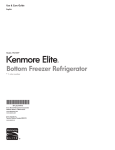




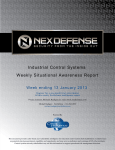









![TSD Series -40C ULT User Manual [EN]](http://vs1.manualzilla.com/store/data/005634658_1-66c9db561a67486106446026c707a26c-150x150.png)





