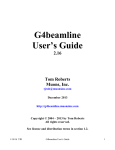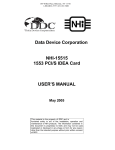Download Cexmc User`s Manual - Geant4
Transcript
Cexmc User's Manual
Index
1 Motivation........................................................................................................................................3
2 Setup geometry.................................................................................................................................3
3 Run modes........................................................................................................................................5
4 Physics list........................................................................................................................................5
5 Fast simulation model.......................................................................................................................7
6 Charge exchange production model.................................................................................................9
7 Sensitive detectors, hits and digits....................................................................................................9
8 Physics reconstruction....................................................................................................................10
9 Persistency......................................................................................................................................11
10 Custom filter.................................................................................................................................11
11 Histograming................................................................................................................................13
12 User commands............................................................................................................................13
13 Utilities.........................................................................................................................................13
2
1 Motivation
Program Cexmc (which stands for Charge EXchange Monte Carlo) was used to find best geometry
of a physical setup and calculate acceptances of this setup for 2 types of hadronic interactions:
• π⁻p → π⁰n
• π⁻p → ηn
The interactions were studied for different energies of π⁻ in momentum range ~ 400 - 720 MeV/c
for π⁰ production and ~ 700 - 730 MeV/c for η production.
The physical setup can have different degrees of freedom (calorimeters are freely moved combining
different distances and angles in respect to the target: see Fig.1) and its best geometry is roughly
such a configuration when acceptances have maximum values.
Setup acceptances can be calculated using Monte Carlo method. One might define them as a set of
numbers that give a fraction of triggered events from the whole number of simulated interactions
when output particle is scattered in a given solid angle in the Center of Mass system. Thus setup
acceptances are parameterized by angular ranges and strictly bound to physical setup, trigger logic
and studied interaction. Knowing setup acceptances makes it possible to find differential crosssections of the studied interaction.
The value of differential cross-section in a given solid angle can be deduced from experimental data
and the value of acceptance for this angle:
d N
∝
d A
where NΩ is number of experimental events registered in a given solid angle and AΩ is calculated
value of the setup acceptance for this solid angle.
Despite the program was developed for a concrete physical experiment its structure is flexible
enough to support different setup geometries and interaction models. This flexibility is a result of
using GDML for description of setup geometry and a special fast simulation engine that provides
easy replacement of studied interactions.
2 Setup geometry
The physical setup is constructed from a cylindrical liquid hydrogen target with radius 5cm, two
calorimeters that make 2 arms of the setup and contain 6x4 sets of CsI crystals, a monitor counter
before the target, 2 veto counters before the calorimeters and various target constructive elements.
The calorimeters will detect decay products of the output particle (π⁰ or η). The most intensive
decay mode for the both particles is 2γ. The 2 arms of the setup are responsible for catching the
gammas and collect their energies. The setup is depicted on Fig.1.
The setup is completely described in file lht.gdml. Besides the geometry this file contains
information about sensitive detectors using tag auxiliary with attributes auxtype equal to
EnergyDepositDetector or TrackPointsDetector. Tag auxiliary with attribute auxtype equal to
SpecialVolume marks logical volumes that play important roles in the program: the monitor counter,
the target and the calorimeters. Tag auxiliary with attribute auxtype equal to SensitiveRegion marks
logical volumes where user can define custom production cuts (particularly, setting custom cuts is
3
supported in calorimeters).
Using lht.gdml is not mandatory. In fact, geometry file is set by command
/cexmc/geometry/gdmlFile in preinit phase. In principle user can completely change geometry
description of the setup, but any description must meet following requirements:
1. A logical volume of the target must be tagged by tag auxiliary with auxtype SpecialVolume
and auxvalue 3. The corresponding physical volume is referenced in user stepping and
tracking actions.
2. The setup must have 2 arms: left and right. The arms contain detectors that collect energies
of particles produced in studied interactions. Also, names of physical volumes in the right
arm, that have been made sensitive detectors, must contain Right.
3. Three pairs of positions and rotations must be defined: TargetPos, TargetRot,
CalorimeterLeftPos, CalorimeterLeftRot, CalorimeterRightPos and CalorimeterRightRot.
They must correspond to absolute positions and rotations of the target and the calorimeters
in the world volume. Their values are used in reconstruction procedures.
4. A logical volume of the calorimeter must be tagged by tag auxiliary with auxtype
SpecialVolume and auxvalue 2. The calorimeters must be replicated horizontally and
vertically which makes rows and columns of separate crystals. Exact number of replicated
volumes is not important. Crystals may be wrapped in paper or other materials.
5. Following constraints exist, but they can be removed in future (currently they are mostly
referenced in CexmcHistoManger): solids of logical volumes of calorimeters, crystals and
the monitor counter must be boxes, solid of logical volume of the target must be a tube; a
logical volume of the calorimeter must be tagged as SensitiveRegion with auxvalue 0;
logical volumes of the monitor counter and veto counters must be tagged as SpecialVolume
with auxvalue 0 and 1 respectively.
Figure 1: the physical setup
4
3 Run modes
Cexmc has 3 major operational modes:
1. Straight mode (or Monte Carlo mode). The program will read preinit and init macros, then
calculate acceptances and (optionally) save data in project files. Project files are saved in a
directory defined by environment variable CEXMC_PROJECTS_DIR (or in the current
directory if it is not defined), name of the project is specified by option -w. Preinit and init
macros are set by options -p and -m respectively. In the straight mode preinit macro must be
specified explicitly, as far as desired production model can be instantiated only in preinit
phase.
2. Replay mode (or Read project mode). In this mode the program will not use common
Geant4's event loop. Instead, it will sequentially read event data from an existing project and
pass them into CexmcEventAction::EndOfEventAction(). The read project is specified by
option -r. This mode is useful when user wants to recalculate data from an existing project
with different conditions (for example with different reconstruction parameters). The results
of run can be written again into another project. In fact, user can make long chain of writeread-write runs sequentially tuning different parameters, but validity of results of a long
chain run depends on event data verbose level specified in init macro in in-between runs.
3. Show results mode (or Output mode). The program will output various data from an existing
project (specified by option -r). Type(s) of data are specified in option -o. For example, to
show results of a run user can specify -orun in command line. To show events, geometry and
run results user can specify -oevents,geom,run.
Replay and show results modes are available only if macro CEXMC_USE_PERSISTENCY was
enabled at compilation time. There are also 3 different run modes classified by user interaction type:
1. Batch mode. The program will run without any interaction with user.
2. Interactive mode. The program provides an interactive shell. To run in the interactive mode
command line option -i must be specified.
3. Graphical Qt mode. This mode is specified by command line option -g.
In Cexmc number of events specified by command /run/beamOn may have different meanings
which depends on the value set by command /cexmc/run/eventCountPolicy. If eventCountPolicy is
all or not specified then the run manager will generate the specified number of events as usual, if it
is interaction then the run manager will generate the specified number of the studied interactions,
and if it is trigger then the run manager will generate the specified number of the setup triggers.
4 Physics list
Cexmc physics list consists of two parts: one of Geant4's reference physics list and a production
model provided by user for fast simulation in the target. Both reference physics list and production
model are instantiated as template arguments of class template CexmcProductionModelFactory
which is defined as
template
< typename BasePhysics,
template < typename > class
template < typename > class
CexmcProductionModelFactory
class
{
public:
5
StudiedPhysics,
ProductionModel >
static G4VUserPhysicsList *
Create(
CexmcProductionModelType
static CexmcBasePhysicsUsed
};
productionModelType );
GetBasePhysics( void );
private:
CexmcProductionModelFactory();
Template argument BasePhysics is to be substituted by a reference physics list; argument
StudiedPhysics corresponds to user's physics and must be implemented as a class template
parameterized by a G4VProcess subclass and derived from G4VPhysicsConstructor; argument
ProductionModel corresponds to user's interaction model: this is a class template parameterized by
an arbitrary type (in case of Charge Exchange production model it is parameterized by output
particle's type, e.g. π⁰ or η). Production model must inherit class CexmcProductionModel which
provides methods to access production model data and methods to set and access triggered angular
ranges.
Concrete production model factory is instantiated in CexmcBasicPhysicsSettings.hh:
#ifdef CEXMC_USE_QGSP_BIC_EMY
typedef QGSP_BIC_EMY
#else
typedef QGSP_BERT
#endif
CexmcBasePhysics;
CexmcBasePhysics;
typedef CexmcProductionModelFactory< CexmcBasePhysics,
CexmcHadronicPhysics,
CexmcChargeExchangeProductionModel >
CexmcChargeExchangePMFactory;
typedef CexmcChargeExchangePMFactory
CexmcPMFactoryInstance;
Two reference physics list are supported from the makefile: QGSP_BERT and QGSP_BIC_EMY,
they are controlled by macro CEXMC_USE_QGSP_BIC_EMY. If user wants to use a different
reference physics list he can edit CexmcBasicPhysicsSettings.hh.
CexmcProductionModelFactory has method Create() which creates and returns an object of class
template CexmcPhysicsList instantiated with template arguments supplied by the factory.
CexmcPhysicsList inherits reference physics list and CexmcPhysicsManager:
template
< typename BasePhysics, template < typename > class StudiedPhysics,
typename ProductionModel >
CexmcPhysicsList : public BasePhysics, public CexmcPhysicsManager
class
{
public:
CexmcPhysicsList();
public:
CexmcProductionModel *
G4bool
IsStudiedProcessAllowed( void ) const;
void
ResampleTrackLengthInTarget(
const G4Track * track,
const G4StepPoint * stepPoint );
private:
6
GetProductionModel( void );
};
StudiedPhysics< ProductionModel > *
studiedPhysics;
G4bool
proposedMaxILInitialized;
G4double
proposedMaxIL;
Class CexmcPhysicsManager implements a number of methods related to fast simulation model and
has interface method GetProductionModel(). Created object is passed as physics manager into
constructors of a number of management objects like CexmcEventAction, CexmcRunAction,
CexmcTrackingAction and CexmcSteppingAction which enables them to access the production
model object.
Figure 2a: electro-magnetic interactions
caused by reference physics list
Figure 2b: studied interactions in the target
caused by instantiated charge exchange
production model
5 Fast simulation model
Fast simulation model implements production model simulation in the target. The idea of fast
simulation is to make studied interaction occur in the target (and only in the target) as often as
possible. Actually it makes them occur almost in every event generated by Geant4 engine. This
almost arises from 2 major facts:
1. Not all incident beam particles visit the target (for example, if simulated beam is very wide
or a beam particle was scattered and missed the target).
2. There is one important restriction on the distribution of studied interaction vertices: it must
be uniform along the beam path in the target. From the point of view of an engine which
samples vertices of studied interaction in the target, it means that if geometry of the target
makes path length of beam particles depend on position of the particle on the beam
projection, then probabilities of interaction sampling must differ for different positions of
the particle on the beam projection. For physical setup on Fig.1 particles on left and right
edges of a wide beam projection will only scratch left or right edges of the cylindrical target,
and an interaction sampling engine must miss most of interactions for such edgy particles to
ensure uniform distribution of interaction vertices in the target.
7
Many methods related to fast simulation engine are located in classes CexmcPhysicsManager and
CexmcStudiedProcess (this class inherits G4WrapperProcess and registers a physical process
supplied in template argument of class template CexmcStudiedPhysics in its method
ConstructProcess()).
However the most interesting parts occur in CexmcTrackingAction::PreUserTrackingAction() and
CexmcSteppingAction::UserSteppingAction(). The PreUserTrackingAction() tags particles which
definition matches the incident particle of instantiated production model with an object of type
CexmcIncidentParticleTrackInfo (derived from G4VUserTrackInformation). This object will hold
information related to fast simulation engine for this particle (for example current track length in the
target and sampled track length).
Figure 3: uniform distribution of studied interaction vertices in the
cylindrical target
Track length is sampled in CexmcPhysicsManager::ResampleTrackLengthInTarget() in
PreUserTrackingAction(). This method can be called once again for the same particle in
UserSteppingAction() (for example if the particle visits the target second time).
CexmcStudiedProcess watches to sample the studied interaction in its method
PostStepGetPhysicalInteractionLength(). It returns difference between sampled for this particle
track length in the target and current track length the particle already passed. Geant4 uses this value
to know when to simulate a physical process that was registered in CexmcStudiedProcess.
8
6 Charge exchange production model
Class template CexmcChargeExchangeProductionModel implements the two hadronic models
mentioned in the beginning of this document. It inherits G4HadronicInteraction and
CexmcProductionModel. The only method it provides is ApplyYourself(). ApplyYourself() uses a
phase space generator to generate secondaries and add them to theParticleChange.
There are two phase space generators that user can choose: original cernlib FORTRAN routine
GENBOD() called from CexmcGenbod::Generate() and same routine reimplemented in class
CexmcReimplementedGenbod. Implementation of GENBOD() in CexmcReimplementedGenbod
was mostly adopted from CERN ROOT class TGenPhaseSpace. The first choice (CexmcGenbod)
makes the program depend on FORTRAN libraries and cernlib. The choice is controlled by macro
CEXMC_USE_GENBOD; by default CEXMC_USE_GENBOD is not defined.
7 Sensitive detectors, hits and digits
Cexmc collects two kinds of hits: energy deposits in detectors and track points of various tracks of
interest (beam particle, output particle, decay products of output particle etc.). Related sensitive
detectors are created in lht.gdml with help of GDML tag auxiliary and attributes
EnergyDepositDetector and TrackPointsDetector. To avoid direct correlation between a logical
volume name and a sensitive detector name in the program code a notion of detector role was
introduced: detector role is specified in the attribute auxvalue of the tag auxiliary. There are 4 kinds
of detector roles: Monitor, VetoCounter, Calorimeter and Target. Logical volumes may share same
roles but one logical volume may not have 2 or more different roles.
Energy deposit (ED) hits are implemented in class CexmcSimpleEnergyDeposit (collects ED in the
monitor counter) and its descenders CexmcEnergyDepositInLeftRightSet (ED in veto counters) and
CexmcEnergyDepositInCalorimeter (ED in calorimeters). All classes use event map of type
G4ThitsMap<G4double>, the main difference between them is how parts of detectors are indexed
in the event map. Indices of G4THitsMap<> have type G4int. CexmcSimpleEnergyDeposit collects
all events in index 0; CexmcEnergyDepositInLeftRightSet collects events in the left detector in
index 0 and events in the right detector in index 1<<16 (i.e. an integer value with 16th bit set);
CexmcEnergyDepositInCalorimeter marks that an event has occurred in the right calorimeter setting
16th bit, number of row occupies bits 8th - 15th, number of column occupies bits 0th - 7th.
Track points (TP) hits are implemented in a similar manner in classes CexmcTrackPoints,
CexmcTrackPointsInLeftRightSet and CexmcTrackPointsInCalorimeter. The main difference is that
ED hits store integral value of all energy deposited in a detector or one of its part, but TP hits store
information about multiple tracks (using specific id which contains type of a track and its copy
number). Therefore CexmcTrackPoints collects events in indices that correspond to the value of the
id; CexmcTrackPointsInLeftRightSet marks that an event has occurred in the right detector setting
24th bit and the id occupies bits 0th - 23rd; CexmcTrackPointsInCalorimeter marks that an event has
occurred in the right detector setting 24th bit, number of row occupies bits 16th - 23rd, number of
column occupies bits 8th - 15th and the id occupies bits 0th - 7th.
Energy deposit hits are used in method CexmcEnergyDepositDigitizer::Digitize() to detect if the
setup has triggered. First of all Digitize() converts ED data from calorimeters if user has
parameterized resolution of calorimeters in init macro with commands
/cexmc/detector/addCrystalResolutionRange. Then Digitize() applies the trigger logic.
The trigger logic takes information from the monitor counter, veto counters and calorimeters and
tests if the monitor ED is bigger than related monitor threshold (it means that a charged particle —
9
supposedly π⁻, has passed the monitor), ED in each veto counter is smaller than veto counter
thresholds (it means that no charged particle has passed the veto counters) and full ED in inner
crystals of each calorimeter is bigger than calorimeter thresholds (it means that calorimeters have
supposedly caught the decay products of output particles, i.e. the 2γ). The energy thresholds are
specified by user in init macro. There are several variations of basic trigger logic related mostly to
filtering out events when most energy deposit spot is located in outer crystals of a calorimeter; all
variations of the trigger logic are controlled by user in init macro.
In CexmcEventAction::EndOfEventAction() all collected energy deposits data are converted into a
new object of type CexmcEnergyDepositStore which is then passed to the reconstructor methods,
can be printed out on screen, used for histograming and saved in event data project files. Class
CexmcEnergyDepositStore uses G4Allocator as far as its objects are created and deleted in every
EndOfEventAction().
Track points hits are used in method CexmcTrackPoitntsDigitizer::Digitize() to detect if a studied
interaction has occurred. In CexmcEventAction::EndOfEventAction() track points data are converted
into a new object of type CexmcTrackPointsStore which is then can be printed on screen, marked by
a visualizer (the green dots on Fig.2a and 2b), used for histograming and saved in event data project
files. Class CexmcTrackPointsStore uses G4Allocator as far as its objects are created and deleted in
every EndOfEventAction().
8 Physics reconstruction
Energy deposit and track points hits are true or real Monte Carlo data. One can compare them with
the real physics that hides behind the experimental data. In real world measured experimental data
do not have to be the exact reflection of the underlying physics: we cannot know exactly energy of
the incident beam particles or coordinates of the studied interaction vertices in the target, instead we
have to suppose that the beam particle had some average energy and that the studied interaction
vertex was exactly in the center of the target. But using a specific reconstruction model we can
reconstruct physics processes from experimental data obtained from the physical setup. To be sure
that calculated acceptances correspond to the experimental data we have to apply same
reconstruction model to the true Monte Carlo data.
The main target of the experiment is to find differential cross-sections of the studied interactions.
The reconstruction model has to retrieve the angle of the studied interaction output particle in the
Center of Mass system both for experimental and true Monte Carlo data. Knowing angles of output
particles let us parameterize experimental and Monte Carlo data by these angles and thus find the
cross-sections.
Cexmc finds two kinds of setup acceptances. The first kind is the real acceptances: they are
parameterized by angles from the true Monte Carlo data, the second kind is the reconstructed
acceptances which are parameterized by reconstructed angles of the output particle.
The reconstruction model is applied only when the setup has triggered and includes following parts:
1. Reconstruction of energies of the incident beam particle and of the output particle's decay
products (the 2γ) having entered the calorimeters, vertices of the interaction in the target and
of entries of the 2γ in the calorimeters.
2. Reconstruction of the studied interaction and the angle of the output particle in the Center of
Mass system.
3. Optionally reconstruction model may include different energy cuts and other parameters that
10
will increase quality of the calculated data (but possibly make statistics smaller).
The first part of the reconstruction is implemented in class CexmcReconstructor. The second part is
implemented in class CexmcChargeExchangeReconstructor. Both parts have plenty of settings that
user can choose to adjust the reconstruction model for his requirements. All these settings are
configured in init macro by the /cexmc/reconstructor/ subcommands and may be freely customized
in the replay run mode.
Reconstructed vertices of the studied interaction and the entries of the output particle's decay
products in the calorimeters are visualized with red dots (see Fig.2a and 2b).
9 Persistency
Cexmc uses concept of a project. Project files are saved in a directory specified by environment
variable CEXMC_PROJECTS_DIR and then can be retrieved by Cexmc in show results mode or
reused in replay mode. Name of the project is specified by option -w. Project files include files with
extensions .rdb (run data base), .fdb (fast events data base), .edb (events data base), .root and .gdml.
File with extension .root stores histograms, with extension .gdml — geometry description actual for
this project, with extension .rdb — results of the run, .fdb and .edb — events data of the run. Files
.rdb, .fdb and .edb have binary format and are created using boost::serialize library.
Files .fdb and .edb are complementary, their contents depend on values of eventDataVerboseLevel
and skipInteractionsWithoutEDT that can be set in init macro in /cexmc/run/ directory. There are 4
levels of event data verbosity:
1. Do not save event data (/cexmc/run/eventDataVerboseLevel is nosave).
2. Save minimum event data (economy mode). In this case eventDataVerboseLevel is trigger.
All events with triggered interaction or the setup trigger are marked in the .fdb file; .edb file
has verbose information only on events with the setup trigger. Data can be used in replay
mode, but if this mode was used in replay run mode then next replay run will give wrong
acceptances.
3. Save minimum event data with skipInteractionsWithoutEDT equal false. This mode is
effective for the replay run mode and must be used in long chain runs (i.e. multiple
sequential replay runs).
4. Save all event data (greedy mode). In this case eventDataVerboseLevel is interaction. Every
event entry available in .fdb file has a counterpart in .edb file. This mode is useful if user
wants to use the custom filter for simulated data in future, but size of data will be much
larger than in economy modes.
10 Custom filter
The custom filter is an optional feature. Compilation of the custom filter is controlled by macro
CEXMC_USE_CUSTOM_FILTER. It can be used only in the replay run mode. The idea of the
custom filter is to make it possible to remove specific events from .fdb and .edb files in a very
flexible way. This can be useful for example when the experimental data have some known defect.
Imagine that you know that your left calorimeter was misconfigured in the experiment and all data
with energy deposits more than a specific value are wrong. With the custom filter you won't have to
throw the experimental data or compile another algorithm in the Cexmc. All you need is to remove
defective events from the experimental data and create specific custom filter script to remove events
that meet same dynamic requirements from Monte Carlo events. The custom filter has even more
power allowing to investigate changes in geometry of the setup after run: for example user can
11
select to study an area within the target by removing events when the studied interactions occurred
outside this area.
To achieve this dynamic flexibility the custom filter implements a specific arithmetic language
using boost::spirit library. This language allows arbitrary arithmetic expressions with type safety in
mind, and is aware of variables related to events data and several functions like Sqr() and Sqrt().
There is an example of a custom filter script example.cf in the code repository.
A custom filter script consists of several expressions that are evaluated sequentially from top to
bottom. Expressions start from commands delete tpt, keep tpt, delete edt or keep edt appended by an
arbitrary logical expression. Evaluation stops as soon as current logical expression is evaluated to
true and the related command is executed on the current event. Tpt (track points trigger) events are
related to events with studied interaction triggered and file .fdb and edt (energy deposit trigger)
events — to events with the setup trigger and file .edb. As such using most of tpt commands
requires that event data were saved with the greedy event data verbosity. Only a few tpt commands
are safe when events data have been saved in an economy mode: they are listed in the example.cf.
Here is the content of the example.cf to feel the thing:
# I. EDT examples
# EDT: delete events when sum of absorbed energy in left calorimeter is more
# than specified value
#delete edt if Sum( clEDcol ) > 350 * MeV
# EDT: keep events if sum of absorbed energy in two specified crystals in left
# calorimeter is more than sum of absorbed energy in outer crystals of left
# calorimeter
#keep edt if clEDcol[2,2] + clEDcol[2,3] > Sum( Outer( clEDcol ) )
# EDT: delete events if sum of absorbed energy in inner crystals of right
# calorimeter is more than specified value
#delete edt if Sum( Inner( crEDcol ) ) > 200 * MeV
# II. TPT examples. Can be safely used only for rich event data sets
# TPT: make diagonal cut in monitor counter
delete tpt if bp_mon_posl[1] < bp_mon_posl[2]
# TPT: make target radius smaller
delete tpt if Sqrt(Sqr(op_tgt_posl[1]) + Sqr(op_tgt_posl[2]) + \
Sqr(op_tgt_posl[3])) > 2 * cm
# III. TPT examples. Can be safely used for any event data sets
# TPT: delete all events in angular range (0.0000, -1.0000)
#delete tpt if op_cosTh_SCM < 0
# TPT: delete all events with id less than 500
#delete tpt if event < 500
# TPT: delete all events when monitor was not triggered
#delete tpt if ! mon
# TPT: delete all events without TPT (i.e. false triggered events)
#delete tpt if ! tpt
12
11 Histograming
Histograming is an optional feature implemented using CERN ROOT libraries. Compilation of the
histograming manager is controlled by macro CEXMC_USE_ROOT, this macro is set
automatically in the makefile if ROOT libraries were found in the system.
Histograms are saved besides other project files in a file with extension .root. Available histograms
can be listed with command /cexmc/histo/list. Live histograms are available in interactive Qt
sessions; they can be shown on screen even if no project is written.
12 User commands
There are many user commands available in /cexmc/ directory. Subdirectories include geometry/,
physics/, gun/, detector/, event/, run/, reconstructor/, vis/ and histo/. All user commands are well
documented.
13 Utilities
There are several utilities in directory util. Utilities mkjob and jobprog are related to running Cexmc
in the gridengine environment: mkjob creates a job and jobprog shows all running Cexmc instances
and related process information like completeness in percents and current size of written project
files. Utility mkacchist reads output of cexmc launched in the show results mode and creates a C
script which then can be used in the ROOT environment to produce a nice graphical image of the
calculated acceptances like this:
Figure 4: setup acceptances from results of a run
13