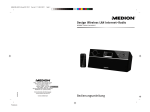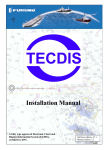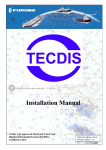Download Handbuch / Manual Stand 1.5
Transcript
Page 1 of 108 Handbuch / Manual easyTRX2 S – Serie Class B AIS CS Transceiver Stand 1.5 Weatherdock AG Sigmundstraße 180 D-90431 Nürnberg Tel. :+49 911 37 66 38 30 Fax: +49 911 37 66 38 40 Web: www.weatherdock.com Email: [email protected] Weatherdock AG Sigmundstraße 180 D-90431 Nürnberg Tel.: +49 911 376638 30 www.weatherdock.de Page 59 of 108 14 Start of the English User-Manual Weatherdock AG Sigmundstraße 180 D-90431 Nürnberg Tel.: +49 911 376638 30 www.weatherdock.de Page 60 of 108 PLEASE READ THIS FIRST! GENERAL WARNINGS ALL MARINE AUTOMATIC IDENTIFICATION SYSTEM (AIS) UNITS UTILIZE A SATELLITE BASED SYSTEM SUCH AS THE GLOBAL POSITIONING SATELLITE (GPS) NETWORK OR THE GLOBAL NAVIGATION SATELLITE SYSTEM (GLONASS) NETWORK TO DETERMINE POSITION. THE ACCURACY OF THESE NETWORKS IS VARIABLE AND IS AFFECTED BY FACTORS SUCH AS THE ANTENNA POSITIONING, HOW MANY SATELLITES ARE USED TO DETERMINE A POSITION AND HOW LONG SATELLITE INFORMATION HAS BEEN RECEIVED FOR. THEREFORE IT IS DESIRABLE WHEREVER POSSIBLE TO VERIFY BOTH YOUR VESSELS AIS DERIVED POSITION DATA AND OTHER VESSELS AIS DERIVED POSITION DATA WITH VISUAL OR RADAR BASED OBSERVATIONS. THE EASY TRX2S SOFTWARE IS INTENDED FOR USE AS AN INSTALLATION AND CONFIGURATION TOOL. THE APPLICATION IS NOT A NAVIGATION TOOL AND SHOULD NOT BE USED AS SUCH. LICENSING for Class B transmitter easyTRX2S IMPORTANT INFORMATION: IMPORTANT: IN MOST COUNTRIES THE OPERATION OF AN AIS UNIT IS INCLUDED UNDER THE VESSELS MARINE VHF LICENSE PROVISIONS. THE VESSEL ON TO WHICH THE AIS CLASS B UNIT IS INSTALLED MUST THEREFORE POSSESS A CURRENT VHF RADIOTELEPHONE LICENSE FOR THE AIS CLASS B UNIT WHICH LISTS THE AIS SYSTEM AND THE VESSEL CALL SIGN AND MMSI NUMBER. PLEASE CONTACT THE RELEVANT AUTHORITY IN YOUR COUNTRY FOR MORE INFORMATION. IN ACCORDANCE WITH OUR POLICY OF CONTINUAL DEVELOPMENT AND PRODUCT IMPROVEMENT THE EASYTRX2S HARDWARE AND SOFTWARE MAY BE UPGRADED FROM TIME TO TIME AND FUTURE VERSIONS OF THE EASYTRX2S MAY THEREFORE NOT CORRESPOND EXACTLY WITH THIS MANUAL. WHEN NECESSARY, UPGRADES TO THE PRODUCT WILL BE ACCOMPANIED BY UPDATES OR ADDENDA TO THIS MANUAL. PLEASE TAKE TIME TO READ THIS MANUAL CAREFULLY AND TO UNDERSTAND ITS CONTENTS FULLY SO THAT YOU CAN INSTALL AND OPERATE YOUR AIS SYSTEM CORRECTLY. Weatherdock AG Sigmundstraße 180 D-90431 Nürnberg Tel.: +49 911 376638 30 www.weatherdock.de Page 61 of 108 Information contained in this manual is liable to change without notice. Weatherdock AG disclaims any liability for consequences arising from omissions or inaccuracies in this manual and any other documentation provided with this product. WARNINGS AND PRECAUTIONS IT IS THE SOLE RESPONSIBILITY OF THE OWNER/OPERATOR OF THE SHIP TO COMMAND THE VESSEL SAFELY AND TO BE IN FULL CONTROL OF ALL OPERATING CONDITIONS DURING THE ENTIRE TRAVEL TIME. BY MISTAKEN CONDUCT OF THE OPERATOR OF A SHIP EQUIPPED WITH A DEVICE FROM THE EASYTRX2S PRODUCT LINE IF THE OPERATOR DOES PAY UNDIVIDED ATTENTION TO OPERATION AND SURROUNDING CONDITION DAMAGE OR PERSONAL INJURY MAY BE CAUSED IN THE EVENT OF AN ACCIDENT. CAUTION: IT IS THE DUTY OF THE OPERATOR TO HANDLE THE EASYTRX2S OR ITS DERIVATIVES WITH CARE. THE DEVICE CANNOT RELEASE YOU FROM YOUR OBLIGATIONS OF DUE DILIGENCE! THUS IT IS IMPORTANT AT ALL TIMES TO KEEP A PROPER LOOKOUT. THIS SOFTWARE USES COMPONENTS AND SOURCE CODE DEVELOPED BY OTHER COMPANIES OR GROUPS. MICROSOFT .NET FRAMEWORK V2.0: COPYRIGHT © 2005 MICROSOFT CORPORATION ALL TRADEMARKS MENTIONED IN THIS DOCUMENT ARE THE PROPERTY OF THEIR RESPECTIVE OWNERS. © 2010 WEATHERDOCK AG COPYING OF THIS DOCUMENT AND GIVING IT TO OTHERS AND THE USE OR COMMUNICATION OF THE CONTENTS THEREOF, IS FORBIDDEN WITHOUT EXPRESS AUTHORITY. OFFENDERS ARE LIABLE TO THE PAYMENT OF DAMAGES. Weatherdock AG Sigmundstraße 180 D-90431 Nürnberg Tel.: +49 911 376638 30 www.weatherdock.de Page 62 of 108 Responsible authority Please find the official form you need for registration at the Federal Network Agency for the use of an easyTRX2S Transceiver unit in Germany as a PDF file for print out on the enclosed CD. License Number BSH: BSH/46162/4320939/10 Bundesamt für Seeschifffahrt und Hydrographie (BSH) Bernhard-Nocht-Straße 78 D-20359 Hamburg Weatherdock AG Sigmundstraße 180 D-90431 Nürnberg Tel.: +49 911 376638 30 www.weatherdock.de Page 63 of 108 System requirements The easy TRX2S programming application is designed to operate with Microsoft Windows® 2000 (SP 3), XP (SP 2), Vista and Win 7. Recommended minimum system requirements are: • Microsoft Windows® 2000 SP3 or Microsoft Windows® XP SP2 • Display resolution of at least 1024 x 768 • At least one USB port 15 What is AIS??? – In a nutshell Substantial investment over the last few years has resulted in the fact that transport safety systems in coastal waters are considered to be the most modern worldwide. The introduction of AIS technology by the International Maritime Organisation (IMO) will contribute to the currently available traffic information and thus improve navigation safety. This data is exchanged automatically and in short intervals between AIS devices via specific VHF transmitters and receivers. The VHF transmitting unit transmits the data telegram via one of two internationally defined AIS radio frequencies. One of the characteristics of AIS technology compared to other radio services is the automatic organization of several AIS devices on just one radio frequency without disturbing each other. This is achieved by the SOTDMA transmission method („Self Organising Time Divison Multiple Access“). The data is transmitted within one or more time-slots via the two radio channels which are reserved for AIS devices. Each device generates its own transmission schedule based on the observed past data traffic and the knowledge about future actions of other AIS devices within radio range. In this respect, the necessary time slots needed for the transmission are occupied. The transmitted data packets are received by every ship within radio range, which is also equipped with such a device to ensure the transmission of the above-stated data. The dynamic ship data is transmitted quite frequently compared to the Weatherdock AG Sigmundstraße 180 D-90431 Nürnberg Tel.: +49 911 376638 30 www.weatherdock.de Page 64 of 108 static and journey-related data, which is only sent at minute intervals. The transmission of data telegrams happens automatically, in short time intervals, depending on the situation, i.e. speed and current maneuver situation. For example, if a commercial ship lies at anchor it only sends a message every three minutes, if it is moving and putting about at the same time it sends at two second intervals. 15.1 What AIS standards do exist and are valid? The “Class A” AIS service is described in the document ITU-R M.1371-1 where R stands for „Recommendation“. This „standard document“ is valid for AIS data transfer with specifications for the so-called „Class A“ and „Class B“ Service. As mentioned previously, “Class A“ Transceivers operate with the socalled SOTDMA method. The use of „Class A“ Transceivers is mandatory in the professional shipping as they are obliged to report. Operation of „Class B“ Transceivers is described in document EN62287. The observation of the properties specified in the standards is obligatory for „Class B“ Transceivers. „Class B“ Transceivers are not mandatory and are commonly used in the leisure boat area. The devices of the product line easyTRX2S are „Class B“ Transceivers. 15.2 Summarized (abridged) content of the “Class A” standard: EN61993-2-2002 The telegram of a „Class A“ transmission consists of three different types of messages: Dynamic information: • MMSI number • position of the ship (derived from GPS) • time, when the position was measured in UTC Weatherdock AG Sigmundstraße 180 D-90431 Nürnberg Tel.: +49 911 376638 30 www.weatherdock.de Page 65 of 108 • course over ground (COG) • speed over ground (SOG) • heading (HOG) • type of vessel • rotational speed/turn rate Static information: • call sign and name of the vessel • length and width of the vessel • IMO-number of the vessel, if existent • type of vehicle • position of the GPS sensor onboard Journey-related information: • draught of the vessel • type of cargo • port of destination and estimated time of arrival (ETA) • route plan, optional The block of dynamic information is the most important block with regard to threatening collisions. Therefore this block of information is transmitted in a compulsory way, depending on the vessels movement. The following table shows the mandatory repetition rate of the “Class A” Transceiver linked to the ship’s movement: anchored vessels: vessels at 0 – 14 kn: vessels at 0 – 14 kn, fast maneuver: vessels at 14 – 23 kn: vessels at 14 – 23 kn, fast maneuver: vessels at > 23kn: vessels at > 23 kn, fast maneuver: 3 minutes 10 seconds 3.3 seconds 6 seconds 2 seconds 2 seconds 2 seconds The static data such as information regarding the journey is dispersed every 6 minutes. This data is sent in turns according to the stipulated period to the one (161.975 MHz) and subsequently to the other channel (162.025MHz). As mentioned previously, the „Class A“ Transmitter operates with the so-called SOTDMA method (self-organized time division multiple access). Weatherdock AG Sigmundstraße 180 D-90431 Nürnberg Tel.: +49 911 376638 30 www.weatherdock.de Page 66 of 108 This is a „self-organized time slot allocation for telegrams, which means that the ship listens to the radio traffic and determines the information contained in these telegrams and on which “time slot” the own transmitter may transmit without overriding other telegrams. The complex SOTDMA method is replaced by a technically simpler method CSTDMA for Class B-Transponders. CSTDMA means „Carrier Sense Time Division Multiple Access“ At the beginning of a timeslot the Class B device 1checks whether the channel is occupied or not and then sends its message. This method is best described as “listen-before-talk-method”. A “Class B” Transmitter simply listens and then transmits on a free time slot without checking this in detail once again or coordinating with the other participants. The following table shows the stipulated repetition rate of a „Class B“ Transceiver depending on the speed of the ship. Dynamic information: boats at < 2 kn: 3 minutes boats at > 2 kn: 30 seconds The static data such as the information regarding the journey is dispersed every 6 minutes. (as in „Class A“) This data is sent in turns according to the stipulated period to the one (161.975 MHz) and subsequently to the other channel (162.025MHz). The above-mentioned repetition rates apply to the standard operation. The „Class B“ Transmitter does not have its own automatism to change the repetition rate independently, except for the above-stated values. Authorities may in exceptional cases reduce the repetition rate to 5 seconds or refuse admittance of the „Class B“ to the SOTDMA method (e.g. in the case of heavy traffic) within their responsibility. The above-stated information does not raise a claim for completeness of contents and infallibility but rather serve as an introduction to this 1 Weatherdock AG Sigmundstraße 180 D-90431 Nürnberg Tel.: +49 911 376638 30 www.weatherdock.de Page 67 of 108 issue. For more information please contact the Bundesamt für Seeschifffahrt und Hydrografie (Federal Maritime and Hydrographic Agency) in Hamburg. Abbildung 26-AIS Network 16 SCOPE OF DELIVERY Included in delivery are: • The corresponding device of the easyTRX2S product line Connection cable for power supply, data transfer and external switches • User’s manual • Software installation CD for programming of ship-specific data • WiFi antenna for the devices easyTRX2S-WiFI & easyTRX2S-IS-WiFi • USB cable Weatherdock AG Sigmundstraße 180 D-90431 Nürnberg Tel.: +49 911 376638 30 www.weatherdock.de Page 68 of 108 17 Programming 17.1 • Static data Installation of the PC software Connection of the easyTRX2S device by means of the supplied cable to the USB port of the PC o THEN, connection of the easyTRX2S device to 12VDC Start the easyTRX2S Programming Software. Configuration of ship data (enter the MMSI carefully), although the MMSI is usually entered by the distributor. o • Abbildung 27-Static data The software is designed plain and simple. You need to enter the MMSI and the other ship data. Please keep in mind that the MMSI can only be entered once. Please contact your service partner if the MMSI was entered wrongly or if you are required to enter a new and different MMSI. He can reset the MMSI. To program your ship-specific data connect the easyTRX2S device with your PC by means of the USB cable. In addition ensure 12VDC power supply. Weatherdock AG Sigmundstraße 180 D-90431 Nürnberg Tel.: +49 911 376638 30 www.weatherdock.de Page 69 of 108 Initially select the COM port the easyTRX2S device is connected to and click on „connect“. The NMEA port of the Class B Transponder is preset to 38400 baud by default. You can change the baud rate with the RS422 (NMEA0183) software if you have a chart plotter whose NMEA input allows only 4800 baud. Please us the grey and yellow cable for this feature. Another option is the output of GPS information. The devices of the esasyTRX2S product line can output the GPS data of the integrated receiver via NMEA or USB port. This is useful if your chart plotter does not have its own GPS. A minimum output of GPS data (RMC, GGA) is set as a standard feature by default. It is possible to dismiss the output entirely or to set it to maximum information (RMC, GGA, GSV, VTG, GLL and GSA), if the chart plotter requires. 17.2 Diagnostics If you select the tab „Diagnostics“ you will get lots of information concerning the status quo of the easyTRX2S device. Error message due to missing MMSI Weatherdock AG Sigmundstraße 180 D-90431 Nürnberg Tel.: +49 911 376638 30 www.weatherdock.de Page 70 of 108 Abbildung 28-Diagnostic The box „TRX Status“ gives you information about: • Valid MMSI: Once a valid MMSI was entered it says "OK". Status OK is required for transmitting data. • "GPS position fix": If your GPS is working properly, status "OK" is given. • "GPS Error": Value is always >10 m. Used as a hint regarding the accuracy class of the internal GPS. Normally the GPS of the TRX2S will be >10m. • "Satellites in view/used": Shows the number of received GPS satellites and how many of them are used for position fixing. • "Transmitter": Once the transponder has sent data for the first time, the status changes from "Standby" to "OK". If there is any fault in the device, "Error" is displayed and the device does not work properly anymore (needs repair). The box “Error Message” gives information about the error. Weatherdock AG Sigmundstraße 180 D-90431 Nürnberg Tel.: +49 911 376638 30 www.weatherdock.de Page 71 of 108 • "Receiver": When the device has received AIS data for the first time after switch-on the status changes from "Standby" to "OK". If there is any fault in the device, "Error" is displayed and the device does not work properly anymore (needs repair). The box “Error Message” gives information about the error. The "Hardware Status" displays the value of operating voltage. Important is the value stated in "Supply Voltage (TX)". This is the voltage level during transmission. Here the easyTRX2S device is shortly drawing approx. 2 A. If the cables are too thin and very long, the voltage may drop down well below the "Idle"-level (resting value) which might guide to a lower radiation performance. Perhaps you should consider using cables with larger copper diameter and check all contact connections, respectively. The values RSSI1 and RSSI2 give information, if there are any interferers on the two AIS frequencies. This may be caused by e. g. a faulty electrical device on board. If there are no interferers the status is "OK". "TX Forward Power, TX Reverse Power" are "OK" if the connected VHF antenna is working properly. If the antenna has short circuited or the antenna cable is disconnected "Error" is displayed. The LED display of an easyTRX2S device is also displayed in the software. If the check routine of the easyTRX2S device noticed any fault, or if there is a warning, a short notice will be given in the respective tables. The easyTRX2S executes a self-test every 30 seconds and displays the result. As a result each error or warning report has got a countdown of 1 minute. This means the report disappears from the table if the error or warning message is not received once again within 1 minute. Thus the error or warning no longer exists. 17.3 AIS transmitting data The tab "Sent Data" gives information about the last AIS data sent by the easyTRX2S Transceiver. Weatherdock AG Sigmundstraße 180 D-90431 Nürnberg Tel.: +49 911 376638 30 www.weatherdock.de Page 72 of 108 This is on the one hand the "Position Report" (AIS-Message No. 18), which transmits MMSI, position, speed and bearing. Below you can see how much time elapsed since the latest transmission. This can be up to 3 minutes, if your speed is less than 2 kn or 30 seconds if your speed is faster. On the other hand there is the "Static Data Report" (AISMessage No. 24), which includes MMSI, ship’s name, call sign, ship’s dimensions and vessel type. This message is sent every 6 minutes. Abbildung 29-Sent data 17.4 AIS receiving data On the tab "Received Data" you can see a list of current received AIS data. By using the drop down menu "Data Columns" you can show and blank out columns. As the static data report is sent every 6 minutes you have to wait for approx. 15 minutes to see ship names referring to the listed AIS data. If AIS targets are too far away the reception might be uncertain due to the wide range. It is entirely possible that data is received delayed or not received at all. Weatherdock AG Sigmundstraße 180 D-90431 Nürnberg Tel.: +49 911 376638 30 www.weatherdock.de Page 73 of 108 Abbildung 30-Received data 17.5 SD Card Recorder The tab "SD Card" shows the status quo of the SD recording. "Ready for Logging" is given if a well formatted SD card is inserted. Abbildung 31-SD card Weatherdock AG Sigmundstraße 180 D-90431 Nürnberg Tel.: +49 911 376638 30 www.weatherdock.de Page 74 of 108 Sometimes it is necessary to click on "Format" several times as certain SD cards take more time than the easyTRX2S expects. We recommend SD-Cards from "SanDisk®" for best compatibility and reliability. The easyTRX2S devices format the SD card in FAT format. If the card was already formatted in a PC it always needs to be formatted by the easyTRX2S again. The reason for that is that the easyTRX2S device sets up a file structure which permits to save the AIS and GPS data on the card in real time. The easyTRX2S (-IS) is using the FAT format. If the SD Card has got another format, you have to format it again with the easyTRX2S (-IS). It’s because the device is storing a special set of files, which enable real time storing of AIS and GPS data. Once formatted, you can remove the SD card whenever you want. No data will be lost. In the case of a voltage drop the latest received data is still recorded. There is no data loss caused by power sag. Corresponding markings are displayed in the status box. The easyTRX2S works with SD cards capacity up to 32GB! The internal system records data up to a volume of 2GB. This will be totally enough to store AIS data of one year in a high traffic area. The size of the SD Card is not important. Just because 2GB cards become hard to find, we decided to use cards up to 32GB. 17.6 CPA Alert The "CPA Alert" tab gives the possibility to configure parameters which trigger an alarm. CPA means "Closest Point of Approach" to a ship transmitting its position, bearing and speed via AIS. The easyTRX2S devices have a built-in feature which calculates the CPA with every received AIS target. You can now set a safety radius (around your ship). If a ship enters the safety radius (in this example 500 m) within the stated time limit (here 30 minutes) the CPA alarm occurs. Weatherdock AG Sigmundstraße 180 D-90431 Nürnberg Tel.: +49 911 376638 30 www.weatherdock.de Page 75 of 108 You may change the radius and the time by clicking on the arrows and transfer it to the easyTRX2S by clicking on "Program". You can check the current settings of the transponder by clicking on "Read". The settings remain in the device i.e. it is not necessary to program it again after restart. The CPA alarm can be disabled by pressing the button "CPA-Alarm ON". Here as well, the settings done with "Program" are applied to the easyTRX2S and checked with "Read". CAUTION: Only vessels, which do have a properly working AIS aboard, are able to trigger the CPA alert in the easyTRX2S Transceiver!! Therefore you should always watch out for other vessels which are on collision course!!! Abbildung 32-CPA alert When a CPA alert occurs, two actions are starting: • LED CPA alert is flashing for a few seconds Weatherdock AG Sigmundstraße 180 D-90431 Nürnberg Tel.: +49 911 376638 30 www.weatherdock.de Page 76 of 108 • The connection cables (white and brown) are getting the supply voltage in time with the CPA LED. You may now connect an acoustic signal generator to these wires (e.g. the "easyCPA³" (A056), available as accessory). This means you have got a standalone CPA alert even if the plotter is disconnected / switched off. Another alarm occurs if an AIS-SART (AIS-Search-and-RescueTransmitter) (e.g. the easyRESCUE, available as accessory) is received. This emergency transmitter has the effect that the easyTRX2S or other devices of this product line activate the CPA alarm LED and the CPA alarm line as a Morse “SOS” several times. This AIS-SART alert cannot be disabled in contrast to the CPA alert! 17.7 Anchor Alert Another alarm is the co-called anchor alert. It uses the internal GPS of the easyTRX2S to report the leaving of the ship from the anchor position. As with the CPA alert the LED flashes and the supply voltage is impressed to the corresponding pair of conductors. We recommend the accessory “easyCPA³” (A056) which generates a loud alarm sound (approx. 95 decibel). If the ship is at anchor it is possible to save the anchor position via switch or via this software. In that case the anchor alert is activated. The LED flashes or alarm sound rings twice briefly for confirmation. Please keep in mind that the ship may swing around the anchor position and thus trigger a false alarm. It must also be observed that that the GPS position accuracy might vary for up to 10 m (depending on satellite-constellation or weather conditions). In case that the GPS receiver has got no position fix because of cloud coverage, an acustic alert is also triggered. As a result please do not choose a too small alerting radius. The hardware switch of the des easyTRX2S set to the function „RX ONLY“ (or Silent) by default. If you choose the possibility to set the easyTRX2S to „reception mode only“ is not important you may change the switch function to “anchor alert”. This makes the use of the anchor alert easier and more practicable as you do not need a PC or Laptop for activation. Weatherdock AG Sigmundstraße 180 D-90431 Nürnberg Tel.: +49 911 376638 30 www.weatherdock.de Page 77 of 108 In the event of an anchor alert the LED flashes and the „easyCPA³“ is beeping continuously. Abbildung 33-Anchor alarm 17.8 Software-Update With the menu item File => Update you can update the easyTRX2S software. The latest version is available for download on our web page. Before updating the software, please check which version number is installed in the device. In order to do this you have to "Connect" and to click on the menu item "Help". The following information is displayed: Abbildung 34-Information This is version number 2.2.7. Weatherdock AG Sigmundstraße 180 D-90431 Nürnberg Tel.: +49 911 376638 30 www.weatherdock.de Page 78 of 108 After having downloaded the file, please click on "File" => "Update" and choose the update “*.wdc” file with key (1): Abbildung 35-Firmware update Here you can also see the existing version number as well as the new version number of the update. To start the update procedure press key (2). Please make sure that the operating voltage is still on during the update and that the PC does not switch to standby or turns itself off! Weatherdock AG Sigmundstraße 180 D-90431 Nürnberg Tel.: +49 911 376638 30 www.weatherdock.de Page 79 of 108 18 Mechanic and electric installation recommendations WiFi Antenna (only with appendix „WiFi“ GPS Antenna – only with „IGPS“ DVBT – only with „IDVBT“ (BNC) FM-Radio – only with „IDVBT“ (BNC) NMEA2000 – only with „N2K“ SD Karte Max 32GB GPS Antenna (BNC) UKW/VHF Antenna (SO 239) Power supply: 9 – 32 VDC (red/black) USB< => Laptop/PC All data & programing UKW/VHF radio (SO 239) NMEA OUT 4800 oder 38400 Baud (grey/yellow) External switch (not included) For PAN PAN Function a „BUTTON“ has to be used! green/white: brown/yellow: PAN PAN Taster ANKER orSILENT MODE (Function can be defined by software) NMEA OUT to chart plotter 38400 Baud (green/white) Out to external buzzer Power consumtion & max. 200mA CPA and AIS S.A.R.T. Alert (brown/white) NMEA IN 4800 oder 38400 Baud (brown/yellow) Multiplexer-input Weatherdock AG Sigmundstraße 180 D-90431 Nürnberg Tel.: +49 911 376638 30 www.weatherdock.de Page 80 of 108 18.1 Cable assignment Abbildung 36-cable colour 18.2 Splitter Function The easy TRX2S devices with the suffix „-IS-“ have an antenna splitter integrated. This splitter checks whether the output comes from the VHF device or from the Class B AIS Transmitter to the antenna. If this is the case, the other connected devices are disconnected very fast. By Weatherdock AG Sigmundstraße 180 D-90431 Nürnberg Tel.: +49 911 376638 30 www.weatherdock.de Page 81 of 108 doing so the output is sent to the antenna and not to the other devices. CAUTION: IT IS NOT ALLOWED TO CONNECT A RADIO DEVICE TO THE ANTENNA INPUT PORT (RIGHT SO239-CONNECTOR) – THIS MAY CAUSE DESCTRUCTION OF THE INTERNAL AIS RECEIVER The Class B AIS Transceiver has to disconnect the other connected units very fast (< 1 ms) when sending an AIS message. The reason for this is that the Class B Transceiver has to build up its transmission power according to standards and thus needs a splitter, which disconnects the other units even faster from the antenna. During usual reception mode all devices are connected with the same antenna. ANTENNA INPUT ->Only VHF-ANTENNA! Abbildung 37-Front connectors 18.3 WiFi-Function Available on devices with “-WiFi-“ in name. All these units do have a built-in WLAN module. This creates a “hotspot” on which PC, laptop, iPad, iPhone, Android smartphones or tablets can be connected to. Weatherdock AG Sigmundstraße 180 D-90431 Nürnberg Tel.: +49 911 376638 30 www.weatherdock.de Page 82 of 108 All data which are forwarded to chart plotter will be forwarded 1:1 to the used mobile device. 18.3.1 Connection of WiFi-Antenna Fix the contained WiFi antenna to the RP-SMA plug on the units left side. Abbildung 38-WiFi antenna 18.3.2 Connection to PC, iPad, iPhone TCP/IP connection with Notebook/Tablet: 1. Turn your WIFI ON. 2. Search for new networks around you. 3. Establish a connection with the wireless network „easyTRX2S_xxx“ (Please find the password at the bottom of the device) 4. Now you can pick off the AIS data via TCP/IP connection. (TCP/IP settings: IP 192.168.10.1 and Port 5101) Virtual Com Port Connection via WLAN Interface. (Suitable for all 32Bit Windows versions) (64Bit version requires a fee-based license, approx. € 25) 1. Turn your WIFI ON. 2. Search for new networks around you. Weatherdock AG Sigmundstraße 180 D-90431 Nürnberg Tel.: +49 911 376638 30 www.weatherdock.de Page 83 of 108 Abbildung 39-WiFi networks 3. Establish a connection with the Wireless network „easyTRX2S“. Please find the password at the bottom of the device. Abbildung 40-WiFi password 4. Now, please insert the enclosed CD into the CD drive. 5. Start the installation of the software “AIS_WIFI_setup”. Weatherdock AG Sigmundstraße 180 D-90431 Nürnberg Tel.: +49 911 376638 30 www.weatherdock.de Page 84 of 108 Abbildung 41-CD directory 6. Following the installation of the program is run automatically. After rebooting Windows the program is started automatically. 7. Now you can use the Com Port 80 as a data source for AIS data. Abbildung 42-COM Port settings Weatherdock AG Sigmundstraße 180 D-90431 Nürnberg Tel.: +49 911 376638 30 www.weatherdock.de Page 85 of 108 Warning! Establish a wireless connection with one of the easyTRX2S WiFi devices before launching the program „AIS WIFI“. 18.3.3 Check connection On the enclosed CD-ROM you will find the program „NMEA Terminal“. As soon as the connection of the easyTRX2S with your PC/laptop is established you can look at the dataflow with this small program. Abbildung 43-NMEA view Declaration of data • GPGSA => The GPGSA dataset (SA=satellites active) contains information regarding the PRN numbers of the satellites whose signals are used for determination of the position. • GPRMC => The GPRMC dataset (RMC = recommended minimum sentence) is a minimum recommendation a GPS receiver should render (will be interpreted by chart plotter) • GPVTG => The GPVTG dataset contains data regarding speed and direction. Weatherdock AG Sigmundstraße 180 D-90431 Nürnberg Tel.: +49 911 376638 30 www.weatherdock.de Page 86 of 108 • • • • • GPGGA => The GPGGA dataset is containing time, position (including altitude) and quality of the measurement (will be required by some chart plotters or DSC controller) GPGLL => The GPGLL dataset is a relic from times when only LORAN-C navigational systems existed and contains the geographical position. So to speak the GPS device emulates the LORAN-C receiver. GPGSV => The GPGSV dataset (SV=satellites in view) contains information regarding satellites, which may currently be received as well as information regarding their position, signal strength etc. There may be up to three datasets, as the allowed number of satellites is restricted to four per set (limitation to 82 characters). !AIVDO => The !AIVDO dataset contains your own ship data (AIS data format) !AIVDM => The !AIVDM dataset contains the received AIS data of another ship 18.4 Integrated GPS antenna Available on devices with „-IGPS-„ in name. Abbildung 44-view of GPS antenna GPS antenna with integrated pre-amplifier • Type: Quadrifilar helix • Polarisation: Right Hand Circular Polarized (RHCP) • 3dB beamwidth: min 135° • Gain (zenith): 18dB Weatherdock AG Sigmundstraße 180 D-90431 Nürnberg Tel.: +49 911 376638 30 www.weatherdock.de Page 87 of 108 • Noise figure: 0.8dB Every Class B Transceiver needs a own GPS antenna for position fix and time synchronizing. With this integrated antenna there are no needs to install an external GPS antenna. Mount the easyTRX2S with IGPS on your map table with view to the sky. We get a good reception beneath it. If you are not sure where you should fix the unit just try it before. To do this please program MMSI, ship name, callsign in the unit. If you connect then power and VHF antenna the easyTRX2S with IGPS should go to “All OK” and the green LED illuminate. Following points could create a bad GPS reception: • Cable on the top of internal GPS antenna within 30cm • Boat with metal • Windows with a thin metal surface on it. If you try everything and there is also no GPS reception of course you are able to mount also an external antenna to it. 18.5 Integrated DVBT amplifier Available on devices with „-IDVBT-„ in name. Received frequencies from the VHF antenna will be divided and then amplified. So you can receive DVBT on your DVBT receiver together with your board antenna. Also you can connect a car radio to it. Amplification in DVB-T range: 350 – 870 MHz @ 20dB +- 3 dB Amplification in FM range: 150-500 kHz @ ~10dB 1-108MHz @ >= 13dB Weatherdock AG Sigmundstraße 180 D-90431 Nürnberg Tel.: +49 911 376638 30 www.weatherdock.de Page 88 of 108 18.5.1 Connection of DVB-T receiver / car radio: Abbildung 45-BNC connectors On the picture above you can see how to connect your DVBT receiver (left) and car radio (right). There are two extra accessories for it(not contained in package): BNC to IEC-Plug (for DVBT-receiver; Art. Nr.: B035) BNC to car radio plug; Art. Nr.: B033 18.6 NMEA2000 Available on devices with “-N2K-” in name Abbildung 46-N2K socket NMEA2000 was developed in 2000 by the National Marine Electronics Association and is used as a network system to combine about 50 devices. It is used as an easy plug and play solution. Just connect the NMEA2000 connector by cable (not included) to your network aboard and your AIS data should come to your chart plotter. Weatherdock AG Sigmundstraße 180 D-90431 Nürnberg Tel.: +49 911 376638 30 www.weatherdock.de Page 89 of 108 Following PGN (Parameter Group Descriptions) will send forward to NMEA2000: 19 Mounting Please mount under deck with all plugs pointing downward. Make sure that the easyTRX2S is not exposed to direct sunlight or splash water. Please use the enclosed screws only! Weatherdock AG Sigmundstraße 180 D-90431 Nürnberg Tel.: +49 911 376638 30 www.weatherdock.de Page 90 of 108 19.1 Dimensions of the easyTRX2S Abbildung 47-Dimensions Please keep area of 10-15cm clear around the unit! 19.2 VHF Antenna The standard VHF antenna, you are currently using for VHF radio, is connected to the easyTRX2S devices with the suffix „IS“. For the other devices without the suffix “IS” you need either an additional VHF antenna or you have to connect an external antenna splitter e.g. the easySPLIT OCB (item no. A027) between the existing VHF antenna and the easyTRX2S device. If you have older AIS receiver with external VHF splitter, please do not use this splitter in combination with this AIS Class B transceiver. 19.3 GPS Antenna The connection to easyTRX2S devices requires a 5V DC feed for GPS antennas. Weatherdock AG Sigmundstraße 180 D-90431 Nürnberg Tel.: +49 911 376638 30 www.weatherdock.de Page 91 of 108 The used GPS antenna has to be a passive one (i.e. it should incorporate a LNA) and has to be suitable for marine shipboard applications (index of protection, ruggedness, means of mounting, etc.). An antenna should be selected with a gain (in dB) depending on the length of cable between the antenna and the AIS unit; after subtraction of cable and connector losses a minimum total gain of 20 dB should be available at the easyTRX2S unit GPS antenna connector. The reason for this is that a proper and flawless GPS signal is required for a correct function of the easyTRX2S Transceiver product line. (Issue time-slot method; see „What is AIS”. The GPS antenna to be used for the easyTRX2S Transceiver must be a dedicated antenna, i.e. not shared with any other GPS receiver. If you are equipped with a GPS antenna, e.g. for your plotter, there might be the possibility to use both devices with this antenna. At first connect the GPS antenna to the easyTRX2S device. When your plotter is able to receive and process GPS data from an external source you may establish the connection to your plotter with the green and white cable (pos. 7+8). If you chart plotter is not suitable you need both devices and a GPS antenna respectively. Rules for mounting of the GPS Antenna • The GPS antenna should be mounted in an elevated position and free of shadow effect from the ship’s superstructure (i.e. in free view to the receiving satellite signals) • The position of the GPS antenna should provide a free view through 360° with a vertical angle of 5° to 90° above the horizon • The GPS signals are very sensitive to irradiation of radar, Inmarsat, iridium, etc. transmitters and should be placed as far away as possible. 19.4 Connection to a plotter If you want to operate the easyTRX2S Transceiver with a chart plotter please connect the devices with your plotter. Weatherdock AG Sigmundstraße 180 D-90431 Nürnberg Tel.: +49 911 376638 30 www.weatherdock.de Page 92 of 108 Based on the cable assignment (under position 1 and 2 in the spreadsheet) the green and white cable of the 6-pole cable are necessary. Please connect the cable to the plotter ground, the white cable „contains“ the AIS data. This white cable has to be connected to the NMEA data input of the chart plotter. If the plotter interface is configured to 38400 baud and the plotter is ready for AIS data, received data will be shown immediately. 19.5 External switches It is possible to connect external switches to all easyTRX2S devices. Moreover you have the opportunity to connect an external buzzer for the integrated AIS S.A.R.T. and CPA alert. 19.5.1 SRM button According to the cable assignment under 3.9.1(Pos. 7 and Pos. 8 in the spreadsheet), the green and white cable of the 4-pole cable are destined for this functionality. If you connect these cables with a push button (not a SWITCH) of your switchboard and close together the cables with the button, a SRM (Safety related message) is sent by the device. The preset SRM message which is transmitted is called: PAN PAN PAN. Subsequently the SRM LED starts flashing for one minute . When this LED stops flashing you may send another SRM message at the push of the button. (As a consequence more frequent transmission than one SRM per minute is not possible which corresponds to international AIS regulations. Please do not connect a switch with the cables. A permanently connected switch does not lead to a transmission every minute. Our transceivers verify a „real“ push of a button to trigger a SRM transmission.) If you want to use this function in an easy way, you can purchase the easyCPA³ (A056) as accessory. It is a small box which includes a button for PAN PAN and a switch for switching to “silent mode” or “anchor Weatherdock AG Sigmundstraße 180 D-90431 Nürnberg Tel.: +49 911 376638 30 www.weatherdock.de Page 93 of 108 alert” next to an external signal generator for CPA alert and AIS S.A.R.T. 19.5.2 Switch (function set by software) The default value is set to silent mode. If you want to change the function please do this by using the programming tool. 19.5.2.1 Silent mode „pure receiving mode“ According to the cable assignment under page 80, the brown and the yellow cable of the 4-pole cable are destined for this functionality. If these cables are connected to a SWITCH (not a BUTTON) e.g. switchboard and short-circuit the cables with the button, i.e. connect them the easyTRX2S Transceiver is set to pure receiving mode, i.e. “silent mode”. By opening the switch the TRX2S resets to normal conditions automatically, i.e. receiving and transmitting mode. This function is preset by default with a switch on the easyCPA³ unit. 19.5.2.2 Anchor alarm If you want to change the function to anchor alarm please open the programming tool – see under 17.7. You can choose one function. If the anchor alarm is active by set the switch to “1” and you drive out of range of your set position the TRX2S set the output port of CPA to high and an external buzzer e.g. easyCPA³ will switch on. 19.6 External Devices (additional) 19.6.1 Buzzer There is the possibility, to connect the easyCPA³ as an additional accessory. The device has predefined switches and buttons for the above-mentioned functions. The easyCPA³ additionally has an external signal generator for CPA alert and AIS S.A.R.T. Based on the cable assignment under position 80 you may connect our small external signal generator with the brown and white cable. This is a device which is only suitable for CPA or anchor alert and AIS S.A.R.T. Weatherdock AG Sigmundstraße 180 D-90431 Nürnberg Tel.: +49 911 376638 30 www.weatherdock.de Page 94 of 108 Simply connect the corresponding colors. When the CPA is connected the easyTRX2S devices send an alarm signal to the switching output. The attached signal generator easyCPA generates a loud and clearly audible alarm sound. This alarm sound rings out at a CPA alert or if an AIS SART message is received. 19.6.2 Multiplexer (NMEA-Input, 38400/4800 baud) You may connect a NMEA sensor (e.g. log, anemometer, etc.) with a baud rate of 4800 or 38400 baud to the 6 pole cable of the pair of conductors (brown/yellow) position 5 and 6. The sensor data is put out to the plotter and PC together with the AIS and GPS data. (Note: You cannot connect a GPS receiver as the easyTRX2S has its own GPS receiver, and only these data can be interpreted and displayed at the plotter or PC. If you want to multiplex data from a 38400 baud device please set the input baud rate with the programming tool. You can find this under “static data” => “Mux-in” 20 Commissioning of an easyTRX2S transceiver 20.1 Turning-on of an easyTRX2S After the easyTRX2S Transceiver is connected according point 3 to the 12V supply and is switched on, all eight visible LED on the top of the unit will illuminate once for a period of one second. Subsequently every 2nd LED flashes for one second and after that the remaining LED will be illuminated for one second. Weatherdock AG Sigmundstraße 180 D-90431 Nürnberg Tel.: +49 911 376638 30 www.weatherdock.de Page 95 of 108 Abbildung 48-LED colours • ALERT This LED flashes if a ship enters the defined CPA (Closest point of approach) radius, an AIS S.A.R.T alert is received or your anchor alarm is activated • ERROR This LED is illuminated if there is an error. They cause may be the antenna or e.g. a hardware error. Use to Programming tool for more precise error analysis. • SAFETY. This LED flashes if a safety message is transmitted. Weatherdock AG Sigmundstraße 180 D-90431 Nürnberg Tel.: +49 911 376638 30 www.weatherdock.de Page 96 of 108 • • • • • WARNING The warning LED flashes if e.g. for a longer period of time no GPS data has been received. This LED is also on if the device is in „Silent Mode“, i.e. pure receiving mode . RX ONLY This LED flashes together with the warning LED, provided that the easyTRX2S-IS_Wifi is in pure receiving mode or “silent mode”. AIS TX This LED flashes each time when the device has sent an AIS message. AIS RX This LED flashes each time when an AIS message is received. All OK This LED is illuminated permanently if all functions work properly. 20.2 DATA RECORDING – SD CARD Also see point 17.5 on page 73 The easyTRX2S devices provide the possibility to record data onto a SD card. All data rendered on the NMEA0183 and USB is recorded on a SD card. This means that all AIS messages (received and transmitted) are recorded along with GPS information. You do not need to take specific precautions regarding the recording. Simply insert the SD card into the slot until you hear the snap. The easyTRX2S starts recording automatically. However, it is required to format the SD card with the Programming tool at the first start. See “Chapter 18.5 SD card”. The user may analyze the recorded data with a specific PC software or logbook software, which displays your own movement and the movement of other adjacent ships. If previous recordings exist on the card the new data is simply attached. If the memory space on the SD card is full the oldest data is overwritten successively. No data will be lost by switching off the easyTRX2S. If you remove the SD card during recording some data might be lost. Thus we recommend to switch the easyTRX2S off before removing the SD card. Weatherdock AG Sigmundstraße 180 D-90431 Nürnberg Tel.: +49 911 376638 30 www.weatherdock.de Page 97 of 108 Usage of SD cards up to 32 GB is possible. SD cards with more memory space are not supported. We recommend SD cards of the brand "SanDisk" for best compatibility and reliability. With a SD card recording for 100 days in high frequented areas is possible (e.g. Rotterdam port) in less frequented areas of course considerably more. Please find the analyzer „SD Analysis“ on the enclosed CD-ROM. The software is absolutely self-explanatory and easy to use. Therefore we will not go into details about this software. To analyze the data you have to remove the SD card from your TRX2S device and then put it into the card reader of your PC. For programming of the device and the SD card software there is a separate quick guide. We would be happy to send it to you via email. You can also download it from our Website. A GPS signal is necessary for the AIS data analysis as the information regarding position and time are mandatory. 21 TROUBLESHOOTING Problem Cause Solution Unable to connect to easyTRX2S USB cable connected correctly? Install the Windows driver for the USB serial interface (FTDI) from the internet. (For Windows select the „recommended“ driver installation). The driver is also contained on the CD and will be installed automatically. Device configured properly? Repeat configuration, if necessary contact your service partner Weatherdock AG Sigmundstraße 180 D-90431 Nürnberg Tel.: +49 911 376638 30 www.weatherdock.de Page 98 of 108 No data output not connected Check connection; are cable colors correct? Is the data output of the easyTRX2S device connected with the data input of the plotter? Is the data rate of the NMEA port of the plotter correct? (standard value 38400 baud!) Entering MMSI not possible The MMSI cannot be programmed twice. The device must be sent back to reset the MMSI. Please ask your service partner for detailed information. MMSI used before? 22 Maintenance The easyTRX2S product line does not contain parts that require maintenance. Avoid using chemical solvents to clean the easyTRX2S as some solvents can damage the case material. Unauthorized opening of the device will invalidate the warranty. 23 STANDARDS This product complies with all necessary standards according to the European R&TTE directive for Article 3.1(a), 3.1(b), 3.2 and 3.3(e). The following standards have been followed in pursuance of this: • IEC62287-1: 2006-03 • IEC60945: 2002-08 • IEC61162-1: IEC61108-1: GLOBAL NAVIGATION SATELLITE SYSTEMS (GNSS) – Part 1: • EN 301 843-1 v2.1: Weatherdock AG Sigmundstraße 180 D-90431 Nürnberg Tel.: +49 911 376638 30 www.weatherdock.de Page 99 of 108 • • EN 50383: 2002 EN60950-1:2006 24 Technical data Parameter Value Dimensions 207mm x 150mm x 30mm 800 gram (depends on TRX2S variant) 9,6VDC –32,1 VDC 3,6W @12VDC Weight Power Power consumption Maximum current consumption GPS receiver (internally in AIS) Ports: Connectors: VHF aerial input VHF radio input GPS antenna Network/data 300mA @12VDC, peak current 1,9A IEC 61108-1 compliant USB RS422 NMEA 38.4k / 4.8kBaud in / out RS422 NMEA 4.8kBaud in Socket SO 239 Socket SO239 Socket BNC S422 / data / network (15 pole Sub D socket) Card reader SD card, max. 32GB VHF Transceiver 1 transmitter 2 receivers (one receiver for AIS Channel 1 and 2) Frequency: 156.025 and 162.025 MHz in 25 kHz steps DSC channel 70 reception for AIS channel management is implemented. 33dBm ± 1.5 dB (of 1,4W - 2,8W) AIS1: 161.975 MHz AIS2: 162.025 MHz DSC Transmission power Weatherdock AG Sigmundstraße 180 D-90431 Nürnberg Tel.: +49 911 376638 30 www.weatherdock.de Page 100 of 108 Parameter Value Channel Bandwidth Channel spacing Modulation modes 25kHz 25kHz 25kHz GMSK (AIS, TX and RX) 25kHz AFSK (DSC, RX only) 9600 b/s ± 50 ppm (GMSK) 1200 b/s ± 30 ppm (FSK) – 107dBm 25kHz (Message error rate 20%) 10dB 70dB 65dB 84dB IEC 60945 -25ºC to +55ºC 3.x.x IEC 62287, IP54 Power supply “ON”, hardware error, safety messages, silent mode, transmitting receiving CPA alert & AIS S.A.R.T. alert Via button for Silent mode / Anchor alert, via button for SRM, transmitting safety message or silent mode. Switch contact for external signal source for CPA or AIS-SART signal. (200mA max. at contiguous irregular input voltage of the easyTRX2S unit) Bit rate RX sensitivity Co-channel suppression Adjacent channel suppression Intermodulation ratio Blocking Environmental Operating temperature AIS software version Protection class Notifications Extra equipment Compass safe distance 0,8m Weatherdock AG Sigmundstraße 180 D-90431 Nürnberg Tel.: +49 911 376638 30 www.weatherdock.de Page 101 of 108 Parameter Value Supported AIS messages in transmission mode Msg. 18: The Class B Position Report (dynamic data ) is transmitted: Every 30 seconds if speed over ground (SOG) is > 2 kn. Every 3 minutes if speed over ground (SOG) is < 2 kn. Message 23 of a base station may demand and change transmission intervals. Msg.19: Extended position report may be requested by a base station. Msg.24: Static data Type 24A / 24B is sent every 6 minutes. Msg.14: The safety message (SRM) sends information: "PAN PAN PAN". This is only possible upon activation of the external button. IMPORTANT: It is not possible to initiate other AIS messages with the easyTRX2S than the ones stated above. Weatherdock AG Sigmundstraße 180 D-90431 Nürnberg Tel.: +49 911 376638 30 www.weatherdock.de Page 102 of 108 25 Contact and support information Although WEATHERDOCK strives for accuracy in all its publications; this material may contain errors or omissions, and is subject to change without prior notice. Contact: Contact your local dealer for WEATHERDOCK AIS support in most cases he can help quickly and straightforwardly. Stamp of your dealer: If he cannot help you we are happy to provide help solving your problem: Weatherdock AG Sigmundstraße 180 90431 Nürnberg Tel: +49 911-37 66 38 30 [email protected] www.easyais.de Please do not send an apparently defective device to us without prior consultation. In most cases the problem can be solved via telephone or email. Weatherdock AG Sigmundstraße 180 D-90431 Nürnberg Tel.: +49 911 376638 30 www.weatherdock.de Page 103 of 108 26 License agreement BY USING THE EASYTRX2S YOU AGREE TO BE BOUND BY THE CONDITIONS OF THE FOLLOWING WARRANTY. PLEASE READ THIS CAREFULLY. WEATHERDOCK AG GRANTS YOU A LIMITED LICENSE TO USE THIS DEVICE WEATHERDOCK AG GRANTS YOU A LIMITED LICENSE TO USE THIS DEVICE IN NORMAL OPERATION. TITLES, PROPERTY RIGHTS AS WELL AS INTELLECTUAL PROPERTY RIGHTS CONTAINED IN AND OF THE SOFTWARE REMAIN IN WEATHERDOCK AG. 27 Warranty WEATHERDOCK AG GRANTS A WARRANTY OF 2 YEARS FROM THE DATE OF PURCHASE FOR DEFECTS IN MATERIAL OR WORKMANSHIP OF THIS PRODUCT. WITHIN THIS PERIOD WEATHERDOCK WILL AT ITS SOLE OPTION REPAIR OR REPLACE ANY COMPONENTS THAT FAIL IN NORMAL USE. SUCH REPAIRS OR REPLACEMENT WILL BE MADE AT NO CHARGE TO THE CUSTOMER FOR PARTS OR LABOR, PROVIDED THAT THE CUSTOMER SHALL BE RESPONSIBLE FOR ANY TRANSPORTATION COST. THIS WARRANTY DOES NOT COVER FAILURES DUE TO ABUSE, MISUSE, ACCIDENT OR UNAUTHORIZED ALTERATION OR REPAIRS. THE WARRANTIES AND REMEDIES CONTAINED HEREIN ARE EXCLUSIVE AND IN LIEU OF ALL OTHER WARRANTIES EXPRESS OR IMPLIED OR STATUTORY, INCLUDING ANY LIABILITY ARISING UNDER ANY WARRANTY OF MERCHANTABILITY OR FITNESS FOR A PARTICULAR PURPOSE, STATUTORY OR OTHERWISE. IN NO EVENT SHALL WEATHERDOCK BE LIABLE FOR ANY INCIDENTAL, SPECIAL, INDIRECT OR CONSEQUENTIAL DAMAGES, WHETHER RESULTING FROM THE USE, MISUSE OR INABILITY TO USE THIS PRODUCT OR FROM DEFECTS IN THE PRODUCT. WEATHERDOCK RETAINS THE EXCLUSIVE RIGHT TO REPAIR OR REPLACE THE UNIT OR SOFTWARE OR OFFER A FULL REFUND OF THE PURCHASE PRICE AT ITS SOLE DISCRETION. SUCH REMEDY SHALL BE YOUR SOLE AND EXCLUSIVE REMEDY FOR BREACH OF WARRANTY. PRODUCTS PURCHASED IN ONLINE-AUCTIONS DO NOT ENTITLE YOU TO DEDUCTIONS OR TO THE USE OF WEATHERDOCK’S SPECIAL OFFERS. FURTHERMORE WE DO NOT ACCEPT PURCHASE CONFIRMATIONS FROM ONLINE AUCTIONS AS EVIDENCE FOR WARRANTY CLAIMS. AN ORIGINAL RECEIPT IS COMPULSORY FOR SATISFACTION OF WARRANTY CLAIMS. WEATHERDOCK DOES NOT REPLACE MISSING DEVICE OR ACCESSORY PARTS IN PRODUCTS WHICH WERE PURCHASED IN ONLINE AUCTIONS. IN A WARRANTY CASE PLEASE CONTACT YOUR WEATHERDOCK DEALER. HE WILL AGREE ON THE NEXT STEPS WITH YOU. IN THE CASE OF DISPATCH PACK UP THE DEVICE PROPERLY AND SEND IT SUFFICIENTLY STAMPED TO THE ADDRESS STATED BY YOUR DEALER. FOR WARRANTY REPAIR ALWAYS ENCLOSE A COPY OF YOUR ORIGINAL SALES RECEIPT FOR Weatherdock AG Sigmundstraße 180 D-90431 Nürnberg Tel.: +49 911 376638 30 www.weatherdock.de Page 104 of 108 EVIDENCE OF OWNERSHIP. THE WEATHERDOCK AG EASYTRX2S-IS_WIFI DOES NOT CONTAIN PARTS WHICH HAVE TO BE REPAIRED. IF YOU HAVE A PROBLEM WITH YOUR DEVICE, PLEASE CONTACT YOUR EASYTRX2S-IS_WIFI DEALER. ANY ATTEMPT TO OPEN, ALTER OR MODIFY THE DEVICE WILL INVALIDATE WARRANTY AND MAY DAMAGE THE DEVICE IRREPARABLY. WARNING IT IS THE SOLE RESPONSIBILITY OF THE OWNER/OPERATOR OF THE SHIP TO COMMAND THE VESSEL SAFELY AND TO BE IN FULL CONTROL OF ALL OPERATING CONDITIONS DURING THE ENTIRE TRAVEL TIME. BY MISTAKEN CONDUCT OF THE OPERATOR OF A SHIP EQUIPPED WITH A DEVICE FROM THE EASYTRX2S PRODUCT LINE IF THE OPERATOR DOES PAY UNDIVIDED ATTENTION TO OPERATION AND SURROUNDING CONDITION DAMAGE OR PERSONAL INJURY MAY BE CAUSED IN THE EVENT OF AN ACCIDENT. CAUTION: THE RESPONSIBILITY RESTS ON THE USER ALONE TO USE THE EASYTRX2S PRUDENTLY. EASYTRX2S DOES NOT RELIEVE YOU FROM DUTY OF CARE! THEREFORE GOOD SEAMANSHIP IS STILL ESSENTIAL. Weatherdock AG Sigmundstraße 180 D-90431 Nürnberg Tel.: +49 911 376638 30 www.weatherdock.de Page 105 of 108 Index *.wdc ............................... 26 Abmaße........................... 53 AIS receiving data ...........72 AIS RX ........................ 49, 96 AIS Sende-Informationen18 AIS standards .................. 64 AIS Standards ...................10 AIS transmitting data ...... 71 AIS TX .............................. 49 ALERT .............................. 48 All OK ........................ 49, 96 Anchor Alert ................... 76 Anker-Alarm ............. 24, 46 Anschluss an den Plotter 44 Anschluss der WiFiAntenne....................... 32 Anschluss DVB-T Empfänger / Autoradio: ..................................... 40 Aufzeichnung ................. 20 Buzzer ............................. 93 Cable assignment ........... 80 Check connection ........... 85 Connection of DVB-T receiver / car radio ...... 88 Connection of WiFiAntenna....................... 82 Connection to a plotter ..91 Contact ........................... 102 CPA Alarm ....................... 54 CPA alert ....................... 100 CPA Alert......................... 74 CPA-Alarm....................... 22 DATA RECORDING .......... 96 Daten Aufzeichnung ...... 49 Declaration of data ........ 85 Diagnostics................. 15, 69 Dimensions of the easyTRX2S.................... 90 dynamic data ................. 101 Dynamische Daten ......... 55 Dynamische Informationen ...................................... 11 Einschalten des easyTRX2S ..................................... 47 Empfangsempfindlichkeit ..................................... 54 Empfehlungen ................ 28 English User-Manual ...... 59 Erklärung der Datensätze: ...................................... 37 ERROR ....................... 48, 95 External switches ............ 92 Externe GPS Antenne ..... 43 Externe Schalter ............. 44 Externes Zusatzgerät ..... 46 Fahrtspezifische Information .................. 11 Faustregeln für die Montage...................... 43 Fehlerbehebung .............. 51 Gewährleistung ...............57 GPS Antenna................... 90 Hardware Status ............. 71 Integrated DVBT amplifier ..................................... 87 Integrated GPS antenna 86 Integrierte GPS-Antenne 38 Integrierter DVBTVerstärker.................... 39 Weatherdock AG Sigmundstraße 180 D-90431 Nürnberg Tel.: +49 911 376638 30 www.weatherdock.de Page 106 of 108 Kabelbelegung ............... 29 Kontakt ........................... 55 LED display ...................... 71 License agreement ........ 103 Lieferumfang ................... 14 Lizenzvereinbarung ....... 56 Maintenance ................... 98 Maße des easyTRX2S ...... 42 MMSI ......................... 51, 98 Montage: ......................... 41 Mounting ........................ 89 Multiplexer ............... 47, 94 N2K .................................. 40 NMEA2000 ...................... 88 Normen ........................... 52 password ......................... 83 Programming .................. 68 Received Data ..................19 recommendations .......... 79 Responsible authority .... 62 RX ONLY.................... 49, 96 SAFETY ............................ 48 Schalter (Funktion einstellbar) .................. 45 SCOPE OF DELIVERY ....... 67 SD Card Recorder ............73 Silent mode ..................... 93 Software-Update .............77 SOTDMA.......................... 65 Spezifikation CPAAusgang ...................... 24 Splitter Function ............. 80 Splitter-Funktion ............. 31 SRM ............. 54, 55, 100, 101 SRM button ..................... 92 SRM Taster ...................... 44 STANDARDS .................... 98 static data ...................... 101 Static data ....................... 68 Statische Daten.......... 14, 55 Statische Information ..... 11 Summer (Signalgeber) ... 46 SYSTEMVORAUSSETZUNG EN .................................. 9 Technical data ................ 99 Technische Daten ............53 TROUBLESHOOTING ....... 97 Turning-on ...................... 94 UKW Antenne ................ 42 Update .............................25 Verbindung prüfen .........35 Verbindung zum PC, iOs, Android-Geräten ......... 32 Verstärkung im DVB-T Bereich: ........................ 39 Verstärkung im FMBereich: ........................ 39 VHF Antenna .................. 90 Virtuelle COM-Port ......... 33 Warranty ........................ 103 WARTUNG .......................52 Was ist AIS?....................... 9 What is AIS??? ................ 63 WiFi-Function .................. 81 WiFi-Funktion .................. 32 Weatherdock AG Sigmundstraße 180 D-90431 Nürnberg Tel.: +49 911 376638 30 www.weatherdock.de Page 107 of 108 28 Abbildungsverzeichnis Abbildung 1-AIS-Netzwerk ........................................................ 13 Abbildung 2-Statische Daten ..................................................... 15 Abbildung 3-Diagnostic ............................................................. 16 Abbildung 4-Gesendete Daten.................................................. 19 Abbildung 5-Empfangene Daten ............................................. 20 Abbildung 6-SD Karte ................................................................ 21 Abbildung 7-Einstellung CPA-Alarm ......................................... 23 Abbildung 8-Ankeralarm ...........................................................25 Abbildung 9-Info Programmingtool ........................................ 26 Abbildung 10-Update ................................................................ 26 Abbildung 11-Kabelfarben ........................................................ 29 Abbildung 13-Anschlussschema ................................................ 30 Abbildung 13-Frontanschlüsse ................................................... 31 Abbildung 14-WIFI-Antenne ...................................................... 32 Abbildung 15-Empfangene WLAN Netze ................................. 33 Abbildung 16-WLAN Passwort eingeben ................................. 34 Abbildung 17-CD Verzeichnis.................................................... 34 Abbildung 18-COM Port Einstellungen .....................................35 Abbildung 19-COM Port Konfiguration ................................... 36 Abbildung 20-Eingehende Daten ............................................. 37 Abbildung 21-Ansicht GPS Antenne ......................................... 38 Abbildung 22-Ansicht BNC-Buchsen ........................................ 40 Abbildung 23-Ansicht N2K Buchse ........................................... 40 Abbildung 24-Bemaßung.......................................................... 42 Abbildung 25-LED Farben ......................................................... 48 Abbildung 26-AIS Network ....................................................... 67 Abbildung 27-Static data .......................................................... 68 Abbildung 28-Diagnostic .......................................................... 70 Abbildung 29-Sent data ............................................................. 72 Abbildung 30-Received data ..................................................... 73 Abbildung 31-SD card ................................................................. 73 Abbildung 32-CPA alert .............................................................75 Abbildung 33-Anchor alarm ...................................................... 77 Abbildung 34-Information......................................................... 77 Weatherdock AG Sigmundstraße 180 D-90431 Nürnberg Tel.: +49 911 376638 30 www.weatherdock.de Page 108 of 108 Abbildung 35-Firmware update ............................................... 78 Abbildung 36-cable colour ....................................................... 80 Abbildung 37-Front connectors ................................................. 81 Abbildung 38-WiFi antenna ..................................................... 82 Abbildung 39-WiFi networks .................................................... 83 Abbildung 40-WiFi password ................................................... 83 Abbildung 41-CD directory ....................................................... 84 Abbildung 42-COM Port settings ............................................. 84 Abbildung 43-NMEA view ........................................................ 85 Abbildung 44-view of GPS antenna ......................................... 86 Abbildung 45-BNC connectors ................................................. 88 Abbildung 46-N2K socket ......................................................... 88 Abbildung 47-Dimensions......................................................... 90 Abbildung 48-LED colours ........................................................ 95 Weatherdock AG Sigmundstraße 180 D-90431 Nürnberg Tel.: +49 911 376638 30 www.weatherdock.de