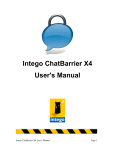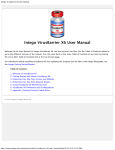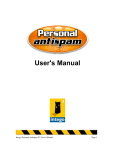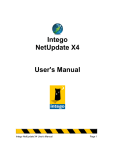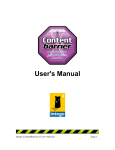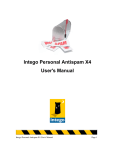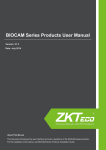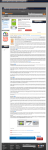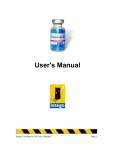Download User`s Manual
Transcript
User's Manual Intego ChatBarrier X3 User's Manual Page 1 Intego ChatBarrier X3 for Macintosh © 2004 Intego, Inc. All Rights Reserved Intego, Inc. 500 N Capital of Texas Hwy, Ste 8-150 Austin, Texas 78746 www.intego.com This manual was written for use with Intego ChatBarrier X3 software for Macintosh. This manual and the Intego ChatBarrier X3 software described in it are copyrighted, with all rights reserved. This manual and the Intego ChatBarrier X3 software may not be copied, except as otherwise provided in your software license or as expressly permitted in writing by Intego, Inc. The Software is owned by Intego and its suppliers, and its structure, organization and code are the valuable trade secrets of Intego and its suppliers. The Software is protected by United States Copyright Law and International Treaty provisions. Intego ChatBarrier X3 User's Manual Page 2 Contents About Intego ChatBarrier X3 ............................................................................................4 Keeping Your Stuff Secret................................................................................................................. 4 Instant Messaging and Business ....................................................................................................... 6 Who's Listening In?............................................................................................................................ 6 Installing Intego ChatBarrier X3.......................................................................................8 System Requirements ......................................................................................................................... 8 Installation ........................................................................................................................................... 8 Registering Intego ChatBarrier X3................................................................................................12 Using Intego ChatBarrier X3 in Evaluation Mode .....................................................................13 Uninstalling Intego ChatBarrier X3 ..............................................................................................14 Using Intego ChatBarrier X3...........................................................................................15 Starting an Encrypted Chat Session ..............................................................................................17 Technical Support............................................................................................................22 Intego ChatBarrier X3 User's Manual Page 3 About Intego ChatBarrier X3 Intego ChatBarrier X3 works in conjunction with Apple's iChat instant messaging software to provide two-way, real-time encryption of text chats. Intego ChatBarrier X3 is easy to use, transparent, and inviolable, using military-grade 512-bit encryption that no one can break. When Intego ChatBarrier X3 is installed, a simple click of a button turns on its functions, and any text you send during a chat using iChat is encrypted. Only a user who also has Intego ChatBarrier X3 installed, and to whom you send a message, will be able to decrypt it. Neither the sender nor the receiver has to do anything other than activate Intego ChatBarrier X3 for encryption and decryption to occur. Intego ChatBarrier X3 works with iChat for both local networking, using Apple's Rendezvous technology, and for remote chats, using AOL Instant Messenger servers. Keeping Your Stuff Secret Apple's iChat is an excellent tool for keeping in touch with friends and family, and for corresponding with co-workers, customers or suppliers. But when you use iChat, you send messages in clear text over the Internet. But this text doesn't go directly to your buddy's computer; iChat instant messaging is not a peer-to-peer technology. Text messages go through the AIM (AOL Instant Messenger) server, as well as through as many as dozens of Intego ChatBarrier X3 User's Manual Page 4 other servers around the world, in many countries, before finally being routed to your correspondent. These messages can get intercepted at any step of this process. Hackers can use programs called "packet sniffers" that intercept network data and reconstruct the text you send using iChat. Authorities can listen in on your chats and know exactly what you're saying to your buddies. Whether your conversations are personal, or whether they involve business deals of millions of dollars, it's easy to listen in. Think of instant messaging as two tin cans at the end of a very long string. Anyone who can tap into that string, at any point, will know exactly what you say. The only way to protect the confidentiality of your chats is with Intego ChatBarrier X3, which provides secure transmissions and unbreakable encryption in both directions. Intego ChatBarrier X3 uses a stream cipher to encrypt messages as soon as they are sent, guaranteeing that the message you send is protected and that no one but your correspondent can read it. If the message is intercepted, no one can decrypt it. Intego ChatBarrier X3 offers instant, real-time encryption. When you press Return to send your message, it is encrypted and sent in milliseconds; your buddy receives it and their copy of Intego ChatBarrier X3 decrypts it, just as fast. You'll never notice any delay or slowdown in your instant messaging. Intego ChatBarrier X3 User's Manual Page 5 Instant Messaging and Business Instant messaging is a powerful tool for businesses, and its immediacy can be much more practical and efficient than e-mail. But most businesses hesitate to allow the use of instant messaging software, and rightly so. It's simple for hackers to record messages sent to and from company networks, putting business secrets out in the open. If loose lips sink ships, loose chats can sink entire companies. A chat between two executives, exchanging information about a new product or strategic decisions, could unwittingly be spilling the beans to hackers hired by their competitors. Even if hackers aren't listening in on their chats while they occur, one can never be sure that servers somewhere in the world aren't recording these messages, allowing hackers to copy them at a later time. Since Intego ChatBarrier X3 works both over the Internet and over local networks, using iChat's Rendezvous chat function, users can be sure that all their instant messaging sessions are protected. Who's Listening In? In addition to hackers and business competitors, others are listening to your instant message chats. The US government has created systems to record Internet traffic and search for keywords, as they seek words or phrases on a national security "watch list". Carnivore and Echelon are the two main systems used for this. Carnivore uses "black boxes" installed at the main Internet nodes and Echelon uses satellites in orbit above Europe to sniff out Intego ChatBarrier X3 User's Manual Page 6 Internet and telephone communications. Even if you're not doing anything illegal, your messages might still contain keywords that lead to your surveillance. The United States is not alone in monitoring Internet communications; many other countries have similar systems. Whether they are used for national security purposes, or for corporate espionage, these systems are able to intercept your instant messages, and read them as simply as if they were postcards. The only way you can make sure that no one can intercept your instant messages when using iChat is with Intego ChatBarrier X3. With real-time military-grade 512-bit encryption, no one—not even government surveillance systems—can decrypt your messages. Intego ChatBarrier X3 User's Manual Page 7 Installing Intego ChatBarrier X3 System Requirements • Any officially-supported Mac OS X compatible computer • Mac OS X 10.2.3 or higher, or Mac OS X Server 10.2.3 or higher • Apple's iChat instant messaging software • An Internet connection Note: Intego ChatBarrier X3 is fully compatible with Mac OS X 10.3 Panther and OS X 10.2 Jaguar. Installation Installing Intego ChatBarrier X3 is very simple. Insert the Intego ChatBarrier X3 CD-ROM in your computer's CD-ROM drive. (If you have purchased Intego ChatBarrier X3 by download, you will have a disk image file, called Intego ChatBarrier X3.dmg. Double-click this file to open the disk image, which will mount on the desktop.) A window will open containing the Intego ChatBarrier X3 installer, the Read me file, and the Intego ChatBarrier X3 manual (this file). First, read the Read me file for any late-breaking changes. Intego ChatBarrier X3 User's Manual Page 8 Then double-click the Intego ChatBarrier X3 installer. A window will present you with two options: Install and Uninstall. Click Install to install Intego ChatBarrier X3. If you ever need to uninstall the program, use the Uninstall button. Intego ChatBarrier X3 User's Manual Page 9 The following window displays: Click continue to proceed with installation. The Intego software license displays. Click Continue, then click Agree if you accept this license; if not, click Disagree, and the installer will quit. The next window will show all the available disks or volumes on your computer. Select the disk or volume where you want to install Intego ChatBarrier X3 then click Continue. Intego ChatBarrier X3 User's Manual Page 10 Click Install to install Intego ChatBarrier X3. This will perform a basic installation. If you wish to perform a custom installation, click Customize. The following window displays: This window lets you choose which items will be installed. You have the choice of installing Intego ChatBarrier X3, NetUpdate or both. If you already have other Intego programs installed on your computer, you will see the option to Upgrade the installation— this means that certain components used by all Intego programs will not be reinstalled. You will see a window informing you that you must enter an administrator’s password to install Intego ChatBarrier X3. Enter your password in the dialog that is displays then click OK. After installation, you will have to restart your computer. Intego ChatBarrier X3 User's Manual Page 11 Registering Intego ChatBarrier X3 When you restart your computer, Intego ChatBarrier X3 will open its Registration program, and display the following window: You must enter your name, company, if any, and your serial number. The serial number is found on a sticker on the Intego ChatBarrier X3 CD, or in an e-mail message you received if you purchased the program over the Internet. When registration is completed, Intego ChatBarrier X3 will open. Intego ChatBarrier X3 User's Manual Page 12 Using Intego ChatBarrier X3 in Evaluation Mode Intego ChatBarrier X3 offers an evaluation mode so you can discover how the program works before purchasing it. To use Intego ChatBarrier X3 in evaluation mode, click Evaluation Mode when the registration screen displays. When Intego ChatBarrier X3 runs in evaluation mode, it functions for 30 days. At the end of this period, you can either purchase a license for Intego ChatBarrier X3 or delete the program. You can find out how much time is left in your evaluation session by checking the Intego ChatBarrier X3 preference pane in your System Preferences. If the program is running in evaluation mode, the following window displays: Click Serialize to enter your serial number, or click Evaluation Mode to remain in this mode. Intego ChatBarrier X3 User's Manual Page 13 Uninstalling Intego ChatBarrier X3 If you ever want to uninstall Intego ChatBarrier X3, run the Intego ChatBarrier X3 installer as explained earlier in this manual. Click the Uninstall button, and select Intego ChatBarrier X3 from the list of programs. Click Uninstall to uninstall Intego ChatBarrier X3 and the program will be removed. Intego ChatBarrier X3 User's Manual Page 14 Using Intego ChatBarrier X3 Intego ChatBarrier X3 is very easy to use. When you install the program, it adds a preference pane to your Mac's System Preferences. You can view this preference pane by selecting the Apple menu > System Preferences, then clicking the Intego ChatBarrier X3 icon, which displays in the Other section of the System Preferences. The Intego ChatBarrier X3 preference pane allows you to activate or deactivate Intego ChatBarrier X3. Intego ChatBarrier X3 User's Manual Page 15 As you can see above, there are two options available for Intego ChatBarrier X3: Activated: If you check this, Intego ChatBarrier X3 is activated, and allows you to hold encrypted chat sessions with Apple's iChat. Intego ChatBarrier X3 must be activated for you to encrypt messages you send to others and to decrypt messages you receive. See below, Starting an Encrypted Chat Session for instructions on chatting securely. Deactivated: If you check this, Intego ChatBarrier X3 is turned off, and cannot encrypt or decrypt your chat sessions. NOTE: If you see that your chat sessions are not protected (see below, Starting an Encrypted Chat Session to find out how Intego ChatBarrier X3 indicates that it is active), check the Intego ChatBarrier X3 preference pane to make sure it is activated. Intego ChatBarrier X3 User's Manual Page 16 Starting an Encrypted Chat Session Intego ChatBarrier X3 adds a special button to your iChat Buddy List or Rendezvous window. (The Buddy List window shows buddies registered with AIM, with whom you chat over the Internet. The Rendezvous window shows available users on your local network, using Apple's Rendezvous technology.) This button, which looks like a text chat button next to a padlock, or a padlock in a chat balloon, lets you initiate encrypted chat sessions with your buddies. (The first button below displays in iChat running on Mac OS X 10.3 Panther or later. The second button displays in iChat running Mac OS X 10.2 Jaguar.) This button is active when you select a buddy who has Intego ChatBarrier X3 installed; if not, the button is dimmed. (The first button below displays in iChat running on Mac OS X 10.3 Panther or later. The second button displays in iChat running Mac OS X 10.2 Jaguar.) Intego ChatBarrier X3 User's Manual Page 17 To start an encrypted chat session, click a buddy's name in the Buddy List or Rendezvous window, then click the Intego ChatBarrier X3 button. A new iChat window opens, and Intego ChatBarrier X3 places a background of padlocks to show you that the chat session is encrypted. In addition, the lock icon at the bottom left of this window is closed, which is another indication that the chat is encrypted. Intego ChatBarrier X3 User's Manual Page 18 As you chat with your buddy, you'll see the padlock background there at all times to remind you that the chat session is encrypted. If you start a chat in any way other than clicking the special Intego ChatBarrier X3 button in the buddy list window, the chat will not be encrypted. Starting a chat session by clicking the A text chat button, or by selecting a user from the iChat menu, opens an unencrypted session. This type of chat is indicated by an open, red padlock icon in the iChat window, and by a lack of the padlock background in this window. Intego ChatBarrier X3 User's Manual Page 19 If for any reason Intego ChatBarrier X3 is no longer sending encrypted messages the lock icon changes, as shown below, to a lock with a red cross over it. In addition, the padlock background in the iChat window goes away. If a user receives an encrypted message, but for some reason Intego ChatBarrier X3 is not activated on the receiver's computer, they will see the following message in their iChat window: This message is encrypted by Intego ChatBarrier X3. Intego ChatBarrier X3 User's Manual Page 20 You can always tell, by looking at either the padlock icon at the bottom of your chat windows, or the window background of the messages you receive, whether Intego ChatBarrier X3 is encrypting and decrypting your messages. Even if it is not decrypting messages you receive, these messages are still protected. NOTE: Intego ChatBarrier X3 encrypts text messages only. It does not encrypt audio or video chats, nor does it encrypt files sent to other users via iChat. Intego ChatBarrier X3 User's Manual Page 21 Technical Support Technical support is available for registered purchasers of Intego products. By e-mail [email protected] From the Intego web site www.intego.com Intego ChatBarrier X3 User's Manual Page 22