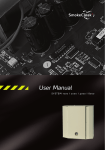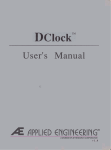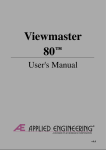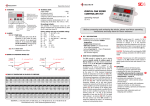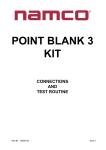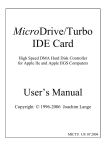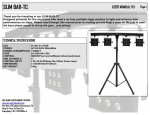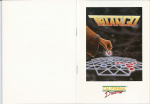Download HDDD A2 v1.2 User`s Manual
Transcript
HDDD A2 v1.2 User's Manual © 2009 bZ 1/14 Contacts Product updates and general information: http://www.bootzero.com Support: [email protected] Sales: [email protected] Revision History 20090905 (v1.0) initial creation 2/14 1. Introduction 1.1. About HDDD A2 HDDD A2 is a modern product for the Apple II family of computers. While the Apple II computers haven't lost their charm even after few decades, their 5.25” drives and diskettes are beginning to show the signs of age and wear and getting scarce. HDDD A2 tries to fill this gap and still keep the retro feeling by making a standard IBM PC 3.5” HD floppy drive and 3.5” HD diskettes a direct replacement of the venerable Disk ][ drive. 1.2. Features – – – – – mimicking of Disk ][ drive userselectable side 80 tracks per side 140 KB per side compatible with DOS 3.3, ProDOS, UCSD, CP/M upto 320 KB per side (no software supplied) 1.3. System Requirements – – Apple II computer with Disk ][ controller card in a slot or integrated disk port 3.5” HD diskettes Please note that HDDD A2 board doesn't support neither 3.5” DD drives nor 3.5” DD diskettes. 3/14 2. Installation 2.1. Caution Please be sure to turn off your Apple II system before making any changes to the hardware or connections. Attempt to connect or disconnect components while system is powered will likely lead to damage. Please check very carefully the markings on the ribbon cable connecting HDDD A2 and your Apple II computer before applying power to the system to avoid irreversible damage. 2.2. General connection scheme HDDD A2 board has the following connectors: F1: 34way socket, to 3.5” HD floppy drive AP1: 20way header, to Apple II J1: 4way power header, to 3.5” HD floppy drive power supply JP1: 3way header, jumper for side selection 4/14 2.3. Connecting the cables to HDDD A2 To avoid excess force applied to the HDDD A2 board while already attached to the 3.5” HD floppy drive, we recommend that first the cables are installed. Plug your selected ribbon cable (IDC20 or DB19, depending on your Apple II model) in AP1. Plug the short 4lead colored power supply cable in J1. Alternatively, skip this step and leave J1 empty if you plan to power the 3.5” HD floppy drive from external ATX power supply. 2.4. Attaching HDDD A2 to 3.5” HD floppy drive Attach the HDDD A2 board's F1 socket to the 34way header at the rear side of the 3.5” HD floppy drive, matching pin numbers. Consult fig.3 for general diagram of a 3.5” HD drive. Usually pin #3 is keyed. For the majority of the drives the HDDD A2 board will face components up. 5/14 Plug the other end of the short 4lead colored power supply cable in 3.5” HD floppy drive's 4pin power supply header. Alternatively, connect external ATX power supply's floppy drive lead to the 3.5” HD floppy drive's 4pin power supply header if your Apple II cannot deliver enough power for the floppy drive. After these steps your assembly should look like fig.4. Pay close attention to the red marking on the ribbon cable. 6/14 2.5. Connecting to Apple IIe If your Apple IIe is using the standard disk controller card with two 2x10 headers, plug the other end of the ribbon cable to the selected drive number as shown in fig.5a. Pay close attention to the red marking on the ribbon cable. If your Apple IIe has DB19 connector at it's rear panel, plug the other end of the ribbon cable to it as shown in fig.5b. Please note that HDDD A2 doesn't allow connecting a daisychained drive after itself, as it lacks a passthrough port. 7/14 2.6. Connecting to Apple IIc / IIc+ Find the DB19 disk port on the rear panel (fig.6a) and connect the other end of the ribbon cable to it as shown in fig.6b. 8/14 2.7. Connecting to Apple IIgs Find the DB19 disk port on the rear panel (fig.7a) and connect the other end of the ribbon cable to it as shown in fig.7b. 9/14 10/14 3. Usage 3.1. Side selection Disk ][ supports only single side and there is no electrical signal or notion for side selection, so this has to be selected manually. HDDD A2 provides 3way header JP1 with jumper for side selection. Two LEDs on the board indicate currently selected side. Please do not change side while write operation is in progress, as this may result in data loss. For increased flexibility you may install external switch and indication at a convenient place. 3.2. Software There is nothing special to do to use HDDD A2 in place of Disk ][. After successful installation you can start using 3.5” HD diskettes the same way as the old 5.25” DD ones – format and copy using your favourite software and enjoy. Please keep in mind that 3.5” diskettes cannot be flipped upsidedown – use the side selection jumper to achieve this. 11/14 4. For Advanced Users 4.1. Conversion The original Disk ][ is a double density (DD), 300 RPM device. Double density corresponds to 250 kbit/sec transfer rate. Apple II computers use a form of Group Code Recording (GCR) encoding invented by Steve Wozniak and their diskettes are incompatible with other platforms. 3.5” high density (HD) drives work also at 300 RPM, but at increased transfer rate – 500 kbit/sec. Of course the increased capacity per track cannot be used and at the same time still be compatible with Apple II disk controllers and software, so HDDD A2 employs additional FM encoding on top of the Apple's GCR to satisfy magnetic media requirements. HDDD A2 also does the necessary signal conversions between Apple II and IBM PC compatibles' floppy drives. Each “half” track of Disk ][ is mapped to a separate track on the 3.5” HD diskette. Thus any standard Apple II operating system such as DOS 3.3, ProDOS, CP/M and UCSD will actually use only every other track on the 3.5” HD diskette. 4.2. Extras While half of each track is sacrificed in the name of compatibility, there is still benefit – increased number of tracks. There are 80 of them on each side, leading to theoretical capacity of 320 KB per side assuming standard 16sector format. 4.3. Enhancements For users who need to switch sides often we recommend connecting an external single pole double throw (SPDT) 12/14 switch to JP1 header and mounting it at a convenient place. 4.4. Deviations from Disk ][ Because the drive, the media and the signal encoding are different, there are minor observed differences. 4.4.1. There are no “quarter” tracks with HDDD A2. They are mapped to the nearby “half” track depending on head movement direction. Software trying to utilise them will likely fail. 4.4.2. 3.5” HD drive's speed is fixed internally at 300 RPM, while Disk ][ is usually calibrated at a slightly lower speed for optimum performance. The following effects may be noticed only on 14.25 MHz PAL Apple II machines, as the track capacity shortens slightly due to higher RPM. 4.4.2.1. Locksmith 6.0 16sector Format Effect: Tracks are reported to fail, but in reality they have been formatted fine. Reason: Locksmith 6.0 16sector Format reports error during postformat check and a certain gap size falls below set threshold. Workarounds: – Ignore the errors – Use a different formatting program – Detune the 3.5” HD floppy drive oscillator (for very advanced users) 4.4.3. Due to different timings (track seek, RPM, etc) some software may exhibit unusual behaviour. 4.4.3.1. DOS 3.3 may slow down under some read/write patterns. “Fast” DOS versions as well as ProDOS 13/14 are not affected. 4.4.4. Last but not least – even if these differences (especially the lack of “quarter” tracks) may affect some complex copyprotected titles, for the majority it should be possible to be transferred to 3.5” HD diskettes by HDDD A2 for backup or everyday usage. 14/14