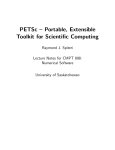Download FAKULTÄT FÜR INFORMATIK Development of a benchmark suite
Transcript
FAKULTÄT FÜR INFORMATIK
TECHNISCHE UNIVERSITÄT MÜNCHEN
Bachelor’s Thesis in Informatics: Games Engineering
Development of a benchmark suite for
Uncertainty Quantification of laminar flow
Christian Ziegner
FAKULTÄT FÜR INFORMATIK
TECHNISCHE UNIVERSITÄT MÜNCHEN
Bachelor’s Thesis in Informatics: Games Engineering
Development of a benchmark suite for
Uncertainty Quantification of laminar flow
Entwicklung einer Benchmark-Suite für
Uncertainty Quantification laminarer
Strömungen
Author:
Supervisor:
Advisor:
Submission Date:
Christian Ziegner
Prof. Dr. Hans-Joachim Bungartz
Dr. Tobias Neckel
October 15, 2014
I confirm that this bachelor’s thesis is my own work and I have documented all sources
and material used.
Munich, October 15, 2014
Christian Ziegner
Acknowledgments
At first, I want to thank my supervisor Prof. Dr. Hans-Joachim Bungartz for giving
me the opportunity to explore this highly interesting topic.
Further, I would like to thank my advisor Dr. Tobias Neckel for suggesting this topic
to me and for always helping me out with great guidance and kind words, although
being constantly very busy.
I want to thank Christoph Kowitz for providing me with all the necessary support
and information about the CFD lab code and other programming issues.
Additionally, I want to thank my friends, especially Nils, for constantly pushing me
forward and helping me revise my first draft in the end.
Last, but surely not least, I would like to thank my girlfriend, Rebecca, for always
cheering me up and bearing my whining when things did not go so well. You are the
best!
Abstract
Uncertainty Quantification is a special approach to analyzing complex systems or
algorithms. It takes input errors into account, in order to gain knowledge about the
outcome of a system. In the last few years, the consciousness about the potential
and importance of uncertainty quantification methods has rapidly increased, but, as
everything else, it needs time to develop. This thesis aims to support and even improve
the development of uncertainty quantification methods by establishing a tool chain
consisting of DAKOTA, a state of the art analyzing and optimization framework, and a
complex simulation code from the area of computational fluid dynamics. It discusses the
coupling of the two programs in detail and performs several analyses on the simulation
code, using a Monte Carlo sampling and a stochastic collocation method. In the end,
this work provides a mean for analyzing newly developed uncertainty quantification
methods by generating a composition of benchmark data gained from the uncertainty
quantification studies on the simulation code. Besides the data that can be used for
comparison, it supplies developers with the corresponding test framework as well. With
a simple interface, based on reading and writing files for data exchange, users can
integrate their own uncertainty quantification methods without great effort.
v
Contents
Acknowledgments
iii
Abstract
v
1
Introduction
1.1 Intention and Content of this Thesis . . . . . . . . . . . . . . . . . . . . . .
1.2 Thesis Structure . . . . . . . . . . . . . . . . . . . . . . . . . . . . . . . . . .
1
1
2
2
Computational Fluid Dynamics
2.1 Introduction . . . . . . . . . . . . . . . . . . . . . . . .
2.2 Mathematical Description of incompressible Flow . .
2.2.1 The Navier-Stokes-Equations . . . . . . . . . .
2.2.2 Boundary Conditions . . . . . . . . . . . . . .
2.3 CFD Lab Code . . . . . . . . . . . . . . . . . . . . . . .
2.3.1 Discretization of the Navier-Stokes-Equations
2.3.2 The Algorithm . . . . . . . . . . . . . . . . . .
2.3.3 Description of the Code Interface . . . . . . .
3
4
Uncertainty Quantification
3.1 Introduction . . . . . . . . . . . . . . . .
3.2 Probabilistic Framework . . . . . . . . .
3.3 Methods . . . . . . . . . . . . . . . . . .
3.3.1 Monte Carlo Sampling . . . . . .
3.3.2 Stochastic Collocation . . . . . .
3.4 DAKOTA . . . . . . . . . . . . . . . . . .
3.4.1 Installation . . . . . . . . . . . . .
3.4.2 Interaction with the Framework
Benchmark-Suite
4.1 Benchmark Scenarios . . . . . . . . . . .
4.1.1 Backward Facing Step . . . . . .
4.1.2 Channel with Circular Obstacle
4.2 Preparation of the CFD Lab Code . . .
4.2.1 Structure of the Output . . . . .
4.2.2 Channel with Circular Obstacle
4.2.3 Reattachment Length . . . . . .
.
.
.
.
.
.
.
.
.
.
.
.
.
.
.
.
.
.
.
.
.
.
.
.
.
.
.
.
.
.
.
.
.
.
.
.
.
.
.
.
.
.
.
.
.
.
.
.
.
.
.
.
.
.
.
.
.
.
.
.
.
.
.
.
.
.
.
.
.
.
.
.
.
.
.
.
.
.
.
.
.
.
.
.
.
.
.
.
.
.
.
.
.
.
.
.
.
.
.
.
.
.
.
.
.
.
.
.
.
.
.
.
.
.
.
.
.
.
.
.
.
.
.
.
.
.
.
.
.
.
.
.
.
.
.
.
.
.
.
.
.
.
.
.
.
.
.
.
.
.
.
.
.
.
.
.
.
.
.
.
.
.
.
.
.
.
.
.
.
.
.
.
.
.
.
.
.
.
.
.
.
.
.
.
.
.
.
.
.
.
.
.
.
.
.
.
.
.
.
.
.
.
.
.
.
.
.
.
.
.
.
.
.
.
.
.
.
.
.
.
.
.
.
.
.
.
.
.
.
.
.
.
.
.
.
.
.
.
.
.
.
.
.
.
.
.
.
.
.
.
.
.
.
.
.
.
.
.
.
.
.
.
.
.
.
.
.
.
.
.
.
.
.
.
.
.
.
.
.
.
.
.
.
.
.
.
.
.
.
.
.
.
.
.
.
.
.
.
.
.
.
.
.
.
.
.
.
.
.
.
.
.
.
.
.
.
.
.
.
.
.
.
.
.
.
.
.
.
.
.
.
.
.
.
.
.
.
.
.
.
.
.
.
.
.
.
.
.
.
.
.
.
.
.
.
.
.
.
.
.
.
.
.
.
.
.
.
.
.
.
.
.
.
.
.
.
.
.
.
.
.
3
3
4
5
6
7
7
8
10
.
.
.
.
.
.
.
.
13
13
13
14
14
14
16
17
19
.
.
.
.
.
.
.
25
25
25
26
28
28
30
31
vii
Contents
4.3
5
6
4.2.4 Drag and Lift Coefficients . . . . . . . . .
4.2.5 Termination Condition . . . . . . . . . . .
Coupling of the CFD Lab Code with DAKOTA .
4.3.1 Wrapper Scripts . . . . . . . . . . . . . . .
4.3.2 DAKOTA Input Files . . . . . . . . . . . .
4.3.3 Running the UQ Experiments . . . . . .
Numerical Results
5.1 Backward Facing Step . . . . .
5.1.1 Deterministic Results .
5.1.2 UQ Results . . . . . . .
5.2 Channel with Circular Obstacle
5.2.1 Deterministic Results .
5.2.2 UQ Results . . . . . . .
Conclusion and Outlook
.
.
.
.
.
.
.
.
.
.
.
.
.
.
.
.
.
.
.
.
.
.
.
.
.
.
.
.
.
.
.
.
.
.
.
.
.
.
.
.
.
.
.
.
.
.
.
.
.
.
.
.
.
.
.
.
.
.
.
.
.
.
.
.
.
.
.
.
.
.
.
.
.
.
.
.
.
.
.
.
.
.
.
.
.
.
.
.
.
.
.
.
.
.
.
.
.
.
.
.
.
.
.
.
.
.
.
.
.
.
.
.
.
.
.
.
.
.
.
.
.
.
.
.
.
.
.
.
.
.
.
.
.
.
.
.
.
.
.
.
.
.
.
.
.
.
.
.
.
.
.
.
.
.
.
.
.
.
.
.
.
.
.
.
.
.
.
.
.
.
.
.
.
.
.
.
.
.
.
.
.
.
.
.
.
.
.
.
.
.
.
.
.
.
.
.
.
.
.
.
.
.
.
.
.
.
.
.
.
.
.
.
.
.
.
.
.
.
.
.
.
.
.
.
.
.
.
.
.
.
.
.
.
.
31
32
32
33
37
41
.
.
.
.
.
.
43
43
43
44
45
46
47
51
List of Figures
53
List of Tables
55
Bibliography
57
viii
1 Introduction
In a wide range of scientific and engineering applications, such as structural mechanics,
heat transfer and fluid dynamics, computational simulation systems are often used
as prototypes to understand the underlying complex physics. So far, in numerical
simulations, most effort has been devoted to the development of highly accurate algorithms where numerical errors are small and under control. However, due to incomplete
knowledge of the underlying physics and inevitable measurement errors, uncertainty
is ubiquitous. Consequently, it is not possible to construct real life experiments of
large-scale complex problems that are completely free of errors. Sources of errors for
such complex problems are, for example, initial and boundary uncertainty, measurement
inaccuracies, interpolation errors and geometrical deviation. It is virtually impossible to
determine parameter values of real life phenomena as precisely as it is assumed in most
numerical simulations. Since even small input errors can result in non-negligible effects
on the output (see [XK04]), fluctuations in parameters of the physical system have to be
taken into account, in order to generate a realistic computer simulation.
One approach to solving this problem is the concept of uncertainty quantification
(UQ), of which theoretical and practical importance has increased rapidly in the last few
years. The primary goal of UQ is to quantify the impact that errors in input parameters
have on the output. It tries to determine the likelihood of certain outcomes if several
aspects of the system are not exactly known. Furthermore, it can help to understand
which uncertain inputs contribute most to the variance of the output. The great benefit
of uncertainty quantification is that outcomes of real life problems can be predicted
more accurately with the help of numerical simulations.
1.1 Intention and Content of this Thesis
Approaches relating to the UQ topic are still developing at a very fast pace. So far, a
large variety of uncertainty quantification methods are available. However, one can
barely find reliable research data to compare newly developed techniques with, at the
present. Therefore, it is reasonable to pick up existing methods and evaluate them in
conjunction with realistic problems.
In this thesis, we will evolve a composition of benchmarks by coupling a professionally
developed UQ framework with different scenarios from the area of fluid dynamics. We
will further provide a ready to use tool chain with this thesis, of which developers
can replace the UQ component by their own method and instantly test and compare it.
Evaluating flow scenarios address a realistic process, since those problems are nonlinear
1
1 Introduction
and, due to their complexity, rife with sources of errors. Additionally, most fluid
algorithms are computationally intensive, so that it is unlikely that the utilized UQ
methods are incorrectly assessed as efficient and highly accurate. As the UQ component
of our benchmark suite we use DAKOTA1 , a state of the art analyzing framework
developed by professionals at the United States Department of Energy.
1.2 Thesis Structure
The paper is structured as follows: We will start off with a general overview on
the field of computational fluid dynamics (CFD), as we are using a CFD simulation
code as the numerical solver in our tool chain. Additionally, we will go into the
mathematical background of the simulation code and give some basic information about
it. In the third chapter, a further description of the UQ topic and the two utilized
methods will be given, followed by a characterization of the DAKOTA framework and
its possibilities. Afterwards, we will shortly explain the analyzed flow scenarios and
state their configuration. Since we had to modify the simulation code to achieve the
desired behavior, we will also list our additional implementations. In the end of this
chapter, we will describe how we integrated the simulation code into the UQ framework.
The fifth chapter will state the results of the different UQ studies and shortly evaluate
it. These results should represent reference or benchmark data that can be used for
comparing the outcome of newly developed UQ methods and, thereby, estimating
their quality. In order to validate the functionality of our algorithms, we will first
compare deterministic results to those of referenced literature. In this comparison, small
deflections are noticeable, which are of no importance here, as we do not want to provide
data for physical evaluations but rather a proof of concept. To round things off, we will
come to a conclusion in the last chapter and give an outlook on further possibilities that
pick up where this bachelor’s thesis coverage ends.
1 Project
2
page: http://dakota.sandia.gov/
2 Computational Fluid Dynamics
In the following chapter, we will describe the general physical background of computational fluid dynamics (CFD). Afterwards, we will introduce the simulation code that
is used as the numerical solver in the simulation runs. There will be an illustration of
the mathematical description of flows and how its discretization is implemented in the
simulation code. Furthermore, we will shortly describe the basic algorithm of the solver.
Lastly, there will be further information about the possibilities of the code, as well as
explanations on how to communicate with it.
2.1 Introduction
Let us start off with a short introduction to fluid dynamics. Since CFD is not the key
part of this thesis, there will only be given some general information about fluids and
their approaches here. If you want to go into more detail, we recommend to have a close
look at [GDN98] or [KCD11].
There exist two entirely different approaches for the description of fluid motion.
These are the Eulerian approach on the one hand and the Lagrangian approach on
the other. According to Euler, you examine properties of interest, such as velocity and
pressure, at certain fixed locations in the field of the flow. You can imagine this as a
window revealing a view on all of the characteristics of the fluid at that certain area. As
opposed to the Eulerian approach, the Lagrangian examines this data by focusing on
each individual particle that moves inside the flow field. You can say that you follow a
particle on its way through the flow field and detect potential changes of its properties.
The choice of which approach to use highly depends on the simulation scenario. For
example, if you want to examine the properties of an airplane wing in a wind channel,
you are not interested in the properties of particles before and after "interaction" with
the wing. You rather want to observe the activity close by the wing itself. Therefore, the
Eulerian approach would be preferred in this case.
We will now address the characteristics of fluids in more detail. Generally, a fluid
is defined either as a liquid or a gas. The most important characteristic of a fluid is
called its viscosity, which can be described as the resistance of a fluid to a change in
shape, either caused by shear stress or extensional stress. On the particle level you could
say that viscosity is the resistance to movement of neighboring particles relative to one
another. It can be seen as an internal friction between the molecules of a fluid, which
leads to the fact, that the development of velocity can differ within a fluid. The following
examples can be given for fluids of low, medium and high viscosity:
3
2 Computational Fluid Dynamics
• low viscosity: helium, gases in general
• medium viscosity: water, milk, alcohol
• high viscosity: honey, syrup, glue, toothpaste
Another important property is the compressibility of fluids. This leads to a distinction
between two types: Fluids of which density can change due to external pressure
are called compressible fluids. If this property is not existent, the fluid is called
incompressible. Every gas is highly compressible, liquids are not. Most calculations
done in fluid dynamics assume that the fluid is incompressible, which is acceptable for
most fluids (except gases), as their compressibility is very low and can be ignored.
For the description of a fluid’s flow as a whole, a dimensionless quantity exists, called
the Reynolds number (Re). The Re is one of the most important quantities in the field of
fluid dynamics. It was established by Osborne Reynolds who defined it as follows:
Re =
ρvL
,
µ
(2.1)
where ρ stands for the density of the corresponding fluid, v is the characteristic velocity,
e.g. the inflow velocity in a flow channel scenario, L is the characteristic length, e.g. the
length of an obstacle inside of a flow channel, and µ is the dynamic or absolute viscosity
of the corresponding fluid.
The Reynolds number expresses the ratio of inertial forces to viscous forces and can
be used to determine characteristics of the flow behavior. If the Reynolds number of
a flow is small (Re « 2000), it is considered as laminar flow. In laminar flow the fluid
travels in regular layers, e.g. parallel to the walls of a channel, that are not very likely to
mix. Usual laminar flow is either slow or consists of a highly viscous fluid. The opposite
of laminar flow is turbulent flow, which is characterized by a high Reynolds number (RE
» 4000). In turbulent flow the fluid takes twirling paths and the occurrence of mixing
is very likely. Most turbulent flow is fast and features low viscous fluids. Figure 2.1
illustrates the difference of these two types of flow.
In this paper we only consider the Eulerian approach for describing fluid-motion of
incompressible, laminar flow in two-dimensional scenarios.
2.2 Mathematical Description of incompressible Flow
In the following, we will introduce the mathematical description of incompressible,
laminar flow. We will first state the important quantities for the flow of a fluid in the
domain Ω ⊂ Rd , with d ∈ {2, 3}, in the time interval [t0 ; tend ] ⊂ R0+ , here:
• ~u ∈ Rd : velocity vector
• p: pressure
4
2.2 Mathematical Description of incompressible Flow
Figure 2.1: Difference between laminar and turbulent flow. (Source: http://blog.
nialbarker.com/252/slow_is_faster)
• ρ: density
Since we solely consider incompressible flow, of which density does not change over
time, we have ρ(~x, t) = ρ∞ = const., with ~x ∈ Ω.
2.2.1 The Navier-Stokes-Equations
The Navier-Stokes-Equations are partial differential equations that describe incompressible flow in a mathematical way. They consist of the momentum equation
1
µ
∂
~u + (~u · ∇)~u +
∇p =
4~u + ~g ,
∂t
ρ∞
ρ∞
(2.2)
where µ is the dynamic viscosity and g stands for external forces, like gravity, and the
continuity equation
∇ · ~u = 0 .
(2.3)
For a description of the derivation of these equations, we recommend reading [GDN98]
or [Nec09].
In order to carry over findings from numerical simulations directly to real world
phenomena, the dimensionless form of (2.2) and (2.3) has to be used. To do so, one
needs to transfer their quantities into dimensionless quantities:
dimensionless quantity =
dimensional quantity
reference quantity with the same physical unit
The dimensionless variables for the Navier-Stokes-Equations are:
5
2 Computational Fluid Dynamics
~x
L∞
~u
:=
~u∞
p − p∞
:=
ρ∞ u2∞
u∞
t
:=
=t
T∞
L∞
x ∗ :=
~u∗
p∗
t∗
L∞ , u∞ , p∞ and T∞ are reference quantities, like obstacle length, inflow velocity, etc. By
additionally introducing the dimensionless external forces ~g∗ := uL2 ~g and with definition
∞
(2.1), we obtain
∂ ∗
1 ∗ ∗
~u + (~u∗ · ∇∗ )~u∗ + ∇∗ p∗ =
4 ~u + ~g∗
∗
∂t
Re
(2.4)
∇∗ · u∗ = 0
(2.5)
and
as the dimensionless form of the Navier-Stokes-Equations (2.2) and (2.3). Here ∇∗ and
4∗ are the same operators as those in the dimensional equations, but referring to ~x ∗
rather than ~x.
For a more detailed description, see [GDN98] or [Nec09].
2.2.2 Boundary Conditions
In addition to the equations declared above, several rules for treating points along the
fixed boundary Γ := ∂Ω exist:
1. No-slip condition:
Both velocity components are zero at a solid boundary.
2. Free-slip condition:
At a solid boundary, the velocity normal to it is zero. However,
there are no frictional losses at the boundary.
3. Inow condition:
Both velocity components are given.
4. Outow condition:
Normal gradients for both velocity components are zero.
5. Periodic boundary condition:
For periodic problems, the velocity and pressure must
coincide at the left and right boundaries of the periods.
6
2.3 CFD Lab Code
2.3 CFD Lab Code
With the mathematical background of the description of a fluid-flow, we can move
forward to the introduction of our simulation code. The code that we use as the
deterministic solver in our tool chain is a CFD implementation that was developed at the
Chair of Scientific Computing of TUM’s informatics department. The implementation
follows the instructions given in [GDN98] and provides numerical simulations for
several flow scenarios. In the following section we will briefly sketch the discretization
of the Navier-Stokes-Equations (2.4) and (2.5) as it is implemented in the CFD lab code.
Note that we only consider the discretization for the two-dimensional case. Further, we
will describe the basic algorithm that is followed by the code. After the explanation of
the underlying implementation we will outline how the interaction between user and
simulation code works in general.
2.3.1 Discretization of the Navier-Stokes-Equations
The original Navier-Stokes-Equations (2.4) and (2.5) are continuous in time and space. In
order to compute numerical solutions for these nonlinear partial differential equations,
discretization of the time and space derivatives is necessary. In our CFD lab code, the
spatial discretization is separated from and done before the time discretization.
Discretization of the spatial derivatives For discretizing the spatial derivatives, the
field of the flow is represented as a staggered regular grid consisting of equidistant cells.
The cell width and height is denoted as δx and δy. In a staggered grid, the different
unknown variables are not located at the same grid points. In the grid that we use, the
pressure p is stored at the center of the cells, whereas the horizontal velocity u is located
in the midpoint of the right edge and the vertical velocity v is located in the midpoint
of the top edge of each cell. You can imagine three different grids, one for each of the
unknown variables, that are shifted by half a cell to the right and half a cell to the top.
The cell (i, j) occupies the region [(i − 1)δx, iδx ] × [( j − 1)δy, jδy]. Hence, the pressure
pi,j is located at ((i − 0.5)δx, ( j − 0.5)δy), the horizontal velocity ui,j at (iδx, ( j − 0.5)δy)
and the vertical velocity vi,j at ((i − 0.5)δx, jδy). Figure 2.2 illustrates the alignment of
the different variables on the grid. Unfortunately, there comes a problem along with
this kind of representation, because there are no vertical velocities existent at the vertical
edges. Same applies to the horizontal velocities at the horizontal edges. However, these
edge values are necessary to satisfy the boundary conditions. Therefore, an extra layer
of so called "ghost cells" is added around the flow domain (see Figure 2.3). With the
help of these "ghost cells", values for the velocities at the edges can be calculated by
interpolation.
In order to discretize the spatial derivatives, the Finite Difference Method (FDM) is
used, in which the derivatives are approximated by difference quotients:
7
2 Computational Fluid Dynamics
Figure 2.2: Alignment of the variables on the staggered grid. (Source: [GDN98])
∂u
∂x
i,j
ui,j − ui−1,j
=
δx
∂v
,
∂y
=
i,j
vi,j − vi−1,j
.
δy
(2.6)
Discretization of the time derivatives For the discretization of the time derivatives,
the time interval [0, tend ] is divided into m − 1 equal subintervals, which means that
values of the variables u, v and p are computed only at nδt, with n = 0, ..., m. For
discretizing the time derivatives at time tn+1 , the code makes use of the implicit Euler
method:
∂u
∂t
( n +1)
u ( n +1) − u ( n )
:=
,
δt
∂v
∂t
( n +1)
:=
v ( n +1) − v ( n )
.
δt
(2.7)
2.3.2 The Algorithm
In order to present the general time loop of the algorithm, we begin by applying the
time discretization mentioned above in the momentum equation (2.4):
u
( n +1)
v
( n +1)
1 ∂2 u ∂2 u
∂p
∂(u2 ) ∂(uv)
= u + δt
−
+ gx −
,
+ 2 −
Re ∂x2
∂y
∂x
∂y
∂x
1 ∂2 v ∂2 v
∂(uv) ∂(v2 )
∂p
(n)
= v + δt
+ 2 −
−
+ gy −
.
Re ∂x2
∂y
∂x
∂y
∂y
(n)
By assigning all variables, except the pressure, to F and G:
8
(2.8)
2.3 CFD Lab Code
Figure 2.3: Domain with a boundary strip of "ghost cells". (Source: [GDN98])
∂(u2 ) ∂(uv)
1 ∂2 u ∂2 u
+ 2 −
−
+ gx ,
F = u + δt
Re ∂x2
∂y
∂x
∂y
1 ∂2 v ∂2 v
∂(uv) ∂(v2 )
G = v(n) + δt
−
+
−
+
g
,
y
Re ∂x2
∂y2
∂x
∂y
(n)
(2.9)
we separate the pressure derivatives and get the "semi time discrete" momentum
equations in both dimensions of the form
∂p
,
∂x
∂p
= G − δt
.
∂y
u(n+1) = F − δt
v
( n +1)
(2.10)
To obtaining a fully time discrete version, the terms on the right hand side of (2.10) must
also be assigned to a distinct time level: we associate F and G with time level n, i.e. all
velocities will be evaluated at tn , while the derivatives of the pressure p belongs to time
level (n + 1). This gives us the fully time discrete momentum equations
∂p(n+1)
,
∂x
∂p(n+1)
= G (n) − δt
.
∂y
u(n+1) = F (n) − δt
v
( n +1)
(2.11)
This form of discretization can be considered as explicit in velocities and implicit in
pressure, which means that, in every time step, the velocity field can only be computed
if the pressure of the same time step is already known before.
9
2 Computational Fluid Dynamics
The computation of the pressure should be realized with help of the continuity
equation (2.5). After inserting the equations of the velocities (2.11) into the continuity
equation (2.5), we convert the resulting equation and obtain a Pressure Poisson Equation
(PPE) for p(n+1) :
∂ 2 p ( n +1)
∂ 2 p ( n +1)
1
+
=
2
2
∂x
∂y
δt
∂F (n)
∂G (n)
+
∂x
∂y
!
.
(2.12)
Therefore, time step n + 1 consists of the following three steps:
1. Calculate F (n) and G (n) according to (2.9) from the velocities u(n) and v(n) .
2. Solve the PPE (2.12) to get the pressure p(n+1) .
3. Calculate the new velocities u(n+1) and v(n+1) using (2.8) with the pressure p(n+1)
from step 2.
The above time loop starts at t = 0 and is repeated until t = tend . For solving the
equations of the time loop, the CFD lab code makes use of the PETSc libraries (see
[Bal+14b], [Bal+14a] and [Bal+97]).
The procedure for obtaining the PPE is known as the Chorin projection method (see
[GDN98]).
2.3.3 Description of the Code Interface
Apart from the mathematical background about flow description and its implementation
in our simulation code, there are a few more important considerations concerning the
handling of the code, that will be explained in the following section.
For running the simulation code, you need to provide a valid configuration file with
all necessary parameter specifications, e.g. geometry variables and Reynolds number. In
Figure 2.4, a sample configuration file can be examined. With a feasible configuration
file called "config.xml", the code can be executed with the command
./ns config.xml
within the directory of the simulation code. The file ns is the executable program of
the simulation. During the simulation, the code produces several .vtk files. You can
visualize the simulation by opening these files with a visualization tool. Figure 2.5
illustrates an excerpt of a simulation run visualized by Paraview2 .
The original version of the code offers a variety of features and different flow scenarios
like driven cavity, backward facing step, etc. In Section 4.1 we will further describe the
two scenarios that we used in our analysis. Unfortunately, some of the key functions
that we need for our benchmark suite were missing in the raw code. In Section 4.2 we
will examine the most important modifications.
2 http://www.paraview.org/
10
2.3 CFD Lab Code
Figure 2.4: Sample configuration file for a two-dimensional backward facing step scenario (scenario = channel) with Re = 100. The length (lengthX) is 100 and
divided into 200 cells (sizeX). The height (lengthY) is 10 and divided into 20
cells (sizeY). The inflow velocity vector is specified as 1.0 in x direction (x
component of the vector for the left wall). The size of the backward facing
step is defined as 12% of the channel length in x direction and 50% of the
channel height in y direction.
11
2 Computational Fluid Dynamics
Figure 2.5: Sample Paraview visualization of a flow scenario with a circular obstacle.
Each cell of the flow field is colored according to its velocity magnitude.
12
3 Uncertainty Quantification
In this chapter we will briefly explain the idea of uncertainty quantification and shortly
describe the functionality of two commonly used UQ methods, Monte Carlo sampling
(MCS) and stochastic collocation (SC). Afterwards, we will present the framework
DAKOTA which offers, among many other analyzing methods, several UQ methods.
This framework was used for the UQ part of our benchmark suite computations. We
will first describe some overall features of DAKOTA and then offer instructions on how
to install the framework. At the end of this chapter, the interface of DAKOTA will be
described in detail.
3.1 Introduction
The general idea of uncertainty quantification is to estimate the effect of input inaccuracies on results of real life experiments. The importance of understanding such
uncertainties has been realized by many researchers for a long time. Up to the present,
a lot of methods have been developed. The most dominant approach is to treat uncertainties as random variables or random processes and regard the original deterministic
systems as stochastic systems. As mentioned before, the most common methods are
Monte Carlo and stochastic collocation which we will describe later in this chapter. More
information about UQ can be found in [Smi13], [Xiu10] and [Xiu09].
3.2 Probabilistic Framework
In this section we will establish the underlying probabilistic framework that will be used
in the descriptions of the UQ methods. Note that we are only focusing on continuous
random variables.
Our probability space is defined as (Ω, A, P), where Ω denotes the event space, A the
σ-algebra on the set Ω and P the probability measure on A. We are using the random
variable X : Ω → R as a representation of a random input parameter. X is a function
that assigns a probability to every event ω ∈ Ω that may occur. For N random input
parameters and the corresponding N random variables, the function definition extends
to Y = [ X1 , ..., X N ] : Ω N → R N .
For evaluation we have to solve Z = u( X1 , ..., X N ) = u(Y ), where Z is another random
variable, that represents simulation output that we are interested in, and u : R N → R is
the solution of the partial differential equation (PDE) that is solved numerically. After
solving the PDE, we are interested in several statistical quantities, such as mean and
13
3 Uncertainty Quantification
variance, that can be used as tools to predict characteristics of the outcome. Their
computation will be mentioned in the method descriptions below.
Since errors that may occur for physical parameters in real life can, in general, be
represented by a normal distribution very accurately, we will consider the random input
variables Xi to be normally distributed in the following, i.e. Xi ∼ N (µi , σi ), where µi is
the mean E[ Xi ] and σi the standard deviation σXi of the random variable Xi .
3.3 Methods
In this section we will describe two of the existing UQ methods. For descriptions of
other methods, see [Smi13], [Xiu10] or [Xiu09].
3.3.1 Monte Carlo Sampling
Monte Carlo sampling is a simple and often used UQ method. It represents a highly
effective sampling approach to uncertain quantification. In MCS, Q multiple independent realizations Zi , with i = 1, ..., Q, of the simulation are generated. The random input
Yi , with i = 1, ..., Q, is based on the corresponding probability distribution. Due to the
fact that for each realization the data is fixed, the problem becomes deterministic. By
running the solver multiple times we gain a collection of Q different output values.
After all of the required samplings have been acquired, statistical information, such as
mean
1 Q
1 Q
E[ Z ] ≈
u(Yi ) =
Zi
Q i∑
Q i∑
=1
=1
(3.1)
and variance
Var ( Z ) ≈
Q
1
( Zi − E[ Z ])2 ,
Q − 1 i∑
=1
(3.2)
can be extracted from the ensemble of solutions. Despite the straightforward implementation and appliance of this method, it is not recommended to use it for computationally
intensive systems, because it typically requires a large number of executions for the
statistical quantities to converge. For example, the mean value converges with O( √1Q ).
In order to accelerate the convergence of UQ sampling methods, many modifications
have been developed, e.g. Latin Hypercube Sampling and Quasi-Monte Carlo methods.
However, we will not take them into account in this paper.
3.3.2 Stochastic Collocation
Stochastic collocation methods are more complex and less computationally intensive
methods for evaluating the problem described above. In general, collocation methods
14
3.3 Methods
are defined as algorithms that solve the PDE at discrete points of the corresponding
input space. Additionally, the term stochastic collocation in UQ focuses on techniques
that make use of polynomial approximation theory to strategically locate the collocation
points, also called "nodes", in order to gain accurate results with little computational
effort. Two of the major approaches of high-order stochastic collocation methods are the
Lagrange interpolation and the pseudo-spectral generalized polynomial chaos (gPC). In
the following we will shortly explain the functionality of the pseudo-spectral approach.
Basically, we want to obtain an approximate P-th order gPC projection for the random
input vector Y
M
∑
w P (t, x; Y ) ≈
ŵm (t, x )φm (Y ) , with M =
m =1
N+P
N
,
(3.3)
where N is the number of the independent random input variables and {φm (Y )} denotes
a set of orthogonal polynomials with polynomial order of at most P. The polynomials
are determined by the probability distribution of the random input variables in Y (see
[Xiu09]). We assume that I ∈ R N is the input space for Y. Then the gPC expansion
coefficients are determined as
ŵm (t, x ) =
Z
I
u(Y )φm (Y ) dY , with m = 1, ..., M ,
(3.4)
which can be approximated with the previously determined set of Q quadrature nodes
and according quadrature weights {Yj , α j }Q
j=1 by
Q
ŵm (t, x ) ≈
∑ u(t, x; Yj )φm (Yj )α j
, with m = 1, ..., M .
(3.5)
j =1
The term u(t, x; Yj ) in this equation stands for the PDE with fixed parameter Yj that can
be solved by e.g. a deterministic solver.
With the formulations specified above, we can now state the general algorithm for a
stochastic collocation method using the pseudo-spectral gPC approach:
1. Generate a nodal set {Yj , α j }Q
j =1
2. Solve u(t, x; Yj ) in (3.5) for each j = 1, ..., Q
3. Evaluate the approximate gPC expansion coefficients (3.4)
4. Construct the P-th order gPC approximation (3.3)
The most important statistical quantities, mean and variance, can be calculated with
15
3 Uncertainty Quantification
E[u] ≈ ŵ1
(3.6)
and
M
Var (u) ≈
∑
ŵ2m ,
(3.7)
m =2
as described in [Xiu09].
As for all uncertainty quantification methods, the selection of the quadrature nodes is
the most important ingredient in this process, since it directly influences the number of
executions of the deterministic solver. It is straightforward in a one-dimensional space,
but can be difficult for more dimensions. Therefore, attention has to be payed to the
choice of the appropriate quadrature rule, e.g. Gaussian quadrature, sparse grid, etc.,
and its quadrature order.
3.4 DAKOTA
This chapter is about the framework DAKOTA that we are using for the UQ part
of our benchmark suite. The acronym DAKOTA stands for Design Analysis Kit for
Optimization and Tera-scale Applications. It is developed by the Sandia National
Laboratories, which is a research institution of the United States Department of Energy
with almost 10,000 employees. The framework is described as a "Multilevel Parallel
Object-Oriented Framework for Design Optimization, Parameter Estimation, Uncertainty
Quantification, and Sensitivity Analysis" by its developers. In other words, it is a
production tool for engineering design and analysis activities and a research tool for
the development of new algorithms in optimization, UQ and related areas. In addition,
it can serve as a rapid prototyping tool for algorithm development. The goal of this
framework is providing engineers with an effective tool for analyzing and improving
existent algorithms using simulation-based models. It was originally planned to be an
optimization tool only, but the analytical aspects have recently moved more into focus. It
offers a variety of methods for analyzing and optimizing simulation code and contains
algorithms for
• optimization with gradient and non-gradient-based methods,
• uncertainty quantification with sampling, reliability, stochastic expansion and
epistemic methods,
• parameter estimation with nonlinear least squares methods and
• sensitivity/variance analysis with design of experiments and parameter study
methods.
16
3.4 DAKOTA
These methods can be used on their own or as components within advanced strategies,
such as hybrid and surrogate-based optimization, mixed integer nonlinear programming
and optimization under uncertainty.
In the following, we will provide a short instruction on how to install and run
DAKOTA. Additionally, we will describe how communicating with the framework works
in general. Despite the huge amount of possibilities that DAKOTA offers, in this thesis
we only focus on the UQ aspect, especially on the Monte Carlo and stochastic collocation
methods previously explained. More detailed information about the framework and the
use of other possible methods can be found in [Ada+14a], [Ada+14b], [Ada+14c] and
[Ada+14d].
3.4.1 Installation
In this section we will describe how to build version 6.0 of the DAKOTA framework from
source files and run a quick test, afterwards. Note that this installation was performed
on Ubuntu 12.04 in a bash shell. It is not guaranteed that it works for other Ubuntu
versions and Linux distributions in exactly the same way.
Required Software At first, it has to be assured that all prerequisites are installed.
DAKOTA typically requires the following tools, compilers and libraries3 :
• C, C++, Fortran77 and Fortran90 compilers
– Installation command:
$ sudo apt-get install g++ gfortran
• CMake (2.8.9 or newer)
– Note: Ensure that it is added to your $PATH variable
• Boost (1.49 or newer), including lib components: system, signals, regex and
filesystem
• Linear algebra/math libraries, e.g. BLAS and LAPACK
– Installation command:
$ sudo apt-get install liblapack-dev libblas-dev
Building DAKOTA from Source After installing the requirements mentioned above
the system should be prepared for compiling DAKOTA by performing the following
steps in the given order:
1. Download the DAKOTA source archive file:
3 https://software.sandia.gov/trac/dakota/wiki/PrerequisitesForCompiling
17
3 Uncertainty Quantification
$ wget http://dakota.sandia.gov/distributions/dakota/6.0/dakota-6.0-\
public.src.tar.gz
• Note: If you want to install a different version of DAKOTA, you have to
adjust the command accordingly.
2. Extract the archive file:
$ tar -xzvf dakota-6.0-public.src.tar.gz
• Note: A new directory called "dakota-6.0.0.src" will be created in the current
working directory. In the instructions below, $DAK_SRC refers to this directory.
3. Create a separate build directory, e.g. $DAK_SRC/build, for CMake to configure
and build DAKOTA:
$ mkdir $DAK_SRC/build
• Note: In the instructions below, $DAK_BUILD refers to this directory.
4. Make a copy of the template BuildDakotaTemplate.cmake to customize a CMake
DAKOTA build for your platform:
$ cp $DAK_SRC/cmake/BuildDakotaTemplate.cmake \
$DAK_SRC/cmake/BuildDakotaCustom.cmake
• Note: Keep the template file in the $DAK_SRC/cmake directory, so it can be
used for subsequent DAKOTA CMake builds.
5. Update the $DAK_SRC/cmake/BuildDakotaCustom.cmake file to reflect your platform configuration. Instructions on how to do this are provided in this file.
• Note: For our installation we configured the path for the boost library
(BOOST_ROOT) and the installation path (CMAKE_INSTALL_PREFIX). In the instructions below, $DAK_INSTALL refers to this installation path specification.
6. Configure DAKOTA:
$ cd $DAK_BUILD
$ cmake -C $DAK_SRC/cmake/BuildDakotaCustom.cmake $DAK_SRC
7. Build DAKOTA:
$ make
8. Install DAKOTA:
$ make install
18
3.4 DAKOTA
9. Set the path and library path variables:
$ export PATH=$DAK_INSTALL/bin:$DAK_INSTALL/test:$PATH
$ export LD_LIBRARY_PATH=$DAK_INSTALL/lib:$DAK_INSTALL/bin:$LD_LIBRARY_PATH
You can check if DAKOTA has been successfully installed and linked by executing
the command
$ dakota -v
It should display DAKOTA version information like this:
Dakota version 6.0 released May 15 2014.
Subversion revision 2677 built Oct 1 2014 22:53:41.
Running a first DAKOTA Example For running a simple DAKOTA study on Rosenbrock’s function (see [Ros60]), you can do the following:
1. Create a working directory for DAKOTA.
2. Copy the rosen_multidim.in file from $DAK_INSTALL/examples/users into the
working directory.
3. From the working directory, run:
$ dakota -i rosen_multidim.in -o rosen_multidim.out
The files rosen_multidim.out, rosen_multidim.dat and dakota.rst should be created in the working directory. For information about these files, see Section 4.3.3 and
[Ada+14d].
There are a lot of examples, like the one above, included in the DAKOTA installation. Detailed example descriptions can be found in the DAKOTA documentation (see
[Ada+14d]).
3.4.2 Interaction with the Framework
The communication between DAKOTA and a user-supplied simulation code is generally
realized by reading and writing in- and output files. Figure 3.1 illustrates the very
simplified "black-box" interface.
In order to start a DAKOTA run you have to provide a suitable input file first. This
DAKOTA input file contains all necessary information about the study you want to
perform. There are six different specification blocks, namely environment, method,
model, variables, interface and responses, that may occur in such a file. The order
of these sections is not relevant. Every valid input file consists of at least one variables,
interface, responses and method block. Additionally, not more than one environment
specification should appear. Figure 3.2 shows the most common relationships between
the six keyword blocks. The general information that each block contains are defined as
follows:
19
3 Uncertainty Quantification
Figure 3.1: DAKOTA "black-box" interface between the framework and an user-supplied
simulation code that is based on reading and writing files. The dotted lines
indicate the transfer of in- and output data that has to be managed by the
user. (Source: [Ada+14d])
Figure 3.2: Relationship between the specification blocks of DAKOTA input files for
a single model (left) and a more advanced, multi-method model (right).
(Source: [Ada+14d])
environment:
Used to specify general/high-level DAKOTA settings and to identify the
top-level method that is used for the study.
method:
Declares which method will be used by DAKOTA, e.g. parameter study,
optimization, data sampling, etc.
model:
20
Defines how variables are mapped into a set of responses. The default value for
3.4 DAKOTA
this specification is ’single’, so it is not necessary to specify this block, if none of
the advanced mappings between variables and responses (surrogates or nested
iterations) are desired.
variables:
Describes the type (continuous vs. discrete, design, uncertain or state variables) and characteristics (name, mean, lower and upper bound, etc.) of the input
parameters that are used in the study.
interface:
Provides information about the mapping of parameters and responses, as
well as details on the information transfer between Dakota and the simulation
code.
responses:
Specifies the type of data that the interface will return to DAKOTA.
Figure 3.3 contains the sample input file, that was used for the first DAKOTA study on
Rosenbrock’s function (see [Ros60]) above. Note that this input file uses a function as the
simulation code, which is already compiled into the DAKOTA framework. Therefore, no
external executable program is necessary for this study. Usually, an external simulation
code is used. In this case, the executable, that DAKOTA should run during the study,
has to be located together with the input file in the current working directory as well.
The input files that were used for our UQ analysis and concrete descriptions of their
content will be given in Section 4.3.
With a valid input file, e.g. called "dakota.in", located in the current working directory,
the corresponding DAKOTA study can be executed with the command
$ dakota -i dakota.in
During execution DAKOTA produces a file with input parameters for the simulation
code at the beginning of every iteration. It then runs the user-supplied code and waits
for a results file. After the simulation has finished, its output information, e.g. quantities
of interest, should be written to a results file. DAKOTA evaluates the content and
consequently starts the next iteration by providing the next input data to the simulation
code. In Figure 3.4 you can see a sample parameter and results file. If not specified
else-wise, these are temporary files that are only needed for the data transfer while the
study is in progress. The filenames of the files produced by DAKOTA and the simulation
code during execution, as well as the number of iterations and similar information, have
to be specified in the DAKOTA input file described above. Examples and information on
the concrete specification can be found in Section 4.3.2 and in [Ada+14d] and [Ada+14b].
Besides the temporary results, DAKOTA produces "real" output, such as a copy of
the input file, in- and output parameters of every function evaluation, mean, standard
deviation, etc., that can be used for analysis purposes. The framework prints this
information to the standard output (stdout). The content of the output depends on the
used method and the specification of the input file. For documentation purposes it is
recommended to let DAKOTA save the output to a separate file. E.g. if you run the
command
21
3 Uncertainty Quantification
Figure 3.3: Sample DAKOTA input file for a two-dimensional parameter study on
Rosenbrock’s function. (Source: [Ada+14d])
Figure 3.4: Sample parameter file (left) that is produced by DAKOTA and contains input
information for the simulation code and result file (right) that should be
generated and filled with relevant simulation output data by the user.
$ dakota -i dakota.in -o dakota.out
a file called "dakota.out" will be created in the current working directory and the output
will be written to this file, instead of being printed to the standard output.
The described interface is easy to understand and use and does not require the user
to be familiar with the underlying software implementation itself. E.g., if you want
22
3.4 DAKOTA
to change the analyzing method, just a few keywords of the DAKOTA input file have
to be modified. In addition, you do not have to provide much information about the
simulation code as well. The only knowledge necessary for the framework is the name
of the executable program that should be run during the study.
Often, it is not possible or desired to modify the simulation code to read and write
the corresponding in- and output files. Hence, it is required to provide a wrapper, e.g.
a shell or python script, that takes care of the communication between the code and
DAKOTA in every iteration.
Further descriptions and examples of such a wrapper script and the usage of the UQ
methods mentioned before can be found in Section 4.3. For detailed information about
input and output, possible error messages, usage of other methods, the implementation of the underlying algorithms and further DAKOTA specifications, see [Ada+14a],
[Ada+14b], [Ada+14c] and [Ada+14d].
23
4 Benchmark-Suite
In this chapter we will describe our tool chain in detail. At first we will focus on the
CFD lab code that we introduced in Section 2.3. We will start off by specifying the two
scenarios for which we ran the UQ studies. Afterwards, there will be an overview on
the major changes on the simulation code that were introduced to prepare the code as
necessary. The second half of this chapter consists of an explanation on how to combine
the lab code with DAKOTA.
4.1 Benchmark Scenarios
In this thesis we focus on two typical flow channel scenarios, the backward facing
step and the channel scenario with a circular obstacle. Note that in both cases only
the two-dimensional approach is considered. Further, we used relatively coarse grid
resolutions for all of the performed studies. The reason for that is, that we are rather
interested in the functionality of our tool chain, than in the exact resulting values.
4.1.1 Backward Facing Step
The backward facing step is an interesting channel scenario for which a lot of experimental and numerical data is available.
In this scenario the inflow height of the channel is smaller than the height of the
outflow. At a certain distance from the inflow, the channel instantly expands to its full
height, which forms a step in the lower left corner. From that step to the end of the
channel, the height remains constantly expanded. When a fluid flows from the left to
the right and passes the step, the stream will slowly "sink" to the lower boundary of
the channel. This causes a vortex to arise located at the bottom directly behind the step.
Figure 4.1 illustrates the scenario with the geometry configuration that was used for
our studies. We specified L = 1000 as the channel length and H = 74 as the channel
height. The dimensions of the step were defined as l = 0.074 · 1000 = 74 in x direction
and s = 0.5 · 74 = 37 in y direction. In order to compare our results in the end, we
used the geometry specifications from [Nec05] scaled with a factor of 1000. Since the
proportions of the values are the same, the scaling should not change the resulting
values. [Nec05] provides an appropriate reference, since it uses a similar discretization
of the Navier-Stokes-Equations and the utilized grid resolutions are not very high, either.
To the boundaries at the top and bottom we applied a no-slip condition, as well as an
inlet condition to the inflow on the left and an outlet condition to the outflow on the
right. The mean integral value uin of the parabolic inflow profile was the uncertain input
25
4 Benchmark-Suite
Figure 4.1: Geometry configuration for the backward facing step scenario. (Source:
[Nec05])
parameter in our UQ analysis. We will further specify the uncertainty in Section 4.3.2.
As values for the Reynolds number we defined Re = 100 and 250. For each Reynolds
number we used two different grid resolutions, 135 × 10 and 243 × 18, resulting in four
different setups for this scenario. In Figure 4.2 you can see the configuration file that was
used for the studies on the backward facing step with Re = 100 and a grid resolution of
135 × 10. For the scenario with a Reynolds number of 250, the Re = ”100” specification
was changed to Re = ”250”. Furthermore, the finer grid resolution was achieved by
assigning a value of 243 to "sizeX" and 18 to "sizeY".
The quantity that we are interested in, called the quantity of interest (QoI), is the
length x1 of the first vortex located at the bottom boundary behind the step (see Figure
4.1) relative to the step height s. This QoI is also called reattachment length. A short
description of the implementation and calculation of the reattachment length will be
given in Section 4.2.3. The values of the parameters x2 and x3 , that can be seen in the
image above, are not of interest and, therefore, will be ignored in the following.
4.1.2 Channel with Circular Obstacle
The channel with circular obstacle is another common flow channel scenario and a
classic benchmark problem of an incompressible two-dimensional flow. In this scenario
there is a cylinder located in the middle of the channel. Differing from the backward
facing step, the height of the channel remains the same from the beginning to the end.
In Figure 4.3 you can see our parameter configuration for this flow scenario.
To compare the resulting values, we copied the configuration for this scenario from
[Men14]. We used L = 2.2 as the length and H = 0.41 as the height of the channel.
Additionally, some obstacle parameters were needed for this scenario: we located the
cylinder with a radius of r = 0.05 at x = 0.2 and y = 0.2. The Reynolds number was
initialized with Re = 20 and Re = 100. This time, we only used one grid resolution, a
220 × 41 grid, for both Reynolds numbers. Thus, we obtained two different setups for the
obstacle channel. The configuration file that we used for analyzing the obstacle channel
scenario with Re = 20 can be seen in Figure 4.4. For the setup with a Reynolds number
26
4.1 Benchmark Scenarios
Figure 4.2: Configuration file for the backward facing step scenario with Re = 100.
of 100, the inflow velocity uin was changed to 1.0. Note that the value 1000, specified
as Re in the configuration file of the obstacle channel scenario, does not represent the
actual Reynolds number. Further explanations will be given in Section 5.2. The applied
boundary conditions were the same as for the backward facing step. The uncertain
variable for the obstacle channel scenario was again the inflow velocity uin .
Our quantities of interest in this scenario are the coefficients cd and cl of the drag and
lift forces that act on the obstacle in the stream. These are defined as follows:
cd =
2Fd
,
ρu2∞ L∞
cl =
2Fl
,
ρu2∞ L∞
(4.1)
where Fd and Fl are the forces of drag and lift, ρ is the density of the fluid and u∞ and
27
4 Benchmark-Suite
Figure 4.3: Geometry configuration for the obstacle channel scenario. (Source: [Men14])
L∞ denote the reference velocity and length. In this scenario, the reference quantities are
defined as inflow velocity uin and diameter d = 2 · r of the obstacle. The implementation
of the round obstacle and the calculation of the drag and lift coefficients are described
in Section 4.2.4. The expansion of the obstacle channel to a three-dimensional scenario
can be seen in [Sch+96].
4.2 Preparation of the CFD Lab Code
Due to the fact that the original code from the CFD lab did not provide all the functionalities that we needed for the simulation runs, some modifications had to be applied. All
of the implementations described in the following are written in C++, as is most of the
simulation code. The description of the code changes will mention the terms "iterator"
and "stencil" at some points. To avoid ambiguity, we will introduce the principle it is
referring to, before beginning with the description of the implementations itself. As
described in Section 2.3.1, the flow field is represented as a staggered grid. To access the
values of the grid cells the code makes use of iterators and stencils. An iterator iterates
over several particular cells and applies a stencil to each. The stencil can access the
information of the cells and process it. Which cells are visited by the iterator and what
exactly is done to each of them is specified in the iterator and stencil implementation.
4.2.1 Structure of the Output
At first we changed the structure of the output that the code produces after every
execution. The original code simply saved the vtk files mentioned in Section 2.3.3 into
the root directory of the program. Thus, it was overwritten after the next execution and,
therefore, not possible to review results of prior runs if the user did not save it manually.
To avoid this loss of information, we added a directory, called "results", with the two
subdirectories "bfstep" and "channel", one for the backward facing step and the other
28
4.2 Preparation of the CFD Lab Code
Figure 4.4: Configuration file for the obstacle channel scenario (round-obstacle-channel)
with an inflow velocity uin = 0, 2 to achieve a Reynolds number of 20.
for the channel with obstacle scenario. By executing the code, it now creates a directory
- named with the system time - in the corresponding scenario directory. Alternatively,
the name of this newly created folder can be determined, by passing the desired name
as an additional argument to the code. For example, if you run the program with
$ ./ns conf_channel.xml my_output_directory_name
it will be executed with conf_channel.xml as the configuration file and afterwards, an
output directory called "my_output_directory_name" will be created in the corresponding scenario directory. The vtk files that have been created during the simulation, as
well as a copy of the used configuration file and the according bash output are stored
29
4 Benchmark-Suite
Figure 4.5: Content of the output folder my_output_directory_name that is created
after the simulation code execution has finished. It consists of the copied
configuration file conf_channel.xml, a text file bashOutput.txt with the
corresponding bash or standard output and a vtk directory with the vtk files.
in this folder. Its content can be seen in Figure 4.5. This modification of the output
structure was necessary for the documentation and evaluation of multiple simulation
runs, which plays a major role in this thesis.
4.2.2 Channel with Circular Obstacle
The next step was the implementation of the channel scenario with a circular obstacle.
The original code supported the backward facing step and an empty channel scenario,
but not the obstacle channel setting described earlier. To adjust that, we modified the
empty channel with an additional stencil which adds a round obstacle. The stencil
calculates the distance from the center of the obstacle for every cell. If the distance is
smaller or equal to the desired radius, the cell is flagged as an obstacle cell; otherwise it
is not. The parameters of the obstacle can be specified via the configuration file. The
corresponding keywords and their meanings are:
xOset:
x position of the center (absolute)
xOsetRatio:
yOset:
y position of the center (absolute)
yOsetRatio:
radius:
x position of the center (relative to the width of the flow field)
y position of the center (relative to the height of the flow field)
radius r of the circular obstacle
It is only possible to define either the absolute or the relative offset for each dimension.
As mentioned in the scenario description, Figure 4.4 shows a configuration file for one
of the conducted circular obstacle setups. In this case, the obstacle center is located at
( x, y) = (0.2, 0.2) and the radius is defined as 0.05.
30
4.2 Preparation of the CFD Lab Code
4.2.3 Reattachment Length
In order to use the quantities of interest that were mentioned in the scenario description
above, we had to implement their calculation and output first. We started off with
the reattachment length, which is the quantity of interest for the backward facing step
scenario. As declared before, the reattachment length is the length of the vortex located
directly behind the backward facing step. This vortex pushes the fluid at the bottom of
the flow field towards the step (see Figure 4.1). Therefore, the velocity x-values of the
cells of the vortex in the row at the bottom boundary of the flow field must be negative.
This means that we have to find the first cell in the lowermost grid row with positive
velocity in x direction to calculate the reattachment length.
For this calculation, a new iterator that iterates over all cells of the first flow field
row was added and a corresponding stencil was applied to it. When this stencil detects
the first positive x-velocity, the reattachment length is calculated from the position of
the detection, the cell width and the width of the backward facing step. Given that
the cell with positive x-velocity is actually not part of the vortex, it is excluded from
the reattachment length. After the calculation, the value for the reattachment length is
divided by the step height s, to obtain a dimensionless quantity, and saved in a .txt file
in the corresponding output directory.
4.2.4 Drag and Lift Coefficients
For the calculation of the drag and lift coefficients cd and cl , we also added a new iterator
and stencil. The iterator iterates over all cells that are directly adjacent to cells of the
obstacle but not obstacle cells themselves. The stencil, that is applied to these "edge
cells", detects the location of the current cell relative to the obstacle and uses its pressure
value to manipulate the drag and lift coefficients as follows:
• cell on the left side of the obstacle → pressure is added to cd
• cell on the right side of the obstacle → pressure is subtracted from cd
• cell on the bottom of the obstacle → pressure is added to cl
• cell on the top of the obstacle → pressure is subtracted from cl
With this procedure, we get the pressure part of the stress tensor of the drag and lift
forces Fd and Fl , which is stored in the variables cd and cl after the iteration has finished.
Since the partial pressure calculated above is the dominant part of the forces, we can
simplify the force calculations by ignoring the viscous parts. To obtain the desired
drag and lift coefficients from the approximated forces, we need to norm the forces by
multiplying them with the norm factor ρu22L (see (4.1)). Similar to the reattachment
∞ ∞
length for the backward facing step, the quantities of interest of the obstacle channel
scenario are written to a .txt file in the corresponding output directory.
31
4 Benchmark-Suite
4.2.5 Termination Condition
The last major change was the implementation of a termination condition. Its goal was
that the simulation should terminate, when the flow field reaches a stationary state. We
realized this criterion by calculating the change in velocity of the whole flow field in
every time step. For this calculation, we used the discrete L2 norm
v
u
u1
( n +1)
(n)
||u
− u || = t
N
N
∑ ( ui
( n +1)
(n)
− u i )2 ,
(4.2)
i =1
where N is the number of cells of the whole flow field and u(n+1) and u(n) are vectors
that consist of N entries. Every entry i stands for the length of the velocity vector of cell
i in iteration (n + 1) and (n):
s
( n +1)
ui
( n +1)
= ||ui
|| =
=
(n)
||ui ||
=
x
( n +1) 2
+ ui
,
y
(4.3)
s
(n)
ui
( n +1) 2
ui
(n) 2
ui
x
+
(n) 2
ui
y
.
Equation (4.2) calculates the absolute velocity difference of the flow field from time
step (n) to (n + 1). Due to the fact, that we do not care about the dimensions of the
velocity values, we calculate the relative change
||u(n+1) − u(n) ||
.
||u(n) ||
(4.4)
The simulation terminates in iteration (n + 1), if the relative velocity difference (4.4) is
smaller than e:
||u(n+1) − u(n) ||
<e ,
||u(n) ||
(4.5)
where e can be configured in the simulation block of the configuration file with the
keyword epsilon.
This modification of the original lab code was not actually required for the studies to
work. However, it made working with the simulation code and analyzing its results a
lot easier.
4.3 Coupling of the CFD Lab Code with DAKOTA
In this section, we will describe how to connect DAKOTA to the simulation code. The
general principle of the communication between user-supplied code and DAKOTA can
be found in Section 3.4.2 and in the [Ada+14d].
32
4.3 Coupling of the CFD Lab Code with DAKOTA
Figure 4.6: Wrapper script for the backward facing step scenarios that takes care of the
data transfer between DAKOTA and the simulation code.
4.3.1 Wrapper Scripts
In order to connect our code to DAKOTA we need to transfer the (temporary) output
from DAKOTA to the input of the simulation code and vice versa in every iteration of
the DAKOTA run. Our simulation code is not able to read and interpret the produced
files of DAKOTA and, additionally, does not provide the QoI in the correct format. Since
we do not want to modify the implementation of our code to do so, we need to attach a
wrapper script in between of the two applications. In this case, we developed two simple
shell scripts to manage the data transfer, one for the backward facing step and one for
the obstacle channel. In Figure 4.6, the script for the backward facing step analysis can
be seen, for which we will shortly explain each line of code:
1. Pre-Processing
• Command:
$ dprepro params.in conf_channel_template.xml conf_channel.xml
– Description: The dprepro command incorporates relevant parameter values from the file params.in into the configuration file template conf_channel_template.xml.
33
4 Benchmark-Suite
Thus, it creates a new configuration
conf_channel.xml with the inserted values. The template file itself is not
modified at all and will be used as a template in every iteration. (See
Figure 4.7 for an illustration of a template configuration file)
– Note: The file called dprepro has to be located in the current working
directory to make this command work. It can be found in the examples
included in DAKOTA, more precisely in the $DAK_INSTALL/examples
/script_interfaces/generic directory. Alternatively, one can use the
aprepro command to insert the parameters into the configuration file.
2. Analysis
• Command:
$ cd $SIMULATION_PATH
– Description: This command switches the current working directory to
the directory of the simulation code.
– Note: $SIMULATION_PATH refers to the directory of the simulation code
installation.
• Command:
$ ./ns $DAK_ANALYSIS_PATH/conf_channel.xml default
– Description: This is the actual execution command for the simulation
code. The file ns is the executable program of the simulation code. The
second argument is the path to the configuration file that was created in
the pre-processing phase by the dprepro command above. The third argument is the name of the directory where the output data of one simulation
run is stored. In this case, it is saved in $SIMULATION_PATH/results/default
and will be overwritten in every iteration.
– Note: $DAK_ANALYSIS_PATH refers to the DAKOTA working directory
where the analysis was executed from.
• Command:
$ cd – Description: With this command you can switch back to the previous directory. Here, the working directory is changed to $DAK_ANALYSIS_PATH.
3. Post-Processing
• Command:
$ grep -i 'Dimensionless reattachment length' \
$SIMULATION_PATH/results/default/bashOutput.txt \
| cut -c 35- >> results.tmp
34
4.3 Coupling of the CFD Lab Code with DAKOTA
– Description: This command filters our quantity of interest, the reattachment length, from the simulation output, the bashOutput.txt file in
the output directory of the simulation code specified in the execution
command above, and writes it to a temporary file results.tmp.
• Command:
$ mv results.tmp results.out
– Description: This command changes the name of the temporary file to
results.out, which is the name of the results file that DAKOTA expects.
(See specification of the DAKOTA input file in Section 4.3.2)
– Note: In this case, the creation of the temporary file would not be necessary, since there is only one output parsing line. If you have more than
one QoI that needs to be copied into the results file, it is recommended
to create this temporary file first, insert all the important data separately
and change the name afterwards. With this method you can make sure
that the results.out file actually contains all of the relevant values.
The only change necessary for the obstacle channel is located in the post-processing
section. Instead of one, the script has to copy two quantities of interest and, therefore,
read two lines of the simulation output. The post-processing block for this scenario
looks like the following:
$ grep -i 'Drag coefficient' \
$SIMULATION_PATH/results/default/bashOutput.txt \
| cut -c 18- >> results.tmp
$ grep -i 'Lift coefficient' \
$SIMULATION_PATH/results/default/bashOutput.txt \
| cut -c 18- >> results.tmp
$ mv results.tmp results.out
Regard that the script has to be located in the working directory from which you run
DAKOTA, if not specified else-wise.
35
4 Benchmark-Suite
Figure 4.7: Template for the backward facing step configuration file. The wrapper script
substitutes the "{uin}" entry with the corresponding value of the inflow
velocity uin from the parameter file that is generated by DAKOTA.
36
4.3 Coupling of the CFD Lab Code with DAKOTA
Figure 4.8: DAKOTA input file for the Monte Carlo runs of the backward facing step.
4.3.2 DAKOTA Input Files
Besides the wrapper scripts taking care of the communication, we also need a valid
input file for each UQ method, in order to run the DAKOTA studies. In the following
we will describe each block of the input file (see Figure 4.8), that was used for the Monte
Carlo studies on the backward facing step, in detail.
• environment
– tabular_graphics_data: With this keyword DAKOTA creates a tabular data
output file that contains input variables and corresponding responses for
every function evaluation. It can be used for plotting/visualization purposes.
∗ tabular_graphics_file = 'dakota_test.dat': Specifies "dakota_test.dat"
37
4 Benchmark-Suite
as the name for the tabular data output file.
• method
– sampling: Defines UQ based on random sampling as the method to use.
∗ sample_type = random: Chooses "pure" random as the sampling method.
Alternative: Latin Hypercube Sampling.
∗ samples = 100: Sets the number of evaluations to 100.
∗ seed = 27: Determines 27 as the seed for the random number generator.
If not specified, the system time is used as the default seed.
• model
– single: Specifies that a model with exactly one of each of the blocks variables,
interface and responses is used. Could be omitted because the single model
is specified by default.
• variables
– normal_uncertain = 1: Means that one uncertain normal distributed input
variable exists.
∗ means 1.0: Defines 1.0 as the mean for the uncertain variable.
∗ std_deviations 0.1: Defines 0.1 as the standard deviation for the uncertain variable. Note that 0.1 is comparatively high for the standard
deviation of an uncertain input velocity. Due to the coarse resolutions
that were used for the studies and the "robustness" of the reattachment
length, we needed to specify such an unrealistic value. Otherwise, no
noticeable fluctuations would occur in the resulting QoI.
∗ descriptors 'uin': Labels the uncertain variable with the name "uin".
• interface
– fork: Means that the analysis driver is launched by using a fork command,
which implies that Dakota launches a separate application analysis process.
∗ analysis_driver = 'simulator_script': Specifies the name of the program that DAKOTA executes in the analysis phase as "simulator_script".
In this case it is the name of the wrapper script previously mentioned.
∗ parameters_file = 'params.in': Specifies the name of the parameter
file that DAKOTA provides to the simulation code at the start of each
iteration as "params.in".
∗ results_file = 'results.out': Specifies the name of the result file that
DAKOTA expects to be generated by the user-supplied code at the end
of each iteration as "results.out".
• responses
38
4.3 Coupling of the CFD Lab Code with DAKOTA
– response_function = 1: Declares that there is one response function that
produces generic data with no special interpretation taken by the method
in use. In this case the returned data is the reattachment length from the
backward facing step.
– no_gradients: Indicates that gradient information is not needed in this study
and, therefore, will neither be returned by the simulation code nor calculated
by DAKOTA.
– no_hessians: Indicates that the method does not require any Hessian information.
For analyzing the circular obstacle channel scenario, you have to specify two response
functions in the responses block. That is because of the two QoI, the drag and lift
coefficients, instead of only one.
If you want to start an analysis using a stochastic collocation method, you have
to modify the method specification. The sampling keyword has to be replaced by
stoch_collocation. In our stochastic collocation studies we added the quadrature_order
keyword to the method section, in order to use tensor-products for node selection. The
number you have to assign to it specifies the number of the quadrature level. In Figure
4.9 you can see our sample input file for an obstacle channel analysis using stochastic
collocation. For the studies on the obstacle channel, we used a standard deviation of
0.005, which can be considered as a realistic value, e.g. caused by measurement errors.
As the input file shown in Figure 4.9 was used for the Re = 20 setup, the mean of the
uncertain input, i.e. the inflow velocity uin , is determined as 0.2. For the Re = 100
specification, it hast to be changed to 1.0. The standard deviation stays the same in both
cases.
39
4 Benchmark-Suite
Figure 4.9: DAKOTA input file for the stochastic collocation runs of the obstacle channel.
40
4.3 Coupling of the CFD Lab Code with DAKOTA
4.3.3 Running the UQ Experiments
As mentioned in Section 3.4.2, you can run DAKOTA with the input file dakota_test.in
by executing the command
$ dakota -i dakota_test.in -o dakota_test.out
To make sure that this works properly, the input file, the wrapper script, the configuration template and the dprepro file have to be located in the working directory from
which the above command is executed. During execution, the following files should
appear in the directory:
• dakota.rst: A restart file that DAKOTA can use to restart an analysis, if it was
interrupted. To make use of this feature, you can restart the study by executing
dakota -i dakota\_test.in -r dakota.rst -o dakota\_test.out
DAKOTA will skip the sample runs that were performed before the interruption
and continue with the interrupted execution.
• dakota_test.dat: Tabular graphics file that contains input variables and responses
for each function evaluation and can be used for plotting/visualization purposes.
• dakota_test.out: DAKOTA output file that contains overall information about
the study, such as a copy of the input file, entries for every evaluation/iteration,
mean, standard deviation, etc.
• conf_channel.xml: Configuration file that was created by the simulator script in
the last iteration.
• S7 and LHS_*.out files: Files that are relevant, if the Latin Hypercube Sampling
method was selected as the sample type. They are created with the "pure" random
sample strategy anyway, but can be ignored in this case.
Note that, with these two studies, we only make use of a small amount of the
possibilities that the DAKOTA framework offers. Furthermore, there are even a lot
of possible modifications, such as creating additional files, changing the simulation
structure, modifying the output file, etc., that can be applied to our studies by using
different or additional keyword specifications in the input file. For those, who are
willing to try different methods or specifications, we recommend reading [Ada+14a],
[Ada+14b], [Ada+14c] and [Ada+14d].
41
5 Numerical Results
In the following we will present the analysis results of the two scenarios declared in
Section 4.1. For each scenario, we will first list the results for the different deterministic
runs. These deterministic outcomes will be compared with the data listed in the
referenced literature to validate the behavior of our simulation code. Afterwards, we
will present the results of the DAKOTA runs, where we applied uncertainty to input
variables, and compare their evaluation with the results of the deterministic runs.
5.1 Backward Facing Step
As mentioned in the scenario description, we studied four different setups for the
backward facing step, two different grid resolutions, 135 × 10 and 243 × 18, with two
different Reynolds numbers, Re = 100 and 250, each.
5.1.1 Deterministic Results
We first performed a deterministic run with a fixed input velocity uin = 1.0 for each of
the four setups. In figure 5.1 the last time step of the deterministic runs of each setup is
visualized. Table 5.1 compares our results for the reattachment length x1 relative to the
step height s with the numerical results of the 243 grid of [Nec05].
x1
s
135 × 10
Re = 100
243 × 18 [Nec05]
(243 grid)
135 × 10
Re = 250
243 × 18 [Nec05]
(243 grid)
2.002
3.003
2.002
7.897
2.94
5.83
Table 5.1: Dimensionless reattachment length xs1 for each of the deterministic runs of the
different backward facing step scenarios compared with the results of [Nec05].
It can be seen, that, especially for the Reynolds number Re = 250, the values do not
match. This can be attributed to the fact, that we used a simplified reattachment length
calculation, as it is limited to a multiple of the cell width δx. Thus, the computation
of the reattachment length is not as accurate, as it is in [Nec05]. However, these
small divergences are not crucial, since we do not want to use the results for precise
physical evaluations. This comparison should answer the purpose of a validation of the
simulation code, which, based on the comparatively small errors, can be considered as
successful.
43
5 Numerical Results
Figure 5.1: Visualizations by Paraview of the velocities in x direction of the last time
step of the deterministic run for each of the four backward facing step setups.
First: 135 × 10 grid with Re = 100. Second: 135 × 10 grid with Re = 250.
Third: 243 × 18 grid with Re = 100. Fourth: 243 × 18 grid with Re = 250.
5.1.2 UQ Results
Given that the deterministic solver works correctly, we can move forward to the more
significant DAKOTA runs. For each of the four setups mentioned before, we performed
two DAKOTA studies, one with Monte Carlo sampling and one with stochastic collo-
44
5.2 Channel with Circular Obstacle
cation. For all of the DAKOTA runs, we specified a mean E(uin ) = 1.0 and a standard
deviation σuin = 0.1 for the uncertain inflow velocity uin . Since we used uin = 1.0 as the
inflow velocity of the deterministic studies, this configuration provides data to compare
with. Table 5.2 shows the mean and standard deviation of the QoI for both UQ methods
for each backward facing step configuration. We specified 100 samples for MCS and a
quadrature order of 7 for the SC method.
Re = 100
135 × 10 grid 243 × 18 grid
Re = 250
135 × 10 grid 243 × 18 grid
MCS
E( xs1 )
σ x1
2.002
0.0
2.996
0.027
1.954
0.086
7.813
0.873
SC
E( xs1 )
σ x1
2.002
0.0
2.999
0.019
1.948
0.089
7.865
0.62
s
s
Table 5.2: Mean and standard deviation of the dimensionless reattachment length
each of the backward facing step DAKOTA studies.
x1
s
for
By comparing the means with the deterministic results listed in Table 5.1, one can
see, that the reattachment length is considerably robust in the face of input uncertainty,
at least for the used grid resolutions. Despite adjusting the standard deviation of the
uncertain input velocity to a "non-realistic" value, the result of the 135 × 10 grid barely
varies. Furthermore, it is conspicuous that the SC analysis is almost as accurate as the
MCS runs are. Although, SC needed significantly less simulation runs and, therefore,
execution time than MCS did, the resulting statistical information is very similar. E.g.
for the 243 × 18 grid with Re = 250, the SC analysis took about 6 hours, whereas the
MCS study almost took 87 hours. However, the SC result is slightly more accurate.
Since DAKOTA provides tabular data files with in- and output data of every sample,
we can plot some of the runs for a visualization of the UQ method behavior. Figure
5.2 shows the reattachment length in every iteration of the Monte Carlo and stochastic
collocation methods of both 243 × 18 backward facing step configurations.
In the plots of the Re = 100 scenarios, one can see the non-linear behavior, that results
from the simplification of the reattachment length calculation. Furthermore, both plots
illustrate the general behavior and difference between the MCS and SC methods quite
good.
5.2 Channel with Circular Obstacle
This section follows the same structure as the result section for the backward facing step.
We used the same grid resolution of 220 × 41 cells for both Reynolds numbers, Re = 20
and 100. Pay attention to the fact that the value 1000 that we specified in Figure 4.4
for Re is η1 , where η = 10−3 is the kinematic viscosity of the fluid, and not the actual
Reynolds number. Since the parameter configuration of [Men14] was used, we applied
45
5 Numerical Results
Figure 5.2: Every Sample of the MCS and SC analysis with Re = 100 (left) and Re = 250
(left).
this "trick" to avoid converting the dimensional variables into dimensionless ones and
vice versa.
5.2.1 Deterministic Results
The deterministic runs were executed with an input velocity uin of 0.2 and 1.0 to achieve
the desired Reynolds numbers of 20 and 100. Table 5.3 presents the force coefficients
resulting from the deterministic runs of the obstacle channel scenario. This time we
compare it with the results of [Men14], as we used its scenario description as a guideline
for our channel configuration. Due to the fact that there are only plots of cd and cl
provided in [Men14], we had to determine the reference values graphically, which
may add inaccuracy. Furthermore, we could not determine a specific value for the lift
coefficient cl of the Re = 100 analysis, since it oscillates around the value cl = 0. The
grid resolution of the reference study is the same as ours.
cd
cl
Re = 20
220 × 41 grid [Men14]
Re = 100
220 × 41 grid [Men14]
4.988
10−7
4.007
-0.18
4.95
0.022
∼ 2.65
-
Table 5.3: Drag and lift coefficients cd and cl for each of the deterministic runs of the
different obstacle channel scenarios compared to the results of [Men14].
Again, one can derive from this illustration, that our results do not perfectly match
the reference values. Especially in the lower value range, the simulation code does not
provide the appropriate accuracy, since we approximated the QoI calculation for the
obstacle channel scenario as well. The impreciseness for the Re = 100 configuration
is the result of the oscillating drag and lift coefficient. As can be seen in [Men14], the
flow never reaches a steady state for this Reynolds number configuration. This unsteady
behavior can also be noticed in figure 5.3, which portrays the last time step of both
46
5.2 Channel with Circular Obstacle
obstacle channel simulation runs. However, this comparison also only serves to validate
the simulation code and it can be concluded that the calculations for the obstacle channel
scenario are sufficiently accurate.
Figure 5.3: Visualizations by Paraview of the velocities in x direction of the last time step
of the deterministic run for each of the two obstacle channel setups. First:
220 × 42 grid with Re = 20. Second: 220 × 41 grid with Re = 100.
5.2.2 UQ Results
The unsteady flow scenario is the most interesting case when it comes to the DAKOTA
analysis. Table 5.4 represents the results of the UQ studies.
By examining the UQ results, one can see that, even for the unsteady flow scenario, no
chaotic behavior can be recognized. Both methods are, at least for the drag coefficient,
very close to the deterministic results. The differing outcome of the lift coefficient is
the result of the fluctuations in this scenario and the inaccuracy for this small range of
values. Also, the SC results do not differ much from the MCS runs, again.
Figure 5.4 and 5.5 illustrate the drag and lift coefficients for Re = 20 and Re = 100.
Again, each plot compares the MCS with the corresponding SC analysis. The similarly
47
5 Numerical Results
MCS
SC
E( c d )
σcd
E( c l )
σcl
E( c d )
σcd
E( c l )
σcl
Re = 20
220 × 41 grid
Re = 100
220 × 41 grid
4.988
0.028
10−7
10−7
4.989
0.029
10−7
10−7
3.991
0.009
0.59
0.089
3.991
0.01
0.585
0.084
Table 5.4: Mean and standard deviation of the drag and lift coefficients cd and cl for each
of the obstacle channel UQ studies.
Figure 5.4: Every Sample of the MCS and SC analysis with Re = 20: drag coefficient
(left) and lift coefficient (left).
Figure 5.5: Every Sample of the MCS and SC analysis with Re = 100: drag coefficient
(left) and lift coefficient (left).
results of the different UQ methods, that is analytically represented in the tables above,
is once again visualized in the plots below.
The data listed for the two flow scenarios above acts as a proof of concept and further
48
5.2 Channel with Circular Obstacle
provides results that can be used as benchmark data. Note that the values are not meant
to be used for physical evaluation, since the CFD lab code does not provide the required
accuracy. Furthermore, we chose comparatively coarse resolutions because the main
objective was to show the functionality of our tool chain and not an exact physical
analysis.
49
6 Conclusion and Outlook
In this thesis, we used several different setups of the backward facing step and the
channel with circular obstacle scenario to create a benchmark suite for uncertainty
quantification tests using the Monte Carlo sampling and the stochastic collocation
methods of the DAKOTA framework. To achieve the desired scenario configurations, we
initially had to prepare the CFD lab code. This code modifications enabled us to add an
obstacle to an empty flow channel. Additionally we had to implement the computation
and output of the relevant quantities of interest. With this background we started the
coupling of our simulation code with the analyzing framework DAKOTA. We listed a
detailed installation instruction, as well as an explicit description on how to interact
with DAKOTA. The usage of DAKOTA did not require any changes to the simulation
code itself. The general interface based on reading and writing files is very simple to
understand and use. Only the specifications of the DAKOTA input files required more
in-depth knowledge, which could be obtained from the very detailed documentation of
the framework.
The results presented in Section 5 lead to the conclusion, that the backward facing
step scenario is a suboptimal choice for our studies. At least with this setup, our QoI for
this scenario, namely the reattachment length, is too robust and does not alternate as
desired for an uncertain inflow velocity uin . The reasons for this robust behavior are, on
the one hand, the simplified implementation of the reattachment length, which is limited
to multiples of the cell width δx and, on the other hand, the coarse grid resolutions that
we used for the studies. Therefore, the UQ analysis for the backward facing step is not
particularly informative. However, the obstacle channel is a considerable scenario for
UQ tests, since the drag and lift coefficients are fluctuating significantly for disturbed
input parameters. Further, our aim was not to analyze the physical behavior of the
different scenarios. Rather, we planned and succeeded in coupling the CFD code with
DAKOTA and collecting a bunch of benchmark data form the UQ studies, that can be
used for future work. In addition, the results demonstrate quite clearly that, especially
for computationally intensive simulations like the CFD lab code, stochastic collocation
methods are considerably superior to sampling methods. Even though we focused on
simple and coarse scenarios, MSC took several days longer than the corresponding SC
method, in the worst case.
Future work should concentrate on the obstacle channel or further flow scenarios
for which meaningful output can be expected. Furthermore, the usage of a finer grid
resolution is also conceivable. For improvement of the MCS analysis, it is recommended
to specify substantially more samples. We had to define an upper limit of 100 samples,
due to the high computational effort of the simulation code. Additionally, a higher
51
6 Conclusion and Outlook
dimension of the input space would lead to more meaningful results, but due to the
computational intensity of the numerical solver, an expansion in the dimension would
have been gone beyond the scope of this thesis.
52
List of Figures
2.1
2.2
2.3
2.4
2.5
Laminar vs turbulent flow . . .
Staggered Grid . . . . . . . . .
Grid with Ghost Cells . . . . .
Sample configuration file . . .
Sample Paraview Visualization
.
.
.
.
.
.
.
.
.
.
.
.
.
.
.
.
.
.
.
.
.
.
.
.
.
.
.
.
.
.
.
.
.
.
.
.
.
.
.
.
.
.
.
.
.
.
.
.
.
.
.
.
.
.
.
.
.
.
.
.
.
.
.
.
.
.
.
.
.
.
.
.
.
.
.
.
.
.
.
.
.
.
.
.
.
.
.
.
.
.
.
.
.
.
.
.
.
.
.
.
.
.
.
.
.
.
.
.
.
.
.
.
.
.
.
5
8
9
11
12
3.1
3.2
3.3
3.4
DAKOTA "black-box" Interface . . . . . . .
DAKOTA Specification Block Relationship
Sample DAKOTA Input File (Rosenbrock)
DAKOTA Parameter and Results File . . .
.
.
.
.
.
.
.
.
.
.
.
.
.
.
.
.
.
.
.
.
.
.
.
.
.
.
.
.
.
.
.
.
.
.
.
.
.
.
.
.
.
.
.
.
.
.
.
.
.
.
.
.
.
.
.
.
.
.
.
.
.
.
.
.
.
.
.
.
.
.
.
.
20
20
22
22
4.1
4.2
4.3
4.4
4.5
4.6
4.7
4.8
4.9
Backward facing Step Geometry Configuration . .
Backward facing Step Configuration File . . . . .
Obstacle Channel Geometry Configuration . . . .
Obstacle Channel Configuration File . . . . . . . .
Output Folder Content . . . . . . . . . . . . . . . .
Backward Facing Step Wrapper Script . . . . . . .
Obstacle Channel Configuration File Template . .
DAKOTA Input File - MCS backward facing Step
DAKOTA Input File - SC Obstacle Channel . . . .
.
.
.
.
.
.
.
.
.
.
.
.
.
.
.
.
.
.
.
.
.
.
.
.
.
.
.
.
.
.
.
.
.
.
.
.
.
.
.
.
.
.
.
.
.
.
.
.
.
.
.
.
.
.
.
.
.
.
.
.
.
.
.
.
.
.
.
.
.
.
.
.
.
.
.
.
.
.
.
.
.
.
.
.
.
.
.
.
.
.
.
.
.
.
.
.
.
.
.
.
.
.
.
.
.
.
.
.
.
.
.
.
.
.
.
.
.
.
.
.
.
.
.
.
.
.
26
27
28
29
30
33
36
37
40
5.1
5.2
5.3
5.4
5.5
Visualization backward facing Step .
Backward Facing Step Plots . . . . .
Visualization Obstacle Channel . . .
Obstacle Channel Re=20 Plots . . . .
Obstacle Channel Re=100 Plots . . .
.
.
.
.
.
.
.
.
.
.
.
.
.
.
.
.
.
.
.
.
.
.
.
.
.
.
.
.
.
.
.
.
.
.
.
.
.
.
.
.
.
.
.
.
.
.
.
.
.
.
.
.
.
.
.
.
.
.
.
.
.
.
.
.
.
.
.
.
.
.
44
46
47
48
48
.
.
.
.
.
.
.
.
.
.
.
.
.
.
.
.
.
.
.
.
.
.
.
.
.
.
.
.
.
.
.
.
.
.
.
.
.
.
.
.
.
.
.
.
.
.
.
.
.
.
53
List of Tables
5.1
5.2
5.3
5.4
Backward Facing Step deterministic Results
Backward Facing Step UQ Results . . . . . .
Obstacle Channel Detertministic Results . . .
Obstacle Channel UQ Results . . . . . . . . .
.
.
.
.
.
.
.
.
.
.
.
.
.
.
.
.
.
.
.
.
.
.
.
.
.
.
.
.
.
.
.
.
.
.
.
.
.
.
.
.
.
.
.
.
.
.
.
.
.
.
.
.
.
.
.
.
.
.
.
.
.
.
.
.
.
.
.
.
43
45
46
48
55
Bibliography
[Ada+14a]
B. M. Adams, M. S. Ebeida, M. S. Eldred, J. D. Jakeman, L. P. Swiler, J.
Stephens, D. M. Vigil, and T. M. Wildey. Dakota, A Multilevel Parallel ObjectOriented Framework for Design Optimization, Parameter Estimation, Uncertainty
Quantification, and Sensitivity Analysis: Version 6.0 Developers Manual. Tech.
rep. 2014.
[Ada+14b]
B. M. Adams, M. S. Ebeida, M. S. Eldred, J. D. Jakeman, L. P. Swiler, J.
Stephens, D. M. Vigil, and T. M. Wildey. Dakota, A Multilevel Parallel ObjectOriented Framework for Design Optimization, Parameter Estimation, Uncertainty
Quantification, and Sensitivity Analysis: Version 6.0 Reference Manual. Tech. rep.
2014.
[Ada+14c]
B. M. Adams, M. S. Ebeida, M. S. Eldred, J. D. Jakeman, L. P. Swiler, J.
Stephens, D. M. Vigil, and T. M. Wildey. Dakota, A Multilevel Parallel ObjectOriented Framework for Design Optimization, Parameter Estimation, Uncertainty
Quantification, and Sensitivity Analysis: Version 6.0 Theory Manual. Tech. rep.
2014.
[Ada+14d]
B. M. Adams, M. S. Ebeida, M. S. Eldred, J. D. Jakeman, L. P. Swiler, J.
Stephens, D. M. Vigil, and T. M. Wildey. Dakota, A Multilevel Parallel ObjectOriented Framework for Design Optimization, Parameter Estimation, Uncertainty
Quantification, and Sensitivity Analysis: Version 6.0 User’s Manual. Tech. rep.
2014.
[Bal+14a]
S. Balay, S. Abhyankar, M. Adams, J. Brown, P. Brune, K. Buschelman,
V. Eijkhout, W. Gropp, D. Kaushik, M. Knepley, L. C. McInnes, K. Rupp, B.
Smith, and H. Zhang. PETSc Users Manual. Tech. rep. ANL-95/11 - Revision
3.5. Argonne National Laboratory, 2014.
[Bal+14b]
S. Balay, S. Abhyankar, M. Adams, J. Brown, P. Brune, K. Buschelman,
V. Eijkhout, W. Gropp, D. Kaushik, M. Knepley, L. C. McInnes, K. Rupp,
B. Smith, and H. Zhang. PETSc Web page. http://www.mcs.anl.gov/petsc.
2014.
[Bal+97]
S. Balay, W. D. Gropp, L. C. McInnes, and B. F. Smith. “Efficient Management of Parallelism in Object Oriented Numerical Software Libraries.” In:
Modern Software Tools in Scientific Computing. Ed. by E. Arge, A. M. Bruaset,
and H. P. Langtangen. Birkhäuser Press, 1997, pp. 163–202.
[GDN98]
M. Griebel, T. Dornseifer, and T. Neunhoeffer. Numerical Simulation in Fluid
Dynamics. SIAM, 1998.
57
Bibliography
[KCD11]
P. Kundu, I. Cohen, and D. Dowling. Fluid Mechanics. Academic Press, 2011.
[Men14]
F. Menhorn. “Uncertainty Quantification in Incompressible Flow using
Sparse Grids.” MA thesis. 2014.
[Nec05]
T. Neckel. “Einfache 2D-Fluid-Struktur-Wechselwirkungen mit einer cacheoptimalen Finite-Element-Methode.” MA thesis. 2005.
[Nec09]
T. Neckel. “The PDE Framework Peano: An Environment for Efficient
Flow Simulations.” available in Verlag Dr. Hut, ISBN 978-3-86853-147-3.
PhD thesis. Institut für Informatik, Technische Universität München, June
2009. isbn: 9783868531473.
[Ros60]
H. H. Rosenbrock. “An Automatic Method for Finding the Greatest or
Least Value of a Function.” In: The Computer Journal 3.3 (1960), pp. 175–184.
[Sch+96]
M. Schäfer, S. Turek, F. Durst, E. Krause, and R. Rannacher. “Benchmark
Computations of Laminar Flow Around a Cylinder.” English. In: Flow
Simulation with High-Performance Computers II. Ed. by E. Hirschel. Vol. 48.
Notes on Numerical Fluid Mechanics (NNFM). Vieweg+Teubner Verlag,
1996, pp. 547–566. isbn: 978-3-322-89851-7.
[Smi13]
R. C. Smith. Uncertainty Quantification: Theory, Implementation and Applications. SIAM, 2013.
[Xiu09]
D. Xiu. “Fast numerical methods for stochastic computations: a review.”
In: Communications in computational physics 5.2 (2009), pp. 242–272.
[Xiu10]
D. Xiu. Numerical Methods for Stochastic Computations: A Spectral Method
Approach. Princeton University Press, 2010.
[XK04]
D. Xiu and G. E. Karniadakis. Supersensitivity due to uncertain boundary
conditions. 2004.
58