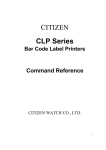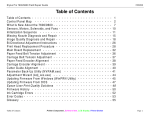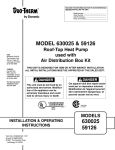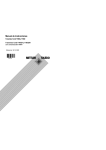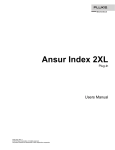Download RTE, Rocket Thermal Evaluation
Transcript
USER MANUAL FOR RTE2002
Version 1
A COMPUTER CODE FOR THREE-DIMENSIONAL
ROCKET THERMAL EVALUATION
M.H.N. Naraghi
Tara Technologies, LLC
3126 Highridge Rd.
Yorktown Heights, NY 10598
www.tara-technologies.com
January 2002
Copyright ©, Tara Technologies, LLC
1
ACKNOWLEGMENT
The original version of RTE was developed through funding by NASA Lewis research
center (grant NAG 3-892) and a number of NASA/ASEE summer faculty fellowships to
the author this code. Since the public domain version of the code was release (1991),
RTE has been substantially improved through private funds. The public domain version
of this code can be obtained from NASA Glenn Research Center (see NASA’s code
publication web site:
http://www.lerc.nasa.gov/WWW/TU/Computer_Tech_Briefs_1991_to_1994.htm).
Copyright ©, Tara Technologies, LLC
2
TABLE OF CONTENTS
TOPICS
PAGE
SUMMARY
NOMENCLATURE
INTRODUCTION
NUMERICAL MODEL
DESCRIPTION OF THE COMPUTER CODE
INPUT FILES OF RTE
RTE OUTPUTS
HOT-GAS-SIDE BOUNDARY LAYER ANALYSIS INTERFACE
BLOCKED CHANNEL OPTION AND RESULTS
INSTALLATION AND EXECUTION INSTRUCTIONS
REFERENCES
4
6
8
9
37
40
46
49
51
61
64
APPENDIX A, Flowchart of RTE
APPENDIX B, Sample inputs
APPENDIX C, Graphic User Interface Preprocessor of RTE
APPENDIX D, Interfacing RTE and TDK
68
75
91
101
Copyright ©, Tara Technologies, LLC
3
SUMMARY
This manual describes the theoretical model and input/output of a computer code for
three-dimensional thermal analysis of regeneratively cooled rocket thrust chambers and
nozzles (RTE). A unique feature of this code is conjugating all thermal/fluids processes
in the propulsion system in order to obtain matched results for the thermal field. These
thermal/fluids processes include: convection and radiation heat transfer from hot
combustion gases to the liner of the engine; conduction heat transfer with walls; and
convection to the coolant. RTE uses an iterative marching scheme to match the heat flux
and temperature fields of these thermal processes. The program uses GASP (GAS
Properties), WASP (Water and Steam Properties) and a module for properties of RP1 to
evaluate coolant flow properties. Hence, it is capable of handling all commonly used
coolants in propulsion systems (e.g., H2, O2, H2O, CH4 and RP1). CET (Chemical
Equilibrium with Transport Properties) code is used for evaluation of hot gas properties.
The inputs to RTE consist of the composition of fuel/oxidant mixtures and flow rates,
chamber pressure, coolant entrance temperature and pressure, dimensions of the engine,
materials and number of nodes in different parts of the engine. It allows temperature
variations in axial, radial and circumferential directions and by implementing an iterative
scheme, it provides a listing of nodal temperatures, rates of heat transfer, and hot-gas and
coolant thermal and transport properties. The O/F (oxidant/fuel) ratio can be varied along
the thrust chamber. This feature allows the user to incorporate a non-equilibrium model
or an energy release model for the hot-gas-side. The mixture ratio at each station can be
calculated using ROCCID. Thermal radiation from hot gases within the chamber is also
included in the analysis. The exchange factors for radiation calculations are evaluated
using an external module (RTE_RAD, Rocket Thermal Evaluation Discrete Exchange
Factor), which can be input to the main rocket thermal evaluation code.
This code can be used for both regeneratively and radiatively cooled engines. For
regeneratively cooled engines, the code can be used for one pass as well as pass-and-half
cooling cycles. Additionally, the blocked channel option allows a user to assess the
thermal performance of a regeneratively cooled engine when a cooling channel is
blocked. The user has the option of bypassing the hot-gas-side calculations and directly
inputting gas side fluxes. This feature can be used to link RTE to a boundary layer
program for the hot-gas-side heat flux calculation. The procedure for linking RTE to a
hot-gas side program, TDK (Two Dimensional Kinetics Nozzle Performance Computer
Program) is described in this manual.
RTE is written in Fortran and has been successfully compiled on a number of UNIX
systems and Microsoft Windows. Shell programs have been developed for UNIX and
WINDOWS operation systems to link RTE and TDK. To ease inputting the large data
sets needed to run the program a Graphic User Interface (preprocessor) based on Excel is
provided. A user can fill in engine specifications in designated Excel cells and choose the
right engine information from combo boxes. Then by clicking on a command button, data
from the Excel interface would be transferred into RTE’s input file. Also, RTE and its
radiation module can be run from Excel. RTE provides a number of output files, each
Copyright ©, Tara Technologies, LLC
provide useful information regarding the engine’s thermal performance. The Graphic
postprocessor of RTE is based on Techplot software. It produces a number of output files
that can be processed by Tecplot for temperature isotherms and graphic results.
Copyright ©, Tara Technologies, LLC
5
NOMENCLATURE
A
C
Cp
D
DGk S n
area
correlation factor for heat transfer coefficient
specific heat
diameter
total exchange factor between gas and surface differential elements
DS k S n
e
E
f
gc
h
i
J
k
Ka
Ks
Kt
m
N
P
Pr
q
Qr
r
Rcur
Rn
Re
s
T
V
W
W
x
total exchange factor between two surface differential elements
cooling channel surface roughness
surface and gas emissive power
friction factor
gravitational constant, 32.2 ft.lbm/lbf.s2
heat transfer coefficient
enthalpy
work/heat proportionality factor
conductivity
absorption coefficient
scattering coefficient
total extinction coefficient
total number of axial stations
total number of cooling channels
pressure
Prandtl number
heat flux
radiative heat transfer at inner surface
radius
radius of curvature
thermal resistance
Reynolds number
entropy
temperature
velocity
weight flow
weight factor for discrete exchange factor method
station position in longitudinal direction
Greek Symbols
β
∆S
∆p
∆r
∆ϕ
angle between a vector normal to the nozzle surface and
axial direction
length of cooling channel between two stations
pressure drop
radial mesh size
circumferential mesh size
Copyright ©, Tara Technologies, LLC
ε
µ
ρ
σ
ϕ
ω
ω0
convergence criteria or error limit
dynamic viscosity
density
Stefan-Boltzmann coefficient
entrance and curvature effect correction factors
successive overrelaxation coefficient
=Ks/Kt, scattering albedo
Subscripts
A
Avg
C
Cur
f
G
i
j
k
M
n
r
S
s
t
W
X
0
adiabatic
average
coolant
curvature
viscous or friction
gas
node i
node j
secant method iteration number
momentum
related to station n
radiation
static
surface
throat
wall
reference
stagnation
Superscripts
j
l
n
iteration number
iteration number for conduction model
related to station n
Copyright ©, Tara Technologies, LLC
7
INTRODUCTION
Thermal analysis is an essential and integral part in the design of rocket engines. The
need for thermal analysis is especially important in the reusable engines where an
effective and efficient cooling system is crucial in expanding the engine life. The rapid
and accurate estimation of propulsion system aerothermodyanamic heat loads and
thermal protection system effectiveness is required if new vehicle propulsion concepts
are to be evaluated in a timely and cost effective manner. In the high-pressure engines
hot-gas temperatures are very high (they can reach 7000R at the throat area). It is
therefore essential to be able to estimate the wall temperature and ensure that the material
can withstand such high temperature. Furthermore, an accurate thermal model enables an
engine designer to modify the cooling channel configuration for the optimum cooling at
high temperature areas. It should be noted that the under-cooling of an engine would
result in catastrophic failure of the engine and over-cooling would cause loss of engine
performance. This loss of performance can be due to the need for a bigger coolant
compressor or decreased effective flow area at the throat when the liner temperature is
very low (larger boundary layer displacement when the liner is over-cooled).
The thermal phenomena in rocket engines involve interactions among a number of
processes, including, combustion in the thrust chamber, expansion of hot-gases through
the nozzle, heat transfer from hot-gases to the nozzle wall via convection and radiation,
conduction in the wall, and convection to the cooling channel. The complexity of the
thermal analysis in rocket engines is due to three-dimensional geometry, coolant and hot
gas heat transfer coefficient dependence on the pressure and wall temperature, unknown
coolant pressure drop and properties, axial conduction of heat within the wall, and
radiative heat transfer between gases and surfaces of the engine. A comprehensive
thermal model must account for all of these items.
RTE (Rocket Thermal Evaluation) is a comprehensive rocket thermal analysis code that
uses a number of existing codes and allows interaction among them via iterative
procedures. The code is based on the geometry of a typical regeneratively-cooled engine
similar to that shown in Figures 1 and 2. It uses CET (Chemical Equilibrium with
Transport Properties) [1-2] and GASP [3-4] for the evaluation of hot gas and coolant
properties. The inputs to this code consist of the composition of fuel/oxidant mixtures and
flow rates, chamber pressure, coolant entrance temperature and pressure, dimensions of
the engine and materials in different parts of the engine, as well as the grid generation
data. This program allows temperature variations in axial, radial and circumferential
directions, and by implementing an iterative scheme it provides a listing of nodal
temperatures, rates of heat transfer, and hot gas and coolant thermal and transport
properties. The fuel/oxidant mixture ratio can be varied along the thrust chamber. This
feature allows the user to incorporate a non-equilibrium model or an energy release
model for the hot-gas-side. The mixture ratio along the thrust chamber is calculated using
ROCCID [5] (ROCket Combustor Interactive Design and Analysis Computer Program).
ROCCID has been modified to take RTE input and make the mixture ratio variable along
the thrust chamber. Thermal radiation from hot gases within the chamber is also included
in the analysis. The user has the option of bypassing the hot-gas-side calculations and
Copyright ©, Tara Technologies, LLC
directly inputting gas side fluxes. This feature is used to link RTE to a boundary layer
program for the hot-gas-side heat flux calculation. A shell program was developed to link
RTE to a hot-gas side program, TDK [6] (Two Dimensional Kinetics Nozzle
Performance Computer Program). This shell program runs RTE and TDK in an iterative
loop to match wall temperatures and fluxes computed based on the two codes.
Additionally, another feature is devised such that a user can input hot-gas-side fluxes via
a matrix whose rows are axial positions along the chamber and nozzle, and columns are
different temperatures.
This manual describes the numerical model and the computer code (RTE) developed to
analyze rocket engine thrust chamber heat transfer characteristics. This code can be used
to determine the temperature distribution in both regeneratively and radiatively cooled
thrust chambers by allowing for temperature variations in the radial, circumferential and
axial directions.
NUMERICAL MODEL
Overview of the Numerical Model
The numerical procedure for the thermal analysis is summarized below. A flowchart of
this model is given in Appendix A. The model is based on the geometry of a typical
regeneratively cooled thrust chamber (shown in Figure 1 and 2). The user specifies the
combustion chamber and nozzle wall materials and thicknesses. The wall can consist of
three layers: a coating, the channel, and the closeout, which can be made of different
materials. The user also specifies the number of cooling channels in the wall. For the
numerical procedure, the rocket thrust chamber and nozzle are subdivided into a number
of stations along the longitudinal direction, as shown in Figure 3.
Copyright ©, Tara Technologies, LLC
9
Coolant (LH2)
A
Thrust
Chamber
GH2
A
AA Section
Figure 1: Configuration of a typical regeneratively cooled rocket engine
Cooling Channels
up
e
os
l
C
Coating
Figure 2: Detailed layout of cooling channels in a typical regeneratively cooled rocket
engine
Copyright ©, Tara Technologies, LLC
10
Hot-gas
n
3 2 1
Coolant
Figure 3: A rocket thrust chamber subdivided into a number of stations
These stations do not have to be equally spaced; in fact, it is desirable to put more
stations near the throat where the heat flux and temperature gradients are largest. The
numbering of stations starts with the inlet to the cooling channels and ends at their exit.
Figure 3 shows a counter flow nozzle liner cooling arrangement. There are other cooling
arrangements where the coolant enters at a point in the middle or the other end of the
nozzle liner, travels parallel to the hot-gas, makes a U-turn at the exit of nozzle, and
returns as a counter flow coolant into different cooling channels. This arrangement is
known as "pass-and-half" or "wrapped" flow cooling. The numbering for the pass-andhalf or wrapped coolant flow stations starts at the negative value of the station that
coolant flow enters the nozzle liner. For example, if the coolant flow enters at station 10,
the down stream flow (the same direction as the hot-gas flow) the starting point station
index is –10; then the next index is –9, -8, …-1 (see Figure 4 for details). Up to this
point the coolant flow is parallel to the hot-gas flow. The coolant flow makes a U-turn
from station 1 and moves upstream (opposite to the hot-gas flow) all the way to the last
station (station n). RTE’s numerical model starts with the station that coolant enters
(cooling station –10 for the case shown in Figure 4). The model marches along the
cooling channel, and at each station the heat picked up by coolant is calculated using the
heat balance among several heat transfer modes (convection and radiation from hotgases, conduction within the chamber and nozzle liner, and convection to the coolant). In
this model, the heat transfer between downstream and upstream channels is neglected,
i.e., no heat transfer between sections –8 and 8. This assumption will produce reasonable
results since the temperature difference between the coolant and hot gas is on the order of
100 times the temperature difference between two adjacent cooling channels. This
assumption has no effects on the overall heat picked up by the coolant since the heat
Copyright ©, Tara Technologies, LLC
11
transfer from hot-gases to the wall at a given station is either picked up by downstream or
upstream flows.
Hot-gas flow direction
n
11 10
9
8
2
1
U-turn
manifold
Coolant out
Coolant in
-10
-9 -8
-2
-1
Figure 4: Schematic of a typical pass-and-half (wrapped)
cooling channel with station numbering
The thermodynamic and transport properties of the combustion gases are evaluated using
the chemical equilibrium composition computer program developed by Gordon and
McBride [1-2] (CET, Chemical Equilibrium with Transport properties). The GASP (GAS
Properties) [3] or WASP (Water And Steam Properties) [4] programs are implemented to
obtain coolant thermodynamic and transport properties. For RP1 a separate subroutine is
based on properties given in [7]. Since the heat transfer coefficients of the hot gas and
coolant sides are related to surface temperatures, an iterative procedure is used to
evaluate heat transfer coefficients and adiabatic wall temperatures.
The temperature distribution within the wall is determined via a three-dimensional finite
difference scheme. In this method, finite difference grids are superimposed throughout
the wall at different stations. The temperature of each node is then written in terms of
temperatures of neighboring nodes (the four closest nodes at the same station and two
nodes at the neighboring stations). The program marches axially from one station to
another. At each station the Gauss-Siedel iterative method is used to obtain convergence
for the temperature distribution along the radial and circumferential directions. When the
axial march is completed, comparison is made between the results of the present march
and that of the previous one to see if the convergence criteria in the axial direction have
been met. If it is not met, the code starts again at the first station and makes another
march along the cooling channels. The process continues until convergence is achieved.
A detailed description of this numerical model is outlined below.
Geometric Data and Hot-Gas-Side Equilibrium Properties
First, the area ratio for each station and the distance between neighboring stations are
calculated via the following equations:
d Gn 2
An
= (
)
At
d Gt
Copyright ©, Tara Technologies, LLC
(1)
12
and
S n −1.n = (
d Gn − d Gn −1
2
) 2 + ( x n − x n −1 ) 2
(2)
Then, the static pressures, temperatures, enthalpies and Mach numbers for the
combustion gases are evaluated using the ROCKET subroutine from [1]. It should be
noted that these properties are independent of wall temperature and are only dependent
on the cross-sectional area of the nozzle; the propellant used and chamber pressure.
Indeed, the heat transfer from hot gases to the chamber and nozzle wall will cause very
little change in the gas temperature (the thermodynamic process dominates the transport
process).
Geometry of the nozzle is inputted into RTE via two variables, axial position ( x n ) and
the corresponding nozzle diameter ( d Gn ). The axial position, x n , is zero at throat,
positive downstream of the throat and negative upstream of the throat. These two
variables in the NAMELIST of RTE are defined as X and DG.
Coolant Properties at the Cooling Channel Entrance
On the coolant side, the stagnation enthalpy and density at the entrance to the cooling
channel are evaluated as functions of the coolant stagnation pressure and temperature
iC 0 = iC 0 ( PC 0 , TC 0 ) and ρ C 0 = ρ C 0 ( PC 0 , TC 0 ) using the coolant properties modules (e.g.,
GASP and WASP).
Axial Marches
The model now begins its axial marches (passes) starting from the first station. At the
first axial march an initial guess for the wall temperature distribution is made. For the
next march, however, the results of temperature distribution for the previous march can
be used as an initial guess. The hot gas and coolant adiabatic wall temperatures and wall
properties can be evaluated at a given station based on the assumed wall temperature
distribution using the properties computer codes [1-4] for the combustion gases and the
coolant. The reference enthalpy of the gas side, iGX n is given by [8-9]
iGX n = 0.5(iGWn + iGSn ) + 0.180(iG 0n − iGSn )
(3)
where iGWn is a function of gas static pressure PGS n and gas-side wall temperature TGWn
and is evaluated using the program given in [1]. The gas-side adiabatic wall enthalpy,
iGAWn is calculated using the following equation [8-9]
Copyright ©, Tara Technologies, LLC
13
iGAWn = iGS n + (PrGX n )1 / 3 (iG 0 n − iGS n )
(4)
where the gas reference Prandtl number PrGX n is
PrGX n =
C pCX µ GX n
n
(5)
k GX n
C pCX n , µ GX n and k GX n are functions of PGS n and iGX n .
Once the gas-side adiabatic wall temperature is determined, the wall adiabatic
temperature is calculated via
TGAWn = f ( PGS n , iGAWn )
(6)
and using the combustion codes [1-2]. The hot-gas side heat transfer coefficient, hGn is
given by [6-7]
hGn =
C Gn k GX n
d Gn
Re GX n
0.8
PrGX n
0.3
(7)
where C Gn is the gas-side correlation coefficient given as input and the Reynolds number
is defined by
Re GX n =
4W& G TGS n
πd Gn µ GX n TGX n
(8)
TGX n = f ( PGS n , iGX n )
(9)
TGS n = f ( PGS n , iGS n )
(10)
Once the hot-gas-side heat transfer coefficient is determined the wall heat flux can be
evaluated via
q n = hGn (TGAWn − TGWn )
(11)
or
qn =
Copyright ©, Tara Technologies, LLC
hGn
C pGX n
(iGAWn − iGWn )
(12)
14
Later, the adiabatic wall temperature and gas-side heat transfer coefficient, calculated
from equations (6) and (7), or wall heat flux calculated using equations (11) and (12) will
be used in the conduction subroutine to evaluate a revised wall temperature distribution.
It should be noted that the formulation given by equations (7-12) yields an approximate
value for the wall heat flux.
In addition to the formulation given by equation (7-12), the heat fluxes can be input
directly at specified station. The program then bypasses wall heat flux computations and
uses the specified heat fluxes. Additionally this feature allows interfacing RTE with a
boundary layer module.
The variable in the NAMELIST of RTE that controls the method of hot-gas-side
calculations is IWFLUX. By setting IWFLUX=0, equations (3-12) are used to calculate
hot-gas-side fluxes. For this case REACTANT compositions data file described in [1-2]
are needed. If hot-gas-side wall heat fluxes are known the IWFLUX is set to 1
(IWFLUX=1) and an array of wall heat flux (QW) for every station must be included in
the NAMELIST of the RTE.
If another software is being used for hot-gas-side computations then the resulting wall
heat fluxes can be linked to RTE via a matrix. Rows of this matrix represent location
along axial direction of the engine and its columns represent various temperature.
Running the user-preferred hot-gas-side software for a constant wall temperature can
generate each column of this matrix. It should be noted that positions of points for which
heat fluxes are evaluated do not have to coincide with positions of stations defined in the
RTE’s input. RTE has an interpolation routine that calculates wall heat flux based on the
wall temperature and location of the station. This feature of RTE can be used by setting
IWFLUX=2, and providing another input file (FLUX.DAT), which contains fluxes
matrix. A sample of FLUX.DAT is given in Appendix B.
Interfacing RTE and TDK’s Boundary Layer Module
To interface RTE and TDK a shell program is written which allow iterations between
RTE and TDK. First RTE’s internal heat flux calculation (equations (6-12)) is used to
predict wall temperature. Then the calculated wall temperature via and RTE and TDK
interface program (TDK_RTE) is inserted into input of TDK. Then by running TDK
(with one of its boundary layer modules, BLM or MABL) the wall heat flux based on
TDK’s boundary layer module is calculated. The heat fluxes for each station are inserted
into the input file of RTE via an interface program (RTE_TDK). This cycle is repeated
several times until convergence is achieved. At each iterative cycle heat fluxes at all
stations are compared to those of pervious iteration. This iterative calculation stops when
the difference between wall heat fluxes of two consecutive iteration become negligibly
small. The flow chart of this iterative scheme is given in Figure 5. More detailed
descriptions of this feature of RTE are presented in “HOT-GAS_SIDE BOUNDARY
LAYER ANALYSIS” and Appendix D.
Copyright ©, Tara Technologies, LLC
15
Start
Run RTE with its
internal heat flux
model
Run RTE-TDK
interface program
and print wall
temperatures into
TDK input
Run TDK
Run TDK-RTE
interface program and
print wall heat fluxes
into RTE input
Run RTE with
known wall
flux option
Run RTE-TDK interface program
and print wall temperatures into
TDK input. Also, check for
convergence
No
Convergence?
Yes
STOP
Figure 5: Flow chart of shell program for interfacing RTE and TDK
Next, attention will be focused on calculating the coolant-side properties and heat transfer
calculations.
Copyright ©, Tara Technologies, LLC
16
Coolant Properties
For the first station the coolant stagnation enthalpy, static pressure and static density are
set equal to the stagnation enthalpy, pressure, and density at the entrance to the cooling
channel (i.e., iC 01 = iC 0 , PCS1 = PC 0 and ρ CS1 = ρ C 0 . For the other stations, the coolant
stagnation enthalpy is calculated via
iC 0 n = iC 0 n −1 +
(q n
j −1
+ q n −1 )∆S n −1,n
2WC
(13)
where ∆S n −1,n is the distance between two neighboring stations n − 1 and n which is
j −1
calculated from equation (2) and q n is the heat transferred per unit length of the
cooling channel from the hot gases to the coolant at station n (calculated from the
j −1
conduction subroutine at iteration j − 1 ). For the first iteration at station n , q n in
equation (13) is not known; therefore the following equation is used to evaluate the
stagnation enthalpy
iC 0 n = iC 0 n −1 +
q n −1 ∆S n −1,n
WC
(14)
Note that q n −1 in equations (13) and (14) are the heat transfer per unit length of cooling
channel at the previous station.
The coolant velocity is calculated from the following equation:
VCS n =
WC
ρ CS n ACn N n
(15)
Note that ρ CS n , is set equal to ρ C 0 n for the first station, and for the other stations is
evaluated, using the GASP, WASP programs [3-4] or RP1 subroutine, based on the static
pressure and enthalpy at the previous iteration, i.e.,
ρ CS n = ρ ( PCSj −n1 , iCSj −1n )
(16)
At the first iteration, however, it is set equal to the static density of the previous station
1
( ρ CS
= ρ CS n −1 ).
n
Copyright ©, Tara Technologies, LLC
17
Once the coolant velocity is determined, the static enthalpy can be calculated using the
following equation:
iCS n = iC 0 n −
VCS n
2
(17)
2g c J
Coolant Friction Factor Calculations
In order to determine the coolant friction factor first the Reynolds numbers must be
evaluated. The coolant static and reference Reynolds numbers, respectively, are given by:
ReCS n =
WC d Cn
(18)
ACn N n µ CS n
and
ρ CWn
ReCX n = ReCS n
ρ CS
n
µ CS n
µ CW
n
(19)
where µ CS n is a function of PCS n and iCS n are calculated using the GASP program [3], the
WASP program [4] if the coolant is water or Rp1 subroutine. Note also that d Cn is the
coolant hydraulic diameter at station n . To employ a better value for the Reynolds
number, an average Reynolds number between the entrance and exit to each station is
evaluated, i.e.,
ReCS Avg . = 0.5( ReCS n . + ReCS n −1 )
(20)
ReCX Avg . = 0.5( ReCX n . + ReCX n −1 )
(21)
The Reynolds number in the cooling channel is within the turbulent flow range; hence,
the Colebrook equation [10] is used to calculate the friction factor. This equation is given
by:
e
2.5226
= −2.0 log
+
3.7065 D Re
f
f
CX Avg .
1
(22)
This implicit equation very closely approximated by the explicit formula [11]
Copyright ©, Tara Technologies, LLC
18
1 e 1.1098
e
5.0452
5.8506
log
+
= −2.0 log
−
0.8981
2..8257 D
3.7065 D Re CX Avg .
Re CX Avg .
f
1
(23)
Curvature Effect
The correlation given by equation (23) is only valid for straight channels. To include the
curvature effect, the friction factor obtained from equation (23) must be multiplied by the
curvature factor given by Ito's correlation [12]:
φ Cur .
rC
= ReCX Avg . n
RCur .
n
2
1 / 20
(24)
where rCn is the hydraulic radius of cooling channel, RCur .n is the radius of curvature. The
rC
curvature factor given by equation (24) is valid when ReCX Avg . n
RCur .
n
φ Cur . = 1 .
2
> 6 , otherwise,
Pressure Drop
Once the friction factors are determined, the viscous pressure drop between stations n − 1
and n is calculated using Darcy's law [13] which is given by:
(∆P
CS n −1, n
)
f
=
fn
8g c
ρ CS n + ρ CS n −1
dC + dC
n
n −1
VCS + VCS 2 ∆S n −1,n
n −1
n
(
)
(25)
and the momentum pressure drop is calculated via
(∆P
)
CS n −1, n M
2
=
( AC N )n −1 + ( AC N )n
WC 2
g
c
1
1
−
(ρ A N )
(
)
ρ
A
N
CS
C
CS
C
n
n −1
(26)
An average value of variables between stations n and n − 1 in equations (25) and (26)
are used to improve the accuracy. Pressure drop due to change in size of cooling channels
(contraction or expansion) is incorporated through the following equation:
(∆P
)
CS n −1, n K
Copyright ©, Tara Technologies, LLC
=K
ρ CS n VCS2 n
2g c
(27)
19
d
C
where K = n −1
d Cn
2
2
− 1 for expansion,
2
3
dC
dC
dC
and K = 0.5 − 0.167 n − 0.125 n − 0.208 n for contraction
dC
dC
dC
n −1
n −1
n −1
The static pressure at each station is calculated based on the viscous and momentum
pressure drops and is given by:
[(
PCS n = PCS n −1 − ∆PCS n −1, n
) + (∆P
) + (∆P
CS n −1, n M
f
)
CS n −1, n K
]
(28)
Coolant Wall and Reference Properties
Once the coolant static pressure is determined, the coolant wall properties which are
functions of the static coolant pressure PCS n and wall temperature, i.e.,
C PCWn , µ CWn , k CWn , iCWn = f ( PCS n , TCWn )
(29)
are evaluated using the coolant properties modules (GASP, WASP or RP1). It should be
noted that the wall temperature is not constant at a given station; hence, three coolant
wall properties, which are based on the lower, upper and side-wall temperatures are
determined. The reference and adiabatic wall enthalpies at the station are, respectively,
calculated from the following equations [9]
iCX n = 0.5(iCS n + iCWn ) + 0.194(iC 0 n − iCS n )
(30)
and
iCAWn = iCS n + (PrCX )
1/ 3
(i
C 0n
− iCS n
)
(31)
The adiabatic wall temperature is a function of the coolant static pressure and the
adiabatic wall enthalpy and is evaluated using the GASP program [3]. Note that the
Prandtl number in equation (28) is expressed by:
PrCX =
C pCX µ CX
k CX
(32)
where
C pCX , µ CX , k CX = f ( PCS , iCX )
Copyright ©, Tara Technologies, LLC
(33)
20
Coolant Heat Transfer Coefficient Calculations
A number of built-in correlations may be used to evaluate the heat transfer coefficients in
the cooling channels. These correlations can be activated via the NAMELIST variable
ITYPE. User specified correlation can be used by setting ITYPE=0. The simplest one is
given by the following correlation (Dittus-Boelter correlation see [8-9]):
0.8
0.4
Nu = C Cn ReCX
PrCX
(34)
This correlation can be used if ITYPE is set to 1. For most supercritical cryogenic fluid
flows Hendricks and coworkers suggested a correlation in [14-15]. In this correlation the
Nusselt number is given by:
Nu
= C Cn Re 0.8 Pr 0.4
Nu r
(35)
where
Nu r = ψ −0.55
ψ = 1 + γ (TW − TS )
and
γ =
1 ∂ρ
ρ ∂T
P
∂P
1 ∂T ρ
=
ρ ∂P
∂ρ T
Properties for the above correlation are based on the coolant static temperature TCS , and
static pressure PCS . The correlation of equation (35) can be used by setting ITYPE=2.
Correlations described by equations (34) and (35) give inaccurate results when the
coolant is liquid oxygen. A correlation, specifically for oxygen has been proposed [16].
This correlation is given by:
cp
Nu = C Cn ReCS Pr
cp
CS
0.4
CS
Copyright ©, Tara Technologies, LLC
PCri
PCS
0.2
k CS
k CW
ρ CW
ρ CS
(36)
21
where PCri = 731.4 psia is the critical pressure and
cp =
iCW − iCS
TCW − TCS
The oxygen correlation can be used by setting ITYPE=3. When the coolant is RP1, the
following two correlations can be used (see [17-19]):
0.582
Nu = 0.255 ReCS
PrCS0.554
(37)
0.95
0.4
Nu = 0.0056 ReCX
PrCX
(38)
for ITYPE=4, and
for ITYPE=5. The user defined correlation can be used by setting ITYPE=0, where
correlation has a general form of
Nu CS
ρ
= C Cn Re Pr CS
ρ CW
b
CS
c
CS
d
µ CS
µ CW
e
k CS
k CW
f
cp
cp
CS
g
PCS
PCri
h
(39)
The user can specify exponents of the above correlation in the NAMELIST of RTE by
setting REEXP=b, PREXP=c, DENEXP=d, VISCEXP=e, CONDEXP=f, SHEXP=g and
PRESEXP=h. Values of these exponents for some hydrocarbon fuels are reported in [19]
and given in Table 1.
Coefficient/Exponent
b
c
D
e
Fuel
C Cn
RP1
0.0095
0.0068
0.011
0.020
0.034
0.028
0.00069
0.0028
3.7
0.019
0.99
0.94
0.87
0.81
0.80
0.80
1.1
1.0
0.42
0.81
0.4
0.4
0.4
0.4
0.4
0.4
0.4
0.4
0.4
0.4
0.37
0
-9.6
0
-0.24
0
1.4
1.5
0
0.6
0
2.4
0
0.044
0.76
0.4
Chem. Pure
Propane
Commercial
Propane
Natural
Gas
All of the
above fuels
All of the
above fuels
except
Natural Gas
No. of
Points
Std.
Dev.
Correl.
Coeff.
f
g
h
-6.0
0
0.26
0
2.1
-6.5
-6.5
0
-0.2
0
-0.5
0
-0.43
0
6.3
6.4
0
-0.059
0.0019
0.053
2.6
2.4
0
0.52
-0.36
0
-0.23
0
-0.38
0
0.087
0
0
0.11
274
274
79
79
285
285
130
130
130
768
0.16
0.20
0.10
0.15
0.27
0.29
0.16
0.16
0.38
0.28
0.97
0.96
0.99
0.97
0.94
0.93
0.92
0.92
0.30
0.97
0
0
0
0
0
638
0.26
0.98
0.098
0
Table 1: Coefficient and exponents of correlations for hydrocarbon fuels
Copyright ©, Tara Technologies, LLC
22
The properties in the above correlations are calculated using the GASP program [3] (for
H2, O2, etc.), WASP program [4] (for water) and RP1 properties routine. It should also
be noted that there are three coolant heat transfer coefficients and adiabatic wall
temperatures. They are for the top, side, and bottom walls of the cooling channel. The
variable heat transfer coefficient is due to the variable wall temperature in the cooling
channel. The coolant reference and adiabatic wall enthalpies are also functions of wall
temperature and are larger for the surface nodes closer to the bottom of the cooling
channel. The correlation factors for the heat transfer coefficient, C Cn , in equations (34)
and (35) are usually equal to 0.023 for most coolants. When the coolant is liquid oxygen,
however, a factor of 0.0025 is used in equation (36).
Entrance Effect
The correlations given by equations (34)-(39) are for fully developed turbulent flow in a
smooth and straight tube (channel). To include the effect of the entrance region, they are
multiplied by the following coefficient [20]:
φ Ent .
n
∑ ∆S i ,i +1
= 2.88 i =1
dC
n
−0.325
(40)
Other entrance effect factors for different types of cooling channel entrances reported in
[20] are given by:
φ Ent .
−0.7
n
∑ ∆S i ,i +1
TW
= 1 + i =1
Tb
dC
n
0.1
(41)
for a 90o bend entrance. Taylor [21] suggested the following correction factors:
T
φ Ent . = W
Tb
n
1.59 /
∆S i , i +1 / d C n
i =1
∑
(42)
for straight tube and
Copyright ©, Tara Technologies, LLC
23
T
φ Ent . = W
Tb
n
1.59 /
∆S i , i +1 / d C n
i =1
∑
n
∑ ∆S i ,i +1
1 + 5 / i =1
dC
n
(43)
for a 90o bend entrance. Any of the above four correlations can be selected by setting
RTE’s NAMELIST variable IENT to 1 for equation 40; 2 for equation 41; 3 for equation
42; and 4 for equation 43. If no number is assigned to IENT then the entrance effect will
be neglected.
Curvature Effect
The correction factor for the curvature effect is given by [22]:
φ Cur .
rC
= Re CX Avg . n
RCur .
n
2
±1 / 20
(44)
where rCn is the hydraulic radius of cooling channel, RCur .n is the radius of curvature,
the sign (+) denotes the concave curvature and the sign (-) denotes the convex one. The
radius of curvature (RCURVE) must be input through RTE’s NAMELIST for every
station. If no RCURVE value is specified in the input then a large value is assigned to
this parameter, which corresponds to a straight channel ( φ Cur . = 0 ).
Surface Roughness Effect on Heat Transfer Enhancement
It is well known that the surface roughness increases the pressure drop in the cooling
channel as well as convective heat transfer. The effect of surface roughness on the
pressure drop is incorporated in the fanning friction factor given by equations (22) and
(23). Norris [23] suggested a simple empirical correlation for incorporating the effect of
surface roughness on the heat transfer coefficient. This correlation is given by:
f
Nu
=
Nu smooth f smooth
n
(45)
where n = 0.68Pr 0.215 . For f / f smooth > 4.0 Norris finds that the Nusselt number no longer
increases with increasing roughness. Cooling channel roughness is defined by RGHNS
for each station in the NAMELIST of RTE. The fact that roughness can be varied along
the cooling channel allows a user to examine selectively roughening of channel in the
area where the most cooling is needed.
Copyright ©, Tara Technologies, LLC
24
Heat Transfer Enhancement due to Twisted Tapes Inserts
In some instances twisted tape inserts (swilers) can be used to enhance heat transfer in the
cooling channel [24-25]. A typical twisted tape insert consists of a thin strip that is
twisted through 360o per axial distance p t . Twisted tapes can be described by the twist
angle α and twist ratio y. The helix angle of the tape is related to the twist ratio via
tan α = π /(2 y ) . Thorsen and Landis [25] recognized that buoyancy effects arising from
density variation in the centrifugal field should have an effect on heat transfer. They
showed that the swirl-flow-induced buoyancy effect should depend on the dimensionless
group Gr / Re 2 ,
2d Cn β T TCW − TCS tan α
Gr
=
di
Re 2
(46)
where d i is the insert diameter (note that d i is always smaller than the cooling channel
width). Thorsen and Landis measured the heat transfer coefficient for the cooling of
water in tubes having tapes with three different helix angles; α = 11.1, 16.9, and 26.5o.
The correction factor for the cooling data is given by
Gr
φ swiler = F 1 + 0.25
Re
(47)
where
F = 1 + 0.004872
tan 2 α
d i 1 + tan 2 α
(
)
Swiler inserts in cooling channels result in an increase in pressure drop. The correction
factor for the swiler pressure drop is given by
φ swiler f
y
=
y −1
1.15
(49)
for Re > 70000, and
φ swiler f
y
=
y −1
1.15 +.15 ( 7000 − Re CX ) / 650000
(50)
for Re < 70000
Copyright ©, Tara Technologies, LLC
25
Swilers can be used at stations where heat transfer enhancement is needed by setting
ISW=1 in the NAMELIST of RTE. If no swiler is used at some stations the ISW must be
set to 0. Swiler angles are defined by SANGLE in degrees (e.g., SANGLE=30).
Edge Effects
The sharp corners of rectangular cooling channels result in an increase in the frictional
pressure drop. When all four corners are sharp the following correction factor can be used
for frictional pressure drop [26]:
φ edge,f = 1.00875 −
0.1125
Ar
(51)
where Ar=h/w is the aspect ration of the cooling channel. In some cases the lower corners
of cooling channels are rounded and the upper corners are sharp. The correction factor for
two sharp edge corners is given by
φ edge,f =
0.0875 − 0.1125 / Ar
+1
2
(52)
The NMELIST variable of RTE for the edge effect is IEDGE. Equation (51) is used when
IEDGE=2 and equation (52) when IEDGE=1. When IEDGE is 0 or any other number, no
edge effect correction will be implemented.
Wall Temperature Distribution
Once the heat transfer coefficients and adiabatic wall temperatures for the hot gas and
coolant are evaluated, a finite difference model is used to re-evaluate the wall
temperature distribution. This model has been specifically developed for threedimensional conduction in a rocket thrust chamber and nozzle, as shown in Figure 1.
Because of the symmetry of the configuration, computations are performed for only one
cell (see Figure 6). Since no heat is transferred to the two sides of the cell, they are
assumed insulated. A finite difference grid is superimposed on the aforementioned cell as
shown in Figure 7. In this program the number of nodes in the radial direction for
different layers and in the circumferential direction for the land and channel area must be
specified. Thus, the grid size can vary from one layer to another. Each node is connected
to four neighboring nodes at the same station. It also exchanges heat with its
counterpoints at two neighboring stations (i.e., stations n + 1 and n − 1 ). The finite
difference equation for a node located in the middle of a material is given by:
Copyright ©, Tara Technologies, LLC
26
Figure 6: A half cooling channel cell
Ti ,l j ,n =
Ti l+−11, j ,n / R1 + Ti l, −j −11,n / R2 + Ti −l −11, j ,n / R3 + Ti ,l −j +11,n / R4 + Ti , j ,n +1 / R5 + Ti , j ,n −1 / R6
1 / R1 + 1 / R2 + 1 / R3 + 1 / R4 + 1 / R5 + 1 / R6
(53)
where R1 , R2 , R3 , R4 , R5 , R6 , are resistances between node i, j , n and its six
neighboring nodes. These resistances are given by:
Copyright ©, Tara Technologies, LLC
27
R1 =
r∆φ
n −1, n
∆r ∆S i , j + ∆S in, ,jn +1
(
)
1
1
+ l −1
k l −1
i , j ,n k i +1, j ,n
CLOSE-OUT
AREA
(NRCLO)
COOLING
CHANNEL
TOP CHANNEL
AREA (NRCHT)
BOTTOM
CHANNEL AREA
(NRCHB)
COATING
AREA
(NRCOAT)
CHANNEL
AREA
(NPHIC)
LAND
AREA
(NPHIL)
Figure 7: Finite difference grid superimposed on half cooling channel cell
∆r
R2 =
1
1
+ l −1
k l −1
i , j ,n k i , j −1,n
∆r
n −1, n
n , n +1
r +
∆φ ∆S i , j + ∆S i , j
2
1
r∆φ
1
R3 =
+
∆r ∆S in, −j 1,n + ∆S in, ,jn +1 k il,−j1,n k il−−11, j ,n
1
∆r
1
R4 =
+ l −1
l
−
1
k
∆r
k i , j +1,n
n −1, n
n , n +1
r −
∆φ ∆S i , j + ∆S i , j i , j ,n
2
(
(
)
(
Copyright ©, Tara Technologies, LLC
)
)
28
∆S in, ,jn +1 1
1
+
2 Ai , j ,n k il,−j1,n k i , j ,n +1
∆S in, ,jn +1 1
1
R6 =
+
2 Ai , j ,n −1 k il,−j1,n k i , j ,n −1
R5 =
Ai , j ,n =
(r∆φ∆r ) n+1 + (r∆φ∆r ) n
2
Ai , j ,n =
(r∆φ∆r ) n+1 + (r∆φ∆r ) n
2
and
and l is the Gauss-Siedel iteration index. Note that the above equation is a threedimensional finite difference equation. The Gauss-Siedel iteration, however, is only
performed for the nodes on the nth station and Ti , j ,n +1 and Ti , j ,n −1 are kept constant during
this iteration. The value of Ti , j ,n −1 in equation (53) is from the recent march and Ti , j ,n +1
from the previous march. The conductivity in equation (53) is a function of temperature,
i.e., k = k (T ) . Similar equations are derived for other nodes (boundary nodes and nodes
at the interface between two different materials) and are being used in the program. It
should be noted that at the boundary nodes, depending on the boundary conditions,
convective and radiative terms also appear in the nodal balance of energy equation. For
example, for a node at the inner surface of the nozzle the finite difference equation is
given by
l
i , j ,n
T
=
Ti+l −11, j,n / R1 + Ti,l −j −11,n / R2 + Ti−l −11, j ,n / R3 + Tg / R4 + Ti, j ,n+1 / R5 + Ti, j,n−1 / R6 + qr ∆φ (∆Sin, −j 1,n + ∆Sin, ,jn+1 ) / 2
1/ R1 + 1/ R2 + 1/ R3 + 1/ R4 + 1/ R5 +1/ R6
(54)
where
R1 =
R2 =
2r∆φ
n −1, n
∆r ∆S i , j + ∆S in, ,jn+1
(
)
1
1
+ l −1
k l −1
i , j , n k i +1, j ,n
∆r
∆r
n −1, n
n , n +1
r +
∆φ ∆S i , j + ∆S i , j
2
Copyright ©, Tara Technologies, LLC
(
)
1
1
+ l −1
k l −1
i , j ,n k i , j −1,n
29
R3 =
2r∆φ
n −1, n
∆r ∆S i , j + ∆S in, ,jn +1
(
R4 =
(
hg r∆φ ∆S
)
1
1
+ l −1
k l −1
i , j , n k i −1, j ,n
2
n −1, n
i, j
+ ∆S in, ,jn +1
)
∆S in, ,jn +1 1
1
R5 =
+
2 Ai , j ,n k il,−j1,n k i , j ,n +1
∆S in, ,jn +1 1
1
R6 =
+
2 Ai , j ,n −1 k il,−j1,n k i , j ,n −1
Ai , j ,n
Ai , j ,n −1
∆r ∆r
∆r ∆r
r0 + 4 ∆φ 2 + r0 + 4 ∆φ 2
n +1
n
=
2
∆r ∆r
∆r ∆r
r0 + 4 ∆φ 2 + r0 + 4 ∆φ 2
n
n −1
=
2
Note that equation (54) is used when hot-gas-side heat transfer coefficient is known and
wall heat flux is evaluated based on the temperature difference, i.e., equation (11). When
wall heat flux ( q n ) is known, equation (54) becomes
Ti ,l j ,n = [Ti +l −11, j ,n / R1 + Ti l, −j −11, n / R2 + Ti −l −11, j ,n / R3 + Ti , j ,n +1 / R5 + Ti , j , n−1 / R6 +
(q n + q r )∆φ (∆S in, −j 1,n + ∆S in, ,jn +1 ) / 2] /(1 / R1 + 1 / R2 + 1 / R3 + 1 / R4 + 1 / R5 + 1 / R6 )
(55)
where q n is wall heat flux which can be an input of the program or evaluated using
equation (12).
Finite difference equations for other nodes, such as cooling channel, interface between
two materials, and outer surface nodes, are included in the program. In general, the finite
difference equations give the temperature of each node at iteration l in terms of the
temperatures of neighboring nodes and/or heat transfer coefficients, conductivities, hotgas, and coolant temperatures at the previous iteration (iteration l − 1 ). To accelerate
convergence, the following successive over-relaxation formula is used:
Ti ,l j = Ti ,l −j 1 + ω (Ti ,l j − Ti ,l −j 1 )
Copyright ©, Tara Technologies, LLC
(56)
30
The most efficient value of ω for the geometry under consideration here is between 1.7
and 1.9 (obtained by a trial and error procedure to minimize the computation time). The
successive over-relaxation equation makes the convergence four times faster than when it
is eliminated from the calculation for the configuration considered here. It should be
noted that the finite difference model presented here is only limited to rectangular cooling
channels.
Thermal conductivities in this model are taken as functions of temperatures.
Conductivities of twelve commonly used materials in regeneratively cooled rocket are
built into RTE. These thermal conductivities can take an input code number of 1 through
12. The material code for coating, channel area and close-up are defined by MTCOAT,
MTCH and MTCLO in the namelist of RTE. Figure 8 shows RTE’s built-in thermal
conductivities as functions of temperature. User-defined materials can be introduced by
setting material code –1, -2 or –3 (a user can defined up to three material conductivities).
If any of these negative codes are assigned to any layer the corresponding conductivities
must be entered as a function of temperature via a separate namelist $CONDDATA. A
complete description of the $CONDDATA namelist is presented in the RTE’s input file
section.
Conductivity(E-4), Btu/(sec.ft.R)
1000
Copper
Nickel
NARLOYZ
100
Columbium
Amzirc
SS347
Zirconia
Platinum
10
GLIDCOP
INCONEL718
NICRALY
1
0
500
1000
1500
2000
2500
Temperature, R
Figure 8: Built-in conductivities in RTE
Radiation Heat Transfer Model
The radiative heat flux, q r , in the nozzle surface energy balance equations consists of
radiative heat transfer from hot-gases and the surface of the nozzle. To evaluate this term
the Discrete Exchange Factor (DEF) method [27-31] and is used. The radiation model of
RTE is based on the configuration of a typical nozzle shown in Figure 8. In this method
radiative exchange between surfaces and/or volumes are expressed by four exchange
Copyright ©, Tara Technologies, LLC
31
factors, between two surface elements ( dss (ri , r j ) ), between a surface and gas elements
( dsg (ri , r j ) ), between gas and surface elements ( dgs (ri , r j ) ) and between two gas
elements ( dgg (ri , r j ) ). The equations for these four mechanism of radiative transport is
given by (see Figure 8 for nomenclature):
ψ max
dss (ri , r j ) =
2r j ds j
π
∫
cos β i cos β jτ (ri − r j )
ri − r j
ψ min
ψ max
dsg (ri , r j ) =
2 K t j r j dr j dx j
π
∫
2
dψ j
cos β iτ (ri − r j )
ri − r j
ψ min
2
(57)
(58)
dψ j
(59)
ψ max
dgs (ri , r j ) =
r j ds j
2π
∫
cos β jτ (ri − r j )
ri − r j
ψ min
ψ max
dgg (ri , r j ) =
K t j r j dr j dx j
2π
∫
ψ min
2
dψ j
(60)
τ (ri − r j )
ri − r j
2
dψ j
where symmetry with respect to the azimuth angle ψ has been incorporated; ri denotes
the location at which radiation is emitted; r j the position at which radiation is received;
β is the angle between the surface normal and the vector connecting ri and r j ; K t j is the
extinction coefficient at node j; τ is the transmittance, which can be defined as
rj
τ ( ri − r j ) = e
∫
− K t ( r ) dr
ri
(61)
The hot-gases in the thrust chamber and nozzle form a non-homogenous medium; hence
the extinction coefficient changes with position (composition and pressure of hot-gases
change with axial position). If the extinction coefficient, K t is assumed constant then the
transmittance becomes
Copyright ©, Tara Technologies, LLC
32
rgi
dgi
rsi
dsi
θi
x
rgj
dgj
θj
rsi
dsj
r
ψ
Figure 8: Configuration of surface and gas rings within a nozzle and thrust chamber with
throat blockage (shadowing)
Copyright ©, Tara Technologies, LLC
33
τ ( ri − r j ) = e
(62)
− K t ri − r j
The limits of integration in equations (57-60) are ψ min and ψ max and these are the
minimum and maximum azimuth angles which ring element j is seen from a point on ring
element i.
The allowable range of ψ is dictated by the orientation and relative position of the ring
position of the ring element pair and blockage effects by the throat. Details concerning
the determination of the limiting azimuth angles are subsequently presented. Geometric
consideration of any ring element pair depicted in Figure 8 reveals
ri − r j
2
= ri 2 + r j2 − 2ri r j cosψ + ( x j − xi ) 2
(63)
and for surface ring elements,
ri − r j cos β i = −(ri − r j cosψ ) cosθ i − ( x j − xi ) sin θ i
(64)
ri − r j cos β j = (ri cosψ − r j ) cosθ j + ( x j − xi ) sin θ j
(65)
Where θ k is the angle, resting in the r-x plane, measured from the z-axis, in the direction
of increasing radius, onto the backside of element k. All surface elements
satisfy π / 2 ≤ θ ≤ 3π / 2 . Combining equations (57)-(65) gives the resulting exchange
factor expressions:
2ri ri cosθ i cosθ j ds j
2
dss (ri , r j ) =
π
ψ max
∫
(φ i − cos ϕ )(φ j − cosψ )τ (ri − r j )
ri − r j
ψ min
dsg (ri , r j ) =
− 2 K t j ri 2 cosθ i cosθ j dr j dx j
π
ψ max
∫
(φ i − cos ϕ )τ (ri − r j )
ri − r j
ψ min
dgs (ri , r j ) =
− ri r j cosθ j ds j
2π
ψ max
∫
ψ min
4
3
(φ i − cos ϕ )τ (ri − r j )
ri − r j
3
dψ j
dψ j
dψ j
(66)
(67)
(68)
(69)
Copyright ©, Tara Technologies, LLC
34
ψ max
dgg (ri , r j ) =
K t j r j dr j dx j
2π
∫
ψ min
τ (ri − r j )
ri − r j
2
dψ j
where
φi =
ri z j − z i
+
tan θ i
rj
rj
φj =
and
rj
ri
+
zi − z j
ri
tan θ j
(70)
The limiting angles ψ min and ψ max remain to be determined. The limiting azimuth angles
for surface-to-surface exchange are governed by the configuration and/or blocking
surfaces.
It is possible that, in many instances, the view between ring element pairs is partially
obstructed by the throat. The blockage angle, cos −1 Γ , is evaluated by projecting a line
from a point on an emitting ring element (denoted by subscript i) around the periphery of
the blocking body at an axial position xk, such that xk is between xi and xj. The
intersection point between the receiving ring element (denoted by subscript j) and the
shadowing produced by the blocking body at xk results in a minimum azimuth angle. This
procedure is repeated for several values of xk and can mathematically stated as:
[ DG ( x k ) / 2] 2 ( x j − xi ) 2 − ri 2 ( x j − x k ) 2 − r j2 ( x k − xi ) 2
Γ = min
2ri r j ( z k − z i )( z j − z k )
xk ∈( xi , x j )
(71)
The minimum and maximum azimuth angles can then be calculated from the following
equations:
ψ min = cos −1 [min(φ i , φ j , Γ,1)]
ψ max = π
and
(72)
The direct exchange factors calculated based on the above formulation account for direct
exchange of radiation between surface and gas elements. To account for multiple
reflections and scattering of radiation total exchange factors are introduced. The total
exchange factor between two elements is defined as the fraction of the radiative energy
that is emitted from one element and is absorbed by the other element via direct radiation
and multiple reflections and scatterings from surfaces and gas, and are calculated using
the following equations:
[ {
[
] dgs}ñW ]
⋅ {dss + dsgω W [I − dssω W ] dgs}á
DSS = I − dss + dsgω 0 Wg I − dggω 0 Wg
−1
0
Copyright ©, Tara Technologies, LLC
g
0
−1
−1
s
(73)
g
35
[
DVS = I − dggω 0 Wg
[
]
[
{
]
−1
dgs
[
⋅ I − ñWs dss + dsgω 0 Wg I − dggω 0 Wg
[
]
]
−1
}] á
-1
dgs
(74)
where DSS = DS i S j , DVS = DVi S j are matrices of total exchange factors from
[
]
[
]
surface and gas axisymmetric rings to surface elements; dss = dsi s j , dsg = dsi g j ,
[
]
[
]
dgs = dg i s j , dgg = dg i g j are matrices of direct exchange factors between differential
[
]
[
]
surface/volume ring elements; Ws = ws ,i δ i , j and Wg = wg ,i δ i , j are diagonal matrices
of numerical integration weight factors for surface/volume ring elements, respectively;
and ñ = ρδ i, j and á = αδ i, j are diagonal matrices of reflectivities and absoptivities for
surface ring elements.
[
]
[
]
Once the total exchange factors are evaluated using equation (73) and (74) then the
radiative heat flux at the n-th station is computed using the following energy balance
equation:
q r ,n =
2 nr + m
m ⋅n r
j =1
j =1
∑ ws, j DS j S n E s, j + ∑ wg , j DG j S n E g , j − E s,n
(75)
E sn and E g n are surface and gas emissive powers at station n and are related to their
temperatures via
E sn = εσTs4n
E g j = 4 K tl (1 − ω 0 )σTg4j
Note that the first term in the right-hand-side of equation (75) is the radiative flux at the
surface due to emission from other surface elements, the second term is due to the
radiative flux from gas elements and the last term is the radiative heat loss due to
emission.
The present model is benchmarked against a number of exact solutions and solutions that
are available for a number of cylindrical problems. The results reported in [30-31] show
excellent agreement between the results of this model and those published.
The radiation module of RTE consists of a separate program (RTE_RAD) that only
evaluated total exchange factors based on the Discrete Exchange Factor (DEF) method.
In this module the nozzle is subdivided into a number of volume and surface nodes as
shown in Figure 9. The number of radial nodes is NCLMN, which is set to 5. The number
of axial nodes is the same as the number of stations. The position of axial nodes coincides
with that of stations. Since the exchange factors are dependant of gas and surface
radiative properties and the geometry of the nozzle they are calculated by running
Copyright ©, Tara Technologies, LLC
36
RTE_RAD and the printed into two files (TSS.DAT and TGS.DAT). Then RTE reads the
exchange factors and use them in equation (75) to evaluate radiative flux for surface
nodal points. The radiative fluxes, as shown in equation (75) are functions of surface
temperatures. These fluxes are evaluated by an iterative procedure.
Nodal points in axial
direction, the same
as stations
(NROW=NOFS)
Nodal points in
radial direction
(NCLMN)
Figure 9: Position of surface nodes and gas nodes for the radiation model
The combustion properties code given by Gordon and McBride [1] does not provide the
radiative properties of combustion gases. These properties may be obtained from Ludwig
et al. [32] and Siegel and Howell [33]. For example, if the fuel is RP-1, the combustion
gas species mole fractions are obtained from the combustion code [1], containing 17%
CO2, 30% CO, 33%H2O, 6% OH, 2.5% O2, 3% H, 7% H2 and 1.5% O. Using an
integrated average value of the absorption coefficients of these species, the overall
absorption coefficient is found to be K a = 2.5 in-1
Iteration and Marching Procedures and Stagnation Coolant Properties
Based on the revised wall temperature, new hot-gas and coolant wall properties, heat
transfer coefficients and adiabatic wall temperatures are calculated using equations (3)
through (49). Again, a new wall temperature distribution based on the most recent heat
transfer coefficients and adiabatic wall temperatures is calculated using the finite
difference subroutine for heat conduction within the wall. This procedure is repeated until
the relative difference between the temperature distributions of two consecutive iterations
becomes negligibly small. After the results for station n converge, the coolant Mach
number and entropy as functions of static pressure and enthalpy
( M Cn , sCn = f ( PCS n , iCS n ) ) are evaluated using the GASP or WASP programs.
Copyright ©, Tara Technologies, LLC
37
Next, the coolant stagnation pressure is evaluated based on the coolant entropy and
stagnation enthalpy, i.e., PC 0n = P(iC 0n , sCn ) . The GASP and WASP programs do not
have explicit expressions for pressure in terms of entropy and enthalpy. Thus, an implicit
relation for stagnation pressure (i.e., sCn = s ( PC 0 n , iCn ) ) with the secant method for
solving nonlinear equations is used to determine PC 0 n . In the secant method, two initial
guesses for the stagnation pressures were made ( P1 = PC 0n −1 + 20 and P2 = PC 0n −1 − 20 )
and the corresponding entropies s1 and s 2 were determined. The secant method's
iterative equation is given by:
Pk +1 = Pk − s k
Pk −1 − Pk
s k −1 − s k
(76)
where k is the iteration index. When equation (76) converges (the difference between
two consecutive pressures become negligibly small), the coolant stagnation is set equal to
the latest value of Pk . The stagnation pressure obtained based on this procedure would
automatically satisfy the relation between coolant stagnation and static pressures, i.e.,
PC 0 = PCS +
ρV 2
2
(77)
When the coolant is RP1, GASP is not used to determine the coolant properties the above
equation is used to determine the coolant stagnation pressure. Finally, the coolant
stagnation temperature is determined based on the coolant stagnation pressure and
enthalpy ( TC 0n = T ( PC 0n , iC 0n ) ).
The program then marches axially and performs similar calculations (i.e., equations (3)
through (43)) for all stations. Once the results of the last station (station m) converged,
the results of this march are compared to those of the previous march. If the relative
differences between the results of two consecutive marches are less than the axial
convergence criterion the program stops, otherwise it continues its axial marches until
convergence is achieved. Setting the axial convergence criterion greater than one or
setting the maximum number of passes equal to one can eliminate the effect of axial
conduction.
The method described here, i.e., axial marches along axial direction, has several
advantages over the direct solution of a three-dimensional finite difference formulation.
First, it converges very quickly. Second, it requires less memory. Third, it allows the user
to control the importance of axial conduction by allowing for different convergence
criterion between the axial and radial and circumferential directions. For example, in
analysis of a thin-walled, radiatively-cooled, low-pressure engine, axial conduction is
negligible. In this case one might set the convergence accuracy to 5% in the axial
direction and 0.1% in the other directions. In the case of a thick-walled, regeneratively-
Copyright ©, Tara Technologies, LLC
38
cooled, high-pressure engine, axial conduction may be significant. Thus, the accuracy in
the axial direction may be set to 0.1% and 0.1% in the other directions.
DESCRIPTION OF THE COMPUTER CODE RTE
Rocket Thermal Evaluation (RTE) and its radiation module are written in standard
FORTRAN. The numerical model of RTE is based on the numerical method discussed in
the previous section. The program provides the temperature distribution in the rocket
thrust chamber and nozzle. It also calculates the rate of heat transfer to the cooling
channel, coolant temperature and pressure drop. This program can be used for all types of
propellants and coolants that are used in regeneratively cooled rockets. The conductivities
of several rocket engine materials are included in tabular form as functions of
temperatures. These include: Copper, Nickel, Soot (Carbon), NASA-Z (NARloy-Z),
Columbium, Zirconia, SS-347, Amzirc, Platinum, Glidcop, Inconel718 and Nicraly. The
user can specify conductivities of up to three materials in the input of the RTE . Three
options are available for the boundary condition at the outside surface: radiative, natural
convective, and forced convective boundary conditions. For the radiative and convective
boundary conditions, the outer surface emissivity and convective heat transfer
coefficients, respectively, must be specified. The boundary conditions at the inner surface
are combined convection and radiation heat transfer from hot gases and other surfaces.
The convective heat flux for the hot-gas-side can be specified in the input file. This
feature allows the user to interface RTE to the other codes for the hot-gas-side properties
and boundary layer analysis. The procedure for linking RTE to a hot-gas-side program
will be explained later.
RTE uses three major subprogram modules, hot-gas-side properties (BONNIE, which is a
modified CET [1]), coolant properties (GASP, WASP and RP1) and conduction
subprogram (COND). Subroutine BONNIE (CET) is for evaluation of thermodynamic
and transport properties of combustion gases. A complete description of this subprogram
is given in [1] and [2]. Subroutine BONNIE is only capable of predicting hot-gas
properties at equilibrium conditions. The combustion in the thrust chamber, however, is a
gradual process and might not reach the equilibrium condition within the thrust chamber.
As a result of this, the model over-predicts temperatures close to the injector, and a large
discrepancy between the computational and experimental temperatures is observed in this
part of the engine. To overcome this problem, provisions have been made such that one
can input the percentage of fuel burned at each station. Using this option, a low mixture
ratio is assigned to the stations close to the injector and is gradually increased to its actual
value at stations closer to the throat. The value of mixture ratio at each station depends on
the injector and chamber geometries, manifold conditions and many other parameters. To
predict the mixture ratio at each station, the user may use ROCCID (ROcket Combustor
Interactive Design and Analysis Computer Program) [5]. ROCCID uses state-of-the-art
codes and procedures for the analysis of a liquid rocket engine combustor's steady state
combustion performance and combustion stability. Modifications have been made on
Copyright ©, Tara Technologies, LLC
39
ROCCID such that it takes the RTE inputs with constant mixture ratios and produces an
input file with variable mixture ratios. Details of these modifications will be described
later.
The variable IBCASE controls the output of the BONNIE subroutine. When IBCASE=1,
the subroutine ROCKET from BONNIE is used to evaluate static temperature and
enthalpies of hot gas for all stations. When IBCASE=2 and 3, the thermodynamic and
transport properties are calculated based on the specified (P,T) and (P,I), respectively.
The subroutine BONNIE requires three sets of data. The first set of data for the BONNIE
subroutine is REACTANT cards that give the chemical composition of the fuel and
oxidant. A complete description of REACTANT cards is given in [1]. The next set is
THERMO data that gives the thermodynamic properties for different combustion species.
These data are valid as long as the gas temperature is between 300 K and 5000 K. The
last set of data for BONNIE is TRANS data, which gives the transport properties, namely
the viscosities and conductivities of different species. Similar to THERMO data, TRANS
data are valid when the gas temperature is between 300 K and 5000 K. When the gas
temperature is outside this range, a low or high temperature THERMO and TRANS data
should be used. The ASCII files of THERMO and TRANS data are required for the first
run of RTE. At the first run BONNIE generates binary files of THERMO and TRANS
data files which are used for future runs.
Subroutines GASP and WASP [3-4] are used for evaluation of the thermodynamic and
transport properties of the coolant. The GASP subprogram accommodates all commonly
used coolants in rockets. Sometimes, water is used as the coolant for colorimeter
experiments. In this case, the WASP program is used to calculate the thermodynamic and
transport properties of the coolant.
Subroutine COND is used to evaluate the nodal temperature distribution. Based on the
specified coolant and hot gas heat transfer coefficient and adiabatic wall temperatures or
hot-gas-side wall heat flux. This subroutine calculates the nodal temperatures, heat
transfer to the coolant, and heat transfer from the hot gas. Three options are available for
the outer surface boundary condition. These options are radiation, free convection and
forced convection boundary conditions. This subroutine can take three layers of materials
as shown in the rocket wall configuration, Figure 3. The thermal conductivities of each
layer can be functions of temperature, and a successive over-relaxation formula is
implemented for quick convergence. Note that this subroutine has two versions:
CONDWCC (COND With Cooling Channel) and CONDNOCC (COND No Cooling
Channel). Subroutine CONDWCC is used when the engine is regeneratively cooled and
subroutine CONDNOCC when the engine is radiatively cooled.
Based on the flowchart given in Appendix A, at a given station, the program recalculates
nodal temperatures, coolant pressure, thermodynamic and transport properties of the hot
gases and coolant for each iteration. The iteration continues until the relative difference
of nodal temperatures between two consecutive iterations become negligibly small (less
than ε ). The convergence criteria ε in this program must be specified in the data file.
Copyright ©, Tara Technologies, LLC
40
Two convergence criteria can be specified in the input data; ERROR is the convergence
criterion for iterations at a given station (i.e., radial and circumferential directions), and
ERRAX is the convergence criterion for axial marches. A suggested value for ERROR is
10-3 and if the axial conduction is not significant (thin wall low pressure engine) then the
axial conduction is negligible and ERRAX should be set to any number greater than 1.
When ERRAX < 1, the program makes axial marches (iterations) and it includes the axial
heat conduction in the analysis. A reasonable value for ERRAX is 10-2. Very small values
of ERRAX cause excessive numbers of axial marches, and in some cases, the coolant
properties calculated via GASP or WASP subroutines fluctuate about the correct answer
without reaching convergence. Smaller values of convergence criteria will substantially
increase computational time without significantly improving the accuracy of the results.
To avoid excessive number of iterations, the user can specify limits for the number of
iterations. These limits are: MAXITER for maximum number of iterations at each station,
and MAXPASS for maximum number of axial passes (axial marches).
Listings of the original subroutines BONNIE and GASP are given in references [1] and
[2]. Major modifications were made to the aforementioned subroutines to conjugate them
with the conduction/convection and radiation modules of RTE.
For certain types of fuels (e.g., hydrocarbon fuels), radiation from hot gas is significant
and the user may include this mode of heat transfer in the thermal analysis by setting
IGASRAD=1 in the input file. The major part of radiation calculation is the evaluation of
total exchange factors. Values of these exchange factors are functions of the engine
geometry and hot gas radiative properties. In order to conserve computational time, these
exchange factors can be evaluated once for a given engine and inputted to the RTE.
A separate FORTRAN program based on the DEF method [27-31], namely, RTE_RAD
(radiation module of RTE) has been developed.
INPUT FILES OF RTE
The main input data file for RTE is called RTE.INP, which consists of two parts, the
RTEDATA namelist and reactants information. For user defined thermal conductivity an
additional namelist (CONDDATA) is needed. Two exchange factor files, which contain
radiative exchange factors for surface to surface (TSS.DAT) and gas to surface
(TGS.DAT) are also needed if the radiative heat transfer option is selected. To illustrate
the input procedure, a sample input for the Space Shuttle Main Engine (SSME) is
presented in Appendix B.
The three sets of input data in RTE.INP file are as follows:
RTEDATA is the main input data file of RTE. RTEDATA has a NAMELIST format and
it includes: coolant name (COOLANT); case code for the run (CASECODE)1; coolant
and total propellant weight flow rate (WC & WGAS); percentage of fuel in the mixture at
all stations (RMIX); chamber pressure (PGO); coolant stagnation pressure and
1
This code can be a character input to recognize the output of RTE. This code will be printed on every
output of RTE
Copyright ©, Tara Technologies, LLC
41
temperature at the entrance to the cooling channel (PCO, TCO); number of stations
(NOFS); type of correlation to be used for coolant heat transfer coefficient (ITYPE)2;
exponent of Reynolds number (REEXP)3; exponent of Prandtl number (PREXP)3;
exponent of density ratio (DENEXP)3 ; exponent of viscosity ratio (VISCEXP)3;
exponent of conductivity ratio (CONDEXP)3; exponent of specific heat ratio (SHEXP)3;
pressure ratio exponent (PRESEXP)3; critical pressure (PCRIT)3;number of blocked
channels (NBLOCK)4; entrance effect correction factor (IENT)5; gas radiation flag
(IGASRAD)6; initial guess of temperature for the first pass (TSTART); convergence
criterion for conduction in radial and circumferential directions (ERROR); maximum
number of iterations at each station (MAXITER); convergence criterion for conduction in
axial direction (ERRAX); maximum number of axial passes (MAXPASS); axial location
of stations (X); heat transfer coefficient correlation factor for hot-gas and coolant sides
(CG & CC); gas-side chamber and nozzle diameters (DG); cooling channel width and
height (CCW & CCH); distance between the cooling channel bottom and inner surface of
the nozzle (DCIN); wall and coating thickness (THKNS & TCOAT); number of cooling
channels (NCC); number of nodes in circumferential (NPHIL for land and NPHIC for
channel) and radial (NRCLO, NRCHT, NRCHB and NRCOAT for close-out, channel
top, channel bottom, and coating, respectively) directions; types of materials used in
different wall layers (MTCLO, MTCH and MTCOAT for close out, channel and coating,
respectively)7; the boundary condition at the outer surface (IHOUT)8; heat transfer
coefficient at the outer surface in the case of forced convection (HO1); outer surface
emissivity (EM); type of cooling system (ICOOL)9; outside temperature in the case of
convection at the outer surface (TO); radius of curvature for cooling channel (RCURVE);
gas scattering albedo (OMEGA); gas extinction coefficient (KTG); emissivity of inner
surface (EPSILON); swiler angle (SANGLE); flag for swiler or no swiler at a station
(ISW)10; edge effect for cooling channel (IEDGE)11 cooling channel surface roughness
(RGHNS); flag for units (IUNIT)12; flags for detailed outputs of the main program
(IFLAGM)13, subroutines GASP and BONNIE (IFLAGG)10 and subroutine COND
(IFLAGC)10; flag for using enthalpy difference or temperature difference in calculating
hot-gas-side heat flux (ENTHALPY)14; flag for known or unknown wall heat flux
2
Equal to1, 2, 3, 4 or 5 for equations (34), (35), (36), (37) or (38), respectively. Equal to 0 for user defined
correlation, equation (39).
3
Needed for user-defined coolant correlation.
4
Equal to 0 for no blocked channel and 1 for one blocked channel
5
Equal to 1, 2, 3 or 4 for equations (35), (36), (37) and (38), respectively
6
Equal to 1 for gas radiation and 2 for no gas radiation
7
Equal to 1 for copper; 2 for nickel; 3 for soot; 4 for NARloy-Z; 5 for columbium; 6 for zirconia; 7 for SS347; 8 for amzirc; 9 for Platinum; 10 for Glidcop; 11 for Inconel718; 12 for Nicraly; -1 for user definefd
#1; -2 for user defined #2 and -3 for user defined #3.
8
Equal to 1 for forced convection; 2 for natural convection; and 3 for radiation.
9
Equal to1 for regeneratively cooled and 2 for radiatively cooled engines.
10
Equal to 1 for swiler and 0 for no swiler.
11
Equal to 0 for no edge effect, 1 for two edges and 2 for four edges.
12
1 for English, 2 for SI
13
Equal to 0 for no detailed output and 1 for detailed output
14
Equal to 0 for temperature difference (equation (11)) and equal to 1 for enthalpy difference (equation
(12)).
Copyright ©, Tara Technologies, LLC
42
(IWFLUX)15; wall heat flux array along axial direction (QW); hot-gas static temperature
(TGS). QW array is required when IWFLUX is set 1, also TGS is required when both
IWFLUX and IGASRAD are set 1; station number for which wall temperature isotherm
plots are requested (ISOST)16.
A sample of RTEDATA data and its nomenclature are given in Appendix B.
CONDDATA is needed if MTCH, MTCLO or MTCOAT is set to –1, -2 or –3.
CONDDATA defines up to three user defined material conductivities as functions of the
temperature profile. For each material up to ten temperature points can be defined.
CONDDATA has a NAMLIST format and it includes: number of temperature points for
material –1 (NP1); temperature array of material –1 (T1); conductivity array of material
-1 corresponding to temperature array T1 (K1); number of temperature points for material
–2 (NP2); temperature array of material –2 (T2); conductivity array of material -2
corresponding to temperature array T2 (K2); number of temperature points for material
–3 (NP3); temperature array of material –3 (T3); conductivity array of material -3
corresponding to temperature array T3 (K3). All temperatures should be in Rankin and
conductivities in Btu/(s.ft.R).
REACTANT describes the chemical composition of the fuel and oxidant (propellant). In
the sample of REACTANT data for (RP1, O2), (LH2, LO2) and (CH4,O2) are given in
Appendix B. REACTANT data is an input to the BONNIE subroutine and a complete
description of its format is given in [1].
In addition to the main data file, which described above, RTE requires thermal and
transport properties for combustion gases species. These properties are provided via the
following two files:
THERMO.DAT is data for the thermodynamic properties of the hot gas species. A
complete list of THERMO data is given in [1]. An ASCII form of THERMO.DAT
(named THERMOSA.DAT in RTE files) is required for the first run of the program.
Subroutine BONNIE generates a binary form of THERMO.DAT, which is used in the
next runs. THERMO.DAT in the file package is in binary form suitable for running the
executable RTE on a WINDOWS operating systems. If RTE is being used in other
operating systems, before running any case, the REACTANT data should be replaced by
the ASCII file of THERMO.DAT (THERMOSA.DAT) and then run RTE. This run will
produce the binary form of THERMO.DAT.
TRANS.DAT is data for the transport properties of the hot-gas species and are taken
from reference [1]. Similar to the THERMO.DAT data file, the ASCII form of
TRANS.DAT data (TRANSSA.DAT) is required for the first run and for the next runs,
the transport properties are read from TRANS.DAT which is a binary file.
15
Equal to 0 for unknown wall heat flux, 1 for known wall heat flux and 2 when a matrix of wall heat flux
is provided via file flux.dat
16
For a maximum of ten stations
Copyright ©, Tara Technologies, LLC
43
Note that the ASCII forms of both THERMO.DAT and TRANS.DAT must be attached
to the main data file RTEDATA and REACTANTS for the first run only. For the
subsequent runs THERMO.DAT and TRANS.DAT must be removed from the main data
file.
FLUX.DAT is needed if WFLUX in RTEDATA is set to 2, RTE expects a matrix of
fluxes. Often hot-gas side boundary layer programs can be used to determine the hot-gasside heat fluxes. The wall heat fluxes are evaluated along the nozzle and chamber by
holding the wall temperature in the hot-gas-side constant. This provides a vector of heat
fluxes for various positions along the engine. By repeating this for all possible
temperatures, a number of vectors of heat fluxes can be formed. Each of these vectors
corresponds to constant wall temperatures and their elements give fluxes at different
locations along the engine. These vectors form columns of the matrix of fluxes in
FLUX.DAT.
The first row in FLUX.DAT contains two integers. The first one is the number of rows
(locations at which fluxes are given) and the second one is the number of columns
(temperatures at which fluxes are evaluated). The second line of FLUX.DAT gives
temperatures for which wall fluxes are specified (starting from the lowest to the highest
temperature). From the third line on, each line, gives the x-coordinate (distance from the
throat) and the corresponding heat flux for each temperature. A sample of FLUX.DAT
for a typical engine is given in Appendix B.
Only RTEDATA and CONDDATA provide data for RTE. The input data given by
REACTANT, THERMO and TRANS correspond to the BONNIE subroutine and,
TSS.DAT and TGS.DAT are used to evaluate the radiative heat flux at the inner surface.
Note that for certain types of combustion gases, such as LH2/LO2, the gas radiation is
insignificant and there is no need to include radiation within the chamber. Under these
conditions, IGASRAD in RTEDATA must be set to 2 and TSS.DAT and TGS.DAT must
be excluded from the inputs.
Radiation Module Input Files
When IGASRAD is set to 1 in RTEDATA then the program takes into consideration the
hot-gas radiation. Under this condition the exchange factors, as well as, weight factors are
required for input to RTE. The exchange and weight factors are read by RTE via two files
TSS.DAT (total exchange factors between surface elements) and TGS.DAT (total
exchange factors from volume elements to surface elements). RTE’s radiation module
(RTE_RAD) generates these two files. The inputs of RTE_RAD are: axial position of
stations (X); contour diameter at all stations (DG); hot-gas extinction coefficient (KTG)
and hot-gas scattering albedo (OMEGA). RTE_RAD’s data is a part of RTEDATA,
hence to make user’s job easy RTEDATA can also be used as the radiation module input
data (i.e., NAMELIST of RTE_RAD is the same as RTEDATA).
Copyright ©, Tara Technologies, LLC
44
Generating RTE’s Data Using its Preprocessor
RTE can be run in two ways: via its Graphic User Interface (GUI) preprocessor, or by
typing its executable file name. The GUI of RTE is based on Excel, which consists of a
single data sheet with text boxes, combo boxes and help in producing input data (see
Figures 10 -12 for parts of RTE’s GUI). A user can enter engine specifications and
dimensions in appropriate boxes and then by clicking on “Generate RTE Input” generate
the ASCII file of RTE’ data file.
Figure 10: A portion of RTE’s GUI
RTE’s graphic user interface contains help buttons and it is design to ease generating
input data for RTE. In fact a user does not need to know the name of an input variable
and by simple entering engine information in corresponding cell and selecting proper
condition can generate RTE’s input file and run the program. By clicking on the
“Generate RTE Input” button the input data files (RTEDATA, CONDDATA, and
REACTANTS) of RTE can be generated. Then the user can run the radiation module and
RTE by clicking on the corresponding buttons. It should be noted that RTE ‘s GUI can
only run on a WINDOWS operating system. For running the program on a UNIX
operating system, the input file can be generated using RTE’s GUI on a WINDOWS
operating system and then upload it to the UNIX machine. A more detailed description of
RTE’s GUI is given in Appendix C.
Copyright ©, Tara Technologies, LLC
45
Figure 10: Other parts of RTE’s GUI containing various combo boxes and Run RTE
button
Figure 11: Part of RTE’s GUI with help on meshing activated
Copyright ©, Tara Technologies, LLC
46
RTE OUTPUTS
RTE’s main output is printed on unit 5 (screen). It contains a printout of the input
information given in the RTEDATA. Next, it prints the output nomenclature and the
results of the ROCKET subroutine, which includes the static chamber pressure, the
temperature, the enthalpy, Mach number, velocity, specific heat ratio and static density of
hot-gas for all stations. Following this, the resulting nodal temperature distribution and
some hot-gas and coolant thermal/transport properties for all stations are printed. The
heat transfer from hot-gas to coolant is also given in the output. This output is a standard
output of RTE, which includes the final results for each station. Three FLAG variables
are included in the program for printing intermediate iteration results. These FLAG
variables are:
IFLAGM
IFLAGC
IFLAGG
for main RTE program intermediate results
for COND subroutine intermediate results
for GASP and BONNIE subroutines intermediate results
When all FLAG variables are zero in RTEDATA, the standard output is printed. Setting
its FLAG variable equal to one prints intermediate results of a subroutine or the main
program.
RTE also produces some files, which can be read by TECPLOT (a registered software by
Amtec Engineering Inc.) to produce graphs for some important output parameters. These
files are as follows:
GRCCH.DAT
GRFLUX.DAT
GRPC.DAT
GRTEMP.DAT
for cooling channel heights versus axial position.
for wall heat flux versus axial position.
for coolant static and stagnation pressures versus axial position.
for average wall temperature distribution versus axial position.
These graphs are shown in Figures 13 through 16. Also, the code provides data files for
contour (isotherm) plots of temperature distributions (similar to that shown in
Figure 18) for up to ten stations. To get the isotherm plots, ISOST in the input file should
be set to the station numbers that their plots are needed. The program will then provide
up to ten files (ISOST1.DAT, ISOST2.DAT, ....., ISOST10.DAT) which can be read by
TECPLOT to produce isotherm plots similar to that shown in Figure 9 for the specified
station. Making a station number bold in RTE’s preprocessor the graphic file for that
station will be generated.
Copyright ©, Tara Technologies, LLC
47
0 .2 4
C o o lin g C h a n n e l H e ig h t, in
0 .2 2
0 .2
0 .1 8
0 .1 6
0 .1 4
0 .1 2
0 .1
0 .0 8
0 .0 6
-1 0
-5
0
5
x , in
Figure 13: Cooling channel height for the SSME engine versus axial position
80
70
Q w , B T U /in . sq .
60
50
40
30
20
10
-1 0
-5
0
5
x, in
Figure 14: Wall heat flux distribution for the SSME engine versus axial position
Copyright ©, Tara Technologies, LLC
48
6000
5800
P cs, P co , p si
5600
PCS
PCO
5400
5200
5000
4800
4600
-1 0
-5
0
5
x, in
Figure 15: Static and stagnation pressure distribution for the SSME engine versus axial
position
1400
1300
Tw, R
1200
1100
1000
900
800
700
-1 0
-5
0
5
x, in
Figure 16: Wall average temperature distribution the SSME engine versus axial position
Copyright ©, Tara Technologies, LLC
49
T
1 2 8 9 .3 9
1 2 2 5 .3 3
1 1 6 1 .2 6
1 0 9 7 .2
1 0 3 3 .1 3
9 6 9 .0 6 7
9 0 5 .0 0 2
8 4 0 .9 3 7
7 7 6 .8 7 2
7 1 2 .8 0 7
6 4 8 .7 4 2
5 8 4 .6 7 7
5 2 0 .6 1 3
4 5 6 .5 4 8
3 9 2 .4 8 3
Figure 17: Temperature distribution for a specified station of an engine
A short file showing the summary of results for each station (SHRESULTS.DAT) is also
generated. The results printed in SHRESULTS.DAT include: axial position (X), wall
temperature (TW), wall heat flux (QW), coolant static pressure (PCS), coolant stagnation
pressure (PCO), coolant stagnation (TCO), coolant Mach number (MC).
In addition to its regular outputs, RTE produces two output files, GAS_TEMP.DAT,
which is a table of axial position, chamber diameter, gas temperature, wall heat flux and
temperature; and RTE_BLM.DAT and RTE_MABL.DAT are output files, which can be
used to interface RTE and TDK. The procedure for interfacing RTE and TDK and
implementation of these output files will be described in the next section.
HOT-GAS-SIDE BOUNDARY LAYER ANALYSIS INTERFACE
The convective heat transfer coefficients and heat fluxes for the hot-gas-side of RTE are
evaluated based on adiabatic wall temperature (enthalpy) correlations [8-9], see equation
(3)-(12). To obtain results based on boundary layer analysis, RTE can be linked to a
nozzle flow and boundary layer analysis program. The procedure for linking RTE to
Copyright ©, Tara Technologies, LLC
50
TDK (Two-Dimensional Kinetics Nozzle Performance Computer Program [6] is
described in this section. A similar approach may be implemented to link RTE to other
nozzle boundary layer analysis programs.
An iterative procedure for linking RTE to TDK has been devised. A flowchart of this
procedure is given in Figure 5. Initially, the wall fluxes and temperatures are evaluated by
running RTE under an unknown wall heat flux condition (i.e., IWFLUX=0). The wall
temperatures calculated by RTE are then used in the inputs of TDK. Using one of TDK's
boundary layer modules (BLM or MABL), a new wall heat flux distribution is evaluated.
The wall heat flux distribution is inserted into the RTE inputs. This time, since the hotgas-side heat fluxes are known, RTE bypasses all hot-gas-side calculations (e.g.,
subroutine BONNIE and hot-gas-side heat transfer coefficient correlations) and
calculates the wall temperature distribution. The new wall temperature distribution along
the axial direction is then input to TDK and a new heat flux distribution is calculated.
This iterative procedure continues until convergence is reached.
To automate this iterative process, a shell program has been developed. This program is a
C-shell program for the UNIX operating system (rte.com) and a Compaq Visual Fortran
System program for MS Windows operating systems (RTECOM.exe). A listing of this
program is given in Appendix C. The shell program can be executed by typing its name
followed by four arguments: RTE input data17, TDK input data18, RTE output and TDK
output filenames. Both input data files (i.e., RTE and TDK input files) must end with the
word FINISH. Note that the user can run TDK with either BLM (Boundary Layer
Module) or MABL (Mass Addition Boundary Layer). Typical input files for both cases
are given in Appendix B. Note that in place of a temperature distribution in the TDK
input, the word BLM or MABL must be inserted, depending on the boundary layer option
in the TDK input. For details of TDK inputs, reference should be made to the TDK user
manual [6].
The shell program first cleans up files from the previous run and copies the RTE input
data into RTE.INP and then starts the iterative loop by running RTE. In the first loop
RTE performs the hot-gas-side as well as wall and cooling channel calculations. The
resulting wall temperature distributions along the axial direction are written into two
files, RTE_BLM.DAT and RTE_MABL.DAT, which have the same formats as the
NAMELISTS in the MABL or BLM modules of TDK. Next, the shell program runs an
interfacing program (RTE_TDK.). This program revises the TDK inputs based on the
temperature distribution coming out of RTE, (i.e. it inserts the temperature distribution in
place of words BLM or MABL). TDK is then executed and generates a table of heat
fluxes versus axial positions, which is written to a file TDK_RTE.DAT. An interfacing
program (TDK_RTE) reads wall heat fluxes from TDK_RTE.DAT and prints them into
the RTE input file, consistent with the NAMELIST format of RTE. In the second and
subsequent iterations, RTE runs with a known wall heat flux boundary condition (i.e., it
bypasses the hot-gas-side calculations). This iterative procedure continues until the
relative difference between heat fluxes of two consecutive iterations becomes negligibly
17
IWFLUX=0 in the RTE input
In place of wall temperature distribution in the TDK input word TEMPERATURES must be inserted.
18
Copyright ©, Tara Technologies, LLC
51
small. The convergence criterion and the number of iterations are specified in
CONVERGE.DAT.
A typical file for CONVERGE.DAT is given in Appendix B. CONVERGE.DAT has a
NAMELIST format, which consists of the following variables:
ITER
ERROR
XSTART
NSKIP
QW1
shell iteration number. Initially, =1.
convergence criterion for the shell. The C-shell iteration stops
when the difference between wall heat fluxes of two consecutive
iterations become smaller than ERROR.
coordinate of the boundary layer leading edge.
When X > XSTART, the boundary layer heat fluxes are used.
Otherwise, the results of RTE based on equation (7) are implemented.
The BLM option makes the resulting wall heat fluxes close to the
leading edge very ustable. NSKIP allows the user to skip (eliminate)
heat fluxes close to the leading edge. If NSKIP=10, the interface skips
10 rows (heat fluxes) from the top of the heat flux table
(TDK_RTE.DAT).
wall heat flux. Initially, =0.
At each iteration the resulting wall heat fluxes are written into CONVERGE.DAT and are
read by TDK_RTE at the next iteration to compare with the revised fluxes. If the
convergence criterion is satisfied the calculation stops, otherwise the loop continues. At
each iteration, the RTE_TDK writes the resulting wall fluxes and wall temperatures into
PLOT.DAT. This file can be used to plot final results of each iteration. A listing of RTETDK input files is given in Appendix D.
BLOCKED CHANNEL OPTION AND RESULTS
One of the concerns of the rocket designer is what happens to the wall temperature if one
of the cooling channels is blocked. The default mode of RTE when all cooling channels
are open, due to symmetry of all of the cooling channels at a given station, only models
one-half of a cooling channel (a half-rib) in cross-section, similar to that shown in Figure
18a. In order to perform a thermal analysis for a chamber liner that has a blocked
channel, the model is represented by two half-channels (a full-rib), one side representing
a channel that is blocked in which there is no convective cooling, while the other side
represents the adjacent open channel with coolant flowing in it (see Figure 18b).
In order to show the effects of a blocked cooling channel on the wall temperature profile,
three different rocket thrust chambers were studied in [34] using RTE interfaced with
TDK for hot-gas-side calculations. One chamber was designed to operate at a relatively
low chamber pressure (Pc=450 psia), while the other two chambers were designed to
operate at a relatively high chamber pressure (Pc=2000 psia). The high pressure chambers
used in this analysis are modified designs of the high-pressure chamber designed and
tested at the NASA-Glenn Research Center [35, 36]. The liners for all three chambers are
made of copper, closed out with nickel, incorporating high- aspect-ratio cooling channels
(HARCC) in their designs. The result presented in [34] show that for the blocked channel
Copyright ©, Tara Technologies, LLC
52
cases, the analysis showed the effect on the wall temperature for the blocked channel and
the adjacent open channel. The results indicated that there is a significant increase in the
hot-gas-side wall temperature of the blocked channel and the adjacent open channel and a
significant reduction in the coolant mass flow in the adjacent open channel. The increase
in wall temperature due to a blocked channel for the low chamber pressure case was not
at a level that would cause significant wall damage. However, the peak wall temperatures
in the blocked channels for the high chamber pressure cases were at levels that could
result in severe plastic deformation occurring in the cooling channel hot-gas-side wall,
especially for the 150 channel high-pressure chamber.
Adjacent
Open
Channel
Blocked
Channel
a
Figure 18:
b
(a) One-half cooling channel and half-rib cross-section (b) One-half
blocked channel and one-half open channel with full-rib.
If one of the cooling channels in a rocket thrust chamber liner is blocked, obviously, the
resulting wall temperature of the blocked channel will be higher than that of the cooled
channels. However, the channel adjacent to the blocked channel will also have a higher
wall temperature than the channels further away from the blocked-channel region due to
conduction of heat from the blocked channel to the adjacent channel. This has the effect
of reducing the maximum wall temperature in the blocked channel for a liner made of a
Copyright ©, Tara Technologies, LLC
53
high conductivity material. As a result, this causes the coolant temperature in the channel
adjacent to the blocked channel to rise to a level higher than that for the channels further
away from the blocked channel region. This would result in an increase in coolant Mach
number and pressure drop in the adjacent channel, assuming the coolant mass flow in that
channel is the same as all of the other channels. However, the pressure drop across the
cooling jacket must be equal for all channels. Since the pressure drop across the channel
adjacent to the blocked channel must be the same as that of the other channels, the mass
flow in that channel will become less than that of the other channels. Therefore, in order
to calculate the hot-gas-side wall temperature of the blocked channel and the adjacent
channel, the mass flow in the adjacent channel must be determined.
To obtain the mass flow in the cooling channel adjacent to the blocked channel, RTE was
first run for a given cooling jacket geometry in which there is no blocked channel in order
to determine the pressure drop across the cooling jacket. Then, another case was run
using the full-rib conduction model in order to obtain the temperature profile in the rib
with no cooling on one side and coolant flowing on the other side (see figure 18b). The
mass flow in the adjacent channel is reduced through an iterative scheme until the
pressure drop matches that for the case with no blocked channel. Through this procedure
the wall temperature and the temperature profile in the blocked channel and the adjacent
channel can be calculated.
To demonstrate RTE’s results for a blocked channel case consideration is given to a highpressure chamber [blocked paper] with 150 and 200 cooling channels. The specifications
of the engine are:
Chamber pressure
O/F
Contraction ratio
Expansion ratio
Throat diameter
Propellant
Coolant
Total coolant flow rate
Coolant inlet temperature
Coolant inlet stagnation pressure
Approximate throat heat flux
2000 psia
5.8
3.41
6.63
2.6 inches
GH2-LO2
LH2
6.45 lb/sec
50
200 psia
77 Btu
2000 psia
5.8
3.41
6.63
2.6 inches
GH2-LO2
LH2
6.45 lb/sec
50R
2900 psia
75 Btu
Number of cooling channels
Throat region channel aspect ratio
Channel width step changes at
200
5-7.8
X=0.947 inches
X=-3.906 inches
150
6
X=0.947 inches
X=-3.906 inches
in 2 − sec
in 2 − sec
The rocket thrust chamber and nozzle contour is shown in Figure 19 with the station
locations denoted on the contour. The 200 channel chamber was evaluated first. In order
to allow for the pressure drop across the injector, the coolant inlet pressure required was
3200 psia, resulting in a pressure drop of 834 psi in the cooling jacket, which is relatively
Copyright ©, Tara Technologies, LLC
54
Liner Radius - inches
high for this chamber pressure. However, the wall temperature just upstream of the throat
is only 1058R, which is relatively low for a high-pressure chamber, showing the
effectiveness of HARCC in this design. The temperature profile for this location is given
in Figure 20. The dashed line in Figure 21 shows the average hot-gas-side wall
temperature as a function of axial position for the unblocked-channel case. This figure
also shows that there are step changes in the wall temperature, just before and just after
step changes in the cooling channel width in the nozzle and chamber respectively, at x
≈1.0 inches and x ≈-4.0 inches.
10
8
6
4
2
0
-10
-8
-6
-4
-2
0
2
4
Axial Length - inches
Figure 19: The high-pressure rocket thrust chamber contour showing station locations
Copyright ©, Tara Technologies, LLC
55
Tc=122R
Tmax=1058R
Figure 20: Rib temperature profile upstream of the throat (x=-0.1 inches) for the highpressure chamber, 200 channels (unblocked)
One blocked channel
No blocked channel
Wall Temperature (R)
1800
1600
1400
1200
1000
800
600
400
200
-10
-5
0
5
Axial Position (inches)
Figure 21: Comparison of the maximum wall temperature profile versus axial position for
the blocked-channel and unblocked-channel cases for the high-pressure chamber, 200
channels
Copyright ©, Tara Technologies, LLC
56
The same high-pressure chamber was evaluated by running RTE with the blockedchannel option. In order to maintain the pressure drop of 834 psi for the cooling channel
adjacent to the blocked channel the mass flow rate of the coolant was reduced to 0.024
lb/sec. compared to 0.032 lb/sec per channel for the no-blocked channel case, a 25% drop
in the coolant mass flow. The resulting axial average wall temperature profile for the
blocked-channel and the adjacent open channel is shown in Figure 20. As shown in this
Figure, the maximum wall temperature occurs at the injector-end of the cooling channels.
Another location of high temperature occurs at x ≈ -4. inches, where there is a step
change in the cooling channel width. Figures 22 and 23 show the rib temperature profiles
for the peak temperatures in the throat-region and injector-end locations
In order to achieve a chamber design with a lower pressure drop, the same chamber was
evaluated incorporating 150 cooling channels in the design. Although the channel width
for the reduced number of channels is larger, the aspect ratio in the throat region was held
at 6 by increasing the height of the channels relative to the 200 channel case. As in the
previous cases, the chamber was first evaluated with unblocked channels. In this case, the
pressure drop was 587 psi, which resulted in a lower coolant inlet pressure of 2900 psia.
Again, the peak wall temperature occurs just upstream of the throat at a value of 1211R,
153R higher than the 200 channel case. The temperature profile for this location is shown
in Figure 24. The dashed line in Figure 25 shows the average hot-gas-side wall
temperature as a function of axial position for the unblocked-channel case. This figure
also shows the step changes in wall temperature just before and just after the step change
in the cooling channel width in the nozzle and chamber respectively, at x ≈1.0 inch and x
≈-4.0 inches.
The same high-pressure chamber was evaluated by running RTE with the blockedchannel option. In order to maintain the pressure drop of 587 psi for the cooling channel
adjacent to the blocked channel, the mass flow rate of the coolant was reduced from
0.043 lb/sec per channel to 0.031 lb/sec per channel, a 28% reduction in the coolant mass
flow. The resulting average hot-gas-side wall temperature as a function of axial position
for the blocked-channel and adjacent open channel is also shown in Figure 25. A
maximum wall temperature of 1766R for this case occurs just upstream of the throat and
is shown in the temperature profile in Figure26. At the injector end of the cooling
channels the maximum wall temperature reached 1738R as shown in Figure 17.
The 150-channel design resulted in a conservative axial wall temperature profile with a
reasonable pressure drop across the cooling jacket. However, the peak wall temperatures
for the blocked-channel case are in a range where severe plastic deformation of the
cooling channel on the hot-gas-side wall could occur.
Copyright ©, Tara Technologies, LLC
57
Open
Closed
Tc=206R
Tmax=1479R
Figure 22: Rib temperature profile upstream of the throat (x=-0.1 inches) of the highpressure chamber, 200 channels (blocked channel and adjacent open channel)
Closed
Open
Tc=645R
Tmax=1580R
Figure 23: Rib temperature profile at the injector-end station (x=-9.38 inches) for the
high-pressure chamber, 200 channels (blocked channel and adjacent open channel)
Copyright ©, Tara Technologies, LLC
58
Tc=119R
Tmax=1211R
Figure 24: Rib temperature profile upstream of the throat (x=-0.1 inches) for the highpressure chamber, 150 channels (unblocked)
Copyright ©, Tara Technologies, LLC
59
One blocked channel
No blocked channel
Wall Temperature (R)
2000
1800
1600
1400
1200
1000
800
600
400
200
-10
-5
0
5
Axial Position (inches)
Figure 25: Comparison of the maximum wall temperature profile versus axial position for
the blocked-channel and unblocked-channel cases for the high-pressure chamber, 150
channels
Copyright ©, Tara Technologies, LLC
60
Closed
Open
Tc=206R
Tmax=1766R
Figure 26: Rib temperature profile upstream of the throat (x=-.01 inches ) for the highpressure chamber, 150 channels (blocked channel and adjacent open channel)
Closed
Open
Tc=651R
Tmax=1738R
Figure 27: Rib temperature profile at the injector-end station (x=-9.38 inches) for the
high-pressure chamber, 150 channels (blocked channel and adjacent open channel)
Copyright ©, Tara Technologies, LLC
61
INSTALLATION AND EXECUTION INSTRUCTIONS
The instruction provided here is to help the user who acquired the source code of RTE
and wish to modify the program and generate their executable file. The users with RTE’s
executable can run RTE by using its graphic user interface; or typing RTE.exe in DOS
mode or UNIX systems. Typing their executable file can run other supporting files of
RTE. For example, simply typing RTE_RAD.exe run the radiation module of RTE and
typing rtecom.exe (rte.com for UNIX along with required parameter) runs RTE-TDK
interface. The easiest way of running RTE is through it Graphic User Interface (GUI),
which is only available for the Windows operating systems.
Microsoft WINDOWS Operating System
RTE and its modules were successfully compiled and executed on Compaq Visual
FORTRAN Version 6. The enclosed CD contains the RTE program, its supporting
modules and typical data files. The CD contains the following files:
rte2002.f (RTE main program and its subroutines)
cet.f (combustion properties subroutines, BONNIE)
gasp.f (coolant properties subroutines)
RTE.INP (typical RTE input including RTEDATA)
THERMOSA.DAT (Thermodynamics properties of hot gases, needed in ASCII format
only for the first run)
TRANSSA.DAT (Transport properties of hot gases, needed in ASCII format only for the
first run)
RTE_RAD.f (Program for gas radiation exchange and weight factors calculations)
After installing these files the user should compile the FORTRAN files (i.e., rte.f, cet.f
and gasp.f) and link them into an executable file (rte.exe). The user can run the program
by simply typing rte2002.exe. To minimize errors in inputting data RTE’s graphic user
interface can be used. By clicking on “Run RTE” button RTE runs. The following
programs and data files are used for linking RTE and TDK: rtecom.exe (executable of
rtecom.f , a Shell program for linking RTE and TDK) RTE_TDK.f (a FORTRAN
program for taking RTE_BLM.DAT or RTE_MABL.DAT, outputs of RTE, and inserting
wall temperature distribution into TDK input)
TDK_RTE.f (a FORTRAN program for taking TDK_RTE.DAT, an output of
TDK, and inserting wall heat flux distribution into RTE input)
CONVERGE.DAT (typical CONVERGE.DAT file)
TDK.DAT (typical TDK data file)
UNIX Operating System
RTE and its modules were successfully compiled and executed on an IBM
RISC6000. The enclosed CD contains the RTE program, its supporting modules and
typical data files. The CD contains the following files:
rte.f (RTE main program and its subroutines)
Copyright ©, Tara Technologies, LLC
62
cet.f (combustion properties subroutines, BONNIE)
gasp.f (coolant properties subroutines)
RTE.INP (typical RTE input including RTEDATA)
THERMOSA.DAT (Thermodynamics properties of hot gases, needed in ASCII format
only for the first run)
TRANSSA.DAT (Transport properties of hot gases, needed in ASCII format only for the
first run)
RTE_RAD.f (Program for gas radiation exchange and weight factors calculations)
After installing these files the user should compile the FORTRAN files (i.e., rte2002.f,
cet.f and gasp.f) and link them into an executable file (rte.exe). The user can run the
program by simply typing rte.exe. The following programs and data files are used for
linking RTE and TDK: rte.com (Shell program for linking RTE and TDK) RTE_TDK.f
(a FORTRAN program for taking RTE_BLM.DAT or RTE_MABL.DAT, outputs of
RTE, and inserting wall temperature distribution into TDK input)
TDK_RTE.f (a FORTRAN program for taking TDK_RTE.DAT, an output of
TDK, and inserting wall heat flux distribution into RTE input)
CONVERGE.DAT (typical CONVERGE.DAT file)
TDK.DAT (typical TDK data file)
The program was successfully executed for several types of engines under different
conditions and provided results, which are reasonably close to the experimental data. A
number of provisions are made in the program to detect possible error in data of
unrealistic conditions. It is, however possible that the program fail under certain
conditions. The following guidelines may be useful to detect and correct any possible
error in the input data:
1. For a new case, set MAXPASS=1 for the first run. Then the program makes one
axial pass and prints the results as soon as it finishes calculations for each station.
If the program fails, one can tell exactly at what station the failure has occurred
and check the data at that station.
2. If failure is indicated in the conduction subroutine (CONDWCC), check
dimensions of cooling channels to see if the land between cooling channels
becomes zero or negative. Also, check other wall dimensions to make sure that
they are consistent. Using RTE’s preprocessor ensures a user that dimensions of
cooling channels are entered correctly.
3. Failures in the coolant properties subroutines (GASP or WASP) are usually
caused by low or negative pressure in the cooling channel. This is due to small
size cooling channels or large coolant flow rate causing a large pressure drop in
the cooling channels. This problem, most likely, appears close to the throat area
where cooling channels contract. Once the coolant passes the throat, cooling
channels expand causing an increase in coolant pressure and the possibility of
negative coolant pressure vanishes. For this condition RTE stops running at the
Copyright ©, Tara Technologies, LLC
63
station where the coolant runs out of pressure and instructs the user what to do in
order to correct the problem.
4. Divide by zero in the Reynolds and Prandtl numbers calculations of the main
program is caused by very large coolant temperature. This can happen if the
coolant velocity is very low or the wall temperature is very large. The GASP
assigns zero to the transport properties of the coolant when its temperature is
unrealistically large.
5. Very low wall temperature at the inner surface causes the combustion gases to
freeze on the surface. The combustion subroutine (BONNIE) cannot predict the
transport properties of frozen combustion gases and the program may fail by
sending an OVERFLOW message. Usually this problem occurs at the first station
where the coolant temperature is lowest. To overcome this problem, the user may
assign a tiny layer of coating with low thermal conductivity to increase the wall
temperature at the inner surface.
6. The program has been tested successfully for most commonly used rocket
propellants (LH2/LO2 and hydrocarbon fuels). For propellants with metal
components (e.g., LH2/LO2/AL), the combustion subroutine over predicts the hotgas temperature causing higher wall and coolant temperature. The program will
eventually fail due to an excessive coolant temperature. The program is not
recommended for metallized propellants.
For any other failure of the program contact its developer at Tara Technologies LLC via
e-mail ([email protected]).
Copyright ©, Tara Technologies, LLC
64
REFERENCES
1. Gordon, S. and McBride, B. J., “Computer Program for Calculation of complex
Chemical Equilibrium Compositions, Rocket Performance, Incident and
Reflection Shocks, and Chapman-Jouquet Detonations,” NASA SP-270, 1971.
2. Gordon, S., McBride, B. J. and Zeleznik, F. J., “Computer Program for
Calculation of Complex Chemical Equilibrium Compositions and Applications
Supplement I - Transport Properties,” NASA TM-86885, Oct. 1984.
3. Hendricks, R. C., Baron, A. K. and Peller, I. C., “GASP - A Computer Code for
Calculating the Thermodynamic and Transport Properties for Ten Fluids:
Parahydrogen, Helium, Neon, Methane, Nitrogen, Carbon Monoxide, Oxygen,
Fluorine, Argon, and Carbon Dioxide,” NASA TN D-7808, Feb. 1975.
4. Hendricks, R. C., Peller, I. C. and Baron, A. K., “WASP - A Flexible Fortran IV
Computer Code for Calculating Water and Steam Properties,” NASA TN D-7391,
Nov, 1973.
5. Muss, J.A., Nguyen, T.V., and Johnson, C.W., User's Manual for Rocket
Combustor Interactive Design (ROCCID) and Analysis Compter Program,
Volumes I and II, NASA Contractor Report 1087109, May 1991.
6. Nickerson, G.R., Coats, D.E., Dang, A.L., Dunn, S.S., and Kehtarnavaz, H., TwoDimensional Kinetics (TDK) Nozzle Performance Computer Program, NAS836863, March 1989.
7. CPIA/M4, Liquid Propellant Manual, Unit 20a, September 1997, Chemical
Propulsion Information Agency.
8. Eckert, E. R. G. and Drake, R. M., Analysis of Heat and Mass Transfer, McGrawHill Book Company, 1972.
9. Bartz, D. R., “Turbulent Boundary-Layer Heat Transfer from Rapidly
Accelerating Flow of Rocket Combustion Gases and of Heated Air,” Advances in
Heat Transfer, pp. 2-108, 1965.
10. Colebrook, C.F., “Turbulent Flow in Pipes with Particular Reference to the
Transition Region Between the Smooth and Rough Pipe Laws,” Journal of
Institute of Civil Engineers, Vol. 11, pp. 133-156, 1939.
11. Chen, N.H., “An Explicit Equation for Friction Factor in Pipe,” Ind. Eng. Chem.
Fundam., Vol. 18, No. 3, pp. 296-297, 1979.
Copyright ©, Tara Technologies, LLC
12. Ito, H., “Friction Factors for Turbulent Flow in Curved Pipes,” Journal of Basic
Engineering, pp. 123-134, 1959.
13. Moody, L.F., ``Friction Factors for Pipe Flow,” Transactions of ASME, pp. 671684, 1944.
14. Hendricks, R. C., Niino, M., Kumakawa, A., Yernshenko, V. M., Yaski, L. A.,
Majumdar, L. A., and Mukerjee, J., “Friction Factors and Heat Transfer
Coefficients for Hydrogen Systems Operating at Supercritical Pressures,”
Proceeding of Beijing International Symposium on Hydrogen Systems, Beijing,
China, May 7-11, 1985.
15. Kumakawa, A., Niino, M., Hendricks, R.C., Giarratano, P.J. and Arp, V.D.,
“Volume-Energy Parameters for Heat Transfer to Supercritical Fluids,”
Proceeding of the Fifteenth International Symposium of Space Technology and
Science, Tokyo, pp. 389-399, 1986.
16. Spencer, R.G. and Rousar, D.C., “Supercritical Oxygen Heat Transfer,” NASA
CR-135339, 1977.
17. Faith, L.E., Ackerman, Henderson, H.T., Heat Sink Capability of Jet A Fuel: Heat
Transfer and Coking Studies, NASA CR-72951, S-14115, 1971.
18. Cook, R.T., “Advanced Cooling Techniques for High Pressure Hydrocarbon –
Fueled Rocket Engines,” AIAA-80-1266.
19. Master, P.A., Aukerman, C.A., “Deposit Formation and Heat Transfer in
Hydrocarbon Rocket Fuels,” AIAA 84-0512.
20. Niino, M., Kumakawa, A., Yatsuyanagi, N. and Suzuki, A., “Heat Transfer
Characteristics of Liquid Hydrogen as a Coolant for the LO2/LH2 Rocket thrust
Chamber with the Channel Wall Construction,'' 18Th. AIAA/SAE/ASME Joint
Propulsion Conference, Cheveland, Ohio, June 21-23, 1982, AIAA paper 821107.
21. Taylor, M.F., “A Method of Predicting Heat Transfer Coefficients in the Cooling
Passages of Nerva and Phoebus-2 Rocket Nozzles,” NASA TM X-52437, June
1968.
22. Owhadi, A., Bell, K.J. and Crain, B., “Forced Convection Boiling Inside
Helically-Coiled Tubes,” International Journal of Heat and Mass Transfer, Vol.
11, pp. 1779-1793, 1968.
23. Norris, R.H., “Augmentation of Convection Heat and Mass Transfer,”American
Society of Mechanical Engineers, New York, 1971.
Copyright ©, Tara Technologies, LLC
66
24. Date, A.W., “Flow in Tubes Containing Twisted Tapes,” Heating and Ventilating
Eng., Vol. 47, pp. 240-249, 1973.
25. Thorsen, R. and Landis, F., “Friction and Heat Transfer Characteristics in
Turbulent Swirl Flow Subject to Large Transverse Temperature Gradient,”
Journal of Heat Transfer, Vol. 90, pp. 87-89, 1968.
26. Handbook of Heat Transfer Fundamentals, end Ed., Editors: Rohsenow, Hartnet
and Ganic, McGraw Hill Book Company, 1985.
27. Naraghi, M.H.N., Chung, B.T.F., and Litkouhi, B., “A Continuous Exchange
Factor Method for Radiative Analysis of Enclosures with Participating Media,”
Journal of Heat Transfer, Trans. ASME, Vol. 110, pp. 456-462, 1988.
28. Hammad, K.J., and Naraghi, M.H.N., “Exchange Factor Model for Radiative Heat
Transfer Analysis in Rocket Engines,” AIAA Journal of Thermophysics and Heat
Transfer, Vol. 5, No. 3, pp. 327-334, 1991.
29. Hammad, K.J., ``Radiative Heat Transfer in Rocket Thrust Chambers and
Nozzles,'' M.S. Thesis, Department of Mechanical Engineering, Manhattan
College, 1989.
30. Nunes, E.M., Modi, V., and Naraghi, M.H.N., "Radiative Transfer in ArbitrarilyShaped Axisymmetric Bodies with Anisotropic Scattering Media," International
Journal of Heat and Mass Transfer, Vol. 43, pp. 3275-3285, 2000.
31. Nunes, E.M., Naraghi, M.H.N., ``A Model for Radiative Heat Transfer Analysis
in Arbitrarily-Shaped Axisymmetric Enclosures'', Numerical Heat transfer, Part
A, Vol. 33, pp. 495-513, 1998.
32. Ludwig, C.B., Malkmus, W., Reardon, J.E., and Thomson, J.A.L., “Handbook of
Infrared Radiation From Combustion Gases,” NASA SP-3080, 1973.
33. Siegel, R., and Howell, J.R., Thermal Radiation Heat Transfer, Hemisphere
Publishing Corporation, 3rd Ed., 1992.
34.
Naraghi, M.H.N., Quentmeyer, R.J., Mohr, D.H., “ Effect of a Blocked Channel
on the Wall Temperature of a Regeneratively Cooled Rocket Thrust Chamber”
AIAA 2001-3406, present in the AIAA/ASME/SAE/ASEE 2001 Joint propulsion
Conference, Salt Lake City, Utah, July 8-11, 2001.
35. Mary F. Wadel, Richard J. Quentmeyer, and Michael L. Meyer, “A Rocket
Engine Design for Validating the High-Aspect-Ratio Cooling Concept,” Preprint
from the 1994 Conference on Advanced Earth-To-Orbit Propulsion Technology
held at NASA Marshall Space Flight Center, Huntsville, AL, May 17-19, 1994.
Copyright ©, Tara Technologies, LLC
67
36. Mary F. Wadel and Michael L. Meyer, “Validation of High-Aspect-Ratio Cooling
in a 89kN (20,000 lbf) Thrust Combustion Chamber,” AIAA/ASME/SAE/ASEE
32nd Joint Propulsion Conference; July 1-3, 1996 / Lake Buena Vista, FL, AIAA96-258
Copyright ©, Tara Technologies, LLC
68
APPENDIX A
FLOWCHART OF RTE
Copyright ©, Tara Technologies, LLC
START
Read input data
Divide the nozzle into m stations
Is wall
heat flux
known?
Known
10
IWFLUX=1
Unknown
Is matrix of
wall heat
fluxes given?
Yes
IWFLUX=2
10
No
IWFLUX=0
Calculate hot-gas static properties PGS , iGS ,
TGS and Mach number for all stations
using ROCKET subroutine of CEC.
Calculate coolant stagnation enthalpy
iCO = f ( PCO , TCO ) and coolant stagnation density
ρ CO = f ( PCO , TCO ) using GASP, WASP or RP1
1
Copyright ©, Tara Technologies, LLC
70
1
Start pass 1 (k=1)
k=k+1
9
Start with station 1 (n=1)
n=n+1
8
Start iteration 1 (j=1)
Make an initial guess for the wall
temperature distribution at station n
(use previous pass results when k>1)
IWFLUX=1 or 2
j=j+1
7
10
IWFLUX=0
Calculate reference enthalpy, iGX n , eq. (3)
Calculate adiabatic wall enthalpy, iGAWn , eq. (4)
Calculate hot-gas adiabatic wall temperature TGAWn = f ( PGS n , iGAWn )
Calculate hot-gas-side heat transfer coefficient hGn , eq. (7)
2
Copyright ©, Tara Technologies, LLC
71
2
10
n=1
n>1
j=1
ρ CS1 = ρ CO
iCO1 = iCO
ρ CSn = ρ CSn −1
j >1
PCS1 = PCO
ρ CS n = f ( PCSj −n1 , iCSj −1n )
Calculate coolant stagnation enthalpy
eq. (13) when j>1 and eq. (14) when j=1
Calculate coolant velocity eq. (15)
Calculate coolant static enthalpy eq. (17)
3
Copyright ©, Tara Technologies, LLC
72
3
Calculate coolant Reynolds numbers ReCS n , ReCX n
and average Reynolds numbers eqs. (18)-(21)
Calculate friction coolant friction factor f, eqs. (22-23)
Calculate viscous and momentum pressure drops, eqs. (25-27)
Evaluate coolant static pressure, eq. (28)
Determine coolant wall properties, C pCW , µ CW , k CW , iCW = f ( PCS , TCW )
Calculate coolant reference enthalpy, iCX , eq. (30)
Find coolant reference properties C pCX , µ CX , k CX , TCX = f ( PCS , iCX )
Find coolant static properties C pCS , µ CS , k CS , iCS = f ( PCS , TCS )
Find coolant adiabatic wall enthalpy, iCAW , eq. (31)
and adiabatic wall temperature TCAW = f ( PCS , iCAW )
4
Copyright ©, Tara Technologies, LLC
73
4
Use the conduction subroutine for evaluating
wall temperature distribution and heat transfer
to the cooling channel at station n ( q& n )
Check wall
temperature for
convergence
T j − T j −1
<ε
Tj
?
No
7
Yes
Calculate coolant entropy and Mach
number M Cn , sCn = f ( PCS n , iCS n )
Calculate coolant stagnation pressure PCOn = f (iCOn , sCn )
8
No
m=n
?
Yes
5
Copyright ©, Tara Technologies, LLC
74
5
Yes
9
k=1
?
No
ε Ax > 1.0
?
Yes
No
9
Yes
T k − T k −1
< ε Ax
Tk
?
Yes
Print final results
STOP
Copyright ©, Tara Technologies, LLC
75
APPENDIX B
INPUT NOMENCLATURE AND
SAMPLE INPUTS FOR RTE
Copyright ©, Tara Technologies, LLC
76
STRUCTURE OF RTE’S DATA FILES
The main input data of RTE consists of six parts: &RTEDATA, &RTECOND (needed
only if the user defined conductivity option is chosen), REACTANTS, FLUX.DAT,
THERMO.DAT and TRANS.DAT. Three files &RTEDATA, &RTECOND and
REACTANTS are attached as a single file to RTE.INP, which is read by the default read
unit of RTE (unit 5).
&RTEDATA is a namelist data file which defines all specification of the engine, such
as, nozzle and cooling channel geometry, coolant flow rate, inlet temperature and
pressure.
&RTECOND is a namelist file that is only needed if user-defined conductivities option
is chosen (i.e. negative material code). It defines conductivities of up to three userdefined materials as function of temperature.
REACTANT provides information on the fuel and oxidant (propellant) composition. It is
needed if the RTE’s own hot-gas-side calculation is used (i.e., IWFLUX=0 in
&RTEDATA namelist).
FLUX.DAT is a matrix of wall heat flux which gives hot-gas-side heat flux as a function
of position and wall temperature. This file is needed if IWFLUX=2.
THERMO.DAT provides the thermodynamic properties of combustion gas species. This
file is needed if RTE’s own hot-gas-side calculation is used (i.e., IWFLUX=0 in
&RTEDATA namelist).
TRANS.DAT provides the transport properties of combustion gas species. This file is
needed if RTE’s own hot-gas-side calculation is used (i.e., IWFLUX=0 in &RTEDATA
namelist).
TGS.DAT is a data file for gas to surface radiation weight and exchange factors. This file
is needed if hot-gas side radiation option is selected.
TSS.DAT is a data file for surface radiation weight and exchange factors. This file is
needed if hot-gas side radiation option is selected.
NOMENCLATURE FOR RTEDATA NAMELIST
CASECODE
CC
CG
CCH19
CCW19
19
case code (for user distinguish different cases)
cooling channel heat transfer correlation coefficient (for each station)
hot-gas-side heat transfer correlation coefficient (for each station)
cooling channel height (in.) (for each station)
cooling channel width (in.) (for each station)
See Fig. 3 for notation
Copyright ©, Tara Technologies, LLC
77
CCOLANT
DCIN19
coolant name (e.g., “H2”, “O2”, “H2O”)
distance between bottom of the cooling channel and inner surface of the
nozzle (in.), excluding coating thickness (for each station)
CONDEXP exponent of conductivity ratio in equation (39), needed for user-defined
coolant correlation (ITYPE=0)
DENEXP
exponent of density ratio in equation (39), needed for user-defined coolant
correlation (ITYPE=0)
DG
nozzle diameter (in.) (for each station)
EM
emissivity of the outer surface
ENTHALPY 0 for using temperature difference in calculating wall heat flux
(equation (11))1 for using enthalpy difference in calculating wall heat flux
(equation (12))
EPSILON
inner surface emissivity
ERROR
convergence criterion for radial and circumferential directions
ERRAX
convergence criterion for axial direction
HO1
outside heat transfer coefficient (Btu/ft2 s R)
ICOOL
type of cooling system = 1 for regeneratively cooled
2 for radiatively cooled
IENT
entrance effect correction factor =1 for equation (33)
2 for equation (34)
3 for equation (35)
4 for equation (36)
IFLAGC20
flag variable for printing intermediate results of COND subroutine
20
IFLAGG
flag variable for printing intermediate results of GASP and
BONNIE subroutines
IFLAGM20
flag variable for printing intermediate results of the main program
IHOUT
type of heat transfer at outer boundary
1 for force convection
2 natural convection
3 radiation
IGASRAD
gas radiation flag =
1 for gas radiation
2 no gas radiation
ISOST
station number for which isotherm plots are requested
ISW
flag for swiler or no swiler (for all stations)
= 1 for swiler
= 0 for no swiler
ITYPE
coolant side heat transfer correlation to be used,
ITYPE = 0 for user-defined correlation, equation (39)
ITYPE = 1 for the correlation given by equation (34)
ITYPE = 2 for the correlation given by equation (35)
ITYPE = 3 for the correlation given by equation (36)
ITYPE = 4 for the correlation given by equation (37)
ITYPE = 5 for the correlation given by equation (38)
20
Equal to 0 for no intermediate results,
and 1 for intermediate results
Copyright ©, Tara Technologies, LLC
78
IWFLUX
IUNIT
KTG
MAXITER
MAXPASS
MTCH21
MTCLO21
MTCOAT21
NBLOCK
NCC
NOFS
NPHIC
NPHIL
NRCHB
NRCHT
NRCLO
NRCOAT
OMEGA
PCO
PGO
PCRIT
PRESEXP
PREXP
QW
RCURVE
REEXP
RGHNS
RMIX
SANGLE
SHEXP
flag for known or unknown wall heat flux =
for unknown wall heat flux
1 for known wall heat flux
2 for matrix of wall heat flux (FLUX.DAT file is needed for this case)
unit flag = 1 for English units, and 2 for SI units
extinction coefficient (in-1) (for each station)
maximum number of iterations at each station
maximum number of passes (axial marches)
channel (top and bottom portion) material
close-out material
coating material
number of blocked channels (0 for no blocked channel and 1 for one
blocked channel)
number of cooling channels (for each station)
number of stations
number of circumferential nodes within channel area
number of circumferential nodes within land area
number of radial nodes in channel area (bottom portion)
number of radial nodes in channel area (top portion)
number of radial nodes in close-out
number of radial nodes in coating
hot-gas scattering albedo (for hot-gas radiation only)
coolant inlet pressure (psia)
chamber pressure (psia)
critical pressure in equation (39), needed for user-defined coolant
correlation (ITYPE=0)
exponent of pressure ratio in equation (39), needed for user-defined
coolant correlation (ITYPE=0)
exponent of Prandtl number in equation (39), needed for user-defined
coolant correlation (ITYPE=0)
hot-gas-side wall heat flux (Btu/in2) (for each station),
needed if IWFLUX=1
cooling channel radius of curvature (in.) (for each station)
exponent of Reynolds number in equation (39), needed for user-defined
coolant correlation (ITYPE=0)
cooling channel surface roughness (in.)
percentage of fuel (for each station)
swiler angle in degrees
exponent of specific heat ration in equation (39), needed for user-defined
coolant correlation (ITYPE=0)
21
Equal to 1 for copper; 2 for nickel; 3 for soot; 4 for NARloy-Z; 5 for columbium; 6 for zirconia; 7 for
SS-347; 8 for amzirc; 9 for Platinum; 10 for Glidcop; 11 for Inconel718; 12 for Nicraly; 13 for user defined
#1; 14 for user defined #2 and 15 for user defined #3.
Copyright ©, Tara Technologies, LLC
79
TCO
TCOAT
TGS
THKNS
OPTO
TSTART
VISCEXP
WC
WGAS
X
coolant inlet temperature (R)
coating thickness (in.) (for each station)
hot-gas static temperature (R), needed if IWFLUX=1 and
IGASRAD=1
wall thickness (in.), excluding coating thickness (for each station)
outside temperature (R)
initial guess of wall temperature (R)
exponent of viscosity ratio in equation (39), needed for user-defined
coolant correlation (ITYPE=0)
coolant weight flow (lb/sec)
total weight flow of oxidant and fuel (lb/sec)
axial distance from the throat (in.)
(+tive for diverging part)
(-tive for converging part)
(0 for the throat)
NOMENCLATURE FOR &CONDDATA NAMELIST
K1
K2
K3
NP1
NP2
NP3
T1
T2
T3
conductivities of material one (material code of –1 in &RTEDATA), NP1
conductivities are needed (Btu/s.ft.R)
conductivities of material two (material code of –2 in &RTEDATA), NP2
conductivities are needed (Btu/s.ft.R)
conductivities of material three (material code of –3 in &RTEDATA),
NP3 conductivities are needed (Btu/s.ft.R)
number of conductivity points for material one
number of conductivity points for material two
number of conductivity points for material three
temperatures for material one (R)
temperatures for material two (R)
temperatures for material three (R)
REACTANT FORMAT
This part of the input data provides information on the chemical composition of the
propellant. The following table provides the name and input format of commonly used
propellants in liquid propulsion systems [1].
Component
Chemical formula
(columns 1 to 45)
Percent
(46-52)
Air
N 1.56176O .41959 AR.009324
C .000300
H 2.
H 2.
Hydrogen
(g)
Hydrogen
(l)
JP-5,
ASTMA1
JP-4,
RP-1
Phase
L liquid
G Gas
(63)
G
Temp. K
(64-71)
Fuel; F
Oxid.; O
(72)
100.
Assigned
enthalpy
cal/mol
(54-62)
-28.2
298.15
O
100.
0.
G
298.15
F
100.
-2154.
L
20.27
F
0.0709
Density
g/cm3
(73-80)
C 1.
H 1.9185
100.
-5300.
L
298.15
F
0.807
C 1.
H 1.9423
100.
-5430
L
298.15
F
.773
Copyright ©, Tara Technologies, LLC
80
Methane
(g)
Methane
(l)
Methyl
alcohol
Octane
Oxygen
Oxygen
Propane
C 1.
H 4.
100.
-17895.
G
298.15
F
C 1.
H 4.
100.
-21390.
L
111.66
F
.4239
C 1.
H 4.
100
-57050
L
298.15
F
.78659
C
O
O
C
H 18.
100
100
100
100
-59740.
0.0
-3102.
-30372.
L
G
L
L
298.15
298.15
90.18
231.08
F
O
O
F
.69849
8.
2.
2.
3.
O 1.
H 8.
1.149
Typical data file for two commonly used propellants are given bellow.
For RP1-O2:
REACTANTS
C 1.000 H 1.9423
O 2.000
END
100.
100.
-5430.
-3146.9
L 298.15 F
L 83.3 O
For GH2-LO2:
REACTANTS
H 2.000
O 2.000
100.00
100.00
0.0 G 298.15 F
-3102.0 L 90.0 O
SAMPLE MAIN INPUT FILE FOR RTE (RTE.INP)
The main input file of RTE is RTE.INP, which is read by unit 5 (default FORTRAN read
unit). This file consists if &RTEDATA and RTECOND namelists, and REACTANT data
file.
&RTEDATA
CASECODE='HARCC-PC2000',
COOLANT = 'H2',
WC =4.62,
WGAS =43.9,
RMIX =
5.8, 5.8,
5.8, 5.8, 5.8, 5.8,
5.8, 5.8, 5.8, 5.8,
5.8, 5.8, 5.8, 5.8,
5.8, 5.8, 5.8, 5.8,
PGO =2000,
PCO =2900,
TCO =50,
NOFS = 41,
ITYPE = 0 ,
NBLOCK = 0 ,
REEXP = 0.99,
PREXP = 0.4,
DENEXP = 0.37,
VISCEXP = 0.6,
CONDEXP = -0.2,
SHEXP = -6,
PREXP = -0.36,
PCRIT = 731,
IENT = 4,
IGASRAD = 2,
TSTART = 400,
Copyright ©, Tara Technologies, LLC
5.8,
5.8,
5.8,
5.8,
5.8,
5.8,
5.8,
5.8,
5.8,
5.8,
5.8,
5.8,
5.8,
5.8,
5.8,
5.8,
5.8, 5.8,
5.8, 5.8,
5.8, 5.8,
5.8,
81
ERROR =
MAXITER
ERRAX =
MAXPASS
0.1000000E-03,
= 50,
0.1000000E-02,
= 1,
NPHIL =4,
NPHIC =3,
NRCLO =5,
NRCHT =5,
NRCHB =4,
NRCOAT =3,
MTCLO =14,
MTCH =13,
MTCOAT =15,
IHOUT =2,
HO1 =0,
EM = 0.9,
ICOOL =1,
TO =0,
OMEGA = 0,
EPSILON =0.9,
SANGLE =30,
IUNIT = 1,
IEDGE = 1,
KTG = 41*2.5,
IFLAGM = 0,
IFLAGG = 0,
IFLAGC = 0,
ENTHALPY = 1,
X =
3.208,2.872,
2.009,1.719,1.464,1.347,1.135,1.038,0.947,0.778,0.701,0.452,
0.25,0.1,0,-0.1,-0.274,-0.506,-0.906,-1.306,-1.706,-1.906,
-2.106,-2.306,-2.506,-2.906,-3.106,-3.306,-3.506,-3.706,-3.906,-4.106,
-4.506,-5.5,-5.906,-6.106,-6.506,-7.572,-8.35,-9,-9.375,
DG =
6.694 , 6.28 ,
5.154 , 4.754 , 4.392 , 4.226 , 3.916 , 3.776 , 3.64 , 3.388 , 3.272 , 2.902 ,
2.686 , 2.613 , 2.6 , 2.608 , 2.656 , 2.746 , 2.924 , 3.092 , 3.264 , 3.344 ,
3.432 , 3.516 , 3.602 , 3.77 , 3.86 , 3.94 , 4.022 , 4.1 , 4.17 , 4.236 ,
4.358 , 4.6 , 4.666 , 4.694 , 4.744 , 4.8 , 4.8 , 4.8 , 4.8 ,
NCC =
150,150,
150,150,150,150,150,150,150,150,150,150,
150,150,150,150,150,150,150,150,150,150,
150,150,150,150,150,150,150,150,150,150,
150,150,150,150,150,150,150,150,150,
DCIN =
0.035,0.035,
0.035,0.035,0.035,0.035,0.035,0.035,0.035,0.035,0.035,0.035,
0.035,0.035,0.035,0.035,0.035,0.035,0.035,0.035,0.035,0.035,
0.035,0.035,0.035,0.035,0.035,0.035,0.035,0.035,0.035,0.035,
0.035,0.035,0.035,0.035,0.035,0.035,0.035,0.035,0.035,
CCW =
0.05, 0.05,
0.05, 0.05, 0.05, 0.05, 0.05, 0.05, 0.025, 0.025, 0.025, 0.025,
0.025, 0.025, 0.025, 0.025, 0.025, 0.025, 0.025, 0.025, 0.025, 0.025,
0.025, 0.025, 0.025, 0.025, 0.025, 0.025, 0.025, 0.025, 0.05, 0.05,
0.05, 0.05, 0.05, 0.05, 0.05, 0.05, 0.05, 0.05, 0.05,
CCH =
0.125, 0.125,
0.125, 0.125, 0.125, 0.125, 0.125, 0.125, 0.125, 0.125, 0.125, 0.125,
0.125, 0.125, 0.125, 0.125, 0.125, 0.125, 0.125, 0.134, 0.145, 0.15,
0.156, 0.156, 0.156, 0.156, 0.156, 0.156, 0.156, 0.156, 0.156, 0.156,
0.156, 0.156, 0.156, 0.156, 0.156, 0.156, 0.156, 0.156, 0.156,
TCOAT = 0, 0,
0, 0, 0, 0, 0, 0, 0, 0, 0, 0,
0, 0, 0, 0, 0, 0, 0, 0, 0, 0,
0, 0, 0, 0, 0, 0, 0, 0, 0, 0,
0, 0, 0, 0, 0, 0, 0, 0, 0,
THKNS = 0.36, 0.36,
0.36, 0.36, 0.36, 0.36, 0.36, 0.36, 0.36, 0.36, 0.36, 0.36,
0.36, 0.36, 0.36, 0.36, 0.36, 0.36, 0.36, 0.369, 0.38, 0.385,
0.391, 0.391, 0.391, 0.391, 0.391, 0.391, 0.391, 0.391, 0.391, 0.391,
0.391, 0.391, 0.391, 0.391, 0.391, 0.391, 0.391, 0.391, 0.391,
CC =
0.0095 , 0.0095 ,
Copyright ©, Tara Technologies, LLC
82
0.0095 ,
0.0095 ,
0.0095 ,
0.0095 ,
0.0095 ,
0.0095 ,
0.0095 ,
0.0095 ,
0.0095 ,
0.0095 ,
0.0095 ,
0.0095 ,
0.0095 ,
0.0095 ,
0.0095 ,
0.0095 ,
0.0095 ,
0.0095 ,
0.0095 ,
0.0095 ,
0.0095 ,
0.0095 , 0.0095 , 0.0095 , 0.0095 , 0.0095 , 0.0095 ,
0.0095 ,
CG =
0.023, 0.023,
0.023, 0.023, 0.023, 0.023, 0.023, 0.023, 0.023, 0.023, 0.023, 0.023,
0.023, 0.023, 0.023, 0.023, 0.023, 0.023, 0.023, 0.023, 0.023, 0.023,
0.023, 0.023, 0.023, 0.023, 0.023, 0.023, 0.023, 0.023, 0.023, 0.023,
0.023, 0.023, 0.023, 0.023, 0.023, 0.023, 0.023, 0.023, 0.023,
RCURVE = -1000000, -1000000,
-1000000, -1000000, -1000000, -1000000, -1000000, -1000000, -1000000,
-1000000, 2.001,
2.001, 2.001, 2.001, 2.001, 2.001, 2.001, 2.001, 2.001, 2.001, 2.001,
2.001, 1000000, 1000000, 1000000, 1000000, 1000000, 1000000, 1000000,
4.002,
-4.002, -4.002, 1000000, 1000000, 1000000, 1000000, 1000000, 1000000,
ISW =
0, 0,
0, 0, 0, 0, 0, 0, 0, 0, 0, 0,
0, 0, 0, 0, 0, 0, 0, 0, 0, 0,
0, 0, 0, 0, 0, 0, 0, 0, 0, 0,
0, 0, 0, 0, 0, 0, 0, 0, 0,
RGHNS = 0.000064, 0.000064,
0.000064, 0.000064, 0.000064, 0.000064, 0.000064, 0.000064, 0.000064,
0.000064, 0.000064,
0.000064, 0.000064, 0.000064, 0.000064, 0.000064, 0.000064, 0.000064,
0.000064, 0.000064,
0.000064, 0.000064, 0.000064, 0.000064, 0.000064, 0.000064, 0.000064,
0.000064, 0.000064,
0.000064, 0.000064, 0.000064, 0.000064, 0.000064, 0.000064, 0.000064,
0.000064,
ISOST =
IWFLUX = 0,
QW =
0, 0,
0, 0, 0, 0, 0, 0, 0, 0, 0, 0,
0, 0, 0, 0, 0, 0, 0, 0, 0, 0,
0, 0, 0, 0, 0, 0, 0, 0, 0, 0,
0, 0, 0, 0, 0, 0, 0, 0, 0,
&END
&CONDDATA
NP1=
5 ,
T1=
400 , 800 , 900 , 1100 , 1650 ,
K1=
0.0636 , 0.0617 , 0.0602 , 0.0582 , 0.0551 ,
NP2=
6 ,
T2=
130 , 300 , 500 , 800 , 1200 , 1800 ,
K2=
0.0316 , 0.018 , 0.0114 , 0.00864 , 0.00744 , 0.00864 ,
NP3=
2 ,
T3=
100 , 2000 ,
K3=
0.75 , 0.0125 ,
&END
REACTANTS
H 2.000
100.00
0.0 G 298.15 F
O 2.000
100.
-3146.9 L 83.3 O
0.0095 ,
0.0095 ,
0.0095 ,
0.0095 ,
0.0095
0.0095
0.0095
0.0095
0.0095
0.0095
0.0095
,
,
,
,
,
,
,
-1000000,
-4.002, 1000000,
0.000064,
0.000064,
0.000064,
0.000064,
END
FINISH
SAMPLE OF THERMO.DAT FILE
THERMO.DAT is needed as a separate file if IWFLUX is set to zero (IWFLUX=0) in
&RTEDATA. This file is supplied as an ASCII file (THERMOSA.DAT). If the program
is moved to a new operating system THERMOSA.DAT must be attached to RTE.INP for
the first run, instead of REACTANT data. Then by running RTE the binary format of
Copyright ©, Tara Technologies, LLC
83
THERMO.DAT will be generated. Note that if you have received the WINDOWS
version of RTE the binary file of THERMO.DAT is already a part of the package. A
partial listing of ASCII format of THERMO.DAT is given bellow:
THERMO
300.000 1000.000 5000.000
E
L02/67E 1.0 0.0 0.0 0.G
300.000 5000.000
0.00000
0.25000000E 01
0.00000000
0.00000000
0.00000000
0.00000000
-0.74537496E 03-0.11734026E 02 0.25000000E 01
0.00000000
0.00000000
0.00000000
0.00000000-0.74537500E 03-0.11734026E 02
0.00000000
AL
J 6/79AL 1.
0.
0.
0.G
300.000 5000.000
26.98154
0.25561389E 01-0.10072150E-03 0.68901481E-07-0.20503307E-10 0.22331058E-14
0.38899208E 05 0.52516077E 01 0.28588767E 01-0.16963453E-02 0.32120695E-05
-0.27578166E-08 0.88926440E-12 0.38853482E 05 0.38750889E 01
0.00000000
AL+
J 6/79AL 1.E -1.
0.
0.G
300.000 5000.000
26.98154
0.25078778E 01-0.17718291E-04 0.13696497E-07-0.43266360E-11 0.48066244E-15
0.10713754E 06 0.37356724E 01 0.24948978E 01 0.38124702E-04-0.99507420E-07
0.10964185E-09-0.43146931E-13 0.10714056E 06 0.37990113E 01
0.00000000
ALJ 6/79AL 1.E 1.
0.
0.G
300.000 5000.000
26.98154
0.20396369E 01 0.83502844E-03-0.33224315E-06 0.54948566E-10-0.33528088E-14
0.33916449E 05 0.84890118E 01 0.26297902E 01-0.43426365E-03 0.34020091E-06
0.20861285E-09-0.15032237E-12 0.33727771E 05 0.53309683E 01
0.00000000
ALBO2
J 6/66AL 1.B 1.O 2.
0.G
300.000 5000.000
69.79034
0.71722995E 01 0.29780741E-02-0.12431107E-05 0.23188779E-09-0.16041208E-13
-0.67683682E 05-0.99949242E 01 0.23087234E 01 0.18890539E-01-0.20633348E-04
0.10251324E-07-0.16941283E-11-0.66482167E 05 0.14463834E 02
0.00000000
ALBR
J 9/79AL 1.BR 1.
0.
0.G
300.000 5000.000
106.88554
0.43822424E 01 0.21200707E-03-0.70764447E-07 0.10659018E-10 0.14830266E-15
0.57616849E 03 0.37259456E 01 0.34900611E 01 0.45476797E-02-0.81935578E-05
0.68666152E-08-0.21765058E-11 0.72945306E 03 0.78734846E 01
0.00000000
ALBR3
J 9/79AL 1.BR 3.
0.
0.G
300.000 5000.000
266.69354
0.96150590E 01 0.44468546E-03-0.19902983E-06 0.39251818E-10-0.28427975E-14
-0.52349544E 05-0.13132272E 02 0.62537206E 01 0.16080217E-01-0.28659758E-04
0.23616076E-07-0.73931314E-11-0.51735211E 05 0.26704951E 01
0.00000000
ALC
J 6/63AL 1.C 1.
0.
0.G
300.000 5000.000
38.99254
0.41564478E 01 0.44692490E-03-0.17467040E-06 0.34304336E-10-0.24772706E-14
0.81606605E 05 0.28915623E 01 0.26422483E 01 0.64465161E-02-0.95892376E-05
0.69040805E-08-0.19430779E-11 0.81929874E 05 0.10254199E 02
0.00000000
ALCL
J 9/79AL 1.CL 1.
0.
0.G
300.000 5000.000
62.43454
0.43395271E 01 0.24838874E-03-0.82921852E-07 0.12342319E-10-0.23755818E-16
-0.75281081E 04 0.25241385E 01 0.31222286E 01 0.59280474E-02-0.10415832E-04
0.85551065E-08-0.26722380E-11-0.73075839E 04 0.82402004E 01
0.00000000
ALCL+
J 6/76AL 1.CL 1.E -1.
0.G
300.000 5000.000
62.43454
0.46284965E 01-0.34750535E-03 0.22997351E-06-0.24279798E-10-0.26440544E-15
0.10220447E 06 0.14172573E 01 0.28698352E 01 0.66534586E-02-0.11327707E-04
0.90702974E-08-0.27794640E-11 0.10259741E 06 0.10006810E 02
0.00000000
ALCLF
J 6/76AL 1.CL 1.F 1.
0.G
300.000 5000.000
81.43294
0.64262622E 01 0.67861168E-03-0.31186392E-06 0.62142379E-10-0.42519573E-14
-0.60938769E 05-0.30754283E 01 0.32175968E 01 0.14524549E-01-0.23922488E-04
0.18621609E-07-0.55903667E-11-0.60305508E 05 0.12258661E 02
0.00000000
ALCLF+
J 6/76AL 1.CL 1.F 1.E -1.G
300.000 5000.000
81.43294
0.68835905E 01 0.70509366E-03-0.31366088E-06 0.61607310E-10-0.44490537E-14
0.31005990E 05-0.84952610E 01 0.37341292E 01 0.13889043E-01-0.22222539E-04
0.16937683E-07-0.50061342E-11 0.31647755E 05 0.66560000E 01
0.00000000
ALCLF2
J 6/76AL 1.CL 1.F 2.
0.G
300.000 5000.000
100.43135
0.88674544E 01 0.12933319E-02-0.57468796E-06 0.11278419E-09-0.81398154E-14
-0.12309250E 06-0.15613943E 02 0.34905245E 01 0.23410622E-01-0.36730802E-04
0.27577485E-07-0.80570874E-11-0.12197857E 06 0.10346676E 02
0.00000000
.
.
.
.
.
.
.
.
.
.
.
Copyright ©, Tara Technologies, LLC
1
2
3
4
1
2
3
4
1
2
3
4
1
2
3
4
1
2
3
4
1
2
3
4
1
2
3
4
1
2
3
4
1
2
3
4
1
2
3
4
1
2
3
4
1
2
3
4
1
2
3
4
84
.
.
.
.
.
.
.
.
.
.
.
.
.
ZRN(S)
J 6/61ZR 1.N 1.
0.
0.S
300.000 3225.000
105.22670
0.55407820E 01 0.61839353E-03 0.29542110E-06-0.11784311E-09 0.15241430E-13
-0.45751324E 05-0.27420654E 02 0.28556290E 01 0.86166970E-02-0.53486638E-05
-0.28804219E-08 0.31087849E-11-0.45112020E 05-0.13901069E 02
0.00000000
ZRN(L)
J 6/61ZR 1.N 1.
0.
0.L 3225.000 5000.000
105.22670
0.70451164E 01
0.00000000
0.00000000
0.00000000
0.00000000
-0.38105527E 05-0.34436264E 02 0.70451164E 01
0.00000000
0.00000000
0.00000000
0.00000000-0.38105527E 05-0.34436264E 02
0.00000000
ZRO2(A)
J12/65ZR 1.O 2.
0.
0.S
300.000 1478.000
123.21880
-0.22144395E 02 0.99639763E-01-0.12006688E-03 0.64686736E-07-0.13004881E-10
-0.12732797E 06 0.11100891E 03-0.79537106E 00 0.43933458E-01-0.81214444E-04
0.69567648E-07-0.22380947E-10-0.13311967E 06 0.53221009E 00
0.00000000
ZRO2(B)
J12/65ZR 1.O 2.
0.
0.S 1478.000 2950.000
123.21880
0.89573629E 01
0.00000000
0.00000000
0.00000000
0.00000000
-0.13414354E 06-0.45274017E 02 0.89573629E 01
0.00000000
0.00000000
0.00000000
0.00000000-0.13414354E 06-0.45274017E 02
0.00000000
ZRO2(L)
J12/65ZR 1.O 2.
0.
0.L 2950.000 5000.000
123.21880
0.10567675E 02
0.00000000
0.00000000
0.00000000
0.00000000
-0.12842745E 06-0.54592264E 02 0.10567675E 02
0.00000000
0.00000000
0.00000000
0.00000000-0.12842745E 06-0.54592264E 02
0.00000000
END
0.
0.
0.
0.
0.000
0.000
1
2
3
4
1
2
3
4
1
2
3
4
1
2
3
4
1
2
3
4
SAMPLE OF TRANS.DAT FILE
Similar to THERMO.DAT, transport properties file of hot-gas (TRANS.DAT) is needed
as a separate file if IWFLUX is set to zero (IWFLUX=0) in &RTEDATA. This file is
supplied as an ASCII file (TRANSSA.DAT). If the program is moved to a new operating
system TRANSSA.DAT must be attached to RTE.INP for the first run (second run after
performing the same task for THERMO.DAT), instead of REACTANT data. Then by
running RTE the binary format of TRANS.DAT will be generated. Note that if you have
received the WINDOWS version of RTE the binary file of TRANS.DAT is already a part
of the package. A listing of ASCII format of TRANS.DAT is given bellow:
TRANSPORT PROPERTY COEFFICIENTS
C
V
50.00
500.00 0.57664156E
V
500.00 5000.00 0.63946695E
C
50.00
500.00 0.62665106E
C
500.00 5000.00 0.80309997E
CH
V
50.00
500.00 0.51572122E
V
500.00 5000.00 0.63895175E
C
50.00
500.00 0.52513903E
C
500.00 5000.00 0.64819976E
CH4
V
50.00
500.00 0.61285983E
V
500.00 5000.00 0.65340841E
C
50.00
500.00 0.15044605E
C
500.00 5000.00 0.45982942E
CO
V
50.00
500.00 0.51840229E
V
500.00 5000.00 0.63942307E
Copyright ©, Tara Technologies, LLC
V2C2 GORDON;
00-0.35019433E
00-0.17638455E
00-0.18331584E
00 0.26034111E
V2C2 GORDON;
00-0.74707840E
00-0.21086915E
00-0.73145794E
00-0.34110542E
V2C2 GORDON;
00-0.82167119E
00 0.25977551E
01 0.11382256E
00-0.10509052E
V2C2 GORDON;
00-0.86401891E
00-0.16043078E
NASA TM86885, OCT 1984
02 0.12224627E 04 0.19526199E
02 0.47303914E 04 0.15133911E
02 0.83902096E 03 0.25707432E
03-0.46773038E 05 0.11072852E
NASA TM86885, OCT 1984
02 0.19719001E 04 0.23318835E
02 0.39704839E 04 0.14508179E
02 0.19408307E 04 0.34518423E
03 0.84313328E 05 0.28934974E
NASA TM86885, OCT 1984
02 0.18475609E 04 0.14747394E
02-0.20120034E 05 0.10943269E
03-0.26842459E 04-0.30431470E
04 0.15791881E 06 0.51358693E
NASA TM86885, OCT 1984
02 0.21168247E 04 0.24881742E
02-0.34528052E 03 0.16052082E
01
01
01
01
01
01
01
01
01
01
01
01
01
01
85
C
50.00
C
500.00
CO2
V
50.00
V
500.00
C
50.00
C
500.00
H
V
50.00
V
500.00
C
50.00
C
500.00
H2
V
50.000
V 500.000
C
50.000
C 500.000
H2O
V 200.000
V 1000.000
C 200.000
C 1000.000
H2O2
V
50.000
V 500.000
C
50.000
C 500.000
O
V
50.000
V 500.000
C
50.000
C 500.000
OH
V
50.000
V 500.000
C
50.000
C 500.000
O2
V
50.000
V 500.000
C
50.000
C 500.000
LAST
500.00 0.62893503E 00-0.59279284E
5000.00 0.59002712E 00-0.35600085E
V2C2 GORDON;
500.00 0.71298372E 00-0.65673504E
5000.00 0.65015925E 00 0.18410033E
500.00 0.12325046E 01 0.17577905E
5000.00 0.62902371E 00-0.22453540E
V2C2 GORDON;
500.00 0.55995219E 00-0.43305205E
5000.00 0.63779530E 00-0.23016980E
500.00 0.55942885E 00-0.43471877E
5000.00 0.63745095E 00-0.23949330E
V2C2 GORDON;
500.000 0.52212423E 00-0.67665387E
5000.000 0.63757943E 00-0.24838511E
500.000 0.12836605E 01 0.11455825E
5000.000 0.88550133E 00 0.30164014E
V2C2 GORDON;
1000.000 0.94668769E 00-0.69050351E
5000.000 0.58468518E 00-0.46488533E
1000.000 0.14468338E 01 0.17203212E
5000.000 0.50651995E 00-0.14110690E
V2C2 GORDON;
500.000 0.90482890E 00-0.21439944E
5000.000 0.62689431E 00-0.62039801E
500.000 0.14029337E 01 0.56011042E
5000.000 0.59326745E 00-0.49202617E
V2C2 GORDON;
500.000 0.53932114E 00-0.87466991E
5000.000 0.64852989E 00 0.84773546E
500.000 0.52921368E 00-0.74978154E
5000.000 0.73002806E 00 0.16087118E
V2C2 GORDON;
500.000 0.51566598E 00-0.81060512E
5000.000 0.64201860E 00-0.12095925E
500.000 0.44556585E 00-0.10023169E
5000.000 0.70273668E 00-0.23912109E
V2C2 GORDON;
500.000 0.53917653E 00-0.87475338E
5000.000 0.64854183E 00 0.84278487E
500.000 0.78398875E 00-0.29780881E
5000.000 0.75890427E 00-0.49408342E
02 0.14545124E 04 0.21849702E
03 0.70771415E 05 0.27429431E
NASA TM86885, OCT 1984
02 0.14963183E 04 0.11548638E
02-0.27377624E 05 0.14926219E
02-0.82083093E 03-0.18858575E
03-0.15727615E 05 0.24083935E
NASA TM86885, OCT 1984
02 0.13988573E 04 0.12513079E
02 0.60571893E 04 0.70833314E
02 0.13985506E 04 0.46873025E
02 0.62706766E 04 0.41438921E
NASA TM86885, OCT 1984
02 0.18585313E 04 0.17199202E
02 0.55837133E 04 0.90185688E
03-0.24998764E 04-0.42170152E
03-0.99040245E 05 0.20646994E
NASA TM86885, OCT 1984
02 0.11018645E 05-0.60008112E
03 0.27934880E 05 0.22794623E
03-0.38723374E 04-0.31068889E
04 0.31752127E 06 0.46502768E
NASA TM86885, OCT 1984
02 0.69480678E 03-0.51475862E
02-0.23897053E 05 0.13920631E
02-0.14091735E 04-0.30326144E
03 0.34391846E 05 0.29520144E
NASA TM86885, OCT 1984
02 0.20749216E 04 0.24324848E
01-0.82600710E 04 0.16032465E
02 0.18304585E 04 0.31659144E
03-0.32030077E 05 0.15816751E
NASA TM86885, OCT 1984
02 0.20553653E 04 0.25894132E
02 0.60829603E 03 0.16720403E
03 0.25434520E 04 0.39610822E
03 0.69412155E 05 0.23731702E
NASA TM86885, OCT 1984
02 0.20721199E 04 0.25236763E
01-0.82330148E 04 0.16934280E
02 0.68993582E 03 0.12373559E
01-0.86556363E 04 0.13809483E
01
01
01
01
01
01
01
00
01
01
01
00
00
01
00
01
01
01
00
01
01
01
01
01
01
01
01
01
01
01
01
01
01
01
END
FLUX.DAT input file
This file is a matrix of heat fluxes for different temperatures and all points along the axial
direction of the nozzle. Rows of this matrix correspond different locations and its
columns are different temperature. The first row of this file consists of two integers: the
first integer gives the number of rows in the matrix (number of position points) and the
second integer gives the number columns (number of temperature points). The sample
FLUX.DAT file in the next page has 252 rows and 16 columns. Temperatures in this file
are from 1000R to 2500R with increments of 100R and positions cover the whole nozzle
and thrust chamber.
Copyright ©, Tara Technologies, LLC
86
252
-6.377
-5.997
-5.012
-3.998
-3.014
-2.001
-1.495
-1.020
-0.997
-0.974
-0.952
-0.931
-0.911
-0.891
-0.872
-0.853
-0.277
-0.264
-0.252
-0.240
-0.227
-0.215
-0.203
-0.023
-0.015
-0.008
-0.001
0.000
0.001
0.002
0.003
0.005
0.007
0.009
0.011
16
1010 1110 1210 1310 1410 1510 1610 1710 1810 1910 2010 2110 2210 2310 2410 2510
25.11 24.75 24.35 23.92 23.42 22.88 22.23 21.54 20.78 19.99 19.24 18.63 18.11 17.71 17.34 17.01
25.11 24.75 24.35 23.92 23.42 22.88 22.23 21.54 20.78 19.99 19.24 18.63 18.11 17.71 17.34 17.01
25.11 24.75 24.35 23.92 23.42 22.88 22.23 21.54 20.78 19.99 19.24 18.63 18.11 17.71 17.34 17.01
25.11 24.75 24.35 23.92 23.42 22.88 22.23 21.54 20.78 19.99 19.24 18.63 18.11 17.71 17.34 17.01
25.11 24.75 24.35 23.92 23.42 22.88 22.23 21.54 20.78 19.99 19.24 18.63 18.11 17.71 17.34 17.01
25.11 24.75 24.35 23.92 23.42 22.88 22.23 21.54 20.78 19.99 19.24 18.63 18.11 17.71 17.34 17.01
25.11 24.75 24.35 23.92 23.42 22.88 22.23 21.54 20.78 19.99 19.24 18.63 18.11 17.71 17.34 17.01
33.29 32.88 32.41 31.88 31.27 30.59 29.76 28.87 25.38 24.46 23.59 22.90 22.32 21.87 21.47 21.10
35.16 34.72 34.21 33.66 32.00 32.27 31.40 30.45 27.06 26.07 25.13 24.40 23.78 23.30 22.88 22.48
36.90 36.44 35.90 35.31 34.61 33.85 32.93 31.92 28.63 27.57 26.57 25.79 25.14 24.63 24.18 23.75
38.59 38.10 37.54 36.92 36.18 35.37 34.40 33.33 30.09 28.97 27.92 27.08 26.39 25.85 25.38 24.93
40.30 39.79 39.20 38.54 37.77 36.92 35.91 34.79 31.44 30.26 29.16 28.28 27.56 26.99 26.50 26.03
42.06 41.52 40.90 40.21 39.41 38.52 37.45 36.28 32.79 31.57 30.41 29.50 28.74 28.15 27.62 27.14
43.80 43.23 42.58 41.86 41.02 40.09 38.96 37.74 34.22 32.93 31.71 30.76 29.96 29.35 28.81 28.30
45.51 44.91 44.23 43.47 42.61 41.63 40.46 39.18 35.64 34.29 33.02 32.03 31.19 30.55 29.99 29.45
47.23 46.61 45.90 45.11 44.20 43.18 41.97 40.64 37.04 35.62 34.30 33.26 32.40 31.72 31.13 30.58
.
.
.
.
.
92.80 91.43 89.88 88.13 86.10 83.81 81.04 78.02 74.01 70.86 67.96 65.87 64.10 62.71 61.44 60.21
93.38 92.00 90.43 88.66 86.61 84.30 81.50 78.44 74.43 71.23 68.33 66.24 64.47 63.06 61.78 60.56
93.93 92.54 90.95 89.17 87.10 84.78 81.95 78.85 74.83 71.63 68.70 66.60 64.83 63.42 62.13 60.89
94.46 93.05 91.46 89.64 87.56 85.22 82.36 79.24 75.22 71.99 69.05 66.94 65.16 63.75 62.45 61.21
94.94 93.52 91.90 90.08 87.98 85.62 82.72 79.58 75.59 72.34 69.38 67.28 65.49 64.07 62.77 61.52
95.40 93.99 92.35 90.50 88.38 86.01 83.08 79.92 75.93 72.65 69.68 67.58 65.80 64.36 63.07 61.80
95.83 94.40 92.75 90.88 88.76 86.36 83.41 80.22 76.25 72.94 69.96 67.87 66.07 64.64 63.34 62.07
.
.
.
.
.
98.22 96.68 94.92 92.89 90.56 87.95 84.68 81.17 77.58 74.18 71.18 69.25 67.59 66.20 64.88 63.57
97.95 96.42 94.65 92.63 90.31 87.67 84.40 80.88 77.42 74.00 70.99 69.11 67.48 66.10 64.78 63.47
97.61 96.09 94.32 92.29 89.96 87.31 84.04 80.53 77.17 73.75 70.79 68.91 67.30 65.92 64.60 63.30
97.20 95.67 93.89 91.85 89.52 86.87 83.62 80.14 76.83 73.44 70.48 68.63 67.06 65.70 64.39 63.08
96.77 95.25 93.48 91.47 89.14 86.51 83.27 79.79 76.50 73.15 70.22 68.37 66.78 65.43 64.12 62.82
96.86 95.35 93.59 91.56 89.23 86.60 83.37 79.93 76.13 72.79 69.88 68.06 66.46 65.11 63.80 62.52
97.04 95.53 93.77 91.75 89.42 86.80 83.58 80.14 76.12 72.83 69.99 68.16 66.59 65.26 63.95 62.67
97.08 95.58 93.82 91.80 89.47 86.83 83.62 80.18 75.89 72.64 69.81 68.02 66.46 65.14 63.83 62.55
97.03 95.53 93.77 91.74 89.39 86.74 83.56 80.12 74.94 71.76 68.98 67.22 65.68 64.36 63.06 61.80
96.89 95.39 93.62 91.58 89.22 86.59 83.39 79.97 73.49 70.40 67.69 65.97 64.46 63.14 61.87 60.62
96.65 95.14 93.39 91.33 88.98 86.32 83.13 79.72 71.80 68.80 66.17 64.47 62.99 61.71 60.47 59.24
96.28 94.77 93.02 90.95 88.59 85.93 82.75 79.36 69.88 66.99 64.46 62.83 61.37 60.13 58.92 57.72
Copyright ©, Tara Technologies, LLC
87
0.015
0.018
0.023
0.028
95.73
94.94
93.84
92.40
94.22
93.43
92.34
90.92
92.47
91.68
90.59
89.18
90.39
89.61
88.53
87.12
88.03
87.24
86.17
84.76
0.854
0.878
0.902
0.926
0.950
0.974
0.998
1.023
1.047
31.97
31.37
30.81
30.22
29.71
29.15
28.62
28.09
27.57
31.30
30.72
30.17
29.62
29.07
28.54
28.02
27.50
26.98
30.50
29.93
29.40
28.87
28.34
27.81
27.30
26.80
26.29
29.51
28.95
28.44
27.91
27.41
26.89
26.39
25.90
25.41
28.42
27.88
27.39
26.89
26.38
25.88
25.41
24.94
24.46
9.752
10.003
10.256
10.513
10.758
11.000
3.06
3.02
2.99
2.95
2.94
2.91
2.97
2.93
2.91
2.87
2.85
2.82
2.87
2.83
2.81
2.78
2.76
2.73
2.74
2.71
2.69
2.65
2.63
2.61
2.61
2.58
2.56
2.52
2.51
2.49
Copyright ©, Tara Technologies, LLC
85.36
84.57
83.51
82.11
.
.
.
.
.
27.30
26.79
26.30
25.82
25.34
24.85
24.40
23.94
23.47
.
.
.
.
.
.
.
2.49
2.46
2.44
2.41
2.39
2.37
82.22
81.44
80.42
79.08
78.85
78.12
77.15
75.87
67.87
65.77
63.61
61.39
65.09
63.09
61.05
58.94
62.65
60.75
58.79
56.80
61.04
59.21
57.30
55.38
59.64
57.84
55.98
54.09
58.44
56.65
54.85
52.98
57.24
55.50
53.73
51.89
56.07
54.35
52.62
50.82
26.38
25.89
25.42
24.96
24.49
24.02
23.57
23.13
22.69
25.50
25.02
24.57
24.12
23.67
23.22
22.79
22.37
21.94
22.57
22.15
21.74
21.32
20.93
20.56
20.19
19.83
19.48
21.85
21.45
21.05
20.65
20.28
19.93
19.57
19.21
18.88
21.19
20.81
20.43
20.03
19.68
19.34
18.99
18.66
18.32
20.69
20.31
19.93
19.56
19.22
18.88
18.54
18.21
17.89
20.22
19.85
19.49
19.11
18.77
18.45
18.12
17.80
17.48
19.79
19.43
19.07
18.71
18.38
18.05
17.74
17.42
17.11
19.36
19.02
18.66
18.30
17.99
17.67
17.36
17.05
16.76
18.95
18.62
18.27
17.92
17.60
17.30
16.99
16.69
16.40
2.42
2.40
2.38
2.35
2.33
2.31
2.37
2.35
2.33
2.30
2.28
2.26
2.32
2.29
2.26
2.26
2.24
2.23
2.27
2.24
2.22
2.22
2.20
2.19
2.23
2.21
2.18
2.18
2.17
2.16
2.19
2.17
2.14
2.14
2.13
2.11
2.15
2.12
2.10
2.09
2.08
2.07
2.10
2.08
2.06
2.05
2.04
2.03
2.06
2.04
2.02
2.01
2.00
1.99
2.02
1.99
1.98
1.97
1.96
1.94
88
TGS.DAT data file
This file is generated by the radiation module of RTE (RTE_RAD) and contains weight
factors of the volume nodes and total exchange factor from gas nodes to surface nodes. It
begins with the case code assigned in RTEDATA to ensure that RTE reads the right
exchange factor numbers. If there is a mismatch between the case code of RTEDATA
and the radiation exchange factor’s case code RTE stops and send a message of the
mismatched case code.
A partial listing of TGS.DAT is given below:
CASECODE
1
0.008839
2
0.008839
3
0.008839
4
0.008839
5
0.008839
6
0.008368
.
.
.
.
177
0.001736
178
0.001736
179
0.001736
180
0.001736
181
0.001736
182
0.001736
183
0.001736
184
0.001736
185
0.001736
1
1
0.76654E+00
1
2
0.58044E-01
1
3
0.33586E-02
1
4
0.21049E-03
1
5
0.15036E-04
1
6
0.38147E-04
185
35
0.48987E-09
185
36
0.50041E-08
185
37
0.88018E-07
185
38
0.16163E-05
185
39
0.31476E-04
185
40
0.68707E-03
185
41
0.22496E-01
185
42
0.25675E+01
185
43
0.24126E+01
185
44
0.86659E+00
185
45
0.22498E+00
185
46
0.53916E-01
185
47
0.10362E-01
Copyright ©, Tara Technologies, LLC
89
TSS.DAT data file
Similar to TGS.DAT, this file contains weight factors of surface nodes and exchange
factors between surface nodes. The radiation module of RTE (RTE_RAD) generates this
file. It begins with the case code assigned in RTEDATA to ensure that RTE reads the
right exchange factor numbers. If there is a mismatch between the case code of
RTEDATA and radiation exchange factor’s case code RTE stops and send a message of
mismatched case code.
A partial listing of TGS.DAT is given below:
CASECODE
1
2
3
4
5
6
7
8
9
10
41
42
43
44
45
46
47
1
1
1
1
1
1
1
1
5
5
5
5
5
5
5
0.073592
0.073592
0.073592
0.073592
0.073592
0.124826
0.126371
0.107213
0.086943
0.088059
.
.
.
.
0.083333
0.083333
0.020833
0.020833
0.020833
0.020833
0.020833
1
0.17160E-11
2
0.31344E-10
3
0.51322E-09
4
0.95474E-08
5
0.22111E-06
6
0.22806E-04
7
0.24689E-04
8
0.48731E-05
.
.
.
.
.
.
3
0.13283E-04
4
0.30072E-03
5
0.73070E-02
6
0.75514E+00
7
0.12975E-02
8
0.18175E-04
9
0.69979E-06
Copyright ©, Tara Technologies, LLC
5
10
47
47
47
47
47
47
47
47
47
47
47
47
47
35
36
37
38
39
40
41
42
43
44
45
46
47
0.40166E-07
.
.
.
.
.
0.71164E-09
0.75104E-08
0.13896E-06
0.27236E-05
0.57129E-04
0.12742E-02
0.26951E-01
0.20755E+00
0.25406E-02
0.20393E-02
0.69162E-03
0.19391E-03
0.40446E-04
Note that the exchange factor data presented here is for an engine with RP1 propellant,
which has a significant gas radiation.
Copyright ©, Tara Technologies, LLC
91
APPENDIX C
WORKING WITH
GRAPHIC USER INTERFACE
(PREPROCESSOR) OF RTE
Copyright ©, Tara Technologies, LLC
RTE’s GRAFIC USER INTERFACE (GUI) PREPROCESSOR
RTE’s graphic user interface preprocessor is the easiest way to generate a data file and
run the program and its radiation module. This preprocessor is based on Microsoft’s
Excel Spreadsheet and has combo boxes and help buttons to facilitate inputting data. This
file is RTE GUI.xls and should be saved in the same directory that all RTE’s executable
and data files are located.
RTE GUI.xls can be saved under any other name; for example, if it is used to generate
the Space Shuttle Main Engine data it can be saved as SSME.xls, or any relevant name
that a user chooses. It should be noted that the RTE preprocessor can only be used on a
Microsoft Windows operating system with Excel. UNIX users can use it to generate an
input data file and upload the resulting file to the UNIX machine.
WORKING WITH RTE’s PREPROCESSOR
Loading it into Excel or double clicking on the file can start RTE GUI.xls. After the file
is loaded a message box similar to that shown in Figure C-1 appears. Make sure to click
Figure C-1: Microsoft Excel warning message during loading of RTE’s GUI
on the Enable Macros button. The macros are legitimate and virus free. After RTE’s GUI
is loaded a screen similar to that shown in Figure C-2 comes up. Scroll bars (horizontal
and vertical) can be used to move around the interface. Note that the initial screen can be
at a different location of the interface, depending on the position of the scroll bars when
the file was last saved. Make sure to move the horizontal scroll bar to the left of the sheet
and vertical scroll bar to the top of the sheet, such that the red button with caption
“Initialize RTE’s Pre.” appears on the top left side of the screen. Then click on this red
button. This initiates the combo boxes and inserts all possible options for these boxes. If
the initialization is not performed correctly the preprocessor will not work correctly.
After initializing the preprocessor the user should assign a case code to the data file. All
outputs of RTE will be marked with this code and helps to separate results of different
cases. The case code for the example of Figure C-2 is HARCC-PC2000 (High Aspect
Ratio Cooling Channel with a chamber pressure of 2000 psi). The next step is to enter the
Copyright ©, Tara Technologies, LLC
number of stations in the appropriate box. RTE’s preprocessor has help associated with
any input item. A help window appears if the mouse is moved on the red spot at the upper
right corner of any title box, or by clicking on the help buttons provided next to some
items that need graphic help. Figure C-3 shows the help window for “number of stations”
and Figure C-4 shows the help window for “dimensions of cooling channels”, and “wall
layers”.
Figure C-2: RTE’s graphic user interface preprocessor
Figure C-3: A typical interactive help window of RTE
Interactive helps are provided for every input item of RTE and a user should ask for them
to make sure that data are prepared correctly. A text help window disappears when the
pointer is moved away from the corresponding cell. A graphic help window disappears
by clicking on the corresponding help button or window.
Copyright ©, Tara Technologies, LLC
94
Figure C-4: Help window for dimensions of cooling channels
After entering the number of stations the user can enter station numbers, and nozzle, wall
and cooling channel dimensions in their respective boxes, as shown in Figure C5. The
user can only enter numbers in those cells with a light blue color. Other cells, which are
darker blue or red colors, are protected and their numbers are calculated automatically
based on other inputs. By making a station number bold RTE will provide isotherm data
file for that station, which can be read and plotted using TecPlot. Up to ten isotherm data
files can be generated by RTE (do not make more than ten station number bold). Some
stations, in the data of Figure C-5, are identified with different tangent points. These
tangent point identifications are not used in RTE and are only for identifying different
tangent points and they can be eliminated from the input data. Note that the maximum
allowable number of stations is 61. Additional four columns for swiler, surface
roughness, wall heat flux and O/F are in the RTE’s preprocessor, which is not shown in
the Figure C-5 due to space limitation.
Figure C-6 shows various combo boxes for selecting engine specifications. For example,
for coolant the user can select from the listed coolants that RTE support. Material
selection offers a listing of 13 built-in material conductivities for each layer of the wall,
which are listed in the main section of the manual (see Figure C-7). In addition to these
materials the user has an option to input user-defined conductivities. For user-defined
conductivities either USER1, USER2 or USER3 must be selected from the material
combo boxes. Then the corresponding conductivities as functions of temperature can be
Copyright ©, Tara Technologies, LLC
95
defined in the tables shown in Figure C-7. There are three tables for user-defined thermal
conductivity, with only two tables shown in the figure. Each material’s thermal
conductivities can be defined as a function of temperature using maximum of ten points.
Axial Lgth.
X - inches
3.208
2.872
2.009
1.719
1.464
1.347
1.135
1.038
0.947
0.778
0.701
0.452
0.25
0.1
0.000
-0.100
-0.274
-0.506
-0.906
-1.306
-1.706
-1.906
-2.106
-2.306
-2.506
-2.906
-3.106
-3.306
-3.506
-3.706
-3.906
-4.106
-4.506
-5.5
-5.906
-6.106
-6.506
-7.572
-8.35
-9
-9.375
Intern. Dia. No. Chan
DG - in.
NCC
6.694
6.28
5.154
4.754
4.392
4.226
3.916
3.776
3.64
3.388
3.272
2.902
2.686
2.613
2.6
2.608
2.656
2.746
2.924
3.092
3.264
3.344
3.432
3.516
3.602
3.77
3.86
3.94
4.022
4.1
4.17
4.236
4.358
4.6
4.666
4.694
4.744
4.8
4.8
4.8
4.8
150
150
150
150
150
150
150
150
150
150
150
150
150
150
150
150
150
150
150
150
150
150
150
150
150
150
150
150
150
150
150
150
150
150
150
150
150
150
150
150
150
Wall Thk.
DCIN - in.
Pas. Wth.
CCW - in.
Pas. Ht.
CCH - in.
Coat. Thk.
TCOAT - in.
Clsout. Tk
TO - in.
Total Thk
THKNS - in.
CG
rcurve
in.
0.035
0.035
0.035
0.035
0.035
0.035
0.035
0.035
0.035
0.035
0.035
0.035
0.035
0.035
0.035
0.035
0.035
0.035
0.035
0.035
0.035
0.035
0.035
0.035
0.035
0.035
0.035
0.035
0.035
0.035
0.035
0.035
0.035
0.035
0.035
0.035
0.035
0.035
0.035
0.035
0.035
0.05
0.05
0.05
0.05
0.05
0.05
0.05
0.05
0.025
0.025
0.025
0.025
0.025
0.025
0.025
0.025
0.025
0.025
0.025
0.025
0.025
0.025
0.025
0.025
0.025
0.025
0.025
0.025
0.025
0.025
0.05
0.05
0.05
0.05
0.05
0.05
0.05
0.05
0.05
0.05
0.05
0.125
0.125
0.125
0.125
0.125
0.125
0.125
0.125
0.125
0.125
0.125
0.125
0.125
0.125
0.125
0.125
0.125
0.125
0.125
0.134
0.145
0.15
0.156
0.156
0.156
0.156
0.156
0.156
0.156
0.156
0.156
0.156
0.156
0.156
0.156
0.156
0.156
0.156
0.156
0.156
0.156
0
0
0
0
0
0
0
0
0
0
0
0
0
0
0
0
0
0
0
0
0
0
0
0
0
0
0
0
0
0
0
0
0
0
0
0
0
0
0
0
0
0.2
0.2
0.2
0.2
0.2
0.2
0.2
0.2
0.2
0.2
0.2
0.2
0.2
0.2
0.2
0.2
0.2
0.2
0.2
0.2
0.2
0.2
0.2
0.2
0.2
0.2
0.2
0.2
0.2
0.2
0.2
0.2
0.2
0.2
0.2
0.2
0.2
0.2
0.2
0.2
0.2
0.36
0.36
0.36
0.36
0.36
0.36
0.36
0.36
0.36
0.36
0.36
0.36
0.36
0.36
0.36
0.36
0.36
0.36
0.36
0.369
0.38
0.385
0.391
0.391
0.391
0.391
0.391
0.391
0.391
0.391
0.391
0.391
0.391
0.391
0.391
0.391
0.391
0.391
0.391
0.391
0.391
0
0
0.0230
0.0230
0.0230
0.0230
0.0230
0.0230
0.0230
0.0230
0.0230
0.0230
0.0230
0.0230
0.0230
0.0230
0.0230
0.0230
0.0230
0.0230
0.0230
0.0230
0.0230
0.0230
0.0230
0.0230
0.0230
0.0230
0.0230
0.0230
0.0230
0.0230
0.0230
0.0230
0.0230
0.0230
0.0230
0.0230
0.0230
0.0230
0.0230
0.0230
0.0230
-1.00E+06
-1.00E+06
-1.00E+06
-1.00E+06
-1.00E+06
-1.00E+06
-1.00E+06
-1.00E+06
-1.00E+06
-1.00E+06
-1.00E+06
2.001E+00
2.001E+00
2.001E+00
2.001E+00
2.001E+00
2.001E+00
2.001E+00
2.001E+00
2.001E+00
2.001E+00
2.001E+00
2.001E+00
1.00E+06
1.00E+06
1.00E+06
1.00E+06
1.00E+06
1.00E+06
1.00E+06
-4.002E+00
-4.002E+00
-4.002E+00
-4.002E+00
1.00E+06
1.00E+06
1.00E+06
1.00E+06
1.00E+06
1.00E+06
1.00E+06
Land Wth. Ch. Aspct.
LC - in.
Ratio
0.0909
0.0823
0.0587
0.0503
0.0427
0.0392
0.0327
0.0298
0.0520
0.0467
0.0443
0.0365
0.0320
0.0305
0.0302
0.0304
0.0314
0.0332
0.0370
0.0405
0.0441
0.0458
0.0476
0.0494
0.0512
0.0547
0.0566
0.0583
0.0600
0.0616
0.0381
0.0395
0.0420
0.0471
0.0485
0.0490
0.0501
0.0513
0.0513
0.0513
0.0513
2.500
2.500
2.500
2.500
2.500
2.500
2.500
2.500
5.000
5.000
5.000
5.000
5.000
5.000
5.000
5.000
5.000
5.000
5.000
5.360
5.800
6.000
6.240
6.240
6.240
6.240
6.240
6.240
6.240
6.240
3.120
3.120
3.120
3.120
3.120
3.120
3.120
3.120
3.120
3.120
3.120
DO NOT GO BEYOND THIS POINT, RTE TAKES MAXIMUM OF 61 STATIONS
Figure C-5: Input data for the geometry of nozzle, wall and cooling channel
Copyright ©, Tara Technologies, LLC
96
Figure C-6: Combo boxes in the RTE’s preprocessor for selecting engine specifications
Figure C-7: Material selection from combo boxes from RTE’s preprocessor
Figure C-8 shows the meshing of a wall section at various layers. By clicking on the
“Help on Meshing” button a window containing meshing nomenclature appears on the
screen, which can be used to specify the number of nodes at different sections of the wall
(i.e., NPHIL, NPHIC, NRCLO, NRCHT, NRCHB and NRCOAT). Other parts shown in
Figure C-8 include: outer surface boundary conditions (Natural Convection, Forced
Convection or Radiation), method of cooling (Regeneratively or Radiatively) and coolant
side correlation selections. Five built-in correlations that are discussed in the main part of
this manual are available for the user to choose from. These correlations can be viewed
by clicking on “Help on selecting coolant correlation.” The cells shown if Figure C-9
Copyright ©, Tara Technologies, LLC
97
must be filled if the USER-DEFINED correlation is selected, otherwise, they are ignored.
Numbers in these cells are the coefficient and exponents of the user-defined correlation
that is shown in the help window.
After all numbers are entered and appropriate selections are made in the combo boxes the
user can click on “Generate RTE data” button to produce the input file of RTE. Before
clicking on this button make sure appropriate the editor is selected for viewing RTE’s
input file. Three editors are available for viewing the data file: DOS, Notepad and Word.
The DOS editor is the most reliable option since it can be called from any directory.
Notepad and Word in some cases do not show the results since they might be installed in
different directories that RTE’s preprocessor is not pointed to.
After clicking on “Generate RTE’s Input” a window similar to that shown in Figure C-11
appears on the screen and requests the name of the file that RTE’s input file should be
save in. After entering a file name and clicking on OK button RTE’s input in its namelist
format will be generated.
Figure C-8: Other parts of RTE’s preprocessor for meshing and cooling options
Copyright ©, Tara Technologies, LLC
98
Figure C-9: User-defined coolant correlation input section with help window
G e n e ra te R TE Input
Dos
R un R adia tion Module
R un R TE
Figure C-10: Command buttons for generating rte input file,
running radiation module and RTE.
Figure C-11: Input box requesting name of the file
that RTE’s input data should be saved in
Copyright ©, Tara Technologies, LLC
99
Figure C-12: RTE’s input file generated by its preprocessor
After generating the RTE’s input file the selected editor will be invoked and shows a
listing of the data file similar to that shown in Figure C-12. The user should scroll over
the file to make sure selections are made correctly. Special attention should be given to
the directory name to ensure that it is the same directory that the executable files of RTE
reside in. If the directory name is correct, then by selecting exit from file list the control
returns to the RTE’s preprocessor. By clicking on “Generate RTE’s Input”, the
preprocessor generates another data file, RTE.INP, which is directly read by unit 5 of
RTE and its radiation module. Before running RTE the user should make sure that
RTE.INP is saved in the same directory that executable files or RTE are located.
By clicking on “Run Radiation Module” the exchange factors files of RTE (TSS.DAT
and TGS.DAT) are generated. Note that depending on the speed of your computer and
number of stations in the input file running this file can take between one to 30 minutes.
The DOS window generated after clicking on this button should be checked for the status
of this run. Note that if a case with no gas radiation is considered this step can be skipped.
Finally, RTE can be executed by clicking on “Run RTE” button. The results are
automatically placed in rte.out (output file of RTE). To have more control on the output
and execution of RTE a user may choose to run RTE manually after generated input data
files via the preprocessor. This can be done by going to the DOS mode, changing the
directory to where the executable files of RTE are located and simply typing:
rte_rad (for running the radiation module), or
Copyright ©, Tara Technologies, LLC
100
rte2002 > outputfilename (for running RTE).
UNIX operating system users can generate RTE’s input on WINDOWS and then ftp the
data file to the UNIX computer.
Copyright ©, Tara Technologies, LLC
101
APPENDIX D
RTE –TDK Interface
Copyright ©, Tara Technologies, LLC
Shell Program for Interfacing RTE and TDK
Shell programs based on the flowchart of Figure 1, for both WINDOWS and UNIX are
developed for interfacing RTE and TDK. These shell programs have two input files,
(inputs of RTE and TDK) and two output files (outputs of RTE and TDK).
For the MS WINDOWS operating systems this shell program can be run by typing its
executable file (rtecom.exe) in the DOS mode or by double clicking on the executable
file. RTE’s input file must be named rte.in or copied onto rte.in (RTE’s input file name is
hardwired in the shell program as rte.in). The format of RTE’s input file is the same as
RTE.INP file described in Appendix B, with IWLFUX set to 0. TDK’s input file must be
named tdk.in and it has a format the same as that described in its manual [6], except that
its BLM or MABL namelists must be replaced by the word BLM or MABL, respectively.
Sample input of TDK
TITLE HYDROGEN COOLED ENGINE DATA - BLM FOR BOUNDARY LAYER DATA
$DATA
ODE = 1, ODK = 0, TDE = 1, BLM = 1,
SHOCK = 0, IRPEAT=0, IRSTRT=0,
NZONES = 1,
XIC(1)=6, NXIC=1,
ECRAT=3.4082, ASUB=3.4082, 2.1025, 1.2648, NASUB=3,
ASUP = 1.0720, 1.7121, 3.5315, 6.629, NASUP=4,
RSI = 1.3, RWTU = 1.555, RWTD = 0.77, THETAI = 14.5, RI = 15.564,
THETA=36.868,
IWALL=2, RMAX=2.5746, ZMAX=2.4677,
IOFF=3,
$END
REACTANTS
H 2.
F
O 2.
O 1.149
100.
100.
0.0 G 298.15
-3102.0 L
90.56
NAMELISTS
$ODE
RKT = T, OF = T, OFSKED = 5.80,
P = 2000, XP = 1, PSIA = T, DELH = 0,
$END
REACTIONS
H + H = H2
,M1, A = 6.4E17, N = 1.0, B = 0.0, (AR) BAULCH 72 (A)
30U
H + OH = H2O
,M2, A = 8.4E21, N = 2.0, B = 0.0, (AR) BAULCH 72 (A)
10U
O + O = O2
,M3, A = 1.9E13, N = 0.0, B =-1.79,(AR) BAULCH 76 (A)
10U
O + H = OH
,M7, A =3.62E18, N = 1.0, B = 0.0, (AR) JENSEN 78 (B)
30U
END TBR REAX
O2 + H = O + OH
, A = 2.2E14, N = 0.0, B =16.8,
BAULCH 72 (A) 1.5U
H2 + O = H + OH
, A = 1.8E10, N = -1., B = 8.9,
BAULCH 72 (A) 1.5U
Copyright ©, Tara Technologies, LLC
H2 + OH = H2O + H , A = 2.2E13, N = 0.0, B =5.15,
OH + OH = H2O + O , A = 6.3E12, N = 0.0, B =1.09,
LAST REAX
THIRD BODY REAX RATE RATIOS
M1 = 25*H,4*H2,10*H2O,25*O,25*OH,1.5*O2,
M2 = 12.5*H,5*H2,17*H2O,12.5*O,12.5*OH,6*O2,
M3 = 12.5*H,5*H2,5*H2O,12.5*O,12.5*OH,11*O2,
M7 = 12.5*H,5*H2,5*H2O,12.5*O,12.5*OH,5*O2,
LAST CARD
$ODK
JPRNT=-2,
EP = 7.203,
$END
$TRANS
MP = 200,
XM = 1,
$END
$MOC
NC = 0,
ISHCK=0,
IMAX=40, IMAXF=1,
$END
$BLM
IHFLAG=0,
BLM
$END
FINISH
BAULCH 72 (A) 2U
BAULCH 72 (A) 3U
In addition to RTE and TDK’s input files another file is needed to control convergence of
wall heat fluxes. This file is CONVERGE.DAT and has a NAMELIST format. Its
variables include:
ITER
Iteration number which should be set to 0 before every TDK-RTE run.
During iterations its value indicates iteration number.
ERROR
Convergence criterion, iteration stops when relative difference between
wall heat fluxes of two consecutive iterations is less than this number.
XSTART
Position of the boundary layer leading edge. It is better to set this point
behind the injector in order to have stable wall fluxes. Note, if XSTART is
placed after the injectors, RTE will be used to calculate heat fluxes for
those stations between the injector and the leading edge of the boundary
layer.
NSKIP
Number of station to be skipped after XSTART. If NSKIP=0, heat fluxes
for all stations after XSTART will be evaluated based on TDK.
QW1
an array of wall heat fluxes. Should be equal to zero at the beginning of
the run. Number of these heat fluxes is equal to the number of stations.
After the calculation is finished it gives an array of heat fluxes for
different stations.
Copyright ©, Tara Technologies, LLC
104
Sample of CONVERGE.DAT
Sample CONVERGE.DAT at the beginning of the run
$CONVERGE
ITER=
0,
ERROR=
.010000,
XSTART= -17.80000,
NSKIP=
0,
QW1=
43*0,
$END
Sample CONVERGE.DAT at the beginning of the run
$CONVERGE
ITER=
3,
ERROR=
.010000,
XSTART= -17.80000,
NSKIP=
0,
QW1=
3.36077,
3.78935,
4.32674,
4.82563,
5.50660,
5.95934,
6.70223,
7.09922,
8.63991,
9.81184,
11.03034,
12.55929,
13.87093,
15.20585,
16.01301,
16.55629,
16.70487,
16.81964,
16.93441,
17.10493,
17.38694,
17.71813,
18.09195,
16.51487,
14.04131,
12.19678,
10.47431,
8.78109,
7.76877,
7.39723,
7.10463,
6.94462,
6.77984,
6.61363,
6.59601,
Copyright ©, Tara Technologies, LLC
105
6.65873,
6.72459,
6.80522,
6.89900,
7.00498,
7.13237,
7.30026,
7.49020,
$END
Running RTE-TDK interface
For WINDOWS, copy RTE’s input file onto rte.dat and TDK’s input file onto tdk.dat.
Then, in DOS mode go to the rte directory and type rtecom.exe, or double click on
rtecom.exe. The outputs of TDK and RTE will be printed onto rte.out and tdk.out. During
the iteration, CONVERGE.DAT can be viewed for the status of convergence.
For UNIX systems, type the following command:
rte.com rteinputfilename tdkinputfilename rteoutputfilename tdkoutputfilename
rte.com takes rteinputfilename and tdkinputfilename for inputs of RTE and
TDK respectively. The results of each run will be printed onto rteoutputfilename,
for RTE’s output and tdkoutfilename for TDK’s output.
Copyright ©, Tara Technologies, LLC
106