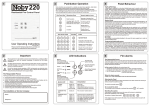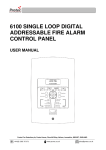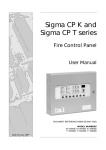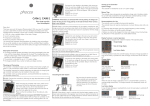Download Operating/user manual - Fire & Security Solutions Ltd
Transcript
STATUS ZONES CONTROLS FIRE FIRE 1 2 3 BUZZER 5 4 6 7 8 SILENCE 1 TEST FAULT FAULT DISABLED DISABLED 1 5 TEST 2 6 SUPPLY 3 7 SYSTEM FAULT 4 8 RESET 2 LAMP TEST 3 SOUNDERS FAULTS SUPPLY FAULT BATTERY FAULT AUX. SUPPLY FAULT ACTIVATE/ SILENCE INSTRUCTIONS FOR CONVENTIONAL FIRE ALARM PANEL General User ( Access Level 1) To silence internal buzzer press BUZZER SILENCE. To override active delays, during an alarm condition, press DELAYS ACTIVE. Authorized User ( Access Level 2 ) To enter this level enter 4 digit code. Consult Manual for more details. EVACUATION Enter Authorised User Code (Access Level 2). Press SOUNDER (Activate/Silence). Repeat last step to SILENCE sounders. Fire Events Internal Buzzer sounds. System Status Fire LED is lit. Zones on Fire will have their respective Fire LED lit. To silence fire alarms: First enter authorised user code (Access Level 2). Press SOUNDER (Activate/ Silence) button. Fault Events Internal Buzzer Sounds. System Status Fault LED is lit. Each fault will be shown by its own LED being lit. Call service engineer. DISABLEMENTS OUTPUTS AUXILIARY DISABLE SOUNDERS SELECTED ZONES DELAYS ACTIVE EARTH FAULT MANUFACTURED IN THE E.U. TO THE REQUIREMENTS OF EN54 Pt 2 & Pt 4 1999 2, 4, 8 Zone Fire Alarm Control Panel Operating Manual 4 G LOBAL FIRE EQUIPMENT The Panel Buttons STATUS ZONES CONTROLS FIRE FIRE 1 2 3 BUZZER 5 4 6 7 8 SILENCE 1 TEST FAULT FAULT DISABLED DISABLED 1 5 TEST 2 6 SUPPLY 3 7 SYSTEM FAULT 4 8 RESET 2 LAMP TEST 3 SOUNDERS FAULTS ACTIVATE/ SILENCE INSTRUCTIONS FOR CONVENTIONAL FIRE ALARM PANEL General User ( Access Level 1) To silence internal buzzer press BUZZER SILENCE. To override active delays, during an alarm condition, press DELAYS ACTIVE. SUPPLY FAULT BATTERY FAULT AUX. SUPPLY FAULT Authorized User ( Access Level 2 ) To enter this level enter 4 digit code. Consult Manual for more details. EVACUATION Enter Authorised User Code (Access Level 2). Press SOUNDER (Activate/Silence). Repeat last step to SILENCE sounders. Fire Events Internal Buzzer sounds. System Status Fire LED is lit. Zones on Fire will have their respective Fire LED lit. To silence fire alarms: First enter authorised user code (Access Level 2). Press SOUNDER (Activate/ Silence) button. Fault Events Internal Buzzer Sounds. System Status Fault LED is lit. Each fault will be shown by its own LED being lit. Call service engineer. 4 DISABLEMENTS OUTPUTS AUXILIARY DISABLE SOUNDERS SELECTED ZONES DELAYS ACTIVE EARTH FAULT MANUFACTURED IN THE E.U. TO THE REQUIREMENTS OF EN54 Pt 2 & Pt 4 1999 STATUS Fire LED used to indicate any FIRE ALARM condition present on panel. Fault LED used to indicate any FAULT condition present on panel. Disabled Disabled Status LED used to indicate that the panel has features that have been disabled in either Access Level 2 or 3 modes. Test This LED is active whenever panel is in TEST MODE. Only LIT when in Engineering Mode and TEST mode has been selected. Supply Multi function indicator used to indicate the presence of supply. When in Access Level 1 this LED is permanently lit. If in Access Level 2 (enter this mode using USER CODE) this LED will flash at a rate of once per second. And finally if in Access Level 3 mode (enter using ENGINEERING CODE) this LED will flash faster at a rate of once every 0,5 seconds. System FaultThis LED will be lit whenever there is a processor failure or corruption of the panel firmware. Installation, Operating and Maintenance ManualVersion 1.0 (Sep. 28, 2005) ORION 2, 4, 8 Zone Fire Alarm Control Panel G LOBAL FIRE EQUIPMENT FAULTS Supply Fault This LED will be ON whenever the Main Supply has been removed or has dropped below 20 Volts. Battery Fault Indicates that there is low voltage level on the batteries or the battery charger circuit has failed. Aux. Supply Fault Indicates that the Auxiliary Supply has a fault. Earth Fault When this indicator is ON there is leakage current flowing from the earth connection/ wiring and any conductor in coming into the panel. Sounder Fault If there is a conventional sounder circuit fault, the General Fault LED will be lit and the Disable Sounders LED in the disablements section will also be lit and flashing. Zone Indicators Individual zone indicators are provided for both FIRE and FAULT conditions. If any zone is disabled then its FAULT LED will also be used to indicate the disablement of that particular zone. The Zone LED will be ON along with the Disabled status LED. Flashing Zone Fault LED along with General fault LED indicates fault on that zone. CONTROLS These four keys can have more than one function. They are numbered to indicate that they are used to enter digits from 1 to 4 for code entry. BUZZER SILENCE ( 1 ) At Access Level 1 this button is used to silence the panel's internal buzzer. Access level 3 used to confirm/accept changes in programming. RESET ( 2 ) Press this button to reset the panel at access level 2 or 3. LAMP TEST ( 3 ) Press this button at access level 1 or 2 to test all LED indicators and the panel's internal buzzer. Release when test is finished. SOUNDERS ( 4 ) Press once to activate/silence sounders. If sounders are active, for example, during a FIRE condition or in the event of an Evacuation action, pressing this button will stop the sounders. Auxiliary Relays are not affected by this action. Used in Access level 3 programming to select Zones DISABLEMENTS These buttons are only active at access levels 2 or 3. Installation, Operating and Maintenance ManualVersion 1.0 (Sep. 28, 2005) ORION 2, 4, 8 Zone Fire Alarm Control Panel G LOBAL FIRE EQUIPMENT They can perform different functions depending on the present panel mode of operation. At Access Level 2 (USER MODE) These buttons have a toggle action. One press will disable the particular feature being selected another press of the same actuator will re-enable the function. When a particular function is disabled, its associated LED will be active and OFF otherwise. OUTPUTS AUXILIARY Pressing this button will ENABLE/ DISABLE the auxiliary relays. DISABLE SOUNDERS The user can use this button to enable/ disable the conventional sounder circuits. Note: Disables both sounder circuits SELECTED ZONES Use this button to select the zone disablement feature. Press once, associated LED will light up and by using the GREEN (1) button select the zone to be disabled. Selected zone will have its FAULT/DISABLED LED ON. Confirm selection by pressing RED (4) button. Zone Disablements will only be active after RESET. Once the disablement procedure is finished press again this button to exit. DELAYS ACTIVE (Day/Night) Pressing this button will enable the previously programmed delay. The corresponding LED will be ON during this time. In access level 1, during the delay time which started due to a FIRE alarm, pressing this button over rides the delay timer and the sounders and Fire relay will be activated immediately. For information regarding special functions associated with these buttons, in access level 3 (Engineering Mode), please consult the Programming section of this manual. Installation, Operating and Maintenance ManualVersion 1.0 (Sep. 28, 2005) ORION 2, 4, 8 Zone Fire Alarm Control Panel G LOBAL FIRE EQUIPMENT Troubleshooting - Fault Indications Troubleshooting work of any fault on the panel should only be carried out by qualified technicians. General Fault The General fault LED is illuminated whenever there is a fault on the system. It is always lit along with at least one other fault indicator which gives more detail relating to the fault. Zone Fault This type of fault will indicate that there is either a short or open circuit condition on zone circuit. Revise wiring. Power Supply Faults Supply Fault Associated with a low voltage (below 20 V) present at the input of the power supply or the removal of the main power supply. Measure voltage levels and verify electrical mains fuse. Battery Fault This fault is present when there is a low voltage below 20 V DC at the battery terminals or if there is a battery charger problem. Charger problems can be caused by panel's hardware failure or batteries that have not been connected in the specified manner as indicated in this manual, on the installation section. Verify if batteries are properly connected. Measure the voltage at the battery terminals. If it is below 21V DC replace batteries. Remember to verify also the main electrical fuse. DON'T EVER SHORT CIRCUIT BATTERY TERMINALS IN ORDER TO VERIFY BATTERY CHARGE ONLY USE BATTERIES WHICH ARE LEAD ACID VRLA TYPE 12 V DC Aux Supply Fault This fault will show when the voltage at the auxiliary supply output is below 20 Volts DC. This can be caused by the current limit for this output being exceeded. This output is limited to 300 mA. Other causes for faults on this point are short circuits on the wiring or faulty hardware attached to this supply output. Verify voltage, if below the required acceptable level remove wiring connected to this output. If voltage now returns to normal this confirms that connected equipment or cable is damaged. Earth Fault This FAULT will indicate that there is some level of current leakage between any of the wire conductors and the EARTH connections. VERIFY WIRING. System Fault This FAULT indicates that there is a fault at the main processor level. In this particular fault, the panel's main board needs to be replaced or repaired. Installation, Operating and Maintenance ManualVersion 1.0 (Sep. 28, 2005) ORION 2, 4, 8 Zone Fire Alarm Control Panel