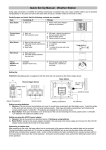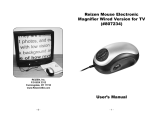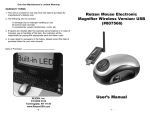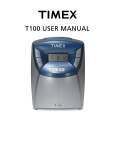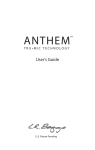Download Reizen Analog Radio-Controlled Talking Watch
Transcript
Page 1 of 8 Reizen Analog Radio-Controlled Talking Watch Instruction Sheet Features analog display with hour, minute, and sweeping second hand automatic radio-controlled daily updating of the time, day of the week, and date automatic radio-controlled adjustment for daylight saving time talking time, day of the week, date, alarm, chime, and instructions Automatic radio-controlled updating is supported in the 48 states of the continental United States, and in the United Kingdom, Germany, and Japan. When your new watch arrives, use the “Set global signal selection” function on page 3 to check and correct the time zone, as necessary. Then follow the instructions in the section “Picking Up the Radio Signal” on page 5 so that your watch will update itself over night. A special note for Arizona residents is included on page 6. Automatic functions are not supported in Alaska and Hawaii, unfortunately. But your watch’s time can be set manually for those two states and for other regions of the world not supported. The day of the week and the date cannot be set manually and will not be reported correctly. Names and Positions of Buttons Page 2 of 8 “Alarm is off”, if the alarm is off. The time of the next alarm, if the alarm is on. Hear update status Press S4 momentarily to hear these responses: The country name followed by “time updated”, if the time, day of the week, and date were updated by the radio signal in the past 24 hours. The country name followed by “time not updated”, if the time, day of the week, and date were not updated in the past 24 hours. Secondary Functions Your watch has seven secondary functions. The first six are accessed with S4. The seventh is accessed with S3. To access the first six, press and hold S4 until “Set alarm.” is heard. Then press S4 again and again to cycle through the six functions: “Set alarm.” “Alarm on/off” “Chime on/off” “Global signal selection, only when you visit these countries” “Set time.” “Second hand alignment” Ignore the instruction “Press S3 to set.” that you will hear after the names of each of the above six functions, until you hear the name of the function that you want. Then press S3 to select that function. Then follow the instructions given by the watch. The watch will exit the secondary functions after 10 seconds of inactivity. Primary Functions Here are the instructions for activating each of the six functions, starting from the first press of S4. Your watch has four primary functions, one for each of its four buttons. Set alarm Hear time Press S1 to hear the hour and minute. Hear date Press S2 to hear the day of the week, and date. Hear alarm status Press S3 momentarily to hear these responses: Press and hold S4 until you hear “Set alarm.” Press S3 to set, that is, to select this function. Press S1 to set the hour. Press repeatedly to advance one hour with each press. Distinguish between a.m. and p.m. Press S2 to set the minute. Press repeatedly to advance one minute with each press. Press S4 to confirm the alarm time selected. Page 3 of 8 Turn alarm on or off Press and hold S4 until you hear “Set alarm.” Then press S4 again to hear “Alarm on/off.” Press S3 to set, that is, to select this function. Press S1 to turn the alarm “on”. Or, press S2 to turn the alarm “off”. Press S4 to confirm your choice and to turn the alarm on. When the alarm goes off, it will beep for 30 seconds and then stop. You may push any button to stop the alarm sooner. Turn chime on or off When the chime is turned “on”, the watch announces the time every hour, around the clock, or 24 times per day, every day. This feature uses a lot of battery energy, and shortens battery life; so use it judiciously. See the section “Battery Lifetime and Replacement” below for more information. Press and hold S4 until you hear “Set alarm.” Then press S4 again and again until you hear “Chime on/off”. Press S3 to set, that is, to select this function. Press S1 to turn the chime “on”. Or, press S2 to turn the chime “off”. Press S4 to confirm your choice. Set global signal selection (time zone) This feature enables you to tell the watch which of four U.S. time zones you are in, or which of three other countries you are currently visiting that also have radio signals that can set your watch. Press and hold S4 until you hear “Set alarm.” Then press S4 again and again until you hear “Global signal selection, only when you visit these countries”. Press S3 to set, that is, to select this function. Press S1 again and again until you hear the desired choice from this list: U.K. Germany Japan, 60 kilohertz only U.S.A. Pacific U.S.A. Mountain U.S.A. Central U.S.A. Eastern (The United Kingdom) Page 4 of 8 Press S4 to confirm your choice. The country selected will be reported by the “Hear update status” function whenever you press S4 momentarily. Set time Use this feature to set the hour and the minute manually, if you are located in a region where your watch cannot pick up the radio signal. The second hand cannot be set manually. Press and hold S4 until you hear “Set alarm.” Then press S4 again and again until you hear “Set time.” Press S3 to set, that is, to select this function. Press S1 to set the hour. Press repeatedly to advance one hour each time. Distinguish between a.m. and p.m. Press S2 to set the minute. Press repeatedly to advance one minute each time. Press S4 to confirm the time selected. The hands will then begin moving rapidly, at a rate of one hour each 100 seconds, and will advance to the time that you set. Align second hand Use this feature if you observe that the second hand is off slightly, even when the function “Hear update status” reports that the time has been updated. Jarring may have knocked the second hand out of position. Press and hold S4 until you hear “Set alarm.” Then press S4 again and again until you hear “Second hand alignment”. Press S3 to set, that is, to select this function. Press S1 to begin the process and wait a moment while the second hand moves to a position just before the “6”. Then Press S1 momentarily and repeatedly to advance the second hand to point to the “6”. Press S4 to confirm that you have finished. The second hand will resume motion after a pause. Force update from radio signal (Japan broadcasts on 40 kilohertz, also.) Use this function to force the watch to attempt to update itself from the radio signal immediately. This function is the only secondary function accessed with S3 rather than S4. But before using this function, use the “Set global signal selection” function described above to check that the country and time zone are set correctly, and if not, to set them. Page 5 of 8 Page 6 of 8 Prepare to locate and position your watch as described in “Picking up the radio signal” below. Press S3 and hold it until the second hand starts moving quickly. This will take about six seconds. No spoken message will be issued by the watch. The second hand will slow to normal speed again momentarily. Leave the watch in the recommended location and position for 3 minutes from the time you pressed S3. If the radio signal is strong enough when you do this, your watch will be updated. Then pick up the watch. If the hands are moving quickly, wait until they slow to normal speed. Then press S4 momentarily to activate the “Hear update status” function. The watch will then say whether it succeeded in updating itself. You may repeat this process as many times as you wish. While your watch is on its face, rotate the watch so that the “12” is pointing to Colorado. If you do not know the direction to Colorado, try any position initially. If the watch fails to update itself overnight, try again the next night. Place the watch on its face again at the same location, but this time rotate the watch one-quarter turn, either way, from its position the previous night. In the morning, press S4 momentarily to activate the “Hear update status” function to learn if your watch updated itself. If it did, you will know that the location and position that you have chosen are good ones. Even if so, you may wish to press S4 from time to time thereafter to assure that your watch continues to update itself in that location and position. If not, you may need to try another location. You can compare the time on your watch to NIST time directly through the Internet by accessing this web site: http://time.gov. Picking Up the Radio Signal Daylight Saving Time in Arizona The radio signal that controls the time, day of the week, and date in your watch is broadcast by radio station WWVB in Fort Collins, Colorado on a frequency of 60 kilohertz. This station is operated by the National Institute of Standards and Technology (NIST), which is the U.S. Government agency that provides the nation’s official time. Your watch will attempt to receive the signal at night because the signal is strongest then. Your watch will listen for this signal at 3 a.m., 4 a.m., 5 a.m., and 6 a.m., until the signal is received successfully. Daylight saving time is not employed in most of Arizona. Automatic radio-controlled adjustment for daylight saving time cannot be defeated in your watch, but Arizona residents can complement that adjustment with a manual procedure. When daylight saving time begins in the spring, use the “Set global signal selection” function, described above, to change the time zone from “U.S.A. Mountain” to “U.S.A. Central”. When daylight saving time ends in the fall, use the same function to change the time zone back to “U.S.A. Mountain”. The ability of your watch to receive the signal and to update itself is affected by motion, location, and position. So do the following each night, or whenever you use the “Force update” function. Battery Lifetime and Replacement Take your watch off, since motion can interrupt signal reception. The ideal location for your watch is on a non-metallic window sill of a window facing Colorado. There the signal will be strongest. But first try the location most convenient for you, such as a bedside table or dresser with a non-metallic surface, such as wood. If your watch updates itself there, continue to use that location. But avoid any location near electronic equipment, such as a computer or a monitor, because it may interfere with reception. At the chosen location, position your watch face down. Your watch will not update itself when on its side. If your watch has a metal band, elevate the band above the back of your watch with a non-metallic object, such as a small cardboard box. The metal band can interfere with signal reception. Battery lifetime depends on the number of requests made per day for the watch to talk. Turning on the chime is equivalent to 24 requests per day for the watch to state the time, so use the chime judiciously. Requests per Day 0 Battery Lifetime 2 years 5 1 year Battery replacement by the owner is not recommended. So when the battery is exhausted, please return the watch to the address on page 8 with a check for $15.00. That includes $10.00 to replace the battery plus $5.00 to cover the return shipping. Or take the watch to a qualified jeweler. The jeweler may wish to read the following: 10 8 months 15 6 months 20 5 months 25 4 months The watch requires one CR2025 3-volt battery. After carefully removing the bottom of the watch, observe the waterproof o-ring seal that must be reinstalled when the back is replaced. To remove the batteries, unhook the one hook holding down the main arm of the battery spring clip. Page 7 of 8 Page 8 of 8 Lift the main arm gently, and slide the old battery out. Insert the new battery with the positive terminal (+) up, toward the base. Push the main arm back down until it snaps into position. Assure that the gaps in the white plastic surround align exactly with the button positions. Otherwise the buttons will not work. Reinstall the waterproof o-ring seal, and assure that it is seated correctly. Reinstall the back of the watch. Advise the customer to reinitialize the watch as described below, or help the customer do so. Use the “Set global signal selection” function to set the time zone. Prepare to locate and position your watch as described in “Picking up the radio signal” above. Use the “Force update” function to trigger an immediate attempt to update. Leave the watch in the recommended location and position for 3 minutes from the time you pressed S3. If the radio signal is strong enough when you do this, your watch will be updated. Verify that the update has been successful with the “Hear update status” function. If not successful, use approach (3). Initializing the Watch After Battery Replacement When the batteries are exhausted or are replaced, the watch loses its memory of the positions of the hands. When new batteries are installed, the hands of the watch do not move. Rather, the watch enters a special set-up mode that assumes that all hands are pointing to “12”. Follow the steps below to restart the watch: Use S1 to advance the time quickly to approximately 11:59, by doing this: Press and hold S1 until the hands start moving quickly (about 4 seconds). Once the hands start moving quickly, you may release S1 and they will continue to move quickly, advancing one hour each 100 seconds. Press S1 again to stop the hands. Repeat the above steps, as necessary, until the hands reach about 11:59. Then press S1 momentarily to advance the hands slowly, one second at a time, until all hands point to “12” and thus represent exactly 12:00. If you pass 12:00 accidentally, begin again with the first step. Press and hold S3 for one second to confirm the 12:00 position. The watch will issue no spoken response, and the hands will remain frozen at 12:00. Any of three approaches may be used hereafter: (1) is the simplest, if it works; (2) is the fastest, if it works; and (3) is the most likely to work. (1) Locate and position the watch to receive the radio signal as described in “Picking up the radio signal” above. Leave the watch there for 24 hours. If the radio signal is received successfully, the hands will move quickly to the correct time for the U.S.A. Pacific time zone. [If the hands remain frozen, skip directly to approach (2) or (3) below.] If this is not your time zone, use the “Set global signal selection” function to set the correct time zone. The watch is now properly set. (2) If the hands are frozen, press and hold S1 until the hands start moving at normal speed. The watch will say, “The time is 12:00 a.m.” (3) If the hands are frozen, press and hold S1 until the hands start moving at normal speed. The watch will say, “The time is 12:00 a.m.” Use the “Set global signal selection” function to set the time zone. Use the “Set time” function to set the time manually. Locate and position your watch overnight as described in “Picking up the radio signal” above. This approach (3) may work, even if (1) and (2) failed, because (3) assures that the watch’s automatic updates at 3 a.m., 4 a.m., 5 a.m., and 6 a.m. will actually occur at night when the radio signal is strongest. Verify that the update has been successful with the “Hear update status” function. If not successful, wait an additional night or two. Manufacturer’s Limited Warranty Reizen guarantees this radio-controlled talking watch to be free of any manufacturer’s defect for a period of one year from the date of purchase. We will fix or replace (at our discretion) your defective radio-controlled talking watch at no charge to you. Customer abuse, neglect, or any attempt to open and repair the watch voids this warranty. For warranty service, please return the watch to the address below, postage paid with your original receipt. Include payment of $5.50 to cover return shipping. All returned watches are subject to evaluation and approval. REIZEN P.O. Box 3209 Farmingdale, N.Y. 11735 Phone: 1-800-522-6294 Reizen is a preferred distributor of quality REIZEN products. These instructions were last updated on August 3, 2007.