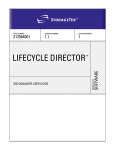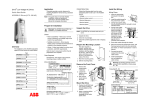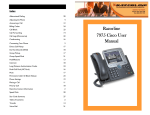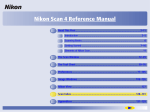Download LCD User`s Guide
Transcript
Lifecycle Director™
Archive Manager
User Manual
Version 2.6
Second Edition
PN 312572601
This software and related documentation are provided under a license agreement
containing restrictions on use and disclosure and are protected by intellectual property
laws. Except as expressly permitted in your license agreement or allowed by law, you
may not use, copy, reproduce, translate, broadcast, modify, license, transmit, distribute,
exhibit, perform, publish, or display any part, in any form, or by any means. Reverse
engineering, disassembly, or decompilation of this software, unless required by law for
interoperability, is prohibited.
The information contained herein is subject to change without notice and is not
warranted to be error-free. If you find any errors, please report them to us in writing.
If this is software or related software documentation that is delivered to the U.S.
Government or anyone licensing it on behalf of the U.S. Government, the following
notice is applicable:
U.S. GOVERNMENT RIGHTS Programs, software, databases, and related
documentation and technical data delivered to U.S. Government customers are
"commercial computer software" or "commercial technical data" pursuant to the
applicable Federal Acquisition Regulation and agency-specific supplemental regulations.
As such, the use, duplication, disclosure, modification, and adaptation shall be subject to
the restrictions and license terms set forth in the applicable Government contract, and, to
the extent applicable by the terms of the Government contract, the additional rights set
forth in FAR 52.227-19, Commercial Computer Software License (December 2007).
Oracle USA, Inc., 500 Oracle Parkway, Redwood City, CA 94065.
This software or hardware and documentation may provide access to or information on
content, products, and services from third parties. Oracle Corporation and its affiliates
are not responsible for and expressly disclaim all warranties of any kind with respect to
third-party content, products, and services. Oracle Corporation and its affiliates will not
be responsible for any loss, costs, or damages incurred due to your access to or use of
third-party content, products, or services.
Second Edition – Release 2 (May 2011)
Oracle is a registered trademark of Oracle Corporation and/or its affiliates. Oracle and
Java are registered trademarks of Oracle and/or its affiliates. Other names may be
trademarks of their respective owners.
Copyright 2004,2011, Oracle and/or its affiliates. All rights reserved.
This page is intentionally left blank
TABLE OF CONTENTS
INTRODUCTION........................................................................................................................1
SYSTEM DESCRIPTION
......................................................................................................7
SYSTEM OVERVIEW.......................................................................................................................... 7
SOFTWARE ENVIRONMENT................................................................................................................. 8
ARCHIVE MANAGER DATABASES........................................................................................................ 9
Identifying an Archive Manager Object..................................................................................9
Components of an Archive Manager database.....................................................................11
APPLICATION PROGRAM INTERFACE................................................................................................... 14
Batch processing..................................................................................................................15
CICS processing...................................................................................................................16
ONLINE ACCESS TO ARCHIVE MANAGER DATABASES.......................................................................... 17
Online Response Times.........................................................................................................18
ARCHIVE MANAGER UTILITIES......................................................................................................... 23
INSTALLATION AND IMPLEMENTATION PROCEDURES ...........................................27
INSTALL DISTRIBUTION LIBRARIES...................................................................................................... 28
HOST SYSTEM MODIFICATION............................................................................................................ 30
Install user SVC....................................................................................................................30
Update Pageable Link Pack Area.........................................................................................31
UPDATE ARCHIVE MANAGER AUTHORIZATION CODE(S)........................................................................ 31
PERFORM TSO LOGON PROCEDURE CHANGES...................................................................................... 32
PERFORM ISPF MENU CHANGES....................................................................................................... 33
ARCHIVE MANAGER DATABASE DEFINITION........................................................................................ 33
BATCH IMPLEMENTATION................................................................................................................. 35
ONLINE IMPLEMENTATION................................................................................................................ 35
Archive Manager control region..........................................................................................35
Secondary Archive Manager regions....................................................................................36
Multiple Archive Manager Database Access........................................................................38
CICS Definitions for an Archive Manager Control Region ................................................38
CICS definitions for a secondary Archive Manager region..................................................44
CICS JCL changes................................................................................................................47
SECURITY USER EXIT....................................................................................................................... 51
CONVERSION OF PRE-V2.5 DATABASES............................................................................................... 54
Database regression.............................................................................................................55
RUN INSTALLATION VERIFICATION PROCEDURES................................................................................... 55
ARCHIVE MANAGER DATABASE DEFINITION AND MAINTENANCE
...............57
DEFINITION OF A NEW ARCHIVE MANAGER DATABASE....................................................................... 59
Base Database Definition.....................................................................................................60
Storage Level 0 Definition....................................................................................................64
Access Method Services Control...........................................................................................75
System Dataset Sizing...........................................................................................................78
MAINTENANCE OF AN ARCHIVE MANAGER DATABASE......................................................................... 80
Base Database Maintenance................................................................................................81
Secondary Index Maintenance..............................................................................................86
Storage Level Maintenance..................................................................................................96
BROWSE AN ARCHIVE MANAGER DATABASE DEFINITION................................................................... 101
RECOVERY CONTROL PROCESSING.................................................................................................. 102
Volume recovery/unavailable volume processing...............................................................104
Set Disaster Recovery.........................................................................................................107
Unset Disaster Recovery.....................................................................................................109
PRE-V2.5 DATABASE CONVERSION PROCESSING............................................................................... 110
Increase maximum primary index record size....................................................................112
THE ARCHIVE MANAGER PROGRAMMING INTERFACE.........................................115
INVOKING ARCHIVE MANAGER....................................................................................................... 115
THE ARCHIVE MANAGER PROGRAM INTERFACE................................................................................. 116
ARCHIVE MANAGER REQUEST CODES............................................................................................. 119
Request Code 40 – Connect to an Archive Manager Database..........................................120
Request Code 41 – Query an Archive Manager Index........................................................125
Request Code 42 – Retrieve an Object Record...................................................................134
Request Code 43 – Retrieve a Complete Object..................................................................137
Request Code 44 – Write a Data Record............................................................................141
Request Code 45 – Pre-fetch Object to Disk.......................................................................143
Request Code 46 – Identify Secondary Key........................................................................145
Request Code 47 – Delete an Object..................................................................................148
Request Code 48 – Commit Updates...................................................................................150
Request Code 49 – Disconnect an Archive Manager Database..........................................152
BATCH PROCESSING...........................................................................................................155
INVOKING ARCHIVE MANAGER FROM BATCH PROGRAMS..................................................................... 155
JCL requirements...............................................................................................................155
Controlling Access to an Archive Manager Database........................................................157
Database design considerations.........................................................................................157
BATCH ARCHIVAL PROCESSING...................................................................................................... 158
Processing Overview..........................................................................................................158
Recovery and Restart..........................................................................................................160
Database Backup and Recovery.........................................................................................163
BATCH RETRIEVAL PROCESSING..................................................................................................... 171
Processing Overview..........................................................................................................171
Operational considerations................................................................................................173
Logging of retrieval activity...............................................................................................174
CICS PROCESSING................................................................................................................177
APPLICATION PROGRAMMING ISSUES............................................................................................... 177
Overview of Object Retrieval Processing...........................................................................177
Partial Object Retrieval......................................................................................................178
TSQ stringing......................................................................................................................180
INVOKING ARCHIVE MANAGER FROM CICS PROGRAMS..................................................................... 181
OPERATIONAL CONSIDERATIONS..................................................................................................... 182
General Issues....................................................................................................................182
Concurrent Retrievals - Different Tape Cartridge Volumes...............................................183
Concurrent Retrievals - Same Tape Cartridge Volume.......................................................184
Multiple Archive Manager Database Support....................................................................185
STARTING AND STOPPING ARCHIVE MANAGER DURING CICS OPERATION.......................................... 185
OT23 - Initializing an Archive Manager Control Region...................................................186
OT24 - Quiescing an Archive Manager Control Region.....................................................186
THE ARCHIVE MANAGER OPERATOR INTERFACE............................................................................... 186
Invoking the Operator Interface in Line-Entry Processing Mode.......................................187
Invoking the Operator Interface in Full-Screen Processing Mode.....................................190
Display Status Summary.....................................................................................................192
Display Status Detail..........................................................................................................196
Alter Archive Manager Configuration................................................................................199
Exiting from operator interface processing........................................................................202
LOGGING OF RETRIEVAL ACTIVITY................................................................................................... 202
ARCHIVE MANAGER UTILITIES.......................................................................................205
OTASP000 - THE DATABASE MODIFICATION UTILITY........................................................................ 208
Functions............................................................................................................................208
JCL Requirements...............................................................................................................208
Condition Codes.................................................................................................................210
Running the Utility..............................................................................................................211
SYSIN parameter file..........................................................................................................213
Utility Processing Reports..................................................................................................218
Utility Failure and Restart Considerations.........................................................................218
OTASP010 - THE INDEX PRINT UTILITY......................................................................................... 219
Functions............................................................................................................................219
JCL Requirements...............................................................................................................219
Condition Codes.................................................................................................................222
Running the Utility..............................................................................................................222
Utility Processing Reports..................................................................................................223
Utility Failure and Restart Considerations.........................................................................224
OTASP020 - THE TAPE SCAN UTILITY........................................................................................... 224
Functions............................................................................................................................224
JCL Requirements...............................................................................................................224
Condition Codes.................................................................................................................227
Running the Utility..............................................................................................................227
Utility Processing Reports..................................................................................................227
Utility Failure and Restart Considerations.........................................................................228
OTASP025 - THE SPACE MANAGEMENT FILE ANALYSIS UTILITY......................................................... 229
Functions............................................................................................................................229
JCL Requirements...............................................................................................................229
Condition Codes.................................................................................................................230
Running the Utility..............................................................................................................231
Utility Processing Reports..................................................................................................231
Utility Failure and Restart Considerations.........................................................................232
OTASP030 - THE DATABASE MAINTENANCE UTILITY........................................................................ 232
Functions............................................................................................................................233
JCL Requirements...............................................................................................................235
Condition Codes.................................................................................................................239
Running the Utility..............................................................................................................240
Operator commands...........................................................................................................241
Utility Processing Reports..................................................................................................241
Utility Failure and Restart Considerations.........................................................................242
OTASP040 - THE OBJECT MANAGEMENT UTILITY............................................................................ 243
Functions............................................................................................................................243
JCL Requirements...............................................................................................................244
Condition Codes.................................................................................................................248
Running the Utility..............................................................................................................249
Operator commands...........................................................................................................250
Utility processing reports...................................................................................................250
Utility Failure and Restart Considerations.........................................................................251
OTASP065 - THE DISK PRE-FETCH UTILITY.................................................................................... 252
Functions............................................................................................................................253
JCL Requirements...............................................................................................................253
Condition Codes.................................................................................................................255
Running the Utility..............................................................................................................255
Utility Processing Reports..................................................................................................256
Utility Failure and Restart Considerations.........................................................................257
OTASP070 - THE JOURNAL MAINTENANCE UTILITY.......................................................................... 257
Functions............................................................................................................................257
JCL Requirements...............................................................................................................258
Condition Codes.................................................................................................................261
Running the Utility..............................................................................................................261
Utility Processing Reports..................................................................................................262
Utility Failure and Restart Considerations.........................................................................264
Journal Dataset Specification.............................................................................................264
OTASP080 - THE SECONDARY INDEX UPDATE UTILITY..................................................................... 266
Functions............................................................................................................................268
JCL Requirements...............................................................................................................268
Condition Codes.................................................................................................................270
Running the Utility..............................................................................................................270
Utility Processing Reports..................................................................................................271
Utility Failure and Restart Considerations.........................................................................271
OTASP110 - THE DATABASE BACKUP UTILITY................................................................................ 272
Functions............................................................................................................................273
JCL Requirements...............................................................................................................275
Condition Codes.................................................................................................................280
Running the Utility..............................................................................................................280
Utility Processing Reports..................................................................................................282
Utility Failure and Restart Considerations.........................................................................282
OTASP130 - THE DATABASE RECOVERY UTILITY............................................................................. 284
Functions............................................................................................................................284
JCL Requirements...............................................................................................................286
Condition Codes.................................................................................................................288
Running the Utility..............................................................................................................288
Utility Processing Reports..................................................................................................288
Utility Failure and Restart Considerations.........................................................................289
MESSAGES AND CODES.......................................................................................................291
ARCHIVE MANAGER REQUEST CODES............................................................................................. 291
ARCHIVE MANAGER RETURN AND SUPPLEMENTARY CODES............................................................... 294
System File Identification...................................................................................................310
DATABASE MODIFICATION UTILITY MESSAGES................................................................................. 312
INDEX PRINT UTILITY MESSAGES................................................................................................... 316
TAPE SCAN UTILITY MESSAGES..................................................................................................... 319
SPACE MANAGEMENT FILE ANALYSIS UTILITY MESSAGES................................................................. 322
DATABASE MAINTENANCE UTILITY MESSAGES................................................................................. 324
DATABASE REGRESSION UTILITY MESSAGES.................................................................................... 338
OBJECT MANAGEMENT UTILITY MESSAGES..................................................................................... 342
AUTHORIZED REQUEST PROCESSOR MESSAGES................................................................................. 352
DISK PRE-FETCH UTILITY MESSAGES.............................................................................................. 352
JOURNAL MAINTENANCE UTILITY MESSAGES................................................................................... 354
SECONDARY INDEX UPDATE UTILITY MESSAGES.............................................................................. 362
DATABASE BACKUP UTILITY MESSAGES.......................................................................................... 366
BATCH ARCHIVAL REQUEST PROCESSOR MESSAGES.......................................................................... 379
BATCH ARCHIVAL TAPE PROCESSOR MESSAGES............................................................................... 393
CICS REQUEST PROCESSOR MESSAGES.......................................................................................... 394
CICS CONTROL REGION INITIALIZATION MESSAGES......................................................................... 397
CICS READER TASK MESSAGES.................................................................................................... 403
CICS OPERATOR INTERFACE MESSAGES......................................................................................... 406
CICS HOUSEKEEPING PROCESSING MESSAGES................................................................................. 421
BATCH RETRIEVAL REQUEST PROCESSOR MESSAGES......................................................................... 422
DATABASE ADMINISTRATION MESSAGES.......................................................................................... 424
GENERAL-PURPOSE COMPONENT MESSAGES..................................................................................... 427
SMF RECORD FORMAT.................................................................................................................. 429
Header section....................................................................................................................429
Record descriptor section...................................................................................................430
Database section................................................................................................................431
Request section...................................................................................................................431
APPENDICES...........................................................................................................................435
APPENDIX A: INSTALLATION VERIFICATION PROCEDURE.............................................................. 435
IVP DATASETS............................................................................................................................ 435
IVP DATABASE INITIALIZATION..................................................................................................... 436
Define and Initialize IVP Database....................................................................................436
Define Secondary Indexes...................................................................................................437
CICS DEFINITIONS...................................................................................................................... 439
RUNNING THE BATCH IVP............................................................................................................ 440
The batch archival IVP.......................................................................................................441
The batch retrieval IVP......................................................................................................441
RUNNING THE ONLINE RETRIEVAL IVP............................................................................................. 442
APPENDIX B: SAMPLE ARCHIVE MANAGER CALLS..................................................................... 458
BATCH ARCHIVAL PROCESSING...................................................................................................... 459
Connect to Archive Manager Database..............................................................................459
Write Record to Archive Manager Database......................................................................460
Identify Secondary Key.......................................................................................................461
Commit Updates.................................................................................................................462
Disconnect Database..........................................................................................................463
BATCH RETRIEVAL PROCESSING..................................................................................................... 464
Connect Database...............................................................................................................464
Query Database..................................................................................................................465
Retrieve Data Record (Direct Retrieval)............................................................................466
Retrieve Data Record (Sequential Retrieval)......................................................................467
Delete Archive Manager Object.........................................................................................469
Disconnect Database..........................................................................................................469
CICS PROCESSING....................................................................................................................... 471
Retrieve Archived Object....................................................................................................471
Query Database..................................................................................................................472
Delete Object......................................................................................................................474
APPENDIX C: DATABASE REGRESSION UTILITY.......................................................................... 477
FUNCTIONS.................................................................................................................................. 477
JCL REQUIREMENTS..................................................................................................................... 478
CONDITION CODES....................................................................................................................... 481
OPERATOR COMMANDS.................................................................................................................. 481
UTILITY PROCESSING REPORTS....................................................................................................... 482
UTILITY FAILURE AND RESTART CONSIDERATIONS............................................................................ 482
POST-UTILITY PROCESSING.............................................................................................................. 482
APPENDIX D: PRE-V2.4 API SPECIFICATIONS........................................................................... 484
THE BATCH ARCHIVAL INTERFACE.................................................................................................... 484
Request Codes 10/11/12 - Open Database..........................................................................485
Request Code 13 - Write Data Record................................................................................488
Request Code 14 - Identify Secondary Key.........................................................................489
Request Code 15 - Close Database.....................................................................................491
Request Code 16 - Commit Updates...................................................................................493
THE CICS RETRIEVAL INTERFACE................................................................................................... 494
Request Code 21 - Query Index..........................................................................................495
Request Code 22 - Retrieve Object.....................................................................................499
Request Code 23 - Delete Object........................................................................................501
THE BATCH RETRIEVAL INTERFACE................................................................................................... 502
Request Code 30 - Open Database.....................................................................................504
Request Code 31 - Query Index.........................................................................................506
Request Code 32 - Read data record..................................................................................509
Request Code 33 - Delete Object........................................................................................512
Request Code 34 - Close database......................................................................................513
APPENDIX E: MANAGING DISK (‘K’) COPY CAPACITY............................................................ 515
DISK (‘K’) COPY CAPACITY......................................................................................................... 515
Conventional Physical Sequential (non-SMS)....................................................................515
Extended Format Data Sets (SMS).....................................................................................515
Striped EFDS (SMS)...........................................................................................................515
DISK (‘K’) COPY BLOCKSIZE CONSIDERATIONS............................................................................... 516
SMS REQUIREMENTS FOR EFDS/STRIPING..................................................................................... 517
Data Class Definition for EFDS/Striping...........................................................................517
Sample ACS Routine for Data Class Selection...................................................................517
Storage Class Definition for EFDS/Striping.......................................................................517
Sample ACS Routine for Storage Class Selection...............................................................518
Introduction
This manual describes the implementation and usage of version 2.6 of
the Archive Manager component of Oracle's Lifecycle Director product.
It is an updated version of the ASM for S/390 version 2.5 User Manual.
Archive Manager was known in earlier releases as ASM for S/390, or
NearArchive.
As before, the user manual is intended for use by application system
designers and developers to enable them to use the database
management facilities provided by Archive Manager in order to
incorporate the processing of archived data into existing or planned
application systems.
Version 2.6 of Archive Manager will execute with all supported releases of
OS/390 or z/OS, and with CICS/ESA version 3.3 or higher and all
releases of CICS/TS (for online database access). This manual does not
contain any information which is dependent on the release of OS/390 or
CICS which is in use on the Archive Manager host. Any such releasedependent information will be contained in the installation material sent to
customers with the distribution tape.
New in version 2.6
The following enhancements have been introduced in version 2.6 of
Archive Manager:
•
A new batch database maintenance program OTASP000 is being
supplied, to allow a new database to be defined or an existing
database to be modified.
•
A new space management analysis utility (OTASP025) is supplied
with the product. This batch utility is used to produce a formatted print
analysis of the tape and disk file configuration for one or more storage
levels within an Archive Manager database. The storage levels to be
processed are controlled via EXEC parameter.
•
A number of enhancements have been introduced to disaster
recovery (DR) processing. These consist of the following:
o
An extra parameter indicator is present during disaster recovery
enablement processing, via the TSO/ISPF database
administration dialog and the new batch update program
OTASP000, to allow specification of whether ‘K’ copy processing
is to be honored when the database is in disaster recovery status.
When this indicator is set, Archive Manager will always honor an
object retrieval request from tape copy, even if the object index
entry indicates that a disk copy of the object exists. This facility
Archive Manager User Guide
1
will allow customers to access Archive Manager database at
disaster recovery sites without requiring ‘K’ copy datasets to be
restored or re-created.
o
A new disaster recovery option of “ANY” is available when
enabling disaster recovery processing for an Archive Manager
database. If set, Archive Manager will attempt to retrieve an
object from any available tape copy dataset, rather than from the
specific tape copy dataset specified in the disaster recovery
option. Tape copy datasets will be accessed in alphabetic
sequence, until a successful retrieval is made.
This facility will allow disaster recovery processing to proceed
correctly in cases where a mixture of different types of backup
datasets (‘B’, ‘C’ or ‘D’) is held for an Archive Manager database
storage level.
•
A new disk pre-fetch facility is supplied with the product to allow
individual objects to be copied from a tape dataset to a ‘K’ copy
dataset. Previous releases only allowed re-creation of an entire ‘K’
copy dataset, by copying all objects from a tape dataset to the recreated ‘K’ copy dataset.
This facility is implemented via:
o
Application program interface (API). Support for a new request
code has been added to the existing Archive Manager API
(OTASP100) to allow calling applications to pass individual
requests to Archive Manager for pre-fetching (copying) of an
object to a ‘K’ copy dataset. Objects are identified by primary key
and archive date, using the standard Archive Manager API
parameter interface.
Requests are batched by the Archive Manager pre-fetch process,
and processed on receipt of a “commit” request from the calling
application. Requests in the batch will be sorted into ascending
database location order prior to processing, in order to reduce the
amount of tape activity required to process the requests in the
batch.
2
o
A new batch utility program. This will accept pre-fetch requests as
individual records from a sequential file, and process each request
using the pre-fetch API described above.
o
A new field is present in the disk copy section of the storage level
creation/update panels in the ISPF database administration
application. This field will allow specification of the length of time
(in days) for which a pre-fetched object is to retained in a ‘K’ copy
dataset. The object management utility (OTASP040) will delete
pre-fetched disk copies of objects which have been in existence
for longer than this period of time. This field will be in addition to
the existing ‘K’ copy retention period field, which is used to specify
the length of time that a disk copy of an object is retained after
initial storage in the Archive Manager database.
Archive Manager User Guide
•
Dynamic load balancing (DLB) processing has been extended to allow
invocation in cases where a CICS request for retrieval from a tape
volume is rejected because the number of requests currently queued
for that volume is at the maximum specified in the MAXQLEN control
region initialization parameter.
In these circumstances, the request was previously rejected with a
return code ‘21’, supp code 1 = 1. This enhancement will enable the
request to be retried on the backup tape volume copy designated in
the dynamic load balancing setting in the database storage level
definition. Any problem or resource restriction encountered during
retrieval of the object from the backup volume will be passed back to
the calling application with the appropriate failure return code.
•
A new CICS initialization parameter (CNTLREGN) is supplied to allow
users to explicitly specify which region is to be used as the Archive
Manager control region, during Archive Manager initialization in a
CICS region which is part of a Multi-Region Operation (MRO)
configuration. This will enable more than one region within a single
MRO configuration to be initialized as an Archive Manager control
region. Previously only one control region could exit per MRO
configuration.
•
A new EXEC parameter of TYPE=AUTO has been implemented for
the database backup utility OTASP110. If specified, it indicates that
standard incremental backup is to be performed (as for
TYPE=INCREMENTAL), but a full volume backup will automatically
be taken of a primary tape volume which has been marked full since
the last backup operation was performed on that volume. Previously,
a separate execution of the utility with an EXEC parameter of
TYPE=FULL was required after a primary tape volume had been filled
to capacity.
PTF SZ12009 delivered the following additional enhancements:
•
Creation of incremental backup tapes during archival processing may
optionally be enabled for a database storage level. When enabled, an
incremental backup tape will be written concurrently with the primary
(and optionally, duplex) tape during archival processing. The
incremental backup tape will be identical in format to that produced by
the backup utility, and may be used to recover the primary copy tape
volume, in conjunction with full and incremental backup tapes created
by the backup utility, where appropriate.
PTF SZ12027 delivered the following additional enhancements:
●
A new execution mode has been added to the database update
utility OTASP000 to allow it to produce a formatted report of an
Archive Manager database definition. This is enabled through the
MODE=REPORT parameter.
Archive Manager User Guide
3
PTF SZ12035 delivered the following additional enhancements:
●
Product authorization processing was removed with PTF SZ12035.
A license key is no longer required for execution of the product
following implementation of PTF SZ12035.
New in version 2.5
The following enhancements have been introduced in version 2.5 of ASM
for S/390:
4
•
The maximum number of storage levels which may be defined for an
ASM for S/390 database has been increased from 2 to 8. To support
this enhancement, modifications have been introduced to the object
management utility (OTASP040) to allow direct migration between
any two storage levels in the database. In addition, applications will
now be able to store objects directly into any storage level in the
database.
•
Up to 256 disk (‘K’) copy datasets may now be created for each tape
volume in a database storage level, for parallel storage of database
objects on disk. This will enable more active management of disk
copy datasets, and may substantially reduce the amount of disk space
required to support this feature of the product.
•
An extended database query application program interface has been
introduced to return information on the range of tape datasets on
which an object is stored (in addition to the information returned by
the existing query interface), or to return volume serial numbers for
the tape volumes containing those datasets.
•
Full support has been introduced for the STK Volsafe ™ feature, to
enforce usage or non-usage of Volsafe-enabled tape volumes for
storage of objects in a database. This feature can be enabled
separately for each tape copy within each storage level of a database.
V2.5 also introduces full support for IBM 3590 tape devices, in
addition to 3480/3490/3490E-type devices. This includes support for
STK’s RedWood ™, 9840 and 9940 devices operating in both 3490E
and 3590 emulation modes.
•
Support for use of an external security user exit has been introduced.
This will cause a user exit to be invoked at control points within the
product to allow external security processing to be performed in order
to establish whether the application is allowed to access a protected
resource. Access can be permitted or denied by customerdependent processing within the user exit.
•
Support has been introduced for a timeout facility during CICS object
retrieval processing. Archive Manager will now terminate a stalled
retrieval request (eg. a request waiting for a tape mount to be
satisfied, or some other external condition) when the time interval
specified in a new CICS control region initialization parameter has
expired.
Archive Manager User Guide
•
Two new batch utilities are supplied with the product. OTASP010 is
used to produce a formatted report on the contents of the primary
index of an ASM for S/390 database. OTASP020 is used to produce
a formatted report on the contents of a single tape volume in an ASM
for S/390 database. Both utilities are intended primarily for use in
assisting with diagnostic procedures during problem analysis.
New in version 2.4
The following enhancements were introduced in version 2.4 of
NearArchive:
•
Year 2000 compliance for all external interfaces. Four digits are now
used to identify year values in all external interfaces of the product
(i.e.) the application program interface (API), CICS screens,
TSO/ISPF panels, print reports and system messages. A new API is
supplied to allow calling applications to identify archived objects using
an 8-character archive date (in the format YYYYMMDD). The existing
API (which identifies objects using a 6-character date in the format
YYMMDD) will continue to be supported. V2.4 will only permit archive
dates in the range 1950-2049 to be assigned to objects being stored
in a NearArchive database – this restriction is enforced by default
when using the earlier (6-digit) API.
•
The database backup utility (OTASP110) may now be used to recreate a disk (‘K’) copy dataset from a primary tape copy.
•
A disk (‘K’) copy dataset compression facility has been added to the
functionality supplied by the database maintenance utility
(OTASP030). This facility will allow disk copy datasets which contain
lower than a user-supplied threshold of active disk copy objects to be
compressed, allowing space occupied by expired disk copy objects to
be released.
•
The unit name used internally by NearArchive for creating temporary
system disk datasets during product operation (‘SYSALLDA’) may
now be overridden by the customer.
•
Unused space assigned after creation of a disk (‘K’) copy dataset may
now optionally be automatically released after closure of the dataset.
•
Support for Double Byte Character Set (DBCS) in primary and / or
secondary keys.
The following enhancements to CICS object retrieval processing are
shipped with this release:
•
Partial object retrieval. This feature allows CICS applications to
retrieve a segment of a stored object to the target temporary storage
queue, rather than the complete object. Object segments are
designated by start record number and a count of the number of
records in the segment.
•
Retrieval prioritization. Calling applications may now optionally supply
a priority (in the range 0-9, where 9 is the highest priority) to be
Archive Manager User Guide
5
assigned to an object retrieval request. This priority will be used by
Archive Manager when internally processing retrieval requests.
6
•
Internal queuing of requests which cannot be processed at the time of
submission. If a request cannot be processed due to the
unavailability of one or more resources (e.g. tape drive, tape volume
etc.), the request may now optionally be held internally by Archive
Manager for a customer-designated period of time. The retrieval
request will be retried until it is satisfied, or until the designated period
of time has expired. At this point it will be rejected with a ‘resource
unavailable’ condition.
•
SMF logging of batch and CICS retrieval activity may now be
optionally enabled.
•
All NearArchive CICS programs are now supplied with 31-bit
addressing and residency mode. OS/390 CSA storage used by the
Archive Manager control region is now assigned in the extended CSA.
•
A temporary storage queue (TSQ) ‘stringing’ facility is now supplied
for CICS object retrieval processing, to allow NearArchive objects with
greater than 32,767 records to be accessed successfully from a CICS
application.
•
The temporary storage queue identified in a CICS object retrieval
request for storage of the retrieved object will be automatically deleted
by NearArchive if it already exists, when the new v2.4 API is used. A
retrieved object will continue to be appended to an existing temporary
storage queue when the old (pre-v2.4) API is used.
•
Modifications have been introduced in the way that the TSQDELETE
initialization parameter is serviced. A value of 0 for this parameter will
now force NearArchive to retrieve objects from tape even if the object
exists in CICS temporary storage. The default value for this
parameter has been changed to 1440 minutes.
Archive Manager User Guide
System Description
1
System Overview
Oracle's Lifecycle Director product is a database management system
intended to facilitate the archival of inactive data to tape (and optionally
disk) storage on OS/390 or z/OS platforms, and to enable the retrieval of
this archived data in a batch or online processing environment.
The Archive Manager component of this product supplies a series of
application program interfaces to support all the functions involved in
writing and retrieving data to and from an Archive Manager database, and
supplies all the support facilities (via batch utilities and TSO/ISPF
application dialogs) which are required for database access and
administration functions. This includes support for the access of taperesident objects in a CICS environment, which is required for online recall
of data from an Archive Manager database.
High-level interfaces are supplied for access to Archive Manager
databases, to enable archive database processing to be fully integrated
into existing or planned batch or online applications. In this manner it is
possible, using Archive Manager, to extend existing system access to
online data to unlimited quantities of archived data stored on tape, while
still retaining the ability to access this data online.
Archive Manager may be used directly by mainframe applications to
store, retrieve and manage data in an archive database. It may also be
used with one or more of the other components of the Lifecycle Director
product:
OAM Manager – this product will automate the implementation of an
archive solution for applications using IBM Object Access Method
(OAM) for storage of data objects. OAM Manager uses the standard
Archive Manager API for storage, retrieval and management of
objects in the archive database. Standard Archive Manager batch
and TSO facilities are used to assist with archive data management.
Database Manager – this product will automate the implementation of
an archive solution for DB2 applications. As with OAM Manager, the
Database Manager component uses the standard Archive Manager
API for storage, retrieval and management of objects in the archive
database. Standard Archive Manager batch and TSO facilities are
again used to assist with archive data management.
Archive Manager User Guide
7
Note that in both the above cases, implementation of Archive Manager is
a pre-requisite for Lifecycle Director operation. This component is
mandatory for all such archive solutions. Refer to the OAM Manager
and Database Manager user manuals for more information about each of
these components.
Typical applications which may be appropriate for native Archive Manager
implementation are:
•
Customer billing. In a service environment, for example, customers
may be billed quarterly or monthly. Current bills may be held in disk
databases, allowing older inactive bills to be archived vian Archive
Manager to tape.
Inactive bills may be required to be held in the archive for a specific
period for legal or other reasons. Using Archive Manager, these bills
may be stored on inexpensive tape media, thus releasing expensive
disk storage for more active use. Archive Manager will continue to
allow users/customers to access all archived data immediately,
without the long delays typical of batch retrieval facilities. This may be
useful for enabling improved customer service facilities (e.g.)
immediate response to branch office or telephone queries.
•
Periodic monitoring information (e.g.) meter readings. Information
which is produced periodically and logged on disk by application
processing may be archived via Archive Manager to tape and retained
for an unlimited period, without impacting disk storage requirements.
This information will still be available for immediate online access
when required by CICS application users.
•
Transaction details (e.g.. financial debit and credit transactions) may
be archived on a periodic basis (e.g.. monthly), all transactions during
that period being archived to an Archive Manager database. All
transactions for one particular account in any particular period may
then be recalled from the database via a single request.
Software Environment
Batch archival and retrieval with Archive Manager operates uses OS/390
or z/OS as the system control program, and requires host support for
3480/3490 and/or 3590 devices. Archive Manager v2.6 will execute with
all versions of OS/390 and z/OS.
Online retrieval is performed using CICS as the transaction processing
software. Archive Manager uses the standard CICS command-level
interface, and will execute with releases of CICS/ESA from 4.1 upwards,
and all versions of CICS/TS.
8
Archive Manager User Guide
Archive Manager Databases
Archive Manager stores data in one or more archival databases. Multiple
databases may exist on each host system. Each Archive Manager
database must be defined and initialized prior to use, using the supplied
Archive Manager TSO/ISPF or batch database administration facilities.
All database administration functions may be performed interactively
using the TSO/ISPF database administration facility. These functions
include:
•
•
•
Defining a new Archive Manager database.
Amending an existing Archive Manager database.
Browsing an Archive Manager database definition.
•
Controlling recovery options for an Archive Manager database.
A subset of these facilities may also be performed using the batch
database administration utility. Functions which may be performed using
the batch facility include:
•
•
Defining a new Archive Manager database.
Modifying an existing Archive Manager database.
Data is held in an Archive Manager database as a series of data ‘objects’.
Each object may consist of one or more variable-length logical records,
each record containing up to 32760 bytes. There is no limit to the number
of logical records in each object.
During the data archival procedure, each logical record within an object is
passed sequentially to Archive Manager for insertion in the database.
During Archive Manager object retrieval, each of its component logical
records will be separately identifiable to the retrieving batch or online
application.
Identifying an Archive Manager Object
An Archive Manager object is identified by a unique combination of
primary key and archive date. Multiple objects with the same primary key
may exist in the database, but the archive date for each of these objects
must be different.
In addition, an Archive Manager object may be indexed by one or more
secondary keys, using the Archive Manager secondary indexing facility.
Up to 99 separate secondary indexes may be defined for each Archive
Manager database, each secondary index containing entries which index
Archive Manager objects by secondary key. A secondary key may index
more than one Archive Manager object.
Archive Manager User Guide
9
The primary and / or secondary keys may contain DBCS characters
which should include all shift control bytes.
Example:
An Archive Manager database is created to hold archived customer
account information. Each data object will hold a customer's account
transactions over a three-month period.
The primary key for this database will be the customer account
number. Secondary index #1 is defined with a secondary key of
customer surname. Secondary index #2 is defined with a secondary
key of customer's date of birth.
Suppose an object has been archived to the Archive Manager
database for a customer with the following details:
Account no:
Surname:
Date of birth:
0123456789
SMITH
Jan 1, 1966
This object will contain all account transactions for this customer
during the first three months of 2002.
This Archive Manager object will be uniquely identified by a primary
key value of '0123456789' and an archive date of '20020331', say
(the last day in the archive period in YYYYMMDD format). It will also
be identified by a secondary key value of 'SMITH' in secondary index
#1, and of '19660101' (YYYYMMDD) in secondary index #2.
This object may be retrieved from online or batch processing via its
unique primary key and archive data combination.
Alternatively, it may be retrieved by first specifying a secondary key
value of 'SMITH' (for secondary index #1) or '19660101' (for
secondary index #2). The required Archive Manager object may
then be identified from the multiple objects which may be indexed by
either of these secondary keys, and retrieved by primary key as
above.
Primary and secondary index entries are created by Archive Manager
when an object is written to an Archive Manager database. Primary index
entries are always created. Entries will be automatically created for each
secondary index which has been defined for that database. A secondary
index entry will be generated for an Archive Manager object under the
following circumstances:
•
10
when automatic entry creation has been defined for that secondary
index. With this facility, the secondary key used in the entry will be
located at character position 'a' in logical record number 'b' within an
Archive Manager object. Every secondary key within a single
Archive Manager User Guide
secondary index will have the same keylength 'c'. 'a', 'b' and 'c' are
values which are specified for each secondary index using the Archive
Manager database administration facility.
Using these rules, Archive Manager will automatically identify the
secondary key(s) to be used to index an object.
•
by explicit request from an Archive Manager application. During
object archival, an application may explicitly identify a secondary
index and key to be used to index that object. The length of the
secondary key must be equal to the secondary keylength defined for
that secondary index.
Secondary index update processing may be performed synchronously
during object archival processing (the default) or asynchronously using
the secondary index update utility OTASP080.
Components of an Archive Manager database
An Archive Manager database consists of the following components:
•
One or more single volume tape datasets containing archived objects.
•
Optionally, one or more sequential disk datasets, containing copies of
archived objects.
•
A primary index dataset (VSAM KSDS).
•
One or more secondary index datasets (VSAM KSDS).
•
Between one and eight space management datasets (VSAM KSDS)
(one per database storage level).
•
A journal dataset (VSAM ESDS) (if audit trail facility enabled).
•
A migration control dataset (VSAM ESDS) (if multiple storage levels
defined).
All the above datasets are automatically created and maintained by
Archive Manager. Each database is identified in batch JCL via its primary
index dataset. All other Archive Manager system datasets are
dynamically allocated as required. Details of the sizing of each of the
VSAM datasets specified above may be found in chapter 3 of this
manual.
Each Archive Manager database may consist of up to eight storage
levels; these are referred to throughout this manual as storage level 0
(SL0) to storage level 7 (SL7). Data in each storage level is held in a
series of single-volume sequential tape datasets. A maximum of 65535
datasets (and consequently 65535 tape cartridge volumes) may be
present in each storage level. The amount of data held for each volume
within a storage level may be restricted via the Archive Manager
database administration facility. Alternatively, the full capacity of a
volume may be used if required. Archive Manager includes support for
Archive Manager User Guide
11
use of Oracle’s 3480, 3490, 3490E and 3590-compatible devices, and
RedWood™, 9840 and 9940 high-capacity tape devices. Support is also
provided for Oracle’s Volsafe ™ tape data protection feature.
Each tape dataset in a database storage level may have up to 256
corresponding sequential disk datasets, if disk copy processing is
enabled for that storage level. The size of each disk dataset is controlled
via the storage level definition procedure, using the Archive Manager
ISPF database administration application. Disk copies of tape-resident
objects may optionally be retained for a customer-designated period of
time after objects are first archived in a database storage level.
A space management dataset will exist for each storage level in the
database. No other additional disk dataset usage is required for multiple
storage level support.
Storage levels within an Archive Manager database are defined using the
Archive Manager database administration facility in TSO/ISPF, or using
the Archive Manager batch database definition utility. Each storage level
is defined individually, enabling separate control of capacity and
performance requirements by storage level. For example, data in storage
level 0 may be held on half-filled 18-track tapes, while data in storage
level 1 may be held on completely-filled 36-track tapes.
Objects may be automatically migrated between any one storage level
and any higher storage level number, using the Archive Manager object
management utility (eg. directly from SL0 to SL7). Object migration is
controlled by the Archive Manager database administrator, on the basis of
age of object. In this way, objects may reside in storage level 0 for the
first period of their life in the Archive Manager database (giving improved
retrieval performance), and then be migrated to one or more higher
storage levels for the remainder of their existence (giving successively
higher-density storage with successively reduced retrieval performance).
The Archive Manager database administrator may optionally define a
retention period for objects within an Archive Manager database. When
this retention period is exceeded for an object, it will be automatically
deleted by the Archive Manager object management utility.
Index space occupied by deleted objects will be automatically re-used by
Archive Manager during archival of new objects to that database. The
Archive Manager database maintenance utility must be executed to
reclaim tape space occupied by deleted objects in an Archive Manager
database. This utility will recycle tape cartridge volumes whose level of
active objects falls below a threshold set by the Archive Manager
database administrator. Recycled volumes will be released from the
database and may be returned to the appropriate scratch tape cartridge
pool.
All updates to an Archive Manager database may optionally be logged to
the System Management Facility (SMF) datasets. This facility is activated
12
Archive Manager User Guide
by the Archive Manager database administrator. Customer processes
may be used to produce statistical analyses from this information.
Up to four copies of all tape datasets in an Archive Manager database
may exist. These copies are identified within Archive Manager as follows:
'A' copy. This is the primary dataset created by Archive Manager when
objects are written to a database.
'B' copy. This is a copy of the primary 'A' copy, created by the Archive
Manager database backup utility.
'C' copy. This is a duplex copy of the primary 'A' copy, which may
optionally be created concurrently with the 'A' copy when objects are
written to an Archive Manager database.
'D' copy. This is a duplex copy of the 'B' backup copy, which may
optionally be created concurrently with the 'B' copy by the Archive
Manager database backup utility.
All the above copies are created automatically by Archive Manager.
These copies may be used to implement database recovery processing in
the following circumstances:
•
loss of individual tape cartridge volume(s) from within a database. An
individual volume may become unavailable for object retrieval due to
media failure, physical loss, or for some other reason.
•
loss of an entire database. All tape cartridges within an Archive
Manager database may become unavailable for object retrieval due to
loss of a data center, or serious hardware malfunction.
In each of the above circumstances, Archive Manager provides facilities
to enable access to an Archive Manager database to continue without
interruption, and without the need to physically restore any tape cartridge
volumes. Archive Manager data recovery functions are implemented via
its database administration facility.
An Archive Manager database recovery utility is also available to
physically recover primary copies of a database if required.
Additionally, up to 256 disk datasets may exist for each primary tape
dataset in a database storage level. These are known as ‘K’ copy
datasets. These datasets will contain copies of one or more objects from
the corresponding tape dataset. Disk copies of objects are created at the
same time as tape copies of objects during batch archival or storage level
migration processing, if ‘K’ copy processing has been enabled for the
storage level in which the objects are being stored. These disk copies will
exist in addition to the normal tape copies; this means that the primary
copy of each object in a database will always be held on tape,
irrespective of whether a disk copy of that object exists or not.
Batch and online object retrieval processing will always select the disk
copy of an object for retrieval if one exists. If no disk copy exists, an
Archive Manager User Guide
13
object will be retrieved from tape as normal. If any error is encountered
during retrieval of the disk copy of an object, Archive Manager will
automatically switch to retrieval of the tape copy.
Disk copies of objects are retained for a customer-designated period of
time after first storage in a database storage level. They will be deleted
during the next execution of the object management utility after the
designated disk retention period has been exceeded. Retrieval of objects
subsequent to this time will then be satisfied from tape.
Disk (‘K’) copy datasets will be deleted under the following conditions:
•
all associated disk copy datasets will be deleted by the database
maintenance utility when the corresponding primary (‘A’) tape copy
has been recycled.
•
by the object management utility after all objects in a single disk (‘K’)
copy dataset have been deleted, due to the retention period for disk
copies of objects having been exceeded, or due to the overall object
retention period for the database having been exceeded for all objects
in the dataset. Appropriate selection of the maximum size for each
disk copy dataset will thus inhibit over-utilization of disk space when
using high-capacity tape volumes for storage of primary copy tape
datasets.
Disk copy datasets may be re-created after deletion or after loss of the
dataset, through use of the Archive Manager database backup utility
(OTASP110).
Archive Manager also provides a facility (invoked via API or batch utility)
to pre-fetch individual objects from tape storage to ‘K’ copy storage. Prefetched disk copies of individual objects will be retained for the period of
time specified in the pre-fetch retention period defined for the object’s
storage level. After this time interval has been exceeded, the disk copy
of the object will be deleted by the Archive Manager object management
utility – subsequent retrieval requests for that object will be satisfied from
the tape copy of the object.
Application Program Interface
Archive Manager supplies an application program interface (API) to allow
applications to perform the following functions:
•
•
•
•
•
•
14
storage of objects in an Archive Manager database
retrieval of objects from an Archive Manager database
deletion of objects from an Archive Manager database
querying the contents of a database
pre-fetching an object to disk
creation of secondary keys for an archived object
Archive Manager User Guide
•
commit updates to an Archive Manager database
A full description of the new application program interface may be found
in chapter 4 of this manual.
Batch processing
An API is supplied to enable batch programs to write objects to any
storage level in an Archive Manager database. The batch program will
identify the archive object by primary key and archive date. One or more
secondary keys for each object may additionally be identified
automatically or explicitly. This information is used by Archive Manager
to maintain primary and secondary indexes for the database. These
indexes are used to enable rapid retrieval of data in response to a batch
or online object retrieval request.
Creation and maintenance of all components of an Archive Manager
database is performed by the product itself. No direct user access is
required to any Archive Manager system dataset.
The interface allows database updates to be explicitly committed at any
point. Updates may also be implicitly committed when a database is
closed for output processing. A restart facility is provided in order to
facilitate rerun or restart of batch archival procedures after job failure,
without the requirement of any prior data recovery operation.
The Archive Manager API can be invoked from a batch program to
retrieve objects from an Archive Manager database. Objects to be
retrieved are identified by primary key and archive date.
Each logical record within an identified object is returned sequentially to
the calling application in response to a program call. An indication is
given by Archive Manager when all logical records for the specified object
have been retrieved. Direct or sequential retrieval of objects may be
performed using the Archive Manager batch retrieval interface.
Access to all components of an Archive Manager database, including
dataset allocation and de-allocation, and data retrieval are supplied by
Archive Manager. No direct user access is required to any Archive
Manager system dataset.
Batch retrieval in this manner may be used for producing printed reports
on archived data, re-printing archived bills etc. This batch process might
be requested from an online application by users wishing to recall multiple
Archive Manager objects for a specific primary key, and who did not wish
to wait for synchronous (online) retrieval to display all the required details
on the user's terminal. The asynchronous (batch) retrieval could run as a
background batch task, printing the requested details on a local printer
while the online user continues to use the online system.
Archive Manager User Guide
15
Batch programs may also use the API to delete objects from an Archive
Manager database, to query the primary or secondary indexes of a
database or to pre-fetch an object to disk storage.
Refer to page 157 of this manual for more information on batch
processing of an Archive Manager database.
CICS processing
Archive Manager enables CICS users to retrieve archived data from an
Archive Manager database. This is invoked from user application
processing using the high-level interface provided by the 'EXEC CICS
LINK PROGRAM' command. In this way, recall of Archive Manager
objects can be integrated into existing online database retrieval systems,
extending virtually without limit the amount of data that can be accessed
online.
An object requested for retrieval by the user application program from an
Archive Manager database will be written to a CICS temporary storage
queue (TSQ) identified by the calling program. There will be one entry in
the TSQ for each record in the retrieved object. Multiple TSQs will be
used to hold objects which contain greater than 32,767 records. All
functions involving access to components of the Archive Manager
database, including allocation and de-allocation of tape datasets from
within CICS, and retrieval of the archived object, will be provided by
Archive Manager. After control has been returned to the calling program,
the temporary storage queue may be handled as appropriate for the
particular application requirements. CICS applications may also retrieve
a segment of an archived object into a TSQ (termed ‘partial object
retrieval’). An object segment is identified by two co-ordinates: the start
record number (starting at 0), and the number of records in the segment.
The Archive Manager control region, which processes all object retrieval
operations in a CICS processing environment, requires initialization via an
entry in the CICS post-initialization PLT in order to enable archive recall.
This will enable online applications running within the control region itself,
or from within any other CICS region which has a Multiple Region
Operation (MRO) link to the control region, to retrieve data from one or
more Archive Manager databases.
Multiple database support is available with Archive Manager online
processing (i.e.) it is possible to access many different Archive Manager
databases from within the same CICS system. The name of the
database to be accessed is identified by the application program on
request for object retrieval.
Use of Archive Manager for online recall from tape requires the
installation of an automated tape processing system for satisfying specific
mounts. Using tape automation, it will be possible for online users to
access any tape-resident Archive Manager object. The response time will
16
Archive Manager User Guide
be dependent on the tape hardware in use and the location of data on the
tape. No impact is made on the response times of other CICS users in the
system while tape retrieval is in progress.
In addition, the average time taken to retrieve any Archive Manager
object from tape is not dependent on the size of the Archive Manager
database in which the object is stored (i.e.) the number of tape cartridge
volumes in the database. This means that huge quantities of data may
be accessible online with consistent and predictable retrieval response
times.
CICS programs may assign a priority to an object retrieval request. This
priority will be honored by Archive Manager when adding a request to a
tape reader task queue.
CICS programs may also use the API to delete objects from an Archive
Manager database, and to query the primary or secondary indexes of a
database.
Refer to page 179 of this manual for more information on processing of
an Archive Manager database by CICS programs.
Online Access to Archive Manager Databases
Archive Manager enables users to access very large quantities of data via
online transaction processing facilities controlled by CICS. Special
processing techniques are used by Archive Manager to bypass limitations
imposed by CICS File Control processing to enable tape datasets to be
accessed from within CICS applications, without impacting general user
response times.
This means that only those users who have made archival retrieval
requests (which may involve tape dataset access) will wait for tape I/O to
be completed. There is no impact on response times for other CICS
users who may be active at the same time. In addition, retrieval requests
which are stalled (due to some external wait condition, such as an
outstanding tape mount request) may optionally be terminated by Archive
Manager if the time interval specified in the TIMEOUT initialization
parameter has expired.
Coding techniques used to implement tape support from within CICS use
standard OS macros and CICS commands. This means that there is no
exposure due to the use of unpublished or release-dependent interfaces.
Access to one or more Archive Manager databases in a CICS
environment is performed by an Archive Manager ‘control’ region. This
region will service requests from Archive Manager applications running
within that region, or from within other CICS regions in the same OS/390
host which have been connected to the control region using standard
CICS Multiple Region Operation (MRO) facilities.
Archive Manager User Guide
17
The Archive Manager control region will allow shared access to multiple
Archive Manager databases from all CICS regions within a single OS/390
host. If required, multiple Archive Manager control regions may be
defined per host system and per MRO configuration. Implementation of
MRO is not a pre-requisite for Archive Manager operation in a CICS
environment. The limits on the number of tape drives which Archive
Manager may allocate simultaneously for online retrieval, and on the
number of requests which may be queued per allocated drive, are set by
the Archive Manager CICS operator. The product has an overall limit of
256 simultaneous CICS retrieval requests per control region.
Online Response Times
A request for online retrieval of a tape copy of an archived object will
generate the following sequence of events:
a) Dynamic allocation of tape dataset, which in turn will cause:
•
Mount request for tape cartridge volume
•
Loading of volume onto drive
•
Label processing
b) Dataset open.
c) Location of block(s) containing requested object.
d) Retrieval of data block(s).
e) Dataset close which generates tape rewind.
f)
Dynamic de-allocation of tape dataset, which in turn will cause:
•
Unloading of tape cartridge volume.
•
Dismount request for volume.
Of the above sequence of events, items (e) and (f) are performed
asynchronously while retrieved data is being processed by the requesting
program, and will not therefore have an impact on transaction response
time.
However, items (a) - (d) will all contribute to the overall response time. Of
these, items (b) - (d) will all be of finite predictable duration.
In a manual tape processing environment, item (a) is dependent on the
length of time it takes an operator to respond to a mount request. This
means that in addition to requiring constant operator attendance during
CICS operation, the time taken to respond to a mount request, and hence
the CICS response time for archive retrieval, cannot be guaranteed. This
is clearly unacceptable in an online environment.
For this reason, online retrieval by Archive Manager should only be
considered where an automated tape processing subsystem (such as
Oracle's 4400 Automatic Cartridge System - ACS) is in operation. If this
18
Archive Manager User Guide
is the case, and if Archive Manager mount requests are given the highest
priority within the ACS subsystem, then guaranteed levels of service for
tape mounts can be provided. This in turn will generate a guaranteed
level of response for CICS transactions which use Archive Manager to
retrieve archived data, and consequently be acceptable for
implementation in an online production environment.
An additional facility is supplied for online retrievals to prevent tape files
being automatically closed and de-allocated when all retrievals have been
completed for that dataset. This is set from the Archive Manager ISPF
database administration facility. For each Archive Manager database, a
range of ages of data may be identified, so that tape cartridge volumes
which contain Archive Manager objects whose age falls within the
specified range will not be automatically closed and de-allocated after all
outstanding retrievals for that volume have been completed.
Tape cartridge volumes containing objects which fall into this category will
thus remain open and mounted on the drive. Tapes will be positioned
directly after the last block retrieved. Any subsequent retrieval request for
data from that cartridge will merely require repositioning of the tape. This
will eliminate items (a) and (b) from the above search sequence, and
reduce online response times accordingly.
However, when all drives are busy or loaded, a retrieval request for a
tape cartridge volume not currently mounted will require the dismount of a
volume which has been left on the drive after completion of its last
retrieval request as described above. This will impose an additional delay
on the time taken to retrieve data for the new request.
If automated tape processing is not available, recall should be limited to
batch processing systems. Note however that the requests for recall may
still be made from an online system, via the online submission of batch
retrieval jobs. Output from these jobs may be sent to the JES2 spool for
output on the main system printer or any remote JES2 printer, or may be
sent to a CICS print management facility, if such a system is available. In
this latter case, the output may then be viewed or printed by the online
user via facilities provided by the CICS print management software; this
corresponds to asynchronous (background) retrieval of archived data as
opposed to synchronous (foreground) retrieval which is the case with the
Archive Manager online retrieval facility.
The above discussion is not applicable when retrieving the disk copy of
an archived object. All such objects may be retrieved without any specific
requirement for support of automated tape processing. If required, disk
copies may be kept of all objects in an Archive Manager database. This
will remove altogether the requirement for automated tape processing
facilities when accessing objects in an online processing environment.
In order to optimize performance of data retrieval, Archive Manager
allows users to adjust online tape retrieval operation to match the
requirements of any individual application. Users should pay particular
Archive Manager User Guide
19
attention to the following areas in order to optimize online tape processing
performance:
a) The amount of data held per tape cartridge volume (MAXBLKCT
database initialization parameter).
In general, reducing the amount of data held per tape volume will
reduce the average time taken to locate an Archive Manager object,
and consequently reduce the average response time for online data
retrieval. However, the number of tape library storage cells required
to contain all volumes of an Archive Manager database will increase
proportionately.
b) The maximum number of tape drives to be allocated by Archive
Manager for its own use (MAXDRIVE control region parameter).
Increasing this number will allow Archive Manager to improve
throughput for online tape retrieval operations, and reduce the
likelihood of an 'archiving busy' condition being raised in response to
a retrieval request. The value of MAXDRIVE which is in effect may be
varied as required via the Archive Manager CICS operator interface.
c) The maximum number of requests which may be queued for any
active tape volume (MAXQLEN control region parameter).
All Archive Manager requests will be satisfied by retrieving data from
a specific tape cartridge volume. However, due to the nature of tape
processing, multiple concurrent requests for retrieval from a tape
cartridge volume will be processed serially by Archive Manager.
A second request, which arrives while a volume is being processed by
another user, will be queued within Archive Manager. In this case the
second request will be delayed while the first request is being
processed, and will then be subject to another delay, while the tape
block which contains data for the second request is located. (Note
that the overall response time for the second request may in fact be
less than that for the first request, depending on its time of arrival).
Specifying a high value for MAXQLEN will allow many requests for
retrieval of data from a single tape volume to be processed serially.
This will reduce the likelihood of an ‘archiving busy’ condition being
raised by Archive Manager. However, allowing longer queue lengths
(assuming that the recall rate is sufficiently high to cause long
queues) will mean an increase in average response times for retrieval
of data from an Archive Manager database.
In order to avoid extended CICS response times during periods of
high utilization, it is advisable to limit the queue length, so that users
may be informed that all retrieval resources are currently busy, and
that they should resubmit their request at a later time.
20
Archive Manager User Guide
Alternatively, the dynamic load balancing (DLB) facility may be
implemented to handle these conditions (see paragraph (g) below).
This facility will cause a CICS retrieval request to be satisfied from a
designated backup tape volume if the number of retrieval requests
queued for the primary tape volume is at the value specified in the
MAXQLEN initialization parameter.
d) Tape cartridge volumes to be retained on drive after use.
Volumes containing objects whose age falls within a range specified
by the database administrator for any Archive Manager database will
be retained on the tape drive after use. Other volumes will be
automatically dismounted after all outstanding requests for retrieval
from those volumes have been processed.
In order to evaluate the benefits of this facility, patterns of access for
data recall should be examined and identified. If a high proportion of
retrievals may be satisfied by a relatively small number of tape
cartridge volumes, then those volumes should be retained on a drive
after all outstanding retrievals have been processed.
Note that if patterns of access fall into this category, then it is actually
more beneficial to maximize the amount of data held per tape
(contrary to the situation discussed in paragraph (a) above).
However, if all drives are currently occupied with tape cartridges,
retrieval of data from a non-mounted volume will require the mounted
volume which was least recently referenced to be dismounted. As
this dismount processing will need to be completed before the new
volume may be mounted, the response time for retrieval of data for
the new request will be increased. Too high an incidence of this
condition will have an adverse effect on general tape data retrieval
performance.
Users should guard against an inappropriate specification of tape
cartridge volumes to be retained on drive causing excessive 'dismount
prior to mount' activity. In extreme cases, this may lead to a very high
dismount /mount rate (in a manner analogous to page 'thrashing' in a
constrained virtual storage environment). This will cause excessive
robot accessor utilization, which in turn will have an adverse effect on
tape retrieval response times.
e) Improved Cartridge Recording Capability (ICRC) options.
This will allow selective use of the ICRC hardware compaction feature
to increase the amount of data which may be held per tape cartridge
volume, or conversely to reduce the amount of storage (and
consequently the length of time required to locate any item of data)
used per tape volume to hold a given amount of data.
f)
CICS temporary storage queue housekeeping.
Archive Manager User Guide
21
Temporary storage queues (TSQs) used to store recalled objects
from an Archive Manager database may be automatically deleted by
Archive Manager through use of the ‘TSQDELETE’ control region
parameter. When this parameter is set to a non-zero value of ‘n’ (in
the range 1-1440), Archive Manager will automatically delete each
TSQ used for storage of a recalled Archive Manager object ‘n’
minutes after that object was last accessed.
Any request to access an Archive Manager object which has been
previously recalled will be automatically satisfied from the TSQ used
to store that recalled object, until such time as the TSQ is deleted by
the Archive Manager TSQ housekeeping facility. This facility will
improve performance for repeated access to individual objects.
g) Dynamic load balancing.
When dynamic load balancing is enabled for a database storage level,
Archive Manager will automatically retry a retrieval request using a
designated backup copy volume when access to a primary volume
has failed due to a ‘resource unavailable’ condition. Use of this
facility will improve performance and throughput for batch and online
retrieval requests, where backup database copies are available for
automated processing.
h) Internal request queuing.
If a request for retrieval of an object from tape cannot be immediately
processed due to the unavailability of one or more resources, Archive
Manager can optionally queue the request internally until sufficient
resources are available to process the request or until a userspecified time interval has elapsed, at which point it will be rejected
with a ‘resource unavailable’ condition. This facility is controlled using
the ‘TAPEWAIT’ initialization parameter in the OTASS100 dataset.
Archive Manager will optionally record information about object retrieval
requests to System Management Facility (SMF) datasets. If enabled, one
SMF record is written for each CICS and/or batch object retrieval request.
This information may be analyzed in order to produced appropriate
statistics related to object retrieval processing (e.g.) distribution of tape
retrieval requests during the online day, patterns of user access to
Archive Manager databases and tape volumes, average/maximum
response times etc. This information may be of significance in assisting
with the optimization of Archive Manager object retrieval performance
using the product and implementation features discussed in this section.
Archive Manager Utilities
To assist in the control and maintenance of Archive Manager database
processing, a number of batch utilities are supplied with the product.
Each of these utilities is intended to perform a specific function to ensure
22
Archive Manager User Guide
that data from an Archive Manager database is always available for
processing, in the most efficient manner possible.
The supplied utilities consist of:
•
OTASP000 – the database definition and modification utility
This utility is used to define a new Archive Manager database, to
modify the definition of an existing Archive Manager database, or to
produce a formatted print report on an existing Archive Manager
database definition. It provides a subset of the database definition
and modification facilities supplied by the Archive Manager database
administration dialog in TSO/ISPF.
•
OTASP010 – the index print utility.
The index print utility OTASP010 is a diagnostic aid which is intended
for use when investigating problems associated with accessing
objects from an Archive Manager database. The utility will
sequentially scan all or part of an Archive Manager index, and
produce a print report containing formatted details of all objects held
in the scanned index.
•
OTASP020 – the tape scan utility.
Like OTASP010, the tape scan utility OTASP020 is also a diagnostic
aid which is intended for use when investigating problems associated
with accessing objects from an Archive Manager database. The
utility will sequentially scan a single tape dataset from within an
Archive Manager database, and produce a print report containing
formatted details of all objects in the tape dataset.
•
OTASP025 – the space management file analysis utility.
This utility will produce a formatted report on the contents on the
space management file for one or more storage levels in an Archive
Manager database. The space management file contains information
about the number and contents of tape and disk datasets in a
database storage level.
•
OTASP030 - the database maintenance utility.
Objects may be deleted from an Archive Manager database via
explicit delete calls from an application, or via automatic expiration
processing. Tape space within the database which is occupied by
deleted objects will then become redundant. Disk copies of objects
may also be expired separately – space within a disk (‘K’) copy
dataset occupied by these objects will also then become redundant.
The database maintenance utility is used to reclaim redundant tape
and disk space from within the database.
The utility is responsible for identifying all tape cartridge volumes
within an Archive Manager database which contain less than a userArchive Manager User Guide
23
supplied threshold of active objects. All such volumes are recycled by
moving active objects from those volumes to a different location in the
database. The recycled volumes are then released from the database
and may be returned to the appropriate scratch tape pool. All existing
disk (‘K’) copy datasets associated with a released volume will be
automatically deleted by the utility.
The utility can also by used to identify disk copy datasets which
contain less than a user-supplied threshold of active disk-resident
objects. These datasets are compressed to remove unused space.
•
OTASP040 - the object management utility.
The object management utility is responsible for maintaining the
contents of an Archive Manager database.
The utility will automatically delete all objects which have been
resident in a database for longer than the retention period for that
database (as specified by the Archive Manager database
administrator).
The utility will also migrate objects between storage levels, for those
databases which have multiple storage levels. Control of the object
migration process is also specified by the Archive Manager database
administrator via the supplied database administration TSO/ISPF
facility.
The object management utility also deletes the disk copy of an object
for which the initial or pre-fetch disk retention period has been
exceeded (depending on whether the disk copy of the object has been
created via object storage in the database, or via pre-fetch
processing).
•
OTASP065 – the disk pre-fetch utility.
The disk pre-fetch utility is used to pre-fetch copies of one or more
Archive Manager objects from tape storage to a disk (‘K’) copy
dataset. A pre-fetched disk copy of an object will be retained for the
period of time specified in the pre-fetch retention period defined for
the storage level containing the object.
•
OTASP070 - the journal maintenance utility.
The journal maintenance utility allows analysis of journal entries for
databases in which the audit trail facility has been enabled. It also
optionally archives journal entries to the database's journal archive
database. The utility can produce historical analyses of archived
journal entries.
The contents of the journal dataset are cleared after successful
execution of the journal maintenance utility.
24
Archive Manager User Guide
•
OTASP080 – the secondary index update utility.
The secondary index update utility is executed as the second phase in
the two-phase asynchronous secondary index update processing.
The first phase is executed during batch archival processing.
Asynchronous secondary index update processing is intended to
reduce the amount of I/O activity performed during execution of an
Archive Manager batch archival job (thus improving job turnaround
time). All asynchronous updates are then performed in the most
efficient manner by the utility, thus minimizing the overall amount of
I/O activity required to process secondary index updates.
•
OTASP110 - the database backup utility.
The database backup utility is used to automatically create one or two
full-volume backup copies of each tape dataset which has been
updated during a batch archival process. The utility may alternatively
be used to create an incremental backup dataset for each primary
tape volume. The incremental backup dataset will contain all objects
which have been added to the primary tape volume since the previous
execution of the utility. This utility may also be used to create one or
more disk (‘K’) copy datasets from a primary tape volume. All objects
on the primary tape volume which are eligible for disk residency will
be copied to disk.
•
OTASP130 - the database recovery utility.
The database recovery utility is used to recreate one or more primary
copy tape datasets in an Archive Manager database from designated
backup copies. A combination of full-volume and incremental backup
datasets may be used when reconstructing a primary volume dataset.
Refer to page 207 of this manual for a detailed description of the
above utility programs.
Archive Manager User Guide
25
This page is intentionally left blank
26
Archive Manager User Guide
Installation and Implementation
Procedures
2
This chapter describes the activities required to install and implement
Archive Manager for system use. On completion of these procedures,
Archive Manager databases may be defined (see chapter 3 for details of
this procedure), and data may be archived and retrieved to and from
these databases (see chapters 4 to 6 for details of database access from
application programs).
The following checklists provide a list of activities which should be
performed during initial Archive Manager installation and implementation
or when upgrading from an earlier release of Archive Manager. Use the
appropriate checklist to control the implementation process. A full
description of each activity is provided at the page indicated in brackets.
A) Initial installation of Archive Manager
__ 1. Install distribution libraries with SMP/E (28).
__ 2. Install user SVC (32).
__ 3. Update PLPA (32).
__ 4. Update Archive Manager authorization code(s) (33).
__ 5. Perform TSO logon procedure changes (33).
__ 6. Perform ISPF menu changes (35).
__ 7. Define CICS primary and secondary region table entries (40).
__ 8. Perform CICS primary and secondary region JCL changes (49).
__ 9. Install security user exit modules, if required (53)
__ 10. Run installation verification procedures (57).
B) Upgrading from an earlier release of Archive Manager
When migrating from an earlier release, carefully check the installation
procedures to ensure that any changes to an earlier procedure are not
overlooked. In particular, review the CICS table entry definitions specified
in this chapter to ensure that any new entries required with the new
release(s) have been correctly defined.
Archive Manager User Guide
27
__ 1. Install distribution libraries with SMP/E (28).
__ 2. Install user SVC (32).
__ 3. Update PLPA (32).
__ 4. Update Archive Manager authorization code(s) (33).
__ 5. Update TSO logon procedure changes (33).
__ 6. Update CICS primary and secondary region table entries (40).
__ 7. Update CICS primary and secondary region JCL (49).
__ 8. Install security user exit modules, if required (53)
__ 9. Migrate pre-v2.5 databases, if required (56).
__ 10. Run installation verification procedures (57).
Install distribution libraries
Archive Manager v2.6 is distributed on CD or on a standard-labeled magnetic
tape cartridge in SMP/E RELFILE format with a serial number of OTS260.
Follow the installation instructions corresponding to the distribution media in use.
Installation from CD
The distribution CD will contain all distribution materials in compressed format
plus a series of HTML documents for navigation through the install process.
Perform the following steps to install Archive Manager from CD.
1. Insert the CD in the appropriate drive of a computer running Windows
or Unix, which has connectivity to the mainframe on which the product
is to be installed. An initial welcome screen will be displayed in your
web browser. If this does not happen automatically, execute file
'autorun.bat' from the root directory on the CD. Click on 'Continue'
on this screen to be guided through the installation process, which is
summarized in the following paragraphs.
2. Create and mount a new hierarchical file system on the MVS host,
and define two new directories – SMPNTS and SMPWKDIR – in this
location. If required, create a symbolic link of “/tmp/OTS26.SMP” to
the parent of these directories. Doing this will allow the sample
installation JCL supplied with the product to be run without
modification of path names.
3. Using an appropriate FTP product, transfer file “OTS26.pax” from the
root directory on the CD to the SMPNTS directory created in the
preceding step, using a binary transfer protocol. An example of the
28
Archive Manager User Guide
FTP commands is given in document “pax.html” in the “Documents”
directory on the CD.
4. Using OMVS on the MVS host, unzip the “.pax” file transferred above,
to create a TSO transmit file. An example of the commands required
to do this is given in document “pax.html” in the “Documents” directory
on the CD.
5. In native MVS, use the TSO RECEIVE command to create a PDS
containing sample installation JCL, from the transmit file unpacked in
the preceding step. An example of the commands to do this is given in
document “pax.html” in the “Documents” directory on the CD.
6. Edit member SMPEDEF from the sample JCL dataset created in the
preceding step, as described within the dataset member itself. This
job will define and initialize the SMP/E consolidated software
inventory (CSI) dataset and create other SMP/E system datasets and
the Archive Manager target and distribution libraries. If any of these
datasets are already in existence, delete them prior to running this job
or amend the job to remove dataset creation or initialization
processing, as required.
After editing the member, submit it. Verify that all job steps complete
with condition code 0, and that all datasets are created and cataloged
successfully.
7. Edit JCL member I60RNTS, as described within the member itself.
Note also that the Java directory in the PATH parameter of the
SMPJHOME DD entry may need modification to correspond to your
environment. This job performs SMP/E RECEIVE processing for the
Archive Manager V2.6 function SYSMOD.
After editing the member, submit it. Verify that SMP/E processing has
completed with condition code 0.
8. Edit JCL member SMPEAPP, as described within the member itself.
This job performs SMP/E APPLY processing for the Archive Manager
V2.6 function SYSMOD.
After editing the member, submit it. Verify that SMP/E processing has
completed with condition code 0.
9. Optionally edit and submit JCL member SMPEACC. This job
performs SMP/E ACCEPT processing for the Archive Manager V2.6
function SYSMOD. Processing of this job may be deferred until later.
However, no service should be applied to the product until SMP/E
ACCEPT processing has been performed successfully.
The Archive Manager product distribution libraries will have been
successfully created on completion of the above steps. Continue with
product installation processing below.
Archive Manager User Guide
29
Installation from tape cartridge
The distribution tape will contain the following datasets:
File
Dataset name
Contents
1
SMPMCS
2
STK.SOTS260.F1
SMP/E modification control
statements for installation of
the product.
SMP/E JCLIN file.
3
STK.SOTS260.F2
Partitioned dataset in
IEBCOPY UNLOAD format
containing JCL for use
during product installation.
4
STK.SOTS260.F3
Archive Manager distribution
load library.
5
STK.SOTS260.F4
Archive Manager distribution
LPA library.
6
STK.SOTS260.F5
Archive Manager ISPF panel
library.
7
STK.SOTS260.F6
Archive Manager ISPF
message library.
8
STK.SOTS260.F7
Archive Manager ISPF
skeleton JCL library.
9
STK.SOTS260.F8
Archive Manager sample
source code library.
10
STK.SOTS260.F9
Archive Manager IVP load
library.
11
STK.SOTS260.F10
Archive Manager IVP JCL
library.
12
STK.SOTS260.F11
Archive Manager IVP test
data.
To install Archive Manager, perform the following steps:
1. Copy the installationJCL (file 3) from the distribution tape to disk. The
following JCL may be used for this purpose:
30
Archive Manager User Guide
//S1
EXEC PGM=IEBCOPY
//SYSPRINT
DD SYSOUT=*
//SYSIN
DD DUMMY
//SYSUT1
DD DISP=(OLD,KEEP),UNIT=unit-name,
//
VOL=(,RETAIN,SER=OTS260),
//
LABEL=(3,SL,EXPDT=98000),
//
DSN=STK.SOTS260.F2
//SYSUT2
DD DISP=(NEW,CATLG),
//
DSN=Archive.Manager.install.JCL.library,
//
SPACE=(TRK,(5,5,10)),UNIT=unit-name,
//
VOL=SER=volser
On completion of the above step a partitioned dataset containing JCL
to be used during the remainder of the installation process will have
been created.
2. Edit member SMPEDEF from the installation JCL dataset unloaded in
the preceding step, as described within the dataset member itself.
This job will define and initialize the SMP/E consolidated software
inventory (CSI) dataset and create other SMP/E system datasets and
the Archive Manager target and distribution libraries. If any of these
datasets are already in existence, delete them prior to running this job
or amend the job to remove dataset creation or initialization
processing, as required.
After editing the member, submit it. Verify that all job steps complete
with condition code 0, and that all datasets are created and cataloged
successfully.
3. Edit JCL member SMPERCV, as described within the member itself.
This job performs SMP/E RECEIVE processing for the Archive
Manager V2.6 function SYSMOD.
After editing the member, submit it. Verify that SMP/E processing has
completed with condition code 0.
4. Edit JCL member SMPEAPP, as described within the member itself.
This job performs SMP/E APPLY processing for the Archive Manager
V2.6 function SYSMOD.
After editing the member, submit it. Verify that SMP/E processing has
completed with condition code 0.
5. Optionally edit and submit JCL member SMPEACC. This job
performs SMP/E ACCEPT processing for the Archive Manager V2.6
function SYSMOD. Processing of this job may be deferred until later.
However, no service should be applied to the product until SMP/E
ACCEPT processing has been performed successfully.
The Archive Manager product distribution libraries will have been
successfully created on completion of the above steps. Continue with
product installation processing below.
Archive Manager User Guide
31
Host system modification
This section gives details of the modifications required to the host OS/390
system, prior to Archive Manager implementation.
Install user SVC
Archive Manager requires installation of a type-3 or type-4 user SVC.
This module is distributed as member 'OTASSVC' in the distributed
Archive Manager LPA library. To install the SVC, perform the following
steps:
a) Allocate a type-3 or type-4 SVC number from the available user SVCs
on the system. This will be in the range 200-255. If there is no
available SVC in this category, refer to IBM system documentation for
details of how to define a new user SVC in the SVC table. Use
default values for the APF and NPRMPT parameters in the SVC
definition entry. The SVC module name (‘OTASSVC’) should be
identified in the EPNAME parameter on the SVCPARM entry.
b) Add the Archive Manager LPA library to the LPA list. Alternatively,
copy member OTASSVC from the distributed Archive Manager LPA
library to 'SYS1.LPALIB', or any other library in the LPA list.
c) The allocated SVC number should be used during definition of any
new Archive Manager database via the Archive Manager ISPF
database maintenance facility (see chapter 3 of this manual).
Note that a re-IPL with the CLPA option will be required to activate the
new user SVC processing.
Update Pageable Link Pack Area
In order to prevent general access to the user SVC installed in the
previous section, program OTASP055 from the Archive Manager product
library MUST be installed in the MVS pageable link pack area (PLPA). To
do this, add the Archive Manager LPA library to the LPA list or copy
member OTASP055 from the distributed Archive Manager LPA library to
'SYS1.LPALIB', or any other library in the LPA list. Re-IPL the system
with the CLPA option.
Note that it is essential that OTASP055 is not loaded from outside the
PLPA during the execution of Archive Manager batch or CICS processes.
The Archive Manager product LPA library should not be included in the
linklist, or in any STEPLIB or JOBLIB entry. Failure to observe this
requirement will cause Archive Manager to fail with a system 047 abend.
Also, note that installation of OTASP055 in the MLPA rather than the
PLPA will cause Archive Manager to fail with an S047 abend.
32
Archive Manager User Guide
Update Archive Manager authorization code(s)
*NB* Product authorization processing has been removed with PTF
SZ12035. This section of the user manual is only applicable if this
service has not yet been applied to the product.
If PTF SZ12035 has not been applied, the product must be authorized to
run on the customer's processor(s). One or more 8-byte authorization
codes are supplied with the product in the accompanying documentation.
Any update or refresh of these codes may be obtained by contacting your
Archive Manager product support representative.
As Archive Manager is distributed on a processor license basis, one
authorization code is supplied for each processor on a customer site
which requires access to the Archive Manager product library.
To authorize the product, IBM utility program AMASPZAP (Superzap)
must be run to update the authorization module OTASP050 in the
distributed load library.
Use the following parameters:
NAME OTASP050 AUTHCODE
REP nnnn xxxxxxxx,yyyyyyyy
where nn = 0000 for authorization code 1
0008 "
"
"
2
0010 "
"
"
3
0018 "
"
"
4 etc.
and 'xxxxxxxx,yyyyyyyy' is the supplied authorization code(s).
Archive Manager will accept a maximum of 64 authorization codes.
NOTE: Archive Manager is authorized for execution on designated
processors only. Any planned change or upgrade to a customer's
host processor(s) should be communicated in advance to your
Archive Manager product support representative, so that
new/additional authorization codes may be supplied.
Perform TSO logon procedure changes
In order to enable Archive Manager database administrators to define and
maintain Archive Manager databases via TSO/ISPF (see chapter 3 for
details of this facility), the following changes should be made to the
appropriate TSO logon procedure(s):
a) Add the product load library to the ISPF load library concatenation (file
ISPLOAD or ISPLLIB), as follows:
Archive Manager User Guide
33
//ISPLLIB
//
DD .....
DD DSN=OTAS.VvRr.LOADLIB,DISP=SHR
where 'OTAS.VvRr.LOADLIB' is the name given to the unloaded
Archive Manager load library during the product installation
process. Alternatively, this library may be added to the system
linklist concatenation.
b) Add the product panel library to the ISPF panel library concatenation
(file ISPPLIB), as follows:
//ISPPLIB
//
DD .....
DD DSN=OTAS.VvRr.ISPPLIB,DISP=SHR
where 'OTAS.VvRr.ISPPLIB' is the name given to the Archive
Manager ISPF panel library during the product installation
process.
c) Add the product message library to the ISPF message library
concatenation (file ISPMLIB), as follows:
//ISPMLIB
//
DD .....
DD DSN=OTAS.VvRr.ISPMLIB,DISP=SHR
where 'OTAS.VvRr.ISPMLIB' is the name given to the Archive
Manager ISPF message library during the product installation
process.
d) Add the product skeleton JCL library to the ISPF skeleton library
concatenation (file ISPSLIB), as follows:
//ISPSLIB
//
DD .....
DD DSN=OTAS.VvRr.ISPSLIB,DISP=SHR
where 'OTAS.VvRr.ISPSLIB' is the name given to the Archive
Manager ISPF skeleton JCL library during the product installation
process.
No additional amendments are required to the logon procedure(s)
used by the TSO user(s) who will be responsible for performing
Archive Manager database administration functions.
If required, ISPF ‘LIBDEF’ processing may be used to dynamically add
Archive Manager libraries to the required ISPF library allocations on
invocation of the Archive Manager database administration function.
However, the Archive Manager product load library must be defined in
the ISPLOAD or ISPLLIB concatenation as described above, as the
LIBDEF facility does not support dynamic loading of program modules as
performed by the Archive Manager database administration process.
34
Archive Manager User Guide
Perform ISPF menu changes
In order to allow access to the Archive Manager database administration
dialogs in TSO/ISPF, an option should be added to the ISPF menu from
which entry is to be granted.
The )PROC section of the panel definition for this menu should be
amended, as shown in the example below:
&ZSEL = TRANS( TRUNC (&ZCMD,'.')
/**************************************/
/* Existing applications here
*/
/**************************************/
NA,'PGM(OTASP400)' )
where 'NA' is the option chosen here for invoking the Archive Manager
database administration panels.
Archive Manager database definition
Before accessing an Archive Manager database for the first time (by
creating archived data), it is necessary to create and initialize the
database. An Archive Manager database can consist of the following
components:
•
Tape datasets. Data is stored in an Archive Manager database in a
series of single-volume sequential tape datasets. An Archive
Manager database may consist of up to eight storage levels, each
storage level containing up to 65,535 individual tape datasets (i.e.) a
maximum of 524,280 tape cartridge volumes per database.
•
Sequential disk datasets. Up to 256 datasets may exist for each
primary tape dataset, if disk (‘K’) copy processing has been enabled
during object archival. Each dataset will contain a copy of one or
more objects from the corresponding primary tape dataset. Disk
datasets are automatically deleted by the Archive Manager object
management or database maintenance utilities when no longer
required.
•
A primary index. This is a VSAM KSDS, which contains one variablelength record for each unique primary key value in the database.
•
One or more secondary indexes. Each secondary index is a VSAM
KSDS. Up to 99 secondary indexes can be defined per Archive
Manager database.
•
From one to eight space management datasets. The space
management dataset is a VSAM KSDS containing information about
tape volume utilization for an individual storage level within an Archive
Manager database. A maximum of eight space management
Archive Manager User Guide
35
datasets will be required per database. Each space management
dataset will contain one variable-length record per tape cartridge
volume in the corresponding storage level in the database.
•
One database journal dataset. This is a VSAM ESDS which is used
to log all updates to an Archive Manager database if the audit trail
facility is enabled for that database. The journal dataset is created
when the audit trail facility is first enabled.
The minimum dataset configuration required for an Archive Manager
database consists of the following:
•
•
•
One or more single-volume tape datasets.
A primary index dataset.
One space management dataset.
All the above VSAM datasets are created and initialized automatically via
the Archive Manager database administration facility in TSO/ISPF. Tape
and sequential disk datasets will be created automatically by Archive
Manager during the batch archival process.
A full description of the Archive Manager TSO/ISPF database
administration facility, and its use in defining and maintaining an Archive
Manager database, is given in chapter 3 of this manual.
Batch implementation
No special procedures are required for implementation of Archive
Manager for batch archival and retrieval. The only requirement is that the
Archive Manager request stub 'OTASP100' is linked into each batch
program that requires access to the database, in order to satisfy external
references generated by the high-level CALL interface used for Archive
Manager requests.
In addition, the Archive Manager load library created during product
installation needs to be specified in the STEPLIB or JOBLIB
concatenation for batch archival or retrieval jobs, or else to be present in
the system linklist concatenation.
Programs link-edited with a prior version of OTASP100 do not in general
require re-linking in order to run with the later release of Archive Manager.
However, modification of an existing Archive Manager application in order
to implement some of the new API facilities shipped with a later version of
the product will require the version of OTASP100 distributed with this
release to be linked into the calling program. This will normally be done
automatically after successful compilation of the modified application
program.
36
Archive Manager User Guide
Online implementation
Archive Manager runs under versions of CICS/ESA from 4.1 upwards,
and all versions of CICS/TS. This section details all the CICS table
definitions and other considerations that are required for Archive Manager
operation.
Archive Manager control region
Archive Manager uses a single CICS 'control region' to perform all object
retrieval operations (i.e. allocation and processing of Archive Manager
tape or sequential disk datasets), as described in chapter 1 of this
manual.
The internal limit to the number of tape drives that each Archive Manager
control region may allocate to satisfy simultaneous tape dataset retrieval
operations is 256 - however, Archive Manager will obviously not be able
to allocate more drives than are online to the host system.
User controls are provided (via the MAXDRIVE system initialization
parameter) to enable users to limit the maximum number of drives which
an Archive Manager control region may allocate simultaneously.
An additional parameter (MAXDISK) is provided to set the number of disk
reader tasks initiated in the control region for retrieval of disk-resident
objects. This parameter is used to control performance of disk retrieval
processing.
Additional controls are also provided (via the MAXQLEN system
initialization parameter) to enable users to impose a limit on the number
of requests which may be queued for an active disk or tape dataset. The
maximum value for this limit is also 256.
Archive Manager will return an 'archiving busy' condition (return code 21)
to any request which causes any of the above limits to be exceeded.
Archive Manager also allows temporary storage queues created during
object retrieval processing to be automatically deleted after a customerspecified time interval has elapsed since object retrieval was completed.
This facility is controlled via the TSQDELETE system initialization
parameter.
Prior to use, the Archive Manager control region must be initialized for
online retrieval. This may be performed via PLTPI processing, or by
running transaction OT23 at any time subsequent to CICS initialization
(see chapter 6 of this manual for details of this transaction).
Similarly, the Archive Manager control region may be quiesced for online
retrieval via PLTSD processing, or via transaction OT24. No Archive
Archive Manager User Guide
37
Manager database retrieval operations will be allowed subsequent to
quiescing the Archive Manager control region.
Secondary Archive Manager regions
The Archive Manager control region will process all Archive Manager
retrieval requests (issued from application programs via the supplied
online retrieval interface) from within the control region itself, and from
any other CICS region which has a Multiple Region Operation) crossmemory or IRC link with the control region. These other regions in the
MRO complex are known as 'secondary' Archive Manager regions.
This means that a single Archive Manager control region will be able to
service Archive Manager online retrieval requests from multiple CICS
regions in an MRO complex. Note that all tape processing in this type of
configuration will still be performed by the Archive Manager control
region. The limits to the maximum number of simultaneous requests
which may be processed are those which are currently active in the
Archive Manager control region.
Each region in a CICS MRO configuration may be connected to only one
initialized Archive Manager control region. However, multiple Archive
Manager control regions may exist in a single CICS MRO configuration.
The CNTLREGN initialization parameter is used to explicitly identify the
control region to which a secondary Archive Manager region is to be
connected. If this parameter is omitted, the secondary region will
connect to the first control region it finds when scanning available MRO
connections. Any number of secondary regions (from zero upwards)
may be attached to any control region in the MRO complex.
If the CNTLREGN parameter is to be used to connect a secondary
Archive Manager region to a specific control region, then the secondary
region must be initialized via transaction OT23 (or entry OTASP230 in the
post-initialization PLT). Otherwise, secondary Archive Manager regions
do not require any initialization prior to issuing Archive Manager online
retrieval requests from these regions.
Figure 1 illustrates a typical CICS MRO configuration containing a single
control region. This consists of a single terminal-owning region (TOR)
and four application-owning regions (AORs). One of the AORs is
initialized as an Archive Manager control region, and will perform all tape
access for Archive Manager applications running in the control region
itself, and in any of the attached secondary regions.
38
Archive Manager User Guide
Automatic cartridge sub-system
STK 4400 ACS cluster
Tape
drive
1
Tape
drive
2
nonArchive
Manager
region
CICS AOR
1
Tape
drive
n
Disk subsystem
(‘K’ copy
objects)
Archive
Manager
control
region
CICS AOR
2
secondary
Archive
Manager
region
CICS AOR
3
secondary
Archive
Manager
region
CICS AOR
4
MRO link
CICS TOR
CICS terminal users
Figure 1: Sample CICS configuration for Archive Manager
Archive Manager User Guide
39
Multiple Archive Manager Database Access
For online retrieval, it is possible to perform retrievals from multiple
Archive Manager databases from within the same task (i.e.) to retrieve
objects from Archive Manager databases which have been archived
separately, and have separate indexes. The database identifier is
specified by the user in the call interface parameter area, used when
invoking Archive Manager from an application program. Multiple
database access is discussed in more detail in chapter 6 of this manual.
A primary index file and space management file must be defined in the
control region file control table (FCT) for each database to be accessed
from a CICS system. The FCT entry names will have the format
'OTASxxxx' and 'OSM0xxxx' respectively, where 'xxxx' is the 4-character
database name used by calling applications to identify the database from
which retrieval is to be performed.
Additional control region FCT entries may be required for secondary
indexes, storage level 1-7 space management datasets, and database
journal dataset, as required.
Note that no FCT entries are required for tape or sequential disk datasets
accessed by Archive Manager during object retrieval processing.
CICS Definitions for an Archive Manager Control Region
The following entries will be required in a CICS region that is to be
initialized as an Archive Manager control region. Entries are supplied
here using RDO (Resource Definition Online) formats. The
corresponding CICS table definition macros may be used as required.
Files (RDO)
One group of entries per database is required. Each entry name has the
format 'Oyyyxxxx' where 'yyy' is the file-type identifier, and 'xxxx' is a
unique 4-character string which is used to identify the database.
Each group of file entries includes required and optional entries, as
follows:
40
Archive Manager User Guide
Required entries
a) OTASxxxx – the primary index entry.
DEFINE
File(OTASxxxx)
DSNAme(primary.index.dataset.name)
Lsrpoolid(m)
STRings(nnn)
Opentime(FIRSTREF)
DIsposition(SHARE)
RECORDFormat(V)
Add(NO)
BRowse(YES)
DELete(NO)
REAd(YES)
Update(YES|NO)
JOurnal(NO|1)
JNLRead(NONE|UPDATEONLY)
RECOVery(NONE|ALL)
Fwdrecovlog(NO|1-99)
Update access to this dataset is only required if database objects are
to be deleted from online processing applications. In this case, the
‘JOurnal’, ‘JNLRead’, ‘RECOVery’ and ‘Fwdrecovlog’ parameters
should be set as required.
b) OSM0xxxx – the storage level 0 space management dataset
DEFINE
File(OSM0xxxx)
DSNAme(’hlq’.SPACEML0)
Lsrpoolid(m)
STRings(nnn)
Opentime(FIRSTREF)
DIsposition(SHARE)
RECORDFormat(V)
Add(NO)
BRowse(YES)
DELete(NO)
REAd(YES)
Update(NO)
where 'hlq' is the high-level qualifier defined for this database during
the database definition and initialization procedure (see chapter 3).
Update access to this dataset is not required.
Optional entries
a) OTnnxxxx – a secondary index entry.
One secondary index entry will be required for each secondary index
that has been defined in an Archive Manager database. Each entry
should have the following format:
Archive Manager User Guide
41
DEFINE
File(OTnnxxxx)
DSNAme(’hlq’.SECIXnn)
Lsrpoolid(m)
STRings(nnn)
Opentime(FIRSTREF)
DIsposition(SHARE)
RECORDFormat(V)
Add(NO)
BRowse(YES)
DELete(NO)
REAd(YES)
Update(NO)
where 'hlq' is the high-level qualifier defined for this database during
the database definition and initialization procedure, and 'nn' is the
secondary index identifier (in the range 01-99). Update access to this
dataset is not required.
b) OSMnxxxx – the storage level n space management dataset.
These entries will only be required if additional storage levels have
been defined in the Archive Manager database.
DEFINE
File(OSMnxxxx)
DSNAme(’hlq’.SPACEMLn)
Lsrpoolid(m)
STRings(nnn)
Opentime(FIRSTREF)
DIsposition(SHARE)
RECORDFormat(V)
Add(NO)
BRowse(YES)
DELete(NO)
REAd(YES)
Update(NO)
where 'hlq' is the high-level qualifier defined for this database during
the database definition and initialization procedure, and ‘n’ is the
storage level identifier (in the range 1-7). Update access to this
dataset is not required.
c) OJRNxxxx – the journal dataset.
The journal dataset entry will only be required if the audit trail facility
has been enabled for an Archive Manager database.
DEFINE
42
File(OJRNxxxx)
DSNAme(’hlq’.JOURNAL)
Lsrpoolid(m)
STRings(nnn)
Opentime(FIRSTREF)
DIsposition(SHARE)
RECORDFormat(F)
Add(NO|YES)
BRowse(YES)
Archive Manager User Guide
DELete(NO)
REAd(YES)
Update(NO)
JOurnal(NO)
RECOVery(NONE|ALL)
Fwdrecovlog(NO|1-99)
where 'hlq' is the high-level qualifier defined for this database during
the database definition and initialization procedure. Update access to
this dataset is only required if database objects are to be deleted from
online processing applications. In this case the ‘Add’ parameter
should be set to ‘Yes’, and the ‘RECOVery’ and ‘Fwdrecovlog’
parameters set as required.
Programs (RDO)
DEFINE
PROGRAM(OTASP050)
LANGUAGE(ASSEMBLER)
DATALOCATION(ANY)
EXECKEY(CICS)
DEFINE
PROGRAM(OTASP075)
LANGUAGE(ASSEMBLER)
DATALOCATION(ANY)
EXECKEY(CICS)
DEFINE
PROGRAM(OTASP200)
LANGUAGE(ASSEMBLER)
DATALOCATION(ANY)
EXECKEY(CICS)
DEFINE
PROGRAM(OTASP205)
LANGUAGE(ASSEMBLER)
DATALOCATION(ANY)
EXECKEY(CICS)
DEFINE
PROGRAM(OTASP210)
LANGUAGE(ASSEMBLER)
DATALOCATION(ANY)
EXECKEY(CICS)
DEFINE
PROGRAM(OTASP215)
LANGUAGE(ASSEMBLER)
DATALOCATION(ANY)
EXECKEY(CICS)
DEFINE
PROGRAM(OTASP220)
LANGUAGE(ASSEMBLER)
DATALOCATION(ANY)
EXECKEY(CICS)
DEFINE
PROGRAM(OTASP230)
LANGUAGE(ASSEMBLER)
DATALOCATION(ANY)
EXECKEY(CICS)
Archive Manager User Guide
43
DEFINE
PROGRAM(OTASP235)
LANGUAGE(ASSEMBLER)
DATALOCATION(ANY)
EXECKEY(CICS)
DEFINE
PROGRAM(OTASP240)
LANGUAGE(ASSEMBLER)
DATALOCATION(ANY)
EXECKEY(CICS)
DEFINE
PROGRAM(OTASP260)
LANGUAGE(ASSEMBLER)
DATALOCATION(ANY)
EXECKEY(CICS)
DEFINE
PROGRAM(OTASP261)
LANGUAGE(ASSEMBLER)
DATALOCATION(ANY)
EXECKEY(CICS)
DEFINE
PROGRAM(OTASP262)
LANGUAGE(ASSEMBLER)
DATALOCATION(ANY)
EXECKEY(CICS)
DEFINE
PROGRAM(OTASP263)
LANGUAGE(ASSEMBLER)
DATALOCATION(ANY)
EXECKEY(CICS)
DEFINE
PROGRAM(OTASP264)
LANGUAGE(ASSEMBLER)
DATALOCATION(ANY)
EXECKEY(CICS)
DEFINE
PROGRAM(OTASP270)
LANGUAGE(ASSEMBLER)
DATALOCATION(ANY)
EXECKEY(CICS)
DEFINE
PROGRAM(OTASUX02)
LANGUAGE(ASSEMBLER)
DATALOCATION(ANY)
EXECKEY(CICS)
If the supplied CICS user exit module OTASUX02 is being replaced with
a customer-generated user exit module, then the LANGUAGE parameter
in the definition for program OTASUX02 should be modified to
correspond to the language used for creation of the customer-generated
module.
44
Archive Manager User Guide
Mapsets (RDO)
DEFINE
MAPSET(OT26M00)
Transactions (RDO)
DEFINE
TRANSACTION(OT22)
PROGRAM(OTASP220)
DTIMOUT(NO)
TASKDATALOC(ANY)
TASKDATAKEY(CICS)
DEFINE
TRANSACTION(OT23)
PROGRAM(OTASP230)
TASKDATALOC(ANY)
TASKDATAKEY(CICS)
DEFINE
TRANSACTION(OT24)
PROGRAM(OTASP240)
TASKDATALOC(ANY)
TASKDATAKEY(CICS)
DEFINE
TRANSACTION(OT26)
PROGRAM(OTASP260)
TASKDATALOC(ANY)
TASKDATAKEY(CICS)
DEFINE
TRANSACTION(OT70)
PROGRAM(OTASP270)
TASKDATALOC(ANY)
TASKDATAKEY(CICS)
DEFINE
TRANSACTION(O261)
PROGRAM(OTASP261)
TASKDATALOC(ANY)
TASKDATAKEY(CICS)
DEFINE
TRANSACTION(O262)
PROGRAM(OTASP262)
TASKDATALOC(ANY)
TASKDATAKEY(CICS)
DEFINE
TRANSACTION(O263)
PROGRAM(OTASP263)
TASKDATALOC(ANY)
TASKDATAKEY(CICS)
Note the presence of the DTIMOUT parameter on the entry for OT22.
This is required to prevent abnormal termination of a retrieval task by
CICS, while the task is waiting for access to tape data.
The DTIMOUT parameter should also be coded as above for all
customer-developed transactions which issue calls to Archive Manager
for retrieval of data from an Archive Manager database.
Archive Manager User Guide
45
LSRpools (RDO)
If defining a VSAM local shared resource pool (LSRpool) via RDO,
ensure that the maximum keylength specified in the LSRpool definition
(‘Maxkeylength’ field) is set to a value which is not less than:
d) (length of the longest Archive Manager primary key) + 2
and
e) the highest possible value for the combined length of the primary key
+ the longest secondary key in any Archive Manager database for
which one or more secondary indexes have been defined.
Program List Table - post-initialization (PLTPI)
OTASP235 DFHPLT TYPE=ENTRY,
PROGRAM=OTASP235
This entry should be made in the third phase of PLTPI processing (i.e.)
after the DFHDELIM entry.
Program List Table - shut-down (PLTSD)
OTASP240 DFHPLT TYPE=ENTRY,
PROGRAM=OTASP240
This entry should be made in the first phase of PLTSD processing (i.e.)
before the DFHDELIM entry.
Destination Control Table (DCT)
The system transient data queue 'CSMT' must be present in the DCT to
receive Archive Manager information messages.
CICS definitions for a secondary Archive Manager region
The following entries will be required in each CICS region that is to be
initialized as a secondary Archive Manager region (i.e.) which contain the
Archive Manager online interface processing only. Note that for v2.6, an
entry is required for the primary index of each Archive Manager database
to be accessed from a secondary Archive Manager region. This was not
the case for releases of the product prior to v2.5.
Files (RDO)
One entry per database is required, as follows:
OTASxxxx – the primary index entry.
46
Archive Manager User Guide
DEFINE
File(OTASxxxx)
DSNAme(primary.index.dataset.name)
Lsrpoolid(m)
STRings(nnn)
Opentime(FIRSTREF)
DIsposition(SHARE)
RECORDFormat(V)
Add(NO)
BRowse(YES)
DELete(NO)
REAd(YES)
Update(NO)
Update access to this dataset from a secondary Archive Manager region
is not required.
Programs (RDO)
DEFINE
PROGRAM(OTASP075)
LANGUAGE(ASSEMBLER)
DATALOCATION(ANY)
EXECKEY(CICS)
DEFINE
PROGRAM(OTASP200)
LANGUAGE(ASSEMBLER)
DATALOCATION(ANY)
EXECKEY(CICS)
DEFINE
PROGRAM(OTASP205)
LANGUAGE(ASSEMBLER)
DATALOCATION(ANY)
EXECKEY(CICS)
DEFINE
PROGRAM(OTASP210)
LANGUAGE(ASSEMBLER)
DATALOCATION(ANY)
EXECKEY(CICS)
DEFINE
PROGRAM(OTASP215)
LANGUAGE(ASSEMBLER)
DATALOCATION(ANY)
EXECKEY(CICS)
DEFINE
PROGRAM(OTASP270)
LANGUAGE(ASSEMBLER)
DATALOCATION(ANY)
EXECKEY(CICS)
DEFINE
PROGRAM(OTASUX02)
LANGUAGE(ASSEMBLER)
DATALOCATION(ANY)
EXECKEY(CICS)
If the supplied CICS user exit module OTASUX02 is being replaced with
a customer-generated user exit module, then the LANGUAGE parameter
Archive Manager User Guide
47
in the definition for program OTASUX02 should be modified to
correspond to the language used for creation of the customer-generated
module.
Transactions (RDO)
DEFINE
TRANSACTION(OT23)
PROGRAM(OTASP230)
TASKDATALOC(ANY)
TASKDATAKEY(CICS)
DEFINE
TRANSACTION(OT24)
PROGRAM(OTASP240)
TASKDATALOC(ANY)
TASKDATAKEY(CICS)
DEFINE
TRANSACTION(OT70)
PROGRAM(OTASP270)
TASKDATALOC(ANY)
TASKDATAKEY(USER)
Entries for transactions OT23 and OT24 are only required if the
secondary region is to be explicitly connected to an Archive Manager
control region via the CNTLREGN initialization parameters.
Program List Table - post-initialization (PLTPI)
OTASP235 DFHPLT TYPE=ENTRY,
PROGRAM=OTASP235
This entry is optional, and is only required if the secondary region is to be
automatically connected to an Archive Manager control region at system
start-up, via the CNTLREGN initialization parameter. If present, the entry
should be made in the third phase of PLTPI processing (i.e.) after the
DFHDELIM entry.
Program List Table - shut-down (PLTSD)
OTASP240 DFHPLT TYPE=ENTRY,
PROGRAM=OTASP240
This entry is optional, and is only required if an entry for program
OTASP235 is present in the PLTPI. If present, it should be made in the
first phase of PLTSD processing (i.e.) before the DFHDELIM entry.
Destination Control Table (DCT)
The system transient data queue 'CSMT' must be present in the DCT to
receive Archive Manager information messages.
48
Archive Manager User Guide
CICS JCL changes
Archive Manager control and secondary regions
The following CICS JCL changes are required for the CICS job which will
be configured as the Archive Manager control region:
a) Add the distributed Archive Manager load library to the CICS DFHRPL
concatenation.
b) Add the distributed Archive Manager load library to either the
STEPLIB concatenation for the DFHSIP step, to the CICS JOBLIB
concatenation, or to the system linklist concatenation.
Note that if the Archive Manager load library is added to the STEPLIB
concatenation, it must be APF-authorized to preserve authorization
during CICS initialization processing.
However, authorization of the Archive Manager load library is not
required for Archive Manager operation itself. If you do not wish to
authorize the Archive Manager library, it should be added as an
unauthorized library to the linklist concatenation.
c) For Archive Manager control regions, add the following DD card to the
CICS DFHSIP job-step:
//OTASS100 DD DSN=sequential.dataset.name,DISP=SHR
where 'sequential.dataset.name' is the name of a sequential disk
dataset containing parameters which will control the operation of the
Archive Manager online retrieval component after control region
initialization. This dataset must contain one or more fixed length 80byte records, and may be blocked or unblocked. OTASS100
parameters consist of a keyword followed by a keyword value. The
keyword and its value are separated by a '=' sign and optionally one
or more space characters.
For Archive Manager secondary regions, this DD entry is only
required if the secondary region is to be explicitly connected to a
specific Archive Manager control region, using the CNTLREGN
parameter.
Parameters may begin in any column and may extend up to column
80, but cannot be continued from one line to the next. An asterisk
may be placed in column 1 to indicate a comment card. Multiple
keyword parameters may be contained on a line, each parameter
separated by one or more spaces, and optionally a comma (',').
Keyword parameters are defined as follows. All parameters are
applicable to Archive Manager control regions. Only the CNTLREGN
Archive Manager User Guide
49
parameter is applicable to Archive Manager secondary regions – all
other parameter entries will be ignored.
MAXDRIVE: 1-3 numeric digits giving the maximum number of
tape drives (must be greater than zero) which the
Archive Manager control region will allocate
simultaneously to satisfy online retrieval requests
for tape-resident objects (default value = 4).
This parameter is not applicable to secondary
regions.
MAXQLEN: 1-3 numeric digits (in the range 1-256), specifying
the maximum number of concurrent requests which
will be queued by the Archive Manager control
region for any one active tape dataset (default
value = 4).
This parameter is not applicable to secondary
regions.
Any request which causes either of the above limits to be
exceeded will be rejected by Archive Manager with return code
21, unless a non-zero value has been specified for the TAPEWAIT
parameter (see below).
MAXDISK: 1-3 numeric digits giving the maximum number of
disk reader tasks (must be greater than zero) which
the Archive Manager control region will initialize to
satisfy online retrieval requests (default value = 4).
This defines the maximum number of disk (‘K’)
copy object retrieval requests that may be
processed simultaneously. A new request for
retrieval of a disk copy of an object will be added to
the shortest existing task queue if all reader tasks
are currently busy. There is no limit to the length of
the task queue for each disk reader task.
This parameter is not applicable to secondary
regions.
TSQDELETE: 1-4 numeric digits (in the range 0-1440), specifying
the number of minutes for which a temporary
storage queue containing a retrieved object (in any
CICS region in the MRO configuration containing
the Archive Manager control region) is to be
retained after retrieval.. The maximum value for
this parameter is 1,440 minutes (24 hours).
A value of 0 indicates that temporary storage
queues containing retrieved objects are never
50
Archive Manager User Guide
automatically deleted by Archive Manager.
For non-zero settings of the TSQDELETE
parameter, Archive Manager will satisfy an object
retrieval request from CICS temporary storage if a
queue containing that object already exists. If the
value of TSQDELETE is set to 0, all object retrieval
requests will be satisfied from tape irrespective of
whether the object has previously been retrieved to
CICS temporary storage.
A default value of 1440 is used if this parameter is
not specified.
This parameter is not applicable to secondary
regions.
TAPEWAIT: 1-4 numeric digits (in the range 0-1440), specifying
the maximum number of minutes for which object
retrieval requests are to be queued internally if
there are insufficient resources available to
immediately process the request.
The default value of 0 indicates that no internal
queuing is to take place – this will cause Archive
Manager to immediately reject requests which
cannot be processed because of insufficient
resources, with a return code of ‘21’.
For non-zero values, a request which cannot be
immediately processed will be queued internally
until the necessary tape retrieval resources are
available, or until the request has been queued for
longer than the time specified in this parameter, at
which point it will be rejected with a return code of
‘21’, as above.
This parameter is not applicable to secondary
regions.
TIMEOUT: 1-4 numeric digits (in the range 0-1440), specifying
the maximum number of minutes for which an
object retrieval request is to remain in a stalled
condition. A stalled condition occurs when the
request is waiting for completion of an external
event (e.g. completion of tape mount request, or for
completion of a tape I/O request). Archive
Manager will terminate a stalled retrieval request
with a return code of ‘24’ when the interval
specified in this parameter has expired.
Archive Manager User Guide
51
The default value of 0 indicates that stalled
requests are never terminated by Archive Manager.
Requests in this condition will wait indefinitely until
the external event causing the condition has
completed.
This parameter is not applicable to secondary
regions.
CNTLREGN: This is an optional parameter, which may be
specified for both control and secondary regions. It
is used to specify the identity of the Archive
Manager control region. If specified, it should
contain the 1-4 character MRO connection
identifier of the Archive Manager control region.
When initializing a control region, this should
specify the connection identifier of the region being
initialized. Any other value will cause the region to
be initialized as a secondary region, connected to
the control region specified in this parameter entry.
When initializing a secondary region, this
parameter should specify the connection identifier
of another region in the MRO configuration, which
has already been initialized as an Archive Manager
control region.
If this parameter is omitted, Archive Manager will
attempt to initialize the region as a control region. If
any other region in the MRO configuration
containing this CICS region is already defined as
an Archive Manager control region, initialization
processing will fail.
Omission or invalid specification of any parameter will cause its
default value to be used by Archive Manager. If no OTASS100
dataset is present in the CICS JCL, Archive Manager will use
default values for all parameters. If a region is to be initialized as
a secondary region with implicit connection to an Archive Manager
control region, file OTASS100 may be omitted altogether. In this
case, transactions OT23 and OT24 (and/or PLT entries for
OTASP235 and OTASP240) do not need to be defined in the
secondary region.
The values of MAXDRIVE, MAXQLEN, MAXDISK, TSQDELETE,
TAPEWAIT and TIMEOUT set during Archive Manager
initialization may be adjusted during normal CICS operation via
the Archive Manager online operator interface (transaction OT26 see chapter 6 for details of operation).
52
Archive Manager User Guide
Example:
0
0
1
1
2
2
3
3
4
4
5
1...5....0....5....0....5....0....5....0....5....0..etc
MAXDRIVE = 8
MAXQLEN = 6
MAXDISK = 8
TSQDELETE = 10
TAPEWAIT = 5
TIMEOUT = 10
CNTLREGN = OTS1
Security user exit
In order to allow customers to implement external security control for
access to an Archive Manager database, an external security module
‘OTASUX01’ (batch/TSO) or ‘OTASUX02’ (CICS) will be called at the
following points:
1. opening a database for input or update processing.
2. retrieving an object
3. writing an object
4. deleting an object
5. browsing a database definition
6. updating a database definition
7. creating a database definition
8. display CICS control region configuration status
9. updating CICS control region configuration status
A standard user exit parameter area will be passed to the security exit
program at each point. This parameter area will contain information
about the caller, the resource being accessed and the type of access
required. Customer-specific code may be implemented in the exit
program to determine whether access to the resource is to be allowed.
The exit program should return a response code of ‘00’ to Archive
Manager if access is to be permitted, and a response code of ‘08’ if
access is to be denied. If access of types (1) to (4) above is denied, a
return code of ‘29’ will be passed back to the application. If access of
type (5) to (7) above is denied, an error message will be displayed on the
appropriate ISPF panel.
Archive Manager User Guide
53
Default user exit modules OTASUX01 and OTASUX02 are supplied with
the product. These will always return a response code of ‘00’ to Archive
Manager (i.e.) access to protected resources is always permitted. These
modules should be replaced with modules with identical names to
implement customer-specific security processing for batch and CICS
applications. This can be done during initial product installation, or at
any time subsequent to that.
Request and supplementary codes will be passed to the user exit
program indicating the type of request to be validated. These can take
the following values:
Request code ‘01’: Access an Archive Manager database. This
request will be passed to the user exit program
during batch connect processing. The access type
field will indicate whether the database is being
opened for input or update processing. This will
take the value 1 when opening the database for
input processing, and 2 when opening the database
for update processing. The 4-character database
identifier in the user exit parameters will identify the
database being accessed.
Request code ‘02’: Access an object from an Archive Manager
database. This request will be passed to the user
exit program prior to retrieving or deleting an object
from a batch a CICS application, or storing an
object from a batch application. The access type
parameter field will be used to identify the type of
access required. This will take the value 1 for
object retrieval, 3 for object deletion, and 4 for
object storage. The 4-character database identifier
and the object primary key and archive date will
identify the object being accessed.
Request code ‘03’: Access a database definition from the Archive
Manager TSO/ISPF database administration
application. This request will be passed to the user
exit program when browsing, updating or creating a
database definition. The access type parameter
field will be used to identify the type of access
required. This will take the value 1 when browsing
a database definition, 3 when updating a database
definition, and 4 when creating a new database
definition. The 44-character primary index dataset
name will be passed in the parameter list to identify
the database definition being accessed.
Request code ‘04’: Access the CICS control region configuration, via
the supplied control region operator interface
transaction ‘OT26’. This request will be passed to
54
Archive Manager User Guide
the user exit program when displaying or modifying
the status of the control region configuration. The
access type parameter field will be used to identify
the type of access required. This will take the value
1 when display the control region configuration
status and 3 when modifying the control region
status.
An 84-byte parameter area will be passed to the user exit at each
invocation, to allow the user program to permit or deny access to the
requested resource. The parameter area will have the following format:
Offset
Length
Type
Description
0
2
Char
Request code:
‘01’ – access Archive Manager database
’02’ – access object
’03’ – access database definition
’04’ – access CICS control region configuration
2
2
Bin
Access type:
1
2
3
4
4
2
Char
Read access
Update access
Alter access
Create access
Response code:
‘00’ – allow access request
’08’ – reject access request
Any other response code will cause access to
be rejected.
6
8
Char
Requester’s jobname
14
8
Char
Requester’s user identifier
22
4
Char
Requester’s transaction
requests only)
26
4
Char
Database identifier (set for request codes
‘01’/’02’ only)
30
44
Char
Database primary index dataset name (set for
request code ‘03’ only)
Archive Manager User Guide
identifier
(CICS
55
Offset
Length
Type
Description
74
2
Bin
Primary key length (set for request code ‘02’
only)
76
4
Ptr
Address of field containing object key (set for
request code ‘02’ only)
80
4
Ptr
Address of field containing object archive date
(set for request code ‘02’ only)
Conversion of pre-v2.5 databases
Archive Manager databases created using releases of the product prior to
v2.5 must be converted for use with this release of the product.
Archive Manager v2.6 will not process unconverted databases. Any
attempt to run the new release of the product against an unconverted
database will have one of the following consequences:
•
database open calls issued to Archive Manager via the batch
application program interface will be rejected with a return code of
‘91’, a supplementary code 1 value of 0 and supplementary code 2
value of 1.
•
application calls to Archive Manager via the CICS application program
interface will be rejected with a return code of ‘91’, a supplementary
code 1 value of 0 and supplementary code 2 value of 1.
•
Archive Manager CICS control region initialization (via transaction
OT23) will fail if no v2.5 or v2.6 database primary index file is present
in the file control table (FCT).
•
Archive Manager utilities will terminate with condition code 12 and
issue an error message to the error report print file.
•
database administration processing in TSO/ISPF will be terminated
with message OTS49008 when a pre-v2.5 database is selected for
processing.
Each database defined using a pre-v2.5 release of Archive Manager
should be converted using the following procedure:
Enter the name of the primary index of the database to be converted on
the Archive Manager database administration entry panel (OTSN4000) in
TSO/ISPF, and select option 5. Archive Manager will then automatically
convert the database for use by v2.6.
The database conversion process consists of reformatting control records
in the primary index, and of converting the space management file(s) from
56
Archive Manager User Guide
a VSAM ESDS file to a VSAM KSDS with variable-length records. There
is no requirement to access or convert tape datasets during the database
conversion process.
Note that the length of time taken to convert a database will depend on
the size of each space management file in the database. This in turn
depends on the number of tape volumes in each storage level in the
database.
Refer to page 112 for more information on the database conversion
process.
Database regression
Conversion of version 2.2, 2.3 or 2.4 databases may be backed out, if
required, by using the database regression utility OTASP032. This utility
will process a version 2.5 or 2.6 database, and reformat the index and
space management files back into a version 2.2, 2.3 or 2.4 format, as
required.
Refer to appendix C of this manual for a description of the database
regression utility.
Run installation verification procedures
After Archive Manager installation has been completed successfully, the
installation verification procedures should be executed, to verify that all
components required for Archive Manager operation have been installed
and are functioning correctly.
Refer to appendix A of this manual for details on running the installation
verification procedures.
Archive Manager User Guide
57
This page is intentionally left blank
58
Archive Manager User Guide
Archive Manager Database Definition and
Maintenance
3
Full specification and maintenance facilities for an Archive Manager
database definition are provided by the Archive Manager database
administration TSO/ISPF dialog facility. A subset of these facilities may
also be invoked using the batch database definition and maintenance
utility. This chapter describes operation of the interactive TSO/ISPF
database administration facility only. Refer to chapter 7 for a description
of the batch utility.
The TSO/ISPF database administration facility will enable all disk dataset
components of an Archive Manager database to be automatically defined
and initialized from within a single TSO session.
The database definition and maintenance facility is designed for use by
Archive Manager database administration personnel. Access to this
facility should be restricted to this category of user. If required, user exit
OTASUX01 may be implemented to control database browse and update
processes. Refer to page 53 for information on implementation of this
facility.
The supplied TSO/ISPF database administration facility allows the
following Archive Manager database definition and maintenance
procedures to be undertaken. Any of these functions may be invoked by
entering the corresponding function number in the ‘Option’ field on the
database administration entry panel OTSN4000. An example of this
panel is given in Figure 2.
1. Definition of a new Archive Manager database.
This procedure allows the database administrator to specify initial
values for database definition parameters. A new Archive Manager
database with a single storage level (storage level 0) will be defined
during this procedure.
2. Maintenance of an Archive Manager database.
This procedure allows the database administrator to perform the
following functions:
•
amend existing database definition parameters
•
add a new storage level to the database
•
add a new secondary index to the database
•
amend an existing secondary index definition
Archive Manager User Guide
59
OTSN4000
Lifecycle Director
Archive Manager V2.6
Database Maintenance Facility
Enter option
COMMAND ===>
--------------------------------------------------------------------------Primary index name ===> _______________________________________
Option ===> _
1
2
3
4
5
-
Browse database definition
Update database definition
Base database initialization
Recovery control
Pre-v2.5 database conversion
Enter required option and press ENTER
(C) Copyright StorageTek Corp. 1999-2004
Figure 2: database administration entry panel OTSN4000
3. Browse an Archive Manager database definition.
An Archive Manager database administrator will be able to browse an
existing Archive Manager database definition, to display the following
details:
•
base database definition values
•
definition of each storage level in the database
•
definition of all secondary indexes defined in the database
•
volume recovery entries in each storage level of the database.
4. Maintain recovery control entries for the database.
This procedure allows the database administrator to define, amend or
delete a recovery control entry in any storage level in the database.
Recovery control entries are created by the database administrator
when a tape cartridge volume becomes unavailable due to media
failure or loss. These entries are used to specify backup copies to be
used for data retrieval and dataset recovery purposes.
This procedure also allows enabling or disabling of the Archive
Manager disaster recovery option. This option enables all tape
60
Archive Manager User Guide
datasets in an Archive Manager database to be accessed from a
specified backup copy identifier, in cases where an entire database is
unavailable.
5. Convert a database created with an earlier release of the product for
use with version 2.6.
V2.6 of Archive Manager will reject requests to process any pre-v2.5
database which has not been converted for use with this release.
This option will allow a pre-v2.5 database to be automatically
converted via the TSO/ISPF database administration dialog. Note
that no tape dataset access or conversion is required during the
database conversion process.
This chapter provides detailed information regarding each of the above
procedures.
Definition of a New Archive Manager Database
To enter the Archive Manager database administration facility, select the
appropriate option from your main ISPF application menu. Consult the
person(s) responsible for installing and implementing Archive Manager on
your system for precise details on how to invoke the Archive Manager
database administration facility on your TSO/ISPF system.
Archive Manager database definition processing may be initiated by
entering option '3' from the main database maintenance facility menu
OTSN4000, and entering the name to be used for the database's primary
index dataset. This dataset must not already exist. It will be
automatically created and initialized during database definition
processing.
The database definition procedure will display the following panels in
sequence:
OTSN4300 - base database definition panel
OTSN4301 - storage level definition panel
OTSN4302 - Access Method Services control panel for primary
index definition
OTSN4303 - Access Method Services control panel for journal
dataset definition (if audit trail facility enabled)
OTSN4304 - Access Method Services control panel for journal
archive database definition (if journal archive facility
enabled).
Enter the appropriate details on each panel and press 'ENTER' to
proceed to the next panel. When all panel entries have been accepted,
the Archive Manager database will be defined and initialized. Panel
OTSN4000 will be redisplayed after successful definition of the database.
Archive Manager User Guide
61
Press 'PF3' to terminate the database definition procedure at any point.
Archive Manager database definition will be abandoned, and panel
OTSN4000 re-displayed. The database will not have been defined.
Default values will be used where no entry has been made for optional
fields. Entries must always be made for mandatory fields. The description
of individual fields below will identify whether an entry is mandatory or
optional.
Online help information for each panel may be obtained by pressing
'PF1'.
OTSN4300
Lifecycle Director
Archive Manager V2.6
Base Database Definition
Enter values
COMMAND ===>
---------------------------------------------------------------------------Primary index name ===> ___________________________________________
Length of primary key
User SVC no
HLQ for this database
Data retention period
System dataset unitname
===>
===>
===>
===>
===>
___
___
______________________________
__ yrs ___ days
________
Online processing options:
Retain tapes on drive for ===> ____ minutes
Age range of tapes to be retained on drive ===> _____ to _____ days old
Audit options:
Audit trail on? ===> _
Journal archiving enabled? ===> _
Retrieval logging options:
SMF record id ===> ___
Batch retrieval logging on? ===> _
CICS retrieval logging on? ===> _
Figure 3: base database definition panel OTSN4300
Base Database Definition.
After selecting option 3 from the database administration entry panel, the
base database definition panel OTSN4300 will be displayed. This panel is
illustrated in Figure 3. The PF7 (‘UP’) and PF8 (‘DOWN’) keys may be
used to scroll backwards and forwards through the panel display.
Panel OTSN4300 contains the following fields:
62
Archive Manager User Guide
Primary index This field gives the name of the database's
name primary index dataset, as entered on panel
OTSN4000. This database will be created during
database initialization processing. The contents of
this field may not be amended.
Length of Mandatory entry. Enter the primary keylength for
primary key the database being defined. This must be a
numeric value in the range 1-254.
The maximum number of DBCS characters
permitted is 126 plus the Shift-Out (SO) and ShiftIn (SI) bytes. If using DBCS, enter the true count
of bytes used and not the count of characters.
For example, ((number of DBCS characters * 2) +
number of SO bytes + number of SI bytes) must
be less than 254 bytes.
Archive Mandatory entry. Enter the user SVC number
Manager user allocated for Archive Manager during the product
SVC no installation procedure. This must be a numeric
value in the range 200-255
Consult the person(s) responsible for installing
Archive Manager on your system if you are
unsure of this value.
HLQ for this Mandatory entry. Enter the high-level database
database qualifier to be used by Archive Manager when
creating system datasets (disk and tape) for this
database. This field must contain from 1-30
alphanumeric characters, and be a valid dataset
name.
Data retention Optional entry. Enter the length of time (in years
period and days) for which an Archive Manager object is
to be retained in the database. Enter a value of 0
years and 0 days if objects are to be retained
indefinitely in the database (i.e.) no automatic
expiry.
If no entry is made in this field, a default value of 0
years and 0 days is used (i.e.) objects will not be
expired.
Archive Manager User Guide
63
System dataset Optional entry. Enter a valid system unit name or
unitname esoteric to be used internally by Archive Manager
when allocating temporary disk datasets during
database administration processing.
If no entry is made in this field, a default value of
SYSALLDA will be used.
Retain tapes on Optional entry. Enter the number of minutes for
drive which tape volumes in this database are to be
retained on a drive during online retrieval (CICS)
processing, after all retrievals have been
processed. This must be a numeric value in the
range 0-1439. A value of 0 (the default) indicates
that tapes are not to be retained on a drive after
use.
If a non-zero value is specified in this field,
Archive Manager will not automatically dismount a
tape volume which satisfies the age range
retention criteria (as specified in the following field
on the panel) after all outstanding retrievals to that
volume have been completed. The volume will
instead be automatically dismounted when the
tape volume has been unreferenced for the length
of time specified in this field.
Age range of Optional entry. This field is used in conjunction
tapes retained with the preceding field on the panel to control the
on drive disposition of a tape cartridge volume after all
outstanding requests for retrieval from that volume
have been completed during online retrieval
(CICS) processing.
If a non-zero tape drive retention period has been
specified in the preceding field, volumes
containing one or more objects whose age (as
determined by object archive date) falls within the
range specified here, will be retained on the tape
drive after all outstanding retrieval requests have
been completed. This will improve retrieval
performance for subsequent accesses to that
volume. Volumes not in this category will be
automatically dismounted after use, irrespective of
the tape drive retention value specified in the
preceding field. Refer to page 184 for additional
information on this topic.
Enter the range of ages (in days) which is to be
used to control this processing. Each value must
be a 1-5 character numeric identifier in the range
64
Archive Manager User Guide
0-65535. The value specified for the end of the
age range must be greater than or equal to the
value specified for the start of the age range.
If omitted, a value of 0 is used for start and end
values. This value will mean that no tape volumes
in this database will be retained on a drive during
online object retrieval, irrespective of the value
specified in the preceding field.
Audit trail on Optional entry. Enter ‘Y’ to enable the audit trail
facility for this database. This will cause all
updates to the database to be logged in the
database’s journal dataset. This dataset will be
automatically created during database definition
processing if the audit trail facility has been
requested, and the event will be recorded in the
newly-created journal file. Enter 'N' to disable the
audit trail facility for this database.
If omitted, a value of 'N' is used for this entry (audit
trail facility disabled).
Journal Optional field. Enter 'Y' if the journal archiving
archiving facility is to be enabled for this database. This will
enabled cause all journal entries to be archived to a
specially-defined Archive Manager database, prior
to the contents of the journal dataset being
cleared by the journal maintenance utility
OTASP070. This will enable historical analysis of
journal entries to be performed.
The journal archive database will be automatically
created during database definition processing, if
this facility has been enabled, and the event will
be recorded in the newly-created journal file.
Enter 'N' to disable the journal archiving facility for
this database.
Refer to page 254 for additional information on
journal processing.
If omitted, a value of 'N' is used for this entry
(journal archiving disabled).
SMF record id Optional entry. Enter the 3-digit numeric value (in
the range 128 to 255) of the SMF record identifier
which is to be used for object retrieval logging.
Enter a value of '0' to disable SMF logging for this
database.
Archive Manager User Guide
65
If omitted, a value of ‘0’ is used for this entry (SMF
logging disabled).
Batch retrieval Optional entry. Enter 'Y' to enable SMF logging
logging on during object retrieval processing from batch
application programs. Enter 'N' to disable SMF
logging for batch retrievals. A value of 'Y' will only
be accepted if the SMF record identifier is nonzero.
If omitted, a value of ‘N’ is used for this entry.
CICS retrieval Optional entry. Enter 'Y' to enable SMF logging
logging on during object retrieval processing from CICS
application programs. Enter 'N' to disable SMF
logging for CICS retrievals. A value of 'Y' will only
be accepted if the SMF record identifier is nonzero.
If omitted, a value of ‘N’ is used for this entry.
After all required entries have been made, press 'ENTER'. Any invalid
entry will be rejected, and a corresponding message displayed in the top
right hand corner of the panel. For additional information regarding the
error, press PF1. To obtain help information regarding panel definition
entries, press PF1 once more.
When all entries have been accepted, the storage level definition panel
OTSN4301 will be displayed to allow storage level 0 to be defined for the
Archive Manager database.
Storage Level 0 Definition
The storage level definition panel OTSN4301 is displayed to allow
definition of storage level 0 for the Archive Manager database being
defined. All new Archive Manager databases are defined with a single
storage level (level 0). Creation of additional storage levels is performed
through the database maintenance dialog (option 2 from the main Archive
Manager menu).
Panel OTSN4301 is illustrated in Figure 4, and contains the fields
identified below. The PF7 (‘UP’) and PF8 (‘DOWN’) keys may be used to
scroll backwards and forwards through the panel display.
66
Archive Manager User Guide
OTSN4301
Lifecycle Director
Archive Manager V2.6
Storage Level Definition
Enter values
COMMAND ===>
---------------------------------------------------------------------------Primary index name ===> ___________________________________________
Storage level ===> 0
More:
+
Database blocksize ===> _____
Maximum blockcount per volume ===> _______
Unit name for scratch allocn: A ===> ________
B ===> ________
C ===> ________
D ===> ________
I ===> ________
Tape usage options:
ICRC
Dynamic load balancing
Volsafe enabled: A
C
===>
===>
===>
===>
_______ Retention period ===> ____
___
or Expiry date ===> ________
_
B ===> _
_
D ===> _
D/b maintenance options:
Duplexing options:
Recycle threshold ===> __ %
Duplex during archival ===> _
AUTOUNCAT during recycle ===> _
Duplex during backup ===> _
Disk compress threshold ===> __ % Inc backup during archival ===> _
Disk copy options:
Unit name
Initial retention
Release unused space
Pre-fetch retention
===>
===>
===>
===>
________
_____ days
_
_____ days
Primary alloc
Secondary alloc
Dataset blocksize
Maximum blockcount
===>
===>
===>
===>
________
________
_____
_______
Figure 4: Storage level definition panel OTSN4301
Primary index This field gives the name of the database’s primary
name index dataset, as entered on panel OTSN4000.
This dataset will be created during database
initialization processing. The contents of this field
may not be amended.
Storage level
This indicator identifies the storage level being
defined. During initial database definition
processing, this value will always be 0. The
contents of this field may not be amended.
Database Mandatory entry. Enter the blocksize to be used
blocksize by Archive Manager when creating tape or disk
datasets for storage level 0 in this Archive Manager
database. This should be a numeric value the
range 9-32760. As Archive Manager does not
Archive Manager User Guide
67
support spanned records, the blocksize entered
here should not be less than the size of the largest
logical record to be written in any Archive Manager
object.
Maximum Optional entry. Enter the maximum number of
blockcount per blocks (of blocksize as entered in the previous
volume field) which are to be written to each tape cartridge
volume in storage level 0 of the Archive Manager
database. This should be a numeric value in the
range 0-9999999.
Enter a value of 0 to indicate that maximum
blockcount processing is not to be enabled. In this
case, Archive Manager will fill tape cartridge
volumes in this storage level to capacity.
Restricting the number of blocks written to each
volume will enable control over the average time
taken to locate any tape block during retrieval
processing. Reducing the maximum block count
will improve Archive Manager data retrieval
response times.
If this entry is omitted, a value of 0 is used (i.e.) fill
tape cartridge volumes to capacity.
Unit name for Values entered in these fields are used by Archive
scratch Manager when dynamically allocating primary or
allocation backup copies of new tape datasets in storage
level 0 in this Archive Manager database. An entry
for the ‘A’ copy is mandatory. Entries for the ‘B’,
‘C’ , ‘D’ and ‘I’ copies are optional. If omitted, the
‘A’ copy unit name will be used for scratch
allocation of datasets in the appropriate database
copy. Entries should consist of an 8-character
alphanumeric identifier which identifies a valid
esoteric unit name on the host system control
program. These fields may be used to control the
type or location of the device(s) used to process
tape datasets in the appropriate copy of the
Archive Manager database. Refer to page 165 for
a description of database backup processing.
The ‘I’ copy field is used to identify the unit name to
be used when creating an incremental backup tape
during archival processing. This field is only
effective when the “Inc backup during archival” field
is set to ‘Y’.
ICRC Optional entry. Enter the option to be used for
68
Archive Manager User Guide
implementation of the Improved Cartridge
Recording Capability (ICRC) tape data compaction
feature for storage level 0 in this Archive Manager
database.
The available options are:
ON
ICRC is always enabled when
writing data to storage level 0 in
this Archive Manager database.
OFF
ICRC is always disabled when
writing data to storage level 0 in
this Archive Manager database.
DEFAULT
The system default ICRC setting
is used when writing data to
storage level 0 in this Archive
Manager database.
If no entry is made in this field, the default value
used is 'DEFAULT'. If ICRC is not available,
specify a value of 'DEFAULT' in this field, or allow it
to default.
Dynamic load Optional entry. When dynamic load balancing
balancing (DLB) is enabled, Archive Manager will
automatically retry a batch or online retrieval
request from a designated backup copy when a
‘resource unavailable’ condition has been detected,
or when the maximum request queue length has
been reached for online retrieval from a primary
tape dataset (i.e. in conditions when Archive
Manager would generate a return code of ‘21’ if
dynamic load balancing is not enabled - refer to the
description of return code ‘21’ in chapter 8 for a list
of these conditions). If the retry request
subsequently fails with the same condition, Archive
Manager will generate a return code of ‘21’ as
normal.
To enable dynamic load balancing, enter the 1character identifier of the database copy to be used
for automatic retry of the retrieval request (‘B’, ‘C’
or ‘D’). Note that for performance reasons, the
database copy specified here should be available
for automated processing.
Enter a value of ‘ANY’ if any available backup copy
is to be used to satisfy dynamic load balancing
processing. When a DLB value of ‘ANY’ is in
Archive Manager User Guide
69
effect, Archive Manager will attempt to allocate a
‘B’ copy backup tape when DLB processing is
invoked. If the ‘B’ copy is unavailable, a ‘C’ copy
will be used, and if a ‘C’ copy is unavailable a ‘D’
copy will be used. If no backup copy is available
to satisfy DLB processing, a retrieval request will
cause allocation retry processing to be invoked
(batch retrieval, as controlled by the allocation retry
limit specification on the database connect
request), or will cause held request processing to
be invoked (CICS retrievals, as controlled by the
TAPEWAIT initialization parameter).
To disable dynamic load balancing, enter ‘N’. This
is the default value.
When a database is running in disaster recovery
(DR) mode, if a backup tape volume used to satisfy
retrieval in this mode is not available and DLB is
enabled retrieval will be retried from the primary
(‘A’) copy volume. The precise DLB setting is not
significant for this processing - DLB just needs to
be enabled.
Retention period Optional entry. Enter the number of days (in the
range 1-9999) to be assigned to the retention
period for each new tape dataset created in the
Archive Manager database. Enter ‘0’ (the default
value) if no explicit retention period is to be
assigned by Archive Manager.
Expiry date Optional entry. Enter the expiry date to be set for
each new tape dataset created in the Archive
Manager database, in the format ‘YY/DDD’ (20th
century dates only) or ‘YYYY/DDD’. Enter blanks
(the default value) if no explicit expiry date is to be
assigned by Archive Manager.
Retention period or expiry date value may be
entered for each storage level, but not both. If both
entries are omitted a default retention period/expiry
date will be allocated by the tape management
product in use on the system, if present.
Volsafe enabled Optional entries. Values entered in these four
fields are used by Archive Manager when
dynamically allocating primary or backup copies of
new tape datasets in storage level 0 in this Archive
Manager database to control whether a tape
volume with the STK Volsafe data protection
70
Archive Manager User Guide
feature is to be used for the new tape dataset.
Enter ‘Y’ if Volsafe is required for the
corresponding tape copy, or ‘N’ if Volsafe is not
required. Archive Manager will ensure that the
Volsafe feature is present or absent (depending on
the value of the corresponding field) when
allocating a scratch tape in storage level 0 in the
database. Allocation will be rejected if the Volsafe
status of the scratch volume does not match that
requested. A default value of ‘N’ is used if no field
entry is made.
Recycle Optional entry. Enter a value giving the recycle
threshold threshold percentage of active objects on a tape
cartridge volume in storage level 0 in this Archive
Manager database. This should be a numeric value
in the range 0-99.
If the percentage of active objects on any volume
falls below this level, that volume will be eligible for
recycling by the Archive Manager database
maintenance utility OTASP030 (see page 234 for a
description of this utility).
Entering a value of 0 in this field indicates that
database maintenance is not to be performed on
tape datasets in storage level 0 of this Archive
Manager database.
If omitted, a default value of 0 is used for this entry
(i.e.) tape recycling disabled.
Autouncat Optional entry. Enter 'Y' if tape datasets are to be
during recycle automatically uncataloged when released during
recycle processing by the Archive Manager
database maintenance utility OTASP030 (see
chapter 7 for a description of this utility). Enter 'N' if
no automatic uncataloging is to be performed.
If omitted, a default value of 'N' is used for this
entry.
Disk compress Optional entry. Enter a value giving the disk
threshold compress threshold, expressed as the percentage
of active objects on a disk copy dataset in storage
level 0 in this Archive Manager database. This
should be a numeric value in the range 0-99.
If the percentage of active objects on any disk copy
dataset falls below this level, that dataset will be
Archive Manager User Guide
71
eligible for compression by the Archive Manager
database maintenance utility OTASP030 (see
chapter 7 for a description of this utility).
Entering a value of 0 in this field indicates that
database maintenance is not to be performed on
disk copy datasets in storage level 0 of this Archive
Manager database.
Note that the threshold applies to individual disk
copy datasets, and not to globally to all disk copy
datasets associated with a single primary tape
dataset. Disk copy datasets are treated
individually for purposes of compression
processing.
If omitted, a default value of 0 is used for this entry
(i.e.) disk dataset compression disabled.
Duplex during Optional entry. Enter 'Y' if duplex ('C') copies of an
archival Archive Manager tape dataset are to be produced
in addition to primary ('A') copies during batch
archival processing.
Enter 'N' if no duplex copies are to be created
during batch archival. If omitted, a default value of
'N' is used for this entry.
Duplex during Optional entry. Enter 'Y' if duplex full-volume
backup backup ('D') copies of an Archive Manager tape
dataset are to be produced in addition to primary
full-volume backup ('B') copies during default
execution of the Archive Manager database
backup utility OTASP110 in full-volume backup
mode. An entry of ‘Y’ in this field also indicates to
the backup utility that duplex incremental backup
(‘J’) copy datasets should be produced in addition
to primary incremental backup (‘I’) copy datasets
when the utility is executing in incremental backup
mode.
Enter 'N' if no duplex backup copies (full-volume or
incremental) are to be created during database
backup processing. If omitted, a default value of
'N' is used for this entry.
Inc backup during Optional entry. Enter ‘Y’ if incremental backup
archival tapes are to be created during archival processing.
When enabled, all data added to a tape volume
during archival will be written concurrently to an
incremental backup tape. This tape will be in the
72
Archive Manager User Guide
same format as that created by the backup utility
OTASP110, and may be used when recovering a
primary copy tape volume via the restore utility
OTASP130. Data written to an incremental
backup copy during archival processing will not be
selected for backup during a subsequent execution
of the backup utility.
Enter ‘N’ if no incremental backup tape is to be
created during archival processing. If omitted, a
default value of ‘N’ is used for this entry.
Disk copy options:
Unit name Optional entry. Enter the 1-8 character unit name
to be used when creating disk (‘K’) copy datasets
in this storage level. Archive Manager will
automatically create a ‘K’ copy dataset when
creating each new primary tape dataset during
object archival processing. This dataset will be
used to store disk copies of objects which have
been stored in the corresponding primary tape
dataset.
When a disk copy of an object exists, Archive
Manager batch and online retrieval processing will
always attempt to retrieve that copy first. If disk
retrieval fails for any reason, then retrieval of the
tape copy of the object will continue as normal. If
no entry is made in this field, then disk copy
processing will not be enabled for the storage level
being defined.
Initial retention Optional if disk unit name is not blank; must be
blank otherwise.
Enter a 1-5 character numeric identifier in the
range 0-36525. This value will control the length of
time (in days) for which the disk copy of an object
will be retained after initial storage in this storage
level. The disk copy of the object will be
automatically deleted by the object management
utility when this retention period has been
exceeded.
This entry does not control the
length of time a disk copy of an object is retained
after pre-fetch processing – the pre-fetch retention
period entry is used to control this type of disk copy
object.
A value of 0 indicates that the disk copy is to be
retained permanently. In this case, the disk copy
Archive Manager User Guide
73
will only be deleted when the entire object is
expired by the object management utility (as
controlled by the object retention period specified
in base database definition).
If this entry is omitted, a default value of 0 is used
(i.e. permanent disk retention).
Release unused Optional if disk unit name is not blank; must be
space blank otherwise.
Enter ‘Y’ if unused disk space assigned when
creating a new disk (‘K’) copy dataset in this
storage level is to be released at the completion of
database update processing.
Enter ‘N’ if the space allocated to the new disk
copy dataset is to be retained at completion of
database update processing.
If no entry is made in this field, a default value of
‘N’ is used.
Pre-fetch Optional if disk unit name is not blank; must be
retention blank otherwise.
Enter a 1-5 character numeric identifier in the
range 0-36525. This value will control the length of
time (in days) for which the disk copy of an object
will be retained after being pre-fetched from tape
storage. The pre-fetched disk copy of the object
will be automatically deleted by the object
management utility when this retention period has
been exceeded.
This entry does not control
the length of time a disk copy of an object is
retained after initial storage – the initial retention
period entry is used to control this type of disk copy
object.
If this entry is omitted, a default value of 0 days is
used (i.e. pre-fetched disk copy is immediately
eligible for deletion).
74
Archive Manager User Guide
Primary alloc Mandatory if disk unit name is not blank; must be
blank otherwise.
Enter a 1-8 character numeric identifier in the
range 1-16777215, giving the number of blocks to
be allocated as the primary space allocation when
Archive Manager creates a disk copy dataset in
this storage level.
If this amount of contiguous disk storage is not
available when creating a disk copy dataset during
object archival processing, disk copy processing
will be automatically disabled by Archive Manager
until the next new tape dataset is being created.
Secondary alloc Mandatory if disk unit name is not blank; must be
blank otherwise.
Enter a 1-8 character numeric identifier in the
range 1-16777215, giving the number of blocks to
be allocated for each secondary space allocation
when Archive Manager creates a disk copy dataset
in this storage level.
If this amount of contiguous disk storage is not
available when extending a disk copy dataset
during object archival processing, Archive Manager
will close the current disk copy dataset and attempt
to allocate a new disk copy dataset for storage of
disk copies of objects being archived to the
associated primary tape copy dataset.
Dataset blocksize Optional if disk unit name is not blank; must be
blank otherwise.
Enter a 1-8 character numeric identifier in the
range 9-32760, giving the blocksize that will be
used when allocating new disk (‘K’) copy datasets
in this storage level. This value does not need to
be the same as that specified for tape blocksize in
this storage group, nor does it need to be larger
than the longest record to be archived in an object
in this Archive Manager database. This allows the
most appropriate disk blocksize to be selected for
the geometry of the disk volume on which the ‘K’
copy dataset will be created. If no entry is made in
this field, a default value of 23,468 bytes (half-track
blocking on a 3380 device) is used.
Archive Manager User Guide
75
Maximum Optional if disk unit name is not blank; must be
blockcount per blank otherwise.
segment
Enter a 1-7 character numeric identifier in the
range 0-9999999, giving the maximum number of
data blocks to be written to any one disk (‘K’) copy
dataset segment in this storage level of the
database. A value of 0 in this field indicates that
there is no maximum disk blockcount.
When this block count has been exceeded, Archive
Manager will close the current disk dataset, and
allocate a new disk copy dataset for storage of
disk copies of objects being archived to the
associated primary tape copy dataset. A
maximum of 256 disk copy datasets may be
created per primary tape copy dataset. If 256 disk
copy dataset have already been created for the
corresponding primary tape copy dataset, Archive
Manager will disable disk copy processing until the
next primary tape copy dataset is created.
An entry in this field is used to limit the overall size
of each disk copy dataset. This is particularly
important when high-capacity tape volumes are
used for the primary tape copy datasets. During
processing of the object management utility
(OTASP040) a disk copy dataset will be deleted
(and the disk space occupied by the file released)
only when the disk copies of all objects within that
dataset have expired. Creation of multiple disk
copy datasets per primary tape copy dataset will
allow disk space to be released more actively by
the object management utility and may reduce the
overall amount of disk space required to support
Archive Manager disk copy processing.
If no entry is made in this field, a default value of 0
will be used (i.e. no maximum blockcount). In this
case Archive Manager will continue to write to a
disk copy dataset until the primary tape dataset
has been closed, or until there is no more space
available in the disk dataset; in this latter case the
disk dataset will be closed and a new disk copy
dataset created.
76
Archive Manager User Guide
After all required entries have been made, press 'ENTER'. Any invalid
entry will be rejected, and a corresponding message displayed in the top
right hand corner of the panel. For additional information regarding the
error, press PF1. To obtain help information regarding panel definition
entries, press PF1 once more.
When all entries have been accepted, the primary index Access Method
Services panel OTSN4302 will be displayed to enable customization of
the primary index definition parameters for the Archive Manager database
being defined.
Access Method Services Control
After all database definition and initialization parameters have been
accepted, one or more Access Method Services (AMS) control panels will
be displayed to allow customization of AMS parameters used by Archive
Manager when defining system datasets for the database being defined.
AMS control panels will be displayed in the following sequence:
1. OTSN4302 the primary index AMS control panel. This panel is
always displayed. Values entered on this panel will be used when
creating the primary index dataset (VSAM KSDS) for the database
being defined.
2. OTSN4303 the journal dataset AMS control panel. This panel
will only be displayed if the audit control option was enabled on panel
OTSN4300. Values entered on this panel will be used during creation
of the journal dataset (VSAM ESDS) for the database being defined.
Note that panel OTSN4303 differs from the other AMS control panels
in that only one ‘CI size’ parameter is specified. This is due to the fact
that the journal dataset is an ESDS, and consequently does not
contain an index component.
3. OTSN4304 the journal archive database AMS control panel.
This panel will only be displayed if both the audit control facility and
journal archiving were enabled on panel OTSN4300. Values entered
on this panel will be used during creation of the journal archive
database primary index dataset (VSAM KSDS).
Archive Manager User Guide
77
OTSN4302
Lifecycle Director
Archive Manager V2.6
Access Method Services Control
Enter values
COMMAND ===>
---------------------------------------------------------------------------Primary index name ===> ___________________________________________
Primary index control:
Volume serial number
Unit of allocation
Primary allocation value
Secondary allocation value
Data CI size
Index CI size
===>
===>
===>
===>
===>
===>
______
___
________
________
_____
_____
Delete before define? ===> _
(Y/N)
Press ENTER after all details have been entered correctly.
After all database definition parameters have been accepted,
the primary index will be allocated and initialized.
Figure 5: Access Method Services control panel OTSN4302
Panel OTSN4302 is illustrated in Figure 5. Each of the above panels will
contain some or all of the following fields:
Primary index This field gives the name of the database's primary
name
index dataset, as entered on panel OTSN4000.
This dataset will be created during database
initialization processing. The contents of this field
may not be amended.
Volume serial Optional entry. Enter the serial number (1-6
number alphanumeric, national or special characters) of the
disk volume on which the dataset is to be created.
This parameter may be omitted if the volume is to
be automatically selected by the operating system.
Unit of allocation Optional entry. Enter one of the following values,
which is to be used to identify the unit of allocation
specified in the primary and secondary allocation
value fields:
CYL - allocation is to be performed in cylinders
TRK - allocation is to be performed in tracks
REC - allocation is to be performed in records.
78
Archive Manager User Guide
If this entry is omitted, a default value of ‘CYL’ is
used (i.e.) primary and secondary allocation units
are specified in cylinders.
Primary Mandatory entry. Enter the number of allocation
allocation value units (as entered or defaulted in the preceding
field) to be used for allocation of the primary data
extent of the dataset. Refer to page 80 for
information on choosing a primary allocation value.
Secondary Mandatory entry. Enter the number of allocation
allocation value units (as entered or defaulted in the unit of
allocation field) to be used for allocation of each
secondary data extent of the dataset. Refer to
page 80 for information on choosing a secondary
allocation value.
Data CI size Optional entry. Enter the control interval CI size to
be used for allocation of the data component of the
dataset. This should be a valid VSAM control
interval size.
If omitted, a control interval size of 16k is used for
the data component.
Index CI size Optional entry. Enter the control interval size to be
used for allocation of the index component of the
dataset (KSDS only). This should be a valid VSAM
control interval size.
If omitted, a control interval size of 2k is used for
the index component.
Choosing unique control interval sizes for the various VSAM system
datasets defined for an Archive Manager database may improve
performance of batch Archive Manager operations, through the
implementation of exclusive buffer pools for each dataset.
Delete before Optional entry. Enter the value 'Y' if Archive
define? Manager should attempt to delete the dataset
before it is defined. Enter 'N' if no deletion request
should be issued.
The Archive Manager database definition process
will proceed as normal if a value of 'Y' is entered
here and the dataset did not exist.
If omitted, a value of 'N' is used for this entry.
Archive Manager User Guide
79
Press 'ENTER' after all required entries have been made on each panel.
After all AMS control panel entries have been accepted, the database will
be defined and initialized.
After successful completion of the database definition process, the
Archive Manager main menu panel OTSN4000 will be redisplayed.
Further database administration activities may be performed as required.
If any error occurs during AMS processing, an error panel will be
displayed, allowing viewing of AMS output messages. Error messages
should be noted, and the appropriate corrective action taken. The main
menu panel will then be redisplayed to allow retry of the database
definition procedure.
System Dataset Sizing
Information in this section is provided as a guide for choosing the primary
and secondary allocation values used during definition of the following
Archive Manager system datasets:
•
•
•
primary index dataset
journal dataset
journal archive database primary index dataset
Primary and secondary allocation values for each category of system
dataset may be chosen using the following guide:
Primary index allocation:
Each primary index dataset contains the following entries:
Main index
entries
One main index entry will exist for each unique
primary key value in the database. Each entry is a
single VSAM record, consisting of a fixed prefix of
length (k+4) bytes (where 'k' is the primary
keylength), and a variable number of 32-byte
suffixes. One suffix will exist for each Archive
Manager object held in the database for that
primary key value. The maximum main index entry
length is 65524 bytes.
Supplementary
index entries
A main index entry may be accompanied by one or
more supplementary index entries. These entries
are used to retain information about secondary
keys which index one or more objects with the
associated primary key value.
For each main index entry, one or more
supplementary entries (up to a maximum of 255)
may exist for each secondary index that has been
80
Archive Manager User Guide
defined in the database.
Each supplementary entry is a single VSAM record,
consisting of a fixed prefix, of length (k+4) bytes
where 'k' is the primary keylength), and a variable
number of suffixes, each of length 's' bytes (where
's' is the length of the secondary key for that
supplementary record). One suffix will be present
for each secondary key value which indexes an
object with the associated main index entry's
primary key value.
As many supplementary records as are required to
hold all secondary key values will be present in the
index (up to a maximum of 255).
This information may be used to derive an estimate of the primary and
secondary allocation values to be used when defining the primary index.
If necessary, an approximate estimate may be used during initial dataset
allocation. By monitoring primary index usage, the primary and/or
secondary allocation values may be amended during the life of the
database.
The following formula may be used to estimate the total amount of space
(in bytes) required for a primary index dataset:
Main index entries:
Where A
B
and k
(A * (k+4+(32*B)))
= total number of unique primary key values in database
= average number of objects per primary key
= primary keylength.
Supplementary index entries: (A * (k+4+(s*C)))
(per secondary index)
where C
and s
= average number of secondary key values per primary
key
= secondary keylength.
The supplementary index entry calculation should be repeated for each
defined secondary index in the database.
An estimate for total primary index space over the life of the database
may be derived by adding the main index entry requirements to the
supplementary index entry requirements for each defined secondary
index.
Archive Manager User Guide
81
Primary and secondary allocation values may be chosen to allow gradual
growth in the size of the index over the life of the database until it is fully
populated. This point will be reached when data has been held in the
database for longer than the database's retention period. This data will be
expired and removed from the database by the Archive Manager object
management utility. Index space released by this process will be re-used,
and consequently the size of the primary index dataset will then stabilize.
Journal dataset allocation:
One VSAM record will be created for each entry in the journal dataset.
Each record will be (k+39) bytes long (where 'k' is the database primary
keylength).
The contents of the journal dataset will be cleared after successful
completion of the Archive Manager journal maintenance utility
OTASP070. The journal dataset should be large enough to contain the
maximum number of journal entries created between successive
executions of the journal maintenance utility.
Journal archive database allocation:
For journal archive allocation, one main index entry record will be created
in the primary index for each day's data held in the journal archive
database. Each record will be 40 bytes in length.
The maximum index space required to hold a year's worth of information
in the journal archive database primary index will therefore be:
365 * 40 = 14600 bytes
Supplementary index records are not used in the journal archive
database.
Choose primary and secondary allocation values for the journal archive
database primary index which will allow a gradual growth in the size of
the dataset over the life of the database.
Maintenance of an Archive Manager Database
Maintenance of an Archive Manager database is invoked from the main
Archive Manager database maintenance facility menu OTSN4000. Enter
on this panel the name of the primary index dataset of the database on
which maintenance is to be performed, and select option 2 ('Update
database definition').
The database maintenance menu panel OTSN4200 will then be displayed
(see Figure 6). This allows selection of the following options:
82
Archive Manager User Guide
1. Base database maintenance. This option enables maintenance of
general database attributes which apply to all storage levels in an
Archive Manager database.
2. Secondary index maintenance. Choose this option to define new
secondary indexes for the database, or to update or delete the
definition of existing secondary indexes.
3. Storage level maintenance. Choose this option to add a new storage
level to the database, or to maintain database attributes relating to an
existing storage level.
OTSN4200
Lifecycle Director
Archive Manager V2.6
Database Maintenance Menu
Enter option
COMMAND ===>
--------------------------------------------------------------------------Primary index name ===> GROUP50.OTM.DSN1.INDEX
Option ===> _
1 - Base database maintenance
2 - Secondary index maintenance
3 - Storage level maintenance
Enter required option and press ENTER
Figure 6: Database maintenance menu panel OTSN4200
Enter on panel OTSN4200 the option corresponding to the type of
database maintenance to be performed. The following section describe
each of the above maintenance facilities.
Base Database Maintenance
The base database maintenance facility is invoked by entering option 1
on the database maintenance menu panel OTSN4200. This facility is
used to maintain general database attributes which control processing in
all storage levels of the database.
The following attributes may be amended via this facility (refer to page 62
for a detailed description of the usage of each attribute):
•
Archive Manager user SVC number. This may be amended if SVC
numbers are re-allocated during the life of a database.
Archive Manager User Guide
83
•
Data retention period. The length of time that data is held in the
database may be amended as required during the life of the
database.
•
System dataset unitname. The unit name used internally by Archive
Manager when allocating temporary disk datasets during database
administration processing.
•
Age range of tapes to be retained on drive. Any change in processing
requirements for this facility may be made via this panel.
•
Audit trail on. The audit trail facility may be turned on or off, as
required, at any stage during the life of a database. The database's
journal dataset will be automatically allocated and initialized when this
facility is enabled for the first time.
•
Journal archiving enabled. Archival of journal entries by the Archive
Manager journal maintenance utility OTASP070 may be enabled or
disabled. The database's journal archive database will be
automatically allocated and initialized when this facility is enabled for
the first time.
The following general database attributes may not be amended during
the life of a database (i.e.) after a database has been defined and
initialized:
•
Primary keylength.
•
High-level qualifier for system datasets.
The base database maintenance panel OTSN4210 will be displayed
when option 1 has been selected from the database maintenance menu
OTSN4200, giving details of the existing database definition. Make the
appropriate changes and press 'ENTER' to update the database
definition. Press PF3 (‘END’) to terminate the database maintenance
procedure. Any changes will be ignored, and the database definition will
not be updated. The PF7 (‘UP’) and PF8 (‘DOWN’) keys may be used to
scroll backwards and forwards through the panel display.
84
Archive Manager User Guide
OTSN4210
Lifecycle Director
Archive Manager V2.6
Base Database Definition
Enter values
COMMAND ===>
---------------------------------------------------------------------------Primary index name ===> ___________________________________________
User SVC no ===> ___
Data retention period ===> __ yrs ___ days
System dataset unitname ===> ________
Online processing options:
Retain tapes on drive for ===> ____ minutes
Age range of tapes to be retained on drive ===> _____ to _____ days old
Audit options:
Audit trail on? ===> _
Journal archiving enabled? ===> _
Retrieval logging options:
SMF record id ===> ___
Batch retrieval logging on? ===> _
CICS retrieval logging on? ===> _
Press ENTER when all details entered correctly
Figure 7: base database maintenance panel OTSN4210
Panel OTSN4210 contains the following fields:
Primary index This field gives the name of the database’s primary
name index dataset, as entered on panel OTSN4000. The
contents of this field may not be amended.
Archive Enter the new user SVC number to be used for
Manager user Archive Manager use. This must be a numeric value
SVC no in the range 200-255.
Data retention Enter the length of time (in years and days) for which
period an Archive Manager object is to be retained in the
database. Enter a value of 0 years and 0 days if
objects are to be retained indefinitely in the database
(i.e.) no automatic expiry.
System dataset Enter a valid system unit name or esoteric to be used
unitname internally by Archive Manager when allocating
temporary disk datasets during database
administration processing.
Archive Manager User Guide
85
Retain tapes on Enter the number of minutes for which tape volumes
drive in this database are to be retained on a drive during
online retrieval (CICS) processing, after all retrievals
have been processed. This must be a numeric value
in the range 0-1439. A value of 0 (the default)
indicates that tapes are not to be retained on a drive
after use.
If a non-zero value is specified in this field, Archive
Manager will not automatically dismount a tape
volume which satisfies the age range retention
criteria (as specified in the following field on the
panel) after all outstanding retrievals to that volume
have been completed. The volume will instead be
automatically dismounted when the tape volume has
been unreferenced for the length of time specified in
this field.
Age range of This field is used in conjunction with the preceding
tapes retained field on the panel to control the disposition of a tape
on drive cartridge volume after all outstanding requests for
retrieval from that volume have been completed
during online retrieval (CICS) processing.
If a non-zero tape drive retention period has been
specified in the preceding field, volumes containing
one or more objects whose age (as determined by
object archive date) falls within the range specified
here, will be retained on the tape drive after all
outstanding retrieval requests have been completed.
This will improve retrieval performance for
subsequent accesses to that volume. Volumes not in
this category will be automatically dismounted after
use, irrespective of the tape drive retention value
specified in the preceding field. Refer to page 184
for additional information on this topic.
Enter the range of ages (in days) which is to be used
to control this processing. Each value must be a 1-5
character numeric identifier in the range 0-65535.
The value specified for the end of the age range
must be greater than or equal to the value specified
for the start of the age range.
86
Archive Manager User Guide
Audit trail on Enter ‘Y’ to enable the audit trail facility for this
database. This will cause all updates to the
database to be logged in the database’s journal
dataset. This dataset will be automatically created
during database maintenance processing if the audit
trail facility is being enabled for the first time
Enter 'N' to disable the audit trail facility for this
database. The database’s journal dataset will not be
deleted when this facility is disabled.
Any change in the status of the audit trail indicator
will be logged in the database’s journal file.
Journal Enter ‘Y’ if journal archiving is to be enabled for this
archiving database. This will cause all journal entries to be
enabled archived to a specially-defined Archive Manager
database, prior to the contents of the journal dataset
being cleared by the journal maintenance utility
OTASP070.This will enable historical analysis of
journal entries to be performed.
The journal archive database will be automatically
created and initialized during database maintenance
processing, if this facility is being enabled for the first
time.
Enter 'N' to disable the journal archiving facility for
this database. The database's journal archive
database will not be deleted when this facility is
disabled.
Any change in the status of the journal archiving
indicator will be logged in the database’s journal file.
Refer to chapter 7 for additional information on
journal processing.
SMF record id Enter the 3-digit numeric value (in the range 128 to
255) of the SMF record identifier which is to be used
for object retrieval logging. Enter a value of '0' to
disable SMF logging for this database.
Batch retrieval Enter 'Y' to enable SMF logging during object
logging on retrieval processing from batch application programs.
Enter 'N' to disable SMF logging for batch retrievals.
A value of 'Y' will only be accepted if the SMF record
identifier is non-zero.
Archive Manager User Guide
87
CICS retrieval Enter 'Y' to enable SMF logging during object
logging on retrieval processing from CICS application programs.
Enter 'N' to disable SMF logging for CICS retrievals.
A value of 'Y' will only be accepted if the SMF record
identifier is non-zero.
After all required updates have been made, press 'ENTER'. Any invalid
entry will be rejected, and a corresponding message displayed in the top
right hand corner of the panel. For additional information regarding the
error, press PF1. To obtain help information regarding panel definition
entries, press PF1 once more.
When all updates have been accepted, base database maintenance
processing will continue as follows:
•
If neither the audit trail or journal archiving facilities have been
enabled, the database definition will be updated, and panel
OTSN4200 re-displayed.
•
If the audit trail facility has been enabled for the first time during
database maintenance processing, the Access Method Services
(AMS) control panel OTSN4303 will be displayed. This will allow
customization of the AMS parameters used to define the database's
journal dataset.
Refer to page 77 for a description of fields on this panel. Enter the
appropriate details and press ENTER.
•
If the journal archive facility has been enabled for the first time during
database maintenance processing, the AMS control panel OTSN4304
will be displayed. This will allow customization of the AMS parameters
used to define the database's journal archive database.
Refer to page 77 for a description of fields on this panel. Enter the
appropriate details and press ENTER.
After all panel entries have been accepted, the journal dataset and journal
archive databases will be automatically defined and initialized if either
facility has been enabled for the first time during database maintenance
processing, and the database definition will be updated.
Database maintenance menu panel OTSN4200 will then be re-displayed,
and database maintenance processing may be continued as desired.
Secondary Index Maintenance
The Archive Manager secondary index maintenance procedure is invoked
by selecting option 2 from the database maintenance menu panel
OTSN4200.
88
Archive Manager User Guide
Secondary index maintenance menu panel OTSN4220 will then be
displayed (see Figure 8). This panel will allow the following secondary
index update procedures to be performed:
1. Update secondary index definition. This will allow amendment of an
existing secondary index definition.
2. Add new secondary index. This will allow the definition of a new
secondary index for the Archive Manager database currently being
updated.
3. Delete a secondary index definition. This will allow an existing
secondary index definition to be removed, if the secondary index
does not contain any entries.
Select the appropriate option on panel OTSN4220. For each option, the
identifier of the secondary index to be updated/created must be entered in
the ‘secondary index number’ field. The identifier of an Archive Manager
secondary index is a numeric value in the range 1-99. This is the identifier
used throughout Archive Manager to refer to that secondary index.
For options 1 and 3, the identified secondary index must already exist.
For option 2, the identified secondary index must not already exist.
OTSN4220
Lifecycle Director
Archive Manager V2.6
Secondary Index Maintenance
Enter values
COMMAND ===>
----------------------------------------------------------------------------Primary index name ===> ___________________________________________________
Option ===> _
1 - Update secondary index definition
2 - Add new secondary index
3 - Delete secondary index
Secondary index number ===> __
Figure 8: Secondary index maintenance menu panel OTSN4220
Archive Manager User Guide
89
Update Secondary Index Definition
OTSN4223
Lifecycle Director
Archive Manager V2.6
Update Secondary Index Definition
Enter values
COMMAND ===>
----------------------------------------------------------------------------Primary index name ===> ____________________________________________
Secondary index no ===> __
Secondary key specification:
Start position in record ===> _____
0 - index disabled
Automatic indexing controls:
Record no within object ===> _______
0 - no automatic indexing
ALL - index all records within
archived object
Figure 9: Secondary index update panel OTSN4223
The secondary index update panel OTSN4223 will be displayed when
option 1 is selected from the secondary index maintenance menu panel
OTSN4220.
Existing values for the selected secondary index will be displayed on this
panel. Refer to page 91 (add new secondary index) for a description of
the displayed fields and their usage. Note that the secondary key length is
not displayed on this panel. This value may not be amended after initial
definition of the secondary index.
Amend these values as required and press ENTER. Any invalid update
will be rejected, and a corresponding message displayed in the top right
hand corner of the panel. For additional information regarding the error,
press PF1. To obtain help information regarding panel definition entries,
press PF1 once more.
When all updates have been accepted, the secondary index definition will
be amended, and the secondary index maintenance menu panel
OTSN4220 re-displayed.
90
Archive Manager User Guide
Add new secondary index definition
OTSN4221
Lifecycle Director
Archive Manager V2.6
Add Secondary Index Definition
Enter values
COMMAND ===>
---------------------------------------------------------------------------Primary index name ===> ___________________________________________
Secondary index no ===> __
Secondary key specification:
Length ===> ___
Start position in record ===> _____
0 - index disabled
Automatic indexing controls:
Record no within object ===> _______
0 - no automatic indexing
ALL - index all records within
archived object
Figure 10: Secondary index definition panel OTSN4221
Panel OTSN4221 will be displayed when option 2 is selected from the
secondary index maintenance menu panel OTSN4220.
Enter the appropriate details on this panel and press ‘ENTER’ to proceed.
When all panel entries have been accepted, Access Method Services
(AMS) control panel OTSN4222 will be displayed to allow customization
of the AMS parameters used to define the secondary index dataset.
Press PF3 to terminate the secondary index definition procedure at any
point. Definition of the secondary index will be abandoned, and secondary
index maintenance menu panel OTSN4220 re-displayed. The secondary
index will not have been defined.
Online help information for each panel may be obtained by pressing PF1.
Panel OTSN4221 contains the following fields. All field entries are
mandatory for this panel.
Primary index This field gives the name of the database's
name primary index dataset, as entered on panel
OTSN4000. The contents of this field may not be
amended.
Archive Manager User Guide
91
Secondary index The identifier of the secondary index to be
no updated, as entered on the secondary index
maintenance menu panel OTSN4220. The
contents of this field may not be amended.
Length Mandatory field. Gives the secondary key length
for this secondary index.
This must be a numeric value in the range 1-252.
However, the combined length of the primary and
this secondary key cannot exceed 254 characters.
The maximum number of DBCS characters
permitted is 126 plus the Shift-Out (SO) and ShiftIn (SI) bytes. If using DBCS, enter the true count
of bytes used and not the count of characters!
For example, (number of DBCS characters X 2) +
number of SO bytes + number of SI bytes must
be less than 254 bytes.
Start position in Mandatory field. Enter the position of the start of
record the secondary key within logical record, for
automatic secondary key generation during batch
archival. This must be a numeric value in the
range 0-32760. Note that the first character in a
logical record is identified by character position 1,
not 0.
Enter '0' to disable the secondary index. Once
disabled, no new entries will be created for a
secondary index. Any existing entries may be
used for object retrieval. A disabled secondary
index may be enabled at any subsequent time, via
the secondary index update panel OTSN4223.
This field is used in conjunction with the next field
on the panel (record no within object) to control
automatic creation of secondary index entries
during object archival, by the Archive Manager
batch archival component. The first 's' characters,
starting from the character position specified in
this entry (where ‘s’ is the secondary key length
defined above) in a logical record of an Archive
Manager object (as specified in the 'record no
within object field', or as explicitly identified by a
calling application) will be used to automatically
create a secondary index entry for that object.
92
Archive Manager User Guide
Record no within Mandatory field. Enter the sequence number of
object the logical record within an Archive Manager
object which contains the secondary key to be
used to index that object.
This field is used in conjunction with the ‘start
position in record’ field to control automatic
indexing for this secondary index. See the
description of this field above for additional
information.
This entry can contain the following values:
0
1 to 9999999
ALL
no automatic indexing is to be
performed for this secondary
index. Secondary index entries
will be explicitly identified by
calling applications during the
batch archival procedure.
specifies the sequence number
(within Archive Manager object)
of the logical record which
contains the secondary key to be
used when automatically
creating a secondary index
entry.
specifies that all logical records
within an Archive Manager
record will contain a secondary
key to be used to automatically
create a secondary index entry.
Specification of this option
should only be made after
careful consideration, as it may
potentially cause a separate
secondary index entry to be
created for each logical record
within an Archive Manager
object.
Note that only one secondary index entry will be
generated for an Archive Manager object if
multiple identical secondary keys are identified
(automatically or explicitly) for that object.
After all required entries have been made, press 'ENTER'. Any invalid
entry will be rejected, and a corresponding message displayed in the top
right hand corner of the panel. For additional information regarding the
Archive Manager User Guide
93
error, press PF1. To obtain help information regarding panel definition
entries, press PF1 once more.
When all entries have been accepted, the Access Method Services
(AMS) control panel OTSN4222 will be displayed. This panel allows
specification of AMS parameters to be used by the Archive Manager
database administration procedure when automatically defining the
secondary index dataset. This is a key-sequenced VSAM dataset.
OTSN4222
Lifecycle Director
Archive Manager V2.6
Access Method Services Control
Enter values
COMMAND ===>
----------------------------------------------------------------------------Primary index name ===> ____________________________________________
Secondary index no ===> __
Secondary index dataset control:
Volume serial number
Unit of allocation
Primary allocation value
Secondary allocation value
Data CI size
Index CI size
===>
===>
===>
===>
===>
===>
______
___
________
________
_____
_____
Delete before define? ===> _
(Y/N)
Press ENTER after all details have been entered correctly.
After all secondary index definition parameters have been accepted,
the secondary index will be allocated and initialized.
Figure 11: Access Method Services control panel OTSN4222
Default values will be used where no entry has been made for optional
fields on this panel. Entries must always be made for mandatory fields.
The description of individual fields below will identify whether an entry is
mandatory or optional. Online help information may be obtained by
pressing PF1.
The AMS control panel for secondary index definition is illustrated in
Figure 11. It contains the following fields:
Primary index This field gives the name of the database’s
name primary index dataset, as entered on panel
OTSN4000. The contents of this field may not be
amended.
Secondary index The identifier of the secondary index to be
no updated, as entered on the secondary index
94
Archive Manager User Guide
maintenance menu panel OTSN4220. The
contents of this field may not be amended.
Volume serial Optional entry. Enter the serial number (1-6
number alphanumeric, national or special characters) of
the disk volume on which the dataset is to be
created.
This parameter may be omitted if the volume is to
be automatically selected by the operating
system.
Unit of allocation Optional entry. Enter one of the following values,
which is to be used to identify the unit of allocation
specified in the primary and secondary allocation
value fields:
CYL
TRK
REC
- allocation is to be performed in cylinders
- allocation is to be performed in tracks
- allocation is to be performed in records.
If this entry is omitted, a default value of ‘CYL’ is
used (i.e.) primary and secondary allocation units
are specified in cylinders.
Primary Mandatory entry. Enter the number of allocation
allocation value units (as entered or defaulted in the preceding
field) to be used for allocation of the primary data
extent of the secondary index dataset. Refer to
page 98 for information on choosing a primary
allocation value.
Secondary Mandatory entry. Enter the number of allocation
allocation value units (as entered or defaulted in the unit of
allocation field) to be used for allocation of each
secondary data extent of the secondary index
dataset. Refer to page 98 for information on
choosing a secondary allocation value.
Data CI size Optional entry. Enter the control interval size to be
used for allocation of the data component of the
dataset. This should be a valid VSAM control
interval size.
If omitted, a control interval size of 16k is used for
the data component.
Index CI size Optional entry. Enter the control interval size to be
used for allocation of the index component of the
dataset (KSDS only). This should be a valid
VSAM control interval size.
Archive Manager User Guide
95
If omitted, a control interval size of 2k is used for
the index component.
Choosing unique control interval sizes for each secondary index that has
been defined for an Archive Manager database may improve
performance during data archival and retrieval, through the use of
exclusive VSAM buffer pools.
Delete before Optional entry. Enter the value ‘Y’ if Archive
define? Manager should attempt to delete the secondary
index dataset before it is defined. Enter ‘N’ if no
deletion request should be issued.
The Archive Manager database definition process
will proceed as normal if a value of 'Y' is entered
here and the dataset did not exist.
If omitted, a value of 'N' is used for this entry.
Press 'ENTER' after all required entries have been made on this panel.
After all entries have been accepted, the secondary index will be defined
and initialized. After successful completion of the secondary index
definition process, the Archive Manager secondary index maintenance
menu panel OTSN4220 will be redisplayed.
If any error occurs during AMS processing, an error panel will be
displayed, allowing viewing of AMS output messages. Error messages
should be noted, and the appropriate corrective action taken. The
secondary index maintenance menu panel will then be redisplayed to
allow retry of the secondary index definition procedure.
96
Archive Manager User Guide
Delete secondary index definition
OTSN4224
Lifecycle Director
Archive Manager V2.6
Secondary Index Deletion
COMMAND ===>
-----------------------------------------------------------------------------Primary index name ===> ______________________________________
Secondary index number ===> __
You have requested that the above secondary index definition is
to be deleted from this Archive Manager database.
Press ENTER to confirm the deletion request.
Enter END or Press PF3 to cancel the deletion request.
On completion of the secondary index deletion process, the entry
for that index will have been removed from the Archive Manager database
definition, and the corresponding secondary index dataset will have
been physically deleted.
Figure 12: Deletion confirmation request panel OTSN4224
A secondary index definition may be deleted via option 3 on the
secondary index maintenance panel OTSN4220, if it does not contain any
entries (i.e.) there are no active objects in the database which are
indexed by the selected secondary index.
The secondary index deletion confirmation panel (OTSN4224) will be
displayed if a secondary index has been accepted for deletion. To
continue with secondary index deletion processing, press ENTER. To
cancel the secondary index request, enter an ‘END’ command in the
command line and press ENTER, or press the PF3 key. The secondary
index maintenance panel will then be re-displayed with an ‘UPDATE
ABORTED’ message.
When secondary index deletion processing has been confirmed, Archive
Manager will remove the secondary index definition from the database,
and automatically delete the associated secondary index dataset, via an
internal call to IDCAMS. On successful completion of this process, the
secondary index maintenance panel will be re-displayed.
If an error occurs during deletion of the secondary index dataset, an error
panel will be displayed to allow viewing of IDCAMS output messages.
Error messages should be noted, and the appropriate corrective action
taken before retrying the secondary index deletion request.
Archive Manager User Guide
97
In these circumstances, it is likely that the secondary index definition will
have been successfully removed from the database, but the associated
secondary index dataset will not have been deleted. In this case, the
secondary index maintenance panel will be re-displayed with a
‘DELETION INCOMPLETE’ message in the top right-hand corner of the
screen.
To complete the secondary index deletion process, it will be necessary to
explicitly delete the secondary index dataset, using standard IDCAMS
processing or via a TSO ‘DELETE’ command, when the cause of the
initial failure has been identified and rectified. The secondary index
dataset will have the name:
‘hlq’.SECIXnn
where ‘hlq’ is the database high-level qualifier, as assigned during
Archive Manager database definition processing, and ‘nn’ is the numeric
identifier of the secondary index being deleted (in the range 01-99).
Secondary Index Dataset Sizing
Each secondary index dataset will contain one record for each
combination of secondary and primary keys in the database (e.g.) if
secondary key A indexes objects with primary key B, C and D, then three
secondary index records (AB, AC and AD) will exist in the secondary
index dataset.
Each secondary index record consists of a fixed-length prefix, of length
(k+s+4) ( where ‘k’ is the database's primary keylength, and ‘s’ is the
secondary keylength for that secondary index), and a variable length
suffix. The length of the suffix will be ‘n/8’ bytes, rounded upwards (where
‘n’ is the number of objects in the database with the associated primary
key value).
An approximate estimate may be used during initial secondary index
dataset allocation. By monitoring secondary index usage, the primary
and/or secondary allocation values may be amended during the life of the
database.
Storage Level Maintenance
The Archive Manager storage level maintenance procedure is invoked by
selecting option 3 from the database maintenance menu panel
OTSN4200. This facility should be invoked in order to perform the
following database maintenance activities:
1. Update storage level definition. This will allow amendment of storage
level-specific database definition parameters, for a single storage
level.
98
Archive Manager User Guide
2. Add new storage level. This will allow a new storage level to be
defined in the Archive Manager database.
On selecting this option, the storage level maintenance menu panel
OTSN4230 will be displayed. This panel is illustrated in figure 3.11.
Select the option on panel OTSN4230 which corresponds to the storage
level maintenance function to be performed. For each option, the storage
level number (0 to 7) must be entered in the 'storage level number' field.
For option 1, the specified storage level must already exist. For option 2,
the specified storage level must not already exist.
OTSN4230
Lifecycle Director
Archive Manager V2.6
Storage Level Maintenance
Enter option
COMMAND ===>
----------------------------------------------------------------------------Primary index name ===> ___________________________________________________
Option ===> _
1 - Update storage level definition
2 - Add new storage level
Storage level number ===> _
Figure 13: Storage level maintenance menu panel OTSN4230
Update Storage Level Definition
The storage level amendment panel OTSN4231 will be displayed when
option 1 (update storage level definition) is selected from the storage level
maintenance menu panel OTSN4230.
Existing values for the selected storage level will be displayed on this
panel. These values may be amended as required.
Refer to page 66 for a description of the content and usage of the fields
displayed on this panel. Note that the ‘database blocksize’ field is not
present on this panel. The value of this attribute cannot be altered after
initial storage level definition.
Archive Manager User Guide
99
OTSN4231
Lifecycle Director
Archive Manager V2.6
Storage Level Amendment
Enter values
COMMAND ===>
----------------------------------------------------------------------------Primary index name ===> ____________________________________________
Storage level ===> _
Maximum blockcount per volume
Unit name for tape alloc: A
C
I
===>
===>
===>
===>
_______
________
________
________
B ===> ________
D ===> ________
Migrate from storage level after __ yrs ___ days
Tape usage options:
ICRC
Dynamic load balancing
Volsafe enabled: A
C
===>
===>
===>
===>
_______
Retention period ===> ____
___
or Expiry date ===> ________
_ B ===> _
_ D ===> _
D/b maintenance options:
Duplexing options:
Recycle threshold ===> __ %
Duplex during archival ===> _
AUTOUNCAT during recycle ===> _
Duplex during backup ===> _
Disk compress threshold ===> __ % Inc backup during archival ===> _
Disk copy options:
Unit name
Initial retention
Release unused space
Pre-fetch retention
===>
===>
===>
===>
________
_____ days
_
_____ days
Primary alloc
Secondary alloc
Dataset blocksize
Maximum blockcount
===>
===>
===>
===>
________
________
_____
_______
Figure 14: Storage level amendment panel OTSN4231
The following additional field is displayed on the storage level amendment
panel:
Migrate from Enter the age (in years and days) of objects which
storage level are to be eligible for migration from this storage
level to the next storage level in the Archive
Manager database. The age of an Archive
Manager object is always calculated with
reference to the archive date used to index that
object.
Objects in this storage level which are older than
the limit supplied in this field will be candidates for
migration to the next storage level in the database
by the Archive Manager object management utility
OTASP040. Note that when migration is being
100
Archive Manager User Guide
performed the sum of the values of the “Migrate
from storage level” fields in all storage levels up to
(but not including) the target storage level is used
to determine whether an object is eligible for
migration.
Enter a value of 0 years and 0 days if migration
from this storage level to the next storage level in
the hierarchy is to be disabled.
An entry in this field will only be accepted if the
next storage level in the database is already in
existence.
Amend the panel entries as required and press ENTER. Any invalid
update will be rejected, and a corresponding message displayed in the
top right hand corner of the panel. For additional information regarding
the error, press PF1. To obtain help information regarding panel definition
entries, press PF1 once more.
Note that the values for the Volsafe and Incremental Backup during
Archival indicators may not be modified if the database is in an
uncommitted state when the modification process is being performed.
When all updates have been accepted, the specified storage level
definition will be amended, and the storage level maintenance menu
panel OTSN4230 re-displayed.
Add New Storage Level
To add a new storage level to an Archive Manager database, select
option ‘2’ from the storage level maintenance menu panel OTSN4230,
specifying the storage level number to be created. The storage level
definition panel OTSN4301 will be displayed. This panel will identify the
Archive Manager database primary index dataset and storage level
number being defined.
Refer to page 66 for a description of the content and usage of fields
displayed on this panel. Note that any entry made on this panel will apply
only to the storage level being defined. The other storage level(s) in the
database will retain existing definitions, and be unaffected by values
defined for this new storage level. A new storage level may only be
defined if the immediately preceding storage level has previously been
defined.
After all required entries have been made, press ‘ENTER’. Any invalid
entry will be rejected, and a corresponding message displayed in the top
right hand corner of the panel. For additional information regarding the
error, press PF1. To obtain help information regarding panel definition
entries, press PF1 once more.
Archive Manager User Guide
101
If this is the first storage level defined for the Archive Manager database
(other than the base storage level 0), the Access Method Services (AMS)
control panel OTSN4306 will be displayed, to allow customization of AMS
parameters used to define the Archive Manager database’s migration
control dataset.
OTSN4306
Lifecycle Director
Archive Manager V2.6
Access Method Services Control
Enter values
COMMAND ===>
---------------------------------------------------------------------------Primary index name ===> ___________________________________________
Migration dataset control:
Volume serial number
Unit of allocation
Primary allocation value
Secondary allocation value
CI size
===>
===>
===>
===>
===>
______
___
________
________
_____
Delete before define? ===> _
(Y/N)
Press ENTER after all details have been entered correctly.
Figure 15: Access Method Services control panel OTSN4306
The AMS control panel for migration control dataset definition is illustrated
in Figure 15. The migration control dataset is automatically defined during
definition of the first storage level for an Archive Manager database, after
the base storage level 0. This dataset is an entry-sequenced VSAM
dataset.
A description of the content and usage of all fields displayed on panel
OTSN4306 may be found on page 77.
The migration control dataset for an Archive Manager database will
consist of fixed-length records, each of length k+32 bytes, where ‘k’ is the
database's primary keylength. Each record is used to identify a single
Archive Manager object. The dataset must be large enough to hold as
many records as the maximum number of Archive Manager objects which
are to be migrated between storage levels in a single execution of the
Archive Manager object management utility OTASP040.
Press ‘ENTER’ after all required entries have been made on this panel.
After all entries have been accepted, the new storage level will be
defined.
102
Archive Manager User Guide
After successful completion of the storage level definition process, the
Archive Manager storage level maintenance menu panel OTSN4230 will
be redisplayed.
Browse an Archive Manager Database Definition
To browse an existing Archive Manager database definition, enter the
name of the database's primary index dataset on the main database
maintenance facility menu OTSN4000, and select option ‘1’ (browse
database definition).
The following series of panels will be displayed:
OTSN4100 - browse database definition. This panel will display base
database definition parameters which apply to all defined
storage levels in the Archive Manager database.
OTSN4101 - browse secondary index definition. One panel will be
displayed for each secondary index in the Archive
Manager database. If no secondary indexes have been
defined, no OTSN4101 panel will be displayed.
OTSN4102 - browse storage level definition. One panel will be displayed
for each storage level in the Archive Manager database.
These will give details of the definition of each storage
level in the database.
OTSN4103 - volume recovery control. One panel will be displayed after
each storage level panel display, if there are one or more
recovery control entries in existence for that storage level.
This panel will contain one row for each recovery control
entry. Entries may be browsed backwards and forwards
using the PF7 and PF8 keys.
All fields on each of the above panels will be protected from update. No
amendment to database definition values may be made via the database
browse facility.
Press ENTER to continue displaying the sequence of database definition
panels. Press PF3 at any point to terminate the browse process. Press
PF1 to obtain help information about the content of any individual panel.
Archive Manager User Guide
103
Recovery Control Processing
The Archive Manager database recovery control facility allows the
following processing to be performed on an Archive Manager database:
1. Identification of a tape sequence number, or range of sequence numbers,
in any storage level in the database, which have become unavailable,
either due to media failure or loss of the volumes for some other reason,
for which retrieval requests are to be automatically satisfied from a
designated backup copy.
A backup copy identifier ('B', 'C' or 'D') must be specified for each
sequence number, or range of sequence numbers. See page 166 for a
description of Archive Manager tape cartridge backup identification.
After completion of recovery control entry processing, the appropriate
backup tape cartridge volume will be automatically used to satisfy all
requests for retrieval from the specified tape sequence number(s).
Recovery control entries are also used by the Archive Manager database
recovery utility OTASP130 to recover primary copies of a tape cartridge
volume. Refer to chapter 7 for a description of this utility, and of its use of
recovery control entries.
Recovery control entries may be manually deleted via this facility, if the
primary copy of a tape cartridge volume becomes available once again.
Tape sequence numbers are automatically deleted by the Archive
Manager database recovery utility after successful recovery of a primary
tape cartridge volume.
2. Identification of a tape sequence number, or range of sequence numbers,
which are to be marked as ‘unavailable’. Archive Manager will return a
‘resource unavailable’ condition (return code = ‘21’, supplementary code 1
= 2) to calling applications when a batch or online retrieval request is
issued for an object contained on a volume in this status.
To place a range of volumes into ‘unavailable’ status, a copy identifier of
‘X’ should be specified for that range.
3. Enabling/disabling of disaster recovery processing. See page 171 for a
description of disaster recovery processing options for an Archive
Manager database.
This facility requires the specification of a specific backup copy identifier
('B', 'C' or 'D') to be used during disaster recovery enablement, or
alternatively an indication that any available backup copy is to be used
during disaster recovery processing (‘ANY’). When enabled, all database
retrieval operations will be automatically performed by Archive Manager
from the database copy identifier specified during this process.
104
Archive Manager User Guide
Disabling disaster recovery will cause retrievals to be performed from the
primary database copy as normal.
Recovery control processing is invoked by selecting option 4 (recovery
control) from the main Archive Manager database maintenance facility
menu OTSN4000, and entering the name of the Archive Manager
database's primary index dataset. The recovery control panel OTSN4400
will then be displayed. This panel is illustrated in Figure 16.
OTSN4400
Lifecycle Director
Archive Manager V2.6
Recovery Control
Enter values
COMMAND ===>
----------------------------------------------------------------------------Primary index name ===> OTAS.V2R6.IVP.INDEX
Option ===>
1 - Recover individual volume(s)
2 - Set disaster recovery on
3 - Unset disaster recovery
For option 1 only:
Enter storage level in above
database for which volume
recovery is to be performed ===>
Figure 16: Recovery control panel OTSN4400
Select option 1 from this panel to invoke volume recovery or volume
unavailable processing for a single tape sequence number, or range of
sequence numbers. The storage level to be processed must also be
entered on this panel.
Refer to page 166 for a description of tape dataset naming standards in
an Archive Manager database. This information may be used to identify
the storage level in which tape cartridge volumes to be recovered are
held.
Select options 2 or 3 to enable or disable disaster recovery processing for
an Archive Manager database.
Archive Manager User Guide
105
Volume recovery/unavailable volume processing
Individual volume recovery processing is invoked by entering option ‘1’
from the recovery control panel OTSN4400. Panel OTSN4401 (illustrated
in Figure 17) will be displayed. This panel will provide details of any
existing volume recovery control entries for the Archive Manager
database storage level being processed. One line will be displayed for
each current entry. If no entries currently exist a single line containing
underscores (‘_’) will be displayed. PF7 and PF8 may be used to browse
backwards and forwards through entries if more entries exist than can be
displayed on a single panel. Panel OTSN4401 will contain the following
fields:
OTSN4401
Lifecycle Director
Archive Manager V2.6
Enter selections
COMMAND ===>
----------------------------------------------------------------------------Primary index name ===> ______________________________________
Storage level ===> _
Sel
Start
seq no
End
seq no
Copy
id
_
_
_
_
_
_
_
_
_
_
_
_
_
_____
_____
_____
_____
_____
_____
_____
_____
_____
_____
_____
_____
_____
_____
_____
_____
_____
_____
_____
_____
_____
_____
_____
_____
_____
_____
_
_
_
_
_
_
_
_
_
_
_
_
_
Figure 17: Volume recovery control panel OTSN4401
Primary index This field gives the name of the database's primary
name index dataset, as entered on panel OTSN4000.
This identifies the Archive Manager database being
processed. The contents of this field may not be
amended.
Storage level This indicator identifies the storage level being
processed, as entered on recovery control panel
OTSN4400. The contents of this field may not be
106
Archive Manager User Guide
amended.
Sel This field is used for identifying the volume
recovery control entry(ies) which are to be
processed. The following characters may be
entered:
D
delete a volume recovery control entry. Once
deleted, data retrieval from all tape sequence
numbers specified in that entry will be satisfied
from the primary database copy.
I
insert a volume recovery control entry. This will
cause the next panel display to contain an
additional entry of underscores ('_'). Start and
end sequence numbers in this entry may then
be updated to add the new volume recovery
control entry as desired.
Any other character entered in this column will be
rejected.
Multiple entries per panel display may be selected
for processing.
Start seq no and These fields display the start and end sequence
end seq no numbers within storage level of the volumes in that
recovery control entry.
All tape cartridge volumes within a single storage
level in an Archive Manager database contain a
single tape dataset. Each dataset is allocated a
sequence number, starting at 1 and continuing in
ascending numerical sequence up to a maximum
value of 65535 (the maximum number of volumes
per storage level). A dataset’s sequence number is
used when generating the dataset name.
Archive Manager uses the following convention
when allocating names for tape datasets within an
Archive Manager database:
'HLQ'.xy.Gnnnnn
where ‘HLQ’ is the high-level dataset name
qualifier used for generating system
dataset names for the Archive
Manager database (as defined during
database definition processing)
Archive Manager User Guide
107
‘x’
is the copy identifier ('A','B','C' or 'D')
‘y’
is the storage level identifier ('0' or '1')
and ‘nnnnn’ is the dataset sequence number (in
the range 00001 - 65535).
Note that the ‘xy’ dataset name qualifier is not
present for primary ('A') copy datasets in storage
level 0 of an Archive Manager database.
The start and end sequence numbers used in a
volume recovery control entry may be derived from
the name of the dataset which is contained on the
tape cartridge volume for which recovery control
processing is enabled.
Any update of start and end sequence numbers on
this panel will be rejected by Archive Manager. The
only exception to this is for entries consisting of
underscore ('_') characters. A single entry of this
type will be displayed:
•
if there are no current volume recovery controls
in this storage level of the database
•
if a selection of ‘I’ (insert entry) has previously
been entered.
In this case, the underscore characters may be
updated with the start and end sequence numbers
of the new recovery control entry. Each sequence
number must contain 1-5 numeric characters, and
be in the range 1 to 65535.
If entered, the end sequence number must not be
less than the start sequence number. If the end
sequence number is not entered, it will be set equal
to the start sequence number.
Copy id This field specifies the copy identifier ('B', 'C', ‘D’ or
'X') of the volume recovery control entry. For copy
identifiers ‘B’, ‘C’ or ‘D’, this identifies the backup
copy to be used for retrieval of data from the tape
sequence numbers in the entry, and for recovery of
primary database volumes. See page 166 for a
description of Archive Manager tape backup copies
and their identifiers. For copy identifier ‘X’, this
entry indicates that the associated range of
volumes is to be placed into ‘unavailable’ status.
Archive Manager will return a ‘resource
unavailable’ condition to any application which
108
Archive Manager User Guide
issues a retrieval request for an object on any of
these volumes.
Any update of copy identifier on this panel will be
rejected by Archive Manager. The only exception to
this is for entries consisting of underscore ('_')
characters, as described for the start and end
sequence number fields above.
As before, the underscore characters may be
updated with the copy identifier of the new recovery
control entry. The copy identifier must consist of
the characters ‘B', 'C', 'D' or ‘X’.
After entering the appropriate selection character(s) to identify entries to
be processed, and/or adding a new entry by updating the underscore
characters, press ENTER to process the selections.
Any invalid selection or entry will be rejected, and a corresponding
message displayed in the top right hand corner of the panel. The cursor
will be positioned on the line corresponding to the invalid entry. All
requests made on this panel prior to the invalid entry will have been
processed. For rejected entries, make the appropriate corrections and
press ENTER.
After successful processing of all requests, the volume recovery control
panel OTSN4401 will be redisplayed. Entries will be updated with any
changes which have been made.
Note from the above description that volume recovery entries may only be
deleted or inserted. Existing entries may not be updated (e.g.) by
changing the range of sequence numbers or the copy identifier. To
amend an existing entry, it must first of all be deleted (with selection
character 'D'), and a new entry, containing the values required, inserted
(with selection character 'I').
After all volume recovery control entry processing has been completed,
press PF3 to return to the recovery control menu panel OTSN4400.
Set Disaster Recovery
To enable disaster recovery processing for an Archive Manager
database, select option 2 from the recovery control menu panel
OTSN4400. The disaster recovery request panel OTSN4402 will then be
displayed, as illustrated in Figure 18. This panel allows confirmation or
cancellation of the disaster recovery enabling request.
To confirm the request, enter the identifier of the Archive Manager
database backup copy to be used during disaster recovery processing
Archive Manager User Guide
109
('B', 'C' or 'D'). If any available copy is to be used during disaster
recovery processing, enter the value ‘ANY’. Archive Manager will then
attempt to satisfy an object retrieval request from the ‘B’ copy, or the ‘C’
copy if no ‘B’ copy of a tape dataset is available, or the ‘D’ copy if no ‘B’ or
‘C’ copies of the dataset are available.
For any DR setting, if a backup tape volume used to satisfy retrieval in
this mode is not available and dynamic load balancing (DLB) is enabled
for the storage level containing the object to be retrieved, retrieval will be
retried from the primary (‘A’) copy volume. The precise DLB setting is
not significant for this processing - DLB just needs to be enabled.
If disk copies of objects (as identified in the Archive Manager index) are to
be used for satisfying retrieval requests when in Disaster Recovery mode,
enter the value ‘Y’ in the ‘Honor disk copy during object retrieval’ field,
otherwise enter the value ‘N’. This setting is used to control processing
when disk copy datasets are not available during disaster recovery
processing. A value of ‘N’ in this field will cause Archive Manager always
to satisfy an object retrieval request from tape, even if the object’s primary
index entry indicates that a disk copy of the object exists. This will
bypass the need for restoration of disk copy datasets at the disaster
recovery site. A default value of ‘N’ is used if no entry is made in this
field. Note that when disaster recovery processing is enabled for a
database, the dynamic load balancing (DLB) facility is disabled for each
storage level in that database.
When the panel entries have been accepted, disaster recovery
processing will be enabled for the Archive Manager database, and all
object retrievals for that database will be satisfied from a backup copy
tape dataset. The recovery control menu panel OTSN4400 will then be
re-displayed. Note that setting of disaster recovery processing for a
database will over-ride recovery control entries for individual volumes in
any storage level in that database.
To cancel the request from panel OTSN4402, press PF3. Disaster
recovery processing will not be enabled for the Archive Manager
database, and the recovery control menu panel OTSN4400 will be redisplayed.
Refer to page 165 for a full description of Archive Manager backup and
disaster recovery processing.
110
Archive Manager User Guide
OTSN4402
Lifecycle Director
Archive Manager V2.6
Disaster Recovery Request
Enter values
COMMAND ===>
---------------------------------------------------------------------------Primary index name ===> ___________________________________________
You have requested that disaster recovery
processing is to be initiated. Once accepted, all
retrievals from the above database will be satisfied
from the backup copy entered below.
If you wish to proceed with this request, enter the
identifier of the backup copy to be used to satisfy
retrieval request and press ENTER.
Backup copy identifier ===> ___
Honor disk copy during object retrieval ===> _
To cancel this request, press PF3.
Figure 18: Disaster recovery enablement panel OTSN4402
Unset Disaster Recovery
To disable disaster recovery processing for an Archive Manager
database, select option 3 from the recovery control menu panel
OTSN4400, and press ENTER. Disaster recovery processing must
already be enabled for the database.
When the request is accepted, disaster recovery will be disabled for that
database, and the recovery control menu panel OTSN4400 will be redisplayed.
After disabling disaster recovery for an Archive Manager database, all
object retrievals for that database will be satisfied from the primary
database copy.
Refer to page 165 for a full description of Archive Manager backup and
disaster recovery processing.
Archive Manager User Guide
111
Pre-v2.5 Database Conversion Processing
All databases created with versions of Archive Manager prior to v2.5 must
be converted for use with this version of the product. Any attempt to
access an unconverted database will be rejected by Archive Manager in
the following manner:
•
database open calls issued to Archive Manager via the batch
application program interface will be rejected with a return code of
‘91’, a supplementary code 1 value of 0 and supplementary code 2
value of 1.
•
application calls to Archive Manager via the CICS application program
interface will be rejected with a return code of ‘91’, a supplementary
code 1 value of 0 and supplementary code 2 value of 1.
•
Archive Manager CICS control region initialization (via transaction
OT23) will fail if no primary index file created or converted for use with
Archive Manager v2.6 is present in the file control table (FCT).
•
Archive Manager utilities will terminate with condition code 12 and
issue an error message to the error report print file.
•
database administration processing in TSO/ISPF will fail with
message OTS49008 when a pre-v2.5 database is selected for
processing.
Conversion of a pre-v2.5 database is performed using the TSO/ISPF
database administration dialog. To convert a pre-v2.5 database, the
following sequence of actions should be performed:
1. Enter the primary index name of the database to be converted on the
database administration entry panel OTSN4000, and select option 5
(pre-v2.5 database conversion).
If the database has not already been converted, the database
conversion confirmation panel OTSN4500 will then be displayed. An
error message will be displayed in the top-right corner of panel
OTSN4000 if a conversion request is entered for a database which
has already been converted. Processing may then continue normally.
2. To abort the conversion process, press the PF3 key. The entry panel
OTSN4000 will then be re-displayed, and processing may continue
normally.
3. As the database space management dataset(s) will need to be recreated during the conversion process, enter on panel OTSN4500 the
serial number of the disk volume on which the converted space
management datasets are to be created. Leave this field blank if the
datasets are to be DFSMS-managed.
112
Archive Manager User Guide
4. To confirm the conversion process, press the ENTER key. The
conversion procedure will then be executed. This will involve the
following steps:
•
A new space management file will be automatically allocated for
each defined storage level in the database. This will be a VSAM
KSDS (unlike the space management files for previous releases,
which are VSAM ESDS files). The new space management file
will have an identical name to that of the existing file, but the lowlevel qualifier will be changed to ‘SPACENLx’ (where ‘x’ is the
storage level). The new space management file will have a
variable record length.
•
All records in each existing space management file will be copied
to the corresponding new space management file. Records will
be re-formatted during this process.
•
The existing space management files will be renamed (by
changing the low-level qualifier from ‘SPACEMLx’ to
‘SPACEOLx’), and the new space management file will be
renamed to that of the live file (by changing the low-level qualifier
from ‘SPACENLx’ to ‘SPACEMLx’).
•
Finally, control records in the primary index file will be reformatted,
and the file updated.
On successful conclusion of this procedure the database will have been
fully converted for use with v2.6 of Archive Manager, and panel
OTSN4000 will be re-displayed with a successful completion message.
There are no other mandatory conversion requirements. However, if the
maximum number of objects per unique primary key is likely to exceed
1015, an additional conversion step to increase the maximum primary
index record size should be performed, as discussed in the following
section.
Note that the old (pre-conversion) space management files will still
remain in existence (with a low-level qualifier of ‘SPACEOLx’). These
files may be manually deleted at any subsequent time, when it has been
determined that database conversion has completed successfully.
If the database conversion fails at any stage during the above process, an
error message will be displayed on the terminal, and conversion
processing will be aborted. In the case of failure during allocation or
renaming of the space management file, the condition code generated
from the internal IDCAMS request will be displayed on error panel
OTSN4305. The user will then be given the option of browsing output
from the IDCAMS processing.
After the cause of the failure has been identified and rectified, the
database conversion process may be re-executed at any subsequent
time. There are no special restart or recovery considerations.
Archive Manager User Guide
113
Increase maximum primary index record size
If the maximum number of objects in the converted database which have
the same primary key (but different archive dates) currently exceeds 1015
(or is likely to exceed this figure at some future date), the maximum
record size of the database’s primary index file will need to be increased.
Member DB26CONV in the distributed SAMPLIB dataset contains JCL to
perform this conversion process. Edit the job by adding a job card, and
replacing all occurrences of the character string 'index.name' in the job
with the name of the primary index file for the database being converted.
If the converted index is to be created on a different volume from that
containing the original index file, remove the comment markers from the
VOL parameter in the DEFINE CLUSTER command, and replace the
string 'xxxxxx' with the serial number of the volume on which the
converted file is to be created. Then submit the job.
The following JCL is provided in SAMPLIB member DB26CONV:
//*
//STEP1
EXEC PGM=IDCAMS
//*
//SYSPRINT DD
SYSOUT=*
//*
//SYSIN
DD
*
DELETE index.name.NEW
SET LASTCC = 0
DEFINE CLUSTER (NAME(index.name.NEW) MODEL(index.name) /*
VOL(xxxxxx) */
RECSZ(16380 65524) SPANNED)
IF MAXCC = 0 THEN REPRO IDS(index.name) ODS(index.name.NEW)
IF MAXCC = 0 THEN DELETE index.name
IF MAXCC = 0 THEN DO
ALTER index.name.NEW
NEWNAME(index.name)
ALTER index.name.NEW.INDEX
NEWNAME(index.name.INDEX)
ALTER index.name.DATA
NEWNAME(index.name.DATA)
END
On successful completion of the job, the database will be available for
processing with version 2.6 of Archive Manager. The maximum number
of objects with the same primary key which may be stored in the
114
Archive Manager User Guide
converted database will range from 2039 (for a primary keylength of 254
characters ) to 2047 (for a primary keylength of 1 character).
Note that Archive Manager databases used by the OAM component of
Lifecycle Director (for storage of migrated OAM objects) have unique
primary keys for each object in the database (and hence only one object
per primary key). It is therefore not necessary to perform the optional
database conversion step described in this section for NearOAM storage
group databases.
Archive Manager User Guide
115
This page is intentionally left blank
116
Archive Manager User Guide
The Archive Manager Programming Interface
4
Archive Manager supplies a high-level interface which enables customer
application systems to invoke Archive Manager functions from batch,
TSO and CICS programs. This is activated via a standard CALL interface
for batch or TSO programs, and a CICS command-level 'LINK' interface
for online programs. A parameter block in the CALL interface or CICS
communication area is used to communicate requests and responses.
A new application program interface (API) structure was shipped with
version 2.4 of the product. This interface should be used when
developing new Archive Manager applications, in order to avail of any
enhanced product functionality and to ensure upward compatibility with
future releases of the product. API enhancements shipped with version
2.6 can only be invoked via the new API.
The API shipped with releases of the product prior to version 2.4
continues to be supported in this release. Archive Manager applications
coded to use this API will not need any modification to continue to
function correctly with version 2.6 of the product. A specification of the
previous API is supplied in appendix D of this manual for ongoing
program maintenance requirements.
Note carefully when developing new Archive Manager applications, or
modifying existing applications, that invocation of Archive Manager
services using a combination of old and new APIs should not be
performed from within the same calling program. Unpredictable results
may occur if this is done.
This chapter discusses the invocation of Archive Manager using the
standard application program interface.
Invoking Archive Manager
The following Archive Manager services may be invoked by a batch or
CICS application program:
•
•
•
•
•
Connect to an Archive Manager database
Query the primary or secondary index of an Archive Manager
database.
Retrieve an object from an Archive Manager database.
Store an object in an Archive Manager database.
Create a secondary key for a stored Archive Manager object.
Archive Manager User Guide
117
•
•
•
Delete an object from an Archive Manager database.
Commit updates to an Archive Manager database.
Disconnect from an Archive Manager database.
The following Archive Manager services may be invoked by batch or TSO
programs only:
•
Pre-fetch an Archive Manager object to disk copy storage.
Archive Manager services are invoked from batch or TSO programs by
issuing standard CALL statements to the Archive Manager module
'OTASP100'. This module is supplied on the distributed Archive Manager
load library, and must be linked in to the calling program at link-edit time,
to satisfy the external reference. The CALL statement should pass the
standard Archive Manager parameter interface block, as specified on
page 118
Archive Manager services are invoked from CICS programs using the
CICS ‘LINK’ command, as follows:
EXEC CICS LINK PROGRAM('OTASP200')
COMMAREA(PARMAREA)
LENGTH(nn)
END-EXEC.
where 'PARMAREA' is the user-defined storage area containing the
parameter interface block used for communication between Archive
Manager and the calling application and 'nn' is the length of the
parameter interface block passed to Archive Manager. The
communication area passed with this command should contain the
standard Archive Manager parameter interface block, as specified on
page 118
The Archive Manager program interface
The Archive Manager application program interface (API) is used by all
types of applications (batch, TSO and CICS) for invocation of Archive
Manager services. The standard format of the application program
interface parameter area is:
Offset
0
2
4
6
8
118
Length
2
2
2
2
4
Type
char
char
bin
bin
char
Description
Request code.
Return code.
Supplementary request/return code 1.
Supplementary request/return code 2.
Database name.
Archive Manager User Guide
Offset
12
Length
4
Type
ptr
16
8
char
24
8
char
32
4
bin
36
4
bin
40
50
10
2
bin
52
L
char
Description
Pointer to field containing primary key of
archived object.
Object archival date (in format
YYYYMMDD).
Temporary Storage Queue (TSQ) name
to be used for data retrieval. (CICS
Only)
Object start position (partial CICS
retrieval requests only).
Object length (partial CICS retrieval
requests only).
Reserved for future use
Length (L) of the following object data
buffer.
Object data buffer.
Any variations in field usage for specific request codes will be identified in
the description of those request codes in the following sections.
The API may also be used for management of double-byte character set
(DBCS) data objects. Archive Manager DBCS support falls into three
areas:
1. All data records written to the archive database may contain any
combination of SBCS or DBCS characters with or without shift control
bytes. Archive Manager does not process the contents of any record.
2. The program interface parameter area must always be specified in
SBCS.
3. The primary and/or secondary keys may contain SBCS and/or DBCS
values. To avoid problems printing our reports, your primary and/or
secondary keys must include the necessary shift-out (SO) and shift-in
(SI) control bytes.
Figure 19 to Figure 21 illustrate the CALL statement coding required for
Assembler, COBOL and PL/1 batch programs. Sample COBOL code for
each type of Archive Manager request is supplied in Appendix B.
Note that sufficient storage must be allocated in the data buffer field in the
parameter area, either via GETMAIN processing or via pre-allocation in
working storage, to hold the largest record contained in any Archive
Manager object that will be processed by the application. The illustrated
examples are coded to handle a maximum record length of 256 bytes.
Any unused field in the parameter interface area should be set to spaces
(for character fields) or binary zeroes (for all other field types).
Archive Manager User Guide
119
PARMBLK
PREQCODE
PRETCODE
PSUPPCD1
PSUPPCD2
PUPPER
PLOWER
PDBNAME
PKEYADDR
PDATE
PTSQNAME
POBJSTRT
POBJRCNT
PRESVD1
PLENGTH
PDATA
DSECT
DS
DS
DS
DS
DS
DS
DS
DS
DS
DS
DS
DS
DS
DS
DS
...
USERPROG CSECT
...
L
CALL
...
@PARMBLK DS
CL2
CL2
XL2
0XL2
C
C
CL4
AL4
CL8
CL8
F
F
CL10
H
CL256
ARCHIVE MANAGER PARAMETER AREA:
REQUEST CODE
RETURN CODE
SUPPLEMENTARY CODE 1
SUPPLEMENTARY CODE 2
UPPER BYTE OF PSUPPCD2
LOWER BYTE OF PSUPPCD2
DATABASE NAME
--> PRIMARY KEY
ARCHIVE DATE (YYYYMMDD)
TSQ NAME
OBJECT START RECORD
OBJECT RECORD COUNT
RESERVED
DATA BUFFER LENGTH
DATA BUFFER
R5,@PARMBLK
OTASP100,((R5))
AL4
Figure 19: Assembler coding for 'OTASP100' call
WORKING-STORAGE SECTION.
01
OTAS-PARAMETER-BLOCK.
OTAS-REQ-CODE
PIC 99.
OTAS-RET-CODE
PIC 99.
OTAS-SUPP-CODE-1
PIC S9(4) COMP.
OTAS-SUPP-CODE-2
PIC S9(4) COMP.
OTAS-QUERY REDEFINES OTAS-SUPP-CODE-2.
05 OTAS-UPPER-BYTE
PIC X.
05 OTAS-LOWER_BYTE
PIC X.
03 OTAS-DATABASE-NAME
PIC X(4).
03 OTAS-KEY-POINTER
POINTER.
03 OTAS-ARCHIVE-DATE.
05 OTAS-ARCHIVE-DATE-YYYY
PIC 9(4).
05 OTAS-ARCHIVE-DATE-MM
PIC 99.
05 OTAS-ARCHIVE-DATE-DD
PIC 99.
03 OTAS-TSQ-NAME
PIC X(8).
03 OTAS-OBJECT-START
PIC S9(8) COMP.
03 OTAS-OBJECT-REC-COUNT
PIC S9(8) COMP.
03 OTAS-RESERVED-1
PIC X(10).
03 OTAS-BUFFER-LENGTH
PIC S9(4) COMP.
03 OTAS-DATA-BUFFER
PIC X(256).
...
PROCEDURE DIVISION.
........
CALL 'OTASP100' USING OTAS-PARAMETER-BLOCK.
03
03
03
03
03
Figure 20: COBOL coding for 'OTASP100' call
120
Archive Manager User Guide
DCL 01 OTAS-PARAMETER-BLOCK,
03 OTAS-REQ-CODE
CHAR(2),
03 OTAS-RET-CODE
CHAR(2),
03 OTAS-SUPP-CODE-1
BIN FIXED(15),
03 OTAS-SUPP-CODE-2
BIN FIXED(15),
03 OTAS-QUERY DEF OTAS-SUPP-CODE-2,
05 OTAS-UPPER
CHAR(1),
05 OTAS-LOWER
CHAR(1),
03 OTAS-DATABASE-NAME
CHAR(4),
03 OTAS-KEY-POINTER
POINTER,
03 OTAS-ARCHIVE-DATE,
05 OTAS-ARCHIVE-DATE-YYYY
CHAR(4),
05 OTAS-ARCHIVE-DATE-MM
CHAR(2),
05 OTAS-ARCHIVE-DATE-DD
CHAR(2),
03 OTAS-TSQ-NAME
CHAR(8),
03 OTAS-OBJECT-START
BIN FIXED(31),
03 OTAS-OBJECT-REC-COUNT
BIN FIXED(31),
03 OTAS-RESERVED-1
CHAR(10),
03 OTAS-BUFFER-LENGTH
BIN FIXED(15),
03 OTAS-BUFFER
CHAR(256);
DCL OTAS-PARAMETER-PTR
POINTER;
DCL OTAS-PARAMETER-STR CHAR(308) BASED(OTAS-PARAMETER-PTR);
..........
CALL OTASP100 (OTAS_PARAMETER_STR);
Figure 21: PL/1 coding for 'OTASP100' call
Archive Manager Request Codes
The following Archive Manager request codes are supported via the
standard application program interface:
Request
Code
Function
40
Connect to an Archive Manager database for input, output or
input-output processing (batch or TSO applications only).
41
Query the primary or secondary index for an Archive
Manager database. Supports single and double byte
character sets.
42
Retrieve the first/next record from an Archive Manager
object (batch or TSO applications only).
43
Retrieve a complete Archive Manager object (CICS
applications only).
44
Write the first/next record in a data object to an Archive
Manager database (batch or TSO applications only).
45
Pre-fetch an Archive Manger object to disk copy storage
Archive Manager User Guide
121
46
Add a secondary index entry for an Archive Manager object
(batch or TSO applications only).
47
Delete an Archive Manager object.
48
Commit updates to an Archive Manager database (batch or
TSO applications only).
49
Disconnect from an Archive Manager database (batch or
TSO applications only).
Each of the following types of request will be discussed individually in the
remainder of this section of the manual. Issues which are specific to
batch or TSO archival and retrieval applications are discussed separately
in chapter 5 of the manual. Issues which are specific to CICS
applications are discussed separately in chapter 6 of the manual.
Request Code 40 – Connect to an Archive Manager Database
A ‘database connect’ call must be issued by a batch or TSO application
prior to accessing an Archive Manager database for input, output or inputoutput processing. ‘Database connect’ calls never need to be issued by
CICS applications. Connection to an Archive Manager database is
established for all CICS applications using CICS table entry definitions.
Call parameters should be set as follows:
Request code: This must be set to the value ‘40’ for all database
connect requests.
Return code: Not used on entry to Archive Manager. This field
will contain a 2-character numeric value on return
from Archive Manager indicating the result of the
call. Refer to chapter 8 of the manual for a
description of all possible return codes.
Supplementary Must be set to 0 on entry to Archive Manager.
code 1: On return may contain additional information for
an error return code.
Supplementary Must be set to 0 on entry to Archive Manager.
code 2: On return may contain additional information for
an error return code.
Database name: Not used for this request type.
Primary key Not used for this request type.
pointer:
122
Archive Manager User Guide
Object archive Not used for this request type.
date:
TSQ name: Not used for this request type.
Object start Not used for this request type.
position:
Object length: Not used for this request type
Data buffer length: Mandatory for this request type. Indicates the
number of entries in the database name list
contained in the data buffer field.
For version 2.6 this field must contain the value
1.
Data buffer: On entry, contains the database name list entries
indicating the name of each database to which
access is required and the type of access
required. Each entry is 24 bytes in length. The
number of entries in the list must be equal to the
value set in the data buffer length field.
For version 2.6, the data buffer must contain a single database name list
entry. This 24-byte entry should have the following format:
Offset
Length
Type
Description
0
4
Char
Name of database to be connected.
This field specifies the last 4
characters of the DD name of the
database primary index, as
specified in the JCL used to
execute the batch or TSO
application (see chapter 5 for a
description of batch and TSO JCL
requirements). The first 4
characters of the DD name must
always be set to the value ‘OTAS’.
A default value of ‘V100’ (DD name
of OTASV100) is used for the
database name if this field is set to
spaces or binary zeroes.
4
2
Bin
Access request type:
1 Open for input processing. This
request will only allow database
Archive Manager User Guide
123
Offset
Length
Type
Description
query and object retrieval
requests to be issued by the
application.
3 Open for input-output
processing. This request will
allow database query and
object retrieval and deletion
requests to be issued by the
application.
4 Open for normal output
processing. This request will
allow secondary key
identification, commit and object
storage and deletion requests to
be issued by the application. It
will cause Archive Manager to
start writing data to the last tape
cartridge volume in the
database.
5 Open for normal output
processing on a new tape
cartridge volume. This request
will allow secondary key
identification, commit and object
storage and deletion requests to
be issued by the application. It
will cause Archive Manager to
start writing data to a new tape
cartridge volume in the
database. Use this request
code if it is required to control
physical data location for
retrieval performance reasons.
6 Open for restart output
processing. This request will
allow secondary key
identification, commit and object
storage and deletion requests to
be issued by the application.
This request must be used to
connect to an Archive Manager
database which is in an
‘uncommitted’ state due to the
failure of an earlier update
operation, or because the
124
Archive Manager User Guide
Offset
Length
Type
Description
database was last closed
without committing updates.
Archive Manager will reject any
other type of connect request if
a database was not closed
normally and all updates
committed during the last
update procedure.
6
2
Bin
Allocation recovery retry limit. This
field should contain a binary value
which sets the number of times
tape allocation is retried after
allocation recovery has been
entered (due to a tape device being
unavailable). A default value of 30
is used if this field is set to spaces
or binary zeroes.
8
8
Char
Archive over-ride date. This field is
only needed when connecting to a
database with access code 6 (open
for restart output processing). It is
used to specify the date (in format
YYYYMMDD) to be used to override archive dates supplied in the
application’s call parameter
interface for request code ‘44’
(write object data record) calls,
during rerun processing (see usage
note 3 below for a discussion of this
facility).
The Archive Manager rerun archive
over-ride date facility is not enabled
if this field is set to spaces or binary
zeroes. If specified, it must contain
a valid date between 1st January
1950 and 31st December 2049.
16
4
Char
This field is only needed when
connecting to a database with
access code 1 (input access) or 3
(input/output access). It is used to
specify the last 4 characters of the
DD name to be used by Archive
Manager when dynamically
allocating a tape or disk dataset for
object retrieval. The first four
Archive Manager User Guide
125
Offset
Length
Type
Description
characters of the DD name are
always set to ‘OTAS’.
A default value of ‘T100’ is used if
this field is set to spaces or lowvalues.
20
2
Bin
22
2
-
Storage level to be updated
(update access only).
Reserved for future use.
Usage Notes
1. Applications issuing a database connect call for output processing
should be capable of establishing whether a normal or rerun open
request is to be submitted (e.g. from an EXEC or other parameter
value).
2. Archive Manager will reject a normal output connect (access codes 4
or 5) request for a database which is in an uncommitted state, by
setting a return code of '15'. Conversely, a rerun output connect
(access code 6) request for a database which was updated
successfully during the previous archival procedure, will be rejected
by Archive Manager with a return code of '18' (see chapter 8 for a full
description of Archive Manager return codes).
3. Use the ‘archive over-ride date’ field in the rerun output connect
request (access code 6), if the archive date specified by the calling
application in the parameter interface area for 'write object record'
calls (request code '44') during rerun processing differs from that
specified for the same calls during initial (failed) processing.
This can occur, for example, if an application uses the system run
date to identify Archive Manager objects. Objects archived during a
failed archival run will be identified by the run-date of the failed run;
re-archiving these objects during rerun processing will cause them to
be identified with a new archive date.
Archive Manager will treat these objects as new archived items and
generate new index entries for them leaving the old index entries,
created during the failed archival run, in place. These old index
entries will no longer be valid, and any attempt to access data via
them will fail.
The archive over-ride date is provided to allow the date supplied by
such applications in 'write object record' calls during rerun processing
to be automatically over-ridden, so that the original archival date may
126
Archive Manager User Guide
be re-specified. This will ensure correct re-use of index entries during
a rerun, and avoid errors due to redundant index entries.
4. An application may have a maximum of two active Archive Manager
connections at any one time – one for input processing and one for
input/output or output processing. If more than one concurrent
connection request is required, ensure that the database name and
tape DD name fields in each connect request (at offsets 0 and 16
respectively in the database name list entry) are different.
Issuing more than one Archive Manager connection request
concurrently will mean that there must be one DD card in the JCL
deck used to execute the batch or TSO procedure for each database
connection. Each card must identify the primary index of the Archive
Manager database to be connected, using a DD name of ‘OTASxxxx’
(where ‘xxxx’ is the database name specified in the connection
request).
Note that for concurrent database connections, the database being
accessed need not be different for each connection. If the same
primary index dataset is specified in each of the database definition
DD cards present in the JCL deck, then a single Archive Manager
database may be connected for input processing (to query or retrieve
objects from an Archive Manager database) and for output or inputoutput processing (to store or delete objects in the same Archive
Manager database).
5. The database storage level in which objects are to be stored is set
during connect processing (in the 2-byte field at offset +20 in the
database name list). This may take the value of any storage level
currently defined in the database. Note that only one storage level
may be updated during any single database connection. Storage of
objects in another storage level in the database requires
disconnection from the database and re-connection to the new
storage level.
Request Code 41 – Query an Archive Manager Index
A 'query index' request is issued by a batch, TSO or CICS application to
obtain a formatted list of index entries (primary or secondary) for a
specified primary or secondary key value.
For batch or TSO applications, the formatted list is returned in the data
buffer field of the Archive Manager parameter interface area. The
maximum number of formatted entries which may be accepted by the
application is set in the ‘data buffer length’ field when the call is issued.
On return from Archive Manager, this field will hold the actual number of
formatted entries present in the data buffer field in the parameter block. A
return code of '00' and supplementary code 1 value of 4 is issued when
there are more entries to be returned. Further query requests may then
be issued, specifying the same query criteria, to retrieve the next set of
formatted index entries for that query. Formatted index entries will be
Archive Manager User Guide
127
returned in the data buffer in the sequence requested by the calling
application.
For CICS applications, formatted entries are returned in the auxiliary
temporary storage queue (TSQ) specified in the call interface parameter
area. One item will be present in the TSQ for each index entry which
satisfied the query. Formatted index entries will be held in the TSQ in the
sequence requested by the calling application.
An extended query interface has been introduced with version 2.6. This
interface will return additional index information for an archived object, or
may be used to return the serial number(s) of the tape volume(s) on
which the object is stored. Invocation of the existing (compact) interface,
extended interface or volume serial number query is controlled via the
contents of the supplementary code 1 field in the interface.
Call parameters should be set as follows:
Request code: This must be set to the value ‘41’ for all database
index query requests.
Return code: Not used on entry to Archive Manager. This field
will contain a 2-character numeric value on return
from Archive Manager indicating the result of the
call. Refer to chapter 8 of the manual for a
description of all possible return codes.
Supplementary On entry, identifies the type of query, as follows:
code 1:
0 - query primary index (compact format).
nn - query secondary index ‘nn’ (compact
format).
100 - query primary index (extended format)
1nn - query secondary index ‘nn’ (extended
format)
200 - volume serial number query
On exit, this field may contain a value giving
additional information after an exception
condition.
Supplementary On entry, identifies the search key length and
code 2: sort sequence in which formatted index entries
are to be returned to the application, as follows:
The first byte is used when querying databases
which have key values containing DBCS
characters. In these cases, this byte should
contain the length of the search key in bytes. If
the length is zero or is equal to the defined key
length, then a full-key query will be performed. If
128
Archive Manager User Guide
the length is non-zero but less than the defined
key length, a generic query will be performed - all
objects that match the indicated bytes will be
returned. To retrieve all objects in the database,
specify a length of –1 (x’FF’). Ensure that this
field contains the number of bytes and not the
number of characters to be searched.
The first byte should be set to low-values if the
database does not have key values containing
DBCS characters.
In all cases the second byte contains the sort
options:
x’00’ -
ascending date within ascending key
x’01’ -
descending date within ascending key
x’02’ -
ascending date within descending key
x’03’ -
descending date within descending
key
On exit, this field may contain a value giving
additional information after an exception
condition.
Database name: Name of database to be queried.
For batch and TSO applications, this should be
equal to the database name specified (or
defaulted) in the corresponding ‘connect
database’ request. A default value of ‘V100’ (DD
name of OTASV100) is used for the database
name if this field is set to spaces or binary
zeroes.
For CICS applications, this should be the last four
characters of the CICS file control table entry for
the primary index of the database to be queried
(the first four characters are always set to
'OTAS').
Primary key Pointer to the field containing the primary search
pointer: key. This field is only required for primary index
or volume serial number queries (supplementary
code 1 = 0, 100 or 200).
The length of the primary key field addressed by
this entry should be equal to the primary
keylength specified during database initialization
Archive Manager User Guide
129
processing. A full or generic primary key value
may be specified in this field.
Generic key specifications consist of a string of
characters of length 0 to (k-1) bytes (where ‘k’ is
the database primary keylength), followed by an
asterisk (‘*’) and trailing spaces, if required. The
total field length must always be equal to the
database’s primary keylength. Archive Manager
will return each object whose primary key value
begins with the character string preceding the
asterisk.
(e.g.) if a database has a primary key length of 8
bytes, a generic key length of x’05’ could return
the following primary key values:
‘SMITH’
‘SMITHERS’
‘SMITHSON’ etc.
A generic key specification consisting of a single
asterisk followed by (k-1) spaces will cause
Archive Manager to return all objects in the
database.
For databases with primary keys containing
DBCS characters, the first byte of supplementary
code 1 should be used to establish whether a full
or generic key search is to be performed. See
the description of the supplementary code 2 field
above.
Object archive For volume serial number queries
date: (supplementary code 1 = 200), this field should
contain the archive date of the object to be
queried.
Not used for other types of query.
TSQ name: For CICS applications, specifies the name of the
temporary storage queue to be used to hold
returned information. The information is returned
in the same format as that described for the data
buffer field below.
Not used for batch or TSO applications.
Object start Not used for this request type.
position:
130
Archive Manager User Guide
Object length: For CICS applications, gives the maximum
number of entries to be returned in the target
TSQ. On return from Archive Manager this field
will contain the actual number of entries in the
target TSQ.
Not used for batch or TSO applications.
Data buffer length: Not used for CICS applications.
For batch and TSO applications, gives the
maximum number of formatted entries (each
‘k+24’ bytes in length for compact queries, ‘k+32’
bytes for extended queries or 6 bytes for volume
serial number queries, where ‘k’ is the primary
key length of the database) which the application
can accept in the data buffer field.
On return from Archive Manager, this field gives
the actual number of formatted entries in the data
buffer field.
Data buffer: On entry, contains the full or generic secondary
key value to be queried (supplementary code 1
not = 0). Unused on entry for primary key
queries. A full or generic secondary key value
may be specified in this field.
Generic key specifications consist of a string of
characters of length 0 to (s-1) bytes (where ‘s’ is
the secondary keylength), followed by an asterisk
(‘*’) and trailing spaces, if required. The total field
length must always be equal to the keylength of
the secondary index specified in supplementary
code 1.
(e.g.) if secondary index ‘05’ has been defined for
a database with key length of 6 characters, a
generic secondary key length of 3 could return
different primary keys for the following secondary
key values:
‘ABC‘
‘ABCD‘
‘ABCDE‘
‘ABCDEF’ etc.
A generic key specification consisting of a single
asterisk followed by (s-1) spaces will cause
Archive Manager to return all objects in the
database which are indexed in the specified
Archive Manager User Guide
131
secondary index.
For databases with secondary keys containing
DCBS characters, the first byte of supplementary
code 1 should be used to establish whether a full
or generic key search is to be performed. See
the description of the supplementary code 2 field
above.
On exit for batch or TSO applications only, this
field will contain one formatted index entry for
each Archive Manager object which satisfies the
query, up to the limit specified in the preceding
field in the parameter interface.
The data buffer field in the parameter interface area (for batch and TSO
applications) or temporary storage queue identified in the parameter
interface (for CICS applications) will contain one formatted entry for each
Archive Manager index entry which satisfies the query criteria.
Query responses may be in three formats – compact format (A), extended
format (B) and a volume serial number response (C). The response
format is determined from the contents of supplementary code 1.
A) Compact format
For compact queries (supplementary code 1 in the range 0-99) each entry
is ‘k+24’ bytes in length (where ‘k’ is the primary keylength of the
database) and has the following format:
Offset
Length
Type
Description
0
k
Char
Primary key of Archive Manager
object.
If a secondary index query was
issued, this field will contain the
primary key of an Archive Manager
object which is indexed by the
specified secondary search key.
132
k
8
Char
Archive date of Archive Manager
object (in format YYYYMMDD)
k+8
2
Bin
Number of tape blocks used to hold
Archive Manager object.
k+10
4
Bin
Identifier of first block on tape
Archive Manager User Guide
Offset
Length
Type
Description
volume containing archived object.
k+14
2
Bin
Sequence number in database of
tape dataset containing the Archive
Manager object.
k+16
1
Char
Hierarchical storage level in which
object is stored (0 to 7).
k+17
1
Char
Object residency indicator:
blank - tape only
‘D’ - tape + disk
k+18
4
Bin
Identifier of first block on disk (‘K’)
copy dataset containing the Archive
Manager object (object residency =
‘D’ only). This field will contain
binary zeroes if no disk copy of the
object exists.
k+22
2
Bin
Number of disk blocks used to hold
the object (object residency = ‘D’
only). This field will contain binary
zeroes if no disk copy of the object
exists.
B) Extended format
For extended queries (supplementary code 1 in the range 100-199) each
entry is ‘k+48’ bytes in length (where ‘k’ is the primary keylength of the
database) and has the following format:
Offset
Length
Type
Description
0
k
char
Primary key of archived object. If
the query was based on primary
key, this field will be identical for all
entries, and will contain the primary
key value passed to Archive
Manager via the call parameter
area.
If the query was based on
secondary key, this field will
contain the primary key of an
archived item which is indexed by
the supplied secondary key.
k
8
date
Date of archived object (in format
Archive Manager User Guide
133
Offset
Length
Type
Description
YYYYMMDD).
k+8
4
bin
Number of tape blocks used to hold
archived object.
k+12
4
bin
Identifier of first block on volume
containing archived object.
k+16
2
bin
Sequence number of tape dataset
in database which contains the first
block of archived object.
k+18
2
bin
Sequence number of tape dataset
in database which contains the last
block of archived object.
k+20
1
char
Hierarchical level in which data is
stored (0 to 7).
k+21
1
char
Disk copy indicator:
‘D’ – disk copy of object
exists
‘ ‘ - no disk copy exists
k+22
4
bin
Block-Id on K-Copy Dataset (in
format 0TTR)
k+26
4
bin
Number of blocks in K-Copy
dataset which are used for storage
of the archived object
k+30
2
Bin
‘K’ copy dataset segment number
k+32
16
-
Reserved
C) Volume serial number response
If a volume serial number query has been requested (supp code 1 = 200),
the response area will contain a series of one or more 6-character fields.
These fields will specify the serial number(s) of the tape volume(s)
containing the identified object, starting with the volume containing the
first block of the object and for multi-volume objects will continue with the
serial numbers of the other tape volumes containing the object, in
sequence.
The Data Buffer Length field will contain the total number of volume serial
numbers in the data area, on return from Archive Manager.
Usage Notes
134
Archive Manager User Guide
1. For batch or TSO applications, the calling program should always set
the ‘data buffer length’ field to the maximum number of formatted
entries which it can receive in the data buffer field, prior to issuing a
‘query index’ call. Failure to do this may result in storage corruption
due to Archive Manager exceeding storage bounds within the calling
program. Where the number of formatted index entries satisfying a
query exceeds the maximum (‘n’) which a calling program has
indicated that it will accept, Archive Manager will place the first ‘n’
entries in the data area in the parameter interface block, and set a
return code of '00', and supplementary code 1 value of 4. In these
circumstances, the calling program should issue a further ‘query
index’ request, specifying the same query criteria as in the first
request. Archive Manager will then return the next ‘n’ formatted
entries in the data buffer field.
When all index entries which satisfy a query have been returned,
Archive Manager will set a return code of '00' and supplementary
code 1 value of 0. Note that in this case, the number of returned
entries may be less than ‘n’; the data buffer length field will be reset to
indicate the number of returned entries (‘m’) in the data buffer. In
these circumstances, calling applications should only process the first
‘m’ entries; the contents of the remaining (‘n-m’) entries will be
unchanged from the contents on entry to Archive Manager.
Submission of a repeat ‘query index’ request for a key after all entries
for the previous request have been returned (and where there have
been no intermediate query index calls), will result in the first ‘n’ items
for that query being once again returned to the caller.
2. For CICS applications, the temporary storage queue which holds the
returned index entries will be created by Archive Manager. Any
queue with the same identifier which existed prior to the call will be
deleted.
This means that applications do not need to be responsible for
deletion of temporary storage queues prior to use. In particular,
repeated index query requests may be issued by an application,
without requiring deletion of temporary storage queues between
requests.
After a successful call, the number of items in the temporary storage
queue will be equal to the number of primary or secondary index
entries which satisfy the query request criteria.
3.
Index entries will be returned by Archive Manager in the sort
sequence specified by the calling application in supplementary code
4. Note that no tape access is required to satisfy an index query request.
5. For CICS applications, an entry must exist in the CICS File Control
Table (FCT) for the primary or secondary index being queried. Refer
to page 40 for a description of Archive Manager CICS control table
entry requirements.
Archive Manager User Guide
135
Request Code 42 – Retrieve an Object Record
This call is issued by a batch or TSO application to retrieve the next data
record from an Archive Manager object. Supplementary code 1 is used to
indicate whether a sequential or direct read is required.
For a sequential read, the next logical record stored physically on the
tape is retrieved.
For a direct read, a change of primary key or archive date in the
parameter area will cause that Archive Manager object to be located and
its first data record retrieved. Subsequent direct reads, using the same
key and date values, will cause successive data records from that Archive
Manager object to be retrieved.
For direct reads, return code '30' is used to indicate that all records
belonging to an Archive Manager object have been retrieved. The
application may then continue to issue direct or sequential reads as
required.
Request code ‘42’ should not be used by CICS applications. Request
code ‘43’ (read complete object) should be used instead.
Call parameters should be set as follows:
Request code: This must be set to the value ‘42’ for all read
object record requests.
Return code: Not used on entry to Archive Manager. This field
will contain a 2-character numeric value on return
from Archive Manager indicating the result of the
call. Refer to chapter 8 of the manual for a
description of all possible return codes.
Supplementary On entry, identifies the type of read request, as
code 1: follows:
136
0
direct read. For direct reads, the
primary key and archive date of the
Archive Manager object to be retrieved
are supplied by the application in the
appropriate parameter fields.
1
sequential read. For sequential reads,
the next record is retrieved from the
database (in ascending physical
sequence). The primary key and
archive date of the Archive Manager
object to which the retrieved record
belongs is returned by Archive
Manager in the corresponding
Archive Manager User Guide
parameter fields. A sequential read
request will always be satisfied from
tape, even if disk copy processing has
been enabled for the database.
This field may contain a value on return, giving
additional information after an exception
condition.
Supplementary Must be set to 0 on entry to Archive Manager.
code 2: On return may contain additional information after
an exception condition.
Database name: Name of database to be accessed. This should
be equal to the database name specified (or
defaulted) in the corresponding ‘connect
database’ request.
A default value of ‘V100’ is used if this field
contains spaces or low-values.
Primary key Pointer to the field containing the primary key of
pointer: the Archive Manager object to be accessed.
The length of the primary key field addressed by
this entry should be equal to the primary key
length specified during database initialization
processing. For DBCS customers, this is the true
number of bytes including all shift control bytes
present when the object was archived.
For a direct read request (supplementary code 1
= 0), the primary key field addressed by this
pointer value must contain the primary key of the
Archive Manager object to be retrieved.
For a sequential read request (supplementary
code 1 = 1), the primary key field addressed by
this pointer value will be set on exit by Archive
Manager with the primary key of the Archive
Manager object to which the returned record
belongs.
Object archive The archive date of the Archive Manager object
date: to be accessed (in format YYYYMMDD).
For a direct read request (supplementary code 1
= 0), this field must contain, on entry, the archive
date of the Archive Manager object to be
retrieved. Not used on entry for sequential reads.
Archive Manager User Guide
137
For a sequential read request (supplementary
code 1 = 1), on exit this field will contain the
archive date of the Archive Manager object to
which the returned object belongs. Not used on
exit for direct reads.
TSQ name: Not used for this request type.
Object start Not used for this request type.
position:
Object length: Not used for this request type.
Data buffer length: On entry, gives the maximum record length which
the application can accept in the following data
buffer field.
On exit, gives the actual length of the data record
in the following field. If the retrieved record is
longer than the maximum specified on entry, it
will be truncated and a return code of ‘04’ set to
indicate this condition. In this case, the contents
of this field will give the truncated record length.
Data buffer: Contains the retrieved record on return from
Archive Manager after a successful call.
Usage Notes
1. Applications can issue a combination of direct and sequential retrieval
requests as required, in any order.
2. A direct retrieval request will cause repositioning in the Archive
Manager database on change of primary key or archive date. Further
direct requests which specify the same primary key and archive date
will cause successive records to be retrieved from the identified
object. A return code of '30' will be set by Archive Manager when all
logical records for an Archive Manager object have been retrieved.
3. A sequential retrieval request will cause the next physical sequential
record, from the current position, to be retrieved from the database.
The primary key and archive date of the Archive Manager object to
which the retrieved record belongs will be returned by Archive
Manager in the call parameter area.
4. No indication is given by Archive Manager that an object boundary
has been crossed during sequential retrieval. It is the responsibility of
the calling application to identify a change of primary key or date in
138
Archive Manager User Guide
the returned parameter area to establish that an object boundary has
been crossed.
5. Current position for a sequential retrieval request may be established
initially by a direct retrieval request. The current position is updated
during sequential retrieval processing.
Where no current position has been established prior to the first
sequential retrieval request being received by Archive Manager after a
database has been connected, the first active record in the lowest
dataset sequence number in storage level 0 of the database will be
returned.
6. During sequential processing, when the last record in a database
storage level has been retrieved, the next sequential retrieval request
will return the first record in the lowest dataset sequence number in
the next storage level in the database. No special indication is given
by Archive Manager that a storage level boundary has been crossed
during sequential retrieval.
If the next storage level is not defined for a database in the above
circumstances, or if the last record in storage level 7 has been
sequentially retrieved, Archive Manager will set a return code of '30',
and a supplementary code 1 value of 1 if another sequential retrieval
request is submitted. This indicates an ‘end of database’ condition. If
the application continues to submit sequential retrieval requests,
Archive Manager will start sequential processing from the beginning of
the database again.
7. For direct processing requests, the disk (‘K’) copy of an object will
always be retrieved if it exists. If disk retrieval fails for any reason,
Archive Manager will retrieve the object from tape as normal.
For sequential processing requests, Archive Manager will always
access the tape copy of an object, whether a disk copy exists or not.
The order in which objects are accessed during sequential processing
will be governed by the physical order of storage of objects on tape.
If a direct retrieval request is satisfied from the disk copy of an object
and is then followed by a sequential retrieval request, Archive
Manager will access the next object stored in physical sequence
following the tape copy of the object which had been directly retrieved.
Sequential processing will continue by retrieving tape copies of
objects from that point onwards.
Request Code 43 – Retrieve a Complete Object
A single ‘retrieve object’ request is issued by a CICS application in order
to retrieve from an Archive Manager database all logical records for a
specified Archive Manager object.
Archive Manager User Guide
139
Logical records are returned by Archive Manager to the application as
separate items in the temporary storage queue whose identifier is
supplied by the application in the Archive Manager parameter interface
area.
One item will exist in the temporary storage queue for each logical record
which is contained in the specified Archive Manager object. Logical
records will be held in the temporary storage queue in the same
sequence in which they are stored physically in the database; this is the
sequence in which they were passed to Archive Manager when stored in
the database.
Call parameters should be set as follows:
Request code: This must be set to the value ‘43’ for all read
complete object requests.
Return code: Not used on entry to Archive Manager. This field
will contain a 2-character numeric value on return
from Archive Manager indicating the result of the
call. Refer to chapter 8 of the manual for a
description of all possible return codes.
Supplementary On entry, used to identify the type of temporary
code 1: storage queue to be used to hold the retrieved
Archive Manager object:
0-
auxiliary temporary storage queue
1-
main temporary storage queue.
On exit, this field may contain a value giving
additional information after an exception
condition.
Supplementary On entry, indicates the priority to be given to the
code 2: retrieval request. This must be a binary value in
the range 0-9, where 0 is the lowest priority and 9
is the highest.
On return may contain additional information after
an exception condition.
Database name: Name of database to be accessed. This fourcharacter identifier should specify the last four
characters of the CICS file control table entry for
the primary index of the database to be
accessed.
Primary key Pointer to the field containing the primary key of
pointer: the Archive Manager object to be retrieved.
140
Archive Manager User Guide
The length of the primary key field addressed by
this entry should be equal to the primary key
length specified during database initialization
processing. For DBCS customers, this is the true
number of bytes including all shift control bytes
present when the object was archived.
Object archive The archive date of the Archive Manager object
date: to be retrieved (in format YYYYMMDD).
If the archive date on entry is set to ‘00000000’,
Archive Manager will return the oldest object with
the specified primary key. If the archive date on
entry is set to ‘99999999’, Archive Manager will
return the newest object with the specified
primary key value. In each of these cases, the
archive date field on return from Archive Manager
will contain the actual archive date of the
retrieved object.
TSQ name: The name of the temporary storage queue in
which Archive Manager will place the logical
records from the retrieved object.
Note that any existing temporary storage queue
with the same name will be automatically deleted
by Archive Manager prior to creating the new
queue.
Object start This field should contain a non-negative binary
position: value which identifies the record number within
the object at which retrieval is to start, where 0 is
the number of the first record in the object. A
value of 0 in this field indicates that retrieval is to
start from the beginning of the archived object.
If the record number supplied in this field is
beyond the end of the object, Archive Manager
will pass a return code of ‘04’ and supplementary
code 1 value of 1 back to the calling application.
No object records will have been retrieved.
Object length: This field should contain a non-negative binary
value which identifies the number of records to
be retrieved from the object, starting at the record
position identified in the preceding field. A value
of 0 indicates that object retrieval is to continue
until the end of the object is encountered.
For non-zero values, if the end of the object is
Archive Manager User Guide
141
encountered before the specified number of
records has been read, Archive Manager will
pass a return code of ‘04’ and supplementary
code 1 value of 2 back to the calling application.
The retrieval TSQ will contain all records
retrieved from the object prior to the end of object
condition being encountered.
Data buffer length: Not used for this request type.
Data buffer: Not used for this request type.
Usage Notes
1. The temporary storage queue to be used by Archive Manager to hold
a retrieved object will be created by Archive Manager if it did not exist
prior to the request. If the temporary storage queue was already in
existence, Archive Manager will automatically delete it prior to
retrieving the object.
2. Archive Manager will automatically delete temporary storage queues
containing retrieved objects if a non-zero value for the TSQDELETE
initialization parameter has been specified (see page 49 onwards for a
discussion of this facility). If the TSQDELETE parameter is set to
zero, then it is the responsibility of the calling application to delete the
temporary storage queue used to hold a retrieved Archive Manager
object.
3. All tape and disk access operations will be performed from the
Archive Manager control region. If an application is not executing in
an Archive Manager control region, its executing CICS region must be
linked to an Archive Manager control region using standard CICS
Multiple Region Operation (MRO) linkage facilities. Refer to page 37
onwards for further information regarding Archive Manager and MRO.
Note that use of MRO facilities is not mandatory for Archive Manager
operation.
4. The Archive Manager control region must be initialized prior to
retrieval requests being issued by applications from within that region,
or from within any connected MRO region. Refer to chapter 6 for
details regarding initialization of the Archive Manager control region.
Archive Manager will set a return code of '21' for retrieval requests
which have been issued prior to Archive Manager control region
initialization.
5. Archive Manager will set a return code of ‘04’ and supplementary
code 1 of 4 if the object being retrieved contains more than 32,767
records. In these circumstances, a string of temporary storage
queues will have been created by Archive Manager to hold all records
from the archived object. Refer to chapter 6 for a discussion of the
Archive Manager temporary storage queue stringing facility.
142
Archive Manager User Guide
6. If a disk copy exists for an object which is to be retrieved (in addition
to a tape copy), then Archive Manager online retrieval processing will
always access the disk copy. If this access fails for any reason,
Archive Manager will automatically retrieve the tape copy of the object
in the standard manner.
Request Code 44 – Write a Data Record
This call is issued by a batch or TSO application to write the first or next
data record in an object to an Archive Manager database.
Call parameters should be set as follows:
Request code: This must be set to the value ‘44’ for all write data
record requests.
Return code: Not used on entry to Archive Manager. This field
will contain a 2-character numeric value on return
from Archive Manager indicating the result of the
call. Refer to chapter 8 of the manual for a
description of all possible return codes.
Supplementary Not used on entry. On return, this field may
code 1: contain a value giving additional information after
an exception condition.
Supplementary Not used on entry. On return, this field may
code 2: contain a value giving additional information after
an exception condition.
Database name: Name of database to be updated. This should be
identical to the database name specified (or
defaulted) in the corresponding ‘connect
database’ request. A default value of ‘V100’ (DD
name of OTASV100) is used for the database
name if this field is set to spaces or binary
zeroes.
Primary key Pointer to the field containing the primary key of
pointer: the Archive Manager object of which the record
being archived is a component.
The length of the primary key field addressed by
this entry must be equal to the primary key length
specified during database initialization
processing. For DBCS customers, you must
include the necessary shift control bytes to avoid
problems printing reports.
Object archive The archive date of the Archive Manager object
date: of which the record being archived is a
Archive Manager User Guide
143
component, in the format YYYYMMDD. This
date is used in conjunction with the primary key
to uniquely identify an Archive Manager object for
retrieval from the database.
Archive Manager will use any change in the value
of this field during successive write requests to
identify the start of a new object.
This field must contain a valid date in the range
Jan 1st 1950 to Dec 31st 2049.
TSQ name: Not used for this request type.
Object start Not used for this request type.
position:
Object length: Not used for this request type.
Data buffer length: On entry, this field must contain the length of the
data record to be archived.
Data buffer: On entry, this field should contain the data record
to be archived.
Usage Notes
1. An Archive Manager object can consist of one or more logical records.
One ‘write data record’ request must be issued for each record in an
Archive Manager object.
Archive Manager uses the primary key and archive date referenced in
the interface parameter area for this call to identify the Archive
Manager object for which the record being written is a component.
2. All records to be archived as part of a single Archive Manager object
must be presented to Archive Manager contiguously (i.e.) in
successive calls.
Archive Manager will create a new primary index entry for a data
object when it detects that all records in that object have been
presented (i.e.) on change of primary key or archive date in the call
interface parameter area. As primary index entries for an Archive
Manager object must be unique, any subsequent call which specifies
the same primary key and archive date will be rejected by Archive
Manager with a return code of '17' (duplicate key).
3. The length of the data record to be archived must not exceed a value
which is 8 bytes less than the maximum blocksize of the database, as
specified during database initialization processing.
144
Archive Manager User Guide
4. Specification of an archival date in the interface parameter area is
mandatory; its omission will cause Archive Manager to reject the call
with a return code '14' (invalid archival date).
If the presence of an archival date is not required for an application
(i.e. only one Archive Manager object will ever exist for a single
primary key value), a dummy date value may be specified in this field.
This dummy date may then be specified explicitly during retrieval, or
the Archive Manager ‘retrieve oldest/newest object’ facility may be
used to ensure that the single Archive Manager object for a specified
primary key is retrieved (see pages 136 and 139 for a description of
Archive Manager object retrieval requests). However, any dummy
date used must still have a valid date value, in the format
YYYYMMDD.
5. A return code of ‘00’ with supplementary code 1 value of 4 will be
returned to the calling application if disk (‘K’) copy processing has
been enabled for the database storage level being updated, but
Archive Manager was not able to create a disk copy of the object.
The object will have been successfully stored on primary (and duplex,
if enabled) tape.
Request Code 45 – Pre-fetch Object to Disk
This call is used by a batch or TSO application program to identify an
object which is to be pre-fetched from tape storage to disk (‘K’) copy
storage in the Archive Manager database.
Objects to be pre-fetched are processed in batches – each batch of
requests is sorted in order to minimize tape handling requirements. The
contents and size of each batch of requests is controlled by the calling
application.
In order to assist with batching and processing of requests, two types of
call may be issued using this request code:
1. Add request to batch. This request will cause the object identified in
the call interface to be added to the current batch of pre-fetch
requests. No actual pre-fetch processing will be performed on receipt
of this request. A return code of ‘04’ will be returned to the application
if a disk copy of the identified object already exists.
2. Process batch. This request is issued by the calling program in order
for the current batch of requests to be processed. The requests will
be sorted into the most efficient sequence for retrieval from tape, and
will then be processed. Any recoverable error or warning conditions
occurring during this process will be indicated by an error code of ‘04’
in the return code field on completion of the request.
Archive Manager User Guide
145
Call parameters should be set as follows:
Request code: This must be set to the value ‘45’ for all pre-fetch
requests.
Return code: Not used on entry to Archive Manager. This field
will contain a 2-character numeric value on return
from Archive Manager indicating the result of the
call. Refer to chapter 8 of the manual for a
description of all possible return codes.
Supplementary On entry, is used to identify the type of pre-fetch
code 1: call being issued (as described above):
0 - add request to batch. The object to be prefetched must be identified by the primary key
pointer and archive date fields.
1 - process batch. No entry is required in the
primary key pointer and archive date fields
for this type of request.
On return, this field may contain a value giving
additional information after an exception
condition.
Supplementary Not used on entry for this type of request.
code 2:
On return, this field may contain a value giving
additional information after an exception
condition.
Database name: Name of database containing object to be prefetched. This should be identical to the database
name specified (or defaulted) in the
corresponding ‘connect database’ request. A
default value of ‘V100’ (DD name of OTASV100)
is used for the database name if this field is set to
spaces or binary zeroes.
Primary key Pointer to the field containing the primary key of
pointer: the Archive Manager object to be pre-fetched
The length of the primary key field addressed by
this entry must be equal to the primary key length
specified during database initialization
processing. For DBCS customers, you must
include the necessary shift control bytes to avoid
problems printing reports.
Object archive The archive date of the Archive Manager object
146
Archive Manager User Guide
date: to be pre-fetched, in the format YYYYMMDD.
This date is used in conjunction with the primary
key to uniquely identify an Archive Manager
object in the database.
This field must contain a valid date in the range
Jan 1st 1950 to Dec 31st 2049.
TSQ name: Not used for this request type.
Object start Not used for this request type.
position:
Object length: Not used for this request type.
Data buffer length: Not used for this request type.
Data buffer: Not used for this request type.
Usage Notes
1. The Archive Manager must be connected for input/output processing
before issuing a pre-fetch request.
2. If any recoverable error occurs during processing of a ‘process batch’
request (i.e. an error which does not prevent processing of the batch
to continue), a return code of ‘04’ will be returned to the calling
application. Individual error conditions will be identified via messages
displayed in the job log.
3. Increasing the size of each batch will improve efficiency of tape
processing over the length of the entire job.
Request Code 46 – Identify Secondary Key
This call is used by a batch or TSO application program to identify,
implicitly or explicitly, a secondary key that should be used to index the
data object currently being archived. See page 88 for a description of
secondary indexing in an Archive Manager database.
For implicit identification, the interface parameters will specify that
automatic secondary key identification (as defined during secondary
index initialization) should be used to extract the secondary key from the
immediately preceding data record passed to Archive Manager for
archival.
For explicit identification, the interface parameters will identify the
secondary key explicitly.
Archive Manager User Guide
147
Call parameters should be set as follows:
Request code: This must be set to the value ‘46’ for all ‘identify
secondary key’ requests.
Return code: Not used on entry to Archive Manager. This field
will contain a 2-character numeric value on return
from Archive Manager indicating the result of the
call. Refer to chapter 8 of the manual for a
description of all possible return codes.
Supplementary On entry, must contain a half word binary value in
code 1: the range 1-99 which specifies the identifier of the
secondary index to be updated. This index must
already have been created via the Archive
Manager database administration dialog in
TSO/ISPF.
On return, this field may contain a value giving
additional information after an exception
condition.
Supplementary On entry, must be set as follows:
code 2:
0 - use automatic secondary key identification
rules, as defined during secondary index
initialization, to extract the secondary key
from the immediately preceding data
record that was presented to Archive
Manager for archival.
1-
the value of the secondary key to be used
is supplied in the data area in the interface
parameter area. This must be of length 's'
characters (the key length for the specified
secondary index, as defined during index
initialization). For DBCS customers, this is
the true number of bytes including all shift
control bytes present when the object was
archived.
Any other value will be rejected by Archive
Manager with a return code of ‘99’.
On return, this field may contain a value giving
additional information after an exception
condition.
Database name: Name of database to be updated. This should be
identical to the database name specified (or
defaulted) in the corresponding ‘connect
148
Archive Manager User Guide
database’ request. A default value of ‘V100’ (DD
name of OTASV100) is used for the database
name if this field is set to spaces or binary
zeroes.
Primary key Not used for this request type.
pointer:
Object archive Not used for this request type.
date:
TSQ name: Not used for this request type.
Object start Not used for this request type.
position:
Object length: Not used for this request type.
Data buffer length: Not used for this request type.
Data buffer: Not used if supplementary code 2 = 0.
If supplementary code 2 = 1, this field should
contain the value of the secondary key to be
used to index the object currently being archived.
Usage Notes
1. The Archive Manager object indexed via a secondary key entry
generated from an ‘identify secondary key’ call is the object whose
primary key and archive date are identified in the last ‘write data’
request which preceded the call. If no ‘write data’ request has yet
been received by Archive Manager after connecting to a database,
the ‘identify secondary key’ call will be ignored.
2. Multiple ‘identify secondary key’ calls may be submitted contiguously
to Archive Manager. Each call should specify a different secondary
index identifier. All contiguous calls will index the same Archive
Manager object (identified by the primary key and archive date
specified in the preceding 'write data' request). Each call will generate
a secondary key entry in the appropriate secondary index.
3. If a secondary key identified via this call has already been generated
for the current Archive Manager object (either through automatic
secondary index processing, or through a previous type '14' request
being received for that object), then the call will be ignored, and a
return code of '00' generated. No special action is required by the
application program in these circumstances.
Archive Manager User Guide
149
4. Refer to page 88 for a description of the Archive Manager secondary
indexing facility.
Request Code 47 – Delete an Object
This call is used by a batch, TSO or CICS application to delete an object
from an Archive Manager database. For batch or TSO applications, the
database must be connected for input-output or output access. For CICS
applications, the entry for the database’s primary index dataset in the
CICS File Control Table (FCT) must specify update access.
Call parameters should be set as follows:
Request code: This must be set to the value ‘47’ for all object
deletion requests.
Return code: Not used on entry to Archive Manager. This field
will contain a 2-character numeric value on return
from Archive Manager indicating the result of the
call. Refer to chapter 8 of the manual for a
description of all possible return codes.
Supplementary Not used on entry. On return, this field may
code 1: contain a value giving additional information after
an exception condition.
Supplementary Not used on entry. On return, this field may
code 2: contain a value giving additional information after
an exception condition.
Database name: Name of database containing object to be
deleted.
For batch and TSO applications, this should be
identical to the database name specified (or
defaulted) in the corresponding ‘connect
database’ request. A default value of ‘V100’ (DD
name of OTASV100) is used for the database
name if this field is set to spaces or binary
zeroes.
For CICS applications, this field should specify
the last four characters of the CICS FCT entry for
the database’s primary index dataset.
Primary key Pointer to the field containing the primary key of
pointer: the Archive Manager object to be deleted.
The length of the primary key field addressed by
this entry should be equal to the primary key
length specified during database initialization
150
Archive Manager User Guide
processing. For DBCS customers, this is the true
number of bytes including all shift control bytes
present when the object was archived.
Object archive The archive date of the Archive Manager object
date: to be deleted (in format YYYYMMDD).
TSQ name: Not used for this request type.
Object start Not used for this request type.
position:
Object length: Not used for this request type.
Data buffer length: Not used for this request type.
Data buffer: Not used for this request type.
Usage Notes
1. For batch and TSO applications, the Archive Manager database must
be connected for input-output or output processing prior to issuing an
object deletion request. A return code of '89' will be set by Archive
Manager in response to a deletion request for a database which has
been connected for input access only.
2. For CICS applications, the primary index of the Archive Manager
database being accessed must be available for update processing by
the CICS application. This file will have a CICS File Control Table
entry name of 'OTASxxxx', where 'xxxx' is the database name
specified in the Archive Manager call parameters (see page 40 for a
description of CICS table entry requirements). A return code of '89'
and supplementary code 1 value of X'0100' will be set by Archive
Manager in response to a deletion request for a database whose
primary index is available for input processing only.
Additionally, if the Archive Manager audit trail facility has been
enabled for the database being accessed, then the database journal
file must be available for output processing by the CICS application.
This file will have a CICS File Control Table entry name of
'OJRNxxxx', where 'xxxx' is the database name specified in the
Archive Manager call parameters (see page 40 for a description of
CICS table entry requirements). A return code of '89' and
supplementary code 1 value of X'0300' will be set by Archive Manager
in response to a deletion request for a database whose journal file is
not available for output processing.
3. After successful deletion, an Archive Manager object will no longer be
available for retrieval. Space used by a deleted object's primary and
secondary index entries will be reclaimed during execution of the
Archive Manager object management utility (OTASP040). Tape and
Archive Manager User Guide
151
disk space used by the deleted object's logical records will be
reclaimed during execution of the Archive Manager database
maintenance utility (OTASP030).
Request Code 48 – Commit Updates
This call is used by a batch or TSO application to commit all updates to
an Archive Manager database which has been connected for output
processing. The commit request will write a ‘commit’ block to the tape
dataset in current use. Tape update processing will restart from this
physical location when an incomplete database archival process is
resumed.
Call parameters should be set as follows:
Request code: This must be set to the value ‘48’ for all commit
requests.
Return code: Not used on entry to Archive Manager. This field
will contain a 2-character numeric value on return
from Archive Manager indicating the result of the
call. Refer to chapter 8 of the manual for a
description of all possible return codes.
Supplementary Not used on entry. On return, this field may
code 1: contain a value giving additional information after
an exception condition.
Supplementary Not used on entry. On return, this field may
code 2: contain a value giving additional information after
an exception condition.
Database name: Name of database for which updates are to be
committed. This should be identical to the
database name specified (or defaulted) in the
corresponding ‘connect database’ request. A
default value of ‘V100’ (DD name of OTASV100)
is used for the database name if this field is set to
spaces or binary zeroes.
Primary key Not used for this request type.
pointer:
Object archive Not used for this request type.
date:
TSQ name: Not used for this request type.
Object start Not used for this request type.
position:
152
Archive Manager User Guide
Object length: Not used for this request type.
Data buffer length: Not used for this request type.
Data buffer: Not used for this request type.
Usage Notes
1. After a commit call has been successfully issued, if Volsafe support is
not enabled for the primary or duplex dataset a subsequent database
connect request for restart output processing (access code 6) will
cause the Archive Manager tape dataset to be positioned at the point
at which this commit call was issued, for sequential addition of data
records to the database. This means that all records added after this
commit call (i.e. ‘uncommitted’ records) will be overwritten on tape
storage, and index entries re-used (see chapter 5 for a description of
database recovery and restart processing).
If Volsafe support has been enabled for the primary or duplex dataset,
restart output processing will cause the tape dataset to be positioned
at the volume trailer label, for sequential addition of data records to
the database. Uncommitted data on the Volsafe volume will not be
overwritten, but will be ignored by Archive Manager, and will not be
accessible via the Archive Manager API.
2. If the Archive Manager dynamic backout facility is enabled, if Volsafe
support is not enabled for the primary or duplex dataset Archive
Manager will reposition to the commit block on the tape dataset being
updated when the last successful commit request was processed and
write an end-of-file label, when a ‘disconnect without commit’ request
is received. The next database connect request for output access will
cause update of the Archive Manager database to continue from that
point. Space occupied by uncommitted objects will be re-used.
Archive Manager will not reposition to the last commit point during
dynamic backout processing if Volsafe support is enabled for the
primary or duplex copy dataset. Uncommitted data on the Volsafe
volume will not be overwritten during restart connect processing, but
will be ignored by Archive Manager, and will not be accessible via the
Archive Manager API.
3. Applications which issue explicit Archive Manager commit calls should
ensure that updates to any other database which is being processed
are also committed at the same time. An application should have its
own restart mechanism in the event of failure, so that processing may
be restarted from the last commit point.
Archive Manager User Guide
153
Request Code 49 – Disconnect an Archive Manager Database
This call is used by a batch or TSO application to disconnect from an
Archive Manager database after all input or output processing has been
completed. All datasets and storage areas allocated during database
connect processing will be released, and any tape dataset in use by the
application will be dismounted from the appropriate tape device.
Call parameters should be set as follows:
Request code: This must be set to the value ‘49’ for all
disconnect requests.
Return code: Not used on entry to Archive Manager. This field
will contain a 2-character numeric value on return
from Archive Manager indicating the result of the
call. Refer to chapter 8 of the manual for a
description of all possible return codes.
Supplementary On entry, specifies the disposition of the tape
code 1: dataset in use when the disconnect request was
issued, as follows:
0 - unload the last tape cartridge volume used,
after closing the database.
1 - leave the last tape cartridge volume used
mounted at load point.
2 - leave the last tape cartridge volume used
mounted at its current position.
On return, this field may contain a value giving
additional information after an exception
condition.
Supplementary Not used if a database is connected for input or
code 2: input-output processing. For databases
connected for output processing, indicates
whether database updates are to be committed
during disconnect processing, as follows:
0 - commit all updates during disconnect.
1 - do not commit updates during disconnect.
On return, this field may contain a value giving
additional information after an exception
condition.
Database name: Name of database to be disconnected This
154
Archive Manager User Guide
should be identical to the database name
specified (or defaulted) in the corresponding
‘connect database’ request. A default value of
‘V100’ (DD name of OTASV100) is used for the
database name if this field is set to spaces or
binary zeroes.
Primary key Not used for this request type.
pointer:
Object archive Not used for this request type.
date:
TSQ name: Not used for this request type.
Object start Not used for this request type.
position:
Object length: Not used for this request type.
Data buffer length: Not used for this request type.
Data buffer: Not used for this request type.
Usage Notes
1. Use supplementary code 1 to control handling of the tape cartridge
volume in use when the disconnect request was issued. If the
database is to be re-opened for further processing, it may be more
efficient to suppress unloading of the tape cartridge volume, by setting
a non-zero value in supplementary code 1.
When processing a database in input or input-output mode,
subsequent access to a tape volume which has not been dismounted
after use requires that the tape DD name specified in the database
name list with the connect request should be identical to that used in
the previous connect request.
2. When a database has been connected for output access, set
supplementary code 2 to 0 to commit all updates during disconnect
processing. This request should only be issued when output
processing has been successfully completed. Rerun of an archival
process is not possible after updates have been successfully
committed when disconnecting the database.
Applications should set supplementary code 2 to a value of 1 if an
Archive Manager User Guide
155
error has occurred during the archival process which will necessitate a
rerun. The application may then be rerun after the cause of the error
has been rectified. If the Archive Manager dynamic backout facility
has not been enabled, the application should issue a connection
request with rerun output access when next updating the database.
156
Archive Manager User Guide
Batch Processing
5
Archive Manager supplies high-level interfaces which enable customer
application systems to invoke Archive Manager archival and retrieval
functions from batch and online programs. These are activated via a
CALL interface for batch programs, and a CICS command-level 'LINK'
interface for online programs. A parameter block in the CALL interface or
CICS communication area is used to communicate requests and
responses.
This chapter discusses interface requirements for batch processing
programs.
Invoking Archive Manager from batch programs
Calls to Archive Manager from batch processing programs are made by
issuing standard CALL statements (as implemented for the programming
language used to develop the calling application) to the Archive Manager
module ‘OTASP100’. This module is supplied on the distributed Archive
Manager load library, and must be linked in to the calling program at linkedit time in order to satisfy the external reference. Refer to chapter 4 for
information on invoking Archive Manager from a batch program using the
Archive Manager application program interface.
JCL requirements
The JCL requirements for executing batch programs which invoke
Archive Manager are:
a) Include the Archive Manager product load library in the JOBLIB or
STEPLIB concatenation for the job, or ensure that this library is in the
system linklist concatenation.
b) Include a DD card with DDname OTASxxxx for each Archive Manager
database to be accessed during jobstep execution, where ‘xxxx’ is the
database name as specified in the Archive Manager ‘connect
database’ call. Each DD card should identify the name of the
database primary index dataset (e.g.):
//OTASxxxx
DD
DSN=database.primary.index.dsn,DISP=SHR
If no database name is supplied in the ‘connect database’ call, a
default value of ‘V100’ is used. In this case a DD card with DDname
OTASV100 should be supplied.
Archive Manager User Guide
157
c) Add a REGION parameter to the JOB or EXEC card as required.
d) If asynchronous secondary index update processing is to be
performed, include a DD card with DDname OTnnxxxx for each
secondary index which is to be updated asynchronously during batch
archival processing to database ‘xxxx’ (where ‘nn’ is the 2-digit
secondary index identifier, and ‘xxxx’ is the database identifier
specified in the application’s database open request). For example, to
enable asynchronous updates to secondary index ‘01’ in database
‘TEST’, the following DD card should be added to the JCL used to
execute the archival job:
//OT01TEST
DD DSN=sequential.dataset.name,DISP=SHR
where ‘sequential.dataset.name’ is the name of a sequential disk
dataset. This may be allocated during execution of the job
(DISP=NEW,CATLG), in which case the DCB attributes will be
automatically set by Archive Manager, or may be pre-allocated
(DISP=SHR), in which case the dataset must be in variable blocked
format, with a logical record length of 276 bytes (RECFM=VB,
LRECL=276). Any appropriate blocksize may be chosen. The
dataset will contain one record of length (k+s+10) bytes (where ‘k’ is
the primary keylength and ‘s’ is the secondary keylength) for each
secondary index entry created during archival processing.
There should be one ‘OTnnxxxx’ DD card for each defined secondary
index which is to be updated asynchronously during archival
processing.
Following successful completion of the batch archival process, the
secondary index update utility OTASP080 should be executed once
for each secondary index which is being updated asynchronously
(i.e.) once for each ‘OTnnxxxx’ DD card in the JCL used to executed
the batch archival job. Refer to chapter 7 of this manual for a
description of this utility. Asynchronous update processing for a
secondary index is not complete until this utility has been executed
successfully for that secondary index. Further archival to a database
will not be allowed until all outstanding asynchronous secondary index
updates to that database have been completed successfully.
If no ‘OTnnxxxx’ for secondary index ‘nn’ is supplied in the JCL, all
updates to that secondary index will be performed synchronously
during archival processing. This is the default process. No further
action is required following successful completion of the archival
process. All updates to the appropriate secondary index will have
been performed successfully at this time.
Remaining JCL requirements are merely those needed for running the
program which invokes Archive Manager services. Note that all tape
datasets are dynamically allocated by Archive Manager, and do not
therefore require any JCL DD statements.
158
Archive Manager User Guide
Controlling Access to an Archive Manager Database
Archive Manager uses standard OS/390 macros to process an Archive
Manager database, and consequently access to an Archive Manager
database for object archival or retrieval may be controlled by a system
security software product such as RACF.
To protect access to an Archive Manager database at this level, security
administrators should code a generic dataset protection rule, using the
high-level qualifier of the dataset name as specified at database
initialization time to control access to the database. Batch jobs which
store or delete objects in an Archive Manager database should be given
UPDATE access authority to the appropriate dataset profile. Jobs which
retrieve objects from an Archive Manager database should be given
READ access authority to the dataset profile.
Alternatively, the supplied user exit module OTASUX01 can be replaced
to implement customer-specific security processing for accessing a
database and its objects. Refer to page 53 for information on
implementing external security processing via the security user exit.
Database design considerations
When modifying existing applications to interface with Archive Manager,
or developing new applications, the following points should be noted:
•
If more than one data record is to be archived per Archive Manager
object, then it may be necessary to be able to identify types of data
record on retrieval. It may be possible to perform this identification
from the data content. However, if this is not possible, it will be
necessary to add a prefix to the data prior to archival. This prefix
should be passed to Archive Manager as an integral part of the data
to be archived, and the length of the data record as specified in the
parameter block should include the length of the prefix.
Archive Manager will then treat both prefix and data as one data
record - on recall, the prefix will be presented to the caller along with
the archived data in exactly the same format as that passed to
Archive Manager during the archival process.
•
The record prefix should include at least two sections. The first
should identify the record type (e.g.. code 'A' for record type 1, code
'B' for record type 2 etc.), in order to enable retrieval programs to
handle recalled data correctly.
The second section should identify record level - this will allow for the
modification of the format of the archived data record during the life of
the application (e.g.) level code '1' could be used for the initial format
at the time of system implementation. This numeric code can then be
incremented each time a modification is made to the primary data
Archive Manager User Guide
159
record.
By making similar changes in the Archive Manager archival and recall
applications, it will be possible to cater for multiple data formats per
record, in order to handle data correctly over the life of the Archive
Manager application.
Prefix
'A'
'1'
Byte:
0
1
Data record
2 …..
where 'A' = record code and '1' = record level
Figure 22: Example of record prefix for archived data.
Batch Archival Processing
Processing Overview
The process of archiving data to an Archive Manager database from a
batch application consists of the following steps:
160
•
Connect to the Archive Manager database to be updated. An Archive
Manager application may only have one database connected for update
at any one time. The database name is identified in the Archive Manager
open request. Multiple Archive Manager databases may be updated from
within a single invocation of a batch program, provided each is
disconnected prior to opening the next database. The storage level in
which objects are to be stored is set in the database name list on the
connect request. Note that objects must all be stored in the same
storage level during any single database connection. To change the
storage level, the application should disconnect from the database and
reconnect, specifying a different storage level in the database name list.
•
The archival application must locate and identify data to be archived.
Identification of data eligible for archival is an application-specific function.
It may be done on the basis of age of data, or by any other method
appropriate to the archival application. The location of the data to be
archived is similarly dependent on the nature of the archival application
itself. Archive Manager does not have any built-in interfaces to specific
disk database management systems. It is the responsibility of the calling
application to process that data via the standard interface(s) supplied with
the appropriate database management system product.
•
Establish the unit of data which is to be archived as a single object in an
Archive Manager database. An Archive Manager object can consist of
multiple logical records. Each logical record within the Archive Manager
object will be stored in the same physical location, and will be indexed by
a single primary index entry, consisting of primary key and archive date.
Archive Manager User Guide
All logical records belonging to the same Archive Manager object may
normally be retrieved (via batch or line processing) through one tape
access operation. For DBCS customers, the primary and secondary keys
should include all shift control bytes to avoid problems when printing
reports.
•
Pass each logical record sequentially to Archive Manager for insertion in
the Archive Manager database, via an Archive Manager ‘write record’ call
(see page 143). Each logical record belonging to the same Archive
Manager object should be identified by the same primary key and archive
date.
•
All logical records belonging to the same Archive Manager object should
be passed to Archive Manager in one contiguous sequence. Archive
Manager will use a change of primary key and/or date in the call interface
parameters to identify that all records belonging to a single Archive
Manager object have been passed by the application.
•
When all objects to be archived have been written to the Archive Manager
database, the application should disconnect the database. This commits
all changes to the database. Termination of application processing
without disconnecting a database will prevent the database being opened
for normal processing by any application. In these circumstances, an
application must issue a ‘rerun’ connect request before being able to add
data to that Archive Manager database.
Figure 23 illustrates the standard application logic flow required to archive
data to an Archive Manager database.
IDENTIFY
data to be
archived
More
data?
WRITE
record to
database
DISCONNECT
Archive Manager
database
Figure 23: Batch archival procedure
Archive Manager User Guide
161
Recovery and Restart
Should the archive process fail for any reason, the job will need to be
rerun from start of processing, or from the last commit point (if the
application issues explicit Archive Manager ‘commit data’ requests). The
manner in which archival rerun processing is to be performed depends on
whether the Archive Manager dynamic backout facility has been enabled,
as described in the following section.
Recovery using dynamic backout
Archive Manager will optionally backout all updates to a database during
archival processing, back to the last commit point, when a ‘disconnect
without commit’ request has been made by the calling application. This
process is termed ‘dynamic backout’.
When dynamic backout processing is enabled, Archive Manager will
delete all index entries for uncommitted objects, and for non-Volsafe tape
volumes will ensure that all tape space occupied by those objects is overwritten during subsequent archival processing. Used tape space cannot
be reclaimed for Volsafe tape volumes or if the creation of incremental
backup tapes during archival processing is enabled.
If dynamic backout processing has been successfully performed after an
error condition causes the calling application to issue a ‘disconnect
without commit’ request, then no special restart considerations need be
observed. Objects backed out during the failed archival run may be rearchived at any subsequent time, after the cause of the original failure
has been rectified.
The Archive Manager dynamic backout facility is enabled during batch
archival processing by including the following DD card in the JCL used to
execute the procedure:
//OTASLOG1
DD
DSN=&&OTASLOG1,DISP=NEW,UNIT=xxxxxxxx,
SPACE=(CYL,(x,y))
Parameters in this card should be set as follows:
162
•
DDname This must have the value ‘OTASLOG1’.
•
DSN
•
DISP
Enter ‘DISP=NEW’ if a temporary dataset is being used.
Otherwise enter ‘DISP=SHR’, if an existing permanent dataset is
being used.
•
UNIT
This is required if ‘DISP=NEW’ is specified. This
parameter should specify a disk unit esoteric name or device type.
•
SPACE
This is required if ‘DISP=NEW’ is specified. Enter values
for the primary and secondary allocations (‘x’ and ‘y’) as appropriate.
Any temporary or permanent dataset name may be used.
Archive Manager User Guide
The dynamic backout log dataset will contain one record for each
object which has been successfully archived since the last commit
point. Each record will be (k+6) bytes in length, where ‘k’ is the
primary keylength of the database being updated. The log dataset
should be large enough to contain the maximum number of objects
which are likely to be archived between commit points.
Recovery without dynamic backout
If a batch archival process fails while the Archive Manager database that
is being updated is connected for update and the database is not
disconnected normally, or is closed without committing updates
(supplementary code 2 = 1 for request code ‘49’) and dynamic backout is
not enabled, then uncommitted objects will remain in the database. The
database will be marked by Archive Manager as being in an
‘uncommitted’ state. Backout of these objects, and re-use of the tape
space occupied by them (for non-Volsafe tape volumes), will take place
during re-archival of uncommitted objects during restart of the archival
process. Archive Manager will prevent further updates to that database
while it is an ‘uncommitted’ state, by rejecting any requests to connect
that database for normal output processing (access codes 4 or 5).
In order to successfully connect to an uncommitted database for output,
an application must connect for restart update processing (access code
6). On receipt of this request, for non-Volsafe tape volumes, or if
incremental backup during archival processing is not enabled, Archive
Manager will reposition in the database to the tape location at which the
last successful commit request was issued during the failed archival run,
or to the point at which the database was last opened for output
processing if no explicit commit request was issued. For Volsafe tape
volumes, and if incremental backup during archival processing is enabled,
Archive Manager will position to the end of the tape dataset.
After successfully issuing the restart update connect request, the
application may then continue to write data objects to the Archive
Manager database. For non-Volsafe tape volumes, storage occupied by
objects which had been physically written to tape prior to the point of
failure during the previous archival run will now be physically overwritten
with newly-archived objects.
In addition, index entries for uncommitted objects which had been created
during the failed run will be re-used when the same objects are rearchived during restart processing. This is in contrast to Archive Manager
processing after a normal open request, where requests to archive an
object will be rejected with a return code ‘17’ if an index entry already
exists for that object (‘duplicate object’ condition).
Archive Manager User Guide
163
Note that index entries will only be re-used when uncommitted objects are
re-archived after failure when the primary key and archive date of an
object are identical in both runs. If it is possible that an archive date of an
object may be different in the restart run from that used in the failed run
(e.g.. archive date is set equal to system run date), then the ‘archive override date’ facility may be used to ensure that the dates remain the same.
This facility is invoked with the restart update connect request (access
code 6) and informs Archive Manager that the over-ride date present in
the database name list passed with the connect request should be used
in preference to the archive date presented in a write request (request
code ’44’). Refer to page 143 for more details on this facility.
The Archive Manager database should be disconnected normally with
commit processing (supplementary code 2 = 0 for request code ‘49’)
following successful completion of the restarted archival process. This
will allow subsequent archival processes to successfully connect to the
Archive Manager database for normal processing.
The following points regarding the above process should be noted:
•
When an application detects a failure condition during an archival
procedure, the Archive Manager database should be disconnected
without commit processing (supplementary code 2 = 1 for request
code ‘49’). Disconnecting an Archive Manager database in any other
manner automatically commits all updates and will cause any
subsequent restart connect request to be rejected (with return code
‘18’).
•
An application should ensure that all objects which were presented to
Archive Manager after the last commit point prior to the point of failure
during a failed archival procedure should be re-presented during the
restarted archival run. Tape storage and index entries for these
objects will be re-used during the restarted process (effectively rolling
back uncommitted database updates made during the failed run).
For non-Volsafe volumes, tape storage occupied by uncommitted
objects will always be overwritten during a restart run. Failure to rearchive uncommitted objects will mean that the tape storage occupied
by those objects will be overwritten, but that the index entries for
uncommitted objects created during the failed run will remain in place.
Attempts to retrieve any such object will fail with a return code ‘86’.
This consideration is not relevant if Volsafe tape volumes are used for
object storage.
Should any of the above issues raise problems regarding data integrity
etc. during restart processing for any particular application, then the
Archive Manager database should be recovered after failure of an
archival process and the entire archival process rerun normally, using the
procedure discussed in the next section.
164
Archive Manager User Guide
Asynchronous secondary index update processing
Asynchronous secondary index update processing is NOT permitted if the
dynamic backout facility has been enabled (i.e. an ‘OTASLOG1’ DD card
is present in the JCL used to execute the object archival process). A
warning message will be issued to the job log during archival processing
in these circumstances, and normal synchronous secondary index update
processing will be performed.
There are no special considerations for restart of a failed object archival
process where asynchronous secondary index update processing has
been enabled. Archive Manager does NOT require the secondary index
update utility to be executed prior to restart of the object archival
procedure. Existing entries in each secondary index update dataset
(file(s) ‘OTnnxxxx’) will be appended with new entries created during
rerun of the object archival job.
Following successful completion of archival processing, the secondary
index update utility OTASP080 should be run as normal for each
secondary index being updated asynchronously. Any duplicate entries in
the input file to this utility which may result from restart of the archival
process will not be processed by the utility.
Database Backup and Recovery
An Archive Manager database consists of the following components:
a) multiple single-volume tape datasets (maximum 65535 per storage
level).
b) optionally up to 256 disk copy datasets for each primary tape dataset
c) a primary index dataset (VSAM KSDS).
d) one space management dataset per database storage level (VSAM
KSDS).
e) one secondary index dataset (VSAM KSDS) for each secondary index
that has been defined for a database.
f)
a database journal dataset (VSAM ESDS). Only created if the
Archive Manager audit trail facility has been enabled for a database.
g) a migration control dataset (VSAM ESDS). Only created if multiple
storage levels have been defined for a database.
System disk datasets (items (c) to (g) above) should be backed up after
update using standard disk dataset backup procedures. Although no
Archive Manager dataset restore activity is required prior to rerunning a
failed archival job (see page 162), these backups will be required in the
event of loss of a dataset through accidental deletion or media failure.
Archive Manager User Guide
165
Backup and recovery of an Archive Manager database’s tape and disk
datasets (items (a) and (b) above), is controlled by Archive Manager
itself, as described below.
Tape Dataset Backup
Archive Manager allows the creation of up to four full-volume copies of
each tape dataset within an Archive Manager database. These copies
are identified as follows:
a) Primary ('A') copy.
This copy is always present, and is the primary copy created and
updated during standard data archival processing.
b) Primary backup ('B') copy.
The 'B' copy is the primary backup copy created by the Archive
Manager database backup utility OTASP110.
c) Duplex ('C') copy.
The duplex ('C') copy is created during batch archival processing
concurrently with the primary 'A' copy, if duplexing has been enabled
for the Archive Manager database (see chapter 3). Creation of a 'C'
copy requires the availability of a second tape cartridge drive unit
during the archival procedure.
d) Duplex backup ('D') copy.
The duplex backup ('D') copy is created by the Archive Manager
database backup utility OTASP110, concurrently with the 'B' copy, if
duplexing during backup has been enabled for the Archive Manager
database (see chapter 3). Creation of a 'D' copy requires the
availability of a third tape cartridge drive unit during the database
backup procedure.
The dataset copy identifier is held as part of the standard Archive
Manager tape dataset name, which has the following format:
'HLQ'.xy.Gnnnnn
where 'HLQ' is the high-level dataset name qualifier used for generating
system dataset names for the Archive Manager database
(as defined during database definition processing)
'x'
is the copy identifier ('A','B','C' or 'D')
'y' is the storage level identifier ('0' to '7')
and 'nnnnn' is the dataset sequence number (in the range 00001 65535).
166
Archive Manager User Guide
Note that the 'xy' dataset name qualifier is not present for primary ('A')
copy datasets in storage level 0 of an Archive Manager database.
Users may utilize this naming standard to (automatically) control tape
cartridge creation and storage locations for each set of backup copies of
an Archive Manager database.
In addition, the Archive Manager backup utility may be used to create one
or more incremental backup datasets for each primary tape dataset. An
incremental backup dataset will contain all objects stored on the
corresponding primary tape dataset since last execution of the backup
utility for that database. Up to 9999 incremental backup datasets may be
created for each primary tape dataset. These datasets may be created
on different tape devices from those used to create the corresponding
primary dataset, and may be multi-volume if necessary. In addition, up to
two copies (primary and duplex) of each incremental backup dataset may
exist.
Incremental backup datasets will have a dataset name of the form:
‘HLQ’.Gnnnnn.xymmmm
where ‘HLQ’
is the high-level dataset name qualifier used for generating
system dataset names for the Archive Manager database
(as defined during database definition processing)
‘x’ is the incremental copy identifier (‘I’ for primary copy, ‘J’ for
duplex copy’)
‘y’ is the storage level identifier (‘0’ to ‘7’)
and ‘mmmm’ is the incremental backup dataset sequence number (in
the range 0001-9999). Each execution of the utility will
create a new incremental backup dataset which will be
allocated a sequence number one greater than the
previous incremental backup dataset for the corresponding
primary dataset.
Incremental backup datasets may be used to reduce backup times for
high-capacity primary tape volumes, by eliminating the need to perform
full-volume backups each time a tape dataset has been updated during
database update processing.
Incremental backup tapes may also optionally be created during archival
processing. These tapes are created concurrently with primary and
duplex tape volumes, and will contain all data added to the primary
volume(s) during the archival process. Incremental backup tapes
created in this way will be identical to those created by the backup utility
subsequent to completion of the archival process, and may be used in
combination with full-volume backups and incremental backups created
Archive Manager User Guide
167
by the backup utility, in order to re-create a primary tape copy via the
restore utility OTASP130.
Creation of concurrent incremental backup copies in this manner may
remove the need for performing backup processing following completion
of an archival process, hence reducing the overall elapse and processing
time for backup processing. Data written to incremental backup tapes
during archival is written concurrently with that written to primary and
duplex volumes, allowing backup data to be created with little or no
impact on archival execution times.
When a primary volume has been filled to its required capacity, a fullvolume backup may be taken by the database backup utility; this process
will automatically release and uncatalog all existing incremental backups
for that primary dataset
A combination of full-volume and incremental backups may exist for a
primary tape volume (e.g. an initial full-volume backup when a tape
dataset was first created, followed by one or more incremental backups
after subsequent update operations).
The following sample backup configuration may be used to ensure
accessibility and availability of data within an Archive Manager database:
•
'A' copies held onsite and available for automatic handling via the
Automatic Cartridge System hardware. These copies will be used for
normal database access requests.
•
'C' copies held onsite on shelf storage. These copies will be used to
recover individual primary volumes due to media failure.
•
'B' copies held offsite. These copies will be used to provide database
access when the primary copies are unavailable due to serious hardware
failure, or unavailability of the prime data center (disaster recovery).
Incremental backups of the latest (partially-filled) volume in the database
may be held offsite; this will avoid the requirement for repeated fullvolume backups of the same primary tape volume after each database
update operation, and of continual shipment of new full-volume backups
offsite, and recall of old (uncataloged) full-volume backups from the offsite
location. The offsite incremental backups will be automatically
uncataloged when a full-volume backup is taken of the latest volume in
the database (after it is filled to its required capacity); in this case the fullvolume backup may be moved offsite and the uncataloged incremental
backup volumes recalled from the offsite location.
Archive Manager provides standard facilities for access and recovery of
data in the above circumstances. Refer to chapter 7 for a description of
the Archive Manager database backup utility OTASP110. To produce 'B'
and 'D' copy datasets, this utility should be automatically run after
creation or update of an Archive Manager database via a batch archival
procedure.
168
Archive Manager User Guide
If more than four copies of an Archive Manager tape dataset are required,
additional copies may be created using a physical (i.e. block-by-block)
copy utility.
It is important that the manual copying of a tape dataset should be
performed by a utility that operates at the physical (i.e. block) level rather
than the logical (i.e. record) level, in order to preserve the internal
blocking structure used by Archive Manager. This can be achieved using
IEBGENER, with DCB over-rides in the JCL to ensure copying at the
physical level, as follows:
//BACKUP
//SYSUT1
//
//
//SYSUT2
//
//
//
//SYSPRINT
//SYSIN
EXEC PGM=IEBGENER
DD
DSN=primary.tape.dataset.name,DISP=OLD,
VOL=SER=xxxxxx,UNIT=3480,
DCB=(RECFM=U,BLKSIZE=bbbbb)
DD
DSN=backup.tape.dataset.name,
DISP=(NEW,CATLG),
VOL=SER=yyyyyy,UNIT=3480,
DCB=(RECFM=U,BLKSIZE=bbbbb)
DD
SYSOUT=*
DD
DUMMY
where 'bbbbb' is the maximum block size of the database as specified
during database initialization.
Tape Dataset Recovery
Archive Manager provides standard facilities for access and recovery of
tape datasets within an Archive Manager database, in the following
circumstances:
a) loss of individual tape volume(s) through media failure, mishandling,
loss etc.
b) loss of an entire database, through serious hardware failure, or loss of
data center.
a. Media Failure/Loss
When an individual tape volume becomes unavailable for any reason, the
Archive Manager database administrator should place the unavailable
volume(s) in recovery status, using the supplied TSO/ISPF database
maintenance dialogs.
To do this, the sequence number (or range of sequence numbers) for the
unavailable volume(s) should be entered on panel OTSN4401. This
panel is accessed via option 1 of the recovery control panel OTSN4400,
which in turn is accessed via option 4 from the main Archive Manager
menu panel OTSN4000 (refer to chapter 3 for a description of the Archive
Manager database definition and maintenance facility).
Archive Manager User Guide
169
The sequence number ('nnnnn') of a database tape cartridge volume may
be obtained from the low-level qualifier ('Gnnnnn') of the Archive Manager
tape dataset held on that volume.
Once a volume is placed in recovery status, all retrievals of data from that
volume will be satisfied from the backup copy identified for that recovery
control entry. Users should ensure that all such backup copies are
available for automatic cartridge handling, as required, via a local or
remote automatic cartridge system.
To restore a volume which is in recovery status, the Archive Manager
database restore utility (OTASP130) should be used (see page 286 for a
description of this utility).
After a tape cartridge volume has been recovered using this utility, it will
be automatically removed from recovery status. Subsequent retrievals of
data from that volume will then be satisfied from the restored primary 'A'
copy, which should be available for automatic cartridge handling.
b. Loss of Database
If an entire Archive Manager database becomes unavailable (due to
serious hardware malfunction, or loss of data center), the Archive
Manager database administrator should invoke the 'disaster recovery'
option for that database.
This option is enabled using the supplied TSO/ISPF database
maintenance dialogs, by selecting option 2 from the recovery control
panel OTSN4400 (which is invoked via option 4 from the main Archive
Manager menu panel OTSN4000. See chapter 3 for a description of this
facility).
When the disaster recovery option is enabled for an Archive Manager
database, all retrievals will be satisfied, for all tape cartridge volumes
within the Archive Manager database, from the backup copy whose
identifier was specified by the database administrator when enabling
disaster recovery, or from any available backup copy if a value of ‘ANY’
has been specified for disaster recovery backup copy.
If a specific backup copy identifier has been chosen, then all such copies
should be available for access during disaster recovery processing,
preferably using automated cartridge handling facilities. If any backup
copy may be used, then at least one backup copy of any type for each
primary volume should be available during disaster recovery processing.
If necessary, all primary volumes in the database may be recovered using
the Archive Manager database recovery utility OTASP130 (see chapter 7
for a description of this utility).
When a database has been fully recovered (i.e. all primary tape datasets
restored), the disaster recovery option may be unset using the Archive
170
Archive Manager User Guide
Manager database maintenance dialogs. All subsequent retrievals will
then be satisfied from the restored primary dataset copies.
Archival of data to an Archive Manager database should be suspended
while it is in disaster recovery status. Data archival procedures may be
resumed when all primary dataset copies have been restored, and the
disaster recovery option has been unset.
Disk Dataset Backup and Recovery
Backup of sequential disk (‘K’) copy datasets, if ‘K’ copy processing has
been enabled for a database storage level, is not required. These
datasets are themselves copies (partial or full) of their corresponding
primary tape dataset. Loss of a disk dataset will not affect object access
processing; in these circumstances Archive Manager will continue with
object retrieval processing from tape as normal.
If a disk dataset needs to be re-created (subsequent to its normal deletion
by the Archive Manager object management utility, or after loss of the
dataset for any other reason), it may be re-created from a primary tape
dataset using the backup utility OTASP110. This utility will delete and recreate all existing disk copy datasets associated with a primary tape
dataset, or create a new set of disk datasets if none currently exists, and
copy all objects which are eligible for disk residency (based on the disk
retention period set for the storage level being processed) from a
designated primary tape volume to the new set of disk datasets. Up to
256 disk datasets may be created for each primary tape dataset. Disk
residency rules should be set as required prior to executing the backup
utility.
Database recovery after failure
Backing up an Archive Manager database after update
To be able to recover an Archive Manager database following failure of
an archival process, a backup copy of system datasets belonging to that
database will be required. This backup should be taken after successful
completion of a database update procedure.
The system datasets to be backed up after update of an Archive Manager
database consist of the following:
•
The primary index dataset. This is a VSAM KSDS whose name is
assigned during initial definition of the Archive Manager database. A
DD entry for the dataset must be specified in all Archive Manager
batch procedures, normally using DDname ‘OTASV100’.
•
All secondary index datasets, if secondary indexing has been
implemented for the database. Each secondary index consists of a
single VSAM KSDS, with dataset name:
Archive Manager User Guide
171
‘hlq.SECIXnn’
where ‘hlq’ is the system dataset high-level qualifier, as specified
during definition of the Archive Manager database, and ‘nn’ is a value
in the range ‘00’ to ‘99’, identifying the secondary index.
•
The space management dataset(s) for the storage level(s) updated by
the job. Each space management dataset is a VSAM KSDS, with
dataset name:
‘hlq.SPACEMLn’
where ‘hlq’ is defined as above, and ‘n’ is the storage level number (in
the range 0-7).
•
The database’s journal dataset, if the audit trail facility has been
enabled for that database. This is a VSAM ESDS, with dataset name:
‘hlq.JOURNAL’
where ‘hlq’ is defined as above.
Standard VSAM dataset backup procedures may be used to backup all
the above datasets.
Backup of tape datasets in the Archive Manager database may be made
using the standard Archive Manager tape duplexing/backup facilities (see
page 165 for further details). Tape dataset backups are not normally
required for recovery after failure of an archival procedure, unless that
failure was caused by problems with the tape cartridge media.
In addition, any non-Archive Manager datasets which were updated
during the archival procedure (e.g. VSAM datasets from which archived
data was deleted), and for which updates were not rolled back at the time
of failure should also be backed up after successful completion of the
archival procedure.
Restoring an Archive Manager database
To restore an Archive Manager database to its status prior to the start of
a failed archival process, the following steps should be performed:
1. Restore the database’s VSAM system datasets from backups made
after completion of the previous successful archival procedure. These
datasets will include:
•
•
•
•
172
the primary index dataset
all secondary index datasets defined for that database
the storage-level 0 space management dataset
the journal dataset (if the audit trail facility is enabled).
Archive Manager User Guide
2. Recover any other non-Archive Manager datasets which may have
been updated during the archival process whose updates were not
rolled back at the time of failure.
When these functions have been completed, the archival procedure may
be rerun.
It is not necessary to recover Archive Manager tape datasets prior to
rerunning the archival procedure. Archive Manager will start re-writing to
the first tape dataset used during the failed procedure. All new tape
datasets created during that failed procedure will be automatically
uncataloged by Archive Manager during rerun processing, and re-created
using new scratch tapes.
However, it should be noted that Archive Manager will start writing data at
the end of the first dataset, not at the position at which it was opened at
the start of the failed procedure. This will mean that some physical tape
storage will not be re-used during the rerun, causing the amount of active
storage on that tape to be reduced. The unused storage will ultimately be
released on execution of the Archive Manager database maintenance
utility.
If it is wished to avoid this condition, then the first tape dataset updated
during the failed archival procedure should be recovered using the
Archive Manager database recovery utility OTASP130. To perform the
recovery, place the tape dataset in recovery status, via option 4 of the
TSO/ISPF Archive Manager database maintenance dialog, and execute
the recovery utility. On successful completion of this process, the archival
job may be rerun as described above. Refer to chapter 7 for details on
use of the database recovery utility.
Note that only the first tape updated during a failed archival procedure will
need to be recovered as described above. All subsequent tapes created
during the failed procedure will be automatically uncataloged and recreated by Archive Manager, and do not need to be recovered
individually.
Batch Retrieval Processing
Processing Overview
Retrieval of data from an Archive Manager database by a batch
processing program involves the following steps:
•
Connect to the Archive Manager database for input or input-output
processing (access code 1 or 3 in the database name list). The
database should only be opened for input-output processing if the
batch application intends to delete objects from the database.
Archive Manager User Guide
173
The name of the database to be connected is specified in the Archive
Manager connect request. An application may only have one
database connected for input-output processing at any one time.
Multiple Archive Manager databases may be connected for inputoutput during execution of a batch application, but each must be
disconnected prior to connecting the next database.
Multiple databases may be simultaneously connected for input
processing simultaneously. In addition one database may be
concurrently connected for input-output or output processing. Each
connection request should specify a unique database name and
DDname over-ride entries (offsets 0 and 16 in the database name
list).
174
•
Identify the primary key and archive date of the first Archive Manager
object to be retrieved from the database. This identification will
normally come from a batch input document, or will be generated from
processing of other datasets or databases.
•
Issue a ‘retrieve object record’ request (code ‘42’) for the object
identified above. This request should specify the primary key and
archive date of the object to be retrieved. The first logical record
belonging to that Archive Manager object will be returned in the data
area in the Archive Manager parameter interface block.
•
If an Archive Manager object contains multiple logical records, issue
repeated ‘retrieve object record’ requests for the object. Each request
will return the next logical record for the identified object.
•
For direct retrieval requests, when all logical records belonging to the
Archive Manager object have been returned by Archive Manager, a
return code of ‘30’ will be passed back to the calling application in
response to the next ‘retrieve object record’ request. In this case, the
calling application should identify the next Archive Manager object to
be retrieved, and issue a ‘retrieve object record’ request, specifying
the primary key and archive date of the new object. Retrieval of all
logical records for the new objects may then be performed through
repeated ‘retrieve object record’ calls, as specified above.
•
For sequential retrieval requests, the first logical record of the next
sequential Archive Manager object in the database will be returned by
Archive Manager in the above circumstances. In this case, the
object’s primary key and archive date will be updated in the Archive
Manager parameter area to correspond to that of the new object. The
application may then continue to issue ‘retrieve object record’
requests to proceed with sequential processing of the database.
•
Note that an application may switch from direct to sequential
processing of a database, and vice-versa, by altering the parameters
in the ‘retrieve object record’ call. This type of access is termed ‘skipsequential’.
Archive Manager User Guide
•
When all retrievals from a database have been completed, the
database should be disconnected with a ‘disconnect database’ call
(request code ‘49’). A database may be disconnected at any time,
irrespective of whether the previous retrieval processing has
completed successfully or not.
Figure 24 below illustrates the above processing sequence.
Identify
key and date
of object
Issue
Archive
Manager
read
end of
object?
Yes
END
No
Figure 24: Batch retrieval procedure
Operational considerations
Archive Manager batch retrieval processing will dynamically allocate and
de-allocate a single tape drive unit in response to each batch request
processed. In this context, the following points concerning the Archive
Manager operational environment should be noted:
a) There may be a substantial number of allocation and de-allocation
requests made per batch run, with a similar number of tape mount
and dismount requests. To avoid excessive manual intervention, and
to provide a guaranteed level of service for these operations and for
batch turnaround times, it is recommended that Archive Manager
batch retrieval be implemented in an automated tape processing
environment.
Alternatively, tape mount/dismount activity may be reduced by sorting
the batched retrieval requests prior to processing, so that all requests
to the same volume are processed consecutively. The location
(dataset sequence number and block identifier) of any Archive
Manager object may be identified from the formatted entries returned
via a ‘query index’ (request code ‘41’) call to Archive Manager.
b) During dynamic allocation of tape files for batch retrieval, it is possible
that a required tape volume is already allocated for an online retrieval
request, or to another batch retrieval job. In this case, the allocation
request will fail. However, the Archive Manager retrieval routines will
recognize this occurrence and will wait for one minute before reissuing the allocation request.
The number of allocation retries may be controlled by the application
via the 'allocation retry limit' field in the database open request. The
Archive Manager User Guide
175
default for this value is 30. Archive Manager issues message
OTS35201 to the system log for each failed allocation in these
circumstances; this message will identify the number of retries left.
No user intervention is required during this procedure. However, it
may mean that batch retrieval jobs will take a little longer to complete
if this type of tape volume contention is encountered.
c) Allocation recovery may occur when there are no available tape drives
online to the system on which the batch retrieval program is running.
This will be manifested through the display of an IEF238D operator
reply message.
If this happens, the system operator should take one of the following
actions:
1. Vary online another tape drive, and reply to the message with
the drive’s device number - note that this device number must
have been listed in the preceding IEF247I message as an
eligible device.
2. Reply 'CANCEL'.
For action (1), a mount request will be issued on the newly-online tape
drive.
For action (2), the program will perform allocation retry processing
after a wait of 1 minute, as discussed in (b) above. If a tape drive is
now available, processing continues as normal. If a unit is still not
available, allocation recovery re-occurs and the above process is
repeated. This will continue until the maximum number of retries (as
set by the application during database open processing) has been
reached, or the operator cancels the job.
In order to avoid increased batch turnaround times in these
circumstances, due to excessive waits for operator replies, it is
advisable to use automated operator reply processing, if available, to
reply 'CANCEL' to the above message.
Logging of retrieval activity
Retrieval of objects from an individual database by batch processing
programs may optionally be logged by Archive Manager, using the
OS/390 System Management Facility (SMF). This facility is controlled
using the “Retrieval logging options” on the base database definition and
maintenance panels in the Archive Manager database administration
facility. Refer to chapter 3 for detailed information on this process.
To enable SMF logging of batch object retrieval requests from a
database, set the following panel fields:
176
Archive Manager User Guide
•
“SMF record identifier” – set this to the value of the SMF record
identifier to be used by Archive Manager when logging retrievals to
the SMF datasets. This should be a value in the range 128-255 which
is reserved for use by Archive Manager. A value of 0 in this field
indicates that no SMF logging is to be performed.
•
“Batch retrieval logging on?” – set this to the value ‘Y’ to enable
logging of batch retrieval requests.
Once enabled, Archive Manager will write one SMF record for each object
retrieved from that database. Refer to chapter 8 for a description of the
SMF record format. Customers may process this information as required
in order to produce statistics relating to object retrieval activity and
performance.
For direct and sequential batch retrieval processing, the SMF record is
written when the first record of an archived object has been retrieved and
presented to the calling application, in response to a ‘retrieve object
record’ request (request code ‘42’). Timestamps in the request section
of this record will be set as follows:
•
Timestamp 1 - the time that the request to retrieve the first record of
an object was received by Archive Manager.
•
Timestamp 2 - this timestamp has no special significance for batch
retrievals, and will contain a copy of timestamp1.
•
Timestamp 3 - this timestamp has no special significance for batch
retrievals, and will contain a copy of timestamp1.
•
Timestamp 4 - the time that the first record in the object was passed
back to the calling application.
Archive Manager User Guide
177
This page is intentionally left blank
178
Archive Manager User Guide
CICS Processing
6
Archive Manager provides a facility to enable online recall of archived
data from CICS applications. Recall requests are passed to Archive
Manager from user application programs via a command-level interface,
using the CICS 'LINK' command. This is intended to enable integration of
Archive Manager tape recall processing into standard CICS application
processing, whether existing or planned, to provide a comprehensive data
enquiry system, covering both standard and Archive Manager databases.
Archive Manager will eliminate restrictions imposed by CICS File Control
Program processing regarding support of tape datasets, within the
context of Archive Manager's own requirements. Controls are provided
within the design of the product to ensure that accessing tape files from
within a CICS region has no general impact on CICS response times. The
performance of non-Archive Manager functions in the same CICS
address space will not be affected.
Application Programming Issues
Overview of Object Retrieval Processing
To retrieve data from an Archive Manager database, a CICS application
program should perform the following steps:
•
Identify the primary key and archive date of the Archive Manager
object to be retrieved, and the name of the database from which
retrieval is to be performed. The primary key and date of the object to
be retrieved may be obtained by requesting the user to input these
details on the screen, or (more likely) from user selection of the object
from a formatted display of all Archive Manager objects for a specific
primary or secondary database key.
In this latter case, a formatted list of Archive Manager index entries for
a primary or secondary key may be obtained by issuing an Archive
Manager ‘query index’ request. This may be used to construct a
formatted list of archived items for user selection from a display
screen.
For DBCS customers, the primary (and secondary) keys should
include all shift control bytes to avoid problems when printing reports.
Archive Manager User Guide
179
•
The application program should then prime a parameter block with the
values obtained in the previous step, the name of a CICS temporary
storage queue which is to be used to hold the retrieved data, and
indicate whether the queue is to be created in main or auxiliary
temporary storage.
•
Control is passed from the application program to Archive Manager
via a CICS ‘LINK’ command to program OTASP200. The parameter
interface block is passed in the CICS communication area. On return
from Archive Manager, a return code in the parameter interface block
will indicate the result of the request.
•
For successful requests, the specified temporary storage queue may
be processed as desired by the application program (e.g.) retrieved
data may be formatted and displayed on an enquiry screen. Each
logical record within the retrieved Archive Manager object will be held
as a separate item in the temporary storage queue. Items will be held
in the physical sequence in which they are stored in the Archive
Manager database.
Deletion of this temporary storage queue after completion of
processing may be performed by the calling application, or
alternatively may be deleted automatically by Archive Manager, as
controlled by the ‘TSQDELETE’ facility (see page 49 onwards).
Repeated retrieval requests to objects which have already been
retrieved to a temporary storage queue will be satisfied from the
retrieved temporary storage copy, until all temporary storage queues
containing copies of that object have been automatically deleted by
Archive Manager, using ‘TSQDELETE’ processing.
The application processing sequence for recall of data from tape vian
Archive Manager is shown in Figure 25.
Partial Object Retrieval
Archive Manager supplies a facility to allow applications to retrieve a
segment of an archived object. This facility is termed ‘partial object
retrieval’. The segment to be retrieved is identified using two coordinates:
•
180
Start record number. This is the number of the first record to be
retrieved from within the object. Numbering of records starts at 0 and
is incremented by 1 for each subsequent record in the object.
Archive Manager User Guide
Identify key
and date
of object
Generate TSQ
name and prime
parameter block
LINK
to
Archive Manager
Process TSQ
items for
retrieved data
optionally
DELETE
temporary
storage queue
Figure 25: Online retrieval procedure
•
The number of records to be retrieved. This is a count of the number
of records in the segment. A count of 0 indicates that the segment
continues from its starting location to the end of the object.
The partial object retrieval facility is intended for use by applications when
retrieving data from an Archive Manager database containing objects
which hold more than one individual element of information.
For example, a database may have been defined for archival of financial
transaction information, where each object contains details of 1,000
transactions with one record per transaction, each record being of size
20,000 bytes. Each object size in this case will be approximately 20
megabytes. If it is required that a CICS transaction should access
information for a single transaction, then with full object retrieval the
application would need to retrieve the 20Mb object to CICS temporary
storage, and process it sequentially to locate the required transaction
record. Using partial object retrieval, the application would identify the
Archive Manager User Guide
181
transaction to be retrieved (in terms of its segment co-ordinates). Only
the 20kb for that transaction would be written to CICS temporary storage;
the retrieved object may then be processed in its entirety by the
application.
Where appropriate, partial object retrieval can give the following benefits
over full object retrieval:
•
Reduced Archive Manager indexing requirements.
•
Reduced data transfer time during object retrieval. Processing of an
object by Archive Manager will terminate when all data in the
requested segment has been retrieved.
•
Reduced CICS temporary storage requirements.
Usage of the partial object retrieval facility by an Archive Manager
application requires that information be held on the contents of each
object in the database (i.e.) a ‘sub-index’ containing more detailed
information about the contents of the database than that held in the
Archive Manager primary or secondary indexes. This information may be
stored externally to the indexed object or the Archive Manager database.
Alternatively, the information on the contents of an object may be stored
within the object itself (e.g.) a record at the start of an object identifying
the segments held within the object, and the co-ordinates of each
segment.
TSQ stringing
The Archive Manager object retrieval process will copy a retrieved object
to a CICS temporary storage queue (TSQ) in main or auxiliary storage (as
indicated by the calling application). Each record in the object will be
stored as a single entry in the queue. Records are stored in the TSQ in
the order in which they appear in the object. However, a single CICS
TSQ may only hold up to 32,767 entries. Objects with more than this
number of records may consequently not be held in a single queue. To
cater for objects with more than 32,767 records Archive Manager uses a
facility called ‘TSQ stringing’.
The TSQ stringing facility enables Archive Manager objects containing
more than 32,767 records to be processed by a CICS application. In
these circumstances the TSQ identified by the calling application in its call
parameters will contain the first 32,766 records from the object. The final
(32,767th) entry in the TSQ will contain a pointer to the next TSQ in the
string. Object storage will then continue from the start of the second
TSQ. This pattern is repeated until all records from the retrieved object
have been stored in CICS temporary storage. A maximum of 256 TSQs
may be used to hold the retrieved object.
Archive Manager indicates to a calling application that stringing of TSQs
has occurred in response to an object retrieval request by setting a return
code of ‘04’ and setting a value of 4 (for normal retrieval) or 6 (if an
182
Archive Manager User Guide
exception condition occurs during partial object retrieval) in
supplementary code 1. Refer to chapter 8 for a detailed specification of
these codes.
Applications which process databases where the size of an object is likely
to exceed 32,767 entries should be coded to cater for the return and
supplementary codes issued above. On receipt of this condition, the last
entry in the TSQ identified in the application request will contain the
following 16-byte record:
Offset
Length
Type
DESCRIPTION
0
8
Char
This field will always contain the
character string ‘NEXTTSQ=’.
8
8
Char
The identifier of the next
temporary storage queue in the
string.
After processing all preceding entries in the queue as required, the
identifier of the next TSQ in the string should be retrieved from the pointer
record. Processing may then continue as required on the new TSQ.
This procedure should be repeated until all TSQs in the string have been
processed. The last TSQ in the string will always contain less than
32,767 entries. There will be no pointer record at the end of this TSQ.
Invoking Archive Manager from CICS programs
CICS requests for access to an Archive Manager database are issued
using the CICS ‘LINK’ command, as follows:
EXEC CICS LINK PROGRAM('OTASP200')
COMMAREA(PARMAREA)
LENGTH(nn)
END-EXEC.
where ‘PARMAREA’ is the user-defined storage area containing the
parameter interface block used for communication between Archive
Manager and the calling application and ‘nn’ is the length of the
parameter interface block passed to Archive Manager.
Refer to chapter 4 for more information on invoking Archive Manager from
a CICS program using the Archive Manager application program interface
introduced with version 2.4.
Archive Manager User Guide
183
Operational Considerations
General Issues
•
By nature of its online environment, a request for online retrieval via
an Archive Manager can occur randomly at any time during the online
day. In a normal operational environment, it is possible that when
such a request is received, there are no available tape drives on the
OS/390 system from which the request was issued. When this
happens, message IEF238D will be issued.
In order to satisfy the dynamic allocation request, an operator must
vary online one of the devices identified in the preceding IEF247I
message, and reply with that device number. A mount message will
then be issued in the normal manner, and can be processed by the
automatic tape library.
An operator may reply ‘CANCEL’ to the above message to deny the
allocation request. This will be interpreted by Archive Manager as
indicating that recall cannot take place at the moment. Archive
Manager will then raise an ‘archiving busy’ condition (return code ‘21’)
to the caller.
In order to avoid any delays due to excessive waits from outstanding
operator replies, it is recommended that some sort of automated
operator reply processing should be implemented on the system
under which Archive Manager is operating. This should be set to
automatically reply ‘CANCEL’ to the IEF238D message. Users may
then be informed immediately that Archive Manager is currently busy
and that the request should be re-submitted later.
•
If a tape volume is unavailable for allocation at the time of the online
retrieval request due to its being currently allocated to a batch
retrieval request, Archive Manager will generate an 'archiving busy'
condition (return code ‘21’).
•
Use of the online processing drive retention parameters (as specified
during database initialization or maintenance processing) will enable
users to identify tape cartridge volumes within an Archive Manager
database which are not to be automatically dismounted after all active
retrieval requests have been processed
Subsequent requests for retrieval of data from this category of volume
may then be processed more rapidly by eliminating the need to mount
and load a tape cartridge in order to access the requested data. See
chapter 3 of this manual for a description of the definition and use of
these parameters.
•
184
In order to allow normal CICS termination of the Archive Manager
control region, it is essential that Archive Manager is disabled in its
control region before or during normal CICS shutdown processing,
Archive Manager User Guide
either by explicitly running transaction ‘OT24’ prior to shutdown, or by
executing program OTASP240 in the shutdown PLT. Failure to
perform either of these actions will result in the Archive Manager
CICS control region abnormally terminating with an ‘A03’ system
abend during normal shutdown.
If a PLT entry is used to disable Archive Manager, it is important that
an 'immediate' shutdown is not performed, as this will bypass PLT
processing (i.e.) use 'CEMT P SHUT' whenever possible to shutdown
CICS processing.
•
The ‘TIMEOUT’ control region initialization parameter may be used to
terminate a stalled retrieval request. A retrieval request becomes
stalled when it is waiting for completion of an external event (e.g.
outstanding tape mount, I/O request to device etc.). Requests which
are in this condition for longer than the time interval specified in the
‘TIMEOUT’ parameter will be terminated by Archive Manager and
control returned to the calling application with a return code of ‘24’.
Concurrent Retrievals - Different Tape Cartridge Volumes
Archive Manager can handle multiple simultaneous requests for data
retrieval from different tape volumes. All such requests are processed by
an Archive Manager control region, whether issued by applications
running within the control region itself, or from any other region connected
by the CICS Multiple Region Operation (MRO) facility.
The maximum number of tape volumes which may be processed
concurrently by an Archive Manager control region is set by the current
value of the MAXDRIVE initialization parameter. This value is established
during Archive Manager control region initialization processing from the
corresponding parameter value in the OTASS100 parameter file. The
default value is 4.
The MAXDRIVE setting may be altered during CICS operation via the
Archive Manager CICS operator interface function (see page 188 for a
description of the Archive Manager CICS operator interface).
If the maximum number of tape drives to be used (as set by MAXDRIVE)
is currently allocated for processing of other tape cartridge volumes, a
request for retrieval from a new tape volume will be rejected with return
code ‘21’.
If Archive Manager has allocated the maximum number of tape drives to
be used (as set by MAXDRIVE), but one or more of the mounted tape
cartridge volumes are not currently being processed (due to their being
retained on the drive after last use, as specified by the online processing
drive retention parameters for a database), then Archive Manager will
dismount the least recently used volume in order to satisfy the new
request. This request will proceed normally, but will experience some
Archive Manager User Guide
185
additional delay due to the need to dismount another tape cartridge
volume before the volume it requires may be mounted.
Concurrent Retrievals - Same Tape Cartridge Volume
If more than one concurrent request for data retrieval from one particular
tape cartridge volume is required, Archive Manager will queue the
requests in the order received, up to the limit specified by the active value
of the MAXQLEN control parameter. The value of MAXQLEN is
established during Archive Manager control region initialization
processing from the MAXQLEN parameter in the OTASS100 parameter
file. It may subsequently be amended via the Archive Manager CICS
operator interface function. See page 188 for details of the Archive
Manager CICS operator interface.
On receiving a retrieval request, Archive Manager first of all identifies the
tape cartridge volume containing the requested data. The status of all
retrieval tasks in the system is then examined to check if the required
tape cartridge volume is currently mounted. If not, then a request is
issued to a free retrieval task, which then allocates and processes the
tape cartridge. If no free task is available, an 'archiving busy' condition is
set (return code = ‘21’).
If the required tape cartridge volume is currently being processed, a new
request element is added to the retrieval task request queue. The length
of this queue is limited by the active value of the MAXQLEN parameter.
Any request above this maximum will generate an 'archiving busy'
condition (return code = ‘21’), unless the dynamic load balancing (DLB)
facility is enabled for the database storage level containing the object to
be retrieved. If DLB is enabled, the retrieval request will be retried from a
designated backup tape copy in these circumstances.
The second and subsequent requests in a queue will not be processed
until the first request is complete. This means that these requests may
receive longer response times. However, this is entirely dependent on
when the request arrives in the queue. If, when a new request arrives, the
time taken to complete the preceding request is low, then the new request
will be processed with only a short delay.
The only additional delay in processing second and subsequent requests
will be for repositioning the tape at the required data block. There will be
none of the delays for tape mounting and loading which may be
associated with the first request.
Note that when a request has been processed, it will be removed from the
queue, and the number of queue elements reduced by one. Any other
request arriving will now be added to the end of the queue, and
processed as above.
186
Archive Manager User Guide
Multiple Archive Manager Database Support
Multiple Archive Manager databases may be accessed from any one
CICS system. The name of the database to be accessed is identified by
the application program in the Archive Manager call parameters.
An Archive Manager database name is a maximum of four characters in
length, and will be identical to the last four characters of the associated
database primary index entry, as specified in the CICS File Control Table
(FCT). The first four characters of the primary index entry are always set
to ‘OTAS’.
For each Archive Manager database, a number of Archive Manager
system datasets must be defined in the FCT of the Archive Manager
control region. Refer to page 40 for a description of all CICS table
definition requirements.
Note that an Archive Manager CICS control region is enabled and
disabled for Archive Manager operation independently of any one
particular database (i.e.) a control region need only be enabled once,
irrespective of the number of different databases to be accessed.
Starting and Stopping Archive Manager During
CICS Operation
The Archive Manager CICS control region is normally initialized at CICS
start-up time, and quiesced at CICS shut-down, via entries defined in the
CICS PLT's. However, Archive Manager control region processing may
be stopped or started at any time during normal CICS operation.
This is performed via the supplied transactions OT23 and OT24. Issuing
transaction identifier OT23 in an Archive Manager control region will
initialize that region for archive recall. Issuing transaction identifier OT24
will disable archive recall in that region.
If any changes are required in the configuration of any of the databases
being accessed vian Archive Manager (e.g.. changes in the value of the
drive retention parameters), it is not necessary to quiesce the control
region. It is sufficient to close the primary index for the database to be
amended in the Archive Manager control region, update the database
definition via the Archive Manager ISPF database administrator panels
(see chapter 3), and re-open the primary database index in CICS.
However, this procedure should be undertaken with caution, as any
transaction attempting to retrieve data from the database being amended
will receive an error return code while the primary index is closed.
Archive Manager User Guide
187
Note that enabling or disabling the control region for Archive Manager
operation will enable or disable access to all Archive Manager databases
normally accessed from that region.
It should also be noted that secondary Archive Manager regions (i.e.
CICS regions which contain only the Archive Manager user interface
processing), do not require initialization in the manner discussed here.
OT23 - Initializing an Archive Manager Control Region
In order to initialize an Archive Manager control region, an operator
should enter the transaction identifier ‘OT23’ on a CICS terminal in that
region. (Note that this will only be necessary if Archive Manager has not
been initialized via a PLTPI entry, or if Archive Manager has been
shutdown during CICS operation).
The Archive Manager control region will now initialize, and will be
available to service Archive Manager retrieval requests from the control
region itself, or from any other CICS region which is linked to the control
region via a MRO cross-memory or IRC connection.
Refer to chapter 8 for a description of messages returned from this
request.
OT24 - Quiescing an Archive Manager Control Region
In order to quiesce Archive Manager processing in the control region, the
operator should enter the transaction identifier ‘OT24’ on a CICS terminal.
Archive Manager processing will then be unavailable in the control region,
or from any other CICS regions which may be linked to the control region
via a MRO cross-memory or IRC connection.
Refer to chapter 8 for a description of messages returned from this
request.
The Archive Manager Operator Interface
In order to enable system operators to monitor the status of Archive
Manager tape retrieval processing, a CICS operator interface function is
supplied with the product.
CICS operator interface processing runs within the Archive Manager
control region, and is invoked via the supplied transaction ‘OT26’.
The Archive Manager CICS operator interface is available in line-entry
processing mode, or in full-screen processing mode.
188
Archive Manager User Guide
In line-entry processing mode, the CICS operator interface provides the
following facilities:
•
The ability to dynamically increase or decrease the active value of the
MAXDRIVE parameter during CICS operation.
•
The ability to dynamically increase or decrease the active value of the
MAXQLEN parameter during CICS operation.
•
The ability to dynamically increase or decrease the active value of the
MAXDISK parameter during CICS operation.
In full-screen processing mode, the CICS operator interface provides the
following facilities:
•
A formatted summary of the status of all currently initialized tape and
disk reader tasks within the Archive Manager control region.
•
A detailed formatted display of the status of any one of the currently
initialized tape or disk reader tasks in the Archive Manager region,
including details on all requests queued for processing by that task.
•
The ability to purge, or force purge, any one of the currently initialized
tape or disk reader tasks, from the formatted task summary display
screen.
•
The ability to dynamically increase or decrease the active value of the
MAXDRIVE parameter during CICS operation.
•
The ability to dynamically increase or decrease the active value of the
MAXQLEN parameter during CICS operation.
•
The ability to dynamically increase or decrease the active value of the
MAXDISK parameter during CICS operation.
•
The ability to dynamically increase or decrease the active value of the
TSQDELETE parameter during CICS operation.
•
The ability to dynamically increase or decrease the active value of the
TAPEWAIT parameter during CICS operation.
•
The ability to dynamically modify the active value of the TIMEOUT
parameter during CICS operation.
The Archive Manager operator interface may only be invoked from within
an initialized Archive Manager control region. Any attempt to use this
facility from another region, or from within a control region which has yet
to be initialized for retrieval, will be rejected.
Invoking the Operator Interface in Line-Entry Processing Mode
To invoke the operator interface in line-entry processing mode, it is
necessary to sign on to the CICS system being used as the Archive
Manager control region.
Archive Manager User Guide
189
After successfully signing on, enter the transaction identifier 'OT26' in the
top left hand corner of the screen, followed by the operator interface
command, as described below. The command may be separated from the
transaction identifier by zero or more spaces. The total length of the
transaction identifier and command cannot exceed 80 characters.
The following commands may be entered:
SET
S(ET)
{ MAXDRIVE = nnn
{ MAXQLEN = nnn
{ MAXDISK = nnn
The SET command is used to alter the current values of the Archive
Manager MAXDRIVE, MAXQLEN and MAXDISK parameters. The
command may be abbreviated to the single character 'S'. 'nnn' must
consist of 1-3 numeric digits in the range 1-256.
The values of MAXDRIVE, MAXQLEN and MAXDISK are initially set
during Archive Manager control region initialization from the
corresponding parameters in the OTASS100 file in the CICS start-up
deck (or from defaults if OTASS100 is not present).
Valid parameters for the SET command are:
MAXDRIVE -
Archive Manager will alter the current setting of the
MAXDRIVE parameter in this Archive Manager control
region to the value specified in the SET command.
If the value of MAXDRIVE is to be increased, Archive
Manager will increase the number of initialized tape
reader tasks, by restarting terminated tasks, and/or
adding new tasks.
If the value of MAXDRIVE is to be decreased, Archive
Manager will terminate a number of existing tape reader
tasks equal to the decrease in the value of MAXDRIVE.
These tasks will appear with the status TERM in any
subsequent status display, and will not be available for
object recall processing.
Note that processing of this command may take a little
time for significant changes in the value of MAXDRIVE.
190
MAXQLEN -
Archive Manager will alter the current setting of the
MAXQLEN parameter to the value specified in the SET
command.
MAXDISK -
Archive Manager will alter the current setting of the
MAXDISK parameter in this Archive Manager control
Archive Manager User Guide
region to the value specified in the SET command.
If the value of MAXDISK is to be increased, Archive
Manager will increase the number of initialized disk
reader tasks, by restarting terminated tasks, and/or
adding new tasks.
If the value of MAXDISK is to be decreased, Archive
Manager will terminate a number of existing disk reader
tasks equal to the decrease in the value of MAXDISK.
These tasks will appear with the status TERM in any
subsequent status display, and will not be available for
object recall processing.
Note that processing of this command may take a little
time for significant changes in the value of MAXDISK.
Refer to chapter 8 for a description of messages returned by the Archive
Manager CICS operator interface facility.
Refer to page 49 onwards for information on usage of the CICS control
region initialization parameters.
Examples:
OT26 S MAXDRIVE=8
OT26 S MAXQLEN=8
Archive Manager User Guide
191
OT26 S MAXDISK=16
Invoking the Operator Interface in Full-Screen Processing Mode
To invoke the operator interface in full-screen processing mode, it is
necessary to sign on to the CICS system being used as the Archive
Manager control region.
After successfully signing on, enter the transaction identifier ‘OT26’ in the
top left hand corner of the screen. The main Archive Manager operator
interface menu will then be displayed, as below:
OT26M00
Lifecycle Director
Archive Manager V2.6
YYYY/MM/DD
Online Retrieval Configuration
TERMID:
USERID:
tttt
uuuuuuuu
Option:
1
2
3
4
5
-
Display tape retrieval
Display tape retrieval
Display disk retrieval
Display disk retrieval
Alter configuration
OTS26000 Select option and press enter
PF3 - end
192
Archive Manager User Guide
status
status
status
status
summary
detail
summary
detail
Enter the option which corresponds to the function which it is wished to
invoke:
Option 1:
This will display a formatted summary of all currently
initialized Archive Manager tape reader tasks. A selection
column will allow individual tasks to be selected for
processing.
Option 2:
This provides a formatted detail display of an individual
Archive Manager tape reader task. On entry to this option,
tape reader task #1 will be automatically selected for
display.
Option 3:
This will display a formatted summary of all currently
initialized Archive Manager disk reader tasks. A selection
column will allow individual tasks to be selected for
processing.
Option 4:
This provides a formatted detail display of an individual
Archive Manager disk reader task. On entry to this option,
disk reader task #1 will be automatically selected for
display.
Option 5:
This option allows users to alter the current value of the
MAXDRIVE, MAXQLEN, MAXDISK, TSQDELETE, and
TAPEWAIT and TIMEOUT control parameters.
The last but one line of this display screen is used for displaying error and
information messages. Refer to chapter 8 for a description of messages
returned by the Archive Manager CICS operator interface facility.
To exit from the main operator interface menu, press the PF3 or CLEAR
keys.
Archive Manager User Guide
193
Display Status Summary
On selecting option 1 or 3 from the main menu, the following screen will
be displayed. ‘XXXX’ in the header line will have the value ‘Tape’ if
option 1 was selected, and ‘Disk’ if option 3 was selected:
OT26M01
Lifecycle Director
Archive Manager V2.6
YYYY/MM/DD
XXXX retrieval status - summary
MAXDRIVE: ZZ9
Sel Task Stat
_
_
_
_
_
_
_
_
_
_
_
_
_
_
ZZ9
ZZ9
ZZ9
ZZ9
ZZ9
ZZ9
ZZ9
ZZ9
ZZ9
ZZ9
ZZ9
ZZ9
ZZ9
ZZ9
XXXX
XXXX
XXXX
XXXX
XXXX
XXXX
XXXX
XXXX
XXXX
XXXX
XXXX
XXXX
XXXX
XXXX
MAXIMUM QLEN: ZZ9
Qlen
ZZ9
ZZ9
ZZ9
ZZ9
ZZ9
ZZ9
ZZ9
ZZ9
ZZ9
ZZ9
ZZ9
ZZ9
ZZ9
ZZ9
MAXDISK: ZZ9
TASK COUNT: ZZ9
Dataset in use
Last use
XXXXXXXXXXXXXXXXXXXXXXXXXXXXXXXXXXXXXXXXXXXX
XXXXXXXXXXXXXXXXXXXXXXXXXXXXXXXXXXXXXXXXXXXX
XXXXXXXXXXXXXXXXXXXXXXXXXXXXXXXXXXXXXXXXXXXX
XXXXXXXXXXXXXXXXXXXXXXXXXXXXXXXXXXXXXXXXXXXX
XXXXXXXXXXXXXXXXXXXXXXXXXXXXXXXXXXXXXXXXXXXX
XXXXXXXXXXXXXXXXXXXXXXXXXXXXXXXXXXXXXXXXXXXX
XXXXXXXXXXXXXXXXXXXXXXXXXXXXXXXXXXXXXXXXXXXX
XXXXXXXXXXXXXXXXXXXXXXXXXXXXXXXXXXXXXXXXXXXX
XXXXXXXXXXXXXXXXXXXXXXXXXXXXXXXXXXXXXXXXXXXX
XXXXXXXXXXXXXXXXXXXXXXXXXXXXXXXXXXXXXXXXXXXX
XXXXXXXXXXXXXXXXXXXXXXXXXXXXXXXXXXXXXXXXXXXX
XXXXXXXXXXXXXXXXXXXXXXXXXXXXXXXXXXXXXXXXXXXX
XXXXXXXXXXXXXXXXXXXXXXXXXXXXXXXXXXXXXXXXXXXX
XXXXXXXXXXXXXXXXXXXXXXXXXXXXXXXXXXXXXXXXXXXX
HH:MM:SS
HH:MM:SS
HH:MM:SS
HH:MM:SS
HH:MM:SS
HH:MM:SS
HH:MM:SS
HH:MM:SS
HH:MM:SS
HH:MM:SS
HH:MM:SS
HH:MM:SS
HH:MM:SS
HH:MM:SS
XXXXXXXXXXXXXXXXXXXXXXXXXXXXXXXXXXXXXXXXXXXXXXXXXXXXXXXXXXXXXXXXXXXXXXXXXXX
PF3 - end
PF7 - backward
PF8 - forward
For option 1, a summary of all currently initialized tape reader tasks will
be formatted and displayed on this screen. For option 3, an identical
display will be formatted for all currently initialized disk reader tasks.
The displayed fields will have the following contents:
MAXDRIVE:
This gives the currently active value of the MAXDRIVE initialization
parameter. This sets the limit on the maximum number of tape drives
which Archive Manager will allocate to satisfy multiple simultaneous
retrievals.
MAXIMUM QLEN:
This field gives the currently active value of the MAXQLEN initialization
parameter. This determines the maximum number of concurrent requests
which Archive Manager will queue for any one active tape volume.
194
Archive Manager User Guide
MAXDISK:
This gives the currently active value of the MAXDISK initialization
parameter. This sets the limit on the maximum number of disk reader
tasks which Archive Manager will initiate to satisfy multiple simultaneous
retrievals.
TASK COUNT:
The value in this field identifies the total number of reader task control
blocks (tape for option 1, or disk for option 3) which have been allocated
by Archive Manager for object retrieval processing. This value will be
equal to the number of summary lines displayed for this option.
Sel:
This column is used by the operator to select a single task for processing
(see below for details of available selection entries).
Task:
This column gives the identifier of each initialized Archive Manager
tape/disk reader task control block. This is a numeric value, in the range
1-256.
Stat:
This column identifies the status of each Archive Manager retrieval task. It
consists of two indicators, each consisting of two characters.
The first two characters can take the values:
WT - the task is currently waiting for work.
BY - the task is currently busy processing a retrieval request.
The name of the dataset being processed by the task will
appear in the ‘Dataset in use’ field.
TM - the task has been terminated, either by a reduction in the
value of MAXDRIVE or MAXDISK, or by explicit termination
from the operator interface.
The last two characters may take the values:
SH - task shutdown has been requested. This will be processed
when all requests which were queued when the shutdown
was requested have been completed.
RT - for a waiting tape reader task, this means that the last tape
volume processed by this task has been retained on the
drive. The ‘Dataset in use’ field identifies the name of the
retained tape dataset, and the ‘Last user’ field identifies the
Archive Manager User Guide
195
time that the last retrieval from that tape volume was
completed by Archive Manager.
For a busy task, this indicates that the tape currently being
processed by this task will be retained on the drive after all
requests have been serviced.
This code will not occur for disk reader tasks.
MB - the task has paused during a multi-block retrieval request.
Blanks in this field mean that none of the above conditions
apply.
Qlen:
For busy tasks, this field gives the number of requests currently queued
for that task. For waiting tasks, this value should always be 0.
Dataset in use:
This field identifies the name of the dataset currently being processed for
busy tasks, and for waiting tape reader tasks for which the last tape used
has been retained on the drive (status indicator 'WTRT').
Last use:
This field gives the time that the last Archive Manager retrieval operation
was completed for waiting tasks which have not dismounted the last tape
used (status indicator 'WTRT'). This time is taken from the timestamp that
is used by Archive Manager to identify the least recently accessed tape
when it is necessary to dismount a drive in order to satisfy a new request.
This field is not used for disk reader tasks.
The last but one line of this display screen is used for displaying error and
information messages.
The following keys may be used to control the operator interface
procedure from this screen:
196
PF3:
This will exit from the summary display screen, and cause
the main operator interface menu to be re-displayed.
PF7:
This will scroll back to display the previous set of Archive
Manager tasks, when there are more than 14 tasks
initiated in the control region.
PF8:
This will scroll forward to display the next set of Archive
Manager tasks, when there are more than 14 tasks
initiated in the control region.
Archive Manager User Guide
ENTER:
This will process any selections made by the operator in
the selection column. If no selections have been entered,
the summary is updated and re-displayed.
A maximum of one selection is permitted per entry.
Multiple selections will be rejected by Archive Manager.
Selection characters may take the following values (in upper or lower
case):
S-
This selection is used to request a formatted display of
processing details for the selected task. The task detail screen
for that task is then displayed on the screen. This is an
identical display to that provided by option 2 (for tape reader
tasks) or option 4 (for disk reader tasks) from the main menu.
P-
This is used to purge the selected task. The request will be
rejected if the selected task is uninitialized or terminated, or if
a purge request is already active for that task.
For waiting tasks, Archive Manager will purge the task before
returning control to the operator. The MAXDRIVE count (for
tape reader tasks) or MAXDISK count (for disk reader tasks)
will be reduced by 1 after successfully purging a task.
For busy tasks, Archive Manager will queue a purge request,
then return control to the operator. Any outstanding requests
being processed by that task will be allowed to complete
before the task is purged. The MAXDRIVE count (for tape
reader tasks) or MAXDISK count (for disk reader tasks) will be
reduced by 1 when the task is eventually purged.
The last two characters of the task status field on the summary
display will contain the value 'SH' to indicate that a purge
request has been queued.
F-
This is used to force purge a task, when a normal purge
request has not been successful. A force purge will only be
allowed after a normal purge of a busy task has been
requested, and will terminate the task immediately.
Outstanding requests will not be allowed to complete, but will
instead receive a return code ‘21’ (archiving busy response).
Archive Manager User Guide
197
Display Status Detail
After selecting option 2 or 4 from the main menu, the following screen will
be displayed. ‘XXXX’ in the header line will have the value ‘Tape’ if
option 1 was selected, and ‘Disk’ if option 3 was selected:
OT26M02
Lifecycle Director
Archive Manager V2.6
YYYY/MM/DD
XXXX retrieval status - detail
Task no:
ZZ9
Status: XXXX
Req
Proc flag: XXXX
Current qlen: ZZ9
Last use: HH:MM:SS
DSN in use: XXXXXXXXXXXXXXXXXXXXXXXXXXXXXXXXXXXXXXXXXXX
Block id
Block count
Term id
User id
ZZ9
XXXXXXXX
ZZZZ9
XXXX
XXXXXXXX
ZZ9
XXXXXXXX
ZZZZ9
XXXX
XXXXXXXX
ZZ9
XXXXXXXX
ZZZZ9
XXXX
XXXXXXXX
ZZ9
XXXXXXXX
ZZZZ9
XXXX
XXXXXXXX
ZZ9
XXXXXXXX
ZZZZ9
XXXX
XXXXXXXX
ZZ9
XXXXXXXX
ZZZZ9
XXXX
XXXXXXXX
ZZ9
XXXXXXXX
ZZZZ9
XXXX
XXXXXXXX
ZZ9
XXXXXXXX
ZZZZ9
XXXX
XXXXXXXX
ZZ9
XXXXXXXX
ZZZZ9
XXXX
XXXXXXXX
ZZ9
XXXXXXXX
ZZZZ9
XXXX
XXXXXXXX
ZZ9
XXXXXXXX
ZZZZ9
XXXX
XXXXXXXX
ZZ9
XXXXXXXX
ZZZZ9
XXXX
XXXXXXXX
XXXXXXXXXXXXXXXXXXXXXXXXXXXXXXXXXXXXXXXXXXXXXXXXXXXXXXXXXXXXXXXXXXXXXXXXX
PF3 - end
PF7 - backward
PF8 - forward
Details of all the identified tasks will be formatted and displayed on this
screen. The displayed fields will have the following contents:
Task no:
This is a numeric value, in the range 1-256, which is used to uniquely
identify an Archive Manager reader task. This field is unprotected, and
may be updated with any numeric value prior to pressing the enter key, in
order to display details of any other Archive Manager reader task.
Status:
This field contains a code which identifies the current status of the task
being displayed. This code can have the following values:
NULL
WAIT
BUSY
TERM
198
- the task has not yet been initialized
- the task is waiting for work
- the task is currently processing a request
- the task has been terminated
Archive Manager User Guide
Proc flag:
This field gives additional information concerning the processing status of
the identified task. It can take the following values:
SHUT -
the task will shut down after all active requests have been
completed.
MNTD -
for a waiting tape reader task, this means that the tape
dataset identified in the ‘DSN in use’ field was retained on
the drive after the last retrieval request was completed.
The next request for retrieval of data from this dataset may
be processed by this task without any tape mount
requirement. For a busy tape reader task, the tape
currently being processed will not be dismounted after all
queued requests have been completed.
This code will not occur for disk reader tasks.
WTMB -
the task is pausing during retrieval of a multi-block data
item, to allow CICS temporary storage updating to take
place.
Current qlen:
For busy tasks, this field gives the number of requests currently queued
for that task. This number will be identical to the number of request details
lines displayed via this option.
Last use:
For waiting tape reader tasks, which did not dismount the tape which was
last used by that task (due to controls provided in the database definition),
this field displays the time that the last request for retrieval from this
dataset was completed.
This field is not used for disk reader tasks.
DSN in use:
For a busy task, this field identifies the name of the dataset which is
currently being processed. For a waiting tape reader task with tape
retained on drive (status 'WTRT') this field gives the name of the dataset
which was last accessed by this task, and which was not dismounted
after use. For all other tasks, this field will be blank.
Req:
This column contains a numeric value in the range 1-999 which identifies
a request which has been queued for processing by this task. The
Archive Manager User Guide
199
request currently being processed will always appear first, and have the
value 1. Subsequent requests will appear with ascending numeric
identifiers, in the order in which they will be processed.
Block id:
This field gives the 8 hexadecimal-digit identifier of the tape or disk block
which contains the start of archived data to be retrieved for this request.
For tape reader tasks, it may be used to estimate the location on the tape
of the data block to which Archive Manager will position when processing
this request.
Block count:
This identifies the number of blocks on the tape or disk dataset containing
data for this request.
Term id and User id:
These fields identify the CICS user making this request.
The last but one line of this display screen is used for displaying error and
information messages. The following keys may be used to control the
operator interface procedure from this screen:
PF3:
This will exit from the detail display screen, and cause the
main operator interface menu to be re-displayed.
PF7:
This will scroll backward to display the previous set of
requests for this task, when there are more than 12
requests queued.
PF8:
This will scroll forward to display the next set of requests
for this task, when there are more than 12 requests
queued.
ENTER:
If the task number displayed at the top of the screen has
been updated, formatted details of the new task will be
displayed. If the entered task number is invalid, or does not
exist, an error message will be displayed.
If no task number has been entered, details of the existing
task will be updated and redisplayed.
200
Archive Manager User Guide
Alter Archive Manager Configuration
After selecting option 5 from the main menu, the following screen will be
displayed:
OT26M03
Lifecycle Director
Archive Manager V2.6
YYYY/MM/DD
Online configuration update
Enter configuration changes below:
Maximum length of request queue allowed
: 999
Maximum number of drives to be allocated : 999
Maximum number of disk reader tasks : 999
Retrieved object retention period (mins) : 9999
Maximum wait time for tape requests (mins) : 9999
Stalled request timeout value (mins) : 9999
PF3 - end
Current values of the MAXQLEN, MAXDRIVE, MAXDISK, TSQDELETE,
TAPEWAIT and TIMEOUT control region initialization parameters will be
displayed on entry to this option.
Any of these values may be amended by the Archive Manager CICS
operator. On pressing enter, the new values will be processed.
The invalid alteration of any of these parameters will be rejected, and an
error message displayed on the last line but one of the display screen.
Valid alteration of either parameter value will cause Archive Manager to
internally update these parameters, before returning control to the
operator. The new values will be effective immediately, and will remain
active until the Archive Manager control region is quiesced. On next
initializing the Archive Manager control region, the values for these
parameters supplied in the OTASS100 parameter file will once again
become effective.
The displayed fields are as described below:
Archive Manager User Guide
201
Maximum length of request queue allowed :
This gives the current value of the MAXQLEN parameter, which
specifies the maximum number of concurrent requests which will
be queued by the Archive Manager control region for any one
active tape dataset. A new value may be entered in order to
amend the active MAXQLEN value. Valid entries must be
numeric, and in the range 1-256.
Any request which causes the MAXQLEN value to be exceeded
will be rejected by Archive Manager with return code 21.
Maximum number of drives to be allocated :
This gives the current value of the MAXDRIVE parameter, which
specifies the maximum number of tape drives which the Archive
Manager control region will allocate simultaneously to satisfy
online retrieval requests. A new value may be entered in order to
amend the active MAXDRIVE value. Valid entries must be
numeric, and in the range 1-256.
Note that any significant change in the value of this parameter
may take a little time to be processed by Archive Manager.
Any request which causes the MAXDRIVE value to be exceeded
will be rejected by Archive Manager with return code 21.
Maximum number of disk reader tasks :
This gives the current value of the MAXDISK parameter, which
specifies the maximum number disk reader tasks which the
Archive Manager control region will initialize to satisfy online
retrieval requests. A new value may be entered in order to amend
the active MAXDISK value. Valid entries must be numeric, and in
the range 1-256.
This parameter controls the number of disk object retrieval
requests which Archive Manager will process simultaneously. If
all disk reader tasks are busy, any new disk retrieval request will
be passed to the reader task which has the shortest request
queue. This process will balance the length of the request queues
for all disk reader tasks, and ensure optimum object retrieval
performance.
Retrieved object retention period (mins) :
This gives the current value of the TSQDELETE parameter,
specifying the number of minutes for which a temporary storage
queue containing a retrieved object (in any CICS region in the
MRO configuration containing the Archive Manager control region)
is to be retained after retrieval. A new value may be entered in
202
Archive Manager User Guide
order to amend the active TSQDELETE value. Valid entries must
be numeric, and in the range 0-1440. A value of 0 disables the
Archive Manager temporary storage housekeeping facility and will
cause all object retrieval requests to be satisfied from tape,
irrespective of whether the object has previously been retrieved to
CICS temporary storage.
Maximum wait time for tape requests (mins) :
This gives the current value of the TAPEWAIT parameter,
specifying the maximum number of minutes for which object
retrieval requests are to be queued internally if insufficient
resources (e.g. tape drives) are available to process the request.
Archive Manager will process requests queued internally in this
manner when sufficient resources become available. A queued
request will be rejected with a ‘resource unavailable’ condition
(return code ‘21’) if the maximum wait time (as specified in this
parameter) is exceeded before sufficient resources become
available.
A new value may be entered in order to amend the active
TAPEWAIT value. Valid entries must be numeric, and in the
range 0-1440. A value of 0 disables internal queuing of requests.
Stalled request timeout value (mins) :
This gives the current value of the TIMEOUT parameter,
specifying the maximum number of minutes for which object
retrieval requests are to remain in a stalled condition (i.e. an
indefinite wait on completion of an external event). A stalled
request will be rejected with a return code of ‘24’ if it remains in
this condition for the time interval specified in this parameter.
A new value may be entered in order to amend the active
TIMEOUT value. Valid entries must be numeric, and in the range
0-1440. A value of 0 disables timeout processing.
The following keys may be used to control the operator interface
procedure from this screen:
PF3:
This will exit from the configuration amendment screen,
and cause the main operator interface menu to be redisplayed.
ENTER:
This will process any changes made to either of the
parameter values displayed on the screen. Any invalid
changes will be rejected, and an error message will be
displayed.
If no change to the displayed values has been made, the existing values
will be redisplayed.
Archive Manager User Guide
203
Exiting from operator interface processing
On exiting from operator interface processing, Archive Manager will
normally clear the CICS screen, and display completion message
OTS26008. The requesting user will then be left in native CICS mode,
and may continue operation by entering any 4-character CICS transaction
identifier.
Archive Manager also provides a mechanism to allow customers to
automatically invoke other CICS transactions on exit from operator
interface processing, if it is not required to leave the terminal operator in
native CICS mode.
To invoke this mechanism, the customer should supply an Archive
Manager operator interface user exit program. This program must have
the name ‘OT26UXIT’, be defined in the CICS processing program table
(PPT) and be accessible from the standard CICS DFHRPL load library
concatenation.
The Archive Manager operator interface process will always attempt to
transfer control to this program (via a CICS ‘XCTL’ command) before
exiting. The user exit program OT26UXIT will then receive control, and
may implement whatever processing is required by the customer (e.g.)
starting another CICS transaction on the same terminal, linking to a
system menu display program etc.
If the program OT26UXIT is not present in the CICS PPT, or is not
accessible at execution time from the DFHRPL concatenation, the
Archive Manager operator interface process will continue with standard
termination.
Logging of retrieval activity
Retrieval of objects from an individual database by CICS programs may
optionally be logged by Archive Manager, using the OS/390 System
Management Facility (SMF). This facility is controlled using the
“Retrieval logging options” on the base database definition and
maintenance panels in the Archive Manager database administration
facility. Refer to chapter 3 for detailed information on this process.
To enable SMF logging of CICS object retrieval requests from a
database, set the following panel fields:
•
204
“SMF record identifier” – set this to the value of the SMF record
identifier to be used by Archive Manager when logging retrievals to
the SMF datasets. This should be a value in the range 128-255 which
is reserved for use by Archive Manager. A value of 0 in this field
indicates that no SMF logging is to be performed.
Archive Manager User Guide
•
“CICS retrieval logging on?” – set this to the value ‘Y’ to enable
logging of CICS retrieval requests.
Once enabled, Archive Manager will write one SMF record for each object
retrieved from that database. Refer to chapter 8 for a description of the
SMF record format. Customers may process this information as required
in order to produce statistics relating to object retrieval activity and
performance.
The SMF record is written after all records in the archived object have
been written to CICS temporary storage in response to a ‘retrieve object’
request (request code ‘43’), immediately before control is returned to the
calling application.
Timestamps in the request section of this record will be set as follows:
•
Timestamp 1 the time that the request to retrieve the object was
received by Archive Manager.
•
Timestamp 2 the time that the request was added to a tape or
disk reader task queue.
•
Timestamp 3 the time that the request was read from its request
queue by the tape or disk reader task.
•
Timestamp 4 the time that control was returned to the calling
application, after all records in the retrieved object had been written to
CICS temporary storage.
The intervals between successive timestamps in the SMF record will
correspond to the following components in the CICS object retrieval
process:
8. (Timestamp 2) – (Timestamp 1). This is the time taken for Archive
Manager to validate a request and add it to a tape or disk reader task
queue.
9. (Timestamp 3) – (Timestamp 2) This is the time the request spent in
the tape or disk reader task queue.
10. (Timestamp 4 ) – (Timestamp 3). This is the time taken by the tape or
disk reader task to locate the object and copy it to CICS temporary
storage.
11. (Timestamp 4) – (Timestamp 1). This interval gives the total response
time for Archive Manager to process the object retrieval request.
Archive Manager User Guide
205
This page is intentionally left blank
206
Archive Manager User Guide
Archive Manager Utilities
7
Archive Manager incorporates a number of batch utilities which provide a
range of support facilities for controlling and maintaining an Archive
Manager database and its operating environment.
The supplied utilities, and the functions which they perform, are
summarized below.
12. OTASP000 – the database modification utility.
The Archive Manager database modification utility is used to create or
modify an Archive Manager database definition. This is intended to
replace or compliment the TSO/ISPF database administration dialog
provided by the product. However, it should be noted that not all
definition facilities supplied by the TSO/ISPF application are available
for use by the batch utility.
13. OTASP010 – the index print utility.
The index print utility scans an Archive Manager index and creates a
print report containing formatted index entries for each object in the
Archive Manager database.
The utility is primarily intended to assist with diagnostic procedures
after a problem has been detected accessing the database.
14. OTASP020 – the tape scan utility.
The tape scan utility will scan an Archive Manager tape dataset and
create a print report containing formatted entries for each object in the
dataset.
The utility is intended to assist with diagnostic procedures after a
problems has been detected accessing the database.
15. OTASP025 – the space management file analysis utility.
The space management utility will sequentially scan one or more
space management files for a single Archive Manager database and
produce a formatted report of the contents of each file. A space
management file exists for each storage level in a database, and is
used to hold information about the status of each tape and disk
dataset in that storage level.
Archive Manager User Guide
207
16. OTASP030 - the database maintenance utility.
The database maintenance utility processes an Archive Manager
database to reclaim tape dataset storage space made redundant due
to Archive Manager object deletion.
Tape cartridge volumes which contain less than a user-specified
threshold of active objects will be recycled, active objects being
moved from that volume to another location in the database. A
recycled volume may then be returned to the appropriate scratch pool
for re-use. All disk (‘K’) copy datasets associated with a recycled tape
dataset will be deleted.
The utility will also optionally compress disk copy datasets which
contain less than a user-specified threshold of active disk copy
objects. This process will remove redundant space within those
datasets occupied by objects that have been expired from the
database, or whose disk retention period has expired.
17. OTASP040 - the object management utility.
The object management utility processes an Archive Manager
database's primary index to identify objects to be expired, objects
which are to be migrated from one storage level to another storage
level in the database, and objects for which disk (‘K’) copies are to be
deleted. Expired objects are deleted from the database. Migrated
objects are moved from their existing location in the source storage
level to a new location in the target storage level in the database.
Disk copies of objects are deleted; an entire disk copy dataset will
also be deleted when it does not contain any active object copies.
18. OTASP065 – the disk pre-fetch utility.
The disk pre-fetch utility is used to pre-fetch copies of one or more
Archive Manager objects from tape storage to a disk (‘K’) copy
dataset. A pre-fetched disk copy of an object will be retained for the
period of time specified in the pre-fetch retention period defined for
the storage level containing the object.
19. OTASP070 - the journal maintenance utility.
The journal maintenance utility processes an Archive Manager
database's journal dataset (used if the audit trail facility has been
enabled for that database), and produces a summary or detailed
analysis of journal entries. The journal dataset is reset by the utility
on successful completion of processing.
The Archive Manager journal maintenance utility will also archive
journal entries to a database's journal archive database, if journal
archiving has been enabled for that database.
The utility can also produce an historical daily analysis (summary or
208
Archive Manager User Guide
detailed) of journal entries from the journal archive database, for a
specified date interval.
20. OTASP080 - the secondary index update utility.
The secondary index utility is used to perform the second phase of the
two-phase asynchronous secondary index update facility.
The first phase of this process is performed during batch archival
processing, when a sequential dataset is created containing all
updates which are to be performed asynchronously to a specified
database secondary index. This dataset is processed by the
secondary index update utility, and all appropriate updates executed.
The asynchronous secondary index update procedure is complete
after successful execution of the utility.
21. OTASP110 - the database backup utility.
The database backup utility is executed after an Archive Manager
database has been updated via an application's batch archival
procedure, or after execution of the Archive Manager database
maintenance or object management utilities.
The utility will create one or two full-volume copies of one or more
primary Archive Manager tape datasets, and maintain a record of the
backups in the database's primary index. The utility may also be used
to create one or two incremental backup datasets. These datasets
will contain a backup of all objects which have been added to a
primary tape dataset since the preceding execution of the backup
utility.
Full-volume and incremental backup copies of a database which have
been created by this utility will be available for use in recovery
processing after loss of individual tape volumes, or loss of an entire
data center.
The utility may also be used to create (or re-create) one or more disk
(‘K’) copy datasets from a primary tape volume.
22. OTASP130 - the database recovery utility.
The database recovery utility is executed to recover one or more of an
Archive Manager database's primary tape cartridge volumes which
are unavailable through media failure or loss.
It uses the database's recovery control entries (as entered by the
Archive Manager database administrator via the supplied ISPF
dialogs) to identify all volumes in a database which are currently in
recovery status.
Archive Manager User Guide
209
The primary copy of each of these volumes will be re-created from a
full-volume backup copy, from one or more incremental backup
copies, or from a combination of both full-volume and incremental
backup copies, and the volume automatically removed from recovery
status.
Each of the above utilities is described in detail in the remainder of
this chapter.
OTASP000 - the database modification utility
The Archive Manager database modification utility may be used to define
a new database, a new storage level with a database, to modify an
existing database definition, or to produce a formatted report of a
database definition.
This batch utility may be used in place of the TSO/ISPF database
administration dialog supplied with the product (see chapter 3).
However, it should be noted that the full range of facilities supplied with
the TSO/ISPF application is not available with the batch utility. This
utility is intended as a basic vehicle for automation of the definition or
change of status of a database, and is not intended to replace the
TSO/ISPF facility.
Functions
The database modification utility performs the following functions:
•
Parses and validates a set of parameters supplied in a SYSIN
dataset.
•
For valid parameter sets, an Archive Manager primary index dataset
will be created or modified when MODE=UPDATE is specified.
•
At the end of processing, the utility will produce a summary of the
current database definition.
JCL Requirements
The following JCL may be used to execute the Archive Manager index
print utility.
210
Archive Manager User Guide
//STEP1
EXEC PGM=OTASP000,REGION=4M,
//
PARM=('MODE=VALIDATE|UPDATE|REPORT',
//
'LEVEL=n')
//*
//STEPLIB DD
DSN=Archive Manager.load.library,DISP=SHR
//*
//OTASV100 DD
DSN=Database.primary.index.name,DISP=SHR
//SYSPRINT DD
SYSOUT=*
//SYSIN
DD
DSN=Parameter.file,DISP=SHR
The following optional EXEC parameters may be specified:
MODE :
This is an optional parameter which is used to specify the
mode of operation of the utility, and may take the following
values:
VALIDATE All SYSIN parameters will be validated, and a
parameter validation report produced, but
no update processing will be performed by
the utility.
UPDATE All SYSIN parameters will be validated and a
parameter validation report produced. If
there are no validation errors, the database
definition will be created or modified, as
required.
REPORT A formatted print report of the database
definition will be produced by the utility. No
SYSIN file is needed for this mode of
execution.
If this parameter is omitted, a default value of VALIDATE is
taken.
LEVEL: The LEVEL parameter is used to identify the database
storage level (‘n’) to be created or updated during
execution of the utility. ‘n’ must be a 1-character digit in the
range 0-7. If this parameter is omitted, a default value of
‘0’ is used. LEVEL may only be specified for
MODE=UPDATE or MODE=VALIDATE.
When creating a new database for the first time, LEVEL=0
must be specified, or the LEVEL parameter omitted
altogether. When updating a database definition, if n>0
the preceding storage level (n-1) must already be in
existence. Storage level ‘n’ may or may not already exist.
Archive Manager User Guide
211
Dataset names should be set as follows for each DD entry:
STEPLIB :
The name of the Archive Manager product library, as
unloaded during the product installation procedure (see
chapter 2).
OTASV100:
The name of the primary index of the Archive Manager
database to be processed by the utility. The utility will only
process one Archive Manager database for each
execution.
When defining a new database, this dataset must be
defined prior to running the utility, along with the space
management file for storage level 0. Refer to the section
“Running the Utility” on page 213 for details on defining
these files.
When updating an existing database definition, this file
must be a valid Archive Manager 2.6 primary index
dataset.
SYSPRINT:
The destination of the utility report file. If required, the
report may be written to a sequential dataset, with record
format = FBA, and a logical record length of 133 bytes.
SYSIN:
This is a sequential dataset which is used to contain the
parameters used to define or modify a database definition.
The dataset must contain fixed-length 80 byte records.
Refer to the section “SYSIN parameter file” on page 215
for a description of the SYSIN record format. Note that
no SYSIN file is required when MODE=REPORT is
specified.
Condition Codes
OTASP000 will set a condition code on completion. This code may take
the following values:
212
0-
the utility has been executed successfully.
4-
a warning condition has been encountered during processing of
the utility but execution of the utility continued. A warning
message will have been written to the SYSPRINT dataset.
8-
an error condition has been encountered during processing of the
utility but execution of the utility continued. An error message will
have been written to the SYSPRINT dataset.
Archive Manager User Guide
12 -
a serious error has occurred during processing of the utility.
Execution of the utility has been terminated. An error message
will have been written to the SYSPRINT dataset.
Running the Utility
If MODE=UPDATE is specified, the utility will execute in create or update
mode, depending on whether the primary index file specified in the
OTASV100 entry is empty or not. If the dataset does not contain any
records, the utility will execute in database create mode. If the dataset
contains one or more records, it must be a valid Archive Manager primary
index dataset, which has been initialized via an earlier execution of the
utility, or created using the TSO/ISPF dataset administration application.
When defining a new database, the primary index dataset and space
management dataset for storage level 0 must be defined prior to
execution of the utility. When defining a new storage level in an existing
database, the space management dataset for the new storage level must
be defined prior to utility execution.
Datasets should be defined as specified below.
Defining the Primary Index Dataset
The primary index dataset is a VSAM key-sequenced dataset (KSDS),
with a key-length of (k+2) bytes (where ‘k’ is the primary keylength of the
Archive Manager database). This dataset must be specified in the
OTASV100 DD entry in the JCL used to execute the utility.
The following IDCAMS parameters may be used to define the utility:
DEFINE CLUSTER (NAME(xxxx....xxxx) SHR(2 3) SPEED
CYL(a b) RECSZ(16380 65524) SPANNED INDEXED KEYS(k 0) VOL(vvvvvv) FSPC(20 10)) DATA (NAME(yyyy....yyyy) CISZ(ccccc)) INDEX NAME(zzzz....zzzz) CISZ(ddddd))
where:
xxxx….xxxx is the KSDS cluster name to be used for the primary index
yyyy….yyyy is the name of the KSDS data component
zzzz….zzzz is the name of the KSDS index component
Archive Manager User Guide
213
a & b are the primary and secondary allocation values for the
index
ccccc is the control interval size to be used for the data
component
ddddd is the control interval size to be used for the index
component
k is the VSAM keylength to be assigned to the KSDS. This
value should be 2 greater than the primary keylength to be
assigned to the Archive Manager database being defined
by the utility
vvvvvv is the serial number of the disk volume on which the
dataset is to be defined. This may be omitted if the
dataset is to be SMS-managed.
Refer to page 77 for information on choosing primary and secondary
allocation values and control interval sizes for the primary index dataset.
Defining a Space Management Dataset
One space management set exists for each storage level in an Archive
Manager database. The space management dataset is a VSAM keysequenced dataset (KSDS), with a key-length of 4 bytes. This dataset
will not be used during execution of the database modification utility, but
must exist prior to storage of the first object in the corresponding storage
level.
The following IDCAMS parameters may be used to define the utility:
DEFINE CLUSTER (NAME(hlq.SPACEMLx) SHR(2 3) VOL(vvvvvv) REC(1000 1000) RECSZ(24 2072) INDEXED KEYS(4 0) FSPC(10 10)) DATA (NAME(hlq.SPACEMLx.DATA) CISZ(4096)) INDEX (NAME(hlq.SPACEMLx.IX) CISZ(1024))
where:
hlq is the name of the high-level qualifier to be assigned to the
database, as specified in the HLQ parameter in the SYSIN
file
x is the storage level (a single character in the range 0-7) for
which the space management dataset is being defined
214
Archive Manager User Guide
vvvvvv is the serial number of the disk volume on which the
dataset is to be defined. This may be omitted if the
dataset is to be SMS-managed.
SYSIN parameter file
The SYSIN parameter file will contain one or more fixed-length records,
containing the parameters to be used to create or modify the database
definition. A SYSIN parameter file must be present when
MODE=UPDATE or MODE=VALIDATE is specified. The SYSIN file is
not required when MODE=REPORT is specified.
SYSIN parameters will consist of keywords with associated values in the
form:
keyword = value
Multiple keywords may be specified in each parameter record, each
‘keyword=value’ string being separated by one or more space characters,
and optionally a comma. Keyword parameters may not be continued over
two consecutive records.
The first keyword in a record may being in any character position from 1
onwards. Parameters may extend up to column 71 of the record. An
asterisk (‘*’) in column 1 will indicate a comment record, and should be
ignored for parameter validation processing.
As many records as are required to describe all parameters to be created
or modified may be present in the SYSIN dataset.
Keywords which may be specified when updating or creating a database
definition consist of the following. Refer to descriptions of the
corresponding fields in the TSO/ISPF database administration panels )on
page 62 onwards) for additional information about parameters and their
usage.
The following keywords may only be specified when creating a new
database definition. All these parameters are mandatory for this type of
run:
KEYLEN
The database keylength. The parameter value must 1-3
numeric digits in the range 1-254.
HLQ
The database high-level qualifier. The parameter value
must contain from 1-30 alphanumeric characters, and must
be a valid dataset name.
The following keywords may be specified when creating a new database
or storage level, or modifying an existing database or storage level
definition.
SVC
The user SVC number. The parameter value must be a 3digit numeric value in the range 200-255. This parameter
is mandatory when creating a new database.
Archive Manager User Guide
215
216
SYSUNIT
The system unit dataset name. This is the unit name used
for creation of temporary datasets during execution of the
product. The parameter value must be a 1-8 character
alphanumeric value. If omitted when creating a new
database, a default value of ‘SYSALLDA’ is used.
BLKSIZE
The tape dataset blocksize. This specified the maximum
size of data blocks written to primary or backup tapes in
the storage level. This must be 1-5 digit numeric value in
the range 9-32760. This parameter is mandatory when
creating a new storage level.
BLKCNT
The maximum number of blocks to be written to each tape
dataset in the storage level being defined or modified.
This must be a 1-7 digit numeric value in the range 09999999. A value of 0 indicates that tape volumes are to
be filled to capacity. If omitted when creating a new
storage level, a default value of 0 is used.
UNITA
The ‘A’ copy dataset name. This specifies the unit name
to be used when allocating a new primary copy tape
dataset in the storage level. This must be a 1-8 character
alphanumeric value. This parameter is mandatory when
creating a new storage level.
UNITB
The ‘B’ copy dataset name. This specifies the unit name to
be used when allocating a new ‘B’ copy tape dataset in the
storage level. This must be 1-8 character alphanumeric
value. If omitted when creating a new storage level, the
UNITA value is used by default.
UNITC
The ‘C’ copy dataset name. This specifies the unit name
to be used when allocating a new ‘C’ copy tape dataset in
the storage level. This must be 1-8 character
alphanumeric value. If omitted when creating a new
storage level, the UNITA value is used by default.
UNITD
The ‘D’ copy dataset name. This specifies the unit name
to be used when allocating a new ‘D’ copy tape dataset in
the storage level. This must be 1-8 character
alphanumeric value. If omitted when creating a new
storage level, the UNITA value is used by default.
DLB
The dynamic load balancing indicator. This must consist of
a 1-character value of ‘B’, ‘C’, ‘D’ (identifying the backup
copy to be used to satisfy DLB processing) or ‘N’
(indicating dynamic load balancing is not enabled), or the
3-character value ‘ANY’ (if any backup copy may be used
to satisfy DLB processing). If omitted when creating a
new storage level, a default value of ‘N’ is used.
VOLSAFEA
The ‘A’ copy Volsafe setting. This consists of a 1character value of ‘Y’ or ‘N’. A value of ‘Y’ indicates that
use of Volsafe tapes for primary tape copy datasets is to
be enforced in this storage level. A value of ‘N’ indicates
Archive Manager User Guide
that use of Volsafe tapes for primary tape copy datasets is
precluded in this storage level. If omitted when creating a
new storage level, a default value of ‘N’ is used.
VOLSAFEB
The ‘B’ copy Volsafe setting. This consists of a 1character value of ‘Y’ or ‘N’. A value of ‘Y’ indicates that
use of Volsafe tapes for ‘B’ copy tape datasets is to be
enforced in this storage level. A value of ‘N’ indicates that
use of Volsafe tapes for ‘B’ copy tapes datasets is
precluded in this storage level. If omitted when creating a
new storage level, a default value of ‘N’ is used.
VOLSAFEC
The ‘C’ copy Volsafe setting. This consists of a 1character value of ‘Y’ or ‘N’. A value of ‘Y’ indicates that
use of Volsafe tapes for ‘C’ copy tape datasets is to be
enforced in this storage level. A value of ‘N’ indicates that
use of Volsafe tapes for ‘C’ copy tapes datasets is
precluded in this storage level. If omitted when creating
a new storage level, a default value of ‘N’ is used.
VOLSAFED
The ‘D’ copy Volsafe setting. This consists of a 1character value of ‘Y’ or ‘N’. A value of ‘Y’ indicates that
use of Volsafe tapes for ‘D’ copy tape datasets is to be
enforced in this storage level. A value of ‘N’ indicates that
use of Volsafe tapes for ‘D’ copy tapes datasets is
precluded in this storage level. If omitted when creating
a new storage level, a default value of ‘N’ is used.
DUPLEX
Duplex during archival setting. This consists of a 1character value of ‘Y’ or ‘N’. A value of ‘Y’ will cause a ‘C’
copy duplex tape dataset to be created/updated
concurrently with the primary (’A’) copy during database
update processing. If omitted when creating a new
storage level, a default value of ‘N’ is used.
DISKUNIT
The disk dataset unit name. This must be a 1-8 character
alphanumeric identifier, and is used to control ‘K’ copy
processing. If present, it specifies the unit name on which
new ‘K’ copy datasets are to be allocated during database
update processing. Its presence indicates that disk copy
processing is to be enabled for the storage level being
created or updated. If omitted when creating a new
storage level, a default value of low-values is used.
DISKPRIM
The disk dataset primary allocation value. This must be 18 character numeric identifier in the range 1-16777215. If
present when creating a new storage level, the DISKUNIT
parameter must also be present. If present when
modifying an existing storage level definition, the
DISKUNIT parameter must also be present, or ‘K’ copy
processing must already be enabled for that storage level.
This parameter is mandatory when creating a new storage
level, if the DISKUNIT parameter is also present.
Archive Manager User Guide
217
DISKSEC
The disk dataset primary allocation value. This must be 18 character numeric identifier in the range 1-16777215. If
present when creating a new storage level, the DISKUNIT
parameter must also be present. If present when
modifying an existing storage level definition, the
DISKUNIT parameter must also be present, or ‘K’ copy
processing must already be enabled for that storage level.
This parameter is mandatory when creating a new storage
level, if the DISKUNIT parameter is also present.
DISKBLKSIZE The disk dataset blocksize. This must be a 1-5 character
numeric identifier in the range 9-32760. If omitted when
defining a new storage level, or if the DISKUNIT parameter
is present when updating an existing storage level
definition, a default value equal to the maximum tape
blocksize is used. If present when modifying an existing
storage level definition, the DISKUNIT parameter must
also be present, or ‘K’ copy processing must already be
enabled for that storage level.
DISKBLKCNT The disk dataset maximum blockcount. This must be a 17 character numeric identifier in the range 0-9999999. A
value of 0 indicates that there is no maximum block count
for a disk dataset. The disk dataset will be used until there
is no more space available on the disk volume, or until the
maximum number of secondary extents has been
allocated. If omitted when defining a new storage level, or
if the DISKUNIT parameter is present when updating an
existing storage level definition, a default value of 0 is
used. If present when modifying an existing storage level
definition, the DISKUNIT parameter must also be present,
or ‘K’ copy processing must already be enabled for that
storage level.
DISKRETINIT The length of time that the disk copy of an object is to be
retained after initial storage of the object in the database.
This must be a 1-5 character numeric identifier in the range
0-36525, specifying the number of days that the disk copy
is to be retained. A value of 0 indicates that the disk copy
of the object is to be retained indefinitely. If omitted when
defining a new storage level, or if the DISKUNIT parameter
is present when updating an existing storage level
definition, a default value of 0 is used. If present when
modifying an existing storage level definition, the
DISKUNIT parameter must also be present, or ‘K’ copy
processing must already be enabled for that storage level.
DISKRETPREF The length of time that the disk copy of an object is to be
retained after an object has been pre-fetched from tape to
disk. This must be a 1-5 character numeric identifier in the
range 0-35625, specifying the number of days that the disk
copy is to be retained. A value of 0 indicates that the disk
copy of the object is immediately eligible for deletion. If
218
Archive Manager User Guide
omitted when defining a new storage level, or if the
DISKUNIT parameter is present when updating an existing
storage level definition, a default value of 0 is used. If
present when modifying an existing storage level definition,
the DISKUNIT parameter must also be present, or ‘K’ copy
processing must already be enabled for that storage level.
DISKRUS
This parameter is used to indicate whether unused disk
space is to be released from a disk (‘K’) copy file when the
file is de-allocated. A 1-character value of ‘Y’ (release
disk space) or ‘N’ (do not release disk space) must be
specified. Of omitted when defining a new storage level, a
default value of ‘N’ is taken. If present when modifying an
existing storage level definition, the DISKUNIT parameter
must also be present, or ‘K’ copy processing must already
be enabled for that storage level.
DR
This parameter is used to control the disaster recovery
status of the database. The parameter may take the
character values ‘B’, ‘C’, ‘D’, ‘ANY’ or ‘OFF’. A value of ‘B’,
‘C’ or ‘D’ will enable disaster recovery processing, using
the specified tape copy identifier. A value of ‘ANY’ will
enable disaster recovery processing, using any available
tape copy dataset. A value of ‘OFF’ will disable disaster
recovery processing. If omitted when creating a new
database, a default value of ‘OFF’ is used. Note that
dynamic load balancing processing for a database will be
disabled when the database is in DR status.
HONORDISK This parameter is used to specify whether disk copies of
objects are to be honored during object retrieval
processing when executing in disaster recovery mode. If
specified, the parameter must be a 1-character value of ‘Y’
(honor disk copies) or ‘N’ (do not honor disk copies). If
omitted when enabling disaster recovery processing (via
the DR parameter), a default value of ‘N’ is used.
The following keyword may only be specified when updating an existing
database definition:
VOLRECn
The range of volumes which are to be placed in recovery
status for recovery from the copy identifier ‘n’, where ‘n’
may take the value B, C, D or X. If specified the
parameter operand must take the form ‘aaaaa-bbbbb’,
where ‘aaaaa’ and ‘bbbbb’ are 1-5 digit numeric value,
specifying the start and end sequence numbers of the
range of volumes to be placed in recovery status. The
value specified in ‘bbbbb’ must be greater than or equal to
that specified in ‘aaaaa’.
Archive Manager User Guide
219
Utility Processing Reports
The following reports will be written by the index print utility to the
SYSPRINT dataset:
1. Execution parameter report. This will summarize the values of the
execution parameters specified (or defaulted) for execution of the
utility.
2. SYSIN parameter report. This will contain one entry for each record
in the SYSIN parameter dataset. Any parameter errors will be
identified in this report. The SYSIN report is not produced when
MODE=REPORT is specified.
3. Database definition report. This will contain a formatted print of the
definition parameters for the database being processed during utility
execution. The report will contain one section for global database
parameters (which apply to all storage levels in the database) and one
section for each storage level defined in the database. When
executing in validate mode, this report will describe the database
definition parameters as they would be were the utility to be executed
in update mode with the same SYSIN parameters. When executing in
update mode, the report will describe the database definition following
actual update. When executing in report mode, the report will
describe the database definition existing at the time of utility
execution.
Error or warning messages generated during execution of the utility will
be written to the processing summary report. All messages will have the
message identifier 'OTS000xx', where 'xx' is a numeric value in the range
00-99. Refer to chapter 8 of this manual for a description of all messages
issued by the index print utility.
Utility Failure and Restart Considerations
There are no special considerations for rerunning the utility after an earlier
failure. The job used to execute the utility may be resubmitted without
modification when the cause of the original failure has been identified and
rectified.
220
Archive Manager User Guide
OTASP010 - the index print utility
The Archive Manager index print utility will sequentially scan the primary
index file of an Archive Manager database and produce a print report
containing one formatted entry for each object in the index. Execution
parameters can be used to restrict scanning of the primary index to a
range of primary key values, or to a maximum number of primary index
entry records. A totals report giving details of the total number of live and
deleted objects in the database is produced at end of processing.
The index print utility is primarily intended to be used for diagnostic
purposes when a problem has been detected accessing objects in the
database or with general database processing. The utility may also be
run when a summary of the contents of an Archive Manager database is
required.
Functions
The index print utility performs the following functions:
•
Sequentially processes the Archive Manager primary index dataset
specified in the JCL used to execute the utility. A formatted print
entry is created for each object index entry. This may be for an active
(‘live’) object, or for an object which has been logically deleted.
•
The ‘STARTKEY’, ‘ENDKEY’ and ‘COUNT’ parameters are used to
control the start and end points of the sequential scan process.
•
At the end of sequential processing of the index, the utility will
produce a report giving the total number of index entry records, live
objects and deleted objects processed.
JCL Requirements
The following JCL may be used to execute the Archive Manager index
print utility.
//STEP1
EXEC PGM=OTASP010,REGION=4M,
//
PARM=('COUNT=n',
//
'STARTKEY=x',
//
'ENDKEY=y',
//
'KEY=CHAR|HEX|BOTH',
//
'NOSIE',
//
'SUMMARY')
//*
//STEPLIB DD
DSN=Archive Manager.load.library,DISP=SHR
//*
//OTASV100 DD
DSN=Database.primary.index.name,DISP=SHR
//SYSPRINT DD
SYSOUT=*
Archive Manager User Guide
221
The following optional EXEC parameters may be specified:
COUNT :
The COUNT parameter is used to restrict the number of
main index entry (MIE) records processed during execution
of the utility. The value (‘n’) of this parameter may
consist of from 1 to 15 numeric digits, and specifies the
maximum number of MIE records to be processed by the
utility.
There will be one MIE record in the index for each unique
primary key value in the database. An MIE record may
index multiple objects sharing the same primary key value
– each object will have a different archive date associated
with it.
If this parameter is not specified, then processing of the
utility will continue until the primary key value specified in
the ENDKEY parameter has been processed, or until end
of file is reached (if the ENDKEY parameter is not
specified).
If the COUNT parameter is specified, then the ENDKEY
parameter may not also be specified. A validation error is
returned by the utility if both these parameters are present.
STARTKEY: The STARTKEY parameter is used to control the point in
the index at which the sequential scan process is to start.
The value (‘x’) specified in this parameter must consist of a
string of characters equal in length to the primary
keylength of the database being processed, and should
identify the primary key value at which processing is to
begin.
If specified, the utility will start processing the index at the
main index entry (MIE) record containing this primary key
value, or the MIE record containing the next highest
primary key value, if the specified key is not present in the
database.
If this parameter is omitted, processing will start from the
beginning of the index file.
ENDKEY: The ENDKEY parameter is used to control the point in the
index at which the sequential scan process is to end. The
value (‘y’) specified in this parameter must consist of a
string of characters equal in length to the primary
keylength of the database being processed, and should
identify the primary key value at which processing is to
end.
If specified, the utility will end processing of the index after
222
Archive Manager User Guide
processing the main index entry (MIE) record containing
this primary key value, or the MIE record containing the
next lower primary key value, if the specified key is not
present in the database.
If this parameter is not specified, then processing of the
utility will continue until the number of MIE records
specified in the COUNT parameter has been processed, or
until end of file is reached (if the COUNT parameter is not
specified).
If the ENDKEY parameter is specified, then the COUNT
parameter may not also be specified. A validation error is
returned by the utility if both these parameters are present.
If the STARTKEY parameter is also specified, then the
primary key value specified in the ENDKEY parameter
must be greater than or equal to the primary key value
specified in the STARTKEY parameter.
KEY: The KEY parameter is used to control the format in which
the key of each object in the report is printed. This can
take the following values:
CHAR:
HEX:
BOTH:
the key is printed in EBCDIC character format
the key is printed in hexadecimal format
the key is printed in ECBDIC character format
and in hexadecimal format. The hexadecimal
format will be printed beneath the EBCDIC
format. Note that in this case the length of the
hexadecimal key will be twice that of the
ECBDIC key
If the KEY parameter is omitted a default value of ‘CHAR’
is used.
NOSIE: The NOSIE parameter is used to suppress printing of
supplementary index entry (SIE) records from the index.
One or more SIE records will exist for each main index
entry (MIE) record when secondary index processing has
been enabled for the database. SIE records contain
information which is used for cross-referencing purposes
with a corresponding secondary index dataset during
object deletion processing.
If the NOSIE parameter is omitted a print report entry will
be created for each SIE record encountered during
sequential scanning of the primary index file.
SUMMARY Specification of the SUMMARY parameter will suppress
printing of the formatted index entry report during utility
Archive Manager User Guide
223
execution. The utility will produce the execution
parameter and totals report as normal. If this parameter is
omitted, the formatted index entry report will be produced.
Dataset names should be set as follows for each DD entry:
STEPLIB :
The name of the Archive Manager product library, as
unloaded during the product installation procedure (see
chapter 2).
OTASV100:
The name of the primary index of the Archive Manager
database to be processed by the utility. The utility will only
process one Archive Manager database for each
execution.
SYSPRINT:
The destination of the utility report file. If required, the
report may be written to a sequential dataset, with record
format = FBA, and a logical record length of 133 bytes.
Condition Codes
OTASP010 will set a condition code on completion. This code may take
the following values:
0-
the utility has been executed successfully.
4-
a warning condition has been encountered during processing of
the utility but execution of the utility continued. A warning
message will have been written to the SYSPRINT dataset.
8-
an error condition has been encountered during processing of the
utility but execution of the utility continued. An error message will
have been written to the SYSPRINT dataset.
12 -
a serious error has occurred during processing of the utility.
Execution of the utility has been terminated. An error message
will have been written to the SYSPRINT dataset.
Running the Utility
There are no special considerations relating to execution of the index
print utility. The utility may process a primary index file which is being
updated by another concurrent Archive Manager process. However, in
these circumstances the contents of the formatted print report may not be
accurate.
224
Archive Manager User Guide
Utility Processing Reports
The following reports will be written by the index print utility to the
SYSPRINT dataset:
1. Execution parameter report. This will summarize the values of the
execution parameters specified (or defaulted) for execution of the
utility.
2. Formatted index entry report. This report will contain one entry for
each object index entry encountered during sequential scanning of the
index. The following information will be reported for each object:
•
•
•
•
•
•
•
•
•
•
•
Primary key of object
Archive date (in format YYYY-MM-DD)
Sequence number of tape dataset containing start of object
Sequence number of tape dataset containing end of object
Number of tape blocks used to store object
Identifier of first tape block of object
Segment number (first byte of block id) of ‘B’, ‘C’ and ‘D’ copies of
object. This information will only be present for pre-v2.5 format
index entries.
Storage level containing object
Number of disk blocks used by object (zeroes if no disk copy of
the object exists).
Identifier of first disk block of object (zeroes if no disk copy of the
object exists).
Disk dataset segment containing start of object (not preset if no
disk copy of the object exists).
If the NOSIE parameter has not been specified, the report will also
contain one entry for each supplementary index entry (SIE) record
encountered during sequential scan processing. This entry will
identify the primary key and secondary index number with which the
SIE record is associated. SIE records will only be present when
secondary index processing has been enabled for the database.
Refer to the description of the NOSIE parameter for additional
information about supplementary index entry records.
3. Totals report. This report gives totals of records and objects
processed during execution of the utility. The following totals are
reported:
•
•
•
•
Total number of main index entry (MIE) records processed
Total number of live objects printed
Total number of logically deleted objects printed
Total number of supplementary index entry (SIE) records
processed (not present if NOSIE is specified in the execution
parameters, or if no SIE records have been processed)
Error or warning messages generated during execution of the utility
will be written to the formatted index report. All messages will have
the message identifier 'OTS010xx', where 'xx' is a numeric value in
Archive Manager User Guide
225
the range 00-99. Refer to chapter 8 of this manual for a description of
all messages issued by the index print utility.
Utility Failure and Restart Considerations
There are no special considerations for rerunning the utility after an
earlier failure. The job used to execute the utility may be resubmitted
without modification when the cause of the original failure has been
identified and rectified.
OTASP020 - the tape scan utility
The Archive Manager tape scan utility will sequentially scan a tape
dataset from within an Archive Manager database, and create a report
containing formatted details of each Archive Manager object in the tape
dataset.
The tape scan utility is primarily intended to be used for diagnostic
purposes when a problem has been detected accessing objects in the
database or with general database processing. The utility may also be
run when a summary of the contents of an individual Archive Manager
tape volume is required.
Functions
The tape scan utility performs the following functions:
•
Sequentially processes the Archive Manager tape dataset specified in
the JCL used to execute the utility. A formatted print entry is created
for each object on the tape. A formatted entry will also be created for
each commit block encountered on the tape.
•
The ‘STARTBLK’, ‘ENDBLK’ and ‘COUNT’ execution parameters are
used to control the start and end points of the sequential scan
process.
•
At the end of sequential processing of the tape, the utility will produce
a summary report giving the total number of blocks, records and bytes
on the tape.
JCL Requirements
The following JCL may be used to execute the Archive Manager tape
scan utility.
//STEP1
EXEC PGM=OTASP020,REGION=4M,
//
PARM=('COUNT=n',
//
'STARTBLK=x',
//
'ENDBLK=y',
226
Archive Manager User Guide
//
//
//*
//STEPLIB
//*
//OTASV100
//OTAST100
//SYSPRINT
'KEY=CHAR|HEX|BOTH',
'SUMMARY')
DD
DSN=Archive Manager.load.library,DISP=SHR
DD
DD
DD
DSN=Database.primary.index.name,DISP=SHR
DSN=Tape.dataset.name,DISP=SHR,UNIT=(,,DEFER)
SYSOUT=*
The following optional EXEC parameters may be specified:
COUNT :
The COUNT parameter is used to restrict the number of
tape blocks processed during execution of the utility.
The value (‘n’) of this parameter may consist of from 1 to
10 numeric digits, and specifies the maximum number of
tape blocks to be processed by the utility.
If this parameter is not specified, then processing of the
utility will continue until the block number specified in the
ENDBLK parameter has been processed, or until end of
file is reached (if the ENDBLK parameter is not specified).
If the COUNT parameter is specified, then the ENDBLK
parameter may not also be specified. A validation error is
returned by the utility if both these parameters are present.
STARTBLK: The STARTBLK parameter is used to control the point in
the tape dataset at which the sequential scan process is to
start. The value (‘x’) specified in this parameter must be a
numeric identifier of length 1-10 characters, and should
identify the block number at which processing is to begin.
Block numbering starts with the value 1 for the first block
on the file, and is increased by 1 for each subsequent
block.
If specified, the utility will start processing the tape dataset
at the specified block number. If this parameter is omitted,
processing will start from the beginning of the tape dataset.
ENDBLK: The ENDBLK parameter is used to control the point in the
tape dataset at which the sequential scan process is to
end. The value (‘y’) specified in this parameter must be a
numeric identifier of length 1-10 characters, and should
identify the block number at which processing is to end.
Block numbering starts with the value 1 for the first block
on the file, and is increased by 1 for each subsequent
block.
If specified, the utility will end processing of the tape
dataset after processing the specified block number, or at
Archive Manager User Guide
227
end of file if the dataset does not contain the number of
blocks specified in this parameter.
If this parameter is not specified, then processing of the
utility will continue until the number of blocks specified in
the COUNT parameter has been processed, or until end of
file is reached (if the COUNT parameter is not specified).
If the ENDBLK parameter is specified, then the COUNT
parameter may not also be specified. A validation error is
returned by the utility if both these parameters are present.
If the STARTBLK parameter is also specified, then the
block number specified in the ENDBLK parameter must be
greater than or equal to the block number specified in the
STARTBLK parameter.
KEY: The KEY parameter is used to control the format in which
the key of each object in the report is printed. This can
take the following values:
CHAR:
HEX:
BOTH:
the key is printed in EBCDIC character format
the key is printed in hexadecimal format
the key is printed in ECBDIC character format
and in hexadecimal format. The hexadecimal
format will be printed beneath the EBCDIC
format. Note that in this case the length of the
hexadecimal key will be twice that of the
ECBDIC key
If the KEY parameter is omitted a default value of ‘CHAR’
is used.
SUMMARY: The SUMMARY parameter indicates that only summary
reporting is required from utility execution. Printing of the
formatted object report will be suppressed. If the
SUMMARY parameter is omitted the formatted object
report will be produced.
Dataset names should be set as follows for each DD entry:
228
STEPLIB :
The name of the Archive Manager product library, as
unloaded during the product installation procedure (see
chapter 2).
OTASV100:
The name of the primary index of the Archive Manager
database to be processed by the utility. The utility will only
process one Archive Manager database for each
execution.
Archive Manager User Guide
OTAST100:
The name of the tape dataset to be processed by the
utility. The tape dataset specified in this entry must belong
to the database whose primary index is specified in the
OTASV100 DD entry. Unpredictable results may occur if
this is not the case.
SYSPRINT:
The destination of the utility report file. If required, the
report may be written to a sequential dataset, with record
format = FBA, and a logical record length of 133 bytes.
Condition Codes
OTASP020 will set a condition code on completion. This code may take
the following values:
0-
the utility has been executed successfully.
4-
a warning condition has been encountered during processing of
the utility but execution of the utility continued. A warning
message will have been written to the SYSPRINT dataset.
8-
an error condition has been encountered during processing of the
utility but execution of the utility continued. An error message will
have been written to the SYSPRINT dataset.
12 -
a serious error has occurred during processing of the utility.
Execution of the utility has been terminated. An error message
will have been written to the SYSPRINT dataset.
Running the Utility
There are no special considerations relating to execution of the tape scan
utility. However, the utility should not be executed if there are likely to be
object retrieval or storage requests for the tape being processed while the
utility is running. Such requests will be rejected until the utility has
completed processing.
Utility Processing Reports
The following reports will be written by the tape scan utility to the
SYSPRINT dataset:
1. Execution parameter report. This will summarize the values of the
execution parameters specified (or defaulted) for execution of the
utility.
2. Formatted object report. This report will contain one entry for each
object encountered during sequential scanning of the tape dataset.
The following information will be reported for each object:
Archive Manager User Guide
229
•
•
•
•
•
•
•
•
Primary key of object
Archive date (in format YYYY-MM-DD)
Object creation timestamp (time in format HH:MM:SS:th and
Julian date in format CYYDDD)
Block number of first block containing object.
Total number of blocks used to store object.
Total number of logical records in object.
Length of largest block used to store object.
Length of longest logical record in object.
The report will also contain an entry for each commit block
encountered on the tape. Commit blocks are written by Archive
Manager when a database is first opened for update processing or in
response to a commit request from an Archive Manager application,
and are used for re-positioning on tape during restart open processing
or dynamic backout processing.
3. Summary report. This report gives totals of blocks, records and bytes
processed during execution of the utility. The following totals are
reported:
•
•
•
•
•
Total number of bytes in tape dataset.
Total number of blocks in tape dataset.
Total number of records in tape dataset.
Length of largest block in dataset.
Length of longest logical record in dataset.
Error or warning messages generated during execution of the utility will
be written to the processing summary report. All messages will have the
message identifier 'OTS020xx', where 'xx' is a numeric value in the range
00-99. Refer to chapter 8 of this manual for a description of all messages
issued by the index print utility.
Utility Failure and Restart Considerations
There are no special considerations for rerunning the utility after an
earlier failure. The job used to execute the utility may be resubmitted
without modification when the cause of the original failure has been
identified and rectified.
230
Archive Manager User Guide
OTASP025 - the space management file analysis
utility
The Archive Manager space management file analysis utility will
sequentially process one or more space management files in an Archive
Manager database, and create a report containing formatted details of the
contents of each file. One space management file will exist for each
storage level which has been defined in an Archive Manager database,
and will contain information about the tape and disk object storage
datasets in the storage level.
The utility may be executed in order to provide information for assistance
in setting the appropriate tape and disk recycle threshold values for a
database storage level.
Functions
The tape scan utility performs the following functions:
•
Sequentially processes one or more space management files in the
Archive Manager database whose primary index is specified in the
JCL used to execute the utility. The number of files to be processed
is controlled via the ‘LEVEL’ execution parameter.
•
A formatted print entry is created for each tape dataset in the storage
level. A formatted entry will also be created for every disk dataset
which is associated with a primary tape dataset.
•
At the end of sequential processing of each file, the utility will produce
a summary report giving the total number of active and recycled tape
volumes in the storage level.
JCL Requirements
The following JCL may be used to execute the Archive Manager space
management file analysis utility.
//STEP1
EXEC PGM=OTASP025,REGION=4M,
//
PARM=('LEVEL=n|ALL',
//
'PRINT=SUMMARY|DETAIL')
//*
//STEPLIB DD
DSN=Archive Manager.load.library,DISP=SHR
//*
//OTASV100 DD
DSN=Database.primary.index.name,DISP=SHR
//SYSPRINT DD
SYSOUT=*
The following optional EXEC parameters may be specified:
Archive Manager User Guide
231
LEVEL :
The LEVEL parameter is used to specify the storage level
to be processed by the utility. If specified, the operand
should consist of 1 numeric character in the range 0-7
(identifying the storage level to be processed), or the
three-character value ‘ALL’ (indicating that all storage
levels in the database are to be processed). For single
storage level specification, the corresponding storage level
must exist in the database being analyzed.
If the LEVEL parameter is omitted, a default value of ‘ALL’
is used.
PRINT: The PRINT parameter is used to specify whether summary
or detailed reporting is required. A value of ‘DETAIL’ will
cause the detailed processing and summary processing
reports to be printed by the utility. A value of ‘SUMMARY’
will cause only the summary processing report to be
printed. If omitted, a default value of ‘DETAIL’ is used.
Dataset names should be set as follows for each DD entry:
STEPLIB :
The name of the Archive Manager product library, as
unloaded during the product installation procedure (see
chapter 2).
OTASV100:
The name of the primary index of the Archive Manager
database to be processed by the utility. The utility will only
process one Archive Manager database for each
execution.
SYSPRINT:
The destination of the utility report file. If required, the
report may be written to a sequential dataset, with record
format = FBA, and a logical record length of 133 bytes.
Condition Codes
OTASP025 will set a condition code on completion. This code may take
the following values:
232
0-
the utility has been executed successfully.
4-
a warning condition has been encountered during processing of
the utility but execution of the utility continued. A warning
message will have been written to the SYSPRINT dataset.
8-
an error condition has been encountered during processing of the
utility but execution of the utility continued. An error message will
have been written to the SYSPRINT dataset.
Archive Manager User Guide
12 -
a serious error has occurred during processing of the utility.
Execution of the utility has been terminated. An error message
will have been written to the SYSPRINT dataset.
Running the Utility
There are no special considerations relating to execution of the space
management file analysis utility.
Utility Processing Reports
The following reports will be written by the tape scan utility to the
SYSPRINT dataset:
1. Execution parameter report. This will summarize the values of the
execution parameters specified (or defaulted) for execution of the
utility.
2. Detailed processing report. A detailed processing report will be printed
for each storage level being processed by the utility. This report will
contain one entry for each active or recycled tape dataset in the
storage level. The following information will be reported for each tape
dataset:
•
•
•
•
•
•
Tape sequence number (in range 1-65535).
Total number of objects in tape dataset, if tape has not been
recycled. For recycled tapes, this field will contain the message
‘** Recycled **’ - all other report fields for recycled tapes will be
blank.
Number of active objects in tape dataset.
%age of objects on tape dataset which are active. The database
maintenance utility (OTASP030) will compare this value with the
tape recycle threshold specified for the storage level, to determine
whether a tape dataset is to be recycled.
Highest archive date assigned to an object in this tape dataset.
This date is used during CICS object retrieval processing to
determine whether a tape is to be retained on a drive when all
requests for retrieval from that tape have been satisfied (using the
values specified in the database definition).
Tape block identifier. This field to indicates whether a tape
dataset requires backup or not. A value of zeroes in this field
indicates that no backup is required for the tape dataset. For
tapes requiring backup (non-zero entry in this field), the entry
gives the hexadecimal identifier of the block on the tape from
which incremental backup processing is to start. A value of
X’FFFFFFFF’ in this field indicates that backup is to start from the
beginning of the dataset. Note that full-volume backups of tapes
requiring backup will always start from the beginning of the
dataset.
Archive Manager User Guide
233
•
•
The number of incremental backup tapes in existence for this tape
dataset.
The number of disk (‘K’) copy datasets which exist for this tape
dataset. A maximum of 256 disk copy datasets may exist for
each primary tape dataset.
If one or more disk copy datasets exist for the tape dataset, one
subsequent line will appear in the report for each disk copy dataset.
This will contain the following fields:
•
•
•
•
Disk segment number (in decimal and hexadecimal).
Total number of objects in disk segment dataset.
Total number of active objects in disk segment dataset.
%age of objects in disk segment dataset which are active. The
database maintenance utility (OTASP030) will compare this value
with the disk compress threshold specified for the storage level, to
determine whether a disk dataset is to be compressed.
3. Processing summary report. There will be one summary report for
each storage level processed during execution of the utility. This
report gives the total number of active and recycled tape datasets in
the storage level.
Error or warning messages generated during execution of the utility will
be written to the processing summary report. All messages will have the
message identifier 'OTS025xx', where 'xx' is a numeric value in the range
00-99. Refer to chapter 8 of this manual for a description of all messages
issued by the index print utility.
Utility Failure and Restart Considerations
There are no special considerations for rerunning the utility after an
earlier failure. The job used to execute the utility may be resubmitted
without modification when the cause of the original failure has been
identified and rectified.
OTASP030 - the database maintenance utility
When an object is deleted from an Archive Manager database, or an
object exceeds its retention period, its primary index entry will be modified
to indicate that the object no longer exists. Index entries for deleted or
expired objects in an Archive Manager database will be physically
removed during execution of the Archive Manager object management
utility OTASP040.
The Archive Manager database maintenance utility OTASP030 must be
executed to reclaim tape dataset storage within an Archive Manager
database that is occupied by a deleted or expired object. This utility will
process all tape cartridge volumes within a single Archive Manager
234
Archive Manager User Guide
database whose level of active objects has fallen below a user-specified
threshold for that database.
All active objects from such a tape volume will be moved to another
volume in the Archive Manager database, and the recycled volume
released from the database. Such recycled volumes may be returned to
the appropriate scratch pool for re-use. Any disk (‘K’) copy datasets
associated with a recycled volume will be automatically deleted after the
volume has been released from the database. Note that if disk
processing is enabled for a storage level which is being recycled, then
disk copies will be created for all recycled objects. These disk copies will
be deleted by the object management utility (OTASP040) when the age of
the object (in days since first archival) exceeds the disk copy retention
period, as specified during database administration processing.
The database maintenance utility may also be used to compress disk (‘K’)
copy datasets which contain less than the compress threshold of active
disk copy objects for the storage level being processed by the utility. Disk
compress processing will remove unused space occupied by objects
which have been expired from the database, or whose disk retention
period has expired. The required compress threshold should be entered
in the ‘Disk compress threshold’ field on the Archive Manager database
administration facility storage level update or definition panels.
The Archive Manager object management utility (OTASP040) should
always be executed prior to execution of the database maintenance utility
so that primary index and space management file entries are correctly
updated with details of expired and deleted objects (for both tape and disk
copies). This will ensure that all database control information is up-to-date
prior to database maintenance being performed.
The database maintenance utility should be used at regular intervals to
process databases from which objects have been deleted or have expired
in order to reduce the overall tape cartridge holding.
The ‘FORCE’ execution parameter of the database maintenance utility
may be used to force recycling of all current volumes in a database
storage level and/or compression of all disk copy datasets, irrespective of
the level of active objects on each tape or disk dataset. This option may
be useful after a change has been made to a storage level’s tape device
type, in order to release all volumes created on the old device type, and
to re-create these volumes using the new device type.
Functions
The database maintenance utility performs the following functions:
•
Sequentially scans an Archive Manager database's space
management dataset, for one or all storage levels in the database, to
identify tape cartridge volumes whose level of active objects has fallen
Archive Manager User Guide
235
below the recycle threshold defined for that database via the database
administration ISPF dialogs and disk copy datasets whose level of
active disk copy objects has fallen below the compress threshold
defined for that storage level (see chapter 3).
The range of volumes to be scanned in each storage level in the
database may be controlled through use of the STARTSEQ and
ENDSEQ execution parameters.
•
If the ‘FORCE’ execution parameter has been specified, all current
datasets in a storage level will be selected for recycling and/or disk
compression (depending on EXEC parameter).
•
If ‘RECYCLE=YES’ has been specified (or defaulted) in the EXEC
parameters, the utility will move all active objects from each tape
dataset meeting the recycle criteria, and add them to the end of the
Archive Manager database.
•
If ‘COMPRESS=YES’ has been specified (or defaulted) in the EXEC
parameters, the utility will compress each disk dataset meeting the
compress criteria, by removing unused space occupied by expired or
deleted disk copy objects.
•
The utility will produce a report giving details of tape volumes recycled
and disk datasets compressed in the above manner. This report may
be used by tape cartridge library administrators to control the status of
recycled tape cartridge volumes.
•
If the AUTOUNCAT feature has been enabled for the database being
processed (specified via the database administration ISPF dialogs),
the utility will automatically uncatalog a tape dataset when all active
objects from that dataset have been successfully moved to another
location in the database. This feature may be used in conjunction
with a tape management software product, to automatically return the
volume to scratch status.
•
After a tape volume has been successfully released from the
database, the utility will delete all disk (‘K’) copy datasets associated
with the released tape dataset, if any exist.
•
During disk compression processing, all disk allocation parameters
defined for the storage level being processed (including primary and
secondary allocation values and the release space indicator) will be
honored. A compressed disk dataset will be re-created using these
parameters.
Note that if a disk space failure (system abend ‘X37’) occurs, or the
maximum disk blockcount is exceeded during compression
processing, the compressed dataset will only contain disk copy
objects processed up to that point. Active disk copy objects in the
uncompressed dataset which have not been processed will no longer
exist. Archive Manager will satisfy future retrieval requests for these
objects from tape storage.
236
Archive Manager User Guide
To avoid disk space problems during compression processing, ensure
that allocation parameters are set as required (via the Archive
Manager database administration facility) prior to execution of the
database management utility.
•
The utility will perform checkpoint processing after each selected tape
or disk dataset has been successfully processed. Restart of the utility
after failure or cancellation will cause processing to be resumed from
the last successful checkpoint.
•
After each execution of the utility, the Archive Manager database
backup utility should be executed to create backup copies of all tape
datasets created or updated during utility processing.
JCL Requirements
The following JCL may be used to execute the Archive Manager
database maintenance utility.
//STEP1
EXEC PGM=OTASP030,REGION=4M,
//
PARM=('LEVEL=n,ALL',
//
'RESTART=YES|NO',
//
'FORCE',
//
'SCANTAPE=YES|NO',
//
'RECYCLE=YES|NO',
//
'COMPRESS=YES|NO'
//
'STARTSEQ=nnnnn',
//
'ENDSEQ=nnnnn')
//*
//STEPLIB DD
DSN=Archive Manager.load.library,DISP=SHR
//*
//OTASV100 DD
DSN=Database.primary.index.name,DISP=SHR
//SYSPRINT DD
SYSOUT=*
//SYSOUT
DD
SYSOUT=*
[//OTASS030 DD
DSN=Restart.dataset.name,DISP=SHR]
The following optional EXEC parameters may be specified:
LEVEL :
Specify the LEVEL parameter to identify the database
storage level to be processed by the utility. The parameter
may take one of the following values:
‘n’ 'ALL' -
process storage level ‘n’ only, where ‘n’ is a
single numeric digit in the range 0-7.
process all storage levels in the database.
If this parameter is omitted, a default value of 'ALL' is used.
Where a database has only one storage level, specifying a
Archive Manager User Guide
237
value of 'ALL' for this parameter (or allowing it to default),
will cause the utility to process storage level 0 only.
RESTART:
Specify the RESTART parameter to control utility restart
processing. The following parameter values may be
specified:
'NO' 'YES' -
normal utility processing is to be invoked. This
is the default value.
restart utility processing is to be invoked.
If the previous execution of the utility did not terminate
successfully, the utility should be rerun with a RESTART
parameter value of 'YES'. The utility will not execute after
a failed run, unless 'RESTART=YES' is specified in the
EXEC parameter. For normal running, the default value of
'NO' should be used.
FORCE:
Specification of the FORCE parameter will cause the utility
to recycle all current tape datasets in the storage level(s)
being processed (if the ‘RECYCLE=YES’ EXEC parameter
has been specified or defaulted), and/or compress all disk
copy datasets in the storage level(s) being processed (if
the ‘COMPRESS=YES’ EXEC parameter has been
specified or defaulted). The percentage of active objects
on each tape or disk dataset and the recycle or compress
threshold specified for the storage level will not be
significant when this option is used.
Omission of the FORCE parameter will implement
standard execution of the utility (i.e.) recycle or compress
datasets whose percentage level of active objects falls
below the corresponding threshold supplied for the storage
level being processed.
SCANTAPE: The SCANTAPE parameter controls processing of tapes to
be recycled, when no active objects are registered for
those tapes. The following parameter values may be
specified:
‘YES’ - tapes selected for recycling for which no active
objects are currently registered in the database’s
space management dataset should be scanned
to perform fail-safe verification that all objects on
the tape are inactive.
This is the default value, and should be used in
all cases where there is no absolute certainty
(from application considerations) that the tape to
be recycled contains no active objects.
238
Archive Manager User Guide
'NO' - tapes selected for recycling for which no active
objects are currently registered in the database’s
space management dataset should not be
scanned to check for the presence of active
objects. All such tape volumes will be released
from the database (and optionally uncataloged)
as normal.
Enabling this option may considerably reduce
execution times for the database maintenance
process, but should only be employed when there
is absolute certainty that tape dataset of this type
which are candidates for recycling will not contain
any active objects.
RECYCLE:
This parameter is used in conjunction with the
‘COMPRESS’ parameter to control the type of processing
to be performed by the utility. The following parameter
values may be selected:
‘YES’ - the utility is to perform tape dataset recycle
processing. This is the default value.
‘NO’-
the utility is not to perform tape dataset recycle
processing.
COMPRESS: This parameter is used in conjunction with the ‘RECYCLE’
parameter to control the type of processing to be
performed by the utility. The following parameter values
may be selected:
‘YES’ - the utility is to perform disk copy dataset
compress processing. All disk copy datasets
associated with each primary tape dataset in the
range set (or defaulted) by the STARTSEQ and
ENSEQ parameters will be processed to check if
they are candidates for compression.
‘COMPRESS=YES’ may not be specified if
‘RECYCLE=YES’ has also been specified.
‘NO’-
the utility is not to perform disk copy dataset
compress processing. This is the default value.
‘COMPRESS=NO’ may not be specified (or
allowed to default) if ‘RECYCLE=NO’ has also
been specified.
STARTSEQ: This parameter is used to specify the tape dataset
sequence number at which scanning for eligible
volumes/datasets for recycling and/or compressing is to
begin. If more than one storage level is being processed
by the utility (as controlled via the LEVEL parameter) the
Archive Manager User Guide
239
start sequence number specified in this parameter will be
honored for all storage levels. The utility will scan for
eligible volumes/datasets up to the sequence number
specified (or defaulted) in the ENDSEQ parameter.
‘nnnnn’ should be a 1-5 character numeric value in the
range 0-65535, specifying the dataset sequence number
(within each storage level) at which scanning is to start. If
omitted, a default value of 0 is used. This indicates that
scanning is to start from the beginning of each storage
level being processed.
ENDSEQ:
This parameter is used to specify the tape dataset
sequence number at which scanning for eligible
volumes/datasets for recycling and/or compressing is to
finish. If more than one storage level is being processed
by the utility (as controlled via the LEVEL parameter) the
end sequence number specified in this parameter will be
honored for all storage levels. The utility will scan for
eligible volumes/datasets from the sequence number
specified (or defaulted) in the STARTSEQ
parameter.‘nnnnn’ should be a 1-5 character numeric
value in the range 0-65535, specifying the dataset
sequence number (within each storage level) at which
scanning is to end. If omitted, a default value of 65535 is
used. This indicates that scanning is to continue to the
end of each storage level being processed.
Dataset names should be set as follows for each DD entry:
240
STEPLIB :
The name of the Archive Manager product library, as
unloaded during the product installation procedure (see
chapter 2).
OTASV100:
The name of the primary index of the Archive Manager
database to be processed by the utility. The utility will only
process one Archive Manager database for each
execution.
SYSPRINT:
The destination of the utility report file. If required, the
report may be written to a sequential dataset, with record
format = FBA, and a logical record length of 133 bytes.
SYSOUT:
The destination of the print report issued by the internal
sort performed during disk compress processing. This
entry is only required if ‘COMPRESS=YES’ is specified.
OTASS030:
This is an optional entry, which may be used to identify the
dataset required by the utility for retaining restart formation
during execution of a recycle process for the Archive
Manager database identified in the JCL. If specified, it
must be a pre-defined disk dataset with the following
Archive Manager User Guide
attributes:
Record format:
Logical record length:
Blocksize:
fixed blocked (FB)
24 bytes
any multiple of 24 bytes.
The dataset must be large enough to contain a single 24byte record. A unique restart dataset is required for each
Archive Manager database to be processed by the utility.
The contents of this dataset should not be modified in any
way during or between executions of the database
maintenance utility. The contents will be reset by the utility
on successful completion of database maintenance
processing. Care should be taken to ensure that any
restart dataset supplied in the JCL used to execute the
utility is uniquely assigned to the database being
processed.
If this DD entry is omitted, the utility will dynamically
allocate a disk dataset called ‘hlq.RECYCLE’, where ‘hlq’ is
the high-level qualifier defined for the database being
processed. This dataset will be allocated using the system
unit name defined for the Archive Manager database being
processed, and will have a blocksize of 2400 bytes and
primary and secondary allocation values of 1 block each.
A dynamically created dataset will be automatically deleted
at successful completion of database maintenance
processing.
Condition Codes
OTASP030 will set a condition code on completion. This code may take
the following values:
0-
the utility has been executed successfully.
4-
a warning condition has been encountered during processing of
the utility but execution of the utility continued. A warning
message will have been written to the SYSPRINT dataset.
8-
an error condition has been encountered during processing of the
utility but execution of the utility continued. An error message will
have been written to the SYSPRINT dataset.
12 -
a serious error has occurred during processing of the utility.
Execution of the utility has been terminated. An error message
will have been written to the SYSPRINT dataset.
Archive Manager User Guide
241
Running the Utility
Prior to executing the database maintenance utility, the following
database definition parameters should be set as required:
•
For tape recycle processing, the ‘Recycle threshold’ field in the
database maintenance options section of the storage level definition
panel (OTSN4301) or storage level amendment panel (OTSN4231)
should be set as required.
This field should be set to a percentage value in the range 1-99 which
establishes the recycle threshold for a database storage level. If the
percentage of active objects on a tape dataset in that storage level
falls below this threshold, the dataset will be eligible for recycling by
the database maintenance utility.
A threshold value of 0 (the default value) indicates that no recycling is
to be performed for the storage level.
Note that this entry will not be of significance when the ‘FORCE’
execution parameter is specified.
•
'Autouncat during recycle' in the database maintenance options
section of the storage level definition or amendment panels.
If set to 'NO' (the default value), then recycled tapes are not
automatically uncataloged by the database maintenance utility when
released from the database.
If set to 'YES', recycled tapes will be automatically uncataloged when
released from the database. This option may be used in conjunction
with a tape management software product, to automatically return
released volumes to the appropriate scratch pool.
•
For disk copy dataset compress processing, the ‘Disk compress
threshold’ field in the database maintenance options section of the
storage level definition amendment panels should be set as required.
This field should be set to a percentage value in the range 1-99 which
establishes the compress threshold for a database storage level. If
the percentage of active disk copy objects on a disk dataset in that
storage level falls below this threshold, the dataset will be eligible for
compression by the database maintenance utility.
A threshold value of 0 (the default value) indicates that no disk
compression is to be performed for the database.
Note that this entry will not be of significance when the ‘FORCE’
execution parameter is specified.
242
Archive Manager User Guide
Refer to chapter 3 for a description of the procedure required to control
values of the above database maintenance parameters.
Execution of this utility for tape recycle processing will update tape
datasets in the Archive Manager database. The Archive Manager
database backup utility OTASP110 should therefore be executed after
completion of the utility. This will create one or two backup copies of
each tape cartridge volume created or updated during execution of the
utility.
The database maintenance utility requires update access to the Archive
Manager database being processed, and consequently will not execute if
the database is already open for update processing by another job. If the
audit trail facility is enabled for the database being processed by the
database maintenance utility, a journal entry will be created for each
active object which has been moved from a recycled tape cartridge
volume.
Operator commands
Execution of the utility may be terminated at any point by entering the
following command through the system console:
(STO)P jobname
where ‘jobname’ is the name of the job used to execute the database
maintenance utility.
The utility will acknowledge receipt of this command via message
OTS03097. Execution of the utility will be terminated normally on
completion of processing of the current input tape dataset (i.e. the tape
dataset being processed when the stop command was entered) if recycle
processing is being performed, or on completion of compression of the
current disk copy dataset (i.e. the disk dataset being processed when the
stop command was entered) if only compress processing is being
performed. All database updates performed by the utility prior to
termination will be committed. Utility processing may be continued at any
subsequent time via normal job execution.
Utility Processing Reports
The following reports will be written by the database maintenance utility to
the SYSPRINT dataset:
1. Execution parameter report. This report summarizes execution
parameters, as specified on the JCL EXEC statement, or as
defaulted.
2. Processing summary report. This report gives details of each tape
volume released during recycle processing and/or each disk copy
Archive Manager User Guide
243
dataset compressed during compression processing. Totals of
released volumes and/or compressed datasets are produced by
storage level, and a total produced for all storage levels processed.
Error or warning messages generated during execution of the utility will
be written to the processing summary report. All messages will have the
message identifier 'OTS030xx', where 'xx' is a numeric value in the range
00-99. Refer to chapter 8 of this manual for a description of all messages
issued by the database maintenance utility.
Utility Failure and Restart Considerations
If the database maintenance utility fails to complete successfully, either
due to an error condition being encountered, or execution being cancelled
by the system operator, it should be rerun, specifying an EXEC parameter
of 'RESTART=YES'. Note that if execution was terminated early via entry
of an operator ‘STOP’ command, the utility will terminate normally. For
subsequent execution, the RESTART parameter should be set to ‘NO’, or
allowed to default.
The utility will automatically checkpoint its activity after each volume to be
recycled in the Archive Manager database being processed has been
successfully released from the database (if recycle processing is being
performed) or after an eligible disk dataset has been compressed (if only
disk compression processing is being performed). During rerun of the
utility, processing will be restarted from the last successful checkpoint.
There is no requirement to restore any dataset prior to rerunning the
utility.
The database maintenance utility has built-in processing to prevent
normal processing by the utility of an Archive Manager database, after
failure of the previous database maintenance procedure for that
database. In these circumstances, a parameter of 'RESTART=YES' must
be present on the job's EXEC statement.
Note that as the database maintenance procedure may take some time to
execute (depending on the number of tape cartridge volumes to be
recycled or disk copy datasets to be compressed), execution may be
terminated by the system operator at any time by entering a STOP
command (see 7.1.5), in order to allow input or input-output access to the
database from other jobs. Execution of the database maintenance
procedure may subsequently be continued through normal execution of
the utility, using an EXEC parameter of ‘RESTART=NO’ (or allowing this
value to default).
Execution of the utility may also be controlled through use of the
STARTSEQ and ENDSEQ execution parameters. These parameters
may be used to limit the number of tape volumes or disk datasets to be
processed in any one execution of the utility, or to control which section of
a database storage level is to be recycled or compressed by the utility.
244
Archive Manager User Guide
OTASP040 - the object management utility
The Archive Manager object management utility is used to automatically
expire objects which have been stored in an Archive Manager database
for a period of time in excess of the retention period specified for that
database.
For databases with multiple storage levels, the object management utility
will also migrate objects from one storage level to another. Objects to be
migrated are controlled by the migration periods that have been specified
for all storage levels up to (but not including) the target storage level.
The utility also deletes the disk copy of objects which have been in the
database for a length of time in excess of the disk retention period for the
database storage level, as specified during database administration
processing in TSO/ISPF. Any subsequent access to these objects will be
satisfied from a tape copy of the object. Disk (‘K’) copy datasets which
contain no active object copies at conclusion of utility processing will be
automatically deleted.
The utility will process a single Archive Manager database during each
execution. The database to be processed is identified by specifying the
name of its primary index dataset in the OTASV100 DD entry in the JCL
used to execute the utility.
The object management utility should be run at regular intervals for
databases which have become eligible for object expiration or for
migration of objects between storage levels. The Archive Manager
database maintenance utility should be executed in conjunction with the
object management utility in order to reclaim tape space occupied by
expired or migrated objects.
The object management utility may be run in simulate mode to predict the
object management actions (expiration or migration of objects) which will
be performed by the utility. An option is available when running in this
mode to simulate utility execution on any specific or relative date value.
Functions
The object management utility performs the following functions:
•
Sequentially scans an Archive Manager database's primary index,
and identifies the following categories of objects:
a) objects which have been stored in the database for longer than
the object retention period set for that database. These expired
objects will be deleted from the database.
b) objects in the source storage level identified in the INLEVEL
execution parameter, which have been stored in the database for
Archive Manager User Guide
245
longer than the sum of storage level migration periods for all
storage levels up to (but not including) the target storage level
identified in the OUTLEVEL execution parameter. All identified
objects will be recorded on the database's migration control
dataset (created automatically during storage level 1 definition via
the Archive Manager database administration ISPF dialogs). Note
that migration will only be performed if the INLEVEL and
OUTLEVEL execution parameters have been specified.
c) objects which have an active disk (‘K’) copy, but which have been
in the database for a length of time exceeding the disk object
retention period, as defined for the database storage level being
processed. The disk copy of these objects will be deleted. All
subsequent accesses to such objects will be satisfied from a tape
copy.
•
For databases with only one defined storage level, the utility will
terminate after completing its scan of the database's primary index.
•
If the INLEVEL and OUTLEVEL execution parameters have been
specified the utility will continue by processing the objects recorded in
the migration control dataset. The contents of this dataset will be
sorted into the most efficient order for tape retrieval, and then
processed sequentially.
•
All objects from a single tape cartridge volume will be moved from
their current location (in the source storage level) to a new location (in
the target storage level). If duplexing is enabled for the Archive
Manager database, two copies of the target storage level tape
dataset(s) will be created during this process.
•
The utility will perform checkpoint processing after each input tape
cartridge volume has been successfully processed during the
migration procedure. Restart of the utility after failure or cancellation
will cause processing to be resumed from the last successful
checkpoint.
•
If storage level migration processing has taken place, the Archive
Manager database backup utility should be run after each execution
of the object management utility to create backup copies of all target
storage level tape datasets created or updated during object migration
processing.
•
Prior to terminating, the utility will automatically delete all disk (‘K’)
copy datasets which no longer contain any active object copies.
JCL Requirements
The following JCL may be used to execute the Archive Manager object
management utility.
246
Archive Manager User Guide
//STEP1
EXEC PGM=OTASP040,REGION=4M,
//
PARM=('PRINT=SUMMARY|DETAIL’,
//
'RESTART=NO|YES',
//
'SIMULATE',
//
'NEWTAPE=YES|NO',
//
'INLEVEL=n',
//
'OUTLEVEL=n',
//
'DATE=yyyy/mm/dd|+nnn|-nnn')
//*
//STEPLIB DD
DSN=Archive Manager.load.library,DISP=SHR
//OTASV100 DD
DSN=Database.primary.index.name,DISP=SHR
//SYSPRINT DD
SYSOUT=*
[//SORTOUT DD
DSN=&&SORTOUT,DISP=NEW,UNIT=xxxxxxxx,]
[//
SPACE=(CYL,(y,z))
]
The following optional EXEC parameters may be specified:
PRINT :
Specify the PRINT parameter to identify the type of reports
to be produced by the utility (see page 252 for a
description of utility reports). The parameter may take one
of the following values:
SUMMARY - produce summary expiration and migration
processing reports.
DETAIL -
produce detailed expiration and migration
processing reports.
If this parameter is omitted, a default value of 'SUMMARY'
is used.
RESTART:
Specify the RESTART parameter to control utility restart
processing. The following parameter values may be
specified:
'NO' -
normal utility processing is to be invoked. This is
the default value.
'YES' - restart utility processing is to be invoked.
If the previous execution of the utility did not terminate
successfully, the utility should be rerun with a RESTART
parameter value of 'YES'. The utility will not execute after
a failed run, unless 'RESTART=YES' is specified here.
For normal running, the default value of 'NO' should be
used.
SIMULATE:
If the ‘SIMULATE’ parameter is specified, the object
management utility will run in simulate mode. Normal
object management processing will be performed, and all
Archive Manager User Guide
247
standard utility reports issued, but no database update
processing will take place.
This parameter may be used to predict the actions which
will be performed by the utility prior to actual execution.
If this parameter is not specified, standard utility
processing will be performed (i.e.) database updates will
be performed as normal.
NEWTAPE:
Specify the NEWTAPE parameter to control whether
objects which are been migrated to a new storage level will
be written to a new tape volume at the start of migration
processing. The following parameter values may be
specified:
'NO' -
objects will be appended to the last existing tape
volume in the storage level to which objects are
being migrated. A new tape volume will only be
allocated when the volume being updated is filled
to its required capacity (as controlled by the
maximum blockcount per volume setting for that
storage level).
' YES' - a new tape volume will be allocated in the storage
level to which objects are being migrated at the
start of migration processing.
If this parameter is omitted, a default value of
‘NO’ is used.
INLEVEL:
Specify the INLEVEL parameter when performing object
migration processing, to identify the storage level from
which objects are to be migrated. All objects in the
storage level which are older than the sum of the migration
periods specified for all storage levels up to (but not
including) the target storage level will be moved from this
storage level to the storage level specified (or defaulted) in
the OUTLEVEL execution parameter.
If this parameter is specified, then the OUTLEVEL
parameter must also be specified. The storage level
specified in the INLEVEL parameter must have been
defined in the database being processed, and must be
lower in value than that specified in the OUTLEVEL
parameter.
If omitted, the OUTLEVEL parameter must also be omitted.
In this case no migration processing will be performed
during execution of the utility.
248
Archive Manager User Guide
OUTLEVEL: Specify the OUTLEVEL parameter when performing object
migration processing, to identify the storage level into
which objects are to be migrated. All objects in the source
storage level (as specified on the INLEVEL parameter)
which are older than the sum of the migration periods
specified for all storage levels up to (but not including) the
target storage level specified in this parameter will be
moved from the source storage level to the this storage
level.
If this parameter is specified, then the INLEVEL parameter
must also be specified. The storage level specified in the
OUTLEVEL parameter must have been defined in the
database being processed, and must be higher in value
than that specified in the INLEVEL parameter.
If omitted, the INLEVEL parameter must also be omitted.
In this case, no migration processing will be performed
during execution of the utility.
DATE:
The DATE parameter may only be specified if the
SIMULATE parameter is also specified. It is used to
simulate execution of the object management utility on a
date other than the system run date. The parameter may
take one of the following values:
yyyy/mm/dd - This specifies an explicit date for which object
management processing is to be simulated.
This entry may contain any valid date, in the
format YYYY/MM/DD.
+nnn or –nnn - ‘nnn’ gives the number of days by which the
system run date is to be increased (‘+’) or
decreased (‘-’) to derive the date for which
object management processing is to be
simulated. ‘nnn’ must be a numeric value in
the range 1 to 999.
If this parameter is omitted when running in
simulate mode, the system run date will be
used for object management simulation.
Dataset names should be set as follows for each DD entry:
STEPLIB :
The name of the Archive Manager version 2 product
library, as unloaded during the product installation
procedure (see chapter 2).
OTASV100:
The name of the primary index of the database to be
processed by the utility. The utility will only process one
Archive Manager database per execution.
Archive Manager User Guide
249
SYSPRINT:
The destination of the utility report file. If required, the
report may be written to a sequential dataset, with record
format = FBA, and a logical record length of 133 bytes.
SORTOUT:
This is an optional entry which, if specified, identifies a
temporary disk dataset to be used by the object
management utility when sorting the list of objects which
have been selected by the utility for migration between
storage levels. If specified, it should be coded as
illustrated in the sample JCL above, where:
‘xxxxxxxx’ is the unit name to be used for allocation of the
dataset
‘y’ and ‘z’ are the primary and secondary allocations to be
used when creating the temporary dataset. These should
be large enough to hold information for all the objects
which have been selected for migration in the current (or
restarted) execution of the utility. There will be one record
in this dataset for each selected object. Each record will
be (k+32) bytes in length, where ‘k’ is the primary
keylength as defined for the database being processed by
the utility.
During processing of its migration cycle, the utility will perform an internal
sort routine. To do this, it invokes the sort product available on the host
system. The JCL example shown here does not use any sort work files;
internal program storage will be used for sort work areas.
It may be necessary to add DD entries for sort work files if the number of
entries to be sorted is sufficiently large. Refer to documentation supplied
with the sort product in use on the host system for details on how to code
these DD statements, and for any other considerations which should be
taken into account when using the sort product.
Sort work files will not be required for execution of the object
management utility with Archive Manager databases for which only one
storage level has been defined.
Condition Codes
OTASP040 will set a condition code on completion. This code may take
the following values:
250
0-
the utility has been executed successfully.
4-
a warning condition has been encountered during processing of
the utility, but execution of the utility has continue. A warning
message will have been written to the SYSPRINT dataset.
Archive Manager User Guide
8-
an error condition has been encountered during processing of
the utility, but execution of the utility has continue. An error
message will have been written to the SYSPRINT
12 -
serious error has occurred during utility processing. Execution
of the utility has been terminated. An error message will have
been written to the SYSPRINT dataset.
Running the Utility
Prior to executing the object management utility, the following database
definition parameters should be set as required:
•
'Data retention period' in the base database definition panel (OTSN4300)
or base database amendment panel (OTSN4210).
The length of time (in years and days) for which objects are to be retained
in the Archive Manager database should be entered in these fields. The
object management utility uses these values to identify objects which are
to be expired. Entering a retention period value of 0 years and 0 days
(the default setting) will suppress automatic expiry of objects from the
database.
•
'Migrate to next storage level' in the storage level amendment panel
(OTSN4231) for all storage levels up to that specified in the OUTLEVEL
execution parameter.
Enter the length of time (in years and days) for which objects are to be
resident in each storage level of the database. The object management
utility will use these values to identify objects which are to be migrated
from the source storage level to the target storage level. Objects which
are older than the sum of the migration periods for all storage levels up to
(but not including) the target storage level will be migrated from source to
target storage level.
•
‘Disk copy retention period' in the storage level definition panel
(OTSN4301) or storage level amendment panel (OTSN4231).
The length of time (in days) for which a disk copy of objects is to be
retained in any particular database storage level should be entered in this
field. The object management utility uses these values to identify objects
for which disk copies are to be deleted. Entering a disk copy retention
period value of 0 days (the default setting) will suppress deletion of disk
copies of objects. These copies will be automatically deleted when the
object itself is deleted (after exceeding the database’s data retention
period), or when the primary tape copy of the object is recycled.
Note that objects which are eligible for both migration and expiration will
be expired by the object management utility.
Refer to chapter 3 for a description of Archive Manager database
definition and maintenance procedures.
Archive Manager User Guide
251
If objects have been selected for migration during execution of the object
management utility, then the Archive Manager database backup utility
OTASP110 should be executed after completion of the utility. This will
create one or two backup copies of each target storage level tape volume
created or updated during execution of the utility. Note that objects will
only be selected for migration when the INLEVEL and OUTLEVEL
execution parameters have been specified.
The object management utility requires update access to the Archive
Manager database being processed, and consequently will not execute if
the database is already open for update processing by another job.
Inactive tape space within an Archive Manager database which is
occupied by objects which have been expired or migrated, or disk space
occupied by objects whose disk copies have been expired may be
reclaimed through execution of the Archive Manager database
maintenance utility OTASP030. This utility should be run periodically
after completion of the object management utility, in order to minimize the
overall tape and disk storage required by an Archive Manager database.
Operator commands
Execution of the utility may be terminated at any point by entering the
following command through the system console:
(STO)P jobname
where ‘jobname’ is the name of the job used to execute the object
management utility.
The utility will acknowledge receipt of this command via message
OTS04097 or OTS04597, and perform normal termination processing. All
database updates performed by the utility prior to termination will be
committed. Utility processing may be continued at any subsequent time
via normal job execution.
Utility processing reports
The following reports will be written by the object management utility to
the SYSPRINT dataset. These reports will be written whether running in
‘actual’ mode or ‘simulate’ mode:
1. Execution parameter report.
This report summarizes execution parameters, as specified on the
JCL EXEC statement, or as defaulted.
2. Expiration processing report.
Two versions of this report may be produced; a summary report or a
252
Archive Manager User Guide
detailed report. The type of report produced is controlled by utility
EXEC parameter.
The expiration processing summary report gives the total number of
objects expired by the utility for the Archive Manager database being
processed.
The expiration processing detail report identifies each expired object
by primary key, archive date, tape sequence number and storage
level, and gives the total number of objects expired by the utility.
3. Migration processing report.
Two versions of this report may also be produced; a summary report
or a detailed report. The type of report produced is again controlled
by utility EXEC parameter.
The migration processing summary report gives the total number of
objects migrated from the source storage level during this run of the
utility, for the Archive Manager database being processed.
The migration processing detail report identifies each migrated object
by primary key, archive date, tape sequence number and storage
level, and gives the total number of objects migrated from the source
storage level to the target storage level. For DBCS customers, the
primary key must contain the shift-out and shift-in control bytes to print
correctly.
Error or warning messages generated during execution of the utility will
be written to the expiration or migration processing summary report. All
messages will have the message identifiers 'OTS040xx' or 'OTS045xx',
where 'xx' is a numeric value in the range 00-99.
Refer to chapter 8 of this manual for a description of all messages issued
by the object management utility.
If Archive Manager objects have been migrated during execution of the
utility, a sort report will be written to a SYSOUT dataset with DD name
'SYSOUT'. This dataset will be dynamically allocated by the utility.
Utility Failure and Restart Considerations
If the object management utility fails to complete successfully, either due
to an error condition being encountered, or execution being cancelled by
the system operator, it should be rerun, specifying an EXEC parameter of
'RESTART=YES'. Note that if execution was terminated early via entry of
an operator ‘STOP’ command, the utility will terminate normally. For
subsequent execution, the RESTART parameter should be set to ‘NO’, or
allowed to default.
Archive Manager User Guide
253
If execution of the utility failed during its expiration processing cycle, the
restarted job will re-process the Archive Manager database primary index,
expiring all objects not successfully expired during the failed run, and
rebuilding the migration control dataset (for databases where migration
has been enabled).
The utility will automatically checkpoint its activity during its migration
processing cycle, after all objects to be migrated from a single tape
cartridge volume have been processed successfully. If execution of the
utility failed during the migration processing cycle, processing will be
restarted from the last successful checkpoint.
There is no requirement to restore any dataset prior to rerunning the
utility.
The object management utility has built-in controls to prevent normal
processing by the utility of an Archive Manager database, after failure of
the previous object management procedure for that database. In these
circumstances, a parameter of 'RESTART=YES' must be present on the
job's EXEC statement.
Archival of data to an Archive Manager database should not be
performed while completion of a cancelled object management procedure
is still outstanding. It is also important that an Archive Manager
database's migration control dataset should not be amended in any way
while an object management procedure is suspended in this manner.
Note that as the object migration procedure may take some time to
execute (depending on the number of tape cartridge volumes to be
processed), it may be terminated by the system operator at any time via
entry of a ‘STOP’ command, in order to allow input or input-output access
to the database from other jobs. Execution of the object management
procedure may subsequently be continued, by re-submitting the job for
normal execution.
OTASP065 - the disk pre-fetch utility
The Archive Manager disk pre-fetch utility is used to create disk copies of
tape-resident objects from within a single Archive Manager database.
Pre-fetched disk copies of objects will be retained for the period of time
specified in the ‘pre-fetch retention’ value for the storage level containing
the object (as set during database creation or modification). After this
time interval has expired, the disk copy of the object will be eligible for
deletion by the object management utility OTASP040 – the tape copy of
the object will then once again be used to satisfy retrieval requests for
that object.
A sequential file is used to identify the objects to be pre-fetched to disk.
This file will contain one record for each object.
254
Archive Manager User Guide
At the end of processing, a summary report will be issued indicating the
number of objects processed during execution of the utility.
Functions
The disk pre-fetch utility performs the following functions:
•
Sequentially processes an input request file containing a list of objects
to be pre-fetched from tape to disk (‘K’) copy storage.
•
If an object already has an active disk copy, a message will be printed
identifying this condition. Otherwise, the object will be added to a list
of objects to be processed in the current batch of requests.
•
When a batch has been filled (as controlled via the ‘BATCH’ execution
parameter), or when all entries have been read from the request file,
the utility will sort the entries in the batch into the most efficient order
for retrieval from tape (by block location within tape sequence number
with storage level). The sorted batch will be processed sequentially,
and a new disk copy of each object created by copying the object
from tape.
•
New disk copies of objects will be created in a ‘K’ copy dataset
corresponding to the sequence number of the primary tape copy
dataset. If no disk copy dataset exists for this sequence number, a
first disk copy dataset segment will be created. If a disk copy dataset
already exists, a new disk copy dataset segment (with a segment
number 1 greater than the existing highest segment number) will be
created.
•
If a detailed processing report has been requested, a formatted print
entry is created for each entry read from the request file.
•
At the end of sequential processing of each file, the utility will produce
a summary report giving the total number of requests and batches
processed.
JCL Requirements
The following JCL may be used to execute the Archive Manager space
management file analysis utility.
//STEP1
EXEC PGM=OTASP065,REGION=4M,
//
PARM=('BATCH=n|1000',
//
'PRINT=SUMMARY|DETAIL')
//*
//STEPLIB DD
DSN=Archive Manager.load.library,DISP=SHR
//*
//OTASV100 DD
DSN=Database.primary.index.name,DISP=SHR
//OTASS065 DD
DSN=Prefetch.request.filename,DISP=SHR
//SYSPRINT DD
SYSOUT=*
The following optional EXEC parameters may be specified:
Archive Manager User Guide
255
BATCH :
This is an optional parameter which is used to specify the
size of each batch of objects which is to be processed by
Archive Manager. If specified, the parameter operand
must consist of 1-4 numeric characters and be in the range
1-9999.
Objects to be pre-fetched are batched internally. In order
to improve efficiency of pre-fetch processing, objects are
processed only when a batch has been completed.
If the BATCH parameter is omitted, a default value of
‘1000’ is used.
PRINT: The PRINT parameter is used to specify whether summary
or detailed reporting is required. A value of ‘DETAIL’ will
cause the detailed processing and summary processing
reports to be printed by the utility. A value of ‘SUMMARY’
will cause only the summary processing report to be
printed. If omitted, a default value of ‘DETAIL’ is used.
Dataset names should be set as follows for each DD entry:
STEPLIB :
The name of the Archive Manager product library, as
unloaded during the product installation procedure (see
chapter 2).
OTASV100:
The name of the primary index of the Archive Manager
database which contains the objects to be pre-fetched by
the utility. The utility will only process one Archive
Manager database for each execution. All objects in the
request file must therefore be stored in the same Archive
Manager database.
OTASS065:
The name of the sequential file which contains the list of
objects to be pre-fetched by the utility. This file must
contain fixed-length records of length (k+10) bytes, where
‘k’ is the primary keylength specified for the database to be
processed by the utility. The file should contain one record
for each pre-fetch request.
Each record should be in the following format:
Offset
Length
Type
Description
0
2
Char
Request code. The following code
is supported:
‘01’ Add request to batch of pre-
256
Archive Manager User Guide
Offset
Length
Type
Description
fetch requests
2
k
Char
Primary key of Archive Manager
object to be pre-fetched.
k+2
8
Char
Archive date of Archive Manager
object to be pre-fetched, in format
YYYYMMDD.
SYSPRINT:
The destination of the utility report file. If required, the
report may be written to a sequential dataset, with record
format = FBA, and a logical record length of 133 bytes.
Condition Codes
OTASP065 will set a condition code on completion. This code may take
the following values:
0-
the utility has been executed successfully.
4-
a warning condition has been encountered during processing of
the utility but execution of the utility continued. A warning
message will have been written to the SYSPRINT dataset.
8-
an error condition has been encountered during processing of the
utility but execution of the utility continued. An error message will
have been written to the SYSPRINT dataset.
12 -
a serious error has occurred during processing of the utility.
Execution of the utility has been terminated. An error message
will have been written to the SYSPRINT dataset.
Running the Utility
Before running the utility, ensure that disk support is defined for the
database storage levels containing objects to be pre-fetched. A request
error condition will be generated if a request is issued to pre-fetch an
object in a storage level for which disk support has not been enabled.
The value of the BATCH execution parameter will have an impact on the
efficiency of utility execution. Each batch of requests is sorted before
processing into the most efficient order for retrieval of objects from tape
(block location within tape sequence number within storage level);
increasing the size of a batch will therefore reduce the amount of tape
handling required to process all the requests and hence improve
efficiency of processing by the utility.
Archive Manager User Guide
257
Utility Processing Reports
The following reports will be written by the tape scan utility to the
SYSPRINT dataset:
1. Execution parameter report. This will summarize the values of the
execution parameters specified (or defaulted) for execution of the
utility.
2. Detailed processing report. This report will contain one entry for each
request processed from the request file. The following information
will be reported for each request:
•
•
•
•
•
•
•
•
The request type – this will be one of the following:
”Add-batch” – add a request to the current batch
”Process” –process the current batch.
The primary key of the object to be pre-fetched.
The archive date assigned to the object to be pre-fetched.
The return code and supplementary codes received by the utility
from the Archive Manager pre-fetch application program interface.
Refer to the list of return and supplementary codes on page 296
for an explanation of any non-zero entries in these fields.
The storage level containing the object to be pre-fetched.
The sequence number of the tape dataset containing the object to
be pre-fetched.
The identifier of the tape block containing the start of the object to
be pre-fetched.
The number of tape blocks used for storage of the object to be
pre-fetched.
4. Processing summary report. This report will be issued at the end of
utility processing. It will contain the following information:
•
•
•
•
•
•
The total number of entries read from the request file.
The total number of successful “add-batch” requests processed.
The total number of “add-batch” requests receiving warning
conditions.
The total number of “add-batch” requests receiving error
conditions.
The total number of batches successfully processed.
The total number of batches unsuccessfully processed.
Error or warning messages generated during execution of the utility will
be written to the processing summary report. All messages will have the
message identifier 'OTS065xx', where 'xx' is a numeric value in the range
00-99. Refer to chapter 8 of this manual for a description of all messages
issued by the index print utility.
258
Archive Manager User Guide
Utility Failure and Restart Considerations
There are no special considerations for rerunning the utility after an
earlier failure – the failed job can be re-submitted when the cause of the
failure has been identified and corrected.
All objects successfully processed up to the point of failure will have been
pre-fetched to disk storage. These objects will not be processed on
rerun of the utility – messages will be issued indicating that a disk copy of
the object already exists. Objects in the request file following the point of
failure will be processed as normal during rerun of the failing job.
OTASP070 - the journal maintenance utility
The journal maintenance utility is provided in order to enable analysis and
archival of the entries in an Archive Manager database's journal dataset,
and to clear the contents of the dataset after analysis.
An Archive Manager database's journal dataset is automatically created
when the audit trail facility is first enabled for that database, via the
Archive Manager database administration ISPF dialogs. It is used to log
all updates to the database. The audit trail facility may be enabled and
disabled as required.
Journal entries are automatically created by Archive Manager when
updating an Archive Manager database for which the audit trail facility has
been enabled. Entries will be accumulated in the database's journal
dataset. The journal maintenance utility will clear the contents of the
journal dataset after successful execution.
If journal archiving has been enabled for an Archive Manager database,
the journal maintenance utility will archive all entries from the journal
dataset to the database's journal archive database before clearing its
contents. The journal archive database is a special Archive Manager
database which is used for archival of a database's journal entries. It is
automatically defined and initialized when the journal archiving facility is
first enabled for an Archive Manager database via the Archive Manager
database maintenance ISPF dialogs.
The journal maintenance utility may be used to perform historical
analyses of archived journal entries from the journal archive database.
Functions
The Archive Manager journal maintenance utility performs the following
functions:
Archive Manager User Guide
259
•
It sequentially processes an Archive Manager database's journal
dataset, and produces a summary or detailed analysis of journal
entries.
•
If journal archiving has been enabled for the Archive Manager
database, the utility will archive all entries from the journal dataset to
the database's journal archive database.
•
The contents of the journal dataset will be cleared on successful
completion of the utility.
•
The utility may be used to produce a summary or detailed analysis of
archived journal entries from the database's journal archive database,
for a specified date interval.
•
When processing the live journal file, the utility will optionally sort all
entries in the journal file to remove duplicate entries caused by
cancellation or abnormal termination of a database update process.
JCL Requirements
The following JCL may be used to execute the Archive Manager journal
maintenance utility.
//STEP1
EXEC PGM=OTASP070,REGION=4M,
//
PARM=('PRINT=SUMMARY|DETAIL',
//
'RESTART=NO|YES',
//
'DATE=yyyymmdd-yyyymmdd',
//
'NODUPS')
//*
//STEPLIB DD
DSN=Archive Manager.load.library,DISP=SHR
//*
//OTASV100 DD
DSN=Database.primary.index.name,DISP=SHR
//SYSPRINT DD
SYSOUT=*
//*
[//OTASSRT1 DD
DSN=&&OTASSRT1,UNIT=SYSDA,DISP=NEW,
]
[//
SPACE=(CYL,(a,b))
]
[//OTASSRT2 DD
DSN=&&OTASSRT2,UNIT=SYSDA,DISP=NEW,
]
[//
SPACE=(CYL,(a,b))
]
[//OTASSRT3 DD
DSN=&&OTASSRT3,UNIT=SYSDA,DISP=NEW,
]
[//
SPACE=(CYL,(a,b))
]
[//SYSOUT
DD
SYSOUT=*
]
The following optional EXEC parameters may be specified:
PRINT :
Specify the PRINT parameter to identify the type of report
to be produced by the utility (see page 264 for a
description of the utility report). The parameter may take
one of the following values:
SUMMARY - produce summary journal entry analysis
report.
260
Archive Manager User Guide
DETAIL -
product detailed journal entry analysis
report.
If this parameter is omitted, a default value of 'SUMMARY'
is used.
RESTART:
Specify the RESTART parameter to control utility restart
processing. The following parameter values may be
specified:
‘NO’ - normal utility processing is to be invoked. This is
the default value.
‘YES’ - restart utility processing is to be invoked.
If the previous execution of the utility did not terminate
successfully, the utility should be rerun with a RESTART
parameter value of 'YES'. The utility will not execute after
a failed run, unless 'RESTART=YES' is specified here.
For normal running, the default value of 'NO' should be
used.
DATE:
Specify the DATE parameter if the utility is to be used to
produce an historical analysis from the database's journal
archive database. If the DATE parameter is specified, the
live journal dataset will not be processed. If no journal
archive database exists, execution of the utility will be
terminated.
Use the DATE parameter to specify the range of dates to
be processed from the journal archive database. One or
two date values may be specified (in the format
YYYYMMDD), to indicate the start and end date (inclusive)
of the range to be processed. The end date must not be
less than the start date. The end date may be omitted
(along with the '-' separator) if only one day's archived
entries are to be processed.
The dates specified in this parameter refer to the dates on
which journal entries were first created (i.e.) the date that
the corresponding update to the Archive Manager
database was made.
If the DATE parameter is omitted, the utility will perform a
live journal dataset analysis.
NODUPS:
Specify the NODUPS parameter if the utility is to remove
duplicate entries from the journal file during current journal
analysis processing (i.e. no DATE execution parameter
specified). Duplicate entries may be present if a database
Archive Manager User Guide
261
update procedure was cancelled or terminated abnormally,
and was subsequently restarted to complete the update
process.
Specification of this execution parameter will cause the
utility to perform the following three additional processes
prior to continuing with standard journal analysis
processing:
a) Sort the journal file into primary key/archive date
sequence.
b) Process the sorted file and remove entries for duplicate
update actions.
c) Sort the remaining journal entries back into ascending
timestamp sequence.
This additional procedure will require three sort work files
to be allocated in the JCL (see below). Note that the
journal file itself is not modified by this additional
processing. The journal utility may be restarted normally
following execution failure.
If the NODUPS parameter is specified, the DATE
parameter must not also be present in the execution
parameters.
If the NODUPS parameter is omitted, the additional
processing specified above will not be performed, and
duplicate journal entries will not be removed. DD cards for
the sort work files need not be specified in the JCL used to
execute the utility.
Dataset names should be set as follows for each DD entry:
STEPLIB :
The name of the Archive Manager version 2.6 product
library, as unloaded during the product installation
procedure (see chapter 2).
OTASV100:
The name of the primary index of the Archive Manager
database to be processed by the utility. The utility will only
process one Archive Manager database per execution.
SYSPRINT:
The destination of the utility report file. If required, the
report may be written to a sequential dataset, with record
format = FBA, and a logical record length of 133 bytes.
OTASSRTx: These DD cards (where ‘x’ = 1, 2 and 3) are only required
if the ‘NODUPS’ execution parameter has been specified.
All three cards should be specified if required. They should
each specify a separate permanent or temporary
sequential disk dataset which is to be used as a sort work
262
Archive Manager User Guide
file by the utility. If a permanent dataset is to be used, it
should be allocated with a variable spanned record format
(RECFM=VBS) and a logical record length of (k+39) bytes,
where ‘k’ is the primary keylength of the Archive Manager
database being processed by the utility.
The primary and secondary space allocations for each
dataset (‘a’ and ‘b’) should be large enough to hold all
records in the live journal file. There will be one journal
record, of length (k+39) bytes, for each update action
performed against the selected Archive Manager database
since the previous execution of the utility, or since it was
first created if the utility is being executed for the first time.
SYSOUT:
This entry is only required if the ‘NODUPS’ execution
parameter has been specified. It gives the destination of
the report files produced from internal sort requests. If
required, the reports may be written to a sequential
dataset, with record format = FBA, and a logical record
length of 133 bytes.
Condition Codes
OTASP070 will set a condition code on completion. This code may take
the following values:
0-
the utility has been executed successfully.
4-
a warning condition has been encountered during processing of
the utility. A warning message will have been written to the
SYSPRINT dataset. The utility has been executed successfully.
8-
an error condition has been encountered during processing of
the utility. An error message will have been written to the
SYSPRINT dataset. Execution of the utility has been terminated.
12 -
a serious error has occurred establishing the runtime
environment for the utility. An error message will have been
written to the SYSPRINT dataset. Execution of the utility has
been terminated.
Running the Utility
Prior to executing the journal maintenance utility, the following database
definitions should be set as required:
•
'Audit trail on' in the audit options section of the base database
definition panel (OTSN4300) and amendment panel (OTSN4210).
The audit trail facility must already have been enabled for the Archive
Manager database being processed by the utility, in order that a
Archive Manager User Guide
263
journal dataset should exist. However, the audit trail facility does not
have to be currently enabled when processing an Archive Manager
database with this utility.
•
'Journal archiving enabled' in the audit options section of the base
database definition panel (OTSN4300) and amendment panel
(OTSN4210). This facility should be enabled if it is required that the
utility should archive all journal entries prior to clearing the contents of
the Archive Manager database's journal dataset.
If enabled, entries will be archived to the database's journal archive
database. This is a special Archive Manager database which is
automatically defined and initialized when journal archiving is first
enabled for a Archive Manager database.
The journal maintenance utility may be used to perform either of the
following two functions:
1. Perform analysis and maintenance of an Archive Manager database's
live journal dataset. The utility will produce a detailed and/or
summary analysis of journal entries (depending on the PRINT
parameter setting), and clear the contents of the journal dataset on
successful completion. The journal dataset will then be reset and
available for use during Archive Manager database update
operations.
2. Perform an historical analysis on an Archive Manager database's
archived journal entries, for a specified date range. This option is
enabled through the use of the DATE keyword parameter in the EXEC
card (see page 260 - JCL requirements).
The two processing options are mutually exclusive, and are controlled
through specification of the DATE keyword in the job EXEC parameters.
Utility Processing Reports
The following reports will be written by the journal maintenance utility to
the SYSPRINT dataset:
1. Execution parameter report.
This report summarizes execution parameters, as specified on the
JCL EXEC statement, or as defaulted.
2. Journal entry analysis report.
A summary or detailed journal entry analysis report may be produced
by the utility.
A summary report is produced if the PRINT=SUMMARY parameter is
specified in the job EXEC parameters, or is allowed to default. This
264
Archive Manager User Guide
gives daily and overall totals for the number of journal entries in the
following categories:
•
•
•
•
•
•
•
•
•
archived objects
objects deleted via batch request
objects deleted via CICS request
object deleted via dynamic backout during archival processing
expired objects
objects moved by the database maintenance utility
objects migrated by the object management utility
enabling/disabling of the audit trail facility
enabling/disabling of the journal archive facility
A detailed report is produced if the PRINT=DETAIL parameter is
specified in the job EXEC parameters. In addition to the summary
details identified above, the detail report will also list the following
information for each journal entry:
•
date and time of entry - gives the date and time that the entry
was created.
•
type of operation - gives the type of operation which caused
the entry to be created. The categories are as identified in the
summary report description above.
•
storage level - the database storage level in which the
processed object was located.
•
tape dataset sequence number - the sequence number of the
tape dataset in the above storage level, in which the processed
object resided.
•
jobname - the name of the job (for batch operations), or
VTAM application identifier (for CICS operations), which issued
the logged request.
•
user identification - the identification of the user issuing the
logged request.
•
archive date - the archive date of the processed object.
•
primary key - the primary key of the processed object. Only
the first 51 characters of the primary key will be printed for
databases whose primary keylength exceeds this value.
Error or warning messages generated during execution of the utility will
be written to the journal entry analysis report. All messages will have the
message identifier 'OTS070xx', where 'xx' is a numeric value in the range
00-99.
Refer to chapter 8 of this manual for a description of all messages issued
by the journal maintenance utility.
Archive Manager User Guide
265
Utility Failure and Restart Considerations
If the journal maintenance utility fails to complete successfully, either due
to an error condition being encountered, or execution being cancelled by
the system operator, it should be rerun, specifying an EXEC parameter of
'RESTART=YES'.
The utility will detect conditions where the previous execution did not
complete successfully. If 'RESTART=YES' has not been specified, the
utility will terminate processing in these conditions.
There is no requirement to restore any dataset prior to rerunning the
utility. Note that when processing a journal dataset (no DATE parameter
specified), the contents of that dataset are only reset after successful
completion of the utility.
Journal Dataset Specification
The journal dataset may be processed directly by customer applications if
it is required to extend the analysis performed by the Archive Manager
journal maintenance utility. File and record specifications for this dataset
are supplied in this section.
A. Journal Dataset.
A journal dataset is automatically created for each Archive Manager
database when the audit trail facility is first enabled for that database.
The journal dataset is a VSAM entry-sequenced dataset, containing fixedlength records. Each record is (k+39) bytes long, where 'k' is the primary
keylength of the Archive Manager database, as defined during database
definition processing.
An Archive Manager database's journal dataset name will be:
'hlq'.JOURNAL
where 'hlq' is the high-level qualifier specified for the Archive Manager
database during database definition processing.
Each journal record has the following format:
Offset
Length
Type
0
2
char
DESCRIPTION
Type of operation:
'11' - inserted via batch archival
'21' - deleted via batch delete
'22' - deleted via CICS delete
'23' - deleted via dynamic backout
'24' - deleted via expiration utility
266
Archive Manager User Guide
Offset
Length
Type
2
k
char
k+2
4
pack
DESCRIPTION
'31' - moved by database maintenance
utility
'32' - moved by object management utility
'41' - audit trail enabled
'42' - journal archiving enabled
'51' - audit trail disabled
'52' - journal archiving disabled
Primary key of Archive Manager object
(length 'k' bytes)
Archive date of Archive Manager object
in packed decimal format CYYMMDDF,
where 'F' indicates an unsigned packed
decimal field, and ‘C’ is the century
indicator. This can take the following
values:
‘0’ – date is in range 1950-2049
’1’ – date is in range 2050-2149
k+6
2
bin
Number of tape blocks required to hold
archived object. This is an unsigned
half-word binary field. It will contain the
value X’FFFF’ if the number of blocks is
65535 or greater.
k+8
4
bin
Identifier of first tape block containing
archived object
k+12
2
bin
Dataset sequence number
k+14
1
bin
Storage level
k+15
8
char
Jobname (from which request was
issued)
k+23
8
char
Userid of requester
k+31
8
bin
Timestamp:
bytes 0-3: time (in format X'hhmmssth')
that request was processed
bytes 4-7: Julian date that request was
processed, in packed decimal
format 0cyydddF, where ‘c’ =
0 for 20th century dates, and 1
for 21st century dates.
Archive Manager User Guide
267
B. Journal Archive Database.
If journal archiving is enabled for an Archive Manager database, the
journal maintenance utility will archive each entry from a journal dataset
to the journal archive database prior to resetting the dataset.
The journal archive database is a standard Archive Manager database. It
will be automatically defined and initialized when the journal archive
facility is first enabled for an Archive Manager database. The name of the
journal archive database's primary index dataset is:
'hlq'.J.INDEX
where 'hlq' is the high-level qualifier specified for the primary Archive
Manager database during database definition processing.
Journal entries are archived to the journal archive database as separate
logical records within an archived object. One Archive Manager object
will be created for each separate date value in the journal dataset. Each
object will have the following identifier:
•
Primary key - this is a 4-byte packed decimal field in format
‘CYYMMDDF’, where ‘F’ indicates an unsigned packed decimal field,
and ‘C’ is the century indicator, containing the creation date of all
journal entries in the Archive Manager object. The century indicator
can take the following values:
‘0’ – date is in range 1950-2049
’1’ – date is in range 2050-2149
•
Archive date - a dummy date, used to allow archival of multiple
objects with identical primary key (journal entry date).
Each logical record within the Archive Manager object will be of length
(k+39) bytes, where ‘k’ is the Archive Manager database's primary
keylength, and will be in the journal dataset record format as described
above.
Archived journal entries may be processed by a customer application
using standard Archive Manager batch or online interface requests.
OTASP080 - the secondary index update utility
The secondary index update utility is used to execute the second phase
of the two-phase asynchronous secondary index update process. These
phases consist of the following processing:
•
268
Phase 1 – this process is executed during standard batch archival
update of a database. Secondary indexes which are to be updated
Archive Manager User Guide
asynchronously are identified via the entry of the DD card ‘OTnnxxxx’
in the JCL used to execute the archival process, where ‘nn’ is the 2digit secondary index identifier and ‘xxxx’ is the Archive Manager
database identifier (as specified in the archival application’s ‘open
database’ call).
Secondary indexes identified for asynchronous update in this way are
not updated directly during archival processing. Archive Manager will
instead save all secondary index updates in the sequential disk file
identified in the ‘OTnnxxxx’ DD card.
Note that if an ‘OTnnxxxx’ DD card is not supplied for secondary index
‘nn’, then all updates will be performed synchronously during batch
archival processing. This is the default process.
•
Phase 2 – this process is performed by executing the secondary index
update utility once for each secondary index which has been
scheduled for asynchronous update processing, as described above.
The utility will process all updates for a single secondary index, as
saved in file ‘OTnnxxxx’ during archival processing, sort the updates
into the most efficient processing sequence, and perform all
necessary secondary update processing. The asynchronous update
process is complete for an individual secondary index on successful
completion of phase 2 processing.
Implementation of asynchronous secondary index update processing may
reduce the overall amount of I/O activity required to index objects during
archival to an Archive Manager database, depending on the structure of
the objects, the order in which they are presented to Archive Manager for
archival, and the way in which secondary index entries are generated
during archival processing. This may provide the following benefits:
•
During archival processing, random I/O to the Archive Manager
secondary index (VSAM KSDS) for synchronous secondary index
update processing will be replaced by sequential I/O to the
asynchronous secondary index dataset (non-VSAM) for all secondary
indexes which have been scheduled for asynchronous update. This is
likely to reduce the overall I/O activity during batch archival
processing, and improve job turnaround times.
•
The secondary index update utility will sort all index updates in order
to improve efficiency of updating the Archive Manager secondary
index by processing the file in sequential order. This may reduce the
overall I/O activity required to perform index update processing
compared with standard synchronous updates.
The secondary index update utility must be executed once for each
secondary index which has been scheduled for asynchronous update
during archival processing (i.e. once for each ‘OTnnxxxx’ DD card in the
JCL used to execute this process). Further archival of objects to a
database will not be permitted until all outstanding asynchronous
Archive Manager User Guide
269
secondary index updates have been performed successfully, as
described above.
Refer to page 147 for additional information on asynchronous secondary
index update processing.
Functions
The Archive Manager secondary index update utility performs the
following functions:
•
It validates control information in the input sequential dataset, and
verifies that there is an outstanding asynchronous update for the
secondary index identified therein.
•
After performing initial validation processing, it calls the system sort
program to sort all entries in the input sequential dataset into
ascending secondary key/primary key/archive date sequence. This is
the sequence that entries are held in the Archive Manager secondary
index dataset.
•
It then processes the sorted file sequentially, and performs Archive
Manager secondary index update processing.
•
On successful completion of the above processing, the utility will
remove the secondary index definition from outstanding asynchronous
update status, and reset the input sequential dataset to empty.
•
The utility will issue a summary report at successful or unsuccessful
end of processing, giving totals of the number of records processed
from the input sequential file, the number of secondary index update
operations performed, and the number of exceptional conditions
which may have occurred during processing.
JCL Requirements
The following JCL may be used to execute the Archive Manager
secondary index update utility.
//STEP1
//*
//STEPLIB
//*
//OTASV100
//SYSPRINT
//SYSOUT
//*
//OTASS080
//OTASS081
//
//*
[//SORTWKnn
270
EXEC PGM=OTASP080,REGION=4M
DD
DSN=Archive Manager.load.library,DISP=SHR
DD
DD
DD
DSN=Database.primary.index.name,DISP=SHR
SYSOUT=*
SYSOUT=*
DD
DD
DD
DSN=Async.update.dataset,DISP=SHR
DSN=&&OTASS081,UNIT=SYSDA,DISP=NEW,
SPACE=(CYL,(a,b))
UNIT=SYSDA,SPACE=(CYL,(c,d))]
Archive Manager User Guide
Dataset names should be set as follows for each DD entry:
STEPLIB :
The name of the Archive Manager version 2 product
library, as unloaded during the product installation
procedure (see chapter 2).
OTASV100:
The name of the primary index of the Archive Manager
database to be processed by the utility. The utility will
only process one Archive Manager database per
execution.
SYSPRINT:
The destination of the utility report file. If required, the
report may be written to a sequential dataset, with
record format = FBA, and a logical record length of 133
bytes.
SYSOUT:
The destination of the sort report file.
OTASS080:
The name of the sequential dataset allocated to file
‘OTnnxxxx’ during batch archival processing, where ‘nn’
is the identifier of the secondary index to be processed
during execution of the utility.
OTASS081:
This entry should identify a disk dataset which is to be
used to hold output from the internal sort of file
OTASS080. A temporary dataset may be specified, as
illustrated in the above JCL. Alternatively, a permanent
dataset may be pre-allocated; in this case, the dataset
must be in variable blocked format with a maximum
logical record length of 276 bytes (RECFM=VB,
LRECL=276) - any appropriate blocksize may be
chosen.
The OTASS081 dataset must be at least as large as the
input OTASS080 dataset. This dataset will contain one
record for each secondary index update entry. Each
record will be (k+s+10) bytes in length, where ‘k’ is the
primary keylength of the database being processed, and
‘s’ is the keylength for the secondary index being
processed. The space allocation values (‘a’ and ‘b’ as
illustrated in the above JCL) should be chosen to
ensure that the dataset is large enough to contain all
secondary index update entries created during
execution of the corresponding batch archival process.
SORTWKnn:
One or more SORTWKnn DD cards may be present in
the JCL to specify external sort work files which are to
be used during internal sort processing. Refer to
documentation on the sort product in use on the host
installation for detailed information on how to specify
these entries.
Archive Manager User Guide
271
If no SORTWKnn DD cards are present in the JCL, the
sort program will perform an in-core sort. Sufficient
virtual storage should be assigned to the region in order
to allow the internal sort to execute successfully.
Condition Codes
OTASP080 will set a condition code on completion. This code may take
the following values:
0 - the utility has been executed successfully.
4 - a warning condition has been encountered during processing of
the utility. A warning message will have been written to the
SYSPRINT dataset. Execution of the utility has terminated
normally.
8 - an error condition has been encountered during processing of the
utility. An error message will have been written to the SYSPRINT
dataset. Execution of the utility has terminated normally.
12 - a serious error condition has been encountered during processing
of the utility. An error message will have been written to the
SYSPRINT dataset. Execution of the utility has terminated
abnormally.
Running the Utility
The utility should be executed once for each outstanding asynchronous
secondary index update, following successful completion of an object
archival procedure (i.e.) once for each ‘OTnnxxxx’ DD card in the JCL
used during object archival processing. Each separate execution of the
utility should specify the name of the corresponding secondary index
update dataset (as specified in the ‘OTnnxxxx’ DD card for batch archival)
in the ‘OTASS080’ DD entry.
Following successful execution of the utility, the contents of the
OTASS080 file will be deleted, and the file reset for use by the next object
archival process for that database.
Further archival of objects to a database will not be permitted until all
outstanding asynchronous secondary index updates have been
completed via execution of the secondary index update utility.
It should be noted that use of the Archive Manager dynamic backout
facility is not permitted if one or more secondary indexes are to be
updated asynchronously during object archival processing.
272
Archive Manager User Guide
Utility Processing Reports
The following reports will be written by the secondary index update utility
to the SYSPRINT dataset:
A summary totals report will be issued at successful or unsuccessful end
of processing, giving the following information:
a) Total number of records read from file OTASS080.
b) Number of secondary index entries updated.
c) Number of duplicate entries read from file OTASS080. A duplicate
entry may exist when object archival processing has been restarted
following an earlier failure. Duplicate entries are ignored by the utility.
d) Number of duplicate secondary index updates. A duplicate secondary
index update may occur if the utility has been rerun following an
earlier failure. No action is taken by the utility when a secondary
index entry already exists.
The sum of totals (b), (c) and (d) should be equal to the total number of
records read from file OTASS080 (a).
Error or warning messages generated during execution of the utility will
be written to the SYSPRINT dataset. All messages will have the
message identifier 'OTS080xx', where 'xx' is a numeric value in the range
00-99.
Refer to chapter 8 of this manual for a description of all messages issued
by the secondary index update utility.
Utility Failure and Restart Considerations
There are no special restart considerations for rerunning the secondary
index update utility after a failure has occurred. The job may be rerun as
normal after the failing error condition has been rectified.
Any secondary index updates performed during the failed run will not be
re-processed by the utility. Each occurrence of this condition will cause
the ‘number of duplicate secondary index updates’ total to be
incremented by 1. This total is displayed in the summary totals report
produced at end of run.
Note that the secondary index update utility must be executed
successfully for each secondary index being updated asynchronously
before further object archival processing can take place for a database. A
failed run of the utility will not remove this restriction.
Archive Manager User Guide
273
OTASP110 - the database backup utility
The Archive Manager database backup utility (OTASP110) is used to
create backup copies of tape datasets from within an Archive Manager
database. The utility can operate in one of three modes:
•
Full-volume mode. When executing in full-volume mode, the utility will
identify all primary tape datasets which have been updated since the
preceding execution of the utility against the selected database. Each
of these datasets will be backed up by copying the entire dataset to a
full-volume backup (‘B’) copy dataset and/or a duplex backup (‘D’)
copy dataset. The utility may also be used in full-volume mode to recreate the duplex (‘C’) copy of a primary copy dataset as created
during database update processing, or to create/re-create a disk (‘K’)
copy dataset.
Any existing full-volume backup tape dataset will be automatically
uncataloged by the utility prior to creation of the new full-volume
backup. Any existing disk copy dataset will be deleted prior to recreation.
All tape backup volumes used by the utility should be of the same
device type and capacity as that of the volume containing the
corresponding primary copy dataset. The utility will terminate with an
error message if incompatible devices are found. This error
processing can be suppressed via EXEC parameter.
•
Incremental backup mode. When executing in incremental backup
mode, the utility will identify all primary tape datasets which have been
updated since the preceding execution of the utility, and will copy all
objects which have been added to the database since that execution
to a primary (‘I’) copy incremental backup dataset, and optionally a
duplex (‘J’) copy incremental backup dataset. There will be one set of
incremental backup datasets for each corresponding primary copy
dataset which has been processed by the utility.
Device types used for incremental backup datasets do not have to
match those used for creating the primary copy dataset. Each
incremental backup dataset may be a multi-volume file.
All incremental backup datasets (primary and duplex) for a primary
copy dataset will be automatically uncataloged when a full-volume
backup of the primary copy is created by the utility.
•
274
Automatic backup mode. When executing in automatic backup mode,
the utility will operate in incremental backup mode for primary tape
datasets which have been updated since the preceding execution of
the utility, but have not yet been filled to capacity – an incremental
backup of these updates will be performed.
Archive Manager User Guide
It will operate in full-volume backup mode for primary tape datasets
which have been updated since the preceding execution of the utility,
and have now been filled to capacity (i.e. no further data will be added
to those datasets). Full volume backups of these datasets will be
taken, and any existing full or incremental backups for these datasets
will be uncataloged.
The mode of execution is controlled by the ‘TYPE=‘ execution parameter.
The utility should be executed after an Archive Manager database has
been updated via batch archival application processing, or after execution
of the Archive Manager database maintenance or object management
utilities. The tape datasets to be backed up are automatically identified
by Archive Manager. Note that if incremental backup during archival
processing is enabled, data backed up during archival will not be selected
for backup processing by the backup utility.
Refer to page 166 for a general description of database backup
processing.
Functions
The Archive Manager database backup utility performs the following
functions:
•
Automatically identifies all tape datasets which need backing up for
the database being processed. These will be tape datasets which
have been updated or newly created since the last backup processing
for the selected database.
When executing in full-volume mode, processing will continue as follows:
•
The utility will construct the name(s) of the full-volume backup
dataset(s) to be created for each tape dataset to be backed up.
This is done by adding the qualifier 'B0' (for primary backup copies),
‘C0’ (for re-creating duplex copies), 'D0' (for duplex backup copies) or
‘K0’ (when re-creating disk copy datasets) after the high-level qualifier
of the primary dataset name.
•
Uncatalogs any existing full-volume backup copies of a tape dataset.
This condition will occur when the last tape cartridge volume in an
Archive Manager database was partially filled at the end of the
previous archival or utility procedure.
The next execution of the procedure will continue writing to the
partially-used volume until the maximum block count (as specified by
the user during database initialization or amendment) has been
exceeded, or until the volume is full.
This tape cartridge volume will be backed up in both executions of the
Archive Manager User Guide
275
archival or utility procedure. The first of the backups will be
superseded by the second, and will be uncataloged and may be
returned to scratch status.
•
When performing disk copy backup processing, the utility will
automatically delete all existing disk copy datasets associated with
each primary tape dataset being processed.
•
The utility verifies that the capacity of the full-volume backup
volume(s) is not less than that of the primary volume. If it is, an error
message is issued to the print file and processing of the utility
terminates.
•
Creates and catalogs the required full-volume backup dataset(s), as
identified in the ‘COPY=‘ execution parameter. If ‘COPY=K’ has been
specified (create or re-create a disk copy dataset), the utility will only
copy objects to the disk copy datasets if they are currently eligible for
disk residency, as defined via the disk retention period parameters for
the storage level being processed.
•
If ‘COPY=K’ has been specified, multiple disk copy datasets may be
created for each primary tape dataset processed by the utility. The
disk processing parameters defined for the storage level containing
the dataset being processed will be used to control the size of each
individual disk copy dataset.
•
After successfully creating a full-volume tape backup of the primary
tape dataset, existing incremental backup datasets for that primary
dataset will be automatically uncataloged.
•
A processing report will be written to the SYSPRINT dataset, giving
details of all full-volume backup tape or disk datasets which have
been uncataloged or created, and all incremental backup datasets
which may have been uncataloged during execution of the utility.
When executing in incremental backup mode, processing continues as
follows:
•
The utility will construct the name(s) of the incremental backup
dataset(s) to be created for each tape dataset to be backed up.
This is done by adding the qualifier ‘xymmmm’ after the full primary
dataset name, where ‘x’ is the incremental backup copy identifier (‘I’
or ‘J’), ‘y’ is the storage level of the primary dataset, and ‘mmmm’ is a
sequential numeric identifier (in the range 0001-9999, which is the
incremental backup sequence number. This number is set to ‘0001’
when the first incremental backup dataset is created for a primary
dataset, and increased by 1 for each subsequent incremental backup
dataset for that same primary dataset. One incremental backup
dataset will be created for each execution of the utility in incremental
backup mode.
•
276
All objects which have been added to the primary dataset since the
preceding execution of the utility will be copied to the primary (‘I’) copy
Archive Manager User Guide
incremental backup dataset, and optionally the duplex (‘J’) copy
incremental backup dataset. Control of creation of the duplex copy is
via the ‘duplex during backup’ field on the storage level creation/
update panel during Archive Manager database administration
processing in TSO/ISPF. Note that if incremental backup during
archival processing is enabled, data backed up during archival will not
be selected for backup by the utility.
•
A processing report will be written to the SYSPRINT dataset, giving
details of all incremental backup datasets which have been created
during execution of the utility.
When executing in automatic backup mode, processing continues as
follows:
•
If the selected dataset has been filled to capacity (i.e. no more data
will be added to the dataset, either through the tape volume being full,
or the maximum blockcount specified for the storage level having
been exceeded), the utility will proceed as described for full-volume
backup processing above.
•
If the selected dataset has not yet been filled to capacity, the utility will
proceed as described for incremental backup processing above.
A processing report will be written to the SYSPRINT dataset, giving
details of all incremental backup datasets which have been created
during execution of the utility.
JCL Requirements
The following JCL may be used to execute the Archive Manager
database backup utility:
//STEP1
EXEC PGM=OTASP110,REGION=4M,
//
PARM=('TYPE=FULL|INCREMENTAL|AUTO',
//
'COPY=B|C|D|K'
//
'LEVEL=n|ALL'
//
'UNITPRI=xxxxxxxx',
//
'UNITDUP=xxxxxxxx',
//
'SPEED|RECOVERY',
//
'NODEVCHECK')
//*
//STEPLIB DD
DSN=Archive Manager.load.library,DISP=SHR
//*
//OTASV100 DD
DSN=Database.primary.index.name,DISP=SHR
//SYSPRINT DD
SYSOUT=*
The following optional EXEC parameters may be specified:
TYPE: This optional parameter is used to control execution of the
utility. The following operands may be specified:
FULL
The utility is to execute in full-volume
backup mode. Full-volume backups
Archive Manager User Guide
277
will be taken of all primary tape
datasets selected for backup
processing. This is the default
value.
INCREMENTAL The utility is to execute in
incremental backup mode. A
primary and (optionally) duplex
incremental backup dataset will be
created for each primary tape
dataset selected for backup
processing.
AUTO The utility is to execute in automatic
backup mode. Full-volume backups
will be taken of all primary tape
datasets selected for backup
processing which have been filled to
capacity. Incremental backups will
be taken of selected primary tape
datasets which have not yet been
filled to capacity.
If no ‘TYPE’ parameter is specified, a default value of
‘TYPE=FULL’ is used.
COPY: This optional parameter is used to control which fullvolume backup copy is to be created during execution of
the utility in full-volume backup mode. This parameter is
not permitted when ‘TYPE=INCREMENTAL’ has been
specified. The following operands may be specified:
278
B
The utility is to create or re-create a primary backup
(‘B’ copy) dataset.
C
The utility is to create or re-create a duplex (‘C’ copy)
dataset.
D
The utility is to create or re-create a duplex backup
(‘D’ copy) dataset.
K
The utility is to create or re-create disk (‘K’ copy)
datasets. When this option is specified, identification
of the tape datasets to be backed up must be
supplied via the OTASBKUP DD entry. Also, the
LEVEL parameter should not be used with this
option. A warning message will be issued by the
utility in these circumstances, and the EXEC
parameter will be ignored.
Archive Manager User Guide
If this parameter is omitted, the utility will create a primary
full-volume (‘B’ copy) backup dataset, and optionally a
duplex full-volume (‘D’ copy) backup dataset. Control over
creation of the duplex backup dataset is via the ‘duplex
during backup’ setting during database creation or update
processing in Archive Manager database administration
processing under TSO/ISPF (see chapter 3). If this field is
set to ‘Y’, the utility will automatically create a duplex
backup dataset during full-volume backup processing,
when no COPY parameter is supplied. If this field is set to
‘N’, no duplex backup dataset will be created under these
conditions.
Note that the presence of the COPY execution parameter
will over-ride the current ‘duplex during backup’ setting for
the database storage level being processed by the utility.
LEVEL :
Specify the LEVEL parameter to identify the database
storage level to be processed by the utility. The parameter
value 'n' may take one of the following values:
'n' 'ALL' -
process storage level n only
process all storage levels in the database.
If this parameter is omitted, a default value of 'ALL' is used.
Where a database has only one storage level, specifying a
value of 'ALL' for this parameter (or allowing it to default),
will cause the utility to process storage level 0 only.
This parameter should not be coded when creating disk
copy datasets (‘COPY=K’). For this type of processing, the
primary datasets to be backed up are identified via the
OTASBKUP DD entry. A warning message will be issued
by the utility in these circumstances, but execution will
continue normally.
UNITPRI: This parameter is used to identify the unit name to be used
when allocating a new primary (‘I’) copy incremental
backup dataset. The operand should be a valid 1-8
character device type or esoteric name, as defined to
OS/390.
This parameter is only permitted when ‘TYPE=
INCREMENTAL’ has also been specified.
If omitted, the ‘B’ copy unit name as defined during storage
level definition and update processing in TSO/ISPF will be
used for allocation of the primary copy incremental backup
dataset. See chapter 3 for a description of this setting.
Archive Manager User Guide
279
UNITDUP: This parameter is used to identify the unit name to be used
when allocating a new duplex (‘J’) copy incremental
backup dataset. The operand should be a valid 1-8
character device type or esoteric name, as defined to
OS/390. This parameter is only permitted when ‘TYPE=
INCREMENTAL’ has also been specified.
If omitted, the ‘D’ copy unit name as defined during storage
level definition and update processing in TSO/ISPF will be
used for allocation of the primary copy incremental backup
dataset. See chapter 3 for a description of this setting.
SPEED/RECOVERY: The ‘SPEED’ and ‘RECOVERY’ parameters no longer
have any impact on processing of the utility. They are
supported for downward compatibility purposes, but will be
ignored by the utility.
NODEVCHECK: This optional parameter is used to control processing when
a volume capacity mismatch has been detected between
the primary tape volume and a backup tape volume, during
full-volume backup processing.
If this parameter is present, the utility will issue a warning
message and generate a condition code of 4, but will
continue with backup processing.
If this parameter is omitted, standard capacity checking will
be performed during full-volume backup processing. Any
mismatch will cause the utility to terminate with condition
code 12.
Dataset names should be set as follows for each DD entry:
STEPLIB: The name of the Archive Manager version 2.6 product
library, as unloaded during the product installation
procedure (see chapter 2).
280
OTASV100:
The name of the primary index of the Archive Manager
database to be processed by the utility. The utility will
only process one Archive Manager database per
execution.
SYSPRINT:
The destination of the utility report file. If required, the
report may be written to a sequential dataset, with
record format = FBA, and a logical record length of 133
bytes.
OTASBKUP:
This entry is mandatory when creating disk copy
datasets (‘COPY=K’ specified in the EXEC
parameters), and is used to identify one or more
primary tape datasets for which disk copy datasets are
Archive Manager User Guide
to be created. The file should contain one entry (as
specified below) for each primary tape copy dataset to
be processed by the utility. Each entry should identify
the name of the primary tape dataset for which the disk
copy dataset is to be created. Objects which are
eligible for disk residency will be copied from this tape
dataset and written to one or more disk copy datasets.
The size of each dataset (and hence the number of
disk datasets created per primary tape dataset) will be
controlled by the disk copy parameters defined for the
storage level containing the primary tape dataset being
processed by the utility.
The entry is optional when creating full-volume or
incremental tape backup datasets, and is used to
override automatic identification of tape datasets to be
backed up by the utility. If this DD entry is not present
for tape backup dataset processing, the backup utility
will automatically back up all tape datasets in the
selected database which have been updated or newly
created since the last execution of the backup utility for
that database.
If this DD entry is in use, the dataset specified in the
entry should be a sequential dataset with record format
= FB and a logical record length of 80 bytes. One
record must be present for each tape dataset to be
backed up by the utility.
Each record must have the following format:
Offset
Length
0
44
Description
Name of primary tape dataset
to be backed up. This name
should be in the correct format
for the primary copy of a tape
dataset (i.e.)
‘hlq’.Gnnnnn for datasets in
storage level 0 of a
database
‘hlq’.Ax.Gnnnn’ for datasets in
other storage levels
where ‘hlq’ is the database
high-level qualifier
‘x’ is the stg.lev.
‘nnnnn’ is the volume seq.
Archive Manager User Guide
281
Offset
Length
Description
no.
44
36
Unused
Condition Codes
OTASP110 will set a condition code on completion. This code may take
the following values:
0-
the utility has been executed successfully.
4-
a warning condition has been encountered during execution of
the utility, but processing has continued. A warning message
will have been written to the SYSPRINT dataset.
8 - an error condition has been encountered during execution of the
utility, but processing has continued. An error message will
have been written to the SYSPRINT dataset.
12 - a serious error has occurred during execution of the utility. An
error message will have been written to the SYSPRINT dataset.
Execution of the utility has been terminated.
Running the Utility
Prior to executing the database backup utility, the following database
definition parameter should be set as required:
•
'Duplex during backup' in the storage level definition panel
(OTSN4301) or amendment panel (OTSN4231).
Backup duplexing should be enabled via one of the above panels if
any of the following processing options is required:
1. When executing in full-volume backup mode, if no COPY
execution parameter has been supplied a duplex backup (‘D’)
copy dataset will be created in addition to the standard primary
backup (‘B’) copy dataset.
2. When executing in incremental backup mode, a duplex (‘J’) copy
incremental backup dataset will be created in addition to the
standard primary (‘I’) copy incremental backup dataset.
In both processing modes, if duplexing is enabled each copy may
be directed to separate physical locations in order to provide the
required level of recoverability and data availability in the event of
loss of individual tape volumes from within the database, or loss
of the entire database. In full-volume backup mode, this is
achieved via the ‘B’ and ‘D’ copy unit name fields when creating
or updating a database during database administration
282
Archive Manager User Guide
processing in TSO/ISPF. In incremental backup mode, this is
achieved as described for full-volume backups, or optionally via
the UNITPRI and UNITDUP execution parameters.
Note that each storage level in an Archive Manager database has
separate controls for duplexing of data during archival and
backup.
•
The following ‘disk copy options’ in the storage level definition panel
(OTSN4301) or amendment panel (OTSN4231) should be set as
required if creating or re-creating disk copy datasets (‘COPY=K’
specified in the EXEC parameters).
•
The retention period parameter will control the disk dataset
creation process. Only objects which are eligible for disk
residency (based on object age and the value of the disk copy
retention parameter) will be copied to disk.
•
The primary and secondary dataset allocation values and the
‘maximum blockcount’ field should be set as required. These
parameters will govern the size of each disk copy dataset, and
hence the number of disk copy datasets created per primary
tape copy dataset. A maximum of 256 disk copy dataset may
exist per primary tape dataset.
The utility will close a disk dataset and create a new disk copy
dataset if the disk dataset becomes full or if the maximum
blockcount per dataset has been exceeded.
If creation of a new disk dataset fails for any reason, or the
maximum number of 256 disk copy datasets per primary tape
dataset has been reached, then execution will continue with
the next dataset name entry in the OTASBKUP file.
Refer to chapter 3 for a description of Archive Manager database
definition and maintenance procedures.
In full-volume backup mode, the backup utility will always copy the
complete contents of a tape dataset, from the start of the file. This is
independent of the actual amount of data added to the file during
execution of the batch archival or utility procedure. Any full-volume
backup dataset already in existence (after previous execution of the
backup utility) will be automatically uncataloged and may be returned to
the appropriate scratch pool. In addition, any incremental backup
datasets which were already in existence for the primary copy being
backed up will be automatically uncataloged. The utility will report on all
tape cartridge volumes released and/or uncataloged in this manner.
In incremental backup mode, the backup utility will copy all objects which
have been added to the primary tape dataset since the preceding
execution of the utility. A new incremental backup dataset is always
created (by adding 1 to the sequence number of the latest preceding
incremental backup dataset) during execution of the utility.
Archive Manager User Guide
283
Utility Processing Reports
The following reports will be written by the database backup utility to the
SYSPRINT dataset.
•
Backup processing report.
This report will print details of each full-volume or incremental backup
dataset created during the backup procedure, and of each existing
primary or incremental backup tape dataset which has been released,
uncataloged or deleted during utility execution.
Error or warning messages generated during execution of the utility will
be written to the backup processing report. All messages will have the
message identifier 'OTS110xx', where 'xx' is a numeric value in the range
00-99.
Refer to chapter 8 of this manual for a description of all messages issued
by the database backup utility.
Utility Failure and Restart Considerations
If the database backup utility fails to complete successfully (return code
greater than 4), refer to the processing report in the SYSPRINT dataset to
identify the cause of the problem. After correcting the error, the utility
may be rerun.
There are no special restart requirements. Primary tape datasets
successfully backed up during the failed run will not require processing
during rerun of the utility. The full-volume or incremental backup
dataset(s) being created when the failure occurred will be automatically
uncataloged or deleted by the utility and recreated during the rerun.
If the failure was due to a media problem with the primary tape dataset,
that dataset should be re-created by one of the following methods:
1. If a duplex ('C' copy) tape dataset was created during the batch
archival or utility procedure, this dataset may be used to restore
the primary ('A' copy) dataset.
This may be done using the Archive Manager database recovery
utility OTASP130. Refer to page 286 for details on the use of this
utility.
After restoring the primary tape dataset, the database backup
procedure may be rerun.
2. If no duplex copy of the primary tape dataset is available, it will be
necessary to rerun the archival or utility procedure in order to
recreate the primary dataset on a different tape cartridge volume.
284
Archive Manager User Guide
In this case, all Archive Manager system datasets must be
restored to their status prior to running the archival or utility job,
using standard disk dataset recovery software.
In addition, the latest tape dataset in the appropriate storage level
of the Archive Manager database must be restored from a
previous backup copy. This should be done using the Archive
Manager database recovery utility OTASP130. Refer to page 286
for details on the use of this utility.
After successfully restoring the Archive Manager database, the
batch archival or utility job may be re-executed in order to recreate
the primary tape dataset. Database backup procedures should be
performed as normal after completion of the rerun archival or
utility job.
The following message may be displayed in the processing report when
creating a K copy backup (COPY=K in execution parameters):
*** For data integrity, K copy for tape seq nnnnn
*** must also be re(created) – see user guide
This message is issued when the tape dataset being copied begins with a
“straddled” object (ie) an object which starts at the end of the tape dataset
with the preceding sequence number, and continues on the current tape
dataset. In these circumstances, the K copy of the straddled object may
be incomplete, as reconstruction of this object is not possible via a
backup of the current tape dataset only. Retrieval of this K copy object
may fail with return code 85 (due to incorrect structure of the object), or, if
retrieval is successful, the object may be incomplete. To rectify this
situation, the K copy file for the preceding tape sequence number should
be (re)created by processing that tape dataset using the backup utility
with execution parameter 'COPY=K'.
Archive Manager User Guide
285
OTASP130 - the database recovery utility
The Archive Manager database recovery utility is used to recover one or
more primary tape datasets from within a single Archive Manager
database. Recovery is performed using full-volume and/or incremental
backup tape datasets created by the Archive Manager database backup
utility OTASP110.
The tape datasets to be recovered are specified by their sequence
numbers within the appropriate storage level of the Archive Manager
database. Specification of these datasets is made via the volume
recovery facility in the supplied Archive Manager database administration
ISPF dialogs. Refer to chapter 3 of this manual for a description of
database definition and maintenance procedures using these dialogs.
This volume recovery procedure is also used by default to identify which
full-volume backup copy ('B' - primary backup, 'C' - duplex, or 'D' - duplex
backup) is to be used for recovery purposes for each volume, or range of
volumes. Default selection of full-volume backup copy may be overridden by execution parameter.
The database recovery utility will process all recovery control entries in
one or both storage levels of an Archive Manager database, and recreate the primary tape dataset(s) associated with each entry. The
existing primary dataset(s) will be uncataloged prior to re-creation. Each
volume will be removed from recovery status after being successfully
restored. This means that any subsequent access to that dataset will be
satisfied from the primary dataset copy. Note that volumes in recovery
status which have been marked with an ‘X’ copy (i.e. ‘unavailable’
volumes) will not be processed by this utility.
This utility should be used to recover individual tape cartridge volumes
which have become unavailable due to media failure, or for some other
reason, and also to recover all tape datasets in an Archive Manager
database, after loss of a complete database.
Functions
The Archive Manager database recovery utility performs the following
functions:
286
•
Processes all recovery control entries in a single storage level or all
storage levels of an Archive Manager database.
•
For each tape dataset which is in recovery status with a copy
identifier of ‘B’, ‘C’ or ‘D’, the utility will recreate the primary dataset
('A') copy. The existing primary dataset will be uncataloged prior to
recovery. The utility will recover from the backup copy identified in the
recovery control entry, unless the ‘COPYFULL=‘ execution parameter
Archive Manager User Guide
is specified, in which case it will use the backup copy identified in this
parameter. In these circumstances, this backup copy will be used to
recover all datasets which are in recovery status, irrespective of which
copy has been designated for recovery control via the Archive
Manager database administration process in TSO/ISPF.
•
The utility will recover a primary tape dataset using a combination of
full-volume and incremental backup copies, in the following sequence:
a) Recovery will first be performed from a full-volume backup copy,
using the copy identifier of the recovery control entry for the
primary dataset (as set during recovery control processing using
the Archive Manager data administration process in TSO/ISPF), or
from the copy identifier in the ‘COPYFULL=‘ execution parameter,
if specified.
If the designated backup copy does not exist (i.e. is not cataloged)
the utility will take the following actions, depending on the copy
identifier selected (or specified via execution parameter):
‘B’ copy -
if the ‘B’ copy does not exist, proceed with
incremental recovery processing.
‘C’ copy -
if the ‘C’ copy does not exist, issue error message
OTS13041.
‘D’ copy -
if the ‘D’ copy does not exist, check whether a ‘B’
copy exists for primary dataset being recovered. If it
does, issue error message OTS13041; if it does not
exist, proceed with incremental backup processing.
b) After all objects have been restored from the appropriate fullvolume backup dataset (where one exists), or after skipping fullvolume recovery processing (where a full-volume backup dataset
does not exist), the utility will continue with recovery from
incremental backup datasets.
If one or more incremental backup datasets exist for the primary
tape dataset being recovered, the utility will process each of these
datasets in ascending numeric sequence (as specified in the lowlevel qualifier of the incremental backup dataset; see page 275
onwards for a description of the incremental backup dataset
naming convention). All objects from each incremental backup
dataset will be restored in sequence to the primary tape dataset.
When all incremental backup datasets associated with the primary
dataset have been processed, then recovery of that primary
dataset is complete.
If no incremental backup dataset exists for the primary tape
dataset being recovered, then no incremental backup processing
will be performed, and recovery of that primary dataset is
complete.
Archive Manager User Guide
287
•
After successful recovery of a primary tape dataset, it will be removed
from recovery status.
•
A processing report will be produced, giving details of all primary
datasets recovered and uncataloged during execution of the utility.
•
‘Unavailable’ volumes (i.e. volumes in recovery status which have
been marked with an ‘X’ copy) will not be processed by the utility.
JCL Requirements
The following JCL may be used to execute the Archive Manager
database recovery utility:
//STEP1
EXEC PGM=OTASP130,REGION=4M,
//
PARM=('COPYFULL=B|C|D',
//
'COPYINC=I|J'
//
'LEVEL=n|ALL'
//
'NODEVCHECK')
//*
//STEPLIB DD
DSN=Archive Manager.load.library,DISP=SHR
//*
//OTASV100 DD
DSN=Database.primary.index.name,DISP=SHR
//SYSPRINT DD
SYSOUT=*
The following optional EXEC parameters may be specified:
COPYFULL: This optional parameter is used to control which fullvolume backup copy is used during recovery processing
for all primary datasets being recovered during execution
of the utility. The following operands may be specified:
B The utility is to use a primary backup (‘B’ copy) dataset.
C The utility is to use a duplex (‘C’ copy) dataset.
D The utility is to use a duplex backup (‘D’ copy) dataset.
If this parameter is omitted, the utility will use the copy
identifier associated with the recovery control entry
containing the dataset being recovered. This is the default
process.
COPYINC: This optional parameter is used to control which
incremental backup copies are used during recovery
processing for all primary datasets being recovered during
execution of the utility. The following operands may be
specified:
I
288
The primary incremental backup (‘I’) copy should be
used for recovery processing.
Archive Manager User Guide
J
The duplex incremental backup (‘J’) copy should be
used for recovery processing.
If this parameter is omitted, the utility will use the primary
incremental backup (‘I’) copy.
LEVEL :
Specify the LEVEL parameter to identify the database
storage level to be processed by the utility. The parameter
value 'n' may take one of the following values:
‘n’ ‘ALL’-
process storage level n only
process all storage levels in the database.
If this parameter is omitted, a default value of 'ALL' is used.
Where a database has only one storage level, specifying a
value of 'ALL' for this parameter (or allowing it to default),
will cause the utility to process storage level 0 only.
NODEVCHECK: This optional parameter is used to control processing when
a volume capacity mismatch has been detected between a
full-volume backup tape volume and a primary tape
volume, during full-volume recovery processing.
If this parameter is present, the utility will issue a warning
message and generate a condition code of 4, but will
continue with recovery processing.
If this parameter is omitted, standard capacity checking will
be performed during full-volume recovery processing. Any
mismatch will cause the utility to terminate with condition
code 12.
Dataset names should be set as follows for each DD entry:
STEPLIB:
The name of the Archive Manager version 2 product
library, as unloaded during the product installation
procedure (see chapter 2).
OTASV100:
The name of the primary index of the Archive Manager
database to be processed by the utility. The utility will only
process one Archive Manager database per execution.
SYSPRINT:
The destination of the utility report file. If required, the
report may be written to a sequential dataset, with record
format = FBA, and a logical record length of 133 bytes.
Archive Manager User Guide
289
Condition Codes
OTASP130 will set a condition code on completion. This code may take
the following values:
0-
the utility has been executed successfully.
4-
a warning condition has been encountered during execution of
the utility, but processing has continued. A warning message will
have been written to the SYSPRINT dataset.
8 - an error condition has been encountered during execution of the
utility, but processing has continue. An error message will have
been written to the SYSPRINT dataset.
12 - a serious error has occurred during execution of the utility. An
error message will have been written to the SYSPRINT dataset.
Execution of the utility has been terminated.
Running the Utility
Prior to executing the database recovery utility, the tape cartridge
volume(s) to be recovered must be placed into recovery status. This is
performed via the volume recovery function in the supplied Archive
Manager database administration ISPF dialogs. Refer to chapter 3 of this
manual for a full description of how to perform this function.
Once a volume has been placed in recovery status, all accesses to that
volume for retrieval of Archive Manager objects will be satisfied from the
backup copy identified in the corresponding volume recovery entry. This
copy should be made available for retrieval processing as required. It
must also be available for recovery processing by the database recovery
utility.
After successful retrieval of a primary dataset, the corresponding backup
copy will no longer be used for retrieving Archive Manager objects, and
may be returned to its normal location.
Utility Processing Reports
The following reports will be written by the database recovery utility to the
SYSPRINT dataset.
1. Recovery processing report.
This report will print details of each primary tape dataset re-created
during the recovery procedure, and of each existing primary tape
dataset which has been released and uncataloged during utility
execution.
290
Archive Manager User Guide
Error or warning messages generated during execution of the utility will
be written to the recovery processing report. All messages will have the
message identifier 'OTS130xx', where 'xx' is a numeric value in the range
00-99.
Refer to chapter 8 of this manual for a description of all messages issued
by the database recovery utility.
Utility Failure and Restart Considerations
The Archive Manager database recovery utility may be rerun as normal
after failure or cancellation of a recovery process. There are no dataset
recovery requirements or any other special actions to be performed prior
to rerunning the utility.
After successful recovery of a tape dataset, it will be removed from
recovery status in the appropriate storage level in the Archive Manager
database being processed. All recovery processing for this dataset is
then complete.
On rerunning the database recovery utility, any datasets successfully
recovered during the failed run will have been removed from recovery
status, and will consequently not be processed during the rerun of the
utility.
Because a tape dataset is only removed from recovery status after
successful recovery of its primary copy, failure or cancellation of the utility
during recovery of a tape dataset will not alter that dataset's status. All
retrievals for that dataset will continue to be satisfied from the identified
backup copy after utility failure or cancellation.
During rerun of the utility, the partially restored primary copy dataset will
be uncataloged prior to recovery, and the recovery process repeated for
that dataset.
If there are many tape cartridge volumes in recovery status, or if the
entire Archive Manager database is being recovered, the database
recovery procedure may take some time to execute. In these
circumstances, the procedure may be cancelled by the system operator
at any time, in order to allow access to the database from other jobs.
Execution of the database recovery procedure may subsequently be
continued as required.
Archive Manager User Guide
291
This page is intentionally left blank
292
Archive Manager User Guide
8
Messages and Codes
Archive Manager components communicate with the user through
informational, warning and error messages. All Archive Manager
messages are accompanied by a message identifier which begins with
the characters ‘OTS’, followed by a 5-character numeric identifier.
Archive Manager messages may be displayed on the system log, in an
Archive Manager report file, in the CICS ‘CSMT’ transient data queue, or
on a CICS display terminal. Messages displayed in the CICS ‘CSMT’
destination will include a date and timestamp after the message identifier.
Archive Manager sets a two-character return code in response to each
Archive Manager request issued via the application program interface to
indicate the result of the request. Additional error information for
unsuccessful requests may be returned in two half-word supplementary
code fields in the program interface.
This chapter documents all Archive Manager request codes, all return
and supplementary code values, and all messages, categorized by
Archive Manager component.
Archive Manager Request Codes
All requests to Archive Manager for archival and retrieval of data are
made using the Archive Manager application program interface. Each
request is identified by a two-character numeric value. Requests may be
accompanied by additional values of one or two half-word supplementary
code fields.
This section lists request and supplementary codes used by version 2.6
of Archive Manager. Full details on request code usage are available in
chapter 4 of this manual.
A '-' is used in the appropriate column to indicate that a supplementary
request code is not required.
Request
code
Supp
code 1
Supp
code 2
40
-
-
Description
Connect to an Archive Manager database
(batch applications only).
Archive Manager User Guide
293
Request
code
Supp
code 1
Supp
code 2
41
Query
identifier
(0-200)
Generic
key
length/
Sort
sequence
(0-3)
Description
Query an Archive Manager index (primary or
secondary).
Supplementary code 1 gives the query
identifier (0/100 for primary index, 1-99/101199 for secondary index with that identifier,
200 for volume serial number query).
Supplementary code 2 identifies the number
of bytes in the search argument and the
sequence in which index entries are to be
returned to the calling application.
42
0 or 1
-
Retrieve a record from an Archive Manager
object (batch applications only).
Supplementary code 1 is set to 0 for direct
retrieval and 1 for sequential retrieval.
43
0 or 1
Request
priority (09)
Retrieve an Archive Manager object into a
temporary storage queue (CICS applications
only).
Supplementary code 1 is used to control the
location of the temporary storage queue (0
for auxiliary, 1 for main).
44
-
-
Write an object record to an Archive
Manager database (batch applications only).
45
0
-
Add pre-fetch request to batch. The object
to be pre-fetched will be identified by the
primary key pointer and archive date fields.
1
-
Process batch of pre-fetch requests. No
entry is required in the primary key pointer
and archive date fields for this type of
request.
Second
ary
index id
(1-99)
0 or 1
Identify secondary key to be used to index
object currently being archived (batch
applications only).
46
Supplementary code 1 gives the identifier of
the secondary index to be used (in the range
1 to 99).
294
Archive Manager User Guide
Request
code
Supp
code 1
Supp
code 2
Description
Supplementary code 2 is set to 0 if the
secondary key is to be generated
automatically, or 1 if the secondary key is
provided in the program interface area.
47
-
-
Delete an object.
48
-
-
Commit database updates (batch
applications only).
49
0 to 2
0 or 1
Disconnect an Archive Manager database
(batch applications only).
Supplementary code 1 is used to determine
the disposition of the tape cartridge volume
after disconnecting the database.
Supplementary code 2 is used to control
commit processing prior to disconnecting the
database.
Archive Manager User Guide
295
Archive Manager Return and Supplementary
Codes
The following return and supplementary codes will be returned by Archive
Manager in the program interface area after a processing request has
been completed.
Return
code
00
Supp
code 1
0
Supp
code 2
0
Description
Request completed successfully
Action: None.
2
0
Database connect request completed
successfully, but incremental backup during
archival processing has been disabled because
there is an outstanding backup process
required on the database. Message OTS12009
will be issued to the system log.
Action: Run the backup utility OTASP110
against the database to ensure that all new
data is backed up. Once this is done,
incremental backup during archival processing
will be enabled when next connecting to the
database for update processing.
4
0
Object storage request completed, but disk
copy of object not written. A tape copy of the
object has been successfully written.
Action: None. This is a warning code.
04
0
0
Batch processing:
A logical record has been retrieved from an
Archive Manager database, but its length
exceeded the maximum set by the calling
program in the program interface parameters.
The record has been truncated.
Action: amend length value in call interface
parameters.
CICS retrieval processing:
The maximum number of objects to be returned
in response to a query request has been
296
Archive Manager User Guide
Return
code
Supp
code 1
Supp
code 2
Description
exceeded. The target temporary storage
queue containing the results of the request will
identify the first ‘n’ objects satisfying the query
criteria, where ‘n’ is the maximum number set
on entry.
Action: None. Processing may continue
normally.
1
0
No records retrieved during partial object
retrieval, using the segment co-ordinates
supplied in the request.
Action: Inform the user that no data meets the
partial object retrieval requirements, or
retry the request with the correct coordinates.
2
0
End of object reached during partial object
retrieval before processing the number of
records specified in the segment co-ordinates
supplied in the request.
Action: Inform the user that an incomplete
segment has been retrieved, or retry
the request with the correct coordinates.
4
0
Multiple temporary storage queues have been
used to contain the retrieved data because
there were more than 32,767 records in the
object or object segment being retrieved.
Action: The application should sequentially
process all temporary storage queues
in the string in order to access all data
for the retrieved object or object
segment. Refer to chapter 6 for
information on the Archive Manager
temporary storage queue stringing
facility.
12
6
0
This is a combination of the conditions
identified by supplementary code 1 settings of 4
and 2. Refer to the above description of both
these values of the supplementary code 1 field
for information on the required actions.
0
0
The record length passed during a batch
Archive Manager User Guide
297
Return
code
Supp
code 1
Supp
code 2
Description
archival request exceeded the maximum
allowed for a database.
Action: Terminate processing. Amend
application logic to reduce size of
record passed to Archive Manager.
13
file id
R15/R0
An error has occurred retrieving the identifier of
a data block from an Archive Manager tape
dataset.
Supplementary code 1 gives the identifier of the
file on which the error occurred (see description
of file identifiers on page 312).
Supplementary code 2 gives the contents of the
low-order bytes from register 15 and register 0
on return from the NOTE macro.
Action: Terminate processing. Refer to IBM
macro documentation for a description
of the above values.
Contact your Archive Manager product
support representative if there is no
apparent reason for the error.
14
1
0
Archival date in program interface area was not
a valid date value.
2
0
Archive override date in program interface area
for restart batch archival open request was not
a valid date value.
Action: Terminate processing. Examine
program logic or data to discover
cause of error, and re-run job.
15
0
0
Normal archival open requested, but previous
archival run ended abnormally.
Action: Amend application controls to
request rerun processing, and rerun
job.
1
298
Sec ix id
Normal archival open request, but an
asynchronous update for the secondary index
identified in supp code 2 is still outstanding.
Archive Manager User Guide
Return
code
Supp
code 1
Supp
code 2
Description
Action: Run the secondary index update utility
to complete the asynchronous
secondary index update process.
2
Sec ix id
An archival open request has been received,
but both dynamic backout and asynchronous
secondary index update have been enabled.
Action: Disable dynamic backout and/or
asynchronous secondary index update
processing and rerun the job.
16
file id
R15/R0
An error has occurred locating a block on an
Archive Manager tape dataset.
Supplementary code 1 gives the identifier of the
file on which the error occurred (see description
of file identifiers on page 312).
Supplementary code 2 gives the contents of the
low-order bytes from register 15 and register 0
on return from the POINT macro.
Action: Terminate processing. Refer to IBM
macro documentation for a description
of the above values. Contact your
Archive Manager product support
representative if there is no apparent
reason for the error.
17
0
0
Duplicate Archive Manager object identifier
during batch archival. An object with the
primary key and date identified in the call
interface parameters already exists in the
Archive Manager database.
Action: Note duplicate record identification
and proceed to next request. Check
the program logic to identify cause
of the duplicate request, and
eliminate.
18
0
0
Restart connect requested, but previous
archival run completed successfully.
Action: Terminate processing. Reset
application controls to perform
Archive Manager User Guide
299
Return
code
Supp
code 1
Supp
code 2
Description
normal database connect, and rerun
job.
1
0
Restart connect requested by archive
application, but an update of the database by
an Archive Manager utility is still incomplete.
Action: Terminate processing. Ensure that the
incomplete utility process is completed
successfully before rerunning job with
normal database connect.
2
0
Restart connect requested by the database
maintenance utility, but an update of the
database by another utility or by an archival
application is still incomplete.
Action: Terminate processing. Ensure that the
incomplete utility or application
process is completed successfully
before rerunning the job.
3
0
Restart connect requested by the database
housekeeping utility, but an update of the
database by another utility or by an archival
application is still incomplete.
Action: Terminate processing. Ensure that the
incomplete utility or application
process is completed successfully
before rerunning the job.
19
X'01nn'
0
Unable to add index entry (index record full),
where ‘nn’ = ‘00’ for the primary index, and a
non-zero value in the range 01-99 to identify
the corresponding secondary index. No further
objects with the primary/secondary key value
specified in the call interface parameters may
be added to the database.
Action: Terminate processing. Run the
Archive Manager object management
utility (OTASP040) to expire objects
which have exceeded the database
retention period.
This will release space used in the
database's primary/secondary index
dataset, and allow objects to be added
300
Archive Manager User Guide
Return
code
Supp
code 1
Supp
code 2
Description
to the database.
21
-
0
0
One or more resources are not available to
satisfy an object retrieval request.
Supplementary code 1 contains a numeric
value which identifies the unavailable resource:
‘MAXDRIVE’ is currently at its maximum value
(CICS retrieval only).
Action: The online retrieval request should be
retried at a later time.
1
‘MAXQLEN’ is currently at its maximum value
(CICS retrieval only).
Action: The online retrieval request should be
retried at a later time.
2
Volume containing object is in ‘unavailable’
status (‘X’ copy recovery control status).
Action: None. Remove the volume from
‘unavailable’ status if access to this
volume is required.
3
‘Volume unavailable’ condition returned from
dynamic allocation request. The volume
containing the object is currently in use by
another job.
Action: Retry the request when the volume
has been freed by the other job.
4
Allocation request cancelled by operator. There
are no devices available to satisfy the retrieval
request, and the operator has replied
‘CANCEL’ to the IEF238D message output by
the system during allocation recovery
processing.
Action: None.
5
‘Dataset unavailable’ condition returned from
dynamic allocation request. The tape dataset
containing the object is currently in use by
another job.
Action: Retry the request when the tape has
Archive Manager User Guide
301
Return
code
Supp
code 1
Supp
code 2
Description
been freed by the other job.
6
Archive Manager control region shutdown in
progress (CICS retrievals only).
Action: Restart the control region before
retrying the online retrieval request
7
‘Unit unavailable’ condition returned from
dynamic allocation request. All eligible tape
devices are currently allocated to other jobs.
Action: Retry the request when an eligible
device becomes available.
8
Request rejected because no resources have
become available to process the request within
the time period specified in the TAPEWAIT
control region initialization parameter.
Action: Retry the request at a less busy time.
The value of the TAPEWAIT
parameter may need to be increased if
this condition occurs frequently.
9
DLB=ANY has been specified, but the request
has been rejected because the primary tape
volume was unavailable for access, and no
backup volume was available to satisfy
dynamic load balancing processing.
Action: Retry the request when the primary
volume is available for access, or
ensure that one or more backup
copies are accessible by the CICS
region for dynamic load balancing
processing.
10
No eligible device is available to satisfy a
request for dynamic allocation of a tape
dataset. All eligible tape devices are currently
allocated to other jobs.
Action: Retry the request when an eligible
device becomes available.
23
302
0
0
Abnormal condition detected during CICS
retrieval.
Archive Manager User Guide
Return
code
Supp
code 1
C'XX'
Supp
code 2
C'YY'
Description
Abend 'XXYY' intercepted during CICS
retrieval.
A transaction dump will have been written to
the CICS dump dataset for both the above
conditions.
Action: Consult message in CSMT queue in
Archive Manager control region for
details of the abnormal condition or
abend.
Take the appropriate action to
ensure that the error does not reoccur.
24
0
0
Archive Manager CICS transaction timeout.
Action: No action necessary, re-enter
transaction.
27
0
0
Archive Manager CICS control region not
initialized.
Action: Enable the Archive Manager control
region for online retrieval by
running transaction OT23 in that
region.
28
1-99
0
Secondary index identified in supp code 1 not
defined for this database (batch and CICS
retrievals).
Action: Check the application logic to
determine the cause of the error.
Make the appropriate changes to
ensure that error does not re-occur.
file id
0
Specified database not defined correctly (CICS
retrievals only). Supplementary code 1 gives
the identifier of the database system file which
has not been defined to CICS.
Action: Ensure that the system file identified in
supplementary code 1 is correctly
defined to CICS.
29
-
-
A request has been rejected by user exit
Archive Manager User Guide
303
Return
code
Supp
code 1
Supp
code 2
Description
processing, or the user exit module OTASUX01
(batch) or OTASUX02 (CICS) cannot be found.
Supplementary code 1 identifies the type of
request, as follows:
1
2
3
4
30
Open database
Retrieve object
Write object
Delete object
0
0
Last logical record in Archive Manager object
already retrieved (batch direct retrieval).
1
0
End of Archive Manager database encountered
(batch sequential retrieval).
Action: None. Continue processing as
required.
31
0
0
Specified primary key does not exist in Archive
Manager database.
1
0
Archive Manager object with specified archive
date does not exist for specified primary key.
2
0
Archive Manager object has been deleted.
3
dataset
seq no
The dataset containing the object is not
cataloged (volume serial number query
requests). Supp code 2 will contain the
sequence number of the uncataloged dataset.
Action: None. Continue processing as
required.
82
0
n
An error has occurred during internal sort
processing. ‘n’ gives the return code received
from the sort request.
Action: Examine the report from the sort
program in the job output, for a
description of the error condition.
Take the appropriate corrective action
and rerun the job.
1
304
n
Disk copy processing is not enabled for the
database storage level ‘n’.
Archive Manager User Guide
Return
code
Supp
code 1
Supp
code 2
Description
Action: Enable disk copy processing for the
storage level identified in supp code 2,
and resubmit the request.
83
File id
-
Tape volume rejected during object storage
processing:
1
The Volsafe feature is not present on a new
scratch tape, but Volsafe support is enabled for
this tape copy in the storage level being
updated.
2
The Volsafe feature is present on a scratch
tape, but Volsafe support is not enabled for the
this tape copy in the storage level being
updated.
Action: Close the database (with or without
commit processing, as appropriate)
and terminate processing of the
application. Determine why a
Volsafe / non-Volsafe tape has been
mounted in response to the allocation
request issued by Archive Manager,
and correct the problem. Then rerun
the application.
85
0
0
Invalid data segment read when retrieving a
disk copy of an object.
1
0
No terminating segment when retrieving a disk
copy of an object.
Action: Each of the above errors indicates a
problem with the integrity of data in a
disk (‘K’) copy dataset. Re-create the
disk dataset using the Archive
Manager backup utility OTASP110. If
this does not resolve the problem,
contact your Archive Manager product
support representative.
86
0
0
Internal index error (object to be retrieved not in
block identified in index entry).
Action: Terminate processing. Check that
the correct dataset has been entered
Archive Manager User Guide
305
Return
code
Supp
code 1
Supp
code 2
Description
in the JCL, and that the primary
index dataset has not been
corrupted in any way.
If it has, restore the primary index
from the backup taken after the last
database update procedure, and
rerun the job.
87
0
0
Archive Manager database has not been
connected prior to access (batch requests
only).
Action: Terminate processing. Examine
program logic to determine cause of
error. Make the appropriate changes
to ensure that problem does not reoccur.
1
0
Archive Manager database has been
connected for input processing, but a request to
update the database has been received (batch
requests only).
Action: Terminate processing. Modify
program logic to ensure that database
has been connected for input/output
processing, and rerun the job.
88
0
0
Archive Manager database is already
connected (batch requests only).
Action: Terminate processing. Examine
program logic to determine cause
of error. Make the appropriate
changes to ensure that problem does
not re-occur.
89
file id
0
System file not open for update processing. An
object deletion request has been issued by an
application, but the Archive Manager database
has not been connected for input-output
processing (batch), or the primary index or
journal dataset has not been defined for update
access in the File Control Table (CICS).
Action: Amend the database open call
(batch) or File Control Table entries
306
Archive Manager User Guide
Return
code
Supp
code 1
Supp
code 2
Description
(CICS) and re-submit the request.
90
file id
SVC99
error
code
An error has occurred attempting to
dynamically allocate an Archive Manager
database system dataset.
Action: Terminate processing. Refer to
IBM documentation on dynamic
allocation for a description of the
error code in supp code 2
Take the appropriate corrective
action and re-submit the request.
If no apparent cause for failure can
be detected, contact your
Archive Manager product support
representative.
91
file id
0
Archive Manager database not correctly
initialized. The file identifier indicates which
system dataset has not been properly set up.
Action: Terminate processing. Check that
the correct Archive Manager database
index has been specified in the JCL.
If no apparent cause for failure can
be detected, contact your
Archive Manager product support
representative.
0
1
Archive Manager database being opened
during batch archival or retrieval processing is
at a pre-v2.5 level.
Action: The database must be converted for
use with this release of the product,
using the database conversion
process in the data administration
procedure under TSO/ISFP.
Refer to chapter 3 of this manual for a
description of this process.
92
loc id
R15
Failure trying to acquire virtual storage, or index
record full when converting pre-v2.5 index
Archive Manager User Guide
307
Return
code
Supp
code 1
Supp
code 2
Description
entry.
For batch applications, supp code 2 gives the
return code received from the GETMAIN
macro. Supp code 2 will always be 8 if an
index entry conversion error has occurred.
For CICS applications, the error occurred
because insufficient storage was available in
the CICS Dynamic Storage Area.
Action: For batch applications, if a pre-v2.5
index is being processed, then it is
likely that a pre-v2.5 index entry
record is being converted, and that the
number of objects archived for the
primary key now exceeds the
maximum allowed. Refer to page 80
for information on main index entry
sizing. Where possible, expire aged
objects from the database to reduce
the number of index sub-records, and
re-archive the object.
If this condition is not true, refer to IBM
system macro documentation for a
description of the GETMAIN return
code. If there is insufficient storage
to satisfy the request, specify a
larger REGION size, and rerun the
job.
For CICS applications, ensure
that there is additional storage
available in the Dynamic Storage
Area, and resubmit the request.
93
0
0
Fatal error already received. Archive Manager
cannot continue because of a prior error
condition.
Action: Terminate processing. Investigate
the cause of the preceding error
before rerunning the job.
94
file id
ret/reas
codes
Error accessing system dataset.
Supplementary code 1 gives the identifier of the
file on which the error occurred (see description
308
Archive Manager User Guide
Return
code
Supp
code 1
Supp
code 2
Description
of file identifiers on page 312).
Supplementary code 2 gives the return and
reason codes from the failed VSAM I/O
request. For file id x'00nn' (tape dataset) this
field will be blank.
Action: Terminate processing.
If supp code 1 = x'00nn', refer to
additional system messages for more
information about the error.
For other values of supp code 1,
refer to IBM VSAM macro
documentation for a description
of the return and reason codes.
Take the appropriate corrective
action before resubmitting the job.
If no apparent cause for failure can
be detected, contact your
Archive Manager product support
representative.
95
0
0
Error loading product authorization table
OTASP050 during authorization checking.
Action: Ensure that a load library containing
the product authorization table
OTASP050 is available to the job via
the STEPLIB or JOBLIB DD
statements, or from the system
linklist concatenation.
1
0
Archive Manager has not been authorized for
execution on the processor on which the job is
currently running.
Action: Check that Archive Manager product
authorization codes have been
correctly applied, as described on
page 33.
Contact your Archive Manager product
support representative if an
authorization code update is required.
Archive Manager User Guide
309
Return
code
Supp
code 1
2
Supp
code 2
0
Description
The authorization code supplied for execution
on the current processor has expired.
Action: Check that Archive Manager product
authorization codes have been
correctly applied, as described on
page 33.
Contact your Archive Manager product
support representative if an
authorization code update is required.
3
0
Abend received during product authorization
check processing.
Action: Refer to any other available system
messages for more information about
the abend. Take the appropriate
corrective action and resubmit the job.
If no reason for the abend can be
identified, contact your Archive
Manager support representative.
96
0
0
Archive Manager module not found; program
load error. A required Archive Manager load
module was not available at run-time.
Action: Terminate processing.
Ensure that the Archive Manager
product distribution library is
available to the job via the
STEPLIB or JOBLIB DD
statements, or from the system
linklist concatenation.
1
0
Error deleting Archive Manager program
module from virtual storage.
Action: None. This is a warning code.
However, multiple instances of this
condition during job execution may
cause problems with virtual storage
availability. If the problem persists,
inform your Archive Manager product
support representative.
310
Archive Manager User Guide
Return
code
Supp
code 1
Supp
code 2
Description
97
file id
ret/reas
codes
Error opening system file.
Supplementary code 1 gives the identifier of the
file on which the error occurred (see description
of file identifiers on page 312).
Supplementary code 2 gives the hexadecimal
return and reason codes (X’aabb’) from a failed
VSAM open processing request.
Action: Terminate processing.
Refer to IBM VSAM macro
documentation for a description of
the return (X’aa’) and reason (X’bb’)
codes, as described below:
X’04’
X’08’
X’0C’
X’10’
X’14’
X’18’
An error has occurred
issuing a VSAM OPEN
macro
An error has occurred issuing
a SHOWCAT macro
An error has occurred issuing
a BLDVRP macro
An error has occurred issuing
a DLVRP macro.
Take the appropriate corrective action
before resubmitting the job.
98
loc id
add.
info.
Internal Archive Manager processing error. An
internal logic error has been detected during
Archive Manager operation.
Action: Terminate processing. Retain any
other information issued by the
failing application, and report the
error to your Archive Manager product
support representative
99
0
0
Invalid request code received.
1
0
Invalid supp code 1 received.
2
0
Invalid supp code 2 received.
3
0
Database update request received but
database was opened for secondary index
update only.
Archive Manager User Guide
311
Return
code
Supp
code 1
Supp
code 2
4
-
Invalid ‘identify secondary index’ request
received:
1
Supp code 2 = 2 (update specified object with
secondary index entry) but database was not
opened for secondary index update only.
2
Supp code 2 = 0 or 1 (update secondary index
for current object) but there is no associated
object currently being archived. This can occur
due to receipt of a ‘commit’ or ‘delete’ call
immediately prior to the request.
-
Invalid ‘database connect’ call (request code
‘40’) received:
1
2
3
Invalid data area length
Invalid access request type
Invalid database name list address
0
Zero entry count for batch query call.
5
6
Description
Action: Terminate processing.
Examine application logic to
identify the cause of the error. Resubmit the job after correcting the
error.
7
0
No requests currently in batch, on receipt of
pre-fetch “process batch” request.
Action: Processing may continue if this
is an expected condition. If not,
examine program logic to determine
why no requests have been batch
prior to submission of request. Resubmit the job after correcting the
error.
System File Identification
Any error accessing/opening system files will be accompanied by a
supplementary code 1 value of X'abcc', where the hexadecimal codes are
defined as follows:
312
Archive Manager User Guide
a
b
cc
-
0
-
0
0
00
Error occurred on primary tape dataset.
0
0
01
Error occurred on duplex tape dataset.
-
1
-
Index dataset error.
0
1
-
No record type identified.
0
1
00
0
1
nonzero
Error occurred on secondary index identifier
X'cc' dataset.
1
1
-
Error occurred accessing processing control
record.
2
1
stg lev
Error occurred accessing storage level
control record. Bytes 2 and 3 identify the
storage level
3
1
-
Error occurred accessing main index entry
record.
4
1
-
Error occurred accessing supplementary
index entry record.
5
1
-
-
2
-
Error occurred accessing secondary index
record
Space management dataset error.
-
2
cc
-
3
-
Journal dataset error.
-
4
-
Migration control dataset error.
-
5
-
Disk dataset error.
Tape dataset error.
Error occurred on primary index dataset.
cc = storage level identifier
Error occurred accessing disk (‘K’) copy
dataset.
Archive Manager User Guide
313
Database Modification Utility Messages
OTS00000 Database Modification Utility completed with condition code xx
Explanation: This informational message is issued when the database
modification utility has completed processing. 'xx' is the
highest condition code encountered during this
execution.
Action: No action necessary.
OTS00001 Open failed for XXXXXXXX dataset
Explanation: An error has occurred opening the non-VSAM file
identified in the message.
Action: Refer to other available system messages to discover
the cause of the open failure. Correct the error and
resubmit the job.
OTS00002 Error X’xxyy’ opening DATASET aaaaaaaa
Explanation: A VSAM open error has occurred when opening the
identified Archive Manager file. 'xx' and 'yy' are the
hexadecimal error and reason codes returned from the
VSAM OPEN macro. ‘aaaaaaaa’ is the DD name
associated with the file, and ‘bbbb….bbbb’ is the name of
the VSAM dataset. Processing is terminated.
Action: Refer to IBM documentation on VSAM macro processing
for details of the return and reason codes. Take the
appropriate corrective action and rerun the job.
OTS00003 VSAM error X’xxyy’ reading | updating ‘record-type’ in dataset
aaaaaaaa
Explanation: A VSAM error has occurred when reading or updating a
control record in the identified Archive Manager file. 'xx'
and 'yy' are the hexadecimal error and reason codes
returned from the VSAM GET or PUT macro, and
‘aaaaaaaa’ is the DD name assigned to the file.
Processing is terminated.
Action: Refer to IBM documentation on VSAM macro processing
for details of the return and reason codes. Take the
appropriate corrective action and rerun the job.
314
Archive Manager User Guide
OTS00004 Invalid or duplicate EXEC parameters supplied
Explanation: One or more invalid execution parameters have been
specified in the JCL used to run the utility, or a valid
parameter has been specified more than once.
Processing of the utility is terminated.
Action: Examine the execution parameters. Correct any invalid
parameter and/or remove duplicate parameter entries
and rerun the job.
OTS00005 Internal error received at location XXXXXXXX
Explanation: An unexpected error has occurred during processing of
the utility. ‘XXXXXXXX’ gives an internal location
identifier where the error occurred. Processing of the
utility is terminated.
Action: Collect all job output and system log messages
belonging to the failed job, and report the error to your
Oracle customer support representative.
OTS00006 Insufficient storage for workareas
Explanation: A request by the utility for main storage allocation has
failed.
Action: Increase the REGION size specified for the job and
resubmit.
OTS00007 Return Code xx reading JFCB for XXXXXXXX
Explanation: An error has been encountered locating the JFCB control
block for the file identified in the message. ‘xx’ gives the
return code from the RDJFCB macro. Processing is
terminated.
Action: Refer to IBM documentation on RDJFCB macro
processing for details of the return code. Take the
appropriate corrective action and rerun the job.
OTS00008 LEVEL=n is not valid for database definition processing
Explanation: The LEVEL parameter specified in the execution
parameters is not valid, when creating a new database.
LEVEL=0 must be specified (or defaulted) when defining
a new database. Processing of the utility is terminated.
Action: Correct the invalid execution parameter entry and rerun
the job.
Archive Manager User Guide
315
OTS00009 The database is not at the correct level
Explanation: The database being updated by the utility is in a pre-v2.5
format. Processing of the utility is terminated.
Action: The database must first be migrated to v2.5 format, using
the TSO/ISPF database administration dialog, before it
can be processed by the utility. Migrate the database to
the correct format and then rerun the utility.
OTS00010 The database has not been initialized
Explanation: The database being updated has not yet been correctly
initialized. Processing of the utility is terminated.
Action: Ensure that the database is correctly defined before
running the utility to update the database definition.
OTS00011 LEVEL=n specified but Storage Level n-1 has not been defined
Explanation: The LEVEL parameter specified in the execution
parameters indicates that a new storage level is to be
defined, but the preceding storage level does not exist.
Processing of the utility is terminated.
Action: Verify that the correct value for the LEVEL parameter
has been specified in the execution parameters used to
run the job. If necessary, define the immediately
preceding storage level before re-running the job.
OTS00012 Mandatory keywords not specified when creating | updating a
database
Explanation: Parameter keywords which are mandatory when creating
or updating a database definition have not been found in
the input parameter file. Execution of the utility is
terminated.
Action: Refer to page 215 for a description of the parameters
which are mandatory when creating or updating a
database definition. Add the missing parameter entries
and rerun the job.
OTS00013 Inconsistent specification of Disk Copy parameters
Explanation: There is an inconsistency in the input parameter file
between parameter keywords which have been specified
to enable/disable disk copy processing. Execution of the
utility is terminated.
316
Archive Manager User Guide
Action: Refer to page 215 for a description of disk copy
parameter consistency when creating or updating a
database definition. Correct the parameter entries and
rerun the job.
OTS00014 Return Code nn loading program XXXXXXXX
Explanation: An error has occurred dynamically loading the program
identified in the message. ‘nn’ gives the 2-digit
hexadecimal return code received from the LOAD maco.
Execution of the utility is terminated.
Action: Ensure that the load library containing the identified
program is available via the steplib, joblib or linklist
concatenations, then rerun the job.
OTS00015 The database is in an uncommitted state – XXXXXXXX
parameter cannot be amended
Explanation: The parameter identified in the message is present in the
SYSIN file, but the database definition cannot be
modified because the database is in an uncommitted
state.
Action: Rerurn the utility when all incompleted updates to the
database have been committed (via rerun of a failed
archival process), or remove the identified parameter
from the SYSIN file and rerun the utility.
OTS00016 LEVEL parameter is not valid when MODE=REPORT is
specified
Explanation: Execution parameters of MODE=REPORT and LEVEL=n
have both been specified for execution of the utility. This
is not permitted. The utility will report on all storage
levels in the database when running in this mode.
Execution of the utility is terminated with condition code
12.
Action: Remove the LEVEL parameter from the execution
parameter list and rerun the utility.
OTS00017 Space management file for storage level x has not been created
Explanation: The LEVEL execution parameter specifies a storage
level which does not yet exist in the database, but the
space management file for that storage level has not
been created prior to utility execution. Execution of the
utility is terminated with condition code 12.
Archive Manager User Guide
317
Action: A space management dataset must be created prior to
adding a new storage level to a database. Create the
appropriate space management dataset and rerun the
utility. Refer to page 214 for information on defining a
new space management dataset.
OTS00098 Unable to open SYSPRINT dataset
Explanation: An error has occurred opening the SYSPRINT dataset.
Action: Refer to other available system messages to discover
the cause of the open failure. Correct the error and
resubmit the job.
Index Print Utility Messages
OTS01000 Index Print Utility completed with condition code xx
Explanation: This informational message is issued when the index
print utility has completed processing. 'xx' is the highest
condition code encountered during this execution.
Action: No action necessary.
OTS01001 Error X’xxyy’ received opening file aaaaaaaa dataset
bbbb….bbbb
Explanation: A VSAM open error has occurred when opening the
identified Archive Manager dataset. 'xx' and 'yy' are the
hexadecimal error and reason codes returned from the
VSAM OPEN macro. ‘aaaaaaaa’ is the DD name
associated with the file, and ‘bbbb….bbbb’ is the name of
the VSAM dataset. Processing is terminated.
Action: Refer to IBM documentation on VSAM macro processing
for details of the return and reason codes. Take the
appropriate corrective action and rerun the job.
OTS01002 Return code xx received reading JFCB for OTASV100
Explanation: An error has been encountered locating the JFCB control
block for the primary index file being processed by the
utility. ‘xx’ gives the return code from the RDJFCB
macro. Processing is terminated.
Action: Refer to IBM documentation on RDJFCB macro
processing for details of the return code. Take the
appropriate corrective action and rerun the job.
318
Archive Manager User Guide
OTS01003 Duplicate execution parameter xxxxxxxxxx
Explanation: The execution parameter identified in the message has
been specified more than once in the execution
parameter list. Processing of the utility is terminated.
Action: Remove the duplicate parameter entry and rerun the job.
OTS01004 Parameter length is incorrect for execution parameter
xxxxxxxxxx
Explanation: The length of the operand of the execution parameter
identified in the message is greater than the maximum
permitted value. Processing of the utility is terminated.
Action: Correct the invalid parameter entry and rerun the job.
OTS01005 Error X’xxyy’ reading file dddddddd eeee….eeee
Explanation: An error has occurred reading a VSAM file. 'xx' and 'yy'
are the hexadecimal error and reason codes returned
from the processing request. ‘dddddddd’ is the DD name
associated with the file, and ‘eeee….eeee is the name of
the VSAM dataset. Processing is terminated.
Action: Refer to IBM documentation on VSAM macro processing
for details of the return and reason codes. Take the
appropriate corrective action and rerun the job.
OTS01006 Invalid parameter specified in COUNT parameter
Explanation: A non-numeric character has been specified in the
operand of the COUNT execution parameter.
Processing of the utility is terminated.
Action: Correct the invalid parameter entry and rerun the job.
OTS01007 Insufficient storage for workareas
Explanation: A request by the utility for main storage allocation has
failed.
Action: Increase the REGION size specified for the job and
resubmit.
Archive Manager User Guide
319
OTS01008 Invalid execution parameter specified
Explanation: A invalid parameter keyword has been detected when
validating execution parameters. Processing of the utility
is terminated.
Action: Correct the invalid parameter entry and rerun the job.
OTS01009 ENDKEY and COUNT parameters cannot both be specified
Explanation: The ENDKEY and COUNT parameters are both present
in the execution parameter list. This is an invalid
combination. Execution of the utility is terminated.
Action: Correct the invalid parameter entry and rerun the job.
Refer to page 221 for a description of the execution
parameters which may be specified for the utility.
OTS01010 STARTKEY parameter is higher than ENDKEY parameter
Explanation: The primary key value specified in the STARTKEY
parameter is greater than that specified in the ENDKEY
parameter. This is an invalid condition. Execution of the
utility is terminated.
Action: Correct the invalid parameter entry and rerun the job.
Refer to page 221 for a description of the execution
parameters which may be specified for the utility.
OTS01011 Return Code nn loading program XXXXXXXX
Explanation: An error has occurred dynamically loading the program
identified in the message. ‘nn’ gives the 2-digit
hexadecimal return code received from the LOAD maco.
Execution of the utility is terminated.
Action: Ensure that the load library containing the identified
program is available via the steplib, joblib or linklist
concatenations, then rerun the job.
OTS01012 Invalid operand specified for xxxxxxxx parameter
Explanation: An invalid operand has been specified for the EXEC
parameter identified in the message. Processing of the
utility is terminated.
Action: Correct the parameter entry and rerun the job.
320
Archive Manager User Guide
OTS01098 Unable to open SYSPRINT dataset
Explanation: An error has occurred opening the SYSPRINT dataset.
Action: Refer to other available system messages to discover
the cause of the open failure. Correct the error and
resubmit the job.
Tape Scan Utility Messages
OTS02000
Tape Scan Utility completed with condition code xx
Explanation: This informational message is issued when the tape scan
utility has completed processing. 'xx' is the highest
condition code encountered during this execution.
Action: No action necessary.
OTS02001 Error X’xxyy’ received opening file aaaaaaaa dataset
bbbb….bbbb
Explanation: A VSAM open error has occurred when opening the
identified Archive Manager dataset. 'xx' and 'yy' are the
hexadecimal error and reason codes returned from the
VSAM OPEN macro. ‘aaaaaaaa’ is the DD name
associated with the file, and ‘bbbb….bbbb’ is the name of
the VSAM dataset. Processing is terminated.
Action: Refer to IBM documentation on VSAM macro processing
for details of the return and reason codes. Take the
appropriate corrective action and rerun the job.
OTS02002 Return Code xx received reading JFCB for OTASV100
Explanation: An error has been encountered locating the JFCB control
block for the primary index file being processed by the
utility. ‘xx’ gives the return code from the RDJFCB
macro. Processing is terminated.
Action: Refer to IBM documentation on RDJFCB macro
processing for details of the return code. Take the
appropriate corrective action and rerun the job.
OTS02003 Duplicate execution parameter xxxxxxxxxx
Explanation: The execution parameter identified in the message has
been specified more than once in the execution
parameter list. Processing of the utility is terminated.
Archive Manager User Guide
321
Action: Remove the duplicate parameter entry and rerun the job.
OTS02004 Parameter length is incorrect for execution parameter
xxxxxxxxxx
Explanation: The length of the operand of the execution parameter
identified in the message is greater than the maximum
permitted value. Processing of the utility is terminated.
Action: Correct the invalid parameter entry and rerun the job.
OTS02006 Invalid character specified in EXEC parameter xxxxxxxxxx
Explanation: A non-numeric character has been specified in the
operand of the execution parameter identified in the
message. Processing of the utility is terminated.
Action: Correct the invalid parameter entry and rerun the job.
OTS02007 Unable to open input tape file
Explanation: An error has occurred opening the tape file to be
scanned by the utility. Execution of the utility is
terminated.
Action: Refer to other system messages for additional
information concerning the failure. Rectify the problem
and rerun the job.
OTS02008 Invalid execution parameter specified
Explanation: A invalid parameter keyword has been detected when
validating execution parameters. Processing of the utility
is terminated.
Action: Correct the invalid parameter entry and rerun the job.
OTS02009 ENDBLK and COUNT parameters cannot both be specified
Explanation: The ENDBLK and COUNT parameters are both present
in the execution parameter list. This is an invalid
combination. Execution of the utility is terminated.
Action: Correct the invalid parameter entry and rerun the job.
Refer to page 226 for a description of the execution
parameters which may be specified for the utility.
322
Archive Manager User Guide
OTS02010 STARTBLK parameter is higher than ENDBLK parameter
Explanation: The value specified in the STARTBLK parameter is
greater than that specified in the ENDBLK parameter.
This is an invalid condition. Execution of the utility is
terminated.
Action: Correct the invalid parameter entry and rerun the job.
Refer to page 226 for a description of the execution
parameters which may be specified for the utility.
OTS02011 STARTBLK value must be greater than zero
Explanation: An invalid value has been specified in the STARTBLK
parameter. Execution of the utility is terminated.
Action: Correct the invalid parameter entry and rerun the job.
Refer to page 226 for a description of the execution
parameters which may be specified for the utility.
OTS02012 Return Code nn loading program XXXXXXXX
Explanation: An error has occurred dynamically loading the program
identified in the message. ‘nn’ gives the 2-digit
hexadecimal return code received from the LOAD macro.
Execution of the utility is terminated.
Action: Ensure that the load library containing the identified
program is available via the steplib, joblib or linklist
concatenations, then rerun the job.
OTS02013 Invalid operand specified for xxxxxxxx parameter
Explanation: An invalid operand has been specified for the EXEC
parameter identified in the message. Processing of the
utility is terminated.
Action: Correct the parameter entry and rerun the job.
OTS02098 Unable to open SYSPRINT dataset
Explanation: An error has occurred opening the SYSPRINT dataset.
Action: Refer to other available system messages to discover
the cause of the open failure. Correct the error and
resubmit the job.
Archive Manager User Guide
323
Space Management File Analysis Utility Messages
OTS02500 Space Management File Analysis Utility completed with
condition code xx
Explanation: This informational message is issued when the space
management file analysis utility has completed
processing. 'xx' is the highest condition code
encountered during this execution.
Action: No action necessary.
OTS02501 Return Code xx received reading JFCB for XXXXXXXX
Explanation: An error has been encountered locating the JFCB control
block for the file identified in the message. ‘xx’ gives the
return code from the RDJFCB macro. Processing is
terminated.
Action: Refer to IBM documentation on RDJFCB macro
processing for details of the return code. Take the
appropriate corrective action and rerun the job.
OTS02502 VSAM error X’xxyy’ opening dataset aaaaaaaa
Explanation: A VSAM open error has occurred when opening the
identified Archive Manager file. 'xx' and 'yy' are the
hexadecimal error and reason codes returned from the
VSAM OPEN macro. ‘aaaaaaaa’ is the DD name
associated with the file, and ‘bbbb….bbbb’ is the name of
the VSAM dataset. Processing is terminated.
Action: Refer to IBM documentation on VSAM macro processing
for details of the return and reason codes. Take the
appropriate corrective action and rerun the job.
OTS02503 VSAM error X’xxyy’ reading | updating ‘record-type’ in dataset
aaaaaaaa
Explanation: A VSAM error has occurred when reading or updating a
control record in the identified Archive Manager file. 'xx'
and 'yy' are the hexadecimal error and reason codes
returned from the VSAM GET or PUT macro, and
‘aaaaaaaa’ is the DD name assigned to the file.
Processing is terminated.
324
Archive Manager User Guide
Action: Refer to IBM documentation on VSAM macro processing
for details of the return and reason codes. Take the
appropriate corrective action and rerun the job.
OTS02504 Invalid or duplicate EXEC parameters supplied
Explanation: One or more invalid execution parameters have been
specified in the JCL used to run the utility, or a valid
parameter has been specified more than once.
Processing of the utility is terminated.
Action: Examine the execution parameters. Correct any invalid
parameter and/or remove duplicate parameter entries
and rerun the job.
OTS02505 Internal error received at location XXXXXXXX
Explanation: An unexpected error has occurred during processing of
the utility. ‘XXXXXXXX’ gives an internal location
identifier where the error occurred. Processing of the
utility is terminated.
Action: Collect all job output and system log messages
belonging to the failed job, and report the error to your
Oracle customer support representative.
OTS02506 Insufficient storage for workareas
Explanation: A request by the utility for main storage allocation has
failed.
Action: Increase the REGION size specified for the job and
resubmit.
OTS02507 The database is not at the correct level
Explanation: The database being updated by the utility is in a pre-v2.5
format. Processing of the utility is terminated.
Action: The database must first be migrated to v2.5 format, using
the TSO/ISPF database administration dialog, before it
can be processed by the utility. Migrate the database to
the correct format and then rerun the utility.
OTS02508 LEVEL=n specified but Storage Level has not been defined
Explanation: The LEVEL parameter specified in the execution
parameters does not exist. Processing of the utility is
terminated.
Archive Manager User Guide
325
Action: Verify that the correct value for the LEVEL parameter
has been specified in the execution parameters and
rerun the job.
OTS02509 Error X’aaaa’ Info X’bbbb’ dynamically allocating dataset
XXXXXXXX
Explanation: An error has been encountered dynamically allocating
the file identified in the message. ‘aaaa’ and ‘bbbb’ give
the hexadecimal error and information codes received
from the dynamic allocation request. Processing of the
utility is terminated.
Action: Consult IBM documentation on dynamic allocation
processing for a description of the error and information
codes displayed in the message. Take the appropriate
corrective action and rerun the job. If no apparent cause
for the error condition can be identified, contact your
Oracle customer support representative.
OTS02510 Return Code nn loading program XXXXXXXX
Explanation: An error has occurred dynamically loading the program
identified in the message. ‘nn’ gives the 2-digit
hexadecimal return code received from the LOAD maco.
Execution of the utility is terminated.
Action: Ensure that the load library containing the identified
program is available via the steplib, joblib or linklist
concatenations, then rerun the job
OTS02598 Unable to open SYSPRINT dataset
Explanation: An error has occurred opening the SYSPRINT dataset.
Action: Refer to other available system messages to discover
the cause of the open failure. Correct the error and
resubmit the job.
Database Maintenance Utility Messages
OTS03000 Database Maintenance Utility completed with condition code xx
Explanation: This informational message is issued when the database
maintenance utility has completed processing. 'xx' is the
highest condition code encountered during this
execution.
326
Archive Manager User Guide
Action: No action necessary.
OTS03001 Open failed for dddddddd, Return Code = X'xx' Reason Code =
X'yy'
Explanation: A VSAM open error has occurred when opening the
identified Archive Manager dataset. 'xx' and 'yy' are the
hexadecimal return and reason codes returned from the
VSAM OPEN macro. Processing is terminated.
Action: Refer to IBM documentation on VSAM macro processing
for details of the return and reason codes. Take the
appropriate corrective action and restart the job.
OTS03002 Call failure: Request = aa Return Code =bb Sup Code-1=X'xxxx'
Sup Code-2=X'yyyy'
Explanation: An internal Archive Manager call issued by the utility has
failed. 'aa' is the request code, 'bb' is the return code,
'xxxx' and 'yyyy' are the supplementary codes returned
from Archive Manager.
Action: Refer to Archive Manager documentation for details of
the return and supplementary codes. Take the
appropriate corrective action and restart the job.
OTS03003 Invalid EXEC parm: xxxxxxxxxxxxxxxxxxxxxxx
Explanation: An invalid parameter has been specified on the EXEC
statement. Processing is terminated.
Action: Refer to Archive Manager documentation for EXEC
parameter specification. Make the appropriate
corrections and restart the job.
OTS03004 Unable to open dataset with DDname=dddddddd DCB open flag
=xx
Explanation: An open error has occurred when opening the nonVSAM dataset 'dddddddd'. 'xx' is the DCB flag returned
from the OPEN macro. Processing is terminated.
Action: Refer to IBM documentation for details of the OPEN
error. Take the appropriate corrective action and restart
the job.
Archive Manager User Guide
327
OTS03005 Database Storage Level x does not exist
Explanation: Storage level x does not exist in the Archive Manager
database. Processing is terminated.
Action: Examine the Archive Manager database definition for the
storage level specified. If no cause for the error can be
identified, contact your Archive Manager product support
representative.
OTS03006 Unable to GETMAIN storage for xxxx buffer
Explanation: A request by the utility for main storage allocation has
failed. 'xxxx' may contain the following values:
T000
- The storage was required for a tape data
buffer.
KEY1
- The storage was required for a primary index
control record buffer.
Action: Increase the REGION size specified for the job and
resubmit.
OTS03007 POINT error OTASV12N Return Code =X'xx' Reason Code
=X'yyyyyyyy'
Explanation: An error has occurred repositioning on an Archive
Manager space management dataset. 'xx' and
'yyyyyyyy' are the hexadecimal return and reason codes
returned from the VSAM POINT macro. Processing is
terminated.
Action: Refer to IBM documentation on VSAM macro processing
for details of the return and reason codes. Take the
appropriate corrective action and restart the job. If no
cause of the error can be identified, contact your Archive
Manager product support representative.
OTS03008 Pre-version 2.5 database found – processing cannot continue
Explanation: The Archive Manager database maintenance utility
cannot be run on databases which are in a pre-version
2.5 format. Processing is terminated.
Action: Ensure that the correct primary index dataset has been
specified in the execution JCL. If necessary, correct the
JCL and resubmit the job. Database indexes which were
created with an earlier version of the product must be
converted for use with the current release, via the
Archive Manager database administration facility in
328
Archive Manager User Guide
TSO/ISPF. Refer to page 112 for a description of this
procedure.
OTS03009 Unable to read Storage Level record Return Code = X'xx'
Feedback = X'yyyyyyyy'
Explanation: An error has occurred reading storage level control
information from the Archive Manager database primary
index dataset. 'xx' and 'yyyyyyyy' are the hexadecimal
return and reason codes returned from the VSAM GET
macro. Processing is terminated.
Action: Refer to IBM documentation on VSAM macro processing
for details of the return and reason codes. Take the
appropriate corrective action and restart the job.
OTS03010 Unable to FREEMAIN storage, label =aaaaaaaa. Return Code =
X'xxxxxxxx' Address =X'bbbbbbbb' Length =X'cccccccc'
Explanation: An error occurred when the utility attempted to release a
previously allocated main storage area. 'xxxxxxxx' is the
return code from the FREEMAIN macro.
Action: Refer to IBM documentation for a description of the
FREEMAIN return code. If no cause of the error can be
found, contact your Archive Manager product support
representative.
OTS03011 WRITE error on XXXXXXXX Return Code =X'xx' Reason Code
=X'yyyyyyyy'
Explanation: An error occurred when writing a record to the file
identified in the message. 'xx' and 'yyyyyyyy' are the
hexadecimal return and reason codes respectively.
Processing is terminated.
Action: Refer to IBM documentation on VSAM macro processing
for details of the return and reason codes. Take the
appropriate corrective action and restart the job.
OTS03012 Internal processing error at label aaaaaaaa. Reason =bbbb.
Please contact the StorageTek support center
Explanation: An Archive Manager internal error has occurred.
Processing is terminated.
Action: Retain all information concerning the error, and contact
your Oracle product support representative.
Archive Manager User Guide
329
OTS03013 Unable to open dataset with DDname=XXXXXXXX DCB open
flag=xx
Explanation: An error has occurred when opening a non-VSAM
datasett during tape recycle processing. 'xx' is the DCB
flag returned from the OPEN macro. Processing is
terminated.
Action: Refer to IBM documentation for details of the OPEN
error. Take the appropriate corrective action and restart
the job.
OTS03014 - aaaaaaaaaaaaaaaaaaaaaaaaaaaaaaaaa vvvvvv
bbbbbbbbbbbbbbbbbbbbbbbbbbbbbbbbbbb
Explanation: This is an informational message where 'aaaa...aaaa' is
a tape or disk dataset name, vvvvvv is a tape volume
serial number and 'bbbbb...bbbbb' is the action taken on
that dataset. 'bbbbb...bbbbb' may contain the following
values:** not recycled - Blk1 is active straddle item
Explanation: The first block on the tape cartridge volume contains
data which is continued from the end of the previous
tape dataset in the database. Volumes in this category
cannot be recycled.
Volume released
Explanation: The volume vvvvvv has been released from the Archive
Manager database. It has not been uncataloged as the
AUTOUNCAT facility is disabled for this database.
Volume released and uncataloged
Explanation: The volume has been released from the Archive
Manager database and has been automatically
uncataloged by the utility.
Disk dataset cataloged
Explanation: A disk dataset has been cataloged by the utility.
Disk dataset uncataloged and deleted
Explanation: The identified disk copy dataset has been uncataloged
and deleted after recycling of the corresponding tape
volume.
Action: No action is necessary. Processing continues.
330
Archive Manager User Guide
Maximum blockcount reached before end of dataset
Explanation: The maximum number of blocks to be written to a disk
(‘K’) copy dataset has been reached during disk
compression processing. The disk dataset is closed
normally, and processing of the utility continues. Some
objects from the uncompressed dataset may not be
present on the compressed dataset. Retrieval of these
objects will be satisfied from tape.
Action: If it is required that more objects be held in the disk copy
dataset, increase the maximum disk blockcount via the
Archive Manager database administration dialogs and
recreate the disk copy dataset using the Archive
Manager database backup utility OTASP110.
Disk segment dataset compressed
Explanation: The identified disk dataset has been compressed
successfully.
Action: No action is required. Processing continues normally.
OTS03015 Read error on OTASV12N Return Code =X'xx' Reason Code
=X'yyyyyyyy'
Explanation: An error has occurred attempting to read a record from a
space management dataset in the Archive Manager
database. 'xx' and 'yyyyyyyy’ are the hexadecimal return
and reason codes returned from the VSAM GET macro.
Processing is terminated.
Action: Refer to IBM documentation on VSAM macro processing
for details of the return and reason codes. Take the
appropriate corrective action and restart the job. If no
cause of the error can be identified, contact your Archive
Manager product support representative.
OTS03016 Unable to read PCR | SLC | MIE. GET Return Code = X'xx' GET
Feedback = X'yyyyyyyy'
Explanation: An error has occurred attempting to read the identified
record from the Archive Manager database primary index
dataset, where ‘PCR’ identifies the Processing Control
Record, ‘SLC’ identifies a Storage Level Control record,
and ‘MIE’ identifies a Main Index Entry record. 'xx' and
'yyyyyyyy' are the hexadecimal return and reason codes
returned from the VSAM GET macro. Processing is
terminated.
Archive Manager User Guide
331
Action: Refer to IBM documentation on VSAM macro processing
for details of the return and feedback codes. Take the
appropriate corrective action and restart the job. If no
cause of the error can be identified, contact your Archive
Manager product support representative.
OTS03017 – I/O error on xxxxxxxx file: a,b,c,d,e,f,g,h,i
Explanation: An I/O error has occurred processing a disk or tape file
used by the utility during tape recycle processing.
'xxxxxxxx' identifies the file.
The following information about the error condition will be
present in the message:
a: Job name
b: Step name
c: Device number
d: Device type
e: DD name
f: Operation attempted
g: Error description
h: Block number
i: Access method
Execution of the utility will be terminated.
Action: Review the error information in the message. Take the
appropriate corrective action and rerun the job. If no
apparent cause for the error can be determined, contact
your Oracle product support representative.
OTS03018 DYNALLOC error, Req=aa RC=bb DD=cccccccc
DSN=dddddddddddddddddddddddddddddddddddddddddddd
VOL=vvvvvv UNIT=uuuuuuuu
OTS03019 INF=eeee ERR=ffff SYSC=g SYSD=hhhhhhhh DEFER=ii
DISP=jjkkll SPACE=(pppppp,ssssss)
DCB=(mmmmmm,nnnnnn,oo)
Explanation: An error has occurred dynamically allocating a dataset,
and processing of the utility has been terminated.
Messages OTS03018 and OTS03019 are issued for
problem determination purposes. Some or all of the
following operands may appear:'aa' -
332
internal Archive Manager request
code.
Archive Manager User Guide
'bb' 'cccccccc' 'dddd...dddd' 'vvvvvv' 'uuuuuuuu' 'eeee' 'ffff' 'g' 'hhhhhhhh' 'ii' 'jjkkll' 'pppppp' 'ssssss' 'mmmmmm' 'nnnnnn' 'oo' -
internal Archive Manager return code
DDname of the dataset being
processed
name of the dataset being processed.
serial number of the volume containing
the dataset being processed
the unit name of the device on which
the dataset is to be allocated
the dynamic allocation information
code
the dynamic allocation error code
SYSOUT Class (for SYSOUT dataset
allocation)
name of OUTPUT DDname (for
SYSOUT dataset allocation)
is the deferred mount attribute
status, normal disposition and
conditional disposition indicator values
primary allocation value
secondary allocation value
block size
logical record length
record format indicator value.
Action: Refer to IBM documentation on dynamic allocation
processing for a description of the error and information
codes. Take the appropriate corrective action and
restart the job.
OTS03025 Recycle threshold is zero. No volumes will be recycled for this
storage level.
Explanation: The recycle threshold specified in the Archive Manager
database definition is zero, indicating that tape recycle
processing is disabled for this storage level.
Action: Examine the Archive Manager database definition for the
storage level specified. Specify a recycle threshold for
the storage level if recycling is required and resubmit the
job.
OTS03026 RESTART=NO indicated but recycle dataset exists.
RESTART=YES required.
OTS03026 RESTART=NO indicated but restart dataset OTASS030 contains
restart information. RESTART=YES required
Explanation: A previous attempt to run this utility has failed abnormally
but RESTART=YES has not been specified. The first
Archive Manager User Guide
333
message format is issued when no OTASS030 over-ride
DD card is present in the JCL. The second message
format is issued when an OTASS030 DD card has been
specified.
Action: Ensure that the RESTART parameter is correctly
specified and rerun the job.
OTS03027 RESTART detected. Storage level xx not found or not specified
for restart.
Explanation: An attempt to rerun this utility has failed because storage
level xx is not found in the Archive Manager database or
an invalid storage level has been specified on the LEVEL
parameter on the EXEC statement.
Action: Examine the output and the execution parameters
specified to determine the cause of failure. Take the
appropriate corrective action and restart the job with
RESTART=YES specified on the EXEC statement.
OTS03028 Error in NOTE processing. Return Code = X'xx' Last block-id
obtained = yyyyyyyy from zzzzzzzz
Explanation: An error has occurred during NOTE macro processing.
'xx' is the hexadecimal return code returned from the
NOTE macro. yyyyyyyy is the last block ID successfully
obtained from file ‘zzzzzzzz’. Processing is terminated.
Action: Refer to IBM system macro documentation for details of
the return code. Take the appropriate corrective action
and restart the job. If no cause of the error can be
identified, contact your Archive Manager product support
representative.
OTS03029
RESTART requested/required. Restart DSN=
'aaaaaaaaaaaaaaaaaaaaaaaaaaaaaaaaaaaaaaaa' does not
contain control record.
OTS03029
RESTART requested/required. Restart file OTASS030 does not
contain control record.
Explanation: An attempt to rerun this utility has failed because the
dataset used by the utility for restart processing does not
contain the necessary control record. The first message
format is issued when no OTASS030 over-ride DD card
is present in the JCL. The second message format is
issued when an OTASS030 DD card has been specified.
334
Archive Manager User Guide
Action: Examine the output from the previous execution of the
utility and determine if possible, the reason why the
restart dataset does not contain the control record. If no
cause of the error can be identified, contact your Archive
Manager product support representative.
OTS03030 ***** RESTART requested and required. Restart dataset did not
exist at start of job. *****
Explanation: The utility has been restarted but the dataset used by the
utility for restart processing did not exist as expected
when the job started.
Action: Examine the output from the previous execution of the
utility and determine if possible, the reason why the
restart dataset did not exist when the utility was
restarted. If no cause of the error can be identified,
contact your Archive Manager product support
representative.
OTS03031 Normal processing requested but database is in uncommitted
state – restart required
Explanation: A normal run of the database maintenance utility has
been requested (RESTART=NO), but the Archive
Manager database being processed is in an
uncommitted state. Processing of the utility is
terminated.
Action: An Archive Manager database cannot be opened for
normal processing when it is in an uncommitted state.
Identify the database update process which terminated
abnormally and left the database in this condition. This
update process will need to be restarted.
If the database has been left in an uncommitted state
after failure of the previous execution of the database
maintenance utility, rerun the utility with an EXEC
parameter of ‘RESTART=YES’
OTS03032 Processing terminated by operator request
Explanation: Execution of the utility has been terminated after input of
an operator STOP command.
Action: None. This is an informational message.
Archive Manager User Guide
335
OTS03034 Database in uncommitted state – Object archival | migration
process incomplete
Explanation: The database being recycled is currently in an
uncommitted state due to an incomplete object archival
or migration process (as indicated in the message).
Processing of the utility is terminated.
Action: The recycle utility will not process a database when
another incomplete update process is still outstanding.
Ensure that the outstanding archival or migration process
is run to completion before rerunning the recycle utility.
OTS03035 Return Code nn loading program XXXXXXXX
Explanation: An error has occurred dynamically loading the program
identified in the message. ‘nn’ gives the 2-digit
hexadecimal return code received from the LOAD macro.
Execution of the utility is terminated.
Action: Ensure that the load library containing the identified
program is available via the steplib, joblib or linklist
concatenations, then rerun the job.
OTS03037 Conflict on OTASS030 file – removed OTASS030 DD statement
from the JCL and rerun the job
Explanation: An OTASS030 DD card is present in the JCL, identifying
a restart control dataset, but a system-generated restart
control dataset also exists. This indicates that an
incomplete recycle operation is still in progress for this
database.
Action: Remove the OTASS030 DD card from the JCL and
restart the incomplete recycle operation using the
system-generated restart control dataset. This dataset
will be deleted at successful conclusion of recycle
processing. The OTASS030 DD card may then be used
in subsequent executions of the utility.
OTS03040
RECYCLE=NO and COMPRESS=NO specified (or defaulted).
Explanation: Both ‘RECYCLE=NO’ and ‘COMPRESS=NO’ have been
specified in the utility EXEC parameter, or have been
allowed to default to these values. This is an invalid
combination of parameters. Execution of the utility
terminates with condition code 12.
Action: Modify the EXEC parameters as required and rerun the
job.
336
Archive Manager User Guide
OTS03041 Restart detected. Restart flag X'xx’ is not valid
Explanation: Restart of a failed execution of the utility has been
requested, but the contents of the restart dataset are
invalid. Execution terminates.
Action: If a DD entry for file OTASS030 is present in the JCL,
ensure that the dataset specified in this entry is the same
as that specified in the JCL for the previous failed
execution of the utility. If it is, ensure that this dataset
has not been modified in any way.
If no DD entry for file OTASS030 is present in the JCL,
ensure that the restart dataset (named ‘hlq.RECYCLE’,
where ‘hlq’ is the high-level qualifier defined for the
Archive Manager database being processed) has not
been modified in any way.
If no apparent cause for the error can be identified,
contact your Archive Manager product support
representative.
OTS03042 Disk copy processing not enabled in storage level for hlq =
xxxx….xxxx
Explanation: A disk dataset has been selected for compression, but
disk copy processing has been disabled for the database
storage level containing the dataset. Disk compression
is not performed, and processing of the utility continues.
Action: Ensure that disk copy processing for the storage level
containing the identified dataset is enabled (via the
Archive Manager database administration dialog) and
rerun the utility at a later time.
OTS03043 Block count mismatch creating L copy object for disk DSN =
xxxx….xxxx
Explanation: The disk copy of an object being processed during disk
compression processing does not contain the number of
blocks identified in its index entry. Processing of the
utility is terminated with condition code 12.
Action: This error indicates a possible data integrity problem with
the disk copy dataset. The dataset should be re-created
using the Archive Manager database backup utility
OTASP110. Execution of the database maintenance
utility may then be restarted.
Archive Manager User Guide
337
OTS03044 Disk compress terminated for DSN = xxxx….xxxx. Abend code
= X’yyy’
Explanation: System abend ‘yyy’ has occurred during disk
compression processing. The disk dataset being
processed is closed normally, and processing of the
utility continues. Some objects from the uncompressed
dataset may not be present on the compressed dataset.
Retrieval of these objects will be satisfied from tape.
Action: Refer to IBM documentation for a description of the
system abend code. If the failure occurs due to lack of
disk space during compress processing, make more disk
space available for Archive Manager use and recreate
the disk copy dataset using the Archive Manager
database backup utility OTASP110.
OTS03045 Return Code=X’yy’ from SORT on DSN = xxxx….xxxx
Compress failed for this dataset.
Explanation: Return code X’yy’ was received from an internal
invocation of the system sort utility. Database
maintenance processing is terminated with condition
code 12.
Action: Refer to the report issued by the sort utility (in spool file
SYSOUT in the job output) for more information on the
cause of the error. Take the appropriate corrective
action and restart the database maintenance utility.
OTS03046 Return code=X’yy’ from IDCAMS renaming DSN = xxxx….xxxx
Compress failed for this dataset
Explanation: Return code X’yy’ was received from an internal
invocation of the Access Method Services utility
IDCAMS. Database maintenance processing is
terminated with condition code 12.
Action: Refer to the report issued by IDCAMS (in spool file
OTASS038 in the job output) for more information on the
cause of the error. Take the appropriate corrective
action and restart the database maintenance utility.
OTS03048
BLDVRP failed. Return code=X’xx’. Program execution
terminated.
Explanation: Return code X’xx’ was received from a request to build a
VSAM Local Shared Resources buffer pool. Processing
of the utility is terminated with condition code 12.
338
Archive Manager User Guide
Action: Refer to the IBM documentation on the BLDVRP macro
for an explanation of the return code. Take the
appropriate corrective action and restart the utility.
OTS03049
DLVRP failed. Return code=X’xx’. Program execution
terminated.
Explanation: Return code X’xx’ was received from a request to delete
a VSAM Local Shared Resources buffer pool.
Processing of the utility is terminated with condition code
12.
Action: Refer to the IBM documentation on the DLVRP macro for
an explanation of the return code. Take the appropriate
corrective action and restart the utility.
OTS03051
EXEC parameters ‘RECYCLE=YES’ and ‘COMPRESS=YES’
Explanation: EXEC parameters ‘RECYCLE=YES’ and
‘COMPRESS=YES’ have been specified for utility
execution. This is an invalid combination.
Action: Correct the EXEC parameters to enable either tape
recycle or disk compress processing, and resubmit the
job.
OTS03052 Parameter ‘RECYCLE|COMPRESS=YES’ is required for this
restart run
Explanation: A restart of a failed database maintenance process is
being executed, but the value of the RECYCLE or
COMPRESS EXEC parameter (as identified in the
message) has been changed from its setting during the
failed execution.
Action: Change the value of the RECYCLE or COMPRESS
EXEC parameter to ‘YES’ (to ensure that the EXEC
parameter settings during rerun of the failed database
maintenance procedure are the same as those specified
during the failed procedure) and restart the job.
OTS03055 Start volume sequence number greater than end volume
sequence number
Explanation: The STARTSEQ and ENDSEQ execution parameters
have been specified (or have taken default values), but
the value of the STARTSEQ parameter is greater than
that of the ENDSEQ parameter. Processing of the utility
is terminated.
Archive Manager User Guide
339
Action: Correct the specifications of the STARTSEQ and
ENDSEQ execution parameters and rerun the job.
OTS03056 RESTART=YES specified. STARTSEQ = aaaaa and ENDSEQ =
bbbbb must be specified for restart processing
Explanation: A restart of a failed execution of the utility is being run,
but the values specified (or defaulted) for the
STARTSEQ and ENDSEQ execution parameters in
effect for the restart are different from those specified
during the failed execution. Processing of the utility is
terminated.
Action: Ensure that the values of the STARTSEQ and ENDSEQ
parameters are specified with the respective values
displayed in the message, and rerun the job.
OTS03096 Tape allocation retry entered, retry limit now nnnnn
Explanation: The utility was unable to allocate a device for an output
tape volume. Allocation will be retried after 1 minute.
‘nnnnn’ gives the number of retries remaining. The utility
will terminate if allocation is not successful after this
number of retries.
Action: Make a tape device available for allocation by the utility
prior to the retry limit being reached. The utility will then
continue with normal execution. Otherwise, restart the
utility when there are sufficient devices available for
execution.
OTS03097 Database Maintenance Utility will terminate after processing
the current input volume
Explanation: The database maintenance utility has acknowledged
receipt of an operator STOP command for early
termination of processing.
Action: Execution of the utility will terminate when all objects on
the tape volume being recycled when the command was
entered have been processed.
OTS03098 Unable to open SYSPRINT dataset
Explanation: An error has occurred opening the SYSPRINT dataset.
Action: Refer to other available system messages to discover
the cause of the open failure. Correct the error and
resubmit the job.
340
Archive Manager User Guide
Database Regression Utility Messages
OTS03200 Database regression utility completed with condition code xx
Explanation: This informational message is issued when the database
regression utility has completed processing. 'xx' is the
highest condition code encountered during this
execution.
Action: No action necessary.
OTS03201 Error X’xxyy’ received opening file aaaaaaaa dataset
bbbb….bbbb
Explanation: A VSAM open error has occurred when opening the
identified Archive Manager dataset. 'xx' and 'yy' are the
hexadecimal error and reason codes returned from the
VSAM OPEN macro. ‘aaaaaaaa’ is the DD name
associated with the file, and ‘bbbb….bbbb’ is the name of
the VSAM dataset. Processing is terminated.
Action: Refer to IBM documentation on VSAM macro processing
for details of the return and reason codes. Take the
appropriate corrective action and restart the job.
OTS03202 Valid EXEC parameter not specified. EXEC parameter should
specify version=22, 23 OR 24
Explanation: An invalid ‘VERSION’ parameter value has been
specified on the EXEC statement. Processing is
terminated.
Action: Refer to Archive Manager documentation for EXEC
parameter specification. Make the appropriate
corrections and restart the job.
OTS03204 Unable to open dataset with DDname=dddddddd DCB open
flag=xx
Explanation: An open error has occurred when opening the nonVSAM file 'dddddddd'. 'xx' is the DCB flag returned from
the OPEN macro. Processing is terminated.
Action: Refer to IBM documentation for details of the OPEN
error. Take the appropriate corrective action and restart
the job.
Archive Manager User Guide
341
OTS03205 Error X’xxyy’ aaaaaaaa bbbb….bbbb in file dddddddd
eeee….eeee
Explanation: An error has occurred processing a VSAM file. 'xx' and
'yy' are the hexadecimal error and reason codes returned
from the processing request. ‘dddddddd’ is the DD name
associated with the file, and ‘eeee….eeee is the name of
the VSAM dataset.
‘aaaaaaaa’ identifies the type of processing being
performed when the error occurred. This may take the
values ‘READING’, ‘WRITING’, ‘UPDATING’ or
‘LOCATING’.
‘bbbb….bbbb’ identifies the type of record being
processed. This may take the values ‘PROCESSING
CONTROL RECORD’, ‘STORAGE LEVEL CONTROL
RECORD’, ‘START OF FILE’ or ‘SEQUENTIALLY’.
Processing is terminated.
Action: Refer to IBM documentation on VSAM macro processing
for details of the return and reason codes. Take the
appropriate corrective action and rerun the job.
OTS03206 Internal error received at location aaaaaaaa.
Explanation: An Archive Manager internal error has occurred.
Processing is terminated.
Action: Retain all information concerning the error, and contact
your Archive Manager product support representative.
OTS03207 Insufficient storage for workareas
Explanation: A request by the utility for main storage allocation has
failed.
Action: Increase the REGION size specified for the job and
resubmit.
OTS03208 File OTASV100 is not a version 2.5 database
Explanation: The Archive Manager index specified in the DD entry for
file OTASV100 is not in version 2.5 format. The Archive
Manager database regression utility cannot be run on
databases which are in a pre-version 2.5 format.
Processing is terminated.
342
Archive Manager User Guide
Action: Ensure that the correct primary index dataset has been
specified in the execution JCL. If necessary, correct the
JCL and resubmit the job. If the correct index has been
specified, then there is no need to perform regression
processing, as the database is already in pre-v2.5
format.
OTS03209 Error X'xxxx’ info X'yyyy’ dynamically allocating dataset
zzzz….zzzz
Explanation: An error has occurred dynamically allocating a dataset,
and processing of the utility has been terminated. ‘xxxx’
and ‘yyyy’ give the error and information codes
respectively, as returned from the SVC99 dynamic
allocation request. ‘zzzz….zzzz’ gives the name of the
dataset being allocated.
Action: Refer to IBM documentation on dynamic allocation
processing for a description of the error and information
codes. Take the appropriate corrective action and rerun
the job.
OTS03210 More than two storage levels defined in database – regression
cannot be performed
Explanation: Additional storage levels (above the maximum of 2
supported by earlier releases of the product) have been
defined in the database being regressed. Regression
processing cannot be performed on this database.
Action: Restore the database to its state prior to definition of the
new storage groups and rerun the regression job. Any
changes made to the database since the new storage
groups were added will be lost.
OTS03216 Database Regression Utility has been terminated in response
to operator request
Explanation: Execution of the utility has been terminated after input of
an operator STOP command.
Action: None. This is an informational message.
OTS03217 IDCAMS error, Return Code xx. Review JOBLOG and/or
OTASIDCO output file for error messages
Explanation: An error has occurred during execution of the utility when
deleting, defining or renaming an Archive Manager
Archive Manager User Guide
343
VSAM dataset. ‘xx’ gives the condition code returned
from the internal IDCAMS call.
Action: Refer to the print report issued by IDCAMS in file
OTASIDCO for a description of the error. Take the
appropriate corrective action and rerun the job.
OTS03218 Error X'xxxx’ info X'yyyy’ dynamically deleting dataset
zzzz….zzzz
Explanation: An error has occurred dynamically deleting a dataset,
and processing of the utility has been terminated. ‘xxxx’
and ‘yyyy’ give the error and information codes
respectively, as returned from the SVC99 dynamic
allocation/de-allocation request. ‘zzzz….zzzz’ gives the
name of the dataset being allocated.
Action: Refer to IBM documentation on dynamic allocation
processing for a description of the error and information
codes. Take the appropriate corrective action and rerun
the job.
OTS03297 Database Regression Utility terminating in response to
operator request
Explanation: The utility is acknowledging receipt of an operator
‘STOP’ command for early termination of utility
execution.
Action: The utility will checkpoint all current update activity and
terminate processing normally. The database regression
process may be continued at any subsequent time via
normal execution of the database regression utility.
OTS03298 Unable to open SYSPRINT dataset
Explanation: An error has occurred opening the SYSPRINT dataset.
Action: Refer to other available system messages to discover
the cause of the open failure. Correct the error and
resubmit the job.
Object Management Utility Messages
344
Archive Manager User Guide
OTS04000 Object Management Utility completed with condition code xx
Explanation: This informational message is issued when the object
management utility has completed processing. 'xx' is the
highest condition code encountered during program
execution.
Action: No action necessary.
OTS04001 Error X'xxyy' received opening file aaaaaaaa DATASET
bbbbbbbbbbbbbbbbbbbbbbbbbbbbbbbbbbbbbb
Explanation: An open error has occurred opening the VSAM file
aaaaaaaa. 'bbbbb...bbbbb' is the dataset name. 'xx' and
'yy' are the return and reason codes from the VSAM
open macro. Processing is terminated.
Action: Refer to IBM documentation for details of the VSAM
return and reason codes. Take the appropriate corrective
action and restart the job.
OTS04002 Invalid 'RESTART' setting in EXEC parameters
Explanation: The RESTART parameter on the EXEC statement is
invalid.
Action: Examine the operand specified for the RESTART
parameter on the EXEC statement. Correct the
parameter and rerun the job.
OTS04003 Invalid 'PRINT' setting in EXEC parameters
Explanation: The PRINT parameter on the EXEC statement is invalid.
Action: Examine the operand specified for the PRINT parameter
on the EXEC statement. Correct the parameter and
rerun the job.
OTS04004 Invalid EXEC parameter found
Explanation: An unidentifiable parameter has been specified on the
EXEC statement.
Action: Examine the parameters specified on the EXEC
statement. Correct the parameters and rerun the job.
Archive Manager User Guide
345
OTS04005 Error X'xxyy' aaaaaaaa 'bbbbbbbbbbbbbbbbbbbbbb' in file
cccccccc dddddddddddddddddddddddddddddddd
Explanation: An error has occurred when processing a VSAM dataset.
Some or all of the following operands may appear:'xx' - is the return code from the VSAM I/O macro
'yy' - is the reason code from the VSAM I/O macro
'aaaaaaaa' - is the process being performed. This may
take the following values:'READING'
'WRITING'
'UPDATING'
'DELETING'
'bbbb...bbbb' - is a description of the record being
accessed.
'cccccccc' - is the file name.
'dddd...dddd' - is the dataset name.
Processing is terminated.
Action: Refer to IBM documentation for details of the VSAM
return and reason codes. Take the appropriate corrective
action and restart the job.
OTS04006 Internal error received at location yyyyyyyy
Explanation: An internal error has occurred during processing of the
utility.
Action: Retain all information relating to utility execution and
contact your Archive Manager product support
representative.
OTS04007 Insufficient storage for workareas
Explanation: A request for virtual storage in the job's private area has
been denied by the operating system.
Action: Increase the REGION size allocated for the job, or
jobstep, and resubmit the job.
346
Archive Manager User Guide
OTS04008 File OTASV100 is not at the correct release level
Explanation: A pre-version 2.5 database is being processed by the
utility. The Archive Manager database maintenance
utility cannot be run on databases prior to version 2.5.
Processing is terminated.
Action: Ensure that the correct primary index dataset is specified
under DD entry OTASV100 in the execution JCL.
Correct and resubmit the job.
OTS04009 Error X'xxxx' info X'yyyy' dynamically allocating dataset
aaaaaaaaaaaaaaaaaaaaaaaaaaa
Explanation: A dynamic allocation error has occurred during allocation
of the identified dataset. Processing is terminated.
Action: Refer to IBM documentation on SVC99 processing for a
description of the error and information codes. Take the
appropriate corrective action and restart the job.
OTS04010 Normal run requested but previous run terminated abnormally
Explanation: A previous attempt to run this utility has failed abnormally
but RESTART=YES has not been specified for this run.
Action: Examine the output from the previous run to determine
the cause of failure. Take the appropriate corrective
action and restart the job with RESTART=YES specified
on the EXEC statement.
OTS04012 Return Code nn loading program XXXXXXXX
Explanation: An error has occurred dynamically loading the program
identified in the message. ‘nn’ gives the 2-digit
hexadecimal return code received from the LOAD macro.
Execution of the utility is terminated.
Action: Ensure that the load library containing the identified
program is available via the steplib, joblib or linklist
concatenations, then rerun the job.
OTS04013 Error 'xx' received accessing Job/User name
Explanation: An error has occurred when retrieving the JOB name and
USER name.
Action: This is an internal processing error. Retain all information
regarding execution of the utility, and contact your
Archive Manager product support representative.
Archive Manager User Guide
347
OTS04014 Invalid ‘DATE’ setting in EXEC parameters
Explanation: The DATE parameter specified in the job execution
parameters is not correctly specified.
Action: Examine the operand specified for the DATE parameter
on the EXEC statement. Correct the parameter and
rerun the job.
OTS04015 ‘DATE’ parameter must follow ‘SIMULATE’ parameter
Explanation: A DATE parameter has been specified in the job
execution parameters, but no SIMULATE parameter has
been specified. This is an invalid combination of
execution parameters.
Action: Verify whether the utility is to be executed in simulation
mode or not. If it is, add a SIMULATE parameter to the
job execution parameter. If not, remove the DATE
parameter.
OTS04016 Object Management Utility has been terminated in response to
operator request
Explanation: This message is issued prior to completion of object
management processing after execution of the utility has
been terminated early via an operator STOP command.
Action: None. This is an information message.
OTS04017 Invalid value specified on the ‘NEWTAPE’ parameter
Explanation: The NEWTAPE parameter on the EXEC statement is
invalid. The parameter value must be set to ‘YES’ or
‘NO’.
Action: Examine the operand specified for the NEWTAPE
parameter on the EXEC statement. Correct the
parameter and rerun the job.
OTS04018 Error X'xxxx' Info X'yyyy' dynamically deleting dataset
aaaaaaaaaaaaaaaaaaaaaaaaaaa
Explanation: A dynamic allocation error has occurred during deletion
of the identified ‘K’ copy dataset. Processing will
continue.
Action: Refer to IBM documentation on SVC99 processing for a
description of the error and information codes. Take
any appropriate corrective action to ensure the error
348
Archive Manager User Guide
does not re-occur.
The ‘K’ copy dataset identified in the message has been
released from the database, but was not deleted by the
utility. This dataset should be manually deleted after the
reason for the error has been determined.
OTS04019 Asynchronous update for secondary index nn still outstanding
Explanation: An asynchronous update has been scheduled for
secondary index ‘nn’ during batch archival processing,
but the secondary index update utility OTASP080 has
not been executed for that secondary index. Execution
of the utility is terminated.
Action: Run the secondary index update utility OTASP080 using
the asynchronous update dataset created during batch
archival processing. Refer to chapter 7 for details of the
asynchronous secondary index update process. The
object management utility may be rerun following
successful completion of this procedure.
OTS04020 Invalid value specified on the INLEVEL|OUTLEVEL parameter
or storage level does not exist
Explanation: The storage level identifier specified in the
INLEVEL/OUTLEVEL execution parameter does not
correspond to a defined storage level.
Action: Examine the operand specified for the
INLEVEL/OUTLEVEL parameter on the EXEC
statement. Correct the parameter and rerun the job.
OTS04021 Both ‘INLEVEL’ and ‘OUTLEVEL’ parameters must be specified
or both omitted
Explanation: One, but not both, of the INLEVEL or OUTLEVEL EXEC
parameters has been specified. Both parameters must
either be specified or both omitted.
Action: Correct the EXEC parameters and rerun the job.
OTS04022 The ‘INLEVEL’ and ‘OUTLEVEL’ parameters must not be
modified on a restart run
Explanation: A restart run is taking place, but the value of the
INLEVEL or OUTLEVEL parameters specified on the
EXEC statement or not the same as those specified for
the original failing run.
Archive Manager User Guide
349
Action: Ensure that the INLEVEL and OUTLEVEL parameter
specifications on the EXEC statement are identical to
those specified on the failing run. Correct the
parameter(s) and rerun the job.
OTS04097 Object Management Utility terminating in response to operator
request
Explanation: The utility is acknowledging receipt of an operator
‘STOP’ command for early termination of utility
execution.
Action: The utility will checkpoint all current update activity and
terminate processing normally. The object management
process may be continued at any subsequent time via
normal execution of the object management utility.
OTS04098 Unable to open SYSPRINT dataset
Explanation: An error has occurred opening the SYSPRINT dataset.
Action: Refer to other available system messages to discover
the cause of the open failure. Correct the error and
resubmit the job.
OTS04501 Error X'xxyy' received opening file aaaaaaaa DATASET
bbbbbbbbbbbbbbbbbbbbbbbbbbbbbbbbbbbbbb
Explanation: An error has occurred opening the VSAM dataset
aaaaaaaa. 'bbbbb...bbbbb' is the dataset name. 'xx' and
'yy' are the return and reason codes from the VSAM
open macro. Processing is terminated.
Action: Refer to IBM documentation for details of the VSAM
return and reason codes. Take the appropriate corrective
action and restart the job.
OTS04505 Error X'xxyy' aaaaaaaa 'bbbbbbbbbbbbbbbbbbbbbb' in file
cccccccc dddddddddddddddddddddddddddddddd
Explanation: An error has occurred when processing a VSAM dataset.
Some or all of the following operands may appear:'xx' - is the return code from the VSAM I/O macro
'yy' - is the reason code from the VSAM I/O macro
'aaaaaaaa' - is the process being performed. This may take
the following values:350
Archive Manager User Guide
'READING'
'WRITING'
'UPDATING'
'DELETING'
'bbbb...bbbb' - is a description of the record being accessed.
'cccccccc' - is the file name.
'dddd...dddd' - is the dataset name.
Processing is terminated.
Action: Refer to IBM documentation for details of the VSAM
return and reason codes. Take the appropriate corrective
action and restart the job.
OTS04507 Insufficient storage for workareas
Explanation: A request for virtual storage in the job's private area has
been denied by the operating system.
Action: Increase the REGION size allocated for the job, or
jobstep, and resubmit the job.
OTS04509 Error X'xxxx' Info X'yyyy' dynamically allocating dataset
aaaaaaaaaaaaaaaaaaaa
Explanation: A dynamic allocation error has occurred during allocation
of the identified dataset. Processing is terminated.
Action: Refer to IBM documentation on SVC99 processing for a
description of the error and information codes. Take the
appropriate corrective action and restart the job.
OTS04510 Normal run requested but previous run terminated abnormally
Explanation: A previous attempt to run this utility has failed abnormally
but RESTART=YES has not been specified for this run.
Action: Examine the output from the previous run to determine
the cause of failure. Take the appropriate corrective
action and restart the job with RESTART=YES specified
on the EXEC statement.
OTS04512 Return Code nn loading program XXXXXXXX
Explanation: An error has occurred dynamically loading the program
identified in the message. ‘nn’ gives the 2-digit
Archive Manager User Guide
351
hexadecimal return code received from the LOAD macro.
Execution of the utility is terminated.
Action: Ensure that the load library containing the identified
program is available via the steplib, joblib or linklist
concatenations, then rerun the job.
OTS04513 Condition code xx returned from internal sort – examine
SYSOUT dataset for further information
Explanation: An error has occurred during internal sort processing.
Processing is terminated.
Action: Refer to the documentation for the sort product in use on
the host system for further information on the error.
Take the appropriate corrective action and restart the
job.
OTS04514 Error opening sort output dataset OTASS045 – refer to joblog
for further information
Explanation: An error has occurred when opening the sort output
dataset. Processing is terminated.
Action: Refer to the job log for a description of the error. Take
the appropriate corrective action and restart the job.
OTS04515 Relocation error on OTASS045 during restart processing
Explanation: An error has occurred during a RESTART run. The
contents of the migration control dataset file are invalid.
Processing is terminated.
Action: Determine, if possible, the reason why the contents of
the migration control file are invalid. This dataset will
have the name
'hlq'.MIGCNTL
where 'hlq' is the high-level qualifier defined for the
database being processed.
Contact your Archive Manager product support
representative if there is no apparent reason for the
error.
OTS04516 Internal error at location xxxxxxxx Error code = X'yyyyyyyy'
Explanation: An internal error has occurred during execution of the
utility.
352
Archive Manager User Guide
Action: Retain all information regarding execution of the utility,
and contact your Archive Manager product support
representative.
OTS04517 Return Code 'aa' Supp Codes X'bbbbcccc' received from
OTASP352 request code 'dd' at location eeeeeeee
Explanation: An error has occurred during internal Archive Manager
processing when retrieving an object from tape during
migration processing.
'aa', 'bbbb' and 'cccc' are the return and supplementary
codes from the internal call. 'dd' is the request code.
Processing is terminated.
Action: Refer to Archive Manager documentation for details of
the request and return codes. Take the appropriate
corrective action and restart the job.
If the cause of the error is not obvious, contact your
Archive Manager product support representative.
OTS04518 Return Code 'aa' Supp Codes X'bbbbcccc' received from
request code 'dd' at location eeeeeeee
Explanation: An error has occurred during internal Archive Manager
processing when writing an object to tape during
migration processing. 'aa', 'bbbb', 'cccc' and 'dd' are the
return, supplementary and request codes from the
Archive Manager call. Processing is terminated.
Action: Refer to Archive Manager documentation for details of
the request and return codes. Take the appropriate
corrective action and restart the job. If the cause of the
error is not obvious, contact your Archive Manager
product support representative.
OTS04519 Database in uncommitted state – object archival | database
maintenance process incomplete
Explanation: An object archival or database maintenance process (as
identified in the message) has been executed on the
Archive Manager database being processed by the
utility, but this process has not completed successfully.
Execution of the utility cannot be performed in these
circumstances.
Archive Manager User Guide
353
Action: Ensure that the outstanding archival or maintenance
process is completed successfully before rerunning the
object maintenance utility.
OTS04520 Archive Date: yyyy/mm/dd Primary Key: xxxxxxxxxxxxx
Explanation: This message is issued following message OTS04517,
to identify the object being processed when an Archive
Manager error has been returned reading an object from
tape.
Action: No specific action required. This is an informational
message, and should be used to assist resolution of the
primary problem identified in message OTS04517.
OTS04597 Object Management Utility terminating in response to operator
request
Explanation: The utility is acknowledging receipt of an operator
‘STOP’ command for early termination of utility
execution.
Action: The utility will checkpoint all current update activity and
terminate processing normally. The object management
process may be continued at any subsequent time via
normal execution of the object management utility.
Authorized Request Processor Messages
OTS05501 System abend occurred during archival/retrieval processing
Explanation: An abend condition has occurred during archival or
retrieval processing. The request is terminated.
Action: Consult other available system messages for additional
information on the error. Make the appropriate
corrections, and resubmit the request. If no apparent
cause for the error can be identified, contact your Oracle
customer support representative.
OTS06000 Lifecycle Director license {has expired} | {will expire in nnn
days}
Explanation: The license code for Lifecycle Director has expired or is
about to expire. Processing will be terminated.
Action: Check that a valid authorization code for the processor
on which the product is executing has been set in
354
Archive Manager User Guide
module OTASP050, as described on page 33. If no
cause for the failure can be identified, contact your
Oracle customer support representative.
Disk Pre-fetch Utility Messages
OTS06500
Disk Pre-fetch Utility completed with condition code xx
Explanation: This informational message is issued when the disk prefetch utility has completed processing. 'xx' is the highest
condition code encountered during this execution.
Action: No action necessary.
OTS06501 Open failed for aaaaaaaa dataset
Explanation: A request to open the non-VSAM file identified in the
message has failed. Processing of the utility is
terminated.
Action: Consult other available system messages for additional
information about the error. Take the appropriate
corrective action and rerun the job.
OTS06502 VSAM error X’xxyy’ opening DATASET aaaaaaaa
Explanation: A VSAM open error has occurred when opening the
identified Archive Manager file. 'xx' and 'yy' are the
hexadecimal error and reason codes returned from the
VSAM OPEN macro. ‘aaaaaaaa’ is the DD name
associated with the file, and ‘bbbb….bbbb’ is the name of
the VSAM dataset. Processing is terminated.
Action: Refer to IBM documentation on VSAM macro processing
for details of the return and reason codes. Take the
appropriate corrective action and rerun the job.
OTS06503 Invalid or duplicate EXEC parameters supplied
Explanation: One or more invalid execution parameters have been
specified in the JCL used to run the utility, or a valid
parameter has been specified more than once.
Processing of the utility is terminated.
Action: Examine the execution parameters. Correct any invalid
parameter and/or remove duplicate parameter entries
and rerun the job.
Archive Manager User Guide
355
OTS06504 Insufficient storage for workareas
Explanation: A request by the utility for main storage allocation has
failed.
Action: Increase the REGION size specified for the job and
resubmit.
OTS06505 Return Code xx received reading JFCB for XXXXXXXX
Explanation: An error has been encountered locating the JFCB control
block for the file identified in the message. ‘xx’ gives the
return code from the RDJFCB macro. Processing is
terminated.
Action: Refer to IBM documentation on RDJFCB macro
processing for details of the return code. Take the
appropriate corrective action and rerun the job.
OTS06506 Return Code nn Supp Codes X’xxxxxxxx’ received during
database connect | disconnect processing
Explanation: An error has been encountered attempting to connect or
disconnect the Archive Manager database being
processed by the utility. ‘nn’ gives the return code
received from the Archive Manager request, and
‘xxxxxxxx’ gives the hexadecimal value of the
supplementary codes received from the request.
Processing of the utility is terminated.
Action: Refer to page 296 for a description of return and
supplementary codes received from the Archive
Manager program interface. Take the appropriate
corrective action and rerun the job.
OTS06507 Return Code nn loading program XXXXXXXX
Explanation: An error has occurred dynamically loading the program
identified in the message. ‘nn’ gives the 2-digit
hexadecimal return code received from the LOAD maco.
Execution of the utility is terminated.
Action: Ensure that the load library containing the identified
program is available via the steplib, joblib or linklist
concatenations, then rerun the job
OTS06598 Unable to open SYSPRINT dataset
Explanation: An error has occurred opening the SYSPRINT dataset.
356
Archive Manager User Guide
Action: Refer to other available system messages to discover
the cause of the open failure. Correct the error and
resubmit the job.
Journal Maintenance Utility Messages
OTS07000 Unable to open SYSPRINT dataset
Explanation: An error has occurred opening the SYSPRINT dataset.
Action: Consult other available system messages for additional
information on the error. Make the appropriate
corrections, and resubmit the utility.
OTS07001 DD card missing in JCL for OTASV100
Explanation: No OTASV100 DD card was supplied in the JCL used to
execute the utility. This DD card is required in order to
identify the primary index of the database to be
processed by the journal maintenance utility.
Action: Add a DD card for file OTASV100 to the JCL and rerun
the job. Refer to chapter 7 for a description of JCL
requirements for the journal maintenance utility.
OTS07002 Open failed for aaaaaaaa Return Code=X'xx' Reason
Code=X'yy'
Explanation: A error has occurred when opening the VSAM dataset
aaaaaaaa. 'xx' and 'yy' are the hexadecimal return and
reason codes from the VSAM open macro. Processing
is terminated.
Action: Refer to IBM documentation on VSAM macro processing
for details of the return and reason codes. Take the
appropriate corrective action and restart the job.
OTS07003 Unable to GETMAIN storage for aaaaaaaa buffer. Increase job
region size and restart the utility. Program location bbbb
Explanation: A request for data buffer storage in the job's private area
has been denied by the operating system. 'aaaaaaaa'
identifies the data buffer.
Action: Increase the REGION size allocated for the job or
jobstep, and resubmit the job.
Archive Manager User Guide
357
OTS07004 I/O error reading PCR - FDBK= X'xxxxyyyy'
Explanation: An error has occurred when reading the Archive
Manager processing control record from dataset
OTASV100. 'xxxx' and 'yyyy' are the hexadecimal return
and reason codes from the VSAM GET macro.
Processing is terminated.
Action: Refer to IBM documentation on VSAM macro processing
for details of the return and reason codes. Take the
appropriate corrective action and restart the job. If no
apparent cause of the error can be identified, contact
your Archive Manager product support representative.
OTS07005 The database is not at the correct level
Explanation: The database index supplied in the OTASV100 DD entry
is a pre-version 2.5 index. The Archive Manager Journal
maintenance utility cannot process pre-version 2.5
databases. Processing is terminated.
Action: Pre-version 2.5 databases must be converted for use
with this release of the product. Database conversion is
performed via the database administration process in
TSO/ISPF. Refer to chapter 3 of this manual for
information on the database conversion process.
OTS07006 Error during validation of the EXEC parameter ‘DATE’
Explanation: An invalid ‘DATE’ parameter has been encountered in
the EXEC parameters. Processing of the utility is
terminated.
Action: Ensure that a correct value for the ‘DATE' parameter is
supplied in the EXEC parameters and rerun the job.
OTS07007 Database open call to OTASP100 failed. Return code=aa Supp
Code1=bbbb Supp Code2=cccc Req=dd DBN=eeee
Explanation: An internal Archive Manager call has failed. 'aa' is the
return code, 'bbbb' and 'cccc' are the supplementary
codes returned from Archive Manager. 'dd' is the
request code and 'eeee' is the database name.
Action: Refer to page 296 for details of the return and
supplementary codes. Take the appropriate corrective
action and restart the job.
358
Archive Manager User Guide
OTS07008 Error reading journal file Return Code=X'xx' Reason
Code=X'yy'
Explanation: An error has occurred when reading the Archive
Manager database's journal dataset. 'xx' and 'yy' are the
hexadecimal return and reason codes from the VSAM
GET macro. Processing is terminated.
Action: Refer to IBM documentation for details of the return and
reason codes. Take the appropriate corrective action and
restart the job.
OTS07009 Object retrieve request failed. Return Code=aa Supp
Code1=bbbb Supp Code2=cccc Req=dd Date=yy/mm/dd
Explanation: An internal Archive Manager object retrieval request has
failed. 'aa' is the return code, 'bbbb' and 'cccc' are the
hexadecimal supplementary codes returned from
Archive Manager. 'dd' is the request code. 'yy/mm/dd' is
the archive date of the Archive Manager object.
Action: Refer to page 296 for details of the return and
supplementary codes. Take the appropriate corrective
action and restart the job.
OTS07010 Write data record call to OTASP100 failed. Return code=aa
Supp Code1=bbbb Supp Code2=cccc Req=dd Date=yy/mm/dd
Explanation: An internal Archive Manager write data record request
has failed. 'aa' is the return code, 'bbbb' and 'cccc' are
the supplementary codes returned from Archive
Manager. 'dd' is the request code. 'yy/mm/dd' is the
object's archive date.
Action: Refer to page 296 for details of the return and
supplementary codes. Take the appropriate corrective
action and restart the job.
OTS07011 Database close call to OTASP100 failed. Return Code=aa Supp
Code1=bbbb Supp Code2=cccc Req=dd
Explanation: An Archive Manager database close call has failed. 'aa'
is the return code, 'bbbb' and 'cccc' are the
supplementary codes returned from Archive Manager.
'dd' is the request code.
Action: Refer to page 296 of this manual for details of the return
and supplementary codes. Take the appropriate
corrective action and restart the job.
Archive Manager User Guide
359
OTS07012 Open failed with error code 'xxxxyyyy' for dataset
aaaaaaaaaaaaaaaaaaaaaaaaaaaaaaaaaaaa
Explanation: An open error has occurred for the identified VSAM
dataset. 'xxxx' and 'yyyy' are the hexadecimal codes
returned from the VSAM open macro. Processing is
terminated.
Action: Refer to IBM documentation for details of the return and
reason codes. Take the appropriate corrective action and
restart the job.
OTS07013 Invalid EXEC parm specified – run abandoned
Explanation: An unidentifiable parameter has been specified on the
EXEC statement.
Action: Examine the parameters specified on the EXEC
statement. Correct the parameters and restart the job.
OTS07014 Journal record found with invalid operation type
Explanation: An invalid record has been found on the Archive
Manager journal dataset.
Action: Check the contents of the database's journal dataset for
invalid entries. This dataset will have the name
'hlq'.JOURNAL
where 'hlq' is the high-level qualifier defined for the
Archive Manager database being processed by the
utility.
If no cause of the error can be identified, contact your
Archive Manager product support representative.
OTS07015 No records retrieved for specified date(s)
Explanation: There were no journal entries in the database's journal
archive database, for the specified date range.
Action: Amend the dates if necessary and resubmit the job.
OTS07016 RESTART=NO specified but previous run did not complete
normally
Explanation: A previous attempt to run this utility has failed abnormally
but RESTART=YES has not been specified for this run.
360
Archive Manager User Guide
Action: Examine the output from the previous run to determine
the cause of failure. Take the appropriate corrective
action and restart the job with RESTART=YES specified
on the EXEC statement.
OTS07017 No records found on journal file
Explanation: The journal dataset is empty.
Action: This is an information message. No action is necessary.
OTS07018 ‘DATE TO’ is less than ‘DATE FROM’ in the EXEC parameter
Explanation: An error has been detected in the ‘DATE=‘ EXEC
parameter. The first date in the range is lower than the
last date in the range. Processing is terminated.
Action: Correct the invalid execution parameter, and rerun the
job.
OTS07019 Invalid EXEC parm combination ‘DATE - NODUPS’ specified –
run abandoned
Explanation: The DATE and NODUPS execution parameters have
both been specified. This is an invalid combination.
Processing of the utility is terminated with a parameter
validation error.
Action: Refer to chapter 7 for a description of execution
parameter specification. Correct the parameter and resubmit the job.
OTS07020 Error X’xxyy’ aaaaaaaa bbbb….bbbb in file cccccccc
Explanation: An error has occurred processing VSAM file ‘cccccccc’.
‘xx’ and ‘yy’ give the hexadecimal error and reason
codes returned from the VSAM request.
‘aaaaaaaa’ identifies the process which was in error, and
can take the following values:
‘READING’
‘bbbb….bbbb’ identifies the record being processed
when the error occurred, and can take the following
values:
‘STORAGE LEVEL CONTROL RECORD’
Archive Manager User Guide
361
Processing of the utility is terminated.
Action: Consult IBM documentation on VSAM macro processing
for a description of the error and reason codes. Take the
appropriate corrective action and restart the job.
OTS07021 Internal processing error at location xxxx. Please contact
product support for assistance
Explanation: An internal error has occurred during execution of the
utility. ‘xxxx’ gives the internal error location code.
Processing of the utility is terminated.
Action: Retain all information concerning execution of the utility
and contact your Archive Manager product support
representative.
OTS07022 Database in uncommitted state - aaaa….aaaa process
incomplete
Explanation: The Archive Manager database being processed by the
utility is currently in an uncommitted state. ‘aaaa….aaaa’
identifies the last update process which has not been
completed successfully. This may take the following
values:
OBJECT ARCHIVAL
a database archival
process is incomplete
DATABASE MAINTENANCE
a database
maintenance process
(utility OTASP030) is
incomplete
OBJECT MIGRATION an object migration
process (utility
OTASP040) is
incomplete
OBJECT MANAGEMENT an object management
process (utility
OTASP040) is
incomplete.
Processing of the utility is terminated.
Action: The journal utility cannot be used to process a database
which is an uncommitted state. Ensure that the
incomplete update operation (as identified in this
362
Archive Manager User Guide
message) has been completed successfully before rerunning the journal maintenance utility.
OTS07023 Return Code nn loading program XXXXXXXX
Explanation: An error has occurred dynamically loading the program
identified in the message. ‘nn’ gives the 2-digit
hexadecimal return code received from the LOAD macro.
Execution of the utility is terminated.
Action: Ensure that the load library containing the identified
program is available via the steplib, joblib or linklist
concatenations, then rerun the job
OTS07024 DYNALLOC error, Req=aa RC=bb DD=cccccccc
DSN=dddddddddddddddddddddddddddddddddddddddddd
Vol=vvvvvv Unit=uuuuuuuu
OTS07025 Inf=eeee Err=ffff Sysc=g Sysd=hhhhhh Defer=ii Disp=jjkkll
Space=(pppppp,ssssss) DCB=(mmmmmm,nnnnnn,oo)
Explanation: An error has occurred during dynamic allocation of a
dataset. Messages OTS07024 and OTS07025 are both
displayed to assist with problem determination. Some or
all of the following operands may appear:
'cccccccc' - is the DDname of the dataset to be allocated
'dddd...dddd' - is the name of the dataset to be allocated.
'eeee' - is the SVC99 information code
'ffff' - is the SVC99 error code
Processing is terminated.
Action: Refer to IBM documentation on SVC99 processing for a
description of the error and information codes. Take the
appropriate corrective action and restart the job.
OTS07026 Condition code nn returned from internal sort – examine
SYSOUT dataset for further information
Explanation: An internal sort request issued by the utility has failed
with return code ‘nn’. Execution of the utility is
terminated.
Action: Refer to the sort processing report in the SYSOUT
dataset for a description of the error condition. Take the
appropriate corrective action and restart the utility.
Archive Manager User Guide
363
OTS07027 Error opening sort dataset xxxxxxxx – refer to joblog for further
information
Explanation:
An error has occurred opening the sequential sort work
file ‘xxxxxxxx’. Processing of the utility is terminated.
Action: Refer to other available system information for additional
information on the error condition which caused the
failure Take the appropriate corrective action and restart
the utility.
OTS07040 Journal maintenance utility completed with condition code xx
Explanation: This informational message is issued when the journal
maintenance utility has completed processing. 'xx' is the
highest condition code encountered during program
execution.
Action: No action necessary.
Secondary Index Update Utility Messages
OTS08000 Secondary Index Update utility completed with condition code
xx
Explanation: This informational message is issued when the
secondary index update utility has completed
processing. 'xx' is the highest condition code
encountered during program execution.
Action: No action necessary.
OTS08001 Error X'xxyy' received opening file aaaaaaaa dataset
bbbbbbbbbbbbbbbbbbbbbbbbbbbbbbbbbbbbbb
Explanation: An open error has occurred opening the VSAM file
aaaaaaaa. 'bbbbb...bbbbb' is the dataset name. 'xx' and
'yy' are the return and reason codes from the VSAM
open macro. Processing is terminated.
Action: Refer to IBM documentation for details of the VSAM
return and reason codes. Take the appropriate corrective
action and rerun the job.
364
Archive Manager User Guide
OTS08002 Condition code xx returned from internal sort – examine
SYSOUT dataset for further information
Explanation: An error condition has occurred during internal sort
processing. ‘xx’ gives the condition code returned from
the sort program.
Action: Refer to the sort report in the SYSOUT dataset for
information on the cause of the error. Make the
appropriate corrections and rerun the job.
OTS08003 Error X’xxxx’ Info ‘yyyy’ accessing zzzzzzzz – DDname missing
or in error
Explanation: An error has occurred querying the allocation of file
‘zzzzzzzz’. ‘xxxx’ and ‘yyyy’ give the hexadecimal error
and information codes returned from an SVC99 ‘query’
request. Execution of the utility is terminated with
condition code 12.
Action: Verify that file ‘zzzzzzzz’ has been allocated correctly in
the JCL used to execute the utility. If it has, refer to IBM
documentation on SVC99 processing for an explanation
of the error and information codes displayed in the
message, and take the appropriate action.
OTS08004 Error X’xxxx’ building VSAM LSR pool
Explanation: An error has occurred building a VSAM local shared
resources (LSR) buffer pool at start of execution. ‘xxxx’
gives the hexadecimal error returned from the LSR build
request. Execution of the utility is terminated with
condition code 12.
Action: Refer to IBM documentation on VSAM macro processing
for a description of the error. Take the appropriate
corrective action and rerun the job.
OTS08005 Error X'xxyy' aaaaaaaa 'bbbbbbbbbbbbbbbbbbbbbb' in file
cccccccc dataset dddddddddddddddddddddddddddddddd
Explanation:An error has occurred when processing a VSAM dataset.
Some or all of the following operands may appear:
'xx' - is the return code from the VSAM I/O macro
'yy' - is the reason code from the VSAM I/O macro
'aaaaaaaa' - is the process being performed. This may
take the following values:Archive Manager User Guide
365
'READING'
'WRITING'
'UPDATING'
'DELETING'
'bbbb...bbbb' - is a description of the record being
accessed.
'cccccccc' - is the file name.
'dddd...dddd' - is the dataset name.
Processing is terminated.
Action: Refer to IBM documentation for details of the VSAM
return and reason codes. Take the appropriate corrective
action and rerun the job.
OTS08006 Internal error received at location yyyyyyyy
Explanation: An internal error has occurred during processing of the
utility.
Action: Retain all information relating to utility execution and
contact your Archive Manager product support
representative.
OTS08007 Insufficient storage for workareas
Explanation: A request for virtual storage in the job's private area has
been denied by the operating system.
Action: Increase the REGION size allocated for the job, or
jobstep, and resubmit the job.
OTS08008 File OTASV100 is not at the correct release level
Explanation: A pre-version 2.5 database is being processed by the
utility. The Archive Manager secondary index update
utility cannot be run on databases prior to version 2.5.
Processing is terminated.
Action: Ensure that the correct primary index dataset is specified
under DD entry OTASV100 in the execution JCL.
Correct and resubmit the job.
366
Archive Manager User Guide
OTS08009 Error X'xxxx' Info X'yyyy' dynamicall allocating file aaaaaaaa to
dataset bbbb….bbbb
Explanation: A dynamic allocation error has occurred during allocation
of the identified dataset. Processing is terminated.
Action: Refer to IBM documentation on SVC99 processing for a
description of the error and information codes. Take the
appropriate corrective action and rerun the job.
OTS08010 The database is in an uncommitted state – processing
terminated
Explanation: The Archive Manager database being processed by the
utility is currently in an uncommitted state (i.e.) a
database update job has terminated abnormally and has
not yet been rerun. The secondary index update utility
cannot process a database with this status. Processing
of the utility is terminated with condition code 12.
Action: Ensure that the outstanding database update job is run
to successful conclusion before resubmitting the
secondary index update job.
OTS08011 Empty/invalid Secondary Index update file OTASS080
encountered
Explanation: The dataset allocated to file OTASS080 in the JCL is
either empty or does not contain valid header
information. Execution of the utility is terminated with
condition code 12.
Action: Ensure that the correct dataset name has been specified
in the DD entry for file OTASS080 in the JCL. Correct
the DD entry and rerun the job.
If the DD entry is correct, ensure that the corresponding
phase 1 batch archival procedure has been successfully
run prior to running the secondary index update utility.
OTS08012 Secondary Index number nn is not defined for the database
Explanation: An asynchronous update to secondary index number ‘nn’
has been identified from the header information in file
OTASS080, but this secondary index is not defined to
the database whose primary index is specified in DD
entry OTASV100. Execution of the utility is terminated
with condition code 12.
Archive Manager User Guide
367
Action: Ensure that the correct dataset names have been
specified in the OTASV100 and OTASS080 DD entries
in the JCL, and rerun the utility.
OTS08013 No update outstanding for Secondary Index number nn
Explanation: An asynchronous update to secondary index number ‘nn’
has been identified from the header information in file
OTASS080, but there is no outstanding update
scheduled for that secondary index. Execution of the
utility is terminated with condition code 12.
Action: Ensure that the correct dataset names have been
specified in the OTASV100 and OTASS080 DD entries
in the JCL, and rerun the utility.
OTS08014 Return Code nn loading program XXXXXXXX
Explanation: An error has occurred dynamically loading the program
identified in the message. ‘nn’ gives the 2-digit
hexadecimal return code received from the LOAD maco.
Execution of the utility is terminated.
Action: Ensure that the load library containing the identified
program is available via the steplib, joblib or linklist
concatenations, then rerun the job
OTS08019 Unable to open xxxxxxxx dataset
Explanation: An error has occurred attempting to open the sequential
dataset with filename ‘xxxxxxxx’. Execution of the utility
is terminated with condition code 12.
Action: Refer to other available system messages for more
information on the cause of the error. Make the
appropriate corrections and rerun the job.
OTS08098 Unable to open SYSPRINT dataset
Explanation: An error has occurred opening the SYSPRINT dataset.
Action: Consult other available system messages for additional
information on the error. Make the appropriate
corrections, and rerun the utility.
Database Backup Utility Messages
368
Archive Manager User Guide
OTS11000 Backup Utility completed with condition code xxx
Explanation: This informational message is issued when the database
backup utility has completed processing. 'xx' is the
highest condition code encountered during program
execution.
Action: No action necessary.
OTS11001 - Open failed for XXXXXXXX, Return Code = X'xx' Error Code =
X'yyyyyyyy'
Explanation: An error has occurred when opening the VSAM file
identified in the message. 'xx' and 'yyyyyyyy' are the
hexadecimal return and reason codes from the VSAM
OPEN macro. Processing is terminated.
Action: Refer to IBM documentation on VSAM macro processing
for details of the return and reason codes. Take the
appropriate corrective action and restart the job.
OTS11002 - Unable to GETMAIN storage for data buffer.
Explanation: A request for data buffer storage in the job's private area
has been denied by the operating system.
Action: Increase the REGION size allocated for the job or
jobstep, and resubmit the job.
OTS11003 - Unable to read aaa. GET Return Code = X'xx' GET Feedback =
X'yyyyyyyy'
Explanation: A VSAM error has occurred when reading from the
Archive Manager primary index. 'aaa' identifies the
record being read. This can take the following values:
’PCR’ – processing control record from primary index
’SLC’ – storage level control record from primary index
’MIE’ – main index entry record from primary record
'xx' and 'yyyyyyyy' are the hexadecimal return and
reason codes from the VSAM GET macro. Processing is
terminated.
Action: Refer to IBM documentation on VSAM macro processing
for details of the return and reason codes. Take the
appropriate corrective action and restart the job. If no
apparent cause of the error can be identified, contact
your Archive Manager product support representative.
Archive Manager User Guide
369
OTS11004 - Unable to open dataset with DDname=aaaaaaaa. Return Code
= X'xx'
Explanation: A open error has occurred when opening an Archive
Manager tape dataset during tape backup processing.
aaaaaaaa is the DDname of the file being opened and
may contain the following:
OTASBKUP
OTAST100
OTAST200
OTAST201
- Input control dataset
- Primary archive volume
- 'B' copy of primary volume
- 'D' copy of primary volume -duplexing
specified.
'xx' is the return code returned from the OPEN macro.
Processing is terminated.
Action: Refer to IBM documentation for details of the OPEN
error. Take the appropriate corrective action and restart
the job.
OTS11005 - Dataset Name - aaaaaaaaaaaaaaaaaaaaaaaaaaaaaa – is too
long
Explanation: The name of an Archive Manager tape dataset in file
OTASBKUP exceeds 41 characters. Processing is
terminated.
Action: The Archive Manager backup utility cannot process
primary tape datasets which have more than 41
characters in the dataset name.
This error should not occur during normal Archive
Manager processing. Check that the correct
OTASBKUP dataset has been supplied in the JCL used
to run the utility.
If no apparent cause of the error can be detected,
contact your Archive Manager product support
representative.
OTS11006 – OTASV100 is a pre-version 2.5 database – processing is
terminated
Explanation: The database whose primary index is specified in the
OTASV100 DD JCL statement has not been converted
for use with version 2.6 of Archive Manager. The utility
cannot process this database.
370
Archive Manager User Guide
Action: Ensure that the correct primary index name has been
specified in the OTASV100 DD JCL statement. If it is,
ensure that the database has been successfully
converted for use with version 2.6 of the product before
rerunning the job. Refer to page 56 for information on
database conversion processing.
OTS11007 - Return code nn returned from IEBGENER – examine error
messages for further information
Explanation: A request to copy a tape dataset using IEBGENER has
failed. ‘nn’ gives the return code issued by the failed
invocation of IEBGENER.
Action: Refer to the print report issued by IEBGENER in the job
output for further information about the error condition.
Take the appropriate corrective action and rerun the job.
OTS11008 - Unable to open SYSPRINT dataset
Explanation: An error has occurred opening the SYSPRINT dataset.
Action: Consult other available system messages for additional
information on the error. Make the appropriate
corrections, and resubmit the utility.
OTS11009 - READ error, file=aaaaaaaa Return Code =X'xx' Reason Code
=X'yyyyyyyy'
Explanation: An error has occurred reading a main index entry record
from the Archive Manager database's primary index
dataset. 'xx' and 'yyyyyyyy' are the hexadecimal return
and reason codes respectively from the VSAM GET
macro. Processing is terminated.
Action: Refer to IBM VSAM documentation on VSAM macro
processing for details of the return and reason codes.
Take the appropriate corrective action and restart the
job.
OTS11010 - WRITE error, file=aaaaaaaa Return Code =X'xx' Reason Code
=X'yyyyyyyy'
Explanation: An error has occurred writing a main index entry record
to the Archive Manager database's primary index
dataset. 'xx' and 'yyyyyyyy' are the hexadecimal return
and reason codes respectively from the VSAM PUT
macro. Processing is terminated.
Archive Manager User Guide
371
Action: Refer to IBM VSAM documentation on VSAM macro
processing for details of the return and reason codes.
Take the appropriate corrective action and restart the
job.
OTS11011 - Key=bbbbbbbbbbbbbbbbbbbbbbbbbbbbbbbbbbbbbbb
Explanation: This message accompanies message OTS11010 to
identify the primary key of the object being processed
when the error occurred. Only the first 60 characters of
the primary key are printed for databases whose primary
keylength exceeds this value.
Action: See message OTS11010.
OTS11014 – aaaaaaaaaaaaaaaaaaaaaaaaaaaaaaaaaaaaaaaaaaa bbbbbb
ccccccccccccccccccccccccccccc
Explanation: This informational message is printed on completion of
processing for each tape volume.
aaaaa...aaaaa - the name of the tape dataset being
processed.
bbbbbb - the tape volume serial number.
ccccc...ccccc - the action taken. This may contain the
following values:*** old backup dataset – uncataloged ***
*** old duplex dataset – uncataloged ***
new backup dataset - cataloged
new duplex dataset - cataloged
Action: No action necessary.
*** For data integrity, K copy for tape seq nnnnn
*** must also be re(created) – see user guide
Action: Run program OTASP110 to create a K copy dataset for
the tape sequence number identified in the message.
Refer to page 285 for more information.
OTS11019 - Tape dataset is not a valid primary copy. Tape DSN =
xxxxxxxxxxxxxxxxxxxxxxxxxx
Explanation: A tape dataset name specified in the optional
OTASBKUP dataset is not that of a primary tape dataset
copy for the Archive Manager database being
372
Archive Manager User Guide
processed. The invalid entry will be ignored for backup
processing.
Action: Check that the entry specified in the OTASBKUP dataset
specifies a valid primary copy dataset name. Refer to
page 166 for a description of Archive Manager tape
dataset naming conventions. Rerun the utility in order to
backup the specified primary dataset copy.
OTS11020 - OTASBKUP dataset is empty
Explanation: This is a warning message indicating that the optional
input control dataset OTASBKUP is empty. No tape
datasets will be backed up.
Action: Verify that no tape datasets were created or updated
during the preceding Archive Manager batch archival
procedure.
OTS11021 - Unable to read SLC for Storlvl= aaa. GETSLC Return Code =
X'xx' GETSLC Feedback = X'yyyyyyyy'
Explanation: An error has occurred when reading the storage level
control record from the Archive Manager database's
primary index dataset.
'aaa' is the storage level being read.
'xx' and 'yyyyyyyy' are the hexadecimal return and
reason codes respectively from the VSAM GET macro.
Processing is terminated.
Action: Refer to IBM documentation on VSAM macro processing
for details of the return and reason codes. Take the
appropriate corrective action and restart the job. If no
cause of the error can be identified, contact your Archive
Manager product support representative.
OTS11022 - Unable to update SLC for Storlvl= aaa. Return Code = X'xx'
Feedback = X'yyyyyyyy'
Explanation: An error has occurred when updating the storage level
control record in the Archive Manager database's
primary index dataset.
'aaa' is the storage level being read.
'xx' and 'yyyyyyyy' are the hexadecimal return and
Archive Manager User Guide
373
reason codes respectively from the VSAM GET macro.
Processing is terminated.
Action: Refer to IBM documentation on VSAM macro processing
for details of the return and reason codes. Take the
appropriate corrective action and restart the job. If no
cause of the error can be identified, contact your Archive
Manager product support representative.
OTS11024 - DYNALLOC error, Req=aa RC=bb DD=cccccccc
DSN=dddddddddddddddddddddddddddddddddddddddddddd
Vol=vvvvvv Unit=uuuuuuuu
OTS11025 - Inf=eeee Err=ffff Sysc=g Sysd=hhhhhhhh Defer=ii Disp=jjkkll
Space=(pppppp,ssssss) DCB=(mmmmmm,nnnnnn,oo)
Explanation: An error has occurred dynamically allocating a dataset,
and processing of the utility has been terminated.
Messages OTS11024 and OTS11025 are issued for
problem determination purposes. Some or all of the
following operands may appear:'cccccccc' 'dddd...dddd' 'eeee' 'ffff' -
DDname of the dataset being processed.
name of the dataset being processed.
the dynamic allocation information code
he dynamic allocation error code
Action: Refer to IBM documentation on dynamic allocation
processing for a description of the error and information
codes. Take the appropriate corrective action and
restart the job.
OTS11026 – End of tape on output|duplex file
Explanation: An end-of-volume condition has occurred on a backup
tape dataset. This condition indicates that the backup
tape volume had less capacity than the primary copy
being backed up. Processing of the utility is terminated.
Action: Rerun the utility, ensuring that the scratch tape volume
used for the backup copy is of sufficient capacity to hold
all the data contained on the corresponding primary tape
dataset copy.
There are no special restart requirements. Backup tape
datasets created during the failed run will be
374
Archive Manager User Guide
automatically uncataloged during the rerun, and new
tape volumes used for backing the primary tape
dataset(s).
OTS11028 – Unit type mismatch: INPUT device type is xxxx and output |
duplex device type is xxxx
Explanation: There is a device type mismatch between the primary
input volume and the primary or duplex backup volume.
‘xxxx’ and ‘yyyy’ identify the input and output tape device
types respectively.
If the input device type is a 3490 and the output device
type a 3590, a condition code of 4 will be generated and
processing will continue normally. Otherwise execution
of the utility will be terminated.
Action: Due to differences in block identification structure, a
3490-format tape volume may not be used as backup for
a 3590-format tape volume. If this condition has
occurred, ensure that volumes of the same device type
are used for tape input and output, and rerun the job.
A 3590-format tape volume may be used as backup for a
3490-format volume, but performance may be degraded
significantly when retrieving objects directly from the
backup volume, when the primary volume has been
placed in recovery status. To avoid this condition,
ensure that volumes of the same device type are used
for tape input and output.
OTS11029 - Capacity mismatch: output | duplex xx GB tape volume has
less capacity than input yy GB volume
Explanation: There is a volume capacity mismatch between the
primary input volume and the primary or duplex backup
volume. ‘xx’ and ‘yy’ identify the input and output tape
volume capacities respectively.
If the ‘NODEVCHECK’ execution parameter is
specified, a condition code of 4 will be generated and
processing will continue normally. Otherwise execution
of the utility will be terminated.
Action: The Archive Manager database backup utility requires
that a tape volume used for the primary or duplex backup
datasets is not of lower capacity than the volume
containing the tape dataset being backed up.
Archive Manager User Guide
375
Ensure that volumes of the same capacity are used for
tape input and output, and rerun the job.
OTS11030 Return Code nn loading program XXXXXXXX
Explanation: An error has occurred dynamically loading the program
identified in the message. ‘nn’ gives the 2-digit
hexadecimal return code received from the LOAD macro.
Execution of the utility is terminated.
Action: Ensure that the load library containing the identified
program is available via the steplib, joblib or linklist
concatenations, then rerun the job
OTS11031 – Tape allocation retry entered, retry limit now nnnnn
Explanation: The utility was unable to allocate a device for an output
tape volume. Allocation will be retried after 1 minute.
‘nnnnn’ gives the number of retries remaining. The utility
will terminate if allocation is not successful after this
number of retries.
Action: Make a tape device available for allocation by the utility
prior to the retry limit being reached. The utility will then
continue with normal execution. Otherwise, rerun the
utility when there are sufficient devices available for
execution.
OTS11032 –Tape usage mismatch for B|C|D-copy: Volsafe is|not required
but is|not mounted
Explanation: The status of the STK Volsafe feature on the scratch
tape mounted for the ‘B’, ‘C’ or ‘D’ backup copy does not
match the required status defined for that copy in the
database storage level containing the tape being backed
up.
Action: Modify tape management system controls to ensure that
the scratch tape mounted in response to the allocation
request from the backup utility has the required Volsafe
status, and rerun the job.
OTS11033 Read|Write|Locate error on input|output|duplex file:
aa bb cccc dddd
Explanation: An input-output error has been received during
processing of an input or output tape dataset. The
following information about the error condition will be
present in the message:
376
Archive Manager User Guide
aa: channel command code
bb: completion code from IOB
ccdd: unit and channel status flags from IOB
dddd: first two sense bytes from IOB
Execution of the utility will be terminated.
Action: Refer to documentation relating to the tape device on
which the error was detected for an explanation of the
diagnostic codes in the message Take the appropriate
corrective action and rerun the job. If no apparent cause
for the error can be determined, contact your Archive
Manager product support representative.
OTS11034 I/O error on input|output file: a,b,c,d,e,f,g,h,i
Explanation: An input-output error has been received during
processing of an input or output tape or disk dataset.
The following information about the error condition will be
present in the message:
a: Job name
b: Step name
c: Device number
d: Device type
e: DD name
f: Operation attempted
g: Error description
h: Block number
i: Access method
Execution of the utility will be terminated.
Action: Review the error information in the message. Take the
appropriate corrective action and rerun the job. If no
apparent cause for the error can be determined, contact
your Archive Manager product support representative.
OTS11035 Error xx reading device characteristics for input|output|duplex
tape device
Explanation: An error has been encountered reading the device
characteristics for the tape device indicated in the
message. 'xx' is the 2-digit return code received from the
internal Archive Manager request.
Action: Refer to other messages issued by the program for more
information about the error. Take the appropriate
corrective action and rerun the job. If no apparent cause
Archive Manager User Guide
377
for the error can be determined, contact your Archive
Manager product support representative.
OTS11038 – Invalid parm specified on EXEC statement – processing
terminated
Explanation: A validation error was detected during execution
parameter checking. Execution of the utility has been
terminated.
Action: Refer to the parameter validation error report issued by
the utility for information regarding the error(s)
encountered during parameter validation processing.
Take the appropriate corrective action and rerun the
utility.
OTS11043 - Incremental backup count cannot exceed 9999. Going to next
record.
Explanation: A primary tape dataset has been selected for backup
processing when TYPE=INCREMENTAL has been set in
the execution parameters, but the maximum number of
9999 incremental backup datasets already exist for that
primary dataset.
No backup processing will be performed for the selected
primary dataset. A program condition code of 4 will be
set, and processing will continue with the next primary
dataset to be backed up.
Action: Full-volume backup processing must be performed on
the database, in order to release all the incremental
backup datasets that have been created for the selected
primary copy dataset.
Re-run the utility with an execution parameter of
‘TYPE=FULL’ (or allow this to default). Incremental
backup processing may then be resumed as normal.
OTS11045 - Error attempting to locate and delete old incremental backup
tapes.
Explanation: The backup utility has attempted to delete old
incremental backup tape datasets when creating a fullvolume backup of a primary tape volume, but has been
unable to locate catalog entries for the tape datasets.
Processing will continue
Action: If necessary, manually locate and uncatalog the
incremental backup tape datasets. The tape volumes
378
Archive Manager User Guide
containing these dataset may then be returned to the
appropriate scratch pool.
OTS11046 - OTASBKUP dataset is missing for K copy request.
Explanation: ‘COPY=K’ has been specified in the EXEC parameters
but there is no OTASBKUP DD entry in the JCL used to
execute the utility. Execution terminates.
Action: AN OTASBKUP DD card must be present in the JCL
when creating or re-creating one or more disk (‘K’) copy
datasets. Modify the JCL to include this entry and
resubmit the job.
OTS11047 - RECOVERY in parm for K copy request - ignored.
Explanation: Both ‘COPY=K’ and ‘RECOVERY’ have been specified
in the EXEC parameters. This is an invalid combination.
The ‘RECOVERY’ parameter is ignored, and execution
continues normally.
Action: Remove the ‘RECOVERY’ entry from the EXEC
parameters to suppress this message for further
executions of the utility.
OTS11048 - LEVEL in parm for K COPY request - ignored.
Explanation: Both ‘COPY=K’ and ‘LEVEL’ have been specified in the
EXEC parameters. This is an invalid combination. The
‘LEVEL’ parameter is ignored, and execution continues
normally.
Action: Remove the ‘LEVEL’ entry from the EXEC parameters to
suppress this message for further executions of the
utility.
OTS11050 – Disk copy processing not enabled in storage level for DSN =
xxxx….xxxx
Explanation: Dataset ‘xxxx….xxxx’ has been specified in the
OTASBKUP file for processing by the utility when the
‘COPY=K’ EXEC parameter is present. Disk copy
processing is not currently enabled for the storage level
containing the specified tape dataset. The OTASBKUP
entry is ignored and processing continues with the next
entry in the file.
Archive Manager User Guide
379
Action: Enable disk copy processing for the appropriate storage
level (via the Archive Manager database administration
dialog) and rerun the utility.
OTS11053 - Error in NOTE processing on OTASK100. Return Code=X’xx.
Last block-id obtained = yyyyyyyy
Explanation: Error code ‘xx’ has been received retrieving a block
identifier from the input tape volume. ‘yyyyyyyy’ gives
the identifier of the last block successfully retrieved by
the utility. Processing of the current dataset is
terminated, and continues with the next entry in the
OTASBKUP file.
Action: Refer to IBM documentation on the ‘NOTE’ macro for a
description of the error code displayed in the message.
Take the appropriate corrective action and rerun the
backup request.
OTS11054 – Error in NOTE processing on OTASK200. Return Code= X’xx.
Last block-id obtained = yyyyyyyy
Explanation: Error code ‘xx’ has been received retrieving a block
identifier from the output disk dataset when ‘COPY=K’
has been specified in the EXEC parameters. ‘yyyyyyyy’
gives the identifier of the last block successfully retrieved
by the utility. Processing of the current dataset is
terminated, and continues with the next entry in the
OTASBKUP file.
Action: Refer to IBM documentation on the ‘NOTE’ macro for a
description of the error code displayed in the message.
Take the appropriate corrective action and rerun the
backup request.
OTS11055 - Block count mismatch creating K copy object for tape DSN =
xxxx….xxxx
Explanation: The disk copy of an object being processed when
‘COPY=K’ has been specified in the EXEC parameters
does not contain the number of blocks identified in its
index entry. Processing of the current dataset is
terminated.
Action: This error indicates a possible data integrity problem with
the primary tape dataset. If necessary, the dataset
should be re-created using the Archive Manager
database restore utility OTASP130.
380
Archive Manager User Guide
OTS11056 - Disk copy terminated for DSN = xxxx….xxxx. Abend Code =
X’yyy’
Explanation: System abend ‘yyy’ has occurred during backup
processing when ‘COPY=K’ has been specified. The
disk dataset being processed is closed normally, and
processing of the utility continues with the next entry in
the OTASBKUP file. Some objects from the primary
tape dataset may not be present on the disk copy
dataset. Retrieval of these objects will be satisfied from
tape.
Action: Refer to IBM documentation for a description of the
system abend code. If the failure occurs due to lack of
disk space during disk copy processing, make more disk
space available and rerun the utility.
OTS11057 – Unable to get volser for new (duplex) backup tape
Explanation: An internal error has occurred during cataloging of a new
backup or duplex backup tape dataset. Processing of
the utility is terminated.
Action: This message indicates an internal Archive Manager
error condition. Retain any other messages issued
during utility execution and report the error to your
Archive Manager product support representative.
OTS11061 – Tape allocation retry entered, retry limit now nnnnn
Explanation: The utility was unable to allocate a device for an output
tape volume. Allocation will be retried after 1 minute.
‘nnnnn’ gives the number of retries remaining. The utility
will terminate if allocation is not successful after this
number of retries.
Action: Make a tape device available for allocation by the utility
prior to the retry limit being reached. The utility will then
continue with normal execution. Otherwise, rerun the
utility when there are sufficient devices available for
execution.
Batch Archival Request Processor Messages
Archive Manager User Guide
381
OTS12002 – Error opening OTASBKUP dataset
Explanation: An error has occurred opening the OTASBKUP
sequential disk dataset, during batch archival
processing.
Action: Consult any other available system messages for
additional information about the error. Archive Manager
processing continues, but no dataset backup information
will be recorded. The Archive Manager database backup
utility will be unable to execute after completion of this
batch archival process. Take the appropriate actions to
ensure that the error does not re-occur.
OTS12003 - Error opening OTASLOG1 dataset – dynamic backout disabled
Explanation: An error has occurred opening the OTASLOG1
sequential dataset during database open processing.
Dynamic backout processing has been disabled for the
database update operation. Database open processing
will continue normally.
Action: Consult any other available system messages for
additional information about the error. Archive Manager
processing continues, but no dynamic backout
processing will be performed if a ‘close without commit’
request is issued by the calling application.
Take the appropriate corrective action to ensure that the
error does not re-occur during further database update
operations. If no apparent cause for the error can be
identified, contact your Archive Manager product support
representative.
OTS12004 – Disk copy processing disabled
Explanation: Disk copy processing has been disabled during Archive
Manager database update processing. An
accompanying message will give additional information
concerning this condition.
Action: Refer to the accompanying OTS12005 or OTS12006
message for additional information. Take whatever
action is recommended in the message description in the
user manual.
OTS12005 – Maximum block count exceeded
Explanation: This message accompanies message OTS12004 when
disk copy processing has been disabled during Archive
382
Archive Manager User Guide
Manager database update processing. Disk copy
processing has been disabled because the maximum
blockcount per disk (‘K’) copy dataset, as specified by
the Archive Manager database administrator, has been
reached.
Action: None. This is an informational message. Disk copy
processing will be automatically resumed when the next
tape dataset in the database is created.
OTS12006 - RC=aa, SC1=X’bbbb’, SC2=X’cccc’, Location=dddd
Explanation: This message accompanies message OTS12004 when
disk copy processing has been disabled during Archive
Manager database update processing. An error has
been encountered processing a disk (‘K’) copy dataset.
‘aa’, ‘bbbb’ and ‘cccc’ provide the return code,
supplementary code 1 and supplementary code 2
respectively from the object archival request. ‘dddd’ is
the internal program location identifier where the error
was received.
Action: Disk copy processing will be disabled for the remainder
of the database update operation; tape dataset update
processing will continue normally.
Refer to Archive Manager return and supplementary
code documentation for a description of the error
condition. Take the appropriate corrective action to
ensure that the error does not re-occur during further
database update operations. If no apparent cause for
the failure can be determined, contact your Archive
Manager product support representative.
OTS12008 – Asynchronous secondary index updates cannot be performed
when dynamic backout is enabled
Explanation: A database open request has been received from an
application, but both the dynamic backout and
asynchronous secondary index update facilities have
been enabled in the JCL used to run the application.
The database open request is rejected with a return code
of ‘15’ with supplementary code 1 set to 2, and
supplementary code 2 to the identifier of the secondary
index which is to be updated asynchronously.
Action: Either disable the dynamic backout facility by removing
the ‘OTASLOG1’ card from the JCL deck, or disable
asynchronous secondary index update processing by
removing all ‘OTnnxxxx’ DD cards from the JCL deck
Archive Manager User Guide
383
(where ‘nn’ is the 2-digit identifier of a secondary index,
and ‘xxxx’ is the database name as specified by the
application in its ‘open database’ request), and rerun the
job.
OTS12009 – Incremental backup processing disabled because a backup
process for SL n in database xxxx is outstanding
Explanation: A request to connect to database xxxx has been issued
by an application for update of storage level n, for which
incremental backup processing during archival is
enabled, but data which has not yet been backed up
exists in the storage level. Incremental backup
processing during archival cannot be performed.
Processing to connect to the database storage level
continues. A supp code 1 value of 2 is returned with a
successful connect request to indicate this condition.
Action: Run the database backup utility OTASP110 following
completion of archival processing in order to backup all
new data in the database. Incremental backup during
archival will then be performed normally during the next
database archival process.Database Recovery Utility
Messages
OTS13000 Database Recovery Utility completed with condition code xxx
Explanation: This informational message is issued when the database
recovery utility has completed processing. 'xx' is the
highest condition code encountered during program
execution.
Action: No action necessary.
OTS13001 Open failed for OTASV100 – Reason Code = X'xxxxxxxx'
Explanation: An error has occurred when opening the Archive
Manager database's primary index dataset OTASV100.
'xxxxxxxx' is the hexadecimal reason code returned from
the VSAM OPEN macro. Processing is terminated.
Action: Refer to IBM documentation on VSAM macro processing
for details of the reason code. Take the appropriate
corrective action and restart the job.
384
Archive Manager User Guide
OTS13002 Storage level n does not exist in this database – processing
terminated
Explanation: Storage level 'n' has been specified on the job's EXEC
statement parameter, but does not exist in the Archive
Manager database.
Action: Check the LEVEL parameter on the EXEC parameter.
Correct and rerun if necessary.
OTS13003 Invalid EXEC parm 'aaaaaaaaaaaaa'
Explanation: An invalid parameter has been specified on the EXEC
statement. Processing is terminated.
Action: Refer to chapter 7 of this manual for EXEC parameter
specification. Make the appropriate corrections to the
EXEC parameters and restart the job.
OTS13004 DD card missing in JCL for OTASV100
Explanation: The JCL DD statement for the Archive Manager
database's primary index dataset OTASV100 has not
been specified in the execution JCL.
Action: Correct the JCL and resubmit the job.
OTS13005 Load for XXXXXXXX program failed – processing terminated
Explanation: An error has occurred dynamically loading the program
identified in the message. Execution of the utility is
terminated.
Action: Ensure that the load library containing the identified
program is available via the steplib, joblib or linklist
concatenations, then rerun the job
OTS13006 Unable to GETMAIN storage for xxxx buffer
Explanation: A request for buffer storage in the job's private area has
been denied by the operating system. 'xxxx' may take
the following values:
PCR - Processing Control Record
SLC - Storage Level Control record
MIE - Main Index Entry record
TAPE - Tape data buffers
Action: Increase the REGION size for the job or jobstep, and
resubmit the job.
Archive Manager User Guide
385
OTS13007 Error X'xxyy' reading Processing Control Record
Explanation: Am error has occurred reading the processing control
record from the Archive Manager database's primary
index dataset. 'xx' and 'yy' are the hexadecimal return
and reason codes respectively. Processing is
terminated.
Action: Refer to IBM documentation on VSAM macro processing
for details of the return and reason codes. Ensure that
the Archive Manager database has been defined
correctly.
If no cause for the error can be identified, contact your
Archive Manager product support representative.
OTS13008 OTASV100 is a pre-version 2.5 database – Recovery Utility
cannot execute
Explanation: The Archive Manager database being processed has not
been converted for use by this release of the product.
Execution of the utility is terminated.
Action: Database recovery processing is only permitted for
databases which have been converted for use with v2.6.
Execute the database conversion process using the
Archive Manager database administration procedure in
TSO/ISPF before rerunning the job. Refer to page 56 for
information about the database conversion process.
OTS13009 Error X'xxyy' reading control record for storage level n
Explanation: An error has occurred when reading the control record
for storage level 'n' from the Archive Manager database's
primary index dataset. 'xx' and 'yy' are the hexadecimal
return and reason codes respectively. Processing is
terminated.
Action: Refer to IBM documentation on VSAM macro processing
for details of the return and reason codes. Ensure that
the Archive Manager database has been defined
correctly. If no cause of the error can be identified,
contact your Archive Manager product support
representative.
OTS13010 Internal processing error
Explanation: An internal error has occurred during execution of the
utility. Processing is terminated.
386
Archive Manager User Guide
Action: Retain all information regarding execution of the utility,
and contact your Archive Manager product support
representative.
OTS13011 Error X'xxyy' updating control record for storage level n
Explanation: An error has occurred when updating the control record
for storage level 'n' in the Archive Manager database's
primary index.
'xx' and 'yy' are the hexadecimal return and reason
codes respectively from the VSAM PUT macro.
Processing is terminated.
Action: Refer to IBM documentation on VSAM macro processing
for details of the return and reason codes. Take the
appropriate corrective action and restart the job.
OTS13013 Unable to open dataset with DDname=aaaaaaaa DCB open
flag=bb
Explanation: An error has occurred attempting to open the sequential
file with DDname aaaaaaaa. aaaaaaaa may contain the
following values:
OTAST100 - Primary archive volume
OTAST200 - 'B' copy of primary volume
'bb' is the value in the DCB open flag after failure of the
request.
Action: Refer to other system messages for additional
information regarding the open failure. Take the
appropriate corrective action and rerun the recovery
utility.
OTS13014 Dataset 'aaaaaaaaaaaaaaaaaaaaaaaaaaaaaaaaaaaaaaaa' Volser
bbbbbb cccc dddddddddddddddddddddddddddddd
Explanation: This informational message is printed on completion of
recovery processing for each tape volume. The following
variables will appear in this message:
aaaaa...aaaaa - the name of the tape dataset being
processed.
bbbbbb cccc -
the tape volume serial number.
' - ‘ (normal completion)
'****' (error occurred)
Archive Manager User Guide
387
dddddddddd -
the action taken and may contain the
following values:-
'old primary dataset uncataloged’
'new primary dataset recovered and cataloged’
'new primary dataset not cataloged’
Action: No action necessary.
OTS13015 Error X'xxyy' reading index entry record
Explanation: An error has occurred when reading a main index entry
record from the Archive Manager database's primary
index dataset. 'xx' and 'yy' are the hexadecimal return
and reason codes respectively. Processing is
terminated.
Action: Refer to IBM documentation on VSAM macro processing
for a description of the return and reason codes. Take
the appropriate action and restart the job. If no cause of
the error can be identified, contact your Archive Manager
product support representative.
OTS13016 Processing storage level(s) n bbbbbbbbbbbbbbbb
Explanation: Informational message indicating the storage level(s)
being processed.
bbbbbbbbbbbbb may contain the following:(EXEC PARAMETER) -
(DEFAULT) -
the storage level being
processed is taken from the
job EXEC parameter.
all storage levels are being
processed (the default
value).
Action: No action necessary.
OTS13019 End of volume encountered on output tape volume
Explanation: An end-of-volume condition has occurred on the output
tape volume during dataset recovery processing. This is
not permitted.
Action: Ensure that the tape volume to be used for the recovered
primary dataset is of a similar specification to that of the
backup dataset being used for data recovery. Rerun the
recovery utility.
388
Archive Manager User Guide
OTS13020 Error X'xxyy' updating index entry record
OTS13021 Primary key = aaaaaaaaaaaaaaaaaaaaaaaaaaaaaaaaaaa
Explanation: An error has occurred when updating a main index entry
record in the Archive Manager database's primary index
dataset. 'xx' and 'yy' are the hexadecimal return and
reason codes respectively. 'aaaaaaaaaaa' is the primary
key of the Archive Manager object being processed.
Processing is terminated.
Action: Refer to IBM documentation on VSAM macro processing
for details of the return and reason codes. Take the
appropriate action and restart the job. If no cause of the
error can be identified, contact your Archive Manager
product support representative.
OTS13023 No tape volumes in recovery status for requested storage
level(s)
Explanation: Informational message indicating that no tape volumes
are eligible for recovery.
Action: No action necessary.
OTS13024 DYNALLOC error, Req=aa RC=bb DD=cccccccc
DSN=dddddddddddddddddddddddddddddddddddddddddddd
Vol=vvvvvv Unit=uuuuuuuu
OTS13025 Inf=eeee Err=ffff Sysc=g Sysd=hhhhhhhh Defer=ii Disp=jjkkll
Space=(pppppp,sssss) DCB=(mmmmmm,nnnnnn,oo)
Explanation: An error has occurred dynamically allocating a dataset,
and processing of the utility has been terminated.
Messages OTS03024 and OTS03025 are issued for
problem determination purposes. Some or all of the
following operands may appear:'cccccccc' -
DDname of the dataset being
processed
'dddd...dddd' - name of the dataset being processed
'eeee' - the dynamic allocation information
code
'ffff' - the dynamic allocation error code
Action: Refer to IBM documentation on dynamic allocation
processing for a description of the error and information
Archive Manager User Guide
389
codes. Take the appropriate corrective action and
restart the job.
OTS13026 - Unable to open SYSPRINT dataset
Explanation: An error has occurred opening the SYSPRINT dataset.
Action: Consult other available system messages for additional
information on the error. Make the appropriate
corrections, and resubmit the utility.
OTS13027 Return code nn loading program XXXXXXXX
Explanation: An error has occurred dynamically loading the program
identified in the message. ‘nn’ gives the 2-digit
hexadecimal return code received from the LOAD macro.
Execution of the utility is terminated.
Action: Ensure that the load library containing the identified
program is available via the steplib, joblib or linklist
concatenations, then rerun the job
OTS13028 Unit type mismatch: input device type is xxxx and output
device type is yyyy
Explanation: There is a device type mismatch between the input
volume and the output volume. ‘xxxx’ and ‘yyyy’ identify
the input and output tape device types respectively.
If the input device type is a 3490 and the output device
type is a 3590, a condition code of 4 will be generated
and processing will continue normally. Otherwise
execution of the utility will be terminated.
Action: Due to differences in block identification structure, a
3590-format tape volume may not be restored to a 3490format tape volume.
If this condition has occurred,
ensure that volumes of the same device type are used
for tape input and output, and rerun the job.
A 3490 format tape volume may be restored to a 3590format volume, but performance may be degraded
significantly when retrieving objects directly from the
backup volume, should the primary volume be placed in
recovery status at some future date. To avoid this
condition, ensure that volumes of the same device type
are used for tape input and output.
390
Archive Manager User Guide
OTS13029 Capacity mismatch: output | duplex xx GB volume has less
capacity than input yy GB VOLUME
Explanation: There is a volume capacity mismatch between the
backup volume being processed and the volume being
restored. ‘xx’ and ‘yy’ identify the input and output tape
volume capacities respectively.
If the ‘NODEVCHECK’ execution parameter is
specified, a condition code of 4 will be generated and
processing will continue normally. Otherwise execution
of the utility will be terminated.
Action: The Archive Manager database recovery utility requires
that a tape volume used for the primary dataset being
restored is not of lower capacity than the volume
containing the backup tape dataset from which recovery
is being performed.
Ensure that volumes of the same capacity are used for
tape input and output, and rerun the job.
OTS13030 Total volumes processed for storage level n = 999999
Explanation: Informational message indicating the number of tape
volumes processed for storage level n.
Action: No action necessary.
OTS13031 Total volumes process for all storage levels = 999999
Explanation: Informational message indicating the number of tape
volumes processed for all storage levels
Action: No action necessary.
OTS13032 Tape usage mismatch: Volsafe is | not required but is | not
mounted
Explanation: The status of the STK Volsafe feature on the scratch
tape mounted for the primary copy dataset being
restored does not match the required status defined for
the ‘A’ copy in the database storage level containing the
tape being backed up.
Action: Modify tape management system controls to ensure that
the scratch tape mounted in response to the allocation
request from the backup utility has the required Volsafe
status, and rerun the job.
Archive Manager User Guide
391
OTS13033 I/O error on input | output tape. See accompanying error
message in SYSLOG - processing terminated
Explanation: An input-output error has been received during
processing of an input or output tape dataset. Execution
of the utility will be terminated.
Action: Review the system or job log for additional system
messages regarding the I/O error. Take the appropriate
corrective action and rerun the job. If no apparent cause
for the error can be determined, contact your Archive
Manager product support representative.
OTS13034 Unable to allocate input incremental backup tape – processing
terminated.
Explanation: The utility was unable to allocate an incremental backup
tape during recovery of a primary dataset. Execution of
the utility has been terminated.
Action: Review the system or job log for additional system
messages regarding the error. Take the appropriate
corrective action and rerun the job. If no apparent cause
for the error can be determined, contact your Archive
Manager product support representative.
OTS13035 Error processing item control record – processing terminated.
Explanation: An error has been encountered processing an object’s
control record from a full-volume or incremental backup
tape dataset. Execution of the utility is terminated.
Action: Retain all information concerning the error condition, and
report the error to your Archive Manager product support
representative.
OTS13036 Unable to read space management record – processing
terminated.
Explanation: An error has been encountered accessing a record from
the database’s space management file for the storage
level being processed by the recovery utility. Execution
of the utility is terminated.
Action: Retain all information concerning the error condition, and
report the error to your Archive Manager product support
representative.
392
Archive Manager User Guide
OTS13037 Write to output tape failed – processing terminated
Explanation: An input-output error has been received during
processing of an output tape dataset. Execution of the
utility will be terminated.
Action: Review the system or job log for additional system
messages regarding the I/O error. Take the appropriate
corrective action and rerun the job. If no apparent cause
for the error can be determined, contact your Archive
Manager product support representative.
OTS13038 Invalid parm specified on EXEC statement – processing
terminated
Explanation: A validation error was detected during execution
parameter checking. Execution of the utility has been
terminated.
Action: Refer to the parameter validation error report issued by
the utility for information regarding the error(s)
encountered during parameter validation processing.
Take the appropriate corrective action and rerun the
utility.
OTS13039 Output tape was not opened – processing terminated
Explanation: An error has been received opening an output tape
dataset. Execution of the utility will be terminated.
Action: Review the system or job log for additional system
messages regarding the error. Take the appropriate
corrective action and rerun the job. If no apparent cause
for the error can be determined, contact your Archive
Manager product support representative.
OTS13040 Error reading incremental backup input tape – processing
terminated
Explanation: An input-output error has been received during
processing of an input incremental backup tape dataset.
Execution of the utility will be terminated.
Action: Review the system or job log for additional system
messages regarding the I/O error. Take the appropriate
corrective action and rerun the job. If no apparent cause
for the error can be determined, contact your Archive
Manager product support representative.
Archive Manager User Guide
393
OTS13041 Request backup copy “x” not found for this dataset –
processing terminated.
Explanation: A primary tape dataset is currently in recovery control
status in the Archive Manager database being processed
by the recovery utility, and has been selected for
recovery processing. However, the backup dataset copy
identifier specified in the ‘COPYFULL=‘ execution
parameter for the utility does not exist. Processing of the
utility is terminated.
Action: Check the reason that the identified full-volume backup
dataset does not exist. If necessary, modify the
‘COPYFULL=‘ execution parameter to specify the correct
backup dataset identifier, and rerun the utility.
OTS13042 - Old dataset remains cataloged. (New tape is empty and not
cataloged.)
Explanation: This message accompanies message OTS13041, when
a backup dataset does not exist for recovery of a primary
tape dataset.
Action: None. This message provides additional information
concerning the error identified by message OTS13041.
Refer to the description of that message for the action
required.
OTS13043 New copy of data set restored but could not be cataloged
Explanation: An attempt to catalog a restore primary tape volume
failed. The dataset has been restored but is not
cataloged. Execution of the utility is terminated. This
message is accompanied by message OTS13044.
Action: Review the system or job log for additional system
messages regarding the error. Take the appropriate
corrective action and rerun the job. If no apparent cause
for the error can be determined, contact your Archive
Manager product support representative.
OTS13044 The original copy of this data set is still cataloged
Explanation: This message accompanies message OTS13043, when
recataloging of a restored primary dataset has failed.
Action: None. This message provides additional information
concerning the error identified by message OTS13043.
Refer to the description of that message for the action
required.
394
Archive Manager User Guide
OTS13045 Error processing recovery control section
Explanation: An error has occurred processing recovery control
information in the Archive Manager primary index file.
Execution of the utility is terminated.
Action: Retain all information concerning the error condition, and
report the error to your Archive Manager product support
representative.
Batch Archival Tape Processor Messages
OTS15201 Tape allocation denied – the allocation will be re-tried after 1
minute
Explanation: Archive Manager has attempted to allocate a tape drive
but no device is currently available. Archive Manager
will wait for one minute before making another attempt.
The number of allocation retries to be performed by
Archive Manager may be specified in the application's
database open call. A default value of 30 is used if no
value is specified by the application.
Action: If possible, make a tape drive available for Archive
Manager allocation, by varying online any devices which
are currently offline. Archive Manager will acquire any
such device during allocation retry processing.
If no other devices are available, cancel another job in
the system, or wait for another job to finish. Any tape
drives allocated to the other job will become available
when that job terminates, and may be acquired by
Archive Manager during allocation retry processing.
If no drive becomes available before the number of
allocation retries has been exhausted, Archive Manager
will fail the application request with a dynamic allocation
error code.
OTS15202 EOV occurred at location xxxx: Completion code = yy, Status
code = zz
Explanation: Logical end-of-volume has been detected on an output
tape during batch archival processing. ‘xxxx’ gives an
internal program location identifier, and ‘yy’ and ‘zz’ give
the contents of the completion code and unit status fields
from the IOB.
Archive Manager User Guide
395
Action: None. This is an information message only. Archive
Manager will automatically create a new tape dataset
and continue archival processing normally.
OTS15203 – Incremental backup processing disabled - 9999 tapes have
been created
Explanation: A request to connect to database xxxx has been issued
by an application for update of storage level n, for which
incremental backup processing during archival is
enabled, but the maximum number of 9,999 incremental
backup tapes already exist for the primary tape volume
being updated. Incremental backup processing during
archival cannot be performed. Processing to connect to
the database storage level continues. A supp code 1
value of 2 is returned with a successful connect request
to indicate this condition.
Action: Run the database backup utility OTASP110 with an
execution parameter of ‘TYPE=FULL’ following
completion of archival processing in order to create a
full-volume backup and release all incremental backup
tapes for the corresponding primary tape volume.
Incremental backup during archival will then be
performed normally during the next database archival
process.
CICS Request Processor Messages
OTS20000 EIBRESP 'xxx' received for function X’yyy’
Explanation: A CICS command failure occurred during command
execution. The response ‘xxx’ and function codes ‘yyy’
are as specified in the Exec Interface Block (EIB).
Action: Refer to CICS documentation for details of the function
and response codes. Take appropriate corrective action.
Contact your Archive Manager support representative if
there is no apparent reason for the error.
OTS20001 Abend xxxx received during retrieval processing
Explanation: An abend with code 'xxxx' has occurred during CICS
retrieval processing.
Action: Refer to CICS documentation for details of the abend
and corrective action. Contact your Archive Manager
396
Archive Manager User Guide
support representative if there is no apparent reason for
the error.
OTS20002 User exit program OTASUX02 not defined to CICS
Explanation: A program entry for the user exit program OTASUX02
has not been defined to CICS.
Action: Ensure that the correct CICS table entries have been
defined. Refer to page 40 for information on CICS table
definitions.
OTS20500 EIBRESP 'xxx' received for function X'yyy'
Explanation: A CICS command failure occurred during command
execution. The response 'xxx' and function codes 'yyy'
are as specified in the Exec Interface Block (EIB).
Action: Refer to CICS documentation for details of the function
and response codes. Take appropriate corrective action.
Contact your Archive Manager support representative if
there is no apparent reason for the error.
OTS20501 Abend xxxx received during retrieval processing
Explanation: An abend with code 'xxxx' has occurred during CICS
retrieval processing.
Action: Refer to CICS documentation for details of the abend
and corrective action. Contact your Archive Manager
support representative if there is no apparent reason for
the error.
OTS21000 EIBRESP 'xxx' received for function X'yyy'
Explanation: A CICS command failure occurred during command
execution. The response 'xxx' and function codes 'yyy'
are as specified in the Exec Interface Block (EIB).
Action: Refer to CICS documentation for details of the function
and response codes. Take appropriate corrective action.
Contact your Archive Manager support representative if
there is no apparent reason for the error.
OTS21001 Abend xxxx received during retrieval processing
Explanation: An abend with code 'xxxx' has occurred during CICS
retrieval processing.
Archive Manager User Guide
397
Action: Refer to CICS documentation for details of the abend
and corrective action. Contact your Archive Manager
support representative if there is no apparent reason for
the error.
OTS21500 EIBRESP 'xxx' received for function X'yyy'
Explanation: A CICS command failure occurred during command
execution. The response 'xxx' and function codes 'yyy'
are as specified in the Exec Interface Block (EIB).
Action: Refer to CICS documentation for details of the function
and response codes. Take appropriate corrective action.
Contact your Archive Manager support representative if
there is no apparent reason for the error.
OTS21501 Abend xxxx received during query processing
Explanation: An abend with code 'xxxx' has occurred during CICS
database query processing.
Action: Refer to CICS documentation for details of the abend
and corrective action. Contact your Archive Manager
support representative if there is no apparent reason for
the error.
OTS22000 EIBRESP 'xxx' received for function X'yyy'
Explanation: A CICS command failure occurred during command
execution. The response 'xxx' and function codes 'yyy'
are as specified in the Exec Interface Block (EIB).
Action: Refer to CICS documentation for details of the function
and response codes. Take appropriate corrective action.
Contact your Archive Manager support representative if
there is no apparent reason for the error.
OTS22001 Error 'xx' Reason X'yyyyzzzz' received from tape | disk reader
sub-task
Explanation: An error has been received from a tape or disk reader
sub-task by the Archive Manager CICS online retrieval
scheduler.
Action: This message supplies additional information when an
error has occurred during online retrieval processing.
Refer to the Archive Manager return and supplementary
code section in chapter 8 for a description of the return
code 'xx' and supplementary codes 'yyyy' and 'zzzz'.
398
Archive Manager User Guide
Contact your Archive Manager support representative if
there is no apparent reason for the error.
OTS22002 File 'OTASnnnn' dataset 'xxxxxxxxxxxxxxxxxxxxxxxx'
Explanation: This message accompanies message OTS22003 and
supplies additional information about the file and dataset
names being processed when a retrieval error occurred.
Action: See message OTS22003.
OTS22003 Abend xxxx received during retrieval processing
Explanation: An abend with code 'xxxx' has occurred during CICS
retrieval processing.
Action: Refer to CICS documentation for details of the abend
and corrective action. Contact your Archive Manager
support representative if there is no apparent reason for
the error.
OTS22004 Unable to obtain lock during error recovery processing
Explanation: The processor was unable to obtain a control block lock
when trying to recover from an earlier error condition.
Action: Processing will continue normally. Inform your Archive
Manager support representative if this message is
displayed persistently.
OTS22005 Invalid request element chain processing tape | disk sub-task
nnn
Explanation: An invalid request chain has been encountered when
attempting to pass a new request to tape or disk subtask ‘nnn’ (where ‘nnn’ is in the range 1-256).
Action: Processing of the request is rejected with a return code
of ‘23’. Contact your Archive Manager support
representative if there are repeated instances of this
condition.
CICS Control Region Initialization Messages
Archive Manager User Guide
399
OTS23001 Control region XXXX successfully initialized
Explanation: An Archive Manager control region has been initialized
for retrieval processing in the CICS region with system
identifier XXXX.
Action: No action necessary.
OTS23002 Secondary region XXXX connected to control region YYYY
Explanation: An Archive Manager secondary region has been
initialized for retrieval processing in the CICS region with
system identifier XXXX. It is connect to the Archive
Manager control region in the CICS region YYYY.
Action: No action necessary.
OTS23003 Control region already initialized in this MRO configuration
Explanation: An Archive Manager control region has already been
initialized in this CICS MRO configuration. This may be
the region in which initialization has been attempted, or
in another connected CICS region. The initialization
request is terminated.
Action: No action necessary.
OTS23004 Initialization failed
Explanation: Archive Manager initialization has failed in this region.
The cause of failure will be detailed in an accompanying
message.
Action: Determine why Archive Manager initialization has failed
from accompanying messages and take corrective
action. Contact your Archive Manager support
representative if there is no apparent reason for the
error.
OTS23005 EIBRESP 'xxx' received for function X'yyyy'
Explanation: A CICS command failure occurred during command
execution. The response 'xxx' and function codes 'yyy'
are as specified in the Exec Interface Block (EIB).
Action: Refer to CICS documentation for details of the function
and response codes. Take appropriate corrective action.
Contact your Archive Manager support representative if
there is no apparent reason for the error.
400
Archive Manager User Guide
OTS23006 Initialization error xxxx
Explanation: A general error has been received from initialization
processing.
Action: Contact your Archive Manager product support
representative.
OTS23007 Return error xxxx for ORAB allocation
Explanation: Allocation of the Archive Manager request anchor block
in the MVS CSA has failed. The error code may take the
following values:
4-
Internal request error.
Action: Contact Archive Manager support.
8-
GETMAIN request has been denied by operating
system.
Action: Increase the size of the OS/390 CSA, and retry the
request.
12 -
FREEMAIN request has been denied by the
operating system.
Action: Contact Archive Manager support.
16 - a) Module OTASP055 was not found during
GETMAIN processing or
b) A system abend has been intercepted by the
CSA allocation routines.
Action: Check system messages in the job log for details of the
abend code. In particular, if abend S047 has been
received from module OTASP055, ensure that this
module does not reside outside the PLPA (e.g.) on the
product distribution library (see installation instructions
for a discussion of this consideration).
OTS23008 Lifecycle Director is not authorized for this system
Explanation: A valid license code for execution of the Lifecycle
Director product on the current processor has not been
found in the license code module OTASP050. CICS
initialization processing will be terminated.
Action: Check that a valid authorization code for the processor
on which the product is executing has been set in
module OTASP050, as described on page 33. If no
Archive Manager User Guide
401
cause for the failure can be identified, contact your
Oracle customer support representative.
OTS23009 No initialized database in this system at the correct release
level
Explanation: No database index has been found in the CICS File
Control Table (FCT) for a version 2.5 or 2.6 database.
Initialization processing is terminated unsuccessfully.
Action: Check that FCT entries and JCL are correct. If necessary
convert any pre-version 2.5 databases which may
already be defined in the FCT to the correct format,
using the database conversion procedure in the Archive
Manager database administration dialog in TSO/ISPF.
Refer to chapter 3 of this manual for information on this
procedure.
OTS23011 Return error xxxx for ORCB allocation
Explanation: Allocation of an Archive Manager request control block in
the MVS CSA has failed. See description of message
OTS23007 for a list of possible codes.
Action: Follow actions outlined in message OTS23007.
OTS23012 Control region XXXX is not initialized
Explanation: A parameter of CNTLREGN=XXXX is present in the
parameter file used to initialize a secondary Archive
Manager CICS region, but the control region cannot be
found.
Action: Correct the specification of the CNTLREGN parameter
and retry the initialization request.
OTS23200 - aaaaaaaaaaaaaaaaaaaaaaaaaaaaaaaaaaaaaaaaaaaaaaaa
Explanation: This message displays card images from the OTASS100
dataset processed during Archive Manager control
region initialization.
Action: No action necessary.
OTS23202 Parameter errors detected
Explanation: An error has been detected in the Archive Manager
control region initialization parameters in file OTASS100.
402
Archive Manager User Guide
Action: Refer to chapter 2 for a description of the CICS
initialization parameter formats. Archive Manager
continues with control region initialization, using default
values for all initialization parameters. Correct the
parameter in error before rerunning the control region
initialization transaction.
OTS23203 Unable to open OTASS100
Explanation: An error has occurred when opening the Archive
Manager control region initialization parameter file
OTASS100.
Action: Archive Manager continues with control region
initialization, using default values for all initialization
parameters. Correct the parameter in error before
rerunning the control region initialization transaction.
OTS23204 Following parameters read from OTASS100:
Explanation: This messages precedes the display of card images from
the Archive Manager control region initialization file
OTASS100.
Action: No action necessary.
OTS23206 Online configuration is:
Explanation: This message precedes messages OTS23207 and
OTS23209 which display the current Archive Manager
CICS control region configuration.
Action: No action necessary.
OTS23207 - MAXDRIVE = xxx
Explanation: This message displays the maximum number of tape
drives which are available for use by the Archive
Manager CICS control region at initialization.
Action: No action necessary.
OTS23208 - MAXDISK = xxx
Explanation: This message displays the maximum number of disk
reader sub-tasks which are initialized for use by the
Archive Manager CICS control region at initialization.
Action: No action necessary.
Archive Manager User Guide
403
OTS23209 - MAXQLEN = xxx
Explanation: This message displays the maximum number of
concurrent requests which Archive Manager will queue
for any one tape volume.
Action: No action necessary.
OTS23210 - TSQDELETE = xxxx
Explanation: This message displays the value of the TSQDELETE
control parameter set by the Archive Manager CICS
control region at initialization.
Action: No action necessary.
OTS23211 - TAPEWAIT = xxxxx
Explanation: This message displays the value of the TAPEWAIT
control parameter set by the Archive Manager CICS
control region at initialization.
Action: No action necessary.
OTS23212 - TIMEOUT = xxxxx
Explanation: This message displays the value of the TIMEOUT control
parameter set by the Archive Manager CICS control
region at initialization.
Action: No action necessary.
OTS23213 - CNTLREGN = xxxxx
Explanation: This message displays the value of the CNTLREGN
control parameter set by the Archive Manager CICS
control region at initialization.
Action: No action necessary.
OTS24001 Lifecycle Director now quiesced
Explanation: Archive Manager processing has been terminated in the
control region.
Action: No action necessary.
404
Archive Manager User Guide
OTS24002 Shutdown request ignored – the product has not been
initialized
Explanation: Archive Manager is not currently initialized in this CICS
region. The request is ignored.
Action: No action necessary.
OTS24003 Shutdown request failed
Explanation: Archive Manager has failed to quiesce in this region. An
accompanying message will give details of the failure.
Action: Refer to the description of the accompanying message(s)
for details of actions to be performed.
OTS24004 EIBRESP xxx received for function X’xxxx’
Explanation: A CICS command failure occurred during task execution.
The response and function codes are as specified in
fields EIBRESP and EIBFN in the EXEC Interface Block
(EIB).
Action: Refer to CICS documentation for details of the function
and response codes. Take appropriate corrective action.
Contact your Archive Manager product support
representative if there is no apparent reason for the
failure.
OTS24005 Shutdown requested from outside control region – request
rejected
Explanation: OT24 has been issued from a secondary Archive
Manager region. This is not permissible.
Action: Archive Manager shutdown must be performed from
within the Archive Manager control region.
CICS Reader Task Messages
OTS25001 GETMAIN error. SMF processing will be disabled for tape
reader task nnn
Explanation: Insufficient virtual storage is available in the CICS region
to satisfy a GETMAIN request by tape reader task ‘nnn’.
SMF recording of object retrieval activity by that task will
be disabled until the task is restarted.
Archive Manager User Guide
405
Action: Increase the amount of available below the 16Mb line in
the CICS private area for OS/390 (non-CICS) storage
requests by adjusting CICS initialization parameters and
restarting CICS.
OTS25002 RC=xx, SC1=X’yyyy’, SC2=X’zzzz’ from SMF write - SMF
recording disabled
Explanation: A request to write an SMF record by a tape reader task
has been rejected by the Archive Manager SMF
processing component with the return and
supplementary codes displayed in the message. SMF
recording of object retrieval activity by that task will be
disabled until the task is restarted.
If the return code = ‘14’ an error was received from the
SMF write request. In these circumstances,
supplementary code 1 contains the error code from the
SMFWTM macro.
Action: For return code ‘14’, refer to IBM documentation on SMF
for an explanation of the SMFWTM error code. Take the
appropriate corrective action and stop and restart the
reader task.
For other return codes, or if no reason can be found for
the SMF write error, contact your Archive Manager
product support representative.
OTS25003 Task nnn multi-block request timeout
Explanation: Tape reader sub-task ‘nnn’ has waited for a response
from the Archive Manager object retrieval driver program
for longer than the time interval specified in the
TIMEOUT initialization parameter. The request will be
terminated.
Action: Consult any other available Archive Manager system
error messages for additional information regarding this
condition. If no apparent cause for the timeout can be
identified, contact your Archive Manager customer
support representative.
OTS25401 GETMAIN error. SMF processing will be disabled for disk
reader task nnn
Explanation: Insufficient virtual storage is available in the CICS region
to satisfy a GETMAIN request by disk reader task ‘nnn’.
406
Archive Manager User Guide
SMF recording of object retrieval activity by that task will
be disabled until the task is restarted.
Action: Increase the amount of available below the 16Mb line in
the CICS private area for OS/390 (non-CICS) storage
requests by adjusting CICS initialization parameters and
restarting CICS.
OTS25402 RC=xx, SC1=X’yyyy’, SC2=X’zzzz’ from SMF write - SMF
recording disabled
Explanation: A request to write an SMF record by a disk reader task
has been rejected by the Archive Manager SMF
processing component with the return and
supplementary codes displayed in the message. SMF
recording of object retrieval activity by that task will be
disabled until the task is restarted.
If the return code = ‘14’ an error was received from the
SMF write request. In these circumstances,
supplementary code 1 contains the error code from the
SMFWTM macro.
Action: For return code ‘14’, refer to IBM documentation on SMF
for an explanation of the SMFWTM error code. Take the
appropriate corrective action and stop and restart the
reader task.
For other return codes, or if no reason can be found for
the SMF write error, contact your Archive Manager
product support representative.
OTS25403 Task nnn multi-block request timeout
Explanation: Disk reader sub-task ‘nnn’ has waited for a response
from the Archive Manager object retrieval driver program
for longer than the time interval specified in the
TIMEOUT initialization parameter. The request will be
terminated.
Action: Consult any other available Archive Manager system
error messages for additional information regarding this
condition. If no apparent cause for the timeout can be
identified, contact your Archive Manager customer
support representative.
Archive Manager User Guide
407
CICS Operator Interface Messages
OTS26000 Select option and press enter
Explanation: This message is displayed on the operator interface
menu selection screen OTSN260.
Action: Enter a valid option (numeric character in the range 1-5)
corresponding to the processing required, and press
enter.
OTS26002 Please enter valid opetion
Explanation: No option has been entered in the option field on the
CICS operator interface menu selection screen
OTSN260 before pressing enter.
Action: Enter a valid option (numeric character in the range 1-5)
corresponding to the processing required, and press
enter.
OTS26003 Invalid option selected – try again
Explanation: An invalid option has been entered in the option field on
the CICS operator interface menu selection screen
OTSN260.
Action: Enter a valid option (numeric character in the range 1-5)
corresponding to the processing required, and press
enter.
OTS26004 Control region is not initialized
Explanation: The CICS operator interface facility has been invoked but
the Archive Manager control region has not yet been
initialized. Operator interface processing cannot be
performed.
Action: Initialize the Archive Manager CICS control region using
Archive Manager CICS transaction ‘OT23’, before
invoking the operator interface facility.
OTS26005 Status display may only be invoked from control region
Explanation: The operator interface facility has been invoked from a
secondary Archive Manager region. This facility is only
available from within an Archive Manager control region.
408
Archive Manager User Guide
Action: Sign-on to the Archive Manager control region, and
invoke the operator interface facility from there.
OTS26006 Corrupt anchor block – processing terminated
Explanation: A control block used for Archive Manager online
database access is corrupt. Processing of the operator
interface facility cannot continue.
Action: Disable the Archive Manager control region by using
Archive Manager transaction ‘OT24’. Re-enable the
control region using transaction ‘OT23’. If this does not
resolve the problem, contact your Archive Manager
product support representative.
OTS26008 Online control process ended
Explanation: Execution of the Archive Manager operator interface
procedure has been terminated normally after PF3 has
been entered from the selection menu screen OTSN260.
Action: None. This is an information message.
OTS26009 User exit program OTASUX02 not defined to CICS
Explanation: A program entry for the user exit program OTASUX02
has not been defined to CICS.
Action: Ensure that the correct CICS table entries have been
defined. Refer to page 40 for information on CICS table
definitions.
OTS26010 Authorization to perform requested function denied by user
exit
Explanation: A request to change the status of the Archive Manager
control region has been rejected by the user exit
program OTASUX02.
Action: None. The requested action cannot be performed by the
current user.
OTS26100 Only one selection allowed – try again
Explanation: More than one task has been selected from the reader
task summary screen OTSN261 for processing. A
maximum of one selection may be entered on this
screen.
Archive Manager User Guide
409
Action: Select a single task for processing, and press enter.
OTS26101 Control region is not initialized
Explanation: The CICS operator interface facility has been invoked but
the Archive Manager control region has not yet been
initialized. Operator interface processing cannot be
performed.
Action: Initialize the Archive Manager CICS control region using
Archive Manager CICS transaction ‘OT23’, before
invoking the operator interface facility.
OTS26102 Status display may only be invoked from control region
Explanation: The operator interface facility has been invoked from a
secondary Archive Manager region. This facility is only
available from within an Archive Manager control region.
Action: Sign-on to the Archive Manager control region, and
invoke the operator interface facility from there.
OTS26103 Status error – corrupt anchor block
Explanation: A control block used for Archive Manager online
database access is corrupt. Processing of the operator
interface facility cannot continue.
Action: Disable the Archive Manager control region by using
Archive Manager transaction ‘OT24’. Re-enable the
control region using transaction ‘OT23’. If this does not
resolve the problem, contact your Archive Manager
product support representative.
OTS26104 Status error – corrupt request header
Explanation: A control block used for Archive Manager online
database access is corrupt. Processing of the operator
interface facility cannot continue.
Action: Disable the Archive Manager control region by using
Archive Manager transaction ‘OT24’. Re-enable the
control region using transaction ‘OT23’. If this does not
resolve the problem, contact your Archive Manager
product support representative.
410
Archive Manager User Guide
OTS26105 Invalid key hit – try again
Explanation: An invalid program function or attention key has been
pressed during operator interface processing.
Action: Retry the request, using the correct key.
OTS26106 No further backward scrolling possible
Explanation: A request has been made to scroll backwards through
the list of reader tasks on the reader task summary
screen OTSN261, using the PF7 key, but the first reader
task is already displayed.
Action: None. The current OTSN261 screen is re-displayed.
OTS26107 No further forward scrolling possible
Explanation: A request has been made to scroll forwards through the
list of reader tasks on the reader task summary screen
OTSN261, using the PF8 key, but the last reader task is
already displayed.
Action: None. The current OTSN261 screen is re-displayed.
OTS26109 Invalid selection – try again
Explanation: An invalid selection character has been entered against
a reader task on the summary display screen OTSN261.
Only the selection characters ‘S’, ‘P’ and ‘F’ (upper or
lower case) are permitted.
Action: Re-enter the request using the correct selection
character.
OTS26110 Task not found – request ignored
Explanation: An error has occurred attempting to locate a task.
Action: None. The current OTSN261 screen is re-displayed.
OTS26111 Task already being terminated
Explanation: A purge request has been entered for a task which is
already being terminated in response to an earlier purge
request.
Action: None. The request is ignored.
Archive Manager User Guide
411
OTS26112 Task force terminated
Explanation: A task has been successfully force terminated in
response to an ‘F’ selection.
Action: The OTSN261 screen is re-displayed. The terminated
task will be shown with a status code of ‘TM’.
OTS26113 Task cannot be forced prior to normal termination request
Explanation: A request has been made to force purge a task, but no
purge request has yet been made for that task. A purge
request must be entered against a task, prior to issuing a
force purge request for that task.
Action: None. The request is ignored.
OTS26114 Selected task not active – request ignored
Explanation: A task has been selected for purge processing, but that
task is not currently active.
Action: None. The request is ignored.
OTS26115 Task terminated
Explanation: A waiting task has been successfully terminated in
response to a purge request.
Action: The OTSN261 screen is re-displayed. The terminated
task will be shown with a status code of ‘TM’.
OTS26116 Task termination in progress
Explanation: A purge request has been accepted for a busy task.
Action: The task will be terminated when all queued requests for
that task have been processed. The task will have a
status indicator of ‘BYSH’ on redisplay of screen
OTSN261.
OTS26118 Authorization to perform requested function denied by user
exit
Explanation: A request to change the status of the Archive Manager
control region has been rejected by the user exit
program OTASUX02.
412
Archive Manager User Guide
Action: None. The requested action cannot be performed by the
current user.
OTS26120 EIBRESP 'xxx' received for function X'yyy'
Explanation: An unexpected CICS command failure occurred during
operator interface processing. The response 'xxx' and
function codes 'yyy' are as specified in the Exec Interface
Block (EIB).
Action: Refer to CICS documentation for details of the function
and response codes. Take appropriate corrective action.
Contact your Archive Manager support representative if
there is no apparent reason for the error.
OTS26121 Abend xxxx received during operator interface processing
Explanation: An abend with code 'xxxx' has occurred during CICS
operator interface processing.
Action: Refer to CICS documentation for details of the abend
and corrective action. Contact your Archive Manager
support representative if there is no apparent reason for
the error.
OTS26200 Requested task not in existence
Explanation: The task number entered in on the reader task detail
display screen OTSN262 does not exist.
Action: None. The request is ignored.
OTS26201 Control region is not initialized
Explanation: The CICS operator interface facility has been invoked but
the Archive Manager control region has not yet been
initialized. Operator interface processing cannot be
performed.
Action: Initialize the Archive Manager CICS control region using
Archive Manager CICS transaction ‘OT23’, before
invoking the operator interface facility.
OTS26202 Status display may only be invoked from control region
Explanation: The operator interface facility has been invoked from a
secondary Archive Manager region. This facility is only
available from within an Archive Manager control region.
Archive Manager User Guide
413
Action: Sign-on to the Archive Manager control region, and
invoke the operator interface facility from there.
OTS26203 Status error – corrupt anchor block
Explanation: A control block used for Archive Manager online
database access is corrupt. Processing of the operator
interface facility cannot continue.
Action: Disable the Archive Manager control region by using
Archive Manager transaction ‘OT24’. Re-enable the
control region using transaction ‘OT23’. If this does not
resolve the problem, contact your Archive Manager
product support representative.
OTS26204 Status error – corrupt request header
Explanation: A control block used for Archive Manager online
database access is corrupt. Processing of the operator
interface facility cannot continue.
Action: Disable the Archive Manager control region by using
Archive Manager transaction ‘OT24’. Re-enable the
control region using transaction ‘OT23’. If this does not
resolve the problem, contact your Archive Manager
product support representative.
OTS26205 Invalid key hit – try again
Explanation: An invalid program function or attention key has been
pressed during operator interface processing.
Action: Retry the request, using the correct key.
OTS26206 No further backward scrolling possible
Explanation: A request has been made to scroll backwards through
the list of queued requests on the reader task detail
screen OTSN262, using the PF7 key, but the first
queued request is already displayed.
Action: None. The current OTSN262 screen is re-displayed.
OTS26207 No further forward scrolling possible
Explanation: A request has been made to scroll forwards through the
list of queued request on the reader task detail screen
OTSN262, using the PF8 key, but the last queued
request is already displayed.
414
Archive Manager User Guide
Action: None. The current OTSN262 screen is re-displayed.
OTS26208 Status error – corrupt request element
Explanation: A control block used for Archive Manager online
database access is corrupt. Processing of the operator
interface facility cannot continue.
Action: Disable the Archive Manager control region by using
Archive Manager transaction ‘OT24’. Re-enable the
control region using transaction ‘OT23’. If this does not
resolve the problem, contact your Archive Manager
product support representative.
OTS26209 Invalid entry – try again
Explanation: An invalid task number has been entered on the reader
task detail display screen OTSN262.
Action: Enter a valid numeric identifier in the range 1-255 and
press enter.
OTS26210 EIBRESP 'xxx' received for function X'yyy'
Explanation: An unexpected CICS command failure occurred during
operator interface processing. The response 'xxx' and
function codes 'yyy' are as specified in the Exec Interface
Block (EIB).
Action: Refer to CICS documentation for details of the function
and response codes. Take appropriate corrective action.
Contact your Archive Manager support representative if
there is no apparent reason for the error.
OTS26211 Abend xxxx received during operator interface processing
Explanation: An abend with code 'xxxx' has occurred during CICS
operator interface processing.
Action: Refer to CICS documentation for details of the abend
and corrective action. Contact your Archive Manager
support representative if there is no apparent reason for
the error.
OTS26301 Control region is not initialized
Explanation: The CICS operator interface facility has been invoked but
the Archive Manager control region has not yet been
Archive Manager User Guide
415
initialized. Operator interface processing cannot be
performed.
Action: Initialize the Archive Manager CICS control region using
Archive Manager CICS transaction ‘OT23’, before
invoking the operator interface facility.
OTS26302 Status display may only be invoked from control region
Explanation: The operator interface facility has been invoked from a
secondary Archive Manager region. This facility is only
available from within an Archive Manager control region.
Action: Sign-on to the Archive Manager control region, and
invoke the operator interface facility from there.
OTS26303 Status error – corrupt anchor block
Explanation: A control block used for Archive Manager online
database access is corrupt. Processing of the operator
interface facility cannot continue.
Action: Disable the Archive Manager control region by using
Archive Manager transaction ‘OT24’. Re-enable the
control region using transaction ‘OT23’. If this does not
resolve the problem, contact your Archive Manager
product support representative.
OTS26304 Invalid MAXQLEN entered – try again
Explanation: An invalid entry has been made in the MAXQLEN update
field on screen OTSN263. The update request is
rejected.
Action: Enter a numeric value in the range 1-255 and retry the
request.
OTS26305 Invalid MAXDRIVE entered – try again
Explanation: An invalid entry has been made in the MAXDRIVE
update field on screen OTSN263. The update request is
rejected.
Action: Enter a numeric value in the range 1-255 and retry the
request.
416
Archive Manager User Guide
OTS26309 ATTACH error nnn – updating terminated
Explanation: An error has been received attempting to attach a reader
sub-task when increasing the value of MAXDRIVE or
MAXDISK. ‘nnn’ gives the decimal error code received
from the ATTACH macro request.
Action: Refer to IBM OS/390 macro documentation for a
description of the error code. Take the appropriate
corrective action before repeating the request. If no
apparent reason for the failure can be identified, contact
your Archive Manager product support representative.
OTS26310 GETMAIN error nnn – updating terminated
Explanation: An error has been received allocating OS/390 storage
when increasing the value of MAXDRIVE or MAXDISK.
‘nnn’ gives the decimal error code received from the
GETMAIN macro request.
Action: Refer to IBM OS/390 macro documentation for a
description of the error code. Take the appropriate
corrective action before repeating the request. If
necessary, increase the amount of MVS storage
allocated to the Archive Manager control region. If no
apparent reason for the failure can be identified, contact
your Archive Manager product support representative.
OTS26311 Internal error in reducing MAXDRIVE
Explanation: An internal error has occurred reducing the value of the
MAXDRIVE initialization parameter.
Action: Contact your Archive Manager product support
representative.
OTS26312 Requested update completed successfully
Explanation: The requested modification to the Archive Manager
control region initialization parameters has been
completed successfully.
Action: None. This is an information message.
OTS26313 Invalid TSQDELETE entered – try again
Explanation: An invalid entry has been made in the TSQDELETE
update field on screen OTSN263. The update request is
rejected.
Archive Manager User Guide
417
Action: Enter a numeric value in the range 0-1440 and retry the
request.
OTS26314 Invalid MAXDISK entered – try again
Explanation: An invalid entry has been made in the MAXDISK update
field on screen OTSN263. The update request is
rejected.
Action: Enter a numeric value in the range 1-255 and retry the
request.
OTS26315 Invalid function key pressed
Explanation: An invalid program function key has been pressed during
operator interface processing.
Action: Retry the request, using the correct key.
OTS26316 Invalid TAPEWAIT entered – try again
Explanation: An invalid entry has been made in the TAPEWAIT
update field on screen OTSN263. The update request is
rejected.
Action: Enter a numeric value in the range 0-1440 and retry the
request.
OTS26317 Invalid TIMEOUT entered – try again
Explanation: An invalid entry has been made in the TIMEOUT update
field on screen OTSN263. The update request is
rejected.
Action: Enter a numeric value in the range 0-1440 and retry the
request.
OTS26320 EIBRESP 'xxx' received for function X'yyy'
Explanation: An unexpected CICS command failure occurred during
operator interface processing. The response 'xxx' and
function codes 'yyy' are as specified in the Exec Interface
Block (EIB).
Action: Refer to CICS documentation for details of the function
and response codes. Take appropriate corrective action.
Contact your Archive Manager support representative if
there is no apparent reason for the error.
418
Archive Manager User Guide
OTS26321 Abend xxxx received during operator interface processing
Explanation: An abend with code 'xxxx' has occurred during CICS
operator interface processing.
Action: Refer to CICS documentation for details of the abend
and corrective action. Contact your Archive Manager
support representative if there is no apparent reason for
the error.
OTS26401 Control region is not initialized – request rejected
Explanation: The CICS operator command entry facility has been
invoked but the Archive Manager control region has not
yet been initialized. Operator command entry processing
cannot be performed.
Action: Initialize the Archive Manager CICS control region using
Archive Manager CICS transaction ‘OT23’, before
invoking the operator command entry facility.
OTS26402 Command may only be invoked from control region – request
rejected
Explanation: The CICS operator command entry facility has been
invoked but the Archive Manager control region has not
yet been initialized. Operator command entry processing
cannot be performed.
Action: Initialize the Archive Manager CICS control region using
Archive Manager CICS transaction ‘OT23’, before
invoking the operator command entry facility.
OTS26403 Status error – corrupt anchor block
Explanation: A control block used for Archive Manager online
database access is corrupt. Processing of the operator
command entry facility cannot continue.
Action: Disable the Archive Manager control region by using
Archive Manager transaction ‘OT24’. Re-enable the
control region using transaction ‘OT23’. If this does not
resolve the problem, contact your Archive Manager
product support representative.
OTS26404 Invalid MAXQLEN value entered – request rejected
Explanation: An invalid value has been supplied in the MAXQLEN
parameter of the Archive Manager CICS operator
Archive Manager User Guide
419
interface SET command. The update request is
rejected.
Action: Enter a numeric value in the range 1-255 for the
MAXQLEN parameter, and re-enter the SET command.
Refer to page 189 for a description of valid SET
command parameters.
OTS26405 Invalid MAXDRIVE value entered – request rejected
Explanation: An invalid value has been supplied in the MAXDRIVE
parameter of the Archive Manager CICS operator
interface SET command. The update request is
rejected.
Action: Enter a numeric value in the range 1-255 for the
MAXDRIVE parameter, and re-enter the SET command.
Refer to page 189 for a description of valid SET
command parameters.
OTS26406 Invalid operand – request rejected
Explanation: An invalid keyword parameter value has been supplied
on the Archive Manager CICS operator interface SET
command. The update request is rejected.
Action: Enter a valid keyword parameter, and re-enter the SET
command. Refer to page 189 for a description of valid
SET command parameters.
OTS26407 Invalid MAXDISK value entered – request rejected
Explanation: An invalid value has been supplied in the MAXDISK
parameter of the Archive Manager CICS operator
interface SET command. The update request is
rejected.
Action: Enter a numeric value in the range 1-255 for the
MAXDISK parameter, and re-enter the SET command.
Refer to page 189 for a description of valid SET
command parameters.
OTS26409 ATTACH error nnn – updating terminated
Explanation: An error has been received attempting to attach a reader
sub-task when increasing the value of MAXDRIVE or
MAXDISK. ‘nnn’ gives the decimal error code received
from the ATTACH macro request.
420
Archive Manager User Guide
Action: Refer to IBM OS/390 macro documentation for a
description of the error code. Take the appropriate
corrective action before repeating the request. If no
apparent reason for the failure can be identified, contact
your Archive Manager product support representative.
OTS26410 GETMAIN error nnn – updating terminated
Explanation: An error has been received allocating OS/390 storage
when increasing the value of MAXDRIVE or MAXDISK.
‘nnn’ gives the decimal error code received from the
GETMAIN macro request.
Action: Refer to IBM OS/390 macro documentation for a
description of the error code. Take the appropriate
corrective action before repeating the request. If
necessary, increase the amount of MVS storage
allocated to the Archive Manager control region. If no
apparent reason for the failure can be identified, contact
your Archive Manager product support representative.
OTS26411 Internal error in reducing MAXDRIVE
Explanation: An internal error has occurred reducing the value of the
MAXDRIVE initialization parameter.
Action: Contact your Archive Manager product support
representative.
OTS26412 Requested update completed successfully
Explanation: The requested modification to the Archive Manager
control region initialization parameters has been
completed successfully.
Action: None. This is an information message.
OTS26413 Command unrecognized – try again
Explanation: An invalid command has been entered using the Archive
Manager CICS operator command entry facility. The
update request is rejected.
Action:
Re-enter the command, using a valid command
keyword. Refer to page 189 for a description of valid
commands.
Archive Manager User Guide
421
OTS26414 Missing operand – request rejected
Explanation: No keyword parameter value has been supplied on the
Archive Manager CICS operator interface SET
command. The update request is rejected.
Action: Enter a valid keyword parameter, and re-enter the SET
command. Refer to page 189 for a description of valid
SET command parameters.
OTS26415 User exit program OTASUX02 not defined to CICS
Explanation: A program entry for the user exit program OTASUX02
has not been defined to CICS.
Action: Ensure that the correct CICS table entries have been
defined. Refer to page 40 for information on CICS table
definitions.
OTS26416 Authorization to perform requested function denied by user
exit
Explanation: A request to change the status of the Archive Manager
control region has been rejected by the user exit
program OTASUX02.
Action: None. The requested action cannot be performed by the
current user.
OTS26420 EIBRESP 'xxx' received for function X'yyy'
Explanation: An unexpected CICS command failure occurred during
operator interface processing. The response 'xxx' and
function codes 'yyy' are as specified in the Exec Interface
Block (EIB).
Action: Refer to CICS documentation for details of the function
and response codes. Take appropriate corrective action.
Contact your Archive Manager support representative if
there is no apparent reason for the error.
OTS26421 Abend xxxx received during operator interface processing
Explanation: An abend with code 'xxxx' has occurred during CICS
operator interface processing.
Action: Refer to CICS documentation for details of the abend
and corrective action. Contact your Archive Manager
support representative if there is no apparent reason for
the error.
422
Archive Manager User Guide
CICS Housekeeping Processing Messages
OTS27000 nnnnn Temporary Storage Queues deleted
Explanation: This messages is written to the CICS ‘CSMT’ transient
data queue on completion of a temporary storage
housekeeping cycle. ‘nnnnn’ gives the number of
temporary storage queues deleted during this
housekeeping cycle.
Action: None. This is an information message. The Archive
Manager CICS temporary storage housekeeping cycle is
automatically initiated every 5 minutes, when enabled,
and will delete all temporary storage queues containing
retrieved objects, which have been in existence for
longer than the retention period specified in the
TSQDELETE control region parameter.
OTS27001 EIBRESP 'xxx' received for function X'yyy'
Explanation: A CICS command failure occurred during control region
housekeeping processing. The response 'xxx' and
function codes 'yyy' are as specified in the Exec Interface
Block (EIB).
Action: Refer to CICS documentation for details of the function
and response codes. Take the appropriate corrective
action. Contact your Archive Manager support
representative if there is no apparent reason for the
error.
OTS27002 Abend xxxx received during housekeeping processing
Explanation: An abend with code 'xxxx' has occurred during control
region housekeeping processing.
Action: Refer to CICS documentation for details of the abend
and corrective action. Contact your Archive Manager
support representative if there is no apparent reason for
the error.
OTS27003 Control region not initialized – housekeeping processing
terminated
Explanation: A control region housekeeping cycle has been initiated,
but the control region is now disabled.
Archive Manager User Guide
423
Action: None. This is an information message. Control region
housekeeping processing will be automatically reinitiated when the control region is re-enabled.
OTS27004 Invalid request anchor block – housekeeping processing
terminated
Explanation: A control block used for Archive Manager online
database access is corrupt. Control region
housekeeping processing cannot continue.
Action: Disable the Archive Manager control region by using
Archive Manager transaction ‘OT24’. Re-enable the
control region using transaction ‘OT23’. If this does not
resolve the problem, contact your Archive Manager
product support representative.
Batch Retrieval Request Processor Messages
OTS32002 - RC=xx, SC1=X’yyyy’, SC2=X’zzzz’ from SMF write - SMF
recording disabled
Explanation: A request to write an SMF record has been rejected by
the Archive Manager SMF processing component with
the return and supplementary codes displayed in the
message. SMF recording of object retrieval activity will
be disabled until the database is disconnected.
If the return code = ‘14’ an error was received from the
SMF write request. In these circumstances,
supplementary code 1 contains the error code from the
SMFWTM macro.
Action: For return code ‘14’, refer to IBM documentation on SMF
for an explanation of the SMFWTM error code. Take the
appropriate corrective action and stop and restart the
reader task.
For other return codes, or if no reason can be found for
the SMF write error, contact your Archive Manager
product support representative.
OTS35201 Alloc-retry aaaa - DSN=bbbbbbbbbbbbbbbbbbbbbbbbbb
Explanation: Archive Manager has attempted to allocate a tape drive
but no device is currently available. Archive Manager
will wait for one minute before making another attempt.
424
Archive Manager User Guide
'bbbbb...bbbbb' identifies the tape dataset that Archive
Manager is attempting to allocate. 'aaaa' gives the
number of times that Archive Manager will retry the
allocation request.
The number of allocation retries to be performed by
Archive Manager may be specified in the application's
database open call. A default value of 30 is used if no
value is specified by the application.
Action: If possible, make a tape drive available for Archive
Manager allocation, by varying online any devices which
are currently offline. Archive Manager will acquire any
such device during allocation retry processing.
If no other devices are available, cancel another job in
the system, or wait for another job to finish. Any tape
drives allocated to the other job will become available
when that job terminates, and may be acquired by
Archive Manager during allocation retry processing.
If no drive becomes available before the number of
allocation retries has been exhausted, Archive Manager
will fail the application request with a dynamic allocation
error code.
OTS35202 DEV=dddd VOLSER=vvvvvv BLOCK=bbbbbbbb
Explanation: This message is displayed during batch object retrieval
processing, following the failure of a request to locate the
block containing the start of the object to be retrieved.
'dddd' and 'vvvvvv' identify the tape device number and
volume serial number being processed by the request,
and 'bbbbbbbb' gives the 8-digit identifier of the tape
block.
Action: Refer to other available system messages for information
relating to the cause of the block locate failure. This
message is intended to give additional diagnostic
information about the object being located during the
failed request.
Archive Manager User Guide
425
OTS35203 a,b,c,d,e,f,g,h,i
Explanation: An input-output error has been received on a tape datset
during processing of an object retrieval request. The
following information about the error condition will be
present in the message:
a: Job name
b: Step name
c: Device number
d: Device type
e: DD name
f: Operation attempted
g: Error description
h: Block number
i: Access method
The object retrieval request is rejected with a return code
94.
Action: Review the error information in the message. Take the
appropriate corrective action and rerun the job. If no
apparent cause for the error can be determined, contact
your Archive Manager product support representative.
OTS36001 Prefetch error: RC=xx, SC1=X’yyyy’, SC2=X’zzzz’
Explanation: An error has been received processing a pre-fetch
request submitted via the Archive Manager application
program interface. ‘xx’ gives the 2-digit return code
received from the request, and ‘yyyy’ and ‘zzzz’ give the
4-digit hexadecimal supplementary codes.
Action: Refer to the description of Archive Manager return and
supplementary codes on page 296 for a description of
the error condition. Take the appropriate corrective
action and re-submit the request.
OTS36002 Error on disk copy: Storage Level=a, Tape Seq=bbbbb,
Segment=cc
Explanation: An error has been encountered processing the disk copy
dataset identified in the message. Return and
supplementary codes will have been returned to the
calling application identifying the error condition.
Action: Identify the return and supplementary codes returned to
the calling application and refer to the description of
Archive Manager return and supplementary codes on
426
Archive Manager User Guide
page 296 for a description of the error condition. Take
the appropriate corrective action and re-submit the
request.
OTS36003 Error on tape copy: Storage Level=a, Tape Seq=bbbbb
Explanation: An error has been encountered processing the tape copy
dataset identified in the message. Return and
supplementary codes will have been returned to the
calling application identifying the error condition.
Action: Identify the return and supplementary codes returned to
the calling application and refer to the description of
Archive Manager return and supplementary codes on
page 296 for a description of the error condition. Take
the appropriate corrective action and re-submit the
request.
Database Administration Messages
OTS49001 Return code 'xx' received from ISPF 'yyyyyyyy' request
accessing resource aaaaaaaa
Explanation: Return code 'xx' has been received from the ISPF dialog
manager during execution of ISPF request yyyyyyyy.
Action: Refer to IBM documentation on ISPF dialog manager
processing for details of the return code. Take the
appropriate corrective action and retry the ISPF request.
OTS49002 Error X'xxyy' received aaaaaaaa record
bbbbbbbbbbbbbbbbbbbbbbbbbbbbbbb in dataset
'cccccccccccccccccccccccccccccccccccccccccccccc'
Explanation: A VSAM I/O error has occurred when processing an
Archive Manager system dataset. Some or all of the
following operands may appear:'xx' -
the return code from the VSAM I/O request
'yy' -
the reason code from the VSAM I/O request
'aaaaaaaa' - the process being performed.
take the following values:
This may
'READING'
'WRITING'
Archive Manager User Guide
427
'UPDATING'
'DELETING'
'bbbb...bbbb' - describes the record on which the operation
is being performed.
'cccc..cccc' - the dataset name.
Processing is terminated.
Action: Refer to IBM documentation on VSAM macro processing
for details of the displayed return and reason codes.
Take the appropriate corrective action and retry the ISPF
request.
OTS49003 Error X'xxxx' received from aaaaaaaa request
Explanation: Return code 'xxxx' has been received while
processing an operating system service request.
'aaaaaaaa' - can take the following values:
PROGLOAD - an error has occurred attempting to
dynamically load an Archive Manager
program module.
GETMAIN - an error has occurred trying to obtain
virtual storage in the TSO region.
Action: Refer to the appropriate IBM documentation for a
description of the return code. Take the appropriate
corrective action and retry the ISPF request.
OTS49004 Error 'xx' Reason X'yyyyzzzz' allocating file 'aaaaaaaa' dataset
'bbbbbbbbbbbbbbbbbbbbbbbbbbbb'
Explanation: An error has occurred dynamically allocating dataset
'aaaaaaaa'. 'xx' gives the return code, and 'yyyy' and
'zzzz' the error and information codes respectively from
the dynamic allocation request.
Action: Refer to IBM documentation on dynamic allocation
processing for a description of the error and information
codes. Take the appropriate corrective action and retry
the ISPF request.
OTS49006 Error 'xx' Reason X'yyyyzzzz' de-allocating file 'aaaaaaaa'
Explanation: An error has occurred dynamically de-allocating dataset
'aaaaaaaa'. 'xx' gives the return code, and 'yyyy' and
428
Archive Manager User Guide
'zzzz' the error and information codes respectively from
the dynamic allocation request.
Action: Refer to IBM documentation on dynamic allocation
processing for a description of the error and information
codes. Take the appropriate corrective action and retry
the ISPF request.
OTS49008 'aaaaaaaaaaaaaaaaaaaaaaaaaaaaaaaaaaaaaaaaaaaa' has not
been converted for use with this release
Explanation: The dataset identified in the message is a pre-version
2.5 Archive Manager database primary index dataset.
Action: The Archive Manager ISPF database administration
dialog is unable to process pre-version 2.5 databases.
All such databases must be converted for use with this
release of the product, using the database conversion
procedure from within the Archive Manager database
administration dialog in TSO/ISPF. Refer to chapter 3 of
this manual for a description of this procedure.
OTS49009 Error X’xxxx’ received opening | closing file ‘yyyy....yyyy’
Explanation: An error has been encountered attempting to open or
close a VSAM dataset. ‘xxxx’ gives the hexadecimal
value of the error code returned from VSAM open/close
processing. ‘yyyy....yyyy’ gives the name of the VSAM
dataset being processed.
Action: Refer to IBM documentation on VSAM macro processing
for a description of the displayed open/close error code.
Take the appropriate corrective action and retry the
request.
OTS49010 Database administration processing already invoked in this
TSO session
Explanation: An attempt has been made for nested invocation of the
Archive Manager database administration process in
TSO. Multiple invocation of this procedure from within a
single TSO session is only permitted in ISPF split-screen
mode.
Action: None. If the Archive Manager database administration
process is currently invoked in TSO, enter ISPF splitscreen mode for invocation of a second concurrent
database administration process.
Archive Manager User Guide
429
General-purpose Component Messages
OTS94000 IOB = xxxxxxxx xxxxxxxx xxxxxxxx xxxxxxxx xxxxxxxx
Explanation: An error has occurred executing a tape I/O channel
command. Message OTS94000 issues a hexadecimal
display of the first 20 bytes in the IOB used for the
request. This message is always accompanied by
message OTS94001, which gives details of the channel
command in error.
Action: Refer to IBM documentation for an explanation of the
codes displayed in the message. Take the appropriate
corrective action and repeat the failed process or rerun
the failing job.
OTS94001 CCW = xxxxxxxx xxxxxxxx
Explanation: An error has occurred executing a tape I/O channel
command. Message OTS94002 issues a hexadecimal
display of the channel command word producing the
error. This message is always accompanied by
message OTS94000, which gives the contents of the first
20 bytes of the IOB after completion of the channel
program.
Action: Refer to IBM documentation for an explanation of the
codes displayed in the message. Take the appropriate
corrective action and repeat the failed process or rerun
the failing job.
OTS94002 Device xxxx is NOT Mag-Tape
Explanation: A non-tape device has been allocated for a primary or
duplex copy tape dataset during database connect
processing. The connect request will fail.
Action: Ensure that the correct unit name for all tape copy
datasets has been specified in the definition of the
storage level database, and rerun the job.
OTS94003 Unknown TAPE Device – Default is 3480-200M
Explanation: The device allocated for a primary or duplex copy tape
dataset during database connect processing is an
unknown tape device type. A default device type of
3480 with 200 Mb tape volume capacity will be used.
430
Archive Manager User Guide
Action: Ensure that the correct unit name for all tape copy
datasets has been specified in the definition of the
storage level database, and rerun the job if necessary.
OTS94004 Unknown STK Device – Default is 3490-400M
Explanation: The tape device allocated for a primary or duplex copy
tape dataset during database connect processing is an
unknown STK 3490 tape device type. A default device
type of 3490 with 400 Mb tape volume capacity will be
used.
Action: Ensure that the correct unit name for all tape copy
datasets has been specified in the definition of the
storage level database, and rerun the job if necessary.
OTS94005 Unknown TAPE Device – Default is 3590-10G
Explanation: The device allocated for a primary or duplex copy tape
dataset during database connect processing is an
unknown STK 3590 tape device type. A default device
type of 3590 with 10 Gb tape volume capacity will be
used.
Action: Ensure that the correct unit name for all tape copy
datasets has been specified in the definition of the
storage level database, and rerun the job if necessary.
Archive Manager User Guide
431
SMF record format
Archive Manager will optionally record batch and/or CICS retrieval activity
using the OS/390 System Management Facility (SMF). This option is
controlled for each database via the Archive Manager database
administration dialog in TSO/ISPF. Refer to chapter 3 of this manual for
information on enabling and disabling SMF logging of batch and CICS
retrievals for an Archive Manager database.
When enabled, Archive Manager will create an SMF record at the
following processing points:
•
Batch retrieval processing: when the first record of an archived object
has been retrieved and returned to the calling application, in response
to a ‘retrieve object record’ request (request code ‘42’).
•
CICS retrieval processing: after all records in the archived object
have been written to CICS temporary storage in response to a
‘retrieve object’ request (request code ‘43’).
Each SMF record will contain the following sections:
3. SMF header section. This contains standard system information and
timestamps.
4. Record descriptor section. This section contains information about the
remaining sections in the record.
5. Database section. This section contains information relating to the
database being accessed during the retrieval request.
6. Request section. This section contains information specific to the
retrieval request itself.
Header section
Each SMF record will have a standard SMF header section of length 18 bytes.
432
Offset
Length
Format
Description
0
2
bin
Record length. This is the length of the entire
SMF record, including this field.
2
2
bin
Segment descriptor - binary zeroes.
4
1
bin
System indicator - binary zeroes.
5
1
bin
Record type (equal to the value of the SMF
record identifier specified defined for the
database being processed).
6
4
bin
Time since midnight, in hundredths of a
Archive Manager User Guide
Offset
Length
Format
Description
second, that the SMF record was written.
10
4
packed
14
4
char
Date record was written, in the format
0cyydddF, where F is the sign.
System identification (from CVT).
Record descriptor section
The SMF header section is immediately followed by the record descriptor
section. It has a fixed length of 38 bytes.
Offset
Lengt
h
Format
Description
18
6
bin
Reserved.
24
4
bin
Offset of database section. This is the offset
from the start of the SMF record of the
database section of the record.
28
2
bin
Length of database section. This is the length
in bytes of a single database section.
30
2
bin
The number of database sections present in
the record (always = 1).
32
4
bin
Offset of request section. This is the offset
from the start of the SMF record of the first
request section in the record.
36
2
bin
Length of request section. This is the length in
bytes of a single section. This will be ‘k+70’
bytes, where ‘k’ is the primary keylength for the
Archive Manager database being processed,
as specified in the database section.
38
2
bin
The number of request sections present in the
record (always = 1).
40
16
-
Reserved for future use.
Archive Manager User Guide
433
Database section
The database section starts at the offset specified in the record descriptor section
of the Archive Manager SMF record. It gives information about the database
being processed for object retrieval. It has a fixed length of 64 bytes. Only one
database section will be present per SMF record.
Offset
Length
Format
Description
0
1
bin
CICS tape or disk reader task Number. This
will be 0 for batch retrieval requests, and nonzero for CICS retrieval requests
1
1
bin
Processing flag (CICS requests only). This
gives information about the CICS reader task
at the time of SMF record creation. This byte
will always contain low-values for batch
retrieval requests.
Flag
X'80'
X'20'
Meaning
A task purge request has been issued
Tape to be retained on drive after all
outstanding requests processed (tape
reader tasks only).
2
4
char
Identifier of Archive Manager database being
processed.
6
2
bin
Primary keylength of Archive Manager
database being processed.
8
44
char
Name of tape or disk dataset being processed.
52
2
bin
Sequence number within database of tape or
disk dataset being processed.
54
2
bin
Segment number of disk dataset being
processed (in range X’0000’ to X’00FF’)
56
8
-
Reserved for future use
Request section
The request section starts at the offset specified in the record descriptor section
of the SMF record. It gives information about the request processed by the
Archive Manager batch or CICS retrieval processor. It has a variable length of
‘k+70’ bytes, where ‘k’ is the primary keylength of the database being processed,
434
Archive Manager User Guide
as specified in the preceding database section. The SMF record will always
contain one request section.
Offset
Length
Format
0
8
bin
Description
Request start timestamp. This gives the date
and time that the request was received by
Archive Manager. It has the format:
bytes 0-3: time in hundredths of a second
since midnight that request
processing started.
bytes 4-7: date that request processing
started, in packed decimal format
0cyydddF, where F is the sign.
8
8
bin
CICS queue timestamp. This gives the date
and time that the retrieval request was added
to a CICS reader queue (CICS retrievals only
–this timestamp will be equal to the request
start timestamp for batch retrievals). It has the
format:
bytes 0-3: time in hundredths of a second
since midnight that the request was
intercepted.
bytes 4-7: date that the request was
intercepted, in packed decimal
format 0cyydddF, where F is the
sign.
16
8
bin
CICS reader start timestamp. This gives the
date and time that the request was first
processed by the CICS reader task (CICS
retrievals only – this timestamp will be equal
to the request start timestamp for batch
retrievals). It has the format:
bytes 0-3: time in hundredths of a second
since midnight that the request was
first processed.
bytes 4-7: date that the request was first
processed, in packed decimal
format 0cyydddF, where F is the
sign.
24
8
bin
Request end timestamp. This gives the date
and time that processing for this request was
Archive Manager User Guide
435
Offset
Length
Format
Description
completed by Archive Manager. It has the
following format:
bytes 0-3: time in hundredths of a second
since midnight that request
processing ended.
bytes 4-7: date that request processing
ended, in packed decimal format
0cyydddF, where F is the sign.
436
32
2
char
Return code.
34
2
bin
Supplementary return code 1
36
2
bin
Supplementary return code 2
38
4
bin
Identifier of tape or disk block containing
object.
42
2
bin
Number of tape or disk blocks used to hold
object. A value of X’FFFF’ in this field
indicates a block count >= 65535.
44
1
char
Residency indicator (‘T’ = tape, ‘D’ = disk)
45
1
bin
46
8
char
Requester’s jobname
54
8
char
Requester’s user identifier. For CICS
retrievals, this will be the identifier of the user
issuing the object retrieval request. For batch
retrievals, this will be the user identifier
assigned to the batch job.
62
8
char
Archive date of retrieved object (in format
YYYYMMDD).
70
k
char
Primary key of retrieved object (where ‘k’ is
the primary keylength as specified in the
database section).
Storage level (0-7)
Archive Manager User Guide
This page is intentionally left blank
Archive Manager User Guide
437
APPENDICES
APPENDIX A: Installation Verification Procedure
After installation of the product has been successfully completed, as
detailed in Chapter 2, installation verification procedure (IVP) processing
may be executed.
This will execute a number of supplied routines which will verify that each
of the Archive Manager component functions (batch archival, batch and
online retrieval) has been installed and is executing correctly.
The instructions given in this appendix should be followed step-by-step,
and the results of each stage of the IVP compared with the supplied
sample listings, as described in the IVP instructions.
IVP Datasets
The files and libraries necessary for running the Archive Manager IVP are
supplied on the standard Archive Manager distribution tape and are
unloaded during Archive Manager installation (see Chapter 2). A brief
description of the files and libraries is given below:
File 9:
IVP load module library
This is a partitioned dataset containing load modules required
for the batch and online IVP routines.
File 10:
IVP JCL library
This is a partitioned dataset containing jobs to run the batch
IVP routines.
File 11:
IVP test data file
This is a partitioned dataset containing test data for running
the IVP routines.
438
Archive Manager User Guide
IVP Database Initialization
Archive Manager must be installed for batch and online processing, as
described in Chapter 2 of this manual, prior to executing the IVP
procedures. To define and initialize the Archive Manager IVP database,
perform the following tasks in the sequence presented below. Refer to
chapter 3 for a full description of each of the database administration
panels displayed during this procedure.
Define and Initialize IVP Database
•
From the appropriate TSO/ISPF menu invoke the Archive Manager
database administration option. The Archive Manager panel
OTSN4000 will be displayed.
•
On panel OTSN4000 enter the following details:
Primary index name:
OTAS.V2R5.IVP.INDEX (any
other primary index name
may be used as required).
Select option '3' and press ENTER. Panel OTSN4300 will be
displayed for primary index definition.
•
On panel OTSN4300 specify the following base database definition
details (defaults will be taken for unspecified fields):
Length of primary key: 9
Archive Manager user SVC no: SVC number allocated for
Archive Manager use during
product installation
HLQ for this database: OTAS.V2R5.IVP (any other
high-level qualifier may be
used as required)
Audit trail on: Y/N
If an audit trail is required during IVP processing specify 'Y',
otherwise specify 'N' (default). If 'Y' is selected, all updates to the
Archive Manager database are recorded in the database journal
dataset. These may subsequently be processed by the Archive
Manager journal maintenance utility OTASP070.
Press ENTER when completed. Panel OTSN4301 will be displayed
when all entries have been accepted.
•
On panel OTSN4301 specify the storage level 0 definition details
(default options will be taken for unspecified fields):
Database Blocksize: 1024
Maximum blockcount per volume: 10
Archive Manager User Guide
439
Unit name for scratch allocn: specify the unit name to be
used when allocating scratch
cartridges during batch
archival.
Press ENTER when completed. Panel OTSN4302 will be displayed
when all entries have been validated successfully
•
On panel OTSN4302 specify the AMS parameters for the primary
index dataset (default options will be taken for unspecified fields):
Volume serial number: serial number of disk volume
on which primary index and
space management files are
to be resident (leave blank if
this is to be system
controlled)
Unit of allocation: CYL
Primary allocation value: 1
Secondary allocation value: 1
Press ENTER when completed. After all fields have been validated
successfully, panel OTSN4303 will be displayed if the 'AUDIT trail on'
field on panel OTSN4300 was set to 'Y', otherwise the main Archive
Manager database administration menu panel OTSN4000 will be
displayed after successful completion of the database definition
process.
•
On panel OTSN4303 specify the AMS parameters for the journal
dataset (default options will be taken for unspecified fields).
Volume serial number: serial number of disk volume
on which journal file is to be
resident (leave blank if this is
to be system controlled)
Unit of allocation: CYL
Primary allocation value: 1
Secondary allocation value: 1
Press ENTER when completed. Panel OTSN4000 will be displayed
after successful completion of the database definition process.
Define Secondary Indexes
440
•
On panel OTSN4000 select option '2' and press ENTER. Panel
OTSN4200 will be displayed.
•
On panel OTSN4200 select option '2' and press ENTER. Panel
OTSN4220 will be displayed to allow definition of secondary indexes.
•
On panel OTSN4220 specify the following:-
Archive Manager User Guide
Option: 2 (Add new secondary index)
Secondary index no: 1
Press ENTER when completed. Panel OTSN4221 will be displayed.
•
On panel OTSN4221 specify the secondary index definition details as
follows:Secondary key specification:
Length: 5
Start position in record: 1
Automatic indexing controls:
Record no within object: 1 (The record from which the
secondary key will be
extracted during archival).
Press ENTER when completed. Panel OTSN4222 will be displayed.
•
On panel OTSN4222 specify the AMS parameters for secondary
index 1 (default options will be taken for unspecified fields).
Volume serial number: serial number of disk volume
on which secondary index file
#1 is to be resident (leave
blank if this is to be system
controlled)
Unit of allocation: CYL
Primary allocation value: 1
Secondary allocation value: 1
Press ENTER when completed. Panel OTSN4200 will be re-displayed
after the definition of secondary index 1has completed successfully.
•
Repeat the above procedure in order to define secondary indexes 50
and 99. Enter the following values for each index:
Index 50
Panel OTSN4220:
Secondary index no: 50
Panel OTSN4221:
Secondary key specification:
Length: 8
Start posn in record: 1
Automatic indexing controls:
Archive Manager User Guide
441
Record no within object: 0
Index 99
Panel OTSN4220:
Secondary index no: 99
Panel OTSN4221:
Secondary key specification:
Length: 11
Start posn in record: 6
Automatic indexing controls:
Record no within object: ALL
•
After the above definitions have been entered successfully, press PF3
to return from panel OTSN4200 to panel OTSN4000.
•
On panel OTSN4000, press PF3 to return to the primary TSO/ISPF
panel.
•
All IVP database definition processing is now complete.
CICS Definitions
•
To verify correct operation of the Archive Manager online retrieval
component, a CICS system should be initialized as an Archive
Manager control region (see Chapter 2 for details on setting up this
region). The following OTASS100 parameters may be used:
MAXDRIVE = 2
MAXQLEN = 2
MAXDISK = 2
TSQDELETE = 5
TAPEWAIT = 0
TIMEOUT=0
•
The IVP load library should be available in the DFHRPL
concatenation for CICS testing, or the IVP modules can be copied
from the IVP load library to another library, already available in the
DFHRPL.
•
Add the following CICS PCT, PPT and FCT entries in the Archive
Manager CICS control region.
PPT entries:
442
Archive Manager User Guide
OTASD220
OTASM20
DFHPPT TYPE=ENTRY,PROGRAM=OTASD220,LANG=ASSEMBLER
DFHPPT TYPE=ENTRY,MAPSET=OTASM20
PCT entry:
OIVP
DFHPCT TYPE=ENTRY,TRANSID=OIVP,PROGRAM=OTASD220, *
DTIMOUT=NO
Equivalent definitions may be added using CICS RDO.
FCT entries:
The database identifier used during online IVP processing is 'TEST'. This
should be used when generating the names of the IVP file control table
entries. The following entries will be required:
OT01TEST
OT50TEST
OT99TEST
OTASTEST
OSM0TEST
OJRNTEST
- Secondary Index 1
- Secondary Index 50
- Secondary Index 99
- Archive Manager database
- Archive Manager Space Management dataset
- Archive Manager Journal dataset (if audit trail
enabled during IVP database definition).
Refer to page 40 for a full description of the definitions required for these
file control table entries.
Note that the high-level qualifier used to generated system dataset names
for the IVP procedure is that entered during IVP database definition
processing.
In addition, update access will be required to files OTASTEST and
OJRNTEST, if archived objects are to be deleted during online IVP
processing.
Running the Batch IVP
A series of eight batch jobs has been supplied to verify the installation of
Archive Manager. Each should be submitted in sequence, after the
previous job has completed successfully.
Before submitting each job, update the JCL as follows:
•
add a valid JOB card.
•
amend the STEPLIB DD card to specify the product and IVP load
libraries, as unloaded from the distribution tape during the product
installation process.
Archive Manager User Guide
443
•
amend the OTASV100 DD card to specify the name of the primary
index dataset defined during IVP database initialization processing.
•
where necessary, amend the SYSIN DD card to update the name of
the corresponding IVP test dataset, as unloaded from the distribution
ape during the product installation process.
After each job has completed, check that the call audit reports are
identical to the sample reports given in figures A.1 to A.8.
The batch archival IVP
The first three jobs archive files of test data to the Archive Manager
database. Explicit secondary index calls are included in the each job for
secondary index 50 which is defined with no automatic indexing.
Secondary indexes 1 and 99 will be built automatically during archival of
the test data.
A brief description of each job follows:OTASD211 - This job archives IVP data file #1 to the test database
using standard Archive Manager calls via the new
application program interface. The file contains variable
length records.
OTASD212 - This job archives IVP data file #2 to the test database
using standard Archive Manager calls via the old
application program interface. The file contains fixed length
records. A second tape dataset (sequence 2) will be
created during this job.
OTASD213 - This job archives IVP data file #3 to the test database
using standard Archive Manager calls via the new
application program interface. The file contains fixed length
records.
The batch retrieval IVP
The following jobs have been supplied to verify Archive Manager batch
retrieval processing. Each job demonstrates a different method of
retrieval.
OTASD214 - This job retrieves archived data from the Archive Manager
database using direct retrieval requests.
OTASD215 - This job retrieves archived data from the Archive Manager
database using sequential retrieval requests. All objects in
the database are retrieved. After the last item in the
database has been retrieved, a further retrieval request is
issued which will cause the first record in the database to
be re-read.
444
Archive Manager User Guide
OTASD216 - This job deletes a data object from the Archive Manager
database.
OTASD217 - This job issues Archive Manager primary database query
requests. Three query response entries are returned on
each request and the four possible sort retrieval request
sequences are demonstrated.
OTASD218 - This job issues Archive Manager secondary index 01 query
requests. Three query response entries are returned on
each request and the four possible sort retrieval request
sequences are demonstrated.
Running the online retrieval IVP
The online IVP routines are now ready for execution. Use the call audit
reports produced from the batch archival (or retrieval) IVP to identify the
primary and secondary keys of archived data in the Archive Manager IVP
database.
Sign on to the Archive Manager CICS control region, and initialize the
region by running transaction OT23. Message OTS23001 should be
displayed on the terminal, indicating that the CICS control region has
been successfully initialized. Ensure that the OTASTEST primary index
dataset is open and enabled prior to running transaction OT23.
To run the Archive Manager online IVP routines, enter transaction
identifier 'OIVP' on the terminal. An Archive Manager IVP data entry
screen will be displayed. Data may then be retrieved by primary or
secondary key.
To select data by primary key, simply type the key in the 'primary key'
field and press 'Enter'. Any primary key from the call audit report may be
selected.
To select by secondary index key, the 'secondary key' field and the 'sec
index no' field should contain the secondary key and secondary index
number respectively. The secondary indexes defined during the IVP
process are as follows:Secondary Index 01: Key length
Start position
Record number
Secondary Index 50: Key length
Start position
Record number
Secondary Index 99: Key length
Start position
Record number
-
5
1
1
8
1
0
11
6
ALL
Archive Manager User Guide
445
The following secondary keys may be used during the IVP process. If
required, secondary keys for each secondary index may be determined
from the call audit report, using the above index definitions. Any of these
may be selected for retrieval.
Secondary index 01:
'DATA'
Secondary index 50:
'SEC50#01'
'SEC50#05'
Secondary index 99:
'SEGMENT #1 '
'SEGMENT #2 '
'SEGMENT #3 '
etc...
'SEGMENT #11'
'SEGMENT #12'
'SEGMENT #13'
The IVP routines will display a screen giving the primary key and archive
date of each archived object which meets the selection criteria.
Select any one item of archived data for retrieval, by entering an 'S'
(upper or lower case) in the selection column next to the chosen date.
The IVP will reject any invalid or multiple selection. The selected data will
now be retrieved from the Archive Manager database, and the first 80
bytes of each data record for that archived object will be displayed on the
CICS terminal.
Check that the number and content of retrieved records is identical to the
corresponding entries for the selected key and archive date in the
relevant batch call audit report.
Sign on to a second terminal in the Archive Manager CICS control region,
and perform single and multiple simultaneous retrievals from one or both
tape datasets to verify that online retrieval is functioning correctly.
Any item of archived data may be deleted from the Archive Manager
database by entering a 'D' (upper or lower case) in the selection column
next to the chosen date. The screen will be refreshed to remove the
deleted item.
To return from one IVP screen to the previous screen, press 'PF3'.
When all the above tasks have been performed successfully, the Archive
Manager IVP process is complete.
446
Archive Manager User Guide
(C) StorageTek Corp.
OTASD210
Req Ret
Supp
Cde Cde Code1
Supp
Code2
D/B
Name
Key
Lifecycle Director
Archive Manager V2.6
Installation Verification Procedure – call audit report
Date
Rec
Record
Len
Area
1
YYYY/MM/DD
HH:MM:SS
Page
1
40
00
x0000
x0000
44
00
x0000
x0000
TEST
123456789
19980401
80
46
00
x0000
x0000
TEST
123456789
19980401
0
44
00
x0000
x0000
TEST
123456789
19980401
90
DATA SEGMENT #2 KEY '123456789' DATE '01/04/1998'.........................
44
00
x0000
x0000
TEST
123456789
19980401
100
DATA SEGMENT #3 KEY '123456789' DATE '01/04/1998'.........................
44
00
x0000
x0000
TEST
123456789
19980401
110
DATA SEGMENT #4 KEY '123456789' DATE '01/04/1998'.........................
44
00
x0000
x0000
TEST
123456789
19980401
120
DATA SEGMENT #5 KEY '123456789' DATE '01/04/1998'.........................
46
00
x0000
x0000
TEST
44
00
x0000
x0000
TEST
123456789
19980401
130
DATA SEGMENT #6 KEY '123456789' DATE '01/04/1998'.........................
44
00
x0000
x0000
TEST
123456789
19980401
140
DATA SEGMENT #7 KEY '123456789' DATE '01/04/1998'.........................
44
00
x0000
x0000
TEST
123456789
19980401
150
DATA SEGMENT #8 KEY '123456789' DATE '01/04/1998'.........................
44
00
x0000
x0000
TEST
123456789
19980401
160
DATA SEGMENT #9 KEY '123456789' DATE '01/04/1998'.........................
44
00
x0000
x0000
TEST
123456789
19980401
170
DATA SEGMENT #10KEY '123456789' DATE '01/04/1998'.........................
44
00
x0000
x0000
TEST
123456789
19980401
180
DATA SEGMENT #11KEY '123456789' DATE '01/04/1998'.........................
44
00
x0000
x0000
TEST
123456789
19980401
190
DATA SEGMENT #12KEY '123456789' DATE '01/04/1998'.........................
44
00
x0000
x0000
TEST
123456789
19980401
200
DATA SEGMENT #13KEY '123456789' DATE '01/04/1998'.........................
48
00
x0000
x0000
TEST
44
00
x0000
x0000
TEST
46
00
x0000
x0000
TEST
44
00
x0000
x0000
TEST
123456789
20010821
220
DATA SEGMENT #2 KEY '123456789' DATE '21/08/2001'.........................
44
00
x0000
x0000
TEST
123456789
20010821
128
DATA SEGMENT #3 KEY '123456789' DATE '21/08/2001'.........................
44
00
x0000
x0000
TEST
123456789
20010821
128
DATA SEGMENT #4 KEY '123456789' DATE '21/08/2001'.........................
44
00
x0000
x0000
TEST
123456789
20010821
128
DATA SEGMENT #5 KEY '123456789' DATE '21/08/2001'.........................
46
00
x0000
x0000
TEST
44
00
x0000
x0000
TEST
0
TEST
DATA SEGMENT #1 KEY '123456789' DATE 01/04/1998'.........................
SEC50#01
SEC50#05
16448
123456789
20010821
210
0
0
123456789
20010821
128
DATA SEGMENT #1 KEY '123456789' DATE '21/08/2001'.........................
SEC50#01
SEC50#05
DATA SEGMENT #6 KEY '123456789' DATE '21/08/2001'.........................
Fig. A.1 - job OTASD211
(C) StorageTek Corp.
OTASD210
Req Ret
Supp
Cde Cde Code1
Supp
Code2
D/B
Name
Key
Lifecycle Director
Archive Manager V2.6
Installation Verification Procedure – call audit report
Date
Rec
Record
Len
Area
YYYY/MM/DD
HH:MM:SS
Page
2
44
00
x0000
x0000
TEST
123456789
20010821
128
DATA SEGMENT #7 KEY '123456789' DATE '21/08/2001'.........................
44
00
x0000
x0000
TEST
123456789
20010821
128
DATA SEGMENT #8 KEY '123456789' DATE '21/08/2001'.........................
44
00
x0000
x0000
TEST
123456789
20010821
128
DATA SEGMENT #9 KEY '123456789' DATE '21/08/2001'.........................
44
00
x0000
x0000
TEST
123456789
20010821
128
DATA SEGMENT #10KEY '123456789' DATE '21/08/2001'.........................
44
00
x0000
x0000
TEST
123456789
20010821
128
DATA SEGMENT #11KEY '123456789' DATE '21/08/2001'.........................
44
00
x0000
x0000
TEST
123456789
20010821
128
DATA SEGMENT #12KEY '123456789' DATE '21/08/2001'.........................
48
00
x0000
x0000
TEST
44
00
x0000
x0000
TEST
46
00
x0000
x0000
TEST
44
00
x0000
x0000
TEST
123456789
19980930
128
DATA SEGMENT #2 KEY '123456789' DATE '30/09/1998'.........................
44
00
x0000
x0000
TEST
123456789
19980930
128
DATA SEGMENT #3 KEY '123456789' DATE '30/09/1998'.........................
44
00
x0000
x0000
TEST
123456789
19980930
128
DATA SEGMENT #4 KEY '123456789' DATE '30/09/1998'.........................
44
00
x0000
x0000
TEST
123456789
19980930
128
DATA SEGMENT #5 KEY '123456789' DATE '30/09/1998'.........................
46
00
x0000
x0000
TEST
44
00
x0000
x0000
TEST
123456789
19980930
128
DATA SEGMENT #6 KEY '123456789' DATE '30/09/1998'.........................
44
00
x0000
x0000
TEST
123456789
19981020
128
DATA SEGMENT #1 KEY '123456789' DATE '20/10/1998'.........................
46
00
x0000
x0000
TEST
44
00
x0000
x0000
TEST
123456789
19981020
128
DATA SEGMENT #2 KEY '123456789' DATE '20/10/1998'.........................
44
00
x0000
x0000
TEST
123456789
19981120
128
DATA SEGMENT #1 KEY '123456789' DATE '20/11/1998'.........................
46
00
x0000
x0000
TEST
44
00
x0000
x0000
TEST
123456789
19981120
128
DATA SEGMENT #2 KEY '123456789' DATE '20/11/1998'.........................
44
00
x0000
x0000
TEST
133456789
19980526
128
DATA SEGMENT #1 KEY '133456789' DATE '26/05/1998'.........................
46
00
x0000
x0000
TEST
44
00
x0000
x0000
TEST
46
00
x0000
x0000
TEST
16448
123456789
19980930
128
0
0
0
0
0
223456789
19980605
128
0
DATA SEGMENT #1 KEY '123456789' DATE '30/09/1998'.........................
SEC50#01
SEC50#05
SEC50#01
SEC50#01
SEC50#01
DATA SEGMENT #1 KEY '223456789' DATE '05/06/1998'.........................
SEC50#01
Fig. A.1 - job OTASD211
(C) StorageTek Corp.
OTASD210
Req Ret
Supp
Cde Cde Code1
Supp
Code2
D/B
Name
Key
Lifecycle Director
Archive Manager V2.6
Installation Verification Procedure – call audit report
Date
Rec
Record
Len
Area
YYYY/MM/DD
HH:MM:SS
Page
3
44
00
x0000
x0000
TEST
223456789
19980605
128
DATA SEGMENT #2 KEY '223456789' DATE '05/06/1998'.........................
44
00
x0000
x0000
TEST
223456789
19980708
128
DATA SEGMENT #1 KEY '223456789' DATE '08/07/1998'.........................
46
00
x0000
x0000
TEST
44
00
x0000
x0000
TEST
223456789
19980708
128
DATA SEGMENT #2 KEY '223456789' DATE '08/07/1998'.........................
44
00
x0000
x0000
TEST
223456789
19980708
128
DATA SEGMENT #3 KEY '223456789' DATE '08/07/1998'.........................
44
00
x0000
x0000
TEST
223456789
19980708
128
DATA SEGMENT #4 KEY '223456789' DATE '08/07/1998'.........................
44
00
x0000
x0000
TEST
233456789
19981012
128
DATA SEGMENT #1 KEY '233456789' DATE '12/10/1998'.........................
46
00
x0000
x0000
TEST
44
00
x0000
x0000
TEST
233456789
19981012
128
DATA SEGMENT #2 KEY '233456789' DATE '12/10/1998'.........................
44
00
x0000
x0000
TEST
233456789
19981012
128
DATA SEGMENT #3 KEY '233456789' DATE '12/10/1998'.........................
44
00
x0000
x0000
TEST
233456789
19980811
128
DATA SEGMENT #1 KEY '233456789' DATE '11/08/1998'.........................
46
00
x0000
x0000
TEST
0
49
00
x0000
x0000
TEST
0
0
0
SEC50#01
SEC50#01
SEC50#01
Fig. A.1 - job OTASD211
(C) StorageTek Corp.
OTASD210
Req Ret
Supp
Cde Cde Code1
Supp
Code2
D/B
Name
Key
Lifecycle Director
Archive Manager V2.6
Installation Verification Procedure – call audit report
Date
Rec
Record
Len
Area
YYYY/MM/DD
HH:MM:SS
Page
1
10
00
x0000
x0000
16448
13
00
x0000
x0000
123456789
930929
128
DATA SEGMENT #1 KEY '123456789' DATE '29/09/93'...........................
13
00
x0000
x0000
123456789
930929
128
DATA SEGMENT #2 KEY '123456789' DATE '29/09/93'...........................
13
00
x0000
x0000
143456789
930604
128
DATA SEGMENT #1 KEY '143456789' DATE '04/06/93'...........................
14
00
x0000
x0000
13
00
x0000
x0000
143456789
930604
128
DATA SEGMENT #2 KEY '143456789' DATE '04/06/93'...........................
13
00
x0000
x0000
143456789
930709
128
DATA SEGMENT #1 KEY '143456789' DATE '09/07/93'...........................
14
00
x0000
x0000
13
00
x0000
x0000
143456789
930709
128
DATA SEGMENT #2 KEY '143456789' DATE '09/07/93'...........................
13
00
x0000
x0000
143456789
930709
128
DATA SEGMENT #3 KEY '143456789' DATE '09/07/93'...........................
13
00
x0000
x0000
153456789
930608
128
DATA SEGMENT #1 KEY '153456789' DATE '08/06/93'...........................
14
00
x0000
x0000
13
00
x0000
x0000
153456789
930608
128
DATA SEGMENT #2 KEY '153456789' DATE '08/06/93'...........................
13
00
x0000
x0000
233456789
930110
128
DATA SEGMENT #1 KEY '233456789' DATE '10/01/93'...........................
14
00
x0000
x0000
0
16
00
x0000
x0000
16448
13
00
x0000
x0000
14
00
x0000
x0000
13
00
x0000
x0000
233456789
930220
128
DATA SEGMENT #2 KEY '233456789' DATE '20/02/93'...........................
13
00
x0000
x0000
233456789
930220
128
DATA SEGMENT #3 KEY '233456789' DATE '20/02/93'...........................
13
00
x0000
x0000
233456789
930220
128
DATA SEGMENT #4 KEY '233456789' DATE '20/02/93'...........................
15
00
x0000
x0000
0
0
0
233456789
930220
128
0
SEC50#01
SEC50#01
SEC50#01
SEC50#01
DATA SEGMENT #1 KEY '233456789' DATE '20/02/93'...........................
SEC50#01
16448
Fig. A.2 - job OTASD212
(C) StorageTek Corp.
OTASD210
Req Ret
Supp
Cde Cde Code1
Supp
Code2
D/B
Name
Key
Lifecycle Director
Archive Manager V2.6
Installation Verification Procedure – call audit report
Date
Rec
Record
Len
Area
1
YYYY/MM/DD
HH:MM:SS
Page
1
40
00
x0000
x0000
TEST
44
00
x0000
x0000
TEST
123456789
19991231
128
DATA SEGMENT #1 KEY '123456789' DATE '31/12/1999'.........................
44
00
x0000
x0000
TEST
123456789
19991231
128
DATA SEGMENT #2 KEY '123456789' DATE '31/12/1999'.........................
44
00
x0000
x0000
TEST
123456789
19991231
128
DATA SEGMENT #3 KEY '123456789' DATE '31/12/1999'.........................
44
00
x0000
x0000
TEST
123456789
20000101
128
DATA SEGMENT #1 KEY '123456789' DATE '01/01/2000'.........................
44
00
x0000
x0000
TEST
123456789
20000101
128
DATA SEGMENT #2 KEY '123456789' DATE '01/01/2000'.........................
44
00
x0000
x0000
TEST
123456789
20020310
128
DATA SEGMENT #1 KEY '123456789' DATE '10/03/2002'.........................
44
00
x0000
x0000
TEST
123456789
20020310
128
DATA SEGMENT #2 KEY '123456789' DATE '10/03/2002'.........................
44
00
x0000
x0000
TEST
143456789
19980414
128
DATA SEGMENT #1 KEY '143456789' DATE '14/04/1998'.........................
44
00
x0000
x0000
TEST
143456789
19980414
128
DATA SEGMENT #2 KEY '143456789' DATE '14/04/1998'.........................
44
00
x0000
x0000
TEST
323456789
19980130
128
DATA SEGMENT #1 KEY '323456789' DATE '30/01/1998'.........................
44
00
x0000
x0000
TEST
323456789
19980130
128
DATA SEGMENT #2 KEY '323456789' DATE '30/01/1998'.........................
44
00
x0000
x0000
TEST
323456789
19980130
128
DATA SEGMENT #3 KEY '323456789' DATE '30/01/1998'.........................
44
00
x0000
x0000
TEST
323456790
19980130
128
DATA SEGMENT #1 KEY '323456790' DATE '30/01/1998'.........................
44
00
x0000
x0000
TEST
323456790
19980130
128
DATA SEGMENT #2 KEY '323456790' DATE '30/01/1998'.........................
44
00
x0000
x0000
TEST
323456790
19980130
128
DATA SEGMENT #3 KEY '323456790' DATE '30/01/1998'.........................
44
00
x0000
x0000
TEST
323456791
19980130
128
DATA SEGMENT #1 KEY '323456791' DATE '30/01/1998'.........................
44
00
x0000
x0000
TEST
323456791
19980130
128
DATA SEGMENT #2 KEY '323456791' DATE '30/01/1998'.........................
44
00
x0000
x0000
TEST
323456791
19980130
128
DATA SEGMENT #3 KEY '323456791' DATE '30/01/1998'.........................
44
00
x0000
x0000
TEST
323456792
19980130
128
DATA SEGMENT #1 KEY '323456792' DATE '30/01/1998'.........................
44
00
x0000
x0000
TEST
323456792
19980130
128
DATA SEGMENT #2 KEY '323456792' DATE '30/01/1998'.........................
44
00
x0000
x0000
TEST
323456792
19980130
128
DATA SEGMENT #3 KEY '323456792' DATE '30/01/1998'.........................
44
00
x0000
x0000
TEST
323456793
19980130
128
DATA SEGMENT #1 KEY '323456793' DATE '30/01/1998'.........................
44
00
x0000
x0000
TEST
323456793
19980130
128
DATA SEGMENT #2 KEY '323456793' DATE '30/01/1998'.........................
44
00
x0000
x0000
TEST
323456793
19980130
128
DATA SEGMENT #3 KEY '323456793' DATE '30/01/1998'.........................
Fig. A.3 - job OTASD213
(C) StorageTek Corp.
OTASD210
Req Ret
Supp
Cde Cde Code1
Supp
Code2
D/B
Name
Key
Lifecycle Director
Archive Manager V2.6
Installation Verification Procedure – call audit report
Date
Rec
Record
Len
Area
YYYY/MM/DD
HH:MM:SS
Page
2
44
00
x0000
x0000
TEST
323456794
19980130
128
DATA SEGMENT #1 KEY '323456794' DATE '30/01/1998'.........................
44
00
x0000
x0000
TEST
323456794
19980130
128
DATA SEGMENT #2 KEY '323456794' DATE '30/01/1998'.........................
44
00
x0000
x0000
TEST
323456794
19980130
128
DATA SEGMENT #3 KEY '323456794' DATE '30/01/1998'.........................
44
00
x0000
x0000
TEST
323456795
19980130
128
DATA SEGMENT #1 KEY '323456795' DATE '30/01/1998'.........................
44
00
x0000
x0000
TEST
323456795
19980130
128
DATA SEGMENT #2 KEY '323456795' DATE '30/01/1998'.........................
44
00
x0000
x0000
TEST
323456795
19980130
128
DATA SEGMENT #3 KEY '323456795' DATE '30/01/1998'.........................
44
00
x0000
x0000
TEST
323456796
19980130
128
DATA SEGMENT #1 KEY '323456796' DATE '30/01/1998'.........................
44
00
x0000
x0000
TEST
323456796
19980130
128
DATA SEGMENT #2 KEY '323456796' DATE '30/01/1998'.........................
44
00
x0000
x0000
TEST
323456796
19980130
128
DATA SEGMENT #3 KEY '323456796' DATE '30/01/1998'.........................
44
00
x0000
x0000
TEST
323456797
19980130
128
DATA SEGMENT #1 KEY '323456797' DATE '30/01/1998'.........................
44
00
x0000
x0000
TEST
323456797
19980130
128
DATA SEGMENT #2 KEY '323456797' DATE '30/01/1998'.........................
44
00
x0000
x0000
TEST
323456797
19980130
128
DATA SEGMENT #3 KEY '323456797' DATE '30/01/1998'.........................
49
00
x0000
x0000
TEST
0
Fig. A.3 - job OTASD213
(C) StorageTek Corp.
OTASD210
Req Ret
Supp
Cde Cde Code1
Supp
Code2
D/B
Name
Key
Lifecycle Director
Archive Manager V2.6
Installation Verification Procedure – call audit report
Date
Rec
Record
Len
Area
1
YYYY/MM/DD
HH:MM:SS
Page
1
40
00
x0000
x0000
TEST
42
00
x0000
x0000
TEST
123456789
19980401
80
DATA SEGMENT #1 KEY '123456789' DATE '01/04/1998'.........................
42
00
x0000
x0000
TEST
123456789
20010821
210
DATA SEGMENT #1 KEY '123456789' DATE '21/08/2001'.........................
42
00
x0000
x0000
TEST
123456789
19980930
128
DATA SEGMENT #1 KEY '123456789' DATE '30/09/1998'.........................
42
00
x0000
x0000
TEST
123456789
19981020
128
DATA SEGMENT #1 KEY '123456789' DATE '20/10/1998'.........................
42
00
x0000
x0000
TEST
123456789
19981120
128
DATA SEGMENT #1 KEY '123456789' DATE '20/11/1998'.........................
42
00
x0000
x0000
TEST
133456789
19980526
128
DATA SEGMENT #1 KEY '133456789' DATE '26/05/1998'.........................
42
00
x0000
x0000
TEST
223456789
19980605
128
DATA SEGMENT #1 KEY '223456789' DATE '05/06/1998'.........................
42
00
x0000
x0000
TEST
223456789
19980708
128
DATA SEGMENT #1 KEY '223456789' DATE '08/07/1998'.........................
42
00
x0000
x0000
TEST
233456789
19981012
128
DATA SEGMENT #1 KEY '233456789' DATE '12/10/1998'.........................
42
00
x0000
x0000
TEST
233456789
19980811
128
DATA SEGMENT #1 KEY '233456789' DATE '11/08/1998'.........................
42
00
x0000
x0000
TEST
123456789
19930929
128
DATA SEGMENT #1 KEY '123456789' DATE '29/09/93'...........................
42
00
x0000
x0000
TEST
143456789
19930604
128
DATA SEGMENT #1 KEY '143456789' DATE '04/06/93'...........................
42
00
x0000
x0000
TEST
143456789
19930709
128
DATA SEGMENT #1 KEY '143456789' DATE '09/07/93'...........................
42
00
x0000
x0000
TEST
153456789
19930608
128
DATA SEGMENT #1 KEY '153456789' DATE '08/06/93'...........................
42
00
x0000
x0000
TEST
233456789
19930110
128
DATA SEGMENT #1 KEY '233456789' DATE '10/01/93'...........................
42
00
x0000
x0000
TEST
233456789
19930220
128
DATA SEGMENT #1 KEY '233456789' DATE '20/02/93'...........................
42
00
x0000
x0000
TEST
123456789
19991231
128
DATA SEGMENT #1 KEY '123456789' DATE '31/12/1999'.........................
42
00
x0000
x0000
TEST
123456789
20000101
128
DATA SEGMENT #1 KEY '123456789' DATE '01/01/2000'.........................
42
00
x0000
x0000
TEST
123456789
20020310
128
DATA SEGMENT #1 KEY '123456789' DATE '10/03/2002'.........................
42
00
x0000
x0000
TEST
323456790
19980130
128
DATA SEGMENT #1 KEY '323456790' DATE '30/01/1998'.........................
42
00
x0000
x0000
TEST
323456797
19980130
128
DATA SEGMENT #1 KEY '323456797' DATE '30/01/1998'.........................
49
00
x0000
x0000
TEST
0
Fig. A.4 - job OTASD214
(C) StorageTek Corp.
OTASD210
Req Ret
Supp
Cde Cde Code1
Supp
Code2
D/B
Name
Key
Lifecycle Director
Archive Manager V2.6
Installation Verification Procedure – call audit report
Date
Rec
Record
Len
Area
1
YYYY/MM/DD
HH:MM:SS
Page
1
40
00
x0000
x0000
TEST
42
00
x0000
x0000
TEST
123456789
19980401
80
DATA SEGMENT #1 KEY '123456789' DATE '01/04/1998'.........................
42
00
x0000
x0000
TEST
123456789
19980401
90
DATA SEGMENT #2 KEY '123456789' DATE '01/04/1998'.........................
42
00
x0000
x0000
TEST
123456789
19980401
100
DATA SEGMENT #3 KEY '123456789' DATE '01/04/1998'.........................
42
00
x0000
x0000
TEST
123456789
19980401
110
DATA SEGMENT #4 KEY '123456789' DATE '01/04/1998'.........................
42
00
x0000
x0000
TEST
123456789
19980401
120
DATA SEGMENT #5 KEY '123456789' DATE '01/04/1998'.........................
42
00
x0000
x0000
TEST
123456789
19980401
130
DATA SEGMENT #6 KEY '123456789' DATE '01/04/1998'.........................
42
00
x0000
x0000
TEST
123456789
19980401
140
DATA SEGMENT #7 KEY '123456789' DATE '01/04/1998'.........................
42
00
x0000
x0000
TEST
123456789
19980401
150
DATA SEGMENT #8 KEY '123456789' DATE '01/04/1998'.........................
42
00
x0000
x0000
TEST
123456789
19980401
160
DATA SEGMENT #9 KEY '123456789' DATE '01/04/1998'.........................
42
00
x0000
x0000
TEST
123456789
19980401
170
DATA SEGMENT #10KEY '123456789' DATE '01/04/1998'.........................
42
00
x0000
x0000
TEST
123456789
19980401
180
DATA SEGMENT #11KEY '123456789' DATE '01/04/1998'.........................
42
00
x0000
x0000
TEST
123456789
19980401
190
DATA SEGMENT #12KEY '123456789' DATE '01/04/1998'.........................
42
00
x0000
x0000
TEST
123456789
19980401
200
DATA SEGMENT #13KEY '123456789' DATE '01/04/1998'.........................
42
00
x0000
x0000
TEST
123456789
20010821
210
DATA SEGMENT #1 KEY '123456789' DATE '21/08/2001'.........................
42
00
x0000
x0000
TEST
123456789
20010821
220
DATA SEGMENT #2 KEY '123456789' DATE '21/08/2001'.........................
42
00
x0000
x0000
TEST
123456789
20010821
128
DATA SEGMENT #3 KEY '123456789' DATE '21/08/2001'.........................
42
00
x0000
x0000
TEST
123456789
20010821
128
DATA SEGMENT #4 KEY '123456789' DATE '21/08/2001'.........................
42
00
x0000
x0000
TEST
123456789
20010821
128
DATA SEGMENT #5 KEY '123456789' DATE '21/08/2001'.........................
42
00
x0000
x0000
TEST
123456789
20010821
128
DATA SEGMENT #6 KEY '123456789' DATE '21/08/2001'.........................
42
00
x0000
x0000
TEST
123456789
20010821
128
DATA SEGMENT #7 KEY '123456789' DATE '21/08/2001'.........................
42
00
x0000
x0000
TEST
123456789
20010821
128
DATA SEGMENT #8 KEY '123456789' DATE '21/08/2001'.........................
42
00
x0000
x0000
TEST
123456789
20010821
128
DATA SEGMENT #9 KEY '123456789' DATE '21/08/2001'.........................
42
00
x0000
x0000
TEST
123456789
20010821
128
DATA SEGMENT #10KEY '123456789' DATE '21/08/2001'.........................
42
00
x0000
x0000
TEST
123456789
20010821
128
DATA SEGMENT #11KEY '123456789' DATE '21/08/2001'.........................
Fig. A.5 - job OTASD215
(C) StorageTek Corp.
OTASD210
Req Ret
Supp
Cde Cde Code1
Supp
Code2
D/B
Name
Key
Lifecycle Director
Archive Manager V2.6
Installation Verification Procedure – call audit report
Date
Rec
Record
Len
Area
YYYY/MM/DD
HH:MM:SS
Page
2
42
00
x0000
x0000
TEST
123456789
20010821
128
DATA SEGMENT #12KEY '123456789' DATE '21/08/2001'.........................
42
00
x0000
x0000
TEST
123456789
19980930
128
DATA SEGMENT #1 KEY '123456789' DATE '30/09/1998'.........................
42
00
x0000
x0000
TEST
123456789
19980930
128
DATA SEGMENT #2 KEY '123456789' DATE '30/09/1998'.........................
42
00
x0000
x0000
TEST
123456789
19980930
128
DATA SEGMENT #3 KEY '123456789' DATE '30/09/1998'.........................
42
00
x0000
x0000
TEST
123456789
19980930
128
DATA SEGMENT #4 KEY '123456789' DATE '30/09/1998'.........................
42
00
x0000
x0000
TEST
123456789
19980930
128
DATA SEGMENT #5 KEY '123456789' DATE '30/09/1998'.........................
42
00
x0000
x0000
TEST
123456789
19980930
128
DATA SEGMENT #6 KEY '123456789' DATE '30/09/1998'.........................
42
00
x0000
x0000
TEST
123456789
19981020
128
DATA SEGMENT #1 KEY '123456789' DATE '20/10/1998'.........................
42
00
x0000
x0000
TEST
123456789
19981020
128
DATA SEGMENT #2 KEY '123456789' DATE '20/10/1998'.........................
42
00
x0000
x0000
TEST
123456789
19981120
128
DATA SEGMENT #1 KEY '123456789' DATE '20/11/1998'.........................
42
00
x0000
x0000
TEST
123456789
19981120
128
DATA SEGMENT #2 KEY '123456789' DATE '20/11/1998'.........................
42
00
x0000
x0000
TEST
133456789
19980526
128
DATA SEGMENT #1 KEY '133456789' DATE '26/05/1998'.........................
42
00
x0000
x0000
TEST
223456789
19980605
128
DATA SEGMENT #1 KEY '223456789' DATE '05/06/1998'.........................
42
00
x0000
x0000
TEST
223456789
19980605
128
DATA SEGMENT #2 KEY '223456789' DATE '05/06/1998'.........................
42
00
x0000
x0000
TEST
223456789
19980708
128
DATA SEGMENT #1 KEY '223456789' DATE '08/07/1998'.........................
42
00
x0000
x0000
TEST
223456789
19980708
128
DATA SEGMENT #2 KEY '223456789' DATE '08/07/1998'.........................
42
00
x0000
x0000
TEST
223456789
19980708
128
DATA SEGMENT #3 KEY '223456789' DATE '08/07/1998'.........................
42
00
x0000
x0000
TEST
223456789
19980708
128
DATA SEGMENT #4 KEY '223456789' DATE '08/07/1998'.........................
42
00
x0000
x0000
TEST
233456789
19981012
128
DATA SEGMENT #1 KEY '233456789' DATE '12/10/1998'.........................
42
00
x0000
x0000
TEST
233456789
19981012
128
DATA SEGMENT #2 KEY '233456789' DATE '12/10/1998'.........................
42
00
x0000
x0000
TEST
233456789
19981012
128
DATA SEGMENT #3 KEY '233456789' DATE '12/10/1998'.........................
42
00
x0000
x0000
TEST
233456789
19980811
128
DATA SEGMENT #1 KEY '233456789' DATE '11/08/1998'.........................
42
00
x0000
x0000
TEST
123456789
19930929
128
DATA SEGMENT #1 KEY '123456789' DATE '29/09/93'...........................
42
00
x0000
x0000
TEST
123456789
19930929
128
DATA SEGMENT #2 KEY '123456789' DATE '29/09/93'...........................
42
00
x0000
x0000
TEST
143456789
19930604
128
DATA SEGMENT #1 KEY '143456789' DATE '04/06/93'...........................
Fig. A.5 - job OTASD215
(C) StorageTek Corp.
OTASD210
Req Ret
Supp
Cde Cde Code1
Supp
Code2
D/B
Name
Key
Lifecycle Director
Archive Manager V2.6
Installation Verification Procedure – call audit report
Date
Rec
Record
Len
Area
YYYY/MM/DD
HH:MM:SS
Page
3
42
00
x0000
x0000
TEST
143456789
19930604
128
DATA SEGMENT #2 KEY '143456789' DATE '04/06/93'...........................
42
00
x0000
x0000
TEST
143456789
19930709
128
DATA SEGMENT #1 KEY '143456789' DATE '09/07/93'...........................
42
00
x0000
x0000
TEST
143456789
19930709
128
DATA SEGMENT #2 KEY '143456789' DATE '09/07/93'...........................
42
00
x0000
x0000
TEST
143456789
19930709
128
DATA SEGMENT #3 KEY '143456789' DATE '09/07/93'...........................
42
00
x0000
x0000
TEST
153456789
19930608
128
DATA SEGMENT #1 KEY '153456789' DATE '08/06/93'...........................
42
00
x0000
x0000
TEST
153456789
19930608
128
DATA SEGMENT #2 KEY '153456789' DATE '08/06/93'...........................
42
00
x0000
x0000
TEST
233456789
19930110
128
DATA SEGMENT #1 KEY '233456789' DATE '10/01/93'...........................
42
00
x0000
x0000
TEST
233456789
19930220
128
DATA SEGMENT #1 KEY '233456789' DATE '20/02/93'...........................
42
00
x0000
x0000
TEST
233456789
19930220
128
DATA SEGMENT #2 KEY '233456789' DATE '20/02/93'...........................
42
00
x0000
x0000
TEST
233456789
19930220
128
DATA SEGMENT #3 KEY '233456789' DATE '20/02/93'...........................
42
00
x0000
x0000
TEST
233456789
19930220
128
DATA SEGMENT #4 KEY '233456789' DATE '20/02/93'...........................
42
00
x0000
x0000
TEST
123456789
19991231
128
DATA SEGMENT #1 KEY '123456789' DATE '31/12/1999'.........................
42
00
x0000
x0000
TEST
123456789
19991231
128
DATA SEGMENT #2 KEY '123456789' DATE '31/12/1999'.........................
42
00
x0000
x0000
TEST
123456789
19991231
128
DATA SEGMENT #3 KEY '123456789' DATE '31/12/1999'.........................
42
00
x0000
x0000
TEST
123456789
20000101
128
DATA SEGMENT #1 KEY '123456789' DATE '01/01/2000'.........................
42
00
x0000
x0000
TEST
123456789
20000101
128
DATA SEGMENT #2 KEY '123456789' DATE '01/01/2000'.........................
42
00
x0000
x0000
TEST
123456789
20020310
128
DATA SEGMENT #1 KEY '123456789' DATE '10/03/2002'.........................
42
00
x0000
x0000
TEST
123456789
20020310
128
DATA SEGMENT #2 KEY '123456789' DATE '10/03/2002'.........................
42
00
x0000
x0000
TEST
143456789
19980414
128
DATA SEGMENT #1 KEY '143456789' DATE '14/04/1998'.........................
42
00
x0000
x0000
TEST
143456789
19980414
128
DATA SEGMENT #2 KEY '143456789' DATE '14/04/1998'.........................
42
00
x0000
x0000
TEST
323456789
19980130
128
DATA SEGMENT #1 KEY '323456789' DATE '30/01/1998'.........................
42
00
x0000
x0000
TEST
323456789
19980130
128
DATA SEGMENT #2 KEY '323456789' DATE '30/01/1998'.........................
42
00
x0000
x0000
TEST
323456789
19980130
128
DATA SEGMENT #3 KEY '323456789' DATE '30/01/1998'.........................
42
00
x0000
x0000
TEST
323456790
19980130
128
DATA SEGMENT #1 KEY '323456790' DATE '30/01/1998'.........................
42
00
x0000
x0000
TEST
323456790
19980130
128
DATA SEGMENT #2 KEY '323456790' DATE '30/01/1998'.........................
Fig. A.5 - job OTASD215
(C) StorageTek Corp.
OTASD210
Req Ret
Supp
Cde Cde Code1
Supp
Code2
D/B
Name
Key
Lifecycle Director
Archive Manager V2.6
Installation Verification Procedure – call audit report
Date
Rec
Record
Len
Area
YYYY/MM/DD
HH:MM:SS
Page
4
42
00
x0000
x0000
TEST
323456790
19980130
128
DATA SEGMENT #3 KEY '323456790' DATE '30/01/1998'.........................
42
00
x0000
x0000
TEST
323456791
19980130
128
DATA SEGMENT #1 KEY '323456791' DATE '30/01/1998'.........................
42
00
x0000
x0000
TEST
323456791
19980130
128
DATA SEGMENT #2 KEY '323456791' DATE '30/01/1998'.........................
42
00
x0000
x0000
TEST
323456791
19980130
128
DATA SEGMENT #3 KEY '323456791' DATE '30/01/1998'.........................
42
00
x0000
x0000
TEST
323456792
19980130
128
DATA SEGMENT #1 KEY '323456792' DATE '30/01/1998'.........................
42
00
x0000
x0000
TEST
323456792
19980130
128
DATA SEGMENT #2 KEY '323456792' DATE '30/01/1998'.........................
42
00
x0000
x0000
TEST
323456792
19980130
128
DATA SEGMENT #3 KEY '323456792' DATE '30/01/1998'.........................
42
00
x0000
x0000
TEST
323456793
19980130
128
DATA SEGMENT #1 KEY '323456793' DATE '30/01/1998'.........................
42
00
x0000
x0000
TEST
323456793
19980130
128
DATA SEGMENT #2 KEY '323456793' DATE '30/01/1998'.........................
42
00
x0000
x0000
TEST
323456793
19980130
128
DATA SEGMENT #3 KEY '323456793' DATE '30/01/1998'.........................
42
00
x0000
x0000
TEST
323456794
19980130
128
DATA SEGMENT #1 KEY '323456794' DATE '30/01/1998'.........................
42
00
x0000
x0000
TEST
323456794
19980130
128
DATA SEGMENT #2 KEY '323456794' DATE '30/01/1998'.........................
42
00
x0000
x0000
TEST
323456794
19980130
128
DATA SEGMENT #3 KEY '323456794' DATE '30/01/1998'.........................
42
00
x0000
x0000
TEST
323456795
19980130
128
DATA SEGMENT #1 KEY '323456795' DATE '30/01/1998'.........................
42
00
x0000
x0000
TEST
323456795
19980130
128
DATA SEGMENT #2 KEY '323456795' DATE '30/01/1998'.........................
42
00
x0000
x0000
TEST
323456795
19980130
128
DATA SEGMENT #3 KEY '323456795' DATE '30/01/1998'.........................
42
00
x0000
x0000
TEST
323456796
19980130
128
DATA SEGMENT #1 KEY '323456796' DATE '30/01/1998'.........................
42
00
x0000
x0000
TEST
323456796
19980130
128
DATA SEGMENT #2 KEY '323456796' DATE '30/01/1998'.........................
42
00
x0000
x0000
TEST
323456796
19980130
128
DATA SEGMENT #3 KEY '323456796' DATE '30/01/1998'.........................
42
00
x0000
x0000
TEST
323456797
19980130
128
DATA SEGMENT #1 KEY '323456797' DATE '30/01/1998'.........................
42
00
x0000
x0000
TEST
323456797
19980130
128
DATA SEGMENT #2 KEY '323456797' DATE '30/01/1998'.........................
42
00
x0000
x0000
TEST
323456797
19980130
128
DATA SEGMENT #3 KEY '323456797' DATE '30/01/1998'.........................
42
30
x0001
x0000
TEST
42
00
x0000
x0000
TEST
49
00
x0000
x0000
TEST
226
123456789
19980401
80
DATA SEGMENT #1 KEY '123456789' DATE '01/04/1998'.........................
0
Fig. A.5 - job OTASD215
(C) StorageTek Corp.
OTASD210
Req Ret
Supp
Cde Cde Code1
Supp
Code2
D/B
Name
Key
Lifecycle Director
Archive Manager V2.6
Installation Verification Procedure – call audit report
Date
Rec
Record
Len
Area
40
00
x0000
x0000
1
42
00
x0000
x0000
TEST
223456789
19980708
128
47
00
x0000
x0000
TEST
223456789
19980708
226
42
31
x0001
x0000
TEST
223456789
19980708
226
49
00
x0000
x0000
TEST
YYYY/MM/DD
HH:MM:SS
Page
1
TEST
DATA SEGMENT #1 KEY '223456789' DATE '08/07/1998'.........................
0
Fig. A.5 - job OTASD215
(C) StorageTek Corp.
OTASD210
Req Ret
Supp
Cde Cde Code1
Supp
Code2
D/B
Name
40
00
x0000
x0000
41
00
x0004
x0000
TEST
41
00
x0004
x0000
41
00
x0004
41
00
41
Key
Lifecycle Director
Archive Manager V2.6
Installation Verification Procedure – call audit report
Date
Rec
Record
Len
Area
YYYY/MM/DD
HH:MM:SS
Page
1
TEST
123456789
2
12345678919930929
0
12345678919980401
0
TEST
123456789
2
12345678919980930
0
12345678919981020
0
x0000
TEST
123456789
2
12345678919981120
0
12345678919991231
0
x0004
x0000
TEST
123456789
2
12345678920000101
0
12345678920010821
0
00
x0000
x0000
TEST
123456789
1
12345678920020310
0
41
00
x0004
x0000
TEST
123456789
2
12345678920020310
0
12345678920010821
0
41
00
x0004
x0000
TEST
123456789
2
12345678920000101
0
12345678919991231
0
41
00
x0004
x0000
TEST
123456789
2
12345678919981120
0
12345678919981020
0
41
00
x0004
x0000
TEST
123456789
2
12345678919980930
0
12345678919980401
0
41
00
x0000
x0000
TEST
123456789
1
12345678919930929
0
41
00
x0004
x0000
TEST
123456789
2
12345678919930929
0
12345678919980401
0
41
00
x0004
x0000
TEST
123456789
2
12345678919980930
0
12345678919981020
0
41
00
x0004
x0000
TEST
123456789
2
12345678919981120
0
12345678919991231
0
41
00
x0004
x0000
TEST
123456789
2
12345678920000101
0
12345678920010821
0
41
00
x0000
x0000
TEST
123456789
1
12345678920020310
0
41
00
x0004
x0000
TEST
123456789
2
12345678920020310
0
12345678920010821
0
41
00
x0004
x0000
TEST
123456789
2
12345678920000101
0
12345678919991231
0
41
00
x0004
x0000
TEST
123456789
2
12345678919981120
0
12345678919981020
0
41
00
x0004
x0000
TEST
123456789
2
12345678919980930
0
12345678919980401
0
41
00
x0000
x0000
TEST
123456789
1
12345678919930929
0
49
00
x0000
x0000
TEST
0
Fig. A.6 - job OTASD216
1
(C) StorageTek Corp.
OTASD210
Req Ret
Supp
Cde Cde Code1
Supp
Code2
40
00
x0000
x0000
41
00
x0004
x0000
41
00
x0004
41
00
41
D/B
Name
Key
Lifecycle Director
Archive Manager V2.6
Installation Verification Procedure – call audit report
Date
Rec
Record
Len
Area
YYYY/MM/DD
HH:MM:SS
Page
1
TEST
TEST
2
12345678919930929
0
12345678919980401
0
x0000
TEST
2
12345678919980930
0
12345678919981020
0
x0004
x0000
TEST
2
12345678919981120
0
12345678919991231
0
00
x0004
x0000
TEST
2
12345678920000101
0
12345678920010821
0
41
00
x0004
x0000
TEST
2
12345678920020310
0
13345678919980526
0
41
00
x0004
x0000
TEST
2
12345678920020310
0
12345678920010821
0
41
00
x0004
x0000
TEST
2
12345678920000101
0
12345678919991231
0
41
00
x0004
x0000
TEST
2
12345678919981120
0
12345678919981020
0
41
00
x0004
x0000
TEST
2
12345678919980930
0
12345678919980401
0
41
00
x0004
x0000
TEST
2
12345678919930929
0
13345678919980526
0
41
00
x0004
x0000
TEST
2
32345679719980130
0
32345679619980130
0
41
00
x0004
x0000
TEST
2
32345679519980130
0
32345679419980130
0
41
00
x0004
x0000
TEST
2
32345679319980130
0
32345679219980130
0
41
00
x0004
x0000
TEST
2
32345679119980130
0
32345679019980130
0
41
00
x0004
x0000
TEST
2
32345678919980130
0
23345678919930110
0
41
00
x0004
x0000
TEST
2
32345679719980130
0
32345679619980130
0
41
00
x0004
x0000
TEST
2
32345679519980130
0
32345679419980130
0
41
00
x0004
x0000
TEST
2
32345679319980130
0
32345679219980130
0
41
00
x0004
x0000
TEST
2
32345679119980130
0
32345679019980130
0
41
00
x0004
x0000
TEST
2
32345678919980130
0
23345678919981012
0
49
00
x0000
x0000
TEST
0
Fig. A.8 - job OTASD218
1
APPENDIX B: Sample Archive Manager Calls.
Appendix B provides examples of Archive Manager calls from a COBOL
application. The appendix contains three sections corresponding to the
following three types of Archive Manager invocation:
1. batch archival processing
2. batch retrieval processing
3. CICS processing
Each section provides annotated examples of commonly-used Archive
Manager requests for that type of processing. COBOL is used in these
examples.
Although there is not necessarily any connection between each individual
example provided in this appendix, the supplied code may be used as the
basis for customer development of an Archive Manager application.
Archive Manager parameter interface definition
The following working storage area is used in each of the sample calls to hold the
Archive Manager parameter interface:
****************************************************************
*
W02- ARCHIVE MANAGER PARAMETER BLOCK
*
****************************************************************
01 W02-NEAR-PARMS.
05 W02-REQUEST-CODE
PIC X(2).
05 W02-RETURN-CODE
PIC X(2).
(1)
05 W02-SUPP-CODE1
PIC S9(4) COMP.
(1)
05 W02-SUPP-CODE2
PIC S9(4) COMP.
(1)
05 W02-QUERY REDEFINES W02-SUPP-CODE2.
10 W02-UPPER
PIC X.
10 W02-LOWER
PIC X.
05 W02-DATABASE-NAME
PIC X(4).
05 W02-KEY-POINTER
POINTER.
(2)
05 W02-ARCHIVE-DATE.
(3)
10 W02-DATE-YYYY
PIC 9(4).
10 W02-DATE-MM
PIC 9(2).
10 W02-DATE-DD
PIC 9(2).
05 W02-TSQ-NAME
PIC X(8).
05 W02-OBJECT-START
PIC S9(8) COMP.
05 W02-OBJECT-REC-COUNT
PIC S9(8) COMP.
05 W02-RESERVED
PIC X(10).
05 W02-DATA-LENGTH
PIC S9(4) COMP.
(4)
05 W02-ARCHIVE-DATA.
(5)
10 W02-DBNAME-ENTRY.
(6)
15 W02-DBNAME
PIC X(4).
15 W02-REQ-TYPE
PIC S9(4) COMP.
15 W02-ALLOC-RETRY
PIC S9(4) COMP.
15 W02-OVERRIDE-DATE
PIC 9(8).
458
Archive Manager User Guide
15
15
15
10
W02-TAPE-OVERRIDE
W02-STORAGE-LEVEL
FILLER
FILLER
PIC
PIC
PIC
PIC
X(4).
S9(4) COMP.
X(2).
X(232).
Notes:
1. Returned by Archive Manager on call completion.
2. Pointer to the primary key of object being archived.
3. Archival date in format YYYYMMDD.
4. Length of data record to be archived.
5. Data record to be archived. The maximum record length in this application is 256
bytes. The length of this field should be sufficient to hold the largest record that will
be written to the archive database.
6. Database name list entry. This 24-byte area is used during database connect
processing to pass information to Archive Manager about the database to be
connected.
Batch Archival Processing
Connect to Archive Manager Database
B100-CONNECT-ARCHIVE-MANAGER-DATABASE SECTION.
*=============================================
PERFORM
B200-INIT-ARCHIVE-MANAGER-PARMS.
MOVE
MOVE
MOVE
MOVE
MOVE
MOVE
'40'
1
SPACES
'V100'
0
0
TO
TO
TO
TO
TO
TO
(1)
W02-REQUEST-CODE.
W02-DATA-LENGTH.
W02-DBNAME-LIST.
W02-DBNAME.
W02-ALLOC-RETRY.
W02-STORAGE-LEVEL.
* CHECK FOR RESTART
IF W04-NORMAL-RUN = 'Y'
MOVE
4
TO
ELSE
MOVE
6
TO
CALL
(2)
W02-REQUEST-TYPE.
'OTASP100' USING
W02-REQUEST-TYPE.
W02-NEAR-PARMS.
* ERROR PROCESSING
IF NOT (W02-RETURN-CODE = '00')
MOVE
W02-RETURN-CODE TO
MOVE
W02-SUPP-CODE1
TO
W99-ERR-MSG3-RETURN.
W99-ERR-MSG3-SUPP1.
Archive Manager User Guide
(3)
459
MOVE
W02-SUPP-CODE2
TO
MOVE
W99-ERR-MSG3
TO
PERFORM Z900-ERROR-PROCESSING.
W99-ERR-MSG3-SUPP2.
W99-ERR-MSG.
B199-EXIT.
*==========
EXIT.
EJECT
B200-INIT-ARCHIVE-MANAGER-PARMS SECTION.
*====================================
MOVE
MOVE
SPACES TO W02-NEAR-PARMS.
ZEROS TO W02-SUPP-CODE1
W02-SUPP-CODE2
W02-OBJECT-START
W02-OBJECT-REC-COUNT
W02-DATA-LENGTH.
B299-EXIT.
*==========
EXIT.
EJECT
Notes:
1. Initialize Archive Manager parameter block.
2. Archive Manager processes 3 types of output connect database calls, depending on
the value of the request type indicator in the database name list:
4 - open for normal output processing. Issued prior to the first archival request
during normal running.
5 - open for normal output processing to a new tape volume. Issued to force Archive
Manager to write the first archival request to a new tape volume.
6 - open for rerun output processing. Issued to connect the database during rerun
processing (i.e.) after an Archive Manager archival run has abnormally
terminated.
3. On return to the calling program, Archive Manager sets a 2-digit numeric code in the
return code field of the parameter block to indicate the success or otherwise of the
Archive Manager call. Non-zero return codes may have additional error information
in the supplementary code fields 1 and 2.
Write Record to Archive Manager Database
* SET UP ARCHIVE MANAGER PARAMETERS
460
PERFORM
B200-INIT-ARCHIVE-MANAGER-PARMS.
(1)
MOVE
MOVE
'44'
'V100'
(2)
TO W02-REQUEST-CODE.
TO W02-DATABASE-NAME.
Archive Manager User Guide
SET
MOVE
MOVE
MOVE
W02-KEY-POINTER TO ADDRESS OF PD-STAFF-NO.
PD-EMP-TO-DATE
TO W02-ARCHIVE-DATE.
W04-EX-REC-LENGTH
TO W02-DATA-LENGTH.
EXPENSES-RECORD
TO W02-ARCHIVE-DATA.
* CALL ARCHIVE MANAGER TO ARCHIVE DATA
CALL
'OTASP100'
USING
W02-NEAR-PARMS.
IF NOT (W02-RETURN-CODE = '00')
MOVE
W02-RETURN-CODE
TO
MOVE
W02-SUPP-CODE1
TO
MOVE
W02-SUPP-CODE2
TO
MOVE
W99-ERR-MSG3
TO
PERFORM Z900-ERROR-PROCESSING.
(3)
W99-ERR-MSG3-RETURN.
W99-ERR-MSG3-SUPP1.
W99-ERR-MSG3-SUPP2.
W99-ERR-MSG.
Notes:
1. Initialize Archive Manager parameter block.
2. W02-REQUEST-CODE
-
'44', write a data segment to the database
W02-DATABASE-NAME
W02-KEY-POINTER
-
W02-ARCHIVE-DATE
W02-DATA-LENGTH
W02-DATA
-
Name of database to be updated
Pointer to primary key of data object being
archived. Note that the primary key field itself must
be defined in the program linkage section. Refer to
program OTASC100 in the distributed Archive
Manager sample code library for an example of this
usage.
Archival date in format YYYYMMDD
Length of data record to be archived
Data record to be archived
3. On return to the calling program, Archive Manager sets a 2 digit numeric code in the
return code field of the parameter block to indicate the success or otherwise of the
Archive Manager call. Non-zero return codes may have additional error information
in the supplementary code fields 1 and 2.
Identify Secondary Key
* SET UP ARCHIVE MANAGER PARAMETERS
PERFORM
B200-INIT-ARCHIVE-MANAGER-PARMS.
(1)
MOVE
MOVE
MOVE
MOVE
MOVE
'46'
49
1
'V100'
W06-SEC-IX-KEY-49
(2)
(3)
(4)
TO
TO
TO
TO
TO
W02-REQUEST-CODE.
W02-SUPP-CODE1.
W02-SUPP-CODE2.
W02-DATABASE-NAME.
W02-DATA.
(5)
* CALL ARCHIVE MANAGER TO ARCHIVE DATA
CALL
'OTASP100'
USING
Archive Manager User Guide
W02-NEAR-PARMS.
461
IF NOT (W02-RETURN-CODE = '00')
MOVE
W02-RETURN-CODE
TO
MOVE
W02-SUPP-CODE1
TO
MOVE
W02-SUPP-CODE2
TO
MOVE
W99-ERR-MSG3
TO
PERFORM Z900-ERROR-PROCESSING.
(6)
W99-ERR-MSG3-RETURN.
W99-ERR-MSG3-SUPP1.
W99-ERR-MSG3-SUPP2.
W99-ERR-MSG.
Notes:
1. Initialize Archive Manager parameter block (see B.1.1).
2. W02-REQUEST-CODE
-
‘46’, identify secondary key for archived data.
3. W02-SUPP-CODE1
- Identify secondary index (01-99). In this example,
secondary index number 49 is being used.
4. W02-SUPP-CODE2
-
'1' indicates that the secondary key is in the data area.
5. W02-DATA
- Secondary key. W06-SEC-IX-KEY-49 is a working
storage area containing the secondary key to be used to index the object being
archived. The length of this field will be equal to the secondary key length defined for
index #49 in this Archive Manager database.
6. On return to the calling program, Archive Manager sets a 2 digit numeric code in the
return code field of the parameter block to indicate the success or otherwise of the
Archive Manager call. Non-zero return codes may have additional error information
in the supplementary code fields 1 and 2.
Commit Updates
* SET UP ARCHIVE MANAGER PARAMETER BLOCK
PERFORM
B200-INIT-ARCHIVE-MANAGER-PARMS.
(1)
MOVE
MOVE
'48'
'V100'
TO
TO
W02-REQUEST-CODE.
W02-DATABASE-NAME.
(2)
CALL
'OTASP100'
USING
W02-NEAR-PARMS.
IF NOT (W02-RETURN-CODE = '00')
MOVE
W02-RETURN-CODE TO
MOVE
W02-SUPP-CODE1
TO
MOVE
W02-SUPP-CODE2
TO
MOVE
W99-ERR-MSG3
TO
PERFORM Z900-ERROR-PROCESSING.
W99-ERR-MSG3-RETURN.
W99-ERR-MSG3-SUPP1.
W99-ERR-MSG3-SUPP2.
W99-ERR-MSG.
(3)
Notes:
7. Initialize Archive Manager parameter block.
8. A request code of '48' is required in the parameter block for a database commit call.
462
Archive Manager User Guide
9. On return to the calling program, Archive Manager sets a 2 digit numeric code in the
return code field of the parameter block to indicate the success or otherwise of the
Archive Manager call. Non-zero return codes may have additional error information
in the supplementary code fields 1 and 2.
Disconnect Database
* DISCONNECT ARCHIVE MANAGER DATABASE
(1)
(2)
PERFORM
B200-INIT-ARCHIVE-MANAGER-PARMS.
MOVE
'49'
TO
W02-REQUEST-CODE.
MOVE
'V100'
TO
W02-DATABASE-NAME.
CALL
'OTASP100'
USING
W02-NEAR-PARMS.
IF NOT (W02-RETURN-CODE = '00')
(3)
MOVE
MOVE
MOVE
MOVE
PERFORM
W02-RETURN-CODE TO
W02-SUPP-CODE1
TO
W02-SUPP-CODE2
TO
W99-ERR-MSG4
TO
Z900-ERROR-PROCESSING.
W99-ERR-MSG4-RETURN.
W99-ERR-MSG4-SUPP1.
W99-ERR-MSG4-SUPP2.
W99-ERR-MSG.
Notes:
1. Initialize Archive Manager parameter block.
2. A request code of '49' is required in the parameter block for a database disconnect
call. Supplementary codes 1 and 2 may optionally be used to specify close options
for the tape dataset and commit options to be implemented during disconnect
processing.
3. On return to the calling program, Archive Manager sets a 2 digit numeric code in the
return code field of the parameter block to indicate the success or otherwise of the
Archive Manager call. Non-zero return codes may have additional error information
in the supplementary code fields 1 and 2.
Archive Manager User Guide
463
Batch Retrieval Processing
Connect Database
* CALL ARCHIVE MANAGER TO CONNECT DATABASE
PERFORM
C100-INIT-ARCHIVE-MANAGER-PARMS.
(1)
MOVE
MOVE
MOVE
MOVE
MOVE
MOVE
'40'
1
SPACES
'V100'
3
10
TO
TO
TO
TO
TO
TO
W02-REQUEST-CODE.
W02-DATA-LENGTH.
W02-DBNAME-LIST.
W02-DBNAME.
W02-REQ-TYPE.
W02-ALLOC-RETRY.
(2)
CALL
'OTASP100'
USING
W02-NEAR-PARMS.
IF (W02-RETURN-CODE = '00')
PERFORM D000-PROCESS-ARCHIVED-DATA.
ELSE
MOVE
W02-RETURN-CODE TO
W99-ERR-MSG1-RETURN.
MOVE
W02-SUPP-CODE1
TO
W99-ERR-MSG1-SUPP1.
MOVE
W02-SUPP-CODE2
TO
W99-ERR-MSG1-SUPP2.
MOVE
W99-ERR-MSG1
TO
W99-ERR-MSG.
PERFORM Z900-ERROR-PROCESSING.
|
|
|
|
|
|
C100-INIT-ARCHIVE-MANAGER-PARMS SECTION.
*=======================================
MOVE
SPACES TO W02-NEAR-PARMS.
MOVE
ZEROS TO W02-SUPP-CODE1
W02-SUPP-CODE2
W02-OBJECT-START
W02-OBJECT-REC-COUNT
W02-DATA-LENGTH.
C199-EXIT.
*==========
EXIT.
EJECT
(3)
(4)
(5)
Notes:
1. Initialize Archive Manager parameter block.
2. W02-REQUEST-CODE - '40',
Connect database request. This call must
be issued once before retrieving data from an Archive Manager database.
3. W02-REQ-TYPE
- '3', Connect database for input-output processing.
This will enable delete requests to be issued.
464
Archive Manager User Guide
4. An allocation retry limit of 10 is set by this call. This overrides the default value of 30.
5. On return to the calling program, Archive Manager sets a 2 digit numeric code in the
return code field of the parameter block to indicate the success or otherwise of the
Archive Manager call. Non-zero return codes may have one or two supplementary
codes set in fields 1 and 2.
Query Database
* SET UP ARCHIVE MANAGER CALL PARAMETERS
PERFORM
C100-INIT-ARCHIVE-MANAGER-PARMS.
(1)
MOVE
MOVE
MOVE
MOVE
MOVE
MOVE
'41'
49
3
'V100'
3
W06-SEC-IX-KEY-49
(2)
(3)
(4)
CALL
'OTASP100'
TO
TO
TO
TO
TO
TO
W02-REQUEST-CODE.
W02-SUPP-CODE1.
W02-SUPP-CODE2.
W02-DATABASE-NAME.
W02-DATA-LENGTH.
W02-DATA.
USING
(5)
(6)
W02-NEAR-PARMS.
IF (W02-RETURN-CODE = '00')
PERFORM D000-PROCESS-RETURNED-DATA.
ELSE
IF (W02-RETURN-CODE = '31')
PERFORM D100-NO-RETURNED-DATA.
ELSE
MOVE
W02-RETURN-CODE
TO
W99-ERR-MSG2-RETURN.
MOVE
W02-SUPP-CODE1
TO
W99-ERR-MSG2-SUPP1.
MOVE
W02-SUPP-CODE2
TO
W99-ERR-MSG2-SUPP2.
MOVE
W99-ERR-MSG2
TO
W99-ERR-MSG.
PERFORM Z900-ERROR-PROCESSING.
|
|
|
|
(7)
Notes:
1. Initialize Archive Manager parameter block
2. W02-REQUEST-CODE
-
'41', query index.
3. W02-SUPP-CODE1
- Identifies the index to be queried. In this example,
secondary index 49 is to be queried.
4. W02-SUPP-CODE2
- Specifies the sort sequence for the returned items.
(x’03’ = Descending date within descending key)
5. W02-DATA-LENGTH
- Specifies the maximum number of formatted index
entries to be returned by Archive Manager.
6. W02-DATA
- On entry to Archive Manager, this specifies the
secondary key to be queried for a secondary index call. In this example, W06-SECIX-KEY-49 contains the secondary key. This field must be the same length as that of
Archive Manager User Guide
465
the secondary key in index 49.
On return from Archive Manager, W02-DATA will contain the formatted items
returned by Archive Manager. This field should be large enough to hold the number
specified in the previous field.
The length of each formatted item is: (primary keylength + 24). In this example, the
primary keylength is 22 characters; each formatted item will therefore be 46 bytes
long. A maximum of 3 formatted items per data area may be accepted by the calling
program.
7. On return to the calling program, Archive Manager sets a 2 digit numeric code in the
return code field of the parameter block to indicate the success or otherwise of the
Archive Manager call. Non-zero return codes may have one or two supplementary
codes set in fields 1 and 2.
A return code of 00 and supplementary code 1 value of 4 indicates that not all index
entries have been returned in the parameter area. Further query calls should be
issued by the program to return remaining entries for the specified secondary key
and date.
A return code of 31 indicates that the secondary key specified in the parameter block
is not present in the Archive Manager database.
Retrieve Data Record (Direct Retrieval)
* SET UP ARCHIVE MANAGER CALL PARAMETERS
PERFORM
C100-INIT-ARCHIVE-MANAGER-PARMS.
(1)
MOVE
MOVE
MOVE
SET
MOVE
MOVE
'42'
1
'V100'
W02-KEY-POINTER
W06-DATE
131
TO
TO
TO
TO
TO
TO
W02-REQUEST-CODE.
W02-SUPP-CODE1.
W02-DATABASE-NAME.
ADDRESS OF W06-KEY.
W02-DATE.
W02-DATA-LENGTH.
(2)
(3)
CALL
'OTASP100'
USING
W02-NEAR-PARMS.
IF (W02-RETURN-CODE = '00')
PERFORM D000-PROCESS-RETURNED-DATA.
ELSE
IF (W02-RETURN-CODE = '31')
PERFORM D100-NO-RETURNED-DATA.
ELSE
MOVE
W02-RETURN-CODE TO
W99-ERR-MSG3-RETURN.
MOVE
W02-SUPP-CODE1
TO
W99-ERR-MSG3-SUPP1.
MOVE
W02-SUPP-CODE2
TO
W99-ERR-MSG3-SUPP2.
MOVE
W99-ERR-MSG3
TO
W99-ERR-MSG.
PERFORM Z900-ERROR-PROCESSING.
466
Archive Manager User Guide
(4)
(5)
(6)
(7)
|
|
Notes:
1. Initialize Archive Manager parameter block.
2. W02-REQUEST-CODE
-
'42', retrieve data record.
3. W02-SUPP-CODE1
-
1 , direct read request.
4. W02-KEY-POINTER
- Contains a pointer to a field containing the primary key
of the Archive Manager object to be processed. Note that the primary key field itself
must be defined in the program linkage section. Refer to program OTASC200 in the
distributed Archive Manager sample code library for an example of this usage.
5. W02-DATE
be processed.
-
Specifies the archive date of Archive Manager object to
6. W02-DATA-LENGTH
-
Specifies the maximum length of record to be returned.
7. On return to the calling program, Archive Manager sets a 2 digit numeric code in the
return code field of the parameter block to indicate the success or otherwise of the
Archive Manager call. Non-zero return codes may have one or two supplementary
codes set in fields 1 and 2.
A return code of 00 indicates that the first (or next) logical record has been retrieved
for the specified Archive Manager object. The program should process this record as
required, and continue to issue retrieval request for the same object in order to
process all its logical records.
A return code of 30 will be set when all logical records for the specified Archive
Manager object have been retrieved.
A return code of 31 indicates that the object whose key is specified in the parameter
block does not exist in the Archive Manager database.
Retrieve Data Record (Sequential Retrieval)
* SET UP ARCHIVE MANAGER PARAMETERS
PERFORM
C100-INIT-ARCHIVE-MANAGER-PARMS.
(1)
MOVE
MOVE
MOVE
SET
MOVE
PERFORM
'42'
TO
W02-REQUEST-CODE.
2
TO
W02-SUPP-CODE1
'V100'
TO
W02-DATABASE-NAME.
W02-KEY-POINTER
TO ADDRESS OF W06-KEY.
W04-DATA-LENGTH
TO
W02-DATA-LENGTH.
R100-RETRIEVE-DATA
UNTIL
W04-END-OF-DATA-IND = 'Y'.
(2)
(3)
|
(4)
(5)
|
R100-RETRIEVE-DATA SECTION.
Archive Manager User Guide
467
*===========================
* RETRIEVE ARCHIVE MANAGER DATA
CALL
'OTASP100'
USING
W02-NEAR-PARMS.
IF (W02-RETURN-CODE = '30')
MOVE
'Y'
TO
GO TO
R199-EXIT.
W04-END-OF-DATA-IND.
IF NOT (W02-RETURN-CODE = '00')
MOVE
W02-RETURN-CODE
TO
MOVE
W02-SUPP-CODE1
TO
MOVE
W02-SUPP-CODE2
TO
MOVE
W99-ERR-MSG4
TO
PERFORM Z900-ERROR-PROCESSING.
W99-ERR-MSG4-RETURN.
W99-ERR-MSG4-SUPP1.
W99-ERR-MSG4-SUPP2.
W99-ERR-MSG.
MOVE
W08-RECORD.
W02-DATA
TO
|
(6)
(7)
|
R199-EXIT.
*==========
EXIT.
EJECT
Notes:
1. Initialize Archive Manager parameter block.
2. W02-REQUEST-CODE
-
'42', retrieve logical record.
3. W02-SUPP-CODE1
-
2, sequential read request.
4. W02-KEY-POINTER
- Contains a pointer to a field containing the primary
key of the Archive Manager object to be processed. Archive Manager will copy the
primary key of the retrieved object to the field addressed by this pointer value after
processing of the request. Note that the primary key field itself must be defined in
the program linkage section. Refer to program OTASC200 in the distributed Archive
Manager sample code library for an example of this usage.
5. W02-DATA-LENGTH
-
The maximum record length allowed.
6. On return to the calling program, Archive Manager sets a 2 digit numeric code in the
return code field of the parameter block to indicate the success or otherwise of the
Archive Manager call. Non-zero return codes may have one or two supplementary
codes set in fields 1 and 2
A return code of 00 indicates that a record has been successfully retrieved from the
Archive Manager database. The primary key and archive date fields in the parameter
area will identify the Archive Manager object of which the retrieved logical record is a
component part.
A return code of 30 indicates that all objects in the database have been processed
468
Archive Manager User Guide
(end-of-database condition). Issuing another sequential retrieval request will cause
the first object in the Archive Manager database to be processed.
7. W02-DATA - is the field in the parameter block which contains the data record
retrieved by the Archive Manager call.
Delete Archive Manager Object
* SET UP ARCHIVE MANAGER CALL PARAMETERS
PERFORM
C100-INIT-ARCHIVE-MANAGER-PARMS.
(1)
MOVE
MOVE
SET
MOVE
'47'
'V100'
W02-KEY-POINTER
W06-DATE
(2)
CALL
'OTASP100'
TO
W02-REQUEST-CODE.
TO
W02-DATABASE-NAME.
TO ADDRESS OF W06-KEY.
TO
W02-DATE
USING
IF NOT (W02-RETURN-CODE = '00')
MOVE
W02-RETURN-CODE
TO
MOVE
W02-SUPP-CODE1
TO
MOVE
W02-SUPP-CODE2
TO
MOVE
W99-ERR-MSG5
TO
PERFORM Z900-ERROR-PROCESSING.
W02-NEAR-PARMS.
W99-ERR-MSG5-RETURN.
W99-ERR-MSG5-SUPP1.
W99-ERR-MSG5-SUPP2.
W99-ERR-MSG.
|
(3)
(4)
(5)
|
Notes:
1. Initialize Archive Manager parameter block.
2. W02-REQUEST-CODE
-
'47', delete Archive Manager object.
3. W02-KEY-POINTER
- Contains a pointer to a field containing the primary
key of the Archive Manager object to be processed. Note that the primary key field
itself must be defined in the program linkage section. Refer to program OTASC200
in the distributed Archive Manager sample code library for an example of this usage.
4. W02-DATE
-
Specifies the archive date of the object to be deleted.
5. On return to the calling program, Archive Manager sets a 2 digit numeric code in the
return code field of the parameter block to indicate the success or otherwise of the
Archive Manager call. Non-zero return codes may have one or two supplementary
codes in fields 1 and 2.
Disconnect Database
* DISCONNECT ARCHIVE MANAGER DATABASE
PERFORM
C100-INIT-ARCHIVE-MANAGER-PARMS.
(1)
Archive Manager User Guide
469
MOVE
MOVE
'49'
'V100'
TO
TO
W02-REQUEST-CODE.
W02-DATABASE-NAME.
CALL
'OTASP100'
USING
W02-NEAR-PARMS.
IF NOT (W02-RETURN-CODE = '00')
MOVE
W02-RETURN-CODE
TO
MOVE
W02-SUPP-CODE1
TO
MOVE
W02-SUPP-CODE2
TO
MOVE
W99-ERR-MSG6
TO
PERFORM Z900-ERROR-PROCESSING.
(2)
(3)
W99-ERR-MSG6-RETURN.
W99-ERR-MSG6-SUPP1.
W99-ERR-MSG6-SUPP2.
W99-ERR-MSG.
Notes:
1. Initialize Archive Manager parameter block.
2. A request code of '49' is the only mandatory entry in the parameter block for a
database disconnect call. Supplementary code 1 may optionally be set to control
tape cartridge volume handling during dataset close processing.
3. On return to the calling program, Archive Manager sets a 2 digit numeric code in the
return code field of the parameter block to indicate the success or otherwise of the
Archive Manager call. Non-zero return codes may have one or two supplementary
codes set in fields 1 and 2.
470
Archive Manager User Guide
CICS Processing
Retrieve Archived Object
* RETRIEVE ARCHIVED OBJECT
*
MOVE
SPACES TO W02-NEAR-PARMS.
MOVE
ZEROS TO W02-SUPP-CODE1
W02-SUPP-CODE2
W02-OBJECT-START
W02-OBJECT-REC-COUNT
W02-DATA-LENGTH.
MOVE
'43'
TO
W02-REQUEST-CODE.
MOVE
'TEST'
TO
W02-DATABASE-NAME.
SET
W02-KEY-POINTER
TO
ADDRESS OF CA-ST-KEY.
MOVE
CA-ST-DATE
TO
W02-ARCHIVE-DATE.
MOVE
TSQ-NAME
TO
W02-TSQ-NAME.
EXEC CICS LINK PROGRAM ('OTASP200')
COMMAREA (W02-NEAR-PARMS)
LENGTH
(52)
NOHANDLE
END-EXEC.
(1)
(2)
(3)
IF NOT (EIBRESP = DFHRESP(NORMAL))
MOVE
'Y'
TO
W06-SERIOUS-ERROR-IND.
MOVE
W99-MSG03
TO
W99-MSG00.
GO TO
B099-EXIT.
*
* NO ARCHIVED DATA EXISTS
*
IF W02-RETURN-CODE = '31'
MOVE
W99-MSG04
TO
GO TO
B099-EXIT.
*
* ARCHIVING BUSY
*
IF W02-RETURN-CODE = '21'
MOVE
W99-MSG05
TO
GO TO
B099-EXIT.
*
* RETRIEVAL ERROR
*
IF NOT (W02-RETURN-CODE = '00')
MOVE
'Y'
TO
MOVE
W02-RETURN-CODE
TO
MOVE
W02-SUPP-CODE1
TO
MOVE
W02-SUPP-CODE2
TO
MOVE
W99-MSG06
TO
GO TO
B099-EXIT.
W99-MSG00.
(4)
W99-MSG00.
W06-SERIOUS-ERROR-IND.
W99-MSG06-RETURN-CODE.
W99-MSG06-SUPP-CODE1.
W99-MSG06-SUPP-CODE2.
W99-MSG00.
Archive Manager User Guide
471
Notes:
1. W02-REQUEST-CODE
- 43; retrieve archived object. In this example,
supplementary codes 1 and 2 are preset to 0. This indicates that retrieval will be into
an auxiliary temporary storage queue, and that a priority of 0 is to be assigned to the
request.
2. W02-DATABASE-NAME - Name of Archive Manager database to be processed.
This should match the last 4 characters of the CICS FCT entry for the database's
primary index dataset.
W02-KEY-POINTER
- Contains a pointer to a field containing the primary
key of the object to be retrieved. Note that the primary key field itself must be defined
in the program linkage section. Refer to program OTASC300 in the distributed
Archive Manager sample code library for an example of this usage.
W02-ARCHIVE-DATE
format YYYYMMDD.
-
Archive date of the object to be retrieved, in the
W02-TSQ-NAME
- Name of temporary storage queue to contain the
archived object retrieved by Archive Manager.
3. Link to Archive Manager, passing the parameter block in the COMMAREA.
4. On return to the calling program, Archive Manager sets a 2 digit numeric code in the
return code field of the parameter block to indicate the success or otherwise of the
Archive Manager call. Non-zero return codes may have one or two supplementary
codes set in reason code fields 1 and 2.
Query Database
* ARCHIVE MANAGER QUERY CALL
*
MOVE
SPACES TO W02-NEAR-PARMS.
MOVE
ZEROS TO W02-SUPP-CODE1
W02-SUPP-CODE2
W02-OBJECT-START
W02-OBJECT-REC-COUNT
W02-DATA-LENGTH.
MOVE
MOVE
MOVE
MOVE
MOVE
MOVE
'41'
CA-SEC-IND-NO
CA-SORT-SEQUENCE
'TEST'
CA-SEC-INDEX-KEY
TSQ-NAME
TO
TO
TO
TO
TO
TO
W02-REQUEST-CODE.
W02-SUPP-CODE1.
W02-SUPP-CODE2.
W02-DATABASE-NAME.
W02-SEC-INDEX-KEY.
W02-TSQ-NAME.
EXEC CICS LINK PROGRAM ('OTASP200')
COMMAREA (W02-NEAR-PARMS)
LENGTH
(64)
NOHANDLE
END-EXEC.
472
Archive Manager User Guide
(1)
(2)
(3)
(4)
(5)
(6)
IF NOT (EIBRESP = DFHRESP(NORMAL))
MOVE
'Y'
TO
MOVE
W99-MSG03
TO
GO TO
B099-EXIT.
*
* NO ARCHIVED DATA EXISTS
*
IF W02-RETURN-CODE = '31'
MOVE
W99-MSG07
TO
GO TO
B099-EXIT.
*
* OTHER ERROR
*
IF NOT (W02-RETURN-CODE = '00')
MOVE
'Y'
TO
MOVE
W02-RETURN-CODE
TO
MOVE
W02-SUPP-CODE1
TO
MOVE
W02-SUPP-CODE2
TO
MOVE
W99-MSG08
TO
GO TO
B099-EXIT.
W06-SERIOUS-ERROR-IND.
W99-MSG00.
(7)
W99-MSG00.
W06-SERIOUS-ERROR-IND.
W99-MSG08-RETURN-CODE.
W99-MSG08-SUPP-CODE1.
W99-MSG08-SUPP-CODE2.
W99-MSG00.
Notes:
1. W02-REQUEST-CODE
-
41; database query request.
2. W02-SUPP-CODE1
- Identifier of index to be queried. In this example, a
non-zero value is set in this field. This indicates that the query is to be performed on
a secondary index.
3. W02-SUPP-CODE2
-
Specifies the sort sequence for the returned items.
4. W02-DATABASE-NAME
- Name of Archive Manager database to be queried.
This should match the last 4 characters of the CICS FCT entry for the database's
primary index dataset.
5. W02-SEC-INDEX-KEY
- Secondary key to be queried. In this example the
length of the secondary key is 12 bytes, giving an overall parameter interface area of
64 bytes.
6. Link to Archive Manager, passing the parameter block in the COMMAREA.
7. On return to the calling program, Archive Manager sets a 2 digit numeric code in the
return code field of the parameter block to indicate the success or otherwise of the
Archive Manager call. Non-zero return codes may have one or two supplementary
codes set in reason code fields 1 and 2.
For a return code of 00, the temporary storage queue identified in the Archive
Manager parameter area will contain one formatted item for each index entry which
satisfies the query criteria.
Archive Manager User Guide
473
Delete Object
* ARCHIVE MANAGER DELETE CALL
*
MOVE
SPACES TO W02-NEAR-PARMS.
MOVE
ZEROS TO W02-SUPP-CODE1
W02-SUPP-CODE2
W02-OBJECT-START
W02-OBJECT-REC-COUNT
W02-DATA-LENGTH.
MOVE
MOVE
SET
MOVE
EXEC CICS
'47'
TO
W02-REQUEST-CODE.
'TEST'
TO
W02-DATABASE-NAME.
W02-KEY-POINTER
TO ADDRESS OF CA-ST-KEY.
CA-ST-DATE
TO
W02-ARCHIVE-DATE.
LINK PROGRAM ('OTASP200')
COMMAREA (W02-NEAR-PARMS)
LENGTH
(52)
NOHANDLE
(1)
(2)
(3)
(4)
(5)
END-EXEC.
IF NOT (EIBRESP = DFHRESP(NORMAL))
MOVE
'Y'
TO
MOVE
W99-MSG03
TO
GO TO
B099-EXIT.
*
* NO ARCHIVED DATA EXISTS
*
IF W02-RETURN-CODE = '31'
MOVE
W99-MSG07
TO
GO TO
B099-EXIT.
*
* OTHER ERROR
*
IF NOT (W02-RETURN-CODE = '00')
MOVE
'Y'
TO
MOVE
W02-RETURN-CODE
TO
MOVE
W02-SUPP-CODE1
TO
MOVE
W02-SUPP-CODE2
TO
MOVE
W99-MSG09
TO
GO TO
B099-EXIT.
W06-SERIOUS-ERROR-IND.
W99-MSG00.
(6)
W99-MSG00.
W06-SERIOUS-ERROR-IND.
W99-MSG09-RETURN-CODE.
W99-MSG09-SUPP-CODE1.
W99-MSG09-SUPP-CODE2.
W99-MSG00.
Notes:
1. W02-REQUEST-CODE
-
47; delete Archive Manager object.
2. W02-DATABASE-NAME
- Name of Archive Manager database to be
processed. This should match the last 4 characters of the CICS FCT entry for the
database's primary index dataset.
3. Pointer to a field containing the primary key of object to be deleted. Note that the
primary key field itself must be defined in the program linkage section. Refer to
474
Archive Manager User Guide
program OTASC300 in the distributed Archive Manager sample code library for an
example of this usage.
4. Archive date (in format YYYYMMDD) of object to be deleted.
5. Link to Archive Manager, passing the parameter block in the COMMAREA.
6. On return to the calling program, Archive Manager sets a 2 digit numeric code in the
return code field of the parameter block to indicate the success or otherwise of the
Archive Manager call. Non-zero return codes may have one or two supplementary
codes set in reason code fields 1 and 2.
Archive Manager User Guide
475
This page is intentionally left blank
476
Archive Manager User Guide
APPENDIX C: Database Regression Utility
Version 2.6 of Archive Manager requires that databases created using a
pre-version 2.5 release of the product be converted prior to use with this
release. Pages 56 onwards discuss this requirement in detail.
Should it be required for any reason to revert to a pre-v2.5 release of the
product after installing version 2.6, then any database which has been
converted for use by this release will need to be regressed for use with
the older release. This regression is performed by program OTASP032,
the database regression utility.
Note that the regression utility will not be able to process a v2.6 database
if more than 2 storage levels have been defined. If it is required to
regress such a database, then the database primary index (and
secondary indexes, if defined) and space management dataset(s) should
be restored to their state prior to definition of the new storage levels,
before running the regression utility on the database.
Following successful completion of the regression utility, an additional
step may be required to reduce the primary index dataset maximum
record length, if this was altered during product installation processing.
Functions
The database regression utility performs the following functions:
•
Creates a new space management file (one for each storage level in
the converted database) in pre-v2.5 format.
•
Sequentially processes the primary index of the database being
regressed, and converts the index back into v2.2, v2.3 or v2.4 formats
(depending on EXEC parameter value).
•
Initializes the new space management file(s) created above.
•
Renames the existing space management file(s), then renames the
newly-created space management file(s) to that of the renamed space
management file(s).
Archive Manager User Guide
477
JCL Requirements
The following JCL should be used to execute the Archive Manager
database regression utility.
//STEP1
//
//*
//STEPLIB
//*
//OTASV100
//OTASS032
//OTASIDC1
//OTASIDC2
//SYSPRINT
//OTASIDCO
EXEC PGM=OTASP032,REGION=4M,
PARM='VERSION=22|23|24'
DD
DSN=Archive.Manager.load.library,DISP=SHR
DD
DD
DD
DD
DD
DD
DSN=Database.primary.index.name,DISP=SHR
DSN=Restart.dataset.name,DISP=SHR
DSN=AMS.parameter.file1,DISP=SHR
DSN=AMS.parameter.file2,DISP=SHR
SYSOUT=*
SYSOUT=*
The following mandatory EXEC parameter must be specified:
VERSION :
This parameter is used to determine which version of the
Archive Manager database is to be created during
regression processing. The following values may be set:
22 23 24 -
regress to a version 2.2 database.
regress to a version 2.3 database.
regress to a version 2.4 database.
The value of this parameter should be set to correspond to
the version of Archive Manager in use prior to installation
of version 2.6 of the product.
Dataset names should be set as follows for each DD entry:
STEPLIB :
The name of the Archive Manager product library, as
unloaded during the product installation procedure (see
chapter 2).
OTASV100:
The name of the primary index of the Archive Manager
database to be processed by the utility. The utility will only
process one Archive Manager database for each execution
OTASS032:
The name of the restart control dataset. This must be a
sequential disk dataset, with record format FB (fixed
blocked), and a logical record length of (k+8) bytes, where
‘k’ is the primary keylength of the database being
processed by the utility.
This file must be allocated prior to execution of the utility,
or alternatively may be allocated by the JCL during initial
478
Archive Manager User Guide
execution of the utility. The file should be large enough to
contain a single record.
OTASIDC1:
The name of the first AMS parameter input file. This must
be a sequential disk dataset, with record format FB (fixed
blocked), and a logical record length of 80 bytes.
This file is used to supply AMS parameters to enable the
utility to create a new space management file for each
storage level in the database being regressed. The file
must be allocated prior to execution of the utility, and
should be initialized prior to use with the following AMS
parameters:
DELETE hlq.SPACENL0
DEFINE CLUSTER (NAME(hlq.SPACENL0) SHR(2 3) VOL(xxxxxx) REC(1000 1000) RECSZ(24 24) NUMBERED)
where ‘hlq’ is the high-level qualifier defined for the
database being regressed (as defined during initial Archive
Manager database definition), and ‘xxxxxx’ is the serial
number of the disk volume on which the new space
management file is to be created.
If storage level 1 has also been defined for the database
being regressed, then the file should also contain the
following AMS parameters:
DELETE hlq.SPACENL1
DEFINE CLUSTER (NAME(hlq.SPACENL1) SHR(2 3) VOL(xxxxxx) REC(1000 1000) RECSZ(24 24) NUMBERED)
DELETE hlq.MIGCNTLX
DEFINE CLUSTER (NAME(hlq.MIGCNTLX) MODEL(hlq.MIGCNTL) RECSZ(k+16 k+16))
where ‘hlq’ and ‘xxxxxx’ are as defined above, and ‘k’ is the
database primary keylength.
OTASIDC2:
The name of the second AMS parameter input file. This
must be a sequential disk dataset, with record format FB
(fixed blocked), and a logical record length of 80 bytes.
Archive Manager User Guide
479
This file is used to supply AMS parameters to enable the
utility to rename the existing space management file, and
to rename the newly-created space management file to
that of the existing file for each storage level in the
database being regressed. The file must be allocated prior
to execution of the utility, and should be initialized prior to
use with the following AMS parameters:
DELETE old.sl0.space.mgmt.filename
ALTER hlq.SPACEML0 NEWNAME(old.sl0.space.mgmt.filename)
ALTER hlq.SM0.DATA NEWNAME(old.sl0.space.mgmt.filename.DATA)
ALTER hlq.SM0.IX NEWNAME(old.sl0.space.mgmt.filename.IX)
ALTER hlq.SPACENL0 NEWNAME(hlq.SPACEML0)
ALTER hlq.SPACENL0.DATA NEWNAME(hlq.SPACEML0.DATA)
where:
‘old.sl0.space.mgmt.filename’ can be any unique dataset
name and ‘hlq’ is the high-level qualifier defined for the
database being regressed (as defined during initial Archive
Manager database definition).
If storage level 1 has also been defined for the database
being regressed, then the file should also contain the
following AMS parameters:
DELETE old.sl1.space.mgmt.filename
ALTER hlq.SPACEML1 NEWNAME(old.sl1.space.mgmt.filename)
ALTER hlq.SM1.DATA NEWNAME(old.sl1.space.mgmt.filename.DATA)
ALTER hlq.SM1.IX NEWNAME(old.sl1.space.mgmt.filename.IX)
ALTER hlq.SPACENL1 NEWNAME(hlq.SPACEML1)
ALTER hlq.SPACENL1.DATA NEWNAME(hlq.SPACEML1.DATA)
DELETE old.migcntl.filename
ALTER hlq.MIGCNTL NEWNAME(old.migcntl.filename.MIGCNTLY)
ALTER hlq.MIGCNTL.DATA NEWNAME(old.migcntl.filename.MIGCNTLY.DAT
A)
ALTER hlq.MIGCNTLX NEWNAME(hlq.MIGCNTL)
ALTER hlq.MIGCNTLX.DATA NEWNAME(hlq.MIGCNTL.DATA)
480
Archive Manager User Guide
where:
‘old.sl1.space.mgmt.filename’ and ‘old.migcntl.filename’
can be any unique dataset names and ‘hlq’ is the highlevel qualifier defined for the database being regressed (as
defined above).
SYSPRINT:
The destination of the utility report file. If required, the
report may be written to a sequential dataset, with record
format = FBA, and a logical record length of 133 bytes.
OTASIDCO: The destination of the IDCAMS print report for execution of
the AMS parameters supplied in files OTASIDC1 and
OTASIDC2. If required, the report may be written to a
sequential dataset, with record format = FBA, and a logical
record length of 133 bytes.
Condition Codes
OTASP032 will set a condition code on completion. This code may take
the following values:
0 - the utility has been executed successfully.
4 - a warning condition has been encountered during processing of
the utility. A warning message will have been written to the
SYSPRINT dataset. The utility has been executed successfully.
8 - an error condition has been encountered during processing of
the utility. An error message will have been written to the
SYSPRINT dataset.
12 - a serious error has occurred during processing of the utility,
which prevented continued execution. An error message will
have been written to the SYSPRINT dataset. Execution of the
utility has been terminated
Operator commands
Execution of the utility may be terminated at any point by entering the
following command through the system console:
(STO)P jobname
where ‘jobname’ is the name of the job used to execute the database
regression utility.
Archive Manager User Guide
481
The utility will acknowledge receipt of this command via message
OTS03297. Commit processing will then be performed and execution of
the utility terminated. Regression processing for the database may be
continued at any subsequent time via a rerun of the regression job (see
page 482 for a description of rerun processing).
Utility Processing Reports
The following reports will be written by the database regression utility to
the SYSPRINT dataset:
1. Processing summary report. This report gives details of the total
number of main index entries processed from the selected database,
and the total number of index entries which have been regressed.
Error or warning messages generated during execution of the utility will
be written to the processing summary report. All messages will have the
message identifier 'OTS032xx', where 'xx' is a numeric value in the range
00-99. Refer to chapter 8 of this manual for a description of all messages
issued by the database regression utility.
Utility Failure and Restart Considerations
If the database regression utility fails to complete normally, either due to
an error condition being encountered, execution being cancelled by the
system operator, or execution of the utility being terminated early via
entry of an operator ’STOP’ command, then the utility may be rerun
normally, after any error condition which may have caused the initial
failure has been investigated and rectified.
The utility will automatically checkpoint its activity after each 1,000
records have been processed from the database index, or immediately
after receipt of an operator ‘STOP’ command. During rerun of the utility,
processing will be restarted from the last successful checkpoint. There is
no requirement to restore any dataset prior to rerunning the utility.
Post-utility processing
After successful completion of the utility, if the optional step to increase
the maximum record length of the primary index was performed during
database conversion processing (as described on page 114), then the
reverse step must now be performed to reduce the maximum record
length of the primary index.
Member DB26REGR in the distributed SAMPLIB dataset contains JCL to
perform this process. This job will create a new primary index file with
482
Archive Manager User Guide
reduced maximum record length and copy all records from the regressed
primary index to the newly-created file.
Edit the job by adding a job card, and replacing all occurrences of the
character string 'index.name' in the job with the name of the primary
index file for the database being processed. If the new index is to be
created on a different volume from that containing the regressed index
file, remove the comment markers from the VOL parameter in the
DEFINE CLUSTER command, and replace the string 'xxxxxx' with the
serial number of the volume on which the new file is to be created. Then
submit the job.
The following JCL is provided in SAMPLIB member DB26REGR:
//*
//STEP1
EXEC PGM=IDCAMS
//*
//SYSPRINT DD
SYSOUT=*
//*
//SYSIN
DD
*
DELETE index.name.NEW
SET LASTCC = 0
DEFINE CLUSTER (NAME(index.name.NEW) MODEL(index.name) /*
VOL(xxxxxx) */
RECSZ(16380 32760))
IF MAXCC = 0 THEN REPRO IDS(index.name) ODS(index.name.NEW)
IF MAXCC = 0 THEN DELETE index.name
IF MAXCC = 0 THEN DO
ALTER index.name.NEW
NEWNAME(index.name)
ALTER index.name.NEW.INDEX
NEWNAME(index.name.INDEX)
ALTER index.name.DATA
NEWNAME(index.name.DATA)
END
The regressed database will be ready for processing by the appropriate
version of Archive Manager on successful completion of this job.
Archive Manager User Guide
483
APPENDIX D: Pre-V2.4 API Specifications
Version 2.4 of NearArchive introduced a new application program
interface (API) for invocation of Archive Manager services from a batch or
CICS application program. All new applications which are being
developed to use Archive Manager for data storage and retrieval should
be coded to use this new API.
Archive Manager will continue to support calls made using the pre-v2.4
API. Applications coded to use this API do not need modification to use
version 2.6 of the product. Note, however, that some of the new product
functionality introduced since version 2.3 will not be available to
applications using the old API.
Appendix D provides a specification of the pre-v2.4 API.
The batch archival interface
Batch archival calls to Archive Manager are made by issuing standard
CALL statements to the Archive Manager module 'OTASP100'. This
module is supplied on the distributed Archive Manager load library, and
must be linked in to the calling program at link-edit time, to satisfy the
external reference.
The CALL should identify a parameter block, having the following general
format:
484
Offset Length Type
Description
0
2
Char
Request code.
2
2
Char
Return code from Archive Manager.
4
2
Bin
Supplementary request/return code 1
6
2
Bin
Supplementary request/return code 2
8
k
Char
Primary key of data to be archived (where 'k' is
keylength specified at database initialization time)
8+k
6
Char
Archival date (in format YYMMDD).
14+k
2
Bin
Length (L) of data record to be archived.
16+k
L
Char
Data to be archived.
Archive Manager User Guide
Any variations in field usage or interface layout for specific request codes
will be identified in the description of those request codes in the following
sections.
Note that sufficient storage must be allocated in the parameter block,
either via GETMAIN processing, or via pre-allocation in working storage,
to hold the largest record that will be written to the archive database.
Any unused field in the parameter interface area should be set to binary
zeroes (binary fields) or spaces (character fields).
The following Archive Manager request codes are available for the batch
archival process:
Code Function
10
Open an Archive Manager database for normal output processing.
Data will be added to the last tape cartridge volume in the
database.
11
Open an Archive Manager database for rerun output processing
after an archival procedure has terminated unsuccessfully.
12
Open an Archive Manager database for normal output processing.
Data will be written to a new tape cartridge volume.
13
Write a data record to the database.
14
Explicitly identify a secondary key to be used to index the object
currently being archived.
15
Close an Archive Manager database for output processing.
16
Commit all updates to an Archive Manager database.
Request Codes 10/11/12 - Open Database
An 'open database' call must be issued prior to accessing an Archive
Manager database.
The interface format for open requests differs from the standard interface
format, as described on page 484. The amended format is as follows:
Offset Length
Type
Description
0
2
Char
Request code
2
2
Char
Return code from Archive Manager
4
2
Bin
Supplementary request/return code 1
Archive Manager User Guide
485
6
2
Bin
Supplementary request/return code 2
8
2
Bin
Allocation recovery retry limit
10
4
Char
Database name
14
6
Char
Archive over-ride date (request code '11' only).
Call parameters should be set as follows:
Request code: '10': normal database open. This request will cause
Archive Manager to start writing data to the last
tape cartridge volume in the database.
'11': rerun database open. This request must be used
to open an Archive Manager database following
the failure of an archival procedure. Archive
Manager will reject any other type of open
request if a database was not properly closed
during the previous archival procedure.
'12': normal database open. This request will cause
Archive Manager to start writing data to a new
tape cartridge volume in the Archive Manager
database. Use this request code if it is required
to control physical data location for retrieval
performance reasons.
Return code:
Supplementary
code 1:
Supplementary
code 2:
Allocation recovery
retry limit:
486
not required on entry. This field will contain a 2character value on return from Archive Manager,
which indicates the result of the call (see chapter 8
for a list of possible return codes).
must be set to 1 (open for output) on entry (this is the
only possible value for supplementary code 1 with
these request codes).
must be set to zero on entry. May contain values on
return, giving additional information after an
exception condition.
contains a binary value which sets the number of
times tape allocation is retried after allocation
recovery has been entered (due to unavailable tape
drive). The default value of 30 is used if this field is
set to spaces or binary zeroes.
Archive Manager User Guide
Database name:
name of the database to be opened. This field
specifies the last 4 characters of the DD name of the
database's primary index, as specified in the JCL
used to execute the batch archival procedure. The
first 4 characters of the DD name must always be set
to the value 'OTAS'.
The default value of 'V100' (DD name of OTASV100)
is used for database name if this field is set to spaces
or binary zeroes.
Archive
over-ride date:
used for request code '11' only (restart open).
Specifies the date (in format YYMMDD) to be used to
over-ride archive dates supplied in the application's
call parameter interface area for request code '13'
(write data record) calls, during rerun processing (see
usage note 3 below for a discussion of this facility).
The Archive Manager rerun archive date over-ride
facility is not enabled if this field is set to spaces or
binary zeroes.
Usage Notes
2. The application issuing the database open call should be capable of
establishing whether a normal or rerun open request is submitted
(e.g.. from EXEC or other parameter value).
3. Archive Manager will reject a normal open request for a database
which is in an uncommitted state, by setting a return code of '15'.
Conversely, a rerun open request for a database which was updated
successfully during the previous archival procedure, will be rejected
by Archive Manager with a return code of '18' (see chapter 8 for a full
description of Archive Manager return codes).
4. Use the 'archive date over-ride' field in the rerun open call (request
code '11'), if the archive date specified by the calling application in the
parameter interface area for 'write data record' calls (request code
'13') during rerun processing differs from that specified for the same
calls during initial (failed) processing.
This can occur, for example, if an application uses the system run
date to identify Archive Manager objects. Objects archived during a
failed archival run will be identified by the run-date of the failed run;
re-archiving these objects during rerun processing will cause them to
be identified with a new archive date.
Archive Manager will treat these objects as new archived items and
generate new index entries for them, leaving the old index entries,
created during the failed archival run, in place. These old index
entries will no longer be valid, and any attempt to access data via
Archive Manager User Guide
487
them will fail.
The archive over-ride date is provided to allow the date supplied by
such applications in 'write data record' calls during rerun processing,
to be automatically over-ridden, so that the original archival date may
be re-specified. This will ensure correct re-use of index entries during
a rerun, and avoid errors due to redundant index entries.
Request Code 13 - Write Data Record
This call is issued to write a data record to the database. The standard
interface format is used for this request. Interface parameters should be
set as follows:
Request code:
Return code:
Supplementary
codes 1 and 2:
Primary key:
'13'
not required on entry. This field will contain a 2character value on return from Archive Manager,
which indicates the result of the call.
not required on entry. May contain values on return,
giving additional information after an exception
condition.
should contain the primary key of the Archive
Manager object of which the record being archived is
a component. The length of this field must equal the
primary keylength specified during database
initialization. Generic key values are not permitted.
Archive Manager will use any change in the value of
this field during successive write requests, to identify
the start of a new Archive Manager object.
Archival date:
should contain the archival date of the Archive
Manager object of which the record being archived is
a component. This date is used in conjunction with
the primary key to uniquely identify an Archive
Manager object for retrieval from the database.
Archive Manager will use any change in the value of
this field during successive write requests, to identify
the start of a new data object.
The date should be a valid date in the format
YYMMDD. Invalid dates will be rejected.
Data length:
488
a half-word binary field which must contain the length
of the data record being archived.
Archive Manager User Guide
Data area:
this should contain the data record to be archived to
the database.
Usage Notes
1. An Archive Manager object can consist of one or more logical records.
One 'write data record' request must be issued for each record in an
Archive Manager object.
Archive Manager uses the primary key and archive date specified in
the interface parameter area for this call to identify the Archive
Manager object for which the record being written is a component.
2. All records to be archived as part of a single Archive Manager object
must be presented to Archive Manager contiguously (i.e.) in
successive calls.
Archive Manager will create a new primary index entry for a data
object when it detects that all records in that object have been
presented (i.e.) on change of primary key or archive date in the call
interface parameter area. As primary index entries for an Archive
Manager object must be unique, any subsequent call which specifies
the same primary key and archive date will be rejected by Archive
Manager with a return code of '17' (duplicate key).
3. The length of the data record to be archived must not exceed the
maximum blocksize of the database, as specified during database
initialization processing.
4. Specification of an archival date in the interface parameter area is
mandatory; its omission will cause Archive Manager to reject the call
with a return code '14' (invalid archival date).
If the presence of an archival date is not required for an application
(i.e. only one Archive Manager object exists per primary key value), a
dummy date value may be specified in this field. This dummy date
may then be specified explicitly during retrieval, or the Archive
Manager 'retrieve oldest/newest object' facility may be used to ensure
that the single Archive Manager object for a specified primary key is
retrieved. However, any dummy date used must still have a valid date
value, in the format YYMMDD.
Request Code 14 - Identify Secondary Key
This call is used by an application program to identify, implicitly or
explicitly, a secondary key that should be used to index the data object
currently being archived.
For implicit identification, the interface parameters will specify that
automatic secondary key identification (as defined during secondary
index initialization) should be used to extract the secondary key from the
Archive Manager User Guide
489
immediately preceding data record passed to Archive Manager for
archival.
For explicit identification, the interface parameters will identify the
secondary key explicitly. The standard interface format is used for this
request. Interface parameters should be set as follows:
Request code:
Return code:
Supplementary
code 1:
'14'
not required on entry. This field will contain a 2character value on return from Archive Manager,
which indicates the result of the call.
on entry, will contain a 2-byte binary value in the
range 1-99, which specifies the identifier of the
secondary index to be updated.
On exit may contain additional information after an
exception condition.
Supplementary
code 2:
on entry, must be set as follows:
0 - use automatic secondary key identification rules,
as defined during secondary index initialization, to
extract the secondary key from the immediately
preceding data record presented to Archive
Manager for archival.
1 - the value of the secondary key to be used is
supplied in the data area in the interface
parameter area. This must be of length 's' (the
key length for the specified secondary index, as
defined during index initialization).
Any other value will be rejected by Archive Manager
with a return code of '99'.
On exit may contain additional information after an
exception condition.
Primary key:
not used for this request code.
Archival date:
not used for this request code.
Data length:
not used for this request code.
Data area:
490
supp code 2 = 0 - not used.
Archive Manager User Guide
supp code 2 = 1 - should contain the value of the
secondary key to be used to index
the data object being archived.
Usage Notes
1. The Archive Manager object indexed via a secondary key entry
generated from an 'identify secondary key' call, is the object whose
primary key and archive date are identified in the last 'write data'
request which preceded the call.
If no 'write data' request has yet been received by Archive Manager
after opening a database, the 'identify secondary key' call will be
ignored.
2. Multiple 'identify secondary key' calls may be submitted contiguously
to Archive Manager. Each call should specify a different secondary
index identifier. All contiguous calls will index the same Archive
Manager object (identified by the primary key and archive date
specified in the preceding 'write data' request). Each call will generate
a secondary key entry in the appropriate secondary index.
3. If a secondary key identified via this call has already been generated
for the current Archive Manager object (either through automatic
secondary index processing, or through a previous type '14' request
being received for that object), then the call will be ignored, and a
return code of '00' generated. No special action is required by the
application program in these circumstances.
Request Code 15 - Close Database
This call is issued after all data has been archived to the database.
Failure to close the database properly at end of run will result in incorrect
or missing index entries, and will prevent the database from being opened
normally during the next archival run.
The standard interface format is used for this request. Interface
parameters should be set as follows:
Request code:
Return code:
Supplementary
code 1:
'15'
not required on entry. This field will contain a 2character value on return from Archive Manager,
which indicates the result of the call.
on entry, specifies an option to be used for database
close processing:
0 - unload the last tape cartridge volume used, after
closing the database.
Archive Manager User Guide
491
1 - leave the last tape cartridge volume used
mounted at load point.
2 - leave the last tape cartridge volume used
mounted at end-of-dataset.
On return, may contain additional information after an
exception condition.
Supplementary
code 2:
on entry, specifies whether updates are to be
committed prior to closing the database:
0 - commit all database updates before closing the
database.
1 - do not commit updates made since the last
commit process, before closing database. If a
database is closed without committing updates,
the database must be next opened for rerun
(request code ‘11’). Uncommitted objects will be
backed out at this time.
On return, supplementary code 2 may contain
additional information after an exception condition.
Primary key:
no entry required for this call type.
Archival date:
no entry required for this call type.
Data length:
no entry required for this call type.
Data area:
no entry required for this call type.
Usage Notes
1. Use supplementary code 1 to control handling of the tape cartridge
volume in use when the close request was issued. If the database is
to be re-opened for further archival or retrieval processing, it may be
more efficient to suppress unloading of the tape cartridge volume, by
setting a non-zero value in supplementary code 1.
2. Set supplementary code 2 to 0 to commit all updates during close
processing. This request should only be issued when archival
processing has been successfully completed. Rerun of an archival
process is not possible after updates have been successfully
committed when closing the database.
Applications should set supplementary code 2 to a value of 1 if an
error has occurred during the archival process which will necessitate a
rerun. The application may then be rerun after the cause of the error
492
Archive Manager User Guide
has been rectified. Note that in this case the application should issue
a 'rerun open' request (request code 11) to Archive Manager when
opening the database.
Request Code 16 - Commit Updates
This request is issued to commit all updates to an Archive Manager
database.
The standard interface format is used for this request. Interface
parameters should be set as follows:
Request code:
Return code:
Supplementary
code 1:
Supplementary
code 2:
'16'
not required on entry. This field will contain a 2character value on return from Archive Manager,
which indicates the result of call.
not used on entry. May contain values on return,
giving additional information after an exception
condition.
not used on entry. May contain values on return,
giving additional information after an exception
condition.
Primary key:
no entry required for this call type.
Archival date:
no entry required for this call type.
Data length:
no entry required for this call type.
Data area:
no entry required for this call type.
Usage Notes
1. After a commit call has been successfully issued, any subsequent
archival 'rerun open' request (call type 11) will cause the Archive
Manager tape dataset to be positioned at the point at which this
commit call was issued, for sequential addition of data records to the
database. This means that all records added after this commit call
(i.e. 'uncommitted' records) will be overwritten on tape storage, and
index entries re-used.
2. Applications which issue explicit Archive Manager commit calls should
ensure that updates to any other database which is being processed
are also committed at the same time. An application should have its
own restart mechanism in the event of failure, so that processing may
be restarted from the last commit point.
Archive Manager User Guide
493
The CICS retrieval interface
CICS requests for retrieval of objects from an Archive Manager database
are issued using the CICS 'LINK' command, as follows:
EXEC CICS LINK PROGRAM('OTASP200')
COMMAREA(PARMAREA)
LENGTH(nn)
END-EXEC.
where 'PARMAREA' is the user-defined storage area containing the
parameter interface block used for communication between Archive
Manager and the calling application and 'nn' is the length of the
parameter interface block passed to Archive Manager.
The parameter interface block has the following format:
Offset Length Type Description
0
2
Char
Request code.
2
2
Char
Return code from Archive Manager.
4
2
Bin
Supplementary request/return code 1.
6
2
Bin
Supplementary request/return code 2.
8
4
Char
Database name ( = last 4 characters of CICS
FCT entry for the database primary index
dataset).
12
k
Char
Primary key of Archive Manager object to be
retrieved (where 'k' is keylength specified at
database initialization time)
12+k
6
Char
Archive date of Archive Manager object to be
retrieved (in format YYMMDD).
18+k
8
Char
Name of temporary storage queue to be used to
hold logical records from retrieved Archive
Manager object.
26+k
s
Char
Search key to be used in secondary index query
request (where 's' is secondary keylength, as
defined during secondary index initialization).
Archive Manager accepts the following request codes for processing an
Archive Manager database from a CICS application:
Code Function
494
Archive Manager User Guide
21
Query database index (primary or secondary).
22
Retrieve Archive Manager object into main or auxiliary
temporary storage queue.
23
Delete Archive Manager object from database.
Request Code 21 - Query Index
A 'query index' request is issued by an application to obtain a formatted
list of index entries (primary or secondary) for a specified primary or
secondary key value.
Formatted entries are returned in the auxiliary temporary storage queue
specified in the call interface parameter area. One item will be present in
the temporary storage queue for each index entry which satisfies the
query. Index entries will be held in the temporary storage queue in the
sequence requested by the calling application.
Interface parameters should be set as follows:
Request code:
Return code:
Supplementary
code 1:
'21'
not required on entry. This field will contain a 2-character
value on return from Archive Manager, which indicates
the result of the call.
on entry, identifies the index to be queried, as follows:
01-99 -
query primary index.
query corresponding secondary index.
On exit, this field may contain a value giving additional
information after an exception condition.
Supplementary
code 2:
on entry, identifies the sort sequence in which formatted
index entries are to be written to temporary storage, as
follows:
0 - ascending date within ascending primary key
1 - descending date within ascending primary key
2 - ascending date within descending primary key
3 - descending date within descending primary key
Archive Manager User Guide
495
On exit, this field may contain a value giving additional
information after an exception condition.
Database
name:
Primary key:
Name of database to be queried. This four-character
identifier should specify the last four characters of the
CICS file control entry for the primary index of the
database to be queried (the first four characters are
always set to 'OTAS').
primary search key (only required if supplementary code
1 = 0). The length (k) of this entry should be equal to the
primary key length specified during database initialization
processing. A full or generic primary key value may be
specified in this field.
Generic key specifications consist of a string of
characters of length 0 to (k-1) bytes (where ‘k’ is the
database primary keylength), followed by an asterisk (‘*’)
and trailing spaces, if required. The total field length
must always be equal to the database’s primary
keylength. Archive Manager will return each object
whose primary key value begins with the character string
preceding the asterisk.
(e.g.) if a database has a primary keylength of 8
characters, a generic primary key specification of
‘SMITH*∇∇’ could return the following primary key
values:
‘SMITH∇∇∇’
‘SMITHERS’
‘SMITHSON’ etc.
A generic key specification consisting of a single asterisk
followed by (k-1) spaces will cause Archive Manager to
return all objects in the database.
Archival date:
this field is used by the query interface to control the
maximum number of objects which may be returned in
response to a query request. The field is sub-divided
into two sub-fields, as follows:
Bytes 0-1:
496
This is a half-word binary field, which should
contain the maximum number of objects
(i.e. maximum number of items in the target
TSQ) to be generated by Archive Manager
in response to a query request.
This must be a binary value in the range 032767. If the field contains low-values or
Archive Manager User Guide
EBCDIC spaces, the default value of 32767
is used.
If the number of objects satisfying a query
request exceeds the maximum specified in
this field, Archive Manager will generate a
return code of ‘04’ on return to the calling
program. The target TSQ will contain the
identifiers of the first ‘n’ objects satisfying
the query request, where ‘n’ is the maximum
value set on entry to Archive Manager.
On return from Archive Manager, for return
codes ‘00’ or ‘04’, this field will contain the
actual number of items in the target TSQ.
Bytes 2-5:
The remainder of the archive date field is
not used for this request code.
TSQ name:
the name of the auxiliary temporary storage queue which
Archive Manager will create to hold the formatted index
entries to be returned from the query request.
Secondary key:
specifies the secondary search key, if supplementary
code 1 is not = 0. Unused for primary key queries. A full
or generic secondary key value may be specified in this
field.
Generic key specifications consist of a string of
characters of length 0 to (s-1) bytes (where ‘s’ is the
secondary keylength), followed by an asterisk (‘*’) and
trailing spaces, if required. The total field length must
always be equal to the keylength of the secondary index
identified in supplementary code 1. Archive Manager will
return each object whose secondary key value begins
with the character string preceding the asterisk.
(e.g.) if secondary index ‘05’ has been defined for a
database with keylength of 6 characters, a generic
secondary key specification of ‘ABC*∇∇’ could return the
following primary key values:
‘ABC∇∇∇‘
‘ABCD∇∇‘
‘ABCDE∇‘
‘ABCDEF’ etc.
A generic key specification consisting of a single asterisk
followed by (s-1) spaces will cause Archive Manager to
Archive Manager User Guide
497
return all objects in the database which are indexed in
the specified secondary index.
For successful 'query index' requests, a temporary storage queue, with an
identifier as specified in the call interface parameters, will have been
created by Archive Manager. This will contain one item for each index
entry satisfying the query criteria. Index entries will appear in the
sequence specified by the calling application.
Each item will be (k+16) bytes in length, (where 'k' is the database
primary keylength), and will have the following format:
Offset
Length
Type
Description
0
k
char
Primary key of Archive Manager object. If the
query was based on secondary key, this field
will contain the primary key of an Archive
Manager object which is indexed by the
specified secondary key.
k
6
char
Archive date of Archive Manager object (in
format YYMMDD).
k+6
2
bin
Number of tape blocks used to hold Archive
Manager object.
k+8
4
bin
Identifier of first block on volume containing
Archive Manager object.
k+12
2
bin
Sequence number of tape dataset in database
which contains the Archive Manager object.
k+14
1
bin
Hierarchical level in which object is stored (0 or
1).
k+15
1
char
Object residency indicator:
blank - tape only
‘D’
- tape + disk
Usage Notes
1. The temporary storage queue which holds the returned index entries
will be created by Archive Manager. Any queue with the same
identifier which existed prior to the call will be deleted.
This means that applications do not need to be responsible for
deletion of temporary storage queues prior to use. In particular,
repeated index query requests may be issued by an application,
without requiring deletion of temporary storage queues between
requests.
498
Archive Manager User Guide
2. After a successful call, the number of items in the temporary storage
queue will be equal to the number of primary or secondary index
entries which satisfy the query request criteria.
3. Index entries will be held in the temporary storage queue in the sort
sequence specified by the calling application in supplementary code
2.
4. Note that no tape access is required to satisfy an index query request.
5. An entry must exist in the CICS File Control Table (FCT) for the
primary or secondary index being queried.
Request Code 22 - Retrieve Object
A single 'retrieve object' request is issued by a CICS application in order
to retrieve from an Archive Manager database all logical records for a
specified Archive Manager object.
Logical records are returned by Archive Manager to the application as
separate items in the temporary storage queue whose identifier is
supplied by the application in the Archive Manager parameter interface
area.
One item will exist in the temporary storage queue for each logical record
which belongs to the specified Archive Manager object. Logical records
will be held in the temporary storage queue in the same sequence in
which they are stored physically in the database; this is the sequence in
which they were passed to Archive Manager when written to the
database.
Interface parameters should be set as follows:
Request code:
Return code:
Supplementary
code 1:
'22'
not required on entry. This field will contain a 2character value on return from Archive Manager,
which indicates the result of the call.
on entry, used to identify the type of temporary
storage queue to be used to hold the retrieved
Archive Manager object:
0 - auxiliary temporary storage queue
1 - main temporary storage queue.
On exit, this field may contain a value giving
additional information after an exception condition.
Supplementary
Archive Manager User Guide
499
code 2:
not used on entry. On exit, may contain a value
giving additional information after an exception
condition.
Database name:
Name of database to be accessed. This fourcharacter identifier should specify the last four
characters of the CICS file control entry for the
primary index of the database to be queried (the first
four characters are always set to 'OTAS').
Primary key:
primary key of Archive Manager object to be
retrieved. The length (k) of this entry should be equal
to the primary key length specified during database
initialization.
Archival date:
archive date (in format YYMMDD) of Archive
Manager object to be retrieved.
If the archive date on entry is set to ‘000000’, Archive
Manager will return the oldest object with the
specified primary key. If the archive date on entry is
set to ‘999999’, Archive Manager will return the
newest object with the specified primary key value.
In each of these cases, the archival date field on
return from Archive Manager will contain the actual
archive date of the retrieved object.
TSQ name:
Secondary key:
the name of the temporary storage queue in which
Archive Manager will place the logical records from
the retrieved Archive Manager object.
not used for this request code.
Usage Notes
1. The temporary storage queue to be used by Archive Manager to hold
a retrieved object will be created by Archive Manager if it did not exist
prior to the request. If the temporary storage queue was already in
existence, Archive Manager will append items to this queue for each
logical record retrieved from the Archive Manager database by the
new request.
2. Archive Manager will automatically delete temporary storage queues
containing retrieved objects if a non-zero value for the TSQDELETE
initialization parameter has been specified. If the TSQDELETE
parameter is set to zero, then it is the responsibility of the calling
application to delete the temporary storage queue used to hold a
retrieved Archive Manager object.
500
3. All tape and disk access operations will be performed from the
Archive Manager control region. If an application is not executing in
an Archive Manager control region, its executing CICS region must be
Archive Manager User Guide
linked to an Archive Manager control region using standard CICS
Multiple Region Operation (MRO) linkage facilities. Note that use of
MRO facilities is not mandatory for Archive Manager operation.
4. The Archive Manager control region must be initialized prior to
retrieval requests being issued by applications from within that region,
or from within any connected MRO region.
Archive Manager will set a return code of '21' for retrieval requests
which have been issued prior to Archive Manager control region
initialization.
5. The maximum number of items which may be held in a CICS
temporary storage queue is 32767. Archive Manager will set a return
code of '23' if an Archive Manager object containing greater than this
number of logical records is retrieved from a CICS application.
6. If a disk copy exists for an object which is to be retrieved (in addition
to a tape copy), then Archive Manager online retrieval processing will
always access the disk copy. If this access fails for any reason,
Archive Manager will automatically retrieve the tape copy of the object
in the standard manner.
Request Code 23 - Delete Object
This call is issued by a CICS application to delete an object from an
Archive Manager database.
The standard interface format is used for this request. Interface
parameters should be set as follows:
Request code:
Return code:
Supplementary
code 1:
Supplementary
code 2:
Database name:
'23'
not required on entry. This field will contain a 2character value on return from Archive Manager,
which indicates the result of the call.
not used on entry. May contain a value on return,
giving additional information after an exception
condition.
not used on entry. May contain a value on return,
giving additional information after an exception
condition.
name of database to be accessed. This fourcharacter identifier should specify the last four
characters of the CICS file control entry for the
primary index of the database to be queried (the first
four characters are always set to 'OTAS').
Archive Manager User Guide
501
Primary key:
Archival date:
primary key of Archive Manager object to be deleted.
date of Archive Manager object to be deleted.
TSQ name:
not used for this request code.
Secondary key:
not used for this request code.
Usage Notes
1. The primary index of the Archive Manager database being accessed
must be available for update processing by the CICS application.
This file will have a CICS File Control Table entry name of
'OTASxxxx', where 'xxxx' is the database name specified in the
Archive Manager call parameters.
A return code of '89' and supplementary code 1 value of X'0100' will
be set by Archive Manager in response to a deletion request for a
database whose primary index is available for input processing only.
2. If the Archive Manager audit trail facility has been enabled for the
database being accessed, then the database journal file must be
available for output processing by the CICS application. This file will
have a CICS File Control Table entry name of 'OJRNxxxx', where
'xxxx' is the database name specified in the Archive Manager call
parameters.
A return code of '89' and supplementary code 1 value of X'0300' will
be set by Archive Manager in response to a deletion request for a
database whose journal file is not available for output processing.
3. After successful deletion, an Archive Manager object will no longer be
available for retrieval. Space used by a deleted object's primary and
secondary index entries will be reclaimed during execution of the
Archive Manager object management utility (OTASP040). Tape and
disk space used by the deleted object's logical records will be
reclaimed during execution of the Archive Manager database
maintenance utility (OTASP030).
The batch retrieval interface
Calls to Archive Manager for batch retrieval are identical in format to
those for batch archival (i.e.) a standard program CALL is made to the
Archive Manager module 'OTASP100'. This module is supplied on the
distributed Archive Manager load library, and must be linked in to the
calling program at link-edit time, to satisfy the external reference.
The standard batch retrieval CALL parameter block layout is similar to
that for batch archival. It contains the following fields:
502
Archive Manager User Guide
Offset Length
Type
Description
0
2
Char
Request code.
2
2
Char
Return code from Archive Manager.
4
2
Bin
Supplementary request/return code 1
6
2
Bin
Supplementary request/return code 2
8
k
Char
Primary key of data to be retrieved (where 'k' is
keylength specified at database initialization time)
8+k
6
Char
Archival date (in format YYMMDD).
14+k
2
Bin
Length (L) of retrieved data record (set by Archive
Manager on return)
16+k
L
Char
Retrieved data record.
The block should be large enough to hold the longest data record on the
archive database in the 'retrieved data record' field. Unused fields in the
parameter interface area should be set to binary zeroes (for binary fields)
or spaces (for character fields).
Any variations in field usage or interface layout for specific request codes
will be identified in the description of those request codes in the following
sections.
The following request codes are available for the batch retrieval process:
Code Function
30
Open an Archive Manager database for input or input-output
processing.
31
Query database index (primary or secondary).
32
Retrieve data record (direct or sequential).
33
Delete Archive Manager object from database.
34
Close an Archive Manager database for input or input-output
processing.
Archive Manager User Guide
503
Request Code 30 - Open Database
An 'open database' request must be issued prior to any retrieval or delete
request to an Archive Manager database.
The interface format for open requests differs from the standard interface
format, as described on page 502. The amended format is as follows:
Offset Length
Type
Description
0
2
Char
Request code
2
2
Char
Return code from Archive Manager
4
2
Bin
Supplementary request/return code 1
6
2
Bin
Supplementary request/return code 2
8
2
Bin
Allocation recovery retry limit
10
4
Char
Database name
14
4
Char
Tape DDname over-ride.
Call parameters should be set as follows:
Request code:
Return code:
Supplementary
code 1:
'30'
not required on entry. This field will contain a 2character value on return from Archive Manager,
which indicates the result of the call.
This must contain one of the following values:
1 - open database for input processing (no delete
calls may be issued by the application).
2 - open database for input-output processing (delete
calls may be issued by the application).
On exit, this field may contain supplementary error
information.
Supplementary
code 2:
504
must be set to binary zeroes on entry. May contain a
value on return giving additional information after an
exception condition.
Archive Manager User Guide
Allocation recovery
retry limit:
Database name:
Contains a binary value which sets the number of
times tape allocation is retried after allocation
recovery has been entered (due to unavailable tape
drive). The default value of 30 is used if this field is
set to binary zeroes or spaces.
Name of the database to be opened. This field
specifies the last 4 characters of the DD name of the
database's primary index, as specified in the JCL
used to execute the batch retrieval procedure. The
first 4 characters of the DD name must always be set
to the value 'OTAS'.
The default value of 'V100' (DD name of OTASV100)
is used for database name if this field is set to spaces
or binary zeroes.
Tape DDname
over-ride:
Specifies the last four characters of the Ddname to
be used by Archive Manager when dynamically
allocating a tape dataset for data retrieval. The first
four characters of the DDname are always set to
'OTAS'.
The default value of 'T100' is used if this field is set to
spaces or low-values.
Usage notes
1. An application should only issue an input-output open request
(supplementary code 1 = 2), if it requires to delete objects from the
Archive Manager database. Unnecessary use of input-output
processing may reduce batch job throughput, by enforcing
serialisation of jobs which require update access to an Archive
Manager database.
2. A request to open an Archive Manager database for input-output
processing will fail if the database is already open for update by
another job (batch or CICS). In these circumstances, the open request
will receive a return code of '94', with supplementary codes 1 and 2
set to X'0100' and X'08A8' respectively.
If this occurs, the job should be re-submitted when the database is
available for update processing.
3. An 'open database' request must be the first request issued when
processing an Archive Manager database. All other types of request
will be rejected if a database has not been opened successfully.
Archive Manager User Guide
505
4. The final three fields in the parameter interface area replace those
fields specified with request code '35' in version 1 of the product.
Request code '35' is no longer in use.
Request Code 31 - Query Index
A 'query index' request is issued by an application to obtain a formatted
list of index entries (primary or secondary) for a specified primary or
secondary key value.
The maximum number of formatted entries which may be accepted by the
application is set in the 'data length' field when the call is issued. On
return from Archive Manager, this field will hold the actual number of
formatted entries present in the data area field in the parameter block.
A return code of '00' and supplementary code 1 value of 4 is issued when
there are more entries to be returned. Further query requests may then
be issued, specifying the same query criteria, to retrieve the next set of
formatted index entries for that query.
The standard interface format is used for this request. Interface
parameters should be set as follows:
Request code:
Return code:
'31'
not required on entry. This field will contain a 2character value on return from Archive Manager, which
indicates the result of the call.
Supplementary
code 1: on entry, identifies the index to be queried, as follows:
01-99 -
query primary index.
query corresponding secondary index.
On exit, this field may contain a value giving additional
information after an exception condition.
Supplementary
code 2: on entry, identifies the sort sequence in which
formatted index entries are to be returned, as follows:
0 - ascending date within ascending primary key
1 - descending date within ascending primary key
2 - ascending date within descending primary key
3 - descending date within descending primary key
506
Archive Manager User Guide
On exit, this field may contain a value giving additional
information after an exception condition.
Primary key:
primary search key (only required if supplementary
code 1 = 0). The length (k) of this field should be equal
to the primary key length specified during database
initialization processing. A full or generic primary key
value may be specified in this field.
Generic key specifications consist of a string of
characters of length 0 to (k-1) bytes (where ‘k’ is the
database primary keylength), followed by an asterisk
(‘*’) and trailing spaces, if required. The total field
length must always be equal to the database’s primary
keylength. Archive Manager will return each object
whose primary key value begins with the character
string preceding the asterisk.
(e.g.) if a database has a primary keylength of 8
characters, a generic primary key specification of
‘SMITH*∇∇’ could return the following primary key
values:
‘SMITH∇∇∇’
‘SMITHERS’
‘SMITHSON’ etc.
A generic key specification consisting of a single
asterisk followed by (k-1) spaces will cause Archive
Manager to return all objects in the database.
Archival date:
Data length:
not required for this call type.
on entry, gives the maximum number of formatted
items (each k+16 bytes in length) which the application
can accept in the following field.
On exit, gives the actual number of formatted items in
the following field.
Data area: On entry, specifies the secondary key value to be
queried, if supplementary code 1 is not = 0. Unused on
entry for primary key queries.
A full or generic secondary key value may be specified
in this field.
Generic key specifications consist of a string of
characters of length 0 to (s-1) bytes (where ‘s’ is the
secondary keylength), followed by an asterisk (‘*’) and
trailing spaces, if required. The total field length must
always be equal to the keylength of the secondary
Archive Manager User Guide
507
index identified in supplementary code 1. Archive
Manager will return each object whose secondary key
value begins with the character string preceding the
asterisk.
(e.g.) if secondary index ‘05’ has been defined for a
database with keylength of 6 characters, a generic
secondary key specification of ‘ABC*∇∇’ could return
the following primary key values:
‘ABC∇∇∇‘
‘ABCD∇∇‘
‘ABCDE∇‘
‘ABCDEF’ etc.
A generic key specification consisting of a single
asterisk followed by (s-1) spaces will cause Archive
Manager to return all objects in the database which are
indexed in the specified secondary index.
On exit, this field will contain one formatted index entry
for each Archive Manager object which satisfies the
query, up to the limit specified in the preceding field.
Each entry is (k+16) bytes long (where 'k' is the
database primary keylength), and has the following
format:
Offset Length
508
Type
Description
0
k
char
Primary key of Archive Manager object. If the
query was based on secondary key, this field will
contain the primary key of an Archive Manager
object which is indexed by the specified
secondary search key.
K
6
char
Archive date of Archive Manager object (in format
YYMMDD).
k+6
2
bin
Number of tape blocks used to hold Archive
Manager object.
k+8
4
bin
Identifier of first block on volume containing
Archive Manager object.
k+12
2
bin
Sequence number of tape dataset in database
which contains the Archive Manager object.
k+14
1
bin
Hierarchical level in which data is stored (0 or 1).
Archive Manager User Guide
k+15
1
char
Object residency indicator:
blank - tape only
‘D’
- tape + disk
Usage notes
1. An application should always set the 'data length' parameter field to
the maximum number of formatted entries which it can receive in the
data area field, prior to issuing a 'query index' call. Failure to do this
may result in storage corruption due to Archive Manager exceeding
storage bounds within the calling program.
2. Where the number of formatted index entries satisfying a query
exceeds the maximum ('n') which a calling program has indicated that
it will accept, Archive Manager will place the first 'n' entries in the data
area in the parameter interface block, and set a return code of '00',
and supplementary code 1 value of 4.
In these circumstances, the calling program should issue a further
'query index' request, specifying the same query criteria as in the first
request. Archive Manager will then return the next 'n' formatted entries
in the supplied data area.
When all index entries which satisfy a query have been returned,
Archive Manager will set a return code of '00' and supplementary
code 1 value of 0. Note that in this case, the number of returned
entries may be less than 'n'; the data length will be reset to indicate
the number of returned entries ('m') in the data area. In these
circumstances, calling applications should only process the first 'm'
entries; the contents of the remaining ('n-m') entries will be unchanged
from the contents on entry to Archive Manager.
3. Submission of a repeat 'query index' request for a key after all entries
for the previous request have been returned (and where there have
been no intermediate query index calls), will result in the first 'n' items
for that query being once again returned to the caller.
Request Code 32 - Read data record
This call is issued by an application to retrieve the next data record from
an Archive Manager object. Supplementary code 1 is used to indicate
whether a sequential or direct read is required.
For a sequential read, the next logical record stored physically on the
tape is retrieved.
For a direct read, a change of key or date in the parameter area will
cause that Archive Manager object to be located and its first data record
retrieved. Subsequent direct reads, using the same key and date values,
will cause successive data records from that Archive Manager object to
be retrieved.
Archive Manager User Guide
509
For direct reads, return code '30' is used to indicate that all records
belonging to an Archive Manager object have been retrieved. The
application may then continue to issue direct or sequential reads as
required.
The standard interface format is used for this request. Interface
parameters should be set as follows:
Request code:
Return code:
Supplementary
code 1:
'32'
not required on entry. This field will contain a 2character value on return from Archive Manager,
which indicates the result of the call.
on entry, identifies the type of read request
0 - direct read. For direct reads, the primary
key and archive date of the Archive
Manager object to be retrieved are
supplied by the application in the
appropriate parameter fields.
1 - sequential read. For sequential reads,
the next record is retrieved from the
database (in ascending physical
sequence). The primary key and
archive date of the Archive Manager
object to which the retrieved record
belongs is returned by Archive Manager
in the appropriate parameter fields.
This field may contain a value on return, giving
additional information after an exception condition.
Primary key:
primary key of Archive Manager object to be
accessed.
For a direct read request (supplementary code 1 = 0),
this field must contain, on entry, the primary key of
the Archive Manager object to be retrieved. Not used
on entry for sequential reads.
For a sequential read request (supplementary code 1
= 1), set on exit by Archive Manager with the primary
key of the Archive Manager object to which the
returned record belongs. Not used on exit for direct
reads.
510
Archive Manager User Guide
Archival
date:
date of Archive Manager object to be accessed.
For a direct read request (supplementary code 1 = 0),
this field must contain, on entry, the archive date of
the Archive Manager object to be retrieved. Not used
on entry for sequential reads. If the archive date on
entry is set to ‘000000’, Archive Manager will return
the oldest object with the specified primary key. If
the archive date on entry is set to ‘999999’, Archive
Manager will return the newest object with the
specified primary key value.
For a sequential read request (supplementary code 1
= 1), set on exit by Archive Manager with the archive
date of the Archive Manager object to which the
returned record belongs. Not used on exit for direct
reads.
Data length:
on entry, gives the maximum record length which the
application can accept in the following field.
On exit, gives the actual length of the data record in
the following field. If the retrieved record is longer
than the maximum specified on entry, it will be
truncated, and a return code of '04' set to indicate
this occurrence. In this case, this field will give the
truncated record length.
Data area:
contains the retrieved record on return from Archive
Manager after a successful call.
Usage notes
1. Applications can issue a combination of direct and sequential retrieval
requests as required, in any order.
2. A direct retrieval request will cause repositioning in the Archive
Manager database on change of primary key or archive date. Further
direct requests which specify the same primary key and archive date
will cause successive records to be retrieved from the identified
object. A return code of '30' will be set by Archive Manager when all
logical records for an Archive Manager object have been retrieved.
3. A sequential retrieval request will cause the next physical sequential
record, from the current position, to be retrieved from the database.
The primary key and archive date of the Archive Manager object to
which the retrieved record belongs will be returned by Archive
Manager in the call parameter area.
4. No indication is given by Archive Manager that an object boundary
has been crossed during sequential retrieval. It is the responsibility of
Archive Manager User Guide
511
the calling application to identify a change of primary key or date in
the returned parameter area to establish that an object boundary has
been crossed.
5. Current position for a sequential retrieval request may be established
initially by a direct retrieval request. The current position is updated
during sequential retrieval processing.
Where no current position has been established prior to the first
sequential retrieval request being received by Archive Manager after a
database has been opened, the first active record in the lowest
dataset sequence number in storage level 0 of the database will be
returned.
6. During sequential processing, when the last record in storage level 0
of a database has been retrieved, the next sequential retrieval request
will return the first record in the lowest dataset sequence number in
storage level 1 of the database. No special indication is given by
Archive Manager that a storage level boundary has been crossed
during sequential retrieval.
If storage level 1 is not defined for a database in the above
circumstances, or if the last record in storage level 1 has been
sequentially retrieved, Archive Manager will set a return code of '30',
and a supplementary code 1 value of 1 if another sequential retrieval
request is submitted. This indicates an 'end of database' condition. If
the application continues to submit sequential retrieval requests,
Archive Manager will start sequential processing from the beginning of
the database again.
7. For direct processing requests, the disk (‘K’) copy of an object will
always be retrieved if it exists. If disk retrieval fails for any reason,
Archive Manager will retrieve the object from tape as normal.
For sequential processing requests, Archive Manager will always
access the tape copy of an object, whether a disk copy exists or not.
The order in which objects are accessed during sequential processing
will be governed by the physical order of storage of objects on tape.
If a direct retrieval request is satisfied from the disk copy of an object,
and is then followed by a sequential retrieval request, Archive
Manager will access the next object stored in physical sequence
following the tape copy of the object which had been directly retrieved.
Sequential processing will continue by retrieving tape copies of
objects from that point onwards.
Request Code 33 - Delete Object
512
This call is issued by an application to delete an object from an Archive
Manager database. The database must be open for input-output
processing for a delete request to be accepted. The standard interface
Archive Manager User Guide
format is used for this request. Interface parameters should be set as
follows:
Request code:
Return code:
Supplementary
code 1:
Supplementary
code 2:
Primary key:
Archival date:
'33'
not required on entry. This field will contain a 2character value on return from Archive Manager.
not used on entry. May contain a value on return,
giving additional information after an exception
condition.
not used on entry. May contain a value on return,
giving additional information after an exception
condition.
primary key of Archive Manager object to be deleted.
date of Archive Manager object to be deleted.
Data length:
not used for this request code.
Data area:
not used for this request code.
Usage notes
1. The Archive Manager database must be opened for input-output
processing (request code = '30', supplementary code 1 = 2) prior to
issuing a batch deletion request.
A return code of '89' will be set by Archive Manager in response to a
deletion request for a database which has been opened for input
processing only.
2. After successful deletion, an Archive Manager object will no longer be
available for retrieval. Space used by a deleted object's primary and
secondary index entries will be reclaimed during execution of the
Archive Manager object management utility). Tape and disk space
used by the deleted object's logical records will be reclaimed during
execution of the Archive Manager database maintenance utility
(OTASP030).
Request Code 34 - Close database
This call is issued by an application after all retrieval and update
operations for an Archive Manager database have been completed.
The standard interface format is used for this request. Interface
parameters should be set as follows:
Archive Manager User Guide
513
Request code:
Return code:
Supplementary
code 1:
'34'
not required on entry. This field will contain a 2character value on return from Archive Manager,
which indicates the result of the call.
on entry, specifies an option to be used for database
close processing:
0 - unload the last tape cartridge volume used,
after closing the database.
1 - leave the last tape cartridge volume used
mounted at load point.
2 - leave the last tape cartridge volume used
mounted at end-of-dataset.
On return, may contain additional information after an
exception condition.
Supplementary
code 2:
not used on entry. May contain values on return,
giving additional information after an exception
condition.
Primary key:
no entry required for this call type.
Archival date:
no entry required for this call type.
Data length:
no entry required for this call type.
Data area:
no entry required for this call type.
Usage notes
1. Use supplementary code 1 to control handling of the tape cartridge
volume in use when the close request was issued. If the database is
to be re-opened for further retrieval processing from the point at which
it was closed, it may be more efficient to suppress unloading of the
tape cartridge volume by setting a non-zero value in supplementary
code 1.
2. No further access to the Archive Manager database will be possible
after a close request has been successfully processed.
514
Archive Manager User Guide
APPENDIX E: Managing Disk (‘K’) Copy
Capacity
This discussion of capacity applies strictly to disk (‘K’) copy files, as
defined in the Archive Manager database definition. It specifically does
not apply to index, space management and other work files used by
Archive Manager.
Note also that the issue of extended disk dataset capacity discussed in
this appendix may be avoided by creating multiple disk datasets for each
corresponding primary tape volume. Refer to chapter 3 for information
on restricting the size of each disk copy dataset and creating multiple disk
datasets per primary tape volume. Up to 256 disk copy datasets may be
created for each primary tape copy dataset.
Disk (‘K’) Copy Capacity
Archive Manager uses conventional BSAM techniques to process disk
(‘K’) copy data sets, with random-access repositioning via NOTE/POINT.
The maximum capacity of a disk data set will depend upon whether the
structure chosen is conventional non-SMS (Physical Sequential) or the
enhanced functionality of SMS (Extended Format Data Sets and/or
striping).
Conventional Physical Sequential (non-SMS)
PS disk (‘K’) copy data sets are restricted to a single volume and a
maximum of 65,535 tracks. This is because the 3-byte TTR used by
BSAM is reset to 000001 when volume switching occurs, in which case
objects on the second and subsequent volumes are not retrievable. See
table E.1 for examples of capacity for different devices and block sizes.
Extended Format Data Sets (SMS)
EFDS disk (‘K’) copy data sets are restricted to a single volume. This is
because the 3-byte BLT used by BSAM is reset to 000001 when volume
switching occurs, in which case objects on the second and subsequent
volumes are not retrievable. See table E.1 for examples of capacity for
different devices and blocksizes. Implementation requires an SMS
volume and ACS routines (Dataclas + Storclas) for ‘K’ copy allocation.
Striped EFDS (SMS)
Striped EFDS disk (‘K’) copy data sets are restricted to 16 stripes
(volumes) and a maximum of 16,777,214 blocks. See table E.1 for
Archive Manager User Guide
515
examples of capacity for different devices and blocksizes.
Implementation requires SMS volumes and ACS routines (Dataclas +
Storclas) for ‘K’ copy allocation.
C A P A C I T Y (Gb)
28k blksize
(2/track)
1k blksize
(34/track)
PS (non-SMS)
3390-3
-9
2.8
3.7
1.7
2.2
EFDS
3390-3
-9
2.8
8.4
1.7
5.1
Striping
3390-3
-9
44.8
134
16.7
16.7
Table E.1:
Maximum disk (‘K’) copy capacity by file type,
device type and blocksize.
Disk (‘K’) Copy Blocksize Considerations
To maximize utilization of disk space, you should consider carefully the
choice of disk blocksize for each Archive Manager database. Under no
circumstances should you exceed half-track blocksize (23,476 for 3380,
27,998 for 3390). Additionally, keep in mind that when written to disk,
Archive Manager blocks are not shared between archived objects. That
is, each object will occupy 1 or more unique blocks. Therefore the
optimum blocksize would be one that is slightly larger than average object
size, not to exceed the upper limit of half-track blocksize.
Additional considerations apply to EFDS. While Archive Manager writes
variable-blocked records logically, SMS writes fixed length blocks
physically, expanding short blocks to the actual blocksize with padding
bytes. For example, if blocksize were set to 1000 and an object of 1020
is archived, 2 blocks of 1000 each would be written to disk, essentially
“wasting” 980 bytes on the track. Therefore, choose blocksize carefully,
based upon the characteristics of the majority of archived objects.
When choosing blocksize, be sure to remember that smaller blocksize
also reduces the capacity of the track. Half-track blocking (2/track)
retains 99% capacity of the track. But 2k blocks retain only about 68%,
1k blocks about 52% and .5k blocks only about 35%.
516
Archive Manager User Guide
SMS Requirements for EFDS/Striping
Data Class Definition for EFDS/Striping
A new data class for EFDS/Striping must be established, if a suitable one
does not already exist. When defining this data class with ISMF, on panel
3, the DataSetNameType field must be set to EXT and the IfExtended
field must be set to R. To verify that the data set has been properly
defined, view the newly allocated file with ISPF 3.4. The Dsorg field
should show PS-E for EFDS.
If compression(compaction) is desired, it can be selected on Panel 2 by
specifying Y for Compaction.
Sample ACS Routine for Data Class Selection
In the following example, SEQEXT represents a previously defined EFDS
data class and EXAMPLE.HLQ represents the HLQ as setup in the
Archive Manager database definition panels. NEARARCHIVE represents
a variable within the ACS routine and may be chosen according to
customer requirements.
Please note that ONLY the ‘K’ copy should be created as EFDS. The
ACS routine must be written so that other Archive Manager data sets are
allocated normally.
PROC
DATACLAS
FILTLIST NEARARCHIVE INCLUDE(EXAMPLE.HLQ.K%.**)
IF &DATACLAS NE ‘’ THEN EXIT
SELECT (&DSN)
WHEN (&NEARARCHIVE)
OTHERWISE
SET &DATACLAS = ‘SEQEXT’
SET &DATACLAS = ‘’
END
END
Storage Class Definition for EFDS/Striping
If the multiple volume capacities of Striping are desired, a new storage
class for striping must be established, if a suitable one does not already
exist. When defining this storage class with ISMF, SustainedDataRate
on panel 1 must be set greater than 1. The value specified must be set
Archive Manager User Guide
517
to a multiple of the desired number of stripes (the maximum number of
stripes is 16). For 3380 the multiple is 3, for 3390 the multiple is 4. For
example, a SustainedDataRate of 36 would yield 9 stripes on 3390, or 12
stripes on 3380. Please consult DFSMSdfp Storage Administration
Reference for detailed information. To utilize EFDS only (without
Striping), SustainedDataRate must be allowed to default to blank/0.
Please be aware that the disk (‘K’) copy primary space allocation, as
specified on the Archive Manager database definition panels, will be
equally spread across the striped volumes. Additionally, secondary
allocations will occur only on the original striped volumes.
Sample ACS Routine for Storage Class Selection
In the following example, STRIPED represents a previously defined
storage class and EXAMPLE.HLQ represents the HLQ as setup in the
Archive Manager database definition panels. NEARARCHIVE represents
a variable within the ACS routine and may be chosen according to
customer requirements.
Please note that ONLY the ‘K’ copy should be striped. The ACS routine
must be written so that other Archive Manager data sets are allocated
normally.
PROC
STORCLAS
FILTLIST NEARARCHIVE INCLUDE(EXAMPLE.HLQ.K%.**)
IF &STORCLAS NE ‘’ THEN EXIT
SELECT (&DSN)
WHEN (&NEARARCHIVE)
OTHERWISE
SET &STORCLAS = ‘STRIPED’
SET &STORCLAS = ‘’
END
END
518
Archive Manager User Guide
INDEX
3
3480...........................................................12
3490...........................................................12
3590.......................................................4, 12
9
9840...........................................................12
A
access authority.......................................157
Access Method Services............................75
age range of tapes retained on drive....62, 84
allocation recovery..........................123, 174
allocation recovery retry limit..........123, 173
alter Archive Manager configuration.......199
AMS......................................75, 86, 92, 100
APF-authorized.........................................47
API....................................................14, 115
application program.................................177
application program interface...14, 115, 116,
155
application program interface, pre-v2.4...484
application program interface, pre-V2R4
.....................................................115, 155
archival....................................................158
archival application.................................158
archive date......................143, 158, 172, 177
archive date over-ride..............123, 124, 162
Archive Manager.........................................1
Archive Manager calls - sample..............458
Archive Manager messages.....................291
archiving busy...................................36, 182
assembler.................................................118
audit trail........................34, 40, 82, 149, 261
authorization code.....................................31
automatic indexing....................................91
autouncat...................................69, 234, 240
auxiliary temporary storage.....................138
B
1.backup..................................................102
full-volume...........164, 272, 273, 275, 285
incremental......70, 99, 165, 272, 274, 275,
276, 285
TYPE=AUTO..................................3, 276
backup copy.....106, 108, 164, 169, 273, 284
backup utility...........................................165
batch archival....................................35, 116
interface.................................................15
tape processor messages......................393
batch processing......................................155
batch retrieval..................................171, 173
batch retrieval................................................
interface.................................................15
C
CI size.......................................................77
CICS..............................................................
batch retrieval........................................86
CICS 'LINK' command...........................178
CICS communication area.......................178
CICS control region.................................185
initialization messages.........................397
initializing...........................................186
quiescing.............................................186
CICS definitions........................................38
journal...................................................40
primary index..................................39, 44
secondary index.....................................39
space management...........................39, 40
CICS housekeeping messages.................421
CICS operator interface...........................186
CICS operator interface messages...........406
CICS processing........................................16
CICS reader task messages.....................403
CICS request processor messages............394
CICS shutdown processing......................182
CNTLREGN....................................3, 36, 50
COBOL...................................................118
COBOL application.................................458
commit block...................................150, 228
commit request........................................161
commit updates................................150, 153
compress threshold....................................69
concurrent retrievals........................183, 184
connect database..............................120, 125
control interval size.............................77, 93
control region.....................3, 35, 47, 50, 140
control region................................................
secondary...............................................36
copy identifier.........................................106
D
data integrity............................................162
data retention period..........................82, 249
database.......................................................9
administration........................................59
Archive Manager User Guide
519
administration messages......................424
backup.................................................163
backup utility.................................25, 272
blocksize................................................65
browse definition.................................101
connect................................................120
conversion.....................................54, 110
definition............................33, 59, 60, 208
definition and maintenance....................57
index print utility messages.................316
initialization...........................................61
maintenance...................12, 69, 70, 80, 81
maintenance utility.........23, 150, 232, 233
maintenance utility messages..............324
modification utility messages..............312
recovery...............................................169
recovery utility...............25, 102, 168, 284
regression utility messages..................338
restore..................................................170
space management file analysis utility
messages..........................................322
tape scan utility messages....................319
database backup utility messages............366
database design .......................................157
database modification utility............205, 208
database name.........................................121
database name list....................................121
database protection..................................157
database recovery utility messages..........382
database regression utility.......................477
DB25CONV............................................112
DB26REGR.............................................482
DBCS 5, 10, 61, 90, 117, 119, 127, 135, 139,
141, 144, 146, 149, 159, 177, 251
DCT.....................................................44, 46
destination control table.......................44, 46
direct read................................................134
direct retrieval..................................136, 172
direct to sequential processing.................172
disaster recovery................58, 102, 107, 168
disaster recovery............................................
disable.................................................109
disconnect database.................................152
disk block count......................................131
disk block identifier.................................131
disk compress threshold...........232, 233, 240
disk copy................12, 13, 71, 137, 141, 169
disk copy.......................................................
honor during DR..................................108
disk copy dataset...........................................
520
recovery.......................................274, 276
disk copy datasets....................................232
disk dataset compression....24, 233, 237, 240
disk dataset recovery.................................25
disk pre-fetch utility...................24, 206, 252
disk retention.................................................
pre-fetch................................................72
disk retention period................................249
disk space release......................................72
distribution tape.........................................28
DLB.............................................................3
Double Byte Character Set..........................5
drive retention.........................................182
DTIMOUT................................................43
duplex................................70, 164, 280, 282
duplex backup.........................................164
duplicate object.......................................161
dynamic allocation...........................173, 182
dynamic backout..............................151, 160
dynamic load balancing.........................3, 22
Dynamic load balancing............................67
E
error information.....................................291
esoteric......................................................66
expiry date for tape dataset........................68
Extended Format Dataset.........................515
F
FCT...........................................................38
file.................................................................
RDO......................................................38
File Control Table....................133, 149, 185
formatted index entry......125, 130, 133, 177,
255
G
general purpose component messages.....427
H
HLQ.............................................61, 82, 164
I
ICRC...................................................21, 67
IEBGENER.............................................167
Improved cartridge recording capability....21
incremental backup tapes.........................232
index entry report....................................223
index print utility.....................................219
input processing...............................121, 171
input-output processing...................122, 171
installation.....................................................
product..................................................27
installation process....................................29
installation verification procedure...........435
Archive Manager User Guide
ISPF LIBDEF............................................33
IVP....................................................55, 435
batch archival......................................441
batch retrieval......................................441
CICS definitions..................................439
database initialization..........................436
datasets................................................435
online retrieval.....................................442
running batch.......................................440
J
JCL requirements....................................155
JOBLIB...............................................35, 47
journal...........................................................
archiving........................................63, 262
dataset......................34, 80, 149, 163, 264
maintenance.....................................63, 85
maintenance utility........................24, 257
maintenance utility messages......354, 368,
369, 387
journal archive.....................................82, 85
database.................................80, 257, 266
journal record..........................................264
L
Lifecycle Director.......................................1
link pack area............................................31
load library................................................32
logical record...................................142, 158
logon procedure.........................................32
loss of an entire tape database.................167
loss of database........................................168
loss of individual tape volume(s).............167
LSRpool....................................................44
M
main index entry........................78, 220, 223
main temporary storage...........................138
MAXBLKCT............................................20
MAXDISK...........36, 48, 187, 188, 193, 200
MAXDRIVE. 20, 35, 48, 183, 187, 188, 192,
200
maximum blockcount................................66
MAXQLEN...20, 36, 48, 184, 187, 188, 192,
200
media failure............................................167
messages and codes.................................291
MIE.................................................220, 223
migration...........................................98, 249
migration.......................................................
control dataset..............................100, 163
of objects.............................................243
MLPA.......................................................31
MRO.......................................................140
multiple Archive Manager databases.......185
Multiple database access...........................38
Multiple Region Operation........36, 140, 183
N
NEXTTSQ...............................................181
NODUPS.................................................259
O
object...............................................142, 158
expiration.............................................243
identification...........................................9
migration...............................................12
object deletion.........................................148
object length............................................139
object management utility..........24, 149, 243
object management utility messages........342
object residency indicator........................131
object retrieval.........................................177
object, newest..........................................139
object, oldest...........................................139
online retrieval.........................8, 38, 47, 182
online retrieval..............................................
interface.................................................16
operational considerations...............173, 182
operator interface.............................187, 190
user exit...............................................202
OT22.........................................................43
OT23....................................36, 37, 185, 442
OT24.................................................36, 185
OT26.................................................50, 188
OT26UXIT..............................................202
OTASBKUP............................................278
OTASLOG1....................................160, 163
OTASP000............................1, 23, 205, 208
OTASP010................................23, 205, 219
OTASP020................................23, 205, 224
OTASP025............................1, 23, 205, 229
OTASP030.............23, 69, 70, 150, 206, 232
OTASP040........................24, 149, 206, 243
OTASP050................................................31
OTASP055................................................31
OTASP065................................24, 206, 252
OTASP070.....................24, 63, 82, 206, 257
OTASP080........................25, 156, 207, 266
OTASP100................................35, 116, 155
OTASP110................................25, 207, 272
OTASP130........................25, 102, 207, 284
OTASP200..............................116, 178, 181
OTASP230................................................37
OTASP240..............................................183
OTASS100..........................47, 50, 188, 199
OTASSVC.................................................30
Archive Manager User Guide
521
OTASTEST.............................................442
OTASUX01...........................51, 52, 57, 157
OTASUX02.........................................51, 52
OTASV100..............................121, 155, 169
OTSN4000................................................59
OTSN4100..............................................101
OTSN4101..............................................101
OTSN4102..............................................101
OTSN4103..............................................101
OTSN4200................................................80
OTSN4210................................................83
OTSN4220................................................87
OTSN4221................................................89
OTSN4222................................................92
OTSN4230................................................97
OTSN4231................................................98
OTSN4300................................................59
OTSN4301..........................................59, 64
OTSN4302..........................................59, 75
OTSN4303..........................................59, 75
OTSN4304..........................................59, 75
OTSN4306..............................................100
OTSN4400..............................................103
OTSN4401..............................................104
output processing.....................................122
P
partial object retrieval................16, 139, 178
performance...............................................20
PL/1.........................................................119
PLPA.........................................................31
PLT...........................................................37
PLTPI............................................36, 44, 46
PLTSD...........................................36, 44, 46
pre-fetch..............................................2, 252
pre-fetch utility messages........................352
primary index...................34, 59, 78, 83, 163
primary index................................................
file.........................................................38
name................................................61, 83
primary index dataset..............................211
primary index file....................................219
primary index record size........................112
primary key..............................158, 172, 177
primary keylength................................61, 82
priority.....................................................138
program list table - post initialization. .44, 46
program list table - shut-down.............44, 46
Q
query index..............................................125
query interface...............................................
522
compact...............................................130
extended......................................126, 131
volume serial number..................126, 132
query sort sequence.........................126, 133
R
RACF......................................................157
RDO..........................................................38
mapsets..................................................43
programs................................................41
programs - 2nd NA region.....................45
transactions............................................43
transactions - 2nd NA region.................46
record count.............................................179
record length............................................142
record length, maximum..........................136
record number...........................................91
record prefix............................................157
recovery control.......................102, 107, 284
recovery control entries.....................58, 102
recovery status.........................................167
recycle threshold................................69, 240
RedWood...............................................4, 12
regression......................................................
database.........................................55, 477
request code...................................................
10/11/12 - Open Database...................485
13 - Write Data Record........................488
14 - Identify Secondary Key................489
15 - Close Database.............................491
16 - Commit Updates...........................493
21 - Ouery Index..................................495
22 - Retrieve Object.............................499
23 - Delete Object................................501
30 - Open Database.............................504
31 - Query Index..................................506
32 - Read data record...........................509
33 - Delete Object................................512
34 - Close database..............................513
40 - connect database...........................120
41 - Query Index..................................125
42 - Retrieve object record..................134
43 - Retrieve Object.............................137
44 – Write Data Record.......................141
45 – disk pre-fetch...............................143
46 - Identify Secondary Key................145
47 – Delete Object...............................148
48 – Commit Updates..........................150
49 – Disconnect Database....................152
request codes...................................119, 291
request queueing........................................49
Archive Manager User Guide
request queuing.........................................22
Resource Definition Online.......................38
response times...........................................18
restart.......................................................160
restart connect.........................................161
restart processing.....................122, 151, 161
retention period for tape dataset................68
retrieval priority.........................................17
retrieve object record.......................134, 172
S
secondary index.......................9, 34, 81, 163
secondary index.............................................
add new definition.................................89
asynchronous update....................156, 163
dataset sizing.........................................96
deletion..................................................95
entry......................................................10
identifier..............................................146
keylength...............................................90
maintenance...........................................86
number..................................................90
update....................................................88
update utility........................................156
secondary index update utility...................25
secondary index update utility messages. 362
secondary key....................................91, 145
secondary key identification....................146
secondary region............................36, 44, 50
security......................................................51
sequence number.....................105, 106, 167
sequential read.........................................134
sequential retrieval...........................136, 172
SIE...........................................................223
SMF.............................13, 22, 174, 202, 429
SMF..............................................................
batch retrieval........................................85
batch retrieval logging...........................64
CICS retrieval logging...........................64
SMF database section..............................431
SMF header section.................................429
SMF record...................................................
format..................................................429
SMF record descriptor section.................430
SMF record identifier...........63, 85, 175, 202
SMF request section................................431
SMF timestamp...............................175, 203
SMP/E.......................................................28
SMPEACC................................................30
SMPEAPP.................................................30
SMPEDEF.................................................29
SMPERCV................................................30
sort...........................................................248
space management.........................................
dataset......................................34, 38, 163
space management dataset.......................212
space management file............................229
space management file analysis utility. . .205,
229
stalled request..........................................183
start position..............................................90
start record number..................................178
status detail..............................................196
STEPLIB.............................................35, 47
5.storage level. .11, 40, 58, 65, 104, 124, 125
add new level.........................................99
definition...............................................64
identifier..............................................164
maintenance.....................................81, 96
update definition....................................97
Striped dataset.........................................515
supplementary index entries......................78
supplementary index entry.......................223
SVC...............................................61, 81, 83
SYSALLDA..............................................62
system dataset sizing.................................78
system datasets........................................169
system file identification.........................310
System Management Facility....................13
system security........................................157
system unit name.................................62, 83
T
tape block count......................................130
tape block identifier.................................130
tape capacity............................................274
tape dataset..............................................224
tape dataset recovery...............................167
tape disposition........................................152
tape recycle threshold..............................231
tape scan utility........................................224
tape sequence number..............................131
TAPEWAIT.........................22, 49, 187, 201
temporary storage queue..........138, 178, 180
temporary storage queue name................139
temporary storage queue stringing...140, 180
TIMEOUT...................17, 49, 183, 187, 201
TSO/ISPF......................................33, 34, 57
TSQ pointer record..................................181
TSQDELETE. 22, 36, 48, 140, 178, 187, 200
U
uncommitted objects................................161
unit name...................................................66
user exit.............................................51, 157
Archive Manager User Guide
523
user exit parameter area.............................53
user SVC...................................................30
utilities.......................................................23
V
Volsafe............................................4, 12, 69
volume recovery..............................104, 284
volume unavailable..................102, 106, 284
W
write object record...................................141
524
Archive Manager User Guide
This page is intentionally left blank
Archive Manager User Guide
525
526
Archive Manager User Guide