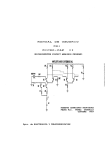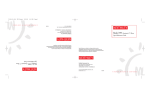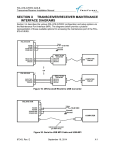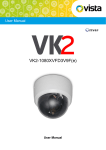Download Keithley -
Transcript
INTRODUCTION This quick reference guide contains information on front panel operation and IEEE-488 programming of the Model 199 SystemoMM as well as the optional Model 1992 Scanner. Also included are programming examples for various IEEE-488 co”mllers. 01998. Keith& Instruments, Cleveland, Ohio, U.S.A. Document Number: 199-903-01 Inc. Rev. A CONTENTS ........... SAFETY PRECAUTIONS. ........... CONTROL SUMMARY. ........... DISPLAY MESSAGES. TRIGGERING. . DATA STORE. DMM SETUP .,.. ........... SCANNER OPERATION.. TYPICAL READING TIMES .._........ DEVICE-DEPENDENT COMF JIANDS..... SCANNER PROGRAMMING COMMANDS. .. .. . DATA FORMAT . _ .. STATUS WORD FORMATS. ,..... SRO MASK AND STATUS EIYTE FORMAT. ,*.___ .,.... TRANSLATOR . . CONTROLLER PROGRAMS _ . . . . . . . ., . . . - . ~ . _ . - .,, ,Y,? . . . . . .- ..,._.., . . . . . i . . j.. _ 1~ 2 5 6 7~ 9 19. 15 16 22 24 25 2.9 29 31 SAFETY PRECAUTIONS 1. Beforeoperation. ground the instrument through a properly earth grounded power receptacle. Z&fore servicing. disconnect the instrument from the power line and all other equipment, and consult the Model 199 Instruction MamaI. 3. Do not touch any terminals while the instrument on or connected to any other test equipment. is turned 4.Do not exceed the maximum input levels es stated in the specifications for the instrument bee the Model 199 Instruction Manuall. 5. Use the special precautions listed in paragraph 2.6 of the Model 199 Instruction Manual when testing high-energy circuits. CONTROL SUMMARY TRIG SETUP SHIFT/TRIG SETUP to enter menu. NEXT to scroll to next menu option r CONTINUOUS: Reading, scanning. and storing mtes controlled bY INTERVAL. Trigger ‘:’ ONE SHOT. DELAY Osec to 999.999sec c INTERVAL “C SELECT OFF: Interval depending on other parameters. 2175msec. programmed SELECT ON: User-programmed mnsec to 999.999sec). interval DMM SETUP SHIFTDMM SETUP to enter menu. NEXT to scroll to next menu option. Displays current software revision level. REV MUX IEEE r AIV L MUX OFF: Turns off eutocal routines for faster reading rates. MUX ON: *ccur*cy. Recommended for best Use nuneric keeysto program IEEE488 primary address (0.30). 2 FRE(1 r A/V L SAVE LEDS DEBUG r A/V L r A/I L r A/V L FREO=BOHZ. Line frequency. FREQ=GOHZ. Line frequency. SAVE YES: co”fig”ration. saves present SAVE NO LEDS ON: Test front panel LEDs and annunciator*. -LEDS OFFS DEBUG mode. YES: Enter troubleshooting DEBUG NO RESET YES: Returns Ynit to factory default configuration. RESET L’ Lo RESET NO SCAN SETUP SHIFT/SCAN SETUP to enter menu. NEXT to scroll to next menu option. 2 POLE POLE .:. L 4POLE 3 Mode RATIO r MANUAL: Allows channel to be manua,,y closed with SCANNER key. A/V-STEP: Increments one channel per inL terval p’ trigger. SCAN. Scans one set of channels per interval or trigger fminimum time abetween channels). r A/V I- ON: Channels 2 through to channel 1. 8 referenced OFF Ratio operates only on a fixed ange. * Range changes will restart et channel l 1. * In MANUAL, et least one reading must be taken on channel 1 before attempting to display ratio on channels 2-S 4 DISPLAY MESSAGES / Description I Message OVERFL NO RANGE NO FUNC SHIFT AC ONLY TRIGGER OVERRUN INTERVAL OVERRUN UNCAL NO DATA NO SCANNER CAL LOCKED CHAN 4 MAX CHAN 8 MAX CONFLICT NO REMOTE* IDDC” IDDCO’ BIG STRING’ TRANSERR’ ‘IEEE-488 Overrange Pressing range button while in dB Invalid shifted function entry. Shift mode in effect. Selecting dB with unit not in AC. Unit triggered before reading is done. Interval too short for present configuration. EEPROM failure uoon Dower UD.No data in data store when recalling. Pressing SCANNER or SCAN SETUP with no scanner. Attempting calibration with calibration locked. Channel 4 limit (Cpole) Channel 8 limit IZ-pole1 Invalid state when calibrating. Unit not in remote when programming over bus. Illegal device-dependent command. Illegal device-dependent command cotion. Siring longer than 10 characters with D command. Translator error. bus programming only. TRIGGERING 1. Press SHIFT TRIG SETUP then uprange or downrange to select CONTINUOUS trigger made. 2. Press NEXT and then program desired trigger delay (delay affects only first reading in continuowJ. 3. ~PressNEXT and then use uprangeldownrange for SELECT OFF (175msecI or user-progammed (SELECT ON). Key in interval fl!Smsec-999.999sec) if selected, then press NEXT. 4. Unit displays readings at programmed intervals. “INTERVAL OVERRUN” message indicates programmed interval is too short for present instrument configuration (with data store or scanner only,. One Shot 1. Press SHIFT TRIG SETUP~then uprange or downrange to select ONE SHOT trigger mode 2. Press NEXT, and then program desired trigger delay (delay affects each reading in one shot). 3. Press NEXT to return to normal display. 4. Press TRIGGER or apply pulse to TRIGGER INPUT to initiate reading. One trigger per reading is required in one shot 6 DATA STORE Continuous Data Storage 1. Program the continuous using TRIG SETUP. trigger mode and desired interwl 2,Press SHIFT STORE to enter data store.. 3,Program the number of readings to store Isize) in the range of 1 to 500. or select a size of 000 for wrap-amund data store operation. 4.Press NEXT to return to normal display. S.Press TRJGGER to initiate data storage. RCL will blink when all readings have been stored. 6. Press any function One-shot button to turn off data store. Data Storage 1. Program the one-shot trigger mode using TRIG SETUP. 2,Press SHJFT STORE to enter data store. S.Pmgram the number of readings (size1 in the range of 1 to 500. or select a size of 000 for wrawxound storage. 4.~Press NEXT to return to normal display. 5.Press TRIGGER to trigger reading and store it One trigger per reading is required in the one-shot trigger mode G.RCL will flash when all readings 7.Press a function have been stored. key to cancel data storage. 7 Recalling Data 1. Press SHIFT RECALL to enter the recall mode will display the last stored reading number. The unit 2.Press NEXT to display the reading. 3. Use uprange or downrange to scroll through readings. The scroll rate becomes more rapid after holding button in. 4.Press RECALL to display reading NEXT to return to reading. 5.Press NEXT to exit recall. number, then press Press SHIFT-DMM SETUP to *ccess NEXT to scroll through setup menu. REV--Briefly displays current software modes below. Use revision level. MUX ON/OFF-Use uprange or downrange to select on/off. Operating unit in MUX OFF turns off autocal routines, which speeds up reading rate and minimizes noise spikes at input. Accuracy is reduced in MUX OFF. IEEE-Use numeric keys to program IEEE-488 primary address JO-30). Use SAVE to permanently change address. FREQ=50/60HZ-Use uprange or downrange to select operating frequency. Selected frequency must agree with power line frequency for optimum noise performance. SAVE YES/NO-Select operating modes then SAVE YES to store present instwment configuration. Unit will assume the saved configuration upon power up, or after receiving IEEE-488 DCL or SDC commands. LEDS ON/OFF-Use uprange or downrange NEXT to ten front panel LEDS. then press DEBUG ON/OFF-Use uprange or downrange then press NEXT to enter diagnostic program. Press any key except TRIGGER to exit program. RESET YES/NO-Select RESET YES with uprange or downrange to return the unit to factory default conditions. Use SAVE after RESET to restore power up default to factory default conditions. 9 SCANNER OPERATION Manual Channel Control 1. Press SHIFT SCAN SETUP, then program 2Wpole with uprange or downrange. 2.Press NEXT, then select MANUAL or downrange mode mode with uprange 3.Press NEXT. then select ratio onloff downrange. with uprange or 4.Press NEXT to return to normal display. &Press SCANNER followed by the number of the channel to close 11-8). The unit will display the closed channel number in the right-most digit. 6. Press SCANNER 0 to open any closed channel and return to normal operation. Step Mode 1. Press SHIFT SCAN SETUP, and program 2/4 pole mode. 2.Press NEXT, then use uprange/downrange STEP mode. to select 3.Press NEXT, and select ratio on or off as desired, 4.Press NEXT to return to normal operation. S.For interval scanning, use TRIG SETUP to select continuous trigger mode, delay, and to program the desired interval between channels. &For triggered scanning, use TRIG SETUP to select oneshot trigger mode and delay. 7.Press SCANNER, then program the desired channel limit fmaximum limit = 4 for 4pole mode). 8.lf interval scanning was selected. the unit will begin scanning one channel per interval. The closed channel will appear in the display. 10 !Xlf triggered scanning was selected, press TRIGGER fo start the scan. One trigger per channel will be required. lO.To exit the scan mode, press SCANNER 0. scan Mode 1. Press SHIFT SCAN SETUP, and program 2/4pole Z.Press NEXT. then use uprangeldownrange SCAN mode. mode. to select 3.Press NEXT, and select ratio on or off as desired. 4.Press NEXT to return to normal aperation. S.&x interval scanning, use TRIG SETUP to select continuous trigger mode, delay, and to program the desired interval between setsof channels. &For trigge& shot trigger scanning, use TRIG SETUP to select onemode and delay. 7.Press SCANNER, then program the desired channel limit haximum limit = 4 for 4-p& mode). S.lf interval scanning was selected, the unit will begin scanning one set of channels per interval. The closed channel will appear in the right-most digit of the display. S.lf triggered scanning was selected, press TRIGGER to start the scan. One triggerper set of channels will be required. lO.Ta exit the scan mode, press SCANNER 0. Interval Ema store Scanning 1. Press SHIFT TRIG SETUP, and select CONTINUOUS trigger mode. 2.Press NEXT, and lOmsec-999.999sec,. program 11 desired trigger delay 3.Press NEXT and choose SELECT OFF (default 176msecI or SELECT ON (user programmed interval, 15msec-999.999secl. For SELECT ON, key in desired interval, then press NEXT. 4.Press SHIFT SCAN SETUP, and select the 2Kpole mode. 5Press NEXT, and then use uprange or downrange select the STEP or SCAN mode, as required. 6.Press NEXT, and program TO the ratio mode. 7.Press NEXT to return tc normal display. &Press SHIFT STORE, then program the data store size. 9.Press NEXT to return to normal display. tO.Press Trigger tc initiate scanning nel 1 simultaneously. One-shot Rigger and storage on chan- Data Store Scanning 1. Press SHIFT TRIG SETUP. and select ONE SHOT trigger mode. 2,Press NEXT, and (Omsec-999.999sec). program desired trigger delay 3.Press NEXT to return to normal display. 4.press SHIFT SCAN SETUP, and select the Z/4 pole mode S.Press NEXT, and then use uprange or downrange select the STEP or SCAN mode. as required. &Press to NEXT, and prcgram the ratio mode 7.Press NEXT tc retur? to normal display. 9.Press SHIFT STORE, then program the dam store size S.Press NEXT to return to normal display. 10. Ress TRIGGER to initiate scanning and storage on channel 1 simultaneously. One trigger per channel is required in the STEP mode, and one trigger per set of channels is required in the SCAN mode. 12 Determining Scannlng Interval l Scanning without selecting interval -Program ,NTER”AL SELECT to OFF. -Interval is s175msec. depending on other selected parameters. -INTERVAL OVERRUN message will not be displayed. l Minimum --Interval 1. 2. 3. 4. Interval Time Calculation time is the sum of: (conversions per channel1 x Iconversion Programmed DELAY time per channel Break-before-make time l17msecl Auto range time (if usedl -In STEP mode, calculated setting. time above is the INTERVAL -In SCAN mode, (sum of l-41 x (number scanned) is the minimum interval setting. l time1 channels When using the scanner with STEP or SCAN switching, the DMM will take readings on each channel as if it were in the one-shot mode whether programmed to CONTINUOUS or ONE SHOT: -Conversions are automatically synchronized to channel closures. Channels will not close in the middle of conversions. -Any programmed DELAY is inserted between channel closure and start of conversion (with scanner disabled, DELAY is inserted between trigger and start of conversionI. 13 -Readings on each channel consist of multiple cower*ions to fill the Running Average User Filter (30 conversions], or Running Average Internal Filter when active 15%d only, varies by range and function; see me”“al,. l Scanner switching is break-before-make. The time required to change channels is approximately li’msec, which~ includes break-before-make relay time settling time * When using the scanner with ACV or ACA, a DELAYtime must be programmed to acccmcdate AC converter settling time (typically >lsecl. See Model 199 specifications. l The scanner operates with the set of instrument parameters programmed prior to start of scanning. Changing any of these parameters, range function, filter, etc. during scanning will restart the scanner at channel 1. Use autorange if range changes are required while scanning. Example of Fast Scanning 1. Select 3” DC range and function, 4%.digit resolution, FLTR off. 2. Program ONE SHOT trigger. 3. Select SCAN mode. 4. Select SCANNER “8” to set limit to 8. S.&e TRIGGER to initiate a scan of the set of eight channels. 14 TYPICAL READING TIMES Typical 5% Digit Conversion Times MUX ON, DCV, ACV, ACA: 1lOmsec (133msecl MUX OFF: 2Smsec 133msecl MUX ON, OHMS, L133msecl MUX OFF: 63msec 3OOkU range lower: 1lOmsec l7Smsecl (Times in parenthesis vpical and Autoranging are for 50Hz operation1 Times 350msec 1.4sec 500msec DCV, DCA ACV, ACA OHMS l3OOkQ range and lower1 (Times shown are to correctrange version times for final reading.) 15 and do not include ccn- DEVICE-DEPENDENT COMMANDS DC current AC ~wrent ange RO Rl R2 R3 R4 R5 R6 R7 DCV ACV DCA Auto 3OOilW 3” 3ov 3oov 3oov 3oov 3ODV AM0 300mV 3v 3ov 3oov 3oov 3oov 3oov AM0 30mA 3A 3A 3A 3A 3A 3A 16 ACA AlltO 30mA 3A 3A~ 3A 3A 3A 3A R4 R5 R6 R7 AUt0 3oOn 3kt-l 3OkO 300k0 3MO 30Mn 300Mtl AUt0 A”*0 A”to A”,0 Au*0 AlltO ALli0 Auto Auto Auto A”to A”,0 Au*0 Au*0 AU0 A”,., Zem 20 21 22 PO P, P2 Internal and front panel filter disabled Internal filter enabled Front panel filter enabled Rate so Sl I 4%.digit resolution, 2.59msec integration period 5%digit resolution, line cycle integration (16.67msec. 60Hz; 20msec. 50i-k) 17 Tl T2 T3 T4 T5 T6 T7 One-shot on Talk Continuous on %fT One-shot 0” GET Continuous on x One-shot on X Continuous on External Trigger Oneshot on External Trigger Individual Data store readings from data size IO In Wrap around data store mode Data S*NB of n In=1 to 5001 Default interval, 175msec ISELECT OFF) n=interval in milliseconds (15msec to 999999msec) ValUe V*n”.“nn” or V+n.nnnnnnE+n Calibration 16 value. zero value I I Calibrate first point using value Calibrate third point using value Default LO Ll G4 G7 Conditions Restore factory default conditions and save (LlI Save present machine states as default conditions without Reading orefix. &ding prefix. Reading, channel Reading, channel 19 prefix. and channel with and channel without I buffer location, with prefix buffer location, without prefix and and MO Ml M2 M4 M8 M16 M32 Disable Reading overflow Data store full Data store half full Reading done Ready Error EOI snd BUS Hold-off KO Kl K2 K3 Enable EOI and bus hold-off on x Disable EOI. enable bus hold-off on x Enable EOI, disable bus hold-off on x Disable both EOI and bus holdoff on x status uo “1 U2 u3 “4 “5 Send machine status word Send error conditions Send Translator word list Send buffer sim Send current value of ‘V” Send input switch status (front/rear) 20 Multiplex A0 Al Auto/Cal Auto/Cal multiplex multiplex disabled enabled DdiiY Wn n=delay period in milliseconds, lornsec to 999999msec) Self-test JO Test, ROM, RAM, EzPROM Hit Button H” Hit front panel button number Display up to 10 character message. a=charac*er Cancel displav mode 21 n . SCANNER PROGRAMMING COMMANDS Scanner NO Setup MANUAL All channels open 2.pole Nl N2 N3 N4 N5 N6 N7 N8 N9 NlO N11 N12 N13 N14 N15 N16 N17 Nl6 N19 N20 N21 N22 N23 CHAN CHAN CHAN CHAN CHAN 4.pole 1 2 3 4 4 MAX 4 MAX 4 MAX 4 MAX 4 MAX ERROR ERROR ERROR ERROR ERROR CHAN CHAN CHAN CHAN CHAN 4 4 4 4 4 ERROR ERROR ERROR ERROR ERROR 1 2 3 4 7 8 CHAN 8 MAX ERROR STEP Stop scan, all channels open 2-W* Limit 4-Pole Limit 1 1 2 2 3 3 45 6 :AX MAX MAX MAX MAX CHAN 8 MAX ERROR SCAN Stop scan. all channels open 2-Pole Limit 4Pole Limit 1 1 2 2 3 3 22 N25 N26 N27 N28 7 6 CHAN CHAN CHAN CHAN 4 4 4 4 MAX MAX MAX MAX ERROR ERROR ERROR ERROR Scan Interval 00 Qn Default 175msec interval ISELECT OFF1 n=in*erval in m*ec (15r999999mser.l Trigger Delay’ Wn n = delay in msec l0~999999msec) ‘Delay to be used as channel settling 23 time DATA FORMAT Figure 1. Data Format STATUS WORD FORMATS Figure 2. uo status word Format U2-U5 Status Words 27 SRQ MASK AND STATUS BYTE FORMAT Figure 4. SRQ and Status 28 Byte Format TRANSLATOR Translator Words and Characters Tianslator word or Character ALIAS $ NEW OLD SAVE LIST FORGET t Descrlptlon Defines Translator words. Terminates definition string. Wildcard definition character. Enables Ranslator. Disables Translator. Saves Translator words as powerup default. Returns list of Translator words. Purges Translator words from memory 29 Translator Errors Display Message Description I TRANSERR 9 TRANSERR14 TRANSERR15 TRANSERRIG TRANSERR17 TRANSERR18 TRANSERRIS TRANSERR20 TRANSERRZl TRANSERR23 No more Translatar memory’ left. llse of more than one ALIAS in definition. Translator word exceeds 31 characters. Use of X in a Translator word. Defined word already exits. $ character used in definition. ; character sent by itself. LIST used in definition. FORGET used in definition SAVE used in definition. 30 CONTROLLER PROGRAMS The following programs have been supplied as a simple aid to the user and are not intended to suit specific needs. Each program allows you to rend a device-dependent command string to the instrument and obtain and display an instrument reading string. 31 IBM PC OR AT (National Instruments GPIB-PC Interface) The following program sends a command string from an IBM PC or AT cdmpuw and displays the instrument reading string on the ccmputer CRT. The computer must be equipped with the National lnstrumenrs GPIB-PC IEEE-488 interface and the DOS 2.0 or 3.0 operating system. The GPISPC software must be installed and configured as described in the instruction manual. DIRECTIONS 1. From the front~panel, set the primary address of the Model 199 to 26. 2.With the power off, connect the Model 199 to the IEEE-486 interface installed in the IBM computer. 3.Type in BASICA on the computer keyboard to get into the IBM interpretive 8ASIC language. 4.~Place the interface software disk in the default drive, type LOAD-DEW’, and press *he return key. 5.Add the lines below to the declaration file; also modify the address in lines 1 and 2, as described in the GPl8PC instruction manual. 6.Run the program and type in the desired command string. For example, to place the instrument in the ACV function and autorange, type in FlROX and press the return key. 7.The instrument reading string will then appear on the A typical exampleis: computer screen. NAC”+0.000000E+O. 32 COMMENTS PROGRAM Clear screen Find board descriptor. Find 199 descriptor. Set prima,y address to 26. Set REN true. Prompt for command string. Add <CR> <LF> to command string. Send command string to 199. Dimension reading input string. Get reading string from 199. Display reading string on CRT. 2. In order for Translator to function properly, a <CR> <LF->seq”ence must be added to the end of any Translator exewtion string sent to the instrument. See line 65 above for an example 33 IBM PC OR AT CEC PC-488 Interface The following program sends a command string from an IBM PC or AT computer and displays the instrument reading string on the computer CRT. The computer must be equipped with the Capitol Equipment Corp. PC-468 IEEE-469 interface. The interface card must be set to a memory address of C400,. es described in the PC-466 Instruction M*lXlal. DIRECTIONS 1. From the front panel, set the primary address of the Model 199 to 26. 2.With~ the power off, connect the Model 199 to the IEEE-466 interface installed in the IBM computer. 3.Tum on the computer, then boot up BASICA. 4.Type in the program lines shown below. using the return key after each line. 5. Run the program and type in the desired command string at the command stringprompt. For erample to place the in?.trument in the ACV function and autorange, type in FlROX and press the rewrn key. 6.The instrument reading string will then appear on the comp”*er screen. A typical example is: NACV+0.000000E+O. 34 COMMENTS PROGRAM Set segment address to C400 hex. Define call offset*. Define interface parameters. Set 199 address to 26. Initialize PC-466. Prompt for command string. Add <CR> to string. Send command string to 199. Dimension reading input string. Get reading string from 199. 1. To convert from a string to a numeric variable, modify the program as follows: 188 R=“RL<“IDb<R*r5,12> 185PRlHTR > 2. For use with a card memory~address other than C400, modify the DEFYSEG statement in line 10 accordingly. For example, with a card memory address of COOO, line 10 should be modified as follows: 19DEFSEC=&HCOBB 3. In order for Translator to function~properly, a <CR> sequence should be added to the end of any string sent to the Model 19% See the example is line 66 above. 35 HP SERIES 200 and 300 The following program sends a command string to the Model 199 from a Hewlett-Packard Series 200 or 300 cornputer and displays the instrument reading Wing on the camputer CRT. The computer must be equipped with the HP16 Interface and BASIC 2.0. 3.0, or 4.0. 1. Fmm the front panel, set the primary address of the Model 199 to 26. 2.Wth the power off, connect the Model 199 to the HPIB interface installed in the computer. 3.Enter the computer EDIT mode. 4,Enter the lines in the program key after each line below, using the ENTER 6. Run the pmgram. and type in the desired command string at the command prompt. For example. to place the instrumentin ACV and autorange. type in FlROX and press the ENTER key. 6.The instwment reading string will then appear on the CRT A typical display is: NACV+0.000OOOE+ 0. 36 PROGRAM COMMENT9 Place 199 in remote. Prompt for and command. Address 199 to send string. Address 199 to reading. Display reading Repeat. input listen, talk, input string. NOTE: For ccnversion fo a numeric variable, change the program as follows: 37 APPLE II APPLE II IEEE-488 Interface The following program sends a command string to the Model 199 from an Apple II computer and displays the instrument reading string on the computer CRT. The computer must be equipped with the Apple II IEEE-488 Interface installed in slot 3. DJRECTIONS 1. Fmm the front panel, set the~primav address of the Model 199 to 26. 2.With the power off, connect the Model 199 to the IEEE-498 interface installed in the Apple ll computer. 3. Enter the lines in the program below. using the RETURN key after each line. 4. Run the prcgmm and type in the desired command string at the command prompt. For example, to place the ikstrumen* in ACV and autorange. type in FIROX and press the return key. 5.The instrument reading string will then appear on the CRT. A typical display is: NACV+0.00000E+0. 38 PRDGRPiM COMMENTS 18Z*=CHR*~26> Terminator. 29 IHPUT ‘COMMAHDSTRING Prompt for and enter ?“;!a command string. 58 ma5 Set o”tput to IEEE-488 bus. Define input from IEEE-488 bus. Enable remote Address 199 to listen, send string. Line feed on. Address 199 to talk, input data. Untalk the 199. Define output to CRT. Define input from keyboard. Display reading string. Repeat. 1. If converSion to numeric following changes: variable is required, make the 2. The Apple II terminates on commas in the data string. To avoid ~problems, program the Model 199 for the BOG0 or BOG1 data format to eliminate commas. 39 HP MODEL 85 The following program sends a command string to the Model 199 from an HP-85 computer and displays the instrument reading string an the computer CRT. The campufer must be equipped with the HP82937 GPIB Interface and an 110 ROM. DIRECTIONS 1. Fmm the fmnt panel, set the primary address of the Model 199 to 26. 2.With the power off, connect the Model HP82937A GPIB interface installed in computer. 199 to the the HP-85 3. Enter the lines in the program below, using the END LlNE key after each line. 4.Press the HP-85 RUN key and type in the desired command string et the command prompt. For example, to place the instrument in ACV and autorange, type in FlROX and press the END LINE key. 5.The instrument reading string will then appear on the CRT. A typical dispJey is: NACV+O.OOOOOOE CO. 40 PROGRAM COMMENTS Dimension strings. Place 199 in remote. Prompt for command. Input command string. Address 199 to listen. send string. Address 199 tc~ talk, input reading. Display reading string. Repeat .., NOTE: For conversion as follows: to numeric variable, change line 70 41 HP MODEL 9825A Use the following program to send a command string to the Model 199 from a Hewlett-Packard Model 9825A and display the instrument reading string an the computer printer. The computer must be equipped with the HPg8034A HPIB interface and a 9872A extended I/O ROM. DIRECTIONS 1. From the front~panel. set the primary address of the Model 199 to 26. 2.Wth the power off, connect the Model 199 to the 98034A HPlB interface installed in the 9825A. 3.Enter the lines in the .p~mgram below, using the STORE key after each line Line numbers are automaticaliy assigned by the 9825A. 4.Press the 9825A RUN key and type in the desired command string at the command prompt. For example, to place the instrument in ACV and autorange, type in FlROX and press the CONT key. 5.The instrument reading string computer ~p~rint out. A NAC”+O.OOOOOOE+O. 42 will then appear on the typjcal display is: PROGRAM COMMENTS Dimension data strings. Define 199 at address 26. Place 199 in remote. Prompt for command string. Address 199 to listen, Address 159 to talk, input data. Print data string on printer. Repeat. NOTE: For conversion gram as follows: to numeric variable. modify the pro- 43 DEC LSI 11 The following program sends a command string to the Model 199 from a DEC LSI 11 minicomputer and displays the instrument reading string on the DEC CRT terminal. The LSI 11 must be configured with 16K words of RAM and an IBV 11 IEEE-488 interface The software must be configured with the ,B software as well 8s FORTRAN and the RT 11 operating system. DIRECTIONS 1. From the front panel address of the Model programfeature, set the primary 199 to 26. 2.With the power off, connect the Mode, 199 to the IBV 11 IEEE-466 interface cable. 3. Enter the program below, using the editor under RT 11 and the name IEEE.FOR. 4. Compile using the FORTRAN compiler as follows: FORTRAN IEEE. 6. Link with the system and IB libraries as follows: ,EEE,IBLIB. LINK B.Type~~RUN ,EEE and press the RETURN key. 7.The display will read “ENTER ADDRESS”. B.Type in 26 and press the RETURN key. g.The display will read “TEST SETUP”. IO. Type in the desired command string and press the RETURN key For example, to program the instrument for ACV and autorange, type in FlROX and press RETURN. 11. The instrument data string will appear on the computer display. A typical display is: NACV+O.OOOOOOE+O. 44 COMMENTS PROGRAM Turn off I9 errors. Allow 5 error 15’s. Allow 1 second bus timeout. Set line feed as terminator. Tim on remote input primary address. Prompt for command string. Program instrument. Address 199 to listen, send string. Get data from instrument Untalk the 199. Raw%. 45