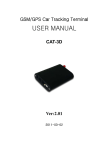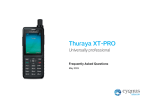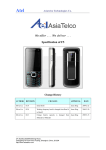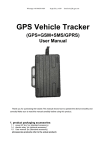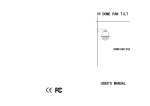Download CAT-3B
Transcript
GSM/GPS Car Tracking Terminals USER MANUAL CAT-3B Ver:1.02 CONTENTS INTRODUCTION---------------------------------2 Functions and Features------------------------------------------------2 Technical Specification-----------------------------------------------2 Safety Instructions-------------------------------------------------------3 INSTALLATION----------------------------------3 Accessories----------------------------------------------------------------3 Installation Process------------------------------------------------------4 Instructions Before Use-------------------------------------------------5 OPERATIONS-----------------------------------6 ALERT REPORT TO USER -------------------------10 -1- INTRODUCTION Functions and Features > Apply to protect all type of cars, trucks, taxi, jeeps as well as other automobiles. > Simple installation > Locating and tracking ◆ Dual location: GPS Location tracking data report to monitor center by SMS/GPRS locate your vehicle through both GPS positioning and GSM base station ◆ Query locating information by telephone/ computer or via website ◆ Real-time or pre-set time tracking by SMS/GPRS; ◆ Global Track Web-based center with Google-earth or Google-Map support and clear satellite image view ◆ GEO, Over speed and Move Alert > SOS: pressing the hidden button, hi-jack alert to recipients > Power down alert: auto-SMS to the preset phone > stop engine remotely > With backup battery: after Power Failure Alert, it will supply power Technical Specification > GSM Work Frequency:850 (Optional) /900 /1800 /1900MHz > Temperature: Working Temp -20℃ ~ +60℃ > Humidity: 20—95% > GSM Antenna Cable type: Gain:3dBi cable-length:3-5meters connector :SMA Portable antenna: Gain:2dBi > GPS Antenna: Voltage:3V height: 5cm connector: SMA cable-length: 3-5 meters connector: SMA > Stop relay: 12V/24V 40A -2- > Mainframe Power supply: 12/24V DC > Backup battery: Poly-Li battery, 600mAh 3.7V > Mainframe Dimension: 110x64x25mm > Weight: G.W.:0.5Kg/set (including accessories) Safety Instructions > Please do not use the device in the areas where wireless device uses are prohibited. > Please use the accessories in the package, such as the antennas and relay. INSTALLATION Accessories User necessaries 1. 1-3 mobile phones for recipients (Note: with SMS functions.) 2. One valid GSM SIM card for the device (with Caller ID & SMS functions and enough balance); Basic components:, check the main-frame and all accessories. and then switch the “BAT” to “on”, the green LED (state) will flash, indicates the battery is normal. Then switch it off. 1.Main Unit -3- 2. GSM antenna 3. GPS antenna 5. SOS button(optional) 4. Stop relay 6. PIN connection wire: Installation Process 1. SIM Card Installation 2. GSM---GSM Antenna Installation 3. GPS--- GPS Antenna Installation -4- 4. 6 PIN connection wire: Power--- 2pin: Connect power wires to battery Stop relay---2pin : Stop relay SOS button--- 2pin: Connect SOS button wire YELLOW WHITE +12V 5. Plug the 6PIN into J1 6. Slide the battery switch to “ON”. 7. Fix: After installation, check all the wires to be connected well, Or use double sided adhesive tapes or nylon cable ties to fix them firmly. Instructions Before Use 1. After installation and power on, LED shows the following status: GSM LED (D1: red) : Flashing fast: indicates that GSM have not registered Flashing slowly: indicates that GSM works well. -5- State LED (D2: green): LED On: sending SMS LED Off: down loading Flashing slowly: indicates system locating normally. Flashing fast: indicates system is locating invalid. 2. Factory default : Recipient: Password: Time Zone: GEO alert: Over speed alert: Non 1234 +/-0000 off off 3. Battery: Auto-charging when it connects to power 4. GSM/GPS Ant: locate the antennas in suitable area to get signal well. OPERATIONS User Operations by SMS SMS format: *PASSWORD*COMMAND#. (sent by any mobile phone) The PASSWORD in SMS below is abbreviated to: PWD 1. Modify PASSWORD Send the SMS to the device: *PWD*EXXXX# Setup successful, it replies : Password has been changed! Note: xxxx refers new PASSWORD. It is constituted by 4 ASCII codes. Factory default:1234. 2.SMS set up recipient A, B and C 2.1 setting up: -6- Send the SMS to the device: *PWD*AXXXXXXXXX*BXXXXXXXXXXX*CXXXXXXXXXXX# Setup ok, the reply SMS: A: XXXXXXX B:XXXXXX C:XXXXXXXXX 2.2 Change or Cancel recipients: re-set with new recipients. Note: ① A,B,C indicates the recipients A,B,C. xxxxx…indicates the recipients mobile phone number. Max: 20 digits. ② “+country code”must be added when SMS format requires SMS Format: + Country Code + mobile phone number. Exp: Recipient A,C setup:*1234 *A+8613666504824*B*C+8613666502528#(+86 refers to China code; 136xxxxxxrefers to Recipients mobile number) ③ Recipient number shows blank if you do not set up it. 3. Set up Time-zone Send the SMS to the device: Setup OK, the reply SMS: *PWD * GMT+/-xxxx# GMT+/-xxxx SETUP OK! Note: ‘+’ is east zone; ‘-’ is west zone Exp: East 8 zone(GMT+08:00), West 3:30 zone(GMT-3:30), the SMS is *1234*GMT+0800# the SMS is *1111* GMT-0330# 4. Overspeed alert On/Off On: Send the SMS: Reply SMS: Off: *PWD *SPDxxx,ss# Over speedxxx alert on! Send the SMS: *PWD *SPD000# Reply SMS: Over speed alert off ! -7- Note: >> xxx: choose 020~999, Min speed is 20Km/H; Max limited speed is 999 Km/h. If xxx is less than 20, may not receive the “Over speed Alert” SMS >> ss: 01~99min: indicate continuous overspeed statue, the interval to repor the alert. 5. Over GEO range report: On/Off On: SMS: *PWD*SC:N/SXX.XXX,E/WXXX.XXX,XXXXX# Reply: GEO Report On / Format Error! Off: SMS: *PWD*SC:00# Reply: GEO report off! Note: >>N/S is lat. and E/W is the long. of the range center; >> xxxxx choose 00300~50000; format: degree unit: metre Exp: *1234*SC:N41.820,E123.392,00800# >N41.820:north latitude of the range center point 41.820°. for exp:1° is 01.000 >E123.392:east longitude of the center point 123.392° . for exp: 1°is 001.000 > 00800: radius of the range is 800m (unit: metre) 6. Immobilize / Relieve 6.1 STOP the car by SMS Send the SMS in emergency: *PWD*STOP# Set up successfully, it replies: Engine has be turned off! Note: To restart your engine, you will have to relieve 'k' command. 6.2 Re-energize By SMS: Send the SMS to the device: *PWD*K# Set up successfully, it replies: Engine can be started. -8- 7. Resume to Factory Default Send the SMS to the device: *PWD*V# Setup successful, it replies: Factory Default Restored! 8. Wrong Message ◆ the password is wrong, the device will send the prompt SMS: Key incorrect, please confirm! ◆ In case the password is right but command format invalid, you will receive the prompt SMS: Format incorrect, please confirm! 9. Query 9.1 Recipients Query Send the SMS to the device: *PWD*Y# Successfully, the reply SMS: A:XXXXXXB:XXXXXXXXXC:XXXXX 9.2 Status query Send the SMS: *PWD*X# reply : Power:on/off;LAC:xxxxxCID:xxxxx;Time:xx-xx-xx xx:xx:xxSpeed:xxxkm/h S/Nxx.xxxx W/Exxx.xxxx 9.3 Vehicle GPS Data Query A. GPS Data Query:(Format:Degree/ Minute/Second) Send the SMS: *PWD*GPSM# SMS reply: Time:xx-xx-xx xx:xx:xx Speed:xxxkm/h S/Nxxdxxmxxs W/Exxxdxxmxxs B. GPS Data Query: ( Format: Degree) Send the SMS: *PWD*GPSD# SMS reply: Time:xx-xx-xx xx:xx:xx Speed:xxxkm/hS/Nxx.xxxx W/Exxx.xxxx -9- C. GPS Data Query:(GPS Standard Format) Send the SMS: *PWD*GPS# SMS reply: $GPRMCxxxxxxxx D. GPS Data with Google link Query Send the SMS: *PWD*GPSW# SMS reply: http://maps.google.com/maps? f=q&hl=en&q=(-)xx.xxxxxx, (-)xxx.xxxxxx&ie=UTF8&z=16&iwloc=addr&om=1 Note: GPS fails to position, SMS reply: NO GPS! ALERT REPORT TO USER 1. Emergency Alert (SOS): In emergency situation, by pressing the hidden SOS button, the SOS alert is sent directly to the recipients A,B,C. Highjack Alert; LAC:xxxxxCID:xxxxx; Time:xx-xx-xx xx:xx:xx Speed:xxxkm/h S/Nxx.xxxx W/Exxx.xxxx 2. Power-off Alert: Alert reports to Recipients A,B,C Power off Alert; LAC:xxxxxCID:xxxxx; Time:xx-xx-xx xx:xx:xx Speed:xxxkm/h S/Nxx.xxxx W/Exxx.xxxx 3. Over speed Alert: Alert reports to Recipients A Overspeed Alert; LAC:xxxxxCID:xxxxx; Time:xx-xx-xx xx:xx:xx Speed:xxxkm/h S/Nxx.xxxx W/Exxx.xxxx 4. GEO Alert: Alert reports to Recipients A GEO Alert; LAC:xxxxxCID:xxxxx; Time:xx-xx-xx xx:xx:xx Speed:xxxkm/h S/Nxx.xxxx W/Exxx.xxxx - 10 -