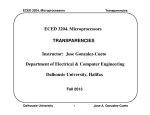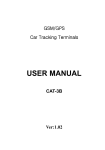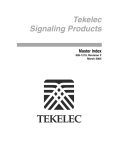Download Tekelec Signaling Products Hardware Manual
Transcript
Signaling Products Hardware Manual Table of Chapters Table of Contents List of Figures List of Tables Chapter 1. Introduction Chapter 2. Systems Overview Chapter 3. Hardware Descriptions — EAGLE/IP7 SG-Based Products Chapter 4. Hardware Descriptions — OEM-Based Products Chapter 5. Hardware Descriptions — Sentinel Products Chapter 6. Site Engineering Eagle STP/IP7-Based Systems Appendix A. Hardware Baselines Appendix B. Sentinel 4-Port Monitor Appliques Index 910-4625 Revision D, April 2004 910-4625 Revision D, April 2004 Tekelec Signaling Products Hardware Manual 910-4625-01 Revision D April 2004 Copyright© 2002, 2003, 2004 Tekelec. All Rights Reserved Printed in U.S.A. Notice Information in this documentation is subject to change without notice. Unauthorized use or copying of this documentation can result in civil or criminal penalties. No part of this documentation may be reproduced or transmitted in any form or by any means, electronic or mechanical, including photocopying or recording, for any purpose without the express written permission of an authorized representative of Tekelec. Other product names used herein are for identification purposes only, and may be trademarks of their respective companies. Any export of Tekelec products is subject to the export controls of the United States and the other countries where Tekelec has operations. Trademarks The Tekelec logo, EAGLE, G-Flex, G-Port, IP7, and IP7 Secure Gateway are registered trademarks of Tekelec, Inc. ASi, EAGLE 5, GenuOne, IP7 Front End, SXi, TekServer, TekWare, and VXi are trademarks of Tekelec, Inc. All other trademarks are the property of their respective owners. Patents This product is covered by one or more of the following U.S. and foreign patents: U.S. Patent Numbers: 6,327,350 6,662,017 6,456,845 6,647,113 5,953,404 6,606379 6,167,129 6,324,183 6,639,981 5,008,929 Ordering Information Additional copies of this document can be ordered from Tekelec Network Signaling Division, 5200 Paramount Parkway, Morrisville, North Carolina, 27560 Table of Contents Chapter 1. Introduction Overview ...................................................................................... 1-3 Scope and Audience .................................................................... 1-4 NSD Systems ................................................................................ 1-5 EAGLE-Based Products .............................................................. 1-6 Eagle STP ................................................................................ 1-6 IP7 Secure Gateway .............................................................. 1-6 Integrated Sentinel EAGLE STP Side ................................. 1-6 EOAP ...................................................................................... 1-7 OEM-Based Products .................................................................. 1-8 ASi 4000 Service Control Point ........................................... 1-8 Multi-Purpose Server ........................................................... 1-8 Operations Support System Applications Processor ....... 1-9 Integrated Sentinel Extended Services Platform .............. 1-9 Sentinel Site Collector Frame with Flight Recorders ....... 1-9 Non-Integrated Sentinel Server Frame ............................ 1-10 AXi Systems ......................................................................... 1-10 Manual Organization and Conventions .......................... 1-11 Related Publications ........................................................... 1-12 Tekelec Technical Services ....................................................... 1-16 Problem – Critical ............................................................... 1-16 Problem – Major .................................................................. 1-17 Problem – Minor ................................................................. 1-17 Response ..................................................................................... 1-18 Emergency Response .......................................................... 1-18 Hardware Repair and Return .................................................. 1-19 Obtaining a Return Material Authorization (RMA) ...... 1-19 Repair and Return Shipping Instructions ....................... 1-19 Returning a Crate ................................................................ 1-20 Acronyms .................................................................................... 1-22 910-4625 Revision D, April 2004 i Table of Contents Chapter 2. Systems Overview Introduction ..................................................................................2-2 Eagle STP and IP7 Secure Gateway Systems ...........................2-2 Maintenance and Administration Subsystem ...................2-4 Communication Subsystem .................................................2-5 Application Subsystem .........................................................2-6 Timing Systems Eagle STP/IP7 SG ..................................2-13 High-Speed Master Timing ................................................2-15 Time Slot Counter Synchronization ..................................2-15 Embedded Operations Applications Processor .............2-15 GR-376 EOAP ......................................................................2-16 Integrated Sentinel .....................................................................2-17 Integrated Sentinel on the Eagle STP Side .......................2-19 Integrated Sentinel (ESP Frame Side) ...............................2-20 OEM-Based Products and Elements .......................................2-21 ASi 4000 SCP ........................................................................2-21 Multi-Platform Server (MPS) Systems ..............................2-21 Operations Support System Applications Processor .....2-22 AXi Systems ..........................................................................2-23 Non-Integrated Sentinel Solutions ....................................2-26 Components of OEM-Based Products ...................................2-27 OEM-Based Servers ...................................................................2-27 OEM-Based Network Elements .........................................2-27 OEM-Based Peripheral Components ................................2-28 Chapter 3. Hardware Descriptions — EAGLE/IP7 SG-Based Products Introduction ..................................................................................3-3 Hardware Baselines ..............................................................3-3 Frames ............................................................................................3-3 Extension Frame ....................................................................3-8 Miscellaneous Frame ...........................................................3-12 OAP Frame ...........................................................................3-14 Control Frame ......................................................................3-16 Control Shelf .........................................................................3-16 Control Shelf Backplanes ....................................................3-19 Extension Shelf .....................................................................3-25 Extension Shelf Backplanes ................................................3-28 ii 910-4625 Revision D, April 2004 Table of Contents Modules ...................................................................................... 3-32 High-Speed Multiplexer Card .......................................... 3-34 Maintenance Disk and Alarm Card ................................. 3-37 Terminal Disk Module ....................................................... 3-40 Link Interface Modules ...................................................... 3-45 High-Capacity Application Processor-Based LIMs ....... 3-57 Database Communications Module and Database Service Module ............................................ 3-62 Database Service Module ................................................... 3-64 Double-Slot EDCM (IP7 SG 4.0) ....................................... 3-65 Single-Slot EDCM (IP7 SG 5.0 and later) ......................... 3-67 Sentinel Transport Card ..................................................... 3-68 General Purpose Service Module ..................................... 3-70 Measurements Collection and Polling Module .............. 3-70 IPLIMx with Eight-Point Capability ................................ 3-70 Time Slot Counter Synchronization ................................. 3-71 Application Service Module .............................................. 3-72 Application Communications Module ............................ 3-77 Translation Service Module ............................................... 3-83 E1 Interface Backplane Module ............................................... 3-87 Configured as an E1 Card .................................................. 3-88 Configured as a Channel Card .......................................... 3-88 Fuse and Alarm Panels ............................................................. 3-93 Fuse and Alarm Panel (P/N 870-0243-08) ........................................................ 3-97 Fuse and Alarm Panel (P/N 870-0243-09) ........................................................ 3-99 Fuse and Alarm Panel (P/N 870-1606-xx/870-2320-xx) ............................... 3-102 Fuse Assignments ............................................................. 3-107 Holdover Clock ........................................................................ 3-110 Maintenance Interface System Card .............................. 3-112 Critical Status Indicators Card ........................................ 3-113 Stratum-3 Card .................................................................. 3-113 TOCA Card ........................................................................ 3-114 MCA Card .......................................................................... 3-115 Operations Support System Application Processor (OAP) ................................................................ 3-116 910-4625 Revision D, April 2004 iii Table of Contents Embedded OAP (EOAP) .........................................................3-118 GR-376 EOAP ...........................................................................3-120 Chapter 4. Hardware Descriptions — OEM-Based Products OEM-Based Product Descriptions .............................................4-3 Frames .....................................................................................4-3 ASi 4000 SCP System .............................................................4-3 Multi-Purpose Server (MPS) System ................................4-11 AXi Systems ..........................................................................4-14 AXi System Types ................................................................4-17 OEM-Based Product Elements .................................................4-21 OEM-Based Servers ...................................................................4-21 ASi 4000 SCP Host Servers .................................................4-21 MPS Host Servers ................................................................4-25 AXi Servers ...........................................................................4-33 Extended Services Platform (ESP) Host Servers .............4-39 IP7 Front End (Optional) ....................................................4-43 Operations Support System Application Processor (OAP) Host Server (Optional) ...................4-45 OEM-Based Networking Elements .........................................4-46 Ethernet Hubs ......................................................................4-46 Routers ..................................................................................4-47 Ethernet Switches ................................................................4-49 OEM-Based Peripheral Elements .............................................4-51 Breaker Panels ......................................................................4-51 Eight-Port Connector Box ...................................................4-54 Chapter 5. Hardware Descriptions — Sentinel Products Sentinel Product Descriptions Overview .................................5-3 Frames .....................................................................................5-3 Sentinel Extended Services Platform (probless Solution) ......5-6 Integrated Sentinel Hardware Overview ...........................5-7 ESP Servers ..........................................................................5-10 ESP Subsystem Hardware Components ..........................5-10 Integrated Sentinel ESP Frame Components Releases 8.0 and 8.1 .......................................................5-11 Integrated Sentinel ESP Frame Components Release 9.0 ......................................................................5-12 iv 910-4625 Revision D, April 2004 Table of Contents Integrated Sentinel ESP Frame Components Release 10.0 .................................................................... 5-15 Non-Integrated Sentinel Systems (Probed Solution) ........... 5-18 Site Collector Frames .......................................................... 5-18 Site Collector Frames With External Monitoring Shelves (EMS) .......................... 5-22 EMS Frames ................................................................................ 5-24 External Monitoring Shelf (EMS) Hardware Components ............................................... 5-24 External Monitoring Shelf (EMS) Servers ....................... 5-24 ESP/EMS Frames ...................................................................... 5-26 ESP/EMS Hardware Components ................................... 5-26 Sentinel Server Frames ............................................................. 5-28 Sentinel Server Frame Hardware Components .............. 5-30 Sentinel Server Frames Prior to Release 10.0 .................. 5-32 Sentinel Server Frames Release 10.0 ................................. 5-34 Sentinel Frames Common Components ................................ 5-35 Breaker Panels ..................................................................... 5-35 SAI/P Card .......................................................................... 5-37 8-Port Break-Out Box .......................................................... 5-37 Ethernet Interface Cards .................................................... 5-37 Ethernet Switches ................................................................ 5-38 Routers .................................................................................. 5-42 Hubs ...................................................................................... 5-43 Console/Alarm Servers ..................................................... 5-44 LIM Cards ............................................................................ 5-45 Chapter 6. Site Engineering Eagle STP/IP7-Based Systems Safety and Cautionary Information .......................................... 6-2 Introduction .................................................................................. 6-2 Location ......................................................................................... 6-2 Space Requirements .............................................................. 6-2 Lighting .................................................................................. 6-3 Building Requirements ........................................................ 6-3 Heating Ventilation and Air Condition Requirements ... 6-4 Power Requirements ............................................................ 6-7 Populating the System ................................................................ 6-8 Link Interface Module (LIM) Requirements ..................... 6-8 910-4625 Revision D, April 2004 v Table of Contents Cards Type Requirements for SCCP Application with Group Ticket Voucher (TVG) ...............................6-8 Database Communications Module (DCM) and Double-Slot Enhanced DCM (EDCM) .........................6-9 Cabling DCM and Double-Slot EDCM Cards .................6-10 Single-Slot EDCM (IP7 SG 5.0 ; Eagle STP 28.1) ..............6-12 Application Services Module Requirements ...................6-12 Application Communications Module Requirements ...6-13 OAP and Embedded OAP .................................................6-13 Appendix A. Hardware Baselines Baseline Tables ........................................................................... A-1 EAGLE Releases 25.0 Through 26.05 ....................................... A-2 EAGLE Releases 26.1 Through 29.1 ......................................... A-6 EAGLE / IP7 SG Release 30.0 ................................................ A-11 ASi Systems ............................................................................... A-18 IP7 Front End and IP7 Secure Gateway Releases 1.0 through 6.0 .................................................... A-20 Integrated Sentinel ESP Frame Releases 8.0, 8.1, 9.0, 10.0 .................................................. A-24 Sentinel Server Frame and Site Collector Frame Release 9.0 and 10.0 ........................................................... A-26 AXi System Release 1.0 ............................................................ A-28 Appendix B. Sentinel 4-Port Monitor Appliques Introduction ................................................................................. B-2 4-Port T1 Monitor Applique ...................................................... B-2 4-Port E1 Monitor Applique ...................................................... B-4 4-Port DS0 Monitor Applique ................................................... B-6 4-Port V.35 Monitor Applique .................................................. B-7 4-Port DSCS Monitor Applique ................................................ B-8 DSCS Bridge Amplifier .............................................................. B-9 Hardware Description ......................................................... B-9 Installation ........................................................................... B-10 Part Number ........................................................................ B-11 Limitations ........................................................................... B-11 Index vi 910-4625 Revision D, April 2004 List of Figures Figure 2-1. Eagle STP/IP7 SG Subsystems .................................... 2-3 Figure 2-2. Maintenance and Administration Subsystem ........... 2-5 Figure 2-3. Clock Routing .............................................................. 2-14 Figure 2-4. EOAP Hosts in an Eagle STP System ....................... 2-16 Figure 2-5. GR-376 EOAP in an Eagle STP System .................... 2-17 Figure 2-6. Integrated Sentinel Block Diagram ........................... 2-18 Figure 2-7. OAPs in an Eagle STP System ................................... 2-23 Figure 2-8. AXi Signal Connections Block Diagram .................. 2-25 Figure 2-9. AXi 1000 (Medium) or AXi 2000 (Large) System Physical Layout ............................................................ 2-26 Figure 3-1. Frames ............................................................................. 3-4 Figure 3-2. Frame End Panel with Lamp Indicators .................... 3-5 Figure 3-3. Control Frame CF-00 Numbering Plan ...................... 3-7 Figure 3-4. Extension Frame EF-00 Numbering Plan .................. 3-9 Figure 3-5. Extension Frame EF-02 Numbering Plan ................ 3-10 Figure 3-6. Extension Frame EF-03 Numbering Plan ................ 3-11 Figure 3-7. Extension Frame EF-04 Numbering Plan ................ 3-11 Figure 3-8. Extension Shelf Backplane ID (P/N 850-0356-03) .................................................................... 3-12 Figure 3-9. Miscellaneous Frame .................................................. 3-13 Figure 3-10. OAP Frame ................................................................. 3-14 Figure 3-11. OAPF Containing Embedded OAP Hosts ............. 3-15 Figure 3-12. Control Shelf Front, with DCM Card ..................... 3-18 Figure 3-13. Control Shelf Backplane (P/N 850-0330-03) ......... 3-21 Figure 3-14. Control Shelf Backplane (P/N 850-0330-06) ......... 3-22 Figure 3-15. Extension Shelf with LIMs ....................................... 3-26 Figure 3-16. Shelves with DCM and LIM Cards in Control Frame ........................................................................ 3-27 Figure 3-17. Extension Shelf Backplane (P/N 850-0356-01) ..................................................................... 3-29 Figure 3-18. Extension Shelf Backplane (P/N 850-0356-03/04) ............................................................... 3-30 Figure 3-19. Cam-Out/Lock-In Levers on Cards ....................... 3-32 910-4625 Revision D, April 2004 vii Figure 3-20. HMUX Ring Topology .............................................. 3-35 Figure 3-21. HMUX Side View ...................................................... 3-36 Figure 3-22. Maintenance Disk and Alarm Card ........................ 3-39 Figure 3-23. Terminal Disk Module Card .................................... 3-42 Figure 3-24. Link Interface Module (LIM) Main Assembly .......................................................................... 3-50 Figure 3-25. Digital Signal Level-0 Applique .............................. 3-53 Figure 3-26. Office Channel Unit Applique ................................. 3-54 Figure 3-27. V.35 Applique ............................................................ 3-55 Figure 3-28. Application Interface Applique ............................... 3-56 Figure 3-29. AATM Applique (T1) ............................................... 3-57 Figure 3-30. E1-ATM Applique ..................................................... 3-58 Figure 3-31. HCAP Main Assembly (P/N 850-0419-xx) ...................................................................... 3-59 Figure 3-32. Multi-Port Link Interface Module (MPL) (P/N 870-2061-01) ...................................................................... 3-60 Figure 3-33. Database Communications Module ....................... 3-63 Figure 3-34. DSMs with Memory Boards .................................... 3-64 Figure 3-35. Double-Slot Enhanced Database Communications Module ......................................................... 3-66 Figure 3-36. Single-Slot Enhanced Database Communications Module ......................................................... 3-67 Figure 3-37. Integrated EAGLE/Sentinel .................................... 3-69 Figure 3-38. Application Service Module Main Assembly ....... 3-73 Figure 3-39. Dynamic Random Access Memory Applique ....... 3-76 Figure 3-40. Static Random Access Memory Applique ............. 3-76 Figure 3-41. Application Communications Module Main Assembly ........................................................... 3-78 Figure 3-42. Application Communications Module Ethernet Applique ..................................................................................... 3-80 Figure 3-43. Single-port Ethernet Transceivers, Media Access Unit ..................................................................... 3-80 Figure 3-44. Translation Service Module (P/N 870-1289-xx) ...................................................................... 3-85 Figure 3-45. Translation Service Module (P/N 870-1292-xx) ...................................................................... 3-86 Figure 3-46. E1 Card (P/N 870-1379-xx) ...................................... 3-87 Figure 3-47. E1 Interface Backplane Module (P/N 890-1037-01) ...................................................................... 3-89 viii 910-4625 Revision D, April 2004 Figure 3-48. E1 Backplane Module and Screws and Washers ............................................................................... 3-91 Figure 3-49. E1 Backplane Modules Patch Cables ...................... 3-91 Figure 3-50. E1 Interface Backplane Module Connector Diagram ................................................................... 3-92 Figure 3-51. E1 Interface Backplane Module Connections ........ 3-92 Figure 3-52. Fuse and Alarm Panel Views Front and Rear ....... 3-94 Figure 3-53. Jumper Board FAP .................................................... 3-95 Figure 3-54. Jumper Board FAP Connector ................................. 3-95 Figure 3-55. Jumper Board FAP Fuse ........................................... 3-96 Figure 3-56. Fuse (GMT Brand Shown) ....................................... 3-97 Figure 3-57. Fuse and Alarm Panel (P/N 870-0243-08) Front ........................................................... 3-97 Figure 3-58. Fuse and Alarm Panel (P/N 870-0243-08) Rear ............................................................ 3-98 Figure 3-59. Fuse and Alarm Panel (P/N 870-0243-09) Front ......................................................... 3-100 Figure 3-60. Fuse and Alarm Panel (P/N 870-0243-09) Rear .......................................................... 3-101 Figure 3-61. Fuse and Alarm Panel (P/N 870-1606-xx) Front ......................................................... 3-103 Figure 3-62. Fuse and Alarm Panel (P/N 870-1606-xx) Rear .......................................................... 3-104 Figure 3-63. FAP, Fuse Label Kit (P/N 870-1915-01) ................................................................... 3-107 Figure 3-64. Control Frame FAP (P/N 870-0243-08 and P/N 870-1606-xx) ............................. 3-108 Figure 3-65. Extension Frame FAP (P/N 870-0243-08 and P/N 870-1606-xx) ............................. 3-109 Figure 3-66. Holdover Clock ....................................................... 3-111 Figure 3-67. Holdover Clock ....................................................... 3-111 Figure 3-68. Maintenance Interface System Card Block Diagram ................................................................ 3-112 Figure 3-69. MCA-5 Card and Output Protection Matrix ........................................................................................ 3-115 Figure 3-70. OAP Host Faceplate ................................................ 3-116 Figure 3-71. OAP Hosts in a System ........................................... 3-117 Figure 3-72. Dual EOAP Host Configuration ........................... 3-118 Figure 3-73. EOAP Hosts in a System ........................................ 3-119 Figure 3-74. GR-376 EOAP Host System Diagram ................... 3-120 910-4625 Revision D, April 2004 ix Figure 3-75. GR-376 EOAP Host Faceplates .............................. 3-121 Figure 4-1. ASi 4000 SCP Frame Version (P/N 890-1302-01) ........................................................................4-5 Figure 4-2. ASi 4000 SCP Frame Version (P/N 890-1376-01) ........................................................................4-6 Figure 4-3. ASi 4000 SCP Frame Version (P/N 890-1376-02) ........................................................................4-7 Figure 4-4. ASi 4000 SCP Frame Version (P/N 890-1376-03) ........................................................................4-8 Figure 4-5. ASi 4000 SCP Frame Version (P/N 890-1376-04) ........................................................................4-9 Figure 4-6. MPS Hardware Overview .......................................... 4-12 Figure 4-7. MPS Frame Layout ...................................................... 4-13 Figure 4-8. APP1 and NET Frames ............................................... 4-16 Figure 4-9. VPN System in the NET Frame ................................. 4-18 Figure 4-10. Medium (AXi 1000) and Large (AXi 2000) Configurations ............................................. 4-20 Figure 4-11. ASi 4000 SCP Server Front Detail ............................ 4-22 Figure 4-12. ASi 4000 SCP Server Rear Detail ............................. 4-22 Figure 4-13. ASi 4000 SCP Server LED Locations ....................... 4-24 Figure 4-14. MPS Server Front View ............................................ 4-25 Figure 4-15. MPS Server Rear View .............................................. 4-26 Figure 4-16. MPS Server Front Detail ........................................... 4-29 Figure 4-17. MPS Server Rear Detail ............................................ 4-30 Figure 4-18. 8-Port Connector Box ................................................ 4-31 Figure 4-19. Netra t 1400 Server LEDs ......................................... 4-31 Figure 4-20. AXi Server Front Detail ............................................ 4-36 Figure 4-21. AXi Server Rear Detail .............................................. 4-37 Figure 4-22. MGC Server LEDs ..................................................... 4-37 Figure 4-23. 8-Port Connector ........................................................ 4-39 Figure 4-24. ESP Server Front and Rear Views ........................... 4-41 Figure 4-25. 8-Port Connector ........................................................ 4-42 Figure 4-26. IP7 Front End Front View ......................................... 4-44 Figure 4-27. IP7 Front End Backplane Layout ............................. 4-44 Figure 4-28. OAP Host Faceplate .................................................. 4-45 Figure 4-29. Hub Front View ......................................................... 4-46 Figure 4-30. Hub Rear View .......................................................... 4-47 Figure 4-31. Front View Routers ................................................... 4-48 x 910-4625 Revision D, April 2004 Figure 4-32. Rear View Isolation Router ...................................... 4-48 Figure 4-33. Rear View Dial-in Router ......................................... 4-48 Figure 4-34. Ethernet Switch .......................................................... 4-49 Figure 4-35. Telect Breaker Panel Front View ............................. 4-51 Figure 4-36. Telect Breaker Panel Rear View .............................. 4-52 Figure 4-37. Telect Breaker Panel Alarms .................................... 4-52 Figure 4-38. Eight Port Breakout Box ........................................... 4-54 Figure 5-1. Integrated Sentinel Block Diagram ............................. 5-8 Figure 5-2. Integrated Sentinel ESP Frame Front View ............... 5-9 Figure 5-3. Integrated Sentinel ESP Frame Rear View .............. 5-11 Figure 5-4. Sentinel ESP Rear View 1500 Links .......................... 5-16 Figure 5-5. Non-Integrated Sentinel Systems ............................. 5-19 Figure 5-6. Site-Collector Frame ................................................... 5-20 Figure 5-7. Sentinel EMS Frames Block Diagram ....................... 5-23 Figure 5-8. External Monitoring Shelf Frame .............................. 5-25 Figure 5-9. ESP/EMS Frame Front View ..................................... 5-26 Figure 5-10. Site Collectors Connections to a Sentinel Server Frame ............................................................... 5-29 Figure 5-11. Sentinel Server Frame Prior to Release 10.0 (First Frame) ......................................................... 5-30 Figure 5-12. Sentinel Server Frame Release 10.0 (First Frame) ......................................................... 5-31 Figure 5-13. Telect Breaker Panel Front View ............................. 5-36 Figure 5-14. Telect Breaker Panel Rear View .............................. 5-36 Figure 5-15. Telect Breaker Panel Alarms .................................... 5-36 Figure 5-16. 8-Port Break-Out Box ................................................ 5-38 Figure 5-17. Ethernet Switch .......................................................... 5-39 Figure 5-18. Ethernet Switch .......................................................... 5-41 Figure 5-19. Front View Routers ................................................... 5-42 Figure 5-20. Rear View Dial-in Router ......................................... 5-42 Figure 5-21. Hub Front View ......................................................... 5-43 Figure 5-22. Hub Rear View .......................................................... 5-43 Figure 5-23. Console/Alarm Server (CAS) ................................. 5-44 Figure 6-1. Logic Grounding with FAP (P/N 870-0243-08) ....................................................................... 6-6 Figure 6-2. Logic Grounding with FAP (P/N 870-1606-xx/870-2320-xx) ................................................ 6-6 Figure 6-3. Door Grounding ............................................................ 6-7 910-4625 Revision D, April 2004 xi Figure 6-4. Database Communications Module Cabling in System ...................................................................... 6-11 Figure B-1. T1 4-Link Monitor Configuration Window ............. B-3 Figure B-2. E1 4-Link Monitor Configuration Window ............. B-5 Figure B-3. DS0 4-Link Monitor Configuration Window ........... B-6 Figure B-4. V.35 4-Link Monitor Configuration Window .......... B-7 Figure B-5. 4-Link DSCS Monitor Configuration Window ........ B-8 Figure B-6. DSCS Bridge Amplifier (Front View) ........................ B-9 Figure B-7. DSCS Bridge Amplifier (Rear View) ....................... B-10 Figure B-8. DSCS Bridge Amplifier Installation ........................ B-12 xii 910-4625 Revision D, April 2004 List of Tables Table 1-1. Sentinel Publications .................................................... 1-12 Table 3-1. Extension Shelf Equipment Specifications ................ 3-31 Table 3-2. Card Specifications ....................................................... 3-34 Table 3-3. HMUX Technical Specifications ................................. 3-37 Table 3-4. MDAL Technical Specifications .................................. 3-40 Table 3-5. TDM Technical Specifications ..................................... 3-44 Table 3-6. Hardware RequirementsMaximum Number of Links .................................................... 3-48 Table 3-7. LIM Card Specifications ............................................... 3-61 Table 3-8. DCM and DSM Technical Specifications ................... 3-65 Table 3-9. ASM Card Specifications ............................................. 3-77 Table 3-10. ACM Technical Specifications .................................. 3-82 Table 3-11. E1 Card and Channel Card ........................................ 3-88 Table 3-12. Fuse and Alarm Panel Front Items, OP/MAINT (P/N 870-1606-xx) .............................................. 3-96 Table 3-13. Fuse and Alarm Panel Front Items, OP/MAINT (P/N 870-0243-08) .............................................. 3-98 Table 3-14. Fuse and Alarm Panel Rear (P/N 870-0243-08) ..................................................................... 3-99 Table 3-15. Fuse and Alarm Panel Specifications (P/N 870-0243-08) ..................................................................... 3-99 Table 3-16. Fuse and Alarm Panel (P/N 870-0243-09) Front Items .............................................. 3-100 Table 3-17. Fuse and Alarm Panel (P/N 870-0243-09) Rear Items ................................................ 3-101 Table 3-18. Fuse and Alarm Panel (P/N 870-0243-09) Specifications .......................................... 3-101 Table 3-19. Fuse and Alarm Panel (P/N 870-1606-xx/870-2320-xx) Front Items ....................... 3-102 Table 3-20. Fuse and Alarm Panel (P/N 870-1606-xx) Rear .......................................................... 3-105 Table 3-21. Fuse and Alarm Panel (P/N 870-1606-xx) Specifications .......................................... 3-105 Table 3-22. OAP Frame Fuse Assignment ................................. 3-117 910-4625 Revision D, April 2004 xiii Table 3-23. EOAP Frame Fuse Assignment ............................... 3-119 Table 3-24. GR-376 EOAP Host Frame Fuse Assignment ....... 3-121 Table 4-1. ASi 4000 SCP Field Replaceable Units ....................... 4-10 Table 4-2. Server Specifications ..................................................... 4-23 Table 4-3. Server LEDs .................................................................... 4-24 Table 4-4. MPS Server Specifications ............................................ 4-26 Table 4-5. Server LEDs .................................................................... 4-32 Table 4-6. AXi Server Specifications ............................................. 4-34 Table 4-7. AXi Server LEDs ............................................................ 4-38 Table 4-8. ESP Server Specifications ............................................. 4-40 Table 4-9. ESP Server LEDs ............................................................ 4-41 Table 4-10. IP7 Front End Connections ......................................... 4-43 Table 4-11. Hub LEDs ..................................................................... 4-47 Table 4-12. Router Front LEDs ...................................................... 4-48 Table 4-13. Router Rear LEDs ........................................................ 4-48 Table 4-14. Ethernet Switch LEDs ................................................. 4-49 Table 4-15. Breaker Panel LEDs .................................................... 4-53 Table 5-1. ESP Frame Components Releases 8.0 and 8.1 ........... 5-12 Table 5-2. ESP Frame Components Release 9.0 .......................... 5-12 Table 5-3. ESP Server 1A Release 9.0 ............................................ 5-14 Table 5-4. ESP Servers 1B through 1Q Release 9.0 ..................... 5-14 Table 5-5. ESP Frame Components Release 10.0 ........................ 5-15 Table 5-6. ESP Servers 1A, 2A, 3A Release 10.0 .......................... 5-17 Table 5-7. ESP Servers 1B, 2B, 3B through 1Q, 2Q, 3Q release 10.0 .............................................................. 5-17 Table 5-8. Site Collector Frame Components .............................. 5-21 Table 5-9. Sentinel Site Collector Server A .................................. 5-21 Table 5-10. Sentinel Site Collector Servers B and C .................... 5-22 Table 5-11. EMS Frame Components ........................................... 5-24 Table 5-12. ESP/EMS Frame Components .................................. 5-27 Table 5-13. Sentinel Server Frames Prior to Release 10.0 .......... 5-32 Table 5-14. Sentinel Server 1 Prior to Release 10.0 ..................... 5-33 Table 5-15. Sentinel Servers 2, 3, 4 Components Prior to Release 10.0 .................................................................. 5-33 Table 5-16. Sentinel Server Frames Release 10.0 ......................... 5-34 Table 5-17. Sentinel Server Components Release 10.0 ............... 5-34 Table 5-18. Breaker Panel (BP) LEDs ............................................ 5-37 xiv 910-4625 Revision D, April 2004 Table 5-19. Ethernet Switch LEDs ................................................. 5-40 Table 5-20. Ethernet Switch LEDs Each Port ............................... 5-41 Table 5-21. Router Front LEDs ...................................................... 5-42 Table 5-22. Router Rear LEDs ........................................................ 5-43 Table 5-23. Hub Front LEDs .......................................................... 5-43 Table A-1. Hardware Baseline EAGLE Releases 25.0 through 26.05 ....................................................... A-2 Table A-2. Hardware Baseline EAGLE Releases 26.1 through 29.1 ......................................................... A-6 Table A-3. Hardware Baseline EAGLE Release 30.0 and 30.1 ................................................................ A-11 Table A-4. E1/T1 MIM Support by Release ............................... A-16 Table A-5. Hardware Baseline ASi Systems ............................... A-18 Table A-6. Hardware Baseline IP7 Front End (FE) and IP7 Secure Gateway (SG) .................................................. A-20 Table A-7. Integrated Sentinel ESP Frame Releases 8.0, 8.1, 9.0, 10.0 ......................................................... A-24 Table A-8. Sentinel Server Frame Release 9.0 , 10.0 .................. A-26 Table A-9. Site Collector Frame Release 9.0, 10.0 ...................... A-26 Table A-10. AXi System Release 1.0 ............................................ A-28 Table B-11. DSCS DIP Switch Settings ..........................................B-9 Table B-12. DSCS Bridge Amplifier Part Numbers ...................B-11 910-4625 Revision D, April 2004 xv xvi 910-4625 Revision D, April 2004 1 Introduction Overview ........................................................................................................... 1-3 Scope and Audience ........................................................................................1–4 NSD Systems.....................................................................................................1–5 EAGLE-Based Products ..................................................................................1–6 Eagle STP ....................................................................................................1–6 IP7 Secure Gateway ...................................................................................1–6 EOAP...........................................................................................................1–7 Integrated Sentinel EAGLE STP Side .....................................................1–6 OEM-Based Products.......................................................................................1–8 ASi 4000 Service Control Point ................................................................1–8 Multi-Purpose Server................................................................................1–8 Operations Support System Applications Processor ...........................1–9 Integrated Sentinel Extended Services Platform...................................1–9 Sentinel Site Collector Frame with Flight Recorders............................1–9 AXi Systems..............................................................................................1–10 Manual Organization and Conventions .....................................................1–11 Related Publications................................................................................1–12 Tekelec Technical Services.............................................................................1–16 Problem – Critical ....................................................................................1–16 Problem – Major.......................................................................................1–17 910-4625 Revision D, April 2004 1-1 Introduction Problem – Minor ..................................................................................... 1–17 Emergency Response ............................................................................. 1–18 Hardware Repair and Return ...................................................................... 1–19 Obtaining a Return Material Authorization (RMA).......................... 1–19 Repair and Return Shipping Instructions ........................................... 1–19 Returning a Crate.................................................................................... 1–20 Acronyms ....................................................................................................... 1–22 1-2 910-4625 Revision D, April 2004 Introduction Overview Overview Products of Tekelec’s Network Systems Division (NSD) include the Eagle STP system, the IP7 Secure Gateway (SG) system, and the following OEM-based products: • ASi 4000 Service Control Point (SCP) • Multi-Purpose Server (MPS) • Integrated Sentinel Extended Services Platform (ESP) Subassembly • Non-Integrated Sentinel Frames; Site Collector Frame, Sentinel Server Frame • AXi Systems This Hardware Manual provides an overview of each system and its subsystems including details of standard and optional hardware components. In addition, this manual describes basic site engineering for NSD products. Refer to this manual to obtain a basic understanding of each type of system and its related hardware, to locate detailed information about hardware components used in a particular release, and to help configure a site for use with system hardware. 910-4625 Revision D, April 2004 1-3 Scope and Audience Introduction Scope and Audience This manual describes NSD hardware for informational purposes; it does not describe how to install or replace hardware. For installation information, refer to the Installation Manual included in your current documentation suite. For replacement procedures of existing hardware components, refer to the Maintenance Manual included in your current documentation suite. This manual is intended for customers, system planners, and personnel requiring detailed hardware information. 1-4 910-4625 Revision D, April 2004 Introduction NSD Systems NSD Systems Tekelec NSD uses different systems (minimum hardware and software required) to support its processor and feature applications. NSD systems included in this manual are: • EAGLE-Based Products — EAGLE Signal Transfer Point (STP) — IP7 Secure Gateway (SG) and IP7 Front End (FE) — Embedded Operations Support System Applications Processor (EOAP) and GR-376 — Integrated Sentinel Monitoring Systems (EAGLE side) • Original Equipment Manufacturer (OEM)-Based Products — ASi 4000 SCP — Multi-Purpose Server (MPS) — TMOAP — Integrated Sentinel (Sentinel ESP side) — Non-Integrated Sentinel Frames — AXi Systems NOTE: IP7 Secure Gateway (SG) information described in this manual is valid for the IP7 Front End (FE). The IP7 FE configuration is a stand-alone single-shelf IP7 Secure Gateway. When using this manual, consider IP7 FE and IP7 SG to be functional equivalents, with the IP7 FE limited to a single-shelf configuration. 910-4625 Revision D, April 2004 1-5 EAGLE-Based Products Introduction EAGLE-Based Products EAGLE-based Products are NEBS-compliant (GR-63-CORE, Network Equipment-Building Systems). EAGLE -based products are configured in standard equipment frames to provide services to SS7 telephony networks. Eagle STP Eagle STP is a large-capacity, multi-functional, fully scalable Signaling Transfer Point (STP). High capacity and scalability allow the Eagle STP to grow from a single-shelf, 80-link STP to a multi-frame, 1500-link STP. Due to the distributed processor design, Eagle STP does not have a separate central processing unit to bottleneck traffic throughput. Application and interface cards are designed to provide plug and play type functionality that facilitates future growth. Eagle STP application and interface cards generally do not have specific shelf or frame limitations, allowing you to fully customize and define how your STP is configured. Eagle STP also supports a variety of interface cards to support connectivity to a wide range of network elements. Eagle STP provides connectivity interfaces for IP, ATM, DS0-A, V.35, OCU, T1, and E1 protocols. IP7 Secure Gateway IP7 Secure Gateway is a signaling gateway. It receives and sends switched circuit network (SCN) native signaling at the edge of the IP network. The signaling gateway function may relay, translate, or terminate SS7 signaling in an SS7-Internet gateway. The signaling gateway function may also be co-resident with the media gateway function to process SCN signaling associated with line or trunk terminations controlled by the media gateway. Integrated Sentinel EAGLE STP Side The Integrated Sentinel release 8.0 product line provides monitoring capabilities for up to 500 Signaling System 7 (SS7) links in an EAGLE STP (release 28.0 and later). Integrated Sentinel is a complete network monitoring and diagnostic system that gives service providers total visibility of and access to their SS7 networks. Integrated Sentinel includes network surveillance capabilities and fault-management functions. The Integrated Sentinel solution monitors STP links internally to eliminate external hardware connections such as cabling. The integrated configuration enables Sentinel to receive all acknowledged message signal units (MSU) as well as other important information from the EAGLE STP. 1-6 910-4625 Revision D, April 2004 Introduction EAGLE-Based Products The Integrated Sentinel solution is hosted in a Extended Services Platform (ESP) subassembly frame. In EAGLE STP, Sentinel Transport Cards (STC) monitor the activity of Link Interface Modules (LIM) and transfer information to the ESP subassembly. The ESP subassembly processes information from monitored links and forwards the results to a Sentinel server. “Integrated Sentinel Extended Services Platform” on page 1-9 in this chapter for additional information about the ESP subassembly. NOTE: In EAGLE release 28.2 and later STC cards are based on single-slot EDCM cards and can be configured in any slot (except slots reserved for GPSM-II, TDM, MDAL and HMUX cards). EOAP The Embedded Operations Support System Application Processor (EOAP) provides the Eagle STP system with a generic platform to develop and run OAP software for feature-specific interfaces to the Eagle STP. These interfaces, for example, include the optional Signaling and Engineering Administration System (SEAS) and the optional Local Service Management System (LSMS). EOAP applications reside on redundant hardware processor modules in a chassis mounted in a Tekelec Operations Application Frame (OAF). Other applications such as the GR-376 can also be configured on an EOAP chassis. The OAP application residing on the EOAP replaces the older OAP. NOTE: See “Operations Support System Applications Processor” on page 1-9 for information about the prior Operations Support Processor (OAP) the precursor to the EOAP. 910-4625 Revision D, April 2004 1-7 OEM-Based Products Introduction OEM-Based Products OEM-based products use Commercial Off-the-Shelf (COTS) components configured in a Tekelec frame. Systems are configured at Tekelec for NEBS compliance and typically have redundant components for reliability and maintainability. OEM-based products support application-specific services that interact with SS7 and IP networks. ASi 4000 Service Control Point The ASi 4000 Service Control Point (SCP) system provides application database services to the SS7 network. Tekelec’s SCP is a carrier-grade, enhanced-services system that delivers both simple and complex services to the market. This high-performance, high-capacity SCP provides call routing and service capabilities for both voice and IP telephony networks. SCPs interface to traditional AIN and CAIN networks through standard SS7 links and to next-generation networks through IP-enabled SS7 signaling. Multi-Purpose Server The Multi-Purpose Server (MPS) hosts the EAGLE LNP Application Processor (ELAP) or EAGLE STP Provisioning Application Processor (EPAP) applications. The Local Number Portability (LNP) application allows consumers to retain their existing telephone numbers when changing local service providers. The MPS provides an interface between the customer provisioning network and the Eagle STP DSM cards. As the customer’s data is updated, the MPS stores the data and updates the DSM cards. An MPS is usually co-located with an Eagle STP but can be installed remotely. NOTE: Beginning in EAGLE release 30.1, MPS systems running EPAP 4.0 are hosted on the TekServer product. Existing MPS systems running on SUN servers will continue to be supported. Customers wanting to upgrade to the functionality of MPS/EPAP 4.0 are required to install the TekServer product. For more information refer to the “ 1-8 910-4625 Revision D, April 2004 Introduction OEM-Based Products Operations Support System Applications Processor The Operations Support System Applications Processor (OAP) is an application running on a Texas Micro® processor (TMOAP) assembly mounted in a dedicated OAP Frame (OAPF). The OAP application translates and converts higher layer protocols into asynchronous serial communications. The OAP provides translation and async/X.25 conversion as part of the optional Signaling and Engineering Administration System (SEAS) interface for the EAGLE STP system. The OAP also processes input from the optional Local Service Management System (LSMS). The OAP application can also run on the EOAP platform. The TMOAP is discontinued but still exists in the field and continues to be supported by Tekelec. NOTE: For additional information about the Embedded Operations Support Processor (EOAP) the successor to the OAP, refer to “EOAP” on page 1-7. Integrated Sentinel Extended Services Platform The Integrated Sentinel product utilizes an Extended Services Platform (ESP) subassembly to transfer information from the EAGLE STP to a Sentinel server. The ESP subassembly consists of a minimum of two and a maximum of 17 Sun Netra T1 DC200 servers, connected in a Local Area Network (LAN) and assembled in a heavy-duty frame. ESP servers are configured in a n+1 architecture to provide processing of information received from the internal monitoring of up to 500 SS7 links in the EAGLE STP. Each ESP server can process the monitored information of up to 32 SS7 links. Sentinel Transport Cards (STC) located in the EAGLE STP monitor the STP links and communicate with the ESP subassembly. Sentinel Site Collector Frame with Flight Recorders The Non-Integrated Sentinel product provides external monitoring of SS7 links. SS7 traffic is processed by a series of processes collectively referred to as a Sentinel site collector. Site Collector is a collective term for either ESPs or Flight Recorders (FR) that collect MSUs and forward them on to the Sentinel Server system for processing. FRs are connected to mated i2000 shelves in the Sentinel Site Collector Frame. Sentinel i2000 shelves are connected by probes to the SS7 links that are monitored. The Flight Recorder refers to a subsystem composed of hardware and software components that comprise the platform for a particular Sentinel site collector. In the Site Collector frame one to three FRs connect to i2000 shelves and are referred to as the non-integrated Sentinel solution. The FR platform functions very similar to the ESP platform used in the integrated solution for a Sentinel site. For more information about Integrated Sentinel see “Integrated Sentinel Hardware Overview” on page 5-7. 910-4625 Revision D, April 2004 1-9 OEM-Based Products Introduction In Sentinel release 9.0 the FRs use the ESP application software, therefore a Sentinel 9.0 FR is referred to as a FR running ESP. Prior to Sentinel release 8.1 the Sentinel FR application was referred to as the legacy software, and the platform would be referred to as an FR running the legacy application. NOTE: A Sentinel Site Collector Frame can be ordered without i2000 shelves to inter-connect with existing Sentinel systems. Non-Integrated Sentinel Server Frame The Sentinel Server Frame (release 9.0) is configured with one to four Sun Netra 20s to support Data Gateway servers (DGS), Traffic Database servers (TDS), Sentinel Alarm Management System (SAMS) servers or Base Sentinel servers (BSS). AXi Systems Application Processor Frames house OEM-based AXi systems providing application and feature services to IP networks. Each AXi Release 1.0 system consists of one or more frames configured with Sun Netra t 1400 servers and ethernet switching devices designed to supply specific services to the network. AXi feature servers deliver a variety of Class 5 enhanced services. AXi Release 1.0 systems can be ordered in conjunction with other Tekelec systems such as the VXi MGC or as stand-alone service providers. By separating the creation and delivery of enhanced services from the network systems, AXi services can be introduced without changes to network devices. AXi service implementations can be applied across multiple network technologies and vendor equipment. AXi Release 1.0 systems are scalable and flexible, and are easily upgradeable in the field to provide call services from 5,000 up to 35,000 users. AXi Release 1.0 systems have the following configurations: 1-10 • AXi 500 systems are configured in a single frame for use in Virtual Private Networks (VPN) • AXi 1000 (medium system) and • AXi 2000 (large system) are configured in multiple frames 910-4625 Revision D, April 2004 Introduction OEM-Based Products Manual Organization and Conventions This Hardware Manual is organized into the following chapters: • Chapter 1, “Introduction”—contains general information about manual organization, the scope of this manual, its targeted audience, brief explanations of the various systems, typical content of a Documentation Suite delivered with each system, how to handle hardware repairs and returns, and how to get technical assistance. • Chapter 2, “Systems Overview”—contains a high-level functional overview of the Eagle STP and IP7 SG systems and their subsystems. Eagle STP and IP7 SG subsystems include Maintenance and Administration, Communication, Application, and optional Operations Support System Applications Processor (OAP) or EOAP/GR-376 elements. Chapter 2 also describes an overview of OEM-based products. • Chapter 3, “Hardware Descriptions — EAGLE/IP7 SG-Based Products” describes frames, shelves, and cards that make up an Eagle STP or IP7 SG system. • Chapter 4, “Hardware Descriptions — OEM-Based Products” describes frames, shelves, and the Original Equipment Manufacturer (OEM) parts that make up a OEM-based product. • Chapter 5, “Hardware Descriptions — Sentinel Products” — describes Sentinel products from release 8.0 and later. Frames and component configurations are explained. • Chapter 6, “Site Engineering Eagle STP/IP7-Based Systems” — Describes installation site requirements, including floor plan requirements, environmental requirements, and power requirements. • Appendix A, Hardware Baselines — Lists in cross-index tabular form the hardware components that can be configured for each system software release. The tables are divided into groups of similar systems for easier use. Use these tables to determine if a specific hardware module or OEM element can be configured. • Appendix B, Sentinel 4-Port Monitor Appliques — This appendix provides reference information on each 4-port monitor applique that Sentinel supports. Also includes instructions for installing the DSCS Bridge Amplifier. The Hardware Manual uses the following conventions: • Components used only in a specific system are clearly labeled, for example, (Eagle STP only) or (IP7 SG only). • Components that are specific to a release are labeled with the system and release number; for example, (IP7 SG 4.0 or later) or (Eagle 27.2 or earlier). 910-4625 Revision D, April 2004 1-11 OEM-Based Products Introduction Related Publications The NSD Hardware Manual is part of the EAGLE documentation set and may reference related manuals of this set. Table 1-1 provides a roadmap of the publications that contain information on Sentinel features, procedures, and components. The table arranges the documents in the following groups: general documents, software manuals, hardware/installation manuals, and technical reference documents. Table 1-1. Sentinel Publications Publication Describes General Documents Sentinel Feature Guide Provides an overview of the Sentinel System and describes each feature, component, and application of the Sentinel System. Feature Notice Describes the features contained in the specified release. Release Notice Describes the changes made to the system for the specified release. Includes a report of known and resolved problem reports. The Release Notice also provides a list of run-time software licenses and instructions for accessing the Tekelec Web site. Software Manuals Sentinel User’s Manual Provides procedural information intended for users who do not have administrative privileges to the monitoring functions of Sentinel. The following functions are covered: Base Sentinel Server functions, Protocol Analysis, Traffic Surveillance, Monitor Link Status, and Event Message Reports. Sentinel System Administrator’s Guide Provides procedures for administering and provisioning the Sentinel system. The manual is divided into sections for Probed Sentinel (both EMS and i2000/i3000-based systems), Probeless Sentinel, and common components. The manual is intended for system administrators. Data Collection Provides an overview of the Call Detail Applications Manual Records/Transaction Data Records, Usage Measurement Data Feeds, the Mass Call Detection, and Loop Detection applications. Describes how to provision the above applications and how to generate the reports that the above applications provide. 1-12 910-4625 Revision D, April 2004 Introduction Table 1-1. OEM-Based Products Sentinel Publications (Continued) Publication Describes Sentinel Proactive Provides descriptive and procedural information for Testing Applications using the Sentinel Proactive-Testing applications. The Manual Sentinel Proactive-Testing applications are based on MGTS 10.6. Alarms Reference and User’s Manual Includes introductory and overview information, lists the various alarms generated by Sentinel, provides system administrator configuration information, contains detailed information about using the SAMS graphical user interface, and describes the optional Alarm Forwarding System. Sentinel Hardware and Installation Manuals Tekelec Signaling Products Integrated Applications Installation Manual Provides installation information for each system in the Network Signaling Division. See Chapter 4 for information on the Sentinel system. Tekelec Signaling Products Hardware Manual Describes each system and subsystem in the Network Signaling Division. Includes details of the standard and optional hardware components in each system. See Chapter 5 for information on the Sentinel system. TekServer Services Platform Hardware Manual Provides general specifications and a description of the TekServer. This manual also includes site preparation, environmental and other requirements, procedures to physically install the TekServer, and troubleshooting and repair of Field Replaceable Units (FRUs). In Sentinel, the External Monitoring Shelf (EMS), hosted on the TekServer chassis, provides a flexible and scalable probed solution for monitoring SS7 links. The EMS, in conjunction with Sentinel Extended Services Platform (ESP) servers, extends the capabilities of the Sentinel Integrated Solution (probeless) that was introduced in Sentinel 9.0 to SS7 links with physical taps. Signaling/Cellular Generic Hardware Reference Describes the Basic Hardware Configuration (BHC)/SNAP shelf. The manual is intended for personnel who install or maintain the BHC. i2000 Hardware Reference Describes the i2000 hardware. The manual is intended for personnel who install or maintain the i2000 hardware. Technical Reference Documents Data Collection Subsystem: Collection and Delivery 910-4625 Revision D, April 2004 Provides an overview of the Sentinel Data Collection subsystem and its interface to the Service Application Platform. 1-13 OEM-Based Products Table 1-1. Introduction Sentinel Publications (Continued) Publication Describes Sentinel Data Describes the interface of the ANSI ISUP Data Feed to Collection the Service Application Platform. Also describes the Subsystem: ANSI format of the ANSI ISUP CDR data feed file. ISUP CDR Data Feed Sentinel Data Describes the interface of the ITU ISUP Data Feed to the Collection Service Application Platform. Also describes the Subsystem: ITU format of the ITU ISUP CDR data feed file. ISUP CDR Data Feed Sentinel Data Collection Subsystem: LIDB TDR Data Feed Describes the interface of the LIDB Data Feed to the Service Application Platform. Also describes the format of the LIDB TDRs data feed file. Sentinel Data Collection Subsystem: Peg Counter Data Feed File Format Describes the interface of the Peg Counter (Usage Measurement) Data Feed to the Service Application Platform. Also describes the format of Peg Counter data feed file. Documentation Packaging, Delivery, and Updates Customer documentation is provided with each system and is shipped to the sites specified by the customer. The number of documentation sets provided are in accordance with the contractual agreements. Customer documentation is updated whenever significant changes are made that affect system operation or configuration. Updates may be issued in the form of an addendum or a reissue of the relevant documentation. The document part number is shown on the title page along with the current revision of the document and the date of publication. The bottom of each page contains the document’s date of publication and the document’s part number. When a document is reissued, the following information changes: • The title page and revision number, the date of publication, and the new software release number, if applicable. • The date of publication and the document part number, if applicable, on the bottom of each page. References The following documents are referenced in this manual: 1-14 910-4625 Revision D, April 2004 Introduction OEM-Based Products GR-63-CORE “Network Equipment-Building System (NEBS) Requirements”, Issue 1, October 1995GR-1244-CORE “Clocks for the Synchronized Network Common Generic Criteria”, Issue 2, December 2000GR-376-CORE “Network Data Collection”, Issue 3, December 1998“TL-9000 Quality System Metrics (Book Two, Release 3.0)” 910-4625 Revision D, April 2004 1-15 Tekelec Technical Services Introduction Tekelec Technical Services Tekelec Technical Services provides a point of contact through which support can be provided for problems that may be encountered during normal operation of the system. For technical assistance, call Tekelec Technical Services at one of the following locations: • Tekelec, UK within the UK07071232453 or 07071 2 EAGLE outside the UK +44 7071232453 or +44 7071 2 EAGLE • Tekelec, USA within the continental US (toll free) 1-888-432-8919 outside the continental USUSA country code 1 919-460-2150 Or you can request assistance by way of electronic mail for: • EAGLE products contact [email protected] • For LSMS products contact [email protected]. • For Sentinel products contact [email protected]. Once a Customer Service Request (CSR) is issued, Technical Services, along with the customer, determines the classification of the trouble. Problems are reported using problem criteria, as defined in the following sections and “TL-9000 Quality System Metrics (Book Two, Release 3.0)” . Problem – Critical Critical problems severely affect service, capacity/traffic, billing, and maintenance capabilities and requires immediate corrective action, regardless of time of day or day of the week, as viewed by a customer upon discussion with the supplier. For example: 1-16 • A loss of service that is comparable to the total loss of effective functional capacity of an entire switching or transport system. • A reduction in capacity or traffic handling capacity such that expected loads cannot be handled. • loss of ability to provide safety or emergency capability (for example, 911 calls). 910-4625 Revision D, April 2004 Introduction Tekelec Technical Services Problem – Major Major problems cause conditions that seriously affect system operations, or maintenance and administration, and require immediate attention as viewed by the customer upon discussion with the supplier. Because of a lesser immediate or impending effect on system performance, the urgency is less than in a critical situation. A list of possible examples follows: • Reduction in any capacity/traffic measurement function • Any loss of functional visibility and/or diagnostic capability • Short outage equivalent to system or subsystem outages with accumulated duration of greater than two minutes in any 24-hour period or that continue to repeat during longer periods • Repeated degradation of DS1 or higher rate spans or connections • Prevention of access for routine administrative activity • Degradation of access for maintenance or recovery operations • Degradation of the system’s ability to provide any required critical or major trouble notification • Any significant increase in product-related customer trouble reports • Billing error rates that exceed specifications • Corruption of system or billing databases Problem – Minor Other problems that a customer does not view as critical or major are considered minor. Minor problems do not significantly impair the functioning of the system and do not significantly affect service to customers. These problems are tolerable during system use. Engineering complaints are classified as minor unless otherwise negotiated between the customer and supplier. 910-4625 Revision D, April 2004 1-17 Response Introduction Response If a critical problem exists, emergency procedures are initiated (see “Emergency Response”). If the problem is not critical, information regarding the serial number of the system, Common Language Location Identifier (CLLI), and initial problem symptoms and messages is recorded and a primary Technical Services engineer is assigned to work the Customer Service Request (CSR) and provide a solution to the problem. The CSR is closed when the problem has been resolved. Emergency Response In the event of a critical service situation, emergency response is offered by Tekelec Technical Services. Call 24 hours a day, 7 days a week • Tekelec, USA within the continental US 1-888-432-8919 outside the continental USUSA country code 1 919-460-2150 • Tekelec, UK within the UK07071232453 or 07071 2 EAGLE outside the UK +44 7071232453 or +44 7071 2 EAGLE Emergency response provides immediate coverage, automatic escalation, and other features to ensure a rapid resolution to the problem. 1-18 910-4625 Revision D, April 2004 Introduction Hardware Repair and Return Hardware Repair and Return Any system components being returned for repair or replacement must be processed through the Tekelec Return Material Authorization (RMA) procedures. Obtaining a Return Material Authorization (RMA) A hardware repair is defined as an item returned to Tekelec due to a failure, with the returned item being repaired and returned to the customer or replaced with a functionally identical item. Procedure — Obtain an RMA 1. Obtain a Return Material Authorization (RMA) number from a Tekelec Technical Services engineer (see “Tekelec Technical Services” on page 1-16) and verify the shipping and billing address in North Carolina, the individual who is to receive the item at the address, and the prime customer contact. 2. Provide a detailed description of the problem and failure symptoms: • Dead On Arrival 1 (DOA1) refers to a component that has failed in the initial powering up process or early testing procedures. • DOA2 refers to a component that has been returned from Repair and Maintenance Support (RMS) and fails. 3. If the item is a like-for-like replacement, the Technical Services engineer arranges for shipment of the replacement item to the customer. Repair and Return Shipping Instructions Returned equipment, assemblies, or subassemblies must be shipped to the Tekelec Repair and Return Facility specified by the Technical Services engineer unless it is a Specifically Targeted PCB. Returned items must be shipped in the original carton or equivalent container, assuring proper static handling procedures and with the freight charges prepaid. The assigned RMA number must be clearly printed on the “Attn:” line of the shipping label on the outside of the shipping package. The unit must also be tagged with the reason it is being returned. If the RMA number is not placed on the label, the return could be delayed. 910-4625 Revision D, April 2004 1-19 Hardware Repair and Return Introduction General Instructions Ship to: Tekelec Attn: RMA #### 26604 West Agoura Road Calabasas, California 91302 Specifically Targeted PCBs Manufacturing may be involved in the investigations. In certain unique circumstances the capture of an individual PCB, for evaluation, can be initiated through a customer request. For any reason the Director of Quality (QA) with input from other groups such as NSD Customer Service, Hardware Systems, Repair and Maintenance Support (RMS) and/or Manufacturing can authorize a board type to be "captured" and sent to the North Carolina facility for evaluation and analysis. NSD QA receives the board(s), records board information, such as part number and serial number and problem description on the appropriate forms and sends the PCB to a Hardware Systems representative who initiates the design engineering evaluation. Once the evaluation and repair, if applicable, is complete, the results are documented and the PCB returned to NSD QA. Returning a Crate Use the following procedure to return a shipping crate and dollies to Tekelec. Procedure — Preparing Crate and Dolly for Return to Tekelec 1. Replace the retaining brace. 2. Replace the shipping container front panel using the bolts saved previously and arrange the return shipment by contacting: Shipping Manager Tekelec 26604 West Agoura Road Calabasas, California 91302 (818) 880-7848 3. After the frame is positioned and the dollies are removed from the frame, the dollies are returned to the same address as the shipping container listed above. 1-20 910-4625 Revision D, April 2004 Introduction Hardware Repair and Return If the equipment is being immediately installed ship the dollies back to Tekelec in the crate after use. After installing the equipment bolt the dollies securely in the crate and return to Tekelec. OR If the equipment is not being immediately installed ship the dollies back to Tekelec in the box supplied with the crate. After unpacking the equipment return the crate to Tekelec and retain the box to return the dollies. After installing the equipment remove the dollies and return to Tekelec in the supplied box. NOTE: It is the site supervisor’s responsibility to assure the crate and dollies are returned to Tekelec. 910-4625 Revision D, April 2004 1-21 Acronyms Introduction Acronyms A.......................................... Ampere ACL..................................... Application processor Code Loader ACM ................................... Applications Communications Module AIN ..................................... Advanced Intelligent Networks. Set of standards for advanced intelligent services AINF................................... Application Interface Applique ANSI................................... American National Standards Institute. AP ....................................... Application Processor APD .................................... Application Processor DCM bootstrap code API...................................... Application Interface AS ....................................... Application server ASM.................................... Application Services Module ATM.................................... Asynchronous Transfer Mode BHCA ................................. Busy Hour Call Attempts BITS .................................... Building Integrated Timing System BM ...................................... Buss Master (Cognitronics) BOM ................................... Bill Of Materials BP........................................ Boot Prom BPDCM .............................. Boot Prom DCM Bps ...................................... Bit per second CAP .................................... Communication & Application Processor CAR .................................... Corrective Action Report CE CISPR A ....................... Compliance European, Comite Internationale Special des Perturbations Radioelectrique (European Compliance, International Special Committee on Radio Interference, Class A) CDR .................................... Call Detail Record CDU.................................... CAP Downloadable Utility CLEI.................................... Common Language Equipment Identifier CF........................................ Control Frame 1-22 910-4625 Revision D, April 2004 Introduction Acronyms CLLI ................................... Common Language Location Identifier CNAM ............................... Calling Name Delivery Service COTS .................................. Commercial Off-the-Shelf CP ....................................... Communications Processor CSR ..................................... Customer Service Request D1G .................................... Database Communication 1 Gigabyte Expansion Memory Module DCM................................... Database Communications Module DMS.................................... Disk Management Service DRAM................................ Dynamic Random Access Memory DS0 ..................................... Digital Signal Level-0 (64 Kbits/sec) DS1 ..................................... Digital Signal Level-1 (1.544Mbits/sec) DSM.................................... Database Services Module E1 ........................................ European Digital Signal Level-1 (2.048 Mbits/sec). EBI ...................................... Extended Bus Interface EDCM ................................ Enhanced Database Communications Module EF........................................ Extension Frame EILA ................................... Enhanced Integrated LIM Applique EMM................................... Extended Memory Management EMP.................................... Eagle Monitor Protocol EOAM ................................ Enhanced OAM GPL EOAP ................................. Embedded Operation Support System Applications Processor ESD..................................... Electro-Static Discharge ESP...................................... Extended Services Platform FAP ..................................... Fuse and Alarm Panel FR........................................ Flight Recorder FTP...................................... File Transfer Protocol GB ....................................... GigaByte GLS ..................................... Generic Loader Services GPL..................................... Generic Program Load 910-4625 Revision D, April 2004 1-23 Acronyms Introduction GPLM ................................. GPL Management GPSM-II ............................. General Purpose Service Module GTT..................................... Global Title Translation GWS.................................... GTT Gateway Screening HCAP ................................. High-Speed Communications & Applications Processor HCAP-T ............................. Improved HCAP card HDLC ................................. High-Level Data Link Control HMUX................................ High-speed Multiplexer IAD ..................................... Integrated Access Device ICM..................................... IMT configuration manager task ILA...................................... Integrated LIM-AINF module ILDR ................................... IMT loader task IMT ..................................... Inter-processor Message Transport IMTC .................................. IMT Control task IP ......................................... Internet Protocol IP7 ....................................... Tekelec’s Internet Protocol to SS7 Interface IPD...................................... IMT Processor DCM operational code IPMX .................................. IMT Power and Multiplexer card ISDN................................... Integrated Services Digital Network. IS-NR .................................. In Service – Normal ISR....................................... Interrupt Service Routine ITU...................................... International Telecommunications Union IWF ..................................... Inter-Working Function KHz .................................... Kilo Hertz (1000 Hertz) LAN.................................... Local Area Network. LFS ...................................... Link Fault Sectionalization LIM ..................................... Link Interface Module LNP..................................... Local Number Portability LIM-AINF.......................... A LIM with a software-selectable interface 1-24 910-4625 Revision D, April 2004 Introduction Acronyms LOM ................................... Lights out Management LSMS .................................. Local Service Management System M256................................... 256 Megabyte Memory Expansion Card MAS.................................... Maintenance and Administration Subsystem MASP ................................. Maintenance and Administration Subsystem Processor MBUS ................................. Maintenance Bus MCAP ................................ Maintenance Communications & Applications Processor MDAL ................................ Maintenance, Disk, and Alarm card MG...................................... Media Gateway MGB ................................... Master Ground Bar MGC................................... Media Gateway Controller MGCP ................................ Media Gateway Controller Protocol MIB ..................................... Maintenance Information Base utility MIM.................................... Multi-Channel Interface Module MPL.................................... Multi-Port LIM MPS .................................... Multi-Purpose Server MSU.................................... (SS7) Message Signalling Unit MS....................................... Media Server MTOS ................................. Multi-Tasking Operating System, Industrial Programming Inc. NEBS .................................. Network Equipment Building System NOC ................................... Network Operations Center NS ....................................... Network Server NSD .................................... Tekelec’s Network Systems Division OAM .................................. Operations, Administration, & Maintenance OA&M ............................... Operations, Administration, & Maintenance OAP.................................... Operations System Support/Applications Processor OAPF.................................. Operations System Support/Applications Processor Frame OCU ................................... Office Channel Unit 910-4625 Revision D, April 2004 1-25 Acronyms Introduction OEM ................................... Original Equipment Manufacturer OOS-MT-DSBLD .............. Out of Service –Maintenance Disabled PMTC ................................. Peripheral Maintenance task PSTN .................................. Public Switched Telephone Network RAID .................................. Redundant Array of Inexpensive Disks RAM ................................... Random Access Memory RMA ................................... Return Material Authorization SAI/P ................................. Serial Asynchronous Interface PCI Adapter SCP ..................................... Service Control Point (SS7 Network) SCCP................................... Signal Connection Control Part SCM .................................... System Configuration Manager SCN .................................... Switched Circuit Network SCSI .................................... Small Computer Systems Interface SEAC .................................. Signaling Engineering and Administration Center SEAS ................................... Signaling Engineering and Administration System SG........................................ Secure Gateway SIP....................................... Session Initiation Protocol SS7....................................... Signaling System Seven SSP ...................................... Service Switching Point (SS7 Network) STC ..................................... Sentinel Transport Card STP...................................... Signal Transfer Point (SS7 Network) STPLAN............................. Signaling Transfer Point Local Area Network T1 ........................................ The North American telecommunications standard defining a circuit that multiplexes and switches 24 channels and operates at speeds of 1.544 Mbps TCU .................................... Table Creation Utility TCP ..................................... Transport Control Protocol TCP/IP............................... Transmission Control Protocol/Internet Protocol TDM ................................... Terminal Disk Module TEKCC ............................... Tekelec Composite Clock TEKOS................................ Tekelec Operating System 1-26 910-4625 Revision D, April 2004 Introduction Acronyms TMOAP.............................. Texas Micro processor chassis hosting the OAP application TOS486 ............................... Tekos Operating System for the 486 TOS4M ............................... Tekos Operating System for the 486 implemented via MTOS TSC ..................................... Time Slot Counter TSM .................................... Translation Services Module UAM................................... Unsolicited Alarm Output UD1G ................................. Updated Database Communication 1 Gigabyte Expansion Memory Module UIM .................................... Unsolicited Information Messages V.35 ..................................... ITU Interface Recommendation, V.35 VPN .................................... Virtual Private Network WAN .................................. Wide Area Network 910-4625 Revision D, April 2004 1-27 Acronyms 1-28 Introduction 910-4625 Revision D, April 2004 2 Systems Overview Introduction.......................................................................................................2-2 Eagle STP and IP7 Secure Gateway Systems ............................................... 2–2 Maintenance and Administration Subsystem....................................... 2–4 Communication Subsystem..................................................................... 2–5 Application Subsystem ............................................................................ 2–6 Timing Systems Eagle STP/IP7 SG....................................................... 2–13 High-Speed Master Timing ................................................................... 2–15 Time Slot Counter Synchronization ..................................................... 2–15 Embedded Operations Applications Processor.................................. 2–15 GR-376 EOAP .......................................................................................... 2–16 Integrated Sentinel ........................................................................................ 2–17 Integrated Sentinel on the Eagle STP Side........................................... 2–19 Integrated Sentinel (ESP Frame Side) .................................................. 2–20 OEM-Based Products and Elements ........................................................... 2–21 ASi 4000 SCP............................................................................................ 2–21 Multi-Platform Server (MPS) Systems ................................................. 2–21 Operations Support System Applications Processor ......................... 2–22 AXi Systems ............................................................................................. 2–23 Non-Integrated Sentinel Solutions ....................................................... 2–26 2-1 Introduction Systems Overview Components of OEM-Based Products ........................................................2–27 OEM-Based Network Elements ............................................................2–27 OEM-Based Peripheral Components ...................................................2–28 Introduction This chapter introduces the hardware in Tekelec Network Systems Division (NSD) products. This manual describes hardware components for all NSD system configurations. Appendix A, Hardware Baselines, in this manual lists specific hardware (required or configurable components) by part number for each system type and release. The following sections provide an overview of these NSD products. • “Eagle STP and IP7 Secure Gateway Systems” on page 2-2 • “OEM-Based Products and Elements” on page 2-21 NOTE: Some NSD systems are configured with integrated EAGLE and OEM-based products. Integrated products are described generally in this chapter and in detail in Chapter 3, Hardware Descriptions — EAGLE/IP7 SG-Based Products and Chapter 5, Hardware Descriptions — Sentinel Products. • Elements used in OEM-Based products are described in the section “Components of OEM-Based Products” on page 2-27. In this document modules or components that are used only in specific systems or releases are noted in the following syntax. • Components used only in Eagle STP systems are labeled (EAGLE STP only) • Components used only in IP7 Secure Gateway (SG) systems are labeled (IP7 SG only) • Components that are specific to a system and release are labeled with the system and release. For example, (IP7 SG 4.0 and later) or (Integrated Sentinel 8.0 and later) Eagle STP and IP7 Secure Gateway Systems Eagle STP and IP7 SG systems are mounted in the same types of frames and are configured similarly. In Chapter 3, “Hardware Descriptions — EAGLE/IP7 SG-Based Products,” specific component requirements or configurations for each system are explained in detail. 2-2 910-4625 Revision D, April 2004 Eagle STP and IP7 Secure Gateway Systems Systems Overview Eagle STP and IP7 SG systems consist of the following subsystems: • Maintenance and Administration Subsystem (MAS) • Communication Subsystem • Application Subsystem In addition, Eagle STP and IP7 SG systems have a clock derived from the Building Integrated Timing System (BITS). This connects to the 64KHz composite BITS signal and distributes clock signals to the rest of the cards in the systems. NOTE: See the section “Timing Systems Eagle STP/IP7 SG” on page 2-13 for information about High-Speed Master Timing and Time Slot Counter (TSC) Synchronization features. Figure 2-1. Eagle STP/IP7 SG Subsystems Maintenance and Administration Subsystem General Purpose Service Module (GPSM-II) Terminal Disk Module (TDM) Maintenance Disk and Alarm Card (MDAL) Communication Subsystem Microprocessor Message Transport (IMT) Small Computer System Interface (SCSI) High-Speed Multiplexor (HMUX) Optional Sentinel Transport Cards (STC) or Maintenance Polling and Collection Modules (MCPM) Application Service Module (ASM) Translation Service Module (TSM) Link Interface Module (LIM) Database Communications Module (DCM) Database Service Module (DSM) Application Communication Module (ACM) Application Subsystem subsystem 910-4625 Revision D, April 2004 2-3 Eagle STP and IP7 Secure Gateway Systems Systems Overview Maintenance and Administration Subsystem The Maintenance and Administration Subsystem (MAS) provides services to other subsystems, and consists of the following: • The General Purpose Service Module (GPSM-II) • Terminal Disk Module (TDM) • Maintenance Disk and Alarm (MDAL) NOTE: Beginning with EAGLE STP Software Release 30.0 all MCAP cards must be replaced by GPSM-II cards (P/N 870-2360-01), and Terminal Disk Module cards must be P/N 870-0774-10 or later. GPSM-II cards are installed at the factory or by Tekelec Technical Support and are not installed by customers. MASP The Maintenance and Administration Subsystem Processor (MASP) function is a logical pairing of the GPSM-II card and the TDM card. The GPSM-II card is connected to the TDM card by means of an Extended Bus Interface (EBI) local bus. The MDAL card contains the removable cartridge drive and alarm logic. There is only one MDAL card in the Maintenance and Administration Subsystem (MAS) and it is shared between the two MASPs. The GPSM-II and TDM card combination performs the following functions: • Maintenance communication—Maintenance functions poll each application card and receives trouble reports. These are reported to the alarm function in the MASP to generate alarms, or to the event messaging function for output to the printer. • Measurements—Collection and reporting of system performance data. • Peripheral services—Provides access to all peripherals attached to the system, terminals, disks, alarms, clocks, and others. • Alarm processing—Provides audible and visual alarms. • System disks—Provides for storage of application or system software. Software is downloaded to application cards from the MASP. The software provides the interface function depending on application requirements. The type of software the application processor receives depends on the function of the application board which is determined by provisioning the board. Eagle STP System architecture provides Inter-processor Message Transport (IMT) connectivity directly to the maintenance and administration subsystem through the GPSM-II card. This allows the MASP to provide maintenance and administrative communication services to application cards. 2-4 910-4625 Revision D, April 2004 Eagle STP and IP7 Secure Gateway Systems Systems Overview Figure 2-2, “Maintenance and Administration Subsystem,” on page 2-5 shows relationships between different components of the maintenance and administration subsystem. Figure 2-2. Maintenance and Administration Subsystem GPSM-II TDM $% "# MDAL ! "# TDM $% "# GPSM-II Interprocessor Message Transport ! Communication Subsystem The communication subsystem consists of two separate sets of buses: • Small Computer System Interface (SCSI) buses • Inter-processor Message Transport (IMT) buses Small Computer System Interface Buses There are two independent Small Computer System Interface (SCSI) buses, one to the fixed disks on TDM cards and the other to the shared administration SCSI bus that runs on the backplane between TDMs and the MDAL card. Each SCSI bus has a block of memory that allows transfers from memory to occur without delaying the application processor. 910-4625 Revision D, April 2004 2-5 Eagle STP and IP7 Secure Gateway Systems Systems Overview Inter-processor Message Transport The Inter-processor Message Transport (IMT) bus is the main communications artery for all subsystems in the system. This high-speed communications system is composed of two counter-rotating serial buses. The IMT bus uses load sharing, so messages from the various subsystems are divided evenly across both buses. If one bus should fail, the other immediately assumes control of all messages. NOTE: With EAGLE (release 28.0 and later)/Integrated Sentinel (release 8.0 and later) the IMT buses can function as an private LAN assigning internal IP address to LIM cards. By addressing cards on an internal LAN the EAGLE/Sentinel Integration feature allows monitoring of SS7 links without external connections. SS7 link information from the Eagle STPLIM cards is collected by Sentinel Transport Cards (STC) and transferred to Expanded Service Platform (ESP) subassemblies. After processing in the ESP, the link information is forwarded to a Sentinel server. High-Speed Multiplexer High-Speed Multiplexer (HMUX) cards support requirements for up to 1500 links, allowing communication on IMT buses between cards, shelves and frames. HMUX cards interface to 16 serial links, creating a ring from a series of point to point links. Each HMUX card provides a bypass multiplexer to maintain the ring's integrity as cards are removed and inserted into an operational shelf. NOTE 1: To maintain integrity of the IMT bus, each extension shelf must contain at least one Translation Service Module (TSM) or Database Communications Module (DCM), Link Interface Module (LIM) or Application Service Module (ASM). If such cards are present for the purpose of maintaining IMT bus integrity, they do not have to be entered into the system database . NOTE 2: Control Shelf Backplane (P/N 850-0330-05) can not be used with EAGLE STP Software Release 30.0. Control Shelf Backplane ( NOTE 3: P/N 850-0330-03/04) can be used with the HMUX in the Eagle STP system with minor modifications and the addition of adapter cable (P/N 830-0857-01). The adapter cable is not necessary for customers not wanting high speed links. NOTE 4: Beginning with EAGLE STP Software Release 30.0 all IPMX cards must be replaced by High-Speed Multiplexer (HMUX) cards (P/N 870-1965-01). HMUX cards are installed at the factory or by Tekelec Technical Support and are not installed by customers. Application Subsystem The application subsystem consists of application cards. Application cards are capable of communicating with other cards through the redundant IMT buses. A Communications Processor (CP) on each application board provides control of communications from the cards to the IMT buses. 2-6 910-4625 Revision D, April 2004 Systems Overview Eagle STP and IP7 Secure Gateway Systems Software is downloaded to application cards on initial power-up from the Maintenance and Administration Subsystem Processors (MASP). Once Eagle STP and IP7 SG systems are loaded, software is downloaded to cards by the Generic Loader Services (GLS) and Operation Administration and Maintenance (OAM). An Application Processor (AP) receives the software load on the application card. The type of software the AP receives depends on the function of the application board which is determined by the provisioning of the board. Presently, there are several types of application cards that support network specific functions: • Link Interface Module (LIM)—SS7 links and X.25 links • Application Communication Module (ACM)—Transmission Control Protocol/Internet Protocol (TCP/IP) interface over Ethernet for the Signaling Transfer Point Local Area Network (STPLAN) feature NOTE: Ethernet is a standard set of specifications for a particular type of LAN that employs baseband signaling (single signal on a cable) and has a transmission rate of 10/100 Mbps • Application Service Module (ASM)—Signaling Connection Control Part (SCCP) Global Title Translation (GTT), GTT Gateway Screening (GWS), or Generic Loader Services (GLS) • Database Communications Module (DCM), Enhanced DCM (EDCM), Sentinel Transport Card (STC)—Transmission Control Protocol/Internet Protocol (TCP/IP), STP Local Area Network function • Translation Service Module (TSM)—Local Number Portability (LNP)/SCCP (GTT) only • Database Service Module (DSM)—EAGLE Provisioning Application Processor (EPAP), Global System for Mobile Communications (GSM), EAGLE Local Number Portability (ELAP), and interface to Local Service Management System (LSMS) NOTE: Beginning with EAGLE release 29.0 a DSM card type is available based on the General Purpose Service Module-II (GPSM-II). DSM-1G cards based on the GPSM-II card running the IPS GPL function as card type IPSM. • General Purpose Service Module II (GPSM-II)— The GPSM-II provides two 10/100Base-T Ethernet ports for LAN connections. The GPSM-II does not require additional memory modules when provisioned as a single slot EDCM. NOTE: Beginning with EAGLE STP Software release 30.0 all MCAP cards must be replaced by GPSM-II cards (P/N 870-2360-01). GPSM-II cards are installed at the factory or by Tekelec Technical Support and are not installed by customers. 910-4625 Revision D, April 2004 2-7 Eagle STP and IP7 Secure Gateway Systems Systems Overview When the GPSM-II is combined with one or more Gigabytes of expansion memory (UD1G P/N 850-0527-xx) it becomes the primary board for the following card types. GPSM-II card functionality is primarily determined by the GPL provisioned. — When combined with a one Gigabyte (UD1G) expansion memory board in a single-slot assembly and provisioned with IPS GPL, the GPSM-II functions as card type IP Services Module (IPSM). — When combined with two UD1G expansion memory boards in a single-slot assembly, the GPSM-II card functions as Measurement Collection and Polling Module (MCPM)—STP, LNP, INP, G-FLEX, and G-PORT Measurements data with File Transfer protocol (FTP). NOTE: The MCPM card is a requirement for the FTP measurements feature. The FTP feature utilizes the MCPM card ethernet ports to transfer measurements information directly to a FTP server. • Multi-Channel Interface Module—8 HDLC channels for E1 or T1 protocols • Multi-Port Link Interface Module—SS7 links Generic Program Loads Application software is downloaded to individual application cards by means of Generic Program Loads (GPLs). Hardware is defined to Eagle STP and IP7 SG systems by means of a series of administration commands. Software is then loaded from the fixed disk over the IMT bus directly to the cards. The type of the GPL loaded depends on the card that is chosen. GPLs can be any of the following: • SCCP —Signaling Connection Control Part. This software allows the Translation Service Module (TSM) to be used as a memory board for Global Title Translation (GTT). Inbound SCCP messages from Link Interface Modules (LIMs) are sent to the TSM assigned to the LIM by system software. SCCP software on the TSM performs the translation, and sends messages through the IMT back to the appropriate LIM, which routes messages to the destination. The SCCP application can run on the ASM, TSM and DSM cards. NOTE: It is Tekelec's recommendation that cards running the SCCP application be uniformly distributed in the Eagle STP to provide a more even SCCP load distribution. During normal operation unevenly distributed SCCP cards in an NOTE: Eagle STP would not have any network or system impacts. However, should a particular SCCP card database(s) become corrupted, inconsistent, or at a different level, depending on the amount of service provided by that card and the extent of the database issue, network impacts can occur. 2-8 910-4625 Revision D, April 2004 Systems Overview Eagle STP and IP7 Secure Gateway Systems • SLAN—Signaling Transfer Point Local Area Network. This software allows the system to support a TCP/IP interface to any external host with ACMs and DCMs. • SS7—This software provides access to remote SS7 network elements. • GX25—This software allows the system to send and receive traffic to and from an X.25 network, and convert the packet to an Signaling System #7 Message Signaling Unit (SS7 MSU). • GLS—Gateway Loading Service (GLS) software controls download of Gateway Screening (GWS) data to Link Interface Modules (LIMs) and TSM when necessary. This ensures a fast download of gateway screening data when a card re-initializes. Gateway screening data is downloaded when a card is re-initialized, when Gateway screening is changed by database administration, or when there is manual intervention with commands being entered at a terminal. • EROUTE—Ethernet Routing transfers link information messaging from the Eagle STP LIM cards to the Integrated Sentinel using TCP/IP and EAGLE Monitor Protocol (EMP). Implemented in Sentinel Transport Cards (STC). • EOAM—Enhanced Operation Administration and Maintenance GPL for GPSM-II cards. Link Interface Module The application subsystem provides external services, relying on the Link Interface Module (LIM) as an interface. Each LIM provides one or two SS7 links (depending on configuration), one X.25 link, or IP links. A LIM consists of an application card equipped with a main assembly and an applique. This assembly provides level one and some level two functions on SS7 signaling links. The types of interfaces presently available through a LIM are: • DS0A at 56 kbps • OCU at 56 kbps • V.35 at 56 kbps and 64 kbps for SS7 • T1-ATM at 1.544 Mbps • E1-ATM at 2.048 Mbps • E1 at 2.048 Mbps • T1 at 1.544 Mbps • TCP/IP at 10/100 MHz • FTP at 10/100 MHz 910-4625 Revision D, April 2004 2-9 Eagle STP and IP7 Secure Gateway Systems Systems Overview Application Communication Module The Application Communication Module (ACM) is an application card equipped with a main assembly and an Ethernet applique. It is used by the Signaling Transfer Point Local Area Network (SLAN) feature to access a remote host through an Ethernet LAN using TCP/IP. The SLAN feature requires the gateway screening feature also be activated to control which messages are copied and sent to the remote host. Database Communications Module The Database Communications Module (DCM) requires two slots for mounting and must be assigned to an odd numbered slot in EAGLE systems and IP7 SG systems release 4.0 and earlier. In IP7 SG systems release 5.0 and later DCM cards can be provisioned in any slot. NOTE: DCMs cannot be configured in any slot reserved for MASP, MDAL, and HMUX cards. This applies to all application cards. DCM cards provide STP Local Area Network function, and 10/100Base-T ethernet links to EAGLE STP and IP7 SG systems. DCM cards are compatible with control shelf backplanes (P/N 850-0330-03/04/05/06) and extension shelf backplanes (P/N 850-0356-01/02/03/04). DCM cards are provisioned in pairs for redundancy. NOTE: Unique cabling needs restrict placement of DCM cards in Eagle STP systems. The DCM requires a unique cable interface that is not compatible with current LIM cables on fully wired but unequipped shelves. Double-slot Enhanced Database Communications Module The double-slot Enhanced Database Communications Module (EDCM) (P/N 870-2197-xx) requires two slots for mounting. Double-slot EDCM cards are plug compatible with existing DCM cards and have improved performance. Double-slot EDCM cards are compatible with control shelf backplanes (P/N 850-0330-02/03/04/05) and extension shelf backplanes (P/N 850-0356-01/02/03). Double-slot EDCM cards are provisioned in pairs for redundancy. In IP7 SG systems 5.0 and later double-slot EDCMs can be configured in any slot except those reserved for MASP, TDM, MDAL, and HMUX cards. 2-10 910-4625 Revision D, April 2004 Systems Overview Eagle STP and IP7 Secure Gateway Systems Single-slot Enhanced Database Communications Module (IP7 SG 5.0 and Later) The single-slot EDCM (P/N 870-2372-01) requires one slot for mounting and can be assigned to any slot. Single-slot EDCM cards are plug compatible with DCM and Double-slot EDCM cards. Single-slot EDCM cards are compatible with control shelf backplanes (P/N 850-0330-02/03/04) and extension backplanes (P/N 850-0356-01/02/03). In IP7 SG systems single-slot EDCMs can be configured in any slot except those reserved for MASP, TDM, MDAL, and HMUX cards. NOTE 1: When combined with a one Gbyte (UD1G) expansion memory board and loaded with the correct GPL, EDCM cards can function as a GPSM-II cards. NOTE 2: UD1G boards can be stacked, the initial UD1G (P/N 850-0527-02) has connectors on top and bottom of the board. UD1G (P/N 850-0527-03) has connectors only on the bottom side of the board. When only one UD1G board is required use P/N 850-0527-03. When two UD1G boards are required, the first one (P/N 850-0527-02) is connected to the card and the second UD1G (P/N 850-0527-03) is connected to the first one. General Purpose Service Module The General Purpose Service Module (GPSM-II) (P/N 870-2360-01) is based on the EDCM card with one UD1G expansion memory module. GPSM-II cards are compatible with control shelf backplanes (P/N 850-0330-02/03/04/05) and extension backplanes (P/N 850-0356-01/02/03). The GPSM-II is a required replacement for the MCAP cards to support the large system feature (up to 1500 links) in the Eagle STP. GPSM-II cards are required replacements for the MCAP cards to support the Time Slot Counter (TSC) Synchronization and Integrated Sentinel Monitoring features. NOTE: Beginning with EAGLE STP Software release 30.0 all IPMX cards must be replaced by High-Speed Multiplexer (HMUX) cards (P/N 870-1965-01), all MCAP cards must be replaced by GPSM-II cards (P/N 870-2360-01), and Terminal Disk Module cards must be P/N 870-0774-10 or later. HMUX and GPSM-II cards are installed at the factory or by Tekelec Technical Support and are not installed by customers. Measurements Collection and Polling Module The Measurements Collection and polling Module (MCPM) is derived from DSM cards (P/N 870-1984-03 or P/N 870-2371-03) with two Gbyte of expansion memory (UD1G). NOTE: The MCPM card is a requirement for the FTP measurements feature. The FTP feature utilizes the MCPM card ethernet ports to transfer measurements information directly to a FTP server. 910-4625 Revision D, April 2004 2-11 Eagle STP and IP7 Secure Gateway Systems Systems Overview Sentinel Transport Card (Eagle STP 28.0 and Later) The Sentinel Transport Card (STC) is a member of the DCM card family (P/N 870-1945-xx) with a new generic program load (GPL) “eroute”. In Eagle STP release 28.0, STCs are based on the dual-slot DCM card. In future releases the STC will be based on the single-slot EDCM. For more information about DCM cards see the section “Database Communications Module and Database Service Module” on page 3-62 of this manual. The STC functions as an IP router between the IMT bus internal to the EAGLE and the ethernet networks used to communicate with the ESP servers. Database Service Module (Eagle STP) The Database Communications Module X (DCMX) requires two slots for mounting and must be assigned to an odd numbered slot. The DCMX card is the basis of the Database Service Module (DSM). The DCMX card is used as a primary board for the Database Service Module (DSM) cards. Adding one gigabyte appliques create the following DSM types. • DCMX with one gigabyte of memory is DSM P/N 870-1984-02 • DCMX with two gigabytes of memory is DSM P/N 870-1984-03 • DCMX with three gigabytes of memory is DSM P/N 870-1984-04 • DCMX with four gigabytes of memory is DSM P/N 870-1984-05 Application Service Module The Application Service Module (ASM) (P/N 870-1011-xx) provides an additional 16 MBytes of available memory for application processing. The ASM consists of a main assembly and a memory applique. The memory is used to store translation tables and screening data for applications such as Signaling Connection Control Part (SCCP), which is part of Global Title Translation (GTT), and Generic Load Services (GLS) which is part of Gateway Screening. Generic Load Service (GLS) and Signaling Connection Control Part (SCCP) in systems without Local Number Portability (LNP), are provided by ASMs. Translation Services Module The Translation Services Module (TSM) (P/N 870-1289-xx) can perform global title operations for both Local Number Portability (LNP) and standard non-LNP functions. Its primary application, however, is in performing global title functions required for Local Number Portability (LNP). For the Eagle STP system to perform LNP functions, all Signaling Connection Control Part (SCCP) Application Service Modules (ASMs) in the system must be replaced with TSMs. 2-12 910-4625 Revision D, April 2004 Systems Overview Eagle STP and IP7 Secure Gateway Systems The Translation Services subsystem consists of cards of up to one GByte capacity. Card capacity is increased by addition of 256 MByte appliques. TSM cards in Eagle STP systems are: • TSM-256 with one 256 MByte applique is P/N 870-1289-xx • TSM-512 with two 256 MByte appliques is P/N 870-1290-xx • TSM-768 with three 256 MByte appliques is P/N 870-1291-xx • TSM-1024 with four 256 MByte appliques is P/N 870-1292-xx Timing Systems Eagle STP/IP7 SG Eagle STP and IP7 SG systems use synchronized timing systems to provide accurate reference standards to all cards on the IMT buses. System Clock Eagle STP and IP7 SG systems connect to the 64KHz composite Building Integrated Time System (BITS) clocks through two DB-15 style connectors on the backplane of the control shelf. The two clocks are labeled primary and secondary and are sent to both MASPs. Each MASP selects between two BITS clock signals to provide a system clock to the rest of the Eagle STP and IP7 SG systems. The system clock is used by Link Interface Modules (LIMs) for X.25 and Signaling System #7 (SS7) Digital Service level-0 Applique (DS0A) signaling links, with each LIM selecting either clock A or clock B for its own use. Eagle STP and IP7 SG systems also distribute system clocks to all frames. All shelves, both extension shelves and control shelves, provide “clock in” and “clock out” connections. Clock cables from the control shelf connect to the “clock in” connector on the top shelf of each frame. From the “clock out” connector on the top shelf of each frame, the clock signals are connected to the “clock in” connector of the middle shelf of the frame and from that shelf to the bottom shelf. Holdover Clock An optional holdover clock can maintain clock synchronization for Eagle STP and IP7 SG system DS0A links during brief interruptions of the Building Integrated Timing System (BITS) clock signals. In accordance with Telcordia Technologies GR-1244-CORE, BITS clock outages of up to 15 seconds can be tolerated. BITS Clock Routing BITS clock signals A and B are routed through the holdover clock and then to the system, allowing the holdover clock to continue Stratum 3 clock signals to the Eagle STP and IP7 SG systems (see Figure 2-3, “Clock Routing,” on page 2-14). 910-4625 Revision D, April 2004 2-13 Eagle STP and IP7 Secure Gateway Systems Systems Overview Figure 2-3. Clock Routing Control Frame CF-00 optional hold-over clocks BITS clocks Extension Frame EF-00 Extension Frame EF-01 Control Shelf 11 A Clock 2/ B Clock 2 A Clock 1/ B Clock 1 A Clock 5/ B Clock 5 A Clock 4/ B Clock 4 A Clock 3/ B Clock 3 A Clock 0/ B Clock 0 A Clock In/ B Clock In Extension Shelf 21 Extension Shelf 31 A Clock In/ B Clock In A Clock In/ B Clock In A Clock Out/ B Clock Out A Clock Out/ B Clock Out Extension Shelf 22 Extension Shelf 32 A Clock Out/ B Clock Out Extension Shelf 12 A Clock In/B Clock In A Clock In/ B Clock In A Clock In/ B Clock In A Clock Out/ B Clock Out A Clock Out/ B Clock Out Extension Shelf 23 Extension Shelf 33 A Clock In/ B Clock In A Clock In/ B Clock In A Clock Out/ B Clock Out Extension Shelf 13 A Clock In/ B Clock In Extension Frame EF-02 Extension Frame EF-03 Extension Shelf 41 Extension Shelf 51 A Clock In/ B Clock In A Clock In/ B Clock In A Clock Out/ B Clock Out A Clock Out/ B Clock Out Extension Shelf 42 Extension Shelf 52 Extension Frame EF-04 Extension Shelf 61 A Clock In/ B Clock In A Clock In/ B Clock In A Clock In/ B Clock In A Clock Out/ B Clock Out A Clock Out/ B Clock Out Extension Shelf 43 Extension Shelf 53 A Clock In/ B Clock In A Clock In/ B Clock In clock_21 2-14 910-4625 Revision D, April 2004 Systems Overview Eagle STP and IP7 Secure Gateway Systems High-Speed Master Timing The Eagle STP can be configured with high-speed master timing capabilities. High-speed master timing allows synchronization of LIM cards at E1 or T1 rates. For more information about installing or upgrading to high-speed timing see the section on Master Timing in the “NSD Installation Manual”. Time Slot Counter Synchronization Time Slot Counter Synchronization (TSC) Synchronization, an option for Eagle STP systems in release 28.0 and later, allows all cards in the system that contain a Time Slot Counter (TSC) to synchronize with one another. The ability to have synchronized timing between cards is used in applications such as system wide message time stamping. “Time Slot Counter Synchronization” on page 3-71. Embedded Operations Applications Processor The Embedded Operation Support System Applications Processor (EOAP) is hosted in an assembly mounted in a dedicated OAP Frame (OAPF). The OAP and GR-376 applications run on the EOAP host assembly. More than one EOAP host shelf can be mounted in each OAPF. Each EOAP host shelf contains cards provisioned to support one or two OAP systems. The OAP application translates and converts higher layer protocols into asynchronous serial communications. The OAP provides translation and async/X.25 conversion as part of the optional Signaling and Engineering Administration System (SEAS) interface for the Eagle STP system. The EOAP can also be used to process input from he optional Local Service Management System (LSMS) (see Figure 2-4, “EOAP Hosts in an Eagle STP System,” on page 2-16). An EOAP host shelf communicates with the Eagle STP system control shelf through a serial interface port. The EOAP host replaces the older TMOAP assembly which is obsolete in the field but still supported by Tekelec. 910-4625 Revision D, April 2004 2-15 Eagle STP and IP7 Secure Gateway Systems Systems Overview Figure 2-4. EOAP Hosts in an Eagle STP System Signaling and Engineering Administration System (SEAS) SEAS SEAC System Synch X.25 modem EOAP Host-A Asynch communications Asynch Asynch modem Serial port Serial port Serial port Asynch X.25 modem Synch EOAP Host-B Asynch Asynch modem Asynch communications Asynch Maintenance center VT 520 terminal Ethernet interface Server Disk array Disk array Processor LSMS eoapblk GR-376 EOAP The GR-376 application runs on the EOAP host processor assembly mounted in a dedicated OAP Frame (OAPF). Two GR-376 EOAPs can be mounted in each OAPF. The GR-376 EOAP application communicates with the Eagle STP system through an Ethernet port (see Figure 2-5). The GR-376 EOAP hardware changes required to accommodate the GR-376 EOAP features include the addition of a second Ethernet port to the processor card, and use of 256MByte of memory instead of 64MByte. A Tekelec-designed drive bay provides connections and housing for a 3 1/2-inch Small Computer System Interface (SCSI) hard drive card and a 5 1/4-inch CD-ROM drive card. 2-16 910-4625 Revision D, April 2004 Systems Overview Integrated Sentinel Figure 2-5. GR-376 EOAP in an Eagle STP System Shelf GR-376 100 Base T DCM Enet DCM Enet Serial port Asynch GR-376 100 Base T Asynch VT 520 terminal gr376 blk dia To LAN To LAN Integrated Sentinel The Integrated Sentinel product provides monitoring capabilities for up to 1500 Signaling System 7 (SS7) links. Integrated Sentinel includes network surveillance capabilities and fault-management functions. Integrated Sentinel features a call detail record (CDR) generation system that uses raw network traffic on the links to generate CDR data for use in various business intelligence applications. Figure 2-6 shows a block diagram of a SS7 monitoring network incorporating the Integrated Sentinel. The Integrated Sentinel monitors EAGLE STP links internally to eliminate hardware connections such as cabling, bridge amplifiers, and patch panels. The Integrated Sentinel can receive all acknowledged message signal units (MSU) as well as other important information from the Eagle STP. 910-4625 Revision D, April 2004 2-17 Integrated Sentinel Systems Overview Figure 2-6. Integrated Sentinel Block Diagram TAC i3000 shelves i2000 shelves Base Sentinel Server (BSS) Data Gateway Server (DGS) Sentinel Alarms Management Server (SAMS) Traffic Database Server (TDS) other ESP’s Ethernet WAN Yellow Isolation Router Dial-up Modem Access EAGLE STP GPSM-II Yellow Network LAN Switch STC Low Speed SS7 Links Blue Isolation Router MPL STC Blue Network LAN Switch IMT Bus LIM LIM STC Sentinel ESP Subsystem First Frame STC ESP ESP ESP ESP ESP ESP ESP ESP ESP ESP Yellow Network Links Blue Network Links In the EAGLE STP, beginning with EAGLE release 28.0, Sentinel Transport Cards (STC) can interface to the LIM cards on the IMT bus as a private LAN subnet. The STCs transfer the information collected from the LIMs by ethernet links to the Extended Services platform (ESP) of the Integrated Sentinel. Refer to “Sentinel Transport Card (Eagle STP 28.0 and Later)” on page 2-12 for more information about STCs. Prior to Integrated Sentinel release 8.0 physical connections were required on the signalling links to collect this information. After processing in the ESP subsystem, the monitored link information is forwarded through isolation routers to Sentinel servers. Refer to “Integrated Sentinel (ESP Frame Side)” on page 2-20 for more information about the ESP subsystem. 2-18 910-4625 Revision D, April 2004 Systems Overview Integrated Sentinel Integrated Sentinel on the Eagle STP Side To implement the Integrated Sentinel solution on the EAGLE STP side, the following hardware and software is required: • Installation of HMUX cards in all shelves • Activation of HMUX Group Ticket Voucher (TVG) • Upgrade to Sentinel release 8.1 and EAGLE Release 28.2 or later • GPSM-II cards in OAM slots (1113 and 1115) of the control shelf • Installation of two TDM boards (P/N 870-0774-10 and later) • Installation of Sentinel Transport Cards (STC) in the EAGLE STP • Activation of the Time Slot Counter (TSC) Synchronization feature • Activation of the Integrated Sentinel feature • Activation of the MSU copy feature NOTE: Beginning with EAGLE STP Software release 30.0 all IPMX cards must be replaced by High-Speed Multiplexer (HMUX) cards (P/N 870-1965-01), all MCAP cards must be replaced by GPSM-II cards (P/N 870-2360-01), and Terminal Disk Module cards must be P/N 870-0774-10 or later. HMUX and GPSM-II cards are installed at the factory or by Tekelec Technical Support and are not installed by customers. Sentinel Transport Cards The Sentinel Transport Card (STC) is a member of the DCM card family with a new generic program load (GPL). Eagle STP release 28.0 STCs are based on the dual-slot DCM card. For more information about DCM cards see the section “Database Communications Module and Database Service Module” on page 3-62 of this manual. The STC functions as an IP router between the IMT bus internal to the EAGLE and the ethernet networks used to communicate with the ESP servers. Time-Slot Counter Synchronization Time Slot Counter (TSC) Synchronization is an option for the EAGLE that will allow all cards in the system, which contain a Time Slot Counter, to synchronize with one another. The ability to have synchronized timing between cards is used in applications such as system wide message time stamping. 910-4625 Revision D, April 2004 2-19 Integrated Sentinel Systems Overview Integrated Sentinel (ESP Frame Side) The Integrated Sentinel product provides monitoring capabilities for up to 1500 Signaling System 7 (SS7) links. Integrated Sentinel is a complete network monitoring and diagnostic system that gives service providers total visibility of and access to their SS7 networks. Integrated Sentinel features a call detail record (CDR) generation system that uses raw network traffic to generate CDR data for use in various business intelligence applications. Beginning with EAGLE release 28.0 and Integrated Sentinel release 8.0 no cables and patch panels are required to interface with the SS7 networks. The integrated Sentinel solution monitors Eagle STP links internally to eliminate hardware connections such as cabling, bridge amplifiers, and patch panels. The integrated configuration enables Integrated Sentinel to receive all acknowledged message signal units (MSU) as well as other important information from the EAGLE signaling platform. Refer to “Integrated Sentinel on the Eagle STP Side” on page 2-19, for information about the components in the Eagle STP. Extended Services Platform The Extended Services Platform (ESP) is the Integrated Sentinel software bundle and the required software platform that provides the interface to the Integrated Sentinel monitoring system. The ESP software platform and software bundle runs on Sun Netra T1 DC200s. One Netra T1 DC200 running the ESP application is referred to as an ESP server. All ESP servers located at one EAGLE location are an ESP subsystem. In the Integrated Sentinel release 8.0 the Integrated Sentinel ESP subsystem consists of a minimum of two ESP servers in the initial frame and a maximum of 17 servers in each frame. The first server (designated 1A) services 32 EAGLE links and the second server (designated 1B) provides redundancy. An additional server is added for each 32 links supported to a maximum of 17 servers (500 links) in each frame. Sentinel release 10.0 supports up to three ESP frames for a total of 1500 links. Each ESP server is considered a separate processing element with respect to communications to the downstream Sentinel servers and therefore needs its own IP address. As shown in Figure 2-6 on page 2-18, a single demarcation point is provided for the Customer's network at the ESP frame's ethernet switch. For more information about Sentinel products and a detailed explanation of the ESP frame see Chapter 5, Hardware Descriptions — Sentinel Products, in this manual. The Integrated Sentinel ESP subsystem interfaces to the monitored links in the EAGLE STP through ethernet connections to the Sentinel Transport Cards (STC) located in the EAGLE STP frame. See the section “Sentinel Transport Card” on page 3-68 for information about STCs. In the Eagle STP the information being copied from LIM cards and sent to the ESP subassembly is transported by TCP/IP using a custom proprietary protocol called EAGLE Monitor Protocol (EMP). 2-20 910-4625 Revision D, April 2004 Systems Overview OEM-Based Products and Elements OEM-Based Products and Elements Original Equipment Manufacturer (OEM)-based products are configured in standard size frames and are NEBS compliant. Each OEM-based product provides the capacity required to deliver particular applications or services. OEM-based products, based on scalable common hardware elements, can be easily upgraded to the next higher-capacity system. ASi 4000 SCP The ASi 4000 SCP system provides application database services to the SS7 network. The services are in the form of queries from Service Switch Point (SSP) nodes and responses from the ASi 4000 SCP. ASi 4000 SCP service responses are sent on the same link messages are received on. Mated ASi 4000 SCPs are normally assigned different point codes but could be assigned the same point code in a network. Multi-Platform Server (MPS) Systems The MPS system can be configured as an EAGLE Local Number Portability (LNP) Application Processor (ELAP) or EAGLE Provisioning Application Processor (EPAP) server. The MPS provides an interface between the customer provisioning network and the Eagle STP DSM cards. As the customer’s data is updated, the MPS stores the data and updates the DSM cards. An MPS is usually co-located with an Eagle STP. If you need to install an MPS at a distance from the EAGLE, contact “Tekelec Technical Services” for assistance. MPS running the EAGLE Provisioning Application Processor (EPAP) software supports the GSM Flexible Numbering (G-Flex), GSM Mobile Number Portability (G-Port), and INAP-based Number Portability (INP) features These features allow a subscriber to change location, service provider, or service while keeping the same directory number and ensures that subscribers receive the same freedom of choice for local service as they do with long-distance service providers. MPS running the EAGLE LNP Application Processor (ELAP) software supports the LNP 48 Million Numbers Feature. The Local Number Portability (LNP) 48 Million Numbers feature increases the number of provisionable telephone numbers (TNs) from 18 million to 48 million. The LNP 48 Million Numbers feature also relocates the LNP database from the OAM (Operation Administration and Maintenance) to the MPS. 910-4625 Revision D, April 2004 2-21 OEM-Based Products and Elements Systems Overview Operations Support System Applications Processor The Operations Support System Applications Processor (OAP) (Eagle STP only) is an application running on a Texas Micro (TMOAP) host processor assembly mounted in a dedicated OAP Frame (OAPF). Two TMOAP host processor assemblies can be mounted in each OAPF. The OAP application translates and converts higher layer protocols into asynchronous serial communications. The OAP provides translation and async/X.25 conversion as part of the optional Signaling and Engineering Administration System (SEAS) interface for the Eagle STP system. The OAP also processes input from the optional Local Service Management System (LSMS) (see Figure 2-7, “OAPs in an Eagle STP System,” on page 2-23). The TMOAP host processor is obsolete in the field, for information see the section “Embedded Operations Applications Processor” on page 2-15. The OAP application also runs on the EOAP platform. 2-22 910-4625 Revision D, April 2004 Systems Overview OEM-Based Products and Elements Figure 2-7. OAPs in an Eagle STP System Signaling and Engineering Administration System (SEAS) SEAS SEAC Control Shelf Synch X.25 modem Asynch communications OAP Serial port Asynch Asynch modem Serial port Serial port Asynch X.25 modem Synch OAP Asynch Asynch modem Asynch communications Asynch Maintenance center VT 520 terminal Ethernet interface Server Disk array Disk array Processor LSMS oapblk3 AXi Systems AXi Release 1.0 systems are OEM-based service solutions mounted in Tekelec frames. These systems provide network application services to customers and are configured for interoperability with AXi release 4.0 and other systems. The AXi is a full featured, scalable, high-performance media gateway controller that provides traditional and enhanced voice services over ATM or IP networks. For more information about AXi systems see the VXi Media Gateway Controller Release 4.0 Hardware and Installation Manual. 910-4625 Revision D, April 2004 2-23 OEM-Based Products and Elements Systems Overview AXi Release 1.0 systems described in this manual are: • AXi 500—For a detailed hardware description of this system see “VPN Systems (AXi 500)” on page 4-17. • AXi 1000—For a detailed hardware description of this system see “Medium System (AXi 1000)” on page 4-19 • AXi 2000—For a detailed hardware description of this system see “AXi Large System (AXi 2000)” on page 4-19 NOTE: Instructions for installing, cabling and connecting power to AXi systems are in the NSD Installation Manual. AXi Release 1.0 systems are designed and configured for maximum flexibility. Tekelec provides basic configurations using common components and standard locations. All AXi Release 1.0 systems are configured with the following common hardware components: • Two (AXi 500) to six (AXi 1000 and AXi 2000) Sun Netra t 1400 servers. AXi Release 1.0 servers function as Application Servers (AS), Media Servers (MS) or Network Servers (NS). Depending on the server function and location configured interface cards may be different on each server. These differences are explained in detail in the section “AXi Systems” on page 4-14 of this manual. • Two Sun st A1000 RAID Storage Systems (RAID systems are used only in conjunction with Application Servers) • Two Telect Breaker Panels (BP) for each configured frame • Two Cisco 2924XL LAN Switches (Not used in the VPN (AXi 500) systems) • One Cisco 2600 Dial-in Router (Used in Net Frames only) • One 8-Port Connector box connected to Network Server A. NOTE: NS A is configured with an optional multi-port serial interface connected to an 8-port serial break-out box. Figure 2-8 is an example block diagram of the signalling interconnections between various AXi servers. Communications between AXi Release 1.0 servers and to external systems is physically through CAT5 ethernet cabling. The system depicted is configured with the maximum amount of the three server types available with AXi Release 1.0 (AXi 1000 and AXi 2000 systems). 2-24 910-4625 Revision D, April 2004 Systems Overview OEM-Based Products and Elements Figure 2-8. AXi Signal Connections Block Diagram Dedicated phone Line Dial-in Modem To Console Ports RAID Disk Storage System 8-Port Breakout Box SCSI Interface Application Server A To Customer Network Application Server B Media Server 1C Network Server A LAN A LAN Switch 1 LAN B LAN Switch 2 Media Server 2C Network Server B SCSI Interface RAID Disk Storage System 910-4625 Revision D, April 2004 2-25 OEM-Based Products and Elements Figure 2-9. Systems Overview AXi 1000 (Medium) or AXi 2000 (Large) System Physical Layout FRONT Circuit breaker panel 1 Circuit breaker panel 2 Ethernet Switch 1 Ethernet Switch 2 Breakout Box (Behind Terminal Block 1) RAID A Dial-in Router Terminal Block 1 (TB1) Terminal Block 1 (TB1) AS A (Application Server) NS A (Network Server) AS B (Application Server) NS B (Network Server) RAID B Terminal Block 2 (TB2) Terminal Block 2 (TB2) MS C2 (Media Server) MS C1 (Media Server) APP1 Frame NET Frame Non-Integrated Sentinel Solutions SS7 traffic is processed by a series of processes collectively referred to as a Sentinel Site Collector. Sentinel products monitor SS7 links by external probe-based connections (non-integrated solution) or internal connections to the Eagle STP (integrated solution). A Sentinel Site Collector System consists of user workstations, the Eagle STP Shelves, Signaling Transfer Points (STPs) or other SS7 Network Equipment and a Site Collector Frame. For more information about Non-Integrated Sentinel Frames see Chapter 5, Hardware Descriptions — Sentinel Products in this manual. 2-26 910-4625 Revision D, April 2004 Systems Overview Components of OEM-Based Products Components of OEM-Based Products OEM-Based Servers OEM-based products use Commercial Off-The-Shelf (COTS) servers, network elements, and peripheral components. Server hosts provide processing power and database storage capacity to deliver a scalable range of application specific services. Components can be configured redundantly to provide a high level of reliability in processing applications. OEM-based Product servers currently being used are: • Sun Netra t 1400 servers (Used in the ASi 4000 SCP, MPS, VXi MGC and AXi systems) • Sun Netra t1 100 servers (Used as optional Session Initiation Protocol (SIP) Proxy Servers in VXi MGC 3.0 systems) • Sun Netra T1 DC200 servers (Used as Extended Services Platform (ESP) servers in the Integrated Sentinel systems). OEM-based product capabilities are defined by specific application requirements. Optional processing components that provide application specific services can be integrated into OEM-based systems. OEM-Based Network Elements OEM-based products are configured as frame-mounted Local Area Networks (LAN) using Commercial Off-The-Shelf (COTS) routers, hubs, and switches. Typically OEM-based products are configured in redundant LANs with isolation and dial-up access IP links to customers networks. Network components are typically configured in redundant pairs with dual power supply systems for reliability. Network components can include: • Routers • Hubs • Ethernet Switches • Application Servers • Optional components 910-4625 Revision D, April 2004 2-27 OEM-Based Servers Systems Overview OEM-Based Peripheral Components OEM-based products use COTS peripheral components to support the server and network elements. Peripheral components can include: 2-28 • Breaker panels • Workstations • Terminals • Switch boxes • Break-out boxes 910-4625 Revision D, April 2004 3 Hardware Descriptions — EAGLE/IP7 SG-Based Products Introduction ......................................................................................................3–3 Hardware Baselines...................................................................................3–3 Frames................................................................................................................3–3 Extension Frame ........................................................................................3–8 Miscellaneous Frame...............................................................................3–12 OAP Frame ...............................................................................................3–14 Control Frame ..........................................................................................3–16 Control Shelf.............................................................................................3–16 Control Shelf Backplanes........................................................................3–19 Extension Shelf.........................................................................................3–25 Extension Shelf Backplanes....................................................................3–28 Modules ...........................................................................................................3–32 High-Speed Multiplexer Card ...............................................................3–34 Maintenance Disk and Alarm Card ......................................................3–37 Terminal Disk Module ............................................................................3–40 Link Interface Modules...........................................................................3–45 High-Capacity Application Processor-Based LIMs ............................3–57 Database Communications Module and Database Service Module3–62 Database Service Module .......................................................................3–64 910-4625 Revision D, April 2004 3-1 Hardware Descriptions — EAGLE/IP7 SG-Based Products Double-Slot EDCM (IP7 SG 4.0)............................................................ 3–65 Single-Slot EDCM (IP7 SG 5.0 and later) ............................................. 3–67 Sentinel Transport Card ......................................................................... 3–68 General Purpose Service Module ......................................................... 3–70 Measurements Collection and Polling Module.................................. 3–70 Time Slot Counter Synchronization ..................................................... 3–71 Application Service Module.................................................................. 3–72 Application Communications Module................................................ 3–77 Translation Service Module................................................................... 3–83 E1 Interface Backplane Module................................................................... 3–87 Configured as an E1 Card...................................................................... 3–88 Configured as a Channel Card ............................................................. 3–88 Fuse and Alarm Panels................................................................................. 3–93 Fuse and Alarm Panel (P/N 870-0243-08) .......................................... 3–97 Fuse and Alarm Panel (P/N 870-0243-09) .......................................... 3–99 Fuse and Alarm Panel (P/N 870-1606-xx/870-2320-xx) ................. 3–102 Label Kit for Fuse and Alarm Panel (P/N 870-1606-xx) ................. 3–106 Fuse Assignments ................................................................................. 3–107 Holdover Clock ............................................................................................3–110 Maintenance Interface System Card ...................................................3–112 Critical Status Indicators Card.............................................................3–113 Stratum-3 Card.......................................................................................3–113 TOCA Card .............................................................................................3–114 MCA Card...............................................................................................3–115 Operations Support System Application Processor (OAP)....................3–116 Embedded OAP (EOAP) .............................................................................3–118 GR-376 EOAP............................................................................................... 3–120 3-2 910-4625 Revision D, April 2004 Hardware Descriptions — EAGLE/IP7 SG-Based Products Introduction Introduction This chapter provides detailed descriptions of the various hardware components of the Eagle STP, IP7 Secure Gateway (SG) systems, and EOAP/GR-376 systems. This chapter is designed, along with Chapter 2, to aid personnel in configuration, planning, and replacing components in the systems. This chapter contains detailed descriptions of the frames, shelves, modules, and power distribution in the systems. The EAGLE-based products use many common components. Components that are not common to all EAGLE-based products are noted in the appropriate places. This manual is intended for all personnel associated with this system. The personnel must have a thorough knowledge of telecommunication specifications and procedures. Hardware Baselines Appendix A, Hardware Baselines, contains a complete listing of the hardware available for each software release. The appendix lists configurable modules arranged in alphabetical order indexed to system software releases. For example, all hardware available for IP7 release 5.0 will have a bold X where the hardware module row crosses the IP7 release 5.0 column. Frames The system uses standard 7-foot high, 26-inch wide frames (outside dimension). These floor mounted frames are constructed from channel steel and painted with electrostatic powder. Depending on the configuration, the system uses from oneor more frames to accommodate a maximum of 1500 SS7 signaling links. NOTE 1: A heavy-duty frame with the capability to support the greater weight of COTS equipment is shipped with all new systems. The generic frame is no longer being shipped but is supported in the documentation. NOTE 2: With the large system feature, depending on configuration, the system can accommodate up to 1500 links. The large system feature applies to the Eagle STP systems only. Additional frames may be required for optional items, such as: Operations Support System Application Processors (OAP) or Embedded OAP (EOAP) which are configured in OAP frames (OAPF). Cross-connect panels, spare card storage, modems, and holdover clocks are configured in Miscellaneous Frames (MF). 910-4625 Revision D, April 2004 3-3 Frames Hardware Descriptions — EAGLE/IP7 SG-Based Products The EOAP is a self-contained processor assembly with a cooling fan assembly. When OAPs are mentioned throughout this document Embedded OAPs may be implied. The system can use four types of frames: • Control Frame (CF) • Extension Frame (EF) • Miscellaneous Frame (MF) • Operations Support System Application Processor Frame (OAPF) Figure 3-1 on page 3-4 shows a system with a Control Frame (CF-00) and two Extension Frames (EF-00 and EF-01). Figure 3-1. Frames CF-00 EF-00 EF-01 11 21 12 31 22 13 32 23 33 LS BE es 0 E3 3-4 w LA m fra 910-4625 Revision D, April 2004 Hardware Descriptions — EAGLE/IP7 SG-Based Products Frames Lamp indicators can be mounted on either side of the row of frames on the end panels (see Figure 3-2 on page 3-5), which show three levels of alarm conditions: • Critical • Major • Minor Figure 3-2. Frame End Panel with Lamp Indicators Critical Major Minor IT CR AJ M IN M Handle l e n a e p m a 0 fr 3 E The doors on the front of each frame provide electromagnetic interference shielding and lock in place with a screw lock. Mounted on the inside of the doors are card locators, used to record the location of each card in a shelf and important data regarding the application that each card provides. The shelf backplanes are protected at the rear of the frame by removable transparent Plexiglas panels. A Fuse and Alarm Panel (FAP), located at the top of each frame, distributes –48VDC to all the shelves in the frame. Fuses are located on the front of the fuse and alarm panel. For more information on the fuse and alarm panel (see “Fuse and Alarm Panels” on page 3-93). 910-4625 Revision D, April 2004 3-5 Frames Hardware Descriptions — EAGLE/IP7 SG-Based Products The numbering of the shelves, with the shelf identification backplane wiring, circuit card location, and with the Inter-processor Message Transport (IMT) address in small print at the bottom of the faceplates is shown in Figure 3-3. The HMUX card provides Inter-processor Message Transport (IMT) bus continuity for all cards connected to the IMT bus. NOTE: Beginning with EAGLE STP Software release 30.0 all IPMX cards must be replaced by High-Speed Multiplexer (HMUX) cards (P/N 870-1965-01). HMUX cards are installed at the factory or by Tekelec Technical Support and are not installed by customers. 3-6 910-4625 Revision D, April 2004 Hardware Descriptions — EAGLE/IP7 SG-Based Products Frames Figure 3-3. Control Frame CF-00 Numbering Plan Control Shelf 11 Card location numbers IMT addresses 1 1 0 1 1 1 0 2 1 1 0 3 1 1 0 4 1 1 0 5 1 1 0 6 F0 F1 F2 F3 F4 F5 1 1 1 1 0 1 1 1 1 9 1 1 0 0 1 1 1 7 8 1 1 2 1 F6 F7 0 F8 F9 MCAP TDM MCAP TDM MDAL B A B A 1 1 1 3 1 1 1 4 FA 1 1 1 5 1 1 1 6 Shelf ID not used on Control Shelf 1 1 1 8 1 1 1 7 SHELF ID BIT FB 00 01 02 03 GRD These locations are paired entities Extension Shelf BackPlane P/N 850-035602 and Earlier 03 and Later DIP switch identification Extension Shelf 12 Card location numbers 1 2 0 1 1 2 0 2 1 2 0 3 1 2 0 4 1 2 0 5 1 2 0 6 IMT addresses 00 01 02 03 04 05 1 2 1 1 0 1 1 2 2 9 2 2 0 0 1 1 1 7 8 2 1 2 1 06 07 0 08 09 1 2 1 3 1 2 1 4 1 2 1 5 1 2 1 6 1 2 1 7 1 2 1 8 0A 0B 0C 0D 0E 0F Card location numbers 1 3 0 1 1 3 0 2 1 3 0 3 1 3 0 4 1 3 0 5 1 3 0 6 IMT addresses 10 11 12 13 14 15 SHELF ID BIT 00 01 02 03 GRD DIP switch identification Extension Shelf 13 1 3 1 1 0 1 1 3 3 9 3 3 0 0 1 1 1 7 8 3 1 2 1 16 17 0 18 19 Wire wrap identification Wire wrap identification 1 3 1 3 1 3 1 4 1 3 1 5 1 3 1 6 1 3 1 7 1 3 1 8 1A 1B 1C 1D 1E 1F SHELF ID BIT 00 01 02 03 GRD 11-2-3 910-4625 Revision D, April 2004 3-7 Frames Hardware Descriptions — EAGLE/IP7 SG-Based Products Extension Frame The Extension Frame (EF) accommodates up to three extension shelves, each shelf is capable of supporting up to 16 Link Interface Modules (LIMs), Multi-Port LIMs (MPLs), E1/T1 MIMs, Application Service Modules (ASMs), Translation Service Modules (TSMs), or Applique Communication Modules (ACMs), or Single-slot Enhanced Database Communications Modules, in any combination. The Eagle STP systems are delivered with customer-specific locations for the Database Communications Module (DCM) cards and (DCMX) cards. DCM and DCMX cards must be inserted into odd numbered slots in Eagle STP systems. NOTE: DCM cards can be configured in all Eagle STP or IP7 SG systems. Double-slot EDCM cards can be configured in IP7 SG release 4.0 and later. Single-slot EDCM cards can be configured in IP7 SG release 5.0 and later. EDCM cards can be configured in Eagle STP systems in release 28.0 and later. The system can have up to five Extension Frames, EF-00 to EF-04. EF-04 supports only one extension shelf. The numbering of the shelves is shown, with the shelf identification backplane wiring, circuit card location, and the Inter-processor Message Transport (IMT) address in small print at the bottom of the faceplate. The numbering of the card locations on the extension frames and the IMT address is shown in Figure 3-4 on page 3-9 through Figure 3-7 on page 3-11. 3-8 910-4625 Revision D, April 2004 Hardware Descriptions — EAGLE/IP7 SG-Based Products Frames Figure 3-4. Extension Frame EF-00 Numbering Plan BackPlane P/N 850-035602 and Earlier 03 and Later DIP switch identification Extension Shelf 21 Card location numbers 2 1 0 1 2 1 0 2 IMT addresses 20 21 2 1 0 3 2 1 0 4 2 1 0 5 2 1 0 6 22 23 24 25 2 1 2 2 0 2 2 1 1 9 1 1 0 0 2 1 1 7 8 1 1 2 1 26 27 0 28 29 2 1 1 3 2 1 1 4 2 1 1 5 2 1 1 6 2 1 1 7 2 1 1 8 Card location numbers 2 2 0 1 2 2 0 2 2 2 0 3 2 2 0 4 2 2 0 5 2 2 0 6 IMT addresses 30 31 32 33 34 35 Card location numbers 2 3 0 1 2 3 0 2 2 3 0 3 2 3 0 4 2 3 0 5 2 3 0 6 IMT addresses 40 41 42 43 44 45 SHELF ID BIT 00 01 02 03 GRD DIP switch identification Wire wrap identification 2 2 1 3 2 2 1 4 2 2 1 5 2 2 1 6 2 2 1 7 2 2 1 8 3A 3B 3C 3D 3E 3F Extension Shelf 23 2 3 2 2 0 2 2 3 3 9 3 3 0 0 2 1 1 7 8 3 1 2 1 46 47 0 48 49 2A 2B 2C 2D 2E 2F Extension Shelf 22 2 2 2 2 0 2 2 2 2 9 2 2 0 0 2 1 1 7 8 2 1 2 1 36 37 0 38 39 Wire wrap identification SHELF ID BIT 00 01 02 03 GRD DIP switch identification Wire wrap identification 2 3 1 3 4A 2 3 1 4 2 3 1 5 2 3 1 6 2 3 1 7 2 3 1 8 4B 4C 4D 4E 4F SHELF ID BIT 00 01 02 03 GRD sh 21-2-3 910-4625 Revision D, April 2004 3-9 Frames Hardware Descriptions — EAGLE/IP7 SG-Based Products Figure 3-5. Extension Frame EF-02 Numbering Plan BackPlane P/N 850-035603 and Later 02 and Earlier Card location numbers 4 1 0 1 4 1 0 2 4 1 0 3 4 1 0 4 4 1 0 5 4 1 0 6 IMT addresses 80 81 82 83 84 85 4 1 4 4 0 4 4 1 1 9 1 1 0 0 4 1 1 7 8 1 1 2 1 86 87 0 88 89 SHELF ID 4100 ON 4 1 1 3 4 1 1 4 4 1 1 5 4 1 1 6 4 1 1 7 4 1 1 8 Card location numbers 4 2 0 1 4 2 0 2 4 2 0 3 4 2 0 4 4 2 0 5 4 2 0 6 IMT addresses 90 91 92 93 94 95 Card location numbers 4 3 0 1 4 3 0 2 4 3 0 3 4 3 0 4 4 3 0 5 4 3 0 6 IMT addresses A0 A1 A2 A3 A4 A5 SHELF ID BIT MSB 00 01 02 03 GRD Wire wrap identification DIP switch identification SHELF ID 4200 ON 4 2 1 3 4 2 1 4 4 2 1 5 4 2 1 6 4 2 1 7 4 2 1 8 9A 9B 9C 9D 9E 9F LSB 1 2 3 4 5 6 7 8 SHELF ID BIT MSB 00 01 02 03 GRD Wire wrap identification DIP switch identification Extension Shelf 43 4 3 4 4 0 4 4 3 3 9 3 3 0 0 4 1 1 7 8 3 1 2 1 A6 A7 0 A8 A9 LSB 1 2 3 4 5 6 7 8 8A 8B 8C 8D 8E 8F Extension Shelf 42 4 2 4 4 0 4 4 2 2 9 2 2 0 0 4 1 1 7 8 2 1 2 1 96 97 0 98 99 Wire wrap identification DIP switch identification Extension Shelf 41 SHELF ID 4300 ON 4 3 1 3 4 3 1 4 4 3 1 5 4 3 1 6 4 3 1 7 4 3 1 8 AA AB AC AD AE AF 1 2 3 4 5 6 7 8 LSB SHELF ID BIT 00 01 02 03 MSB GRD sh 41-2-3 3-10 910-4625 Revision D, April 2004 Hardware Descriptions — EAGLE/IP7 SG-Based Products Frames Figure 3-6. Extension Frame EF-03 Numbering Plan BackPlane P/N 850-035603 and Later 02 and Earlier DIP switch identification Extension Shelf 51 Card location numbers IMT addresses 5 1 0 1 5 1 0 2 5 1 0 3 5 1 0 4 5 1 0 5 5 1 0 6 B0 B1 B2 B3 B4 B5 5 1 5 5 0 5 5 1 1 9 1 1 0 0 5 1 1 7 8 1 1 2 1 B6 B7 0 B8 B9 SHELF ID 5100 ON 5 1 1 3 5 1 1 4 BA BB 5 1 1 5 5 1 1 6 5 1 1 7 Card location numbers IMT addresses 5 2 0 1 5 2 0 2 5 2 0 3 5 2 0 4 5 2 0 5 5 2 0 6 C0 C1 C2 C3 C4 C5 BC BD BE BF Card location numbers 5 3 0 1 5 3 0 2 IMT addresses D0 D1 5 3 0 3 5 3 0 4 5 3 0 5 5 3 0 6 D2 D3 D4 D5 SHELF ID BIT 00 01 02 03 MSB GRD DIP switch identification Wire wrap identification SHELF ID 5200 ON 5 2 1 3 5 2 1 4 5 2 1 5 5 2 1 6 5 2 1 7 LSB 1 2 3 4 5 6 7 8 5 2 1 8 CA CB CC CD CE CF MSB DIP switch identification Extension Shelf 53 5 3 5 5 0 5 5 3 3 9 3 3 0 0 5 1 1 7 8 3 1 2 1 D6 D7 0 D8 D9 LSB 1 2 3 4 5 6 7 8 5 1 1 8 Extension Shelf 52 5 2 5 5 0 5 5 2 2 9 2 2 0 0 5 1 1 7 8 2 1 2 1 C6 C7 0 C8 C9 Wire wrap identification SHELF ID BIT 00 01 02 03 GRD Wire wrap identification SHELF ID 5300 ON 5 3 1 3 5 3 1 4 5 3 1 5 5 3 1 6 DA DB DC DD 5 3 1 7 5 3 1 8 LSB 1 2 3 4 5 6 7 8 DE DF SHELF ID BIT 00 01 02 03 MSB GRD sh 51-2-3 Figure 3-7. Extension Frame EF-04 Numbering Plan BackPlane P/N 850-035603 and Later 02 and Earlier Card location numbers IMT addresses 6 1 0 1 6 1 0 2 6 1 0 3 6 1 0 4 6 1 0 5 6 1 0 6 E0 E1 E2 E3 E4 E5 6 1 6 6 0 6 6 1 1 9 1 1 0 0 6 1 1 7 8 1 1 2 1 E6 E7 0 E8 E9 Wire wrap identification DIP switch identification Extension Shelf 61 6 1 1 3 6 1 1 4 6 1 1 5 6 1 1 6 6 1 1 7 6 1 1 8 EA EB EC ED EE EF SHELF ID BIT 00 01 02 03 GRD sh 61 910-4625 Revision D, April 2004 3-11 Frames Hardware Descriptions — EAGLE/IP7 SG-Based Products Figure 3-8. Extension Shelf Backplane ID (P/N 850-0356-03) See note below figure Shelf identification DIP switches B POWER B POWER PRIMARY SECONDARY J1 Shelf identification DIP switches B FAN POWER J2 J45 A POWER A POWER SECONDARY PRIMARY A FAN POWER J3 J4 J46 A CLK IN P2 P3 P4 P5 P6 P7 P8 P9 P11 P12 P13 P14 8A 7A 6A 5A 4A P10 P15 P16 J6 P1 J5 R1 A CLK OUT P17 16A 15A 14A 13A 12A 11A 10A SW1 1A J22 J23 J24 J15 10B 2A J21 J14 11B 3A J20 J13 12B J8 J19 J12 13B J7 9A J18 J11 14B A IMT IN J17 J10 15B A IMT OUT J16 J9 16B SW2 R3 SW3 SW4 R2 8B 7B 6B 5B 4B 3B 2B 1B 9 9B P28 P29 P30 P31 P32 8 7 6 5 4 3 P33 J42 P27 J40 P26 J41 J32 P25 J39 J31 P24 J38 J30 P23 J37 J29 P22 J36 J28 P21 J35 J27 P20 J34 J26 P19 J33 J25 P18 P34 R4 J43 R5 18 17 16 15 14 13 12 11 J44 B B IMT IMT OUT IN IPMXA 10 2 1 850-0356-03 w co NOTE: These symbols indicate terminals that conduct -48VDC for the printed circuit boards. (HOT) Miscellaneous Frame The Miscellaneous Frame (MF) is an optional frame that can be used to mount holdover clocks, test equipment, jack panels, spare cards, and other customer-specified accessories or equipment. The optional spare card storage shelf is equipped with card guides and doors for safe storage of all system cards. The Miscellaneous Frame (MF) is equipped with a Fuse and Alarm Panel (FAP) that can provide fused –48VDC to equipment mounted in the frame. 3-12 910-4625 Revision D, April 2004 Hardware Descriptions — EAGLE/IP7 SG-Based Products Frames An example of a miscellaneous frame is shown in Figure 3-9. Figure 3-9. Miscellaneous Frame MF-01 miscellaneous frame 910-4625 Revision D, April 2004 3-13 Frames Hardware Descriptions — EAGLE/IP7 SG-Based Products OAP Frame The Operation Support System Application Processor Frame (OAPF) is an optional frame for mounting the processors hosting optional OAP applications or Embedded Operations Support System Applications Processors (EOAPs). This frame is typically located next to the system’s control frame, but may be customer engineered in other locations under special circumstances. The OAPF is equipped with a Fuse and Alarm Panel (FAP), shown in Figure 3-10, that provides fused –48VDC to equipment mounted in the frame. Figure 3-10. OAP Frame OAPF Fuse and Alarm Panel A B OAP front panel OAP front panel oapfframe 3-14 910-4625 Revision D, April 2004 Hardware Descriptions — EAGLE/IP7 SG-Based Products Frames Figure 3-11. OAPF Containing Embedded OAP Hosts OAPF Fuse and Alarm Panel A B EOAP front panel CDROM EOAP hard drive Cooling duct Fan switch Fan unit Grill EOAPf 910-4625 Revision D, April 2004 3-15 Frames Hardware Descriptions — EAGLE/IP7 SG-Based Products Control Frame The Control Frame (CF) is the principle frame for the system. The top shelf is the control shelf, containing all the components of the Maintenance and Administration Subsystem (MAS), and up to ten additional Link Interface Modules (LIMs), Multi-Port LIMs (MPLs), E1/T1 MIMs, Integrated LIM AINF (ILAs), Application Service Modules (ASMs), Translation Service Modules (TSMs), Database Communications Modules (DCMs) or Database Service Modules (DSM) (Both DCMs and DSMs require two card slots), or Application Communications Modules (ACMs). The control frame can also contain up to two extension shelves. Each extension shelf can accommodate up to 16: • LIMs or Integrated LIM Applique Interface (ILA) or Enhanced Integrated LIM Applique Interface (EILA) cards • Application Communications Modules (ACM) • Single-slot Enhanced Database Communications Modules (EDCM) Or eight: • Database Communications Modules (DCMs) or Database Service Modules (DSM) (Both DCMs and DSMs require two card slots) • Double-slot Enhanced Database Communications Modules (EDCM) (requires two card slots) With the exception of DCMs and double-slot EDCMs, all cards can be inserted in any slot except for those locations dedicated to the HMUX, MASP, and MDAL cards. In EAGLE systems and IP7 4.0 and earlier systems, DCMs and double-slot EDCMs must be placed into odd-numbered slots, and due to their width the adjoining even-numbered slot will be taken as well. Control Shelf The control shelf is divided into two parts. One part is used by the Maintenance and Administration Subsystem (MAS) and contains the following hardware: • Two Terminal Disk Modules (TDMs) NOTE: Beginning with EAGLE STP Software Release 30.0 all Terminal Disk Module cards must be P/N 870-0774-10 or later. • Two GPSM-II cards NOTE: Beginning with EAGLE STP Software Release 30.0 all MCAP cards must be replaced by GPSM-II cards (P/N 870-2360-01). GPSM-II cards are installed at the factory or by Tekelec Technical Support, not by the customer. 3-16 910-4625 Revision D, April 2004 Hardware Descriptions — EAGLE/IP7 SG-Based Products • Frames One Maintenance Disk and Alarm card (MDAL) Each TDM/GPSM-II pair makes up a Maintenance and Administration Subsystem Processor (MASP). Two HMUX (Eagle STP) cards provide Inter-processor Message Transport (IMT) bus continuity for all cards connected to the IMT bus. NOTE: Beginning with EAGLE STP Software Release 30.0 all IPMX cards must be replaced by High-Speed Multiplexer (HMUX) cards (P/N 870-1965-01). HMUX cards are installed at the factory or by Tekelec Technical Support and are not installed by customers. The remainder of the control shelf can be occupied by up to ten of the following cards, in any combination and in any location not dedicated to an MASP pair or HMUX card: • Integrated LIM AINF (ILA) or Enhanced Integrated LIMAINF (EILA) • Link Interface Module (LIM) • Multi-Port Link Interface Module (MPL) • E1/T1 Multi-Channel Interface Module (MIM) • Application Service Module (ASM) • Application Communications Module (ACM) • Translation Service Module (TSM) • Single-slot Enhanced Database Communications Module (SSEDCM) • Database Communications Module (DCM) and Database Service Module (DSM) are only configured in available odd numbered slots, and requires two card slots. • Double-Slot Enhanced DCMs (EDCM) NOTE: Double-Slot Enhanced DCMs, used in the IP7 SG release 5.0 and later systems, can be configured in any slot where they can physically fit. Double-Slot EDCMs require two card slots. CAUTION: After the system has been installed, reseat all cards to avoid possible faulty connections. The control shelf, shown in Figure 3-12 "Control Shelf Front, with DCM Card" on page 3-18, consists of top and bottom assemblies with die-formed channel slots to accept the top and bottom edges of the cards. The assemblies are anchored to the sheet steel side panels which are equipped with integral flanges for attaching the shelf to a 23-inch rack. The shelf backplane consists of an epoxy-glass printed circuit board and associated connectors. The section “Control Shelf Backplanes” on page 3-19 describes the control shelf backplane. 910-4625 Revision D, April 2004 3-17 Frames Hardware Descriptions — EAGLE/IP7 SG-Based Products The control frame can also contain up to two extension shelves. Each extension shelf can accommodate up to 16 Link Interface Modules (LIMs or ILAs), Application Service Modules (ASMs), Translation Service Modules (TSMs), or Application Communications Modules (ACMs), in any combination; except for those locations dedicated to the HMUX (Eagle STP) and MAS cards. All cards can be inserted in any card location. Database Communications Modules (DCM) are only configured in available odd numbered slots, and require two card slots. Double-slot EDCMs, used in IP7 SG systems only, can be configured in any available slot where space allows. Figure 3-12. Control Shelf Front, with DCM Card 02 03 TEKELEC 05 TEKELEC 06 TEKELEC 07 TEKELEC IPMX 09 11 08 TEKELEC TEKELEC TEKELEC 0123456789 TEKELEC 04 APPL PROC IMT A MASP-B MASP–A MCAP TDM MCAP TDM 13 14 15 16 12 TEKELEC TEKELEC TEKELEC TEKELEC TEKELEC 17 TEKELEC MDAL 18 TEKELEC 0123456789 01 5V ALARM IMT B PORT A IPMX 870-1171-XX 0123456789 0123456789 REV X PORT B 01 0123456789 0123456789 02 5V ALARM CLII SERILAZATION 01234567890 DCM ASSEMBLY 012-3456-78 REV-X TEKELEC 03 04 05 06 07 08 10 11 IPMX 12 13 14 15 16 17 MCAP TDM MCAP TDM MASP-A MASP-B 18 MDAL Cards 1101 through 1108 and 1111, 1112 are user definable 3-18 910-4625 Revision D, April 2004 Hardware Descriptions — EAGLE/IP7 SG-Based Products Frames Control Shelf Backplanes This section describes the control shelf backplane (P/N 850-0330-03/04) and the control shelf backplanes (P/N 850-0330-06), all can be used in Eagle STP systems. Control shelf backplane (P/N 850-0330-03/04) can be used in IP7 SG systems. NOTE 1: Control Shelf Backplane (P/N 850-0330-03/04) can be used with the HMUX in the Eagle STP system with minor modifications and the addition of adapter cable (P/N 830-0857-01). The adapter cable is not necessary for customers not wanting high speed links. NOTE 2: Control Shelf Backplane (P/N 850-0330-05) can not be used with EAGLE Release 30.0. NOTE 3: The clocking and fan control signals used to support extension frames 6 and 7 are eliminated in the 850-0330-06 version and later of the Control Shelf Backplane because those frames are no longer supported in the Eagle STP system. The control shelf backplane provides connectors for the system circuit cards. These connectors are four column High Density Interconnect (HDI) male headers with shrouds of varying pin quantities, depending on card position. • EILA, ILA, LIM, MPL, E1/T1 MIM, ACM, TSM, ASM and single-slot EDCM cards can be used in slots 1, 2, 3, 4, 5, 6, 7, 8, 11, and 12. • HMUX (Eagle STP) cards are connected in slots 9 and 10. NOTE: Beginning with EAGLE STP Software release 30.0 all IPMX cards must be replaced by High-Speed Multiplexer (HMUX) cards (P/N 870-1965-01), all MCAP cards must be replaced by GPSM-II cards (P/N 870-2360-01), and Terminal Disk Module cards must be P/N 870-0774-10 or later. HMUX and GPSM-II cards are installed at the factory or by Tekelec Technical Support and are not installed by customers. • TDMs are connected in slots 14 and 16. • GPSM-II cards are connected in slots 13 and 15. • The MDAL card is connected in slot 17 and 18. • The DCM and DSM cards, used in Eagle STP systems, are mounted only in available odd numbered slots 1, 3, 5, 7, and 11. The DCM cards and DSM cards are initially provided only in the control frame of the EAGLE systems but can be configured into extension shelves through contractual and maintenance agreements with Tekelec. NOTE: Double-slot EDCMs, used in IP7 SG release 5.0 and later systems, also require two slots but are not restricted to odd slots. 910-4625 Revision D, April 2004 3-19 Frames Hardware Descriptions — EAGLE/IP7 SG-Based Products The control shelf backplane provides –48VDC power and ground to all card positions. The power is distributed into two parts, A and B. Power is brought to the shelf from the Fuse and Alarm Panel (FAP) using two cables. The connectors on the control shelf backplane are DB-26 high density connectors. The power is distributed over two separate pins per power connection to handle the current load. The current capacity of the connector pins is 1.5A per pin for a total of 3A per pair. In the “Installation manual” tables list the shelf location, card type, and fuse location in the fuse and alarm panel for the control shelf backplane. NOTE: Cards that are provisioned in redundant pairs must be on separate power buses. This provides backup processing capabilities with the loss of either the A or B power buses. All MASP cards and HMUX cards are provisioned in pairs and are redundantly powered from separate power buses. The control shelf power connectors are designated as: • J1 (B Power) and J4 (A Power) on control shelf backplane (P/N 850-0330-03/04) • J1 (B Power Primary) and J2 (B Power secondary) J11 (A Power primary) and J10 (A Power Secondary) on control shelf backplane (P/N 850-0330-06). The following Figure 3-13 "Control Shelf Backplane (P/N 850-0330-03)" on page 3-21,, and Figure 3-14 "Control Shelf Backplane (P/N 850-0330-06)" on page 3-22 show the layouts for the control shelf connectors. CAUTION: Disconnect both Input and supply sources when repairs require removal of power. This will take the system down. NOTE 1: Control Shelf Backplane (P/N 850-0330-05) and (P/N 850-0330-06) have similar connection layouts but the names and pinouts of the connectors are different. Control Shelf Backplane (P/N 850-0330-05) can not be used with the HMUX card (Eagle STP) which is an integral part of the large system feature. The Control Shelf Backplane (P/N 850-0330-05) must be replaced with (P/N 850-0330-06) or later to incorporate these features. NOTE 2: Control Shelf Backplane (P/N 850-0330-03/04) can be used with the HMUX in the Eagle STP system with minor modifications and the addition of adapter cable (P/N 830-0857-01). Figures 3-13 and 3-14 depict the various control shelf backplanes. Figure 3-13 on page 3-21 is the rear connector view of control shelf backplane (P/N 850-0330-03), control shelf backplane (P/N 850-0330-04) has identical connections. Figure 3-14 on page 3-22 illustrates the control shelf backplane (P/N 850-0330-06). 3-20 910-4625 Revision D, April 2004 Hardware Descriptions — EAGLE/IP7 SG-Based Products Frames 1 '(( ',* 1* 1* '( ',) ')/ ', - .+ &,') -.'*) &(')) ,. (0 &)'+ / &'( + &,'), ',. . + ( , ) ') ' '+) '(0 ')( ' 317 910-4625 Revision D, April 2004 ,/8"9:! '*, '+ * 12 &)'( +. " 5 &+'+ ' &(')* ) ( 12 '* , ',+ 1 5 ', 4 +( ',( ++ 1. '+0 + ',, 1. '+* &.' (+ +, 10 '(. &') &+', /') 0 1 ' * 10 , " '*( ( .'* ' + / &.'* 0' 1 , 3 -3" '/ 1/ / $3 12 ', 1/ .'* - . '(+ '/ 0 $3 12 1 +'0 '/ 11 1 (/ ',/ +'0 /)..(+(..( '(, ('+. (* 1) ( 1) ( + ,'+ ('*. () ',0 (, 1, '() ,'* 4 . 1, &3')0 3 '). (. '( )'*+ +0 1( , 1( &1'. +/ '+( )'++ '+ ') '(* &3 '0 '( 1+ 1+ +* ')+ *'+, '. + 1 '(/ +) 1 &1 4 0 ', ) 12 Figure 3-13. Control Shelf Backplane (P/N 850-0330-03) /)..((..(66, 3-21 Frames Hardware Descriptions — EAGLE/IP7 SG-Based Products J52 J76 850-0330-06 pwr R25 R24 R23 R22 P29 J77 PORT 8B SECONDARY J1 PRIMARY J15 J13 RALM0 RALM1 J12 J14 NOTE: J33 J47 RMC LMC P22 P21 GP0I J72 ACLK5 J71 J64 ACLK4 J63 J70 BCLK3 BCLK5 R13 J62 BCLK4 J61 RALM4 J32 RALM2 B IMT OUT J74 P23 J48 Secondary Bits GPS1 J46 J60 RALM3 RALM6 J68 RALM5 OAPALM P1 J16 BCLK2 J3 BCLK0 J2 J34 J73 J65 ACLK3 ROW ALM J17 ENET 2 GNP PORT 2 J66 CUST ALM 2 J69 P3 J4 CUST ALM 1 J49 Primary Bits P19 J18 BCLK1 J35 J50 PORT 12B P17 J19 ENET 1 J36 PORT 12A J51 PORT 11B P20 J6 J37 PORT 11A P18 P4 P5 ACLK0 J5 P2 PORT 7B A IMT OUT J22 P7 P6 J20 ACLK1 GNP PORT 1 GP02 B POWER B POWER J78 BOTTOM J39 PORT 7A J53 ASSY 850-0330-06 PORT 6B CONTROL SHELF BACKPLANE PORT 6A J79 R21 J54 R20 J40 R19 PORT 5B J80 R18 PORT 5A P8 J8 B FAN POWER J21 ACLK2 J7 3-22 P32 P31 J55 P24 J24 PORT 4B J41 J38 PORT 8A J81 MMI 9 MMI 10 MMI 11 MMI 12 MMI 13 MMI 14 MMI 15 J25 J56 MMI 8 J26 J42 PORT 4A PORT 3B B IMT IN J27 J43 PORT 3A J82 J75 J28 J57 PORT 2A J83 P28 J29 J58 PORT 2B P27 J30 J44 P26 J31 J59 PORT 1B P30 J45 PORT 1A P25 MMI 6 MMI 7 MMI 5 MMI 4 R7 R6 R5 R4 R3 R2 A IMT IN P9 J23 MMI 1 MMI 2 MMI 3 R8 P14 P13 P12 P11 P10 J9 A FAN POWER TOP MMI 0 R9 R10 R11 P16 P15 J11 J10 A POWER A POWER SECONDARY PRIMARY Figure 3-14. Control Shelf Backplane (P/N 850-0330-06) J67 RALM7 Conducts -48VDC for the printed circuit board (HOT) 910-4625 Revision D, April 2004 Hardware Descriptions — EAGLE/IP7 SG-Based Products Frames Alarm Connectors The control shelf backplanes (P/N 850-0330-03/04 and P/N 850-0330-06) contain eight types of alarm connectors. The connectors used are the Remote Maintenance Center (RMC), the Local Maintenance Center (LMC), the Rack Alarm (RALMx), the Row Alarm (ROW ALM), the OAP Alarm (OAPALM), and the External Alarm (EXT ALM). The RMC, LMC, RALMx, OAPALM, and ROW ALM functions use DB-15 connectors, and the EXT ALM connector uses a DB-26 connector. The alarm connectors on the control shelf are designated as follows: • Remote Maintenance Center Alarm Connector (RMC)—J26 on backplane (P/N 850-0330-03/04) or J33 on backplanes (P/N 850-0330-06) provides system alarm condition indicators to the remote maintenance center. • Local Maintenance Center Alarm Connector (LMC)—J40 on backplane (P/N 850-0330-03/04) or J47 on backplanes (P/N 850-0330-06) provides the system’s alarm condition indicators to the local maintenance center. • Rack Alarm Connectors (RALMx)— J5, J11, J25, J39, J53, and J61 on backplane (P/N 850-0330-03/04) or J13, J15, J32, J46,J60, J61, J67,and J68 on backplanes (P/N 850-0330-06). The output of the rack alarm connectors control the alarm condition indicators on each control or extension frame fuse and alarm panel. • OAP Alarm Connector (OAPALM)— J74 (P/N 850-0330-03/04) or J69 on backplanes (P/N 850-0330-06). The OAP alarm connector controls the alarm condition indicators on an OAP frame. • Row Alarm Connector (ROW ALM)— J27 on backplane (P/N 850-0330-03/04) or J34 on backplane (P/N 850-0330-06). The row alarm connector controls the alarm condition indicators on an end panel at the end of a set of the frames. • External Alarm Connector (EXT ALM)— J28 on backplane (P/N 850-0330-03/04). This connector is also used for alarm condition inputs from an optional holdover clock. • CUST Alarm 1— J35 on backplanes (P/N 850-0330-06). This connector is used for alarm condition inputs from an optional holdover clock or customer supplied clock source. This connector is not supported at this time. • CUST Alarm 2— J66 on backplanes (P/N 850-0330-06). This connector provides input to the system for alarms designated by the customer. This connector is not supported at this time. System Clock Connectors The control shelf backplane provides system clock output to the rest of the system from the TDMs. Redundancy is accomplished by allowing TDM A and TDM B to distribute clocks independently of each other. These signals are driven to other parts of the system adhering to the RS-485 standard. 910-4625 Revision D, April 2004 3-23 Frames Hardware Descriptions — EAGLE/IP7 SG-Based Products The system clock connectors for A Clock 0 through A Clock 5 are J7, J14, J56, J57, and J63 respectively on backplane (P/N 850-0330-03/04) and J7, J20, J21, J65, J64, and J72 on backplanes (P/N 850-0330-06). Connectors for B Clock 0 through B Clock 5 are J6, J12, J13, J54, J55, and J62 on backplane (P/N 850-0330-03/04) and J3, J18, J16, J63, J62, and J70 on backplanes (P/N 850-0330-06). NOTE 1: On control shelf backplanes (P/N 850-0330-06) connectors J6 (ACLK6) and J4 (BCLK6) have been modified to support the High-speed Multiplexer (HMUX) card (Eagle STP) which is an integral part of the Large System feature. Control shelf backplane (P/N 850-0330-05) can not be used with the HMUX card. NOTE 2: Control Shelf Backplane (P/N 850-0330-03/04) can be used with the large system feature in the Eagle STP system with minor modifications and the addition of adapter cable (P/N 830-0857-01). BITS Connectors The system connects to the Building Integrated Timing System (BITS) clocks using two DB-15 style connectors. The two clocks are labeled Primary and Secondary and are supplied from the central office clock. Both clocks go to both TDMs, where one is selected to provide the system clocks used to provide system timing. The system is at the end of the BITS clock chain and therefore provides termination resistors on the backplane. The BITS connectors are designated as J41 and J42 on backplane (P/N 850-0330-03/04) and J48 and J49 on backplanes (P/N 850-0330-06). Serial Port Connectors The control shelf backplane provides an interface for 16 separate serial port connections from the TDMs. These connections provide RS-232 interfaces for terminals, printers, and modems. The system is set up as Data Terminal Equipment (DTE). The serial port connectors are designated as J17 through J24 and J65 through J72 on backplane (P/N 850-0330-03/04) and J24 through J31 and J76 through J83 on backplanes (P/N 850-0330-06). Interface Connectors For slots 1 through 8, 11, and 12 on the control shelf backplane, there are two associated DB-26 interface connectors for each slot. These provide interfacing to the outside world in the form of Ethernet networks, SS7 links, or X.25 networks. The interface connectors are designated as J29 through J38, and J43 through J52 on backplane (P/N 850-0330-03/04) and J36 through J45, and J50 through J59 on backplanes (P/N 850-0330-06). 3-24 910-4625 Revision D, April 2004 Hardware Descriptions — EAGLE/IP7 SG-Based Products Frames IMT Connectors Inter-processor Message Transport (IMT) connectors on the control shelf backplane provide connections between the system shelves as part of the two high speed IMT buses. The connections use twin-axial type connectors at J8, J16, J58, and J64 on backplane (P/N 850-0330-03/04) and J23, J22, J75, and J74 on backplane (P/N 850-0330-06). Shelf Clock Connectors Connectors for both A and B clocks are provided using 25 pin D type connectors at J9, J10, J59, and J60 on backplane (P/N 850-0330-03/04). System clock connectors are used on backplane (P/N 850-0330-06). General Purpose Relay Connectors Connectors J75 (GP01) and J73 (GP02) on backplane (P/N 850-0330-03/04) and connectors J71 (GP01) and J5 (GP02) on backplane (P/N 850-0330-006), provide software controlled, general purpose outputs for the system. Currently, Generic Program (GP01) provides reset signals for any optional OAPs that may be present in the system. General Purpose Serial Interface Connector Connector J76 on backplane (P/N 850-0330-03/04) and J73 on backplane (P/N 850-0330-06), provides General Purpose Serial Interfaces (GPSI) for the system. The GPSI also provides communications between an optional holdover clock system and the rest of the system. Extension Shelf The extension shelf provides the mounting space for up to 16 Link Interface Modules (LIMs), Multi-Port LIMs (MPLs), E1/T1 MIMs, Application Service Modules (ASMs), Translation Service Modules (TSMs), Database Communications Modules (DCMs) and Database Service Modules (DSMs) (mounted in odd numbered slots, requiring two slots), or Application Communications Modules (ACMs). The shelf also contains two HMUX (Eagle STP) cards, in card locations 9 and 10 (see Figure 3-15 on page 3-26 and Figure 3-16, “Shelves with DCM and LIM Cards in Control Frame,” on page 3-27). NOTE: Beginning with EAGLE STP Software release 30.0 all IPMX cards must be replaced by High-Speed Multiplexer (HMUX) cards (P/N 870-1965-01). HMUX cards are installed at the factory or by Tekelec Technical Support and are not installed by customers. 910-4625 Revision D, April 2004 3-25 Frames Hardware Descriptions — EAGLE/IP7 SG-Based Products Figure 3-15. Extension Shelf with LIMs TEKELEC 03 TEKELEC 04 TEKELEC 05 TEKELEC 06 TEKELEC 07 TEKELEC IPMX 09 08 TEKELEC TEKELEC APPL PROC APPL PROC APPL PROC APPL PROC APPL PROC APPL PROC APPL PROC APPL PROC IMTA IMTA IMTA IMTA IMTA IMTA IMTA IMTA IMTB IMTB IMTB IMTB PORT A PORT A PORT A PORT B PORT B PORT B PORT B TEKELEC TEKELEC TEKELEC IMTB PORT A PORT A PORT B PORT B PORT B 5V ALARM 14 TEKELEC 15 TEKELEC 16 TEKELEC 17 TEKELEC 18 TEKELEC APPL PROC APPL PROC APPL PROC APPL PROC APPL PROC APPL PROC APPL PROC IMTA IMTA IMTA IMTA IMTA IMTA IMTA IMTB PORT A 13 12 IMTB IMTB IMTB IMTB IMTB TEKELEC APPL PROC IMTA IMTB IMTB PORT A PORT A PORT A PORT A PORT A PORT A PORT A PORT A PORT B PORT B PORT B PORT B PORT B PORT B PORT B PORT B 0123456789 0123456789 0123456789 0123456789 0123456789 0123456789 0123456789 0123456789 0123456789 0123456789 0123456789 0123456789 0123456789 0123456789 0123456789 0123456789 0123456789 0123456789 0123456789 0123456789 0123456789 0123456789 0123456789 0123456789 0123456789 0123456789 0123456789 0123456789 0123456789 0123456789 0123456789 0123456789 REV X PORT A PORT B IMTB IMTB IMTB PORT A 11 0123456789 02 0123456789 01 0123456789 0123456789 TEKELEC 01 02 03 04 05 06 07 08 11 10 IPMX 12 13 14 15 16 REV XX REV XX REV XX REV XX REV XX REV XX REV XX REV XX REV X REV XX REV XX REV XX REV XX REV XX REV XX REV XX REV XX 5V ALARM 17 18 contshelf x 22 3-26 910-4625 Revision D, April 2004 Hardware Descriptions — EAGLE/IP7 SG-Based Products Frames Figure 3-16. Shelves with DCM and LIM Cards in Control Frame CF00 Fuse and Alarm Panel P/N 870-1606-xx TEKELEC 01 02 03 04 05 06 07 08 09 10 11 12 13 14 15 16 17 18 Control shelf 01 02 03 04 05 06 07 08 09 10 11 12 13 14 15 16 17 18 Optional Fan 01 02 03 04 05 06 07 08 09 10 11 12 13 14 15 16 17 18 DCM front panels (distribution of DCM cards is odd slots only, in Eagle systems) 01 02 03 04 05 06 07 08 09 10 11 12 13 14 15 16 17 18 Optional Fan 01 02 03 04 05 06 07 08 09 10 11 12 13 14 15 16 17 18 01 02 03 04 05 06 07 08 09 10 11 12 13 14 15 16 17 18 Optional Fan DCM fan frame The extension shelf consists of die-formed top and bottom assemblies with die-formed channel slots to accept the top and bottom edges of the cards. The assemblies are anchored to the side panels which are equipped with integral flanges for attaching the shelf to a 23-inch rack in a 26-inch frame. The shelf backplane consists of an epoxy-glass printed circuit board and associated connectors. 910-4625 Revision D, April 2004 3-27 Frames Hardware Descriptions — EAGLE/IP7 SG-Based Products The extension shelf backplane is shown in Figure 3-17 "Extension Shelf Backplane (P/N 850-0356-01)" on page 3-29. Each card is equipped with a power converter that takes the –48VDC input from the backplane and converts it to +5VDC and/or +3VDC. Extension Shelf Backplanes This section discusses the technical aspects of the extension shelf backplanes (P/N 850-0356-03/04) and the extension shelf backplanes (P/N 850-0356-01) used in the system. For extension shelf backplanes (P/N 850-0356-01) see Figure 3-17 "Extension Shelf Backplane (P/N 850-0356-01)" on page 3-29 For extension shelf backplanes (P/N 850-0356-03/04) see Figure 3-18 "Extension Shelf Backplane (P/N 850-0356-03/04)" on page 3-30 The extension shelf backplane provides connectors for 18 circuit cards. These connectors are four column High Density Interconnect (HDI) male headers with shrouds of varying pin quantities depending on card position. The reverse or component side of the backplane contains DB style connectors for interfacing to the rest of the system. The extension shelf backplane provides shielding on all of the interface connectors to prevent Radio Frequency Interference (RFI). Power Distribution CAUTION: This is a redundant system to allow service during normal maintenance. When repairs require a total power disconnect both input supply sources must be disconnected. This will cause service interruption and take down the system. The extension shelf backplane provides –48VDC power and return to all card positions. The power is divided into parts A and B and brought to the shelf from the Fuse and Alarm Panel (FAP) using two cables (P/N 830-0315-xx). The power connectors on the extension shelf backplane are DB-26 high density connectors with two pins per power connection to handle the current load. The current capacity of the connector pins is 1.5A per pin for a total of 3A per pair. The extension shelf primary power connectors are designated as J4 and J1, and the secondary power connection are on backplane (P/N 850-0356-03/04) are J45 and J46 secondary. In the “Installation manual” tables list the shelf location, card type, and fuse location in the fuse and alarm panel for the extension shelf backplane. NOTE: Cards that are provisioned in redundant pairs must be on separate power buses. This provides backup processing capabilities with the loss of either A or B buses. 3-28 910-4625 Revision D, April 2004 Hardware Descriptions — EAGLE/IP7 SG-Based Products Frames Interface Connectors Behind each slot on the extension shelf backplane are two DB-26 connectors. These provide connection to the outside world in the form of TCP/IP networks, SS7 links, or X.25 networks. The interface connectors are designated as J9 through J40. System Clock Connectors Each extension shelf receives and passes along Clock signals A (J5 and J6) and B (J41and J42). IMT Connectors The extension shelf backplane provides connections for the two high speed Inter-processor Message Transport (IMT) buses. The connections use twin-axial type connectors at J7, J8, J43, and J44. Figure 3-17. Extension Shelf Backplane (P/N 850-0356-01) 12 < ', '( '+ ' 12 < $312 $312 + + ( , ) * / . + ( , & 1 ' &3 ') 0 ( ) 1 '0 1 ) '. 1 , ' 1 ( '+ 1 + '( 1 ', 1 1 '* . 0 ') ' '/ 1 / '* 1 * '/ 1 / '(( 1 * '(, 1 '0 1 ) '+. 1 , '+ 1 ( '++ * 1 + '+( 1 '+, 4 0 1 '+) 1 ) '+ 1 , '+* 1 ( '+/ 1 + '+0 1 '(. 1 . '( 1 0 '(+ 1 '() 1 ) '( 1 , '(* + , / 0 +. + ++ +( +, 1 ( '(/ +) +* +/ +0 (. ',( 1 ',. & 1 ',+ &3 ', ( (+ ) 1 + '(0 (( (, ',, 3 1 4 . </)..()======8====== 4313;$&3 .(). 910-4625 Revision D, April 2004 3-29 Frames Hardware Descriptions — EAGLE/IP7 SG-Based Products Figure 3-18. Extension Shelf Backplane (P/N 850-0356-03/04) See Note 1 below figure B POWER PRIMARY J1 B POWER SECONDARY B FAN POWER A FAN POWER A POWER SECONDARY J2 J3 J46 J45 A CLK IN R1 A POWER PRIMARY J4 J5 J6 A CLK OUT R2 P1 Port 16A P2 Port 15A P3 Port 14A P4 Port 13A P5 Port 12A P6 Port 11A J8 Port 8A Port 7A Port 3A J23 J24 J37 J38 J39 J40 J22 J36 Port 9B Port 8B Port 7B Port 6B Port 5B Port 4B Port 3B Port 2B Port 1B P21 P22 P23 P24 P25 P26 P27 P28 P29 P30 6 5 J42 P20 J41 P19 Port 1A Port 10B IPMX A 10 B CLK IN P18 Port 2A J20 Port 4A P17 J35 Port 5A P16 J19 Port 6A P15 J34 P14 J18 P13 J33 J30 P12 J17 J14 J29 Port 11B J7 Port 9A P11 J32 J13 J28 Port 12B P10 A IMT IN J16 J12 J27 Port 13B P9 A IMT OUT J31 J11 J26 Port 14B Port 10A P8 J15 J10 J25 Port 15B J9 Port 16B P7 J21 R3 B CLK OUT P31 P32 P33 P34 4 3 2 1 R4 J43 R5 18 17 16 15 14 13 12 11 J44 B IMT OUT B IMT IN 8 7 IPMXB 10 850-0356-03 NOTE 1: These symbols indicate terminals that conduct -48VDC for the printed circuit boards. (HOT) NOTE 2: See Figures 3-3 through 3-8 for the DIP switch setting on the individual backplanes. The four DIP switches will all be set the same on the individual backplane. The backplanes on different shelves will have different settings. 3-30 910-4625 Revision D, April 2004 Hardware Descriptions — EAGLE/IP7 SG-Based Products Frames Technical Specifications A summary of the technical specifications for the shelf backplanes (P/N 850-0356-01 and P/N 850-0356-03/04) is provided in Table 3-1. Table 3-1. Extension Shelf Equipment Specifications Extension Shelf Dimensions Height 15.75 in. (40 cm) Width 23.00 in. (58.4 cm) Depth 15.75 in. (40 cm) Extension Shelf Backplane Dimensions Height 15.405 in. (39.1 cm) Width 21.057 in. (53.5 cm) 910-4625 Revision D, April 2004 3-31 Modules Hardware Descriptions — EAGLE/IP7 SG-Based Products Modules The Eagle STP frames are configured with card modules that provide specific functions and services. Cards are connected to the shelf backplane through connectors located on the rear of the card. Cam-out/lock-in levers, mounted on the front edge of the card, assist in insertion and removal of the card. Part numbers, LEDs, and tables are also located on the front of the cards. NOTE: To remove a card use both hands to toggle the levers out from the face of the card. To insert a card, align the card in the slot, push slowly in until the connectors engage and press both levers in until they lock the card in place. To ensure proper seating, the toggle levers must be held in the release position until the locking tabs can engage the upper and lower flange on the shelf. Once the locking tabs on the levers engage the shelf plane, the levers are pressed in toward the card faceplate, and must be flush with the faceplate when the card is completely seated. Figure 3-19. Cam-Out/Lock-In Levers on Cards 3-32 910-4625 Revision D, April 2004 Hardware Descriptions — EAGLE/IP7 SG-Based Products Modules The modules used in the system are: • High-Speed Multiplexer Card (HMUX) (Eagle STP) NOTE: The IPMX card can not be used with EAGLE Release 30.0, the HMUX card is required. The HMUX card is installed by the factory or by Teklec Technical Support, not by the customer. • Maintenance Disk and Alarm Card (MDAL) • Terminal Disk Module (TDM) NOTE: • EAGLE Release 30.0 requires TDM-10 or TDM-11. General Purpose Service Module (GPSM-II) NOTE 1: GPSM-II cards are required for the Integrated Sentinel and Time Slot Counter (TSC) synchronization features. NOTE 2: In EAGLE Release 30.0 the GPSM-II cards must replace existing MCAP cards. The GPSM-II card is installed by the factory or by Teklec Technical Support, not by the customer. • Link Interface Modules (LIM) • Database Communications Module and Database Service Module (DCM) and Database Service Module (DSM) (Eagle STP) can only be located in odd numbered slots and requires two slots. • Application Service Module (ASM) • Application Communications Module (ACM) • Translation Service Module (TSM) • Integrated LIM Applique Interface (ILA) or Enhanced Integrated LIM Applique Interface (EILA) • Multi-Port Link Interface Module (MPL) (Eagle STP) • E1/T1 Multi-Channel Interface Module (MIM) (Eagle STP) 910-4625 Revision D, April 2004 3-33 Modules Hardware Descriptions — EAGLE/IP7 SG-Based Products The following table summarizes the environmental specifications common to all Eagle STP cards. Other technical specifications are listed with the individual card types. Table 3-2. Card Specifications Operating Environment Operating temperature + 40° F to + 100° F + 4° C to + 37° C Short-Term temperature + 23° F to + 120° F –5° C to + 48° C (refer to Note) Relative Humidity Operating Short-Term Altitude 5% to 85% 0% to 80% (refer to Note) –200 ft. to +13,000 ft. (–61 m to +3962 m) NOTE: “Short-Term” refers to a period of not more than 96 consecutive hours and a total of not more than 15 days in 1 year. For ambient temperatures above 95° Fahrenheit, relative humidity must be less than 80 percent. At the short-term emergency condition of 120° Fahrenheit, the relative humidity must be below 20 percent. High-Speed Multiplexer Card The High-Speed Multiplexer (HMUX) (P/N 870-1965-xx) card, used in Eagle STP systems only, supports requirements for more than 1500 links. The HMUX card requires the 850-0330-06 control shelf backplane. NOTE 1: The HMUX card can be used with Control Shelf Backplane (P/N 850-0330-03/04) in the Eagle STP system with minor modifications and the addition of adapter cable (P/N 830-0857-01). NOTE 2: HMUX cards are required to support the Integrated EAGLE/Sentinel monitoring feature. NOTE 3: HMUX cards are required for EAGLE Release 30.0, they replace IPMX cards used with a prior release. They are installed at the factory or by Tekelec Technical Support, not by the customer. With HMUX cards, the IPMX ring topology is broken into separate ring sections, allowing fault tolerance and higher data throughput rates. Each shelf is a separate secondary IMT ring. 3-34 910-4625 Revision D, April 2004 Hardware Descriptions — EAGLE/IP7 SG-Based Products Modules The HMUX Card acts as a gateway between the shelf's IMT ring and the inter-shelf ring. Using the HMUX card transforms the Eagle STP from a single 125 Mbps ring to a centralized inter-shelf ring running at 1.0625 Gbps, connecting a maximum of sixteen secondary, 125 Mbps shelf rings. Figure 3-20 displays the HMUX ring topology. Figure 3-20. HMUX Ring Topology Most messages from one slot to another on the same shelf remain on that shelf’s ring. This reduces traffic loading on the high-speed inter-shelf ring. The inter-shelf links form a separate ring used only for inter-shelf communications. The topology changes affect both IMT rings: IMTA and IMTB. HMUX Addressing In order to communicate with the GPSM-II card, each HMUX now has its own address in the IMT network. The active OAM selectively sends a physical address shelf ID to each pair (A-bus, B-bus) of HMUX cards on a per-shelf basis. The A-bus and B-bus HMUX cards for a given shelf share the same physical address. 910-4625 Revision D, April 2004 3-35 Modules Hardware Descriptions — EAGLE/IP7 SG-Based Products Physical Layout The HMUX (Eagle STP) is designed to plug into the existing shelf backplane, using the same slots the IPMX cards have occupied. Figure 3-21 shows a side view of the HMUX card. Table 3-3 summarizes the technical specifications of the HMUX card. On the front edge of the HMUX card, there are three Light Emitting Diodes (LED) that provides status. Each HMUX LED has a red, green, or amber illumination state. The HMUX Alignment LED illuminates green when complete code initialization is achieved, amber when programming is complete, and red when failed. The HMUX Shelf identification LED illuminates green when running and ID address matches stored address, amber when complete code initialization is achieved and programming is complete, and red when ID addresses do not match. The Processor health LED illuminates red when power on reset, amber while programming, and green when programming completes, code initialization completes, and code is running. On the front edge of the HMUX card, there are three Light Emitting Diodes (LED) that provide status. The HMUX LEDs have three illumination states: red, green, or off. The LED illuminates green when the –48VDC is supplied to the card and +5VDC available. If –48VDC is supplied to the card and +5VDC is not available, the LED illuminates red. If –48VDC is not supplied to the card, the LED is off. Figure 3-21. HMUX Side View 3-36 910-4625 Revision D, April 2004 Hardware Descriptions — EAGLE/IP7 SG-Based Products Table 3-3. Modules HMUX Technical Specifications Power Requirements Voltage -48VDC Current 3.2A-4.5A Power 16W typical, 22W max. Physical Characteristics Height 7.7 in. (18.3 cm) Width 1.8 in. (2 cm) Depth 12.8 in. (32.5 cm) Maintenance Disk and Alarm Card The Maintenance Disk and Alarm (MDAL) card (P/N 870-0773-xx) is a multi-layered circuit card that provides the system with removable cartridge data storage, alarm processing from the currently active MASP, and an audible alarm. A drawing of the MDAL is shown in Figure 3-22 "Maintenance Disk and Alarm Card" on page 3-39. NOTE: Fan trays are recommended for control shelves on systems implementing large LNP database applications (large means above 1 Gbyte) to prevent overheating of the MDAL card during long backup or restore procedures. The LEDs on the front faceplate indicate critical, major, and minor alarms and card activity. Alarm Circuits The MDAL processes alarms generated from the active MASP and passed to the MDAL on the alarm data bus. The alarm signals are sent as follows. Critical, major, and minor alarms: • The fuse and alarm panel of each control or extension rack • End panel with alarm lamps • Local Maintenance Center (LMC) • Remote Maintenance Center (RMC) • Maintenance Disk and Alarm (MDAL) card 910-4625 Revision D, April 2004 3-37 Modules Hardware Descriptions — EAGLE/IP7 SG-Based Products Audible alarm is sent to: • Local Maintenance Center (LMC) • Remote Maintenance Center (RMC) • Maintenance Disk and Alarm (MDAL) card Removable Media Cartridge The removable media cartridge is a magneto-optical disk used in the MDAL, (P/N 870-0773-04/-05) to install and back up customer data. For larger capacity equipment compliance and to install and back up customer data, a 5.2 Gbyte cartridge magneto-optical disk may be used in MDAL card (P/N 870-0773-06). Power Converter Unit MDAL power is provided by a DC to DC converter that converts the –48VDC supplied to the system to the +5VDC needed to power the MDAL components. 3-38 910-4625 Revision D, April 2004 Hardware Descriptions — EAGLE/IP7 SG-Based Products Modules Figure 3-22. Maintenance Disk and Alarm Card .((,>: 910-4625 Revision D, April 2004 3-39 Modules Hardware Descriptions — EAGLE/IP7 SG-Based Products Technical Specifications The following table summarizes the technical specifications of the Maintenance Disk and Alarm Card (MDAL). Table 3-4. MDAL Technical Specifications Power Requirements Voltage -48VDC Current 0.32 A Power 16 watts Physical Characteristics Height 14.4 in. (36.6 cm) Width 1.8 in. (2 cm) Depth 12.8 in. (32.5 cm) Terminal Disk Module The Terminal Disk Module (TDM) (P/N 870-0774-xx) provides the following functions for the system: • Primary and secondary BITS clock interface • System clock distribution • Rack fuse alarm interface • External/customer alarm interface • Alarm interface for the MDAL card • Small Computer System Interface (SCSI) controllers for hard disk drive on board the TDM and also for the removable disk drive on the MDAL card • Data storage on a fixed hard disk drive • Interface for up to 16 serial terminals and printers • Extended Bus Interface (EBI) bus connection to GPSM-II card in the same MASP as the TDM NOTE: Beginning with EAGLE STP Software release 30.0 all Terminal Disk Module cards must be P/N 870-0774-10 or later. 3-40 910-4625 Revision D, April 2004 Hardware Descriptions — EAGLE/IP7 SG-Based Products Modules The LED indicates the status of the MASP to which the TDM belongs. NOTE: The Time Slot Counter (TSC) Synchronization capability in the TDM, which is required for the Integrated Sentinel feature, is implemented in TDM board (P/N 870-0774-10 and later). The Integrated Sentinel feature requires EAGLE release 28.0 and Sentinel release 8.0 or later versions. 910-4625 Revision D, April 2004 3-41 Modules Hardware Descriptions — EAGLE/IP7 SG-Based Products The TDM card is shown in Figure 3-23. Figure 3-23. Terminal Disk Module Card Hard Drive TDM brd 3-42 910-4625 Revision D, April 2004 Hardware Descriptions — EAGLE/IP7 SG-Based Products Modules Building Integrated Timing System Interfaces The TDM provides the system’s primary and secondary interfaces to Building Integrated Timing System (BITS) composite clocks. The interface is designed to receive composite clock signals that meet the TA-TSY-000378 and TA-TSY-001244 specifications. The positive and negative pulse signals from these interfaces are recovered and used to generate 56 Khz and 8 Khz system clock signals that are driven to the rest of the system. Frequency, pulse width, and bipolar violations are verified for each clock interface and used to determine which composite clock (primary or secondary) is used as the clock source for the 56 Khz and 8 Khz system clocks. Switch over from the primary to secondary, and vice versa, occurs automatically when a verification failure occurs. Fuse Alarm Interface The TDM receives fuse alarms from the fuse and alarm panels of each frame. Each fuse alarm has two connections, RxFA- and RxFA+. An open circuit between the connections indicates no alarm and a short circuit between the two connections indicates an alarm. External/Customer Alarm Interface The TDM provides interfacing for up to 26 external/customer alarms, if Cus. Alarm 2, J66, is supported. Each alarm has an individual connection along with common contacts through power ground, provided by the control shelf backplane. Maintenance Disk and Alarm Interface The interface to the MDAL card consists of an 8-bit bidirectional data bus, five alarm register enable signals, and an alarm clock. The clock Logic Cell Array (LCA) is used to implement the logic for the MDAL card interface. Small Computer System Interfaces The TDM contains two separate Small Computer System Interface (SCSI) buses; each bus uses an NCR 53C720 SCSI I/O processor as the SCSI bus controller. SCSI Processor A controls the SCSI bus to the fixed disk, which is installed on the TDM. SCSI Processor B controls the SCSI bus connected to the removable disk, which is part of the MDAL card. Both the MASP-A TDM and the MASP-B TDM use this SCSI bus to communicate with the removable drive. The removable drive SCSI bus is always terminated on the MDAL card. 910-4625 Revision D, April 2004 3-43 Modules Hardware Descriptions — EAGLE/IP7 SG-Based Products Terminal Processor The Terminal Disk Module (TDM) terminal processor interfaces 16 RS-232 terminals to the TDM’s associated GPSM-II. The core of the TDM terminal processor is a 80C386XL microprocessor. Two 2698 Octal Universal Asynchronous Receiver Transmitter (OCTART) devices are used to interface the 80C386XL to the 16 serial terminal ports. The 80C386XL receives data from the GPSM-II and transmits it to the terminals. NOTE: Beginning with EAGLE STP Software release 30.0 all Terminal Disk Module cards must be P/N 870-0774-10 or later. Extended Bus Interface The Extended Bus Interface (EBI) links the TDM to its associated GPSM-II, in the same MASP, through the EBI host processor bus. Since the purpose of the TDM is to provide additional logic, memory, and interfacing for the GPSM-II card, the EBI bus interfaces with every function on the TDM, either directly or indirectly. Hard Disk Drive The hard disk drive on the TDM is used to store primary and backup the system databases, measurements, and Generic Program Loads (GPLs). The SCSI hard drive capacities are: • (9GB) TDM (P/N 870-0774-10) • (18GB) TDM (P/N 870-0774-11) NOTE: TDM (P/N 870-0774-10) is not used in the IP7 SG system. Power Converter Unit The TDM is powered by an on-board DC to DC converter. The converter accepts –48VDC and supplies +5VDC and +12VDC to the TDM. Table 3-5. TDM Technical Specifications Power Requirements Voltage -48VDC Current 0.22 A Power 11 watts Dimensions 3-44 Height 15.0 in. (38.1 cm) Width 1.8 in. (2 cm) Depth 12.8 in. (32.5 cm) 910-4625 Revision D, April 2004 Hardware Descriptions — EAGLE/IP7 SG-Based Products Modules Link Interface Modules NOTE: All cards are hot swappable. After the frame has been shipped, reseat all cards to avoid possible loose connections. The Link Interface Module (LIM) provides access to remote SS7, X.25, IP and other network elements, such as a Signaling Control Point (SCP). The LIMs consist of a main assembly and possibly, an interface applique board. These appliques provide level one and some level two functionality on SS7 signaling links. The types of LIMs presently available are: • LIM-DS0A is a specialized LIM that provides two Digital Signal Level 0 Applique DS0A interfaces at 56 kbps, (P/N 870-1009-xx). This module uses a DS0A applique. (This board is no longer shipped but it does exist, in use, in the field, replaced by the LIM-AINF which has been replaced by the Integrated LIM Applique, ILA, and the EILA) • LIM-OCU is a specialized LIM that provides two Office Channel Unit (OCU) interfaces at 56 kbps (P/N 870-1010-xx). This module uses an OCU applique. (This board is no longer shipped but it does exist, in use, in the field, replaced by the LIM-AINF which has been replaced by the ILA, and the EILA)) • LIM-V.35 is a specialized LIM that provides one V.35 interface at 56 and 64 kbps for SS7 and 4.8, 9.6, 19.2, 56, and 64 kbps for X.25, (P/N 870-1012-xx). This module uses a V.35 applique. (This board is no longer shipped but it does exist, in use, in the field, replaced by the LIM-AINF which has been replaced by the ILA, and the EILA) • LIM, LIM-AINF provides DS0A, OCU, V.35 (software selectable), (P/N 870-1014-xx). This module uses an AINF applique. Some versions of this module are labeled LIM-AINF instead of LIM. (This board is no longer shipped but it does exist, in use, in the field, replaced by the ILA, and the EILA) • LIM-ILA, Integrated LIM Applique, (P/N 870-1484-xx) is an integrated LIM-AINF equal to the same functionality of the LIM-AINF. The difference is the ILA is a single Printed Circuit Board (PCB) without a printed circuit board applique. • EILA, Enhanced Integrated LIM Applique (P/N 870-2049-xx), is an enhanced integrated LIM-AINF equal to the same functionality of the LIM-AINF. The difference is the larger, 586 processor, of the EILA. In EAGLE release 28.0 an enhanced version of the EILA board (EILA-T) is available. • The Multi-Port LIM (MPL) (P/N 870-2061-xx), used in Eagle STP systems only, provides eight DS0 ports transporting SS7 traffic in a single Eagle STP card slot. Ports A and B are backward compatible with the existing two-port LIM card. Additional ports A1, A2, A3, B1, B2, B3 are DS0 interfaces only. In EAGLE release 28.0 an enhanced version of the MPL board (MPL-T) is available. 910-4625 Revision D, April 2004 3-45 Modules Hardware Descriptions — EAGLE/IP7 SG-Based Products The MPL card improves the functionality of SS7 routing within the EAGLE by increasing the number of SS7 links the EAGLE can handle for each LIM card. This allows the EAGLE to interact in larger SS7 networks as well as decreasing the size of an EAGLE (for example, previously 250 cards would be required to support 500 links, now only 63 cards are required). NOTE: Link fault sectionalization (LFS) logic on the MPL provides diagnostic capabilities though network interfaces on ports A and B. LFS tests are extended in Eagle STP release 27.2 and later to sequentially exercise all eight ports. NOTE: The MPL card is not used in the IP7 SG system. • The LIM-E1 card, (P/N 870-1379-xx), and the E1 Interface Kit, (P/N 890-1037-01) with backplane module (P/N 850-0459-01) provides a connection point from the system backplane to an external E1 interface. Two E1 backplane modules are located at the rear of the extension shelf, the upper E1 backplane module and the lower E1 backplane module. The upper and lower backplane modules are identical. • The E1/T1 Multi-Channel Interface Module (MIM) (P/N 870-2198-02 and P/N 870-2198-01), provides a dual-port (A and B), framed, channelized connection to a customer’s network. The interface to each port is mapped to the DS0 timeslots in the fractional E1 or T1 data streams. Each E1/T1 MIM supports a maximum of eight High-Level Data Link Control (HDLC) channels that can be provisioned as using either E1 or T1 protocols and assigned to any unused timeslot. NOTE 1: Some earlier releases of the EAGLE software do not support P/N 870-2198-02. See Table A-4 on page A-16. NOTE 2: E1/T1 MIM cards do not support internal clocking. E1/T1 MIM cards must be provided with either a composite BITS clock or the High-Speed Master Timing clocks to function properly. An extension port is provided to connect other boards in the EAGLE shelf to the E1/T1 data stream such that all channels can be mapped (E1 = 32 channels, T1 = 24 channels). This would require four E1/T1 MIMs to map an entire E1 link or three E1/T1 MIMs to map a T1 link. The two ports (1 and 2) can also be put into an ADD/DROP configuration. The E1/T1 MIM would use a fractional part of the data channel connected to port 1 and forward the remaining channel data through port 2. The E1/T1 MIM card requires a new cable T1 MIM LIM (P/N 830-0894-xx) for T1 interface connections. If replacing existing MPL cards with E1/T1 MIM cards the existing T1 interface cables (P/N 830-0772-xx) must be connected to T1 LIM to MPL adapter cables (P/N 830-0895-xx) or replaced with the new cable (P/N 830-0894-xx). The existing E1 interface cables (P/N 830-0622-xx) can continue to be used with the new E1/T1 MIM card for E1 applications. 3-46 910-4625 Revision D, April 2004 Hardware Descriptions — EAGLE/IP7 SG-Based Products Modules The E1/T1 MIM will implement the ANSI T1 standard for 1.544 MHz data transmission and the European (ITU) E1 standard for 2.048 MHz data transmission. NOTE: Each E1/T1 MIM port will be capable of operation for E1 or T1 line rates but the interfaces will never be mixed on a single circuit card (for example, one port operating at E1 rates and the other port at T1 rates). The E1/T1 MIM does not support clear-channel (no channels) operation. • LIM-ATM is a specialized LIM that provides one Asynchronous Transfer Mode over T1 Interface at 1.544 Mbps, (P/N 870-1293-xx). This module uses an Asynchronous Transfer Mode Applique (AATM) installed on a High Capacity Application Processor (HCAP or HCAP-T) main assembly. • E1-ATM LIM provides one Asynchronous Transfer Mode over E1 Interface at 2.048 Mbps, (P/N 870-2455-01). This module uses an E1 Asynchronous Transfer Mode Applique (E1-ATM) installed on a High Capacity Application Processor (HCAP or HCAP-T) main assembly. NOTE: The LIM-ATM and E1-ATM LIM appliques are not mounted on the 486 based main assembly. See the section “High-Capacity Application Processor-Based LIMs” on page 3-57 for more information. Maximum Numbers of Links A maximum of 1500 links can be configured in the Eagle STP depending on the hardware, software release level, and features that are installed. A mixture of high-speed and low-speed signaling links is supported. NOTE: If the addition of either a low-speed signaling link or a high-speed signaling link exceeds the total number of low-speed and high-speed signaling links allowed in the system, the ent-slk command is rejected. The addition of a high-speed signaling link decreases the number of low-speed signaling links that can be supported by the system. Table 3-6, “Hardware Requirements-Maximum Number of Links,” on page 3-48 describes the required hardware for the maximum number of links with different configurations. NOTE: This table lists Eagle STP base hardware requirements only. For complete provisioning rules and requirements, including tables listing all link types see the Database Administration - SS7 Manual. 910-4625 Revision D, April 2004 3-47 Modules Hardware Descriptions — EAGLE/IP7 SG-Based Products LIM Main Assembly NOTE: Beginning with EAGLE STP Software release 30.0 all IPMX cards must be replaced by High-Speed Multiplexer (HMUX) cards (P/N 870-1965-01), all MCAP cards must be replaced by GPSM-II cards (P/N 870-2360-01), and Terminal Disk Module cards must be P/N 870-0774-10 or later. HMUX and GPSM-II cards are installed at the factory or by Tekelec Technical Support and are not installed by customers. Table 3-6. Hardware Requirements-Maximum Number of Links Number of Links Required Hardware Up to 500 Links HMUX cards on the IMT buses 2-port LIM cards or multi-port LIM cards (MPLs) Installed according to the provisioning rules for a system with up to 500 links in the Database Administration - SS7 Manual. NOTE: A Maximum of 42 High-speed LIM cards (of which up to 41 can be IPLIMx cards) can be installed From 501-700 Links NOTE: A Maximum 100 High-speed LIM cards (of which up to 41 can be IPLIMx cards) can be installed HMUX cards on the IMT buses GPSM-II cards installed in card locations 1113 and 1115 TDM cards in locations 1114 and 1116 NOTE: There are only enough slots to support 500 links using just 2-port LIMs. Enough multi-port LIMs (MPLs), P/N 870-2061-XX, to bring the total number of signaling links above 500, up to 700. Installed according to the provisioning rules for a system with 700 links in the Database Administration SS7 Manual. From 701--1500 Links NOTE: A Maximum 115 High-speed LIM cards (of which up to 100 can be IPLIMx cards) can be installed • HMUX cards on the IMT buses • GPSM-II, P/N 850-0622-XX cards, installed in card locations 1113 and 1115, to run the active OAM • TDM cards installed in card locations 1114 and 1116 NOTE: There are only enough slots to support 500 links using just 2-port LIMs. Enough Multi-Port LIMs (MPLs), P/N 870-2061-XX, and/or E1/T1 MIMs, P/N 870-2198-XX, to bring the total number of signaling links to 1500. Installed according to the provisioning rules for a system with 1500 links in the Database Administration SS7 Manual. 3-48 910-4625 Revision D, April 2004 Hardware Descriptions — EAGLE/IP7 SG-Based Products Modules Cam-out/lock-in levers, mounted on the front edge of LIM cards, (the exception being E1) assist in the insertion and the removal of the card from the shelf. The main assembly portion of the LIM contains the following: • An 80486 applications processor • An 80386/80486 communications processor that provides a data transmit/receive interface • An Inter-processor Message Transport (IMT) interface that provides two 125 Mbps communications links that provide communications between modules • –48VDC/+5VDC and –48VDC/+3VDC DC to DC power converter units Figure 3-24 shows the LIM Main Assembly card. 910-4625 Revision D, April 2004 3-49 Modules Hardware Descriptions — EAGLE/IP7 SG-Based Products Figure 3-24. Link Interface Module (LIM) Main Assembly 870-1289-XX TSM Applications Processor The Application Processor (AP) section of the LIM interfaces and controls the operation of the interface applique. The AP’s operations are controlled by an 80486 processor and peripherals. 3-50 910-4625 Revision D, April 2004 Hardware Descriptions — EAGLE/IP7 SG-Based Products Modules Communications Processor The Communications Processor (CP) is made up of an 80386/80486 microprocessors and peripherals. The CP section of the LIM controls the flow of transmit/receive data to and from the Inter-processor Message Transport (IMT) buses. In the receive direction, the CP writes a receive initialization command to the IMT bus. The data packet is checked for the destination. If its destination is this LIM, the format is checked and a Cyclic Redundancy Check (CRC) is performed. The packet is then transferred to the CP memory by Direct Memory Access (DMA). In the transmit direction, the CP forwards a packet along with 2 CRC bytes, calculated by the IMT circuitry, to the HMUX cards (Eagle STP) for transmission. The CP also controls the selection of the IMT buses, A or B. In the other direction, the CP forwards data received from the IMT buses through the AP to the interface port (DB15) connector on the shelf backplane. The CP is interrupt driven. Eight levels of the interrupts initiated by the IMT, the AP, and the MAS, are administered by a Programmable Interrupt Controller (PIC). Inter-processor Message Transport Each LIM unit has two Inter-processor Message Transport (IMT) interface circuits, IMT A and IMT B. The redundant IMT buses are used to transport: • Generic Program Loads (GPLs) to various circuit cards • All SS7 and traffic between circuit cards • Maintenance traffic within the system In the receive direction, a data packet is checked to see if it is destined for this particular LIM. If it is, the packet is checked for format and a cyclic redundancy check is performed. The packet is then transferred to the CP memory by Direct Memory Access (DMA). If the packet is not destined for this LIM, it is sent back onto the IMT bus towards the next module. In the transmit direction, the Cyclic Redundancy Check (CRC) is calculated for a packet and the packet is transmitted through the HMUX cards (Eagle STP) to the IMT bus. Power Converter Unit LIM power is provided by two DC to DC converters that convert the –48VDC supplied to the system to +5VDC and +3VDC needed to power the LIM components. 910-4625 Revision D, April 2004 3-51 Modules Hardware Descriptions — EAGLE/IP7 SG-Based Products Test and Maintenance Features Colored LEDs are mounted on the front edge of the printed circuit board as LIM status and alarm indicators. Digital Signal Level-0 Applique The DS0A applique is mounted on the LIM main assembly. A 128-pin and a 60-pin connector engage two male connectors on the LIM main assembly. The DS0A’s applique primary function is to provide the LIM with access to the DS0 link. Figure 3-25 "Digital Signal Level-0 Applique" on page 3-53 shows the DS0A applique. The DS0A applique provides two 64 KHz DS0 ports. The microprocessor on the LIM commands the ISCC to operate in the SDLC mode to transmit and receive an SS7 data stream. The ISCC retrieves and stores SS7 messages in the dual port memory locations on the LIM through Direct Memory Access (DMA). The signal clocking for the DS0A card is provided by system clocks derived from the Building Integrated Timing System (BITS) composite clock signal. Each DS0 interface has one balanced pair for each direction of transmission and reception. The transmitted data from the ISCC is converted to the bipolar data format before being transmitted to a DS0 link. The received DS0 signal is converted to the NRZ data format before arriving at the ISCC. The transmitted data is read from the LIM's memory into the Integrated Serial Communications Controller (ISCC) by way of DMA, and a proper data frame, with self-calculated CRC bits, is then transmitted. The DMA method is also used to store good data frames to the LIM's memory. The ISCC is programmed to assert interrupt in four situations: transmit interrupt, external status interrupt, receive interrupt, and DMA terminal count interrupt. 3-52 910-4625 Revision D, April 2004 Hardware Descriptions — EAGLE/IP7 SG-Based Products Modules Figure 3-25. Digital Signal Level-0 Applique .0 OCU Applique The Office Channel Unit (OCU) applique is mounted on the LIM main assembly. The OCU applique’s primary function is to provide the LIM with access to the OCU link. A 128-pin and a 60-pin connector engage two male connectors on the LIM main assembly. The OCU applique of the LIM provides two OCU ports. Each OCU port is able to transmit and receive data on 56 kbps OCU channels. The main components of the OCU applique are: • Integrated Serial Communications Controller (ISCC) • Office Channel Unit Logic Cell Array (OCU LCA) • LXT400, Level 1 • Interfaces A and B The ISCC works between the applications processor on the main assembly and the OCU LCA to transmit and receive data. The OCU LCA takes commands from the applications processor on the LIM main assembly, controls the LXT400 Level 1 chip and the interface circuitry, and also reports the status of the OCU link. 910-4625 Revision D, April 2004 3-53 Modules Hardware Descriptions — EAGLE/IP7 SG-Based Products The LXT400 Level 1 chip provides the following functions: • Single chip that includes a transmitter, receiver, and timing recovery for a Dataphone Digital System (DDS) 4-wire telephone line • Transparent to coding and framing • Line rate configured for 56 kbps • Receive equalizer filters are designed to handle up to 49 db at the Nyquist frequency for 56 kbps • Single master clock input frequency at 4.096 MHz • Digital back end loopback The interfaces A and B consist of transformers, relays, relay-drivers, and simplex current generation and detection circuitry. The applique provides connection between the OCU links and the LXT400. The applique contains a voltage converter that converts 5VDC to 15VDC and a current limiter that limits converter output to 20 mA (15VDC). Figure 3-26. Office Channel Unit Applique (..+ V.35 Applique The V.35 applique is mounted on the LIM main assembly. A 128-pin connector and a 60-pin connector engage two male connectors on the LIM main assembly. The V.35 applique’s primary function is to provide the LIM with access to devices conforming to ITU-TSS, formerly CCITT, Recommendation V.35. 3-54 910-4625 Revision D, April 2004 Hardware Descriptions — EAGLE/IP7 SG-Based Products Modules The V.35 applique of the LIM provides two V.35 ports that can be configured as Data Terminal Equipment (DTE) or Data Communication Equipment (DCE) and has an independent baud rate generator, which is configured using system administration commands at a terminal. When configured as DTE, Request To Send (RTS) is normally high and Data Terminal Ready (DTR) is normally low. When configured as Data Communication Equipment (DCE), Data Carrier Detect (DCD) Receive Line Signal Detect (RLSD) is normally high, while Data Set Ready (DSR) and Clear To Send (CTS) are normally low. An Integrated Serial Communications Controller (ISCC) is used as the link’s controller. The application microprocessor on the LIM main assembly controls the ISCC. The LIM V.35 applique supports baud rates of 56 kbps and 64 kbps. Figure 3-27 shows the V.35 applique. Figure 3-27. V.35 Applique 0279av35 Application Interface Applique The Application Interface (AINF) applique is mounted on the LIM main assembly. A 128-pin connector and a 60-pin connector engage two male connectors on the LIM main assembly. The AINF combines on a single applique interfaces to DS0A, OCU, or V.35 links. The AINF applique of the LIM provides one or two OCU, DS0A, or V.35 interfaces for SS7 links. The type of interface provided by the AINF applique is specified by the ent-card command (refer to the Commands Manual) that is entered during the configuration of the system. 910-4625 Revision D, April 2004 3-55 Modules Hardware Descriptions — EAGLE/IP7 SG-Based Products Figure 3-28 "Application Interface Applique" on page 3-56 shows the AINF applique. The main components of the AINF applique are: • Integrated Serial Communications Controller (ISCC) • Application Interface (AINF) Logic Cell Array (LCA) • Two DS0A interfaces • Two V.35 interfaces • Two Office Channel Unit (OCU) interfaces • Relays for switching between different interface types An Integrated Serial Communications Controller (ISCC) is used as the link’s controller. The application microprocessor on the LIM main assembly controls the ISCC. The transmitted data is read from the LIM's memory into the ISCC through Direct Memory Access (DMA) and is then transmitted. The DMA method is also used to store receive data frames to the LIM's memory. The AINF LCA takes commands from the applications processor on the LIM main assembly to control the interface circuitry, and also reports on the status of the links. The applique supports line rates of 56 kbps for DS0A, OCU, and V.35 links, and also supports 64 kbps for V.35 links. The signal clocking for the DS0A type interface is provided by system clocks derived from the Building Integrated Timing System (BITS) composite clock signal. Figure 3-28. Application Interface Applique .(*9 3-56 910-4625 Revision D, April 2004 Hardware Descriptions — EAGLE/IP7 SG-Based Products Modules High-Capacity Application Processor-Based LIMs The HCAP-T (P/N 850-0615-xx) is an improved version of the HCAP main assembly card (P/N 850-0419-xx) that uses less power and has more on-board memory. The HCAP-T is plug-compatible with existing HCAP cards. LIM-ATM and LIM-E1 appliques function the same with either card. LIM-ATM LIM-ATM is a specialized LIM that provides one Asynchronous Transfer Mode over T1 Interface at 1.544 Mbps. This module uses an Asynchronous Transfer Mode Applique (AATM) installed on a High Capacity Application Processor or HCAP-T main assembly. See “HCAP or HCAP-T Main Assembly” on page 3-59. The AATM applique is shown in the following figure and provides one interface for SS7 links. The main components of the AATM are: • One Transmission 1.544 MB (T1) Framer Transceiver • ATM User network Interface • AATM LCA (Asynchronous Transfer Mode Applique Logic Cell Array) • One Transmission 1.544 MB (T1) Interface Figure 3-29. AATM Applique (T1) /)..,+,.+ 910-4625 Revision D, April 2004 3-57 Modules Hardware Descriptions — EAGLE/IP7 SG-Based Products E1-ATM E1-ATM LIM provides one Asynchronous Transfer Mode over E1 Interface at 2.048 Mbps. This module uses an E1 Asynchronous Transfer Mode Applique (E1-ATM) installed on a High Capacity Application Processor (HCAP or HCAP-T) main assembly. The E1-ATM applique provides a new communications capability on the EAGLE, a High Speed Link (HSL) using ATM over E1. The E1-ATM capability supports a single ATM Virtual Channel Connection (VCC) at a line speed of 2.048 Mbps. To the GLS, LSL LIM, SLAN and SCCP cards, the E1-ATM card looks and operates similar to any other LIM but has increased data throughput. The E1-ATM can perform gateway screening, copy and redirect, conversion and any of the other EAGLE features that an ANSI LIM can perform with the exception of Link Fault Sectionalization (LFS) which is not a requirement for E1 links. The E1-ATM applique is based upon the ATMANSI feature, which provided ATM communications over T1 links. The E1-ATM supports (2.048 Mbps) link speed instead of T1 link speed (1.544 Mbps), and ITU protocol support instead of ANSI protocols. See the following Figure 3-30 and Figure 3-31 "HCAP Main Assembly (P/N 850-0419-xx)" on page 3-59. The E1-ATM applique provides one interface for SS7 links. The main components of the E1-ATM are: • One Transmission 2.048 MBps (E1) Framer Transceiver • ATM User network Interface • One Transmission 2.048 MBps (E1) Interface Figure 3-30. E1-ATM Applique /)..,+,.+ 3-58 910-4625 Revision D, April 2004 Hardware Descriptions — EAGLE/IP7 SG-Based Products Modules HCAP or HCAP-T Main Assembly The High-Capacity Application Processor (P/N 850-0419-xx) or HCAP-T (P/N 850-0615-xx) provides the interface between the IMT bus and LIM-ATM or E1-ATM appliques. Figure 3-31. HCAP Main Assembly (P/N 850-0419-xx) Applique mounting area Revision number Part number 870 1210 11 atm 910-4625 Revision D, April 2004 3-59 Modules Hardware Descriptions — EAGLE/IP7 SG-Based Products Multi-Port Link Interface Module (MPL) The MPL card (P/N 870-2061-01) provides eight-port DS0 functionality in a single card slot. The existing two-port (A and B) LIM capabilities are supported with six additional DS0 only ports (A1, A2, A3, B1, B2, B3). NOTE 1: The MPL is backward compatible with existing two-port DS0 LIMs. Attempts to provision the MPL ports as any type other than a DS0 interface will be rejected. The MPL card is used in Eagle STP systems only. NOTE 2: Beginning with EAGLE system release 28.0 the MPL card can be replaced with the enhanced performance MPL-T card (P/N 870-2061-02). The MPL-T card is plug compatible with existing MPL cards. Figure 3-32. Multi-Port Link Interface Module (MPL) (P/N 870-2061-01) 870-2061-01mpl 3-60 910-4625 Revision D, April 2004 Hardware Descriptions — EAGLE/IP7 SG-Based Products Modules LIM Cards Technical Specifications The technical specifications of the LIM cards are listed in Table 3-7. Table 3-7. LIM Card Specifications Power Requirements Voltage -48VDC Current 0.6 A Power LIM-DS0 (P/N 870-1009-xx) –16 watts LIM-OCU (P/N 870-1010-xx) –17 watts LIM-V.35 (P/N 870-1012-xx) –20 watts LIM, LIM-AINF (P/N 870-1014-xx) –20 watts LIM-E1 (P/N 870-1379-01) –16 watts E1/T1 LIM (P/N 870-2198-01) –20 watts ATM (T1) (P/N 870-1293-xx) –14 watts E1-ATM (P/N 870-1379-01) –14 watts ILA (P/N 870-1484-xx) –20 watts MPL, MPL-T(P/N 870-2061-xx) –20 watts EILA (P/N 870-2049-01) –20 watts Interfaces DS0A 64 and 56 kbps OCU 64 and 56 kbps V.35 64 and 56 kbps ATM (T1) 1.544 Mbps E1 ATM 2.048 Mbps E1 2.048 Mbps T1 1.544 Mbps HMUX 125 Mbps and 1 Gbps Dimensions Height Length 910-4625 Revision D, April 2004 14.4 in. (36.6 cm) 12.8 in. (32.5 cm) 3-61 Modules Hardware Descriptions — EAGLE/IP7 SG-Based Products Database Communications Module and Database Service Module The Database Communications Module (DCM) provides the following functions for the system: • Signaling Transfer Point, Local Area Network (SLAN) function • ISUP protocol data exchange between the IMT and the IP network • SS7 traffic exchange between B,C,D links and the IP network • Enhanced bulk download • GR-376 interface • When configured as a Sentinel Transport Card (STC) provides TCP/IP interfaces to the Extended Services Platform (ESP). • When configured as an IPLIMx provides a point to point TCP/IP connection to be used to carry SS7 traffic over B, C and D links. This feature will allow multiple point to point connections and not point to multi-point connections. Point to multi-point connectivity is provided by the SS7IPGW GPL. The DCMX card and the DCM card have the same size and provisioning requirements. The DCMX card supports one to four plugable memory cards. Primary board DCMX plus memory boards equal Database Service Modules (DSMs). DSM cards are used only in the Eagle STP system. The DCM card and DSM card can be mounted in the control shelf, require two slots for mounting, and must be assigned to an odd numbered slots with the next higher-numbered even slot left open. The DCM card and the DSM card are compatible with control shelf backplanes (P/N 850-0330-03/04/05/06) and extension backplanes (P/N 850-0356-01/02/03/04). A DCM card is shown in Figure 3-33 "Database Communications Module" on page 3-63 and a DSM card is shown in Figure 3-34 "DSMs with Memory Boards" on page 3-64. 3-62 910-4625 Revision D, April 2004 Hardware Descriptions — EAGLE/IP7 SG-Based Products Modules Figure 3-33. Database Communications Module /)..)+..:! 910-4625 Revision D, April 2004 3-63 Modules Hardware Descriptions — EAGLE/IP7 SG-Based Products Database Service Module In the Eagle STP system primary board DCMX (P/N 870-1984-01) plus memory boards equal Database Service Modules (DSMs). Memory Boards are stacked as indicated in Figure 3-34 P/N 870-1984-02 DSM-1G P/N 870-1984-03 DSM-2G P/N 870-1984-04 DSM-3G P/N 870-1984-05 DSM-4G Figure 3-34. DSMs with Memory Boards Stacked Memory Boards 870 1984 xx pcb 3-64 910-4625 Revision D, April 2004 Hardware Descriptions — EAGLE/IP7 SG-Based Products Table 3-8. Modules DCM and DSM Technical Specifications Power Requirements Voltage -48VDC Current 0.32A Power 21 watts Dimensions Height 14.4 in. (36.6 cm) Width 1.8 in. (2 cm) Depth 12.8 in. (32.5 cm) Double-Slot EDCM (IP7 SG 4.0) The Double-Slot Enhanced Database Communications Module (P/N 870-2197-01) is a version of the DCM that includes more main memory and better processing performance. The double-slot EDCM can be placed in any slot odd or even that is provisioned. Physically the next higher slot can not be provisioned for a card because of the double-slot EDCM card width. The following list highlights the changes embodied by the Double-Slot EDCM: • An additional 16 MByte of main SRAM is added to the application processor for a total of 32 MByte. • 256KByte of dual port memory is used between the Application and Communication processors rather than the 2 MByte of shared memory of the DCM. • The application processor bus frequency is increased from 50 MHz to 66 MHz. • The application processor is the AMD K6-IIIe+, an embedded version of the AMD K6-III high-performance processor that is used on the DCM P/N 870-1945-xx. • The application processor operates at an internal clock frequency of 396 MHz. • A hardware assist is added such the communications processor can copy packets simultaneously to an IMT Tx FIFO and to main memory. • Both Ethernet interfaces (A and B) operate at 100 MByte. 910-4625 Revision D, April 2004 3-65 Modules Hardware Descriptions — EAGLE/IP7 SG-Based Products The following elements of the Double-Slot EDCM are unchanged from the DCM: • The Double-Slot EDCM requires two frame slots, just like the DCM. • The communication processor is unchanged. • The amount of communication processor main memory is unchanged (2MB). Figure 3-35. Double-Slot Enhanced Database Communications Module edcm ds pcb 3-66 910-4625 Revision D, April 2004 Hardware Descriptions — EAGLE/IP7 SG-Based Products Modules Single-Slot EDCM (IP7 SG 5.0 and later) The single-slot EDCM (P/N 870-2372-01) is a version of the EDCM introduced in the EAGLE STP 28.1 release, which requires only a single frame slot. It can be placed in any slot, odd or even, which has been provisioned for DCM. Figure 3-36. Single-Slot Enhanced Database Communications Module 870-2198-01 e1 t1 910-4625 Revision D, April 2004 3-67 Modules Hardware Descriptions — EAGLE/IP7 SG-Based Products The single-slot EDCM is the base for the following card types: • Sentinel transport card (STC) (Eagle STP 28.1 and later) • General Purpose Service Module (GPSM-II) • Measurements Collection and Polling Module (MCPM) • IPLIMx feature with eight point capabilities Sentinel Transport Card The Sentinel Transport Card (STC) is a member of the DCM card family with an “eroute” generic program load (GPL) installed. The 28.0 release will be based on a double-slot DCM card, while release 28.1 and later will be based on the single-slot EDCM card. The STC card functions as an IP router between the IMT bus internal to an Eagle STP and the ethernet networks used to communicate with an associated Sentinel Extended Services Platform (ESP). NOTE: STCs are required for the Eagle STP 28.0 and later/Integrated Sentinel 8.0 and later features. The STCs provide the IP interface between the LIM cards on the IMT bus and the Sentinel Extended Services Platform (ESP) subassembly. Figure 3-37 shows a block diagram of the connections used in the Integrated Sentinel feature. For more information see Chapter 5, Hardware Descriptions — Sentinel Products. 3-68 910-4625 Revision D, April 2004 Hardware Descriptions — EAGLE/IP7 SG-Based Products Modules Figure 3-37. Integrated EAGLE/Sentinel TAC i3000 shelves i2000 shelves Base Sentinel Server (BSS) Data Gateway Server (DGS) Sentinel Alarms Management Server (SAMS) Traffic Database Server (TDS) other ESP’s Ethernet WAN Yellow Isolation Router Dial-up Modem Access EAGLE STP GPSM-II Yellow Network LAN Switch STC Low Speed SS7 Links Blue Isolation Router MPL STC Blue Network LAN Switch IMT Bus LIM LIM STC Sentinel ESP Subsystem First Frame STC ESP ESP ESP ESP ESP ESP ESP ESP ESP ESP Yellow Network Links Blue Network Links 910-4625 Revision D, April 2004 3-69 Modules Hardware Descriptions — EAGLE/IP7 SG-Based Products General Purpose Service Module The General Purpose Service Module (GPSM-II) is a member of the EDCM card family. The GPSM-II is based on the single-slot EDCM card with the addition of a one GByte expansion memory (UD1G) module. NOTE 1: GPSM-IIs are required replacements for the MCAP cards in EAGLE Release 30.0. The installation is done at the factory or by Tekelec Technical Support, not by the customer. On the front edge of the GPSM-II card, there are five Light Emitting Diodes (LED) that provide status. The GPSM-II LEDs have four illumination states: red, amber, green, or off. The Application processor LED is off if -48VDC is not supplied. The Application Processor LED is red while booting, amber while loading, and green when the application is running. The IMT A and B LEDs indicate whether the GPSM-II is active on the A or B buses. IMT LED red—the card is off the bus, IMT LED amber—testing not complete, IMT LED green—the card is active on the bus. The PORT A and PORT B LEDs are not used in the GPSM-II. Measurements Collection and Polling Module The Measurements Collection and Polling Module (MCPM) is a member of the EDCM card family (EAGLE release 28.0 and later) with the “OAP” GPL installed. The MCPM is based on the single-slot EDCM card with the addition of a two UD1G expansion memory modules. NOTE: The MCPM card is a requirement for the FTP measurements feature. The FTP feature utilizes the MCPM ethernet ports to transfer measurements information directly to a FTP server. On the front edge of the MCPM card, there are five Light Emitting Diodes (LED) that provide status. The MCPM LEDs have four illumination states: red, amber, green, or off. The Application processor LED is off if -48VDC is not supplied. The Application Processor LED is red while booting, amber while loading, and green when the application is running. The IMT A and B LEDs indicate whether the MCPM is active on the A or B buses. IMT LED red—the card is off the bus, IMT LED amber—testing not complete, IMT LED green—the card is active on the bus. The PORT A and PORT B LEDs are illuminated green when the A or B port is active. IPLIMx with Eight-Point Capability The IPLIMx to eight points feature provides the ability to support up to eight point to point TALI socket connections on an IPLIMx SSEDCM card. Both ANSI and ITU links are supported. 3-70 910-4625 Revision D, April 2004 Hardware Descriptions — EAGLE/IP7 SG-Based Products Modules This feature builds upon on the previous Multipoint IPLIMx feature. The Multipoint IPLIMx feature provided the capability of multiple point to point connections (limited to 2) on an IPLIMx GPL. Multipoint IPLIMx capability was implemented on DCM and double-slot EDCM cards. The IPLIMx to eight Point feature expands the Multipoint IPLIMx capability to support eight signaling link ports. Only SAAL/TALI signaling links are expanded. The presence of any M3UA/SCTP signaling links on an IPLIMx card will result in the enforcement of two signaling links maximum per IPLIMx card. Time Slot Counter Synchronization The Time Slot Counter (TSC) Synchronization feature is an advanced function enabled in all LIMs with EAGLE release 28.0 and later. The TSC synchronization feature does not require any physical hardware changes to any of the boards in the EAGLE system. TSC Synchronization is an optional feature for the Eagle STP that will allow all cards in the system, which contain a Time Slot Counter, to synchronize with one another. The ability to have synchronized timing between cards is used in applications such as system wide message time stamping. The TSC synchronization feature requires the MCAP cards in slots 1113 and 1115 of the control shelf be replaced with GPSM-II cards. The TSC sync feature also requires the associated TDM cards be updated to (P/N 870-0774-10 or later). A typical EAGLE system will have two TDMs installed to distribute both the A and B system clocks. The TSC Sync feature has to be enabled on both TDMs. The EAGLE system must use an external BITS clock so that the system A and B clocks remain synchronous to each other. If either of the TDMs provides its internal clock to the system instead of the BITS clock, the A and B clocks may drift apart and introduce skew into the system. After the TSC Sync feature is enabled there may be skew between the A clock and B clock TSC Reset Events. This skew must be detected and eliminated so that cards can switch between the two clocks and stay synchronized to the rest of the system. All cards with a TSC have a Skew Interrupt and the Skew Count register, but the GPSM-II card is unique in that it can communicate with the TDM and adjust the skew. TSC Sync affects the TDM (P/N 870-0774-10 or later) and all Eagle STP cards that contain a Time Slot Counter. This includes: • E486-based and E586-based cards (ILA, EILA, ILE1, EILA-T, MCAP-256, TSM, E586-T) • HCAP or HCAP-T • DCM, DCMX, EDCM, and GPSM-II (single-slot EDCM) • MPL, MPL-T, and E1/T1 MIM 910-4625 Revision D, April 2004 3-71 Modules Hardware Descriptions — EAGLE/IP7 SG-Based Products Application Service Module The Application Service Module (ASM)(P/N 870-1011-xx), provides additional memory that is used to store translation tables and to screen RMV data used for applications and Gateway Screening (GWS). The ASM consists of a main assembly and one 16 MByte memory applique. The main assembly portion of the ASM contains the following: • An 80486 applications processor. • An 80386 communications processor that provides a data transmit/receive interface. • An Inter-processor Message Transport (IMT) interface that provides two 125 Mbps communications links and provides communications between modules. • A –48VDC/+5VDC and a –48VDC/+3VDC DC to DC power converter. Applications Processor The Application Processor (AP) section of the ASM interfaces and controls the operation of the memory applique. The AP operations are controlled by an 80486 processor and peripherals. The AP interfaces the Communication Processor (CP) to transfer I/O data to and from the IMT buses. Message transfer between the two processors is arbitrated by a 256 kbyte dual memory port. NOTE: It is Tekelec's recommendation that ASM cards running the SCCP application be uniformly distributed in the Eagle STP to provide a more even SCCP load distribution. During normal operation unevenly distributed SCCP cards in an EAGLE STP would not have any network or system impacts. However, should a particular SCCP card database(s) become corrupted, inconsistent, or at a different level, depending on the amount of service provided by that card and the extent of the database issue, network impacts can occur. See the following Figure 3-38, “Application Service Module Main Assembly,” on page 3-73. 3-72 910-4625 Revision D, April 2004 Hardware Descriptions — EAGLE/IP7 SG-Based Products Modules Figure 3-38. Application Service Module Main Assembly 870-1289-XX TSM 910-4625 Revision D, April 2004 3-73 Modules Hardware Descriptions — EAGLE/IP7 SG-Based Products Communications Processor The Communications Processor (CP) is made up of an 80386 microprocessor and peripherals. The CP section of the Application Service Module (ASM) controls the flow of transmit/receive data to and from the Inter-processor Message Transport (IMT) buses. In the receive direction, the CP writes a receive initialization command to the IMT. The data packet is checked for the destination. If its destination is the ASM, the format is checked and a Cyclic Redundancy Check (CRC) is performed. The packet is then transferred to the CP memory by Direct Memory Access (DMA). In the transmit direction, the CP forwards a packet along with 2 CRC bytes, calculated by the IMT circuitry, to the HMUX (Eagle STP systems only) for transmission. The CP also controls the selection of the IMT, A or B. In the other direction, the CP forwards data received from the IMT through the Application Processor (AP) to the interface port connector on the extension shelf backplane. The CP is interrupt driven. Eight levels of the interrupts initiated by the IMT, the AP, and the Maintenance and Administration Subsystem (MAS) are administered by a Programmable Interrupt Controller (PIC). Inter-processor Message Transport Each ASM unit has two Inter-processor Message Transports (IMTs) interface buses, IMT A and IMT B. Each IMT interface circuit provides a direct access to a different 125 Mbps communications link. In the receive direction, a data packet is checked to see if it is destined for this particular ASM. If it is, the packet is checked for format and a cyclic redundancy check is performed. The packet is then transferred to the CP, 80C386 memory by Direct Memory Access (DMA). If the packet is not destined for this Application Service Module (ASM), it is sent back onto the IMT bus towards the next module. In the transmit direction, the CRC is calculated for a packet and the packet is transmitted through the HMUX (Eagle STP systems only) to the IMT bus. Power Converter Unit ASM power is provided by a DC to DC converter that converts the –48VDC supplied to the system and the +5VDC needed to power the ASM components. The 80486-equipped ASMs also have a –48VDC/+3VDC DC to DC power converter. 3-74 910-4625 Revision D, April 2004 Hardware Descriptions — EAGLE/IP7 SG-Based Products Modules Memory Applique The memory applique is attached to the Application Service Module (ASM) main assembly and comes in two types. The ASM (P/N 870-1011-xx) uses a Dynamic Random Access Memory (DRAM) based applique and the ASM (P/N 870-1143-xx) uses a Static RAM (SRAM) based applique. The memory applique is mounted on the main assembly. This card expands the memory capacity of the ASM main assembly by providing additional random access memory. The DRAM memory applique has the capability to correct single bit errors and to detect double bit errors during a memory read cycle. Whenever a single bit error occurs, the byte or word containing that error is automatically corrected and a status bit, which can be read by the software, shows this occurrence. If a double bit error happens, an interrupt is sent to signal the current read operation has failed and the address that holds the corrupted data is available form the software. The major sections of the memory appliques are shown in Figure 3-39 "Dynamic Random Access Memory Applique" on page 3-76 and Figure 3-40 "Static Random Access Memory Applique" on page 3-76. Dynamic Random Access Memory (DRAM) applique • Dynamic Random Access Memory (DRAM) • DRAM controller • Error detection and correction • Control logic Static Random Access Memory (SRAM) applique • Static Random Access Memory (SRAM) • Memory select decode circuits On the DRAM memory applique, data moves in and out of the DRAM under the direction of the DRAM controller. On the SRAM memory applique, data moves in and out of the SRAM under direction of the memory select decode circuits. The control logic section controls all functions on the DRAM memory applique. This includes the DRAM controller, the error detection and correction section, and the Light Emitting Diode (LED) drivers, (not currently used). The control logic section receives input from the address and control inputs from the ASM along with input from the error detection and correction section and the DRAM controller. From these inputs, the control logic section sends the appropriate information to the Application Service Module (ASM), the DRAM controller, the error detection and correction section, and the DRAM. 910-4625 Revision D, April 2004 3-75 Modules Hardware Descriptions — EAGLE/IP7 SG-Based Products Figure 3-39. Dynamic Random Access Memory Applique '+ ' (.., Figure 3-40. Static Random Access Memory Applique J2 J1 3-39 asm8 3-76 910-4625 Revision D, April 2004 Hardware Descriptions — EAGLE/IP7 SG-Based Products Modules Technical Specifications Table 3-9 summarizes the technical specifications of the Application Service Module. Table 3-9. ASM Card Specifications Power Requirements Voltage -48VDC Current 0.4 A Power 21 watts Interfaces HMUX 125 Mbps Clock 64 and 56 kbps Dimensions Height Length 14.4 in. (36.6 cm) 12.8 in. (32.5 cm) Application Communications Module The Application Communications Module (ACM)(P/N 870-1008-xx), provides the system with ethernet 10Base-T access to remote hosts. The ACM consists of a 80486-based main assembly and an applique. The main assembly portion of the ACM contains the following: • An 80486 applications processor • An 80386 communications processor • An Inter-processor Message Transport (IMT) interface that provides two 125 Mbps communications links which provide communications between modules. • –48VDC/+5VDC and –48VDC/+3VDC DC to DC power converter units NOTE: It is Tekelec's recommendation that ACM cards running the SCCP application be uniformly distributed in the Eagle STP to provide a more even SCCP load distribution. During normal operation unevenly distributed SCCP cards in an EAGLE STP would not have any network or system impacts. However, should a particular SCCP card database(s) become corrupted, inconsistent, or at a different level, depending on the amount of service provided by that card and the extent of the database issue, network impacts can occur. 910-4625 Revision D, April 2004 3-77 Modules Hardware Descriptions — EAGLE/IP7 SG-Based Products Figure 3-41 "Application Communications Module Main Assembly" on page 3-78 shows the ACM card main assembly. Figure 3-41. Application Communications Module Main Assembly 870-1289-XX TSM 3-78 910-4625 Revision D, April 2004 Hardware Descriptions — EAGLE/IP7 SG-Based Products Modules Ethernet Applique The Application Communications Module (ACM) Ethernet applique is attached to the ACM main assembly and provides a communication interface between the ACM and an external host system across an Ethernet LAN. Figure 3-42 "Application Communications Module Ethernet Applique" on page 3-80 shows the applique. This Ethernet applique receives and transmits signals through a 60-pin application connector on the main assembly. Control of the Ethernet applique is the responsibility of the applications processor. Each ACM is connected, through the backplane, to a single port Media Access Unit (MAU) that is attached to the backplane interface connector for that ACM. Each applique has a dedicated two-part memory buffer. The top 2K bytes are used as the transmit buffer to stores packets waiting for transmission. The remaining 62K bytes, the receive buffer, is used to receive packets. Signal manipulation is the responsibility of an Ethernet controller and the supporting components. These components include: • Ethernet controller—The Ethernet controller is an integrated local area network controller that supports the IEEE 802.3 Carrier Sense Multiple Access CSMA/10 Mbps protocols. This Ethernet controller equips the buffer manager, which arbitrates data access to its dedicated 64K bytes of Dynamic Random Access Memory (DRAM). • Ethernet Encoder/Decoder (EED)—The EED functions to provide the encoding or decoding of the IEEE Ethernet signals. This circuit also features collision and carrier detection. • Memory buffers. • The Ethernet applique receives +5VDC from the ACM main assembly. A DC to DC converter produces +12V from the +5VDC to power the MAU. 910-4625 Revision D, April 2004 3-79 Modules Hardware Descriptions — EAGLE/IP7 SG-Based Products Figure 3-42. Application Communications Module Ethernet Applique DCBA J1 BA J2 3003AETH Media Access Unit The Media Access Unit (MAU)(P/N 804-0059-01 for 10-BASE-2 and P/N 804-0144-01 for 10-BASE-T) used by the Application Communication Module (ACM) is a single-port Ethernet transceiver. Each single port MAU is connected, through an adapter (P/N 830-0425-01) to the backplane interface connector associated with an ACM. Each single port MAU has a single BNC or RJ45-type connector that is used to connect the system to an Ethernet network through 10-BASE-2 or 10-BASE-T media. See Figure 3-43 for an illustration of a MAU. Figure 3-43. Single-port Ethernet Transceivers, Media Access Unit 10-BASE-2 MAU 10-BASE-T MAU micromau.eps 3-80 910-4625 Revision D, April 2004 Hardware Descriptions — EAGLE/IP7 SG-Based Products Modules Application Processor The Application Processor (AP) section of the ACM interfaces and controls the operation of the Ethernet applique. The AP interfaces the Communication Processor (CP) to transfer interface data to and from the IMT buses. Message transfer between the two processors is arbitrated by a 256 kbyte dual memory port. Communication Processor The Communication Processor (CP) is made up of an 80386 processor and peripherals. The CP section of the ACM controls the flow of transmit/receive data to and from the IMT buses. In the receive direction, the CP writes a receive initialization command to the IMT. The data packet is checked for the destination. If its destination is this ACM, the format is checked and a Cyclic Redundancy Check (CRC) is performed. The packet is then transferred to the CP memory by Direct Memory Access (DMA). In the transmit direction, the CP forwards a packet along with 2 CRC bytes, calculated by the IMT circuitry, to the HMUX (Eagle STP only) for transmission. The CP also controls the selection of the IMT, A or B. In the other direction, the CP forwards data received from the IMT through the AP to the interface port DB15 connector on the extension shelf backplane. The CP is interrupt driven. Eight levels of the interrupts initiated by the IMT, the AP, and the MAS, are administered by a Programmable Interrupt Controller (PIC). Inter-processor Message Transport Each Application Communication Module (ACM) unit has two Inter-processor Message Transport (IMT) interface circuits, IMT A and IMT B. Each IMT interface circuit provides a direct access to another 125 Mbps communications link. In the receive direction, a data packet is checked to see if it is destined for this particular ACM. If it is, the packet is checked for format and a cyclic redundancy check is performed. The packet is next transferred to the CP (80C386) memory by Direct Memory Access (DMA). If the packet is not destined for this ACM, it is sent back onto the IMT bus towards the next module. In the transmit direction, the Cyclic Redundancy Check (CRC) is calculated for a packet, and the packet is transmitted through the HMUX (Eagle STP systems only) to the Inter-processor Message Transport (IMT) bus. 910-4625 Revision D, April 2004 3-81 Modules Hardware Descriptions — EAGLE/IP7 SG-Based Products Power Converter Unit ACM power is provided by two DC to DC converters that convert the –48VDC supplied to the system to +5VDC and +3VDC needed to power the ACM components. Test and Maintenance Features Colored LEDs are mounted on the front edge of the printed circuit board, ACM status and alarm indicators. ACM Technical Specifications Table 3-10 summarizes the technical specifications of the Application Communications Module. Table 3-10. ACM Technical Specifications Power Requirements Voltage -48VDC Current 0.4 A Power 21 watts Interfaces Ethernet 10 Mbps HMUX 125 Mbps Clock 64 and 56 kbps Dimensions Height Length 3-82 14.4 in. (36.6 cm) 12.8 in. (32.5 cm) 910-4625 Revision D, April 2004 Hardware Descriptions — EAGLE/IP7 SG-Based Products Modules Translation Service Module The Translation Service Module (TSM) provides translation capability and Global Title Translation (GTT) implementation for the Local Number Portability (LNP) function by means of one or more identically configured cards per STP node. If more than one TSM is provided in each shelf, they must be powered from different fuse positions and power feeds. The E586 and E586-T primary boards provide all logic required to support the TSM MCAP-256 functions. The E586 functions will include: • An Applications Processor for MCAP applications in the EAGLE system. • A Communication Processor for the high speed bus interface (IMT bus). • Four Expansion Memory Interfaces to allow additional memory for applications. • An Expansion Bus Interface (EBI) to allow communication with the TDM card in the EAGLE system. • A Maintenance Bus serial interface. • A dual port memory to allow information to be passed between the Application and Communications Processors. • A boot EPROM for initialization software of both the Application and Communications Processors. TSMs can have one to four M256 memory modules provisioned. Part numbers for the TSMs are: • TSM with one M256 (P/N 870-1289-xx) • TSM with two M256 (P/N 870-1290-xx) • TSM with three M256 (P/N 870-1991-xx) • TSM with four M256 (P/N 870-1292-xx) For an illustration of the TSM with one M256 installed see Figure 3-44 "Translation Service Module (P/N 870-1289-xx)" on page 3-85. For an illustration of a TSM with four M256s installed see Figure 3-45 "Translation Service Module (P/N 870-1292-xx)" on page 3-86. The main assembly portion of the TSM consists of: • An 80486DX5 applications processor • An 80386 communications processor 910-4625 Revision D, April 2004 3-83 Modules Hardware Descriptions — EAGLE/IP7 SG-Based Products • An Inter-processor Message Transport (IMT) interface that provides two 125 Mbps communications links providing communications between modules NOTE: It is Tekelec's recommendation that cards running the SCCP application be uniformly distributed in the Eagle STP to provide a more even SCCP load distribution. During normal operation unevenly distributed SCCP cards in an EAGLE STP would not have any network or system impacts. However, should a particular SCCP card database(s) become corrupted, inconsistent, or at a different level, depending on the amount of service provided by that card and the extent of the database issue, network impacts can occur. 3-84 910-4625 Revision D, April 2004 Hardware Descriptions — EAGLE/IP7 SG-Based Products Modules Figure 3-44. Translation Service Module (P/N 870-1289-xx) 910-4625 Revision D, April 2004 3-85 Modules Hardware Descriptions — EAGLE/IP7 SG-Based Products Figure 3-45. Translation Service Module (P/N 870-1292-xx) /*.+0+44 3-86 910-4625 Revision D, April 2004 Hardware Descriptions — EAGLE/IP7 SG-Based Products E1 Interface Backplane Module E1 Interface Backplane Module This section contains a general description of the hardware necessary to support the E1 Interface application. Systems ordered with the E1 Interface will have this hardware installed at the factory. The E1/Channel applique provides a physical interface to the system. The applique terminates or distributes E1 facility signals for the purpose of processing the SS7 signaling links carried by the E1 carrier. The applique can be configured as an E1 card or as a channel card, as shown in Figure 3-46 "E1 Card (P/N 870-1379-xx)" on page 3-87. The implementation is configured by way of switch settings on the applique. Figure 3-46. E1 Card (P/N 870-1379-xx) TEKELEC APPL PROC IMTA IMTB PORT A PORT B 0123456789 CLEI code LIM-E1 870-1210-14 REV XX 0123456789 Serial number Revision number Part number 870 1210 14 e1 910-4625 Revision D, April 2004 3-87 E1 Interface Backplane Module Hardware Descriptions — EAGLE/IP7 SG-Based Products Table 3-11 provides an overview of the functions of the E1 card and the channel card. Table 3-11. E1 Card and Channel Card Card E1 Function • Connectivity of both E1 interfaces to a 120 Ohm or 75 Ohm E1 interface. An external adapter is required for the 75 Ohm interface. • Processing of a total of two time slots from the E1 interfaces • Interface E1 port 1 through an external backplane module to Channel cards for processing of additional time slots • Processing of two time slots from the E1 interface Channel • Interface through an external backplane module to an E1 card to process two time slots Configured as an E1 Card Configured as an E1 card, two separate and independent E1 inputs can be terminated on an E1/Channel card. From one or two bidirectional E1 facility inputs, one or two bidirectional 64K bits/sec. channels are extracted and processed as SS7 signaling links. Implemented as E1 Link Interface Modules, up to 32 separate and independent E1 inputs can be terminated in an system extension shelf. Configured as a Channel Card In an system extension shelf equipped with an E1 cabling backplane module, an E1-configured card terminates one or two E1 inputs and connects the E1 port one input to one of eight available buses on the E1 cabling backplane module. Other E1/Channel appliques configured as channel cards also connected to the E1 Cabling backplane module are able to extract any two 64 Kbit/sec. signaling channels from the same E1 port one input. In this manner, up to 31 E1 channels can be used for signaling. The 32nd channel is reserved for E1 synchronization. If the installation is performed on existing equipment, the hardware consisting of the E1 Interface backplane modules and E1 patch cables can be installed without affecting system service as long as the cables between the E1 Interface backplane module and the system backplane are not connected. The hardware installation consists of: 3-88 • E1 Interface backplane modules (P/N 890-1037-01) • E1 Interface patch cables (P/N 830-0605-02) 910-4625 Revision D, April 2004 Hardware Descriptions — EAGLE/IP7 SG-Based Products E1 Interface Backplane Module If the site does not require more than two E1 channels in any E1 interface, the E1 Interface backplane modules may not need to be installed. The E1 Interface Kit consists of E1 patch cables, two backplane modules, and attaching hardware. The E1 Interface backplane module in Figure 3-47 is shown as it is installed on a system extension shelf. Notice the upper and lower backplane modules are identical. The cable shown connect the system port B on the extension shelf backplane module to the appropriate connectors on the E1 interface B. Figure 3-47. E1 Interface Backplane Module (P/N 890-1037-01) E1 interface module installed on back of frame Inner cable tie bars removed A ports E1 interface module B B ports e-1 Typical patch cable from E1 backplane to shelf backplane 910-4625 Revision D, April 2004 3-89 E1 Interface Backplane Module Hardware Descriptions — EAGLE/IP7 SG-Based Products External Interface Descriptions The E1 Interface backplane module provides a method for extending individual E1 channels from the E1-configured cards to any channel-configured cards in use. NOTE: The following issues regarding the E1 backplane module: • Only one E1 trunk can be terminated on each bus on the backplane module. • When installing non-E1 cards on the shelf equipped with the E1 interface backplane module, ensure that none of the slots to be used are cabled to the backplane module. If a non-E1 card is installed in a slot that is connected to the E1 backplane module, all E1 cards on that bus may fail. The E1 backplane module is impedance-controlled for 120 Ohms and is designed for use with RS-485 transmission characteristics. Possible Configurations The E1 backplane module was designed to allow the maximum number of possible customer setups. It allows the customer to choose between several levels of diversity and convenience. Configurations depend on the number of cards configured as E1 cards versus the number of cards configured as channel cards. The level of diversity required by the customer also affects the configuration requirements. All signals labeled “E1 input” may be one or two E1 ports depending on the cable used. High Level Functional Description The E1 interface backplane module provides a connection point from the system backplane to an external E1 interface. The backplane module is populated with 64 high density connectors and 64 terminating resistors. For a method of connecting the backplane module and possible configurations on the board (see Figure 3-50 "E1 Interface Backplane Module Connector Diagram" on page 3-92). Notice that each row is bused together and each column lines up with a system slot. Also note there are always two E1 backplane modules available at the rear of the system shelf. The upper and lower backplane modules are identical. See Figure 3-48 "E1 Backplane Module and Screws and Washers" on page 3-91. 3-90 910-4625 Revision D, April 2004 Hardware Descriptions — EAGLE/IP7 SG-Based Products E1 Interface Backplane Module Figure 3-48. E1 Backplane Module and Screws and Washers Typical E1 backplane, attach or detach by screws and washers e-1attachment Typical E1 backplane, attach or detach by screws and washers !"#$!#%!& !'#( #! !# #)# The E1 interface patch cables are installed in the locations specified on the “Installers Cable Running List” in the Equipment Specification specific to this site. The E1 Patch cables (P/N 830-0605-02) are connected to the E1 backplane module connectors J1 through J64 and the backplane port B per your provisioning documents. See Figure 3-49. Actual cable configuration is determined by the installation and customer requirements. Figure 3-49. E1 Backplane Modules Patch Cables Tie wrap cable to bar & Upper E1 backplane Extension shelf backplane & e1bckpln Tie wrap cable to bar Lower E1 backplane 910-4625 Revision D, April 2004 3-91 E1 Interface Backplane Module Hardware Descriptions — EAGLE/IP7 SG-Based Products Figure 3-50. E1 Interface Backplane Module Connector Diagram &! &! &! &! &! &! &! &! &! &! &! &! &! &! &! &! &! &! &! &! &! &! &! &! &! &! &! &! &! &! &! Connectors J1-J16 Connectors J17-J32 Connectors J33-J48 Connectors J49-J64 Slot mate &! e1dia lenns When mounting E1 backplane modules, be aware the card slots are marked on the board as J1-J16, J17-J32, J33-J48, and J49-J64 should be positioned so the E1 board card slot numbers match the shelf card slot number on both the top and bottom boards. For this to be accomplished, the top E1 board must be turned 180 degrees from the bottom board (see Figure 3-51 "E1 Interface Backplane Module Connections" on page 3-92). Figure 3-51. E1 Interface Backplane Module Connections Upper E1 backplane Slot 18 Slot 17 Slot 16 Slot 15 Slot 14 Slot 13 Slot 12 Slot 11 Slot 8 Slot 7 Slot 6 Slot 5 Slot 4 Slot 3 Slot 2 Slot 1 J1 J10 J11 J12 J13 J14 J15 J16 E1 input E1 input E1 input E1 input Port A Port A Port A C h a n n e l Slot 7 E 1 Port B Port B E 1 Port B E 1 C h a n n e l Port B Port A Port A C h a n n e l Port B Port A Port A Port B Port B Port B E 1 Port B Port A Port A E 1 C h a n n e l Slot 6 J60 Slot 5 E1 input Slot 18 Slot 17 Slot 16 Slot 15 Slot 14 Slot 13 Slot 12 Slot 11 Slot 8 C h a n n e l Slot 7 J59 J45 Slot 18 Slot 17 Slot 16 Slot 15 Slot 14 Slot 13 Slot 12 Slot 11 Slot 8 Slot 7 J30 J46 J61 Slot 4 J47 J62 Slot 3 E1 input Slot 6 Slot 5 C h a n n e l E 1 Slot 6 Slot 5 J32 J48 J63 Slot 2 J64 Slot 1 E1 input Slot 4 C h a n n e l J31 Slot 3 E 1 Slot 4 Slot 3 E1 input Slot 2 Slot 1 Port A Slot 18 Slot 17 Slot 16 Slot 15 Slot 14 Slot 13 Slot 12 Slot 11 Slot 8 J58 J44 J29 C h a n n e l E 1 Port B J57 J43 J28 Port A J56 J42 J27 Port B J55 J41 J26 Port A J54 J40 J25 Port B J53 J39 J24 Port A J52 J38 J23 J9 Port B J51 J37 J22 J8 Port A J50 J36 J21 J7 Port B J49 J35 J20 J6 Port A J34 J19 J5 Port B J33 J18 J4 Port A J17 J3 Port B J2 Slot 2 Slot 1 System extension shelf Slot 18 Slot 17 Slot 16 Slot 15 Slot 14 Slot 13 Slot 12 Slot 11 Slot 8 Slot 7 Slot 6 Slot 5 Slot 4 Slot 3 Slot 2 Slot 1 J1 J10 J11 J12 J13 J14 J15 J16 J2 J17 J33 J49 J3 J18 J34 J50 J4 J19 J35 J5 J20 J36 J51 J52 J6 J21 J37 J53 J7 J22 J38 J54 J8 J23 J39 J55 J9 J24 J40 J56 J25 J41 J57 Slot 18 Slot 17 Slot 16 Slot 15 Slot 14 Slot 13 Slot 12 Slot 11 Slot 8 Lower E1 backplane 3-92 J26 J42 J58 Slot 7 J27 J43 J59 Slot 6 J28 J44 J60 Slot 5 J29 J45 J61 Slot 4 J30 J46 J62 Slot 3 J31 J47 J63 Slot 2 J32 J48 J64 Slot 1 e1 slot 910-4625 Revision D, April 2004 Hardware Descriptions — EAGLE/IP7 SG-Based Products Fuse and Alarm Panels Fuse and Alarm Panels This section describes the Fuse and Alarm Panels (FAPs). The FAP (P/N 870-2320-01 or P/N 870-1606-xx) can be used in all frames. Before the FAP (P/N 870-1606-xx) was designed, control or extension frames used the FAP (P/N 870-0243-08); Miscellaneous Frames (MFs) and the OAP Frames (OAPFs) used FAP (P/N 870-0243-09). The FAP provides protected distribution of power to the system. Protection is provided by fuses placed in fuse holders on the front panel. The FAP contains a fuse fail alarm circuit that operates when one or more fuses fail. A Light Emitting Diode (LED) changes from green to red when a fuse fails. The LED remains red until the failed fuse is replaced with a new fuse. When the failed fuse is removed the alarm stops. The fuse and alarm panel are protected by two or four Plexiglas covers. These covers are used primarily to protect the connectors and wiring from damage, and to protect craft personnel from the live current on the back panel. The fuse and alarm panel uses the correct fuses for individual circuit protection (see Figure 3-56 "Fuse (GMT Brand Shown)" on page 3-97). The system uses one amp, three amp, 7.5 amp, and ten amp fuses, depending on the application. When a fuse fails due to an overload condition, a small colored flag on the fuse shows the position of the fuse that has failed. The flag is gray on a one amp fuse, blue on a three amp fuse, black/white on 7.5 amp fuses, and red/white on a ten amp fuse. The panel contains two separate circuits, A and B. Current flows from the input terminals to the fuse bus. When a fuse is installed in a fuse holder, the circuit is completed to the output connector. The fuse alarm LED on the front panel indicates the condition of the panel. Green is indicated if power is applied to the panel and there are no failed fuses. The green LED changes to red when a fuse fails. An unlit LED indicates a failed LED or no power to the fuse and alarm panel. The fuse and alarm panel is also equipped with frame status alarm LEDs that display the critical, major, and minor alarms generated by the system. The fuse and alarm panel has the A and B buses connected through diodes to allow one bus to pick up the entire load when the other bus loses power. CAUTION: All personnel associated with the installation of this system must adhere to all safety precautions and protection equipment required to avoid the possibility of injury to personnel, service degradation, and/or service interruption. This is a redundant system to allow service during normal maintenance. When repairs require a total power disconnect both input supply sources must be disconnected. This will cause service interruption and take down the system. 910-4625 Revision D, April 2004 3-93 Fuse and Alarm Panels Hardware Descriptions — EAGLE/IP7 SG-Based Products Figure 3-52. Fuse and Alarm Panel Views Front and Rear Faceplate screw holes Faceplate screw holes PWR TEST POINT POS PWR TEST POINT POS CRITICAL MAJOR PWR ALARM A PWR ALARM B OP/MAINT PWR TEST POINT NEG MINOR PWR TEST POINT NEG FUSE FAP_DB_A FAP_JB FAP_AB FAP_DB_B FUSE BANK B FUSE BANK A TEKELEC Frontview A-side B-side -48V -48V B A -48V 12 18 19 20 RET LOGIC GND P1 TORQUE TO 25 IN-LBS P2 ALARM INTERFACE B A -48V 12 18 19 20 RET 12 1819 20 Return 12 1819 20 12 1819 20 Chassis ground 12 1819 20 P3 P1 P2 LOGIC GND P3 TORQUE TO 25 IN-LBS fap frnt rear 1606 B-side Rearview Fuse position numbers A-side Fuse position numbers Caution: Redundant -48VDC on A and B sides use caution when servicing Caution: This equipment has a connection between the earthed conductor of the DC supply circuit and the earthing conductor. See Installation instruction 3-94 910-4625 Revision D, April 2004 Hardware Descriptions — EAGLE/IP7 SG-Based Products Fuse and Alarm Panels Fuse and Alarm Panel Fuse Replacement If an input fuse is blown the alarm is indicated by the LED on the Diode boards (FAP_DB_A or FAP_DB_B) and the Alarm board (FAP_AB) shown in Figure 3-53 at the front of the fuse panel. To replace a blown fuse see Figure 3-54 and Figure 3-55. Figure 3-53. Jumper Board FAP Fuse and Alarm Panel faceplate P/N 870-1606-xx/870-2320-xx PWR TEST POINT POS CRITICAL MAJOR PWR ALARM A PWR ALARM B OP/MAINT PWR TEST POINT NEG FAP_DB_A PWR TEST POINT POS MINOR FUSE FAP_JB FAP_AB PWR TEST POINT NEG FAP_DB_B FUSE BANK B FUSE BANK A TEKELEC 870 1606 01 faceplate Remove the board by turning the top and bottom screws to the left until they are disengaged and pull the board straight out of the frame until the board is clear of the system. Unscrew the long retaining screw on either side of the connector and turn the connector 180° and plug it into the froward jack, the one closest to the front of the FAP. Seat the connector by tightening the retaining screws, until the screws are finger tight and the connector is well seated (see Figure 3-54). Figure 3-54. Jumper Board FAP Connector Remove damaged fuse FH 71 FH 70 FH73 FH72 Remove and switch connector fapfuse change 2 910-4625 Revision D, April 2004 3-95 Fuse and Alarm Panels Hardware Descriptions — EAGLE/IP7 SG-Based Products Check the Fuse Holder pairs, FH70—FH71 and FH72—FH73, replace any damaged or blown fuse (see Figure 3-55). Figure 3-55. Jumper Board FAP Fuse Replace damaged fuse with a new undamaged fuse (P/N 517-0031-01) e3 ng ha ec us pf fa Return the board to the appropriate slot, making sure the board is well seated. Tighten the screws on the front of the jumper board on the front of the Fuse and Alarm Panel (FAP). The LED on the front of the jumper board should now be green. Table 3-12. Fuse and Alarm Panel Front Items, OP/MAINT (P/N 870-1606-xx) Fuse Panel Item Description Fuse Positions Two groups of 20 GMT fuses OP/MAINT Alarm (On FAP_JB) LED indicator for fuse fail alarm Fuse Alarm (On FAP_AB) LED indicator for fuse fail alarm Critical Alarm (On FAP_AB) LED indicator for critical alarm Major Alarm (On FAP_AB) LED indicator for major alarm Minor Alarm (On FAP_AB) LED indicator for minor alarm Power Alarm (On FAP_DB_A or FAP_DB_B) LED indicator for loss of power on either A bus or B bus 3-96 910-4625 Revision D, April 2004 Hardware Descriptions — EAGLE/IP7 SG-Based Products Fuse and Alarm Panels Figure 3-56. Fuse (GMT Brand Shown) Blown position Fuse flag colors gray - 1A blue - 3A black / white - 7.5A red / white - 10A Blown position Flag Ready position Ready position Flag Blown position gmt fuse Fuse and Alarm Panel (P/N 870-0243-08) Table 3-13 and Figure 3-57 describe the front panel configuration of fuse and alarm panels (P/N 870-0243-08). Figure 3-57. Fuse and Alarm Panel (P/N 870-0243-08) Front #! (% A *+,- B -+ /+ --+ + /+ --+ . --+ FuseAlarmPanel-front -0 *#!&# 0 "&!! 910-4625 Revision D, April 2004 3-97 Fuse and Alarm Panels Table 3-13. Hardware Descriptions — EAGLE/IP7 SG-Based Products Fuse and Alarm Panel Front Items, OP/MAINT (P/N 870-0243-08) Fuse Panel Item Description Fuse Positions Two groups of 20 GMT fuses OP/MAINT Alarm LED indicator for fuse fail alarm Fuse Alarm LED indicator for fuse fail alarm Critical Alarm LED indicator for critical alarm Major Alarm LED indicator for major alarm Minor Alarm LED indicator for minor alarm Power Alarm LED indicator for loss of power on either A bus or B bus Figure 3-58 "Fuse and Alarm Panel (P/N 870-0243-08) Rear" on page 3-98 shows an illustration of the rear panel of the fuse and alarm panel (P/N 870-0243-08). Table 3-14 describes the rear panel configuration of the fuse panel (P/N 870-0243-08). The stud power input terminals accept #6 AWG two hole crimp lugs with 5/8-inch hole spacing. These terminals should be torqued to 25-inch-pounds. Connection to the fuse power outputs is made by using 26-pin “D” connectors. P1, P2, and P3 show the cable designations for these 26-pin “D” connectors. Connection to the alarm interface is made by using a 15-pin “D” connector. Logic grounds are provided on both sides of the rear panel. The logic ground uses #6 AWG wire. Figure 3-58. Fuse and Alarm Panel (P/N 870-0243-08) Rear ::!/(..()., ::!/(..()., !/(..().) !/(..().) ,/8" ,/ ,/ 1- -3" + ( ,/8" + ( ,/ ,/ $ $ $ 1@1 3 *+ (/ +)3 BB C5B!D 3-98 A!/(..(). A!/(..(). 3$ 1- -3" $ $ $ *+ (/ 3 1@1 +)3 9: /(..(/%% BB C5B!D 910-4625 Revision D, April 2004 Hardware Descriptions — EAGLE/IP7 SG-Based Products Table 3-14. Fuse and Alarm Panels Fuse and Alarm Panel Rear (P/N 870-0243-08) Fuse Panel Item Description Input Terminal Block A Input for power source A Input Terminal Block B Input for power source B –48VDC and Return Outputs A 26-pin “D” connectors, P1, P2, and P3 for A side outputs –48VDC and Return Outputs B 26-pin “D” connectors, P1, P2, and P3 for B side outputs Alarm Panel 15-pin “D” connector for external alarms Table 3-15. Fuse and Alarm Panel Specifications (P/N 870-0243-08) Power Requirements Voltage –48VDC Current Capacity 40 amp “A” or “B” (maximum) Power Dissipation 8 W, no fuse load Capacities Fuse Positions 40 GMT Fuses in 2 Groups of 20 Current Capacity 40 amp “A” or “B” (maximum) Dimensions Height Width Depth 3 in. (7.6 cm) 17 in. (43.2 cm) 10.25 in. (26 cm) Fuse and Alarm Panel (P/N 870-0243-09) This fuse and alarm panel is used by the Miscellaneous Frame (MF) and the OAP Frame (OAPF). 910-4625 Revision D, April 2004 3-99 Fuse and Alarm Panels Hardware Descriptions — EAGLE/IP7 SG-Based Products Table 3-16 and Figure 3-59 describe the front panel configuration of fuse and alarm panel (P/N 870-0243-09). Table 3-16. Fuse and Alarm Panel (P/N 870-0243-09) Front Items Fuse Panel Item Description Fuse Positions Two groups of 20 GMT fuses Card Holder Slide-card holder with two designation cards for 20 fuse positions each Fuse Alarm LED indicator for fuse fail alarm Critical Alarm LED indicator for critical alarm Major Alarm LED indicator for major alarm Minor Alarm LED indicator for minor alarm Power Alarm LED indicator for loss of power on either A bus or B bus Figure 3-59. Fuse and Alarm Panel (P/N 870-0243-09) Front #! (% A *+,- B -+ /+ --+ + /+ --+ . --+ FuseAlarmPanel-front -0 *#!&# 0 "&!! Figure 3-60 "Fuse and Alarm Panel (P/N 870-0243-09) Rear" on page 3-101 shows a diagram of the rear panel of the fuse and alarm panel (P/N 870-0243-09). Table 3-17 describes the rear panel configuration of the fuse and alarm panel (P/N 870-0243-09). The stud power input terminals accept #6 AWG two hole crimped lugs with 5/8-inch hole spacing. These terminals should be torqued to 25-inch-pounds. Connection to the fuse power outputs is made by using 26-pin “D” connectors. Logic grounds are provided on both sides of the rear panel. The logic ground uses #6 AWG wire. 3-100 910-4625 Revision D, April 2004 Hardware Descriptions — EAGLE/IP7 SG-Based Products Fuse and Alarm Panels Figure 3-60. Fuse and Alarm Panel (P/N 870-0243-09) Rear Input Terminal Block A Input Terminal Block B ALARM - 48 LOGIC GND - 48 -48VDC -48VDC - 48 - 48 B TORQUE TO 25 RTN IN-LBS RTN A RTN INTERFACE CHASIS GND CHASIS GND LOGIC GND RTN TORQUE TO 25 IN-LBS Holdover clock rearview Table 3-17. Fuse and Alarm Panel (P/N 870-0243-09) Rear Items Fuse Panel Item Description Input Terminal Block A Input for power source A Input Terminal Block B Input for power source B –48VDC and RTN Outputs A 26-pin “D” connectors, P1, P2, and P3 for A-side outputs. –48VDC and RTN Outputs B 26-pin “D” connectors, P1, P2, and P3 for B-side outputs. ALARM INTERFACE 15-pin “D” connector for external alarms Table 3-18. Fuse and Alarm Panel (P/N 870-0243-09) Specifications Power Requirements Voltage –48VDC Current Capacity 40 amp “A” or “B” (maximum) Power Dissipation 8 W, no fuse load Capacities Fuse Positions 40 GMT Fuses in 2 Groups of 20 (10 amp max) Current Capacity 40 amp “A” or “B” (maximum) Dimensions Height Width Depth 910-4625 Revision D, April 2004 3 in. (7.6 cm) 17 in. (43.2 cm) 10.25 in. (26 cm) 3-101 Fuse and Alarm Panels Hardware Descriptions — EAGLE/IP7 SG-Based Products Fuse and Alarm Panel (P/N 870-1606-xx/870-2320-xx) The FAP (P/N 870-1606-xx/870-2320-xx) can be installed in all frames in the system. Table 3-19. Fuse and Alarm Panel (P/N 870-1606-xx/870-2320-xx) Front Items Fuse Panel Item Description Fuse Positions Two groups of 20 GMT fuses OP/MAINT Alarm LED indicator for fuse fail alarm Fuse Alarm LED indicator for fuse fail alarm Critical Alarm LED indicator for critical alarm Major Alarm LED indicator for major alarm Minor Alarm LED indicator for minor alarm Power Alarm LED indicator for loss of power on either A bus or B bus Figure 3-61 "Fuse and Alarm Panel (P/N 870-1606-xx) Front" on page 3-103 shows the fuse panel from the front of the frame. Figure 3-62 "Fuse and Alarm Panel (P/N 870-1606-xx) Rear" on page 3-104 shows a diagram of the rear panel of the fuse and alarm panel (P/N 870-1606-xx). Table 3-20 describes the rear panel configuration of fuse and alarm panel (P/N 870-1606-xx). The power input terminal studs accept #6 AWG two hole crimp lugs with 5/8-inch hole spacing. These terminals should be torqued to 25-inch-pounds. Connection to the fuse power outputs is made by using 26-pin “D” connectors. P1, P2, and P3 show the pin designations for these 26-pin “D” connectors. Connection to the alarm interface is made by using a 15-pin “D” connector. Logic grounds are provided on both sides of the rear panel. The logic ground uses #6 AWG wire. CAUTION: This is a redundant system to allow service during normal maintenance. When repairs require a total power disconnect both input supply sources must be disconnected. This will cause service interruption and take down the system. 3-102 910-4625 Revision D, April 2004 Hardware Descriptions — EAGLE/IP7 SG-Based Products Fuse and Alarm Panels Figure 3-61. Fuse and Alarm Panel (P/N 870-1606-xx) Front Faceplate Screw holes Faceplate Screw holes PWR TEST POINT POS CRITICAL MAJOR PWR ALARM A OP/MAINT PWR TEST POINT NEG FAP_DB_A PWR TEST POINT POS PWR ALARM B MINOR FUSE FAP_JB FAP_AB PWR TEST POINT NEG FAP_DB_B FUSE BANK B FUSE BANK A TEKELEC fap frnt A-side Part number Bar code Serialization number 910-4625 Revision D, April 2004 Frontview Fuse location labels B-side Fuse location labels 3-103 Fuse and Alarm Panels Hardware Descriptions — EAGLE/IP7 SG-Based Products Figure 3-62. Fuse and Alarm Panel (P/N 870-1606-xx) Rear Upper cable 830-0315-04 Upper cable 830-0315-04 Mid cable 830-0315-05 Mid cable 830-0315-05 Low cable 830-0315-06 ALARM INTERFACE Low cable 830-0315-06 -48V -48V B A -48V B A 12 18 19 20 -48V 12 18 19 20 RET RET LOGIC GND 12 18 19 20 P1 P2 Return 12 18 19 20 P1 P3 12 18 19 20 Chassis ground Fuse position B-side P2 LOGIC GND P3 12 18 19 20 Fuse position Rearview A-side fap-rear Caution: Redundant -48VDC on A and B sides use caution when servicing Caution: This equipment has a connection between the earthed conductor of the DC supply circuit and the earthing conductor. See Installation instruction Clear cover four places 3-104 910-4625 Revision D, April 2004 Hardware Descriptions — EAGLE/IP7 SG-Based Products Table 3-20. Fuse and Alarm Panels Fuse and Alarm Panel (P/N 870-1606-xx) Rear Fuse Panel Item Description Input Terminal Block A Input for power source A Input Terminal Block B Input for power source B Output Terminal Block A Fuse location 12, 18, 19, and 20 for side A. Refer to Provision Rules Output Terminal Block B Fuse location 12, 18, 19, and 20 for side B. Refer to Provision Rules –48VDC and Return Outputs, Chassis Gnd Fuse position 12, 18, 19, and 20 Miscellaneous extra capacity fuses refer to the section on Provision Rules for FAP (P/N 870-1606-xx) Fuse Locations3–106 –48VDC and Return Outputs A 26-pin “D” connectors, P1, P2, and P3 for A-side outputs. –48VDC and Return Outputs B 26-pin “D” connectors, P1, P2, and P3 for B-side outputs. Alarm Panel 15-pin “D” connector for external alarms Table 3-21. Fuse and Alarm Panel (P/N 870-1606-xx) Specifications Power Requirements Voltage –48VDC Current Capacity 40 amp “A” or “B” (maximum) Power Dissipation 8 W, no fuse load Capacities Fuse Positions 40 GMT Fuses in 2 Groups of 20 Current Capacity 40 amp “A” or “B” (maximum) Dimensions Height Width Depth 910-4625 Revision D, April 2004 3 inches (7.6 cm) 17 inches (43.2 cm) 10.25 inches (26 cm) 3-105 Fuse and Alarm Panels Hardware Descriptions — EAGLE/IP7 SG-Based Products Provision Rules for FAP (P/N 870-1606-xx) Fuse Locations • Max fuse size Three amp for Fuse one through Fuse 18 when P1, P2, or P3 are used for power output • P2 cannot be used if the Terminal Strip (output) position 12 is used • P3 cannot be used if the Terminal Strip (output) position 18 is used • Fuse max of 15 amp for fuse positions 12, 18, 19, and 20 • Fuse max of 10 amp for adjacent locations • Power feed must originate from the same power source • Fuse and Alarm Panel, Jumper Board (P/N 870-1641-01) max fuse size on boards 40 amp per side • Fuse and Alarm Panel, Jumper board in maintenance mode must be less than 40 amp per distributed output side Label Kit for Fuse and Alarm Panel (P/N 870-1606-xx) Label Kit (P/N 870-1915-01) contains large sheets of die-cut stick-on labels for the appropriate frames. There are three large sheets of die-cut, stick-on labels: • Sheet (P/N 658-0604-01) is for FUSE BANK A, CONTROL FRAME through EF-04 • Sheet (P/N 658-0604-02) is for FUSE BANK B, CONTROL FRAME through EF-04 • Sheet (P/N 658-0604-03) is for MISC FRAME Also included in the Label Kit (P/N 870-1915-01) are smaller die-cut stick-on labels for different fuses relating to different amps and individual pieces of site-specific equipment; these are to be pressed into fuse OPEN spaces. Procedure – Faceplate Labels 1. Peel the individual die-cut label that designates a specific frame from one of the three large die-cut sheets of labels. 2. Press the sticky side of the label into the silk screened area on the front of the faceplate of the Fuse and Alarm Panel (P/N 870-1606-xx) for the specific frame (see Figure 3-63 "FAP, Fuse Label Kit (P/N 870-1915-01)" on page 3-107). The left side of the faceplate is marked A and the right side of the faceplate is marked B. 3. The label designates CONTROL FRAME or EF-00 through EF-04. There are also labels for the MISC FRAME. 3-106 910-4625 Revision D, April 2004 Hardware Descriptions — EAGLE/IP7 SG-Based Products Fuse and Alarm Panels The labels must be pressed into place on the front faceplate of the correct frame. Figure 3-63. FAP, Fuse Label Kit (P/N 870-1915-01) Stick on label from Label Kit P/N 870-1915-01 Stick on label from Label Kit P/N 870-1915-01 FUSE BANK A FUSE BANK B FAP_DB_A FAP_JB FAP_AB FAP_DB_B TEKELEC fap-lable frnt Front view Fuse Assignments The fuse assignments for the Control Frame, CF-00 and five Extension Frames, EF-00 through EF-04, are shown in the following tables in the Installation Information Manual 909-0835-01: • Control frame - A side, Table 1-6 on page 1-98 • Control frame - B side, Table 1-7 on page 1-99 • Extension Frame 00 - A side, Table 1-8 on page 1-100 • Extension Frame 00 - B side, Table 1-9 on page 1-101 • Extension Frame 01 - A side, Table 1-10 on page 1-102 • Extension Frame 01 - B side, Table 1-11 on page 1-103 • Extension Frame 02 - A side, Table 1-12 on page 1-104 • Extension Frame 02 - B side, Table 1-13 on page 1-105 • Extension Frame 03 - A side, Table 1-14 on page 1-106 • Extension Frame 03 - B side, Table 1-15 on page 1-107 • Extension Frame 04 - A side, Table 1-16 on page 1-108 • Extension Frame 04 - B side, Table 1-17 on page 1-109 910-4625 Revision D, April 2004 3-107 Fuse and Alarm Panels Hardware Descriptions — EAGLE/IP7 SG-Based Products The power distribution for the control frame and the extension frame are shown in the following figures: • Control frame, Figure 3-64, “Control Frame FAP (P/N 870-0243-08 and P/N 870-1606-xx),” on page 3-108 • Extension frame, Figure 3-65 "Extension Frame FAP (P/N 870-0243-08 and P/N 870-1606-xx)" on page 3-109 Figure 3-64. Control Frame FAP (P/N 870-0243-08 and P/N 870-1606-xx) CF Power Distribution B BATT To GND Window L GND A BATT Misc 1 20 10 Misc B FAP A 1 10 GND GND MASP-B slots 15-16 MDAL slot 17 20 MASP-A slots IPMX-A slots 7-8 slots 11-12 slot 9 13-14 slots 5-6 slots 3-4 Control Shelf IPMX-B slot 10 GND GND slots 17-18 slots 15-16 slots 13-14 slots 11-12 IPMX-A slot 9 slots 7-8 slots 5-6 slots 1-2 GND GND slots 15-16 slots 3-4 Extension Shelf IPMX-B slot 10 slots 17-18 slots 1-2 slots 13-14 slots 11-12 IPMX-A slot 9 IPMX-B slot 10 slots 7-8 slots 5-6 slots 3-4 slots 1-2 Extension Shelf 9:A++ 3-108 910-4625 Revision D, April 2004 Hardware Descriptions — EAGLE/IP7 SG-Based Products Fuse and Alarm Panels Figure 3-65. Extension Frame FAP (P/N 870-0243-08 and P/N 870-1606-xx) EF Power Distribution B BATT To GND Window L GND A BATT Misc 1 Misc 20 10 B FAP A 1 10 GND GND Slots 17-18 Slots 15-16 Slots 13-14 Slots IPMX-A Slots 7-8 11-12 slot 9 Slots 5-6 Slots 13-14 Slots 11-12 IPMX-A slot 9 Slots 7-8 Slots 5-6 Slots 1-2 GND GND Slots 15-16 Slots 3-4 Extension Shelf IPMX-B slot 10 Slots 17-18 Slots 1-2 GND GND Slots 15-16 Slots 3-4 Extension shelf IPMX-B slot 10 Slots 17-18 20 Slots 13-14 Slots 11-12 IPMX-A slot 9 IPMX-B slot 10 Slots 7-8 Slots 5-6 Slots 3-4 Slots 1-2 Extension Shelf 9:A 910-4625 Revision D, April 2004 3-109 Holdover Clock Hardware Descriptions — EAGLE/IP7 SG-Based Products Holdover Clock The holdover clock (see Figure 3-66 "Holdover Clock" on page 3-111) is an optional device that can maintain clock synchronization for system Digital Signal Level-0 Applique (DS0A) links during brief (up to 15 seconds) Building Integrated Timing System (BITS) clock signal outages. This follows Telcordia Technology requirements as specified in GR-1244-CORE. The holdover clock is connected to the BITS clock source in the system. The BITS clock inputs to the system through the control shelf. The device is located in, and receives –48VDC power from, a miscellaneous frame (see Figure 3-67 "Holdover Clock" on page 3-111). Connections from the holdover clock to the system control shelf consist of two clock cables and a cable to signal holdover clock alarm conditions to other parts of the system. The holdover clock contains the following: • Maintenance Interface System (MIS) (P/N 804-0175-01) card system alarm interface which provides alarms output to the system control shelf. • Two Critical Status Indicators (CI) (P/N 804-0165-01) cards for clock inputs A and B. • Two Signal Transfer, Stratum-3 (ST-3) (P/N 804-0173-01) cards for clocks A and B. • Three Timing Output Composite Clock Automatic (TOCA) (P/N 804-0166-01) cards, clock outputs (TO1 and TO2) for A and B through the system control shelf. NOTE: The TOCA cards my be replaced with TOLA cards. For wiring information on TOLA cards see the Installation Manual. • One Matrix Controller Automatic-5 (MCA)(P/N 804-0251-01) card controls the output protection switch matrix just above the Data Carrier Detect (DCD) DCD-523 shelf card slots. The outputs of the TOCA cards are connected to a wire-wrap panel mounted on top of the holdover clock. The clock inputs on the system’s control shelf are connected to the holdover clock wire-wrap panel. 3-110 910-4625 Revision D, April 2004 Hardware Descriptions — EAGLE/IP7 SG-Based Products Holdover Clock Figure 3-66. Holdover Clock MCA card MIS card -48V A 5A -48V B 5A OUTPUT TO1 DIGITAL CLOCK DISTRIBUTOR DCD–523 CI CI ST3 BLANK ST3 TO2 TO3 TOCA TOCA TO4 TO5 TO6 SPARE TO7 TO8 TO9 TO10 BLANK HS1 HS2 TOCA MCA-5 TOCA MIS hocklrnt.eps CI cards ST3 cards TOCA cards Hot spares TOCA card positions Optional TOCA cards Figure 3-67. Holdover Clock MF-00 CF-00 Primary and secondary BITS clocks Control shelf Holdover clock alarms BITS clock source Holdover clock holdover sysblk.eps 910-4625 Revision D, April 2004 3-111 Holdover Clock Hardware Descriptions — EAGLE/IP7 SG-Based Products Maintenance Interface System Card The Maintenance Interface System (MIS)(P/N 804-0175-01) card provides local and remote command and control for the holdover clock. The MIS card is installed in the far right slot of the holdover clock shelf (see Figure 3-68 "Maintenance Interface System Card Block Diagram" on page 3-112 for an MIS card block diagram). The MIS provides Data Carrier Detect (DCD) alarm summary with office and remote alarm relay closures and status indicators, as well as remote RS-232 communication. Output alarms from the Timing Output Composite Clock Automatic (TOCA) cards, input reference alarms from the clock inputs, and failure alarms from any card in the shelf are sent to the MIS card. Status indications including clock loss and port alarms are also monitored by the MIS card. Depending on which alarms are received, the MIS activates audible and visual alarm and Status Indicator (SI) outputs. An additional set of status leads on the back enables either a major, minor, or critical alarm in the event of the failure of a battery or blown fuse. NOTE: Major, minor, and critical alarm leads have both Normally Open (NO) and Normally Closed (NC) dry relay contacts. Major, minor, and critical status indicators have NO relay contacts only. All other Status Indicators are open-collector outputs between the SI lead and battery return. Alarm battery supply is not required for the system. When DC power is lost to the shelf, the normally open relays close, initiating an office alarm (see Figure 3-68). Figure 3-68. Maintenance Interface System Card Block Diagram 123"$ 131 31 1 '1 $1 " 3 4313 ;$ +(+1 4313 1 1 111 +(+1+ 11 +(+1( 1 2; $1 ;$" 1- 3" 831" C31E3D 8 C31E3D 3"1 C31E3D !# 3-112 910-4625 Revision D, April 2004 Hardware Descriptions — EAGLE/IP7 SG-Based Products Holdover Clock A front-panel Alarm Cut Off (ACO) push button, when pressed, silences the audible alarm and lights the ACO lamp. The ACO push buttons on all shelves in the system have the same effect. An external lead on the shelf backplane is provided for remote ACO operation. The status of the shelf is available at the front panel lamps. A Major, Minor, or Critical lamp lights to indicate that one of those alarms exists on the shelf. The Fail lamp lights to indicate the MIS card has failed. The Alarm Cut Off (ACO) lamp lights when the ACO push button, is pressed to silence an audible alarm, before the alarm is cleared. Critical Status Indicators Card Two Card Indicator (CI)(P/N 804-0165-01) cards, provide input signal redundancy. Each CI card uses one Common Channel (CC) or one Digital Signal Level 1 (DS1) input as its timing reference. A switch on the CI card selects the type of input and the framing format, if DS1, of the input timing signal. Front panel lamps (CC and DS1) show which type of input is present. Under normal operating conditions, CI A drives clock card A, and CI B drives clock card B. Both input reference signals are simultaneously monitored, and if an input fails, the clock card automatically switches to the other CI card, which then supplies both clock cards until the failed reference is restored. The SOURCE ACTIVE lamp on the front panel indicates which CI card is on-line. The CI card contains a source control circuit that causes the card to switch to the redundant CI card if the primary card, defined as the card currently in operation, fails. Transfer between CI cards can be manually initiated by pressing the front-panel XFR switch on either CI card. Switching activity between CI A and CI B will not cause the timing outputs to transmit phase hits, as the phase information of the active signal is transferred to the redundant CI card before switching. A Phase Locked Crystal Oscillator (PLXO) keeps the CI output stable while the transfer takes place. The PLXO also removes any phase jitter from the incoming signal before it passes the reference to the Timing Output Composite Clock Automatic (TOCA) cards. If both CI cards fail, the clock cards go into holdover mode, and the system automatically uses the active clock card. Stratum-3 Card The Signal Transfer, Stratum-3 (ST-3) (P/N 804-0173-01) clock card provides timing signals at Stratum-3 accuracy to the TOCA cards. Select logic on each TOCA card automatically chooses the input timing signal of the highest priority. 910-4625 Revision D, April 2004 3-113 Holdover Clock Hardware Descriptions — EAGLE/IP7 SG-Based Products The ST-3 card is based on Phase Lock Loop (PLL) filtering and VXCO technology. The ST-3 is a relatively wide-bandwidth, fast-tracking clock that provides the necessary jitter attenuations and holdover stability. The PLL output is compared to a Temperature-Compensated Oscillator (TCXO), and an offset is generated to phase lock to the clock input, A or B. If an input source is unavailable or has failed, the circuit goes into clock holdover mode at the frequency of the last valid input. If the holdover clock is started without an input reference, the ST-3 maintains accuracy at a predetermined rate. If both ST-3 cards fail, a major system alarm is issued and the TOCA cards use the output of the clock input cards. A phase build out circuit between the two clock input cards, A and B, and each ST-3 clock prevents transients from being transmitted to the Timing Output (TOCA) cards when there is a transfer between the two ST-3 cards. TOCA Card A Timing Output Composite Clock Automatic (TOCA)(P/N 804-0166-01) card, provides 10 composite clock timing outputs. There is a third TOCA card in the hot spare slot. A source select circuit obtains the timing signal from either ST-3 clock card A or B. If no input timing signals are present, the TOCA card turns off both its ST-3 and INPUT lamps, lights the FAIL lamp, and mutes the outputs. A Phase Lock Loop (PLL) circuit reconstitutes the internal timing signal. The reconstituted Computer and Communications (CC) timing signal is then applied to each port driver and sent through an impedance matching transformer. The outputs are fed to the interface panel. If the TOCA card fails or the output monitor determines that one to five output drivers have failed or are shorted, the front panel PORT ALM lamp lights, and a minor alarm is generated. Whenever manual or automatic protection switching takes place, the TOCA cards automatically transfer option switch settings to the hot spare, TOCA card. NOTE: An OEM purchased Timing Output Logic Automatic (TOLA) can be used as a composite clock source. The output cable connections are different from the TOCA card pin outs. See the Installation Manual for instructions about cabling both the TOCA and TOLA clock outputs. 3-114 910-4625 Revision D, April 2004 Hardware Descriptions — EAGLE/IP7 SG-Based Products Holdover Clock MCA Card The Matrix Controller Automatic-5 card (MCA)(P/N 804-0251-01) controls the output protection switch matrix just above the holdover shelf and card slots on the hold over clock. It monitors the protection matrix push-button for activation. The MCA card requires the presence of at least one Hot Spare (HS) TOCA card in the slots provided immediately to the left of the MCA. Each holdover clock shelf contains slots for two hot spare TOCA cards. The MCA card monitors the protection matrix for activation and the TO cards for port and fail alarms. When an active TO card indicates a failure or is removed, the MCA activates the relays and lamps in the protection matrix and switches in the appropriate hot spare TOCA card, if installed. To ensure that a hot spare TOCA card cannot be accidentally placed in service or accidentally taken out of service, activating the hot spare TOCA card requires that the MCA detect a timing output failure or the front panel be pressed in the correct sequence. In addition, no switch occurs if the MCA card is physically removed from the shelf. NOTE: The MCA-5 can only switch from one TOCA to a hot spare TOCA at a time. There are six different TOCA card types and two hot spare TOCA slots per shelf. Figure 3-69. MCA-5 Card and Output Protection Matrix Data Carrier Detect (DCD) DCD-523 OUTPUT TO OUTPUT (1 of 10) PORT ALM 1 2 Processor Control Timing output 3 4 5 Holdover shelf Timing output 6 AUTO OUTPUT RELAY MATRIX SWITCH 7 8 9 MANUAL 10 FAIL AUTO e30 mca-5 output matrix 910-4625 Revision D, April 2004 MCA-5 CARD MAN 3-115 Operations Support System Application Processor (OAP) Hardware Descriptions — EAGLE/IP7 Operations Support System Application Processor (OAP) The optional OAP application (see Figure 3-70) is currently used in the system to provide Signalling Engineering and Administration System (SEAS) interfacing between the Eagle STP system and a SEAS console (see Figure 3-71 "OAP Hosts in a System" on page 3-117 for a block diagram of an OAP in the system). A dedicated OAP Frame (OAPF) is used to house one or two OAP hosts. This frame provides –48VDC to the OAP hosts from the fuse and alarm panel. The OAP hosts connect to the system control shelf through two serial interface ports and a reset cable that allows the system to send a reset command to the OAP hosts. The OAP host is a server, Texas Micro model 9605 (P/N 870-1142-xx), with a Sparc 05, processor, and contains the following components: • 32 MBytes of Random Access Memory (RAM) • 1.02 Gbyte Small Computer System Interface (SCSI) hard drive • 1.44 MByte floppy disk drive • High-speed Serial Interface (HSI) SBUS card with 4 synchronous ports • SBUS communications board with 4 serial ports and one parallel port Figure 3-70. OAP Host Faceplate ALARM APPLICATION LAMP TEST STATUS 9 INPUT POWER FAN 9 PROCESSOR OUTPUT POWER ACTIVITY CONDITION 9 !5 (),:9 Table 3-22 summarizes the technical specifications of the miscellaneous frame FAP (P/N 870-0243-09 or P/N 870-1606-xx). 3-116 910-4625 Revision D, April 2004 Hardware Descriptions — EAGLE/IP7 SG-Based Products Operations Support System Application Table 3-22. OAP Frame Fuse Assignment Fuse and Alarm Panel Part Numbers Fuse Number 870-0243-09 (Miscellaneous Frame) 870-1606-xx Fuse Rating Powered Item 1A 7.5 AMP OAP Host A, A power (J2A) 2A 7.5 AMP OAP Host A, B power (J3B) 1B 7.5 AMP OAP Host B, A power (J2A) 2B 7.5 AMP OAP Host B, B power (J3B) 20A 7.5 AMP OAP Host A, A power (J2A) 19A 7.5 AMP OAP Host A, B power (J3B) 20B 7.5 AMP OAP Host B, A power (J2A) 19B 7.5 AMP OAP Host B, B power (J3B) Figure 3-71. OAP Hosts in a System Signaling and Engineering Administration System (SEAS) SEAS SEAC Control Shelf Synch X.25 modem Asynch communications OAP Serial port Asynch Asynch modem Serial port Serial port Asynch X.25 modem Synch OAP Asynch Asynch modem Asynch communications Asynch Maintenance center VT 520 terminal Ethernet interface Server Disk array Disk array Processor LSMS 910-4625 Revision D, April 2004 oapblk3 3-117 Embedded OAP (EOAP) Hardware Descriptions — EAGLE/IP7 SG-Based Products Embedded OAP (EOAP) The optional Embedded Operations Support System Application Host Processors are currently used to support the EOAP application providing Signaling and Engineering Administration System (SEAS) interfacing between the Eagle STP system and a SEAS console through an X.25 network (see Figure 3-73 "EOAP Hosts in a System" on page 3-119 for a block diagram of an EOAP in the system). The board suite (P/N 890-1051-01) is for a dual host configuration and the board suite (P/N 890-1110-01) is for a single host configuration. A dedicated OAP Frame (OAPF) is used to house one or two EOAP host processor assemblies. The OAPF provides –48VDC to the EOAP from its fuse and alarm panel. EOAP host assemblies connect to the system control shelf through two serial interface ports that allow the system to send a reset command to the hosts. The EOAP host is server, Ultrasparc 2I, with 300 MHz processor, and contains the following components: • 300 MHz Ultrasparc 2I Compact PCI Processor card with 64 MBytes of RAM • Compact PCI Serial I/O Card with 4RS-232 Sync/Async Ports • Removable 9Gbyte SCSI Hard Drive Card • Removable 32X CD-ROM Drive Card Figure 3-72. Dual EOAP Host Configuration System A System B EOAP hard drive card P/N 870-1514-01/02/03 A EOAP card A CD-ROM card P/N 870-1515-01/03 Door closer Power supply card B Air management card B ACTIVE ALARM FANS ON FAN OFF AUTO Eoapfrnt 3-118 910-4625 Revision D, April 2004 Hardware Descriptions — EAGLE/IP7 SG-Based Products Table 3-23. Embedded OAP (EOAP) EOAP Frame Fuse Assignment FAP Part Numbers 870-0243-09 870-1606-xx Fuse Number Current Capacity Powered Item 1A 10 AMP EOAP Host A 1B 10 AMP EOAP Host B 19A 10 AMP EOAP Host A 19B 10 AMP EOAP Host B Figure 3-73. EOAP Hosts in a System Signaling and Engineering Administration System (SEAS) SEAS SEAC System Synch X.25 modem EOAP Host-A Asynch communications Asynch Asynch modem Serial port Serial port Serial port Asynch X.25 modem Synch EOAP Host-B Asynch Asynch modem Asynch communications Asynch Maintenance center VT 520 terminal Ethernet interface Server Disk array Disk array Processor LSMS 910-4625 Revision D, April 2004 eoapblk 3-119 GR-376 EOAP Hardware Descriptions — EAGLE/IP7 SG-Based Products GR-376 EOAP The GR-376 EOAP (P/N 890-1050-02), is a processor kit configuration (see Figure 3-74 "GR-376 EOAP Host System Diagram" on page 3-120) for a block diagram. A dedicated GR-376 EOAP, OAP Frame (OAPF) is used to house one or two GR-376 EOAP host assemblies. This frame provides –48VDC to the GR-376, from its fuse and alarm panel. The GR-376 EOAP hosts connect to dedicated DCM cards. The GR-376 EOAP host is a server, Ultrasparc 2I, with 300 MHz processor, and contains the following components: • 300 MHz Ultrasparc 2I Compact PCI Processor card with 256 MBytes of RAM • Compact PCI Serial I/O Card with 4RS-232 Sync/Async Ports • Removable 9Gbyte SCSI Hard Drive Card • Removable 32X CD-ROM Drive Card Figure 3-74. GR-376 EOAP Host System Diagram GR-376 EOAP System ! !# Serial port 1A Ethernet 1 Ethernet 0 A Unit-A DCM-A 2A Customer B System Serial Cable B 2B Ethernet 1 Ethernet 0 Unit-B DCM-B A Serial port 1A GR-376 dia ! !# 3-120 910-4625 Revision D, April 2004 Hardware Descriptions — EAGLE/IP7 SG-Based Products GR-376 EOAP Figure 3-75. GR-376 EOAP Host Faceplates System A System B EOAP hard drive card P/N 870-1514-01/02/03 A EOAP card A CD-ROM card P/N 870-1515-01/03 Door closer Power supply card B Air management card B ALARM ACTIVE FANS ON FAN OFF AUTO Eoapfrnt Table 3-24. GR-376 EOAP Host Frame Fuse Assignment FAP Part Numbers 870-0243-09 870-1606-xx 910-4625 Revision D, April 2004 Fuse Number Current Capacity Powered Item 1A 10 AMP GR-376, Host A 1B 10 AMP GR-376, Host B 19A 10 AMP GR-376, Host A 19B 10 AMP GR-376, Host B 3-121 GR-376 EOAP 3-122 Hardware Descriptions — EAGLE/IP7 SG-Based Products 910-4625 Revision D, April 2004 4 Hardware Descriptions — OEM-Based Products OEM-Based Product Descriptions .................................................................4–3 Frames .........................................................................................................4–3 ASi 4000 SCP System ................................................................................4–3 Multi-Purpose Server (MPS) System ....................................................4–11 AXi Systems..............................................................................................4–14 OEM-Based Product Elements .....................................................................4–21 OEM-Based Servers .......................................................................................4–21 ASi 4000 SCP Host Servers.....................................................................4–21 MPS Host Servers ....................................................................................4–25 AXi Servers ...............................................................................................4–33 IP7 Front End (Optional) ........................................................................4–43 Operations Support System Application Processor (OAP) Host Server (Optional) .........................................................................4–45 OEM-Based Networking Elements .............................................................4–46 Ethernet Hubs ..........................................................................................4–46 Routers ......................................................................................................4–47 Ethernet Switches ....................................................................................4–49 OEM-Based Peripheral Elements ..........................................................4–51 910-4625 Revision D, April 2004 4-1 Hardware Descriptions — OEM-Based Products OEM-Based Peripheral Elements................................................................ 4–51 Breaker Panels ......................................................................................... 4–51 Eight-Port Connector Box...................................................................... 4–54 4-2 910-4625 Revision D, April 2004 Hardware Descriptions — OEM-Based Products OEM-Based Product Descriptions OEM-Based Product Descriptions Original Equipment Manufacturer (OEM)-based products use Common Off-The-Shelf (COTS) components configured in a Tekelec standard or heavy-duty frame. Systems are configured at Tekelec for NEBS compliance and typically have redundant components for reliability and maintainability. OEM-based products support application specific services that interact with the SS7 and IP networks. OEM-based products described in this chapter include the: • ASi 4000 SCP • Multi-Platform Server (MPS) • Extended Services Platform (ESP) • 54 Systems NOTE: Elements used in OEM-based products have components configured by Tekelec to conform to Network Equipment-Building System (NEBS) generic equipment requirements. Frames The system uses standard 7-foot high, 26-inch wide frames (outside dimension). These floor mounted frames are constructed from channel steel and painted with electrostatic powder. NOTE: A heavy-duty frame with the capability to support the greater weight of COTS equipment is shipped with all new systems. The generic frame is no longer being shipped but is supported in the documentation. topple TOPPLE DANGER: Systems with slide shelf mounted equipment must also be anchored to the overhead cable racks. Before beginning installation, ensure the frame is properly secured to the floor and overhead cable racks to prevent the frame from tipping over when the server slide shelves are extended. ASi 4000 SCP System The ASi 4000 SCP system provides application-specific services to customer networks. ASi 4000 SCP systems are mounted in standard-size frames used in telecommunications equipment and powered by nominal -48 VDC redundant sources. The ASi 4000 SCP system can be configured in four variants to provide specific services, accessibility, and reliability. Hardware components are described in the following sections. 910-4625 Revision D, April 2004 4-3 OEM-Based Product Descriptions Hardware Descriptions — OEM-Based Products ASi 4000 SCP System Components The ASi 4000 SCP system was originally installed in a general purpose frame. Figure 4-1 on page 4-5 illustrates an ASi 4000 SCP system installed in a general purpose frame. Figures 4-2, 4-3, 4-4, and 4-5 show the four configurations of the ASi 4000 SCP installed in the new heavy-duty frame. This section describes the hardware components of the four configurations of an ASi 4000 SCP and the part numbers when installed in either frame. The ASi 4000 SCP product family includes: • • • • ASi 4000 SCP with optional IP7 Front End and two Servers • Installed in a general purpose frame (P/N 890-1302-01) • Installed in a heavy-duty frame (P/N 890-1376-01) ASi 4000 SCP with two Servers and no IP7 Front End • Installed in a general purpose frame (P/N 890-1302-02) • Installed in a heavy-duty frame (P/N 890-1376-02) ASi 4000 SCP with Single Server and no IP7 Front End • Installed in a general purpose frame (P/N 890-1302-03) • Installed in a heavy-duty frame (P/N 890-1376-03) ASi 4000 SCP with Single Server and IP7 Front End • Installed in a general purpose frame (P/N 890-1302-04) • Installed in a heavy-duty frame (P/N 890-1376-04) NOTE: In the following figures, the ASi 4000 SCP frames are shown without the doors or side panels for clarity. 4-4 910-4625 Revision D, April 2004 Hardware Descriptions — OEM-Based Products OEM-Based Product Descriptions Figure 4-1 is an isometric view of the ASi 4000 SCP configuration with two servers and an optional IP7 Front End installed in a general purpose frame. Figure 4-1. ASi 4000 SCP Frame Version (P/N 890-1302-01) General Purpose Frame Breaker Panel-1 Breaker Panel-2 Upper Air Baffle / Drip Pan 7 IP Front End Shelf Lower Air Baffle Server A Server B Terminal Strip Mounting Bracket (for Server Power Distribution) Hub 1 Hub 2 Isolation Router A Isolation Router B Dial-In Router C 910-4625 Revision D, April 2004 4-5 OEM-Based Product Descriptions Hardware Descriptions — OEM-Based Products Figure 4-2 is an isometric view of the ASi 4000 SCP configuration with two servers and an optional IP7 Front End installed in a heavy-duty frame. Figure 4-2. ASi 4000 SCP Frame Version (P/N 890-1376-01) Seismic Frame Breaker Panel-1 Breaker Panel-2 Upper Air Baffle /Drip Pan IP7 Front End Terminal Strip Mounting Bracket (for Server Power Distribution) Lower Air Baffle Server A Server B Hub 1 Hub 2 Router A (Isolation) Router B (Isolation) Router C (Dial-in) 4-6 e1 am i fr as 910-4625 Revision D, April 2004 Hardware Descriptions — OEM-Based Products OEM-Based Product Descriptions Figure 4-3 is an isometric view of the ASi 4000 SCP configuration with two servers installed in a heavy-duty frame. Figure 4-3. ASi 4000 SCP Frame Version (P/N 890-1376-02) Seismic Frame Breaker Panel-1 Breaker Panel-2 Upper Air Baffle /Drip Pan Terminal Strip Mounting Bracket (for Server Power Distribution) Server A Server B Hub 1 Hub 2 Router A (Isolation) Router B (Isolation) Router C (Dial-in) 910-4625 Revision D, April 2004 e2 am i fr as 4-7 OEM-Based Product Descriptions Hardware Descriptions — OEM-Based Products Figure 4-4 is an isometric view of the ASi 4000 SCP configuration with one server installed in a heavy-duty frame. Figure 4-4. ASi 4000 SCP Frame Version (P/N 890-1376-03) Seismic Frame Breaker Panel-1 Breaker Panel-2 Upper Air Baffle /Drip Pan Terminal Strip Mounting Bracket (for Server Power Distribution) Server A Hub 1 Hub 2 Router A (Isolation) Router B (Isolation) Router C (Dial-in) 4-8 e3 am i fr as 910-4625 Revision D, April 2004 Hardware Descriptions — OEM-Based Products OEM-Based Product Descriptions Figure 4-5 is an isometric view of the ASi 4000 SCP configuration with one server and the optional IP7 Front End installed in a heavy-duty frame. Figure 4-5. ASi 4000 SCP Frame Version (P/N 890-1376-04) Seismic Frame Breaker Panel-1 Breaker Panel-2 Upper Air Baffle /Drip Pan IP7 Front End Shelf Terminal Strip Mounting Bracket (for Server Lower Air Baffle Power Distribution) Server A Hub 1 Hub 2 Router A (Isolation) Router B (Isolation) Router C (Dial-in) 910-4625 Revision D, April 2004 e4 am i fr as 4-9 OEM-Based Product Descriptions Hardware Descriptions — OEM-Based Products Field Replaceable Units Table 4-1 lists all of the Field Replaceable Units (FRU) and the part numbers that can be configured in an ASi 4000 SCP system including optional components. Table 4-1. ASi 4000 SCP Field Replaceable Units FRU Vendor Part Number Tekelec Part Number Breaker Panels 1 and 2 Telect T009-5010F1F1A33 804-1423-01 • Includes Breaker panel Alarm Card Telect 400185 804-1489-01 Host Server A Server B (optional) Sun Netra t 1400 (Generic Model use Tekelec part number for correct configuration) 870-2154-02 Hubs 1 and 2 Garrett DS8016R-B -48VDC 804-1198-01 Routers A and B (Isolation) • Network modules Cisco 2621DC NM-1E 804-1199-03 804-1356-01 Router C (Dial-in) • Network Modem Module Cisco 2621DC NM-8AM 804-1199-03 804-1200-01 Workstation IP7 Front End (optional) Includes the following optional components: 973-1005-01 Tekelec 870-0775-07 • MDAL Card(s) 870-0773-05 • TDM Card(s) 870-0774-08 • MCAP Card(s) 870-1307-04 • IPMX Card(s) 870-1171-03 • DCM Card(s) 870-1945-02 • LIM Card(s) Site Specific • Terminal and Keyboard 14 Inch, Green or Monochrome VT-420 Compatible 804-0076-01 • Fax/Modem V.34/V.42 33.6 kbps Auto-Dial/Auto-Answer 959-1007-01 (Domestic) • Fax/Modem V.34/V.42 33.6 kbps Auto-Dial/Auto-Answer 959-5260-02 (International) 4-10 910-4625 Revision D, April 2004 Hardware Descriptions — OEM-Based Products OEM-Based Product Descriptions Multi-Purpose Server (MPS) System NOTE: Beginning in EAGLE release 30.1, MPS systems running EPAP 4.0 are hosted on the TekServer product. Existing MPS systems running on SUN servers will continue to be supported. Customers wanting to upgrade to the functionality of MPS/EPAP 4.0 are required to install the TekServer product. For more information refer to the “TekServer Services Platform Hardware Manual”. This section provides an overview of the Multi-Purpose Server (MPS) hardware. This section includes a description of MPS hardware components and an overview of the disks and file systems. Figure 4-6 "MPS Hardware Overview" on page 4-12 illustrates the following equipment. • Two Breaker Panels • One Drip Tray • Four Hubs • Two MPS Servers • One 8-Port Connector Box (connects by a 40-inch cable the to Sun SAI/P card) • One General Purpose Frame 910-4625 Revision D, April 2004 4-11 OEM-Based Product Descriptions Hardware Descriptions — OEM-Based Products Figure 4-6. MPS Hardware Overview #1# &203 #1# &203 #1# &#',#8 "6 "6 "6 "6 #(#- ,#$ &#'243 ! !" 5#1 0!#*! !#!4 #(# 0!#*! !#!4 !" 5#1 7 #&"#'!#$ 4-12 910-4625 Revision D, April 2004 Hardware Descriptions — OEM-Based Products OEM-Based Product Descriptions Figure 4-7 shows the front and rear views of the MPS Frame. The empty frame space is reserved for future expansion. DANGER: DO NOT install AC powered equipment in the MPS frame. No commercially powered AC equipment should be used or placed within 7 feet of -48VDC equipment. Doing so can create a shock hazard to personnel and equipment. Figure 4-7. MPS Frame Layout #1# & "6 ,#$ &#' #(# 0!# *! !#!4 #! 9% 910-4625 Revision D, April 2004 +#9% 4-13 OEM-Based Product Descriptions Hardware Descriptions — OEM-Based Products AXi Systems AXi Release 1.0 systems use OEM components configured in application processor frames. AXi Release 1.0 system configurations are very flexible to allow for scalability and ease of upgrades. The AXi system can be ordered as a stand-alone product or as part of a larger system. For additional information see the section “AXi Systems” on page 4-14. AXi Release 1.0 systems are configured in the following basic frame types: • An Application Frame 1 (APP1) • A Network Frame (NET) AXi Release 1.0 system models are configured with using the following frames: • The AXi 500 (Small System) is configured in single Network Frame. The AXi 500 system does not have Server C (the Media Server) installed. • The AXi 1000 (Medium System) and AXi 2000 (Large System) are configured with both an Application Frame 1 (APP1) and a NET Frame. Components All AXi Release 1.0 systems are configured as fully redundant systems. All components, except the Dial-in Router, are configured in pairs. All components except the Dial-in router are redundantly powered by separate power sources. AXi frames can hold up to three Sun Netra t 1400 servers, two Sun st A1000 RAID arrays and two Cisco 2924XL LAN switches. From the basic frame types a number of AXi Release 1.0 system sizes can be configured. For a specific AXi system configuration each server position can be filled with an Application Server (AS), Media Server (MS), Network Server (NS) or left blank. All servers are based on Sun Netra t 1400s with differing configuration requirements. Server types are defined according to the function they serve, location in specific frames and interconnections. The physical configuration of components in medium (AXi 1000) and large (AXi 2000) systems are similar, the difference being in the number of central processing units (CPU) and the amount of memory installed on each server. Functional and Hardware Differences of AXi Servers All servers use ethernet CAT5 connections to communicate with the internal LANs or to the customer’s network. Determined by the function of a server and the location in the AXi frames different communication interfaces may be required. The function of a server also determines if the presence of a back-up media (tape drive) is required for services or upgrades. All servers have the TTYA and TTYB serial console interfaces connected together to provide telnet access with the TIP command. 4-14 910-4625 Revision D, April 2004 Hardware Descriptions — OEM-Based Products OEM-Based Product Descriptions For additional information about AXi server configuration differences see “AXi Servers” on page 4-33. The following sections describe the AXi servers by the function they perform. Application Servers The Application Server (AS) is the primary interface between the other servers and the customer network when used in a system. When a server functions as an AS an adjoining RAID array is required. A RAID array consists of redundant disk storage systems that contain the application services databases. To communicate with the RAID units the AS require a SCSI interface card and adapter. AS have redundant internal disks configured in a mirrored scheme and always have a backup tape drive installed. AS are designed to function in an active/standby mode of operation in the AXi 1000 and AXi 2000 systems. Network Servers Servers functioning as Network Servers (NS) provide network-level services including translations and routing as well as VPN and private dialing plans. NS A (the top Network Server) also provides remote telnet communication capabilities to the AXi system consoles from a dedicated access line through a Dial-in Router. In the NET frame, NS A has an additional serial interface card installed to provide this capability. The Dial-in Router is located above NS A in the NET frame. NS also require a backup tape drive. NS operate in a load sharing mode and are used in all AXi systems. NOTE: In AXi 500 single-frame systems the Network Servers communicate directly with the customers network. Media Servers Media Servers (MS) provide media resources including digit detection, announcements, voice messaging and media mixing functions. MS are configured in N+1 groups for redundancy. A single MS has the capacity to handle up to 500 Interactive Voice Response (IVR) sessions. In AXi 1000 and AXi 2000 systems two MS are configured. The MS are not used in the small AXi 500 VPN system. MS do not require a backup tape drive. Common Components on AXi Systems In dual-frame systems All servers communicate through the ethernet LAN switches located in the APP1 frame. In AXi 1000 and AXi 2000 systems the LAN switches provide the communications path to the customers network. For additional information about the LAN switches used in the AXi 1000 and AXi 2000 systems see “Ethernet Switches” on page 4-49. 910-4625 Revision D, April 2004 4-15 OEM-Based Product Descriptions Hardware Descriptions — OEM-Based Products Both the APP1 frame and the NET frame components are powered by Telect circuit breaker panels located at the top of the frames. An 8-Port serial communications breakout box attached to NS A provides console access to all system components. The Dial-in Modem in the NET frame provides remote access to the system. The common components (servers, ethernet switches, breaker panels and dial-in routers) are designated standard physical locations in the frames. This allows for a simplified power and communications wiring design and facilitate upgrades. Figure 4-8 "APP1 and NET Frames" on page 4-16 depicts the standard component locations of the two basic frame types used in AXi Release 1.0 systems. NOTE: Instructions for installing, cabling and connecting power to AXi system frames are in the NSD Installation Manual. Figure 4-8. APP1 and NET Frames FRONT Circuit breaker panel 1 Circuit breaker panel 2 Ethernet Switch 1 Ethernet Switch 2 Breakout Box (Behind Terminal Block 1) RAID A Dial-in Router Terminal Block 1 (TB1) Terminal Block 1 (TB1) AS A (Application Server) NS A (Network Server) AS B (Application Server) NS B (Network Server) RAID B Terminal Block 2 (TB2) Terminal Block 2 (TB2) MS C2 (Media Server) MS C1 (Media Server) APP1 Frame 4-16 NET Frame 910-4625 Revision D, April 2004 Hardware Descriptions — OEM-Based Products OEM-Based Product Descriptions AXi System Types AXi Release 1.0 systems can be configured as Virtual Private Network (VPN) small systems (AXi 500) with two Network Servers in a single frame or as medium (AXi 1000) or large (AXi 2000) systems with six servers in two frames. The difference between the AXi 1000 and AXi 2000 systems is in the number of central processing units (CPU) configured and the amount of memory installed in each server. Upgrade paths exist to increase the small VPN system functionality to a medium system and the medium system to the large system. Scalability of future AXi systems will include additional frames and functionality. VPN Systems (AXi 500) The Virtual Private Network (VPN) system is a small AXi Release 1.0 system that addresses the requirements in the Inter-Exchange Carrier (IXC) market. The VPN consists of two Network Servers (Netra t 1400s with dual 440 MHz processors, 2GB of RAM, and (2) 36GB hard drives) mounted in a single NET frame. The upper Network Server (NS A) is configured with an additional asynchronous interface card in slot two. This interface is used for local and remote console access to the various frame components. NS have the local console ports connected together to allow telnet access to the mate NS. Dial-in access to the VPN system is provided by a Cisco 2621 Router. For additional information about the Dial-in Router see “Routers” on page 4-47. In VPN systems the Network servers communicate with the customers network through ethernet ports (hme0 and qfe0). In Figure 4-9 "VPN System in the NET Frame" on page 4-18, note the VPN system does not use the Media server “C”. In both the AXi 1000 and AXi 2000 systems the NET frame is configured with the “C” servers functioning as Media Servers. NOTE 1: The Media Server mounting hardware, power terminal block and wiring are included in the NET frame to facilitate upgrading from the AXi 500 to the AXi 1000 system. NOTE 2: Upgrading from an AXi 500 to an AXi 1000 requires installing an additional APP1 frame and adding a MS in the NET frame. See Figure 4-10 "Medium (AXi 1000) and Large (AXi 2000) Configurations" on page 4-20 for an illustration of those systems. Upgrading from an AXi 500 to an AXi 1000 also requires changes of interface connections to the customer’s network. 910-4625 Revision D, April 2004 4-17 OEM-Based Product Descriptions Hardware Descriptions — OEM-Based Products Figure 4-9. VPN System in the NET Frame FRONT Breakout Box (Behind Terminal Block 1) Dial-in Router Terminal Block 1 (TB1) Server A Network Server Server B Network Server Terminal Block 2 (TB2) NET Frame 4-18 910-4625 Revision D, April 2004 Hardware Descriptions — OEM-Based Products OEM-Based Product Descriptions Medium System (AXi 1000) The Medium system can provide IP Centrex service to a subscriber base from 10,000 to 20,000 users. Medium systems (AXi 1000) consist of two Application Servers (AS), two Media Servers (MS), two Network Severs (NS), two LAN switches, a Dial-in Router and two RAID systems configured in two frames. The servers are Netra t1400s with dual 440MHZ processors, two GB of RAM, and two 36GB internal hard drives. Each AS is mated with one RAID system (Sun st A1000) through a SCSI interface. AS internal disks are configured for mirrored operation. In AXi systems the AS and NS have backup tape drives installed. In AXi 1000 systems all servers (Application, Network and Media) communicate through the ethernet ports (hme0 and qfe0) to the Cisco 2924M XL LAN switches. Communication with the customer networks is through the LAN switches. The upper Network Server (NS A) is configured with an additional asynchronous interface card. These interfaces are used for local and remote access to the server console ports through an eight-port breakout box. Remote access to the system consoles is provided by a Cisco 2621 Dial-in Router connected to a customer supplied dedicated phone line. All servers have the console ports connected together to provide telnet access to each server. In AXi 1000 systems Media Servers are configured in an N+1 configuration. A single Media Server can handle up to 500 Interactive Voice Response sessions. The two Media Servers operate in load-sharing mode. NOTE: AXi Medium systems are field upgradeable to AXi Large systems by adding additional CPUs and memory. See Figure 4-10 "Medium (AXi 1000) and Large (AXi 2000) Configurations" on page 4-20 for component locations. AXi Large System (AXi 2000) The Large system can provide IP Centrex service to a subscriber base from 10,000 to 40,000 users. Large systems (AXi 2000) consist of two Application Servers (AS), two Media Servers (MS), two Network Severs (NS), two LAN switches, a Dial-in Router and two RAID systems configured in two frames. The servers are Netra t1400s with four 440MHZ processors, four GB of RAM, and four 36GB internal hard drives. Each AS is mated with one RAID system (Sun st A1000) through a SCSI interface. AS internal disks are configured for mirrored operation. In AXi systems the AS and NS have backup tape drives installed. In AXi 2000 systems, all servers (Application, Network and Media) communicate through the ethernet ports (hme0 and qfe0) to the Cisco 2924M XL LAN switches. Communication with the customer networks is through the LAN switches 910-4625 Revision D, April 2004 4-19 OEM-Based Product Descriptions Hardware Descriptions — OEM-Based Products The upper Network Server (NS A) is configured with an additional asynchronous interface card. These interfaces are used for local and remote access to the server console ports through an eight-port breakout box. Remote access to the system consoles is provided by a Cisco 2621 Dial-in Router connected to a customer supplied dedicated phone line. All servers have the console ports connected together to provide telnet access to each server. In AXi 2000 systems Media Servers are configured in an N+1 configuration. A single Media Server can handle up to 500 Interactive Voice Response sessions. The two Media Servers operate in load-sharing mode. See Figure 4-10 "Medium (AXi 1000) and Large (AXi 2000) Configurations" on page 4-20 for component locations. Figure 4-10. Medium (AXi 1000) and Large (AXi 2000) Configurations FRONT Circuit breaker panel 1 Circuit breaker panel 2 Ethernet Switch 1 Ethernet Switch 2 Breakout Box (Behind Terminal Block 1) RAID A Dial-in Router Terminal Block 1 (TB1) Terminal Block 1 (TB1) AS A (Application Server) NS A (Network Server) AS B (Application Server) NS B (Network Server) RAID B Terminal Block 2 (TB2) Terminal Block 2 (TB2) MS C2 (Media Server) MS C1 (Media Server) APP1 Frame 4-20 NET Frame 910-4625 Revision D, April 2004 Hardware Descriptions — OEM-Based Products OEM-Based Product Elements OEM-Based Product Elements OEM-based products use Commercial Off-The-Shelf (COTS) servers, network elements, and peripheral components. These product elements are configured at Tekelec to provide flexible and scalable application services to the SS7 networks. OEM-Based Servers In this section the COTS components that provide processing power to the OEM-based products are explained in detail. Although some components are based on the same hardware platforms, Tekelec configures each processing element for the specific Open System it will be used in. For example, the MPS Host Server and the VXi MGC Host Server are both based on the Sun Netra t 1400 servers. The server part numbers are different because of the different subsystems configured in the Netra t 1400s for specific application services. ASi 4000 SCP Host Servers This section describes the components of the ASi 4000 SCP Host Server. The ASi 4000 SCP Server provides the following: • High performance Multi-Purpose SunNetra t 1400 • High performance peripheral component interconnect (PCI) I/O • Multi-port 10/100Base-T LAN access • Powered by redundant (n+1) hot swap –48VDC power supplies The following sections provide a brief description of the ASi 4000 SCP Server I/O devices and an overview of the system features. Host Server Back-up Tape Drive and CD-ROM/DVD The Back-up Tape Drive is located on the front of the ASi 4000 SCP Server above the CD- ROM/DVD. The drive tapes store 12 Gb of data uncompressed and 24 Gb compressed. The location of the drive is shown in Figure 4-11. The CD- ROM/DVD is located on the front of the ASi 4000 SCP Server below the Tape Drive. 910-4625 Revision D, April 2004 4-21 OEM-Based Servers Hardware Descriptions — OEM-Based Products Figure 4-11. ASi 4000 SCP Server Front Detail ! "# ## $% &#'() #*#'() $% Figure 4-12 shows a rear view of the ASi 4000 SCP Server. Figure 4-12. ASi 4000 SCP Server Rear Detail -&#$ *# DB15 -&#$ *# RJ-45 L E DS 4-22 910-4625 Revision D, April 2004 Hardware Descriptions — OEM-Based Products OEM-Based Servers ASi 4000 SCP Server Specifications The server primary board contains the CPU module(s), memory, system control application-specific integrated circuits (ASICs) and I/O ASICs. Table 4-2 lists the major components of the server Table 4-2. Server Specifications Server Specifications Dimensions and Weight Height Width Depth Weight (unpackaged but fully configured) ASi 4000 SCP Server 264 mm (10.4 inches/6U) 431.8 mm (17 inches) 504.7 mm (19.9 inches) 37 kg (81.8 lbs.) CPUs Processor type Clock rate CPUs provided Cache on module UltraSPARC-II 64-bit processors 440 MHz 4 4 MB Ecache Memory Size 4 Gbyte Memory type DIMM sizes DRAM speed Bus width ECC 2 x 256 MByte 60 ns 2 x 288 bits Storage (Internal) Bus SCSI disks CD- ROM or DVD Tape drive I/O Architecture PCI QFE Interface Card 40 MB/second UltraSCSI 36.4 GByte (two 18.2 GByte, 10K-rpm disks) Removable disk drive DDS-3, 12-24 GB, 4 mm Four 10/100BASE-T auto-negotiating ports (QFE0-QFE3) Networking Port TP Ethernet 100BASE-T/10BASE-T(HME0) Operating Environment Solaris 2.6 910-4625 Revision D, April 2004 4-23 OEM-Based Servers Hardware Descriptions — OEM-Based Products Server Diagnostic LEDs The LEDs on the front of the ASi 4000 SCP Server indicate the current status of the system. See Figure 4-13 for a detailed view of the Server LEDs. Figure 4-13. ASi 4000 SCP Server LED Locations ON FAULT ALARM 1 STBY ALARM 2 SUPPLY A SUPPLY B POWER SYSTEM Table 4-3 describes the LED indicators located on the front of the ASi 4000 SCP Server. Table 4-3. LED 4-24 Server LEDs Color Description FAULT Amber Flashes when a fan or Power Supply Unit (PSU) has failed Lights continuously when the ASR watchdog times out or when it is manually switched on ALARM 1 Amber Not Used ALARM 2 Amber Not Used SUPPLY A Green Lights whenever DC input A is present on all fitted PSUs SUPPLY B Green Lights whenever DC input B is present on all fitted PSUs POWER Green Lights at all times when the system is on SYSTEM Green Off (or reset) during power up procedures Lights whenever UNIX is running and the alarm driver is installed Note: This LED is reset by a hardware watchdog timeout or whenever the user-defined Alarm 3 is asserted 910-4625 Revision D, April 2004 Hardware Descriptions — OEM-Based Products OEM-Based Servers MPS Host Servers The following section provides overview information and describes the parts of the MPS Server. The MPS Server is a one- to four-processor device that uses the family of UltraSPARC™ II processors. Housed within a rack-mounting enclosure, the MPS Server provides the following: • High performance processors • Extensive I/O expansion and a wide range of options • Modular internal design • High performance disk, system, memory, and I/O subsystems • High performance peripheral component interconnect (PCI) I/O • Redundant hot swap power supply units • Alarm function for remote management • Powered by –48VDC supplies Figures 4-14 and 4-15 provide front and rear views of the Netra t 1400. The following sections provide a brief description of the MPS Server I/O devices and a view of the system features. Figure 4-14. MPS Server Front View 910-4625 Revision D, April 2004 4-25 OEM-Based Servers Hardware Descriptions — OEM-Based Products Figure 4-15. MPS Server Rear View #&&& =86!# -;2#(#! &83 < < < < ,,: ,,:- * * !%#"''&8 !%#"''&8 !%#"''&8 !%#*! !# MPS Server Features The primary board contains the CPU module(s), memory, system control application-specific integrated circuits (ASICs), and I/O ASICs. Table 4-4 lists the system specifications. Table 4-4. MPS Server Specifications System Specifications Dimensions and Weight Height Width Depth Weight (unpackaged but fully configured) 4-26 MPS Server 264 mm (10.4 inches/6U 431.8 mm (17 inches) 504.7 mm (19.9 inches) 3 8 kg (84 lbs.) 910-4625 Revision D, April 2004 Hardware Descriptions — OEM-Based Products Table 4-4. OEM-Based Servers MPS Server Specifications (Continued) System Specifications MPS Server CPU Processor type Clock rate CPUs provided Cache on module UltraSPARC-II 64-bit processor 440 MHz 1 UltraSPARC-II processor 4 MB Ecache Memory (EPAP/GSM/INP) Size Memory type DIMM sizes DRAM speed Bus width 1024 MB ECC 4 x 256 MB 60 ns 2 x 288 bits Memory (ELAP/LNP 48 Million Numbers) Size Memory type DIMM sizes DRAM speed Bus width 2048 MB ECC [4 x 256 + 4 x 256] 60 ns 2 x 288 bits Storage (Internal) Bus SCSI disks CD-ROM or DVD ROM Tape drive Number of bays 40 MB/second UltraSCSI 144 GB (four 36 GB, 10K-rpm disks) CD-ROM drive or DVD-ROM drive DDS-3, 12-24 GB, 4 mm Four 1.0 or 1.6 inch drive bays I/O Architecture PCI SAI Adapter Card Onboard Serial ports Parallel port SCSI Connects to Eight EI4-232 ports (in 8-Port Connector box) Four 100BASE-T Ethernet ports Four PCI slots: • Two 33 MHz, 32/64-bit, 5VDC • One 33 MHz 32-bit, 5VDC • One 33/66 MHz, 64-bit, 3.3VDC DB25 DB25 External Fast-20 (UltraSCSI) 68-pin port Networking Ports TP Ethernet 100BASE-T/10BASE-T PCI QFE Interface Card PCI bus 910-4625 Revision D, April 2004 4-27 OEM-Based Servers Table 4-4. Hardware Descriptions — OEM-Based Products MPS Server Specifications (Continued) System Specifications Backup and Distribution Internal Operating Environment MPS Server CD drive or DVD drive DAT DDS-3, 12-24 GB, 4 mm Solaris 7 The MPS server has these additional features: • Rack mounting enclosure with n+1 redundant, hot-swap –48VDC power supplies • UltraSPARC Port Architecture (UPA) coherent memory interconnect • Use of Dual Inline Memory Module (DIMMs), with an interleaved memory system. Populating with two pairs of identical capacity DIMMs enables the memory controller to interleave and overlap, providing optimal system performance. There are a total of 16 DIMM slots supplying a minimum of 256 MB (4 x 64 MB) and a maximum of 4 GB (16 x 256 KB) of memory. • 40 Mbps Fast-20 (UltraSCSI) disk subsystem supporting up to four 36 GB disk drives • Two RS232/423 DB-25 serial ports (asynchronous protocols) • Parallel port • External Fast-20 (UltraSCSI) 68-pin port • Two SCSI removable media drives (CD-ROM or DVD-ROM, and Tape Drive) • Alarm card The alarm card has a non-volatile buffer to record recent events, monitors internal hardware devices, and controls the front panel alarm, fault, and system LEDs. 4-28 • Quad FastEthernet Network Interface Card • Serial Asynchronous Interface/PCI adapter (SunSAI/P card with 8-Port Connector Box) on Server B only 910-4625 Revision D, April 2004 Hardware Descriptions — OEM-Based Products OEM-Based Servers Server Components Tape Drive The DDS-3 Tape Drive is a 4mm drive located on the front of the MPS Server above the CD-ROM. The tape drive has 12 GB of memory native and 24 GB compressed. The location of the drive is shown in Figure 4-16 "MPS Server Front Detail" on page 4-29. The Tape Drive has two indicator lights, “Activity” and “Attention.” The Activity light flashes green to show activity and remains solid green in the ready or standby mode. The Attention light flashes amber to indicate the cartridge is near end of life or the head needs cleaning. The Attention light turns steady amber to indicate a hard fault requiring drive replacement. For additional details refer to the Sun 12-24 Gbyte 4mm DDS-3 Tape Drive Installation and User’s Guide, “Panel Descriptions.” CD-ROM or DVD-ROM Either a CD-ROM or DVD-ROM drive is located at the front of the MPS Server below the DDS-3 Tape Drive. The CD-ROM drive is a read-only random access device The DVD-ROM is a read-only random access device that reads CDs. The location of the CD-ROM or DVD-ROM is shown in Figure 4-16. Figure 4-16. MPS Server Front Detail ! "# ## $% &#'() #*#'() $% Figure 4-17 shows the communication interfaces, power supplies, and PCI card locations on the rear of the MPS server. 910-4625 Revision D, April 2004 4-29 OEM-Based Servers Hardware Descriptions — OEM-Based Products Figure 4-17. MPS Server Rear Detail #&&& =86!# -;2#(#! &83 < < < < ,,: ,,:- * * !%#"''&8 !%#"''&8 !%#"''&8 !%#*! !# Quad Fast Ethernet Network Interface Card The Quad Fast Ethernet Network Interface Card is a plug-in module that provides four RJ45 auto-negotiating 10/100 Mbps ports for the MPS subsystem. This module is installed in PCI slot 1 as shown in Figure 4-17. SAI/P Card The Sun SAI/P card (Serial Asynchronous Interface PCI Adapter) is used with the 8-Port Connector Box to provide eight programmable ports for low-speed devices for 50 bps to 115,200 bps transmission for the MPS subsystem. This module is installed in PCI slot 3 in MPS Server B only. See Figure 4-17. 8-Port Connector Box The 8-Port Connector Box segments the output of the Sun SAI/P card into eight ports for the MPS subsystem. This box connects to the Sun SAI/P card with a 78-pin plug on a 40-inch cable in MPS Server B only. Figure 4-18, on page 4-31 shows the details of the Connector Box. 4-30 910-4625 Revision D, April 2004 Hardware Descriptions — OEM-Based Products OEM-Based Servers Figure 4-18. 8-Port Connector Box Female DB-25 RS-232 connector +#( 0 1 2 3 4 5 6 7 DB25 Connectors 8 Eagle MMI Port Breaker Panel 2 Male 78 pin connector Customer Customer Modem Terminal Breaker Panel 1 LEDs The LEDs on the front of the MPS Server indicate the current status of the Netra t 1400 server. See Figure 4-19 for a view of the server front LEDs. The System, Alarm, and Fault LEDs can also be forced on or off by a Lights Out Management (LOM) command. For details, refer to the Sun Netra t 1400/1405 Installation and User Guide. Figure 4-19. Netra t 1400 Server LEDs % ! !$# 910-4625 Revision D, April 2004 "" # "" #$ "%&' #!' 4-31 OEM-Based Servers Hardware Descriptions — OEM-Based Products Table 4-5 describes the LEDs on the front of the MPS Server. Table 4-5. LED 4-32 Server LEDs Color Description FAULT Amber Lights continuously when syscheck locates a critical failure ALARM 1 Amber Lights continuously when syscheck locates a major failure ALARM 2 Amber Lights continuously when syscheck locates a minor failure SUPPLY A Green Lights whenever DC input A is present on all fitted PSUs SUPPLY B Green Lights whenever DC input B is present on all fitted PSUs POWER Green Lights at all times when the system is on SYSTEM Green Off (or reset) during power up procedures Lights whenever UNIX is running and the alarms driver is installed 910-4625 Revision D, April 2004 Hardware Descriptions — OEM-Based Products OEM-Based Servers AXi Servers The following section describes the components of the AXi Release 1.0 servers. NOTE: In this manual and in the associated Graphical User Interface (GUI) screens of the AXi applications the terms server and host are used interchangeably to describe the Sun Netra t 1400 servers. AXi servers are configured using Sun Netra t 1400 servers that are designated by the application or functions they are providing. In AXi Release 1.0 systems the following functional server types are used: • Application Servers (AS) - Support the signaling interface between the end-user telephony devices and other servers and network devices. AS support a small computer system interface (SCSI) bus connecting to a Sun systems RAID array. All AS are configured with an adjunct RAID array disk system with paired, mirrored disks for data redundancy and reliability. • Media Servers (MS) - Provide media resources such as digit collection, voice messaging and media mixing functions (for example conferencing). MS are controlled by AS using a proprietary media control protocol (MCP). • Network Servers (NS) - Provide network services including translations and routing and enterprise applications such as Virtual Private Networks (VPN). NS communicates with AS or other network devices using the Session Initiation protocol (SIP). AXi Release 1.0 servers are two- or four-processor devices that use the family of Sun UltraSPARC™ II processors. The AXi server provides the following: • High performance processors • Extensive I/O expansion and a wide range of options • Modular internal design • High performance disk, system, memory and I/O subsystems • High performance peripheral component interconnect (PCI) I/O • Redundant hot swap power supply units • Alarm functionality for remote management • Powered by redundant –48VDC supplies 910-4625 Revision D, April 2004 4-33 OEM-Based Servers Hardware Descriptions — OEM-Based Products AXi Server Features The Sun Netra t 1400 primary board contains the CPU module, memory, system control application-specific integrated circuits (ASIC) and I/O ASICs. The following table lists the AXi Server specifications and specific configuration differences for the functional server types used in the AXi systems. Table 4-6. AXi Server Specifications Dimensions and Weight Height Width Depth Weight (unpackaged but fully configured) CPU Processor type Clock rate CPUs provided 37 kg (81.8 lbs.) Cache on module UltraSPARC-II 64-bit processor 440 MHz Two or Four UltraSPARC-II processors (NEBS level 3 compliant) 4 MB Ecache Memory Size Memory type Two or four Gbyte ECC Storage (Internal) Bus SCSI disks DVD-ROM Tape drive I/O Architecture PCI QFE Interface Serial Asynchronous PCI interface card Serial ports Parallel port SCSI Operating Environment 4-34 264 mm (10.4 inches/6U) 431.8 mm (17 inches) 504.7 mm (19.9 inches) 40 MB/second UltraSCSI Two 36.4 GB 10K-rpm disks per server (On Application Servers, the disks are configured for mirrored operation) DDS-3, 12-24 GB, 4 mm (Used on Application Servers and Network Servers) Four 100/10BASE-T ports (installed in slot 1) Additional Serial interface only used in the first Network Server NS A (Installed in slot 2) Two asynch (76.8 Kb)/synch (64 Kb) DB25 External Fast-20 (UltraSCSI) 68-pin port (Used only in Application Servers (AS) requires adapter Sun part number X6541A) Solaris 8.0 910-4625 Revision D, April 2004 Hardware Descriptions — OEM-Based Products OEM-Based Servers AXi Server Components DVD-ROM The DVD-ROM drive is a read-only random access device located on the front of the AXi server, below the DDS-3 Tape Drive. The DVD-ROM drive can function as a CD-ROM. The locations of the DVD-ROM, server power switch, and system LEDs are shown in Figure 4-20, on page 4-36. Tape Drive (AS and NS Only) The DDS-3 Tape Drive is a 4mm drive located on the front of the server above the DVD-ROM. The tape drive has 12 GB of memory in native mode and 24 GB compressed. The location of the tape drive is shown in Figure 4-20, on page 4-36. The Tape Drive has two indicator lights, “Activity” and “Attention.” The activity light flashes green to show activity and remains solid green in the ready or standby mode. The attention light flashes amber to indicate the cartridge is near end of life or the head needs cleaning. The attention light turns steady amber to indicate a hard fault requiring drive replacement. For additional details refer to Sun 12-24 Gbyte 4mm DDS-3 Tape Drive Installation and User’s Guide, “Panel Descriptions.” Quad Fast Ethernet Network Interface Card The Quad FastEthernet Network Interface Card is a plug-in module that provides four RJ45 auto-negotiating 10/100 Mbps ports for the AXi subsystem. This module is installed in PCI slot 1 as shown in Figure 4-21, on page 4-37. 910-4625 Revision D, April 2004 4-35 OEM-Based Servers Hardware Descriptions — OEM-Based Products Serial Asynchronous Interface PCI Adaptor Card Provides additional serial interface ports in addition to the standard ttyA and ttyB console ports. Used only in the first Network Server (NS A) in the NET frame of an AXi Release 1.0 system. NOTE: All servers in are system are connected serially (ttyA and ttyB ports) to allow serial telnet access to all servers. Figure 4-20. AXi Server Front Detail ! 4-36 "# ## #*#'() $% $% + ,$ )$%- 910-4625 Revision D, April 2004 Hardware Descriptions — OEM-Based Products OEM-Based Servers Figure 4-21. AXi Server Rear Detail Slot 2 SCSI on AS SAIP on NS A SCSI L E DS Server LEDs The LEDs on the front of the AXi servers indicate the current status of the host.See Figure 4-22 for a view of the front LEDs. Figure 4-22. MGC Server LEDs % ! !$# 910-4625 Revision D, April 2004 "" # "" #$ "%&' #!' 4-37 OEM-Based Servers Hardware Descriptions — OEM-Based Products Table 4-7 describes the LED indicators on the front and rear of the server. Table 4-7. AXi Server LEDs LED Color Description FAULT Amber Blinks when a fan or Power Supply Unit (PSU) has failed Lights continuously when manually switched on ALARM 1 Amber Illuminated when the AXi server critical alarms are present ALARM 2 Amber Illuminated when the AXi server major alarms are present SUPPLY A Green Lights whenever DC input A is present on all fitted PSUs SUPPLY B Green Lights whenever DC input B is present on all fitted PSUs POWER Green Lights at all times when the system is on SYSTEM Green Off (or reset) during power up procedures Lights when UNIX is running and the alarms driver is installed Note: This LED is reset by a hardware watchdog timeout or whenever the user-defined Alarm 3 is asserted LINK Green Located on Quad Fast Ethernet card in slot 1 at the rear of the server. LED indicators from top to bottom correspond to QFE0 to QFE3. Lights when links are connected. Eight-Port Connector Box The Eight-Port Connector Box segments the output of the Sun SAI/P card in slot two of NS A into eight ports for the AXi subsystem. Figure 4-25 shows the details of the Connector Box. 4-38 910-4625 Revision D, April 2004 Hardware Descriptions — OEM-Based Products OEM-Based Servers Figure 4-23. 8-Port Connector 8 Port Breakout Box Viewed from back of frame 8 Port Breakout Box sentinel breakout box 78 pin connector Extended Services Platform (ESP) Host Servers The following section describes the parts of the Extended Services Platform (ESP) servers. An ESP server can monitor a maximum of 32 SS7 links. ESP servers are populated in an N + 1 configuration for redundancy to a maximum of 17 in an ESP subassembly (frame). ESP servers are rack mounted in heavy-duty frames. The ESP server is a one-processor device that uses the family of Sun UltraSPARC™ IIe processors. The Sun Netra T1 DC200 has no frame buffer, audio capability, mouse port, or keyboard port. The console ports and ethernet ports are the primary interfaces of Sun Netra T1 DC200. The ESP servers provide the following functionality: • High performance processor • Modular internal design • High performance disk, system, memory and I/O subsystems • High performance peripheral component interconnect (PCI) I/O 910-4625 Revision D, April 2004 4-39 OEM-Based Servers Hardware Descriptions — OEM-Based Products • Redundant hot swap power supply units • Powered by redundant –48VDC supplies ESP Server Features The Sun Netra T1 DC200 primary board contains the CPU module, memory, system control application-specific integrated circuits (ASICs) and I/O ASICs. Table 4-8 lists the system specifications. Table 4-8. ESP Server Specifications Dimensions and Weight Height Width Depth Weight (unpackaged but fully configured) CPU Processor type Clock rate CPUs provided Cache on module Memory Size Memory type Storage (Internal) Bus Disks 44.0 mm (1.73 in.) 437.2 mm (17.21 in.) 487.4 mm (19.19 in.) 10kg (22 lbs.) UltraSPARC-IIe 500 MHz One UltraSPARC-IIe Processors (NEBS level 3 compliant) 256 Kbyte Internal PC133 standard Registered DIMMs 2 GB maximum CD-ROM 66 MB/second UltraSCSI Two 3.5x1-in. disks (18GB or 36GB each); disk bays are front accessible and support hot-plug 644 MB Slimline CD-ROM drive; or DVD-ROM I/O Architecture PCI Interface Two standard 10/100BASE-T ports Serial ports I/O ports Two RS-232C/RS-423 serial ports (RJ45) Expansion Serial port interface. See Note: Two Ultra-SCSI port Operating System Solaris 8 NOTE: ESP server 1A (top server) has an expansion serial board connected by cable to the serial break-out box. ESP servers 1B through 1Q are accessible only though the standard ethernet ports and serial ports and do not have the expansion serial board. 4-40 910-4625 Revision D, April 2004 Hardware Descriptions — OEM-Based Products OEM-Based Servers Figure 4-24. ESP Server Front and Rear Views Server Label Power Fault On Server Label Front View A A sentinel server CD-ROM Serial port Optional PCI card A Ethernet 8 Port Server Label ports connector Rear View Red -48 Black RTN 123 Power switch (ON/Standby) A 1 A A LOM 0 1 0 1 B SERIAL Power A Power B Grounding studs Serial port B Link 0 LED Link 1 LED Power A Rear View Server Label SCSI port Serial port A Ethernet ports Fault LED B-Q A LOM # 1 Power LED USB ports 0 0 1 1 B SERIAL Power B Power switch (ON/Standby) Serial port B Grounding studs Link 0 LED USB ports Link 1 SCSI port LED Fault LED Power LED ESP Server LEDs The following table lists the LED indicators of the ESP servers. The LEDs are located on the front and back of the ESP servers. Table 4-9. ESP Server LEDs Location LED Name Color Description Front and Rear Panel Power Green Power feed available and Standby/on switch ON Front and Rear Panel Fault Yellow • ON Operating system stopped • OFF No faults detected • Blinking — Fault detected Rear Panel Link Activity Green One LED for each standard IP interface (two) 910-4625 Revision D, April 2004 4-41 OEM-Based Servers Hardware Descriptions — OEM-Based Products SAI/P Card The Sun SAI/P card (Serial Asynchronous Interface PCI Adapter) is used with the 8-Port Connector Box to provide eight programmable ports for low-speed devices for 50 bps to 115,200 bps transmission for the ESP subsystem. This module is installed in the expansion slot in ESP server 1A only. 8-Port Connector Box The 8-Port Connector Box segments the output of the Sun SAI/P card into eight ports for the ESP subsystem. This box connects to the Sun SAI/P card with a 78-pin plug on a 40-inch cable in ESP server 1A only. Figure 4-25 shows the details of the Connector Box. Figure 4-25. 8-Port Connector 8 Port Breakout Box Viewed from back of frame 8 Port Breakout Box sentinel breakout box 78 pin connector 4-42 910-4625 Revision D, April 2004 Hardware Descriptions — OEM-Based Products OEM-Based Servers IP7 Front End (Optional) The optional IP7 Front End is mounted in top shelf in the frame. Two to twelve SS7 link Interface Modules (LIM) can be configured for accessing the telephony network. Two Data Communication Module (DCM) cards provide two 10/100Base-T links to the internal LAN. Table 4-10, lists the interconnecting cables of the IP7 Front End. Table 4-10. IP7 Front End Connections From To Part Number description Backplane ports 1A/1B through 9A/ 9B Customer supplied DSX Block Customer supplied DB26 to un-terminated use selectable due to variety of LIM cards available IMT A Out J22 IMT A IN J23 830-0221-04 Coax loopback from IMT A Out to IMT A in IMT B Out J74 IMT B IN J75 830-0221-04 Coax loopback from IMT B Out to IMT B in Backplane Row Alarm End Panel Alarm 830-0232-01 End Panel Alarm Lights from IP7 Front End shelf MMI0 MMI15 ports MMI Devices 850-0535-xx xx implies length choice BITs Clocks Composite Clocks 830-0727-xx xx implies length choice Port 3A J43 Hub B, port 14 830-0788-01 10/100 Base-T from DCM card to DB26/RJ-45 Hub connection Port 1A J45 Hub A, port 14 830-0788-01 10/100 Base-T from DCM card to DB26/RJ-45 Hub Local Maintenance Center (LMC) J47 Customer Supplied Maintenance Block 830-0231-xx Dry Relay Alarm Contacts Remote Maintenance Center (RMC) J33 Customer Supplied Maintenance Block 830-0233-xx Dry Relay Alarm Contacts 910-4625 Revision D, April 2004 4-43 -*= -*= 7 *= *= *-+: +-+: > +, - +, +, +, > +, - +, +, - +, +, - +, - +, +, - +, > +, - > +, +, > +, > #$#8 +- *= *= -*= -*= *., - +- > 7 -*= *= +- +- > +, - +, > +, *., - +/ - ! #8 * + +* +- +- , -*= > -*= -*= *= *= *= +- +- , , ., -- , ., 910-4625 Revision D, April 2004 4-44 > > > - /+ - /+ *-+: +-+: -- /+ - /+ /+ /+ Hardware Descriptions — OEM-Based Products OEM-Based Servers Figures 4-26 and 4-27 show the front and rear views of the IP7 Front End. Figure 4-26. IP7 Front End Front View Figure 4-27. IP7 Front End Backplane Layout -*=- ) 61'& Hardware Descriptions — OEM-Based Products OEM-Based Servers Operations Support System Application Processor (OAP) Host Server (Optional) The optional OAP application (see Figure 4-28) is currently used in the system to provide Signalling Engineering and Administration System (SEAS) interfacing between the Eagle STP system and a SEAS console (see Figure 3-71 "OAP Hosts in a System" on page 3-117 for a block diagram of an OAP in the system). The TMOAP host server is obsoleted in the field but still supported see “Embedded OAP (EOAP)” on page 3-118 for upgrade information. A dedicated OAP Frame (OAPF) is used to house one or two OAP hosts. This frame provides –48VDC to the OAP hosts from the fuse and alarm panel. The OAP host servers connect to the system control shelf through two serial interface ports and a reset cable that allows the system to send a reset command to the OAP hosts. The OAP host is an server, Texas Micro model 9605 (P/N 870-1142-xx), with a Sparc 05, processor, and contains the following components: • 32 MBytes of Random Access Memory (RAM) • 1.02 Gbyte Small Computer System Interface (SCSI) hard drive • 1.44 MByte floppy disk drive • High-speed Serial Interface (HSI) SBUS card with 4 synchronous ports • SBUS communications board with 4 serial ports and one parallel port Figure 4-28. OAP Host Faceplate ALARM APPLICATION LAMP TEST STATUS 9 INPUT POWER FAN 9 PROCESSOR OUTPUT POWER ACTIVITY CONDITION 9 !5 (),:9 910-4625 Revision D, April 2004 4-45 OEM-Based Networking Elements Hardware Descriptions — OEM-Based Products OEM-Based Networking Elements This section describes the common networking elements that can be used in OEM-based products. Networking elements of OEM-based products provide the connections and communications links for interworking between the SS7 networks, local customer networks, and the Internet. NOTE: Some OEM-based products do not use all of the networking components, for example, the MPS systems. Use Appendix A, Hardware Baselines, to determine the specific components that can be configured in system releases. Common networking components described in this section include: • “Ethernet Hubs” on page 4-46 • “Routers” on page 4-47 • “Ethernet Switches” on page 4-49 • “OEM-Based Peripheral Elements” on page 4-51 Ethernet Hubs The following section provides an overview of the Ethernet hubs used in OEM-based products. The hubs cross-connect the components in OEM-based products functioning as an internal Local Area Network (LAN). The hubs support domain-switched dual-speeds and a maximum of sixteen RJ45 ports each. The chip technology enables hubs to identify and accept either 100 Mb or 10 Mb LAN interfaces on a per-port basis. Figures 4-29 and 4-30 show the front and rear views of a hub. Figures 4-29 and 4-30 show the front and rear views of the hub. Figure 4-29. Hub Front View Ethernet Hub PWR BR LX/RX COL 10 PORT 1 2 3 4 5 6 7 8 9 10 11 12 13 14 15 16 COL 100 4-46 910-4625 Revision D, April 2004 Hardware Descriptions — OEM-Based Products OEM-Based Networking Elements Figure 4-30. Hub Rear View A9 " F F 13 4 + ( , ) * / 0 . + ( , ) 1$$ - AA Table 4-11 describes the LEDs located on the front of the hubs. Table 4-11. Hub LEDs LED Color Description PWR Green Lights whenever the power is applied COL 10 Red Intermittent blink during a 10Mbps domain collision COL 100 Red Intermittent blink during a 100Mbps domain collision BR Green Lights whenever the bridge module is installed 100/AUTO (Per Port) Green • Lights whenever speed is 100 Mbps • Unlit whenever speed is 10 Mbps • Blinks whenever a link is not connected or when auto-negotiating LK/RX (Per Port) Green • Lights steadily whenever port is operational • Blinks whenever port is receiving data Routers The routers used in OEM-based products are configured by Tekelec for NEBS compliancy. Two types can be configured; isolation routers and dial-in routers. NOTE: Some OEM-based products do not use routers, for example, the MPS systems. Use Appendix A, Hardware Baselines, to determine the specific components that can be configured in system releases. The isolation routers provide 10/100Mbps communications between the customer LAN or dedicated network and the IP7 Front End, hubs, and host servers. The dial-in router allows remote dial-up access to the internal ASi 4000 SCP LAN. Figure 4-31 shows the front view of the routers and Table 4-12 describes the LED indicator functions on the front of the router. 910-4625 Revision D, April 2004 4-47 OEM-Based Networking Elements Hardware Descriptions — OEM-Based Products Figure 4-31. Front View Routers Cisco 2600 SERIES POWER RPS ACTIVITY cisco router Table 4-12. Router Front LEDs LED Description PWR Indicates when power is present to the router and the power switch is in the ON position. RPS (Always OFF) Off when the redundant power supply is not present. On redundant power supply is present and functional. Activity Off-No network activity Blink-Network activity Figures 4-32 and 4-33 show rear views of the Isolation and Dial-In routers. Link (LNK) and activity (ACT) LEDs are located near each ethernet port at the rear of the routers. Table 4-13 describes the LED indicators on the rear of the routers. Figure 4-32. Rear View Isolation Router Figure 4-33. Rear View Dial-in Router Table 4-13. LED 4-48 Router Rear LEDs Description LNK Indicates link is established to far end connection. ACT Blink-indicates data activity on the link. 910-4625 Revision D, April 2004 Hardware Descriptions — OEM-Based Products OEM-Based Networking Elements Ethernet Switches The following section provides an overview of the Ethernet LAN switches used in some OEM products. The ethernet switches cross-connect the components in the frames functioning as an internal Local Area Network (LAN). The switches support 24 auto-sensing 10/100Mbps ports each. Figure 4-34 illustrates the front and rear of the Ethernet switch. Figure 4-34. Ethernet Switch Table 4-14 describes the LEDs located on the front of the switches. Table 4-14. Ethernet Switch LEDs LED Description System Green-Indicates when power is present to the switch and the power switch is in the ON position. Amber-Indicates power is present but system is not functioning properly 1 and 2 Indicates expansion boards WS-X2932-XL are installed and functioning LED 1 (Left board) LED 2 (Right board) RPS (Always OFF) Off when the redundant power supply is not present. Redudant power supply is not configured 910-4625 Revision D, April 2004 4-49 OEM-Based Networking Elements Table 4-14. Hardware Descriptions — OEM-Based Products Ethernet Switch LEDs (Continued) LED Description Pressing the MODE switch on the front of the WS-C2924-XL-EN changes the per-port LED indications to the following. STAT (port status) Default Off-No link. Solid green-Link present. Flashing green-Activity. Port is transmitting or receiving data. Alternating green/amber-Link fault. Error frames can affect connectivity, and errors such as excessive collisions, CRC errors, and alignment and jabber errors are monitored for a link-fault indication. Solid amber-Port is not forwarding. Port was disabled by management or an address violation or was blocked by Spanning Tree Protocol (STP). NOTE: After a port is reconfigured, the port LED can remain amber for up to 30 seconds as STP checks the switch for possible loops. 4-50 UTL (utilization) Green-The LEDs display backplane utilization on a logarithmic scuffle all port LEDs are green, the switch is using 50 percent or more of its total bandwidth capacity. If the right-most LED is amber, the switch is using less than 50 percent of its total bandwidth. If the LED to the left of the right-most LED is amber, the switch is using less than 25 percent of its total capacity, and so on. FDUP (port full-duplex) Off-Port is operating in half duplex. Green-Port is operating in full duplex. 100 (port speed) Off-Port is operating at 10 Mbps. Green-Port is operating at 100 Mbps. 910-4625 Revision D, April 2004 Hardware Descriptions — OEM-Based Products OEM-Based Peripheral Elements OEM-Based Peripheral Elements Peripheral elements used in the OEM-based products are common components required to provide service functionality. Peripheral components described in this section are: • “Breaker Panels” on page 4-51 • “Eight-Port Connector Box” on page 4-54 • “8-Port Connector Box” on page 4-42 Breaker Panels The following section describes the components of the Telect Breaker Panels (BP) used in OEM-based products. The BPs provide the following features: • Dual-feed power inputs (Input A and Input B) to each breaker panel, totalling four breakers for the system. (30-amp domestic or 32-amp international) • Maximum of fourteen breakers each breaker panel • Breaker panels accept circuit breakers up to 20 ampere rating • Visual A and B input power alarms with single remote dry contact indicator • Replaceable alarm card NOTE: The drip tray, located under the breaker panels, is designed to assure compliance with NEBS, UL, and CE safety requirements, aiding damage control in the event of a fire. See Figure 4-6 for the location of the breaker panel drip tray. Figure 4-35 shows the details of the front view of the breaker panel Figure 4-35. Telect Breaker Panel Front View #1#-0- #1#0 - +-=+ --+ --+ +, ., +-=+ - /+ - +,9/ 910-4625 Revision D, April 2004 4-51 OEM-Based Peripheral Elements Hardware Descriptions — OEM-Based Products Figure 4-36 shows the rear details of the breaker panel. Figure 4-36. Telect Breaker Panel Rear View '" #1# '" !%# 7#!" "'"! -,, +, '" #1# !# "'"! -,, -,, +, +, !# - '" !%#- -,, +, % ( ( ( ( % )*+ ",-* NOTE: When breakers trip to the half-way position as a result of an overload they must be switched completely OFF then ON to reset. Figure 4-37 provides details of the alarm panel on the Telect Breaker Panel. Figure 4-37. Telect Breaker Panel Alarms +-=+ --+ --+ +, ., +-=+ - /+ - +,9/ 4-52 910-4625 Revision D, April 2004 Hardware Descriptions — OEM-Based Products OEM-Based Peripheral Elements Table 4-15 lists the status LEDs on the Telect Breaker Panel. Table 4-15. Breaker Panel LEDs LED Color Description Power On A Green Lights whenever Side A is receiving input power (LED will remain lit even if the input breaker has tripped) Power On B Green Lights whenever Side B is receiving input power (LED will remain lit even if the input breaker has tripped) Breaker Alarm Red Lights whenever an output circuit breaker has tripped or turned off Input Green Breaker A/B Lights whenever Side A/B is receiving input power (Not lit if input breaker is tripped) NOTE: If all breakers are not turned on, the alarm LED will light. To turn off the alarm LED, press RESET and the alarm LED will reset and turn off. 910-4625 Revision D, April 2004 4-53 OEM-Based Peripheral Elements Hardware Descriptions — OEM-Based Products Eight-Port Connector Box This sections shows the Eight-Port Connector Box used in the Sentinel and AXi systems. Figure 4-38. Eight Port Breakout Box 8 Port Breakout Box Viewed from back of frame 8 Port Breakout Box sentinel breakout box 78 pin connector 4-54 910-4625 Revision D, April 2004 5 Hardware Descriptions — Sentinel Products Sentinel Product Descriptions Overview .....................................................5–3 Frames .........................................................................................................5–3 Sentinel Extended Services Platform (probless Solution) ..........................5–6 Integrated Sentinel Hardware Overview...............................................5–7 ESP Servers ...............................................................................................5–10 ESP Subsystem Hardware Components ..............................................5–10 Integrated Sentinel ESP Frame Components Releases 8.0 and 8.1...5–11 Integrated Sentinel ESP Frame Components Release 9.0 ..................5–12 Integrated Sentinel ESP Frame Components Release 10.0 ................5–15 Non-Integrated Sentinel Systems (Probed Solution) ................................5–18 Site Collector Frames ..............................................................................5–18 Site Collector Frames With External Monitoring Shelves (EMS) .....5–22 EMS Frames ....................................................................................................5–24 External Monitoring Shelf (EMS) Hardware Components ...............5–24 External Monitoring Shelf (EMS) Servers ............................................5–24 ESP/EMS Frames...........................................................................................5–26 ESP/EMS Hardware Components........................................................5–26 910-4625 Revision D, April 2004 5-1 Hardware Descriptions — Sentinel Products Sentinel Server Frames ................................................................................. 5–28 Sentinel Server Frame Hardware Components.................................. 5–30 Sentinel Server Frames Prior to Release 10.0 ...................................... 5–32 Sentinel Server Frames Release 10.0 .................................................... 5–34 Sentinel Frames Common Components .................................................... 5–35 Breaker Panels ......................................................................................... 5–35 SAI/P Card .............................................................................................. 5–37 8-Port Break-Out Box ............................................................................. 5–37 Ethernet Interface Cards ........................................................................ 5–37 Ethernet Switches ................................................................................... 5–38 Routers ..................................................................................................... 5–42 Hubs.......................................................................................................... 5–43 Console/Alarm Servers ......................................................................... 5–44 LIM Cards ................................................................................................ 5–45 5-2 910-4625 Revision D, April 2004 Hardware Descriptions — Sentinel Products Sentinel Product Descriptions Overview Sentinel Product Descriptions Overview This chapter documents Sentinel hardware products from release 8.1 and later. Sentinel products use some commercial off-the-shelf components and Tekelec proprietary products configured in heavy-duty frames. Sentinel frames typically are configured with dual breaker panels and are cabled with redundant power busses for reliability. Sentinel products support application specific services that monitor SS7 network links. Sentinel can monitor SS7 links with taps to monitored links. In this document systems with taps on links are referred to as the probed or non-integrated solution. Sentinel can also monitor the EAGLE STP SS7 link interface modules (LIMs) internally without the necessity of external connections to termination points. In this document Sentinel systems that monitor SS7 links internal to the EAGLE STP are referred to as the probless or integrated solution. NOTE: See the Signaling/Cellular Generic Hardware Reference Manual (P/N 910-2277-01) for i2000 product information. Frames Sentinel systems are mounted in standard seven-foot high, 23-inch wide frames. For information on unpacking and installation of Sentinel frames see the Installation Manual included in this documentation set. topple TOPPLE DANGER: Systems with slide shelf mounted equipment must be anchored to the floor and/or overhead cable racks. Before beginning installation of equipment ensure the frame is properly secured to the floor and/or overhead cable racks to prevent the frame from tipping over when the server slide shelves are extended. Site Collector Frames SS7 traffic is processed at a remote site by hardware that is collectively referred to as a Sentinel site collector. Site collectors can be a single i2000 shelf monitoring and processing a small number of SS7 low-speed links (LSL) or scalable to large systems in multiple frames monitoring up to 1500 low-speed links equivalents. Flexible configurations are designed to meet customer link monitoring requirements. Site collectors ensure that monitored SS7 link data is transported, processed, and forwarded to central Sentinel Servers for further processing and presentation. 910-4625 Revision D, April 2004 5-3 Sentinel Product Descriptions Overview Hardware Descriptions — Sentinel Products All Sentinel site collectors consist of the following three basic functional components: • Data Acquisition - External probe-based connections to SS7 links using monitoring shelves (non-integrated solution) or internal connections to the EAGLE STP (integrated solution). • LAN Transport - Connects all components of a Sentinel site collector, routers, ethernet switches, hubs, and servers. • Processing and Storage - Site collector servers process monitored SS7 link information and call detail record (CDR) data, storing data and forwarding to Base Sentinel Servers. Flight Recorders The Flight Recorder (FR), is one type of site collector server which runs on a Sun Microsystems platform. An FR connects to a Tekelec i2000 shelf to provide processing and storage for a probed Sentinel solution. Refer to the section, “Non-Integrated Sentinel Systems (Probed Solution)” on page 5-18 for a complete description. The FR functions are similar to the Integrated Sentinel Extended Services Platform (ESP) server described in the following section. In Sentinel release 8.1, FR servers are upgraded to use the ESP application software, a Sentinel FR is referred to as a FR running ESP. Prior to Sentinel release 8.1 the FR application is referred to as the legacy software, and the platform would be referred to as a FR running the legacy application. Extended Services Platform (ESP) The ESP is also a Sentinel site collector server that can work in conjunction with the EAGLE STP. For a complete description of the ESP frame refer to the section, “Sentinel Extended Services Platform (probless Solution)” on page 5-6. For additional information about EAGLE STP hardware components required for the Integrated Sentinel solution refer to the sections “Integrated Sentinel on the Eagle STP Side” on page 2-19 and Chapter 3, Hardware Descriptions — EAGLE/IP7 SG-Based Products, of this manual. NOTE: Sentinel release 10.0 provides the capability of External Monitoring Shelves (EMS) probes to interconnect with ESP servers. This extends the processing power of the ESP to probed site collectors and provides N+1 server redundancy. For more information about ESP and EMS configurations see “EMS Frames” on page 5-24 and “ESP/EMS Frames” on page 5-26. 5-4 910-4625 Revision D, April 2004 Hardware Descriptions — Sentinel Products Sentinel Product Descriptions Overview External Monitoring Shelves (EMS) NOTE: Introduced in Sentinel release 10.0, Tekelec ‘s proprietary TekServer is configured as a External Monitoring Shelf (EMS). Two new Sentinel frame configurations incorporate the EMS, performing probed monitoring functions similar to Tekelec’s existing i2000 shelf. For small site configurations, EMS probes can be configured with ESP servers in the same frame for low link density monitoring with scalability. For larger system requirements, EMS can fully populate frame(s) which are linked through a LAN to frame(s) of ESPs servers. EMS probes are connected to ESP servers with a LAN similar to the connections of the probless EAGLE STP/ESP Integrated Solution. Sentinel release 10.0 and later systems can optionally include EMS probes in site collector frames. The EMS uses Tekelec’s TekServer hardware which is documented in detail in the TekServer™ Services Platform Hardware Manual included with this documentation set. Each EMS provides eight interface module slots compatible with standard peripheral connection interface (PCI) cards. • Slot eight is dedicated to a two-port ethernet LAN card that provides connectivity to ESP servers and other internal components. • Slot seven is dedicated to a quad-port serial interface card for service access and error monitoring. • Slots one through six are available for interface cards to probe SS7 links. One EMS probe interface card can monitor a maximum of eight SS7 E1/T1 ATM receive interfaces in Sentinel release 10.0. Six interface cards can monitor 48 SS7 links. Sentinel Server Frames Sentinel Server Frames - Generic server frames, located at a central location, for example a Network Operations Center (NOC), have servers configured to operate as the following Sentinel server types for specific system functions. • Base Sentinel Server (BSS) • Data Gateway Server (DGS) • Sentinel Alarm Management Server (SAMS) • Traffic Database Server (TDS) The Sentinel server frames described in this manual operate in conjunction with Sentinel site collector systems. For a detailed description of these frames refer to “Sentinel Server Frames” on page 5-28. 910-4625 Revision D, April 2004 5-5 Sentinel Extended Services Platform (probless Solution) Hardware Descriptions — Sentinel Products Sentinel Extended Services Platform (probless Solution) The Integrated Sentinel feature with the Extended Services Platform (ESP) extends Sentinel monitoring capability to the SS7 low speed links in an EAGLE STP without using external probes. This feature eliminates the need for cabling and some hardware to monitor the EAGLE SS7 links. It also enables the EAGLE STP links to be presented in Integrated Sentinel in familiar terms as they are provisioned in the EAGLE. The EAGLE Monitoring Protocol (EMP) interface between EAGLE and Integrated Sentinel accommodates the Sentinel's non-intrusive monitoring of SS7 traffic. NOTE 1: Beginning with Sentinel release 8.1 each ESP server is capable of monitoring 2 ATM High-Speed Links (HSL)=(32 Low-Speed Links (LSL) equivalents) or 1 ATM HSL Link=(16 LSL equivalents) and 16 LSL. NOTE 2: Sentinel release 10.0 provides the capability of External Monitoring Shelves (EMS) probes to interconnect with ESP servers. This extends the processing power of the ESP subsystem to probed site collectors. For information about ESP and EMS configurations see “EMS Frames” on page 5-24 and “ESP/EMS Frames” on page 5-26. 5-6 910-4625 Revision D, April 2004 Hardware Descriptions — Sentinel Products Sentinel Extended Services Platform (probless Solution) Integrated Sentinel Hardware Overview Site collector processing and storage tasks are hosted on ESP servers, providing all of the relevant site collector functions for data processing and storage of collected SS7 data. Integrated Sentinel ESP servers are connected to an associated EAGLE STP using redundant LAN interfaces. The internal local area network (LAN) traffic is isolated by a router firewall to keep monitored data separate from the customer’s wide area network (WAN). The EAGLE STP monitors SS7 links internally (probless), at the LIM, and connects to ESP LAN interfaces using the dual-port Sentinel Transport Card (STC). The STC card acts as a router to route TCP/IP traffic from EAGLE STP ports to ESP servers. NOTE 1: Beginning in Sentinel release 9.0, ESP servers that used Netra T1 servers in prior releases will now be configured with Netra 120 servers. NOTE 2: At each site, ESP servers in ESP frames are assigned to record SS7 link data of a single EAGLE STP. Each ESP server can monitor and record 32 low speed links (LSL) equivalents when connected to an associated EAGLE STP. Each fully configured Integrated Sentinel ESP Frame can monitor a maximum of 500 SS7 LSL equivalents. NOTE 3: In Sentinel 9.0, The Sentinel Server Frame was introduced containing up to four Netra 20s configured as Sentinel servers. A Sentinel Server Frame can be configured with one to four servers to support Base Sentinel Server (BSS), Sentinel Alarm Management System (SAMS) server, Data Gateway server (DGS), or Traffic Database server (TDS). For more information about Sentinel Server Frames see “Sentinel Server Frames” on page 5-28. NOTE 4: Beginning with Sentinel release 10.0, a maximum of three ESP frames can be configured to provide the capability of monitoring 1500 SS7 low-speed equivalent links. Dial-up access is configured in the first ESP frame with a Cisco modem card in the Yellow router. NOTE 5: Beginning in Sentinel release 10.0 External Monitoring Shelves (EMS) provide a probed monitoring acquisition capability that can connect to ESPs. The ESP/EMS systems function similar to the EAGLE STP/ESP (probless) systems. See “Site Collector Frames With External Monitoring Shelves (EMS)” on page 5-22 for a detailed description. Figure 5-1 shows a block diagram of connections between an EAGLE STP and the ESP subsystem and between the ESP subsystem and the Sentinel servers in the probless Integrated Sentinel solution. Figure 5-2, “Integrated Sentinel ESP Frame Front View,” on page 5-9 shows the component locations for a single ESP frame. 910-4625 Revision D, April 2004 5-7 Sentinel Extended Services Platform (probless Solution) Hardware Descriptions — Sentinel Products Figure 5-1. Integrated Sentinel Block Diagram TAC i3000 shelves i2000 shelves Base Sentinel Server (BSS) Data Gateway Server (DGS) Sentinel Alarms Management Server (SAMS) Traffic Database Server (TDS) other ESP’s Ethernet WAN Yellow Isolation Router Dial-up Modem Access EAGLE STP GPSM-II Yellow Network LAN Switch STC Low Speed SS7 Links Blue Isolation Router MPL STC Blue Network LAN Switch IMT Bus LIM LIM STC Sentinel ESP Subsystem First Frame STC ESP ESP ESP ESP ESP ESP ESP ESP ESP ESP Yellow Network Links Blue Network Links 5-8 910-4625 Revision D, April 2004 Hardware Descriptions — Sentinel Products Sentinel Extended Services Platform (probless Solution) Figure 5-2. Integrated Sentinel ESP Frame Front View Circuit breakers Drip pan Breakout box Ethernet Switch Yellow -1 Ethernet Switch Blue -1 Ethernet Switch Yellow -2 Ethernet Switch BLue -2 Router Yellow Router Blue Server 1A A A B C B C D E D E F G H F Mounting brackets for (17) ESP Servers Server 1Q G H I J K L I J K L M N O M P Q O P N Q se ne nti l fr on t Front View The Integrated Sentinel feature provides the same network traffic monitoring capabilities and other functions that are currently provided by Sentinel non-integrated products. Each Integrated Sentinel ESP server can monitor 32 SS7 links. A TCP/IP connection is established between an EAGLE STP and an Integrated Sentinel ESP server for every EAGLE monitored Port. Provisioning information for EAGLE links is transferred to Integrated Sentinel applications using EAGLE Monitoring Protocol (EMP) over LAN connections. EAGLE also reports some events/alarms in the Integrated Sentinel using EMP. 910-4625 Revision D, April 2004 5-9 Sentinel Extended Services Platform (probless Solution) Hardware Descriptions — Sentinel Products All ESP servers will be configured for industry-standard Network Time Protocol (NTP) by communicating with the Base Sentinel Server (BSS) on the customer network. In addition, all ESP servers at a given site will be configured to communicate with each other, so they will stay in sync with each other, even if contact to other servers within the customer network is lost. The Integrated Sentinel feature requires the customer to set up the BSS as an NTP server. The ESP servers must be configured to contact the BSS for all NTP services. ESP Servers ESP servers in the Integrated Sentinel are provisioned in an n+1 configuration for redundancy. Beginning in Sentinel release 8.0 each ESP server can monitor 32 equivalent SS7 low speed links. In a fully configured ESP frame with the capability to monitor 500 links (500/32 + 1) 17 ESP servers are required. The backup ESP server does not monitor any EAGLE ports during normal operation. The backup ESP server can be configured to replace any failed server. A major alarm will be raised when an Integrated Sentinel ESP server fails. Beginning in Sentinel release 10.0 a maximum of three frames are supported for the ESP subsystem. A maximum of 1500 links can be monitored with three ESP frames. When calculating monitoring of additional links use the preceding formulas to determine the additional number of ESP servers and frames required. All ESP servers plus the LAN equipment located at one EAGLE STP location are collectively called an “ESP subsystem”. Each ESP subsystem may consist of up to three ESP frames. The server installed at the top of the first frame is referred to as ESP 1A; the next lower server is ESP 1B, then ESP 1C continuing down to ESP 1Q. ESP servers in the 2nd and 3rd frames of an ESP subsystem are referred to as ESP 2A through ESP 2Q and ESP 3A through ESP 3Q respectively. ESP A is always the first server in each frame, similarly ESP B refers to the second server in each frame. ESP Subsystem Hardware Components NOTE: Beginning in Sentinel release 10.0 the remote access for the ESP subsystem is provided by the addition of a modem card to the yellow router. The NetGear RM356 Modem router is no longer configured in systems but is supported for existing systems. For more information refer to “Integrated Sentinel ESP Frame Components Release 10.0” on page 5-15. Figure 5-2 "Integrated Sentinel ESP Frame Front View" on page 5-9 shows the rear of an ESP frame with components removed for clarity. 5-10 910-4625 Revision D, April 2004 Hardware Descriptions — Sentinel Products Sentinel Extended Services Platform (probless Solution) Figure 5-3. Integrated Sentinel ESP Frame Rear View 8 position multi port breakout box Distribution Panel 1 Distribution Panel 2 Distribution Panel 3 +# 4 #( &)!#$ "''!#6#1 Distribution Panel 4 sen tine l re ar Integrated Sentinel ESP Frame Components Releases 8.0 and 8.1 Table 5-1 on page 5-12 lists components for Sentinel releases 8.0 and 8.1. In Integrated Sentinel release 8.0, the ESP servers were based on Netra T1 servers that were configured with 18 GB hard drives. In Integrated Sentinel release 8.1, the ESP servers are configured with 36 GB hard drives. NOTE: For information about upgrading the 18 GB hard drives to 36 GB hard drives contact Tekelec Technical Services. 910-4625 Revision D, April 2004 5-11 Sentinel Extended Services Platform (probless Solution) Table 5-1. Hardware Descriptions — Sentinel Products ESP Frame Components Releases 8.0 and 8.1 Component Quantity Each Frame Frame Assembly One Breaker Panes Two Routers Two 24-Port DC Ethernet Switches Two or Four NOTE: Two additional switches are required for ESP servers L though Q. Additional Gigabyte interface cards are also required see Figure 5-17, “Ethernet Switch,” on page 5-39. ESP Server 1A One (With PCI card) NOTE: PCI Serial Interface card used in Server 1A only One ESP Servers 1B through 1Q, One to 16 Remote Access Server (RAS) One for each subsystem. Integrated Sentinel ESP Frame Components Release 9.0 Table 5-2 lists the components configured in each ESP frame. Refer to Table 5-2 and Table 5-3, “ESP Server 1A Release 9.0,” on page 5-14 for individual server components for release 9.0 Table 5-2. 5-12 ESP Frame Components Release 9.0 Component Quantity Each Frame Frame Assembly One Breaker Panes Two Routers Two 910-4625 Revision D, April 2004 Hardware Descriptions — Sentinel Products Table 5-2. Sentinel Extended Services Platform (probless Solution) ESP Frame Components Release 9.0 (Continued) Component Quantity Each Frame 24-Port DC Ethernet Switches Two or Four Two additional switches are required for ESP servers L though Q. Additional Gigabyte interface cards are also required see Figure 5-17, “Ethernet Switch,” on page 5-39 ESP Server 1A One (With PCI card) NOTE: PCI Serial Interface card used in Server 1A only. One See Table 5-3 on page 5-14. ESP Servers 1B through 1Q, One to 16 NOTE: PCI Serial Interface card used in Server 1A only. See Table 5-4 on page 5-14. NetGear RM356 Modem Router One for each subsystem. ESP Servers ESP servers have specific configurations determined by the location in the frame, Table 5-3 lists components for the ESP server in location 1A. NOTE: Beginning in Sentinel release 9.0 the ESP servers are based on the Netra 120 replacing the Netra T1. 910-4625 Revision D, April 2004 5-13 Sentinel Extended Services Platform (probless Solution) Table 5-3. Hardware Descriptions — Sentinel Products ESP Server 1A Release 9.0 ESP Server Sub-Component Description Netra 120 1x 650-MHz UltraSPARC-IIi CPU w/512-KB eCache, 1x512-MB Memory, 1x 36-GB 10000 UltraSCSI Disk, 2x 10/100 Mbit Ethernet, 2x USB Ports, UltraSCSI Port, Removable System Config Card, 19-in Rackmount Kit, Solaris 8 & LomLite2 DC Power Supply Two 512-MB (1x 512-MB DIMM) PC133 ECC Reg/Buffered Memory Expansion PC133 ECC DIMM, Reg/Buffered Hard Disk 36.4 GB NEBS USCSI CDROM Drive PCI Serial Asynchronous Interface Adapter Card (Includes 8 PORT DB-25 Breakout Box) ASSY and cable ESP servers have specific configurations determined by the location in the frame. Table 5-4 on page 5-14 lists components for servers in locations 1B through 1Q. Table 5-4. ESP Servers 1B through 1Q Release 9.0 Server Sub-Component Description Netra 120 1x 650-MHz UltraSPARC-IIi CPU w/512-KB eCache, 1x512-MB Memory, 1x 36-GB 10000 UltraSCSI Disk, 2x 10/100 Mbit Ethernet, 2x USB Ports, UltraSCSI Port, Removable System Config Card, 19-in Rackmount Kit, Solaris 8 & LomLite2 DC Power Supply Two 512-MB (1x 512-MB DIMM) PC133 ECC Reg/Buffered Memory Expansion PC133 ECC DIMM, Reg/Buffered Hard Disk 36.4 GB NEBS USCSI CDROM Drive 5-14 910-4625 Revision D, April 2004 Hardware Descriptions — Sentinel Products Sentinel Extended Services Platform (probless Solution) Integrated Sentinel ESP Frame Components Release 10.0 NOTE: Beginning with Sentinel release 10.0, a maximum of three ESP frames can be configured to provide the capability of monitoring 1500 SS7 low-speed links ESP servers in the first frame are designated from 1A through 1Q. ESP servers in the second frame are designated 2A through 2Q. ESP servers in the third frame are designated 3A through 3Q. See Figure 5-4, “Sentinel ESP Rear View 1500 Links,” on page 5-16 shows the component locations of all three frames. Table 5-5 lists the components configured in each frame for Sentinel release 10.0. See Table 5-6 on page 5-17 and Table 5-7 on page 5-17 for individual ESP server components for release 10.0. Table 5-5. ESP Frame Components Release 10.0 Component Quantity First Frame Quantity Three Frame System Frame Assembly One Three Breaker Panels Two Six Routers NOTE: Dial-up modem access card is in the Yellow router. Two Two - Only required in first frame 24-Port DC ENET Switches Two or Four 12 Maximum Two additional switches are required for ESP servers L though Q. Additional Gigabyte interface cards are also required, see Figure 5-17, “Ethernet Switch,” on page 5-39 for requirements. ESP Servers 1A, 2A, and 3A (With PCI card) see Table 5-6 on page 5-17 One Three ESP Servers 1B through 1Q, 2B through 2Q, and 3B through 3Q (Without PCI card) see Table 5-7 on page 5-17. One to 16 48 Maximum 910-4625 Revision D, April 2004 5-15 Sentinel Extended Services Platform (probless Solution) Hardware Descriptions — Sentinel Products Figure 5-4. Sentinel ESP Rear View 1500 Links Extended Services Platform (ESP) first frame Extended Services Platform (ESP) second frame Extended Services Platform (ESP) third frame Breakers DRIP TRAY 8 port Breakout box Ethernet Switches Modem Access Routers (first frame only) ESP servers DISTRIBUTION PANEL DISTRIBUTION PANEL BREAKOUT BOX BREAKOUT BOX BREAKOUT BOX Yellow SWITCH 1-1 Yellow SWITCH 2-1 Yellow SWITCH 3-1 Blue SWITCH 1-1 Blue SWITCH 2-1 Blue SWITCH 3-1 Yellow SWITCH 1-2 Yellow SWITCH 2-2 Yellow SWITCH 3-2 Blue SWITCH 1-2 Blue SWITCH 2-2 Blue SWITCH 3-2 DISTRIBUTION PANEL ESP DISTRIBUTION PANEL DISTRIBUTION PANEL Yellow ROUTER Blue ROUTER 1A 1B 1C 1D 1E 1F 1G 1H 1I 1J 1K SERVER SERVER SERVER SERVER SERVER SERVER SERVER SERVER SERVER SERVER 2A 2B 2C 2D 2E 2F 2G 2H 2I 2J 2K DISTRIBUTION PANEL servers DRIP TRAY DRIP TRAY DISTRIBUTION PANEL 1L 1M 1N 1O 1P 1Q SERVER SERVER SERVER SERVER SERVER SERVER DISTRIBUTION PANEL 3A 3B 3C 3D 3E 3F 3G 3H 3I 3J 3K SERVER SERVER SERVER SERVER SERVER SERVER SERVER SERVER SERVER SERVER DISTRIBUTION PANEL DISTRIBUTION PANEL 2L 2M 2N 2O 2P 2Q SERVER SERVER SERVER SERVER SERVER SERVER DISTRIBUTION PANEL SERVER SERVER SERVER SERVER SERVER SERVER SERVER SERVER SERVER SERVER 3L 3M 3N 3O 3P 3Q SERVER SERVER SERVER SERVER SERVER SERVER DISTRIBUTION PANEL sen 10 esp1500 ESP Servers ESP servers have specific configurations determined by the location in the frame, Table 5-6 lists components for servers in locations 1A, 2A, or 3A. 5-16 910-4625 Revision D, April 2004 Hardware Descriptions — Sentinel Products Table 5-6. Sentinel Extended Services Platform (probless Solution) ESP Servers 1A, 2A, 3A Release 10.0 Server Sub-Component Description Netra 120 1x 650-MHz UltraSPARC-IIi CPU w/512-KB eCache, 1x512-MB Memory, 1x 36-GB 10000 UltraSCSI Disk, 2x 10/100 Mbit Ethernet, 2x USB Ports, UltraSCSI Port, Removable System Config Card, 19-in Rackmount Kit, Solaris 8 & LomLite2 DC Power Supply (2x 512-MB DIMM) PC133 ECC Reg/Buffered Memory Expansion PC133 ECC DIMM, Reg/Buffered HARD DISK 36.4 GB NEBS USCSI CDROM DRIVE PCI SERIAL ASYNCHRONOUS INTERFACE ADAPTER CARD (INCLUDES 8 PORT DB-25 BREAKOUT BOX) ASSY and cable ESP servers have specific configurations determined by the location in the frame. Table 5-7 lists components for servers in locations 1B through 1Q (Frame 1), 2B through 2Q (Frame 2), and 3B through 3Q (Frame 3). Table 5-7. ESP Servers 1B, 2B, 3B through 1Q, 2Q, 3Q release 10.0 Server Sub-Component Description Netra 120 1x 650-MHz UltraSPARC-IIi CPU w/512-KB eCache, 1x512-MB Memory, 1x 36-GB 10000 UltraSCSI Disk, 2x 10/100 Mbit Ethernet, 2x USB Ports, UltraSCSI Port, Removable System Config Card, 19-in Rackmount Kit, Solaris 8 & LomLite2 DC Power Supply (2x 512-MB DIMM) PC133 ECC Reg/Buffered Memory Expansion PC133 ECC DIMM, Reg/Buffered HARD DISK 36.4 GB NEBS USCSI CDROM DRIVE 910-4625 Revision D, April 2004 5-17 Non-Integrated Sentinel Systems (Probed Solution) Hardware Descriptions — Sentinel Products Non-Integrated Sentinel Systems (Probed Solution) Sentinel products provide monitoring of SS7 links. SS7 traffic is collected and processed at a remote site by hardware collectively referred to as a site collector. The data is then forwarded to central servers for further processing. The Flight Recorder (FR), is one type of site collector which runs on a server. A FR connects to an i2000 shelf and is referred to as the non-integrated Sentinel or probed solution. The i2000 shelf monitors SS7 links directly with physical taps on the links. These taps can be at a distance with the use of bridge amplifiers. Flight recorders use the same servers and function similar to the ESP servers used in the Integrated Sentinel systems (probless). NOTE 1: For more information about the i2000 shelf refer to the Signaling/Cellular Generic Hardware Reference Manual (P/N 910-2277-01). This manual is included with this Documentation suite. NOTE 2: The i2000 shelf (P/N 890-1028-02) described in this document is -48 VDC powered. Some i2000 shelves documented in the Signaling/Cellular Generic Hardware Reference Manual were AC powered. NOTE 3: Beginning in Sentinel release 10.0 an EMS frame with a maximum of eight EMS is introduced to monitor SS7 links. EMS probes monitor and forward probed link information to servers mounted in ESP frames similar to the function the i2000 shelves provide. NOTE 4: Also Beginning in Sentinel 10.0 the combined ESP/EMS frame is introduced to address small probe-based configurations. ESP/EMS systems combine ESPs and EMSs in the same frame. Site Collector Frames The non-integrated Sentinel System (probed) consists of user workstations, Sentinel Severs, and Site Collector Frames monitoring links from STPs or other SS7 Network Equipment. See Figure 5-5 "Non-Integrated Sentinel Systems" on page 5-19 for an overview of the non-integrated Sentinel solution using the Site Collector Frame. Other probed Site Collector frame configurations (EMS and ESP/EMS) use similar network connections as shown in Figure 5-1 "Integrated Sentinel Block Diagram" on page 5-8. 5-18 910-4625 Revision D, April 2004 Hardware Descriptions — Sentinel Products Non-Integrated Sentinel Systems (Probed Solution) Figure 5-5. Non-Integrated Sentinel Systems Site Collector Frame Sentinel Server Frame Ethernet Switch Console Server Customer WAN Ethernet Switch Flight Recorder A Flight Recorder B Optional Flight Recorder C Optional SS7 Network i 2000 C Optional Server (Optional) Server 4 Server (Optional) Server 3 SS7 Server 2 Server i 2000 B Optional SS7 Server 1 Server SS7 i 2000 A Supported Sentinel Server Types: Required Servers Base Sentinel Server (BSS) Sentinel Alarm Management System Server (SAMS) STP Probe Any SS7 Network Element: SCP SSP STP MSC-wireless VLR -wireless HLR-wireless Optional Servers Traffic Database Server Data Gateway Server (TDS) (DGS) STP TALI Customer WAN i3000 Internet Protocol (IP) High Speed Links LAN Switch STP IP Network SCP TALI Low Speed Links sentinel d For clarity in this section, the frame will be referred to as the Site Collector Frame, the servers will be referred to as the Flight Recorders. See Figure 5-6 for the location of the components in the frame. 910-4625 Revision D, April 2004 5-19 Non-Integrated Sentinel Systems (Probed Solution) Hardware Descriptions — Sentinel Products Figure 5-6. Site-Collector Frame Circuit Breaker Breakout Box and Cable Part of SAI/P Card Flight Recorder A Circuit Breaker Drip Tray Hub Flight Recorder A (Netra 120) Flight Recorder B (Netra 120) (Optional) Flight Recorder C (Netra 120) (Optional) i2000 Shelf C (Optional) i2000 Shelf B (Optional) i2000 Shelf A sentinel site collector Site Collector Frame Hardware Components Table 5-8, “Site Collector Frame Components,” on page 5-21 lists the components configured in the Site Collector frames. 5-20 910-4625 Revision D, April 2004 Hardware Descriptions — Sentinel Products Table 5-8. Non-Integrated Sentinel Systems (Probed Solution) Site Collector Frame Components Component Quantity/Each Frame Frame Assembly One Breaker Panel Two Hub One i2000 Shelf One to Three ESP Server A (With PCI card) see Table 5-9 on page 5-26 One ESP Servers B and C (Without PCI card) see Table 5-10 on page 5-29 One or Two Sentinel Site Collector Frame servers have specific configurations determined by the location in the frame, Table 5-9 lists components for host server A. Table 5-9. Sentinel Site Collector Server A Server Sub-Component Description Netra 120 1x 650-MHz UltraSPARC-IIi CPU w/512-KB eCache, 1x512-MB Memory, 1x 36-GB 10000 UltraSCSI Disk, 2x 10/100 Mbit Ethernet, 2x USB Ports, UltraSCSI Port, Removable System Config Card, 19-in Rackmount Kit, Solaris 8 & LomLite2 DC Power Supply (2x 512-MB DIMM) PC133 ECC Reg/Buffered Memory Expansion 1GB PC133 ECC DIMM, Reg/Buffered Hard Disk 36.4 GB NEBS USCSI CDROM Drive PCI Serial Asynchronous Interface Adapter Card (includes 8 Port DB-25 Breakout Box) Assembly with cable 910-4625 Revision D, April 2004 5-21 Non-Integrated Sentinel Systems (Probed Solution) Hardware Descriptions — Sentinel Products Site Collector Frame servers have specific configurations determined by the location in the frame, Table 5-10, “Sentinel Site Collector Servers B and C,” on page 5-22 lists components for servers B and C. Table 5-10. Sentinel Site Collector Servers B and C Server Sub-Component Description Netra 120 1x 650-MHz UltraSPARC-IIi CPU w/512-KB eCache, 1x512-MB Memory, 1x 36-GB 10000 UltraSCSI Disk, 2x 10/100 Mbit Ethernet, 2x USB Ports, UltraSCSI Port, Removable System Config Card, 19-in Rackmount Kit, Solaris 8 & LomLite DC Power Supply (2x 512-MB DIMM) PC133 ECC Reg/Buffered Memory Expansion 1GB PC133 ECC DIMM, Reg/Buffered HARD DISK 36.4 GB NEBS USCSI CDROM DRIVE Site Collector Frames With External Monitoring Shelves (EMS) Beginning in Sentinel release 10.0 external monitoring shelves (EMS) provide direct (probed) interfaces to SS7 E1/T1 ATM links. The EMS, based on Tekelec’s TekServer hardware, functions as a probe forwarding monitored link data to ESP servers in ESP frames in the same format as the EAGLE STP does in the Integrated Solution. EMS can also be configured with ESPs in one frame for small site collector configurations. Figure 5-7 "Sentinel EMS Frames Block Diagram" on page 5-23 illustrates the similarities when EMS are used as site collectors. The ethernet connections between the ESP subsystem are the same as with the Integrated configuration with the EAGLE STP. ESP servers perform the same processing functions for either configuration. 5-22 910-4625 Revision D, April 2004 Hardware Descriptions — Sentinel Products Non-Integrated Sentinel Systems (Probed Solution) Figure 5-7. Sentinel EMS Frames Block Diagram TAC i3000 shelves i2000 shelves Base Sentinel Server (BSS) Data Gateway Server (DGS) Sentinel Alarms Management Server (SAMS) Traffic Database Server (TDS) other ESP’s Ethernet WAN Remote Dial-up Access Yellow Isolation Router Blue Isolation Router External Monitoring Shelf (EMS) Ethernet Link Card Yellow Network LAN Switch SS7 Links ATM PCI Bus Blue Network LAN Switch Sentinel ESP Subsystem ESP ESP ESP ESP ESP ESP ESP ESP ESP ESP External Monitoring Shelf (EMS) Ethernet Link Card Yellow Network Links Blue Network Links SS7 Links ATM 910-4625 Revision D, April 2004 PCI Bus 5-23 EMS Frames Hardware Descriptions — Sentinel Products EMS Frames For clarity in this section, the frame will be referred to as the EMS Frame. The External Monitoring Shelves (EMS) providing the probe functions are configured with Tekelec’s TekServer. See Figure 5-8 "External Monitoring Shelf Frame" on page 5-25 for the location of the components in the frame. EMS frames are configured with a maximum of eight External Monitoring Shelves. A set of EMS are grouped together and provisioned with a single Common Language Location Identifier (CLLI). Each EMS in a CLLI group is provisioned with a unique shelf identifier. Each Peripheral Connect Interface (PCI) link monitoring card in an EMS has a unique identifier which, along with a port identifier, designates a specific monitored SS7 link. EMS use ethernet links and Tekelec’s proprietary EAGLE Monitoring Protocol (EMP) to communicate with associated ESPs. EMS Frames are configured with redundant circuit breaker panels and all power cabling plus hardware to support up to eight EMS. EMS can be added and link monitoring configurations can be changed in the field. EMS can monitor SS7 links directly when located next to a STP switch or, with the use of a bridge amplifier, can be located farther from the link terminations. External Monitoring Shelf (EMS) Hardware Components Figure 5-8 "External Monitoring Shelf Frame" on page 5-25 illustrates an EMS frame with a maximum configuration of eight EMS installed. EMS are configured at the factory and installed and tested in the frame. Table 5-11 list the base components configured in the EMS frame Table 5-11. EMS Frame Components Component Quantity/Each Frame Frame Assembly One Breaker Panels Two EMS Two to Eight External Monitoring Shelf (EMS) Servers EMS are hosted on Tekelec’s proprietary TekServer product. Information about the TekServer chassis, components, installation, and replacement procedures are contained in the TekServer™ Services Platform Hardware Manual included in this document set. 5-24 910-4625 Revision D, April 2004 Hardware Descriptions — Sentinel Products EMS Frames Figure 5-8. External Monitoring Shelf Frame Breaker Panel Breaker Panel EMS 8 EMS 7 EMS 6 EMS 5 EMS 4 EMS 3 EMS 2 EMS 1 910-4625 Revision D, April 2004 5-25 ESP/EMS Frames Hardware Descriptions — Sentinel Products ESP/EMS Frames For small probed configurations, ESPs and EMSs can be configured in the same frame. ESP/EMS Hardware Components A maximum of two EMS probes and two to nine ESP servers can be configured in a ESP/EMS frame. Figure 5-9 illustrates an ESP/EMS frame with a maximum configuration. ESP servers and EMS probes are configured and tested at the factory. Components may be shipped separately. Figure 5-9. ESP/EMS Frame Front View 2 Breaker Panels Yellow Switch Blue Switch Yellow Router Blue Router Dial-up Modem Access Card in Yellow Router 2 to 9 ESP Servers Each EMS Has: EMS EMS One 4-Port Serial Card in PCI Slot Eight One 2-Port Ethernet Card in PCI Slot Seven Six PCI Slots Available for SS7 Link Interface Cards (Monitoring) 5-26 910-4625 Revision D, April 2004 Hardware Descriptions — Sentinel Products ESP/EMS Frames Table 5-12 list the base components configured in the ESP/EMS frame Table 5-12. ESP/EMS Frame Components Component Quantity/Each Frame Frame Assembly One Breaker Panel Two Routers NOTE: Dial-up modem access card is located in Yellow router. Two Ethernet Switches EMS (TekServer) One or two ESP Server A One ESP Server B through I One to Eight 910-4625 Revision D, April 2004 5-27 Sentinel Server Frames Hardware Descriptions — Sentinel Products Sentinel Server Frames The Sentinel Server Frame, typically located at the Network Operations Center (NOC) or other central location, is configured with one to four Netra 20s (servers) to support Base Sentinel Server (BSS), Sentinel Alarm Management System (SAMS) Server, Data Gateway Server (DGS), or Traffic Database Server (TDS). Figure 5-10, on page 5-29 illustrates all types of Sentinel site collectors and the interconnections through the customer’s WAN to a Sentinel server frame. The block diagram shown in Figure 5-10 is not a typical Sentinel system. It is used to show all possible site collector configurations and the connections between the monitored SS7 links, site collectors, and a Sentinel server frame. NOTE: In all of the site collector configurations except the probless connections in the “Integrated Solution” the probe connections are physically tapped to SS7 links. In the “Integrated Solution” the probed link data is internally monitored in an EAGLE STP. This configuration eliminates the necessity of external SS7 link taps and associated hardware. In Figure 5-10 only a single ESP frame is shown for both probed and probless configurations for clarity. In Sentinel 10.0 and later multiple ESP frames can be configured in systems to monitor a maximum of 1500 links. The Base Sentinel Server and Sentinel Alarms Management System Server are configured in all Sentinel Systems. The Data Gateway Servers and Traffic Database Servers are optional and are configured to meet specific customer requirements. The Sentinel server frame(s) are generic and the servers can run any of the Sentinel applications depending on customer requirements. Multiple Sentinel server frames can be configured. 5-28 910-4625 Revision D, April 2004 Hardware Descriptions — Sentinel Products Sentinel Server Frames Figure 5-10. Site Collectors Connections to a Sentinel Server Frame Site Collector Frame Sentinel Server Frame Ethernet Switch Flight Recorder A Flight Recorder B Flight Recorder C Customer SS7 Links Ethernet Switch Console Server WAN i 2000 C Optional Server (Optional) Server 4 Server (Optional) Server 3 i 2000 B Optional i 2000 A Server 2 Server ESP/EMS Frame Server 1 Server Ethernet Switches Routers Supported Sentinel Server Types: Required Servers Base Sentinel Server (BSS) Sentinel Alarm Management System Server (SAMS) 2 to 9 ESP Servers SS7 Links Optional Servers Traffic Database Server Data Gateway Server EMS (TDS) (DGS) EMS Integrated Solution 500 Links ESP Frame EAGLE STP ESP Frame EMS Frame CF00 SS7 Links SS7 Links 01 02 03 04 05 06 07 08 09 11 12 13 14 15 16 17 18 ) ) Control Shelf 01 02 03 04 05 06 07 08 10 11 12 13 14 15 16 17 18 01 02 03 04 05 06 07 08 09 11 12 13 14 15 16 17 18 Extension To STC Cards in STP Shelf 01 02 03 04 05 06 07 08 10 11 12 13 14 15 16 17 18 01 02 03 04 05 06 07 08 09 11 12 13 14 15 16 17 18 Extension Ethernet Switches Shelf 01 02 03 04 05 06 07 08 10 11 12 13 14 15 16 17 18 910-4625 Revision D, April 2004 ) Ethernet Switches Routers Routers 1A 1B 1A 1B 1C 1D 1E 1F 1G 1H 1I 1J 1K 1C 1D 1E 1F 1G 1H 1I 1J 1K 1L 1M 1L 1M 1N 1O 1P 1Q 1N 1O 1P 1Q EMS 8 ) EMS 7 EMS 6 EMS 5 EMS 4 EMS 3 EMS 2 EMS 1 5-29 Sentinel Server Frames Hardware Descriptions — Sentinel Products Sentinel Server Frame Hardware Components Sentinel server frames can be configured with one to four servers as shown in the following figures. Figure 5-11 illustrates the Sentinel server frames configuration prior to release 10.0. Figure 5-11. Sentinel Server Frame Prior to Release 10.0 (First Frame) Breaker Panel Breaker Panel Hub Server 4 (Optional) Server 3 (Optional) Server 2 Server 1 SAI/P Card Break-Out Box Server Frame Front Server Frame Rear Supported Sentinel Server Types: Base Sentinel Server (BSS) Sentinel Alarm management Server (SAMS) Data Gateway Server Traffic Database Server 5-30 (DGS) (TDS) 910-4625 Revision D, April 2004 Hardware Descriptions — Sentinel Products Sentinel Server Frames Several changes were made to the Sentinel sever frames in release 10.0. The hub component for the internal LAN was changed to an ethernet switch. Also the external remote access server (RAS) function was replaced with a console/alarm (CAS) server configured in the frame. The CAS provides interconnectivity to all frame components and dial-up modem service access to the frame. Release 10.0 changes are listed in Table 5-17, “Sentinel Server Components Release 10.0,” on page 5-34. Figure 5-12. Sentinel Server Frame Release 10.0 (First Frame) Breaker Panel Breaker Panel Ethernet Switch Console/Alarm Server Server 4 (Optional) Server 3 (Optional) Server 2 Server 1 Server Frame Front Server Frame Rear Supported Sentinel Server Types: Base Sentinel Server Sentinel Alarm management Server Traffic Database Server Data Gateway Server 910-4625 Revision D, April 2004 (BSS) (SAMS) (TDS) (DGS) 5-31 Sentinel Server Frames Hardware Descriptions — Sentinel Products Sentinel Server Frames Prior to Release 10.0 Table 5-13 lists the components that can be configured in the Sentinel server frame prior to release 10.0. Table 5-13. Sentinel Server Frames Prior to Release 10.0 Component Quantity/Each Frame Frame Assembly One Breaker Panels Two Hub One Server 1 (With SAI/P card) see Table 5-14 on page 5-33 One Servers 2, 3, and 4 (Without SAI/P card) see Table 5-15 on page 5-33. Zero to Three Remote Access Server (RAS) Not configured in frame In Sentinel server frames prior to release 10.0, servers have specific configurations determined by the location in the frame. Table 5-14 lists the components specific to server number 1. 5-32 910-4625 Revision D, April 2004 Hardware Descriptions — Sentinel Products Table 5-14. Sentinel Server Frames Sentinel Server 1 Prior to Release 10.0 Server Sub-Component Description Netra 20 DC Power 1x 900-MHz UltraSPARC-III CPU w/8MB eCache, NOTE: One processor card standard for TDS, DGS, and BSS servers. Additional processor card required for SAMS server. 2GB (4x512-MB) DIMMS Memory Expansion HARD DISK 73 GB NEBS Hot Swap Capability Single Fast Ethernet, PCI DVD/ROM DRIVE SERIAL ASYNCHRONOUS INTERFACE PCI (SAI/P) ADAPTER CARD (INCLUDES 8 PORT DB-25 BREAKOUT BOX) ASSY and cable Table 5-15. Sentinel Servers 2, 3, 4 Components Prior to Release 10.0 Server Sub-Component Description Netra 20 DC Power 1x 900-MHz UltraSPARC-III CPU w/8MB eCache, NOTE: One processor card standard for TDS, DGS, and BSS servers. Additional processor card required for SAMS server. 2GB (4x512-MB) DIMMS Memory Expansion HARD DISK 73 GB NEBS USCSI Single Fast Ethernet, PCI DVD/ROM DRIVE 910-4625 Revision D, April 2004 5-33 Sentinel Server Frames Hardware Descriptions — Sentinel Products Sentinel Server Frames Release 10.0 Table 5-16 lists the components that can be configured in all Sentinel server frames in release 10.0. Table 5-16. Sentinel Server Frames Release 10.0 Component Quantity/Each Frame Frame Assembly One Breaker Panel Two Console/Alarm Server (CAS) One Ethernet Switch One Netra 20 Servers One to Four Beginning in Sentinel release 10.0 all servers in Sentinel Server frames are configured with the components listed in Table 5-17. Table 5-17. Sentinel Server Components Release 10.0 Server Sub-Component Description Netra 20 DC Power 2x 1200-MHz UltraSPARC-III CPU w/8MB eCache, NOTE: Two processor cards standard. 2GB (4x512-MB) DIMMS Memory Expansion Two Hard Disks 73 GB NEBS with Hot Swap Capability Single Fast Ethernet, PCI DVD ROM DRIVE 5-34 910-4625 Revision D, April 2004 Hardware Descriptions — Sentinel Products Sentinel Frames Common Components Sentinel Frames Common Components This section describes the common components that can be used in Sentinel-based products. Common components described in this section include: • Breaker Panels • Serial Interface cards • Breakout Boxes • Ethernet Switches • Routers • Hubs • Console Servers • Link Interface Cards (Monitoring) Breaker Panels The following section describes the components of the Telect Breaker Panels (BP) used in Sentinel products. The BPs provide the following features: • Dual-feed power inputs (Input A and Input B) to each breaker panel, totalling four breakers for the system. (40-amp domestic or 32-amp international) • Maximum of fourteen breakers each breaker panel • Visual A and B input power alarms with single remote dry contact indicator • Replaceable alarm card (Hot swappable with power ON at the frame) The drip tray, located under the breaker panels, is designed to assure compliance with NEBS, UL, and CE safety requirements, aiding damage control in the event of a fire. Figure 5-13 "Telect Breaker Panel Front View" on page 5-36 shows the details of the front view of the breaker panel. NOTE: A Breaker is labeled with the component designation that is powered by it. Components are typically redundantly powered from both the A and B buses. Breakers on both buses must be turned OFF before removing this type of component. 910-4625 Revision D, April 2004 5-35 Sentinel Frames Common Components Hardware Descriptions — Sentinel Products Figure 5-13. Telect Breaker Panel Front View #1#-0- #1#0 +-=+ --+ --+ +, - ., +-=+ - /+ - +,9/ Figure 5-14 shows details of the rear of the breaker panel. Figure 5-14. Telect Breaker Panel Rear View '" #1# '" !%# 7#!" "'"! -,, +, '" #1# !# "'"! -,, -,, +, +, !# - '" !%#- -,, +, % ( ( ( ( % )*+ ",-* NOTE: When breakers trip to the half-way position as a result of an overload they must be switched completely OFF then ON to reset. Figure 5-15 shows details of the alarm panel on the Telect Breaker Panel. Figure 5-15. Telect Breaker Panel Alarms +-=+ --+ --+ +, ., +-=+ - /+ - +,9/ Table 5-18 on page 5-41 lists the status LEDs on the Telect Breaker Panel 5-36 910-4625 Revision D, April 2004 Hardware Descriptions — Sentinel Products Table 5-18. Sentinel Frames Common Components Breaker Panel (BP) LEDs LED Color Description Power On A Green Lights whenever Side A is receiving input power (LED will remain lit even if the input breaker has tripped) Power On B Green Lights whenever Side B is receiving input power (LED will remain lit even if the input breaker has tripped) Breaker Alarm Red Lights whenever an output circuit breaker has tripped or turned off Input Green Breaker A/B Lights whenever Side A/B is receiving input power (Not lit if input breaker is tripped) NOTE: If all breakers are not turned on, the alarm LED will light. To turn off the alarm LED, press RESET and the alarm LED will reset and turn off. SAI/P Card The SAI/P card (Serial Asynchronous Interface PCI Adapter) is used with the 8-Port Break-Out Box to provide eight programmable ports for low-speed devices for 50 bps to 115,200 bps transmission for the subsystem. 8-Port Break-Out Box The 8-Port Break-Out Box segments the output of the SAI/P card into eight DB-25 ports for the Sentinel subsystem. This box connects to the SAI/P card with a 78-pin plug on a 40-inch cable. See Figure 5-16 "8-Port Break-Out Box" on page 5-38 for a view of the Break-Out Box. Ethernet Interface Cards Provide interfaces to local area networks (LAN) connecting servers, routers, ethernet switches, and hubs internally and to other frames or networks. Ethernet cards support 10/100 Mbyte connections. 910-4625 Revision D, April 2004 5-37 Sentinel Frames Common Components Hardware Descriptions — Sentinel Products Figure 5-16. 8-Port Break-Out Box 8 Port Breakout Box Viewed from back of frame 8 Port Breakout Box sentinel breakout box 78 pin connector Ethernet Switches The following section provides an overview of the Ethernet LAN switches used in some Sentinel products. The ethernet switches cross-connect the components in the frames functioning as an internal LAN. The switches support 24 auto-sensing 10/100Mbps ports each. Cisco 2900 Ethernet Switches See Figure 5-17 and refer to Table 5-19 on page 5-40 for definitions of the LEDs. Four configurations are shown with the optional Gigabit ethernet cards installed. These yellow and blue switch 2 cards are configured when additional optional servers are installed in the frame. 5-38 910-4625 Revision D, April 2004 Hardware Descriptions — Sentinel Products Sentinel Frames Common Components Figure 5-17. Ethernet Switch Yellow Switch 1 Ethernet Switch Front SYSTEM Optional GBIT Interface Required when ESP Servers L through Q Configured Card slot 1 RPS 1000 Base T 2 1 STAT UTL FDUP 1X 2X 3X 4X 5X 6X 7X 8X 9X 10X 11X 12X 13X 14X 15X 16X 17X 18X 19X 20X 21X 22X 23X 24X MODE Blue Switch 1 Ethernet Switch Front SYSTEM Ports 1X 24X Optional GBIT Interface Required when ESP Servers L through Q Configured Card slot 1 RPS 1 1000 Base T 2 STAT UTL FDUP 1X 2X 3X 4X 5X 6X 7X 8X 9X 10X 11X 12X 13X 14X 15X 16X 17X 18X 19X 20X 21X 22X 23X 24X MODE Ports 1X 24X Yellow switch 2 Ethernet Switch Front SYSTEM Optional GBIT Interface Required when ESP Servers L through Q Configured Card slot 2 RPS 1000 Base T 2 1 STAT UTL FDUP 1X 2X 3X 4X 5X 6X 7X 8X 9X 10X 11X 12X 13X 14X 15X 16X 17X 18X 19X 20X 21X 22X 23X 24X MODE Ports 1X 24X Blue switch 2 Ethernet Switch Front SYSTEM Optional GBIT Interface Required when ESP Servers L through Q Configured Card slot 2 RPS 1000 Base T 2 1 STAT UTL FDUP 1X 2X 3X 4X 5X 6X 7X 8X 9X 10X 11X 12X 13X 14X 15X 16X 17X 18X 19X 20X 21X 22X 23X 24X MODE Ports 1X 24X Ethernet Switch Rear CONSOLE sentinel ether switch 1 Chassis gnd A power 48VDC A power return B power 48VDC B power return 910-4625 Revision D, April 2004 5-39 Sentinel Frames Common Components Hardware Descriptions — Sentinel Products Table 5-19 describes the LEDs located on the front of the switches. Table 5-19. Ethernet Switch LEDs LED Description System Green-Indicates when power is present to the switch and the power switch is in the ON position. Amber-Indicates power is present but system is not functioning properly. 1 and 2 Indicates expansion boards WS-X2932-XL are installed and functioning LED 1 (Left board) LED 2 (Right board). RPS (Always OFF) Off when the redundant power supply is not present. Redundant power supply is not configured. Pressing the MODE switch on the front of the WS-C2924-XL-EN changes the per-port LED indications to the following. 5-40 STAT (port status) Default Off-No link. Solid green-Link present. Flashing green-Activity. Port is transmitting or receiving data. Alternating green/amber-Link fault. Error frames can affect connectivity, and errors such as excessive collisions, CRC errors, and alignment and jabber errors are monitored for a link-fault indication. Solid amber-Port is not forwarding. Port was disabled by management or an address violation or was blocked by Spanning Tree Protocol (STP). NOTE: After a port is reconfigured, the port LED can remain amber for up to 30 seconds as the STP checks the switch for possible loops. UTL (utilization) Green-The LEDs display backplane utilization on a logarithmic scuffle all port LEDs are green, the switch is using 50 percent or more of its total bandwidth capacity. If the right-most LED is amber, the switch is using less than 50 percent of its total bandwidth. If the LED to the left of the right-most LED is amber, the switch is using less than 25 percent of its total capacity, and so on. FDUP (port full-duplex) Off-Port is operating in half duplex. Green-Port is operating in full duplex. 100 (port speed) Off-Port is operating at 10 Mbps. Green-Port is operating at 100 Mbps. 910-4625 Revision D, April 2004 Hardware Descriptions — Sentinel Products Sentinel Frames Common Components Garrettcom Ethernet Switch Ethernet Switch with 22 RJ-45 ports, each auto-sensing for 10Mbps/100Mbps FDX/HDX operation. Optional fiber ports may be configured. Each RJ-45 port is switched and provides a full-speed traffic domain with non-blocking performance. LEDs are located in the front of the switch, power input and port connections are in the rear. See Figure 5-18, “Ethernet Switch,” on page 5-41 and reference Table 5-20, “Ethernet Switch LEDs Each Port,” on page 5-41. Figure 5-18. Ethernet Switch Rear View detail 2 4 6 8 10 12 14 16 Ethernet RJ-45 18 20 22 24 1 3 5 7 9 11 13 15 17 1X Uplink 19 21 23 Chassis GND ON OFF Fan vents +A -A -B +B B power return B power -48VDC A power -48VDC A power return Col/FDX Link/Act 100M Power 1X Col/FDX Link/Act 100M sen 10 ssf switch 24 prt Front View detail Table 5-20. Ethernet Switch LEDs Each Port LED Description LNK/ACT Link active - ON for Link with no traffic, blinking indicates port is transmitting and receiving. FDX/COL ON = Full-Duplex Mode BLINKING = Half-Duplex Collision 100/10 ON = 100 Mbps speed OFF = 10 Mbps 910-4625 Revision D, April 2004 5-41 Sentinel Frames Common Components Hardware Descriptions — Sentinel Products Routers The routers used in Sentinel products are configured by Tekelec for NEBS compliancy. The isolation routers provide 10/100Mbps communications between the customer LAN or dedicated network and the Sentinel servers. The dial-in router allows remote dial-up access to the internal Sentinel LAN. Figure 5-19 shows the front view of the routers and Table 5-21 describes the LED indicator functions on the front of the router. Also see Figure 5-20, “Rear View Dial-in Router,” on page 5-42 for the location of the modem connection and Table 5-22 for rear LED information. Figure 5-19. Front View Routers POWER RPS ACTIVITY cisco router Table 5-21. Router Front LEDs LED Description PWR Indicates when power is present to the router and the power switch is in the ON position. RPS (Always OFF) Off when the redundant power supply is not present. On redundant power supply is present and functional. Activity Off-No network activity Blink-Network activity Figure 5-20. Rear View Dial-in Router Serial Modem Port CONSOLE 5-42 910-4625 Revision D, April 2004 Hardware Descriptions — Sentinel Products Table 5-22. Sentinel Frames Common Components Router Rear LEDs LED Description LNK Indicates link is established to far end connection. ACT Blink-indicates data activity on the link. Hubs The following section provides an overview of the Ethernet hubs used in Sentinel products. The hubs cross-connect the components in Sentinel frames functioning as an internal Local Area Network (LAN). The hubs support self sensing dual-speeds and a maximum of sixteen RJ-45 ports each. The chip technology enables hubs to identify and accept either 100 Mb or 10 Mb LAN interfaces on a per-port basis. See Figure 5-21 "Hub Front View" on page 5-43 and Figure 5-22 "Hub Rear View" on page 5-43. Figure 5-21. Hub Front View Ethernet Hub BR PWR LX/RX COL 10 PORT 1 2 3 4 5 6 7 8 9 10 11 12 13 14 15 16 COL 100 Figure 5-22. Hub Rear View A9 " F F 13 4 + ( , ) * / 0 . + ( , ) 1$$ - AA Table 5-23 describes the LEDs located on the front of the hubs. Table 5-23. Hub Front LEDs LED Color Description PWR Green Lights whenever the power is applied 910-4625 Revision D, April 2004 5-43 Sentinel Frames Common Components Hardware Descriptions — Sentinel Products Hub Front LEDs Table 5-23. LED Color Description COL 10 Red Intermittent blink during a10MB domain collision COL 100 Red Intermittent blink during a100MB domain collision BR Green Lights whenever the bridge module is installed 100/AUTO (Per Port) Green • Lights whenever speed is 100 Mbps • Unlit whenever speed is 10 Mbps • Blinks whenever a link is not connected or when auto-negotiating LK/RX (Per Port) Green • Lights steadily whenever port is operational • Blinks whenever port is receiving data Console/Alarm Servers Beginning in Sentinel release 10.0 the MRV Communications LX-4008S console/alarm server (CAS) with eight serial ports and an internal V.90 modem is configured with Sentinel server frames. The CAS connects all Sentinel servers and breaker panel alarm connections that was previously connected by the SAI/P card in the first server and the connected breakout box. The CAS also provide dial-up service access to the components in the Sentinel server frames. See Figure 5-23 for front and rear views of the CAS. Figure 5-23. Console/Alarm Server (CAS) Console Server Front FLT OK 1 2 3 4 5 6 7 8 sen 10 ssf console server Front Panel LEDs Console Server Rear 1 2 3 4 5 6 7 8 Modem port TELCO LINE RCV Console Server Terminal Bock LINK 100 DIAG 10/100 ETHNT DIAG Port (Port 0) 10/100 Interface 5-44 100 Mbps LED 910-4625 Revision D, April 2004 Hardware Descriptions — Sentinel Products Sentinel Frames Common Components LIM Cards Various types of link interface module (LIM) cards are available for different probe shelves. This section contains information about the LIM cards for the i2000 and EMS probe shelves. i2000 Link Interface Cards For information about link interface modules (LIM) in the i2000 see Chapter B, Sentinel 4-Port Monitor Appliques, in this manual. E1/T1 ATM Cards (EMS probes only) In Sentinel 10.0/10.1 the EMS can be configured with one to six SS7 E1/T1 ATM link monitor cards. The E1/T1 ATM card uses a standard PCI format module with a very high-density connector interface (VHDCI) providing eight E1/T1 receive connections. For connecting cables information consult the Signaling Products Installation Manual included with this documentation set. For information about replacing or adding PCI modules to the TekServer based EMS refer to the TekServer Services Hardware Manual. 910-4625 Revision D, April 2004 5-45 Sentinel Frames Common Components 5-46 Hardware Descriptions — Sentinel Products 910-4625 Revision D, April 2004 6 Site Engineering Eagle STP/IP7-Based Systems Safety and Cautionary Information...............................................................6–2 Introduction ......................................................................................................6–2 Location .............................................................................................................6–2 Space Requirements ..................................................................................6–2 Lighting.......................................................................................................6–3 Building Requirements .............................................................................6–3 Heating Ventilation and Air Condition Requirements ........................6–4 Power Requirements .................................................................................6–7 Populating the System.....................................................................................6–8 Link Interface Module (LIM) Requirements..........................................6–8 Database Communications Module (DCM) and Double-Slot Enhanced DCM (EDCM) .................................................6–9 Cabling DCM and Double-Slot EDCM Cards.....................................6–10 Single-Slot EDCM (IP7 SG 5.0 ; Eagle STP 28.1)..................................6–12 Application Services Module Requirements .......................................6–12 Application Communications Module Requirements .......................6–13 OAP and Embedded OAP .....................................................................6–13 910-4625 Revision D, April 2004 6-1 Safety and Cautionary Information Site Engineering Eagle STP/IP7-Based Systems Safety and Cautionary Information DANGER: At least two people are required to safely move and position the frames. DANGER: No commercially AC powered equipment may be used or placed within 7 ft. of –48VDC equipment. This may create a shock or current loop that can be severely hazardous to personnel and equipment. topple TOPPLE: Frames with sliding shelves must be securely anchored to the floor and overhead frame racks. Extending a shelf without correctly anchoring the frame can cause it to topple, endangering personnel and damaging equipment. Introduction This chapter contains procedures for preparing the site for the installation of Tekelec Network System Division (NSD) products and is intended for use by personnel involved in planning and executing an installation. This chapter also provides power, environmental, and floor plan requirements relating to that installation. This chapter covers only those areas unique to Tekelec systems and does not cover common telecommunications installation requirements. Location The system is designed to be installed and operated in a central office environment. Local fire protection codes must be satisfied in the equipment room where the system is to be located. Space Requirements This system equipment is housed in 7 foot high, 23 inch wide, floor supported, unequal flange upright frames. Separator panels, and end panels add to the width of multiple frame systems. 6-2 910-4625 Revision D, April 2004 Site Engineering Eagle STP/IP7-Based Systems The floor area taken up by this system is: • 1 frame = 30 inches wide by 22 inches deep = 660 square inches (4.6 square feet) • 2 frames = 62 inches wide by 22 inches deep = 1364 square inches (9.5 square feet) • 3 frames = 94 inches wide by 22 inches deep = 2068 square inches (14.4 square feet) • 4 frames = 126 inches wide by 22 inches deep = 2772 square inches (19.3 square feet) • 5 frames = 158 inches wide by 22 inches deep = 3476 square inches (24.1 square feet) • 6 frames = 190 inches wide by 22 inches deep = 4180 square inches (29 square feet) The number of frames required for an installation is described in the Initial Sales Order for that site. The number of frames is determined by the space required by the module population of the system and optional items such as OAPs and holdover clocks. See the Planning Guide, STP, LNP, and LSMS for information on populating the system. When planning the installation, be sure to take into account spare module storage, modems, terminals, printers, cross connect panels, and all other items that might require space in a system. Lighting Adequate lighting should be provided in the room where the equipment is to be located. Lighting fixtures must be far enough from the equipment and cables to prevent heat damage and to allow safe access to equipment and cables. Building Requirements The building requirements for this system are standard telephony industry requirements for equipment installation. The building must provide a clear, uncluttered route between the loading/receiving dock and the planned system location. In order to move the equipment to the proper location, recommended hall clearance is at least 4.5 feet (1.4 meters) wide by 8 feet (2.4 meters) tall. Four foot, (1.2 meter) side aisles should be used to allow maneuvering frames into place and provide ample work space around the equipment. 910-4625 Revision D, April 2004 6-3 Location Site Engineering Eagle STP/IP7-Based Systems The room selected for system installation should be large enough so the system frames can be at least 2.5 feet (76 cm) from the walls for front and rear access and at least 12 inches (31 cm) for side access. Earthquake Resistance All of the configurations are designed to assure the system remains operational during and after an earthquake, even when the system is located on the upper floors of a zone 4 central office. Environmental Requirements The environmental conditions for the system must be maintained to the following ambient temperature and humidity specifications: • Normal operating temperature — +41° F to +104° F, (+5° C to +40° C) • Short-term temperature range — +23° F to +122° F, (-5° C to +50° C) • Maximum rate of temperature change — 15× F, (8× C)/hour • Normal operating relative humidity — 5% to 85% • Short-term relative humidity — 5% to 90% (not to exceed 0.024 kg of water per kg of dry air) • Altitude — 200 feet (60 meters) below to 13,000 feet (3,900 meters) above sea level NOTE 1: Short-term is a period of not more than 96 consecutive hours and a total of not more than 15 days in one year. NOTE 2: Ambient is to conditions at a location 1.5 m (59 in) above the floor and 400 mm (15.8 in) in front of equipment. Heating Ventilation and Air Condition Requirements To maintain the required temperature range, Heating, Ventilation, and Air Conditioning (HVAC) equipment should have the capacity to compensate for up to 1230 BTUs/hr for each installed system shelf. The required HVAC capacity to compensate for a miscellaneous frame varies depending on the customer previously installed equipment. To calculate needed HVAC capacity, determine the wattage of the installed equipment and use the following formula: watts x 3.413 = BTUs/hr. 6-4 910-4625 Revision D, April 2004 Site Engineering Eagle STP/IP7-Based Systems Floor Loading It is recommended the floor or raised sub-flooring have a distributed load capacity of no less than 100 pounds per square foot (504 kg/m2). The floor loading is determined by using the following equation: Total equipment weight/floor area = distributed floor capacity Each of the system control frames or extension frames weigh a maximum of 550 lbs (249 kg). See “Space Requirements” on page 6-2 for the floor area of the combined system. Grounding The system operates as a digital isolated ground plane system in a central office environment and requires a single connection to the central office ground window. The system’s ground bars and ground cables must provide the sole grounding connection between the entire system and the central office grounding. The system uses three types of grounding paths: • Battery return • Frame/chassis ground • Logic ground Non-oxidizing grease will be applied to all lugs terminated on a copper, system ground bar (see Figure 6-1). The power return grounding path is the return path for all –48VDC loads in the system. This path is isolated from other system grounds and connects to the rest of the central office through the –48VDC return connections located on the Fuse and Alarm Panel (FAP) of each frame. The frame/chassis ground path provides a low impedance connection for all metal parts of the entire system, including the frame, doors, card cages, and end panels. Each frame/chassis connection within the system lineup terminates to the frame and connects to the main ground bar by way of Htaps, #6 American Wire Gauge (AWG) to 1/0 cable. The logic ground path provides a common voltage reference point between all circuit boards of an system. Each connection terminates to the system ground bar on the control frame. The frame/chassis and logic ground paths are both noncurrent carrying paths. 910-4625 Revision D, April 2004 6-5 Location Site Engineering Eagle STP/IP7-Based Systems WARNING: The power (-48 VDC) and return connections of FAP (P/N 870-0243-08) and (P/N 870-1606-xx) are physically reversed at the input terminal, See Figure 6-1 and Figure 6-2 for wiring information. Figure 6-1. Logic Grounding with FAP (P/N 870-0243-08) Control Frame (CF-00) rear view Nonoxidizing grease should be put on all power and ground transmissions (nonoxidizing grease is not necessary on tin plated ground bars) System Logic Ground Connection To Office Master Ground Bar (MGB) Control Frame (CF) Fuse Alarm Panel logic ground connection to the system ground bar Frame to ground cable by way of H-tap to site main ground bar Control Frame (CF) Fuse Alarm Panel logic ground connection to the system ground bar Logcic Ground connections from other FAPs Logic Ground Bar -48VDC from central office power -48VDC return from central office power FAP 870-0243-08 Control shelf backplane Figure 6-2. Logic Grounding with FAP (P/N 870-1606-xx/870-2320-xx) -48V -48V B A -48V 12 18 19 20 RET 12 1819 20 LOGIC GND P1 TORQUE TO 25 IN-LBS P2 ALARM INTERFACE B A Return RET 12 1819 20 P3 12 1819 20 Chassis ground -48V 12 18 19 20 12 1819 20 P1 P2 LOGIC GND P3 TORQUE TO 25 IN-LBS fap frnt rear 1606 B-side 6-6 Rearview Fuse position numbers Fuse position numbers A-side 910-4625 Revision D, April 2004 Site Engineering Eagle STP/IP7-Based Systems The doors installed are grounded to the frame through a double lug ground wire (see Figure 6-3) and through a screw-down latch. Figure 6-3. Door Grounding !!#5#!" n d u ro r g o o 0 d 3 E Power Requirements Each frame requires that power be provided from two 40 amp fuses/breakers at –48VDC. Additional peripherals that require alternating current (for example but not limited to, terminals, printers, and modems) must be compatible with the system and have a separate ground from the frames. Each frame is divided into A and B power buses. In the event of loss of power on one of the buses, the other bus must be able to supply current for the entire frame. Therefore, each bus requires wiring sized to handle up to the maximum amps at –48VDC, with a maximum voltage drop of 0.6 volts. To meet this specification you must: • Fuse each bus for 40 amps (maximum) • Use #6, two-hole, #10 Bolt, 5/8" on center lug with windows (P/N 502-0085-01) for fuse and alarm panel connectors. NOTE: If breakers are tripped by an overload, they must be switched completely OFF and then ON to reset. 910-4625 Revision D, April 2004 6-7 Populating the System Site Engineering Eagle STP/IP7-Based Systems Populating the System The number of frames, shelves, and modules needed to populate the system can be determined using the following procedures. Link Interface Module (LIM) Requirements Procedure – Link Interface Module Requirements Total the following items to determine LIM requirements; any fractional items should be rounded up to the next whole number. Low-Speed Link Interface module (LSLIM): • SS7 DSOA links/2 • SS7 OCU links/2 • SS7 V.35 links/2 • E1 links/2 • X.25 DSOA links • X.25 OCU links ---------------------------+1 ILA +1= total LIM requirements High Speed Link Interface Module (HSLIM): • SS7 ATM/T1 links ---------------------------+1= total LIM requirements Cards Type Requirements for SCCP Application with Group Ticket Voucher (TVG) Group Ticket Voucher (TVG) allows the Eagle STP to assign transactions to available resources. With TVG, Eagle STP provisioning for SCCP cards is defined on a transactions per second (TPS) basis, where the desired TPS of the system will be determined by the amount of ASM, TSM and DSM cards configured. For example, if the user needs 10,000 TPS (regardless of the number of links) 12 (10,000/850) ASM/TSM cards or six (10,000 / 1700) DSM cards should be configured. TPS values for individual LIM card types are. 6-8 • 53 TPS for low-speed links • 480 TPS for ATM links • 1000 TPS for IPMLIM links 910-4625 Revision D, April 2004 Site Engineering Eagle STP/IP7-Based Systems The number of TVG requests that can be made per card is a function of the number of cards in the system, and decreases as the number of active cards increase. It is approximately 1/(Nx10-6) for N cards. For a system with 250 cards, it is limited to about 3300 TVG requests/second. With the introduction of the MPL card, in a non-HMUX system, there cannot be more than 131 cards (MPL, SCCP, and SLAN) in the system. NOTE 1: It is Tekelec's recommendation that cards running the SCCP application be uniformly distributed in the Eagle STP to provide a more even SCCP load distribution. During normal operation unevenly distributed SCCP cards in an EAGLE STP would not have any network or system impacts. However, should a particular SCCP card database(s) become corrupted, inconsistent, or at different levels, depending on the amount of service provided by that card and the extent of the database issue, network impacts can occur. NOTE 2: The MPL card improves the functionality of SS7 routing within the EAGLE by increasing the number of SS7 links the EAGLE can handle for each LIM card. This allows the EAGLE to interact in larger SS7 networks as well as decreasing the size of an EAGLE (for example, previously 250 cards would be required to support 500 links, now only 63 MPL cards are required). Database Communications Module (DCM) and Double-Slot Enhanced DCM (EDCM) The Database Communications Module (DCM) (P/N 870-1671-xx or P/N 870-1945-01) can be used in Eagle STP or IP7 GW systems). The Double Slot EDCM (P/N 870-2197-01) is used in IP7 SG release 4.0 systems and later. Both cards provide the following functions for the systems: • Signaling Transfer Point, Local Area Network (SLAN) function, port to DCM or Double Slot EDCM • Enhanced Bulk Download • GR-376 (Eagle STP systems only) NOTE: The DCM card requires two slots for mounting and must be assigned to an odd numbered slot with the next even slot left open on Eagle STP systems. IP7 SG systems do not restrict slot provisioning for DCM or EDCM cards. The DCM card is compatible with Eagle STP control shelf backplanes P/N 850-0330-03/04/05/06 and extension backplanes P/N 850-0356-01/02/03/04. The Double-Slot EDCM is compatible with IP7 SG control shelf backplanes P/N 850-0330-03/04/05 and extension shelf backplanes P/N 850-0356-01/02/03. These cards are provisioned in pairs for redundancy with mated pairs mounted in shelves. Size places some restrictions on the placement of DCM or Double-Slot EDCM cards. 910-4625 Revision D, April 2004 6-9 Populating the System Site Engineering Eagle STP/IP7-Based Systems The DCM cards require a unique cable interface that is not compatible with current LIM cables on a fully wired but unequipped shelf. The location of the DCM cards must be to odd numbered slots, requiring two slots with the next higher-numbered even slots left open. Cabling DCM and Double-Slot EDCM Cards The DCM and EDCM support only Category 5 (100-Ohm) shielded twisted pair cables. In order to meet Electromagnetic Interference (EMI) requirements, the DCM or Double-Slot EDCM may require a point-to-point connection or a connection to a hub/router. This must be identified to the customer who may be preparing the location. See Figure 6-4 "Database Communications Module Cabling in System" on page 6-11, for cable types and part numbers. The maximum cable length has not been determined but will be less than 100 meters. Three specific DCM cables are required: • Customer patch panel “straight through” (P/N 830-0788-xx) • Customer patch panel “crossover” (P/N 830-0789-xx) • 100-BASE TX interface to unterminated (P/N 830-0711-xx) Hardware The systems support a maximum of six DCMs or Double-Slot EDCMs for Internet Protocol Link Interface Module (IP LIM) application. If more than one DCM or Double-Slot EDCM is provisioned, each must be powered from different fuse positions and distributed evenly among “A” and “B” power feeds. CAUTION: In Eagle STP systems care must be taken to be sure the DCM card is inserted into the correct odd numbered slots. In IP7 SG systems there is no slot provisioning requirements. Cards may be provisioned in any slot where they physically fit except for the HMUX and MAS dedicated card slots. 6-10 910-4625 Revision D, April 2004 Site Engineering Eagle STP/IP7-Based Systems Figure 6-4. Database Communications Module Cabling in System Control shelf DCM connections RJ-45 P/N 830-0788-xx P/N 830-0789-xx RJ-45 P/N 830-0711-xx Unterminated Control Frame (CF-00) (rear view) DCM cable frame 910-4625 Revision D, April 2004 6-11 Populating the System Site Engineering Eagle STP/IP7-Based Systems Single-Slot EDCM (IP7 SG 5.0 ; Eagle STP 28.1) The Single-Slot Enhanced Data Communications Module (P/N 870-2372-01) requires only a single frame slot. It can be placed into any slot, odd or even, which has been provisioned for an Enhanced Data Communications Module (EDCM). Otherwise it duplicates the performance of the Double-Slot EDCM. NOTE: Cards may be provisioned in any slot where they physically fit except for the HMUX and MAS dedicated card slots. The following cards can be configured from the single-slot EDCM and have these provisioning requirements: • Sentinel Transport Cards (STC) can be provisioned in any slot to support the Integrated Sentinel. Only three STC cards may be provisioned on each shelf. • General Purpose Service Modules (GPSM-II) cards can be provisioned in card slots (1113 and 1115). • Measurements Collection and Polling Modules (MCPM) can be provisioned an any slot. Application Services Module Requirements The following rules apply to calculating Application Service Module (ASM) card numbers for applications, where Gateway Screening (GWS) is present in a Signaling Connection Control Part (SCCP) system. Application Services Module numbers for Gateway Screening If the Gateway Screening (GWS) feature is present, two ASMs are required. ASM Numbers for SCCP To calculate the number of required ASMs in an SCCP system, use the following formula: LSLIM N = maximum of (LIMs ÷ 16) or (translations/seconds ÷ 850) HSLIM N = maximum of (LIM ATM÷ 2) or (translations/seconds ÷ 850) Both high speed links and low speed links may exist in the same system. ASMs =LSLIM N + HSLIM N+1 6-12 910-4625 Revision D, April 2004 Site Engineering Eagle STP/IP7-Based Systems Application Communications Module Requirements Procedure – Application Communications Module Requirements 1. If the Signal Transfer Point (STP), Local Area Network (SLAN) feature is not required for this system, no ACMs are needed. 2. If the Signal Transfer Point (STP), Local Area Network (SLAN) feature is required for this system, one ACM is required for each 30 LIMs in the system (refer to the previous procedure) plus one spare ACM. (LIMs) /30 round up to next whole number +1=ACM needed in a system. Procedure – Translations Services Module for Local Number Portability Each Translations Service Module (TSM) is capable of 850 translations per second for up to 16 LIMs. For reliability, the number of TSMs equipped should be “N + 1,” where “N” represents at least one TSM for each 16 LIMs, or at most 25 TSMs to achieve a full 20 (400 translations per second) per system node. To calculate N (number of TSMs): 1. Calculate the number of TSMs per 16 LIMs and add one. 2. Calculate the number of TSMs per 2 LIM ATMs and add one. 3. Choose whichever number is the greater of the two calculations (N+1) OAP and Embedded OAP These rules apply to populating the OAP or EOAP for Local Number Portability (LNP): • For LNP, two OAPs or a dual EOAP is required and can be installed in the same OAP frame • If an OAP frame with two OAPS already exists for Signaling Engineering and Administration System (SEAS), then it will be used for LNP • If an OAP frame with only one OAP or EOAP already exists for SEAS, then one additional OAP or EOAP will be required for LNP 910-4625 Revision D, April 2004 6-13 Populating the System 6-14 Site Engineering Eagle STP/IP7-Based Systems 910-4625 Revision D, April 2004 A Hardware Baselines Baseline Tables The following tables list the configurable hardware components for each release. A bold X in a table cell indicates the component listed on the left is valid for the release indicated at the top of the column. To obtain configuration information about hardware and release compatibility for each release use: • Eagle STP Release 25.0 through 26.05 in Table A-1, “Hardware Baseline EAGLE Releases 25.0 through 26.05,” on page A-2. • Eagle STP release 26.1 through 29.1 in Table A-2, “Hardware Baseline EAGLE Releases 26.1 through 29.1,” on page A-6 • Eagle STP Release 30.0 and 30.1 in Table A-3, “Hardware Baseline EAGLE Release 30.0 and 30.1,” on page A-11 • ASi based systems in Table A-5, “Hardware Baseline ASi Systems,” on page A-18 • IP7 based systems use Table A-6, “Hardware Baseline IP7 Front End (FE) and IP7 Secure Gateway (SG),” on page A-20 • Sentinel systems use Table A-7, “Integrated Sentinel ESP Frame Releases 8.0, 8.1, 9.0, 10.0,” on page A-24, or Table A-8, “Sentinel Server Frame Release 9.0 , 10.0/10.1,” on page A-26, or Table A-9, “Site Collector Frame Release 9.0, 10.0,” on page A-26 • AXi System use Table A-10, “AXi System Release 1.0,” on page A-28. NOTE: Exceptions, additions, and clarifications to the following tables are by superscript numeric notation relating to the listed notes located at the end of each table. For example, a table cell with X1,2 would indicate that notes 1 and 2 are applicable to that component being configurable in that release. 910-4625 Revision D, April 2004 A-1 Hardware Baselines EAGLE Releases 25.0 Through 26.05 EAGLE Releases 25.0 Through 26.05 Table A-1. Hardware Baseline EAGLE Releases 25.0 through 26.05 (Sheet 1 of 4) NAME A-2 PART NUMBER REV 25.0 26.0 26.05 ACM 870-1008-02 D X X X ACM 870-1008-03 A X X X ACM 870-1008-04 A X X X ACM 870-1008-05 A X X X ASM 870-1011-02 D X X X ASM 870-1011-03 A X X X ASM 870-1011-04 B X X X ASM 870-1011-05 B X X X ASM 870-1011-06 A X X X ASM 870-1011-07 A X X X CTRL SHELF 870-0775-01 A1 X X X CTRL SHELF 870-0775-02 C3 X X X CTRL SHELF 870-0775-03 E X X X CTRL SHELF 870-0775-04 A3 X X X DCM 870-1671-02 B X X X DCM 870-1671-04 A X X X DCM 870-1945-01 A X X X DCM 870-1945-02 A X X X DCMX 870-1984-01 A X DSM, 1 GB MEM 870-1984-02 A3 X DSM, 2 GB MEM 870-1984-03 A X DSM, 3 GB MEM 870-1984-04 A X DSM, 4 GB MEM 870-1984-05 A X Dual EOAP 890-1050-01 K X X X 910-4625 Revision D, April 2004 EAGLE Releases 25.0 Through 26.05 Table A-1. Hardware Baselines Hardware Baseline EAGLE Releases 25.0 through 26.05 (Sheet 2 of 4) NAME PART NUMBER REV 25.0 26.0 26.05 EILA 870-2049-01 A X X X EILA 870-2049-02 A X X X EXTN SHELF 870-0776-02 C5 X X X EXTN SHELF 870-0776-03 D X X X EXTN SHELF 870-0776-08 A X X X FAN ASSY 890-1038-01 D X X X FAP 870-1606-xx A X X X FAP- CF/EF 870-0243-08 C X X X FAP- MISC 870-0243-09 C X X X HMUX 870-1965-01 A IPMX 850-0188-01 B X X X IPMX 870-1171-01 A X X X IPMX 870-1171-02 A X X X IPMX 870-1171-03 A X X X KIT, E1 890-1037-01 A X X X KIT, HLDOVR CLK ASSY 890-1013-01 A X X X LIM-AINF 870-1014-01 D X X X LIM-AINF 870-1014-02 A X X X LIM-AINF 870-1014-03 B X X X LIM-AINF 870-1014-04 A X X X LIM-AINF 870-1014-05 A X X X LIM-AINF 870-1014-06 A X X X LIM-AINF 870-1488-01 A X X X LIM-AINF 870-1488-02 A X X X LIM-AINF 870-1488-03 A X X X LIM-AINF 870-1488-04 A X X X 910-4625 Revision D, April 2004 A-3 Hardware Baselines EAGLE Releases 25.0 Through 26.05 Table A-1. A-4 Hardware Baseline EAGLE Releases 25.0 through 26.05 (Sheet 3 of 4) NAME PART NUMBER REV 25.0 26.0 26.05 LIM-AINF 870-1488-05 A X X X LIM-AINF 870-1488-06 A X X X LIM-ATM 870-1293-02 A X X X LIM-ATM 870-1293-03 A X X X LIM-DS0 870-1009-02 D X X X LIM-DS0 870-1009-03 A X X X LIM-DS0 870-1009-04 A X X X LIM-DS0 870-1485-01 A X X X LIM-DS0 870-1485-02 A X X X LIM-DS0 870-1485-03 A X X X LIM-E1 870-1379-01 A X X X LIM-ILA 870-1484-01 E X X X LIM-ILA 870-1484-02 C X X X LIM-OCU 870-1010-03 D X X X LIM-OCU 870-1010-04 A X X X LIM-OCU 870-1010-05 A X X X LIM-OCU 870-1486-02 A X X X LIM-OCU 870-1486-03 A X X X LIM-OCU 870-1486-04 A X X X LIM-V.35 870-1012-02 D X X X LIM-V.35 870-1012-03 A X X X LIM-V.35 870-1012-04 A X X X LIM-V.35 870-1487-01 A X X X LIM-V.35 870-1487-02 A X X X LIM-V.35 870-1487-03 A X X X MCAP 870-1013-08 A X MCAP 870-1013-09 A X MCAP 870-1013-10 A X MCAP 870-1013-11 A X 910-4625 Revision D, April 2004 EAGLE Releases 25.0 Through 26.05 Table A-1. Hardware Baselines Hardware Baseline EAGLE Releases 25.0 through 26.05 (Sheet 4 of 4) NAME PART NUMBER MCAP-256 870-1307-04 A X X X MCAP-256 870-1307-05 A X X X MCAP-256 870-1307-06 A X X MDAL 870-0773-04 B X X X MDAL 870-0773-05 A X X X MDAL 870-0773-06 A X X X TDM 870-0774-04 E X X X TDM 870-0774-05 D X X X TDM 870-0774-06 A X X X TDM 870-0774-07 A X X X TDM 870-0774-08 A X X X TDM-E1 870-1442-01 A X X X TSM-1024 870-1292-02 A X X X TSM-1024 870-1292-03 A X X X TSM-256 870-1289-02 A X X X TSM-256 870-1289-03 A X X X TSM-512 870-1290-02 A X X X TSM-512 870-1290-03 A X X X TSM-768 870-1291-02 A X X X TSM-768 870-1291-03 A X X X 910-4625 Revision D, April 2004 REV 25.0 26.0 26.05 A-5 Hardware Baselines EAGLE Releases 26.1 Through 29.1 EAGLE Releases 26.1 Through 29.1 Table A-2. Hardware Baseline EAGLE Releases 26.1 through 29.1 (Sheet 1 of 5) NAME PART NUMBER RE V 26.1 27.0 27.1 27.2 27.3 28.0 28.1 29.0 29.1 ACM 870-1008-02 D X X X X X X X ACM 870-1008-03 A X X X X X X X ACM 870-1008-04 A X X X X X X X ACM 870-1008-05 A X X X X X X X ASM 870-1011-02 D X X X X X X X ASM 870-1011-03 A X X X X X X X ASM 870-1011-04 B X X X X X X X ASM 870-1011-05 B X X X X X X X ASM 870-1011-06 A X X X X X X X ASM 870-1011-07 A X X X X X X X CTRL SHELF 870-0775-01 A1 X X X X X X X CTRL SHELF 870-0775-02 C3 X X X X1 X1 X1 X1 CTRL SHELF 870-0775-03 E X X X X1 X1 X1 X1 CTRL SHELF 870-0775-04 A3 X X X X2 X2 X2 X2 CTRL SHELF 870-0775-06 A3 CTRL SHELF 870-2321-02 A CTRL SHELF 870-2377-01 DCM 870-1671-02 B X X X DCM 870-1671-04 A X X DCM 870-1945-01 A X DCM 870-1945-02 A X DCM 870-1945-03 DCMX 870-1984-01 A X X X DSM, (1) GB MEM 870-1984-02 A3 X X DSM, (2) GB MEM 870-1984-03 A X X A-6 X X3 X3 X3 X4 X4 X4 X X X X X X X X X X X X X X X X X X X X X X X X X X X X X X X X X X X X X X 910-4625 Revision D, April 2004 EAGLE Releases 26.1 Through 29.1 Table A-2. Hardware Baselines Hardware Baseline EAGLE Releases 26.1 through 29.1 (Sheet 2 of 5) NAME PART NUMBER RE V 26.1 27.0 27.1 27.2 27.3 28.0 28.1 29.0 29.1 DSM, (3) GB MEM 870-1984-04 A X X X X X X X DSM, (4) GB MEM 870-1984-05 A X X X X X X X DSM, (1) GB GPSM-II Based 870-2371-02 A DSM, (2) GB GPSM-II Based 870-2371-03 A Dual EOAP 890-1050-01 K X X X Dual GR376 EOAP 890-1050-02 G X X X EDCM (Single-slot) 870-2372-01 A E1-ATM 870-2455-01 E1/T1 MIM 870-2198-01 G EILA 870-2049-01 A X X X X EILA 870-2049-02 A X X X EXTN SHELF 870-0776-02 C5 X X EXTN SHELF 870-0776-03 D X EXTN SHELF 870-0776-08 A X EXTN SHELF 870-2378-01 A FAN ASSY 890-1038-01 D X X X FAP 870-1606-xx A X X X FAP 870-2320-01 A FAP- CF/EF 870-0243-08 C X X X FAP- MISC 870-0243-09 C X X X GPSM-II 870-2360-01 A HMUX 870-1965-01 A IPMX 870-1171-01 A X X IPMX 870-1171-02 A X IPMX 870-1171-03 A X 910-4625 Revision D, April 2004 X X X X X X X X X X X X X X X X X X X X X X X X X X X X X X X X X X X X X X X X X X X X X X X X X X X X5 X5 X5 X6 X6 X X X X X X X X X X X X X X X X X X X X X X X X X X X X X X X X X A-7 Hardware Baselines Table A-2. EAGLE Releases 26.1 Through 29.1 Hardware Baseline EAGLE Releases 26.1 through 29.1 (Sheet 3 of 5) NAME PART NUMBER RE V 26.1 27.0 27.1 27.2 27.3 28.0 28.1 29.0 29.1 KIT, E1 890-1037-01 A X X X X X X X KIT, HLDOVR CLK ASSY 890-1013-01 A X X X X X X X LIM-AINF 870-1014-01 D X X X X X X X LIM-AINF 870-1014-02 A X X X X X X X LIM-AINF 870-1014-03 B X X X X X X X LIM-AINF 870-1014-04 A X X X X X X X LIM-AINF 870-1014-05 A X X X X X X X LIM-AINF 870-1014-06 A X X X X X X X LIM-AINF 870-1488-01 A X X X X X X X LIM-AINF 870-1488-02 A X X X X X X X LIM-AINF 870-1488-03 A X X X X X X X LIM-AINF 870-1488-04 A X X X X X X X LIM-AINF 870-1488-05 A X X X X X X X LIM-AINF 870-1488-06 A X X X X X X X LIM-ATM (1) 4Mb RAM 870-1293-02 A X X X X X X X LIM-ATM (2) 4Mb RAM 870-1293-03 A X X X X X X X LIM-ATM 870-1293-06 A X LIM-ATM 870-1293-07 A X LIM-DS0 870-1009-02 D X X X X X X X LIM-DS0 870-1009-03 A X X X X X X X LIM-DS0 870-1009-04 A X X X X X X X LIM-DS0 870-1485-01 A X X X X X X X LIM-DS0 870-1485-02 A X X X X X X X LIM-DS0 870-1485-03 A X X X X X X X LIM-E1 870-1379-01 A X X X X X X X LIM-ILA 870-1484-01 E X X X X X X X LIM-ILA 870-1484-02 C X X X X X X X A-8 910-4625 Revision D, April 2004 EAGLE Releases 26.1 Through 29.1 Table A-2. NAME Hardware Baselines Hardware Baseline EAGLE Releases 26.1 through 29.1 (Sheet 4 of 5) PART NUMBER RE V 26.1 27.0 27.1 27.2 27.3 28.0 28.1 29.0 29.1 LIM-OCU 870-1010-03 D X X X X X X X LIM-OCU 870-1010-04 A X X X X X X X LIM-OCU 870-1010-05 A X X X X X X X LIM-OCU 870-1486-02 A X X X X X X X LIM-OCU 870-1486-03 A X X X X X X X LIM-OCU 870-1486-04 A X X X X X X X LIM-V.35 870-1012-02 D X X X X X X X LIM-V.35 870-1012-03 A X X X X X X X LIM-V.35 870-1012-04 A X X X X X X X LIM-V.35 870-1487-01 A X X X X X X X LIM-V.35 870-1487-02 A X X X X X X X LIM-V.35 870-1487-03 A X X X X X X X MCAP-256 870-1307-04 A X X X X X X X MCAP-256 870-1307-05 A X X X X X X X MCAP-256 870-1307-06 A X X X X7,8 X7,8 X7,8 X MCAP-256 870-1307-07 A X7,8 X7,8 X7,8 X MDAL 870-0773-04 B X X X X X X X MDAL 870-0773-05 A X X X X X X X MDAL 870-0773-06 A X X X X X X X MPL 870-2061-01 A X X X X X MPL-T 870-2061-02 B X X X MPS W/O Raids 890-1277-04 Single EOAP 890-1050-03 TDM X X X X X X X H X X X X X X X 870-0774-04 E X X X X X X X TDM 870-0774-05 D X X X X X X X TDM 870-0774-06 A X X X X X X X TDM 870-0774-07 A X7 X7 X7 X7 X7 X7 X7 TDM 870-0774-08 A X7 X7 X7 X7 X7 X7 X7 910-4625 Revision D, April 2004 A-9 Hardware Baselines Table A-2. NAME EAGLE Releases 26.1 Through 29.1 Hardware Baseline EAGLE Releases 26.1 through 29.1 (Sheet 5 of 5) PART NUMBER RE V 26.1 27.0 27.1 27.2 27.3 28.0 28.1 29.0 29.1 X7,9 X7,9 X7,9 X7,9 X8 X8 X8 X8 X8 X X X X X X X X X X X X X A X X X X X X X 870-1290-03 A X X X X X X X TSM-768 870-1291-02 A X X X X X X X TSM-768 870-1291-03 A X X X X X X X TSM-1024 870-1292-02 A X X X X X X X TSM-1024 870-1292-03 A X X X X X X X TDM 870-0774-10 A TDM-E1 870-1442-01 A X8 X8 TSM-256 870-1289-02 A X TSM-256 870-1289-03 A TSM-512 870-1290-02 TSM-512 NOTE 1: Control Shelf P/N 870-0775-02 with backplane P/N 850-0330-03 and control shelf P/N 870-0775-03 with backplane P/N 850-0330-04 can be used with HMUX cards with minor modifications and addition of adapter cable P/N 830-0857-01. NOTE 2: Control shelf P/N 870-0775-04 with backplane P/N 850-0330-05 cannot be used with HMUX cards. NOTE 3: Control shelf P/N 870-2321-02 with backplane P/N 850-0330-06 can be used with HMUX cards in Tekelec standard frames. NOTE 4: Control shelf P/N 870-2378-01 with backplane P/N 850-0330-06 can be used with HMUX cards in Tekelec heavy-duty frames. A-10 NOTE 5: FAP used only in Tekelec standard frames. NOTE 6: FAP used only in Tekelec heavy-duty frames. NOTE 7: Required for Master Timing Feature (T1 clocking). NOTE 8: Required for Master Timing Feature (E1 clocking). NOTE 9: Required for HMUX cards. 910-4625 Revision D, April 2004 EAGLE / IP7 SG Release 30.0 Hardware Baselines EAGLE / IP7 SG Release 30.0 Table A-3. Hardware Baseline EAGLE Release 30.0 and 30.1 (Sheet 1 of 4) NAME PART NUMBER REV 30.0 30.1 ACM 870-1008-02 D X X ACM 870-1008-03 A X X ACM 870-1008-04 A X X ACM 870-1008-05 A X X ASM 870-1011-02 D X X ASM 870-1011-03 A X X ASM 870-1011-04 B X X ASM 870-1011-05 B X X ASM 870-1011-06 A X X ASM 870-1011-07 A X X CTRL SHELF 870-0775-03 E X1 X1 CTRL SHELF 870-2321-02 A X2 X2 CTRL SHELF 870-2377-01 A X3 X3 DCM 870-1671-02 B X X DCM 870-1671-04 A X X DCM 870-1945-01 A X X DCM 870-1945-02 A X X DCM 870-1945-03 A X X DCMX 870-1984-01 A X X DSM, (1) GB MEM 870-1984-02 A3 X X DSM, (2) GB MEM 870-1984-03 A X X DSM, (3) GB MEM 870-1984-04 A X X DSM, (4) GB MEM 870-1984-05 A X X DSM, (1) GB GPSM-II Based 870-2371-02 A X X 910-4625 Revision D, April 2004 A-11 EAGLE / IP7 SG Release 30.0 Hardware Baselines Table A-3. Hardware Baseline EAGLE Release 30.0 and 30.1 (Sheet 2 of 4) NAME A-12 PART NUMBER REV 30.0 30.1 DSM, (2) GB GPSM-II Based 870-2371-03 E X X Dual EOAP 890-1050-01 K X X Dual GR376 EOAP 890-1050-02 G X X EDCM (Single-slot) 870-2372-01 E X X E1-ATM 870-2455-01 B X8 X8 E1/T1 MIM 870-2198-01 G X X E1/T1 MIM 870-2198-02 A X14 X14 EILA 870-2049-01 A X X EILA 870-2049-02 A X X EXTN SHELF 870-0776-02 A X X EXTN SHELF 870-0776-03 A X15 X15 EXTN SHELF 870-2378-06 A X16 X16 EXTN SHELF 870-0776-07 A X16 X16 EXTN SHELF 870-0776-08 A X X EXTN SHELF 870-0776-11 A X16 X16 EXTN SHELF 870-2378-01 A X X FAN ASSY 890-1038-01 D X X FAP 870-1606-02 A X4 X4 FAP 870-2320-01 A X5 X5 FAP- CF/EF 870-0243-08 C X X FAP- MISC 870-0243-09 C X X GPSM-II 870-2360-01 E X11 X11 HMUX 870-1965-01 A X12 X12 KIT, E1 890-1037-01 A X X KIT, HLDOVR CLK ASSY 890-1013-01 A X X 910-4625 Revision D, April 2004 EAGLE / IP7 SG Release 30.0 Table A-3. Hardware Baselines Hardware Baseline EAGLE Release 30.0 and 30.1 (Sheet 3 of 4) NAME PART NUMBER LIM-AINF 870-1014-01 D X X LIM-AINF 870-1014-02 A X X LIM-AINF 870-1014-03 B X X LIM-AINF 870-1014-04 A X X LIM-AINF 870-1014-05 A X X LIM-AINF 870-1014-06 A X X LIM-AINF 870-1488-01 A X X LIM-AINF 870-1488-02 A X X LIM-AINF 870-1488-03 A X X LIM-AINF 870-1488-04 A X X LIM-AINF 870-1488-05 A X X LIM-AINF 870-1488-06 A X X LIM-ATM (1) 4Mb RAM 870-1293-02 A X8 X8 LIM-ATM (2) 4Mb RAM 870-1293-03 A X8 X8 LIM-ATM 870-1293-06 A X9 X9 LIM-ATM 870-1293-07 A X9 X9 LIM-DS0 870-1009-02 D X X LIM-DS0 870-1009-03 A X X LIM-DS0 870-1009-04 A X X LIM-DS0 870-1485-01 A X X LIM-DS0 870-1485-02 A X X LIM-DS0 870-1485-03 A X X LIM-E1 870-1379-01 A X X LIM-ILA 870-1484-01 E X X LIM-ILA 870-1484-02 C X X LIM-OCU 870-1010-03 D X X LIM-OCU 870-1010-04 A X X 910-4625 Revision D, April 2004 REV 30.0 30.1 A-13 EAGLE / IP7 SG Release 30.0 Hardware Baselines Table A-3. NAME A-14 Hardware Baseline EAGLE Release 30.0 and 30.1 (Sheet 4 of 4) PART NUMBER REV 30.0 30.1 LIM-OCU 870-1010-05 A X X LIM-OCU 870-1486-02 A X X LIM-OCU 870-1486-03 A X X LIM-OCU 870-1486-04 A X X LIM-V.35 870-1012-02 D X X LIM-V.35 870-1012-03 A X X LIM-V.35 870-1012-04 A X X LIM-V.35 870-1487-01 A X X LIM-V.35 870-1487-02 A X X LIM-V.35 870-1487-03 A X X MDAL 870-0773-04 B X X MDAL 870-0773-05 A X X MDAL 870-0773-06 A X X MPL 870-2061-01 A X X MPL-T 870-2061-02 C X X MPS with TekServers 890-2604-01 D Single EOAP 890-1050-03 H X X TDM-10 870-0774-10 A X6,7,13 X6,7,13 TDM-11 870-0774-11 A X13 X13 TSM-256 870-1289-02 A X X TSM-256 870-1289-03 A X X TSM-512 870-1290-02 A X X TSM-512 870-1290-03 A X X TSM-768 870-1291-02 A X X TSM-768 870-1291-03 A X X TSM-1024 870-1292-02 A X X TSM-1024 870-1292-03 A X X X 910-4625 Revision D, April 2004 EAGLE / IP7 SG Release 30.0 Hardware Baselines NOTE 1: Control shelf P/N 870-0775-03 with backplane P/N 850-0330-04 can be used with minor modifications and addition of adapter cable P/N 830-0857-01. NOTE 2: Control shelf P/N 870-2321-02 with backplane P/N 850-0330-06 can be used with HMUX cards in Tekelec standard frames. NOTE 3: Control shelf P/N 870-2377-01 with backplane P/N 850-0330-06 can be used in Tekelec heavy-duty frames. NOTE 4: FAP used only in Tekelec standard frames. NOTE 5: FAP used only in Tekelec heavy-duty frames. NOTE 6: Required for Master Timing Feature (T1 clocking). NOTE 7: Required for HMUX cards. NOTE 8: Uses HCAP (P/N 850-0419-xx) main assembly board NOTE 9: Uses HCAP-T (P/N 850-0615-xx) main assembly boards 910-4625 Revision D, April 2004 A-15 EAGLE / IP7 SG Release 30.0 Hardware Baselines NOTE 10: Does not support E1 Master Timing NOTE 11: Beginning with EAGLE STP Software Release 30.0, all MCAP cards must be replaced by GPSM-II cards (P/N 870-2360-01). GPSM-II cards are installed at the factory or by Tekelec Technical Support and are not installed by customers. NOTE 12: Beginning with EAGLE STP Software Release 30.0, all IPMX cards must be replaced by High-Speed Multiplexer (HMUX) cards (P/N 870-1965-01). HMUX cards are installed at the factory or by Tekelec Technical Support and are not installed by customers. NOTE 13: Beginning with EAGLE STP Software Release 30.0, Terminal Disk Module (TDM) cards must be P/N 870-0774-10 or later. NOTE 14: Some releases of the EAGLE software do not support the E1/T1 MIM (P/N 870-2198-02). The following table lists the supported card part numbers by release. Customers with earlier releases will continue to receive the E1/T1 MIM (P/N 870-2198-01) when ordering replacements or upgrades. Table A-4. E1/T1 MIM Support by Release Release 870-2198-01 870-2198-02 EAGLE 28.x Yes No EAGLE 28.2 Yes No Yes No Yes No Yes Yes Yes No Yes Yes IP7 6.0 EAGLE 29.0 7 IP 7.0 EAGLE 29.0.1 IP7 7.0.1 EAGLE 29.0.2 IP7 7.0.2 EAGLE 29.1 IP7 7.1. EAGLE 29.1.1 IP7 7.1.1 NOTE 15: A-16 NEBS and supports HMUX 910-4625 Revision D, April 2004 EAGLE / IP7 SG Release 30.0 NOTE 16: 910-4625 Revision D, April 2004 Hardware Baselines Supports IP7 Secure Gateway A-17 Hardware Baselines ASi Systems ASi Systems Table A-5. Hardware Baseline ASi Systems NAME A-18 PART NUMBER REV ASi 3.8 ASi with Front End 890-1302-01 A X ASi with Front End, 1 Netra 890-1302-04 A X ASi without Front End 890-1302-02 A X ASi without Front End and 1 Netra 890-1302-03 A X ATM card Upgrade 860-0414-03 CPU Upgrade 860-0414-04 DCM 870-1945-02 A X1 Dial In Router 870-2249-02 EILA 870-2049-01 A X1 EILA 870-2049-02 A X1 IP7 Front End 870-2282-01 A X1 IPMX 870-1171-03 A X1 IP7 Router A 870-2249-01 IP7 Router A 870-2249-03 IP7 Router B 870-2249-04 IP7 Router B 870-2249-05 Kit, Cable Assy TAS 870-2289-01 KIT,SIP Proxy, 2 NETRA T1 100 870-2370-01 MCAP-256 870-1307-04 A X1 910-4625 Revision D, April 2004 ASi Systems Hardware Baselines Table A-5. Hardware Baseline ASi Systems (Continued) NAME PART NUMBER REV ASi 3.8 MDAL 870-0773-05 A X1 MDAL 870-0773-06 A X1 Netra base unit 870-2154-11 Tape Drive Upgrade 860-0414-05 TAS T1 870-2270-01 TAS E1 870-2270-02 TAS T1 Card Upgrade 860-0413-01 A TAS E1 Card Upgrade 860-0413-02 A TDM 870-0774-08 A X1 Work station 973-1005-01 A X NOTE: These components are part of the optional IP7 Front End when it is configured with OEM-based products. 910-4625 Revision D, April 2004 A-19 IP7 Front End and IP7 Secure Gateway Releases Hardware Baselines IP7 Front End and IP7 Secure Gateway Releases 1.0 through 6.0 NOTE: IP7 Secure Gateway product baselines beginning with release 7.0 are merged with the Eagle STP. Table A-6. Hardware Baseline IP7 Front End (FE) and IP7 Secure Gateway (SG) (Sheet 1 of 4) NAME PART NUMBER REV IP7 FE 1.0 IP7 SG 1.0, 2.0, 2.2 IP7 SG 3.0 IP7 SG 4.0 IP7 SG 5.0 IP7 SG 6.0 ACM 870-1008-02 D X X X X X ACM 870-1008-03 A X X X X X ACM 870-1008-04 A X X X X X ACM 870-1008-05 A X X X X X ASM 870-1011-02 D X X X X X ASM 870-1011-03 A X X X X X ASM 870-1011-04 B X X X X X ASM 870-1011-05 B X X X X X ASM 870-1011-06 A X X X X X ASM 870-1011-07 A X X X X X CTRL SHELF 870-0775-01 A1 X X X X X CTRL SHELF 870-0775-02 C3 X X X X X CTRL SHELF 870-0775-03 E X X X X X CTRL SHELF 870-0775-04 A3 X X X X X CTRL SHELF 870-0775-05 A X1 X1 X1 X1 X1 CTRL SHELF 870-0775-06 A X2 X2 X2 X2 X2 DCM 870-1671-02 B X X X X X DCM 870-1671-04 A X X X X X DCM 870-1945-01 A X X X X X DCM 870-1945-02 A X X X X X DCM 870-1945-03 A X X EDCM Double-slot 879-2197-01 A X X A-20 X X X 910-4625 Revision D, April 2004 IP7 Front End and IP7 Secure Gateway Releases 1.0 through 6.0 Table A-6. Hardware Baselines Hardware Baseline IP7 Front End (FE) and IP7 Secure Gateway (SG) (Sheet 2 of 4) NAME PART NUMBER REV IP7 FE 1.0 IP7 SG 1.0, 2.0, 2.2 IP7 SG 3.0 EDCM Single-slot 870-2372-01 A EILA 870-2049-01 A X X X EILA 870-2049-02 A X X EXTN SHELF 870-0776-02 C5 EXTN SHELF 870-0776-03 EXTN SHELF IP7 SG 4.0 IP7 SG 5.0 IP7 SG 6.0 X X X X X X X X X X X X X X D X X X X X 870-0776-06 A X1 X1 X1 X1 X EXTN SHELF 870-0776-07 A X2 X2 X2 X2 X EXTN SHELF 870-0776-08 A X X X X X FAN ASSY 890-1038-01 D X X X X X FAP 870-1606-xx A X X X X X FAP- CF/EF 870-0243-08 C X X X X X FAP- MISC 870-0243-09 C X X X X X IP7 Front End w/ FAP 870-2168-02 A X IP7 Front End w/o FAP 870-2168-01 A X IPMX 850-0188-01 B X X X X X IPMX 870-1171-03 A KIT, E1 890-1037-01 A X X X X X KIT, HLDOVR CLK ASSY 890-1013-01 A X X X X X LIM-AINF 870-1014-01 D X X X X X LIM-AINF 870-1014-02 A X X X X X LIM-AINF 870-1014-03 B X X X X X LIM-AINF 870-1014-04 A X X X X X 910-4625 Revision D, April 2004 X X X A-21 IP7 Front End and IP7 Secure Gateway Releases Hardware Baselines Table A-6. Hardware Baseline IP7 Front End (FE) and IP7 Secure Gateway (SG) (Sheet 3 of 4) NAME PART NUMBER LIM-AINF 870-1014-05 A X X X X X LIM-AINF 870-1014-06 A X X X X X LIM-AINF 870-1488-01 A X X X X X LIM-AINF 870-1488-02 A X X X X X LIM-AINF 870-1488-03 A X X X X X LIM-AINF 870-1488-04 A X X X X X LIM-AINF 870-1488-05 A X X X X X LIM-AINF 870-1488-06 A X X X X X LIM-ATM 870-1293-02 A X X X X X LIM-ATM 870-1293-03 A X X X X X LIM-DS0 870-1009-02 D X X X X X LIM-DS0 870-1009-03 A X X X X X LIM-DS0 870-1009-04 A X X X X X LIM-DS0 870-1485-01 A X X X X X LIM-DS0 870-1485-02 A X X X X X LIM-DS0 870-1485-03 A X X X X X LIM-E1 870-1379-01 A X X X X X LIM-ILA 870-1484-01 E X X X X X LIM-ILA 870-1484-02 C X X X X X LIM-OCU 870-1010-03 D X X X X X LIM-OCU 870-1010-04 A X X X X X LIM-OCU 870-1010-05 A X X X X X LIM-OCU 870-1486-02 A X X X X X LIM-OCU 870-1486-03 A X X X X X LIM-OCU 870-1486-04 A X X X X X LIM-V.35 870-1012-02 D X X X X X LIM-V.35 870-1012-03 A X X X X X A-22 REV IP7 FE 1.0 IP7 SG 1.0, 2.0, 2.2 IP7 SG 3.0 IP7 SG 4.0 IP7 SG 5.0 IP7 SG 6.0 910-4625 Revision D, April 2004 IP7 Front End and IP7 Secure Gateway Releases 1.0 through 6.0 Table A-6. NAME Hardware Baselines Hardware Baseline IP7 Front End (FE) and IP7 Secure Gateway (SG) (Sheet 4 of 4) PART NUMBER REV IP7 FE 1.0 IP7 SG 1.0, 2.0, 2.2 IP7 SG 3.0 IP7 SG 4.0 IP7 SG 5.0 IP7 SG 6.0 LIM-V.35 870-1012-04 A X X X X X LIM-V.35 870-1487-01 A X X X X X LIM-V.35 870-1487-02 A X X X X X LIM-V.35 870-1487-03 A X X X X X MCAP-256 870-1307-04 A X X X X X MCAP-256 870-1307-05 A X X X X X MDAL 870-0773-04 B X X X X X MDAL 870-0773-05 A X X X X X X MDAL 870-0773-06 A X X X X X X TDM 870-0774-05 D X X X X X TDM 870-0774-06 A X X X X X TDM 870-0774-07 A X X X X X TDM 870-0774-08 A X X X X X TDM-E1 870-1442-01 A X X X X X TSM-1024 870-1292-02 A X X X X X TSM-1024 870-1292-03 A X X X X X TSM-256 870-1289-02 A X X X X X TSM-256 870-1289-03 A X X X X X TSM-512 870-1290-02 A X X X X X TSM-512 870-1290-03 A X X X X X TSM-768 870-1291-02 A X X X X X TSM-768 870-1291-03 A X X X X X X X NOTE 1: Used in IP7 Edge NOTE 2: Used in IP7 Secure Gateway (SG) NOTE 3: IP7 Front End (FE) and IP7 Secure Gateway (SG) baselines after release 7.0 are documented in the EAGLE tables. 910-4625 Revision D, April 2004 A-23 Hardware Baselines Integrated Sentinel ESP Frame Releases 8.0, 8.1, Integrated Sentinel ESP Frame Releases 8.0, 8.1, 9.0, 10.0 Table A-7. Assembly Integrated Sentinel ESP Frame Releases 8.0, 8.1, 9.0, 10.0 SubAssemly Description 8.0 8.1 9.0 10.0 ESP Frame Assembly X X 890-1445-01 Frame Assembly X X 870-1423-02 Breaker Panel (QTY 2) X 870-2249-06 Router (QTY 2) X 870-2437-01 24-Port DC ENET Switch (QTY 2 or 4) X Netra T1 200 Server 1A(With PCI card) 870-2439-02 804-1426-01 Sentinel release 8.0 X X X1 890-1445-01 Frame Assembly X X 870-2248-02 Breaker Panel (QTY 2) X X X X X X X X X X 890-1516-0x 870-2439-04 Netra T1 200 Server 1A(With PCI card) 804-1426-01 Sentinel release 8.1 870-2439-01 Netra T1 200 Server 1B-1Q, Sentinel Release 8.0 870-2439-03 Netra T1 200 Server 1B-1Q, Sentinel Release 8.1 X X X Netra T1 200 Server 1A (With PCI card) 804-1426-01 Sentinel release 8.0 870-2439-02 X 804-1426-01 PCI Serial Interface card used in Server 1A only X Netra T1 200 Server 1A (With PCI card) 804-1426-01 Sentinel release 8.1 870-2439-04 X 804-1426-01 PCI Serial Interface card used in Server 1A only ESP Frame Assembly 890-1516-03 870-2249-06 Router (Required only in first ESP frame) (QTY 2) 870-2437-01 24-Port DC ENET Switch (QTY 2 or 4) 870-2663-02 Netra 120 Server 1A, 2A, 3A (With PCI card) Netra 120 Server 1B-1Q, 2B-2Q, 3B-3Q (Without 870-2663-01 PCI card) Modem 809-0065-01 Access Modem Access A-24 Remote Access Server (RAS) Modem card in Yellow Router X X X 910-4625 Revision D, April 2004 Integrated Sentinel ESP Frame Releases 8.0, 8.1, 9.0, 10.0 Table A-7. Assembly 870-2663-02 Hardware Baselines Integrated Sentinel ESP Frame Releases 8.0, 8.1, 9.0, 10.0 (Continued) SubAssemly Description 8.0 8.1 9.0 10.0 Sun Netra 120 X X 804-1576-01 512-MB (1 x 512 MB DIMM) X 1024-MB (2 x 512 MB DIMM) 870-2663-01 X 804-1312-02 HARD DISK 36.4 GB X X 804-1575-01 CDROM DRIVE X X 804-1426-01 PCI SERIAL ASYNCHRONOUS INTERFACE ADAPTER CARD (INCLUDES 8 PORT DB-25 BREAKOUT BOX) ASSY and cable X X Sun Netra 120 X X 804-1576-01 512-MB (1 x 512 MB DIMM) X X 804-1545-01 HARD DISK 36.4 GB X X 804-1426-01 CDROM DRIVE X X NOTE 1: 910-4625 Revision D, April 2004 Three frames can be configured in Sentile 10.0 and later. A-25 Hardware Baselines Sentinel Server Frame and Site Collector Frame Sentinel Server Frame and Site Collector Frame Release 9.0 and 10.0/10.1 Table A-8. Assembly Sentinel Server Frame Release 9.0 , 10.0/10.1 SubAssemly Description 9.0 9.0 Sentinel Server Frame Assembly X X 890-1445-01 Frame X X 870-2248-04 Breaker Panel X X 870-2224-01 Garrett Hub X X 870-2656-0x Netra 20 Server X X X X 804-1695-0x Netra 20 Server X X 804-1697-01 X X 804-1601-02 Hard Disk73 GB X X 804-1545-01 Netra CDROM Drive X X 804-1426-01 PCI Serial Asynchronous Iinterface X 890-1774-01 870-2656-0x Used only on first Netra 20 Server Netra 20 Server Subassemblies 2GB (4 x 512MB DIMM) Adapter Card (Includes 8 Port DB-25 Breakout Box) ASSY with cable Serial Access is through Console Access Server (CAS) Table A-9. Assembly 890-1772-01 870-2655-0x A-26 X Site Collector Frame Release 9.0, 10.0 SubAssemly Description 9.0 Site Collector Frame Assembly X 890-1445-01 Frame X 870-2248-04 Breaker Panel X 870-2224-01 Garrett Hub X 870-2655-0x Netra 120 Server X 890-1028-02 i2000 Shelf X Netra 120 Server Subassemblies X 804-1573-0x Netra 120 Server X 804-1576-01 512-MB (1 x 512 MB DIMM) X 804-1312-02 HARD DISK 36.4 GB X 910-4625 Revision D, April 2004 Sentinel Server Frame and Site Collector Frame Release 9.0 and 10.0/10.1 Table A-9. Hardware Baselines Site Collector Frame Release 9.0, 10.0 804-1575-01 NETRA CDROM DRIVE Used only on first Netra 120 Server (A) 804-1426-01 PCI SERIAL ASYNCHRONOUS INTERFACE ADAPTER CARD (INCLUDES 8 PORT DB-25 BREAKOUT BOX) ASSY with cable 910-4625 Revision D, April 2004 A-27 Hardware Baselines AXi System Release 1.0 AXi System Release 1.0 Table A-10. AXi System Release 1.0 (Sheet 1 of 5) Assembly SubAssemly 890-1663-01 870-2248-03 Component Description R E Comments V Final Assy VPN, AXi 500 A CIRCUIT BREAKER PANEL ASSY A 2 per frame 804-1423-03 CIRCUIT BREAKER PANEL,7/7, 15A, 3A,15A,5A,20A,1A,10A 870-2589-07 870-2589-02 870-2249-07 NETRA 1400 NETWORK SERVER 1 A 804-1497-04 PROC ASSY,NETRA T 1400 A (DC) (2) 440-MHZ Proc, 2 GB memory 860-0465-01 DVD-ROM A 860-0414-02 Sun QUAD FAST ETHERNET A 860-0414-05 DRIVE, TAPE,12-24 GB DDS-3 A 860-0468-01 PCI SERIAL ASYNC INTERFACE ADAPTER CARD A Installed in Network Server 1 NETRA 1400 NETWORK SERVER 2 A 804-1497-04 PROC ASSY,NETRA T 1400 A (DC) (2) 440-MHZ Proc, 2 GB memory 860-0465-01 DVD-ROM A 860-0414-02 Sun QUAD FAST ETHERNET A 860-0414-05 DRIVE, TAPE, 12-24 GB DDS-3 A DIAL-IN ROUTER ASSEMBLY A 804-1199-01 ROUTER, TWO ETH PORTS, DC A 804-1200-01 MODEM MODULE 8 PORT A Final Assy APP1, AXi 1000 890-1663-02 870-2248-03 CIRCUIT BREAKER PANEL ASSY A 2 per frame 804-1423-03 CIRCUIT BREAKER PANEL,7/7, 15A,3A,15A,5A, 20A,1A,10A 870-2589-01 A-28 NETRA 1400 MEDIA SERVER 1 A 804-1497-04 PROC ASSY,NETRA T 1400 A (DC) (2) 440-MHZ Proc, 2 GB memory 860-0465-01 DVD-ROM A 910-4625 Revision D, April 2004 AXi System Release 1.0 Hardware Baselines Table A-10. AXi System Release 1.0 (Sheet 2 of 5) Assembly SubAssemly Component Description 860-0414-02 Sun QUAD FAST ETHERNET R E V A NETRA 1400 APP SERVER 870-2589-03 2 per frame 804-1497-04 PROC ASSY,NETRA T 1400 A 860-0465-01 DVD-ROM A 860-0414-02 Sun QUAD FAST ETHERNET A 860-0414-05 DRIVE,TAPE,12-24 GB DDS-3 A 860-0466-01 PCI DUAL DIFF. ULTRA SCSI HOST ADAPTER A RAID ASSY,4 X 36 GB DISKS,DC, NTW 870-2160-03 804-1310-02 RAID ARRAY, NETRA A1000 ASSY,24 PORT DC ENET SWITCH 870-2437-01 804-1578-01 24 PORT,DC ENET,SWITCH 890-1663-04 870-2248-03 Comments A (DC) (2) 440-MHZ Proc, 2 GB memory 2 per frame A B 1 2 per frame A Final Assy NET, AXi 1000 A CIRCUIT BREAKER PANEL ASSY A 2 per frame 804-1423-03 CIRCUIT BREAKER PANEL,7/7, 15A,3A,15A,5A, 20A,1A,10A NETRA 1400 NETWORK SERVER 1 A 870-2589-07 804-1497-04 PROC ASSY,NETRA T 1400 A 860-0465-01 DVD-ROM A 860-0414-02 Sun QUAD FAST ETHERNET A 860-0414-05 DRIVE, TAPE, 12-24 GB DDS-3 A 860-0468-01 PCI SERIAL ASYNC INTERF ADAPTER CARD A (DC) (2) 440-MHZ Proc, 2 GB memory Installed in Network Server 1 NETRA 1400 NETWORK SERVER 2 a 870-2589-02 804-1497-04 PROC ASSY,NETRA T 1400 A 860-0465-01 DVD-ROM A 860-0414-02 Sun QUAD FAST ETHERNET A 860-0414-05 DRIVE, TAPE,12-24 GB DDS-3 A 910-4625 Revision D, April 2004 (DC) (2) 440-MHZ Proc, 2 GB memory A-29 Hardware Baselines AXi System Release 1.0 Table A-10. AXi System Release 1.0 (Sheet 3 of 5) Assembly SubAssemly 870-2589-01 870-2249-07 890-1663-06 870-2248-03 Component Description R E Comments V DIAL-IN ROUTER ASSEMBLY A 804-1497-04 PROC ASSY,NETRA T1400 A (DC) (2) 440-MHZ Proc, 2 GB memory 860-0465-01 DVD-ROM A 860-0414-02 Sun QUAD FAST ETHERNET A DIAL-IN ROUTER ASSEMBLY A 804-1199-01 ROUTER, TWO ETH PORTS, DC A 804-1200-01 MODEM MODULE 8 PORT A Final Assy APPI,AXi 2000 A CIRCUIT BREAKER PANEL A 2 per frame 804-1423-03 CIRCUIT BREAKER PANEL, 7/7,15A,3A,15A,5A,20A,1A,10A 870-2589-04 NETRA 1400 MEDIA SERVER 2 A 804-1497-04 PROC ASSY,NETRA T 1400 A (DC) (2) 440-MHZ Proc, 2 GB memory 860-0414-01 512MB MEMORY MODULE OPTION A 4 options per server required 860-0414-04 440 MHZ PROC MODULE OPTION A 2 options per server required 870-2589-06 860-0465-01 DVD-ROMX A 860-0414-02 Sun QUAD FASTETHERNET A NETRA 1400 APP SERVER A 2 per frame 804-1497-04 PROC ASSY,NETRA T1400 A (DC) (2) 440-MHZ Proc, 2 GB memory 860-0414-01 512MB MEMORY MODULE OPTION A 4 options per server required 860-0414-04 440 MHZ PROC MODULE OPTION A 2 options per server required A-30 860-0465-01 DVD-ROM A 860-0414-02 Sun QUAD FAST ETHERNET A 860-0414-05 DRIVE,TAPE,12-24 GB DDS-3 A 860-0466-01 PCI DUAL DIFF. ULTRA SCSI HOST ADAPTER A 910-4625 Revision D, April 2004 AXi System Release 1.0 Hardware Baselines Table A-10. AXi System Release 1.0 (Sheet 4 of 5) Assembly SubAssemly Component Description RAID ASSY, 4 X 36 GB DISKS, DC, NTW 870-2160-03 804-1310-02 RAID ARRAY, NETRA A1000 870-2437-01 890-1663-08 870-2248-03 Comments A 2 per frame A ASSY,24 PORT DC ENET SWITCH A Final Assy NET, AXi 2000 A CIRCUIT BREAKER PANEL ASSY A 804-1423-03 CIRCUIT BREAKER PANEL, 7/7, 15A,3A,15A,5A, 20A,1A,10A CIRCUIT BREAKER PANEL ASSY 870-2589-08 R E V 804-1423-03 CIRCUIT BREAKER PANEL,7/7, 15A,3A,15A,5A, 20A,1A,10A 2 per frame 2 per frame A A A NETRA 1400 NETWORK SERVER 1 A 870-2589-08 804-1497-04 PROC ASSY,NETRA T1400 A (DC) (2) 440-MHZ Proc, 2 GB memory 860-0414-01 512MB MEMORY A 4 options per server required 860-0414-04 440 MHZ PROC MODULE OPTION A 2 options per server required 860-0465-01 DVD-ROM A 860-0414-02 Sun QUAD FAST ETHERNET A 860-0414-05 DRIVE, TAPE,12-24 GB DDS-3 A 860-0468-01 PCI SERIAL ASYNC INTERF ADAPTER CARD A Installed in Network Server 1 NETRA 1400 NETWORK SERVER 2 A 870-2589-05 804-1497-04 PROC ASSY,NETRA T1400 A (DC) (2) 440-MHZ Proc, 2 GB memory 860-0414-01 512MB MEMORY A 4 options per server required 860-0414-04 440 MHZ PROC MODULE OPTION A 2 options per server required 860-0465-01 DVD-ROM A 860-0414-02 Sun QUAD FAST ETHERNET A 860-0414-05 DRIVE, TAPE,12-24 GB DDS-3 A 910-4625 Revision D, April 2004 A-31 Hardware Baselines AXi System Release 1.0 Table A-10. AXi System Release 1.0 (Sheet 5 of 5) Assembly SubAssemly 870-2589-04 Component Description R E Comments V NETRA 1400 MEDIA SERVER A 804-1497-04 PROC ASSY,NETRA T1400 A (DC) (2) 440-MHZ Proc, 2 GB memory 860-0414-01 512MB MEMORY OPTION A 4 options per server required 860-0414-04 440 MHZ PROC MODULE OPTION A 2 options per server required 870-2249-07 890-1677-01 890-1663-02 A 860-0414-02 Sun QUAD FAST ETHERNET A DIAL-IN ROUTER ASSEMBLY A 804-1199-01 ROUTER, TWO ETH PORTS, DC A 804-1200-01 MODEM MODULE 8 PORT A 804-1199-01 ROUTER, TWO ETH PORTS, DC A UPGRADE VPN TO MEDIUM A FINAL ASSY,AXi 1000 APP FRAME A If a VPN system (890-1663-01) is upgraded to a AXi 1000, this app frame (890-1663-02) is required UPGRADE MEDIUM TO LARGE SYSTEM 890-1679-01 A-32 860-0465-01 DVD-ROM 860-0414-01 Sun 512MB MEMORY EXP ASSY 4 options per server required 860-0414-04 Sun 440 MHZ PROC MODULE ASSY 2 options per server required 910-4625 Revision D, April 2004 B Sentinel 4-Port Monitor Appliques Introduction ..................................................................................................... B–2 4-Port T1 Monitor Applique .......................................................................... B–2 4-Port E1 Monitor Applique .......................................................................... B–4 4-Port DS0 Monitor Applique ....................................................................... B–6 4-Port V.35 Monitor Applique ....................................................................... B–7 4-Port DSCS Monitor Applique .................................................................... B–8 DSCS Bridge Amplifier .................................................................................. B–9 910-4625 Revision D, April 2004 B-1 Introduction Sentinel 4-Port Monitor Appliques Introduction This appendix provides reference information on each 4-port monitor applique that Sentinel supports: • 4-Port T1 Monitor Applique • 4-Port E1 Monitor Applique • 4-Port DS0 Monitor Applique • 4-Port V.35 Monitor Applique • 4-Port DSCS Monitor Applique Hardware options on an applique can be set using shelf configuration software, as described in the section Configuring a Sentinel Shelf in Chapter 3, Configuring and Administering Sentinel of the Sentinel 9.0 User’s Manual P/N 910-4377. This chapter includes instructions for installing the DSCS Bridge Amplifier. 4-Port T1 Monitor Applique The 4-Port T1 Monitor applique (part number 850-0463-02) increases the monitoring link density offered by a single shelf from 16 links to 64 links per single 23” shelf (P/N 955-2002-01) or per Signaling Node Application Platform (SNAP). The applique allows monitoring of T1 spans in the following configurations: • Four T1 spans each with a single signaling channel • A single T1 span with a maximum of four signaling channels • A single T1 span monitoring two signaling channels and two other T1 spans monitoring one signaling channel each • A single T1 span monitoring three signaling channels and a single T1 span monitoring one signaling channel • Two T1 spans monitoring two signaling channels each NOTE: The monitored T1 span can be located up to a maximum of 500 ft. from the shelf. Each monitoring port within the 4-Port T1 Monitor applique provides non-intrusive high impedance bidirectional monitoring for T1 (100 Ohm) links. All hardware options on the T1 Monitor applique can be set using shelf configuration software. See Figure B-1 for an example of the 4-Link T1 Monitor Configuration window. B-2 910-4625 Revision D, April 2004 4-Port T1 Monitor Applique Sentinel 4-Port Monitor Appliques Figure B-1. T1 4-Link Monitor Configuration Window Use the two slider bars on the T1 4-Link Monitor Configuration Screen to map the physical T1 span and channel selection to the link A,B,C, or D. Each T1 span has various configuration parameters that you may set with the toggle buttons shown in Figure B-1. They are described briefly in the following paragraphs. Zero Suppression: AMI or B8ZS. B8ZS is Binary (or Bipolar) Eight Zero Suppression. A data transmission format used to solve certain bandwidth signaling problems. B8ZS coding enables interface equipment to recognize an all zeroes condition in a data byte. The equipment substitutes a B8ZS code for the all-zero byte; the code contains intentional violations of the AMI format. The violation is sent across the network. It contains sufficient ones to allow the system to remain in synchronization. The destination CSU replaces the code with the all-zeroes byte. AMI is a formatting code for T1/E1 transmissions over twisted-pair copper cable. T1 transmissions are in bipolar form. AMI represents a zero (or space) by the absence of a voltage; a one (or mark) is represented by a positive or negative pulse, depending on whether the preceding one was negative or positive; that is, marks are inverted on an alternating basis. Framing: Selects the framing option, 193S or 193E. With 193S framing, a superframe is made up of 12 frames. With a 193E framing, a superframe is made up of 24 frames. 910-4625 Revision D, April 2004 B-3 4-Port E1 Monitor Applique Sentinel 4-Port Monitor Appliques Gain Selection: 0db or +20db. When set to 0db, the connection to the monitored T1 span is assumed to be made via a direct connection to the T1 span. When set to +20db, the connection to the monitored T1 span is assumed to be made using a patch panel with 20db of attenuation at the monitor position (for example, 470 Ω resistors in series with tip/ring). NOTE: Spans originating from another LIC (for example, port B of LIC 1 daisy-chained into port A of LIC 2) are considered a direct connection; therefore, set the Gain Selection to 0db. 4-Port E1 Monitor Applique The 4-Port E1 Monitor appliques (part number 850-0463-01) increase the monitoring link density offered by a single shelf from 16 links to 64 links per single 23” shelf (P/N 955-2002-01) or per Signaling Node Application Platform (SNAP). The applique allows monitoring E1 spans in the following configurations: • Four E1 spans each with a single signaling channel • A single E1 span with a maximum of four signaling channels • A single E1 span monitoring two signaling channels and two other E1 spans monitoring one signaling channel each • A single E1 span monitoring three signaling channels and a single E1 span monitoring one signaling channel • Two E1 spans monitoring two signaling channels each NOTE: The monitored E1 span can be located up to a maximum of 500 ft. from the shelf. Each monitoring port within the 4-Port E1 Monitor applique provides non-intrusive high impedance bidirectional monitoring for E1 (75 and 120 Ohm) links. All hardware options on the applique can be set using shelf configuration software. See Figure B-2 for an example of the 4-Link E1 Monitor Configuration window. B-4 910-4625 Revision D, April 2004 4-Port E1 Monitor Applique Sentinel 4-Port Monitor Appliques Figure B-2. E1 4-Link Monitor Configuration Window Use the two slider bars on the E1 4-Link Monitor Configuration Screen to map the physical E1 span and channel selection to the link A,B,C, or D. Each E1 span has various configuration parameters that may be set with the toggle buttons shown in Figure B-2. Zero Suppression: HDB3 or AMI CRC4 Framing: Enabled or Disabled Signaling: CAS or CCS. Channel Associated Signaling (CAS) or Common Channel Signaling (CCS). RX Termination: 120/75 Ohm. Selects the type of E1 span monitored. Gain Selection: 0db or +20db. When set to 0db, the connection to the monitored E1 span is assumed to be made via a direct connection to the E1 span. When set to +20db, the connection to the monitored E1 span is assumed to be made using a patch panel with 20db of attenuation (for example, 470 Ω resistors in series with tip/ring). NOTE: Spans originating from another LIC (for example, port B of LIC 1 daisy-chained into port A of LIC 2) are considered a direct connection; therefore, set the Gain Selection to 0db. 910-4625 Revision D, April 2004 B-5 4-Port DS0 Monitor Applique Sentinel 4-Port Monitor Appliques 4-Port DS0 Monitor Applique The 4-Port DS0 Monitor applique (part number 850-0481-01) increases the monitoring link density offered by a single shelf from 16 links to 64 links per single 23” shelf (P/N 955-2002-01) or per Signaling Node Application Platform (SNAP). The applique allows monitoring DS0 spans in the following configuration: • Four DS0 spans each providing a single signaling channel Each monitoring port within the 4-Port DS0 Monitor applique provides non-intrusive high impedance bidirectional monitoring for DS0 links. All hardware options on the applique can be set using shelf configuration software. See Figure B-3 for an example of the 4-Link DS0 Monitor Configuration window. Figure B-3. DS0 4-Link Monitor Configuration Window Each DS0 span has various configuration parameters that may be set with the toggle buttons shown in Figure B-3. Bit Rate: 56K or 64K. This selection determines if the clock used to capture data from the DS0 signaling link is the 56Kbs or 64Kbs clock generated on the clock card. Gain Selection: 0db or +20db. When set to 0db, the connection to the monitored DS0 span is assumed to be made using a direct connection to the span. When set to +20db, the connection to the monitored span is assumed to be made using a patch panel with 20db of attenuation (e.g. 470 Ω resistors in series with tip/ring). NOTE: Spans originating from another LIC (for example, port B of LIC 1 daisy-chained into port A of LIC 2) are considered a direct connection; therefore, set the Gain Selection to 0db. B-6 910-4625 Revision D, April 2004 4-Port V.35 Monitor Applique Sentinel 4-Port Monitor Appliques 4-Port V.35 Monitor Applique The 4-Port V.35 Monitor applique enables the receive only monitoring of protocol messages on up to four bi-directional signaling links, without adversely affecting the signaling links. The system uses this applique to provide the electrical interface to the V.35 SS7 links. Each of the eight incoming V.35 data and clock lines are received using the line interface section of the applique. The 4-Port V.35 Monitor applique (part number 850-0530-01) increases the monitoring link density offered by a single shelf from 16 links to 64 links per single 23” shelf (P/N 955-2002-01) or per Signaling Node Application Platform (SNAP). The applique allows monitoring V.35 spans in the following configuration: • Four V.35 spans each providing a single signaling channel • Automatic support for bit rates from 64Kbs down to 2.4 Kbs Each monitoring port within the 4-Port V.35 Monitor applique provides non-intrusive high impedance bidirectional monitoring for V.35 links. For the 4-Port V.35 Monitor applique, read the bit rate from the shelf as shown in Figure B-4. NOTE: You cannot edit the information in the V.35 4-Link Monitor Configuration Window. See Figure B-4 for an example of the 4-Link V.35 Monitor Configuration window. Figure B-4. V.35 4-Link Monitor Configuration Window 910-4625 Revision D, April 2004 B-7 4-Port DSCS Monitor Applique Sentinel 4-Port Monitor Appliques 4-Port DSCS Monitor Applique The 4-Port DSCS Monitor applique provides an electrical and physical interface for up to 4 DSCS links. DB25 connectors on the rear of the MGTS shelf provide the mechanical interface to the DSCS links. The 4-Port DSCS Monitor applique uses the “A” and “B” DB25 connector ports of the ALICE LIC as the interface to four duplex ports per DB25 connector. Each duplex port requires four signals on the DB25 connector. 4-Port DSCS Monitor applique configuration options include the following: • The 4-Port DSCS Monitor applique supports up to four bidirectional channels operating at a maximum of 56 Kbits/sec with 0 - 100% message signal unit occupancy • The Sentinel shelf must be within 35 feet of the monitored link unless you are using a DSCS Bridge Amplifier. See Figure B-5 for an example of the 4-Link DSCS Monitor Configuration window. Figure B-5. 4-Link DSCS Monitor Configuration Window The cable connections for the DSCS Monitor applique are the same as for the T1, E1, and DS0 Monitor appliques. Please refer to Appendix A of the Signaling/Cellular Generic Hardware Reference manual for information on the cable connections. The Digital Signal Customer Service (DSCS) interface supports the non-intrusive monitoring of switching events. This interface requires: B-8 • One 4-port DSCS Monitor Applique for each four links monitored • One 16-port DSCS Bridge Amplifier (described in the following section) for every four DSCS Monitor Appliques 910-4625 Revision D, April 2004 DSCS Bridge Amplifier Sentinel 4-Port Monitor Appliques DSCS Bridge Amplifier The DSCS Bridge Amplifier is a hardware device used with a monitoring system to create a monitor bridge and amplify the link signals. A monitor bridge is necessary to isolate the monitored link from the monitoring system. The amplification is necessary to allow the Sentinel shelf to be in excess of the standard 35-foot limitation and up to 1500 feet from the DSCS Bridge Amplifier. The DSCS Bridge Amplifier features are as follows: • Can be installed into a standard 19-inch or 23-inch shelf • Uses -48 VDC power • 16 bidirectional ports are available for amplification Hardware Description The front of the DSCS Bridge Amplifier contains LEDs to provide information about the amplifier activity and a Reset push button. Figure B-6 shows a front view of the Bridge Amplifier. The PWR LED (power indicator) indicates power is on. Figure B-6. DSCS Bridge Amplifier (Front View) Power Indicator Activity Indicator East Ports Dip Switches Reset Buttons West Ports Ports 1 through 16 The DSCS Bridge Amplifier has 4-bit DIP switches located on the front of the unit (see Figure B-6). Use these 4-bit DIP switches to set the DSCS bit rate according to the following table. NOTE: Only the 64 Kbits/sec rate is available at this time. DSCS DIP Switch Settings Table B-11. Sw1 Off NOTE: Sw2 On Sw3 On Sw4 Off Data Rate 64.0 Kbits/sec Switch up = OFF and Switch down = On. 910-4625 Revision D, April 2004 B-9 DSCS Bridge Amplifier Sentinel 4-Port Monitor Appliques The rear of the DSCS Bridge Amplifier supports the power inputs and port accessibility shown in Figure B-7. A DC 2 terminal barrier strip, chassis ground screw, and a fuse are located on the right side of the back of the amplifier. Figure B-7. DSCS Bridge Amplifier (Rear View) Mounting brackets Inputs from links (monitored links) Output to monitoring equipment (monitor) Ground Power inputs The link inputs are on the left and they are labeled “To Links.” The monitor outputs to the monitoring equipment are on the right rear and they are labeled “To MON.” Each link incorporates a Transmit and Receive Tip and Ring pair. Because the terms transmit and receive depend on the perspective, and each pair is monitored the same way, the terms East and West are used to signify the direction. East pairs are wire-wrapped to Tip (labeled “T”) and Ring (labeled “R”) pins on top of the rear of the amplifier. West pairs are wire-wrapped to the Tip and Ring pins on the bottom. See Figure B-7 for a rear view of the amplifier. Figure B-7 also shows the mounting brackets used to mount the Bridge Amplifier in the 23-inch rack. Installation The DSCS Bridge Amplifier can be mounted in a standard 19-inch or 23-inch shelf. Mounting holes are located on each side of the amplifier. Use the following procedure to make all the connections and configure the amplifier for first use. Procedure — Install DSCS Bridge Amplifier 1 B-10 Make sure the mounting brackets are properly attached to fit your rack configuration. The DSCS Bridge Amplifier accommodates either a 19- or 23-inch shelf 910-4625 Revision D, April 2004 DSCS Bridge Amplifier Sentinel 4-Port Monitor Appliques 2 Use the mounting holes located on either side of the DSCS Bridge Amplifier to rack mount the amplifier. 3 Connect monitored links of the device(s) under test (DUT) to the appropriate wire-wrap pins on the rear panel of the amplifier. The inputs are on the left rear and are labeled “To Links.” 4 Connect the monitoring equipment inputs to the appropriate wire-wrap pins on the rear panel of the amplifier. The monitor outputs to the monitoring equipment are on the right rear and are labeled “To MON.” 5 Connect a safety ground wire to the ground (GND) screw on the rear panel. 6 Connect the DC power cable to the power inputs. Part Number Use the following part numbers to order: Table B-12. DSCS Bridge Amplifier Part Numbers Part Number 977-2019-04 Description DSCS Bridge Amplifier Limitations The following limitations apply to the DSCS Bridge Amplifier installation: • The cable lengths connecting the Bridge Amplifier and the monitored and monitoring equipment must adhere to the following conditions. Also, see Figure B-8. — x3 must be less than or equal to 9 feet . . . AND — x1 + x4 must be less than 2000 feet . . . AND — x2 + x4 must be less than 2000 feet 910-4625 Revision D, April 2004 B-11 DSCS Bridge Amplifier Sentinel 4-Port Monitor Appliques Figure B-8. DSCS Bridge Amplifier Installation x1 x2 tap location Monitored equipment (West) x3 Monitored equipment (East) 9 feet or less Bridge Amplifier x4 Monitoring equipment Legend: x1 - distance (ft.) between West monitored equipment and Bridge Amplifier tap location x2 - distance (ft.) between East monitored equipment and Bridge Amplifier tap location x3 - distance (ft.) from tap location to Bridge Amplifier • B-12 When using the DSCS monitor amplifier with a 4 port DSCS applique, the applique must be set to 0db gain for correct operation. 910-4625 Revision D, April 2004 Index 4-port DS0 monitor applique B-6 4-port DSCS monitor applique B-8 4-port E1 monitor applique B-4 4-port T1 monitor applique B-2 4-port V.35 monitor applique B-7 8-Port Connector Box description 4-30, 4-38, 4-42 A ACM 3-19, 3-33, 3-79 address, Tekelec Technical Services e-mail 1-16 alarm card, MPS Server description 4-28 alarm connectors 3-23 alarms MPS Server LEDs 4-32 Alarms Reference and User’s Manual 1-13 Application Communication Module 2-10 Application Communication Module (ACM) 3-17 application communication module (ACM) 3-77 Application Communications Modules (ACMs) 3-18 Application Interface (AINF) 3-56 Application Processor (AP) 3-50 Application Service Module 2-12 Application Service Module (ASM) 3-17, 3-25, 3-72 application service module (ASM) 3-16 Application Service Modules (ASMs) 3-18 Application Subsystem 2-6 Application-Specific Integrated Circuits 4-26 appliques 4-port DS0 monitor B-6 4-port DSCS monitor B-8 4-port E1 monitor B-4 4-port T1 monitor B-2 4-port V.35 monitor B-7 architecture, MPS Server I/O 4-27 ASi 4000 SCP 2-21, 4-3 ASi 4000 Service Control Point 1-8 910-4625 Revision D, September 2004 ASM 3-19, 3-33 AXi 1000 4-19 AXi 2000 4-19 AXi Application Frame 1 4-14 AXi Network Frame 4-14 AXi Systems 1-10 B BITS connectors 3-24 box, 8-Port Connector see 8-Port Connector Box Breaker panels 4-51 Bridge Amplifier B-9 Building Integrated Timing System (BITS) 3-24, 3-52, 3-56 building requirements 6-3 C card MPS Server alarm 4-28 Quad FastEthernet Network Interface 4-30 SAI/P 4-30, 4-42 CD-ROM 3-118, 3-120 description 4-29 specification 4-27 Clear To Send (CTS) 3-55 Clock A 3-29 Common Language Location Identifier 1-18 Communication Module (ACM) 3-8 Communication Subsystem 2-5 Communications Processor (CP) 3-51 communications processor (CP) 3-81 Components of OEM-Based Products 2-27 components, MPS storage 4-27 Connector Box, 8-Port see 8-Port Connector Box Control Frame (CF) 3-4 control frame (CF) 3-16 control shelf 3-16 control shelf backplane 3-19 CPU MPS Server specifications 4-27 Index-1 Index Critical Alarm 3-5 Customer Service Report 1-18 Customer Service Request 1-16 Cyclic Redundancy Check (CRC) 3-81 D Data Collection Applications Manual 1-12 Data Collection Subsystem, Collection and Delivery document 1-13 Data Communication Equipment (DCE) 3-55 Data Communications Module 3-17 Data Terminal Equipment (DTE) 3-24, 3-55 Data Terminal Ready (DTR) 3-55 Database Communications Module 2-10 Database Communications Module (DCM) 3-8 Database Service Module (Eagle STP) 2-12 DCM 3-16, 3-17, 3-18, 3-19, 3-25, 3-33, 6-9 Dimensions and Weight 4-23 DIP switch settings B-9 Direct Memory Access (DMA) 3-56, 3-81 disks, MPS Server SCSI 4-27 Documentation Packaging, Delivery, and Updates 1-14 documents Alarms Reference and User’s Manual 1-13 Data Collection Applications Manual 1-12 Feature Notice 1-12 hardware and installation 1-13 list of Sentinel 1-12 Proactive Testing Applications Manual 1-13 Release Notice 1-12 System Administrator’s Guide 1-12 technical reference documents 1-13 User’s Manual 1-12 Double 3-17 DRAM 3-75 drive, tape see tape drive DS0 4-link monitor configuration window B-6 DS0 monitor applique B-6 DS0A 3-56 Index-2 DSCS bridge amplifier description B-9 DIP switch settings B-9 front view B-9 installing B-10 limitations B-11 part number B-11 rear view B-10 DSM 3-19, 3-33 DVD-ROM description 4-29 specification 4-27 dynamic random access memory (DRAM) 3-75 E E1 3-17, 3-19, 3-88, 3-92 E1 4-link Monitor Configuration window B-5 E1 backplane 3-90, 3-92 E1 monitor applique B-4 Eagle STP 1-6 Eagle STP and IP7 Secure Gateway Systems 2-2 EAGLE-Based Products 1-6 earthquake resistance 6-4 EBI 3-44 EDCM 3-65 Eight-Port Connector Box 4-54 EILA 3-16, 3-17, 3-19, 3-33 ELAP MPS Server memory to support 4-27 e-mail address, Tekelec Technical Services 1-16 Embedded Operations Applications Processor 2-15 emergency response 1-18 environmental requirements 6-4 EOAP 1-7 EPAP MPS Server memory to support 4-27 ESP 1-9 ESP Frame Components Releases 8.0 and 8.1 5-11 ESP Servers 5-10, 5-13 ESP Subsystem Hardware Components 5-10 Ethernet 910-4625 Revision D, September 2004 Index Quad FastEthernet Network Interface card 4-30 ethernet applique 3-79 EXT ALM 3-23 Extended Services Platform 5-6 Extension Frame (EF) 3-4, 3-8 extension frame (EF) 3-8 extension shelf 3-25 extension shelf backplane 3-28 External Alarm (EXT ALM) 3-23 external alarm connector 3-23 External/Customer Alarm Interface 3-43 F Feature Guide documents Feature Guide 1-12 Feature Notice 1-12 features MPS system additional 4-28 floor loading 6-5 frame, MPS layout 4-13 front view hub 4-46 MPS frame layout 4-13 MPS Server 4-25 MPS Server detail 4-22, 4-29 Netra t 1400 4-25 Fuse Alarm Interface 3-43 Fuse and Alarm Panel 3-94, 3-103 Fuse and Alarm Panel (FAP) 3-5, 3-12, 3-20, 3-28 fuse and alarm panel (FAP) 3-93 fuse and alarm panel P/N 804-0007-06 3-99, 3-102, 3-107 Fuse and Alarm Panel Rear View 3-101 G Gateway Screening (GWS) 3-72 General Purpose Relay Connectors 3-25 General Purpose Serial Interface Connector 3-25 GP01 3-25 GP02 3-25 GPSI 3-25 GR-376 EOAP 2-16 910-4625 Revision D, September 2004 grounding 6-5 H Hard Disk Drive 3-44 Hardware and Installation Manuals 1-13 hardware descriptions -i, 3-1, 4-1 Hardware Notes 6-12 Hardware Repair and Return 1-19 hardware, MPS overview 4-12 hardware, MPS frame layout 4-13 High Density Interconnect (HDI) 3-19, 3-28 High-Speed Master Timing 2-15 High-Speed Multiplexer 2-6 HMUX 3-33, 3-34 holdover clock 3-110 hub description 4-46, 4-49 front LEDs 4-47, 4-49 front view 4-46 rear view 4-47 I I/O architecture, MPS Server 4-27 I/O connectors 3-24, 3-29 i2000 Hardware Reference 1-13 ILA 3-16, 3-17, 3-19, 3-33, 3-45 IMT 3-6, 3-17, 3-25, 3-29, 3-74 IMT connectors 3-25, 3-29 IMT interface circuits 3-51 indicator lights tape drive 4-21 Installation Manuals 1-13 Integrated LIM Appliques (ILAs) 3-16 Integrated Sentinel 2-17, 5-6 Integrated Sentinel (ESP Frame Side) 2-20 Integrated Sentinel EAGLE STP Side 1-6 Integrated Sentinel Extended Services Platform 1-9 Integrated Sentinel Hardware Overview 5-7 Integrated Serial Communications Controller (ISCC) 3-52, 3-53, 3-55, 3-56 Interface 3-87 interface MPS Server SCSI 4-27 Index-3 Index Quad FastEthernet Network Interface card 4-30 SAI/P card 4-30, 4-42 Inter-processor Message Transport 2-6 Interprocessor Message Transport 3-81 Interprocessor Message Transport (IMT) 3-6, 3-8, 3-49 interprocessor message transport (IMT) interface 3-72, 3-77, 3-84 Introduction 1-1, 2-2 IP7 Front End 4-4, 4-5, 4-6, 4-9, 4-39, 4-43 IP7 Secure Gateway 1-6 L Label Kit 3-106 LAN 4-46, 4-49 layout MPS frame 4-13 LCA (Logic Cell Array) 3-53 LEDs hub front 4-47, 4-49 MPS Server 4-28, 4-31 MPS Server alarm 4-32 Netra t 1400 4-37 lighting 6-3 LIM 3-19 LIM-AINF 3-45 LIM-ATM- 3-47, 3-57 LIM-V.35 3-45 Link 3-18 Link Interface Module 2-9 link interface module (LIM) 3-17 Link Interface Modules (LIMs) 3-8 Local Maintenance Center (LMC) 3-23 local maintenance center (LMC) alarm connector 3-23 Logic Cell Array (LCA) 3-56 M Maintenance and Administration Subsystem 2-4 Maintenance and Administration Subsystem (MAS) 3-16 maintenance disk and alarm card (MDAL) 3-37 Maintenance Interface System (MIS) 3-112 Major Alarm 3-5 Index-4 manual organization 3-36 manuals Alarms Reference and User’s Manual 1-13 Data Collection Applications Manual 1-12 Feature Guide 1-12 Feature Notice 1-12 hardware and installation manuals 1-13 list of Sentinel 1-12 Proactive Testing Applications Manual 1-13 Release Notice 1-12 System Administrator’s Guide 1-12 technical reference documents 1-13 User’s Manual 1-12 MAS 3-16 MASP 2-4, 3-17, 3-40 Matrix Controller Automatic 3-115 MAU 3-80 MCA 3-115 MDAL 3-17, 3-19, 3-33, 3-40 Media Access Unit 3-80 Media Access Unit (MAU) 3-79 memory MPS Server for ELAP support 4-27 MPS Server for EPAP support 4-27 Memory Applique 3-75 Minor Alarm 3-5 MIS 3-110 Miscellaneous Frame 3-99 Miscellaneous Frame (MF) 3-4 miscellaneous frame (MF) 3-12 mounting bracket 8-Port Connector Box 4-12 MPL 3-19, 3-33 MPS frame front view 4-13 rear view 4-13 MPS hardware frame layout 4-13 overview 4-12 MPS Host Servers 4-25 MPS Server see also MPS system alarm card description 4-28 910-4625 Revision D, September 2004 Index CD-ROM 4-27, 4-29 CPU specifications 4-27 DVD-ROM 4-27, 4-29 front detail view 4-22, 4-29 front view 4-25 I/O architecture 4-27 LEDs 4-28, 4-31 memory to support EPAP and ELAP 4-27 Netra t 1400 4-25 networking ports 4-27 operating system 4-28 overview 4-25 parallel ports 4-27 Quad FastEthernet Network Interface card 4-30 rear detail view 4-22, 4-30 rear view 4-26 SCSI disks 4-27 SCSI interface 4-27 serial ports 4-27 serial ports SAI/P card 4-30, 4-42 storage components 4-27 tape drive 4-27, 4-29 MPS system additional features 4-28 Ethernet hub description 4-46, 4-49 MPS/EPAP 4.0 1-8 Multi 3-17 Multi-Platform Server (MPS) Systems 2-21 Multi-Purpose Server 1-8, 4-11 N Netra t 1400 see also MPS Server front view 4-25 LEDs 4-31 rear view 4-26 network MPS Server ports 4-27 Quad FastEthernet Network Interface card 4-30 Non-Integrated Sentinel Solutions 2-26 NSD Systems 1-5 O OAP 3-23 OAP Alarm (OAPALM) 3-23 910-4625 Revision D, September 2004 OAPALM 3-23 OAPF 3-116, 4-45 Obtaining a Return Material Authorization (RMA) 1-19 OCU 3-56 OEM-Based Network Elements 2-27 OEM-Based Peripheral Components 2-28 OEM-Based Products 1-8 OEM-Based Products and Elements 2-21 OEM-Based Servers 2-27 Office Channel Unit (OCU) 3-53 operating system, Solaris 7 4-28 Operations Support System Application Processor frame (OAPF) 3-4 Operations Support System Application Processors (OAP) 3-3 Operations Support System Applications Processor 1-9, 2-22 operations system support applications processor frame (OAPF) 3-14 Overview 1-3, 3-34 Overview Sentinel Products 5-3 P P/N 830-0425-01 3-80 P/N 850-0330-03 3-19, 3-20, 3-23, 3-24, 3-34 P/N 850-0356-03 Extension Shelf Back Plane 3-12 P/N 870-1008-xx 3-77 P/N 870-1606-01 3-93, 3-102 P/N 890-1037-01 3-88 parallel ports, MPS Server 4-27 PCI cards Quad FastEthernet Network Interface card 4-30 SAI/P 4-30, 4-42 PCI slots 4-35 PLXO 3-113 ports 8-Port Connector Box, serial 4-30, 4-38, 4-42 MPS Server networking 4-27 MPS Server parallel 4-27 MPS Server serial 4-27 SAI/P card 4-30, 4-42 Power Converter Unit 3-44, 3-51, 3-82 Power Distribution 3-28 Index-5 Index power requirements 6-7 Proactive Testing Applications Manual 1-13 Problem-Major 1-17 Problem-Minor 1-17 Probless Solution 5-6 processor, MPS Server CPU 4-27 publications, Sentinel 1-12 Q Quad FastEthernet card 4-35 Quad FastEthernet Network Interface card description 4-30 R Rack Alarm (RALMx) 3-23 rack and row alarm connector 3-23 Radio Frequency Interference (RFI) 3-28 rear view hub 4-47 MPS frame layout 4-13 MPS Server 4-26 MPS Server detail 4-22, 4-30 Related Publications 1-12 Release Notice 1-12 remote maintenance center (RMC) alarm connector 3-23 Repair and Return Shipping Instructions 1-19 Request To Send (RTS) 3-55 Response 1-18 return shipment 1-20 Returning a Crate 1-20 routers 4-47 Row Alarm (ROW ALM) 3-23 ROW ALM 3-23 RS-485 3-90 S SAI/P card description 4-30, 4-42 SAP technical reference documents 1-13 Scope and Audience 1-4, 3-36 SCSI 3-40 disks, MPS Server 4-27 MPS Server interface 4-27 Index-6 Sentinel Data Collection Subsystem, ANSI ISUP CDR Data Feed document 1-14 Sentinel Data Collection Subsystem, ITU ISUP CDR Data Feed document 1-14 Sentinel Data Collection Subsystem, LIDB TDR Data Feed document 1-14 Sentinel Data Collection Subsystem, Peg Counter Data Feed File Format document 1-14 Sentinel Frames 5-3 Sentinel Products 5-1 Sentinel publications 1-12 Sentinel Server Frames 5-5 Sentinel Site Collector Frame with Flight Recorders 1-9 Sentinel Transport Cards 2-19 serial port connectors 3-24 serial ports 8-Port Connector Box 4-30, 4-38, 4-42 MPS Server 4-27 SAI/P card 4-30, 4-42 Server, MPS see MPS Server Service Modules (ASMs) 3-8 services, technical see also Tekelec Technical Services e-mail address 1-16 telephone numbers 1-16 Shelf Clock Connectors 3-25 Signaling Transfer Point, Local Area Network (SLAN) 6-9 Signaling/Cellular Generic Hardware Reference 1-13 Single 3-17 Site Collector Frames 5-3 site engineering 6-1 Small Computer System Interface Buses 2-5 Solaris 7 operating system 4-28 space requirements 6-3 spare card storage shelf 3-12 specifications MPS Server CPU 4-27 tape drive 4-27 SRAM 3-75 SSEDCM 3-17 Status Indicators (SI) 3-112 storage components, MPS Server 4-27 Stratum-3 (ST3) 3-110, 3-113 910-4625 Revision D, September 2004 Index support, technical e-mail address 1-16 telephone numbers 1-16 System Administrator’s Guide 1-12 System Clock 2-13 system clock connectors 3-23, 3-29 system unit front view 4-37 T T1 4-link monitor configuration window B-3 T1 monitor applique B-2 Tape 4-35 tape drive description 4-29 specification 4-27 TDM 3-16, 3-19, 3-33, 3-40 TDM technical specifications 3-44 Technical Reference Documents 1-13 Technical Services 1-16 Tekelec Signaling Producsts Hardware Manual 1-13 Tekelec Signaling Products Integrated Applications Installation Manual 1-13 Tekelec Technical Services 1-18 e-mail address 1-16 telephone numbers 1-16 TekServer 1-8 TekServer Services Platform 1-13 Terminal Processor 3-44 Test and Maintenance Features 3-82 Time Slot Counter Synchronization 2-15 Timing Systems Eagle STP/IP7 SG 2-13 TOCA 3-110, 3-113, 3-114 TOCA Card 3-114 Transaction Services Module (TSM) 3-83 Translation 3-18 Translation Service Module (TSM) 3-17 Translation Service Modules (TSMs) 3-8, 3-16, 3-25 Translation Services Module 2-12 TSM 3-19, 3-33 TXCO 3-114 V V.35 3-56 V.35 4-link monitor configuration window B-7 V.35 applique 3-54, 3-55 V.35 monitor applique B-7 VCXO 3-114 view hub front 4-46 hub rear 4-47 MPS frame front 4-13 MPS frame rear 4-13 MPS Server front 4-25 MPS Server front detail 4-22, 4-29 MPS Server rear 4-26 MPS Server rear detail 4-22, 4-30 Netra t 1400 front 4-25 Netra t 1400 rear 4-26 VPN Systems 4-17 U User’s Manual 1-12 910-4625 Revision D, September 2004 Index-7 Index Index-8 910-4625 Revision D, September 2004