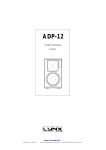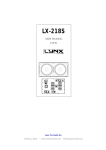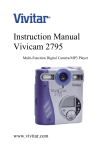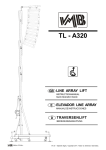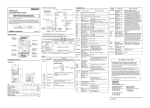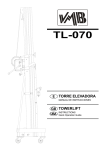Download USER MANUAL - Lynx Pro Audio
Transcript
LX-V8 USER MANUAL V.13.10 V.01.13 LYNX Pro Audio S.L. Valencia, Spain - www.lynxproaudio.com - [email protected] Class D Powered (tri-amplified) Integrated Digital Processing Internal temperature control Electronic protection Digital inclinometer system High quality components Online monitoring available LX-V8 line array cabinet Manufacturer LYNX Pro Audio S.L. Calle 7 - Pol. Ind. Picassent E-46220 Picassent (Valencia) CB SCHEME, IEC SYSTEM FOR CONFORMITY TESTING AND CERTIFICATION OF ELECTRICAL EQUIPMENT CE CERTIFICACTION, EUROPEAN PRODUCT This user manual is property of LYNX Pro Audio S.L. Any reproduction of this manual, by any means is strictly prohibited. Copyright 2013. All rights reserved. LX-V8 CONTENTS - SAFETY PRECAUTIONS - CABINET INTRO SPECIFICATIONS 6 BACK PANEL 7 CONNECTORS AND CONNECTIONS 7 - CONFIGURING THE CABINET DSP OPTIONS CONFIGURING THE CABINET DSP OPTIONS 9 CONFIGURATION PANEL 9 SELECT THE INPUT: DIGITAL / ANALOG 10 SELECT AND RUN PRESETS 10 CONFIGURING THE LINE ARRAY 11 N CABINETS 12 AIR ABSORTION COMPENSATION 13 THROW 13 MANUAL AND AUTOMATIC MODES 14 ONLINE CONTROL SYSTEM 15 ETHERNET CONFIGURATION 16 - SOFTWARE, RAINBOW 22 - LYNX V8 FLYING SYSTEM INTRO 24 TECHNICAL DATA 26 SAFETY PRECAUTIONS 27 ASSEMBLY OF THE FLYING FRAME 28 ASSEMBLY AND ANGULATION OF THE CABINETS 30 MAINTENANCE 31 - ACCESSORIES 32 - GUARANTEE 33 LX-V8 Before starting to use this device, please read this instruction manual carefully. Keep these instructions in the place where the equipment will be used and with easy access to them. - Electrical appliance. The exclamation mark within a triangle identifies the presence of electricity. Use the system carefully without wet hands or feet. Avoid installing the speaker in wet or excesivelly humid places. Regularly check the condition of the cables and make sure these are not being walked on or pinched. Connect the speaker to bipolar, earthed mains. The mains plug must be connected to the appropriate protection (fuse or breaker). Connection to any other type of mains could result in an electrical shock and violate local electrical codes. DO NOT CONNECT OR DISCONNECT THE AC POWER CONNECTORS UNDER LOAD. - Heavy equipment. Apply back protection when using the system. Avoid loading and unloading at heights. - Electrical shock risk. The diagonal mark within a triangle identifies the presence of dangerous voltage. Do not open or handle the interior of the box. These parts are not to be adjusted by the user. For maintenance and/or repair please go to an authorized service centre. In order to reduce the risk of electric shock, disconnect from AC before plug in or unplugging Audio signal cables. Reconnect to AC only if all signal connections are made and secured. Never manipulate the ground type plug provided. The AC mains plugs should always remain accessible for operation. Unplug the loudspeaker during storms or when it’s being used for a long time. - Hearing damage risk. These systems can reproduce large quantities of sound pressure which can damage hearing. Take precautions if you are going to be near them for extended amounts of time and do not get too close. - Hanging – Flying. Do not hang the cabinets from the handles or from any other part other than the designated hanging point. When flying this system please observe the technical and “Rainbow” software data carefully. Never exceed the maximum safe working loads or ignore the instructions included within this manual. Use Only flying accessories provided by Lynx Pro Audio S.L. Rigging must be always carried out by professionals. - Delicate Material. Please ensure no foreign object or water enters the speaker. Do not place material that contains liquid on or near the unit. Only clean the unit with dry cloths. Do not use solvents. -Overheating – Fire risk. To reduce the risk of the speaker over heating, avoid direct contact with sunlight. Avoid placing the unit close to heat inducing objects such as radiators. Do not cover the equipment in use and do not block any ventilation openings. Do not put naked flame, such as lighted candles, close or on top of the unit. - Electromagnetic and interferente emissions. Avoid placing objects which through electromagnetic waves can damage the unit, such as mobile phones, lap tops, magnetic strip cards etc. This system complies with normatives EN 55103-1 (1) EN 55103-2 (2) (1) This device may not cause harmful interferences. (2) This device may receive interference including interferences that may cause undesired working. -IMPORTANT NOTE. This Equipment must be used in accordance with these instructions and by trained professional personnel only. This equipment should not be used in places with extreme tropical climates. Don’t expose this apparatus to extreme humidity and or temperature values. LYNX Pro Audio S.L. - Valencia, Spain - 05 www.lynxproaudio.com - [email protected] LX-V8 INTRODUCTION To facilitate, correct and reliable use of the Lynx V8 Line Array we have designed this instruction manual. Please read the manual carefully before proceeding to install the system. When flying this system please observe the technical and “Rainbow” software data carefully. Never exceed the maximum safe working loads or ignore the instructions included within this manual. SPECIFICATIONS: FREQUENCY RANGE 65Hz -20KHz FREQUENCY RESPONSE 75Hz- 18KHz ± 3dB HORIZONTAL COVERAGE 90º VERTICAL COVERAGE According to Array configuration MAX SPL 131 dB/ 134dB peak 1w@ 1m TRANSDUCERS LF/MF: 2 x 8" Custom Nomex cone Neodimium HF: 2 x 1" Driver Neodimium + Wave Guide SHAPE V configuration Front Loaded POWER AMPLIFIER 1500W Class D with Switching Power supply 2 channels / 3 power modules 2 x 500W Low/Mid + 500W High DSP Internal LYNX processor DSPB-22® with FIR filters CABINET ADJUSTMENT Back panel LCD screen INTERNAL CONTROLS Cabinet Angle detection / Temperature sensor Fan Speed control SIGNAL CONNECTION NEUTRIK connectors XLR Male Input XLR Female Loop Thru CONTROL CONNECTIONS USB (DSP programming), ETHERNET* (Online Control System OCS®) AC POWER 230v / 115v selectable. 50/60 Hz 3A AC CONECTIONS 16A NEUTRIK POWERCON with Looping Output CONSTRUCTION 15 mm Premium Birch plywood FINISH High resistant water-based black paint FRONT DESIGN Black metal grille DIMENSIONS (H x W x D) 260 x 908 x 505 mm 260 x 979 x 505 mm with ball-pins WEIGHT 43 Kg (94,61 lbs) INTERCABINET ANGLE ADJUSTMENT 0º/ 0,5º/ 1º/ 1,5º/ 2º/ 2,5º/ 3º/ 4º/ 5º/ 6º + 6º Front adjust RIGGING Integrated flying plates LYNX Pro Audio S.L. - Valencia, Spain - 06 www.lynxproaudio.com - [email protected] LX-V8 LX-V8 BACK PANEL 6 5 7 1.- SIGNAL INPUT 2.- SIGNAL LINK 3.- AC INPUT 4.- AC LINK (max.+2 cabinets) 5.- USB 6.- DSP CONTROL 7.- ETHERNET OPTION 4 3 2 1 CONNECTORS AND CONNECTIONS XLR SOCKET CONNECTORS 2 1 INPUTS 1.- EARTH 2.- LIVE (+) 3.- LIVE (-) 1 2 OUTPUTS 1.- EARTH 2.- LIVE (+) 3.- LIVE (-) 3 3 XLR AEREAL CONNECTORS Connect to input 1 Earth 2 Live(+) 3 Live(-) Connect to output 1 Earth 2 Live(+) 3 Live(-) LYNX Pro Audio S.L. - Valencia, Spain - 07 www.lynxproaudio.com - [email protected] LX-V8 SOCKET POWERCON CONNECTORS L - Line N - Neutral - Earth - CAUTION: DO NOT CONNECT OR DISCONNECT THE AC POWER CONNECTORS UNDER LOAD. CONNECTION EXAMPLE: 6 LX-V8 CABINETS Connect to signal output Connect to AC output LYNX Pro Audio S.L. - Valencia, Spain - 08 www.lynxproaudio.com - [email protected] LX-V8 Note: Finite Impulse Response (FIR) filters are used in the signal processing of the LX-V8 cabinet. FIR is a type of digital filter with linear phase characteristics. This frees system designers from the constraints of phase anomalies associated with analogue filters or their digital versions (IIR, Infinite Impulse Response). When properly used, FIR filtering can audibly improve a system’s impulse response and reduce crossover interference. CONFIGURING THE CABINET DSP OPTIONS. From the buttons below the display on the Lynx cabinet’s back panel you are able to configure the Basic adjustment functions of the internal DSP. NOTE:You must apply the desired configuration in each cabinet. This is done via the buttons located on the back panel of the cabinet and requires electrical power to work. From the LX cabinet’s back panel you are able to configure 4 basic internal DSP adjustments: - Number of cabinets in the array to apply shelving equalization for frequency response correction. - Air absorption compensation at various “throw” distances. - Enable or disable the Inclinometer. - Enable or disable the automatic correction feature. CONFIGURATION PANEL On the back panel you will see 3 buttons and an information screen, on which you can read the established parameters and information such as digital or analog input, amplification module temperature, input signal level and name of the current preset (Fig1). If changes are not made the display will automatically dim to save energy and avoid unnecessary light in situations where light is not wanted. To re-activate the light simply press the OK button. Fig 1 LYNX Pro Audio S.L. - Valencia, Spain - 09 www.lynxproaudio.com - [email protected] LX-V8 SELECT THE INPUT: DIGITAL OR ANALOG There are four input options: Analog / Digital L / Digital R / Digital L+R To select the input mode just press the OK button (3) and the up button (1), both at the same time but pressing the OK button first. Then you can select one of the four options using the up button (1). To confirm your selection press OK (3) until the progress bar finishes. The display will show an inverted D (digital) or an inverted A (Analog) so you can always know if the input is digital or analog. 1 2 3 SELECT AND RUN PRESETS To change the preset configuration just press the up button (1) and down button (2) until you see the title and preset number required (Fig2). Once found, press OK (3) until the progress bar finishes (Fig3). The display will indicate “Loading DSP” (Fig4) Fig 2 Fig 3 Fig 4 Note: In case of a power cut, the DSP will save its last configuration when restarted. LYNX Pro Audio S.L. - Valencia, Spain - 10 www.lynxproaudio.com - [email protected] LX-V8 CONFIGURING THE LINE ARRAY. Note: You must apply the desired configuration in each cabinet. This is done via the buttons located on the back panel of the cabinet and requires electrical power to work. For your comfort, we recommend you do this before flying the array. On the back panel you will see 3 buttons and an information screen, on which you can read the established parameters and information such as amplification module temperature, cabinet inclination and name of the current preset. If changes are not made the display will automatically dim to save energy and avoid unnecessary light in situations where light is not wanted. To re-activate the light simply press the OK button. LYNX Pro Audio S.L. - Valencia, Spain - 11 www.lynxproaudio.com - [email protected] LX-V8 N CABINETS. With this button you can select the number of cabinets which will make up your array. By doing this, the DSP will apply a shelving filter in the low and mid range to correct the frequency response and thus ensure that the response maintains flat. It is known that one of the disadvantages of a line array system is that the low and mid range of frequencies cannot be precisely vertically corrected, whereas high frequency drivers have their own waveguide to do this. For this reason, you can set up a line array to cover “x” area distance, and you can obtain a directed and controlled high frequency range. However, it will not be the same on the mid and low range, if you stay at one point of the coverage area, you will hear one of the high frequency drivers but you will also be able to listen to the whole low mid speakers, obtaining a decompensated frequency response. You can see this on the measurements comparing 1,4 and 8 cabinets. In the following picture we show you a simple example with some LX series cabinets (where Black = 1x LX-F6, Red = 4x LX-F6, Green = 8x LX-F6). The DSP incorporates five of the most common configurations: 4, 6, 8, 10 or 12 cabinets, maintaining the preset of 12 cabinets for larger size arrays. Select the configuration which you believe to be acoustically correct. If you do not wish to carry out any further adjustments, press OK until the progress bar finishes. The display will indicate “Loading DSP”. Note: In case of a power cut, the DSP will save its last configuration when restarted. However, if it was in Auto Mode, it will take the data from the inclinometer and re-calculate the compensation algorithms. LYNX Pro Audio S.L. - Valencia, Spain - 12 www.lynxproaudio.com - [email protected] LX-V8 AIR ABSORPTION COMPENSATION As sound travels over distance, it starts to lose its energy due to atmosphere and physical properties. This varies according to factors such as relative humidity and temperature and is most appreciable with high frequencies. To compensate for this loss the LX cabinets apply special equalization algorithms. This compensation is carried out for 3 types of throw: Short, Mid and Long. THROW Alter selecting the number of cabinets, the second button enables you to change the configuration of the throw as follows: - Short throw (Black) - Mid throw (Red) - Long throw (Green) - Manual (with no correction) - Auto (Reads the inclinometer reading and depending on the cabinet’s inclination this mode will apply the appropriate parameter) Note: This data is only taken on DSP Start up to avoid unexpected equalization changes caused by unnecessary movement of the array. This means that once the cabinets have their final inclination (the array must be lifted, not stacked on the stage) you have to restart the preset in order to apply the necessary EQ for the real inclination of each cabinet. Then you can lift the array completely. To manual setup from the back panel, separate the coverage area in 3 smaller zones, one closet o the array, one in the middle and one further away trying to ensure they are similar in size. Depending on the size of the array and its angulation you can add or remove cabinets to each zone. Once this is done, enter the type of throw in to each cabinet bearing in mind which area they are targeting. LYNX Pro Audio S.L. - Valencia, Spain - 13 www.lynxproaudio.com - [email protected] LX-V8 With classic configurations, the higher cabinets have the task of covering the area furthest away, thus needing the “Long Throw” preset. Remember you must enter this preset in to every cabinet that requires this configuration. Choose the configuration which meets the needs of your installation. If you do not need to make any further changes press OK until the progress bar finishes. The display will indicate “Loading DSP”. MANUAL MODE By selecting Manual mode, the system does not take in to account the number of boxes or the inclination, and uses the factory equalization parameters, crossover and dynamics. This enables you to manually correct the system with an external processor if the configuration is not common or you desire a different type of adjustment other than that supplied by the factory. AUTOMATIC MODE In this mode the cabinet will read the inclinometer information upon Start up and then apply the corresponding preset according to the inclination of the cabinet. This only happens when the cabinet is switched on and will last until the next reading which will be when the power is taken up again. This is done to anticipate movements such as wind causing variations of the inclination and changing the configuration when not desired. Average values have been taken to detect the angulation and apply different throw presets based on the most typical configurations: - If the cabinet has between 0º and –13º The Long Throw preset will be applied. - If the cabinet has between –13,1º and –21º The Mid Throw preset will be applied. - If the cabinet has between –21,1º and –90º The Short Throw preset will be applied. Note: If positive degree values are detected, the DSP Long Throw preset will be applied. LYNX Pro Audio S.L. - Valencia, Spain - 14 www.lynxproaudio.com - [email protected] LX-V8 ONLINE CONTROL SYSTEM Who is it for? Users of Self powered DSP incorporated Lynx Pro Audio Cabinets where the user has requested the cabinets be supplied with the Ethernet Module kit. What is it for? Obtain detailed information of cabinet behaviour and monitor the cabinet/s in real time. You can change the preset, gain, mute and polarity. You can also activate the air absorption compensation and select the «SOLO» mode. How does it work? Via Ethernet (cable or wireless). Once installed, the O.C.S. software automatically detects all the cabinets connected to the network and displays them in the O.C.S. window on the users PC. What does it show? As well as displaying the cabinet model and IP address the O.C.S will be monitoring in real time and the user will be able to view RMS levels, Input clip, power module temperature, compression levels, air absorption compensation and cabinet angulation. LYNX Pro Audio S.L. - Valencia, Spain - 15 www.lynxproaudio.com - [email protected] LX-V8 CONFIGURING ETHERNET TO WORK WITH LX-V8 There are two possible ways to connect: 1.- Connecting through an ETHERNET SWITCH/HUB:: - You will need a normal CAT5 Cable. 2.- Connecting through a Wirless ETHERNET. Let us now proceed to configure the Ethernet network, setting the IP address of the computer as static. To do this go to: START > CONFIGURATION > NETWORK CONFIGURATION We will launch the properties of "Local Area Connection" by clicking the right mouse button and clicking on properties. LYNX Pro Audio S.L. - Valencia, Spain - 16 www.lynxproaudio.com - [email protected] LX-V8 Select "Internet Protocol (TCP / IP)" and click on properties. Select: “Use next IP Address” And write as you wish, in order to configure your network. Normally, Ip values will be something like this: IP Address: 192.168.1.xxx Subnet Mask: 255.255.255.0 Where xxx will be a number between 1 and 254 Accept to quit the network settings and again to apply them at the next screen. Depending on the Windows Version, you will be asked to reboot or not. Once the Computer is configured with a static IP proceed to connect to the line array system through the OCS (online control system) software. Open the OCS Software and from the Initial Screen choose Ethernet device into the configuration menu. It will open a different screen, as follows, there you can see your Network configuration, and the cabinets currently connected. LYNX Pro Audio S.L. - Valencia, Spain - 17 www.lynxproaudio.com - [email protected] LX-V8 If you want to change the IP select the cabinet and modify the assigned IP in order to be able to connect to it. By default, the Cabinet will have this IP 192.168.1.100 The Network enviroment consists in the first 3 sets of three numbers separated by dots. In order to detect/communicate with the cabinets, the software and the cabinets must have the same Network settings. If it is not in the same environment Windows Profesional (2000, XP, VISTA, Windows 7 and 8) will detect it, but is not going to be able to establish connection. In Windows Home, the processor is not going to be detected until the same enviroment is applied. In order to change the IP settings to have the same configuration as the PC, we can change the IP address of the cabinets by clicking in the Assign IP to select Device button after writing in the box above the desired data. Remember there cannot be two devices with exactly the same IP address, the last set of three numbers has to be different and unique to each one of the devices. LYNX Pro Audio S.L. - Valencia, Spain - 18 www.lynxproaudio.com - [email protected] LX-V8 for example, write 192.168.1.100 and click "Change device IP" button. The OMS software will send the new IP to the cabinet and it will scan the network again showing the same information as before, plus more information such as Pc name, IP address and Port in which the communication is established. When we have a lot of cabinets connected in the network we can use the button “Identify Device” to see which box is selected (two activity LEDS will blink for one second). With that information then we can “Change device NAME” assigned to this Cabinet by clicking in the “Change device name” button after writing in the box above the desired Name. Returning to the main screen, we can see each cabinet showing: Model, IP address and Name, as well as monitoring: RMS levels, Input clip, power module temperature, compression levels, air absorption compensation and cabinet angulation, as well as displaying the cabinet model and IP address. LYNX Pro Audio S.L. - Valencia, Spain - 19 www.lynxproaudio.com - [email protected] LX-V8 If you need to know the PC Network settings go to: START > ALL PROGRAMS > ACCESSORIES > Command Prompt It will open the cmd.exe from where you can type the IPCONFIG command ( ipconfig + Enter), which will show your actual IP settings. Here we can see that this PC has IP set as 192.168.2.99. LYNX Pro Audio S.L. - Valencia, Spain - 20 www.lynxproaudio.com - [email protected] LX-V8 You can also use the command promt to know if an IP is already in use by another device. In this case type "ping IP" (ping 192.168.2.xxx) and press enter. If there is no device with this IP you will see the following information: If the IP is in use, the device will respond to the Ping, and we will obtain this information: You now have the Cabinets working in the ETHERNET Network Enviroment. LYNX Pro Audio S.L. - Valencia, Spain - 21 www.lynxproaudio.com - [email protected] LX-V8 RAINBOW – ACOUSTICAL PREDICTION SOFTWARE Thanks to the RAINBOW software, you will be able to “virtually” determine the acoustical response of one or various cabinets at the same time. Based on polar response measurements, taken meticulously with a 360º coverage both vertically and horizontally, the Rainbow software is able to calculate the SPL response including the interaction between them taking into account the magnitude and phase response, in order to enable the user to correct cancellations and even to create them if the acoustical design so requires. Rainbow is very easy to use and offers a very intuitive design, multitool interface and on-line updatable data base. The Rainbow software has been designed by and for sound technicians. Its aim is to help installers and users of Lynx pro audio products. This software is able to import WMF Vector Files with technical drawings and insert them directly into the prediction window and thus enabling real measurement predictions. This also helps to determine dead zones and obtain the maximum performance from each of the cabinets installed. LYNX Pro Audio S.L. - Valencia, Spain - 22 www.lynxproaudio.com - [email protected] LX-V8 Features The RAINBOW acoustical prediction software allows among other things: - Prediction up to 4 LINE ARRAYS of 24 cabinets each simultaneously, together with multiple points with cabinets - Flying points information according to the inclination of the cabinets - Weight calculation of the different systems - Sub-bass simulation (for instance to achieve cardiod configurations) - Orientation of cabinets (Horizontal/vertical) - Throw Direction of cabinets (right/ left) - Individual delay per cabinet/system - Polarity selection for each cabinet - Up to 40 process insertions with Equalization and CrossOver assignable per cabinet. - Simulation of the Air absorption sound loss with the distance - SPL Pressure information - Distance measurement - Import of CAD files - Up to 4 audience or hearing zones - Coverage curves on the hearing zones. - Export of SPL Map and coverage curves on jpg or bmp format - Print project report (SPL prediction, flying points, weights, cabinet inclination, polarities, process aplied, EQ Curves…) LYNX Pro Audio S.L. - Valencia, Spain - 23 www.lynxproaudio.com - [email protected] LX-V8 LYNX V8 FLYING HARDWARE SV-LXV8 Cabinet 1 Cabinet 2 Cabinet 3 Cabinet 4 Cabinet 5 Cabinet 6 Cabinet 7 Cabinet 8 Up to 24 cabinets LYNX Pro Audio S.L. - Valencia, Spain - 24 www.lynxproaudio.com - [email protected] LX-V8 For a correct and safe Flying Frame usage for the Lynx Line Array we have created this instruction manual. Read this manual carefully before flying your Lynx system. Observe technical data and do not exceed maximum load capacities and usage conditions indicated in this manual. All our products are put through rigorous tests and quality controls. We guarantee the characteristics described here within and their quality against any fabrication defect. The user loses all rights, if any modification to the product is carried out, over exceeding the loading capacities or does not correctly install the system using all the pins in their correct positions. SV-LXV8 The Lynx V8 system is equipped with a solid and precise flying system that can hold up to 24 cabinets in Lineal array with adjustable angles of between 0º to 7º, with increases of 0.5º and 1º. Furthermore, there is a complementary frontal angle of 7º to use in front fill. The flying support SV-LX8A allows you to hang the array and adjust its inclination. The Rainbow software provides all the necessary information to mount the array cabinets with the required angles to get the calculated coverage and pressure. The Lynx is a practical equipment easy to install in any event. The PR-01 is an adjustable link especially designed to regulate the angle of the SV-LXV8 flying frame when hanging the system from the TL-A320 lift. PR-01 LYNX Pro Audio S.L. - Valencia, Spain - 25 www.lynxproaudio.com - [email protected] LX-V8 TECHNICAL DATA The flying frame for the Lynx V8 Line Array is compised of an upper support (SV-LXV8), constructed with steel and on which all acoustic cabinets are hung, one beneath the other correspondingly. They are supported via 4 points with 2 lateral plates incorporated in each cabinet and with two special adjustable steel pieces in each plaque, S1 and S2 (one at the front and one at the rear). These enable the cabinets to be situated according to the desired orientation indicated by the Rainbow software. G SV-LXV8 S2 S1 Note: To hang the system with motors or hoists, use the shackles code nº GS-0,8. If using an alternative, the linking system employed must be able to support the total weight of the system with a security margin of 5. The maximum number of cabinets that can be hung by the system is 24. This amounts to a total load (including cable connection) of 1032kg. The support of the lateral plates for the flying system cabinets to be placed one on top of the other is carried out with special 8mm steel pins, with 38KN shearing resistance. BALL-PSR Note: Ensure all pins on all cabinets are inserted correctly and fully in their corresponding holes. The lateral plates are fixed to the cabinet with M-8/8.8 screws which are also internally fixed for extra strength. Construction Materials : Steel profile DIN 2394. Steel ST-42. aluminium 6082 T5 Exterior finish: Black satin polyester finish. LYNX Pro Audio S.L. - Valencia, Spain - 26 www.lynxproaudio.com - [email protected] LX-V8 SAFETY PRECAUTIONS O R IG IN AL ! To fix the cabinets to the Flying Frame always use the pins supplied with the equipment. Do not use different bolts etc. To hang the motors or manual hoists, use the hooks supplied with the flying frame SVLXV8. In case of failure, the link system used should be capable of supporting the total weight of the complete system. If the Lynx is installed outdoors check that the support structure will be stable against the wind strength. If the Lynx is used outdoors secure it with cable to avoid pendular movement. Do not stand underneath the system. LYNX Pro Audio S.L. - Valencia, Spain - 27 www.lynxproaudio.com - [email protected] LX-V8 ASSEMBLY OF THE FLYING FRAME Place the SVLX-V8 shackles in position so that when the system is lifted it raises correctly and achieves maximum system orientation. G SV-LXV8 S2 S1 Fix the shackles to the elevation system (e.g motors, lifts) and elevate enough so as to fix the SVLX-V8 on to the first LX-V8 cabinet so that the S1 and S2 links of support, fit in to position in the upper lateral plates of the cabinet (1). It is not necessary to remove the BALL-PSR pins situated in the upper part of the lateral plates of this first cabinet (1). SV-LXV8 BALL-PSR BALL-PSR Up to 24 cabinets LYNX Pro Audio S.L. - Valencia, Spain - Up to 24 cabinets 28 www.lynxproaudio.com - [email protected] LX-V8 To extract or fix the pins it is necessary to press the central button of the pin. Introduce the link pieces of the SVLX-V8 support in the corresponding holes in the upper part of the lateral plates from where we have removed the special steel pins, so that by coinciding with the holes these pins can be put back in and achieve required inclination. A A B Adjustable angulation 0º to 8º 0º FRONTAL B +2º FRONTAL Press the central button of each pin and insert them fully in the link holes. Now, cabinet (1) is fixed and secured on the Flying Frame and we can add more cabinets. LYNX Pro Audio S.L. - Valencia, Spain - 29 www.lynxproaudio.com - [email protected] LX-V8 ASSEMBLY AND ANGULATION OF LX-V8 CABINETS The cabinets can be placed with variable angulation between 0º and 12º. Once the angle has been determined for each of the following cabinets, lightly raise the flying frame and cabinet 1 so that you can release the pins BALL-PSR located at the rear of cabinet 1. Insert piece P1 on each side of cabinet 1 in position 0º o +6º according to the necessary inclination, removing and inserting the pin BALL-PSR accordingly. Place link piece P2 by moving knob so that the pin BALL-PSR can be inserted on each side in the necessary hole with the determined degree for cabinet 2. Insert pieces P1 and P2 from cabinet 1 in to the slots for the lateral plates in cabinet 2 from where we have removed pins PALL-PSR so that when the relevant holes coincide we can re-insert these pins. Now cabinet 2 will be fixed to cabinet 1 with the corresponding inclination degree. Repeat the same process for the remaining cabinets until all required cabinets are assembled in vertical array. KNOB KNOB P2 P2 P1 POSITION 0º P1 Adjustable angulation 0º to 12º POSITION +6º LYNX Pro Audio S.L. - Valencia, Spain - 30 www.lynxproaudio.com - [email protected] LX-V8 Angulation 0º to 6º Angulation 6º to 12º MAINTENANCE Carry out at least once a year a check of all the components in the flying frame. With all the pins the ball security should work correctly. Do not remove the pins without pressing the central button. The screws which hold the link pieces for the Flying Support are in perfect condition and correctly fastened with the bolts. Only use original spare parts to guarntee continual security. The user loses all guarantee rights if un-original spare parts are used or any modification is carried out to the product. To request any spare part please indicate the reference numer. LYNX Pro Audio S.L. - Valencia, Spain - 31 www.lynxproaudio.com - [email protected] LX-V8 ACCESSORIES The Lynx V8 system has at its disposal a variety of practical accessories to help use the system in a number of applications. SV-LXV8 BALL-PSR Flying frame for rigging of up to 24 cabinets Ball Pin with thread GS-0,8 FD-4LXV8 FD-6LXV8 Steel shackle 800 Kg Nylon protection cover for either 4 or 6 cabinets CA-LXV8 FD-1LXV8NL Transport dolly for up to 6 LX-V8 Rain cover for the back panel SC-LXV12/8 ST-LX218SV ST-LX318SV Connection system to link LX-V8 with LX-V12 LYNX Pro Audio S.L. - Valencia, Spain - Connection system to link LX-V8 with sub units LX-218S or LX-318C 32 www.lynxproaudio.com - [email protected] LX-V8 Line array Lifts, from VMB. The TL-A320 and TL-A450 lifts are specifically designed for lifting Line Array to a height of 6m with a maximum weight of 320kg or 450 Kg. These lifts are designed to offer unprescedented front and lateral stability, guaranteeing fixed and safe positioning of the Line Array. The towerlifts allows the Line Array to be situated at a distance from the lift so as to achieve the required inclination of the cabinets and ensure perfect coverage.. With conventional towerlifts, the maximum load is rapidly reduced the further away from the profile the load is placed. A capacity of 300kg, is reduced to 190kg at 50cm from the towerlift. The TL-A320 can lift 320kg with the centre of gravity situated at 50cm from the towerlift profile. The TL-A450 can lift 450kg with the centre of gravity situated at 50cm from the towerlift profile.This means that the front of the Line Array can be at 1 metre from the towerlift in order to achieve the required inclination. These lifts are comprised of four aluminium profiles which slide against each other, guided along by nylon rolls. The profiles raise via steel cable through an automatic brake manual winch. The profiles lifts in order. They also remain automatically blocked and fixed in working position thanks to the ALS security system (Pat. pen 200501056) which guarantees the total security and reliabilty of the load. Once blocked the towerlift does not rely on the cable for any support. The detailed design of the towerlift steel base has, for the first time, made it possible to load a Line Array directly next to the towerlift body without the outriggers getting in the way. LYNX V8 The rear support bars as well as the frontal support affirm this towerlifts stability. Never the less, on profile 2, two anchor points are built in to allow the towerlift to be attached to the ground in case the towerlift is used in heavy wind conditions. TL-A320 LYNX Pro Audio S.L. - Valencia, Spain - SPECIFICATIONS Maximum height TL-A320 6m TL-A450 6m Max. load advanced Security Work surface 320 Kg ALS 2,25 x 2,15 m 450 Kg ALS 2,25 x 2,15 m Folded height Weight Winch Load support 1,98 m 184 Kg 1200 Kg Forks 1,98 m 196 Kg 1200 Kg Forks 33 www.lynxproaudio.com - [email protected] LX-V8 FAS-01 BC-075L PR-01 SV-LXV8 GS-500 TL-A320 LYNX Pro Audio S.L. - Valencia, Spain - 34 www.lynxproaudio.com - [email protected] LX-V8 PIRAM The PIRAM Fly Array system is one of the best solutions for Line array PA flying. This new reliable and safe flying system offers excellent practical specifications: it is easy and quick to install, it takes little room for transport and it can lift 750 /1000 kg loads to more than 8/ 10 meters high. PIRAM towerlifts are made entirely of 6082 T-6 aluminium. There are three different types of structures according to the loading capacity. Standard towerlifts can lift loads to a maximum of 6.2 meters. Using and assembling sections of 1 m, 2 m or 3 m, you can reach a maximum 8 /10 m height. Each flying towerlift is provided with articulated ground base plates for a perfect support and anchor points in their upper part to fix the lift supports. Equipments can be lifted with an electric hoist or a manual hand chain block with load lifting capacities adequate to each model. LYNX GUARANTEE Lynx pro audio products are guaranteed against every kind of manufacturing fault 2 year after the date of sale. When products are under guarantee, the repairing and the free supplying of the device parts in order to correct any kind of defect are guaranteed by Lynx Pro Audio S.L.. In the case that the product could not be returned to the factory for checking and repairing, Lynx Pro Audio S.L. would supply all the necessary parts. Lynx Pro Audio S.L. is not responsible for any damage or defect caused during the transport or caused by an undue or improper handling y a non-authorized person during the life of this guarantee. All our products undergo rigorous tests and quality controls. We guarantee the characteristics described here within and their quality against any fabrication defect. The user loses all warranty rights if he incorporates or carries out any modification to the product, if he uses it outside of the stated safe working loads or does not secure the system properly using all the pins in their corresponding holes. For any question regarding the product, the user must quote the model and serial number. LYNX Pro Audio S.L. - Valencia, Spain - 35 www.lynxproaudio.com - [email protected] LX-V8 DECLARATION OF CONFORMITY LYNX Pro Audio S.L. Calle 7 - Pol. Ind. Picassent E-46220 Picassent (Valencia) Lynx Pro Audio S.L. declares that LX-V8 cabinets are in conformity with the following EC directives: Low Voltage Directive Electromagnetic Compatibility EMC RoHS Directive 2006/95/EC 2004/108/EC 2002/95/EC In accordance with Harmonized European Norms: EN 60065:2002 Audio, video and similar electronic apparatus. Safety requirements EN 55103-1:1996 Electromagnetic compatibility. Product family standard for audio, video, audiovisual and entertainment lighting control apparatus for professional use. Part 1: Emission. EN 55103-2:1996 Electromagnetic compatibility. Product family standard for audio, video, audiovisual and entertainment lighting control apparatus for professional use. Part 2: Immunity. WEEE Declaration: Electrical and electronic equipment must be disposed of separately from normal waste at the end of its operational lifetime. Please dispose of this product according to the respective national regulations or contractual agreements. If there are any further questions concerning the disposal of this product please contact Lynx Pro Audio S.L. LYNX Pro Audio S.L. - Valencia, Spain - www.lynxproaudio.com - [email protected]