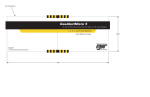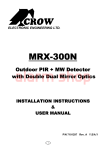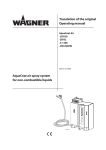Download Rig Rat III Controller
Transcript
Rig Rat III Controller Wireless Gas Detection Communication Center User Manual D2135/1 English iERP: 113189 © 2003 BW Technologies. All rights reserved. Printed in Canada. All product names are trademarks of their respective companies. Limited Warranty & Limitation of Liability BW Technologies Ltd. (BW) warrants this product to be free from defects in material and workmanship under normal use and service for a period of two years, beginning on the date of shipment to the buyer. This warranty extends only to the sale of new and unused products to the original buyer. BW’s warranty obligation is limited, at BW’s option, to refund of the purchase price, repair, or replacement of a defective product that is returned to a BW authorized service center within the warranty period. In no event shall BW’s liability hereunder exceed the purchase price actually paid by the buyer for the Product. This warranty does not include: a) fuses, disposable batteries or the routine replacement of parts due to the normal wear and tear of the product arising from use; b) any product which in BW’s opinion, has been misused, altered, neglected or damaged by accident or abnormal conditions of operation, handling or use; c) any damage or defects attributable to repair of the product by any person other than an authorized dealer, or the installation of unapproved parts on the product; or The obligations set forth in this warranty are conditional on: a) proper storage, installation, calibration, use, maintenance and compliance with the product manual instructions and any other applicable recommendations of BW; b) the buyer promptly notifying BW of any defect and, if required, promptly making the product available for correction. No goods shall be returned to BW until receipt by the buyer of shipping instructions from BW; and c) the right of BW to require that the buyer provide proof of purchase such as the original invoice, bill of sale or packing slip to establish that the product is within the warranty period. THE BUYER AGREES THAT THIS WARRANTY IS THE BUYER’S SOLE AND EXCLUSIVE REMEDY AND IS IN LIEU OF ALL OTHER WARRANTIES, EXPRESS OR IMPLIED, INCLUDING BUT NOT LIMITED TO ANY IMPLIED WARRANTY OF MERCHANTABILITY OR FITNESS FOR A PARTICULAR PURPOSE. BW SHALL NOT BE LIABLE FOR ANY SPECIAL, INDIRECT, INCIDENTAL OR CONSEQUENTIAL DAMAGES OR LOSSES, INCLUDING LOSS OF DATA, WHETHER ARISING FROM BREACH OF WARRANTY OR BASED ON CONTRACT, TORT OR RELIANCE OR ANY OTHER THEORY. Since some countries or states do not allow limitation of the term of an implied warranty, or exclusion or limitation of incidental or consequential damages, the limitations and exclusions of this warranty may not apply to every buyer. If any provision of this warranty is held invalid or unenforceable by a court of competent jurisdiction, such holding will not affect the validity or enforceability of any other provision. BW Technologies Ltd. 2840 – 2nd Ave. SE Calgary, AB T2A 7X9 Canada BW Technologies Inc. (America) 3279 West Pioneer Parkway Arlington, TX 76013 USA BW Europe Ltd. 101 Heyford Park, Upper Heyford, Oxfordshire OX25 5HA United Kingdom Table of Contents Title Page Introduction............................................................................................................................................ 1 Contacting BW Technologies................................................................................................................ 2 Safety Information - Read First ............................................................................................................. 2 Getting Started ...................................................................................................................................... 5 Installation ........................................................................................................................................... 10 Guidelines.................................................................................................................................... 10 Antenna Location ........................................................................................................................ 10 Antenna Installation..................................................................................................................... 11 Controller Location ...................................................................................................................... 11 Controller Installation................................................................................................................... 11 Grounding Instructions ................................................................................................................ 12 Wiring .......................................................................................................................................... 15 Options and Accessories Installation .......................................................................................... 16 Setting the Transceiver and Detector Channels ......................................................................... 16 Operation............................................................................................................................................. 17 Activating the Controller .............................................................................................................. 17 Setting Up the System................................................................................................................. 17 i Rig Rat III Controller User Manual Title Page Normal Operation ........................................................................................................................17 Temporary Disable of Relays and Audible Alarm .......................................................................17 Backup Battery Power .................................................................................................................18 Deactivating the Controller ..........................................................................................................18 External Features ................................................................................................................................18 External/Internal Power LED .......................................................................................................18 Test Switch ..................................................................................................................................18 Channel Enable Switch ...............................................................................................................18 Alarms .................................................................................................................................................19 Common Latching Alarm Switches .............................................................................................21 Storage and Transporting ...................................................................................................................22 Prior to Storage or Transporting..................................................................................................22 Storage ........................................................................................................................................23 Maintenance........................................................................................................................................23 Troubleshooting...................................................................................................................................24 Replacement Parts and Accessories ..................................................................................................26 Specifications ......................................................................................................................................27 ii List of Tables Table Title Page 1. 2. 3. 4. 5. 6. 7. 8. 9. The Rig Rat III Controller .......................................................................................... vi International Symbols................................................................................................. 4 The Rig Rat III Controller ........................................................................................... 6 Internal Components.................................................................................................. 7 Display Elements ....................................................................................................... 8 Switches and Keys ..................................................................................................... 9 Transceiver and Detector Channel Example ........................................................... 16 Alarms ...................................................................................................................... 19 Troubleshooting Tips................................................................................................ 24 Replacement Parts and Accessories ....................................................................... 26 iii Rig Rat III Controller User Manual iv List of Figures Figure Title Page 1. 2. 3. 4. 5. 6. 7. 8. 9. 10. The Rig Rat III Controller ........................................................................................... 6 Internal Components.................................................................................................. 7 Display Elements ....................................................................................................... 8 Controller Dimensions.............................................................................................. 11 Bonding Controller ................................................................................................... 12 Bonding with Bonding Cable .................................................................................... 13 Grounding Rod Installation ...................................................................................... 14 Power Connections .................................................................................................. 15 Transceiver............................................................................................................... 16 Latching Alarm Switches and Alarm Relays ............................................................ 21 v Rig Rat III Controller User Manual CAUTION: FOR SAFETY REASONS, THIS EQUIPMENT MUST BE OPERATED AND SERVICED BY QUALIFIED PERSONNEL ONLY. READ AND UNDERSTAND THE USER MANUAL COMPLETELY BEFORE OPERATING OR SERVICING. The Rig Rat III Controller Order Description Number RR-3C04 Wireless gas detection communication center vi Rig Rat III Controller Introduction a Warning To ensure your personal safety, read “Safety Information” before you use the controller. The Rig Rat III Controller (“the controller”) is a wireless communication center for the Rig Rat III gas detection system. The controller is a monitoring device and does not control the Rig Rat III Detector. The controller warns when hazardous gas levels exceed the user-selectable alarm setpoints of the detectors. A complete system can contain one controller and up to four detectors. The controller is an area safety device. It is your responsibility to respond properly to the alarm. 1 Rig Rat III Controller User Manual Contacting BW Technologies Safety Information - Read First To contact BW Technologies, call: Use the controller only as specified in this manual, otherwise the protection provided by the instrument may be impaired. USA: 1-888-749-8878 Canada: 1-800-663-4164 Europe: +44 (0) 1869 233004 Middle East: +971-4-8871766 China: +852-2974-1783 South East Asia: +65-687-39813 Australia: +61-7-3818-8244 Anywhere in the world: +1-403-248-9226 Address correspondence to: BW Technologies Ltd. 2840 – 2 Avenue S.E. Calgary, AB T2A 7X9 CANADA Or visit us on the World Wide Web: www.gasmonitors.com ISO 9001 2 International symbols used on the controller and in this manual are explained in Table 1. Read the Warnings and Cautions on the following pages before using the controller. e c Note This instrument contains batteries. Do not mix with the solid waste stream. Spent batteries should be disposed of by a qualified recycler or hazardous materials handler. Rig Rat III Controller Safety Information - Read First a Cautions ⇒ Do not use the controller if it or any system components are damaged. Inspect the system on a regular basis and keep a log. ⇒ If the controller is damaged or something is missing, contact BW Technologies immediately. ⇒ When installing cables, ensure they are protected from possible damage. Secure the cable(s) in place and fasten any excess. Do not exceed a 65-degree bend allowance when installing the cables. ⇒ Ensure that all plug-in connectors are clean and fully seated when installing them. ⇒ Confirm that the weatherproof ring on the connector(s) is fully screwed down. ⇒ Confirm that all ports not in use are fully screwed down and have cover caps installed. ⇒ Ensure that the latch on the external hinged door is fully engaged and that the handle has been turned the full 180 degrees to complete the weather seal. ⇒ Do not expose the unit to electrical shock and/or severe mechanical shock. ⇒ Use only parts specifically designed for the Rig Rat III Controller system. See the section Replacement Parts and Accessories. ⇒ Do not allow liquids to condense and/or use high power sprays on the instruments. ⇒ Do not attach system components that do not meet specified criteria (such as alarms, relays, cabling, etc.). 3 Rig Rat III Controller User Manual a Cautions ⇒ Electromagnetic interference (EMI) signals may cause incorrect operation of the controller. ⇒ Do not attempt to disassemble, adjust, or service the units unless instructions are contained in the manual for that procedure and/or that part is listed as a replacement part. Use only BW parts. ⇒ The controller warranty will be void if the unit is disassembled, adjusted, or serviced by non-BW Technologies personnel. Table 1. International Symbols Symbol n 4 Meaning Approved to both U.S. and Canadian Standards by the Canadian Standards Association Rig Rat III Controller Getting Started Getting Started To become familiar with the features and functions of the controller, study the following figures and tables: The items listed below are included with your controller. If the controller is damaged or something is missing, contact the place of purchase immediately. • Figure 1 and Table 2 describe the controller’s main external components. • Figure 2 and Table 3 describe the controller’s main internal components. • Figure 3 and Table 4 describe the controller’s Liquid Crystal Display (LCD). • Table 5 describes the controller’s switches and keys. The controller comes complete with the following: • Security key • Power key • Slot-regular screwdriver • User manual Note An antenna and antenna cable are needed in order to operate the controller. To order the antenna, antenna cable, or any replacement part, see the Replacement Parts and Accessories section. 5 Rig Rat III Controller User Manual Table 2. The Rig Rat III Controller Item Figure 1. The Rig Rat III Controller 6 Function 1 Carrying handle 2 TNC antenna connector 3 Channel enable/disable switch 4 Audible alarm 5 External tension latch 6 Security key 7 Power entry 8 Low, High, Fault alarm relays 9 External/Internal power indicator LED 10 Relay option port 11 Alarm bar accessory port 12 Mounting bracket 13 Power switch 14 Test/reset 15 LCD display panel Rig Rat III Controller Getting Started Table 3. Internal Components Item Function 1 Main board 2 Batteries 3 Transceiver 4 Power board Figure 2. Internal Components 7 Rig Rat III Controller User Manual Item Figure 3. Display Elements Table 4. Display Elements Item 8 Function Function 8 High alarm condition 9 Low alarm condition 10 Numeric value (ppm or %) 11 Sensor 1 identifier icon bar 12 High alarm LED 13 Battery level indicator 14 Low alarm LED 15 Battery level bar icon 1 Sensor(s) monitoring gas 16 Flashing danger alarm 2 XMTR disabled icon 17 Channel label 3 Channel on LED 4 Sensor 2 identifier icon bar 5 Sensor OK 6 Sensor FAIL 7 Fault alarm LED Rig Rat III Controller Getting Started Table 5. Switches and Keys Switch/Key POWER TEST/RESET ENABLE LOCKED Description • To turn on the controller, turn the POWER switch clockwise. • To turn off the controller, turn the POWER switch counterclockwise. • To reset the controller, turn the TEST/RESET switch clockwise. • To test the controller, turn the TEST/RESET switch counterclockwise. • To acknowledge a latched alarm, turn the TEST/RESET switch clockwise. • To activate a channel, turn the ENABLE switch clockwise. • To disable a channel, turn the ENABLE switch counterclockwise. • To lock the controller enclosure, turn the LOCKED key counterclockwise. 9 Rig Rat III Controller User Manual Installation Guidelines a Caution Qualified personnel should perform the installation according to applicable electrical codes, regulations, and safety standards. When installing the controller, adhere to the following guidelines: • This system is rated for General Purpose Area installation only. • A circuit breaker is included in the building installation as a disconnect device for the equipment. The disconnect device is installed in close proximity to the equipment and is marked as a disconnecting means for the equipment. • The terminals for all external circuits are used only with equipment that have no live parts that are accessible. Antenna Location When finding a location for the antenna, it is important to notice your surroundings. A variety of factors should be kept in mind when selecting a location for the antenna: 10 • The terrain; • The line-of-sight to the detector antenna; • The proximity to any radio frequency interference (RFI). BW recommends the following when finding a location for the antenna: • Do not locate the antenna near water. • Ensure the antenna is as high and clear of surrounding objects as possible. • There is a clear line-of-sight between the antenna of the controller and the detector. (There are no obstructions between them.) • The controller’s antenna should be placed as far as possible from other antenna systems in order to avoid possible RFI. a Warning Use extreme caution when working near telephone and electrical power lines. Always mount antennas at least twice the length of the antenna away from power lines. Rig Rat III Controller Installation Note Atmospheric conditions may cause signal loss. Antenna Installation The controller is equipped with a TNC antenna port. Install the antenna and any extension cables required. For transmission distances see Specifications and any applicable accessory manuals. Antenna cable runs should be kept short (less than 20 ft/ 6 m). If the distance is greater, use a cable such as the LMR 400. See the section Replacement Parts and Accessories. The use of connectors should be minimized. Controller Location When selecting a location to install the controller, do not place it where it can be exposed to electrical shock and/or severe mechanical shock. Controller Installation Figure 4. Controller Dimensions The controller should be powered by a minimum 3 conductor AWG 18 wire with a flexible cord suitable for area use depending on the local regulatory requirements. The controller is equipped with pre-drilled mounting flanges for permanent installation. 11 Rig Rat III Controller User Manual Grounding Instructions The importance of grounding is fundamental to safety and system operation. Choose the best place to mount the controller and then select the situation that best suits the location and ground accordingly. The ground from the AC power line should be satisfactory for the system, but if it is not, refer to the applicable situation. Note All system components (plug-in accessories and options) are bonded to the main system through their cables. Situation 1: Mount is metallic and at earth ground potential (Figure 5) 1. Investigate the condition of the bond between the mount and the earth ground. 2. System bond can be achieved by mounting the system components using toothed lockwashers (refer to the following figure). Figure 5. Bonding Controller 12 Rig Rat III Controller Installation Situation 2: Mount is non-metallic (non conducting) (Figure 6) 1. Establish a plant ground location. 2. Using a bonding cable (4-12 gauge insulated wire), tap into the existing plant ground network. 3. Mount the system components in location, fixing the other end of the bonding cable to the mounting bracket. Figure 6. Bonding with Bonding Cable 13 Rig Rat III Controller User Manual Situation 3: Mount is metallic, but not grounded to earth ground (non-conducting) 1. Location is not properly grounded and a ground must be supplied. 2. Use toothed lockwashers to mount the controller in location. 3. If a plant ground is not available, mount as in situation 2 or establish an earth ground as in situation 4. Situation 4: A plant ground rod is not available and earth ground must be provided (Figure 7) 1. Hammer a grounding rod into the ground (usually 2 ft/0.66 m). 2. Secure a bonding cable (4-12 gauge insulated wire) between the controller and the grounding rod. Figure 7. Grounding Rod Installation 14 Rig Rat III Controller Installation Wiring A supply of AC power is required to operate the controller. Set the power switch to the applicable voltage. Note The controller’s back up batteries are trickle charged from the main power. Do not switch neutral wires when connecting devices to the system relays. Figure 8. Power Connections 15 Rig Rat III Controller User Manual Options and Accessories Installation See the applicable accessory manual for installation information. channel of all the detectors. Match all detectors transceiver channel codes to the controller’s transceiver channel code. Table 6. Transceiver and Detector Channel Example Setting the Transceiver and Detector Channels Note Transceiver Channel Detector Channel The controller will not recognize transceiver and detector channel changes when the system is powered up. Cycle the power on and off after a channel change to confirm the modification. Controller 00 0 Detector 1 00 1 Detector 2 00 2 Digitally coded information is received via a 2.4 GHz radio using Frequency Hopping Spread Spectrum (FHSS) technology. Coding is easily changed on the site to meet changing requirements (e.g., moving controllers, adding detection points, and/or changeover of equipment). Detector 3 00 3 Detector 4 00 4 To access the transceiver, open the two external tension latches. (If the controller is locked, you need to unlock it with the security key.) The controller transceiver operates in the receive mode if the detector channel rotary switch is positioned to channel 0. Confirm that the detector channel is set to 0. The transceiver channel is selected from 00 to 3F (AB combination) and must be identical to the transceiver 16 Figure 9. Transceiver Rig Rat III Controller Operation Note Operation Activating the Controller To activate the controller, insert the power key and turn it clockwise. All the LEDs and LCDs will flash four times and the audible alarm will emit six beeps. Setting Up the System The battery displayed on the controller LCD is the battery level of the applicable detector, not the battery level of the controller backup battery. Normal Operation During normal operation the CH ON LED is green and all enabled LCD channels are displaying identical information from their corresponding Rig Rat III Detectors. For additional LCD description, see the Rig Rat III Detector user manual. Execute the following steps to activate the whole system. 1. 2. 3. Confirm that all applicable detectors are turned on and they are in normal operation. Set all applicable channel enable switches to the enabled position. Push and hold the C XMTR TEST button on the detector until rF tst is displayed. Refer to the detector’s user manual. 4. The detector and controller displays will count down from 999 999 to 000 000. 5. All status information displayed on the detector LCD will be replicated on the corresponding LCD channel of the controller. Temporary Disable of Relays and Audible Alarm This feature disables the relays and the audible alarm for one hour, but the LEDs and LCDs still function normally. Execute the following to activate this feature: 1. Turn and hold the TEST/RESET switch to RESET for 5 seconds. 2. The enabled channel’s CH ON LED will flash, indicating that the controller has disabled any relays and audible alarm. 17 Rig Rat III Controller User Manual Note To return the controller to normal operation (before an hour is up), turn the TEST/RESET switch to RESET. The CH ON LED will stop flashing to indicate normal operation. Backup Battery Power In the event of a main power failure, the controller will temporarily run from the backup battery. Note The controller’s backup batteries are trickle charged from the main power. A controller running off the backup batteries will last from 2-3 hours. Deactivating the Controller To turn off the controller, insert the power key and turn counterclockwise. 18 External Features External/Internal Power LED The power indicator LED is green when the controller is operated by a 110 or 220 VAC source. If the AC power is interrupted, the LED will change from green to red to indicate battery backup (DC) operation. Test Switch To test the correct operation of the alarm LEDs, the audible alarm, and the alarm relays, turn the TEST/RESET switch to the TEST position. All enabled channel LEDs will light, the audible alarm will beep, and the connected alarm accessories will activate. Channel Enable Switch To activate a channel, turn the ENABLE switch clockwise. Rig Rat III Controller Alarms Alarms The following table describes the system alarms and shows how the display looks for each alarm. Alarms will reset to normal operation when the alarm condition no longer exists (unless the alarm is latching). Table 7. Alarms Alarm Display Low Alarm • • • • • LOW LED lights. DANGER icon lights and flashes. LOW ALARM icon lights advising alarm level and sensor affected. LCD readout shows numeric value of gas present. Audible alarm pulses (if enabled). High Alarm • • • • • HIGH LED lights. DANGER icon lights and flashes. HIGH ALARM icon lights advising alarm level and sensor affected. LCD readout shows numeric value of gas present. Audible alarm pulses (if enabled). 19 Rig Rat III Controller User Manual Alarm Display Low Battery Alarm • • FAULT LED lights. Battery arrow is under the shortest bar and the battery icon is flashing. Sensor Integrity Alarm • • • • FAULT LED lights. DANGER icon lights and flashes. FAIL icon lights to advise of the affected sensor/cable. Audible alarm pulses (if enabled). Loss of Transmission Alarm • • • FAULT LED lights. rF Out flashes. Audible alarm pulses (if enabled). Note Do not switch neutral wires when connecting devices to system relays. For all the above listed alarms, common alarm relay and corresponding channel alarm ports will activate if they are connected. 20 Rig Rat III Controller Alarms Common Latching Alarm Switches You can configure an alarm to remain on until the user acknowledges it by latching the alarm. When you latch an alarm you are also latching any accompanying alarm relay. To configure an alarm to be latching, set the applicable switch on the power board to the ON position. To activate the audible alarm during any alarm condition, set the BEEPER switch to the ON position (see the following figure). If the alarm is set to latch, it can only be cleared by selecting RESET with the TEST/RESET switch. Note Individual alarm switches (i.e., low, high, and fault alarms) are common amongst all channels. Figure 10. Latching Alarm Switches and Alarm Relays 21 Rig Rat III Controller User Manual Storage and Transporting The controller, when used for continuous monitoring on temporary job sites or as a roving monitor, is easily installed and stored. Battery powered instruments can be used intermittently or stored for long periods of time without recharging as BW batteries have a very low rate of selfdischarge. It is important to be aware of several factors in the storage and transportation of a battery powered equipment. Prior to Storage or Transporting Follow these steps before transporting an instrument or placing an instrument in storage: 22 1. Ensure all instruments are fully charged. 2. Turn off the instrument. 3. Unplug all equipment from the controller and replace port cover caps. Keep a record of all connections. 4. Loosely coil and secure all cables to prevent damage. Note Controllers and rechargeable options should be recharged at least once every six months when in storage. a Caution Completely discharged batteries should not be left longer than four weeks before recharging. If the battery is fully discharged for a long period of time, cycle charge the unit several times to restore function. Dependent on the conditions, cycle charging may restore up to 75% of a full charge. Ensure all equipment is fully charged before returning to service. Rig Rat III Controller Maintenance Storage Maintenance Store the controller in a warm place as freezing the electrolyte will damage the battery. As the battery discharges, its freezing point rises. The rate of discharge varies with the storage temperature. Higher temperatures result in a faster discharge rate and hence shorter storage times. While in storage the battery’s capacity should not be allowed to fall below 50% of the fully charged state. The controller is designed to provide years of service with only regular care and minimal maintenance. As regular intervals inspect the instrument and check that it is operating normally. To clean the controller’s exterior, wash it with a mild soap and clean water. Note It will take approximately one year for a battery to discharge to 50% of its fully charged capacity. 23 Rig Rat III Controller User Manual Troubleshooting If you encounter a problem, follow the solutions listed in the table below. If you still are unable to correct the problem, contact BW Technologies (page 2). Table 8. Troubleshooting Tips Problem Possible Cause Solution → Detector is off. → Turn on detector. → Detector XMTR is disabled. → Enable detector XMTR. → Antenna is not aligned. → Move the antenna. → Move or replace the antenna. rF Out Signal is intermittent 24 → RF signal from detector is too weak. → Replace the antenna cable with low loss cable (LMR 400). See Replacement Parts and Accessories. → Transceiver channel is incorrect. → Match the detector’s transceiver channel to the controller’s transceiver channel. → Outside Interference. → Ensure all other radio equipment is grounded (i.e., the detectors). Rig Rat III Controller Troubleshooting Problem Possible Cause Solution Radio frequency interference (RFI) → Poor bonding and grounding. → Check grounding and bonding and remove the interference. Controller will not power up → Main power is not connected and backup batteries are low. → Connect the main (AC) power and replace/recharge batteries. Controller displays Set Up → The controller’s Detector Channel rotary switch is not set to 0. → Set the Detector Channel rotary switch to 0 (receiving). Controller displays flashing R → Transceiver is not connected properly. → Transceiver fuse is blown. → Verify that the transceiver is connected properly. → Replace the transceiver by contacting BW. 25 Rig Rat III Controller User Manual Model No. Replacement Parts and Accessories a Warning To avoid personal injury or damage to the controller, use only the specified replacement parts. To order parts or accessories listed in the table below, contact BW Technologies. Description Qty M1524 Security key 1 RR-LAT-1 Security latch, stainless steel 1 E0216K Replacement port cover cap (5 and 6-pin) with chain, screws, and washer 1 M1487 Power key 2 E2037K 12 V rechargeable battery, sealed lead acid, 3.4 amp hr 1 RR-AN8 Antenna 8 DBI 1 26 Qty RR-AC10 RR-AC20 LMR 240 cable (for antenna) /ft. /0.3m RR-AC50 RR-AC100 LMR 400 cable (for antenna) /ft. /0.3m SE-A200 Four channel stainless steel alarm bar 1 CR-H600 Siren alarm (112 dB) w/cable 1 CR-L160 Strobe light (6000 candlepower) w/cable 1 CR-BE10 Horn (85 dB) beeper style w/cable 1 RR-EXT-UC10 RR-EXT-UC25 RR-EXT-UC40 RR-EXT-UC75 RR-EXT-UC100 Cable extension kit (for accessories) Table 9. Replacement Parts and Accessories Model No. Description /ft. /0.3m Rig Rat III Controller Specifications Specifications Instrument Dimensions: 14.95 x 11.16 x 5.15 in. (37.97 x 28.35 x 13.08 cm) Alarm Relay: Contacts are rated 250 V (max), 10 A (max) Security: Key lock access to control panel Power: Key lock access to power Weight: 21.00 lbs (9.53kg) Display: Alphanumeric liquid crystal display (LCD) Enclosure: 14 gauge stainless steel User Field Options: System test, system reset, channel enable Operating Temperature: -40 to +50°C (-40 to +122ºF) Storage Temperature: -40 to +75°C (-40 to +167ºF) Operating Humidity: 5% to 95% relative humidity (non-condensing) Battery: Two 12 volt, 3.4 amp hr. rechargeable batteries Connections: Plug-in, mil-style, amphenol connectors c/w weatherproof covers Relay option port: One 5-pin female port Alarm bar accessory port: One 6-pin female port Antenna: One port c/w TNC connector Back up Battery Operating Time: 2-3 hours Altitude: Up to 3000 m RF Frequency: 2.4GHz Frequency Hopping Spread Spectrum (FHSS) Pollution Degree: 2 RF Transmission Distance: 1.8 miles (3 km) Approved: General purpose Alarm Conditions: Low alarm, high alarm, and fault alarm (Fault alarm = loss of transmission alarm, low battery alarm, and sensor integrity alarm) Standards: CAN/CSA C22.2 No. 1010 Installation Category: II Audible Alarm: 85 dB at 3 ft (1 m) oscillating Visual Alarm: Red and yellow light-emitting diodes (LED) 27 Rig Rat III Controller Wireless Gas Detection Communication Center User Manual D2135/1 English iERP: 113189 © 2003 BW Technologies. All rights reserved. Printed in Canada. All product names are trademarks of their respective companies. Corporate Headquarters Calgary, Alberta ERRATA CARD The following information has changed for: • Connect the equipment into an outlet on a circuit different from that to which the receiver is connected. Rig Rat III Controller User Manual (D2135/1) RigRat III Detector User Manual (D2124/3) • Consult the dealer or an experienced radio/TV technician for help. Specifications 3¾ in. 123703 Rig Rat III Controller & Rig Rat III Detector This equipment has been tested and found to comply with the limits for a Class B digital device, pursuant to Part 15 of the FCC Rules and ICES-003 Canadian EMI requirements. These limits are designed to provide reasonable protection against harmful interference in a residential installation. This equipment generates, uses and can radiate radio frequency energy and, if not installed and used in accordance with the instructions, may cause harmful interference to radio communications. However, there is no guarantee that interference will not occur in a particular installation. If this equipment does cause harmful interference to radio or television reception, which can be determined by turning the equipment off and on, the user is encouraged to try to correct the interference by one or more of the following measures: The following information has changed for: Rig Rat III Controller User Manual (D2135/1) BW Europe 5 Canada Close Banbury, Oxfordshire UK OX16 2RT Contacting BW Technologies Europe: +44 (0) 1295 700300 • Reorient or relocate the receiving antenna. • Increase the separation between the equipment and receiver. 5½ in. Printing Information iERP # 123703 Size: 3¾ x 5½ inches Stock: 80 lb cougar cover card stock Print Color: Black Language: English





































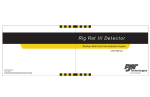

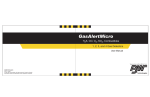

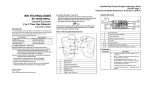
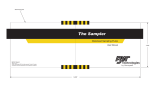

![121290 CR-4000 Controller User Manual [English].pub](http://vs1.manualzilla.com/store/data/005770288_1-ff1b31ed544f6d88740c7f5db9da46b2-150x150.png)