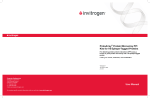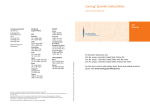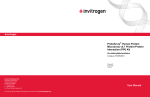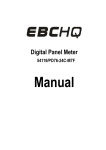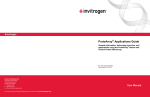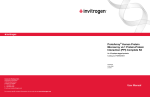Download User Manual ProtoArray® Immune Response Biomarker Profiling
Transcript
ProtoArray® Immune Response Biomarker Profiling Application Kit For serum profiling applications Catalog no. PA016 Version A 13 September 2006 25-0971 Corporate Headquarters Invitrogen Corporation 1600 Faraday Avenue Carlsbad, CA 92008 T: 1 760 603 7200 F: 1 760 602 6500 E: [email protected] For country-specific contact information visit our web site at www.invitrogen.com User Manual ii Table of Contents Table of Contents......................................................................................................iii Kit Contents and Storage ........................................................................................ iv Accessory Products .................................................................................................. vi Introduction.................................................................................. 1 Overview .................................................................................................................... 1 Experimental Overview ........................................................................................... 5 Methods ........................................................................................ 6 Performing Serum Profiling .................................................................................... 6 Scanning Arrays ...................................................................................................... 16 Data Acquisition and Analysis ............................................................................. 18 Expected Results...................................................................................................... 22 Troubleshooting ...................................................................................................... 24 Appendix .................................................................................... 26 Technical Support ................................................................................................... 26 Purchaser Notification............................................................................................ 27 References................................................................................................................. 28 iii Kit Contents and Storage Shipping and Storage The ProtoArray® Immune Response Biomarker Profiling (IRBP) Kit consists of 3 modules and is shipped as detailed below. Upon receipt, store each module as indicated. For details on each component, see below. Sufficient reagents are included to perform 40 microarray screening experiments. All kit components are stable for 6 months when stored properly. Component Shipping ® Storage ProtoArray IRBP 4ºC Module A Wet ice 4°C ProtoArray® IRBP 4ºC Module B Wet ice 4°C ProtoArray® IRBP Room Temperature Module Room temperature Room temperature ProtoArray® IRBP 4ºC Module A The following components are included in the ProtoArray® IRBP 4ºC Module A. Store at 4°C. Store Alexa Fluor® goat anti-human IgG (H+L) at 4ºC for up to 3 months. For long-term storage of up to 6 months, aliquot the antibody solution into single-use aliquots and store aliquots at –20°C. Store the antibody protected from light and avoid repeated freezing and thawing. Component Bovine serum albumin (BSA) ® Alexa Fluor 647 goat antihuman IgG (H+L) Composition Amount 30% BSA in 0.85% NaCl 240 ml 2 mg/ml in 0.1 M sodium phosphate buffer, pH 7.5, 0.1 M NaCl, 5 mM sodium azide 0.5 ml Continued on next page iv Kit Contents and Storage, Continued ProtoArray® IRBP 4ºC Module B The following components are included in the ProtoArray® IRBP 4ºC Module B. Store at 4°C. Component Composition Amount ProtoArray® Blocking Buffer (10X) 10X PBS, pH 7.4 1% Tween 20 120 ml ProtoArray® Probe Buffer (5X) 5X PBS, pH 7.4 0.25% Triton X-100 25% Glycerol 1200 ml MgCl2 1 M MgCl2 in deionized water 30 ml ProtoArray® Room Temperature Module The following components are included in the ProtoArray® Room Temperature Module. Store at room temperature. Component Array Chambers ™ LifterSlip Cover Slips (25 mm x 60 mm x 1 mm thick) Product Qualification Amount 4 packs of 10 1 pack of 45 Buffers The ProtoArray® Blocking Buffer (10X) and Probe Buffer (5X) are diluted to 1X with deionized water and subjected to pH and conductivity measurements. The pH and conductivity for each buffer must be within the specified range. Alexa Fluor® 647 goat anti-human IgG The spectra for Alexa Fluor® 647 goat anti-human IgG antibody must indicate absorption maxima of 650 nm and emission maxima of 668 nm. The degree of labeling is verified and must contain 2-8 fluorophore per IgG molecule. v Accessory Products Additional Products The table below lists additional products available separately from Invitrogen. For more information about these products, visit www.invitrogen.com or call Technical Support (page 26). Product Quantity ® Catalog no. ProtoArray Human Protein Microarray nc v4.0 1 array PAH052401 ProtoArray® Human Protein Microarrays nc v4.0: Pilot Study Bundle 20 arrays PAH0524015 ProtoArray® Human Protein Microarrays nc v4.0: Discovery Study Bundle A 40 arrays PAH0524017 ProtoArray® Human Protein Microarrays nc v4.0: Discovery Study Bundle B 80 arrays PAH0524019 vi Introduction Overview Introduction Serum profiling is an important method to identify differentially expressed antibodies in healthy and diseased samples. Using the ProtoArray® Technology for serum profiling has been demonstrated to be a rapid and sensitive method to detect potential autoantigen biomarkers (Mattoon et al., 2005; Michaud et al., 2003). The ProtoArray® Immune Response Biomarker Profiling (IRBP) Application Kit when used with ProtoArray® Human Protein Microarray nc (nitrocellulose) v4.0 provides a rapid, efficient, and sensitive method to screen for interactions of serum antibodies of interest against thousands of human proteins printed on the array. The screening is complete within a day as compared to other methods such as western blotting. The ProtoArray® Human Protein Microarray nc v4.0 contains thousands of human proteins expressed as N-terminal glutathione-S-transferase (GST) fusion proteins, purified, and printed in duplicate on a nitrocellulose-coated glass slide. The ProtoArray® Human Protein Microarray nc v4.0 is specifically designed with suitable controls for serum profiling application. Kit Components The major components of the ProtoArray® IRBP Application Kit are: • The ProtoArray® IRBP Buffer Modules A and B contain pre-made, qualified reagents for performing the blocking and washing steps during probing • The Alexa® Fluor 647 goat anti-human IgG Antibody for detection • The ProtoArray® IRBP Room Temperature Module contains the Array Chambers and LifterSlip™ glass cover slips used for incubation and washing steps For more information on each component, see next page. Continued on next page 1 Overview, Continued System Overview To use the ProtoArray® IRBP Application Kit with the ProtoArray® Human Protein Microarray nc, you probe the ProtoArray® Human Protein Microarray nc, with the diluted serum sample to detect potential autoantigen biomarkers. The ProtoArray® detection protocol includes instructions to block the array, probe the array with your diluted serum sample, wash the array to minimize non-specific interactions, detect interactions using the Alexa Fluor® 647 anti-human IgG Antibody, wash to remove unbound antibody, dry, scan the array to acquire high resolution array image, view results, and analyze data. For a detailed experimental workflow, see page 5. Advantages ProtoArray® IRBP 4ºC Modules A and B Using the ProtoArray® IRBP Application Kit to perform immune response biomarker profiling offers the following advantages: • Provides a simple, efficient, and rapid method to screen for interactions of serum antibodies against thousands of human proteins within a day • Includes qualified buffers and detection reagents for probing, eliminating the need to prepare reagents • Provides sensitive, stable, fluorescence detection using the Alexa Fluor® 647 dye The ProtoArray® IRBP 4ºC Modules A and B include qualified reagents used in the blocking, washing, and detection steps during probing of the ProtoArray® Microarrays. The pre-made buffers provide consistent results and eliminate the time required to prepare reagents. Continued on next page 2 Overview, Continued Alexa Fluor® 647 Detection The high sensitivity, low background, signal stability, and commercial availability of fluorescence microarray scanners make fluorescence detection the preferred method for detecting protein-protein interactions on microarrays. The ProtoArray® IRBP Application Kit includes the Alexa Fluor® 647 goat anti-human IgG (H+L) Antibody for detection of the serum immunoglobulin. The Alexa Fluor® 647 fluorophore is brighter and more stable than other commercially available dyes such as Cy™ Dyes and is more sensitive for detecting interactions on protein arrays. We have demonstrated that detection with Alexa Fluor® 647 produces approximately 2-fold higher signal/background ratios than Cy5™ detection. ProtoArray® IRBP Room Temperature Module ProtoArray® Central Portal ProtoArray® IRBP Room Temperature Module includes Array Chambers required for use during washing steps and LifterSlip™ cover slips. LifterSlip™ cover slips included with the kit are 1 mm thick (25 x 60 mm) glass cover slips with a raised edge design that allows for even dispersal of solutions between the array and coverslip. The cover slips hold a small reagent volume to minimize the amount of valuable probe used and prevent evaporation of reagents. See page 6 for details on LifterSlip™ and page 12 for using the LifterSlip™. The ProtoArray® Central Portal at www.invitrogen.com/protoarray provides a web-based user interface to access ProtoArray® specific information including online tools, applications, and other resources. You also use the portal to retrieve ProtoArray® Lot Specific information (page 18), which is required for analysis of the array data and identification of statistically significant interactions. Continued on next page 3 Overview, Continued ProtoArray® Prospector The ProtoArray® Prospector software quickly analyzes the microarray data generated by the data acquisition software and easily identifies significant hits, saving you time and effort. In addition, the software has features that allow you to modify the analysis method and compare data obtained from different microarrays. The ProtoArray® Prospector software and manual are available for FREE to ProtoArray® users. To download the ProtoArray® Prospector software and manual, go to www.invitrogen.com/protoarray, and click on Online Tools tab. 4 Experimental Overview Experimental Outline The experimental outline for immune response biomarker profiling is described below. Dilute Serum Sample Probe Human Array with Diluted Serum Sample Scan Array and Acquire Array Image Analyze Results Using ProtoArray® Prospector 5 Methods Performing Serum Profiling Introduction To use the ProtoArray® IRBP Application Kit, you will need to purchase ProtoArray® Human Protein Microarray nc v4.0 available from Invitrogen (page vi). Use the protocol described in this section to perform serum profiling using a ProtoArray® Human Protein Microarray nc v4.0. ProtoArray® Human Protein Microarray The ProtoArray® Human Protein Microarrays are highdensity protein microarrays containing thousands of human proteins. Each human open reading frame (ORF) is expressed as an N-terminal GST fusion protein, purified, and printed in duplicate on a nitrocellulose-coated glass slide. The use of nitrocellulose as a surface to print the arrays ensures maximum utility for protein assays since the nitrocellulose surface is known to be compatible with a variety of protein functions (Espejo et al., 2002; Hesselberth et al., 2006; Kukar et al., 2002). The nitrocellulose coating is thin and does not interfere with scanning of the array. The ProtoArray® Human Protein Microarray nc v4.0 is specifically designed with suitable controls printed on the array to allow serum profiling using serum. For array specifications and details on the human microarray, refer to the manual supplied with the array. LifterSlip™ Cover Slips LifterSlip™ cover slips included with the kit are 1 mm thick glass cover slips with a raised edge design that allows for even dispersal of solutions between the array and coverslip. This provides increased data quality by eliminating gradients caused by floating standard coverslips and minimizes nonuniform labeling. Capillary attraction ensures that LifterSlips stay in position. The increased stiffness and superior surface quality of the LifterSlip™ ensures consistent dispersal of solutions without any flexing or bowing of the coverslip. Continued on next page 6 Performing Serum Profiling, Continued MEND ION AT RECOM Important Serum Sample Use the probing procedure from this section as a starting protocol and based on your initial results, optimize the probing protocol by varying the serum concentrations. To obtain the best results with ProtoArray®, follow these guidelines: • Always wear clean gloves while handling microarrays • Do not touch the surface of the array to avoid any damage to the array surface resulting in uneven or high background • Maintain the array and reagents at 2-8°C during the experiment • Avoid drying of the array during the experiment and ensure the array is completely covered with the appropriate reagent during all steps of the protocol • Be sure to take the appropriate precautions (wear a laboratory coat, disposable gloves, and eye protection) when handling serum samples and dispose of serum samples as biohazardous waste • Process the serum samples (centrifuge to remove any aggregates) prior to application on the array, if needed • Use ProtoArray® Human Protein Microarray nc v4.0 for serum profiling applications. Do not use any other array The serum profiling application has been optimized for use with human serum samples (fresh or frozen). For information on using the ProtoArray® Human Protein Microarray with other biological fluids, contact Technical Support (page 26). Avoid repeated freeze-thaw cycles with serum samples. Prior to use, process the serum sample to remove any aggregates by centrifugation (12000 x g for 30 seconds on a microcentrifuge), if needed. We recommend using a 1:150 dilution of the serum sample in Probing Buffer to maximize signals while minimizing false positive and false negative results. Based on your initial results, you may need to optimize the serum dilution to obtain optimal performance. Continued on next page 7 Performing Serum Profiling, Continued Materials Needed Experimental Outline • Human serum sample (dilute the serum sample 1:150 in Probing Buffer, store on ice until use) • ProtoArray® Human Protein Microarray nc v4.0 (page vi) • ProtoArray® IRBP 4ºC Module A (supplied with the kit) • ProtoArray® IRBP 4ºC Module B (supplied with the kit) • ProtoArray® IRBP Room Temperature Module (supplied with the kit) • Optional: Glass slide chamber (VWR catalog no. 74280-014) or equivalent • Sterile covered chamber for incubation (you may use a 50 ml conical tube, petri dish, or plastic container with lid which is sterilized with bleach) • Forceps • Deionized water 1. Block the ProtoArray® Human Protein Microarray nc. 2. Probe the array with diluted human serum. 3. Perform detection with the Alexa Fluor® 647 goat antihuman IgG. 4. Dry the array for scanning. 5. Scan the array to obtain an array image. 6. Acquire the image data using a microarray data acquisition software. 7. Analyze results using ProtoArray® Prospector. Continued on next page 8 Performing Serum Profiling, Continued Preparing PBST Blocking Buffer Prepare the PBST Blocking Buffer fresh prior to use. The recipe below provides sufficient buffer to probe 1-2 microarrays in a mailer (30 ml) or up to 20 microarrays in glass slide chambers (120 ml). PBST Blocking Buffer 1X PBS 1% BSA 0.1% Tween 20 1. Prepare PBST Blocking Buffer using reagents from the ProtoArray® IRBP Application Kit as follows: Reagents Blocking Buffer (10X) 30% BSA Deionized water 2. 30 ml vol. 3 ml 120 ml vol. 12 ml 1 ml 4 ml to 30 ml to 120 ml Mix well (do not vortex) and store on ice until use. After preparing the Blocking Buffer, immediately return the remaining 30% BSA to -20ºC. Preparing Probing Buffer Prepare the following buffer fresh prior to use. The recipe below provides sufficient buffer to probe one microarray. Probing Buffer 1X PBS 5 mM MgCl2 0.05% Triton X-100 5% Glycerol 1% BSA 1. Prepare 150 ml Probing Buffer using reagents from the ProtoArray® IRBP Application Kit as follows: Probe Buffer (5X) 30 ml 1 M MgCl2 750 µl 30% BSA Deionized water 2. 5 ml to 150 ml Mix well (do not vortex) and store on ice until use. Continued on next page 9 Performing Serum Profiling, Continued Before Starting • Before starting the probing procedure, make sure you have all items on hand especially buffers (previous page), serum diluted in Probing Buffer (page 7), Array Chambers (included in the ProtoArray® IRBP Room Temperature Module), and LifterSlips™ (included in the ProtoArray® IRBP Room Temperature Module). • Make sure the buffers are cold. Store buffers on ice until use. Place the Array Chambers on ice to chill the chamber until use. • Review Important Guidelines on page 7 prior to starting the probing procedure. Two methods are suited for blocking the arrays and is dependent on the number of arrays that you wish to process. • Blocking in mailer is performed when you wish to process a small number of arrays (<4 arrays). The mailer is the container in which the array is supplied. To block using the mailer, you need 30 ml buffer per mailer. • Blocking in glass slide chambers (available from VWR catalog no. 74280-014) is performed when you wish to process large number of arrays (>4 arrays). To block using the glass slide chamber, you need 120 ml buffer per chamber. Continued on next page 10 Performing Serum Profiling, Continued Blocking Step 1. Immediately place the mailer containing the ProtoArray® Human Protein Microarray nc v4.0 at 4°C upon removal from storage. Equilibrate the mailer at 4°C for at least 15 minutes prior to performing the blocking step. 2. Perform blocking as described (choose an appropriate method based on the number of arrays that you wish to process, see previous page for details) • Mailer Ensure the microarray is placed in the mailer with the printed (white) side facing up. Add 30 ml PBST Blocking Buffer (recipe is on page 9) to the mailer containing the human microarray. Incubate for 1 hour at 4°C with gentle shaking (~50 rpm). • Glass Slide Chamber Add 120 ml PBST Blocking Buffer (recipe on page 9) to the glass slide chamber. Insert the microarrays in the chamber (there are 10 slots in the glass chamber, but the slots are wide enough to accommodate 20 arrays arranged back to back). Incubate for 1 hour at 4°C with gentle shaking (~50 rpm). 3. Remove arrays from the blocking buffer as follows: • Removal from Mailer Decant the PBST Blocking Buffer. Drain excess buffer by inverting the mailer on paper towels for a few seconds. Remove the array from the mailer. Tap one edge of the array gently on a laboratory wipe for a few seconds to drain any buffer without allowing the array to dry. • Removal from Glass Slide Chamber Remove each slide, one at a time, from the chamber and gently tap one edge of the array on a laboratory wipe for a few seconds to drain any buffer without allowing the array to dry. 4. Proceed immediately to Placing the LifterSlip™, next page. Continued on next page 11 Performing Serum Profiling, Continued Placing the LifterSlip™ 1. Immediately remove a LifterSlip™ from the package and place the LifterSlip™ on a dark surface with the raised edges facing up. Note: The LifterSlip™ has raised edges (white in color on the slip) on each of the long sides. Apply the sample on the side with the raised edge. If unsure of the raised side, draw the point of a pipette tip across the edge, the rough side is the side with the edge. Raised edges 2. Pipette 100 µl diluted human serum sample (dilute the sample 1:150 in Probing Buffer) onto the inverted LifterSlip™ in a line at the center of the slip. Avoid pipetting any bubbles. 3. Using the same pipette tip, draw the solution across the entire length and width of the LifterSlip™ such that the serum sample is spread as an oval shape and is within ~2 mm from the edges of the LifterSlip™ without any dry spots on the center. 4. After removing the array from the blocking chamber, briefly dry the back side and edges of the array using an absorbent laboratory wipe. Place the array horizontally in a chamber such as a petri dish or tray with the printed side facing up. Note: The incubation step with the serum is performed in a covered chamber such as a petri dish or tray and not the Array Chamber supplied with the kit to obtain the best results. The LifterSlip™ tends to come off when the array is placed vertically in the Array Chamber. 5. Carefully lift the LifterSlip™ cover slip with the sample and quickly invert the cover slip in one smooth motion such that the sample is on the underside of the cover slip. The sample is held on the cover slip due to surface tension and does not fall. Continued on next page 12 Performing Serum Profiling, Continued Placing the LifterSlip™, continued Protocol continued from previous page. 6. Place one end of the LifterSlip™ on the array such that the cover slip touches the array just above the nitrocellulose near the barcode. Holding the other side with forceps, lower the LifterSlip™ slowly onto the array. The dilute serum solution floods the array surface. Gently adjust the LifterSlip™ to remove any air bubbles. The LifterSlip™ is designed to exactly cover the membrane area. Cover the chamber. ™ LifterSlip Array Probing Procedure 1. Place the chamber containing the array and LifterSlip™ on a flat surface such that the printed side of the array is facing up and the chamber is as level as possible. You can tape the chamber on the flat surface to avoid any accidental disturbances. Incubate the array in the chamber for 90 minutes at 4°C without shaking. 2. Remove the array from the chamber and insert diagonally into the Array Chamber kept on ice. Note: The microarray with LifterSlip™ will not fit on the rails of the chamber. You must insert the microarray diagonally into the chamber. 3. Using a sterile pipette, add 20 ml Probing Buffer (page 9) to the chamber wall while keeping the chamber on ice. Avoid pipetting buffer directly onto the array surface. Gently move the array in the chamber to dislodge the LifterSlip™. 4. Using forceps, carefully remove the LifterSlip™ without touching the array surface. Discard the LifterSlip™. Reposition the array on the bottom chamber rails such that maximal coverage of solution occurs above the array. Continued on next page 13 Performing Serum Profiling, Continued Probing Procedure, continued Procedure continued from previous page. 5. Incubate the array in Probing Buffer for 8 minutes at 4°C with gentle shaking. Decant the Probing Buffer. Invert chamber on paper towels for a few seconds to drain excess buffer. 6. Using a sterile pipette, add 20 ml Probing Buffer (page 9) to the chamber wall while keeping the chamber on ice. Avoid pipetting buffer directly onto the array surface. 7. Incubate the array in Probing Buffer for 8 minutes at 4°C with gentle shaking. Decant the Probing Buffer. Invert chamber on paper towels for a few seconds to drain excess buffer. 8. While the array is incubating, mix 12.5 µl Alexa Fluor® 647 goat anti-human IgG antibody with 25 ml Probing Buffer to obtain a final antibody concentration of 1 µg/ml. 9. Repeat Steps 6-7 once more, using 20 ml Probing Buffer to obtain a total of 3 wash steps. 10. Add 25 ml Alexa Fluor® 647 Antibody solution from Step 8 to the chamber. 11. Incubate the chamber for 90 minutes at 4°C with gentle shaking in the dark. Decant the buffer. Invert the chamber on paper towels for a few seconds to drain excess buffer. 12. Slowly add 20 ml Probing Buffer onto the chamber wall while keeping the chamber on ice. Avoid pipetting buffer directly onto the array surface. 13. Incubate the array in Probing Buffer for 8 minutes at 4°C with gentle shaking. Decant the buffer. Drain excess buffer by inverting chamber on paper towels for a few seconds. 14. Repeat Steps 12-13 two more times, using 20 ml Probing Buffer each time to perform a total of 3 washing steps. 15. Proceed to Drying the Array, next page. Continued on next page 14 Performing Serum Profiling, Continued Drying the Array 1. Remove the array from the chamber at the end of the probing procedure. Tap one edge of the array gently on a laboratory wipe for a few seconds to drain any buffer. 2. Place the array in a slide holder (or a sterile 50 ml conical tube, if you do not have a slide holder) in a vertical orientation. Ensure the array is properly placed and is secure in the holder to prevent any damage to the array during centrifugation. 3. Centrifuge the array in the slide holder or 50 ml conical tube at 800 x g for 3-5 minutes in a centrifuge (equipped with a plate rotor, if you are using the slide holder) at room temperature. 4. Place the array in a slide box and keep the box with the lid open in the dark for 30-60 minutes at room temperature to dry the array. Make sure that the array is completely dry; there should be no translucent areas. 5. Scan the array using a fluorescence microarray scanner (see next page for details). 15 Scanning Arrays Introduction Once you have probed the ProtoArray® with the serum sample, scan the microarray using a suitable microarray scanner. Instructions are included in this section to scan the microarray using a fluorescent microarray scanner. Materials Needed You need a suitable scanner to scan the ProtoArray® Human Protein Microarray nc. To acquire ProtoArray® data from the image, you need appropriate microarray data acquisition software. The recommended microarray data acquisition software for analysis is GenePix® Pro (Molecular Devices Corporation) or ScanArray® Software (PerkinElmer, Inc.). For scanner specifications, see the manual supplied with the array. Experimental 1. 2. Outline Insert array into the fluorescent microarray scanner. Adjust scanner settings. 3. Preview the microarray and adjust settings, if needed. 4. Scan the microarray. 5. Align grid over spots and use image acquisition software to acquire pixel intensity data. 6. Export and analyze results. Continued on next page 16 Scanning Arrays, Continued Scanning Procedure A procedure for scanning the ProtoArray® Microarrays with a fluorescent microarray scanner is described below. For details on using a specific scanner, refer to the manual supplied with the scanner. The scanning time for each array is ~7-8 minutes. 1. Start the appropriate array acquisition and analysis software on the computer connected to the fluorescence microarray scanner. 2. Open the microarray enclosure on the scanner. 3. Place the ProtoArray® Human Protein Microarray nc in the holder such that the nitrocellulose-coated side of the array faces the laser source and barcode on the array is closest to the outside of the instrument. 4. Close the microarray enclosure on the scanner. 5. Adjust the settings to image the microarray using the recommended settings for GenePix® scanner (Molecular Devices Corporation) listed below: 6. • Wavelength: 635 nm • PMT Gain: 600 • Laser Power: 100% • Pixel Size: 10 µm • Lines to Average: 1.0 • Focus Position: 0 µm Perform a preview to quickly scan the microarray. Adjust the PMT Gain, if needed. Human IgG is printed in at least 2 concentrations on each subarray. To optimize the dynamic range of observed signals, set the PMT gain such that the highest concentration of human IgG exhibits a signal just above saturation. Note: The image should have very few saturated spots (white). 7. Select the area of the array to scan in detail (include the barcode in the area for record) and then scan the array to provide a high-resolution image. 8. After acquiring the image, save the image to a suitable location as ’multi-image TIFF file’. Be sure the barcode is included in the name of the image. 9. Open the microarray enclosure and remove the microarray from the holder. 10. Proceed to downloading lot-specific information, next page. 17 Data Acquisition and Analysis Introduction After scanning and saving an image of the array, download the protein array lot specific information (including the .GAL file) from the ProtoArray® Central Portal. You will use the lot specific information to acquire and analyze the data to identify antibody-protein interactions. GAL File The .GAL (GenePix Array List) files describe the location and identity of all spots on the protein microarray and are used with the microarray data acquisition software to generate output files that contain pixel intensity information for all features on the slide. The .GAL files are available for downloading from the ProtoArray® Lot Specific Information available on ProtoArray® Central, see below. Important ProtoArray® Central While downloading the lot specific information files, ensure that you are downloading files that are associated with your specific barcode on the array. Since lot specific information files are updated frequently based on recently available sequence or protein information, make sure that you download the latest version of the lot specific information files. The ProtoArray® Central Portal provides a web-based user interface to retrieve ProtoArray® Lot Specific information. This information (.GAL file) is required for acquiring the array data. If the scanner computer is connected to the internet, then click on the link below to connect to the portal. If the scanner computer is not connected to the internet, download the arrayspecific information to portable media as described below and then download the information onto the scanner computer. 1. Connect to the portal at www.invitrogen.com/protoarray. Click on the Online Tools tab. 2. A ProtoArray® Lot Specific Information page is shown. Continued on next page 18 Data Acquisition and Analysis, Continued ProtoArray® Central, continued Procedure continued from previous page. 3. Enter the array barcode in the Input Barcode Number box. Click on the Search button. 4. For each input barcode, the following files are displayed. .GAL file (LotNumber.gal) This file is essential for data acquisition by the software and defines spot locations and identities of all protein spots on the array. The file also includes the “equivalent solution protein concentration” in nM for use during data analysis. Protein Information File (LotNumber_info.txt): This file contains a listing and description of the human proteins on the microarray. Protein Sequence File (LotNumber_seq.txt): This tab-delimited text file lists the GenBank® accession number, Ultimate™ ORF Clone ID number (if available), FASTA header, and amino acid sequence of the ORF for each array protein. Control Data File (LotNumber_control.txt): This file contains a description of control spots on the array. Protein Application File (LotNumber_application.PAI): ProtoArray® Prospector uses the Protein Application Files for data analysis. Different PAI files are designed for different applications. For example, ProtoArray® Prospector uses the file HA10756 IRP.PAI to analyze data from IRBP experiments performed on array from lot HA10756. Continued on next page 19 Data Acquisition and Analysis, Continued ProtoArray® Central, continued Slide Information File (LotNumber_slide.txt): This file contains a listing of all barcodes associated with a specific lot of arrays. 5. Download the files listed above for human array-specific information from a specific lot. Use these files to interpret your results with the ProtoArray® Human Microarray nc. Note: The file size for some files such as the Protein Sequence File may be larger than 1 MB. 6. To acquire data from ProtoArray® experiments, • For GenePix® Pro Software, download the .GAL files from ProtoArray® Central for protein arrays which define the array grid required by the microarray data acquisition software. • For other microarray data acquisition software, use data from the .GAL files from ProtoArray® Central for protein arrays to generate files that are compatible with your microarray data acquisition software to define the array grid. Scroll through the image to ensure that the grid is in proper location for each subarray. Adjust the subarray grid, if needed. 7. After the grid is properly adjusted and all of the features are aligned, acquire the pixel intensity data. Save/export the results as a .GPR (GenePix® Results) file for data analysis using ProtoArray® Prospector (see next page). The results contain the pixel intensity information for each spot/feature on the array and information on additional parameters depending on the type of software used for data acquisition. Alternatively, save/export the results with an .xls extension or rename the .tab or .gpr file using the .xls extension for data analysis using Microsoft® Excel. Continued on next page 20 Data Acquisition and Analysis, Continued Data Analysis Using ProtoArray® Prospector After data acquisition, analyze the data to identify potential biomarkers. Visual identification of interactions can be performed after initial identification of significant interactions is done using the data analysis guidelines listed below. We recommend using the ProtoArray® Prospector software available from Invitrogen for data analysis. The ProtoArray® Prospector software quickly analyzes the data generated from the image acquisition software and easily identifies statistically significant interactors, saving you time and effort without the need to perform any manual calculations. In addition, the software has features that allow you to modify the analysis method and compare data obtained from different arrays. The ProtoArray® Prospector software and manual are available for FREE to ProtoArray® users. To download the ProtoArray® Prospector software and manual, go to www.invitrogen.com/protoarray, and click on the Online Tools tab. Install the Complete version of ProtoArray® Prospector which additionally installs the Serum Profiling Toolbox that includes a more comprehensive set of algorithms for the Immune Response Profiling application. The ProtoArray® Prospector software currently accepts as input files, the output files (.GPR) generated by the GenePix® Pro microarray data acquisition software, and ProtoArray® Prospector analyzes the data using specified algorithms to generate a list of human proteins showing significant interactions with the serum sample. If .GPR files are not available, consult the ProtoArray® Prospector manual for guidelines to format a results file that is compatible for import into ProtoArray® Prospector. 21 Expected Results Introduction Results obtained after probing the ProtoArray® Human Protein Microarray nc v4.0 with human serum are shown below. Probed with Alexa Fluor® 647 goat antihuman IgG antibody only Human Array Image Boxed area shown in detail Alexa Fluor™ Ab Probed with 1:150 diluted human serum and Alexa Fluor® 647 goat antihuman IgG antibody Human Array Image Boxed area shown in detail Anti-human IgG Alexa Fluor™ Ab Alexa Fluor™ Ab Human IgG Human IgG Continued on next page 22 Expected Results, Continued Results, continued • Alexa Fluor® Ab signal This is an antibody labeled with Alexa Fluor® 647. The fluorescent antibody signals indicate that the array is properly scanned, and are used as reference spots to orient the microarray and help assign spot identities. • Human IgG gradient A gradient of human IgG is printed on the microarray. The Alexa Fluor® 647 goat anti-human IgG binds to the human IgG. The signals are used to verify the detection reagent and probing procedure. • Anti-Human IgG Ab gradient A gradient of the anti-human IgG is printed on the microarray. The anti-human IgG antibody interacts with the human IgG present in the serum and the interaction is detected by the Alexa Fluor® 647 goat antihuman IgG antibody. The signals are used to verify assay procedure and proper dilution of the serum. 23 Troubleshooting Introduction Problem The table below provides some solutions to possible problems you might encounter with the ProtoArray® IRBP Application Kit. Cause Weak or no Low probe signal with concentration serum Incorrect sample probing procedure Solution Perform probing with higher serum concentration. Follow the recommended protocol for probing on page 13. Be sure all incubations are performed at 4°C. Prepare the PBST Blocking Buffer and Probing Buffer fresh as described on page 9. Do not allow the array to dry during the probing procedure. Avoid prolonged exposure of detection reagents labeled with fluorescent dye to light. Incorrect scanning or imaging High Improper background blocking Scan the array at 635 nm and place the array in the slide holder such that the proteins on the array are facing the laser source. Prepare the PBST Blocking Buffer fresh as described on page 9. Improper washing To obtain the best results, perform the recommended washing steps. Prepare the Probing Buffer fresh as described on page 9. Array dried during probing Do not allow the array to dry during probing. Array not dried properly before scanning Dry the array as described before scanning. High probe concentration Decrease the serum concentration. Continued on next page 24 Troubleshooting, Continued Problem Cause Solution High Particulate background material in serum sample Be sure to remove any particulate material from serum samples using centrifugation. Uneven Uneven background blocking or washing During the blocking or washing steps, ensure the array is completely immersed in blocking solution or Probing Buffer and use at least 25 ml buffer in the Array Chamber to cover the array completely with buffer. Improper washing To obtain the best results, perform the recommended washing steps. Prepare the Probing Buffer fresh as described on page 9. Portions of array have dried Do not allow the array to dry during probing. Improper array handling Always wear gloves and avoid touching the surface of the array with gloved hands or forceps. Take care while inserting the array into the Array Chamber to avoid scratching the array surface. Serum sample not applied properly Apply the diluted serum solution and LifterSlip™ cover slip to the array as described on page 12. To avoid drying of the membrane, make sure the cover slip covers the membrane area of the array and adjust the cover slip, if needed. Serum or detection reagents contain precipitates Centrifuge the serum sample or detection reagents to remove precipitates prior to probing the array. LifterSlip™ cover slips not used Be sure to use LifterSlip™ cover slips included with the kit during probing. The LifterSlip™ cover slips are designed with a raised edges that allow for even dispersal of solutions between the array and coverslip. Do not use HybriSlip™ or any other glass cover slips. 25 Appendix Technical Support Contact Us For more information or technical assistance, please call, write, fax, or email. Additional international offices are listed on our Web page (www.invitrogen.com). Corporate Headquarters: Invitrogen Corporation 1600 Faraday Avenue Carlsbad, CA 92008 USA Tel: 1 760 603 7200 Tel (Toll Free): 1 800 955 6288 Fax: 1 760 602 6500 E-mail: [email protected] European Headquarters: Invitrogen Ltd Inchinnan Business Park 3 Fountain Drive Paisley PA4 9RF, UK Tel: +44 (0) 141 814 6100 Tech Fax: +44 (0) 141 814 6117 E-mail: [email protected] MSDS MSDSs (Material Safety Data Sheets) are available on our website at www.invitrogen.com/msds. Limited Warranty Invitrogen is committed to providing our customers with highquality goods and services. Our goal is to ensure that every customer is 100% satisfied with our products and our service. If you should have any questions or concerns about an Invitrogen product or service, please contact our Technical Service Representatives. Invitrogen warrants that all of its products will perform according to the specifications stated on the certificate of analysis. The company will replace, free of charge, any product that does not meet those specifications. This warranty limits Invitrogen Corporation’s liability only to the cost of the product. No warranty is granted for products beyond their listed expiration date. No warranty is applicable unless all product components are stored in accordance with instructions. Invitrogen reserves the right to select the method(s) used to analyze a product unless Invitrogen agrees to a specified method in writing prior to acceptance of the order. Invitrogen makes every effort to ensure the accuracy of its publications, but realizes that the occasional typographical or other error is inevitable. Therefore Invitrogen makes no warranty of any kind regarding the contents of any publications or documentation. If you discover an error in any of our publications, please report it to our Technical Service Representatives. Invitrogen assumes no responsibility or liability for any special, incidental, indirect or consequential loss or damage whatsoever. The above limited warranty is sole and exclusive. No other warranty is made, whether expressed or implied, including any warranty of merchantability or fitness for a particular purpose. 26 Purchaser Notification Limited Use Label License No. 5: Invitrogen Technology The purchase of this product conveys to the buyer the non-transferable right to use the purchased amount of the product and components of the product in research conducted by the buyer (whether the buyer is an academic or for-profit entity). The buyer cannot sell or otherwise transfer (a) this product (b) its components or (c) materials made using this product or its components to a third party or otherwise use this product or its components or materials made using this product or its components for Commercial Purposes. The buyer may transfer information or materials made through the use of this product to a scientific collaborator, provided that such transfer is not for any Commercial Purpose, and that such collaborator agrees in writing (a) not to transfer such materials to any third party, and (b) to use such transferred materials and/or information solely for research and not for Commercial Purposes. Commercial Purposes means any activity by a party for consideration and may include, but is not limited to: (1) use of the product or its components in manufacturing; (2) use of the product or its components to provide a service, information, or data; (3) use of the product or its components for therapeutic, diagnostic or prophylactic purposes; or (4) resale of the product or its components, whether or not such product or its components are resold for use in research. Invitrogen Corporation will not assert a claim against the buyer of infringement of patents owned or controlled by Invitrogen Corporation which cover this product based upon the manufacture, use or sale of a therapeutic, clinical diagnostic, vaccine or prophylactic product developed in research by the buyer in which this product or its components was employed, provided that neither this product nor any of its components was used in the manufacture of such product. If the purchaser is not willing to accept the limitations of this limited use statement, Invitrogen is willing to accept return of the product with a full refund. For information on purchasing a license to this product for purposes other than research, contact Licensing Department, Invitrogen Corporation, 1600 Faraday Avenue, Carlsbad, California 92008. Phone (760) 603-7200. Fax (760) 602-6500. Email: [email protected] 27 References Espejo, A., Cote, J., Bednarek, A., Richard, S., and Bedford, M. T. (2002) A Protein-Domain Microarray Identifies Novel Protein-Protein Interactions. Biochem J 367, 697-702 Hesselberth, J. R., P., M. J., A., G., J.E., S., Michaud, G. A., and S., F. (2006) Comparative Analysis of Saccharomyces cerevisiae WW Domains and their Interacting Proteins. Genome Biol. 7, R30 Kukar, T., Eckenrode, S., Gu, Y., Lian, W., Megginson, M., She, J. X., and Wu, D. (2002) Protein Microarrays to Detect Protein-Protein Interactions Using Red and Green Fluorescent Proteins. Anal Biochem 306, 50-54 Mattoon, D., Michaud, G., Merkel, J., and Schweitzer, B. (2005) Biomarker Discovery Using Protein Microarray Technology Platforms: Antibodyantigen Complex Profiling. Expert Rev Proteomics 2, 879-889 Michaud, G. A., Salcius, M., Zhou, F., Bangham, R., Bonin, J., Guo, H., Snyder, M., Predki, P., and Schweitzer, B. (2003) Analyzing Antibody Specificity With Whole Proteome Microarrays. Nature Biotechnol 21, 1509-1512 ©2006 Invitrogen Corporation. All rights reserved. For research use only. Not intended for any animal or human therapeutic or diagnostic use. Trademarks referenced herein are either registered trademarks or trademarks of Invitrogen Corporation. Any registration or trademark symbols used herein denote the registration status of trademarks in the United States. Trademarks may or may not be registered in other countries LifterSlip™ is a trademark of Erie Scientific Company. 28 Corporate Headquarters Invitrogen Corporation 1600 Faraday Avenue Carlsbad, CA 92008 T: 1 760 603 7200 F: 1 760 602 6500 E: [email protected] For country-specific contact information visit our web site at www.invitrogen.com User Manual