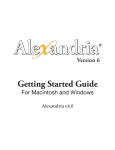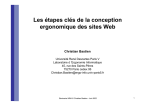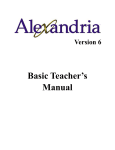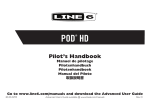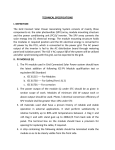Download final presentation
Transcript
Click Here & Upgrade PDF Complete Expanded Features Unlimited Pages Documents Where We Started • Twice-exceptional students are not served by current schooling situations àA mobile device to assist them in and out of the classroom Team GAMED • Currently available mobile devices did not fulfill our needs Presented by The Attention Deficit Hyperactivity Disorder-Giftedness Design Team àDevelop a new multi-functional device EDIT 752 Spring 2008 Characteristics of the Children Characteristics of the Children • Easily distracted • Inconsistent academic performance • Extreme tendencies—between hyperfocused and completely unfocused • Can be very critical of themselves • Socially, they tend not to fit in with their peers; relate better to adults • Comfortable with technology • Do not do well in traditional classroom environments Goals for Spring 2008 Our Preliminary Solution Alert System Organizer Icon Assignments Icon Applications Icon Communications Icon Personalized Background Stylus Browser Icon • Two cycles formative design evaluation • First cycle to focus on all groups of stakeholders – Gather more details about our target audiences – Determine the utility of the device • Second cycle to focus solely on students Biometric Login Vibration/Sound Alert Battery Indicator Back Icon Time/Date Icon Home Icon – Determine if the interface of the device is useful in practice Click Here & Upgrade PDF Complete Expanded Features Unlimited Pages Documents Questions Methods to Collect Data – Online Survey • When, or for what purpose, would our target audiences use the device the most? • What features are most important to our target audiences? • What would be the preferred source(s) of input? (i.e., stylus, keypad, voice) • In terms of learning curve, how difficult is it to learn to use this device? • Can users foresee using this device on weekends and/or out of the classroom environment? Data was collected through on-line surveys and interviews. Methods to Collect Data – Interviews • Focused on secondary target audiences • Reviewed a website describing the features of the GAMED device and interactive wireframes • Completed brief online survey assessing the features and utility of the proposed device Methods to Collect Data Contextual Inquiry Usability tests Observations Contextual Inquiry Questions Answers Ethnographic Study / Field Study Guiding Tell me a little about your favorite things. I like Mario games, robots,and video games. Can you describe some of the fun things you do in school? if they have a hard time thinking of what to say you can suggest- projects you have done or activities- games I go to Art class, I have a very nice teacher And I also like Fridays at the school. I get to go to library and on Fridays they serve Pizza! How about the parts of school that you don t like. if they have a hard time- Say spelling tests? Being quiet? Sitting for a long time? Homework? Math! I'm a pretty good student at spelling. Writing? Maybe. Are there any parts of school that are easier for you than for the other kids? if they have a hard time- Science -Social Studies- Math Well I really do find reading and social studies very easy as well as fun in social studies What is the best part of that/those? Studying the history of wars. References: •“Contextual inquiry is the technique that helps you understand the real environment people live in and work in, and it reveals their needs within that environment.” (Kuniavsky, 2003, p. 160) Kuniavsky, M. (2003). Observing The user experience. New York, NY: Morgan Kaufman. •“Contextual inquiry is more a discovery process than an evaluative process; more like learning than testing” Horn, J. (2003). Contextual inquiry ¶ 1. Retrieved April 22, 2008 from the Usability methods toolbox Web site: http://jthom.bes t.vwh.net/usability Can you help me by thinking out loud as you go through the screens. I will ask you questions as you go along. Interviewer guide: Ask: Encourage think aloud and let them go through all the scenarios that follow each suggestion. Eliminate suggestions if the student automatically completes the steps in a suggestion. Interviewer s Observations: Let's go on communications. I want to see it can record anything. Oh! So it's IM! HMMM. (Agreed that it was good to have) It's really nice! (Agreed that it is good to have comments from the teacher.) Let's see the applications because I want to see what's in there. um, applications again. hmm. Calculator! (He used both the home button and back button to get where he wanted to go. He pushed buttons without hesitation and without asking for directions. seemed to feel successful with al except the calendar link.) What does input do? Thumb key! (It was explained that input was just the way to get things into the computer) Ok, let's go to back, back, back, hit home. Let's see the organizer. (He hit several buttons without luck.) References: “Observing users in the field is often the best way to determine their usability requirements.” Horn, J. ( 2003). Ethnographic study/field observation. ¶ 1. Retrieved April 22, 2008 from the Usability methods toolbox Web site: http://jthom.best.vwh.net/usability/. Click Here & Upgrade PDF Complete Expanded Features Unlimited Pages Documents Methods to Analyze Data Usability Tests For surveys: • As a basic usability test, participants reviewed a website describing the features of the GAMED device. For interviews: • Students interacted with prototype and responded to questions about the ease of use. • Students were asked to explore device features and accomplish some tasks. • Video taped and recorded interviews • Transcribed interviews • Performed qualitative coding for themes in the data • Analyzed themes for design purposes Interviewer: What should you click to see what is happening on April 3rd? Interviewee: Well that could be under here or under assignments in the current way you re doing things. I went to assignments and went to date, but if you combine them into two you wouldn t have this same thing twice. Just having one button that says Assignments/Organizer just makes sense. References: • “Usability testing is the best at seeing how people perform specific tasks, it should be used to examine the functionality of individual features and the way they are presented to the intended user.” (Kuniavsky, 2003, p. 260) Kuniavsky, M. (2003). O bserving The us er experienc e. New York, NY: Morgan Kaufman. Example of Qualitative Coding Analysis of Themes for Design Purposes Possible Problems Preferred Application Input Alerts Ease of Use Appearance Parent and Teacher Demographics Parent and Teacher Demographics • 0% of parents,16% of teachers had seen a mobile device used in educational settings • NO ONE had seen a device with all of the GAMED features proposed! • 100% of parents and teachers worked with a student diagnosed with ADHD. • 83% of parents and teachers stated that the student had also been identified as intellectually gifted. THE PROBLEM: Most school districts employ a “one label per student” model when developing educational programs. Martin, A. (2006). The 2e dilemma: Understanding and educating the twiceexceptional child. Retrieved April 20, 2008 from the Twice-Exceptional Newsletter web site: http://www.2enewsletter.com/Understanding%20and%20Educating%20the%202e%2 0Child.htm Click Here & Upgrade PDF Complete Expanded Features Unlimited Pages Documents Parent and Teacher Survey Input: Use of Technology Devices Comparison of Parent and Teacher Use of Technology Parent and Teacher Survey Input: Evaluation of Features Rated As “Very Useful” 120 100 100 100 83 83 83 83 Percentage of Users 80 66 66 Parents 60 Teachers 50 40 33 33 16 20 16 0 0 Cell phone Smart phone PDA Parents 100 33 50 Teachers 100 16 33 Notebook/ Tablet PC MP3 Handheld video Other 66 83 83 16 83 66 83 0 Parents Both Type of Mobile Device Parent and Teacher Survey Input: Evaluation of Possible Features • Considerable agreement among parents about features they considered helpful. • Less agreement among teachers. • A majority of teachers and parents [66% of both groups] considered a communications feature (i.e., email, chat, and conferencing) important. • Parents rated features related to productivity and organization very highly. • Teachers rated features related to attention, productivity, and organization highly. • No responses of “Not Helpful” for any proposed feature. Teachers Parent and Teacher Survey Input: Input Preferences Prefer for some purposes Always prefer Parents Both Teachers Parent and Teacher Survey Input: Input Preferences Parent and Teacher Survey Input: Appearance Preferences • Stylus, keypad, and voice recognition received high ratings as available input options by both parents and teachers. • There was greater agreement among parents than among teachers about input options. • Parents and teachers both felt that the ability to personalize the device was important. • Some teachers expressed that the tactile stimulation of a specialized backing might be important. “love the back side with so much textile stimulation” (See student comments.) Click Here & Upgrade PDF Complete Expanded Features Unlimited Pages Documents Parent and Teacher Survey Input: Opinions of Possible Features • Parents and teachers both expressed that a means of locating a misplaced device and multiple modes of importing and exporting data were important. • Teachers expressed greater interest in multiple user profiles. Parent and Teacher Survey Input: Opinions on Redundant Access • 100% of parents, 66% of teachers support “The more flexible the device, the easier it is to use. It is helpful that you don't have to stop and think how to access a particular feature, knowing that there are different ways of getting there makes it more likely that it will be used.” Usability Test – Wireframes • Created high-fidelity wireframes to simulate using device • Added activity functionality for usability testing Student Interview Materials • Interview script • Laptop with interactive wireframes • Digital audio recorder • Video camera • Tripod • A variety of prototypes • Several styluses • Thermometer response gauge Student Insight T 5th grade Male ADHD & Gifted J 5th grade Male ADHD, Gifted, & LD A 5th grade Male ADHD & Gifted S1 7th grade S2 9th grade Female Honors classes, LD, ADD tendencies Male ADHD, Gifted, & LD Preferred Input Voice input 3 2 - Recording - Dictation 3 Stylus 3 2 Beaming Touch screen 2 Typing Click Here & Upgrade PDF Complete Expanded Features Unlimited Pages Documents Features Appearance • Alerts • Size– 4- Prototype good – 2- Fit in a pocket – 2- Small screen • Backing – very personal • Interviewer: “When you say rubberized will it be jell like this or harder?” • Video clip.wmv – Likes and dislikes • Features – Icons with words, – Sliding touch screen, – Internet research, – Synchronization among devices, – Portability, – Screen personalization Preferred Application Ease of Use 5 Organization 3 Homework reminders & Organization 5 No help needed after training 2 E-mail 3 “Easy to use… exciting!” 2 Research 2 Some things – confusing 2 Notes with Stylus 1 Most – straightforward • Strong opinions against using it for – Math – Long assignments Suggestions • • • • • • • • • • Options with input Combine Assignments with Organizer Put Internet in Applications Delete 2nd application section External keyboard Dictionary and spell check Handwriting recognition Nettrekker—Adult controls on Internet Alerts for teacher—inappropriate usage Don’t try to hide learning in math games Reactions from Kids I wo vice!” e uld d s i defiove th ld l n i t e l y u ll o w s usuet, wi “ Kid i o t mes SE g. ive o Yo c u b this LEA ett P n , e h E e “W ErAmSake L P one you ne?” obe f tinhthe end.” “I like how simple it will probably end.” o e ese m ! Click Here & Upgrade PDF Complete Expanded Features Unlimited Pages Documents Data-Driven Design Changes – Round 1 Data-Driven Design Changes – Round 2 “I like the squishy back, that's awesome. I haven't really seen any devices with an interesting back or texture. It kind of keeps you interested.” Revised Layout and Visual Design “…A lot of devices have a little question mark where it says Help. Could you have that and click on that to get help, like an instruction manual or something?” Revised Layout and Visual Design Front View Front View Alert System Organizer Icon Assignments Icon Applications Icon Communications Icon Personalized Background Stylus Browser Icon Original Prototype = Biometric Login Revised Prototype Home Vibration/Sound Alert Help Revised Layout and Visual Design Back View On-Off Switch Tactile Stimulation Kooshi Backing USB Port Stylus Holder Battery Indicator Text Reader Back Time/Date Recommendations for the Future: Hardware • Cord attaching stylus to device • Device locator • Personalization options (faceplate, tactile backing) • Varying options for alerts • Headphone jack • Memory expansion • Protective case • Charger/ power adapter • External keyboard, mouse • Belt clip attachment “Well, maybe like headphones if it's reading something aloud and you don't want to the whole world to hear it.” Click Here & Upgrade PDF Complete Expanded Features Unlimited Pages Documents Recommendations for the Future: Software • • • • • • Spelling and grammar check Spelling prediction File transfer software User manual Calculator Specialized strategies for twice-exceptional children Any Questions?