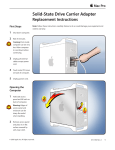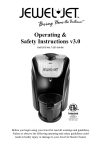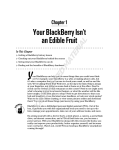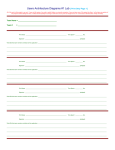Download Jewish Holidays iPhone® User`s Manual by
Transcript
Jewish Holidays for the iPhone® User's Manual by Software Industry & General Hardware (S.I.G.H.) Table of Contents “...there was an evening, there was a morning; a first day”........................................................3 Why A Jewish Holidays App........................................................................................................ 3 Interpreting the Display............................................................................................................... 4 Entering a Year............................................................................................................................5 Finding Chanukah in year 5772.................................................................................................. 8 Is EvenTip Pro Multi-tasking?....................................................................................................11 Additional Tools......................................................................................................................... 11 At The “App Store” Near You!............................................................................................... 11 Coming to An “App Store” Near You!.................................................................................... 11 Registered Trademarks............................................................................................................. 11 Jewish Holidays The Jewish calendar is uses both lunar and solar calculations, but is primarily a lunar calendar. It has undergone many changes over the years and it is COMPLICATED! There is a 19-year lunar adjustment to compensate for as well as the fact that the moon is changing orbit al distance and rotational speed is varying. These changes have grown throughout the years in a set of rules that is quite large; it is, to borrow a quote from Douglas Adams 1: “mind bogglingly huge”. If you are fascinated by such things you can begin your search at Wikipedia: http://en.wikipedia.org/wiki/Jewish_Calendar. Do not be surprised if you end up visiting several hundreds of links. “...there was an evening, there was a morning; a first day” The Jewish day begins at sundown the previous day. There are only a couple of ways to define what constitutes a day. You will find that they all begin by deciding which twilight is the start of the “day”. In the secular world a day starts bizarrely at midnight. This is the third way to define a day. Finding midnight without an already existing clock is non-trivial. So an entity living without a clock would define the day in reference to something that actually made sense and could be seen and felt. About fifty-percent of the cultures defined it as starting with sunrise and about fifty-percent defined it as starting with sundown. In Judaism the definition is taken from Genesis: “there was an evening, there was a morning; a first day” Why A Jewish Holidays App If you have ever been on the Board of a Temple/Synagog, served on the Sisterhood or Brotherhood or been talking to someone about Judaism you have many times been asked: “when is <fill-in-the-Jewish-Holiday>”. And you have then thought to yourself: “Does <fill-inthe-Jewish-Holiday> begin on that day or the evening before?” We don't tend to carry around a Jewish Calendar in our heads or on our persons. When asked, someone will run off to grab the Temple newsletter to look up the date on the calendar page. This works fine until you are trying to pick your vacation days to take for Pesach, Rosh HaShanah, Yom Kippur, Succoth or Shavuot. Then you can't find a calendar anywhere! Well...not until now. Grab your iPhone and press the holiday you are interested in to find out when on the secular calendar of the current secular year displayed the holiday will appear. Finally! No more chasing down calendars. There are some very fine apps on the App Store on iTunes and Mac OS X but they have a completely different focus. The other apps are more focused toward education about the holiday or the Hebrew Calendar. Jewish Holidays is a tool for information only. 1 Hitchhiker's Guide to the Galaxy, by Douglas Adams Interpreting the Display When Jewish Holidays launches the first display will not have the upper three lines that contain the holiday information. The display will appear as: Illustration 1: Jewish Holidays Launch View The only “edit box” available is the “Secular Year” edit field. This year can be any year greater than 1946 C.E. Entering a Year Click anywhere inside the edit field and the numeric/punctuation keyboard will appear on Illustration 2: The Edit Field with Keyboard screen. This keyboard is the only numeric keyboard that has a “Done” key that allows you to dismiss the keyboard. If you enter a year less than 1947 C.E., Jewish Holidays will alert you to that fact and will even correct the year to a usable year. The usable year is the current year, not year 1947 C.E. Illustration 3: Invalid Year Alert Click on the “OKAY” button on the alert notification and the alert will be dismissed. The secular year is then updated with the current year and the date in the current secular year for Rosh HaShanah is displayed. Illustration 4: Display Following Wrong Year Alert Dismissal Press any of the segmented buttons and the display will be updated with the information for the selected holiday in the secular year shown. Finding Chanukah in year 5772 Make sure you have the year 2011 entered in the secular year edit field. Then click on the Chanukah button (3rd row, left-most button). You will get the following display: Illustration 5: Chanukah Display for Year 5772 The three-lines near the top of the display indicate that the 25th of Kislev 5772 will be on 2011 December 21 and that 5772 is a normal year (not a leap year). It also means that the 21 st of December is the first day of Chanukah. First candle will be on the evening of the 20th of December. Most calendars will show you the dates referenced to the Jewish year. Jewish Holidays shows you the date within a secular year. So all dates shown for Jewish holidays in our example are within the secular year 2011. To see this, with 2011 still showing in the secular year edit field click on the Shavuot button (last row, right-most button). You get the following display: Illustration 6: Shavuot for Secular Year 2011 Notice that the Hebrew year shown is now 5771 and that this year is a leap year. Jewish Holidays shows you the Jewish Holidays that occur within the secular year you have chosen. If you forget when the holidays start or are interested in other Software Industry & General Hardware products, click on the info button in the lower right corner of the display to see the Information View page: Illustration 7: Jewish Holidays Information Display Here you will find the start of the holidays information and the S.I.G.H. logo and QR for quick reference to our WEB page by others. Is EvenTip Pro Multi-tasking? No! Not every program requires multi-tasking. EvenTip Pro is designed as a minimalist app. It is intended for a single use at a time. Delivering a capability and intending to release the resources it has used when it is finished. EvenTip Pro does not interfere with the multi-tasking capabilities of your iPhone! It also does not hang around after use consuming resources. Additional Tools At The “App Store” Near You! • Even Tip Pro Quick tip calculator. Coming to An “App Store” Near You! • Even Tip: (the free [scaled down] version of Even Tip Pro) Quick tip calculator. • Lapis Meter: (the free [scaled down] version of Lapis Meter Pro) • Lapis Meter Pro: Track your mileage from emails sent home. • Nine Noes: An e-mail game. Registered Trademarks All registered trademarks belong to their respective companies. Please contact the following companies for more information about their respective trademarks: • Apple, Inc., 1 Infinite Loop, Cupertino, CA USA 95014 • Software Industry & General Hardware (S.I.G.H.), [email protected]