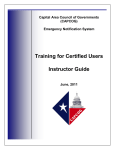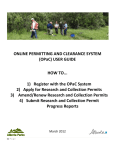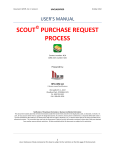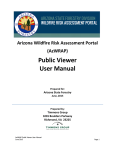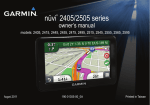Download Training for Certified Users Instructor Guide
Transcript
Capital Area Council of Governments (CAPCOG) Emergency Notification System Training for Certified Users Instructor Guide May 2010 This training course was developed by the Capital Area Council of Governments (CAPCOG) to support continuous training on the appropriate use of the Emergency Notification System (ENS). Comments concerning this course should be addressed to: CAPCOG Homeland Security Division 6800 Burleson Road Bldg. 310, Suite 165 Austin, TX 78744 or (512) 916-6035 or [email protected] Instructor Guide CAPCOG Emergency Notification System (ENS) ACTION TITLE Emergency Notification System (ENS) Training for Certified Users: Instructor Guide ESTIMATED COMPLETION TIME Five Hours PREREQUISITE INSTRUCTIONAL MATERIAL Review to be certain that you have the following: 1. Sign-in sheet 2. Computers with Internet Explorer for instructor and students 3. Internet access 4. PowerPoint Setup 5. ENS Handouts (hardcopy of PowerPoint presentation (PPT), CAPCOG ENS Policies and Procedures, FAQs document, GeoCast quick reference guide, Communicator!NXT quick reference guide, ENS Nondisclosure Agreement) 6. ENS user manual 7. ENS login credentials PREREQUISITES Basic Telecommunications Course (911 Basic)—Preferred ENS Certified Users training—Required TARGET AUDIENCES This course is intended to ground users and authorizing individuals in appropriate use of CAPCOG ENS as determined by policies, procedures and the law and to teach all potential users how to use the system effectively. Potential ENS users are dispatcher supervisors, dispatchers, or emergency management personnel; other users may include anyone who may need to input or access public warning systems during an emergency as deemed by city or county officials or public safety officials in a CAPCOG jurisdiction. May, 2010 IG - 1 Instructor Guide CAPCOG Emergency Notification System (ENS) ACTION DISPLAY Slide 1 – Introduction INTRODUCE Introduce yourself and topic. Inform students of any additional requirements, rules, location of restrooms, approximate length of the course, breaks, etc. Have students introduce themselves, the nature of their expertise and what they expect to gain from this course. Motivate students to learn. Tie “motivation” in with lesson. Encourage active participation REFER EXPLAIN Refer students to the CAPCOG PowerPoint handout that allows for note taking. 1. Breaks will be provided approximately every hour 2. First part of the course will include PowerPoint 3. Majority of the lesson is online demonstration and will require active participation by the students IG - 2 May, 2010 Instructor Guide CAPCOG Emergency Notification System (ENS) ACTION DISCUSS COURSE STRUCTURE Objective 1 – Overview of ENS - Provide general description of the purpose, history, function and benefits of ENS Objective 2 – Policies and Procedures – Use of the ENS requires formal agreement by all parties to abide by set policies. Here, we will discuss appropriate use of ENS, activation of the system, and protections for the 9-11 database. Objectives 3 & 4 – Overview of the two components of the CAPCOG ENS – Communicator NXT! and GeoCast Web. Communicator NXT! – This section will cover the basics of Communicator NXT! (for notifying specific groups of people maintained in the database). Focus on general usage of Communicator NXT!. Instructors will incorporate demonstration with the lecture, but students will also be provided some time to participate in a hands-on, instructor-guided demonstration of building, editing, and activating Communicator. GeoCast Web – This section will cover the basics of GeoCast (webbased system for notifying a geographically targeted area). Focus on general usage of GeoCast Web. Instructors will incorporate demonstration with the lecture, but students will also be provided some time to participate in a hands-on, instructor-guided demonstration of building, editing, and activating GeoCast. Questions/Comments – Time is available at the end of class to address any outstanding questions or concerns in the audience. May, 2010 IG - 3 Instructor Guide CAPCOG Emergency Notification System (ENS) ACTION DISPLAY Slide 2 – Overview DISCUSS ENS is a web-based program to enhance emergency communications with agency personnel and the public, designed for use throughout the CAPCOG region. ENS allows for 69 simultaneous calls – a typical activation could contact 2,070 people in 30 minutes. ENS also has the ability to contact individuals through voice, email, pagers – simultaneously. DISPLAY Slides 3 & 4 – Overview (continued) Our regional ENS has two applications: IG - 4 May, 2010 Instructor Guide CAPCOG Emergency Notification System (ENS) ACTION DISCUSS May, 2010 Communicator NXT! is based on contacts you create in the database, and the GeoCast Web is based on the 9-1-1 database and cell numbers as part of the cell phone registration process. There are privacy restrictions on the uses of the 9-1-1 data – in state law. Because of this, and the multiple jurisdictions that use ENS, we have set out specific policies and procedures as guidance. IG - 5 Instructor Guide CAPCOG Emergency Notification System (ENS) ACTION DISPLAY Slides 5 – Overview DISCUSS GeoCast Web is specifically used by PSAPs as there are privacy restrictions on the uses of the 9-1-1 data – in state law. DISPLAY Slide 6 – Policies and Procedures DISCUSS In this section, we will discuss the appropriate use of ENS, who may Authorize activation of the system, who are the Users who edit, update, and activate ENS, and what the responsibilities are for jurisdictions, users, and CAPCOG. IG - 6 May, 2010 Instructor Guide CAPCOG Emergency Notification System (ENS) ACTION DISPLAY Slide 7 – ENS Use DISCUSS ENS is a tool that has been implemented to meet the needs of the CAPCOG region. Because the GeoCast Web application uses regional 9-1-1 data, use of it must comply with the Commission on State Emergency Communications rules for 9-1-1 database information – which can be used for warnings to citizens if the situation is a hazard to the public (property or human life is in jeopardy). Examples include boil water notices, shelter-in-place advisories, and evacuations. Communicator! NXT is not as restrictive since it does not use the 9-1-1 database. It can be used for notify contacts for emergency events such as inclement weather that affects staffing, and activation of emergency response teams. Remember ENS can ONLY be used to notify personnel or the public of an emergency or hazardous situation. ENS cannot be used for board meetings, upcoming elections, trainings, or other informational messages intended to advise the public of a potential hazard but not requiring action on the part of the person notified. Use of the system for testing and emergency preparedness training and exercises are allowed. May, 2010 IG - 7 Instructor Guide CAPCOG Emergency Notification System (ENS) ACTION DISPLAY Slide 8 – Participating Jurisdictions DISCUSS GeoCast Web - Due to restrictions on the use of the 9-1-1 database, only jurisdictions with managing control of a PSAP can use GeoCast Web. Employees and officials of additional departments of eligible jurisdictions, such as emergency management coordinators or other emergency response personnel may be granted login credentials in order to activate the system. Communicator! NXT – Types of organizations that can use this system are emergency services districts, school districts, and hospitals. They must participate in an annual fee for the ongoing costs of maintaining the system. IG - 8 May, 2010 Instructor Guide CAPCOG Emergency Notification System (ENS) ACTION DISPLAY Slide 9 – Authorizing Individual DISCUSS In the CAPCOG system, we primarily focus control of the ENS, particularly GeoCast Web, within PSAPs (Public Safety Answering Points) which means that users of ENS are typically jurisdictions with managing control of a PSAP. However, Communicator! NXT can be used by other organizations. User jurisdictions share in a proportion of the annual operating cost of the system. Who may authorize users to activate the system? Authorizing Individuals are key to protecting and securing the ENS system. The folks who are Authorizing Individuals for our (city/county/district) are (list here) – these are the only ones who can instruct us to activate the warning system. May, 2010 IG - 9 Instructor Guide CAPCOG Emergency Notification System (ENS) ACTION DISPLAY Slide 10: Certified User DISCUSS Every user must be trained on the ENS so that we can ensure that the policies and procedures are adhered to. Certified Users are typically PSAP personnel, but may include officials who are also Authorizing Individuals or emergency management coordinators or other public safety personnel. DISPLAY Slide 11: Responsibilities of the Jurisdiction DISCUSS The jurisdiction has specific responsibilities to the region for using the system. In addition, no jurisdiction modifies, removes, or adds to another jurisdiction’s information in ENS! IG - 10 May, 2010 Instructor Guide CAPCOG Emergency Notification System (ENS) ACTION DISPLAY Slide 12: Responsibilities of the Authorizing Individual DISCUSS Authorizing Individuals are key to protecting and securing the ENS system. The folks who are Authorizing Individuals for our (city/county/district) are (list here) – these are the only ones who can instruct us to activate the warning system. They are generally the individuals who are decision-makers when declaring an emergency in our area. DISPLAY Slide 13: Responsibilities of Certified User May, 2010 IG - 11 Instructor Guide CAPCOG Emergency Notification System (ENS) ACTION DISCUSS This is you – the actual User of the ENS. Let’s go over your responsibilities: The 9-1-1 database is private information which must be protected by the User when using GeoCast Web. Each person that will activate ENS needs to become a Certified User. You must attend training and must sign and return the Nondisclosure Agreement to CAPCOG staff. Eligible jurisdictions must use the specific jurisdictional naming conventions including User IDs and Scenario IDs that are provided by CAPCOG staff. DISPLAY Slide 14: Responsibilities of CAPCOG DISCUSS CAPCOG is the regional administrator for our ENS system – they provide the passwords and access, house the servers and provide maintenance on the hardware, and provide help and training to the users. If you have any questions about procedures, forms, or have any trouble with the ENS, you should contact CAPCOG. DISPLAY Slide 15: Protocols for ENS IG - 12 May, 2010 Instructor Guide CAPCOG Emergency Notification System (ENS) ACTION DISCUSS In order to keep the information in ENS identifiable, CAPCOG created standards for the system. We must use the appropriate naming conventions as outlined in the Memo on ENS standards. DISPLAY Slide 16: Testing at the PSAP DISCUSS Here at our PSAP, we must test the ENS regularly. This is not only to make sure all the technical parts work, but to ensure that we periodically use the system and know our way around as users. May, 2010 IG - 13 Instructor Guide CAPCOG Emergency Notification System (ENS) ACTION DISPLAY Slide 17: Funding for ENS DISCUSS CAPCOG will continue to use Homeland Security Grant Program funds as long as they are available. A participating jurisdiction like us pays an annual fee in order to pay for the telephone lines associated with ENS. DISPLAY Slide 18: Summary on ENS Policies IG - 14 May, 2010 Instructor Guide CAPCOG Emergency Notification System (ENS) ACTION DISCUSS Instructor should walk through a process of review and summary, such as: Here are the highpoints of what we have learned so far: • What is the difference between GeoCast Web and Communicator! NXT? (GeoCast Web uses the 9-1-1 database and cellular phone registry information to notify the public. Users create contacts in Communicator! NXT for notification.) • ENS can be used when? (To notify public safety personnel or the public of an emergency or hazardous situation, with the exception to testing of the system or using during training and exercises.) • Who are Authorizing Individuals? (your local elected official, EMC, city manager, police or fire chief, or person designated by them) • What are some of the responsibilities of Certified Users? (Get training, use proper naming conventions, protect the confidentiality of the 9-1-1 database and sign the Nondisclosure Agreement, complete the paperwork for any activation, test, or problem with the system) • What are some of the responsibilities of our jurisdiction? (Designate a POC, maintain a current roster of Authorizing Individuals and Users, limit the use of user names and passwords, test the system monthly) • What is CAPCOG’s role in ENS? (Maintain records for POCs and Authorizing Individuals, house and maintain the hardware, provide forms, provide assistance to users, and provide training) Next we will talk through and demonstrate the two components of ENS: Communicator! NXT and GeoCast Web May, 2010 IG - 15 Instructor Guide CAPCOG Emergency Notification System (ENS) ACTION DISPLAY Slide 19: Communicator! NXT DISCUSS In this section, we will discuss Communicator! NXT – an effective tool for notifying a group of people as entered into database by the Certified User. We’ll go through some definitions and responsibilities listed here, and practice using the system with an online demonstration. DISPLAY Slide 20: Communicator! NXT Overview IG - 16 May, 2010 Instructor Guide CAPCOG Emergency Notification System (ENS) ACTION DISCUSS Communicator NXT is a database that we develop. We can create and customize contacts in the database prior to sending an emergency notification – so rather than a message for the general population, this component of ENS is used to contact a group we define ahead of time. Examples would be folks living on the lake (notify them of dam releases) or groups of public safety personnel. (name some for your jurisdiction). Communicator can make contact by phone (including cell phone), email, and/or pager - you can use one method or several to ensure receipt of the message. You can have a pre-recorded message or type in the text for a new message. There are only five licensed seats available, therefore you must log out of ENS if you are not using the system. CAPCOG will be able to identify who is logged onto ENS. ENS can make 69 simultaneous calls and contact approximately 2070 people in 30 minutes. DISPLAY May, 2010 Slide 21: Types of Users in Communicator IG - 17 Instructor Guide CAPCOG Emergency Notification System (ENS) ACTION DISCUSS Security users in Communicator! NXT are the same as ENS certified users – you. However, there are different levels of access to the database, as listed here – we’ll go through each briefly. Instructor should log on to Communicator at this point. Most of you here will be given “User” level security, allowing you start and stop set scenarios – and notifying groups in our (city/county/district) for a set response. Some may have Creator level, depending on how we intend to use the system. Roster Users are limited and are not used in the CAPCOG system. Why are there different levels of security? What are our duties as Users on Communicator? Instructor should discuss the functions/uses of Communicator for your city/county/district. These should include: Notifications to responder groups Notifications on events (release from a dam, road closure, boil water notice, etc.) Other uses the group can think of… Let’s look at the system to go over its structure and what you have access to. DEMONSTRATE Instructor should open the Security Users tab and identify groups on Communicator that belong to your jurisdiction and note: You can see the other jurisdictions’ information on Communicator, but you are not authorized to make any changes to their data or set-up. If you see something in error, please report it to CAPCOG. IG - 18 May, 2010 Instructor Guide CAPCOG Emergency Notification System (ENS) ACTION DISPLAY Slide 22: What Does CAPCOG Do on Communicator? DISCUSS CAPCOG is responsible for the regional integrity of the system – they maintain software, keep lists and records on users, change usernames and passwords, keep records on use of the system, and help troubleshoot if there are problems when we test. DISPLAY Slide 23: What Are We Required to Do on Communicator NXT? May, 2010 IG - 19 Instructor Guide CAPCOG Emergency Notification System (ENS) ACTION DISCUSS We have to do our part to secure the system and its use, too – which means training and showing Users in our PSAP or organization how to use the system AND how to document what we do. We need to keep CAPCOG up to date on changes in personnel. If we want to change the password, we must contact CAPCOG. Slide 24: Steps in Using Communicator! NXT DISCUSS “Scenario” is the event for using Communicator – what, how, and when we would notify a set group of folks through the system. Instructor should discuss instances for this jurisdiction. The next few slides will walk us through setting up and activating a scenario. DISPLAY Be sure to demonstrate on the Communicator! NXT System. Slide 25: Logging on IG - 20 May, 2010