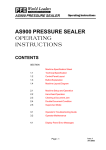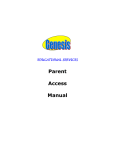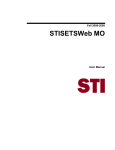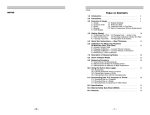Download House Tour Trainer Script
Transcript
House Tour Trainer Script PART 1 - Introduction to the Home 1. Before you begin, introduce yourself and ask to see some ID. 2. Ask the employee to give you their Documentation Packet. This contains all of the forms you will ask them to sign off on. The second document in this packet is the “House Tour Checklist,” which corresponds to this Script. Check off each item after you have covered it. 3. Employee Handbook/Policies & Procedures (Tab 8 of the Staff Handbook) The Imagine! Employee Handbook is available online on the “Resources for Employees” page. There is also a copy of the entire document in the Staff Handbook. Please review the following information from the Employee Handbook: o Timesheets Employees are responsible for correctly entering time at the beginning and end of their shifts in Uni-Time. Employees must monitor their own timesheets and report any missed punches to their Site Supervisor for correction. Missed or inaccurate punches that go unreported may not be remedied until the following pay period. o Tardiness and Absences Employees are expected to be on time for all shifts. If you are going to be more than five minutes late, you must call work and inform staff of how late you are going to be. To avoid tardiness due to weather, all staff need to be aware of weather forecast and plan appropriately. All excused absences fall under vacation time, sick time or personal medical leave. Any other unexcused absences may result in disciplinary action. o Overtime and Extra Shifts Any non-emergency overtime work must first be approved by the Site Supervisor. If it is an emergency situation and coverage is needed, you may be authorized by the Site Supervisor to call subs or other staff, or to provide overtime coverage yourself. If you are interested in getting more hours and none are available at your site, then your Site Supervisor and the Training and Development Consultant can assist you in finding hours at another site. o Sub Calling Procedures If you are going to miss your scheduled shift, you must call at least 6 hours in advance to inform your Site Supervisor. If it is a weekend or holiday, then you must call the On-Call Supervisor. Show your new hire where to find contact information for the On-Call Supervisor. After you have contacted a supervisor, you must call all of the other counselors at your house until you have found a sub to cover the shift. You will be provided Page 1 House Tour Trainer Script with a list of people to call. If NO staff are available, call your Site Supervisor back and let them know immediately. If you are called to sub for an uncovered shift, you must return the call – whether or not you wish to accept the shift. Once a substitute has accepted a shift, the substitute is responsible for covering that shift, including getting other substitute coverage if necessary. Point out the staff call list. It should be posted behind Tab 2 of the Staff Handbook. House-specific numbers may also be posted near the phone. o Workers’ Compensation Procedures In the event that you become injured on the job, first judge the severity of the injury. If the injury is life or limb threatening, call 911 and go to the nearest ER. If the injury is not life or limb threatening, then go to an Imagine! designated provider for your care. A list of these providers is in the staff handbook. Whether or not you go to an Imagine! designated provider for your care, make sure to tell them that you were injured at work. Fill out a “Preliminary Accident Report” and turn it in to the Imagine! personnel office within 24 hours. This form is available at each house, in the office. Contact your Site Supervisor if you are injured, as soon as you are able. o Sick Time, Vacation Time, Medical Leave Requests, Resignation Sick time may not be used as vacation time. Vacation requests (Vacation Request Form) must be approved by the Site Supervisor. Full time employees must use their vacation time when taking vacation time off. If an employee has no paid vacation time accrued, time off may still be approved, but it will be unpaid time off. Personal Medical Leave requests must be accompanied by a physician’s note. If you plan on missing three or more consecutive days of work for a medical procedure, please let your site supervisor know as soon as possible as this would qualify you for FMLA. All of the above requests must be made at least two weeks in advance and in writing. Refer to these sections in the Employee Handbook, or you may contact Human Resources for additional assistance. Staff are responsible for getting their scheduled shifts covered when they take a vacation. If you are having trouble getting your shifts covered then talk with your Site Supervisor as soon as possible. o Personnel Action Notices Any time you change anything relating to your place of work, your scheduled hours, or your pay, your supervisor will need to update your employee record. Please notify your Site Supervisor in a timely manner. If any of a staff person’s personal information changes (your home address, phone number, etc.), then they need to update that information themselves in Ceridian Self-Service. Have your new staff sign the Employee Handbook Acknowledgement Page 2 House Tour Trainer Script 4. Evacuations/Emergency Procedures (Tab 1) There are two evacuation plans – Emergency and Planned. Review them now. Advise the new staff that they are expected to review the various emergency scenarios – Fire, Earthquake, Tornado, etc. – at their earliest convenience. Show new staff the location of: o Water main shutoff o Breaker box/main electricity shutoff o Furnace and water heater o All fire extinguishers and smoke alarms/CO2 detectors o First Aid kits and flashlights Advise staff that, in the event of an evacuation, the Staff Handbook goes with them! Explain the level of support needed by each member of the house to evacuate. Have your new staff sign the Emergency Procedures Acknowledgement 5. General House Tour Conduct your general House Tour now. Include living spaces, public access areas, storage spaces, office set-up and introductions to other staff or consumers who are home. Save tours of consumers’ bedrooms until the consumers are present to be part of the tour. 6. Review the Residential Counselor Job Description with your new staff and have them sign it on the bottom of the second page. 7. If time permits, allow time to complete CBL Post Tests from: Imagine! Orientation Video Imagine! Mission and System Values Page 3 House Tour Trainer Script PART 2 – Household System & Protocol Training 1. The Neighborhood Innovations operates community-based residential and day program services. This means that we are part of the neighborhood, and rely on the same services and supports as our neighbors. Orient your new staff to the consumers’ neighborhood. Include: o Shopping centers, gas stations and convenience stores o Restaurants and entertainment outlets o Bus stops and work places o Neighbors that require some TLC o Procedures in place to support positive relationships with neighbors 2. House Rules No smoking in Imagine houses or Imagine vehicles o Cigarette/Cigar smoking is not permitted in the house. You may step outside and smoke as long as there is another staff member in the home with residents. You must be more than 15 feet from the entrance of the house to smoke. o Put cigarette butts in the trash can or outside ashtray. Do not leave them in the yard. o Cigarette smoking is also not permitted in any of the Imagine! vehicles, at any time. Review any other house rules you have at your site 3. House Chores Cooking, cleanup and laundry are part of daily life. While it is certainly appropriate to encourage the participation of the residents of the house, it is within their rights to decline that request. The chores must be completed by house staff, with or without consumer participation. At this time, review your house chore routine and documentation procedure. 4. Seven Days There is a binder at each staff desk that contains a document called Seven Days. This includes each consumer’s daily schedule, medication schedule, consumer chore lists, and consumer leisure time activities. The document also outlines staff chores and tasks, daily and weekly routine expectations by shift, and consumer specific tasks to be performed by staff. This document is to be used as a guide for completion of job duties, and must be initialed to demonstrate completion of these tasks. This documentation will be monitored by your Site Supervisor, so if you find you are regularly falling behind in these tasks, please contact your Site Supervisor for support. 5. Staying Connected Page 4 House Tour Trainer Script Staff Log o This log is unofficial. It should be used for communication between staff/shifts, and is private to staff only and related Innovations personnel. Important and fun information will be found in this log. It is mandatory that you read the staff log upon starting your daily shifts for necessary information. You should read back to the last day you were present in the house. A good deal of important information is kept in the log, including changes in health, diet or meds, recent visitors, new behavior programs, etc. o Show the last several entries from the staff log to your new staff. a. Also, check the house answering machine, your Imagine email, the site’s Imagine email, and the bulletin board at the start of your shift for important information! 6. Visitors Review the Visitor Training with your new staff and have them sign it 7. Day Programs (Tab 7) In addition to community-based residential services, Imagine also provides community-based day programs and supported employment. Many of our consumers attend Day Programs provided by Imagine. o Imagine’s Day Programs CORE – A community participation day program that provides a full menu of skill-leveled classes in areas of consumer interest, including Daily Life Skills, Fine Arts, and Education. Additionally, CORE offers daily recreational and leisure outings into our Boulder/Longmont/Lafayette communities. Labor Source – A vocational program that supports Imagine! consumers and others in finding and maintaining employment in their communities. Out and About – A community-based therapeutic recreation and leisure program designed to facilitate integration into the participants’ community. o Other Providers Community Advantage Employment Link Contact information for these day programs can be found in the Staff Handbook under Tab 2 (CALL LISTS) and Tab 7 (DAY PROGRAM). At this time, provide Client-Specific training regarding Day Programs for the consumers in your house. Review the Day Program Dos and Don’ts from the Tab 7 of Staff Handbook. 8. Transportation Services (Tab 4) Page 5 House Tour Trainer Script Each Innovations house has the use of at least one vehicle for transportation of consumers to appointments, Day Programs and community-based activities. Review with your new staff the location and condition of each vehicle used by your house. Orient staff to the Van Book, First Aid Kits and emergency items (chains, spare tires, jumper cables) in the vehicles. Include the quirks, as well as the procedures for reporting them. Review the protocols for Auto Maintenance and Fueling the Vehicles, and show the location of the Pro-Key. Show the location of the protocol for an auto accident, also behind Tab 6. At this time, provide Client-Specific training related to transportation needs. Include: o Wheelchair transports o Seat-specific consumers (no front seat, front seat only, window only, etc.) o Consumers who use public transportation – RTD, Access-a-Ride, ST, etc. Review the Car/Van Training with your new staff and have them sign an acknowledgment. 9. Call Lists Refer to Tab 2 of the Staff Handbook now for a complete “Call List” of useful numbers. Point out that all the residential sites have the same layout in their phone lists, and walk through it now. Show them: o The Emergency Numbers – at the top of the list o The House Numbers – including Program Manager, Site Supervisor, Site Supervisor, regular staff and approved substitute staff for the house. o Medical Numbers – The Primary Care Physician and frequently seen physicians for all the consumers in the house, identified under the consumer’s initials. o Innovations – a list of Innovations staff that are of specific relevance to our house, including the Case Managers, Behavioral Line Staff, Nurse Case Manager and others. This is followed by a general list of Innovations staff, including Day Program numbers. o Community Access Numbers – RTD, Access-a-Ride, Special Transit, and any community-based business or service that is regularly accessed by consumers (or staff in the course of their job duties). 10. Daily Life (Tab 6) The largest section of the Staff Handbook. Here you will find information about how the home runs, including personal records for each consumer regarding appointments and household tasks, staff documentation (variances) and information on managing the house. 11. Imagine! Online – Making Friends with the Computer (Tab 5) Using Outlook Web Access o Review Outlook Training Document behind Tab 5 of the Staff Handbook. o Have your new staff sign the Email Policy Acknowledgement Page 6 House Tour Trainer Script Using Smartview o A short review of the morning’s lesson. A short user manual is available behind Tab 5 of the Staff Handbook. Allow your new staff member to attempt a Log-in now. The Imagine! Website and the Innovations Website o Allow new staff a moment to peruse the website, pointing out the Resources for Employees, and the various links. Live Class Training o Sign on, with your new staff, to the monthly live class training calendar online and help them sign up for their upcoming live classes as required. Have the staff fill in the dates of the classes on the Live Class Training Checklist. Make one copy for yourself (to use when scheduling this staff for the next month), one copy for the new staff to use as a reminder, and give the original to the Training and Development Consultant. 12. If time permits, allow time to complete CBL Post Tests from: Promoting Human Rights and Preventing MANE HIPAA Communicating Within Imagine! Incident Reporting Corporate Integrity Plan Page 7 House Tour Trainer Script PART 3 – IP-related and Consumer-Specific Training 1. The IP and ISSPs This morning, your new staff was shown a generic IP and was given information about the purpose of this document and the team members who contribute to it. They also received training on Individualized Service and Support Plans (ISSPs). At this time, review the IP and ISSPs for each consumer at your site. Answer any questions they have, and make sure that they understand how to implement the methodology of each ISSP. 2. Tracking Discuss with the new staff why tracking is important. Explain that good tracking demonstrates good services, and that when we are surveyed we are expected to have complete, robust and respectful tracking for each consumer. Explain the different kinds of tracking and where to find them in Outlook. Show the new hire an example of good tracking for each consumer. 3. Person-Centered Thinking In the office orientation, your new hire was introduced to the concept of Person-Centered Thinking. Review the concept with your new hire, and answer any questions they have. Review the Person-Centered Description for each consumer at your site. Explain the process for how they are created and updated, and how your new staff can ensure that they are successful. Let them know that in terms of person-centered thinking, the most important thing for them to do is to: o Get to know the residents of this site as individuals o Develop supportive relationships with them, and o Become an advocate for them to help them live the lives they want to live. 4. Personal Needs Funds Your staff received training at the Office on general Personal Needs Funds management. At this time, you should provide any additional training that is client-specific regarding Authorizations, cash-for-wallet money, special spending, weekly allowance guidelines, etc. 5. Petty Cash Petty cash is to be used for household items that are needed. For any big purchases, please consult the Site Supervisor. All receipts and balances should be accounted for in every transaction. Missing receipts and/or inappropriate use of petty cash may result in disciplinary action. At this time, show your new staff the house funds notebook/lockbox, and explain your bookkeeping procedures. Include: Who may make purchases Requesting funds for purchases Page 8 House Tour Trainer Script Where to shop Paying for supplies Keeping a record of the purchase When the books don’t balance 6. Incident Reporting Your staff engaged in a live training this morning on filling out an incident report. Ask if there are any specific questions you can answer about this procedure now that they are here. Show them the Hard Copy master of the Incident Report behind Tab 3 or Tab 6 of the Staff Handbook, and let staff know to put a hard copy in the Site Supervisor’s mailbox if necessary. 7. Consumer-Specific Training At this point, complete the Consumer-Specific Training for all of the consumers that live at your site. Follow the instructions on the Consumer Specific Training document. Make sure to emphasize all crucial information such as allergies, supervision requirements, health and safety issues, etc. Have your new staff sign the Consumer-Specific Training document when you are finished. 8. If time permits, allow time to complete CBL Post Tests from: Individual Plan Personal Needs Fund Training Person-Centered Thinking Page 9 House Tour Trainer Script PART 4 – Medical & Behavioral Training 1. Medical (Tab 3) Review the Medical section of the Staff Handbook with your new hire. 2. Universal Precautions/ Infection Control As you learned this morning, good Universal Precautions practice can make the difference between a healthy living environment, and one that is fraught with illness. In addition to practicing good universal precautions ourselves, we must support our consumers in doing the same. We’re all in this [house] together! Show the new staff the location of the following supplies: i. Cleaning supplies ii. Hygiene supplies iii. Hazardous spills kits/supplies 3. Medical Books Each consumer in the house has a Medical Book of their own, in which you will find a complete medical history, current diagnoses, medications and treatments, allergies, special dietary needs, therapies and all medical providers for this consumer. Your new staff will access this book fairly routinely for the following information: i. Past medical appointment information, before attending a new appointment ii. Medical history prior to an annual IP meeting, or to complete a Person-Centered Description 4. Health and Safety Assessment and Plan Explain what information is contained in the Health and Safety Assessment and Plan, and give your new staff a chance to review the Health and Safety Assessment and Plan for each consumer at your site. Remind your new staff that this document is an imporatnt resource to use in case of an emergency. 5. Health Support Services Manual Explain what information is available in the Health Support Services Manual. 6. Medication Lock Box Orient the new staff member to the location of the Medication Lock Box for your house. Again, advise the staff that they will receive specific training on the administration of medications in the Medication Administration live class later this month, and that they will be tested for competency before they are expected to pass medications. Provide a reminder here that, in the event of a planned or emergency evacuation from the site, the Medication Lock Box goes with you! Page 10 House Tour Trainer Script 7. Medication Reminder Boxes (MRBs) Provide a brief overview of the use of Medication Reminder Boxes. If there are no consumers in your house who use them, the training may stop here for now. If you have consumers who use MRBs, advise your new staff that they will receive specific training on the use of these tools when they attend Med Admin I and II later this month, and that they will be tested for competency before they are expected to monitor the use of a consumer’s MRB. 8. Quick Reference Medical Tools The Health Support Manual provides a very thorough description of all routine and periodic medical situations and protocols our consumers will face, and guidelines for your support in these situations. You should familiarize yourself with this manual over the next 90 days. In the meantime, and on an ongoing basis, there are Quick Reference Tools supplied behind Tab 3 of the Staff Handbook. They provide “at-a-glance” reminders of the protocols for a variety of routine health support situations, including physician appointments, pharmacy refills, medication errors and seizures. Refer to these tools as often as you need to, and to the Health Support Manual for more complete information. Emergency Cover Sheets i. Also behind Tab 3, you will find ER cover sheets, summarizing emergency contacts, physician numbers, known allergies, Medicaid/Medicare information, and team contact information for each consumer. These should be checked at the start of every month for accuracy. Hard-Copy MARs i. Accompanying the ER sheets, you will find a hard copy of each consumer’s Med Administration Record. These are used when the Med Support online system is temporarily unavailable or during an emergency evacuation when a computer is not present. Consumer Medical Forms i. Here you will find masters of the Health Care Documentation Form (HCDF), Annual Physical Form, Incident Report, Medication Error Report and Controlled Medication Report, along with a list of commonly prescribed controlled medications. 9. MedSupport – Our online medication administration system Innovations uses a state-of-the-art online medication administration system called MedSupport. As you learned at the Office, MedSupport is accessible from any computer once an individual has been trained and cleared to use the system. At this time, log on to Med Support, and walk through a quick review of the consumers in your house on the MedSupport system. Page 11 House Tour Trainer Script 10. Pharmacy Procedures Discuss with your new staff how the new pharmacy functions. Explain the cycle-fill and delivery aspects of the pharmacy Inform the new staff what to do if we run out of a medication Explain how to procure a medication both during regular hours and after-hours. 11. Nursing Describe how Innovations nursing works. Explain what role the house Nurse Case Manager has at the site, and when and how to contact her. 12. Disability Etiquette In all Imagine homes a great deal of emphasis is placed on the means by which we communicate respect for the people we serve. By recognizing their abilities and their gifts as easily as we do their disabilities and their needs, we set ourselves up to be powerful advocates and friends. i. At this time orient your new staff to the specific alterations and supports that have been built in to the living environment to promote independence and individuality for your consumers. Include such things as: 1. Wheelchair accessible areas, entrances, showers, etc. 2. ASL books, cards, posters, or client-specific programs using ASL 3. Assistive communication devices or systems 4. TTY phone devices, closed captioning on the television, etc. 5. Mobility accommodations for blind or low-vision consumers 6. Adaptive technology in the home 7. Large print, amplifying equipment, etc. 8. Others as appropriate 13. Behavioral Supports Whether or not an individual is on a formal behavior program or guideline, there may be some specific strategies that you have discovered for working most effectively with those in your house. Share these with your new staff. It is important to present these strategies as supports rather than interventions. As your staff learned this morning, often times what looks like a “behavioral concern” to some is nothing more than an attempt to communicate a frustration, a fear, a desire, or even a medical complaint. Be open-minded, optimistic that a solution can be found. At this time, speak frankly but respectfully about some of the unusual or challenging interactions your new staff may encounter. Allow your new staff to review the client’s Program Book to familiarize themselves with behavioral history and past programs. If any of the consumers at your site are reviewed by the Human Rights Committee (HRC), then show your new staff the latest HRC report for those consumers. If any of your consumers are on specific behavioral programs, advise your staff of Page 12 House Tour Trainer Script this and provide guidelines for engaging in normal routine without violating this behavioral program. Advise the staff that a thorough 3-Step training on these specific programs will be provided before they are expected to work alone with these consumers. 14. At this time, allow your new staff to complete any other remaining CBLs Page 13