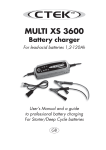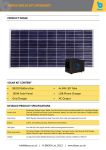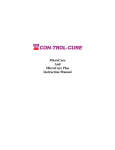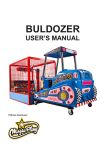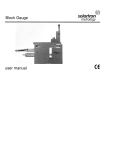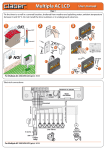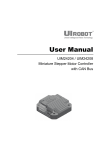Download e.cube Island i500/i1000
Transcript
User Manual e.cube Island i500/i1000 This manual will help you to get the most convenience from this product. Be sure, we have produced it with all care and knowledge we can put in to it. Please, read this manual carefully and store it on a safe place. If you give your e.cube Island to someone else, handover this manual also. The following index will help you, to get the information you want very quick. Your e.cube Systems Team 1 Index Page 1. Precautions and Warning............................................................. 3 2. What you got...................................................................................... 4 3. 3.1 3.2 3.3 Set to work......................................................................................... 5 The Cube............................................................................................ 5 The panels.......................................................................................... 6 Connect it............................................................................................ 8 4. Settings and readings.......................................................................11 5. Disconnecting and break down.......................................................15 6. Maintenance and cleaning...............................................................16 7. Technical Data...................................................................................17 8. Where to find service........................................................................18 2 1. Precautions Your e.cube Island contains batteries, an inverter and a very powerful control unit. All of this components are sensitive to heat. We have done our best to keep this factor as small as possible. But electronic is heat sensible, that's a fact. So never place the e.cube in the direct sun. An in house or shadowed place is good. The solar panels, naturally, have to be placed in the sun! The wiring, we supply, shall be long enough, to realise that. If this is not the the case, please contact your local service, to help you. e.cube systems can deliver D-link Boxes with longer cables on request and also extender cables. Water is good for the panels, from time to time, it will clean the surface of the panels, what is important. The rear side of the panels is, like the e.cube, not water resistant. So protect it from water. The wiring and the D-link connection box are water proof, but it is always better, to protect it from water as well. When you found a sufficient place, for you e.cube and your PV-pannels, go over to the next step. Warning ! The surface of the panels can become very hot! The panels are no place for children! Please keep them away form it. The e.cube contains lead-acid-batteries, which can draw extremely high currents in case of a short circuit or wrong handling. So never manipulate anything inside you cube. Never open the e.cube! This is always a job for qualified personal. Your e.cube includes batteries what contains lead and acid ! Both are poison for your environment and yourself. If the batteries ones are out of life, put it back to the recycling. Lead can be a recycled very effective, but on the other hand, it can destroy your environment if you leave lay it around. If there is no charge for the battery, for a longer period or you store the e.cube: You have to disconnect the battery, to prevent deep discharge. Deep discharge will damage the batteries ! How to disconnect the battery see: 5. Disconnecting and break down 3 2. What you got 1. The e.cube 2. Two (2) photovoltaic panels 3. Link Box with wiring and connectors 4. This manual 5. A tool to open the connectors at the panels. All parts are important (including this manual), so be sure you don’t have overseen something in the package. 4 3. Set to work 3.1 The Cube First, place the cube at an safe place. That means, a place inside your house or building. A shadowed place. Protect the cube from water and heat! Note: The cube includes batteries and a lot of electronics, what are sensitive to heat. So never place it in direct sunlight! Otherwise, your cube will surely turn of by over temperature. If you have placed you cube on a sufficient place, go over to the next step. 5 3.2 The panels The panels need the sun, so place it on a sunny location. Be sure, there are no trees, buildings or something else what can do a shadow during the whole day. Rain will not harm the panels. It helps to clean the surface of the panels and therefore it is good. Set the stands at the rear side of the panels to working position: There are 4 look-lever which hold the stands into position for transport. 2 for the upper- and 2 for the lower stand. Just push this lever and pull the stand out of the panel-frame: 6 After you have set the stands to working position, this lever will hold it also in this position: Direct the surface of the panels to the sun......perfect, fine done! 7 3.3 Connect it You will find the D-Link connection box : This box has 4 wires with connectors, what fit to the connectors on your panels. Don't be afraid about polarities, you can't do anything wrong. The male- and female connectors can be connected only in the right way. Be sure, to push the connectors totally in: Note: to disconnect this plug, see: Disconnecting and break down 8 D-Link connection box has an common output connector: That is the connection to you e.cube. Push in the connector, turn right and....>click<... it looks in. Do the same on the other side of this cable, to the e.cube. Note: to disconnect this plug, see: Disconnecting and break down Congratulations, you are ready ! You have just installed your own power station. The only things left are, turn it on: 9 Now, you are ready to connect your devices. The e.cube shall work now. You can connect loads like fans, fridges, lamps.... what ever you want, as long, as you do not over load the e.cube. If you do, it will shut down and try to restart as long, the over load is present. Remove the overload and the e.cube works fine again. What load you can drive and what load not, you can find out in “technical data” in this manual. 10 4. Settings and readings. Beside the on/off switch, your e.cube has a display and three push buttons. The display gives you information about the state of the e.cube, the panels and the batteries. With the push buttons, you can call the different data, or change some functions of the e.cube. You can change the way, how the battery-status is displayed, in percent, in volts, or just as a bar-graph, what the most people like. You can change the battery voltage level, where the inverter turns on and off. For this setting, we suggest: do not go very far away from the factoring setting, because we know the characteristic of the batteries and environment. This settings, we build in are found from long experiences. The batteries will save you that in longer life. Ok, now to the display and the settings, you can do: By pushing the up- or down push button (hold it for a second and than release it) , you can step thou the menu. To call different information from your e.cube. First you see is the state of the battery. This menu point is interactive, that means you can change the reading to volts, percent or as a bar-graph. To change it, just press the set-button and than up or down, tho go to the reading form you want. Than press set again and this setting will be used by your e.cube from now to the moment you change it again. This is similar to all other menu-points. You will find menu-points, where you can change the on- and off-voltage of the inverter. But we suggest, not to change this. This values are optimised for the best lifetime of the used batteries. Anyway, this values are limited and can't be setted to infinity. 11 First, you see, is: Shows you the actual voltage of the battery (23.8volts in this case: In the second row, you see the the power (in this case zero), what go in or out of the battery. “-” means, this power is going into the battery and “+“ means, it goes out of the battery. You can change the presentation of the battery-status, by press the “set” button: Than press the up or down button to go to............... or to.... If you found the setting you like, press “set” again and this setting is stored. 12 To go to the next menu point, just press “up”. You see the setting, where you inverter turns on (at higher than 24.5volt in this case: You can change this value in the same way, by pressing “set”. Than us “up” or “down”, to go to the value you want. Than press “set” again, to store your setting......... If you press “up” again, you come to the next menu point: This is the value, where your inverter turns off, to save the life of your battery (in this case: below 22.9volt). You can change this value also by press “set”, and than stepping up or down. Press “set” again, to store you setting. 13 Press “up”, to go to the next: This is a very important value, the max. battery-voltage. We suggest, to change it never. But you can. Press “set”, step up or down, by the corresponding buttons and “set again, to store the new value. The last menu-point is, acting of back light of the display. You can change from: to permanent on. 14 5. Disconnecting and break down If you want to move you e.cube to a different place, or store it for a while, you have to disconnect the panels and the d-link box from it. First, turn your e.cube off, by using the switch beneath the outputs. Disconnect the e.cube-input from the d-link-box. Do the same at the other side of this cable, where the d-link-box is. 15 Than disconnect the panels from the d-link-box. To open the connectors, use the tool you got, or a tool you have. To open this connectors, you have to relies the two levers: Than, you can pull the connectors apart. Store the e.cube and the panels in a dry place. NOTE! If the e.cube is not in use, for a long time (some month), the battery-fuse has to be removed, to prevent the battery will be discharged to an not allowable level. This is commonly not a job for a user, rather for a technician. In this case, please call you local service. See: Where to find service, or: Disconnecting the batteries. Only in case, there is not qualified technician available, you can do it by yourself. 1. open the housing of the e.cube (4 screws at the bottom sides, right and left). 2. Pull the cover of the e.cube off. 3. Locate the battery-fuse at the rear battery contacts. 4. Remove the transparent cover from the fuse and pull the fuse out of is socket. 5. Close the cover of the e.cube and put the screws back in place. 6. Maintenance and cleaning Your e.cube do not need a special service. Just clean it from time to time with a soft clothe. The panels shall be checked from time to time, for dust and dirt. A dirty panel-surface can reduce the output power of the panels dramatically. Please clean the panels with water and a soft clothe. The surface of the panes is very rugged, but if it is scratched ones, there is no recover! Normally, the rain shall do the cleaning job. 16 7. Technical Data e.cube island i500 Panel output power : Batteries : Output : Continues output power: Max. output power (inrush): Effective storage capability: 2x 300W 2x 12V 120Ah calcium pure sine wave 500W 1000W 1.44KWh e.cube island i1000 Panel output power : Batteries : Output : Continues output power: Max. output power (inrush): Effective storage capability: 2x 300W 2x 12V 120Ah calcium pure sine wave 230V (standard) 115V (on request) 1000W 2000W 1.44KWh Wight’s and dimensions: The e.cube is conform to the following rules: EN60950 EN61000-6-3EN33022 (EMC Inverter) 17 8. Where to find service e.cube systems www.solarelectrix.de Tel: +49 (0)4285 95156 Fax: +49 (0)4285 95157 Mail: [email protected] 18