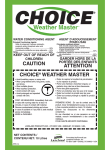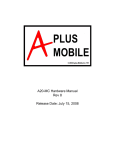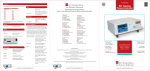Download User manual ERCP81 - Balogh technical center
Transcript
MANUEL D'INTERFACE ERCP81 USER MANUAL Document reference: ERCP81-UM-1.1-EN BALOGH SA BALOGH TAG 189 Rue d’Aubervilliers - CP 97 - 75886 Paris Cedex 18 - France Téléphone: 33 (0)1 44 65 65 00 Fax: 33 (0)1 44 65 65 10 Web: http://www.balogh-rfid.com 3637 Old US-23 Brighton, Michigan MI 48114, USA Tel: USA (800) 252-RFID (7343) (810) 360-0182 Canada (800) 258-RFID (7343) Fax: (810) 360-0237 ERCP81 FOREWORD PURPOSE This document contains: • a review of the general operation of an ERCP81 • instructions for installing and operating the system • guidelines for troubleshooting UPDATES Version Page index Date Description of changes 1 0 2006-03-02 Original document 1 1 2012-05-29 Update: improvement of drafting. NOTES The contents of this manual are subject to changes without notice. BALOGH can not be held responsible for the consequences of any error, omission, or incorrect interpretation of the information. ERCP81-UM-1.1-EN 2/24 ERCP81 TABLE OF CONTENTS OBJECTIVE OF THE DOCUMENT......................................................................................................................... 4 3.1. PURPOSE ............................................................................................................................................................. 4 2 PACKAGE CONTENTS ............................................................................................................................................ 5 3 MOUNTING INFORMATION .................................................................................................................................... 6 3.1 FEATURES ............................................................................................................................................................ 6 3.2 RECOMMENDED CABLE ........................................................................................................................................ 6 4 PRODUCT DESCRIPTION ....................................................................................................................................... 7 4.1 OVERVIEW ........................................................................................................................................................... 7 4.1.1 ERCP81........................................................................................................................................................... 7 4.1.2 Interchangeability/mixability with other Balogh products.............................................................................. 7 4.2 FUNCTIONAL DESCRIPTION .................................................................................................................................. 8 4.2.1 Behaviour in operation ................................................................................................................................... 8 4.2.2 Serial link protocol: ........................................................................................................................................ 9 1 4.2.2.1 Radio protocol: ........................................................................................................................................................... 11 4.2.3 Sequence diagrams ....................................................................................................................................... 12 4.3 INTERFACES ....................................................................................................................................................... 14 4.3.1 Serial Link Interface...................................................................................................................................... 14 4.3.1.1 4.3.1.2 Transmission characteristics ....................................................................................................................................... 14 Master messages ......................................................................................................................................................... 14 4.3.1.2.1 Message MA14 (ID = 5) ................................................................................................................... 14 4.3.1.3 Slave messages ........................................................................................................................................................... 15 4.3.1.3.1 Message ES14 (ID = 3).................................................................................................................... 15 4.3.1.4 4.3.1.5 ACK, NAK, ERR messages ....................................................................................................................................... 16 Service Commands ..................................................................................................................................................... 16 4.3.1.5.1 Read firmware ................................................................................................................................... 16 4.3.1.5.2 Read status ........................................................................................................................................ 17 4.3.1.5.3 Reset .................................................................................................................................................... 17 4.3.1.5.4 Set ACK temporization ........................................................................................................................ 18 4.3.1.5.5 Read ACK temporization ..................................................................................................................... 18 4.3.1.5.6 Read EEPROM contents ...................................................................................................................... 18 5 FIRMWARE UPDATE PROCEDURE .................................................................................................................. 20 6 MAINTENANCE ...................................................................................................................................................... 22 ANNEXE A: CABLE ASSEMBLY FOR SHIELDED CONNECTORS ................................................................. 23 ERCP81-UM-1.1-EN 3/24 ERCP81 1 OBJECTIVE OF THE DOCUMENT 3.1. Purpose This document provides useful information for the user that will integrate ERCP81 in a system. This User Manual deals with the following items: • Package contents. • Mounting information. • Description of the ERCP81 product. This section provides a product overview, a quick description of the ERCP81 functions and how to interface the ERCP81 via a serial link • Firmware upgrade procedure. • Maintenance and troubleshooting help. • Annexes ERCP81-UM-1.1-EN 4/24 ERCP81 2 PACKAGE CONTENTS The ERCP81 inductively coupled transponder is shipped in a labelled cardboard box. When unpacking, please ensure that the following items are present: • 1x ERCP81 (with protection cap on connector), • 1x Technical data-sheet. ERCP81-UM-1.1-EN 5/24 ERCP81 3 MOUNTING INFORMATION 3.1 Features See the product’s technical datasheet. 3.2 Recommended cable • 6 or 8 wires: - 2 or 4 conductors for power supply (refer to the pin out hereunder). - 2 twin twisted pairs; line impedance: 120 (matched inside the unit) for the RS-422 link. • 1 overall shield; it must be in contact over 360° to the metallic cable connector housing. • Connection of conductors to the cable connector by crimping; conductor. wire gauge: 0,5 to 1,5mm². • Outer diameter of cable: 8 to 1 2.5 mm (see data sheet, § accessories). • Length: - For supply voltage: 24Vdc, a voltage drop of 3volts can be accepted, with: 1) one pair of 1.5mm² diameter, max length of cable: 540m. 2) one pair of 0.5mm² diameter, max length of cable: 180m. - For supply voltage: 29Vdc, a voltage drop of 8volts can be accepted, with: 1) one pair of 1.5mm² diameter, max length of cable: 1200m. 2) one pair of 0.5mm² diameter, max length of cable: 480m. ERCP81-UM-1.1-EN 6/24 ERCP81 4 Product description 4.1 Overview 4.1.1 ERCP81 ERCP81 was developed for railway applications. This product is always operated in pairs, one on the ground and one on-board a vehicle. Once they are close enough, the two enter into radio communication exchanging messages through inductive coupling. The ERCP81 which is opposite is hereafter in this document referred to as the counterpart. ERCP81 is a short range transmitter/receiver that dialog at 13.56 MHz. This integrated device includes an antenna and provides a cylindrical connector. The communication range is below than 1 meter. Each ERCP81 is connected to a host or external controller, for example a programmable PLC or a computer, through a RS 422 serial link. The ERCP81 sends by radio the data received by the host. On the other hand, the data received by radio from the counterpart is transmitted periodically to the host. The behavior is symmetrical for both counterparts. The radio dialog is done in half-duplex secured by a 16-bit CRC and lasts while the counterparts remain in presence. Both devices (the fix one and the mobile one) are identical. However, one must be declared as “Master” and the other one as “Slave” so that they don’t dialog in the same time. So, the master sends periodically a “Request to Send” frame. If a Slave receives it, it sends a data frame. Then the Master sends its data. The role of the ERCP as Master or Slave is defined by the function ID of the message sent by the host. For example: • If the host sends a message with a function ID = 3 on the serial link, the ERCP81 will be set into Slave mode. • If the host sends a message with a function ID = 5 on the serial link, the ERCP81 will be set into Master mode. 4.1.2 Interchangeability/mixability with other Balogh products ERCP81 can be mixed with and/or replaced by BALOGH ERES 1307 and 1308. ERES 1307 and 1308 are transmitters/receivers developed on the base of ERCP81, on which additional features have been integrated, like: • 5 inputs. On discrete input is reserved to trigger into ERCP81 mode. • 5 outputs. One discrete output is reserved to indicate counterpart presence. • Inputs/outputs are available on an additional cylindrical connector. • Preset radio frames. Up to 4 frames are stored in Non Volatile Memory, selectable through inputs. • Periodic send of Life message on Serial link. • Configurable temporizations saved in Non Volatile memory. ERES 1307 and ERES 1308 are same products, excepted that they were developed on different hardware. They are used in safety systems, in which redundancy is required and the devices shall have different implementations to avoid common mode failures. See documentations ERES 1307 and ERES 1308. ERCP81-UM-1.1-EN 7/24 ERCP81 4.2 Functional description 4.2.1 Behaviour in operation The figure below depicts a typical installation. PLC/computer RS 422 Board ERCP81 ERCP81 Ground RS 422 PLC/computer A couple of ERCP81 connected each to a host behave like a cross cable. It means that a message sent by a host to another one will be transmitted through the serial link and the ERCP81 couple, provided that they are close enough to communicate. Communication is full duplex: messages are sent and received in the same time. host Message X host Message Y ERCP81 ERCP81 ERCP81 ERCP81 Message X host Message Y host So as to have a communication between ERCP81, one has to be configured as Master, and the other one as Slave. The host sends a command on the serial link to set the ERCP mode. Commands that set the ERCP81 into Master mode are: - MAID14 (function ID = 5), - MAID6 (function ID = 6), - MAID7 (function ID = 7), - MAID9 (function ID = 9). ERCP81-UM-1.1-EN 8/24 ERCP81 Commands that set the ERCP81 into Slave mode are: - ESID14 (function ID = 3), - ESID8 (function ID = 8). These messages also transport data and some have an error counter. Once a valid serial link message is received, it is stored in an internal buffer, ready to be sent to the counterpart by radio. The only data that can change during the transmission from PLC to PLC is the error counter. Communication principles are given hereafter: 4.2.2 Serial link protocol: Messages exchanged on the serial link can be divided in to 3 categories: • Data commands: they are synchronous commands sent to the counterpart. The list is given in the table below: Function Name Description Expected response 3 ESID14 Slave assignment. Send data to the counterpart. Data size is fixed to 14 bytes. ACK, NAK, (none) 5 MAID14 Master assignment. Send data to the counterpart. Data size is fixed to 14 bytes. ACK, NAK, (none) 6 MAID6 Master assignment. Send data to the counterpart. Data size is in the range [0, 32]. ACK, NAK, (none) 7 MAID7 Master assignment. Send data to the counterpart. Data size is in the range [0, 32]. ACK, NAK, (none) 8 ESID8 Slave assignment. Send data to the counterpart. Data size is in the range [0, 32]. ACK, NAK, (none) 9 MAID9 Slave assignment. Send data to the counterpart. Data size is in the range [0, 32]. ACK, NAK, (none) • Automatic messages: they are asynchronous messages sent by the ERCP81 to the host. They are message received from the counterpart, or ERR messages that indicate a radio communication failure. Function Name Description 3 ESID14 Data received from the counterpart(14 bytes). 5 MAID14 Data received from the counterpart(14 bytes). 6 MAID6 Data and radio error counter received from the counterpart. Data size is in the range [0, 32]. 7 MAID7 Data and radio error counter received from the counterpart. Data size is in the range [0, 32]. 8 ESID8 Data and radio error counter received from the counterpart. Data size is in the range [0, 32]. 9 MAID9 Data and radio error counter received from the counterpart. Data size is in the range [0, 32]. 4 ERR Radio transmission error. ERCP81-UM-1.1-EN 9/24 ERCP81 • Service commands. They are synchronous commands used to control or to get the ERCP81 status. Function Description Expected response 0Ah Read firmware version Firmware version 12h Read status ERCP81 status 19h Reset ERCP81 ACK, NAK, (none) 21h Set ACK temporization ACK, NAK, (none) 23h Read ACK temporization Temporization 10h Read EEPROM contents EEPROM data Data messages from the host are acknowledged (ACK message) by the ERCP81, except during radio dialog. If the message received on the serial link is not valid (parity error, unexpected length ...), the ERCP81 returns a NAK message. The delay between last radio dialog and next acknowledged message (called tempo_ACK) is configurable and saved in Non Volatile Memory. The following scheme depicts messages exchanges between a host and an ERCP81. send data Radio dialog No radio dialog Message X Host1 Radio dialog Message X Message X Message X dialog end Message X Message X Message X Message X ERCP1 (Serial) ACK ERCP 1 Host1 (Serial) ACK ACK Message Y Message Y Message Y Message Y Tempo_ACK Last data message to the host is repeated once after the counterpart has disappeared. The diagram below gives the duration between messages sent on the serial link. send data Radio dialog Radio dialog failed ERR ERR Radio dialog OK data data data dialog end data data Last data message Serial link 500 ms 80 ms ERR messages are sent every 500 ms. Data messages (MAIDx, ESIDx) period is about 80 ms. ERCP81-UM-1.1-EN 10/24 ERCP81 When radio failures occur, an internal counter is incremented and ceiled to 15. This counter is used in some operation messages (see details in further section). 4.2.2.1 Radio protocol: The master sends periodically a synchronisation pattern. The Slave waits for this pattern. When it receives the synchronisation pattern, it sends its data. Then the master sends its data. The diagram below depicts the transmission protocol. send data send data ERCP81 (Slave) Synchro Synchro Synchro Synchro Send data Synchro Send data Synchro Synchro ERCP81 (Master) ERCP81-UM-1.1-EN 11/24 ERCP81 4.2.3 Sequence diagrams Following diagrams aim at understanding interactions between serial link messages and radio messages. The sequence diagram below depicts a typical operation. ERCP (Master) Host 1 ERCP (Slave) Host 2 ESID8 MAID7 ACK ERCP is set to Master ACK ERCP is set to Slave No Radio dialog synchro ESID8 MAID7 is sent periodically synchro synchro ACK ESID8 ESID 8 is sent periodically MAID7 No ACK ESID8 (radio) New message (not ACKed) Radio dialog MAID7 (radio) MAID9 ESID8 ESID8 is forwarded to host ES14 synchro MAID 7 MAID7 is forwarded to host ES14 (radio) ESID6 is forwarded to host Radio dialog with updated data MAID9(radio) ES14 MAID 9 MAID9 Messages are ACKed again New message (not ACKed) synchro MAID9 is forwarded to host No Radio dialog ACK ES14 synchro ACK Messages are ACKed again Nota : new messages are taken into account once the radio dialog is completed. ERCP81-UM-1.1-EN 12/24 ERCP81 When the radio dialog failed (bad CRC, frame error, ...), ERR messages are sent on the serial link and repeated periodically. ERCP (Master) Host 1 ERCP (Slave) Host 2 ESID8 MAID7 ACK ERCP is set to Master synchro ACK ERCP is set to Slave No Radio dialog MAID7 is sent periodically ESID 8 is sent periodically synchro Bad Radio dialog ESID8 (radio) MAID7 (radio) ERR ERR synchro ESID8 (radio) Radio dialog OK MAID7(radio) ESID8 MAID7 synchro No Radio dialog synchro ERCP81-UM-1.1-EN 13/24 ERCP81 4.3 Interfaces 4.3.1 Serial Link Interface 4.3.1.1 Transmission characteristics Each ERCP81 is equipped with a bidirectional digital asynchronous serial link RS-422. The transmission characteristics are: • 19200 bauds • 1 bit start • 8 bits data • 1 bit even parity • 1 bit stop Individual transmitted messages are separated by a silence of at least 5 ms. Individual received messages must be separated by a silence of at least five characters, which corresponds to about 3 ms at 19200 bauds. The end of a message is determined after a 4.8 ms timeout. Individual characters within a message must not be separated by more than two characters, which correspond to about 1.2 ms at 19200 bauds. During reception each character is checked for parity. If all characters have the correct parity, the message is processed, otherwise it is ignored. Due to historical reasons, several different message formats are used for communication between the ERCP81 and an external controller (host). Following sections will detail the format of • Master messages. • Slave messages. • ACK, NAK, ERR messages. • Service messages. 4.3.1.2 Master messages 4.3.1.2.1 Message MA14 (ID = 5) Fixed-length frame (14 bytes) – ERCP81 mode: 1 E0 E0 Fn 1 12 05 DATA - Total length of message (14) encoded in the 4 high-order bits - Function ID = 5 (master assignment). 4.3.1.2.2 DATA - data (12 bytes) to processMessage MAID6 Variable-length frame with header of 3 bytes (3+N): 1 Len Len 1 06 1 0n 0 to 32 DATA - Total length of message ERCP81-UM-1.1-EN 14/24 ERCP81 06 - Function ID = 6 (master assignment) 0n - error counter (n) encoded in the 4 low-order DATA - data to process 4.3.1.2.3 Message MAID7 Variable-length frame with header of 4 bytes (4+N): 1 Len Len 08 EE 1 1 1 07 EE STOR 0 to 32 DATA - Total length of message - Function ID = 7 (master assignment). - Inputs/Errors (inputs are used with ERES 1307/1308). State of 4 inputs on counterpart 7 E4 E3 E2 E1 Error counter 0 to 15 n3 n2 n1 0 n0 DATA - data to process 4.3.1.2.4 Message MAID9 Variable-length frame with header of 4 bytes (4+N): 1 Len Len 08 EE 1 1 1 09 EE 00 < 32 DATA - Total length of message - Function ID = 9 (master assignment). - Inputs/Errors (inputs are used with ERES 1307/1308). State of 4 inputs on counterpart 7 E4 E3 E2 E1 Error counter 0 to 15 n3 n2 n1 0 n0 DATA - data to process 4.3.1.3 Slave messages 4.3.1.3.1 Message ES14 (ID = 3) Fixed-length frame (14 bytes) – ERCP81 mode: ERCP81-UM-1.1-EN 15/24 ERCP81 1 1 E0 12 03 DATA E0 - Total length of message (14) encoded in the 4 high-order bits. Fn - Function ID = 3 (slave assignment). DATA - data (12 bytes) to process. 4.3.1.3.2 Message ESID8 Variable-length frame with header of 4 bytes (4+N): 1 Len Len 08 EE 1 1 1 08 EE STOR 0 to 32 DATA - Total length of message - Function ID = 8 (slave assignment). - Inputs/Errors (inputs are used with ERES 1307/1308). State of 4 inputs on counterpart 7 E4 E3 E2 E1 Error counter 0 to 15 n3 n2 n1 0 n0 DATA - data to process 4.3.1.4 ACK, NAK, ERR messages Fixed-length frame 2 bytes: - ACK message. Message returned to the host when a valid message was received by the ERCP81. It is send when no radio dialog is established. ACK : 02 01 - NAK message. Message returned to the host when an invalid message was received by the ERCP81. It is send when no radio dialog is established. NAK : 02 02 - ERR message. Message sent to the host in case of bad radio reception. NAK : 02 02 4.3.1.5 Service Commands 4.3.1.5.1 Read firmware version Reads a variable length character string, e.g.: ERCP81-UM-1.1-EN 16/24 ERCP81 Request : ACK 02 0A 02 01 1 1 11 Reply : 1 0A 14 00 DATA DATA = "ERCP81 0.1.2" (14 bytes including the final \0) 4.3.1.5.2 Read status Reads status and inputs (2 bytes) Request: 02 12 ACK 02 01 Reply: 1 1 1 1 1 05 12 00 STA INPUT where the status byte (STA) has the following structure: 7 6 5 4 3 2 1 0 MA MR TP TM DM PR VA EE EE: eeprom OK, active 1 VA: valid exchange seen, active 1 PR: counterpart present, active 1 DM: demo mode, active 1 TM: test mode, active 1 TP: pre-recorded identifiers OK, active 1 (not used) MA: Master, active 1 The INPUT field is not used in ERES 1307/1308 only. 4.3.1.5.3 Reset Force a processer reset: ERCP81-UM-1.1-EN Request: 02 19 ACK 02 01 17/24 ERCP81 4.3.1.5.4 Set ACK temporization Set the tempo_ACK value. This tempo is the delay between the end of the radio dialog and next ACK. 1 1 03 Commande : ACK/NAK 1 21 T1 02 01/02 T1 is a multiple of 10 ms. This allows a temporization from 10 ms to 2.55 seconds. The default value is 10 ms. If T1 = 0, this parameter is initialized to its default value. 4.3.1.5.5 Read ACK temporization This command allows to read the value of tempo_ACK. 02 Commande : 23 02 ACK 01 1 1 04 Réponse : 1 23 1 T1 nu T1 is the value of tempo_ACK, in multiples of 10 ms. Last byte is not used. 4.3.1.5.6 Read EEPROM contents Fixed-length frame with 3 bytes header: 1 06 06 10 00 ADH ADL NB 1 10 1 00 1 ADH - Total length of the message. - Function ID = 0x10. - must be 0. - Address (Most Significant byte). - Adresse (Least sigificant byte). - Number of bytes to read (up to 32). 1 ADL H 1 NB This command is useful to read reset counters. This can be done at address 248. Reset counter are organized as follows in the EEPROM: ERCP81-UM-1.1-EN 18/24 ERCP81 F8 F9 FA FB FC FD FE FF ERCP81-UM-1.1-EN 03 69 Resets POR (lsb) Resets POR (msb) Resets EXT (lsb) Resets EXT (msb) Resets WDT (lsb) Resets WDT (msb) identificator Power On Reset counter. tension Resets due to MCLR Watchdog resets counter 19/24 ERCP81 5 Firmware update procedure Connect the ERCP81 to an RS232 port on a PC as shown in the diagram and table below: Power ERCP/ERES PC Pin Name PC RS232 A Ual B Tx+ C Rx+ D 0V E Tx- Rx F Rx- Tx G Ual H 0V Power 24V 0V 0V In order to update the firmware, the product must first be put into boot mode. This is done by applying a voltage of between 5V and 12V onto pin F while powering up. This voltage is then removed. This is normally done using special equipment supplied by BALOGH. Once in boot mode, run "Hyperterminal" on the PC with the following characteristics: text mode, 9600 bauds, no parity, Xon Xoff enabled : 9600 8-N-1. The update file must be in “HEX” format. During upload, the bootloader sends a "." character after processing each line of the hexfile. After all lines have been successfully processed, the "S" character is sent (see screen-capture below). If the “S” is not received, a problem has occurred and the procedure must be repeated. Nota: this procedure can also be done with tools delivered by BALOGH. ERCP81-UM-1.1-EN 20/24 The procedure is the following one: - Start the BALOGH ERES.exe tool (version V0.52 or later). - Select the COM port and then clic on “connect”. - Select the “Debug” button and the select “Download mode“ in the list. - Clic on “Send”. - Clic on the “Disconnect” button. ERCP81 - Then start the BALOGH Flash.exe tool. - Select the HEX file to download and then start the upgrade. - Follow instructions. ERCP81-UM-1.1-EN 21/24 ERCP81 6 MAINTENANCE Troubleshooting involves investigating the two main external interfaces: radio communication between an ERCP81 and its counterpart, serial link communication between a master ERCP81 and a slave ERCP81. If, after checking these interfaces for correct operation, a system malfunction persists, the ERCP81 will need to be replaced as follows: 1). Removal of faulty ERCP81: • disconnect power, • remove connector, • remove ERCP81 from mount. 2). Installing a new ERCP81: • fix on mount, • connect cable, • connect power. ERCP81-UM-1.1-EN 22/24 ERCP81 ANNEXE A: ERCP81-UM-1.1-EN CABLE ASSEMBLY FOR SHIELDED CONNECTORS 23/24 ERCP81 ERCP81-UM-1.1-EN 24/24