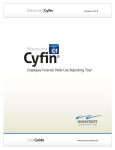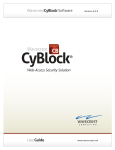Download HF Modulation Analysis
Transcript
For the SIA-3000 Applications of High Frequency Modulation Analysis tool • • • View accumulated jitter in the modulation domain—the signal causing the jitter. Look at the frequency components of jitter using an FFT. View how the jitter changes over time or output cycles. Introduction The focus of this guide is to familiarize the user with the High Frequency Modulation tool allowing quick and easy measurements and interpretation of results. Refer to the SIA-3000 User’s Manual and the VISI help files for more information. Theory of Operation The analysis of measurements gathered with the High Frequency Modulation tool allows the user to see jitter accumulation. This tool automatically creates histograms over an increasing range of periods. The process is shown in Figure 1. The SIA-3000 builds a histogram of time measurements for a single period, then increments and makes another histogram of two periods, repeating this process until enough periods are spanned to cover the –3dB frequency. The 1-Sigma and Peak-to-Peak values from each histogram can then be plotted relative to the Figure 1. High Frequency Modulation Analysis data acquisition number of periods spanned. These plots allow you to see how jitter changes or accumulates over increasing numbers of periods. In doing so, we are able to see the Jitter Modulation. This time domain data can be transformed to the frequency domain by using an FFT of the autocorrelation of the variance of the 1-sigma values. Frequency vs. power can then be plotted. HIGH FREQUENCY MODULATION ANALYSIS ©WAVECREST Corporation 2002 Page 1 of 12 200015-01 REV A High Frequency Modulation Tool Dialog Bar Access to Acquire, FFT algorithm, Arming, and Filter settings. Plot area Zoom in—hold down left mouse button, expand zoom box over area of interest. Zoom out—double click left mouse. Status Bar Cursor coordinates - Displayed in the box at lower right portion of the VISI Panel. Units are same as those in plot. Statistics View Contains measured data from each view/plot provided by the tool. Figure 2. High Frequency Modulation Tool Making your measurement • Open the High Frequency Modulation tool in VISI. • Connect your source to a measurement channel. Go to “Acquire Options” and use “Add/Del Channel” to select that channel. • On the Front Panel or Tool Bar, press “Pulse Find” . • Verify the voltage levels and close out the pulse find box. • Press the Single Acquire button . Understanding the Results Figure 3. Instrument Setup All of the measurements and data required to calculate and display the different views or plots available in the tool are gathered simultaneously on one pass or acquisition. Before investigating the FFT, start by viewing the 1-Sigma vs span plot/view (Figure 4). Try to get at least two full cycles of the modulation of interest. Note that Figure 4 shows increasing jitter. Further data needs to be gathered over enough periods to determine if this is modulation or if it stops accumulating. This is done by decreasing the –3db Freq value in the Dialog bar menu. Be aware that test times increase when looking for lower freq modulation, since the tool will need to look over many more periods of the signal under test. HIGH FREQUENCY MODULATION ANALYSIS ©WAVECREST Corporation 2002 Figure 4. Shows increasing jitter—not enough information to determine if modulation is present. Page 2 of 12 In Figure 5, –3db Freq value on the Dialog Bar has been decreased to 15.0 KHz (from 100KHz in figure 4). The periodic nature of the plot data clearly shows that there is modulation present. The jitter increases to a maximum of about 851ps over 370 Periods and decreases to a minimum over 748 periods. The minimum 1-sigma values are constant. A lower frequency modulation would be indicated if the minimum 1-Sigma values were increasing. A further reduction in the –3db Freq value would measure over more periods to show this modulation. After viewing the data provided by the 1sigma vs span view (Figures 4 & 5), use the keyboard Page up or Page down keys to see the frequency and amplitude of the periodic jitter components in the FFT views (Figure 6). Figure 5. Shows the jitter modulation over more periods. These views are FFT’s of the autocorrelation, of the variance of the 1sigma values in the 1-sigma vs span plot. Two FFT views are provided: FFT N-clk and 1-clk. The N-clk view shows every jitter frequency as having equal effects on a period of the carrier frequency. The 1-clk view shows how the jitter frequency components and amplitude affect a single clock period. Low Frequency jitter has a smaller effect on the jitter of a single clock period. Compared to the N-clk view, the 1-clk view has a 20 db/decade roll-off for low frequencies. Therefore, Low frequency jitter components are lower in amplitude. Figure 6. Shows the N-clk FFT. A 1MHz peak is present. HIGH FREQUENCY MODULATION ANALYSIS ©WAVECREST Corporation 2002 Page 3 of 12 PLL Measurements This section covers the measurement of Phase Locked Loop (PLL) devices using this tool. When analyzing PLL’s, the 1Sigma Plot responses produce a characteristic curve, which indicates the noise response and bandwidth of the PLL’s feedback loop. Figure 7 shows the analysis of a PLL. In the displayed 1-Sigma vs Span view; note the characteristic loop response of the PLL over ‘N’ periods. The 1-sigma jitter values increase over a small number of periods (x-axis). This relates to high frequencies. At a certain number of periods (or frequency) the jitter stops accumulating, and the jitter (or modulation) effects are seen as hills and valleys. Figure 7. PLL response with modulation Also, note that any rising curve that settles at a high level will be seen by an FFT as a low frequency component (see Figure 8). The FFT treats the rising curve as the first part of an entire modulation curve. The FFT will show a very low frequency spike, which is an artifact. Any real frequency components will remain constant in frequency and amplitude as –3db Freq is decreased to view more cycles of the clock, but any artifact will move down in frequency. Figure 8 shows the FFT of the 1-sigma data from Figure 7. The low frequency shoulder is an artifact caused by the rising curve of the 1-Sigma plot. Notice that the frequency spike to the right of the artifact is the true deterministic jitter component at 1MHz. HIGH FREQUENCY MODULATION ANALYSIS ©WAVECREST Corporation 2002 Figure 8. The FFT of the data from Fig 8. Page 4 of 12 High Frequency Modulation Main Menu View The View pull-down menu provides the user several different ways to see the acquired measurement data, depending on the active tool. Acquire Options Opens the Acquire Options menu. Arming Opens the Arming menu. Voltages Opens the Voltages menu. RJ+PJ Filters Opens the RJ+PJ Filters menu. View Options Opens the View Options menu. HIGH FREQUENCY MODULATION ANALYSIS ©WAVECREST Corporation 2002 Page 5 of 12 Acquire Options Menu Channel Opens the channel selection menu. Use the keypad to select one measurement channel. Hits Per Measure Determines the number of time measurements that will be made for each edge or point on the plot. Edge to Measure Select Rising or Falling edge to measure. HPF –3dB Freq (kHz) The HPF -3dB low rolloff frequency is the frequency of the half power point of the 20dB/decade “knee”. The choice of this frequency will determine the low frequencies visible on the FFT. The -3dB Frequency (kHz) is used to determine the maximum measurement interval to be used in sampling and is entered in kHz. A lower -3dB Frequency extends the time required to acquire the measurement set because histograms over many more periods must be acquired. Below the -3dB Frequency, a natural roll-off of approximately 20dB per decade is observed. The default value is 100kHz. -3dB Frequency affects how much data is acquired and, therefore, the choice of this value also affects the test time. Fmax Divider Allows scaling of the FFT by dividing the upper frequency end of the FFT. Default is 1 which shows frequencies of jitter up to 1/2 the clock rate. Changing this value allows faster analysis of lower frequency information by skipping edges and ignoring high frequency effects. However, changing this value without changing the HPF -3dB frequency will reduce the number of edges measured. NOTE: Depending on the frequency of the clock being measured, it is possible that the Nyquist of the clock (1/2 the clock rate) could intrude into or is below the region chosen as the First Order filter frequency. Additionally, if the Fmax Divider is set at any value other than one, this will eliminate any frequency content above divided Fmax. For example, if measuring a 400MHz clock, the Fmax or Nyquist is 200MHz. Therefore, a First Order filter set to 20MHz would be 20dB down at 200MHz. But, if the Fmax divider is set to '2', then the "Nyquist" or "Fmax" would be 100MHz and would cut into the first order filter. In this case, the RJ (RMS) value measured may not contain the same spectral content as did the measurement with Fmax set to '1'. The reported RJ(RMS) value would be lower with the Fmax set to '2'. Passes to Avg FFT Selects the number of passes to average for the FFT output. Averaging will generally reduce the noise floor of the FFT. Back Returns to the previous menu. HIGH FREQUENCY MODULATION ANALYSIS ©WAVECREST Corporation 2002 Page 6 of 12 Arming Menu Arm Delay (19-21ns) The arm delay sets the minimum time from an arm event to the first measurement edge. Figure 3 shows there is a user selectable 19 to 21 ns delay from the Arm event to the first measurement. Figure 3. Typical Arm Setup time. The Pattern Marker is the “External Arm” Arming Mode An arm is required to make every measurement. • The “Arm on Stop” selection will use an edge from the currently chosen measurement channel. 'Stop' refers to using an edge type (rising or falling) that begins the. • The “Arm on Start” selection will use an edge from the currently chosen measurement channel. 'Start' refers to using an edge type (rising or falling) that begins the measurement. • The “External Arm” selection will use an edge from a channel different than the one(s) chosen to make the measurement(s). When 'External Arm' is selected, you will be able to select a channel and edge to be used to arm the measurement. Once armed, the SIA-3000 measures edges after the Arm Delay has elapsed. Arm Number When External Arm is selected, Arm Number allows you to choose a channel to be used as the Arm. Arming Edge Choose the edge type to arm the measurement. This is only available with External Arm. Back Returns to the previous menu. HIGH FREQUENCY MODULATION ANALYSIS ©WAVECREST Corporation 2002 Page 7 of 12 Voltages Menu Threshold Voltage When set to AUTO, sets start and stop threshold reference voltages based on the minimum and maximum level found on each channel (from Pulsefind). The threshold is automatically set to the 50% point. The voltages are shown in the voltage display boxes after a pulsefind is completed. Select "USER VOLTS" to manually enter threshold voltages in the voltage display boxes. A pulsefind cannot be performed with this setting. Channel Voltage When "Threshold Voltage" is set to AUTO, use the "channel" control to view the threshold voltages derived from PULSEFIND. Voltages are displayed under “Channel Voltage". In USER VOLTS, the voltage can be set here. Arm Voltage When "Threshold Voltage" is set to AUTO, use the "channel" control to view the threshold voltages derived from PULSEFIND. Voltages are displayed under "Arm Voltage". In USER VOLTS, the voltage can be set here. Back Returns to the previous menu HIGH FREQUENCY MODULATION ANALYSIS ©WAVECREST Corporation 2002 Page 8 of 12 RJ+PJ Filters Menu RJ+PJ HPF Natural Rolloff – Uses the –3dB frequency as the “Natural Rolloff”. This is a “Natural Rolloff” because the amount of data acquired by the tool naturally limits the lowest frequency "seen". Brickwall – Brick wall cuts off any frequencies below this value. Note that the –3dB frequency should be lower than the brick wall cutoff or the natural rolloff will have a filtering effect. NOTE: Depending on the frequency of the clock being measured, it is possible that the Nyquist Frequency of the clock (1/2 the clock rate) could intrude into or be below the region chosen as the First Order filter frequency. Additionally, if the Fmax Divider is set at any value other than one, this will eliminate any frequency content above divided Fmax. For example, if measuring a 400MHz clock, the Fmax or Nyquist is 200MHz. Therefore, a First Order filter set to 20MHz would be 20dB down at 200MHz. But, if the Fmax divider is set to '2', then the "nyquist" or "Fmax" would be 100MHz and would cut into the first order filter. In this case, the RJ(RMS) value measured may not contain the same spectral content as did the measurement with Fmax set to '1'. The reported RJ(RMS) value would be lower with the Fmax set to '2'. High Pass Freq (MHz) Lower frequency limit for the window over which RJ and PJ is calculated. Default is Corner Frequency. This setting cannot be set lower than the corner frequency. RJ+PJ Low Pass Filter (LPF) Nyquist – This is the default. The highest frequency that the tool can measure is ½ the clock rate (or the Nyquist). First Order – Enter a -3dB frequency. This filter does not eliminate all the jitter energy above this frequency (it is not a brick wall filter). The frequency components or spectral content above this frequency will still contribute to the RJ(RMS) as displayed from the 1-sigma plot. (see figure) NOTE: Depending on the frequency of the clock being measured, it is possible that the Nyquist of the clock (1/2 the clock rate) could intrude into or be below the region chosen as the First Order filter frequency. Additionally, if the “Fmax Divider” is set at any value other than one, this will eliminate any frequency content above divided Fmax. For example, if measuring a 400MHz clock, the Fmax or Nyquist is 200MHz. Therefore, a First Order filter set to 20MHz would be 20dB down at 200MHz. But, if the “Fmax Divider” is set to '2', then the Nyquist or Fmax would be 100MHz and would cut into the first order filter. In this case, the RJ(RMS) value measured may not contain the same spectral content as did the measurement with Fmax set to '1'. The reported RJ(RMS) value would be lower with the Fmax set to '2'. Low Pass Freq (MHz) Upper frequency limit for the window over which RJ and PJ is calculated. Default is the Nyquist frequency. Back Returns to the previous menu HIGH FREQUENCY MODULATION ANALYSIS ©WAVECREST Corporation 2002 Page 9 of 12 View Options Menu FFT Window To reduce spectral information distortion of FFTs, the time domain signal is multiplied by a window weighting function before the transform is performed. The choice of window will determine which spectral components will be isolated, or separated, from the dominant frequency(s). Each window function has advantages/disadvantages over other windows. FFT, Padding Multiplier Padding increases the frequency resolution of the FFT. Generally, a higher padding value will increase transformation processing time. FFT Alpha Factor Varying the Alpha Factor illustrates the inverse proportionality relationship between the spectral peak width and the sidelobe rejection of the Kaiser-Bessel window. As the Alpha Factor increases, the spectral peak widens and the side lobes shrink. As the Alpha Factor decreases, the spectral peak narrows and the side lobes increase in amplitude. X-axis Select the horizontal plot axis unit of measure. Delay Time - Shows time from Arm Delay Periods - Shows number of periods from Arm Elapsed Time - Shows elapsed acquisition time Event - Take a measurement for each event from START event to STOP event and plot these values versus the count. Hit Number - Low Frequency Modulation: Hit number is integer value assigned to each measurement as it is made. Measurement - Shows number of total measurements Span Periods - Shows number of periods measured Span Time - Shows units of time measured Time - Take a measurement and plot the value versus time. UI Spans - Shows number of UI spans measured Back Returns to the previous menu HIGH FREQUENCY MODULATION ANALYSIS ©WAVECREST Corporation 2002 Page 10 of 12 Summary The High Frequency Modulation Analysis tool capitalizes on the capabilities of the SIA-3000’s internal architecture, specifically, the Nth event counters. The ability of the counters to span multiple edges or periods allows the SIA-3000 to perform measurements allowing it to view jitter modulation of the signal under test. This data is plotted on either a 1-sigma vs span view or an FFT view. Performing an FFT of the autocorrelation of the variance from the 1-sigma information will give a frequency vs power plot allowing the user to see the frequency components of the jitter modulation and their respective amplitudes. HIGH FREQUENCY MODULATION ANALYSIS ©WAVECREST Corporation 2002 Page 11 of 12 For more information contact: WAVECREST Corporation 7626 Golden Triangle Dr Eden Prairie, MN 55344 www.wavecrest.com 1(952)-646-0111 HIGH FREQUENCY MODULATION ANALYSIS ©WAVECREST Corporation 2002 Rev09.11.02_tag Page 12 of 12 200015-01 REV A