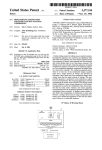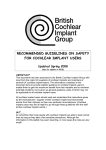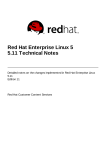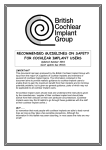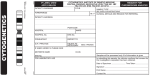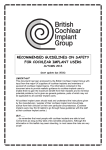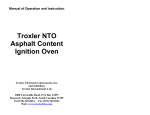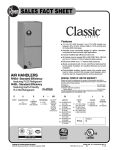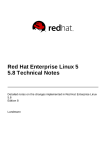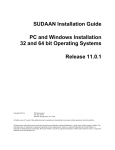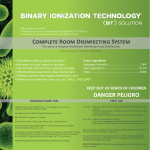Download Help - Royal Hospital School Digital Archive
Transcript
Welcome to the online Royal Hospital School Digital Archive system. The system contains an archive of the school items - The Royal Hospital School Magazine, Periodicals, RHSA Publications, Photographs, Ephemera, Books, Historic Documents & Artefacts, Maps & Plans, Videos, Music & Audio and Travel & Exploration, covering a period of over 120 years. The system has been designed with the view of the user being able to enter the specific areas individually. Each magazine, photograph, book and document has been digitally reproduced and is available in the required electronic format, pdf’s for magazines and documents, jpegs for photographs. In addition, each magazine article and photograph has been extracted and a comprehensive database created to allow the user the ability to place a search across individual or multiple sections of the archives each item is also categorised and subcategorised to enable quick-link searches to be placed over the system It is recommended that the system is viewed in Internet Explorer 8 or above, or the equivalent. The user will require a pdf viewer to open the pdf files. These viewers may be obtained free of charge directly from www.adobe.com. Issue 1 jan 2013 RHS General Archive User Manual 1 ROYAL HOSPITAL SCHOOL DIGITAL ARCHIVE ROYAL HOSPITAL SCHOOL DIGITAL ARCHIVE CONTENTS Contents Welcome Contents Basic User Process Welcome screen options Browse screen options Using the System & Viewing Records The Royal Hospital School Magazine RHS Periodicals RHSA Publications Photographs Ephemera Books & Publications Historic Documents & Artifacts Maps & Plans Videos Music & Audio Sounds of RHS Travel & Exploration Holbrook Project Search Functions Search Advanced Search User Rights/Permissions Technical Support Issue 1 jan 2013 Page 1 Page 2 Page 3 Page 4 Page 4 Page 5 Page 6 Page 8 Page 9 Page 10 Page 12 Page 12 Page 12 Page 13 Page 13 Page 14 Page 14 Page 15 Page 16 Page 16 Page 19 Page 21 Page 22 RHS General Archive User Manual 2 BASIC USER PROCES Basic user process. Select the site url in the Internet Explorer url-address section. On return the main log-in page will appear: Please note that usernames and passwords are available from the school. Enter the required log-in username and password. This will return the main switchboard (Browse) screen: The switchboard allows the user to enter the individual areas of the archives or log out. Please note that the archives available are subject to the users access rights. To enter an archive, select the ‘Required Archive’ button. Issue 1 jan 2013 RHS General Archive User Manual 3 WELCOME/BROWSE SCREEN OPTIONS Welcome screen options. The welcome screen provides the user with a number of options in addition to logging into the system. Used to request access to the system via email Opens email direct to the school Opens email direct to the school Opens email direct to the school Opens the RHS Community webpage Opens a PDF Instruction sheet Opens a PDF Helpfile Only Available to Administrators In addition to these by selecting the school crest in the top left corner the school webpage will open. Select the RHS300 icon on the right top corner and the RHS300 school webpage will open. Home Browse* Search* Advanced Search* Logout* Wordpress Blog LinkedIn Facebook Twitter Returns the system to the main welcome screen Opens the Browse screen for selection of archives Opens the Basic Search option section Opens the Advanced Search option section Logs the user out of the system an returns to the welcome screen Opens the official RHS Wordress Page Opens the official RHS LinkedIn Page Opens the official RHS Facebook Page Opens the official RHS Twitter Page Please note functions marked * are only available after logging into the system. Browse screen options. The browse screen provides the user with the option of opening a specific archive or opens the search functions. In addition the buttons marked * are available. Home Browse* Search* Advanced Search* Log Out* Issue 1 jan 2013 Returns the system to the main welcome screen Opens the Browse screen for selection of archives Opens the Basic Search option section Opens the Advanced Search option section Logs the user out of the archive RHS General Archive User Manual 4 From the ‘Browse’ screen, select the required archive: The Royal Hospital School Magazine Periodicals RHSA Publications Photographs Ephemera Books Historic Documents & Artefacts Maps & Plans Videos Music & Audio Travel & Exploration Once an archive has been selected, the user will be presented with different options to help locate specific items of interest, these will be described elsewhere in the help file. Issue 1 jan 2013 RHS General Archive User Manual 5 USING THE SYSTEM & VIEWING RECORDS Using the System and Viewing Records THE RHS SCHOOL MAGAZINE The Royal Hospital School Magazine The school magazines have been sorted in decade, then year sequence. To view a specific magazine, select the required decade (ie 2000s), then select the required Magazine (example 2007/08), the magazine will open as a pdf in a new window. Issue 1 jan 2013 RHS General Archive User Manual 6 The user can then scroll through the pages using the navigation buttons, or use the bookmarks located to the left, in addition a search may be placed over the individual magazine using the in-built pdf search function (the binoculars symbol). All of the pages have been electronically read and the text may be copied and pasted into other applications (please note that the character recognition is approx. 90% accurate so some errors may appear). To return to the archive, close the new window. Please note that if there is more than one magazine in any year, the user will be shown the available magazines. This ranges from 1907~1961. Issue 1 jan 2013 RHS General Archive User Manual 7 RHS PERIODICALS RHS Periodicals The RHS Periodicals archive contains assorted magazines which currently include: Newsletters 1993-95 Holbrook Times Waterfront LOBS RHS300 Newsletters On selecting the ‘RHS Periodicals’ from the browse screen, the user is provided with the selection screen Select the required ‘Periodical’ archive, and the sub-selection screen appears, select the required item to view as pdf, this will open in a new window. Please note that additional periodicals will appear as they become available. Issue 1 jan 2013 RHS General Archive User Manual 8 RHSA PUBLICATIONS RHSA Publications Similar to the ‘Magazine’ archive, the RHSA Publication archive contains Magazines from the RHSA. This works in exactly the same way as the Magazine section. (ie select the required type and then the required year. Again the pdf will be displayed in a new window. Issue 1 jan 2013 RHS General Archive User Manual 9 PHOTOGRAPHS Photographs All the photographs within the archive have been created as jpeg images and you will need a relevant jpeg viewer to view these items. Each photograph has been allocated to a section which currently includes the following: Whole School House Sport Historic Life at RHS Music Sailing Parades & Ceremonial Special Events Iconic RHS Staff & Students Buildings House Anson Blake Collingwood Cornwallis Drake Hawke Hood Howe Nelson Raleigh St Vincent Sport Sports Day Cricket Football Rugby Hockey Swimming Athletics Riding Shooting Boxing, Gym Other Sports Rounders’ Netball Skiing Tennis Historic Greenwich 1850 Greenwich 1910 F Sharp series The Building Albums Other Life at RHS Combined Cadet Exploration Extra-Curricular Chapel School Plays/Musicals Other Music Band Choir Other Sailing Sailing Seamanship Special Events Opening 1933 Royal Visits Speech Day Other Lunches & Summer Balls Iconic RHS Clock Tower Cannon Fame Prince of Wales Yashima Figurehead Infirmary Bathing Pool Dining Room Staff & Students Headmasters Formal Staff Greenwich Staff Holbrook Staff Students Former Students Buildings Greenwich Building Holbrook Holbrook External Holbrook Internal The School Site Issue 1 jan 2013 RHS General Archive User Manual 10 These sections are then sub-divided into additional sections to help locate the required images: Once a specific section has been entered (ie sport and football) The photographs available will be displayed 20 images to a page, the user can scroll through the pages using the ‘First’, ‘Prev’, ‘Next’ and ‘Last’ options at the top of the page. To view a larger version of the photograph, select the required thumbnail image, This will return a larger image and display additional navigation options: Orig article If the photograph has been extracted from a magazine or book, then select this button to open the original magazine pdf to the page where the article starts. Prev Moves to the previous photograph in this section Next Moves to the next photograph in this section Slideshow Allows the user to view all the photographs in this section as a slideshow display Close Returns the user back to the section thumbnail display Please note the ‘Original Article’ option is also displayed on the thumbnail screen. Issue 1 jan 2013 RHS General Archive User Manual 11 EPHEMERA/BOOKS/HISTORIC DOCUMENTS & ARTIFACTS Ephemera The Ephemera archive contains a mixture of different items, this includes Newspaper Articles, Advertising Items, Reflections & Memories, Postcards, Scrapbooks, Speechday Programmes, Tickets & Programmes, School Calendars, Cartoons & Sketches (extracted from Magazines etc) and Other items. These items as previously may be split down to provide easy locating, to open and view the items simply select the relevant thumbnail. The item will open either as a pdf in a new window or as a jpeg. Books & Publications The Books and Publication archive is subject to the users access rights, this archive contains books relevant to the Royal Hospital School and these can be displayed as whole books or individual pages. Historic Documents & Artefacts This archive contains a number of collections of Historic Items. To view the items select the relevant thumbnail. Issue 1 jan 2013 RHS General Archive User Manual 12 MAPS & PLANS/ VIDEOS Maps & Plans This archive contains assorted maps and plans of the buildings etc of the Royal Hospital School. Videos The video archive contains various collections of video items. Some of these are in the form of links to external systems (ie Pathe and You Tube). To play a video, select the required thumbnail (ie Speech Day 2004). Issue 1 jan 2013 RHS General Archive User Manual 13 Some of the videos are mp4 format and are quite large, these may take some time to play in the viewer, please allow time for these videos to buffer. Music & Audio The archive at present only contains 2 music cd items, these are split into individual tracks and can be played be selecting the required title. Travel & Exploration The Travel & Exploration archive contains photographs extracted from the magazines and books etc. As previous, the archive is split into categories to enable easier located of the required images. Issue 1 jan 2013 RHS General Archive User Manual 14 MUSIC & AUDIO/TRAVEL & EXPLORATION This will open the required player in a new window, to return to the system close the window. HOLBROOK PROJECT Select the relevant thumbnail, to enter a specific category. Then select the required image to view larger. In addition to these archives there is provision for a Holbrook Project archive, presently this contains no items. When navigating through the ‘Browse’ screens, the user may return to the previous page by selecting the ‘Back’ button. Please note that this button is only available when inside an archive and will only return the user to the previous level. To return to the main ‘Browse’ screen please select the ‘Browse’ button. Holbrook Project This area is still under development and is not available at present. Issue 1 jan 2013 RHS General Archive User Manual 15 The archive contains two search options which can help to recover specific items from the archive. Search This is the easier search option. This option allows the user to select just one or a selection of the available archives by using the selection boxes on the left, when using just the ‘Journal’ archive, additional search options will appear allowing the user to select a specific category and/or subcategory. When selecting just the photograph section the user gets a similar option. This option will allow the user to select a search criteria based on pre-defined category and sub-category options (ie for journals). Please note however that these options are not available if more than one archive is selected for the search criteria. In addition to these options the user can apply a ‘Text Search’ option by entering any required text into the ‘Text Search’ box (for example rob mann and ‘Journals’ and Issue 1 jan 2013 RHS General Archive User Manual 16 SEARCH FUNCTIONS…. SEARCH Search Functions ‘Photographs’ archives) and selecting either of the ‘All Words’, ‘Any word’ or ‘Exact Phrase’ options. (for this example ‘Exact Phrase’ has been used). In this instance 16 results from the ‘Journals’ archive and 6 results from the ‘Photographs’ archive have been returned. To view the Journal article containing the search criteria select ‘Open File’ the pdf will open to the relevant article, or to view just the text select ‘Open Text’ this will open a new window with the text displayed and the search criteria highlighted. To view the photograph results, select a photograph to view as larger image and to display the navigation functions ‘Orig Article’, ‘Prev’, ‘Next’, ‘Slideshow’ and ‘Close’. By selecting the ‘Original Article’ option the correct pdf will open to the required article containing the image. Issue 1 jan 2013 RHS General Archive User Manual 17 If any other archives are used in the search criteria these will be displayed in sequence. This search includes the ‘Ephemera’ archive. Issue 1 jan 2013 RHS General Archive User Manual 18 ADVANCED SEARCH Advanced Search The ‘Advanced Search’ function works in a similar method as the ‘Search’ option, however it provides the user with the ability to refine the fields covered by the search criteria. This option is only used for advanced searches on one archive at a time. Select the required archive in the ‘Archive’ option box. The ‘Field Selector’ box will change to display which fields are available for searching. Books & Publications Photographs The user may select or deselect any of the fields not required for the search option. To define a search criterion, enter the required options in the ‘Select Fields to Search’ options. Issue 1 jan 2013 RHS General Archive User Manual 19 For this example we are looking for a golf photograph between the years 2009 and 2011 and with ‘Lesson’ in its title. This returns just the single photograph, we can open the original article from the result screen as previously. The default setting for ‘Select Fields to Search’ is three fields, but the user can add more fields by selecting the ‘Add’ button in ‘Advanced Search’ box. Select the ‘Remove’ button to remove any added boxes. Select ‘Reset’ button to clear any search criteria. Select ‘Show All’ to view all the records in the selected archive (not recommended). Issue 1 jan 2013 RHS General Archive User Manual 20 All contents of the Royal Hospital Schiool School Digital Archive are © copyright and owned by the Royal Hospital School and as such no part of the Digital Archive may be viewed or copied without the express permission of the Royal Hospital School. Permission to use the site may be obtained from the school by receiving a username and password. Issue 1 jan 2013 RHS General Archive User Manual 21 USER RIGHTS & PERMISSIONS User Rights & Permissions TECHNICAL SUPPORT Technical Support For general help and support please contact the Royal Hospital School system administrator. For Technical Support please contact: SDS Specialist Solutions Email: [email protected] Tel: 01425 621262 Issue 1 jan 2013 RHS General Archive User Manual 22