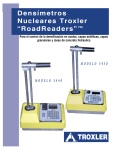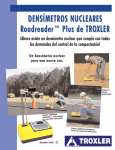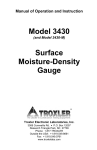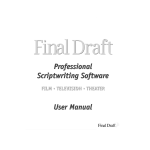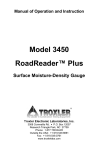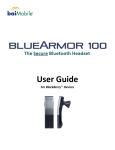Download Troxler NTO (Oven) Operation Manual
Transcript
Manual of Operation and Instruction Troxler NTO Asphalt Content Ignition Oven Troxler Electronic Laboratories, Inc. and subsidiary Troxler International, Ltd. 3008 Cornwallis Road, P.O. Box 12057 Research Triangle Park, North Carolina 27709 Tel (919) 549-8661 Fax (919) 549-0761 Web: www.troxlerlabs.com Troxler products are protected by U.S. and foreign patents. Patent Pending Copyright 2000 Troxler Electronic Laboratories, Inc. All Rights Reserved No part of this manual may be reproduced or transmitted in any form or by any means, electronic or mechanical, including photocopying, recording, or information storage and retrieval systems, for any purpose without the express written permission of Troxler Electronic Laboratories, Inc. Superpave is a trademark of the Strategic Highway Research Program. PN 109227 July 2000 Edition 2.0 ii TROXLER SERVICE CENTERS Troxler Corporate Headquarters 3008 Cornwallis Road, P.O. Box 12057 Research Triangle Park, NC 27709 TEL (919) 549-8661 FAX (919) 549-0761 E-mail: [email protected] Web: www.troxlerlabs.com Maryland Service Center 9574 Deereco Road Timonium, MD 21093 TEL (410) 561-5850 FAX (410) 561-5852 E-mail: [email protected] Midwestern Branch Office 1430 Brook Drive Downers Grove, IL 60515 TEL (630) 261-9304 FAX (630) 261-9341 E-mail: [email protected] Western Regional Branch Office 11300 Sanders Drive, Suite 7 Rancho Cordova, CA 95742 TEL (916) 631-0234 FAX (916) 631-0272 E-mail: [email protected] Southwestern Branch Office 2000 East Randol Mill Road, Suite 611 Arlington, TX 76011 TEL (817) 275-0571 FAX (817) 275-8562 E-mail: [email protected] Florida Service Center 2376 Forsyth Road Orlando, FL 32807 TEL (407) 681-4221 FAX (407) 681-3188 E-mail: [email protected] Canadian Branch Office 7125 Pacific Circle, Unit 13 Mississauga, Ontario L5T-2A5, Canada TEL (905) 565-0633 FAX (905) 564-7092 E-mail: [email protected] Troxler European Subsidiary Troxler Electronics GmbH Gilchinger Strasse 33 D-82239 Alling nr. Munich, Germany TEL ++49-8141-71063 FAX ++49-8141-80731 E-mail: [email protected] Troxler NTO iii EU DECLARATION OF CONFORMITY Application of Council EMC Directive 89/336/EEC, 93/42/EEC, and Low Voltage Directive 73/23/EEC – as amended by 93/68/EEC. Standards to which Conformity is Declared: EN 61010-1+A2 EN 61326–1:1998 Manufacturer: Troxler Electronic Laboratories, Inc. P.O. Box 12057 3008 Cornwallis Road Research Triangle Park, North Carolina 27709 U.S.A. Apparatus: Model 4730 and 4731 Asphalt Ignition Oven Year of Manufacture: 2000 iv HOW TO USE THIS MANUAL Before using the Troxler NTO (New Technology Oven) Asphalt Content Ignition Oven or “oven,” read this manual carefully. Of particular importance is the safety information in Chapter 2. Do not attempt to operate the oven before reading this manual and the safety warnings posted on the unit. Troxler stresses that the user is solely responsible for ensuring the safe use of the oven. Neither the manufacturer, its subsidiary, distributors, or representatives can assume responsibility for any mishaps, damage, or personal injury that may occur from failure to observe the safety warnings in this manual and posted on the unit. The oven allows measurement of the asphalt content of asphalt mixes. After ignition testing, the remaining aggregates may be used as sample for gradation measurements. The Troxler NTO Manual of Operation and Instruction describes the installation, setup, and operation of the system. Troxler NTO v CONVENTIONS USED IN THIS MANUAL Throughout this manual, symbols and special formatting are used to reveal the purpose of the text as follows: WARNING Indicates conditions or procedures that, if not followed correctly, may cause personal injury. CAUTION Indicates conditions or procedures that, if not followed correctly, may cause equipment damage. NOTE Indicates important information that must be read to ensure proper operation. 〈KEY〉〉 Angle brackets and a different typestyle indicate a key or character (number or letter) to press on the oven keypad. For example, “Press 〈START〉〉” means to press the key labeled START. DISPLAY A different typestyle is used in text to indicate information or messages displayed on the oven. DISPLAY - Typestyle and shading used to simulate the oven display ♦ Diamonds indicate a list of things needed (such as equipment) or things to know. ✓ Check marks indicate the performance of an action. With lists of check marks, follow the instructions in the order of the check marks. 4 Triangles indicate that more than one option is available. Carefully select the option that applies. vi TABLE OF CONTENTS CHAPTER 1. INTRODUCTION TO THE TROXLER NTO Introduction ...................................................................................1–2 About This Manual........................................................................1–4 Features of the Troxler NTO .........................................................1–5 Parts and Accessories ....................................................................1–7 Unpacking and Inspecting .............................................................1–9 CHAPTER 2. PRODUCT SAFETY INFORMATION Introduction ...................................................................................2–2 Cautions and Warnings .................................................................2–4 Safety Warnings ............................................................................2–6 CHAPTER 3. INSTALLATION Site Selection.................................................................................3–2 Oven Installation ...........................................................................3–3 Exhaust System Installation ..........................................................3–5 CHAPTER 4. SETUP AND OPERATION Keypad ..........................................................................................4–2 Printer ............................................................................................4–4 First-Time Startup and Setup ........................................................4–5 Daily Startup and Operation..........................................................4–8 Daily Shutdown...........................................................................4–14 CHAPTER 5. MAIN MENU Oven Main Menu ..........................................................................5–3 Burn Setup Menu ..........................................................................5–4 Auto-Timer..................................................................................5–15 Project Menu ...............................................................................5–20 Correction Menu .........................................................................5–20 Scale Menu..................................................................................5–20 Status Menu.................................................................................5–21 Store Function .............................................................................5–24 Miscellaneous Menu....................................................................5–27 Troxler NTO vii TABLE OF CONTENTS (Continued) CHAPTER 6. CALIBRATION Correcting %AC Measurements....................................................6–2 Correction Menu ...........................................................................6–8 Scale Menu..................................................................................6–13 CHAPTER 7. HANDLING DATA Projects ..........................................................................................7–2 Project Menu .................................................................................7–3 APPENDIX A. MAINTENANCE AND SERVICE Troubleshooting............................................................................A–2 Cleaning .......................................................................................A–4 Replacing Parts.............................................................................A–5 Replacement Parts ......................................................................A–10 Returning Parts for Service ........................................................A–11 Troxler Service Centers..............................................................A–12 APPENDIX B. MENU MAP Menu Map Description................................................................. B–2 APPENDIX C. SPECIFICATIONS Environmental Conditions............................................................ C–2 Performance Specifications.......................................................... C–3 Electrical Specifications ............................................................... C–4 Mechanical Specifications............................................................ C–5 INDEX WARRANTY viii LIST OF FIGURES Figure Title 1-1 Parts and Accessories.................................................1–8 2-1 Basket Carrier ............................................................2–8 3-1 Overall Schematic for Exterior Wall and Roof Penetrations................................................................3–6 3-2 Exterior Wall Penetration Using a Metal Elbow and Cap ......................................................................3–7 3-3 Exterior Wall Penetration Using a Metal Wall Cap with Screen ................................................................3–8 3-4 Roof Penetration ........................................................3–9 3-5 Exhausting to a Fume Hood.....................................3–10 4-1 Oven Keypad .............................................................4–3 4-2 Printer Front Panel .....................................................4–4 4-3 Sample Basket Assembly.........................................4–10 5-1 Sample Reduced Printout.........................................5–11 6-1 Sample Aggregate Correction Factor Form...............6–4 A-1 Replacing the Printer Paper ......................................A–7 A-2 Opening the Print Chassis.........................................A–9 A-3 Replacing the Printer Cartridge ................................A–9 B-1 Troxler NTO Menu Map...........................................B–3 Troxler NTO Page ix LIST OF TABLES Table Title 4-1 Oven Keys .................................................................4–2 5-1 Recommended Minimum Burn Times.......................5–6 x Page CHAPTER 1 1. INTRODUCTION INTRODUCTION TO THE TROXLER NTO This chapter provides a brief overview of the Troxler NTO (New Technology Oven) Asphalt Content Ignition Oven. This information includes a list of the parts and accessories, as well as instructions for unpacking and inspecting the oven upon receipt. CONTENTS Introduction ...................................................................................1–2 About This Manual........................................................................1–4 Features of the Troxler NTO .........................................................1–5 Parts and Accessories ....................................................................1–7 Unpacking and Inspecting .............................................................1–9 Troxler NTO 1–1 INTRODUCTION The two major components of hot-mix asphalt (HMA) are the asphalt binder and the aggregate. Thus, accurate measurements of the percent asphalt content (%AC) and aggregate gradation are required for HMA quality control and assurance. The Troxler NTO Asphalt Content Ignition Oven allows safe, quick, and reliable measurement of the %AC of HMA samples and creates samples for aggregate gradation measurements. The oven employs a method developed by the National Center for Asphalt Technology (NCAT) called pyrolysis, or ignition. In this method, an HMA sample of known mass is prepared. The asphalt binder in the sample is then burned. The change in sample mass indicates the %AC. Standard sieve analysis of the remaining clean aggregate provides the gradation. The ignition oven test method is covered by the provisions of the American Society of Testing and Materials (ASTM) Standard D 6307, Standard Test Method for Asphalt Content of Hot-Mix Asphalt by Ignition Method. The oven can also be used in conjunction with a nuclear asphalt content gauge, such as Troxler Models 3241–C, 3241 USS, and 3242. The nuclear gauge provides a fast method of measuring the %AC when the aggregate gradation is not needed. The oven can be used when a job requires aggregate gradation. The nuclear gauge test method is covered by the provisions of the ASTM Standard D 4125, Standard Test Method for Asphalt Content of Bituminous Mixtures by the Nuclear Method. For more information on Troxler's asphalt content gauges, contact your Troxler representative. 1–2 1. INTRODUCTION WARNING Do not attempt to operate the oven before reading this manual and the safety warnings posted on the unit. Troxler stresses that the user is solely responsible for ensuring the safe use of the oven. Neither the manufacturer, its subsidiary, distributors, nor representatives can assume responsibility for any mishaps, damage, or personal injury which may occur from failure to observe the safety warnings in Chapter 2 of this manual and posted on the unit. Troxler NTO 1–3 ABOUT THIS MANUAL The Troxler NTO Manual of Operation and Instruction provides detailed information about the oven. The manual includes product safety information, as well as instructions for selecting an installation site, installing the oven, and using the oven to burn HMA samples and to store sample data. This manual is organized as follows: Chapter 1, Introduction to the Troxler NTO – Provides a brief overview of the oven and its features, as well as a list of parts and accessories, and instructions for unpacking and inspection. Chapter 2, Product Safety Information – Includes information on the safe use of the oven. Chapter 3, Installation – Contains instructions for installing the oven, including the criteria for selecting an installation site. Chapter 4, Setup and Operation – Describes the oven keypad, and provides instructions for setting up, starting, operating, and shutting down the oven. Chapter 5, Main Menu – Provides a detailed description of the oven software, including examples and explanations of the control menus. Chapter 6, Calibration – Includes instructions for determining correction factors, and for calibrating the integrated scale. Chapter 7, Handling Data – Contains instructions on creating and using project files and describes how to view, erase, print, and download data. Appendix A, Maintenance and Service – Provides maintenance and service information, as well as instructions on basic troubleshooting. Appendix B, Menu Map – Shows a map of the menus in the oven control software. Appendix C, Specifications – Contains the environmental, performance, electrical, and mechanical specifications of the oven. 1–4 FEATURES OF THE TROXLER NTO The oven heats the HMA sample using an infrared (IR) element. The use of IR radiation serves two purposes: it limits the heating of the aggregate material in the HMA sample while producing a very efficient and clean burn process. The oven can be powered from a 120 V ac, 50/60 Hz, 12 A source (Model 4730) or from a 208–240 V ac, 50/60 Hz, 12/13 A source (Model 4731). The oven is therefore convenient for use in construction trailers, where power sources may be limited. The oven door lock helps ensure operator safety. The oven monitors the state of the door, and will not apply electrical power to the IR element if the door is open. The oven door is locked automatically at the start of a burn cycle. The door remains locked until five minutes have elapsed since the chamber temperature has peaked or since the 〈ABORT〉〉 key was pressed. The sample basket assembly is designed to provide operator safety while handling HMA samples, and to ensure an even burn of the asphalt binder. A basket carrier is provided for lifting the baskets in and out of the oven. A sample safety cage shields the hot sample basket assembly while the asphalt sample cools. The integrated scale continuously monitors the sample mass loss during a burn cycle. The oven features an Auto-Tare function that automatically tares (zeroes) the integrated scale when no mass is present. The oven software also enables the operator to tare the scale manually, to calibrate the scale, and to verify the scale calibration. The oven keypad and internal logic provide control, data storage, and output flexibility. The keypad enables the operator to set up and operate the oven, to store sample data, to calibrate and verify the integrated scale, and to enter correction factors. The oven includes an Auto-Timer function that can preheat the oven automatically based upon start and stop dates and times entered by the operator. Troxler NTO 1–5 1. INTRODUCTION The oven incorporates a number of features that provide unparalleled efficiency, safety, usability, and flexibility. The oven features two audible indicators, an internally mounted beeper and a louder annunciator mounted on the rear panel. The beeper emits a short beep in response to a valid keystroke on the oven keypad. It sounds a longer beep when the operator presses an invalid key or the oven displays an error message. The annunciator sounds when the door is unlocked at the completion of a burn cycle. The red BURN COMPLETE indicator on the front panel also lights when the door is unlocked. The internal printer enables the operator to print sample data and system status information, either automatically or manually. Two ports, a serial communications port and an auxiliary port, are mounted on the rear panel of the oven. The serial communications port, the leftmost of the two ports (as viewed from the rear of the oven), is used to output data to a serial device, such as a computer or printer. The auxiliary (right) port is intended for factory use only. The oven stores up to twenty user-defined aggregate correction factors (ACFs), which are percentage values used to adjust the measured asphalt content for specific aggregates. During a burn cycle, the oven displays measurement units of percent loss (%Loss). The %Loss measurement is the difference between the sample weights before and after the burn cycle, expressed as a percentage of the starting mass. The oven offers two burn modes. The burn time can be set manually by the operator (Program Time mode), or it can be adjusted automatically by the oven (Auto-Control mode). In Auto-Control mode, the oven limits the burn time according to the cutoff limit specified by the operator. The cutoff limit can be defined in grams or as a percentage. The oven features three burn profiles, which define the operation of the oven during a burn cycle. The Default profile should be used for most materials; the two optional profiles can be used to optimize the burn cycle for less standard mixtures. The oven can store data for up to 200 HMA samples. Sample data is stored in project files created by the operator. Up to twenty project files can be defined. Sample data is stored in the active project file, either manually using identification numbers entered by the operator, or automatically using the Auto-Store function. 1–6 PARTS AND ACCESSORIES 1. The oven contains the electronics and IR heating element to burn the asphalt binder from the aggregate. The oven includes an internal printer used to print sample data and system status information. An integrated scale (not shown) monitors mass loss throughout the burn cycle. The oven’s exhaust duct vents fumes produced during the ignition to a suitable ventilation system. 2. The hearth plate (not shown) provides even distribution of heat beneath the sample baskets. 3. The retaining bracket ensures that the sample baskets do not slide on the catch pan. 4. The basket cover fits over the sample baskets. 5. The stackable sample baskets (2) hold the HMA sample for burning. 6. The catch pan catches aggregate particles that may fall through the bottom of the sample basket(s). 7. The basket carrier provides added safety when moving the sample basket assembly in and out of the oven. 8. The sample safety cage (not shown) shields the hot sample basket assembly while the asphalt sample cools. 9. Insulated gloves* (not shown) protect hands and forearms when moving the heated sample basket(s). 10. The Troxler NTO Manual of Operation and Instruction (not shown) details how to operate and maintain the oven. * Operators should verify that the insulated gloves meet local safety laws and specifications. Troxler NTO 1–7 1. INTRODUCTION Figure 1-1 shows the Troxler NTO and its accessories. Use this figure to locate and identify the following parts: OVEN EXHAUST DUCT DISPLAY KEYPAD CIRCUIT BREAKER/ POWER SWITCH HANDLES (EACH SIDE) INTERNAL PRINTER RETAINING BRACKET BASKET COVER SAMPLE BASKETS CATCH PAN BASKET CARRIER Figure 1-1. Parts and Accessories 1–8 UNPACKING AND INSPECTING 1. INTRODUCTION NOTE To ensure the safe return of the oven to Troxler for repair or maintenance, please keep the original shipping box, pallet, and all packing materials. The box folds for easy storage. Upon receiving the oven from the factory: 1. Perform a complete inspection and inventory. If the shipping case and/or any other part or accessory appears damaged, notify the carrier and your Troxler representative immediately. 2. Cut the nylon bands from around the carton, then lift off the top half of the box, and remove all accessory items. 3. Remove any packing material packed around the oven or inside the oven chamber. Save all packing material, including the plastic sheet used to cushion the inside of the chamber door during shipping, for reuse if the oven needs to be returned for service or repair. The box folds for easy storage. 4. Remove the bottom half of the box. 5. Check the shipping case for the following items: ♦ Oven ♦ Hearth plate ♦ Sample basket assembly, including sample baskets (2), catch pan, basket cover, and retaining bracket ♦ Basket carrier ♦ Insulated gloves* ♦ Sample safety cage ♦ Exhaust duct ♦ Duct adapter, 3- to 4-inch ♦ Clamp, 4-inch hose ♦ Troxler NTO Manual of Operation and Instruction ♦ Material Safety Data Sheet (MSDS) Information Kit * Operators should verify that the insulated gloves meet local safety laws and specifications. Troxler NTO 1–9 6. Inspect the outside surfaces of the oven and accessories for damage. NOTE The handles provided on the sides of the oven are for maneuvering the oven once it is placed. Use appropriate equipment (such as a forklift) to place the oven (do not use the handles). 1–10 CHAPTER 2 PRODUCT SAFETY INFORMATION CONTENTS Introduction ...................................................................................2–2 Cautions and Warnings .................................................................2–4 Safety Warnings ............................................................................2–6 Troxler NTO 2–1 2. PRODUCT SAFETY This chapter provides basic product safety information concerning the Troxler NTO Asphalt Content Ignition Oven, as well as cautions and warnings related to the safe use of the oven. INTRODUCTION The Troxler NTO Asphalt Content Ignition Oven is designed to be safe for the user. The system uses modern, refractory ceramic fiber (RCF) materials to provide highly efficient insulation of the heated chambers. This material is completely enclosed, and should present no health risk to the operator during normal use in accordance with this manual. RCF can present a potential health hazard if the fibers become airborne and thus become respirable. Since, under normal operating conditions, the design of the oven completely encloses these materials, fibers should not become airborne during normal use. Therefore, no special precautions are necessary when using the oven to perform asphalt content analysis. Special precautions should be taken during maintenance operations or other activities that involve removal of the system sheet-metal covers. These maintenance operations should be performed only by authorized, experienced maintenance personnel. They include removal of the rear or top panels for troubleshooting, cleaning, or making repairs. During the performance of such maintenance operations, observe the precautions set forth in the Material Safety Data Sheets (MSDSs) enclosed with the product. Wear respirators approved by the National Institute for Occupational Safety and Health (NIOSH) to prevent possible inhalation of airborne ceramic fibers. Wear gloves and long sleeve clothing to prevent irritation of the skin. Wear safety goggles to prevent irritation of the eyes. Unplug the oven from its power source before performing any maintenance operations. All maintenance operations should be performed with special effort to minimize generating airborne fiber dust. Do not use compressed air to clean and do not rub or wipe ceramic fiber surfaces. Although no periodic cleaning of ceramic fiber surfaces is required, it is best to use a vacuum cleaner equipped with a high-efficiency particulate air (HEPA) filter system to remove any debris from the surfaces of the ceramic fiber, if desired. This applies to the outside or inside of the primary, heated oven chamber. 2–2 The oven is shipped with a packet of documentation that includes MSDSs. In accordance with the Occupational Safety & Health Administration (OSHA) Hazard Communication Standard (29 CFR 1910.1200), the MSDSs are designed to communicate important information about the safe handling of refractory ceramic fiber products, recommended protective measures, and health hazard information. Troxler NTO 2–3 2. PRODUCT SAFETY For disposal information, please refer to the MSDSs enclosed with the product. If you have any questions regarding these MSDSs, please contact the nearest Troxler Service Center, as listed on pages iii and A–12. CAUTIONS AND WARNINGS Lower Rear of Oven (Identification of Interconnects) ♦ Cable for 120 V ac, 50/60 Hz (Model 4730) or 208–240 V ac, 50/60 Hz (Model 4731) power to the oven. ♦ The oven power source must have a reliable earth ground connection, or a hazardous condition may occur during oven operation. ♦ Two 9-pin serial interfaces: the left interface is used to connect the oven to a serial device, such as a computer or printer; the right interface is for factory use only. Upper Right of Oven Door ♦ Surfaces of the oven are hot and may cause burns to unprotected skin. ♦ Place oven on a non-combustible surface and 15 cm (6 in.) away from any structure or other items. ♦ WARNING – Before opening the door, look through the window to ensure that there is no combustion occurring inside the oven. ♦ Always use the door as a shield when opening the door. ♦ If any flames appear at the top of the door, close it immediately. ♦ When operating the unit, always wear protective clothing. Upper Sides of Oven ♦ Upper surfaces of the oven are hot and may cause burns to unprotected skin. ♦ Place oven 15 cm (6 in.) away from any structure or other items. 2–4 Top of Oven ♦ Upper surfaces of the oven are hot and will cause burns to unprotected skin. ♦ WARNING – The unit must not be operated without an exhaust system. Refer to Chapter 3 for information on proper installation of the exhaust system. Upper Rear of Electronics Module (Battery Holder) ♦ Carefully note the polarity of the DL2450 lithium battery when installing it in the battery holder. A battery may explode or leak if installed improperly. ♦ Do not dispose of batteries in a fire. A battery may explode if exposed to excessive heat. ♦ If the lithium battery should leak, do not allow the contents to come into contact with skin or eyes. If it does, immediately wash the affected area with cold water and seek medical advice. Troxler NTO 2–5 2. PRODUCT SAFETY ♦ During normal operations, the chamber door cannot be opened during a burn cycle. However, if the door lock should fail or be defeated by the operator, it may be possible to open the door while combustion is occurring inside the oven. If this should happen, flames may exit from the top of the door. Therefore, there must be at least 60 cm (2 ft) of clearance above the oven. SAFETY WARNINGS The Troxler NTO Asphalt Content Ignition Oven is a safe, durable unit. Troxler cannot anticipate every example of improper or unauthorized use of this oven that may lead to malfunction or accident. If a particular use is not specifically mentioned in this manual as authorized, then assume that the use is unauthorized and improper. Always follow the safety warnings in this manual and the safety procedures of your laboratory/company. Refer to the MSDSs provided with each oven for further safety information. Troxler recommends the following safety precautions: ♦ The handles provided on both sides of the oven are for maneuvering the oven once placed. Use appropriate equipment (such as a forklift) to place the oven (do not use the handles). ♦ Place the oven on a level, sturdy, fireproof surface. ♦ The ambient temperature should be between 10 and 50 °C (50 and 122 °F), and the relative humidity should be less than 92%. ♦ Allow at least 15 cm (6 in.) between the oven and other vertical structures. ♦ During normal operations, the chamber door cannot be opened during a burn cycle. However, if the door lock should fail or be defeated by the operator, it may be possible to open the door while combustion is occurring inside the oven. If this should happen, flames may exit from the top of the door. Therefore, there must be at least 60 cm (2 ft) of clearance above the oven. ♦ Locate the oven no more than 1.2 m (4 ft) from the required electrical power source (see Appendix C). Ensure that the distance does not place stress on the power cord. The power source must be wired by a qualified electrician. ♦ Connect the oven to a power source that provides proper voltage and current (see Appendix C). Ensure that the oven, power source, and ground code requirements are compatible. ♦ The oven power source must have a reliable earth ground connection, or a hazardous condition may occur during oven operation. ♦ Keep all cords away from the top and sides of the oven. 2–6 Troxler NTO 2–7 2. PRODUCT SAFETY ♦ Burning asphalt releases carbon monoxide. Ensure that the oven is properly ventilated. ♦ Locate the oven in a well-ventilated room with access to a fume hood or other suitable ventilation system. If the exhaust duct shipped with the oven is used, locate the oven no more than 4.6 m (15 ft) from the exhaust outlet. Be sure to sufficiently insulate the exhaust duct. Follow local code for exhaust outlet. ♦ Do not restrict the airflow in and around the bottom of the oven. ♦ Do not place any objects, other than those specified in this manual, into the oven chamber. Remove all objects, except the hearth plate, basket assembly, catch pan, and asphalt sample, from the oven chamber before turning on the oven. ♦ Remove all extraneous material in or around the oven. ♦ Do not use the oven near any combustible materials. Doing so could cause fire or explosion. ♦ Do not place anything on top of the oven. ♦ Never hit, puncture, or abuse the oven interior. ♦ Do not override the door lock. ♦ Do not use the oven for cooking or testing materials other than asphalt or aggregate as defined by this manual. ♦ Do not attempt to dry any aggregates mixed with volatile chemicals. ♦ Obtain and use appropriate safety equipment: heat-resistant gloves that can withstand 650 °C, and a face shield to protect the face. ♦ Wear a face shield when the oven door is open. ♦ Always wear heat-resistant gloves when handling hot substances. ♦ Use the basket carrier to move hot sample baskets (see Figure 2-1). Always keep the basket carrier to the left side of your body, with the handle between your body and the open oven door. This helps prevent the operator from backing into the hot insulation on the inside surface of the door. ♦ Use care when loading and unloading the oven to avoid touching or scraping the hearth plate, chamber sides, or IR element. HANDLE CAUTION THESE ARE NOT HANDLES Figure 2-1. Basket Carrier ♦ Avoid bodily contact with the IR element. ♦ Step away from the oven during ignition. ♦ Before opening the oven door, ensure that there is no glare on the window due to light sources. If there is a glare, turn OFF enough lights in work area to eliminate glare. Standing at a safe distance from the oven, look into the window on the front of the oven. If NO flame is visible, open the door cautiously. ♦ Following a burn cycle, cover the asphalt sample and basket assembly with the sample safety cage while the sample cools. ♦ To prevent personal injury, do not touch the interior or exterior oven surfaces (except door and control panel) during use. ♦ Depending upon environmental and other conditions, the oven can take several hours to cool off after power is removed from the IR element. Do not touch the interior or exterior oven surfaces (except door and control panel) for an extended period after use. ♦ Only qualified personnel (Troxler service representatives) should perform service and maintenance on the oven when disassembly is required. ♦ Always unplug the oven before performing service or maintenance. ♦ Allow the oven to cool completely before performing service or maintenance. 2–8 CHAPTER 3 INSTALLATION This chapter provides instructions on site selection and installation of the Troxler NTO Asphalt Content Ignition Oven. CONTENTS Site Selection.................................................................................3–2 Oven Installation ...........................................................................3–3 Exhaust System Installation ..........................................................3–5 3. INSTALLATION Troxler NTO 3–1 SITE SELECTION After unpacking and inspecting the Troxler NTO Asphalt Content Ignition Oven as described in Chapter 1, select a suitable site for installation. Apply the following criteria when selecting a site for the oven: ♦ The oven must be installed in a well-ventilated room with access to a fume hood or other suitable ventilation system. If the exhaust duct shipped with the oven is used, locate the oven no more than 4.6 m (15 ft) from the exhaust outlet. Be sure to insulate the exhaust duct sufficiently. Follow local codes for proper installation of the exhaust outlet. ♦ Locate the oven no more than 1.2 m (4 ft) from the required electrical power source (see Appendix C). Ensure that the distance does not place stress on the power cord. The power source must be wired by a qualified electrician. ♦ Place the oven on a level, sturdy, fireproof surface. ♦ Locate the oven at least 15 cm (6 in.) from other vertical structures. ♦ During normal operations, the chamber door cannot be opened during a burn cycle. However, if the door lock should fail or be defeated by the operator, it may be possible to open the door while combustion is occurring inside the oven. If this should happen, flames may exit from the top of the door. Therefore, there must be at least 60 cm (2 ft) of clearance above the oven. ♦ Do not restrict the airflow in and around the bottom of the oven. ♦ Do not install the oven near combustibles, such as gasoline or paint. ♦ Keep all cords away from the top and sides of the oven. ♦ The ambient temperature should be between 10 and 50 °C (50 and 122 °F), and the relative humidity should be less than 92%. 3–2 OVEN INSTALLATION The oven requires no operator assembly. To install the oven, follow the steps below: CAUTION Troxler has optimized the airflow in the oven to ensure efficient combustion. Do not attach the exhaust duct directly to a central exhaust unit. An increase in suction due to external exhaust fans can affect the oven performance. 1. Following the site selection guidelines on the previous page, set the oven in place. 2. Using the adjustable feet, level the oven from front to back and from side to side. Ensure that, if released, the chamber door swings open rather than shut. This protects the operator from coming in contact with hot inner surface of the door while loading and unloading the oven. 3. INSTALLATION WARNING To protect the operator from coming in contact with the hot inner surface of the chamber door, ensure that the door swings open, not shut, when released. 3. Remove all packaging material from the oven chamber, including the pads under the rails. 4. Unpack the hearth plate and place it in the center of the oven chamber resting on the two rails. Ensure that the hearth plate does not touch the sides of the chamber. 5. Position the circuit breaker/power switch, found in the lower left of the oven front panel (see Figure 1-1) to the OFF (down) position. Troxler NTO 3–3 6. Connect the oven exhaust system as described in the following section. 7. Connect the oven to the required power source (refer to Appendix C). WARNING The power source must have a reliable earth ground connection, or a hazardous condition may occur during oven operation. NOTE On 240 V ac (Model 4731) ovens, a connector must be installed on the oven power cord. In the U.S. and Canada, the connector must meet ANSI/UL 498 safety requirements (NEMA Type 6-20P). In Europe, the connector must meet IEC 320 safety requirements. Refer to the Electrical Specifications section on page C–4 for the current and voltage ratings for the oven. 8. Set up the oven as described in Chapter 4. 3–4 EXHAUST SYSTEM INSTALLATION To ensure the safe and efficient operation of the oven, the oven exhaust system must be installed according to the guidelines contained in this section. These instructions apply to the installation of either a Model 4730 (120 V ac) or 4731 (208–240 V ac) oven. These guidelines were prepared according to the Uniform Mechanical Code, Section 914(b). While every installation is unique, these instructions provide general guidelines on proper installation of the exhaust system. Refer to local building codes and/or a licensed heating, ventilation, and air conditioning (HVAC) contractor for further details. The following figures illustrate the recommended methods of exhausting the oven through an exterior wall penetration, a roof penetration, or a fume hood. Troxler NTO 3. INSTALLATION NOTE The Troxler NTO Asphalt Content Ignition Oven must be placed at least 15 cm (6 in.) from other vertical surfaces or structures. 3–5 SEE FIGURE 3-4 EXTERIOR WALL ROOF SEE FIGURE 3-2 OR 3-3 FLEXIBLE DUCT (SUPPLIED BY TROXLER) TROXLER NTO (MODEL 4730/4731) 6" MIN WORKBENCH OR TABLE FLOOR Figure 3-1. Overall Schematic for Exterior Wall and Roof Penetrations 3–6 POINT OF EXHAUST 18" MIN 4" DIA. GALVANIZED METAL DUCT, ELBOW AND CAP (NO COMPONENT SHALL HAVE A DAMPER) 16" DIA MIN OPENING FOR COMBUSTIBLE WALL MATERIAL 8" DIA MIN OPENING FOR NON-COMBUSTIBLE WALL MATERIAL 18" MAX SEE NOTE3 4" FLEXIBLE METAL DUCT W/ CLAMP 15' LONG MAX (SUPPLIED BY TROXLER) GALVANIZED METAL THIMBLE EXTERIOR WALL NOTES: 1. Seal all joints between wall and thimble and between thimble and duct with a high-temperature caulk. 3. The overall length of all ducts should not exceed 4.6 m (15 ft) from the top of the oven to the point of exhaust. 4. No component shall have a damper, screen, louver, or other such device that may become clogged with soot over time. 5. Do not locate exhaust point near air intakes for building. Refer to local building codes and/or a licensed HVAC contractor for more details. 6. Refer to local building codes and/or a licensed HVAC contractor for more details. Figure 3-2. Exterior Wall Penetration Using a Metal Elbow and Cap Troxler NTO 3–7 3. INSTALLATION 2. The minimum thickness of all galvanized metal parts is 28 gauge, or that which is called for in local building codes, whichever is thicker. 4" DIA. GALVANIZED METAL WALL CAP WITH SCREEN (NO COMPONENT SHALL HAVE A DAMPER) 16" DIA MIN OPENING FOR COMBUSTIBLE WALL MATERIAL 8" DIA MIN OPENING FOR NON-COMBUSTIBLE WALL MATERIAL 4" DIA FLEXIBLE METAL DUCT W/ CLAMP 15' MAX LENGTH(SUPPLIED BY TROXLER) AIRFLOW GALVANIZED METAL THIMBLE EXTERIOR WALL NOTES: 1. Seal all joints between wall and thimble and between thimble and duct with a high-temperature caulk. 2. The minimum thickness of all galvanized metal parts is 28 gauge, or that which is called for in local building codes, whichever is thicker. 3. The overall length of all ducts should not exceed 4.6 m (15 ft) from the top of the oven to the point of exhaust. 4. No component shall have a damper, screen, louver, or other such device that may become clogged with soot over time. 5. Do not locate exhaust point near air intakes for building. Refer to local building codes and/or a licensed HVAC contractor for more details. 6. Refer to local building codes and/or a licensed HVAC contractor for more details. Figure 3-3. Exterior Wall Penetration Using a Metal Wall Cap with Screen 3–8 4" DIA GALVANIZED METAL CAP (REMOVE ANY DAMPER FROM CAP) 4" DIA GALVANIZED METAL DUCT (REMOVE ANY DAMPER FROM DUCT) SEAL AGAINST MOISTURE (SEE NOTE 5) 36" MIN (SEE NOTE 3) 9" (SEE NOTE 1) ROOF 15 FT MAX (SEE NOTE 6) 6" (SEE NOTE 2) 9" (SEE NOTE 1) GALVANIZED METAL THIMBLE 4" DIA FLEXIBLE METAL DUCT W/ CLAMP 15' MAX LENGTH(PROVIDED BY TROXLER) NOTES: Figure 3-4. Roof Penetration Troxler NTO 3–9 3. INSTALLATION 1. Galvanized metal thimble must extend at least 23 cm (9 in.) above and below roof. 2. Galvanized metal thimble must provide at least 15 cm (6 in.) of clearance between the duct and the nearest combustible material. 3. The point where exhaust exits the cap must be at least 91 cm (36 in.) above the roof. 4. The minimum thickness of all galvanized metal parts is 28 gauge, or that which is called for in local building codes, whichever is thicker. 5. Seal all joints between thimble and roof and between thimble and duct with a high-temperature caulk. 6. The overall length of all ducts should not exceed 4.6 m (15 ft) from the top of the oven to the point of exhaust. 7. Do not locate exhaust point near air intakes for building. Refer to local building codes and/or a licensed HVAC contractor for more details. 8. No component shall have a damper, screen, louver, or other such device that may become clogged with soot over time. 9. Refer to local building codes and/or a licensed HVAC contractor for more details. POINT OF EXHAUST EXTERIOR WALL ROOF FUME HOOD FLEXIBLE DUCT (SUPPLIED BY TROXLER) TROXLER NTO (MODEL 4730/4731) 6" MIN WORKBENCH OR TABLE FLOOR NOTES: 1. Consult fume hood manufacturer regarding proper installation of the hood. 2. Fasten 4-inch flexible duct to wall or fume hood so that the oven exhausts under the hood. If the fume hood is equipped with a fan or blower, place the end of the flexible duct at least 45 cm (18 in.) away from the intake to the fan or blower. 3. The length of the flexible duct should not exceed 4.6 m (15 ft) from the top of the oven to the point of exhaust. 4. No component shall have a damper, screen, louver, or other such device that may become clogged with soot over time. 5. Do not locate exhaust point near air intakes for building. Refer to local building codes and/or a licensed HVAC contractor for more details. Figure 3-5. Exhausting to a Fume Hood 3–10 CHAPTER 4 SETUP AND OPERATION This chapter provides information on using the Troxler NTO Asphalt Content Ignition Oven. It describes the oven keypad, and provides procedures for starting up the oven and setting it up for the first time, daily startup and operation, and shutting the oven down. The procedures in this chapter are general in nature. More detailed instructions are provided in Chapters 5 through 7. CONTENTS Keypad ..........................................................................................4–2 Printer ............................................................................................4–4 First-Time Startup and Setup ........................................................4–5 Daily Startup and Operation..........................................................4–8 Daily Shutdown...........................................................................4–14 4. SETUP & OPERATION Troxler NTO 4–1 KEYPAD Figure 4-1 shows the layout of the Troxler NTO Asphalt Content Ignition Oven keypad. Table 4-1 lists the function of each key. Table 4-1. Oven Keys KEY 〈ESC〉〉 〈BACK SPACE〉〉 〈STATUS〉〉 〈MENU〉〉 FUNCTION Returns to the next higher-level menu without updating or storing data. In response to yes/no questions, has the same effect as pressing 〈NO〉〉. If an error message is displayed, the 〈ESC〉〉 key is ignored. Moves the cursor back one space. Displays system status information. Available only when the default screen (see page 4–5) is displayed. Accesses the MAIN MENU. Available only when the default screen (see page 4–5) is displayed. The functions available from the MAIN MENU are described in Chapters 5 – 7. A menu map is provided in Appendix B. 〈YES〉〉 Responds yes to yes/no questions. 〈NO〉〉 Responds no to yes/no questions. 〈↑〉, 〈↓〉 〈0〉〉 .. 〈9〉〉 〈.〉〉 〈ENTER〉〉 〈PAPER FEED〉〉 〈TARE〉〉 〈STORE〉〉 〈START〉〉 〈ABORT〉〉 4–2 Scroll through menu options, view screens, or through alphanumeric characters on input screens. Also can be used to adjust the contrast of the display when the default screen is displayed. Enter numbers and access menu options. Enters a decimal point. Accepts data entry. Commands the internal printer to advance the paper by several lines (as opposed to the paper feed button on the printer, which advances the paper as long as it is pressed). Tares the integrated scale. Available when the default screen is displayed. Manually stores data. Available when the default screen is displayed following a burn cycle. If no burn data is available for storage, an error message is displayed. Begins the burn cycle. Available when the default screen is displayed. Stops the burn cycle. The oven stops collecting burn data and provides burn summary information. Available only during a burn cycle. ESC BACK SPACE YES 7 8 9 NO 4 5 6 1 2 3 0 . ENTER PAPER FEED STORE 4. SETUP & OPERATION START TARE MENU ABORT Asphalt Ignition Oven Figure 4-1. Oven Keypad Troxler NTO 4–3 PRINTER Figure 4-2 shows the front panel of the oven printer. As shown in the figure, two buttons are mounted in the upper left corner of the printer front panel: the door latch button and the paper feed button. The door latch button operates the printer’s front door latch. To release the latch, press the button inward toward the paper feed button. This releases the latch, enabling the printer door to be opened. The paper feed button activates the paper feed mechanism. Paper will continue to feed until the button is released. For information on replacing the printer paper and cartridge, refer to Appendix A. DOOR LATCH PAPER FEED PAPER TEAR BAR Figure 4-2. Printer Front Panel 4–4 FIRST-TIME STARTUP AND SETUP WARNING To prevent personal injury or equipment damage, the operator should become familiar with the safety warnings and information in Chapter 2 before operating the Troxler NTO Asphalt Content Ignition Oven. This section summarizes the initial startup and setup of the oven. For more detailed instructions, see Chapters 5 through 7, as referenced in this summary. 1. Ensure that the oven is installed as described in Chapter 3. 2. With the chamber door open, position the circuit breaker/power switch, found in the lower left of the oven front panel (see Figure 1-1), to the ON (up) position. The oven performs a self-test, then displays the following default screen. The second line of the default screen shows the current chamber temperature (80 °C in this example). Note that the open chamber door prevents the IR element from heating. The chamber must be at room temperature to verify the scale as described in step 4. Proj PROJECT NAME Temperature 80 C Mass 0.0 g 02/17/2000 8:06 AM 4. SETUP & OPERATION NOTE When the default screen is displayed, the up and down arrow keys can be used to adjust the display contrast. 3. Press 〈MENU〉〉 to display the MAIN MENU. Troxler NTO 4–5 4. From the MAIN MENU, press 〈5〉〉 to access the Scale Menu. Press 〈3〉〉 to verify the scale. Follow the prompts to verify the scale. For more information, refer to page 6–15. NOTE Scale verification should be done at room temperature. 5. Close the chamber door. The oven applies power to the IR element. 6. Press 〈8〉〉 to access the Miscellaneous Menu. For more information, refer to page 5–27. a. The oven is shipped with the current date and time (Eastern Standard Time) stored in its memory. By default, the oven displays the date in mm/dd/yyyy format (where mm = month, dd = day, and yyyy = year) and the time in AM/PM format. To change the date or time, or to change the display format, press 〈1〉〉 to access the Time/Date Menu. For more information, refer to page 5–28. b. The oven is shipped with the baud rates for the serial communications and auxiliary ports set to 9600 baud. To change the baud rates, press 〈2〉〉. For more information, refer to page 5–30. c. As shipped, the oven is setup to display temperatures in degrees Celsius. To select the desired temperature scale (Celsius or Fahrenheit), press 〈3〉〉. For more information, refer to page 5–31. d. Press 〈4〉〉 to enter the customer name. For more information, refer to page 5–32. e. The oven features a System Information function that outputs a listing of operating parameters to the serial communications port once each second, either anytime the oven is powered on or only during a burn cycle. As shipped, this feature is turned off. To turn the system information output on or off, press 〈5〉〉. For more information, refer to page 5–33. f. 4–6 Press 〈ESC〉〉 to return to the MAIN MENU. 7. Press 〈1〉〉 to access the Burn Setup Menu. For more information, refer to page 5–4. a. Press 〈1〉〉 to access the Burn Parameter Menu. For more information, refer to page 5–4. Set the burn mode to Program Time or Auto-Control, as desired (the default setting is Auto-Control). Set the desired burn time and/or cutoff limit. Set the calculation type to bitumen-to-sample or bitumen-to-aggregate, as desired (the default is bitumento-sample). Select the desired burn profile. Press 〈ESC〉〉 to return to the Burn Setup Menu. b. The oven features an Auto-Print function that, when turned on, automatically prints sample data during a burn cycle. As shipped, this function is turned on. To change the status of the Auto-Print function, press 〈2〉〉. For more information, refer to page 5–10. c. The oven also includes an Auto-Store function that, when on, automatically stores sample data in the active project upon completion of a burn cycle. As shipped, this function is turned off. To turn the Auto-Store function on, press 〈3〉〉. For more information, refer to page 5–12. d. Press 〈ESC〉〉 to return to the MAIN MENU. 8. Press 〈2〉〉 to set up the Auto-Timer feature, if desired. The Auto-Timer automatically powers the IR element on and off based upon start and stop times and dates entered by the operator. For more information, refer to page 5–15. Troxler NTO 4–7 4. SETUP & OPERATION 9. Determine the aggregate correction factors (ACFs), if necessary. From the MAIN MENU, press 〈4〉〉 to access the Correction Menu. Use this menu to create and store up to twenty ACFs and to select the active ACF. For more information, refer to Chapter 6. DAILY STARTUP AND OPERATION WARNING To prevent personal injury or equipment damage, the operator should become familiar with the safety warnings and information in Chapter 2 before operating the Troxler NTO Asphalt Content Ignition Oven. Troxler recommends the following method for burning samples. For additional information, refer to the following ASTM or American Association of State Highway and Transportation Officials (AASHTO) standards: ♦ ASTM C 117 (AASHTO T11), Materials Finer Than 76-µm (No. 200) Sieve in Mineral Aggregates by Washing ♦ ASTM C 136 (AASHTO T27), Sieve Analysis of Fine and Coarse Aggregates ♦ ASTM D 979 (AASHTO T168), Sampling Bituminous Pavement Mixtures 1. Power the oven on as follows: 4 If the Auto-Timer is not enabled, close the chamber door and position the circuit breaker/power switch (see Figure 1-1) to the ON (up) position. The oven performs a self-test, displays the default screen as shown on page 4–5, then applies power to the IR element. 4 If the Auto-Timer is enabled and the chamber door is closed, the oven will automatically apply power to the IR element and exhaust fan at the designated start time. To set up the Auto-Timer, see page 5–15. Note that opening the chamber door prohibits the oven from applying power to the IR element. 4–8 2. Press 〈STATUS〉〉. From the status displays, check that the following parameters and functions are configured as desired, then press 〈ESC〉〉 to return to the default display. To change any of these parameters, refer to the Burn Parameters section that begins on page 5–4. ♦ Burn Mode ♦ Auto-Store function ♦ Auto-Print function 3. The oven stores sample data in projects. To manage the oven's project files, press 〈MENU〉〉 to access the MAIN MENU, then press 〈3〉〉 to access the Project Menu. Use this menu to create the active project or to select the active project from a list of existing projects. For more information, refer to Chapter 7. 4. Use an external scale to weigh the sample basket assembly, including the catch pan, sample basket cover, and retaining bracket. Record the mass of the basket assembly (WB). WARNING Always wear heat-resistant gloves when handling any hot substance. 5. Obtain a hot-mix asphalt (HMA) sample. The oven can burn samples with a mass of up to 5000 g. NOTE The maximum HMA sample size for the oven is 5000 g. 7. With the catch pan under the sample baskets, spread the sample evenly in the two baskets. Do not place more than 2500 g in either basket. Troxler NTO 4–9 4. SETUP & OPERATION 6. If the mixture is not soft enough to separate with a spatula or trowel, place it in a large, flat pan and warm in an oven set at 110 ± 5 °C until it can be separated or mixed. Split or quarter the material in accordance with ASTM method C 702 until the mass of material required for the test is obtained. 8. Place the basket cover over the top sample basket as shown in Figure 4-3. Secure the sample baskets and cover to the catch pan with the retaining bracket. Ensure that the knurled finger nuts on the retaining bracket fully engage the tabs in the catch pan, then tighten the nuts. If the retaining bracket is not properly secured, the basket cover may deform during the burn cycle and touch the top of the chamber, causing erroneous results. 9. Use the external scale to weigh the sample, sample baskets, catch pan, and sample basket cover. Record the total mass (WT). 10. Press 〈START〉〉 to begin the process. 11. The oven requests the sample mass (WS) as shown below. To determine the sample mass, subtract the basket assembly mass (WB) recorded in step 4 from the total mass (WT) recorded in step 9 (WS = WT – WB). Enter the sample mass and press 〈ENTER〉〉. Enter Sample g Mass then press ENTER RETAINING BRACKET BASKET COVER SAMPLE BASKETS CATCH PAN Figure 4-3. Sample Basket Assembly 4–10 WARNING Always wear heat-resistant gloves when handling any hot substance. Wear a face shield when the oven door is open and when handling the sample. Use the basket carrier to move hot sample baskets (see Figure 2-1 on page 2–8). Always keep the basket carrier to the left side of your body, with the handle between your body and the open oven door. This helps prevent the operator from backing into the hot insulation on the inside surface of the door. CAUTION Use care when loading and unloading samples to avoid touching or scraping the hearth plate, chamber sides, or IR element. 12. The oven displays: Place Sample in chamber and close chamber door then press START Troxler NTO 4–11 4. SETUP & OPERATION Wearing heat-resistant gloves and a face shield, use the basket carrier to place the sample with the baskets and catch pan on the hearth plate in the center of the oven. Ensure that the hearth plate and sample baskets do not touch the chamber sides. Close the oven door and immediately press 〈START〉〉 to begin the burn cycle. WARNING Step away from the oven during ignition. Do not override the door lock. As the binder burns, the oven display may indicate higher oven temperatures than expected. This can be caused by the flame contacting the oven thermocouple. 13. The oven locks the chamber door at the start of the burn cycle. During the burn, the oven displays the chamber temperature, the current sample mass and initial sample mass, the %Loss, and the elapsed burn time: Temperature XXX C M. (XXXX.X) XXXX.X g %Loss -XX.XX % Burn Time XXX:XX 14. When the mass loss does not exceed 0.01% of the sample mass (WS) for three consecutive one-minute periods, the burn is complete. The oven displays the results of the burn as shown below. If five minutes have elapsed since the chamber temperature has peaked, the oven also releases the door lock, lights the red BURN COMPLETE indicator, and sounds the annunciator. NOTE The oven will not unlock the chamber door, light the BURN COMPLETE indicator, or sound the annunciator until five minutes have passed since the chamber temperature has peaked. Typically, this five-minute period will have elapsed before the burn is complete. %AC XX.XX% Loss XXX.Xg XX.XX% Elapsed Time XXX:XX press ENTER 4–12 15. Press 〈ENTER〉〉 to return to the default screen. 4 If the Auto-Store option is not enabled, the results can be stored any time before the next burn by pressing 〈STORE〉〉 from the default screen, or by pressing 〈MENU〉〉, then pressing 〈7〉〉 (Store). Refer to the Store Function section on page 5–24 for more information. NOTE A project must be active in order to store. For more information on using projects, refer to Chapter 7. 4 If the Auto-Store option is enabled, the oven stores the results as the next sample number in the active project file then returns to the default screen. Refer to the Auto-Store section on page 5–12 for instructions on enabling this option. 16. Wearing gloves and a face shield, use the basket carrier to remove the sample from the oven and cover it with the sample safety cage until the sample has cooled to room temperature. 17. Determine the aggregate gradation per ASTM standards C 117 and C 136 (AASHTO standards T11 and T27). 4. SETUP & OPERATION Troxler NTO 4–13 DAILY SHUTDOWN To power down the oven: 4 If the Auto-Timer function is disabled, position the circuit breaker/power switch (see Figure 1-1), to the OFF (down) position. The front panel display will be dark. 4 If the Auto-Timer function is enabled, leave the circuit breaker/power switch (see Figure 1-1) in the ON (up) position. The oven will automatically power down the IR element and exhaust fan at the designated stop time. WARNING Depending upon environmental and other conditions, the oven can take several hours to cool off after power is removed from the IR element. Do not touch the interior or exterior oven surfaces (except door and control panel) for an extended period after use. 4–14 CHAPTER 5 5. MAIN MENU MAIN MENU The operator controls and configures the Troxler NTO Asphalt Content Ignition Oven from the MAIN MENU, its submenus, and displays. This chapter describes the many menu options. CONTENTS Oven Main Menu ..........................................................................5–3 Burn Setup Menu ..........................................................................5–4 Burn Parameters......................................................................5–4 Burn Mode........................................................................5–5 Burn Time ........................................................................5–6 Cutoff Limit......................................................................5–7 Calculation Type ..............................................................5–8 Profile Selection ...............................................................5–9 Auto-Print .............................................................................5–10 Auto-Store.............................................................................5–12 Active Project Selected ..................................................5–13 No Project Data ..............................................................5–13 No Project Selected ........................................................5–14 Auto-Timer..................................................................................5–15 Enabling the Auto-Timer ......................................................5–15 Disabling the Auto-Timer .....................................................5–18 Suspending the Auto-Timer..................................................5–18 Project Menu ...............................................................................5–20 Correction Menu .........................................................................5–20 Scale Menu..................................................................................5–20 Troxler NTO 5–1 CONTENTS (Continued) Status Menu.................................................................................5–21 View Status...........................................................................5–21 Print Status............................................................................5–22 Download Status ...................................................................5–22 Auto-Status Print...................................................................5–23 Store Function .............................................................................5–24 Active Project Selected.........................................................5–25 No Project Data.....................................................................5–25 No Project Selected...............................................................5–26 Miscellaneous Menu....................................................................5–27 Time/Date Menu ...................................................................5–28 Set Time .........................................................................5–28 Set Date ..........................................................................5–29 Time Format ...................................................................5–29 Date Format....................................................................5–30 Baud Rate..............................................................................5–30 Temperature Scale ................................................................5–31 Customer Name ....................................................................5–32 System Output.......................................................................5–33 Abort Print ............................................................................5–34 Unlock Door .........................................................................5–34 Clean Oven ...........................................................................5–34 Adjust Airflow ......................................................................5–35 5–2 OVEN MAIN MENU The oven control software includes a number of options that can be configured by the operator for greater flexibility of operation. To access these options, press 〈MENU〉〉. The oven displays the MAIN MENU shown below. To select an item from the menu, press the corresponding numeric key. Use the up and down arrows to scroll through the menu options. MAIN MENU 1. Burn Setup 2. Auto-Timer 3. Project ↕ MAIN MENU 4. Corr. Factors 5. Scale 6. Status ↕ MAIN MENU 7. Store 8. Miscellaneous ↕ For most of these items, pressing the corresponding numeric key displays a submenu. Many of these submenus in turn have submenus of their own. A complete map of these menus is provided in Appendix B of this manual. The remainder of this chapter describes each menu option, except for the Project option, which is described in Chapter 7, and the Corr. Factors and Scale options, which are described in Chapter 6. Troxler NTO 5–3 5. MAIN MENU WARNING To prevent personal injury or equipment damage, the operator should become familiar with the safety warnings and information in Chapter 2 before operating the Troxler NTO Asphalt Content Ignition Oven. BURN SETUP MENU The Burn Setup Menu is used to configure the parameters of the burn mode and to turn the Auto-Print and Auto-Store functions on or off. To display the Burn Setup Menu, press 〈1〉〉 at the MAIN MENU. The oven displays: Burn Setup Menu 1. Burn Parameters 2. Auto-Print 3. Auto-Store BURN PARAMETERS The oven offers two burn modes: Program Time and Auto-Control. In the Program Time mode, the burn time is set manually. In AutoControl mode, the oven automatically completes a burn cycle when the incremental mass decrease of the sample falls below a cutoff limit specified by the operator. The burn mode is selected from the Burn Parameter Menu. This menu is also used to select the calculation type (bitumen-to-sample or bitumen-to-aggregate) and burn profile (Default, Option 1, or Option 2). To access the Burn Parameter Menu, press 〈1〉〉 at the Burn Setup Menu. The oven displays the following screens. Use the up and down arrows to scroll through the menu options. Burn Parameter Menu↕ Menu↕ 1. Burn Mode 2. Burn Time 3. Cutoff Limit Burn Parameter Menu↕ Menu↕ 4. Calculation Type 5. Profile Selection 5–4 Burn Mode Choose Burn Mode 1. Program Time 2. Auto-Control 4 To configure the oven to burn for a specified number of minutes, press 〈1〉〉. The oven displays: Enter Burn Time between 15 and 720 minutes then press ENTER Use the numeric keys to set the burn time. To move the cursor back one position, press the 〈BACK SPACE〉〉 key. When finished, press 〈ENTER〉〉. For more information on setting the burn time, refer to the Burn Time section on the following page. 4 To select the Auto-Control mode, press 〈2〉〉 at the Choose Burn Mode menu shown above. The oven controls the burn time based on the cutoff limit. For instructions on setting the cutoff limit, see page 5–7. Troxler NTO 5–5 5. MAIN MENU To select the burn mode, press 〈1〉〉 at the Burn Parameter Menu. The oven displays: Burn Time Different asphalt mixes may require different burn times, depending upon the sample %AC and the sample mass. The optimum burn time can be determined by preparing a test sample of known %AC. The test sample should closely represent the production mixture. Burn the test sample until it is clean (free of coke, the solid binder residue). NOTE Using the Auto-Control with cutoff limit of 0.01% or 0.1 g will accomplish a clean burn test sample. Use the time required to produce a clean test sample as the burn time. Refer to Table 5-1, which lists the minimum recommended burn times for selected sample masses. To program the burn time manually, press 〈2〉〉 at the Burn Parameter Menu shown on page 5–4. The oven requests the burn time between 15 and 720 minutes. Use the numeric keys to set the burn time. To move the cursor back one position, press the 〈BACK SPACE〉〉 key. When finished, press 〈ENTER〉〉. The oven sets the new burn time, displays a brief confirmation message, and returns to the Burn Parameter Menu. NOTE The oven will not store burn data for burn times greater than 120 minutes. Burn data storage is available only for burn times of 120 minutes or less. Table 5-1. Recommended Minimum Burn Times Sample Mass (g) 5–6 Minimum Burn Time* (min) 120 V Unit 240 V Unit 1200 25 20 2000 35 30 3000 55 50 Cutoff Limit 5. MAIN MENU In the Auto-Control burn mode, the oven adjusts the burn time according to the cutoff limit. The cutoff limit can be defined in grams or as a percentage of the initial sample mass. When the change in the sample mass is less than the cutoff limit for three consecutive minutes, the oven completes the burn cycle. To enter a cutoff limit, press 〈3〉〉 at the Burn Parameter Menu shown on page 5–4. The oven displays: Cutoff Units 1. Grams 2. Percentage CUTOFF LIMIT IN GRAMS. To enter the cutoff limit in grams, press 〈1〉〉. The oven displays: Current Cutoff Limit X.X g do you want to change Cutoff Limit? 4 To exit without changing the cutoff limit, press 〈NO〉〉. The oven returns to the Burn Parameter Menu. 4 To change the cutoff limit, press 〈YES〉〉. The oven displays: Enter Cutoff Limit from 0.1 to 1.0g in 0.1g steps then press ENTER Use the numeric and decimal keys to enter a cutoff limit from 0.1 to 1.0 gram in increments of 0.1 gram. After entering the cutoff limit, press 〈ENTER〉〉. The oven displays a brief confirmation message and returns to the Burn Parameter Menu. Troxler NTO 5–7 CUTOFF LIMIT AS A PERCENTAGE. To enter the cutoff limit as a percentage of the initial sample mass, press 〈2〉〉 at the Cutoff Units menu shown on page 5–7. The oven displays: Current Cutoff Limit X.XX % do you want to change Cutoff Limit? 4 To exit without changing the cutoff limit, press 〈NO〉〉. The oven returns to the Burn Parameter Menu. 4 To change the cutoff limit, press 〈YES〉〉. The oven displays: Enter Cutoff Limit from 0.01% to 1.00% in 0.01% steps then press ENTER Use the numeric and decimal keys to enter a cutoff limit from 0.01% to 1.00% in increments of 0.01%. Use the numeric keys to set the burn time. After entering the cutoff limit, press 〈ENTER〉〉. The oven returns to the Burn Parameter Menu. Calculation Type The oven provides two methods for calculating %Loss: the bitumento-sample method and the bitumen-to-aggregate method. Both methods measure the difference in the sample weights before and after the burn. However, the bitumen-to-sample method expresses the difference as a percentage of the starting mass while the bitumen-to-aggregate method expresses the difference as a percentage of the final (aggregate) mass. 5–8 The formulas for the two calculation types are as follows: (Initial Mass – Final Mass) Initial Mass %Loss = 5. MAIN MENU Bitumen-to-Sample Calculation Type: × 100 Bitumen-to-Aggregate Calculation Type: (Initial Mass – Final Mass) Final Mass %Loss = × 100 To select the desired calculation type, press 〈4〉〉 at the Burn Parameter Menu shown on page 5–4. The oven displays: Calculation Type 1. Bitumen to Sample 2. Bitumen to Agg Use the numeric keys to select the desired calculation type. The oven sets the calculation type and returns to the Burn Parameter Menu. Profile Selection The oven features three burn profiles, which define the operation of the oven during a burn cycle. The Default profile should be used for most materials. The operator may select burn profile Option 1 or Option 2 to optimize the burn cycle for less standard HMA mixtures. Option 1 is designed for very soft aggregates (such as dolomites or limerock) that typically require a large aggregate correction factor (greater than 1%). Option 2 is designed for samples that may not burn completely using the Default profile. This option may be required for some Superpave mixtures, as well as base (large stone) mixtures. Troxler NTO 5–9 To select the desired burn profile, press 〈5〉〉 at the Burn Parameter Menu shown on page 5–4. The oven displays: Choose Burn Profile 1. Default 2. Option 1 3. Option 2 Use the numeric keys to select the desired profile. The oven sets the profile, briefly displays the selection profile, and returns to the Burn Parameter Menu. AUTO-PRINT The Auto-Print function automatically prints sample data during a burn cycle. The oven offers two Auto-Print printout options: standard and reduced. A standard printout includes minute-byminute burn data. A reduced printout (see Figure 5-1) includes only a header and footer and a summary of the burn data. To set up the Auto-Print function, press 〈2〉〉 at the Burn Setup Menu. The oven displays: Auto-Print 1. On 2. Off 4 To return to the Burn Setup Menu without changing the Auto-Print status, press 〈ESC〉〉. 4 To turn the Auto-Print function on, press 〈1〉〉. The oven displays: do you want to output in REDUCED format? 5–10 4 To turn the Auto-Print function off, press 〈2〉〉. The oven updates the Auto-Print status, briefly displays a confirmation message, and returns to the Burn Setup Menu. %Loss = %AC = 5.09 4.8 MTCF ACF 0.00 % 0.29 % = = Mass Loss Initial Mass Elapsed Time 47 3020.0 Time Mass = 70.7 = 3020.0 g = 0:47 555 70.7 Temp Loss(g) 5.09 Loss(%) Tested By _________________________ Sample ID _________________________ Project 10.15.99.002 Burn Profile (default) Start Time Date = 09:50 = 02/09/2000 Serial Number 107 Customer Name A Testing Company Troxler Electronic Labs - Model 4730 Figure 5-1. Sample Reduced Printout Troxler NTO 5–11 5. MAIN MENU To enable a reduced printout, press 〈YES〉〉; to enable a standard printout, press 〈NO〉〉. The oven updates the Auto-Print status, displays a brief confirmation message, and returns to the Burn Setup Menu. AUTO-STORE The Auto-Store function automatically stores sample data upon completion of a burn cycle. The data is stored under the active project, using a sequential auto-sample ID number. When a new project is created, the sample ID number for the Auto-Store function starts at 1 and is incremented each time a sample is stored automatically. NOTE The Auto-Store sample ID number is not incremented if sample data is stored manually (see page 5–24). When using the manual Store function, the operator enters a sample ID number manually. Therefore, duplicate sample ID numbers could be stored under the active project. For example, if the Auto-Store function is turned on for a new project, the oven stores the sample data for the first two burn cycles under sample IDs 1 and 2. Assume that the Auto-Store is then turned off, and the operator manually stores data from two more burn cycles using sample IDs 3 and 4. If the Auto-Store function is then turned on, the sample data for successive burn cycles will also be stored using sample IDs 3, 4, and so on. To prevent duplication of sample ID numbers, Troxler recommends either using sample IDs beginning at 100 or higher when storing sample data manually or always enabling the Auto-Store function. To access the Auto-Store function, press 〈3〉〉 at the Burn Setup Menu. The oven displays: Auto-Store 1. On 2. Off 4 To return to the Burn Setup Menu without changing the Auto-Store status, press 〈ESC〉〉. 5–12 4 To turn the Auto-Store function on, press 〈1〉〉. Active Project Selected If the operator attempts to turn the Auto-Store function on and a project has been selected as active, the oven enables the Auto-Store function, briefly displays the confirmation message shown below, and then returns to the Burn Setup Menu. Automatic Storage is now ON Project XXXXXXXXXXXX Next Sample # XX No Project Data If the operator attempts to turn the Auto-Store function on, but no projects have been created, the oven displays: No Project Data do you want to enable Auto-Store by creating a project? 4 To return to the Burn Setup Menu without enabling the AutoStore function, press 〈NO〉〉. 4 To create a project and enable the Auto-Store function, press 〈YES〉〉. The oven displays the screens required to create a project as described in Chapter 7. When the project ID is complete, the oven sets the project as active, briefly displays the confirmation shown above, and then returns to the Burn Setup Menu. Troxler NTO 5–13 5. MAIN MENU 4 To turn the Auto-Store function off, press 〈2〉〉. The oven updates the Auto-Store status, displays a brief confirmation message, and returns to the Burn Setup Menu. No Project Selected If the operator attempts to turn the Auto-Store function on and one or more projects have been created (see Chapter 7) but no project has been selected as active, the oven displays: Auto-Store requires an active project 1. Select Project 2. Create Project 4 To select an existing project, press 〈1〉〉. The oven displays the screens required to select a project as described in Chapter 7. After the project is selected, the oven sets the project as active, briefly displays the confirmation shown on page 5–13, and then returns to the Burn Setup Menu. 4 To create a new project ID, press 〈2〉〉. 4 If twenty project IDs have already been defined, the oven displays an error message. 4 If fewer than twenty projects have been defined, the oven displays the screens required to create a project as described in Chapter 7. When the project ID is complete, the oven sets the project as active, briefly displays the confirmation shown on page 5–13, and then returns to the Burn Setup Menu. 5–14 AUTO-TIMER NOTE When the Auto-Timer powers down the IR element and exhaust fan, the control electronics remain powered. NOTE In the Auto-Timer mode, the oven will not turn off at the programmed time if a burn cycle is in progress. After the Auto-Timer has been enabled, the operator can disable or suspend it as desired. If the Auto-Timer is disabled, it will not turn the oven on or off. To re-enable the Auto-Timer, the operator must re-enter all of the AutoTimer parameters (start and stop dates and times, and so on). If the Auto-Timer is suspended, the oven retains all of the AutoTimer parameters. The Auto-Timer can then be re-enabled without requiring the operator to re-enter this information. The following sections describe how to enable, disable, and suspend the Auto-Timer. ENABLING THE AUTO-TIMER To enable the Auto-Timer, press 〈2〉〉 at the MAIN MENU shown on page 5–3. If the Auto-Timer is not already enabled, the oven requests the start date for the Auto-Timer as shown below. The start date is the date on which the Auto-Timer is to begin controlling power to the IR element. mm/dd/yyyy Input Start Date then press ENTER Troxler NTO 5–15 5. MAIN MENU The Auto-Timer function can be used to automatically power the IR element and exhaust fan on and off at specified times and on specified days. The top line of the display shows the current setting for the start date. The date format (in this example, mm = month, dd = day, and yyyy = year) is the same as that displayed on the default screen. To change the date format, refer to page 5–28. Use the numeric keys to enter the desired start date. To move the cursor back one position, press the 〈BACK SPACE〉〉 key. When finished, press 〈ENTER〉〉. If the start date is valid, the oven requests the stop date for the AutoTimer as shown below. The stop date is the date after which the Auto-Timer will not power up the IR element. mm/dd/yyyy Input Stop Date then press ENTER The top line of the display shows the current setting for the stop date. Use the numeric keys to enter the desired stop date. To move the cursor back one position, press the 〈BACK SPACE〉〉 key. When finished, press 〈ENTER〉〉. If the stop date is valid, the oven requests the days for the AutoTimer to skip each week: Skip any days? 1. Sat 2. Sun 3. Both 4. None Use the numeric keys to select the desired days to be skipped and press 〈4〉〉. The oven then requests the start time for the Auto-Timer as shown below. The start time is the time of day at which the Auto-Timer is to turn the IR element on. hh:mm AM Arrows toggle AM/PM Input Start Time then press ENTER 5–16 NOTE The start time should be set at least 90 – 120 minutes for a 120 V ac (Model 4730) oven, or 20 minutes for a 240 V ac (Model 4731) oven before the first sample is to be burned. If the start time is valid, the oven requests the stop time for the AutoTimer as shown below. The stop time is the time of day when the Auto-Timer is to turn the IR element off. hh:mm PM Arrows toggle AM/PM Input Stop Time then press ENTER The top line of the display shows the current setting for the stop time. Use the numeric keys to enter the stop time and the arrow keys to toggle between AM and PM. To move the cursor back one position, press the 〈BACK SPACE〉〉 key. When finished, press 〈ENTER〉〉. If the stop time is valid, the oven displays the Auto-Timer Enabled screen, showing the start date and time, the stop date and time, and the days to be skipped (if any). If no days are to be skipped, the bottom line of the display is blank. Auto Timer Enabled mm/dd/yyyy hh:mm AM mm/dd/yyyy hh:mm PM Skip Weekends The oven then returns to the MAIN MENU shown on page 5–3. Troxler NTO 5–17 5. MAIN MENU The top line of the display shows the current setting for the start time. The time format (in this example, the AM/PM format) is the same as that displayed on the default screen. To change the time format, refer to page 5–28. Use the numeric keys to enter the desired start time and the arrow keys to toggle between AM and PM. To move the cursor back one position, press the 〈BACK SPACE〉〉 key. When finished, press 〈ENTER〉〉. DISABLING THE AUTO-TIMER To disable the Auto-Timer, press 〈2〉〉 at the MAIN MENU shown on page 5–3. If the Auto-Timer is active, but has not applied power to the IR element, the oven displays: Auto Timer is active - do you want to disable it? 4 To return to the MAIN MENU without disabling the AutoTimer, press 〈NO〉〉. 4 To disable the Auto-Timer, press 〈YES〉〉. The oven displays the message Auto-Timer Disabled and returns to the MAIN MENU. SUSPENDING THE AUTO-TIMER To suspend the Auto-Timer, press 〈2〉〉 at the MAIN MENU shown on page 5–3. If the Auto-Timer is enabled and has applied power to the IR element, the oven displays: Auto Timer Enabled 1. Suspend 2. Disable 4 To return to the MAIN MENU without suspending or disabling the Auto-Timer, press 〈ESC〉〉. 4 To suspend the Auto-Timer, press 〈1〉〉. The oven displays the message Auto-Timer Suspended and returns to the MAIN MENU. The Auto-Timer can also be disabled from this display by pressing 〈2〉〉. The oven displays the message Auto-Timer Disabled and returns to the MAIN MENU. 5–18 To re-enable the Auto-Timer after it has been suspended, press 〈2〉〉 at the MAIN MENU shown on page 5–3. The oven displays: 5. MAIN MENU Auto Timer Suspended 1. Re-enable 2. Disable To re-enable the Auto-Timer, press 〈1〉〉. The oven displays the Auto-Timer Enabled screen, showing the start date and time, the stop date and time, and the days to be skipped (if any). Auto Timer Enabled mm/dd/yyyy hh:mm AM mm/dd/yyyy hh:mm PM Skip Weekends The oven then returns to the MAIN MENU shown on page 5–3. Troxler NTO 5–19 PROJECT MENU The oven stores sample data in project files. The Project Menu enables the operator to create a new project; to select the active project from a list of created ones; and to view, erase, print, or download project data. The functions available from the Project Menu are described in Chapter 7, Handling Data. CORRECTION MENU The oven stores up to twenty operator-defined aggregate correction factors (ACFs). The Correction Menu enables the operator to create, select, and erase ACFs. The Correction Menu is described in Chapter 6, Calibration. SCALE MENU The includes an integrated scale that continuously monitors the sample mass loss during a burn cycle. The Scale Menu enables the operator to tare the scale, either manually or automatically, and to verify and calibrate the scale. The Scale Menu is described in Chapter 6, Calibration. 5–20 STATUS MENU Status Menu 1. View 2. Print 3. Download ↕ Status Menu ↕ 4. Auto-Status Print VIEW STATUS To view the system status information, press 〈1〉〉. The oven displays five screens showing: ♦ ♦ ♦ ♦ ♦ ♦ ♦ Burn mode (AUTO-or MANUAL) Cutoff criteria for the burn mode (Cutoff Limit or Burn Time) Current temperature Display units (%Loss) Calculation type (Bitumen to Sample or Bitumen to Aggregate) Unit serial number and software version Active aggregate correction factor (ACF) identification and value ♦ Auto-Timer status (Enabled, Disabled, or Suspended) and settings (if enabled) ♦ Auto-Tare, Auto-Store, and Auto-Status Print status (ON or OFF) Troxler NTO 5–21 5. MAIN MENU The Status Menu allows the operator to view, print, and download system status information. The oven can also be set up to print this status information automatically upon powerup. To access the Status Menu, press 〈6〉〉 at the MAIN MENU shown on page 5–3. Use the up and down arrows to scroll through the menu options. Use the up and down arrows to scroll through the various screens. To return to the Status Menu, press 〈ESC〉〉. NOTE The system status display can also be viewed directly from the default display by pressing the 〈STATUS〉〉 key. To return to the default display, press 〈ESC〉〉. PRINT STATUS To print system status information to the internal printer, press 〈2〉〉 at the Status Menu. While printing, the oven displays Printing data please wait... When finished, the oven returns to the Status Menu. DOWNLOAD STATUS To download the system status information from the oven, connect the serial communications port to a computer or other serial device. The serial communications port is the leftmost of the two serial ports on the rear panel, as viewed from the rear of the oven. NOTE To ensure proper data transfer, the cable connected to the serial communications port should not exceed 3 m (10 ft) in length. Check the baud rate as described on page 5–30. Press 〈3〉〉 at the Status Menu. While downloading the system status information, the oven displays Downloading data please wait... When finished downloading, the oven returns to the Status Menu. 5–22 AUTO-STATUS PRINT Auto-Status Print 1. On 2. Off 4 To return to the Status Menu without changing the AutoStatus Print function, press 〈ESC〉〉. 4 To turn the Auto-Status Print function on, press 〈1〉〉. The oven updates the status of the function, briefly displays a confirmation message, and returns to the Status Menu. 4 To turn the Auto-Status Print function off, press 〈2〉〉. The oven updates the status of the function, displays a brief confirmation message, and returns to the Status Menu. Troxler NTO 5–23 5. MAIN MENU The oven can also be configured to automatically print system status information each time it is powered on. To enable this function, press 〈4〉〉 at the Status Menu. The oven displays the Auto-Status Print menu, as shown below: STORE FUNCTION After burning a sample and before burning another sample, sample data can be stored under the active project ID. (See Chapter 7 for details on creating a project ID.) The Store selection from the MAIN MENU enables the operator to store sample data manually. NOTE This function can also be accessed directly from the default screen by pressing the 〈STORE〉〉 key. After burning a sample and before burning another sample, press 〈7〉〉 at the MAIN MENU or press the 〈STORE〉〉 key if the default screen is displayed. If there is no sample data to be stored, the oven displays an error message and returns to the previous display. NOTE The Auto-Store sample ID number is not incremented if sample data is stored manually. When using the manual Store function, the operator enters a sample ID number manually. Therefore, duplicate sample ID numbers could be stored under the active project. For example, if the Auto-Store function is turned on for a new project, the oven stores the sample data for the first two burn cycles under sample IDs 1 and 2. Assume that the Auto-Store is then turned off, and the operator manually stores data from two more burn cycles using sample IDs 3 and 4. If the Auto-Store function is then turned on, the sample data for successive burn cycles will also be stored using sample IDs 3, 4, and so on. To prevent duplication of sample ID numbers, Troxler recommends either using sample IDs beginning at 100 or higher when storing sample data manually or always enabling the Auto-Store function. 5–24 ACTIVE PROJECT SELECTED Input new sample number then press ENTER Enter a sample number (up to six numerals). Troxler recommends that manually stored samples be numbered beginning at 100 or higher. When the sample number is complete, press 〈ENTER〉〉. If there is sufficient memory, the oven stores the sample data under the active project ID and sample number entered, briefly displays a confirmation message, then returns to the previous screen. If there is insufficient memory to store the data, the oven displays an error message and returns to the previous screen. One or more projects must be deleted before the new project data can be stored. NO PROJECT DATA If the operator initiates the Store function and there is sample data to be stored, but no project IDs have been created, the oven displays: No Project Data Do you want to create a project? 4 To return to the previous display without creating a project or storing the sample data, press 〈NO〉〉 or 〈ESC〉〉. Troxler NTO 5–25 5. MAIN MENU If the operator initiates the Store function, there is sample data to be stored, and a project has been selected as active, the oven displays: 4 To create a project, press 〈YES〉〉. The oven displays the screens required to create a project as described in Chapter 7. When the project ID is complete, the oven sets the project as active, displays a brief confirmation message, then requests the sample number as described in the Active Project Selected section on page 5–25. NO PROJECT SELECTED If the operator initiates the Store function and there is sample data to be stored, but there is no active project (although project IDs have been created), the oven displays: Select 1. Scroll Projects 2. Enter Project ID 4 To return to the previous display without selecting a project or storing the sample data, press 〈ESC〉〉. 4 To select a project, press 〈1〉〉 to scroll through the list of created projects, or 〈2〉〉 to enter a known project ID. For more information on selecting a project, refer to Chapter 7. After a project ID has been selected, the oven sets the project as active, briefly displays a confirmation message, then requests the sample number as described in the Active Project Selected section on page 5–25. 5–26 MISCELLANEOUS MENU ♦ Configure the system time and date parameters ♦ Set the baud rates for the serial communication and auxiliary ports ♦ Select the desired temperature scale ♦ Enter the customer name ♦ Turn the system information output on and off ♦ Abort printing To access the Miscellaneous Menu, press 〈8〉〉 at the MAIN MENU shown on page 5–3. Use the up and down arrows to scroll through the menu options. Miscellaneous Menu ↕ 1. Time/Date 2. Baud Rate 3. Temperature Scale Miscellaneous Menu ↕ 4. Customer Name 5. System Output 6. Abort Print Miscellaneous Menu ↕ 7. Unlock Door 8. Clean oven 9. Adjust Airflow Troxler NTO 5–27 5. MAIN MENU The Miscellaneous Menu allows the operator to: TIME/DATE MENU The Time/Date Menu allows the operator to set the current time and date and to select the desired format for the date and time displays. To access the Time/Date Menu, press 〈1〉〉 at the Miscellaneous Menu shown above. Use the up and down arrows to scroll through the menu options. Time/Date Menu 1. Set Time 2. Set Date 3. Time Format ↕ Time/Date Menu 4. Date Format ↕ Set Time To set the current time, press 〈1〉〉 at the Time/Date Menu. The oven displays: hh:mm AM Arrows toggle AM/PM Input Time and Press ENTER (Note that in this example, the time is displayed in AM/PM format. To change the format, see the Time Format section on page 5–29.) To accept the displayed time, press 〈ENTER〉〉. To change the time, use the numeric keys to enter the new time, and the arrow keys to toggle between AM and PM. When finished, press 〈ENTER〉〉. The oven sets the time and returns to the Time/Date Menu. 5–28 Set Date 5. MAIN MENU To set the current date, press 〈2〉〉 at the Time/Date Menu. The oven displays: mm/dd/yyyy Input Date and Press ENTER (Note that in this example, the time is displayed in mm/dd/yyyy format. To change the date format, refer to the Date Format section on the following page.) To accept the displayed date, press 〈ENTER〉〉. To change the date, use the numeric keys to enter the new date. When finished, press 〈ENTER〉〉. The oven sets the date and returns to the Time/Date Menu. Time Format The oven can display the time in either AM/PM or 24-hour format. To select the desired time format, press 〈3〉〉 at the Time/Date Menu. The oven displays: Time Format 1. AM/PM 2. 24-Hour Use the numeric keys to select the desired format, and press 〈ENTER〉〉. The oven sets the time format and returns to the Time/Date Menu. Troxler NTO 5–29 Date Format The oven can display the date in either mm/dd/yyyy or dd/mm/yyyy format, where mm = month, dd = day, and yyyy = year. To select the desired date format, press 〈4〉〉 at the Time/Date Menu. The oven displays: Date Format 1. mm/dd/yyyy 2. dd/mm/yyyy Use the numeric keys to select the desired format, and press 〈ENTER〉〉. The oven sets the date format and returns to the Time/Date Menu. BAUD RATE The oven includes a serial communications port and an auxiliary port mounted side-by-side at the left side of the rear panel (as viewed from the rear of the oven). The serial communications port (the leftmost of the two ports) is used to connect the oven to an RS-232 serial device, such as a printer or computer. The auxiliary (right) port is intended for factory use only. NOTE To ensure proper data transfer, the cable connected to the serial communications port should not exceed 3 m (10 ft) in length. To ensure proper communications over these ports, the baud rate, or communication speed, of the oven must match that of the peripheral device. The baud rate on each port can be set to 600, 1200, 2400, 4800, or 9600 baud. The default setting is 9600 baud. 5–30 Set Baud Rate on 1. Ser. Comm. Port 2. Auxiliary Port Press 〈1〉〉 to set the baud rate for the serial communications port or 〈2〉〉 to set the baud rate for the auxiliary port. The oven displays: Baud Rate 1. 600 2. 1200 3. 2400 4. 4800 5. 9600 Use the numeric keys to select the baud rate that matches that of the peripheral device. Refer to the device user manual to determine the proper setting. The oven sets the baud rate for the selected port, displays a brief confirmation message, and returns to the Miscellaneous Menu. TEMPERATURE SCALE The oven can display the temperature in degrees Celsius or Fahrenheit. To select the temperature scale, press 〈3〉〉 on the Miscellaneous Menu. The oven displays: Temperature Scale 1. Celsius 2. Fahrenheit Use the numeric keys to select the desired temperature scale. The oven sets the scale, briefly displays a confirmation message, and returns to the Miscellaneous Menu. Troxler NTO 5–31 5. MAIN MENU To set the baud rate for the serial communications port and/or auxiliary port, press 〈2〉〉 on the Miscellaneous Menu. The oven displays: CUSTOMER NAME The oven enables the operator to enter a 16-character customer name into the oven. To enter a customer name, press 〈4〉〉 on the Miscellaneous Menu. The oven displays: Customer Name is now XXXXXX do you want to change name? 4 To accept the name displayed and return to the Miscellaneous Menu, press 〈NO〉〉 or 〈ESC〉〉. 4 To change the customer name, press 〈YES〉〉. ↕ to scroll chars YES to select char ENTER when done Enter a customer name using up to sixteen alphanumeric characters. Use the numeric keys to enter numbers and move the cursor to the next position. To enter alphabetic characters, use the arrow keys to scroll through the characters. When the desired character is displayed, press 〈YES〉〉 to move the cursor to the next position. To move the cursor back one position, press the 〈BACK SPACE〉〉 key. NOTE After the last character has been entered, press 〈YES〉〉 to accept the character before pressing 〈ENTER〉〉 to accept the customer name. When the customer name is complete, press 〈ENTER〉〉. The oven changes the name, displays a brief confirmation message, and returns to the Miscellaneous Menu. 5–32 SYSTEM OUTPUT ♦ Current time ♦ Current chamber temperature in degrees Celsius or Fahrenheit, as selected by the operator ♦ Total mass on the scale ♦ Elapsed time in seconds of a burn cycle (applies only during a burn cycle) ♦ Current mass loss in grams (applies only during a burn cycle) ♦ Current percentage mass loss (applies only during a burn cycle, takes into account the current calculation type setting) ♦ Current corrected %AC (applies only during a burn cycle) To enable or disable the System Information function, press 〈5〉〉 on the Miscellaneous Menu. The oven displays: System Info Output 1. Always On 2. During Burn Only 3. Off Press 〈1〉〉 to turn the System Information function always on; 〈2〉〉 to enable the function only during a burn; or 〈3〉〉 to disable it. The oven displays a brief confirmation message and returns to the Miscellaneous Menu. Troxler NTO 5–33 5. MAIN MENU The oven features a System Information function that outputs the following data to the serial communications port every second. The data is output in the order shown. The operator can elect to enable this function anytime the oven is powered on (Always On) or only during a burn cycle (During Burn Only). ABORT PRINT The Abort Print function enables the operator to halt a print operation. To access the Abort Print function, press 〈6〉〉 on the Miscellaneous Menu. The oven displays: Aborting print... Upon completion, the oven returns to the Miscellaneous Menu. UNLOCK DOOR The Unlock Door function allows the operator to unlock the chamber door if the sample burn time is less than 30 minutes or under any other condition from the default screen. To unlock the door, press 〈7〉〉 on the Miscellaneous Menu. The oven briefly displays the following message, then returns to the Miscellaneous Menu. Door Unlocked -USE CAUTIONsafety conditions may not be met WARNING To prevent personal injury, do not unlock the door during a burn. CLEAN OVEN Refer to the Cleaning section in Appendix A for information on the Clean Oven function. 5–34 ADJUST AIRFLOW Airflow Adjust 1. Increase 2. Remove Press 〈1〉〉 to increase the speed of the exhaust fan. NOTE The increase in fan speed is a fixed value, and can only be toggled on and off. Repeated attempts to increase the speed are ignored. Press 〈2〉〉 to return the fan speed to the factory calibration settings. Troxler NTO 5–35 5. MAIN MENU During factory calibration, the speed of the oven’s exhaust fan is set to optimize the airflow for efficient combustion. The Adjust Airflow function enables the operator to increase the speed of the exhaust fan, if needed. To access this function, press 〈9〉〉 on the Miscellaneous Menu. The oven displays: NOTES 5–36 CHAPTER 6 CALIBRATION CONTENTS Correcting %AC Measurements....................................................6–2 Equipment Needed..................................................................6–3 Preparing Correction Samples ................................................6–3 Calculating an ACF ................................................................6–7 Correction Menu ...........................................................................6–8 Select ACF..............................................................................6–8 Create ACF ...........................................................................6–10 Erase ACF.............................................................................6–11 Scale Menu..................................................................................6–13 Tare .......................................................................................6–14 Auto-Tare..............................................................................6–14 Verify....................................................................................6–15 Calibrate................................................................................6–17 Troxler NTO 6–1 6. CALIBRATION This chapter provides information on calibrating and verifying operating parameters for the Troxler NTO Asphalt Content Ignition Oven. The information includes procedures for determining an aggregate correction factor (ACF); for using the Correction Menu to manage ACFs; and for using the Scale Menu to tare, verify, and calibrate the integrated scale. CORRECTING %AC MEASUREMENTS WARNING To prevent personal injury or equipment damage, the operator should become familiar with the safety warnings and information in Chapter 2 before operating the Troxler NTO Asphalt Content Ignition Oven. During the ignition process, a complex interaction of various effects (mass, temperature, airflow, materials type) can produce a result that could be interpreted as a “mass loss.” This “mass loss” effect could consequently affect the determination of the asphalt content. To compensate for this “mass loss” effect, the oven uses an aggregate correction factor (ACF) to adjust asphalt content measurements. The magnitude of the “mass loss” effect is influenced most by the type of aggregate. Granite aggregates have been shown to yield the least “mass loss,” while limestone aggregates can produce higher losses. To ensure accurate determination of the asphalt content, an aggregate correction factor (ACF) is necessary to compensate for this aggregate “mass loss” effect. The following sections provide instructions for determining an ACF. To ensure precise asphalt content measurements, use a consistent sample preparation and selection method. For more information, refer also to ASTM standard D 75 (AASHTO T2), Standard Practice for Sampling Aggregates. 6–2 EQUIPMENT NEEDED The following equipment is required to determine an ACF to adjust the %AC measurements: ♦ Troxler NTO Asphalt Content Ignition Oven ♦ Safety equipment - including but not limited to heat-resistant gloves and face shield ♦ External scale precise to ± 0.1 g ♦ Stainless steel mixing bowl and assorted spoons and spatulas ♦ Sample basket assembly (provided) ♦ Aggregate correction factor form (see sample in Figure 6-1) PREPARING CORRECTION SAMPLES See the safety warnings in Chapter 2. Refer to Figure 6-1 on the following page for a sample form for recording and calculating data. To prepare correction samples, follow the steps below: 1. Ensure that the oven is properly set up for ignition (see Chapter 4) with an ACF of 0.0%. See page 6–8 for instructions on changing the ACF, if necessary. 2. Begin testing using the Default burn profile (see page 5–9), then select one of the optional profiles, if necessary. 3. To ensure the accuracy of the ACF calculations, allow the oven temperature to reach an equilibrium point. Allow approximately 90 minutes for a 120 V ac (Model 4730) unit or 45 minutes for a 240 V ac (Model 4731) unit. Note that the actual chamber temperature is not relevant, because the NTO does not use convection to ignite the asphalt. Troxler NTO 6–3 6. CALIBRATION ♦ Drying oven that can maintain 105 °C (221 °F) per ASTM D 6307, Standard Test Method for Asphalt Content of Hot-Mix Asphalt by Ignition Method 4. Prepare a correction sample that closely represents the production mixture per ASTM D 6307, or local and state requirements. 5. Divide the HMA sample into a minimum of three correction samples. 6. Preheat the sample to 105 ± 5 °C (221 ± 9 °F). Date ___________ Project ________________ %ACT ________ Sample Number 1 2 3 4 Sample Basket, Catch Pan, and Basket Cover Mass (WP) Sample, Sample Basket, Catch Pan, and Basket Cover Mass (WT) Sample Weight (WS=WT–WP) True Asphalt Content (%ACT) Asphalt Content of Sample Measured by Oven (%AC0) Correction Factor (ACF = %AC0 – %ACT) Average Aggregate Correction Factor (ACFAVG) Figure 6-1. Sample Aggregate Correction Factor Form 6–4 WARNING Always wear heat-resistant gloves when handling any hot substance. Wear a face shield when the oven door is open and when handling the sample. 7. Use an external scale to weigh the sample baskets with the catch pan, sample basket cover, and retaining bracket. Record the mass (WP). 8. With the catch pan under the sample baskets, spread the correction sample evenly in the baskets. Put no more than 2500 g in each basket. 9. Place the sample basket cover over the top sample basket. 10. Use the retaining bracket to secure the sample basket and cover to the catch pan. 11. Place the sample with the baskets, catch pan, sample basket cover, and retaining bracket in the center of the external scale. Record the mass (WT) from the external scale. 12. Determine the sample mass (WS = WT – WP). 13. Set up the Auto-Print function for a printout that will include %Loss, %AC, sample mass, and so on. Refer to the Auto-Print section on page 5–10 for setup instructions. 14. Press 〈START〉〉. Troxler NTO 6–5 6. CALIBRATION Use the basket carrier to move hot sample baskets (see Figure 2-1 on page 2–8). Always keep the basket carrier to the left side of your body, with the handle between your body and the open oven door. This helps prevent the operator from backing into the hot insulation on the inside surface of the door. 15. The oven requests the sample mass (WS = WT – WP). Enter the sample mass and press 〈ENTER〉〉. CAUTION Use care when loading and unloading samples to avoid touching or scraping the hearth plate, chamber sides, or IR element. 16. Place the sample with the baskets and catch pan on the hearth plate in the center of the oven. Ensure that the hearth plate and sample baskets do not touch the chamber sides. Immediately close the chamber door. 17. Press 〈START〉〉. WARNING Step away from the oven during ignition. Do not override the door lock. 18. After ignition is complete, the oven releases the door lock and prints a summary of the sample burn data. Wearing insulated gloves and a face shield, remove the sample from the oven and cover it with the sample safety cage until the sample has cooled to room temperature. NOTE The accuracy of the ACF calculations can be reduced if the sample is allowed to remain in the oven chamber after the burn is complete. 19. Record the %AC determined by the oven (%AC0) with an ACF of 0.0%. 20. Repeat steps 6 through 19 for the remaining correction samples. 6–6 CALCULATING AN ACF 1. Using the following equation, calculate and record the aggregate correction factor for each correction sample: ACF =%AC0 – %ACT where: ACF = Aggregate correction factor %AC0 = Asphalt content of sample as determined by the oven %ACT = True asphalt content 4 If the difference between the two ACF values is less than 0.15%, then average the two values. 4 If the difference between the two ACF values is greater than 0.15%, then prepare two additional correction samples. Discard the high and low ACF values, then average the two remaining values. 3. Enter the ACF as described in the Create ACF section on page 6–10. The oven will automatically adjust the asphalt content measurements using the active ACF. Troxler NTO 6–7 6. CALIBRATION 2. Determine the average ACF value (ACFAVG) as follows: CORRECTION MENU The oven can store up to twenty aggregate correction factors (ACFs). Each ACF is stored using an alphanumeric ID entered by the operator. The ACF ID can be up to twelve characters. When a correction factor is active, all measurements are adjusted using that correction factor. The Correction Menu enables the operator to select (activate) an existing ACF, to create a new ACF, or to erase one or more stored ACFs. To access the Correction Menu, press 〈4〉〉 at the MAIN MENU. The oven displays: Correction Menu 1. Select ACF 2. Create ACF 3. Erase ACF To select an item from the menu, press the corresponding number key. SELECT ACF To select (activate) an existing ACF, press 〈1〉〉 at the Correction Menu shown on page 6–8. If there are no stored ACFs, the oven displays the error message No ACFs Found and returns to the Correction Menu. If there are stored ACFs, the oven displays: Select 1. Scroll ACFs 2. Enter ACF ID 6–8 4 To choose from a list of ACFs, press 〈1〉〉. The oven displays the ID for the active ACF on the first line, and the correction factor on the second line. Use the arrow keys to scroll through the list. Press 〈ENTER〉〉 when the desired ACF is displayed. The oven sets the selected ACF as active, briefly displays a confirmation message, and returns to the Correction Menu. 4 To enter the desired ACF ID, press 〈2〉〉. The oven displays: Enter the desired ACF ID. Use the numeric keys to enter numbers and move the cursor to the next position. To enter alphabetic characters, use the arrow keys to scroll through the characters. When the desired character is displayed, press 〈YES〉〉 to move the cursor to the next position. To move the cursor back one position, press the 〈BACK SPACE〉〉 key. NOTE After the last character has been entered, press 〈YES〉〉 to accept the character before pressing 〈ENTER〉〉 to accept the ACF ID. When the ACF ID is complete, press 〈ENTER〉〉. If the ACF ID is valid, the oven activates the selected ACF, displays a brief confirmation message, and returns to the Correction Menu. If the ACF ID entered is not valid, the oven displays an error message. Press 〈ENTER〉〉 to return to the Correction Menu. Troxler NTO 6–9 6. CALIBRATION ↕ to scroll chars YES to select char ENTER when done CREATE ACF To create a new ACF, press 〈2〉〉 at the Correction Menu shown on page 6–8. If the maximum number (twenty) of ACFs already exists, the oven displays an error message. Press 〈ENTER〉〉 to return to the Correction Menu. To clear space in memory for the new ACF, use the Erase ACF function described on page 6–11. If the maximum number of ACFs does not already exist, the oven displays: ↕ to scroll chars YES to select char ENTER when done Enter the desired ACF ID. Use the numeric keys to enter numbers and move the cursor to the next position. To enter alphabetic characters, use the arrow keys to scroll through the characters. When the desired character is displayed, press 〈YES〉〉 to move the cursor to the next position. To move the cursor back one position, press the 〈BACK SPACE〉〉 key. NOTE After the last character has been entered, press 〈YES〉〉 to accept the character before pressing 〈ENTER〉〉 to accept the ACF ID. When the ACF ID is complete, press 〈ENTER〉〉. The oven then requests the new ACF value: Input new ACF value from -5.00 to 5.00% then press ENTER 6–10 The ACF value can be from –5.00 to 5.00%, in increments of 0.01%. Use the numeric keys to enter the ACF. Use the arrow keys to toggle the sign (positive [+] or negative [–]) of the correction factor. When the new ACF value is complete, press 〈ENTER〉〉. The oven activates the new ACF value, briefly displays a confirmation message, and returns to the Correction Menu. NOTE In oven software versions earlier than 2.05, the limits for the ACF value were –1.00 to 1.00%. To erase one or more ACFs, press 〈3〉〉 at the Correction Menu shown on page 6–8. The oven displays: Erase 1. One ACF 2. All ACFs To erase all ACFs, press 〈2〉〉 and follow the prompts. To erase a single ACF, press 〈1〉〉. The oven displays: Select 1. Scroll ACFs 2. Enter ACF ID 4 To choose an ACF from a list, press 〈1〉〉. The oven displays the ID of the first ACF. Use the arrow keys to scroll through the list. To select an ACF for erasure, press 〈ENTER〉〉 when the oven displays the ACF ID. Troxler NTO 6–11 6. CALIBRATION ERASE ACF 4 To select a known ACF ID to be erased, press 〈2〉〉. The oven displays: ↕ to scroll chars YES to select char ENTER when done Enter the desired ACF ID and press 〈ENTER〉〉. After the ACF ID has been selected or entered, the oven displays: Erase ACF ACF ID Are you sure? 4 To erase the ACF, press 〈YES〉〉. The oven erases the ACF, displays a brief confirmation message, and returns to the Correction Menu. 4 To return to the Correction Menu without erasing the ACF, press 〈NO〉〉 or 〈ESC〉〉. 6–12 SCALE MENU The Scale Menu allows the operator to tare, verify, and calibrate the oven’s integrated scale. NOTE The operator can also tare the integrated scale by pressing the 〈TARE〉〉 key when the default screen is displayed. ♦ AASHTO M 231, Standard Specification for Weighing Devices Used in the Testing of Materials ♦ ASTM D 4753, Standard Specification for Evaluating, Selecting, and Specifying Balances and Scales for use in Soil, Rock, and Construction Materials Testing. Please refer to these standards when identifying the accuracy and linearity requirements. Troxler recommends calibrating the scale should it fail the Verify test. To access the Scale Menu, press 〈5〉〉 at the MAIN MENU. The oven displays: Scale Menu 1. Tare 2. Auto-Tare 3. Verify ↕ Scale Menu 4. Calibrate ↕ To select an item from the menu, press the corresponding number key. Use the up and down arrows to scroll through the menu options. Troxler NTO 6–13 6. CALIBRATION The scale should only be verified or calibrated when the oven chamber is at room temperature. When calibrated correctly, the scale complies with the following standards: TARE To tare, or “zero” the integrated scale manually, press 〈1〉〉 at the Scale Menu. NOTE The operator can also tare the scale manually by pressing the 〈TARE〉〉 key when the default screen is displayed. The oven tares the scale, displays a brief confirmation message, and returns to the Scale Menu. AUTO-TARE The oven features an Auto-Tare function that, when enabled, automatically tares the integrated scale approximately every 100 ms. The Auto-Tare function is suspended when the chamber door is open. The Auto-Tare function is also suspended if the mass on the scale is above a predetermined threshold (such as when loaded sample baskets are placed in the oven). The Auto-Tare function resumes when the difference between the current mass on the scale and the last measured tared output is below the threshold. To turn the Auto-Tare function on or off, press 〈2〉〉 at the Scale Menu. The oven displays: Auto-Tare 1. On 2. Off Press 〈1〉〉 to turn the Auto-Tare function on; press 〈2〉〉 to turn the function off. The oven displays a brief confirmation message and returns to the Scale Menu. 6–14 VERIFY The oven enables the operator to verify the accuracy of the integrated scale using a known mass. To verify the scale, press 〈3〉〉 at the Scale Menu. Ensure that the oven chamber is at room temperature, the hearth plate is in place on the rails, and the chamber door remains open throughout the process. Ensure that the hearth plate does not touch the chamber sides. The oven prompts the operator to tare (zero) the scale as shown: do you want to tare the scale? To tare the scale, press 〈YES〉〉; to continue without taring the scale, press 〈NO〉〉 or 〈ESC〉〉. The oven requests the mass being used to verify the scale: Enter Mass value (2000-5000g) then press ENTER Enter the mass in grams, and press 〈ENTER〉〉. The oven displays: Place scale, enter delay mass on then press system will 60 seconds Place the mass on the hearth plate, then press 〈ENTER〉〉. Troxler NTO 6–15 6. CALIBRATION NOTE The oven chamber must be at room temperature (less than 35 °C), the hearth plate must be in place, and the chamber door must remain open to properly verify the scale. The oven verifies the scale accuracy, computes the error percentage, then displays the results as shown: Verification Result XX.XXX % do you want to print result? To print the results, press 〈YES〉〉; to continue without printing, press 〈NO〉〉 or 〈ESC〉〉. If the error percentage is less than ± 0.025%, the oven returns to the Scale Menu. If the error percentage is greater than ± 0.025%, the oven displays: do you want to calibrate? 4 To continue without calibrating the scale, press 〈NO〉〉 or 〈ESC〉〉. The oven returns to the Scale Menu. 4 To calibrate the scale, press 〈YES〉〉. The oven proceeds as described in the Calibrate section that follows. 6–16 CALIBRATE NOTE To ensure accurate results, the oven must not be subject to vibration during the calibration of the scale. If the oven, the surface on which it rests, or the floor surrounding the unit is bumped during scale calibration, immediately re-calibrate the scale. NOTE It is not necessary to tare the scale before calibration. To calibrate the scale after verifying its accuracy, press 〈YES〉〉 at the do you want to calibrate? prompt shown on the previous page. To calibrate the scale from the Scale Menu, press 〈4〉〉. If the chamber is at the proper temperature (below 35 °C) and the door is open, the oven displays: Enter number of Calibration points (2-10) then press ENTER The oven enables the operator to calibrate the scale using from two to ten calibration points (weights). Troxler recommends using at least three calibration points. Enter the desired number of calibration points, then press 〈ENTER〉〉. The oven requests the mass of the first calibration point as shown below: Enter mass X value (0-5500g) then press ENTER Troxler NTO 6–17 6. CALIBRATION NOTE To calibrate the scale, the oven chamber must be at room temperature (less than 35 °C), the hearth plate must be in place, and the chamber door must be open. Ensure that the hearth plate does not touch the chamber sides. For the first mass, enter 0.0 g, then press 〈ENTER〉〉. The oven displays: Place scale, enter delay mass on then press system will 60 seconds NOTE Although the oven requests a mass, do not place anything on the hearth plate for the first mass measurement. Press 〈ENTER〉〉. The oven measures the unloaded mass, then requests the mass of the second calibration point as shown on the previous page. Enter the mass value and press 〈ENTER〉〉. NOTE When calibrating the scale using two points, Troxler recommends using a 5000-g ANSI/ASTM Class 4 or NIST Class P mass as the second point. As an alternate method, prepare a 5000-g sample using any available material. Verify the sample mass using an external scale that is accurate to ± 0.1 g. As directed, place the second mass or sample on the hearth plate and press 〈ENTER〉〉. 4 If the number of calibration points entered is 2, the oven measures the mass, calibrates the scale, and then returns to the Scale Menu. 4 If the number of calibration points is greater than 2, the oven continues to request each mass until all calibration points are complete. The oven then displays: deg of freedom = X CC = X.XXXXX SEE = X.XXXXX g Press Enter 6–18 where: SEE = Standard error of estimate, which is a measure of the linearity of the data used to calibrate the scale. The more linear the scale calibration data, the smaller the value of SEE. In an ideal scale calibration, the SEE value would be close to 0. Note the SEE value, then press 〈ENTER〉〉. The oven then asks do you want to accept this calibration? 4 If the SEE value is 0.15 g or less, press 〈YES〉〉 to accept the calibration. The oven stores the scale calibration and returns to the Scale Menu. 4 If the SEE value is greater than 0.15 g, press 〈NO〉〉 or 〈ESC〉〉 to reject the calibration. The oven returns to the Scale Menu. The most likely cause of a calibration failure is vibration. Eliminate any source(s) of vibration and repeat the calibration procedure. After a successful calibration, place a known mass (ANSI/ASTM Class 4 or NIST Class P) on the hearth plate. Verify the scale as described on page 6–15, then remove the known mass. Troxler NTO 6–19 6. CALIBRATION CC = Correlation coefficient, which indicates the strength of the relationship between two variables. In this case, the two variables are the mass placed on the scale and the corresponding response of the scale. Correlation coefficients are always between –1 and +1. A value close to 0 indicates a weak relationship between the variables. If two variables have a negative linear relationship (one variable increases as the other decreases), their correlation coefficient is close to –1. If two variables have a positive linear relationship (one variable increases as the other increases), their value is close to +1. In an ideal scale calibration, the CC value would be close to +1. NOTES 6–20 CHAPTER 7 HANDLING DATA The Troxler NTO Asphalt Content Ignition Oven can store sample data for viewing and printing later. This data is stored in projects. This chapter explains how to use the Project Menu to create, select, view, erase, print, and download projects and data. CONTENTS Projects ..........................................................................................7–2 Troxler NTO 7–1 7. HANDLING DATA Project Menu .................................................................................7–3 Select.......................................................................................7–3 Create......................................................................................7–5 View........................................................................................7–6 Erase .......................................................................................7–7 Print.........................................................................................7–8 Download................................................................................7–9 PROJECTS The Troxler NTO Asphalt Content Ignition Oven can store burn data for up to 200 samples. The oven stores sample data in project files under project IDs defined by the operator. Up to 20 project IDs can be defined. The operator manages project files from the Project Menu described in the remainder of this chapter. This menu allows the operator to create project IDs, to select the active project, and to view, erase, print, or download project data. When a project is active, all measurements are stored in memory under the active project ID. Stored data can be retrieved, printed, and downloaded. 7–2 PROJECT MENU The Project Menu allows the operator to select (activate) an existing project; to create and activate a new project; to view stored project data, and to erase, print, or download a project. To access the Project Menu, press 〈MENU〉〉 then 〈3〉〉. The oven displays: Project Menu 1. Select 2. Create 3. View ↕ Project Menu 4. Erase 5. Print 6. Download ↕ Use the arrow keys to scroll through the menu options. Use the numeric keys to select a menu option. 7. HANDLING DATA SELECT The Select function allows the operator to activate an existing project. To select an existing project, press 〈1〉〉 at the Project Menu shown above. The oven displays: Select 1. Scroll Projects 2. Enter Project ID 4 To scroll through the stored projects, press 〈1〉〉. The oven displays the first project ID. Use the arrow keys to scroll through the list of projects, then press 〈ENTER〉〉 when the desired project ID is displayed. The oven sets the selected project as active, briefly displays a confirmation message, and returns to the Project Menu. Troxler NTO 7–3 4 To activate a known project ID, press 〈2〉〉 at the Select display. The oven displays: ↕ to scroll chars YES to select char ENTER when done Enter a project ID using up to twelve alphanumeric characters. Use the numeric keys to enter numbers and move the cursor to the next position. To enter alphabetic characters, use the arrow keys to scroll through the characters. When the desired character is displayed, press 〈YES〉〉 to move the cursor to the next position. To move the cursor back one position, press the 〈BACK SPACE〉〉 key. NOTE After the last character has been entered, press 〈YES〉〉 to accept the character before pressing 〈ENTER〉〉 to accept the project ID. When the project ID is complete, press 〈ENTER〉〉. If the project ID entered is not valid, the oven displays Requested Project not found and returns to the Project Menu. If the project ID entered is valid, the oven sets the project as active, displays a brief confirmation message, and returns to the Project Menu. 7–4 CREATE To create and activate a new project, press 〈2〉〉 at the Project Menu shown on page 7–3. The oven displays: ↕ to scroll chars YES to select char ENTER when done Enter a project ID using up to twelve alphanumeric characters. Use the numeric keys to enter numbers and move the cursor to the next position. To enter alphabetic characters, use the arrow keys to scroll through the characters. When the desired character is displayed, press 〈YES〉〉 to move the cursor to the next position. To move the cursor back one position, press the 〈BACK SPACE〉〉 key. When the project ID is complete, press 〈ENTER〉〉. The oven sets the entered project ID as active, briefly displays a confirmation message, and returns to the Project Menu. Troxler NTO 7–5 7. HANDLING DATA NOTE After the last character has been entered, press 〈YES〉〉 to accept the character before pressing 〈ENTER〉〉 to accept the project ID. VIEW To view the sample data for a selected project, press 〈3〉〉 at the Project Menu shown on page 7–3. The oven displays: View 1. Scroll Projects 2. Enter Project ID Press 〈1〉〉 to scroll through the stored projects, or 〈2〉〉 to enter a known project ID. Follow the same procedures as described in the Select section on page 7–3 to select or enter the desired project ID. If the selected project contains no sample data, the oven displays the message No Samples found in selected project and returns to the Project Menu. If the selected project contains sample data, the oven displays the data for the first sample. Two screens of data are shown for each sample, as follows: Sample #xx ↕ Burn Time xxx.x m Sample Mass xxxx.x g Mass Lost -xxx.x g Sample #xx ↕ % Loss -x.xxx % AC +x.xxx ACF Value +x.xx % Use the arrow keys to scroll through the sample data. When finished, press 〈ESC〉〉 to return to the Project Menu. 7–6 ERASE The Erase function allows the operator to erase a selected project or all projects. To access the Erase function, press 〈4〉〉 at the Project Menu. The oven displays: Erase 1. One Project 2. All Projects To erase all project files, press 〈2〉〉 and follow the prompts. To erase a single project file, press 〈1〉〉. The oven displays: Select 1. Scroll Projects 2. Enter Project ID The oven displays: Erase Project PROJECT ID Are you sure? 4 To erase the displayed project, press 〈YES〉〉. The oven erases the project, displays a brief confirmation message, and returns to the Project Menu. 4 To return to the Project Menu without erasing the project, press 〈NO〉〉 or 〈ESC〉〉. Troxler NTO 7–7 7. HANDLING DATA Press 〈1〉〉 to scroll through the stored projects, or 〈2〉〉 to enter a known project ID. Follow the same procedures as described in the Select section on page 7–3 to select or enter the ID of the project to be erased. PRINT The Print function allows the operator to print project data previously stored in the oven. To print project data, press 〈5〉〉 at the Project Menu. The oven displays: Output 1. One Project 2. All Projects 4 To print a single project, press 〈1〉〉. The oven displays: Select 1. Scroll Projects 2. Enter Project ID Press 〈1〉〉 to scroll through the stored projects, or 〈2〉〉 to enter a known project ID. Follow the same procedures as described in the Select section on page 7–3 to select or enter the desired project ID. 4 To print all projects, press 〈2〉〉. The oven prompts do you want to output in REDUCED format? To enable a reduced printout, press 〈YES〉〉, to enable a standard printout, press 〈NO〉〉. A standard printout includes minute-by-minute burn data. A reduced printout includes only a header and footer and a summary of the burn data . While printing the selected project data, the oven displays Printing data please wait... When finished printing, the oven returns to the Project Menu. NOTE A print operation can be halted using the Abort Print function described on page 5–34. 7–8 DOWNLOAD The Download function enables the operator to download project data previously stored in the oven to a computer or other serial device. Before enabling this function, connect the serial communications port to the external device and check the baud rate as described on page 5–30. NOTE To ensure proper data transfer, the cable connected to the serial communications port should not exceed 3 m (10 ft) in length. To download project data stored previously, press 〈6〉〉 at the Project Menu. The oven displays: Output 1. One Project 2. All Projects 7. HANDLING DATA 4 To output a single project, press 〈1〉〉. The oven displays: Select 1. Scroll Projects 2. Enter Project ID Press 〈1〉〉 to scroll through the stored projects, or 〈2〉〉 to enter a known project ID. Follow the same procedures as described in the Select section on page 7–3 to select or enter the desired project ID. Troxler NTO 7–9 4 To output all projects, press 〈2〉〉. The oven prompts do you want to output in REDUCED format? To enable a reduced output, press 〈YES〉〉, to enable a standard output, press 〈NO〉〉. A standard output includes minute-by-minute burn data. A reduced output includes only a header and footer and a summary of the burn data . While downloading the selected project data, the oven displays Downloading data please wait... When finished downloading, the oven returns to the Project Menu. 7–10 APPENDIX A MAINTENANCE AND SERVICE This appendix contains information on maintaining and servicing the Troxler NTO Asphalt Content Ignition Oven. CONTENTS Troubleshooting............................................................................A–2 Cleaning .......................................................................................A–4 Replacing Parts.............................................................................A–5 Replacing the Lithium Battery...............................................A–5 Replacing the Printer Paper ...................................................A–6 Replacing the Printer Cartridge .............................................A–7 Replacing Fuses .....................................................................A–8 Replacement Parts ......................................................................A–10 Accessories ..........................................................................A–10 Returning Parts for Service ........................................................A–11 Troxler Service Centers..............................................................A–12 A. MAINTENANCE Troxler NTO Appendix A-1 TROUBLESHOOTING WARNING To prevent personal injury or equipment damage, the operator should become familiar with the safety warnings and information in Chapter 2 before operating the Troxler NTO Asphalt Content Ignition Oven. If you are unable to determine the cause of a problem after reading the hints below, contact a Troxler Service Center (see page A-12). OVEN DOES NOT TURN ON ✓ Ensure that the oven is plugged into an outlet and that the circuit breaker for the outlet is on. ✓ Check that the circuit breaker/power switch at the lower left corner of the oven front panel is in the ON (up) position. ✓ Check the outlet and power cord. %AC MEASUREMENTS ARE NOT ACCURATE ✓ Verify the scale (see Chapter 6). ✓ Correct measurements with a correction factor (see Chapter 6). ALL OTHER OVEN ERROR MESSAGES ✓ Record the error message. ✓ Contact a Troxler representative for further information. Appendix A-2 THE SCALE SHOWS ERRATIC READINGS ✓ Ensure that the baskets do not touch the side of the sample chamber. ✓ Contact a Troxler representative for further information. OVEN SMOKES EXCESSIVELY OR SHOWS SYMPTOMS OF REDUCED AIRFLOW ✓ Use the Adjust Airflow function described on page 5–35 to increase the speed of the exhaust fan. A. MAINTENANCE Troxler NTO Appendix A-3 CLEANING Also see January 2001 Supplement When the oven is at room temperature and the circuit breaker/power switch is turned off, the outside surface may be cleaned with a damp cloth. The Clean Oven function cleans the oven chamber by burning off any residue that has collected. This function heats the oven to a cleaning threshold temperature for an extended period. The cleaning cycle lasts approximately four hours for a 120 V ac (Model 4730) oven, or two hours for a 240 V ac (Model 4731) oven. To access the Clean Oven function, close the chamber door and press 〈8〉〉 on the Miscellaneous Menu (see page 5–27). NOTE The chamber door must be closed and previous burn or clean cycles must be cleared before using the Clean Oven function. If the chamber door is closed and previous burn or clean cycles have been cleared, the oven begins to heat to the cleaning threshold temperature. When the threshold is reached, the oven displays the following, which shows the time remaining in the clean cycle. - CLEAN CYCLE remaining time XX:XX please wait... When the cleaning cycle is complete, the oven displays the following. Press 〈ENTER〉〉 to return to the Miscellaneous Menu. Cleaning complete Door will unlock when safe press ENTER Appendix A-4 REPLACING PARTS This section provides information on replacing parts, including the battery, printer paper, print cartridges, and fuses. REPLACING THE LITHIUM BATTERY The oven uses one DL2450 3-volt lithium battery (Troxler PN 15706) to maintain the stored data and real time clock. The oven monitors the battery voltage. If the battery voltage is low, the oven displays a “low battery” symbol on the default screen. To avoid oven memory loss, replace the battery at least once a year. WARNING Carefully note the polarity of the battery when installing it in the battery holder. A battery may explode or leak if installed improperly. The battery holder is located on the back of the electronics module. To replace the lithium battery: 1. Turn the oven circuit breaker/power switch off. 2. Remove the four Allen-head socket screws that attach the electronics module and bezel to the front of the oven. 3. Remove the bezel and set it aside. 5. Locate the battery access hole on the back of the electronics module and remove the old battery. 6. Install a new DL2450 lithium battery. Troxler NTO Appendix A-5 A. MAINTENANCE 4. Carefully remove the electronics module from the oven. The cables attached to the module do not need to be disconnected. 7. Install the electronics module and bezel using the four screws removed in step 2. 8. Turn the oven circuit breaker/power switch on and allow the oven to complete its self-test. Upon completion of the self-test, the “low battery” symbol will still be displayed. To reset the “low battery” indication, turn the circuit breaker/power switch off, then on again. REPLACING THE PRINTER PAPER To replace the paper roll in the printer: 1. To release the door latch (the left button on the printer front panel, as shown in Figure 4-2 on page 4–4), press it sideways toward the paper feed button (the right button). 2. Swing the printer door open. The printer paper roll is mounted on the inside of the door (see Figure A-1). 3. If any paper remains on the roll, tear the end off against the paper tear bar, then pull the remaining paper back through the door opening. 4. Press the paper retention button, then slide the old paper roll from the end of the spindle. 5. To prepare the new paper roll: a. Separate the end of the paper from new paper roll. b. Remove any damaged or gummed portion of the paper. c. Using scissors or a knife, cut the free end of the paper to leave a squared, straight edge. 6. Slide the new paper roll onto the spindle and past the retaining button. The paper must unspool in a counterclockwise direction as shown in Figure A-1. Appendix A-6 PAPER RETENTION BUTTON PAPER FEED ACTUATOR PAPER DIRECTION Figure A-1. Replacing the Printer Paper 7. Insert the free end of the paper into the paper feed mechanism. Press the paper feed actuator (see Figure A-1) until the paper feed mechanism grips the paper and pulls it through to the front of the printer. 8. Rotate the paper roll clockwise to remove any slack in the printer paper. 9. Close the printer door. Press the paper feed button to ensure that the paper feeds freely. REPLACING THE PRINTER CARTRIDGE 1. If any paper extends from the front of the printer, tear the end off against the paper tear bar. 2. Press the door latch (the left button on the printer front panel, as shown in Figure 4-2 on page 4–4) sideways toward the paper feed button (the right button). This releases the latch, and allows the printer door to be swung open. Troxler NTO Appendix A-7 A. MAINTENANCE To replace the cartridge in the printer: 3. The printer cartridge is located inside the print chassis, which is mounted on hinges on the inside of the printer door. To expose the printer cartridge, press down on the print chassis while supporting the printer door until the catch is released (see Figure A-2). Then swing the print chassis open. 4. To remove the old printer cartridge, push down on the end of the cartridge labeled EJECT and carefully remove the cartridge (see Figure A-3). 5. Install the new printer cartridge. The printer paper must lie between the ribbon and the steel printer platen. Ensure that the ribbon cartridge spindle is seated properly over the ribbon drive shaft, then snap the cartridge into place. 6. The printer ribbon should be tight and must lie parallel to the paper. If necessary, tighten the ribbon by rotating the ribbon takeup wheel clockwise (see Figure A-3). 7. Slowly close the printer chassis. If the printer paper extends through the front of the printer chassis, feed the paper through the opening in the printer door before closing the chassis against the door. 8. Rotate the paper roll clockwise to remove any slack in the printer paper. 9. Close the printer door. Press the paper feed button to ensure that the paper feeds freely. REPLACING FUSES Repair or replacement of fuses should be performed only by qualified service personnel (Troxler Service Representatives). Appendix A-8 1 PRINT CHASSIS HINGE 2 PRINTER DOOR (INSIDE) PRINT CHASSIS STEPS: 1. PRESS PRINT CHASSIS DOWN TO RELEASE CATCH. 2. SWING CHASSIS OPEN TO ACCESS PRINTER CARTRIDGE. Figure A-2. Opening the Print Chassis PAPER FEED ACTUATOR PRINTER CHASSIS (SHOWN OPEN) PUSH DOWN HERE TO REMOVE CARTRIDGE EJECT Figure A-3. Replacing the Printer Cartridge Troxler NTO Appendix A-9 A. MAINTENANCE RIBBON TAKEUP WHEEL REPLACEMENT PARTS 107525 Overlay, Controller Module (Keypad) 109025.0001 109025.0002 Assembly, front power tray (120 V) Assembly, front power tray (240 V) 109028.0001 109028.0002 Assembly, rear power module (120 V) Assembly, rear power module (240 V) 12483 109450.1000 109450.2000 Power cord, 120 V, 6′ 7″, 15 A Power cord, 240 V, North American unit Power cord, 240 V, International/European unit ACCESSORIES 006505 018682 107767 107769 107777 107999 108942 109201 109226 109227 Appendix A-10 Clamp, 4-inch hose Gloves, 18-inch 2000 °F heat resistant Duct, 4-inch diameter × 15-foot length Adapter 3- to 4-inch duct Sample safety cage MSDS Information Kit Hearth plate Sample basket assembly, including sample baskets (2), catch pan, cover, and retaining bracket Basket carrier assembly Troxler NTO Manual of Operation and Instruction RETURNING PARTS FOR SERVICE Items returned for service must be accompanied by an RGA (Returned Goods Authorization) number, and a description of the item and its problem. This information is used by Troxler shipping and service personnel to expedite the repair work. To obtain an RGA number, please call or fax Troxler headquarters at Research Triangle Park, or one of the branch offices with your request. When shipping the oven, use the factory-supplied shipping container and packing material, including the plastic sheet used to cushion the inside of the chamber door. The box folds for easy storage. Please have the following information available when requesting an RGA number: ♦ Unit (or part) model and serial number. ♦ Part number/serial number (if applicable). ♦ Is the unit (part) still under warranty? ♦ Problem or difficulty you are having with the unit. ♦ Shipment method to Troxler and for return shipment. ♦ Shipping and billing address (not post office box) – street address and zip code. ♦ Telephone number/contact (for questions from Troxler). ♦ Payment method: credit card, account number, or purchase order number. All government agencies (city, county, state, and federal) must send purchase order numbers. NOTE To prevent order duplication, if an order has been placed by telephone, please write “Confirming Order” on any follow-up written requests. Troxler NTO Appendix A-11 A. MAINTENANCE ♦ Will estimate be required before performing any work on the part? TROXLER SERVICE CENTERS Troxler Corporate Headquarters 3008 Cornwallis Road, P.O. Box 12057 Research Triangle Park, NC 27709 TEL (919) 549-8661 FAX (919) 549-0761 E-mail: [email protected] Web: www.troxlerlabs.com Maryland Service Center 9574 Deereco Road Timonium, MD 21093 TEL (410) 561-5850 FAX (410) 561-5852 E-mail: [email protected] Midwestern Branch Office 1430 Brook Drive Downers Grove, IL 60515 TEL (630) 261-9304 FAX (630) 261-9341 E-mail: [email protected] Western Regional Branch Office 11300 Sanders Drive, Suite 7 Rancho Cordova, CA 95742 TEL (916) 631-0234 FAX (916) 631-0272 E-mail: [email protected] Southwestern Branch Office 2000 East Randol Mill Road, Suite 611 Arlington, TX 76011 TEL (817) 275-0571 FAX (817) 275-8562 E-mail: [email protected] Florida Service Center 2376 Forsyth Road Orlando, FL 32807 TEL (407) 681-4221 FAX (407) 681-3188 E-mail: [email protected] Canadian Branch Office 7125 Pacific Circle, Unit 13 Mississauga, Ontario L5T-2A5, Canada TEL (905) 565-0633 FAX (905) 564-7092 E-mail: [email protected] Troxler European Subsidiary Troxler Electronics GmbH Gilchinger Strasse 33 D-82239 Alling nr. Munich, Germany TEL ++49-8141-71063 FAX ++49-8141-80731 E-mail: [email protected] Appendix A-12 APPENDIX B B. MENU MAP MENU MAP This appendix provides a map of the menus in the Troxler NTO Asphalt Content Ignition Oven control software. CONTENTS Menu Map Description................................................................. B–2 Troxler NTO Appendix B-1 MENU MAP DESCRIPTION Figure B-1 is a map of the MAIN MENU of the oven control software and each of its submenus. To access the MAIN MENU, press 〈MENU〉〉. Where applicable, the default (as shipped) menu settings are shown in shaded text. The menu map uses indentation to indicate submenus that result from selection of a menu item. For example, the first five lines of Figure B-1 are: MAIN MENU 1. Burn Setup Burn Setup Menu 1. Burn Parameters Burn Parameter Menu This indicates that the first menu item under the MAIN MENU is 1. Burn Setup. Setup Press 〈1〉〉 to access the Burn Setup Menu, Menu a submenu of the MAIN MENU. MENU Similarly, the first menu item under the Burn Setup Menu is 1. Burn Parameters. Parameters Press 〈1〉〉 to access the Burn Parameter Menu, Menu a submenu of the Burn Setup Menu. Menu NOTE The menu map contains only the displays that allow or require a keypad selection by the operator. Other displays (such as status information, confirmation messages, or error displays) are not included. Appendix B-2 Figure B-1. Troxler NTO Menu Map MAIN MENU 1. Burn Setup Burn Setup Menu 1. Burn Parameters Burn Parameter Menu 1. Burn Mode Choose Burn Mode 1. Program Program Time 2. Auto Control 2. Burn Time 3. Cutoff Limit Cutoff Units 1. Grams 2. Percentage 4. Calculation Type Calculation Type 1. Bitumen to Sample 2. Bitumen to Agg 5. Profile Selection 1. Default 2. Option 1 3. Option Option 2 2. Auto-Print Auto-Print 1. On 2. Off 3. Auto-Store Auto-Store 1. On 2. Off 2. Auto-Timer Auto-Timer Enabled 1. Suspend 2. Disable Auto-Timer Suspended 1. Re-enable 2. Disable Troxler NTO Appendix B-3 B. MENU MAP NOTE Default (as shipped) settings are shown in shaded text. Figure B-1. Troxler NTO Menu Map (Continued) MAIN MENU 3. Project Project Menu 1. Select Select 1. Scroll Projects 2. Enter Project ID 2. Create 3. View View 1. Scroll Projects 2. Enter Project ID 4. Erase Erase 1. One Project Select 1. Scroll Projects 2. Enter Project ID 2. All Projects 5. Print Output 1. One Project Select 1. Scroll Projects 2. Enter Project ID 2. All Projects 6. Download 1. One Project Select 1. Scroll Projects 2. Enter Project ID 2. All Projects Appendix B-4 Figure B-1. Troxler NTO Menu Map (Continued) Troxler NTO B. MENU MAP MAIN MENU 4. Corr. Factors Correction Menu 1. Select ACF Select 1. Scroll ACFs 2. Enter ACF ID 2. Create ACF 3. Erase ACF Erase 1. One ACF Select 1. Scroll ACFs 2. Enter ACF ACF ID 2. All ACFs 5. Scale Scale Menu 1. Tare 2. Auto-Tare Auto-Tare 1. On 2. Off 3. Verify 4. Calibrate 6. Status Status Menu 1. View 2. Print 3. Download 4. Auto-Status Print Auto-Status Print 1. On 2. Off 7. Store Appendix B-5 Figure B-1. Troxler NTO Menu Map (Continued) MAIN MENU 8. Miscellaneous Miscellaneous Menu 1. Time/Date Time/Date Menu 1. Set Time 2. Set Date 3. Time Format Time Format 1. AM/PM 2. 24-Hour 4. Date Format Date Format 1. mm/dd/yyyy 2. dd/mm/yyyy 2. Baud Rate Set Baud Rate on 1. Ser. Comm. Port Baud Rate 1. 600 4. 4800 2. 1200 5. 9600 3. 2400 2. Auxiliary Port Baud Rate 1. 600 4. 4800 2. 1200 5. 9600 3. 2400 3. Temperature Scale Temperature Temperature Scale 1. Celsius 2. Fahrenheit 4. Customer Name 5. System Output System Info Output 1. Always On 2. During Burn Only 3. Off 6. Abort Print 7. Unlock Door 8. Clean oven 9. Adjust Airflow Airflow Adjust 1. Increase 2. Remove Appendix B-6 APPENDIX C SPECIFICATIONS This appendix contains specifications for the Troxler NTO Asphalt Content Ignition Oven. Environmental Conditions............................................................ C–2 Performance Specifications.......................................................... C–3 Electrical Specifications ............................................................... C–4 Mechanical Specifications............................................................ C–5 Troxler NTO Appendix C-1 C. SPECIFICATIONS CONTENTS ENVIRONMENTAL CONDITIONS Use Indoor Ambient Storage Temperature –55 to 85 °C (–67 to 185 °F) Ambient Operating Temperature 10 to 50 °C (50 to 122 °F) Altitude Rating 2000 m maximum Main Supply Voltage Fluctuation ± 10% Pollution Degree 2 Installation Category (Overvoltage Category) II Humidity 92% maximum Appendix C-2 PERFORMANCE SPECIFICATIONS 2500 g per sample basket 5000 g total Integrated scale resolution 0.1 g Burn time for 1200 g 120 V ac (Model 4730) 240 V ac (Model 4731) Less than 25 minutes Less than 20 minutes Internal memory capacity: Sample data Project IDs Aggregate correction factors 200 samples 20 20 Temperature sensors Type K thermocouples (see note below) NOTE The ignition method employed by the Troxler NTO Asphalt Content Ignition Oven does not require precise control of the chamber or other temperatures. If desired, oven performance can be verified using a precision asphalt mix. The oven thermocouples are calibrated at the factory and do not require re-calibration by the operator. If verification of the thermocouples is desired, Troxler recommends checking their accuracy at room (ambient) temperature. Troxler NTO Appendix C-3 C. SPECIFICATIONS Maximum sample size ELECTRICAL SPECIFICATIONS Model 4730 Model 4731 Power sources 120 V ac 50/60 Hz Single phase 208–240 V ac 50/60 Hz Single phase Peak power consumption 1265 VA 2496/3120 VA Current 11 A 12/13 A Plug NEMA 5-15P NEMA 6-20P Length of power cord 2 m (6.6 ft) 1.8 m (6 ft) Liquid crystal display 4 line x 20 character Keypad 25-key sealed membrane RS-232C configuration Data Terminal Equipment (DTE) Serial data format 8 Data bits 2 Stop bits No parity Baud rate range 600 to 9600 baud Maximum length of serial cable 3 m (10 ft) Oven to PC-Compatible Computer Cable: 9-pin FEMALE 9-pin FEMALE Rx (pin 2)..................... Tx (pin 3) Tx (pin 3) ..................... Rx (pin 2) DTR (pin 4).................. DSR (pin 6) DSR (pin 6).................. DTR (pin 4) RTS (pin 7) .................. CTS (pin 8) CTS (pin 8) .................. RTS (pin 7) GND (pin 5) ................. GND (pin 5) Appendix C-4 MECHANICAL SPECIFICATIONS 66 W x 68.6 D x 55.1 H cm (26 W x 27 D x 21.7 H in.) Chamber dimensions 28 W x 43.2 D x 20.3 H cm (11 W x 17 D x 8 H in.) Weight 63.5 kg (140 lb) Sample basket dimensions (each) 20.3 W x 36.8 D x 4.1 H cm (8 W x 14.5 D x 1.6 H in.) Basket assembly 23.8 W x 39.4 D x 11 H cm (9.4 W x 15.5 D x 4.3 H in.) Troxler NTO Appendix C-5 C. SPECIFICATIONS Outside dimensions NOTES Appendix C-6 INDEX % %Loss ............................................................................................1–6 B BACK SPACE key........................................................................4–2 Basket assembly ..................................................................1–5, 4–10 Basket carrier.................................................................1–5, 1–7, 2–8 Batteries, replacing.......................................................................A–5 Baud rate .....................................................................................5–30 Beeper............................................................................................1–6 Bitumen-to-aggregate calculation .................................................5–8 Bitumen-to-sample calculation......................................................5–8 Troxler NTO Index–1 INDEX A AASHTO standard ............................................4–8, 4–13, 6–2, 6–13 ABORT key...................................................................................4–2 Abort Print...................................................................................5–34 Accessories.........................................................................1–7, A–10 ACF ...............................................................................1–6, 4–7, 6–2 Calculating ................................................................................6–7 Create ......................................................................................6–10 Erase ........................................................................................6–11 Select .........................................................................................6–8 Adjust Airflow.............................................................................5–35 Aggregate correction factor (ACF) ...............................1–6, 4–7, 6–2 Calculating ................................................................................6–7 Annunciator .........................................................................1–6, 4–12 Arrow keys ....................................................................................4–2 Assembly, basket.................................................................1–5, 4–10 ASTM standard .................................1–2, 4–8, 4–13, 6–2, 6–4, 6–13 Auto-Control .................................................................1–6, 4–7, 5–5 Auto-Print............................................................................4–7, 5–10 Auto-Status print .........................................................................5–23 Auto-Store ...................................................................1–6, 4–7, 5–12 Auto-Tare ....................................................................................6–14 Auto-Timer..................................................................1–5, 4–7, 5–15 Disable.....................................................................................5–18 Enable......................................................................................5–15 Suspend ...................................................................................5–18 Auxiliary port ................................................................................1–6 Burn Mode..........................................................................1–6, 4–7, 5–5 Parameter Menu ................................................................4–7, 5–4 Profile ........................................................................1–6, 4–7, 5–9 Setup Menu .......................................................................4–7, 5–4 Time ..................................................................................4–7, 5–6 Burn Complete indicator .....................................................1–6, 4–12 C Calculating an ACF .......................................................................6–7 Calculation type.....................................................................4–7, 5–8 Calibrate scale .............................................................................6–17 Calibration.....................................................................................6–1 Catch pan.......................................................................................1–7 Clean Oven.........................................................................5–34, A–4 Cleaning .......................................................................................A–4 Conventions, manual ....................................................................... vi Correcting %AC measurements ....................................................6–2 Correction Menu .........................................................4–7, 5–20, 6–8 Correlation coefficient.................................................................6–19 Create ACF .........................................................................................6–10 Project........................................................................................7–5 Customer name....................................................................4–6, 5–32 Cutoff limit ....................................................................1–6, 4–7, 5–7 D Daily shutdown ...........................................................................4–14 Date .............................................................................................5–29 Format .....................................................................................5–30 Decimal key...................................................................................4–2 Default screen................................................................................4–5 Disabling the Auto-Timer ...........................................................5–18 Door Lock...........................................................................................1–5 Unlock .....................................................................................5–34 Download Project........................................................................................7–9 Status .......................................................................................5–22 Index–2 E Electrical specifications................................................................C–4 Enabling the Auto-Timer.............................................................5–15 ENTER key ...................................................................................4–2 Environmental conditions.............................................................C–2 Erase ACF .........................................................................................6–11 Project........................................................................................7–7 ESC key.........................................................................................4–2 Exhaust system installation ...........................................................3–5 F Features .........................................................................................1–5 Format Date .........................................................................................5–30 Time ........................................................................................5–29 Fuses, replacing............................................................................A–8 K Keypad ..................................................................................1–5, 4–2 L Lock, door .....................................................................................1–5 M Main Menu ............................................................................4–5, 5–3 Manual conventions ........................................................................ vi Mass, maximum sample .......................................................4–9, C–3 Material Safety Data Sheet (MSDS) .............................................2–2 Troxler NTO Index–3 INDEX I ID number Project........................................................................................7–2 Sample.....................................................................................5–12 Indicator, Burn Complete ....................................................1–6, 4–12 Infrared (IR) element.....................................................................1–5 Inspecting ......................................................................................1–9 Installation.....................................................................................3–1 Exhaust system..........................................................................3–5 Oven ..........................................................................................3–3 Integrated scale..............................................................................1–5 Maximum sample mass ........................................................4–9, C–3 Mechanical specifications ............................................................C–5 Menu Burn Parameters ................................................................4–7, 5–4 Burn Setup.........................................................................4–7, 5–4 Correction................................................................4–7, 5–20, 6–8 Main ..................................................................................4–5, 5–3 Map...........................................................................................B–1 Miscellaneous..................................................................4–6, 5–27 Project......................................................................4–9, 5–20, 7–3 Scale ......................................................................4–6, 5–20, 6–13 Status .......................................................................................5–21 Time/Date........................................................................4–6, 5–28 MENU key ....................................................................................4–2 Miscellaneous Menu............................................................4–6, 5–27 Mode Auto-Control .............................................................1–6, 4–7, 5–5 Burn...........................................................................1–6, 4–7, 5–5 Program Time............................................................1–6, 4–7, 5–5 N NO key ..........................................................................................4–2 Numeric keys.................................................................................4–2 O Occupational Safety & Health Administration (OSHA) ...............2–3 Oven ..............................................................................................1–7 Clean...............................................................................5–34, A–4 Installation.................................................................................3–3 P PAPER FEED key.........................................................................4–2 Parts....................................................................................1–7, A–10 Replacing..................................................................................A–5 Returning................................................................................A–11 Percent loss (%Loss) .....................................................................1–6 Performance specifications...........................................................C–3 Port Auxiliary....................................................................................1–6 Serial................................................................................1–6, 5–30 Index–4 Print Abort........................................................................................5–34 Project........................................................................................7–8 Status .......................................................................................5–22 Printer ............................................................................................1–6 Cartridge, replacing ..................................................................A–7 Controls .....................................................................................4–4 Paper, replacing........................................................................A–6 Profile, burn...................................................................1–6, 4–7, 5–9 Program Time................................................................1–6, 4–7, 5–5 Project Create ........................................................................................7–5 Download ..................................................................................7–9 Erase ..........................................................................................7–7 Files ...........................................................................1–6, 4–9, 7–2 Identification (ID) numbers.......................................................7–2 Menu........................................................................4–9, 5–20, 7–3 Print ...........................................................................................7–8 Select .........................................................................................7–3 View ..........................................................................................7–6 Pyrolysis ........................................................................................1–2 S Safety information.........................................................................2–1 Sample Basket cover ..............................................................................1–7 Baskets ......................................................................................1–7 Identification (ID) number ......................................................5–12 Safety cage ......................................................1–5, 1–7, 4–13, 6–6 Troxler NTO Index–5 INDEX R Reduced printout .......................................................5–10, 7–8, 7–10 Replacing Batteries....................................................................................A–5 Fuses.........................................................................................A–8 Parts..........................................................................................A–5 Printer cartridge........................................................................A–7 Printer paper .............................................................................A–6 Retaining bracket...........................................................................1–7 Returning parts ...........................................................................A–11 RGA number ..............................................................................A–11 Scale Auto-Tare ................................................................................6–14 Calibrate ..................................................................................6–17 Integrated...................................................................................1–5 Menu......................................................................4–6, 5–20, 6–13 Tare..........................................................................................6–14 Temperature ..............................................................................4–6 Verify ..............................................................................4–6, 6–15 Select ACF ...........................................................................................6–8 Project........................................................................................7–3 Self-test..........................................................................................4–5 Serial port ............................................................................1–6, 5–30 Service centers...................................................................... iii, A–12 Site selection .................................................................................3–2 Specifications ...............................................................................C–1 Electrical...................................................................................C–4 Environmental ..........................................................................C–2 Mechanical ...............................................................................C–5 Performance .............................................................................C–3 Standard error of estimate ...........................................................6–19 START key....................................................................................4–2 Startup and operation, daily...........................................................4–8 Startup and setup, first-time ..........................................................4–5 Status Download ................................................................................5–22 Menu........................................................................................5–21 Print .........................................................................................5–22 View ........................................................................................5–21 STATUS key .................................................................................4–2 Store ............................................................................................5–24 STORE key..........................................................................4–2, 5–24 Suspending the Auto-Timer ........................................................5–18 System Output .............................................................................5–33 T TARE key......................................................................................4–2 Tare scale.....................................................................................6–14 Temperature scale..........................................................................4–6 Time ............................................................................................5–28 Burn...........................................................................................5–6 Format .....................................................................................5–29 Index–6 Time/Date Menu .................................................................4–6, 5–28 Troubleshooting............................................................................A–2 U Unlock door.................................................................................5–34 Unpacking .....................................................................................1–9 V Verify scale .........................................................................4–6, 6–15 View Project........................................................................................7–6 Status .......................................................................................5–21 Y YES key.........................................................................................4–2 INDEX Troxler NTO Index–7 NOTES Index–8 NOTES WARRANTY Troxler NTO Warranty-1 TROXLER ELECTRONIC LABORATORIES, INC. LIMITED WARRANTY TROXLER ELECTRONIC LABORATORIES, INC., hereinafter referred to as “TROXLER,” warrants this NTO Asphalt Content Ignition Oven, Serial Number __________, against defects in material and workmanship for a period of twelve (12) months from date of shipment for parts, and ninety (90) days for labor with specific exclusions as indicated below. For instruments sold through authorized TROXLER representatives, the date of shipment will be as of the transfer from representative to purchaser. During the applicable warranty period, TROXLER’s obligation under this warranty shall be limited exclusively to the repair at no charge, except for shipping to and from TROXLER’s plant, of any instrument which may prove defective under normal use and which TROXLER’s examination shall disclose to its satisfaction to be thus defective. Normal use is defined for the purpose of this warranty as operation under normal load, usage, and conditions with proper care and maintenance and competent supervision. In no event shall TROXLER be held liable for damages, delays, or losses consequential, incidental, or otherwise attributable to the failure of this instrument. TROXLER’s liability being specifically limited to repair as stated hereinabove. This warranty is automatically initiated except where modified by contractual or other written and signed agreement. THERE ARE NO WARRANTIES WHICH EXTEND BEYOND THE DESCRIPTION ON THE FACE HEREOF, AND THIS WARRANTY IS EXPRESSLY IN LIEU OF ALL OTHER WARRANTIES, EXPRESSED OR IMPLIED, AND TROXLER NEITHER ASSUMES, NOR AUTHORIZES ANYONE TO ASSUME FOR IT ANY OTHER LIABILITY IN CONNECTION WITH THE SALE OF THE INSTRUMENT. THIS WARRANTY SHALL NOT APPLY TO THE INSTRUMENT OR ANY PART THAT HAS BEEN SUBJECTED TO DAMAGE BY ACCIDENT, NEGLIGENCE, ALTERATION, ABUSE, MISUSE, OR SERVICE NOT AUTHORIZED IN WRITING BY TROXLER. SUCH DAMAGE TO INCLUDE BUT NOT BE LIMITED TO BURNING OF CIRCUIT BOARDS FROM IMPROPER SOLDERING TECHNIQUES AND DAMAGE TO THE INSTRUMENT DUE TO PURCHASER’S FAILURE TO PERFORM MAINTENANCE AS OUTLINED IN THE AUTHORIZED OPERATOR’S MANUAL. THIS WARRANTY SPECIFICALLY EXCLUDES 1) OVENS DAMAGED BY OVERFIRING (EXCEEDING THE MELTING TEMPERATURE OF THE MATERIALS BEING FIRED) REGARDLESS OF THE CAUSE OF OVERFIRING; 2) ANYTHING INSIDE THE OVEN DAMAGED BY OVERFIRE; 3) OVENS ALLOWED TO EXCEED THE MAXIMUM TEMPERATURE SHOWN ON THE OPERATOR MANUAL; 4) OVENS SUBJECT TO ABUSE, NEGLECT, FREIGHT DAMAGE, OR IMPROPER STORAGE; 5) OVENS USED FOR EITHER REDUCTION OR SALT FIRING; AND 6) OVENS DAMAGED BY IMPROPER ELECTRICAL INSTALLATION. DUE TO THE NATURE OF THEIR USE, MECHANICAL ACCESSORY PARTS AND BATTERIES ARE WARRANTED FOR NINETY (90) DAYS FROM SHIPMENT DATE. TROXLER ELECTRONIC LABORATORIES, INC. Troxler International, Ltd. Troxler Electronics (Canada), Ltd. 3008 Cornwallis Road Post Office Box 12057 Research Triangle Park, NC 27709 USA NOTICE TO CONSUMERS Any disclaimer or limitation on the remedies expressed above shall not be effective to the extent prohibited by state or federal law. NOTE: THIS WARRANTY EXCLUDES DAMAGE INCURRED IN SHIPMENT. IF THIS INSTRUMENT IS RECEIVED IN DAMAGED CONDITION, THE CARRIER SHOULD BE CONTACTED IMMEDIATELY. ALL CLAIMS FOR DAMAGE IN TRANSIT SHOULD BE FILED WITH THE CARRIER. IF REQUESTED, TROXLER WILL AID IN FILING OF CLAIMS AND/OR LOCATING PRODUCTS LOST IN TRANSIT. Supplement to Publication 109227, Edition 2.0 Troxler NTO Manual of Operation and Instruction NOTICE This notice contains supplementary information for the Troxler NTO Asphalt Content Ignition Oven Manual of Operation and Instruction, Edition 2.0. This information will be included in the next edition of the manual. CLEANING THE EXHAUST PLENUM BOX In Appendix A, this section has been added to the Cleaning section on page A-4. To ensure the continued safe and efficient operation of the oven, the oven exhaust system should be cleaned periodically. Troxler recommends cleaning the plenum box every other time the printer paper is changed, or at least once a year. WARNING To prevent personal injury or equipment damage, turn the oven circuit breaker/power switch off and unplug the oven before removing the access panel. To clean the exhaust plenum box: 1. Turn the oven circuit breaker/power switch off and unplug the oven. 2. The plenum box is located inside the access panel on the right side of the oven (as viewed from the front of the oven). Remove the Philips screws that secure the access panel and set the panel aside. 3. Loosen the three captive thumbscrews that secure the plenum access panel. Lift the panel from the oven and set the panel aside. January 2001 1 CAUTION Do not loosen the Allen screws that secure the louvers to the plenum access panel. Moving the louvers will degrade the factory calibration of the exhaust system. 4. Use a wet/dry vacuum cleaner to clean the soot from the plenum box. The vacuum cleaner should be equipped with a filter that has a rating of 0.6 micron or less. 5. Carefully remove the flexible exhaust duct from the oven’s exhaust port. 6. Using a small, soft-bristled brush, gently brush all soot from the turbine blades of the exhaust fan. CAUTION Use care when cleaning the turbine to prevent bending the blades. If a blade is bent, the turbine will be unbalanced, which will cause excessive vibration and shorten the life of the fan. 7. Use the vacuum cleaner to clean the loosened soot from the turbine. DO NOT insert the vacuum cleaner nozzle into the exhaust fan intake. CAUTION To prevent bending the turbine blades, do not insert the vacuum cleaner nozzle into the fan intake. If a blade is bent, the turbine will be unbalanced, which will cause excessive vibration and shorten the life of the fan. 8. Replace the plenum access panel and hand-tighten the three captive thumbscrews. 9. Replace the outer access panel. 2