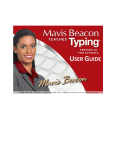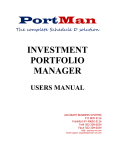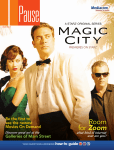Download Issue 16
Transcript
ISSUE 16 OPTINS HAS SOME NEW FACES GET TO KNOW OUR Oct. 2013 NEWEST OPTINS EMPLOYEES .................................1 MEET MAVIS EARNSHAW GET TO KNOW OUR NEW OPTINS FEATURED USER MAVIS EARNSHAW........................2 ATTENTION! CLASS IS NOW IN SESSION! LEARN HOW YOU CAN LEARN ERA ABOUT OPTINS ...........................3 Q U A R T E R LY I N S I G H T F O R O P T I N S OPTINS S TAT E A N D I N D U S T R Y U S E R S scoop The OPTins team recently welcomed some new employees: Andrew Hartman, Brittany Williams, Chris Buckley, John Huff and Michelle Wilson. OPTins Welcomes Some New Faces Andrew Hartman, one of two new Product Support Interns, joined the OPTins team in June. Andrew is in the IT program at Johnson County (KS) Community College and will graduate in May 2014. In Andrew’s spare time, he plays disc golf, plays the Halo video game and likes to fix computers. Some interesting facts about Andrew: he is a red beard, he used to play the drums and he studied political science. When asked what celebrity he is most often told he resembles, he said Josh Homme (and we agree!). A second Product Support Intern, Brittany Williams, also joined the OPTins team in June. Brittany is currently working on her bachelor’s degree in English at the University of Missouri – Kansas City. After graduation, she would like to work as an editor or technical writer. In her spare time, Brittany camps, kayaks, reads and cooks. The development team recently welcomed two new have two dogs and a (giant) cat. When asked with members: Chris Buckley and Jon Huff. celebrity he is most often told he resembles, he said Jimmy Kimmel. Chris Buckley joined the NAIC in April as a senior Software Engineer I and immediately went to work Michelle Wilson is the newest member of the on OPTins. Previously, Chris worked at an Internet implementation and support team. She joined the marketing company. Chris has also served in the NAIC in June as a Product Specialist II. Michelle’s U.S. Marine Corps as a Lance Corporal. Outside of prior experience as a customer support manager is a the OPTins team, Chris enjoys spending time with big asset to the team. Outside of the office, Michelle his kids, reading, cooking, working on his Mustang enjoys reading, cheering on the Kansas City Chiefs and tinkering on “nerd projects.” When asked what and spending time with her husband and her celebrity he is most often told he resembles, he said 15-month-old twin girls. Beaker from the Muppets. In the last OPTins newsletter, we featured Evan Jon Huff worked for a technologies firm before he Berry as one of our new product support interns. came to the NAIC in March as a Software Engineer Evan was recently promoted to a full-time position III. In his spare time, Jon enjoys playing video as a Customer Support Analyst I. Congratulations, games, watching movies, reading and cooking. He is Evan! also learning to play the guitar! He and his wife Welcome to the team, everyone! Tips and Tricks Do you have any tips you'd like to pass along to your fellow OPTins users? Send them to the OPTins Marketing Team at [email protected] and you may be featured in a future issue of the OPTins Scoop! 1 Meet Mavis Earnshaw, ONLINE HELP Our OPTins Featured HELPING USERS ONE User TOPIC AT A TIME Mavis Earnshaw is an Auditor I in the Examination Section of the Wyoming Insurance Department. She’s been using OPTins since Wyoming implemented the system in October 2012. The two things Mavis likes most about OPTins are the convenience and timeliness. She says, “With OPTins, there is no concern about tax returns and filings being lost or misdirected in the mail. The department and the companies know right away that a filing has been received.” She also likes how all of the attachments are right there in OPTins. In the past, with paper filings, the attachments would become separated from the filing in the mail-sorting process. This doesn’t happen when she uses OPTins! Mavis has also found that OPTins on her ranch with her family. has improved communications Because the outdoor season is short between the state and the industry. in Wyoming, she quilts and “With OPTins, we have a contact scrapbooks during the the long winters. She person and an Communication is greatly also likes to read, email address. improved as we complete which can be done no Communication is our review and, if necessary, matter the weather. greatly improved it’s just a quick click away Thanks for being a as we complete our MAVIS EARNSHAW loyal OPTins customer, review and, if more information is necessary, Mavis! it is just a quick click away,” We want YOU to be our next Mavis says. If there are questions featured user! Send an email to the or concerns for either the department OPTins marketing team at or the company, it’s easy to work [email protected] and tell us together to resolve. how OPTins has improved your When not using OPTins, Mavis filing and auditing processes. likes to jog with friends and hike You could be in the Scoop! “ ” Keeping Your Information Safe with New Security Enhancements With the recent release of OPTins version 4.9, we have added a few security features. You can now set security questions in OPTins to assist when you forget your password. To set these, login to OPTins and click on the Settings tab. You’ll be able to choose from a list of security questions; choose two and fill in the answers. Then, if you forget your password in the future, you’ll be able to click on the “Forgot Your Password” link on the login page, correctly answer the questions and a temporary password will be sent to the email address on file … no need to call the Help Desk for a password reset! You will also be asked to change your password once you login. We encourage all users to take a minute and set up these security questions so that you’ll be prepared in the event that you forget your password. One additional note: if you attempt to login to OPTins three times with an incorrect password, your account will be locked, and you’ll need to contact the Help Desk at 816-783-8990 for assistance. Keeping your information secure is our top priority, and these enhancements will help keep your data safe while conveniently allowing you more control when you need a password reset. You requested it… and we made it happen! Look no further for answers to your burning OPTins questions than OPTins Online Help! With the recent release, the OPTins team implemented an online help portal next to the logoff link in the top right-hand side of the OPTins application. Just click on the Online Help link, and a new window will open with four available categories: • User Manual – The industry and state user manuals contain detailed information about all parts of OPTins. Ample screen shots with simple explanations will help users navigate through the application. • Release Notes – Clicking on this link opens the most current version of OPTins Release Notes. This document explains everything that was added, updated or changed in the most recent release. • On-demand Tutorials – This link leads to a page where you can access on-demand tutorials. You can view these tutorials at any time. • Help Topics – We have developed a variety of help topics. These topics are quick reference guides to specific areas of OPTins. Click on the topic for which you need guidance to read short and simple instructions on that topic. If you have questions after reviewing Online Help, please contact the OPTins Help Desk at [email protected]. 2 Attention! Class is now in session! Our OPTins industry tutorials, which were held throughout the past year, were such a success that we will be providing premium tax and surplus lines tutorials each quarter in 2013 and 2014. These sessions are web-based, so you can attend them right at your desk! The industry tutorial is helpful for users of all levels, as it reviews the filing process from start to finish. Keep an eye out for the next tutorial notification email. The date has been tentatively set for mid-November. Space is limited to the first 100 participants. The notification email will contain instructions for registering for the tutorials. In order to receive tutorial notifications, please ensure that your email address is correct in OPTins by clicking on the Settings tab and reviewing your user information. For more information on updating your contact information, please click on the Help link in the top right-hand corner of the OPTins application. Who Has Authority to Make User Admin Changes for Your Account? Users who have been assigned the User Admin role will see the links on the Settings tab that allow the user to make user admin additions and change requests. The available options are: “Request New User,” “Request User Update” and “Request User Deactivate.” Special notes to consider: • If you are requesting user role updates, check or uncheck only the roles that are changing. Leave everything else as-is. • The “User” dropdown on the “Request User Deactivate” and “Request User Update” forms is the user for whom you are requesting changes. You can request changes for yourself or for other users. The user admin forms generate an email to the OPTins Help Desk, so changes are not effective immediately. You will receive an email from the OPTins Help Desk when the changes are complete. If you do not see the User Admin links, but believe you should be the User Admin on your account, please contact the OPTins Help Desk at [email protected]. Welcome OPTins’ Newest Functionality In addition to allowing you to search based on the date your filing was submitted, OPTins has added new functionality to allow you to search on the most recent amended date of the filing. With the release of OPTins version 4.8 (June 2013), new functionality was added that allows all state and industry users with at least a read-only role to search based on the date the filing was last amended. All filings that have been amended will have an icon next to the filing type that looks like a piece of paper. If you have any questions about searching for filings based on the amended date, please contact the OPTins Help Desk at [email protected]. The OPTins Help Desk is available Monday through Friday, 8 a.m. - 5 p.m., Central Time. Contact the Help Desk at 816-783-8990 or [email protected]. 3