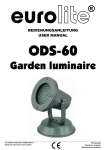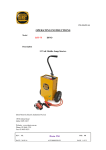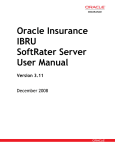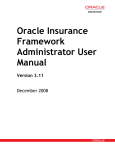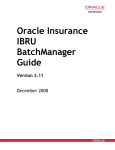Download SoftRater User Manual - Oracle Documentation
Transcript
Oracle Insurance
I nsbr i dge Rat i ng and
Underw r it i ng
Sof t Rat er User G uide
Release 4.6
May 2012
Copyright © 2005, 2012, Oracle and/or its affiliates. All rights reserved.
Oracle Insurance Insbridge Rating and Underwriting SoftRater User Guide
Release 4.6
Part # E35541-01
Library # E35552-01
May 2012
Primary Author: Mary Elizabeth Wiger
This software and related documentation are provided under a license agreement containing restrictions on use and disclosure and
are protected by intellectual property laws. Except as expressly permitted in your license agreement or allowed by law, you may not
use, copy, reproduce, translate, broadcast, modify, license, transmit, distribute, exhibit, perform, publish, or display any part, in any
form, or by any means. Reverse engineering, disassembly, or decompilation of this software, unless required by law for
interoperability, is prohibited.
The information contained herein is subject to change without notice and is not warranted to be error-free. If you find any errors,
please report them to us in writing.
If this software or related documentation is delivered to the U.S. Government or anyone licensing it on behalf of the U.S.
Government, the following notice is applicable:
U.S. GOVERNMENT RIGHTS
Programs, software, databases, and related documentation and technical data delivered to U.S. Government customers are
“commercial computer software” or “commercial technical data” pursuant to the applicable Federal Acquisition Regulation and
agency-specific supplemental regulations. As such, the use, duplication, disclosure, modification, and adaptation shall be subject to
the restrictions and license terms set forth in the applicable Government contract, and, to the extent applicable by the terms of the
Government contract, the additional rights set forth in FAR 52.227-19, Commercial Computer Software License (December 2007).
Oracle USA, Inc., 500 Oracle Parkway, Redwood City, CA 94065.
This software is developed for general use in a variety of information management applications. It is not developed or intended for
use in any inherently dangerous applications, including applications which may create a risk of personal injury. If you use this
software in dangerous applications, then you shall be responsible to take all appropriate fail-safe, backup, redundancy, and other
measures to ensure the safe use of this software. Oracle Corporation and its affiliates disclaim any liability for any damages caused
by use of this software in dangerous applications.
Oracle is a registered trademark of Oracle Corporation and/or its affiliates. Other names may be trademarks of their respective
owners.
This software and documentation may provide access to or information on content, products, and services from third parties. Oracle
Corporation and its affiliates are not responsible for and expressly disclaim all warranties of any kind with respect to third-party
content, products, and services. Oracle Corporation and its affiliates will not be responsible for any loss, costs, or damages incurred
due to your access to or use of third-party content, products, or services.
Where an Oracle offering includes third party content or software, we may be required to include related notices. For information on
third party notices and the software and related documentation in connection with which they need to be included, please contact
the attorney from the Development and Strategic Initiatives Legal Group that supports the development team for the Oracle offering.
Contact information can be found on the Attorney Contact Chart.
The information contained in this document is for informational sharing purposes only and should be considered in your capacity as
a customer advisory board member or pursuant to your beta trial agreement only. It is not a commitment to deliver any material,
code, or functionality, and should not be relied upon in making purchasing decisions. The development, release, and timing of any
features or functionality described in this document remains at the sole discretion of Oracle.
This document in any form, software or printed matter, contains proprietary information that is the exclusive property of Oracle. Your
access to and use of this confidential material is subject to the terms and conditions of your Oracle Software License and Service
Agreement, which has been executed and with which you agree to comply. This document and information contained herein may
not be disclosed, copied, reproduced, or distributed to anyone outside Oracle without prior written consent of Oracle. This document
is not part of your license agreement nor can it be incorporated into any contractual agreement with Oracle or its subsidiaries or
affiliates.
CONTENTS
PREFACE..........................................................................................................V
Audience............................................................................................................ v
Related Documents............................................................................................ v
Conventions ...................................................................................................... vi
System Requirements ....................................................................................... vi
Manual History .................................................................................................. vi
CHAPTER 1
INTRODUCTION TO SOFTRATER.................................................................... 7
CHAPTER 2
INTRODUCTION TO SOFTRATER CACHING ................................................... 9
What is a Cache Hit? ......................................................................................... 9
What is a Cache Miss?..................................................................................... 10
When is Information Removed from the Cache? ............................................... 11
Cache Use Exception....................................................................................... 11
CHAPTER 3
SOFTWARE INTEGRATION FOR WINDOWS ................................................. 12
Web Services Interfaces for Windows .............................................................. 12
Using HTTP ..................................................................................................... 12
SOAP Example HTTP SOAP Proxy ................................................................. 13
Examples ......................................................................................................... 14
JavaScript (Web Services) ............................................................................... 14
C# Example (Web Services) – Process Message ............................................. 14
C# Example (Web Services) – Custom Message.............................................. 15
CHAPTER 4
RATING ARGUMENTS FOR WINDOWS ......................................................... 16
CHAPTER 5
CUSTOM XML ARGUMENTS FOR WINDOWS ............................................... 17
CHAPTER 6
INSBRIDGE.XML WINDOWS EXAMPLE ......................................................... 19
Insbridge.XML Request Format ........................................................................ 19
Insbridge.XML Result Format ........................................................................... 22
Examples ......................................................................................................... 27
ii
Contents
CHAPTER 7
SOFTWARE INTEGRATION FOR JAVA.......................................................... 30
Software Integration Methods........................................................................... 30
CHAPTER 8
RATING ARGUMENTS FOR JAVA .................................................................. 32
CHAPTER 9
CUSTOM XML ARGUMENTS FOR JAVA ........................................................ 33
CHAPTER 10
INSBRIDGE.XML JAVA EXAMPLE .................................................................. 34
Insbridge.XML Request Format ........................................................................ 34
Insbridge.XML Result Format ........................................................................... 38
Examples ......................................................................................................... 42
NOTICE
UPGRADE NOTICE ......................................................................................... 47
SUPPORT
CONTACTING SUPPORT ............................................................................... 48
TTY Access to Oracle Support Services ........................................................... 48
INDEX
INDEX ............................................................................................................. 49
iii
LIST OF FIGURES
FIGURE 1 RESULT CODE WINDOWS ................................................................................................. 21
FIGURE 2 SOFTRATER SWITCHES .................................................................................................... 37
iv
Preface
PREFACE
Welcome to the Oracle Insurance Insbridge Rating and Underwriting SoftRater User Guide. This guide
describes the concepts and usage of Oracle Insurance Insbridge Rating and Underwriting SoftRater
(SoftRater). This guide is describes the concepts and requirements of SoftRater. It provides a reference for
developers to properly interact with the Insbridge SoftRater Engine either through SOAP, POST Web Services
Interface (WSI) or Direct EJB Interfacing.
This guide contains reference information on these SoftRater engines:
●
●
●
●
SoftRater for Windows
SoftRater for WebSphere
SoftRater for WebLogic
SoftRater for JBoss
Document Composition
Individual reference guides for SoftRater for WebSphere, SoftRater for WebLogic and SoftRater for JBoss
are now consolidated under the SoftRater for Java title. SoftRater for Java provides one central location
to reference materials that apply to all Java platforms. Installation instructions are available for each
engine platform.
SoftRater for Windows references will be included in the SoftRater User Guide as well.
AUDIENCE
This guide is intended for SoftRater system administrators who are tasked with administering SoftRater.
Readers of this guide should be familiar with XML, HTTP.
RELATED DOCUMENTS
For more information, refer to the following Oracle resources:
●
The Oracle Insurance Insbridge Rating and Underwriting Framework Administrator User Guide.
●
The Oracle Insurance Insbridge Rating and Underwriting SoftRater Server User Guide.
●
You can view these guides in-line at this address:
http://www.oracle.com/technetwork/documentation/insurance-097481.html
v
Preface
CONVENTIONS
The following text conventions are used in this document:
Convention
Description
bold
Boldface type indicates graphical user interface elements associated with an
action.
italic
Italic type indicates book titles, emphasis, or placeholder variables for which you
supply particular values.
monospace
Monospace type indicates commands within a paragraph, URLs, code in
examples, text that appears on the screen, or text that you enter.
SYSTEM REQUIREMENTS
For minimum operating system and hardware requirements, please see the Hardware Software
requirements guide.
Manual History
New editions incorporate any updates issued since the previous edition.
Edition
Product
Version
R 4.0
Publication Date
Comment
15th Edition
Publication
Number
P01-721-15
April 2010
16th Edition
17th Edition
18th Edition
19th Edition
20th Edition
P01-721-16
P01-721-17
P01-721-18
P01-721-19
P01-721-20
R 4.0.1
R 4.1
R 4.5
R 4.5.1
R 4.6
August 2010
December 2010
May 2011
September 2011
May 2012
Update Version and
Combine
Update Release
Update Release
Update Release
Update Release
Update Release
vi
Chapter 1
INTRODUCTION TO SOFTRATER
SoftRater is the rating engine portion of the Oracle Insurance Insbridge Rating and Underwriting (IBRU)
system. The SoftRater rating engine is updated with logic created in RateManager and is the run-time
environment for a company’s rates. SoftRater supports request integration through a Web Services
(SOAP) interface or through native Java or .NET interfaces. The engine is multi-platform and has the
ability to process rates in both a transactional and batch mode.
The following application sources are
supported by Oracle Insurance Insbridge
Rating and Underwriting:
•
•
•
•
Web applications
Server based applications
Mainframe applications
Or any combination of the above.
The SoftRater Engine performs all calculations
and underwriting and outputs Insbridge XML,
which is reformatted for distribution to all
application sources.
For Windows: SoftRater utilizes Microsoft SQL
Server 2005 SP/2 and 2008 SP/1 as its data
store.
For Java: SoftRater can utilize Microsoft SQL
Server 2005 SP/2, and 2008 SP/1, Oracle 10g
and 11g, and IBM DB2 v9.5.
The platforms for SoftRater engines are:
●
SoftRater for Windows
●
SoftRater for Java, consisting of:
SoftRater for WebSphere
SoftRater for WebLogic
SoftRater for JBoss
7
Chapter 1 – Introduction to SoftRater
SoftRater for Windows
●
SoftRater for Windows is tested and certified on Microsoft Windows Server 2003 and Windows
Server 2008.
SoftRater for Java
●
SoftRater for JBoss is tested and certified on Red Hat JBoss Application Server Versions 4.2.3.
Version: 4.2.3.GA (build: SVNTag=JBoss_4_2_3_GA date=200807181418)
Version Name: Trinity
Built on: July 18 2008
•
SoftRater for WebSphere is tested and certified on IBM WebSphere V 6.1.
•
SoftRater for WebLogic is tested and certified on Oracle WebLogic Release 11gR1 (10.3.1)
-
Premium edition
Advantage edition
Workgroup edition
NOTE: WebLogic Express (WLX) edition is not currently supported.
NOTE: JBoss, WebLogic and WebSphere operate in a variety of environments. As long as the
application server is compatible with the operating system, then SoftRater for Java also will be
compatible. SoftRater for Java is installed and functions within application server. The external
resources that the application server resides in will not affect SoftRater for Java.
Guide Update
Individual reference guides for SoftRater for WebSphere, SoftRater for WebLogic and SoftRater for JBoss
are now consolidated under the SoftRater for Java title. SoftRater for Java provides one central location
to reference materials that apply to all Java platforms. Chapters in this guide that pertain to SoftRater for
Java will be identified.
SoftRater for Windows reference guide will also be added to the SoftRater User Guide. Chapters in this
guide that pertain to SoftRater for Windows will be indentified.
8
Chapter 2
INTRODUCTION TO SOFTRATER CACHING
The SoftRater engine enables SoftRater to store mapped variable information in memory for quick
access. This reduces the amount of information that must be pulled from the database and dramatically
improves rating time.
The cache is broken down by line of business, program, version and environment. This means that
information for the following could all exist in the cache at the same time, independent of one another (i.e.
removing or updating one, does not remove or update any of the others):
LOB
Program
Version
Environment
1
1
1
1
2
1
1
1
2
1
1
1
2
1
1
Dev
Prod
Dev
Dev
Dev
For more information, see the following topics:
●
●
●
●
What is a Cache Hit?
What is a Cache Miss?
When is Information Removed from the Cache?
Cache Use Exceptions
For information on configuring the cache, see the Insbridge Framework Administrator topic Introduction to
SoftRater Engine Configuration and the SoftRater Server topic Program Cache.
WHAT IS A CACHE HIT?
Any time a value is found in a mapped variable table, for a specific set of criteria, it is considered a cache
hit. All hits are stored in the cache. For example, consider the following mapped variable table:
Variable
Criteria
Territory Code
ZIP Code
City
County
State
1
75080
Richardson
Dallas
Texas
2
75081
Richardson
Dallas
Texas
3
75082
Richardson
Dallas
Texas
4
75083
Richardson
Dallas
Texas
5
75085
Richardson
Dallas
Texas
9
Chapter 2 – Introduction to SoftRater Caching
Then the following data request would be considered a hit and a value of 3 would be stored for the
mapped variable:
ZIP Code: 75082
City: Richardson
County: Dallas
State: Texas
If this same request had not been made previously, then a call would be made to the database to retrieve
the information. Once obtained, the information would be stored in the cache as a hit. A subsequent
request with this same information would result in the information being found in the cache, and a call to
the database would not be necessary.
WHAT IS A CACHE MISS?
Anytime a value is not found in a mapped variable table, for a specific set of criteria, it is considered a
cache miss. All misses are stored in the cache however; the Category Miss Buffer Purge % can be set to
purge a certain percentage of the misses. Consider the following mapped variable table:
Variable
Criteria
Territory Code
ZIP Code
City
County
State
1
75080
Richardson
Dallas
Texas
2
75081
Richardson
Dallas
Texas
3
75082
Richardson
Dallas
Texas
4
75083
Richardson
Dallas
Texas
5
75085
Richardson
Dallas
Texas
Then the following data request would be considered a miss and the default value for the mapped
variable would be used:
ZIP Code: 75084
City: Richardson
County: Dallas
State: Texas
If this same request had not been made previously, then a call would be made to the database to retrieve
the information. When a value is not found in the database for the request, the default value would be
used and the information would be stored in the cache as a miss. A subsequent request with this same
information would result in the information being found in the cache, and a call to the database would not
be necessary (unless the miss had been purged from the database).
10
Chapter 2 – Introduction to SoftRater Caching
WHEN IS INFORMATION REMOVED FROM THE CACHE?
Information is removed from the cache only in the following cases:
●
Caching is disabled on the SoftRater Engine Configuration screen in the Insbridge Framework
Administrator, and the change is saved by clicking SAVE. In this case, all information is removed
from the cache for all programs.
●
A new package is loaded to an environment for a program that is currently cached. In this case,
all information is removed only for that specific program and that specific environment.
●
An update is made to a subscriber's SoftRater Explorer configuration settings (i.e. an
environment is added, deleted or edited; a virtual file server is added; etc.). In this case, all
information is removed from the cache for all programs.
●
The server is restarted or shutdown.
NOTE: Cache will equal true even when the cached program is manually removed from IBFA. As long as
cache is on, the Insbridge Engine will use the cache that the current rate request enters itself or
from other requests.
CACHE USE EXCEPTION
There is an occasion when SoftRater will not use the cache when rating.
●
The environment being rated against has a Catalog Type of RateManager. The
RateManager environment is the location that all local packages are loaded to upon creation.
Typically, the RateManager environment is only rated against during program development or to
debug a rating issue. This is usually done through Testing; however, it can be done through the
SoftRater Test Interface as well. Since the development environment is very dynamic, caching
would actually slow down rating in most cases.
11
Chapter 3
SOFTWARE INTEGRATION FOR WINDOWS
The Web Service Interface (WSI) provides a platform, environment, and language neutral mechanism for
business process interoperability using two common denominators of the Internet, XML and HTTP. The
SoftRater WSI is supported through the use of Microsoft Internet Information Server (IIS) and ASP.NET.
Supported operations are SOAP, HTTP POST, and HTTP GET. In order to utilize the SoftRater rating
arguments, the document must be a SOAP envelope.
Upon request, the URL configures an instance of the SoftRater Engine from those arguments and
forwards the InsbridgeRate.XML (Input format) to the SoftRater Engine for processing. After the SoftRater
Engine completes processing, the result, InsbridgeRate.XML (Output format), is forwarded through
(HTTP) back to the requesting process.
When rating custom XML, the engine has the option of stateful rating. The SoftRater WSI will add the
contents of the rating results to the document that was submitted for rating. This is an important
consideration when constructing XSLT (mapping) files.
NOTE: If you are submitting Insbridge XML using a testing tool, it is recommended that you use HTTP
POST instead of SOAP. The SOAP should only be used when rating custom XML. If present or if
you are using .NET SOAP remove <MappedRateRequest> section from the SOAP header.
WEB SERVICES INTERFACES FOR WINDOWS
SoftRater provides Web Service Interface for a SoftRater Rating XEngine. The following operations are
supported. For a formal definition, please review the Service Description found on your IBFA instance at
http://<yourserver>/ibfa/connectors/softrater.asmx?.
12
●
Ping – This will obtain the status of the Insbridge XEngine.
●
ProcessAsyncMessage – Submit Rate Request to the Insbridge XEngine Rate Broker.
●
ProcessCustomMessage – Obtain Rates from the Insbridge XEngine using custom xml. You
also can use this method for an Insbridge.XML request. The Java returned is in string format and
is not loaded in a system.XML document object. ProcessCustomMessage should be used for
non-.NET communication, (i.e. Java to Java or Java to .NET). .NET to .NET communication also
can use ProcessCustomMessage.
●
ProcessMessage – Obtain Rates from the Insbridge XEngine. Custom XML is supported. The
return file is loaded into a system.XML document object. ProcessMessage should be used for
.NET to .NET communication only.
●
ReceiveAsyncMessage – Obtain Rate Results from the Insbridge XEngine Rate Broker.
Chapter 3 – Software Integration for Windows
Using HTTP
There are two HTTP Web Services:
1. HTTP SOAP Proxy – SoftRater Web Service – From the WSDLs, proxy classes can be
generated in a SOAP supported development environment that communicate with the installed
SoftRater instance. The SoftRater Web Service WSDL is located at the following URL.
http://yourserver/ibfa/connectors/softrater.asmx?WSDL.
2. HTTP POST – A lite-weight Web Service Interface. An ASPX page is provided as an interface for
clients with only web form POST abilities without using a SOAP envelope message. CustomXml
cannot be submitted from this interface. The URL to the POST interface is:
http://yourserver/ibfa/Connectors/softrater.asmx/ProcessCustomMessage
Using External Testing Tools
If you are submitting the SOAP request using an external third party testing tool, such as eviware soapUI,
you may need to wrap your rating request in a CDATA wrapper.
Please refer to the WSDL for the SOAP parameter data types and valid values.
Using CDATA
IBDOC and CDATA are containers for the input XML for .NET SOAP. For Java SOAP no IBDOC is used,
only CDATA is used as follows:
<XMLInputs xsi:type="xsd:string">
<![CDATA[
custom XML....
]]>
</XMLInputs>
NOTE: If you are submitting Insbridge XML, you should use HTTP POST instead of SOAP. SOAP should
be used only when submitting custom XML.
SOAP Example HTTP SOAP Proxy
When using a testing tool, choose http://<yourserver>/ibfa/connectors/softrater.asmx? and add WSDL to
the end of the URL: http://<yourserver>/ibfa/connectors/softrater.asmx?WSDL.
13
Chapter 3 – Software Integration for Windows
Examples
JavaScript (Web Services)
var MyResults;
var MyXMLDoc;
var AppURL;
var objHTTP;
MyXMLDoc = “ibDoc=<ibdoc><rate>…… </rate></ibdoc>”;
// Well formed InsbridgeRate.XML (Input)
or CustomXml
AppURL = “http://yourserver/ibfa/Connectors/softrater.asmx/ProcessCustomMessage“ // Web Services Request URL
objHTTP = new ActiveXObject("Msxml2.XMLHTTP ");
// Microsoft HTTP Request Object
objHTTP.open('post', AppURL, false);
objHTTP.setRequestHeader("SOAPAction","http://insbridge.net/wsi/Connector/SoftRater/ProcessCustomMessage"); //Set the SOAP action
objHTTP.setRequestHeader("Content-Type","application/x-www-form-urlencoded");
objHTTP.send(MyXMLDoc);
MyResults=objHTTP.responseXML;
MyResults=objHTTP.responseText;;
// returns XML response
// returns text response (Optional)
C# Example (Web Services) – Process Message
string rateXml = File.ReadAllText("C:\\Insbridge.xml");
//Rate an Instance
pmSoftRater.SoftRater ibSoftRater = new pmSoftRater.SoftRater();
//Rate Operators
pmSoftRater.MappedRateOperators rateOper = new
pmSoftRater.MappedRateOperators();
rateOper.AddHeading = 1;
rateOper.AddRoot = 1;
rateOper.AddInputs = 1;
rateOper.AddResultDesc = 0;
rateOper.AddResultEmpty = 0;
rateOper.DebugRate = 0;
rateOper.EnvRef = "rm_default";
ibSoftRater.MappedRateOperatorsValue = rateOper;
// Rate using the ProcessMessage Service
string results = ibSoftRater.ProcessMessage(rateXml).OuterXml;
Created using Visual Studio .NET 2008.
14
Chapter 3 – Software Integration for Windows
C# Example (Web Services) – Custom Message
string rateXml = File.ReadAllText("C:\\Custom.xml");
//Rate an Instance
pcmSoftRater.SoftRater ibSoftRater = new pcmSoftRater.SoftRater();
//Rate Operators
pcmSoftRater.MappedRateOperators rateOper = new
pcmSoftRater.MappedRateOperators();
//Only for Input and/or Output Transformations
pcmSoftRater.MappedRateRequest rateRequest = new
SRTester.pcmSoftRater.MappedRateRequest();
rateOper.AddHeading = 1;
rateOper.AddRoot = 1;
rateOper.AddInputs = 1;
rateOper.AddResultDesc = 0;
rateOper.AddResultEmpty = 0;
rateOper.DebugRate = 0;
rateOper.EnvRef = "SR";
rateRequest.Subscriber = 1002;
rateRequest.Lob = 1;
rateRequest.Program = 106;
rateRequest.Version = 3;
rateRequest.OutputMappingStateful = false;
// Setting the input/output Transformation templates
rateRequest.InputMappingIdentifier = "customInputXslt.xslt";
rateRequest.OutputMappingIdentifier = "customOutputXslt.xslt";
rateRequest.InputMappingType = pcmSoftRater.MappingType.CUSTOM;
rateRequest.OutputMappingType = pcmSoftRater.MappingType.CUSTOM;
string results = ibSoftRater.ProcessCustomMessage(rateXml, rateOper,
rateRequest);
Created using Visual Studio .NET 2008.
15
Chapter 4
RATING ARGUMENTS FOR WINDOWS
Valid values for rating arguments are entered in these two operations:
ProcessCustomMessage
<ibRateOper>
… rating arguments
</ibRateOper>
ProcessMessage
<MappedRateOperators>
… rating arguments
</MappedRateOperators>
The SoftRater engine rating arguments control the handling of XML data out of the system. Rating
arguments are optional. For optimal performance, use arguments for your rating integration.
Values: 0= False, 1=True.
●
Add Root Node (Use default – 0) – If submitting multiple rate request documents, this option is
typically set to true to make the result document a valid XML document.
●
Add Inputs (Use default – 0) – When set to true, the full request Insbridge.XML document is
returned in the result Insbridge.XML document making the XML document much larger than
normal.
●
Add Heading (Use default – 0) – When set to true, the program name description information is
returned in the result XML also.
●
Add Result Descriptions (Use default – 0) – When set to true each result item includes the
RateManager variable result name along with the result id and value. Making the result XML
much larger.
Typically, most integration operates on the result IDs and descriptions are not needed when
building an automated system.
●
Add Empty Results (Use default – 0) – When set to true, a defined result item, whose value is
empty (i.e. blank), is still created and returned blank in the resulting Insbridge.XML. If your
program design requires a number of optional results, you could have blank results items in your
XML.
●
Debug Output (Use default – 0) – When set to false, no debug report will be issued. Set to true
if you would like a debug report.
●
EnvRef (Use default – blank) – When left blank, the default environment defined in setup will be
used. To specifically define an environment, enter in the environment name. Entering a value
here will override any value entered in the file.
If no arguments are sent, the default values will be used.
16
Chapter 5
CUSTOM XML ARGUMENTS FOR WINDOWS
The SoftRater WSI controls the processing (transformations) of XML data in and/or out of the system.
Custom XML arguments are required only when you are submitting custom XML. If you are using
Insbridge XML, custom XML arguments are not required. The information will be contained in the
Insbridge XML. If you are using custom XML and do not define the custom XML arguments, any error
message will be thrown.
Valid values for custom XML arguments are entered in these two operations:
ProcessCustomMessage
<ibCustomOper>
… rating arguments
</ibCustomOper>
ProcessMessage
<MappedRateRequest>
… rating arguments
</MappedRateRequest>
Use the following options below for your custom rating integration.
●
Lob – Identifier of the Line of Business
●
Subscriber – Identifier of the Subscriber
●
Program – Identifier of the Program
●
Version – Identifier of the Program Version
●
InputMappingIdentifier – Name of the Custom Mapping Document
●
InputMappingType – Enum for the Custom Mapping Document
-
NONE – No input mapping should be performed
GLOBAL – Input mapping is global to the Line of Business. Mapping name required.
LOCAL – Input mapping is unique to the program version
CUSTOM – Input mapping of the customer that has been added into the workflow.
Mapping name required.
●
OutputMappingIdentifier – Name of the Custom Mapping Document
●
OutputMappingType – Enum for the Custom Mapping Document
-
●
NONE – No output mapping should be performed
GLOBAL – Output mapping is global to the Line of Business
LOCAL – Output mapping is unique to the program version
CUSTOM – Output mapping of the customer that has been added into the workflow
OutputMappingStateful – The SoftRater WSI will add the contents of the rating results to the
document that was submitted for rating.
17
Chapter 5 – Custom XML Arguments for Windows
●
OutputErrorXPathLoc – Location of any system errors that occurred during the WebService
request that are not related to SoftRater for Windows. (By default, an error node is created at the
root level.)
NOTE: If you are using custom XML to rate or test, the mapping name may need to be passed through.
The Input Mapping Type arguments Global and Custom require the name of the mapping file.
NOTE: The OutputSchema web services argument is no longer being used. This argument displayed
the path of any schema that the WSI should validate against. If you are currently using this, you
can leave it in the custom XML.
18
Chapter 6
INSBRIDGE.XML WINDOWS EXAMPLE
XML is the primary data exchange mechanism used by Oracle Insurance Insbridge Rating and
Underwriting system to communicate information electronically with external and internal software
systems.
Insbridge’s rating request input XML is designed to be flexible and efficient. It allows for single or multiple
rate requests to be submitted via one input XML document. The rate requests embedded in this single
document can be targeted to multiple states and/or multiple lines of business. Multiple versions of a rating
package also can be targeted in a single rate request document.
The rating request response XML is also streamlined to present all the results to the various request
methods, described above, in a single output XML document.
Insbridge.XML Request Format
The following is an example of an Insbridge rate request XML document:
<rate lob="2" tracking_attribute="" env_def="">
<heading>
<program parent_id="700" program_id="24" program_ver="1"/>
</heading>
<c i="0" desc="Policy">
<m i="1086" n="PackageDiscInd" v=""/>
<m i="1094" n="RenewalRetentionCreditInd" v=""/>
<m i="1157" n="CompanyCode" v=""/>
<m i="1212" n="Eff_Date" v=""/>
<m i="1214" n="PrimInsuredAge" v=""/>
<m i="1215" n="SecInsuredAge" v=""/>
<m i="1222" n="RenewalInd" v=""/>
<c i="5" desc="Home">
<m i="1083" n="TerritoryCode" v=""/>
<m i="1084" n="ResidenceType" v=""/>
<m i="1087" n="ProtectionClass" v=""/>
<m i="1095" n="Wood/Tile/SlateRoofType" v=""/>
<m i="1096" n="HomeDeductible" v=""/>
<m i="1098" n="WindstormOrHailDeductible" v=""/>
<m i="1100" n="CentralStationFireAlarmInd" v=""/>
<m i="1101" n="CentralStationBurglarAlarmInd" v=""/>
<c i="8" desc="Coverage">
<m i="1204" n="CovCd" v=""/>
<m i="1205" n="CovLimit" v=""/>
<m i="1207" n="CovEff_Date" v=""/>
</c>
<c i="9" desc="Endorsement">
<m i="1181" n="EndorCd" v=""/>
<m i="1182" n="EndorRateInd" v=""/>
<m i="1190" n="EndorEff_Date" v=""/>
<m i="1191" n="Parm5" v=""/>
19
Chapter 6 – Insbridge XML Windows Example
</c>
</c>
</c>
</rate>
<rate> Node
The <rate> node marks the beginning of a rate request for a specific line of business. This node has the
required attribute, “lob”, which identifies the “line of business” for the request. In the following example,
the lob attribute is set to “2” which represents “Home” insurance according to the Insbridge standard line
of business mappings (see RateManager Admin User Guide). The rate node attributes are defined as
follows:
lob – line of business indicator per Insbridge standard lob codes (Required)
env_def – rating environment indicator per Insbridge Framework Administrator (Optional). Allows
the user to override the default rating environment. By default, SoftRater rates against the default
environment, as set up in the Insbridge Framework Administrator (see Introduction to
Environments in the Insbridge Framework Administrator User Guide). To rate against a different
environment, add the attribute env_def="Env_Name" to the rate node, where Env_Name is the
name of the environment you wish to rate against.
Example:
<rate lob="1" env_def="Env_Name">
renc – Allows the user to instruct SoftRater to not encode XML characters that are not
considered valid XML characters. These characters are:
As an optional feature, all other attributes provided on the <rate> node are collected as tracking attributes
to be returned in the result XML document as attributes in the <result> node. This allows the original rate
request to be uniquely tracked with its result XML document by any identification elements available to
the calling subsystem. In the example below, the “ policyId=’A1206’ ” attribute value pair would be
mirrored on the <result> node of the resulting output XML.
Example:
<rate lob="2" policyId="A1206">
This rate request may be targeted to one or more rating logic instances based on what is found in the
<heading> node (described) next.
<heading> Node
The <heading> node serves only as a container for <program> nodes and has no attributes. If multiple
<program> nodes are found in the heading node, then rating is performed for each node, if possible, and
appropriate results are generated in the output XML.
Example:
<heading>
<program parent_id="700" program_id="24"
program_ver="1"/>
<program parent_id="700" program_id="22"
program_ver="1"/>
</heading>
20
Chapter 6 – Insbridge XML Windows Example
<program> Node
The <program> node specifies a specific SoftRater Package (rating engine logic instance) to run this rate
request against. A program typically represents rating logic for a particular State and line of business
(e.g.: Texas Auto insurance, California Home insurance). The program node attributes are defined as
follows:
parent_id
- Insbridge identifier typically assigned to a carrier for database lookup purposes
(Required)
program_id - Insbridge identifier assigned to a program (rating engine logic instance) which
represent the rating rules necessary to generate a quote. (Optional)
program_ver - A particular version of a program. Each version may have different rating rules,
inputs, outputs, etc. (Optional)
Attribute Requirement Rules:
1. If the program_id is provided then the version program_ver value is used to select a program
version to be processed against the source XML.
Example: <program parent_id="100" program_id="100" ver="3"/>
2. If the program_id is provided and the program_ver is not, the version selection rules for the
program, identified by program_id, are used to select the program version to be processed
against the source XML.
Example: <program parent_id="100" program_id="100" />
The <program> node allows mapped input overrides to be specified for a specific program in a multiprogram (or multi-state) rate request. See Multiple Rate Requests in a Single XML Document for more
information.
result_def – Allows the user to override the default result mapping group. By default, SoftRater
uses the group that is set up as the default in RateManager. To use a different result group, add
the attribute result_def="Result_Code" to the rate node, where Result_Code is the result code
shown in RateManager.
<program parent_id="123" program_id="1" program_ver="1" result_def="CA7E730716"/>
Figure 1 Result Code Windows
In order for you to be able to use a result group, it must have been Enabled when the package was
created (see the RateManager topic Editing Result Group Options).
<c> Node (Category)
The <c> (category) node marks the beginning of input data for a specific category of information (i.e.:
home, car, driver, policy, etc). It has the following attributes:
21
Chapter 6 – Insbridge XML Windows Example
i - identifier. Zero always indicates “Policy” level inputs, other categories are user definable.
(Required)
desc - description of category (Optional)
Example: <c i="0" desc="Policy">
The “Policy” category is always a direct child of the <rate> node, except for overrides in the <program>
node (described later). It is also the top-level category node. The Policy category node typically has an ID
of zero (i.e.: i=”0”). Item level categories are nested under the Policy category node.
Example:
<c i="0" desc="Policy">
<m i="1212" n="Eff_Date" v="" />
<m i="1214" n="PrimInsuredAge" v="" />
<m i="1215" n="SecInsuredAge" v="" />
<c i="5" desc="Home">
....
<c i="7" desc="Scheduled Property">
....
</c>
</c>
<c i="5" desc="Home">
....
</c>
</c>
<m> Node (Map)
The <m> (map) node represents an individual attribute-value pair mapped for a specific SoftRater
Package hosted by SoftRater. In the input case, it identifies an input attribute recognized by the SoftRater
Package (or Packages) listed in the <heading> node, and its associated value. The <m> node’s attributes
are:
i - input identifier (Required)
n - name, description of input (Optional)
v - value of input (Required)
The <m> node is always a child of a <c> (category) node and is an attribute-value pair for that specific
category instance (see the Policy category example).
Insbridge.XML Result Format
The following is an example of an Insbridge rate request result XML document. The result XML is very
similar to the input XML format.
<result lob="2" st="6" gen_date="2/19/2010 1:55:32 PM">
<program parent_id="900" program_id="1" program_ver="1" status="PASS">
<c i="5">
<m i="Dwelling_1" v="640"/>
<m i="Dwelling_3" v="0"/>
22
Chapter 6 – Insbridge XML Windows Example
<m i="Dwelling_5" v="0"/>
<m i="replcc" v="0"/>
<m i="COV Replacement Cost Contents" v="0"/>
<m i="COV Mortgage Payment" v="0"/>
<m i="Dwelling_10" v="0"/>
<m i="Dwelling_11" v="34"/>
<m i="COV Replacement Cost - Dwelling" v="0"/>
<m i="Dwelling_13" v="0"/>
<m i="Dwelling_13" v="674"/>
<m i="COV Business Pursuits" v="0"/>
<m i="COV Permitted Incidental Occupancies" v="0"/>
<m i="COV Personal Injury" v="0"/>
<m i="Dwelling_17" v="0.02"/>
<m i="Dwelling_18" v="0"/>
<m i="Dwelling_19" v="0"/>
<m i="CREDIT Multi Policy Discount" v="0"/>
<m i="CREDIT Neighborhood Watch" v="0"/>
<m i="CREDIT New Home" v="0.20"/>
<m i="CREDIT New Loan" v="0.10"/>
<m i="CREDIT Protective Devices" v="0.020000000"/>
<m i="Dwelling_25" v="0"/>
<m i="SEC_I C. Personal Property" v="213500"/>
<m i="SEC_I D. Loss of Use" v="122000"/>
<m i="SEC_I A. Dwelling" v="305000"/>
<m i="SEC_II Personal Liability Each Occurrence" v="500000"/>
<m i="SEC_II Medical Payments Each Person" v="2000"/>
<m i="SEC_I B. Other Structures" v="30500"/>
<m i="Total Annual Premium" v="674"/>
<m i="DED Standard Deductible" v="1000"/>
<m i="COV Replacement Cost Comp" v="1"/>
<m i="Total Earthquake Annual Prem" v="0"/>
<m i="EQ Loss of Use" v="25000"/>
<m i="EQ Personal Property" v="152500"/>
<m i="EQ Dwelling Limit" v="305000"/>
<m i="DED Earthquake Deductible" v="30500"/>
</c>
<c i="0">
<m i="SELECTED_TEIR" v="SPECIAL"/>
<m i="Total Policy Premium" v="674"/> </c>
</program>
</result>
The same nodes are present in the output XML as were found in the input XML; however their meanings
are slightly different. The following sections describe how to interpret the output XML.
<result> Node
The <result> node marks the beginning of a rate request result. There is a one-to-one correspondence
between <rate> nodes in the request XML to <result> nodes in the response XML. The result node
attributes are defined as follows:
lob - line of business indicator corresponding to the <rate> request nodes lob attribute.
gen_date - server creation timestamp indicating when this response was created.
23
Chapter 6 – Insbridge XML Windows Example
As described previously, tracking attributes on the <rate> node are returned in the result XML document
as attributes in the <result> node.
Example:
<rate lob="2" policyId="A1206" gen_date=”’2/9/2010 1:50:31 PM”>
<program> Node
The result <program> node provides an XML envelope containing all of the formatted data, setup in the
RateManager application as output results for the program. There can be (1-N) <program> node groups
based on (1-N) program node groups requested in the input <rate> XML document. If the original <rate>
request contained multiple <program> nodes in the heading node, each program version located during
execution will generate a <program> node in the result data. The result XML program node attributes are
defined as follows:
parent_id
- Parent or Insbridge Company
Identifier
(available by default)
program_id
- Selected Program Identifier
(available by default)
ver
- Selected Program Version Identifier
(available by default)
Status
- Status of program rate request
(available by default)
company_nm
- Parent Corporate name
(with AddHeading request option)
program_nm
- Program name
(with AddHeading request option)
version_nm
- Version name
(with AddHeading request option)
Example base:
<program parent_id=’500’ program_id=’3’ ver=’2’ status=’PASS’>
Example with “AddHeading” option requested:
<program parent_id='200' program_id='32' ver='4' company_nm='NewCo Mutual'
program_nm='Texas 6 Month' ver_nm=’Performance’ status=”PASS”>
<c> Node (Category)
The <c> (category) node marks the beginning of output data for a specific category of information (i.e.:
home, car, driver, policy, etc). It has the following attributes:
i - identifier. Zero always indicates “Policy” level inputs, other categories are user defined.
(available by default)
d - description of category (with AddResultDesc request option)
Example:
<c i="0" d="Policy">
The “Policy” category is always a direct child of the <program> node. It is also typically the top-level
category node. The Policy category node typically has an ID of zero (i.e.: i=”0”). Item level (user defined)
categories are nested under the Policy category node.
24
Chapter 6 – Insbridge XML Windows Example
Example:
<c i="0">
<m i="SELECTED_TEIR" v="SPECIAL"/>
<m i="Total Policy Premium" v="674"/>
<c i="5">
<m i="Dwelling_1" v="640"/>
<m i="Dwelling_3" v="0"/>
<m i="Dwelling_5" v="0"/>
<m i="SEC_II Personal Liability Each Occurrence" v="500000"/>
<m i="SEC_II Medical Payments Each Person" v="2000"/>
</c>
</c>
<m> Node (Map)
The <m> (map) node represents an individual attribute-value pair mapped for a specific SoftRater
Package hosted by SoftRater. In the output case, it identifies an output attribute as defined in the
SoftRater Package (represented by the <program> node) and its associated value. The <m> node’s
attributes are defined as follows:
i - output identifier (available by default)
n - (name) description of output (with AddResultDesc request option)
v - value of output (available by default)
The <m> node is always a child of a <c> (category) node and is an attribute-value pair for that specific
category instance (see the category example).
<rate> Node (Input Document)
The <rate> node is optional. When the rate request is issued with the “AddInputs” option, this node is
returned in the result XML doc. It includes the full input rate request document that was used to generate
the rate result document.
Example:
<result lob="1" policyId=”ABC1234-AUTO” gen_date="2/9/2010 1:50:31 PM">
<rate policyId=”ABC1234-AUTO”>
....
</rate>
...
</result>
Input Overrides
By specifying input values in the <program> node within the <header> section of the input XML, those
values will be used for that program when it is processed by SoftRater, regardless of whether those
values are present in the body of the XML request. This allows each program found in the <header> to
use the common set of inputs provided in the rate request body, and either provide additional inputs that
25
Chapter 6 – Insbridge XML Windows Example
are relevant only to that program, or provide overriding inputs values to ones found in the body, for use
during rating.
Example:
<rate lob="1">
<heading>
<program parent_id="2" program_id="1" program_ver="3">
<c i=”0” d=”Policy”>
<m i="11" n="Policy Program Specific Something" v="1029"/>
<m i="12" n="Custom Question 1" v="XYZ"/>
<c i=”3” d=”driver”>
<m i="2" n="gender" v="Female"/>
<m i="3" n="Custom Driver Question 1" v="ABC"/>
</c>
</c>
</program>
<program parent_id="2" program_id="7" program_ver="3">
</heading>
<c i =”0” d=”Policy”>
<m i="11" n="Policy Program Specific Something " v="5000"/>
<c i=”3” d=”driver”>
<m i="3" n="Custom Driver Question 1" v="DEF"/>
.....
</rate>
Time Statistics
Time tracking statistics can be included if enabled on the Insbridge Framework Administrator, SoftRater
Engine page. A time node segment will be included in the Insbridge Response XML document returned
from the engine.
Example:
<stats>
<start_time>02/06/2010 04:25:35:0280 PM</start_time>
<stop_time>02/06/2010 04:25:35:0316 PM</stop_time>
<running_time>36</running_time>
</stats>
<start_time>
The <start_time> is the internal system tracking time from the just before the SoftRaterEJB
engine starts any processing, parsing or any manipulation of the Insbridge XML Request but after
the XML payload has been marshaled from the integrate client to the SoftRaterEJB system.
<stop_time>
The <stop_time> is the internal system tracking time after all program execution and just before
the SoftRaterEJB engine closes the Insbridge Response XML document which will be marshaled
back to the integrating client.
<running_time>
The <running_time> is the different (in Milliseconds) from the <start_time> and <stop_ time>. It
represents the transactional duration of the program processing the request.
26
Chapter 6 – Insbridge XML Windows Example
NOTE: Running Time is shown in milliseconds (10-2 seconds).
Examples
Single Rate Request
See Insbridge.XML Request Format and Insbridge.XML Result Format.
Multiple Rate Requests in a Single XML Document)
It is possible to request several rates from a single XML document. These can be rates on different lines
of business, across different states, and/or different SoftRater Package versions.
This simple way to do this is to combine multiple <rate> request nodes in one single root node, and
submit it for rating. The root node can be anything, however in the WSI call it is always <ibdoc>.
Multiple <rate> nodes
This request XML:
<ibdoc>
<rate> ... </rate>
<rate> ... </rate>
</ibdoc>
...will produce this result XML:
<ibdoc>
<result> ... </result>
<result> ... </result>
<ibdoc>
The root node is not returned in the result XML automatically. It must be specified in the call using the
“AddRoot” attribute.
NOTE: Results may not be returned in the order in which they were submitted. To assure that results are
returned in the same order as entered, verify the Web Service Rating Thread entry on the
SoftRater Engine page of the Insbridge Framework Administrator (IBFA). An entry of 1 will return
results in the same order. An entry greater than the number of rates submitted will return results
in order. If you know that you will always have three rates per request, you can set the threads to
3 or greater. Be aware that a higher thread count may affect performance. The default setting is
2.
Multiple <program> nodes
This request XML:
27
Chapter 6 – Insbridge XML Windows Example
<ibdoc>
<rate>
<heading>
<program> ... </program>
<program> ... </program>
</heading >
<c>...</c>
</rate>
</ibdoc>
...will produce this result XML:
<ibdoc>
<result>
<program>
<c>...</c>
</program>
<program>
<c>...</c>
</program>
</result>
</ibdoc>
Multi - State Request
To rate against multiple states using one request XML document, it is recommended to follow the
“Multiple <program> nodes” request model. In the following example, we are targeting two Auto programs
for rating. A program typically represents a State for a specific line of business. In this example we will
assume CA=”21” and TX=”41”. As discussed earlier in Input Overrides, each program entry can specify
input values to be used for that particular program.
This rate request XML:
<ibdoc>
<rate lob="1">
<heading>
<program parent_id="2" program_id="21"> ... </program>
<program parent_id="2" program_id="41"> ... </program>
</heading >
<c>...</c>
</rate>
</ibdoc>
... will produce this result XML:
<ibdoc>
<result lob="1" gen_date=”2/9/2010 1:50:31 PM”>
<program parent_id="2" program_id="21">
<c>...</c>
</program>
<program parent_id="2" program_id="41">
<c>...</c>
</program>
28
Results for CA
Results for TX
Chapter 6 – Insbridge XML Windows Example
</result>
</ibdoc>
Multi - Line of Business Request
To rate against multiple lines of business using one request XML document, it is recommended to follow
the “Multiple <rate> nodes” request model. In the following example, we are targeting two lines of
business for rating, Auto and Home. The “lob” attribute in the <rate> node signifies which line of business
will be rated against.
This rate request XML:
<ibdoc>
<rate lob="1" > ... </rate>
<rate lob="2" > ... </rate>
</ibdoc>
...will produce this result XML:
Results for Auto
<ibdoc>
<result lob="1" gen_date=”2/9/2010 1:50:31 PM”> ... </result>
<result lob="2" gen_date=”2/9/2010 1:50:45 PM”> ... </result>
<ibdoc>
Results for Home
29
Chapter 7
SOFTWARE INTEGRATION FOR JAVA
SoftRater is an EJB component hosted in the Application Server and accessible through the following
software integration methods. Each Application Server has a default port that is used.
●
●
●
WebLogic: Port 7001
WebSphere: Port 9080
JBoss: Port 8080
NOTE: PORT# will change depending on your Application Server. These defaults are current as of the
IBRU 4.5.1 Release.
When rating custom XML, the engine has the option of stateful rating. The SoftRater WSI will add the
contents of the rating results to the document that was submitted for rating. This is an important
consideration when constructing XSLT (mapping) files.
If you are submitting Insbridge XML, it is recommended that you use HTTP POST instead of SOAP.
SOAP should only be used when rating custom XML.
Software Integration Methods
1. HTTP SOAP Proxy – SoftRater Web Service – WSDL documents can be found in IBSS. From
the WSDL documents, proxy classes can be generated to communicate with the installed
SoftRater instance. The SoftRater Web Service WSDL document and a sample SoftRater SOAP
proxy class instance are located in IBSS SoftRater Version 3 Get Sample Files.
Whether the sample SoftRaterProxy class is used or a new one is generated from the WSDL
interface, the integrating application must call the (setEndPoint) method to set the target hosting
URL for the SoftRater instance. SOAP end point information is located in IBSS, IBSS
SoftRater Version 3 Get WSDL (url) and IBSS SoftData Version 1 Get WSDL (url).
2. HTTP POST – A lite weight Web Service Interface JSP page is provided as an interface for
clients with just web form POST abilities. Custom XML cannot be submitted from this interface.
The URL to the POST interface should be the following:
http://<yourserver>:PORT#/IBSS/softrater/lwsi/RateBase.jsp
3. EJB – Direct JNDI interfacing.
The EJB interfaces for creating service clients, which creates SoftRater instances.
30
●
●
●
WebSphere JNDI Path – ejb/com/insbridge/softrater/SoftRaterHome
WebLogic JNDI Path – ejb.SoftRaterEJBRemoteHome
JBoss JNDI Path – IBSS/SoftRaterEJB/local
●
Target JAR – InsBridgeEJB.jar is part of the IBSS_xx.EAR.
Chapter 7 – SoftRater Integration for Java
●
●
●
WebSphere JNDI Path – ejb/com/insbridge/softrater/SoftRaterHome
WebLogic JNDI Path – ejb.SoftRaterEJBRemoteHome
JBoss JNDI Path – IBSS/SoftRaterEJB/local
For WebSphere ONLY: Target JAR contains the following standard EJB 2.0 interface files.
●
●
●
SoftRater – Remote interface for Enterprise Bean
SoftRaterBean – Bean implementation class for Enterprise Bean
SoftRaterHome – Home interface for Enterprise Bean
Interface Example:
package com.insbridge.softrater;
import java.rmi.RemoteException;
/**
* Remote interface for Enterprise Bean: SoftRater
*/
public interface SoftRater extends javax.ejb.EJBObject
{
public String ProcessIB(
final String XMLInputs,
final boolean AddRootNode,
final boolean AddInputsNode,
final boolean AddHeadingNode,
final boolean AddResultDesc,
final boolean AddResultThatAreEmpty,
final boolean DoInStyle,
final boolean DoDebugOutput
)
throws RemoteException;
public boolean ResetPackageCache( ) throws RemoteException;
public void ResetConfigInfo( ) throws RemoteException;
public String QueryAvailableEnvironments( ) throws RemoteException;
public String getVersion( ) throws RemoteException;
public String getErrorMessage( ) throws RemoteException;
public String getDefaultPath() throws RemoteException;
}
31
Chapter 8
RATING ARGUMENTS FOR JAVA
The SoftRater engine rating arguments control the handling of XML data out of the system. Rating
arguments are optional. For optimal performance, use the following arguments for your rating integration.
●
Add Root Node (Use default – False) – If submitting multiple rate request documents, this
option is typically set to true to make the result document a valid XML document.
●
Add Inputs (Use default – False) – When set to true, the full request Insbridge.XML document is
returned in the result Insbridge.XML document making the XML document much larger than
normal.
●
Add Heading (Use default – False) – When set to true, the program name description
information is returned in the result XML also.
●
Add Result Descriptions (Use default – False) – When set to true each result item includes the
RateManager variable result name along with the result id and value. Making the result XML
much larger. Typically, most integration operates on the result IDs and descriptions are not
needed when building an automated system.
●
Add Empty Results (Use default – False) – When set to true, a defined result item, whose
value is empty (i.e. blank), is still created and returned blank in the resulting Insbridge.XML. If
your program design requires a number of optional results, you could have blank results items in
your XML.
●
Debug Output (Use default – False) – When set to false, no debug report will be issued. Set to
true if you would like a debug report.
●
Encode (Use default – True) – When set to true, encoding will be done to special characters.
Set to false if you would like to not use encoding. Entering a value here will override any value
entered in the file. No encoding may result in errors if special characters are submitted in the
XML.
●
EnvRef (Use default – blank) – When left blank, the default environment defined in setup will be
used. To specifically define an environment, enter in the environment name. Entering a value
here will override any value entered in the file.
If no arguments are sent, the default values will be used. Default values are defined in setup. If using
SoftRater Server, see Submit Insbridge XML in the IBSS User Guide. To navigate to the Submit
Insbridge XML page, select the Submit Insbridge (XML) link available from the menu tree on the
SoftRater page of IBSS. This page allows you to rate an input file that is in the Insbridge.XML format.
32
Chapter 9
CUSTOM XML ARGUMENTS FOR JAVA
The SoftRater WSI controls the processing (transformations) of XML data in and/or out of the system.
Custom XML arguments are required only when you are submitting custom XML. If you are using
Insbridge XML, custom XML arguments are not required. The information will be contained in the
Insbridge XML. If you are using custom XML and do not define the custom XML arguments, any error
message will be thrown.
Use the following MapRequest SOAP options below for your rating integration.
●
Lob – Identifier of the Line Of Business
●
Subscriber – Identifier of the Subscriber
●
Program – Identifier of the Program
●
Version – Identifier of the Program Version
●
InputMappingIdentifier – Name of the Custom Mapping Document
●
InputMappingType – Integer for the Custom Mapping Document
-
0 = None, no input mapping should be performed
1 = Global, input mapping is global to the Line of Business. Mapping name required
2 = Local, input mapping is unique to the program version
3 = Custom, input mapping of the customer that has been added into the workflow.
Mapping name required
●
OutputMappingIdentifier – Name of the Custom Mapping Document
●
OutputMappingType – Integer for the Custom Mapping Document
-
0 = None, no output mapping should be performed
1 = Global, output mapping is global to the Line of Business
2 = Local, output mapping is unique to the program version
3 = Custom, output mapping of the customer that has been added into the workflow
●
OutputMappingStateful – The SoftRater WSI will add the contents of the rating results to the
document that was submitted for rating.
●
OutputErrorXPathLoc – Location of any system errors that occurred during the WebService
request that are not related to SoftRater. (By default, an error node is created at the root level.)
●
UseResultEncoding – setting should be set to 1. This will allow encoding. 0 = no encoding. No
encoding may result in errors if special characters are submitted in the XML.
NOTE: If you are using custom XML to rate or test, the mapping name may need to be passed through.
The Input Mapping Type arguments Global and Custom require the name of the mapping file.
NOTE: The OutputSchema web services argument is no longer being used. This argument displayed
the path of any schema that the WSI should validate against. If you are currently using this, you
can leave it in the custom XML.
33
Chapter 10
INSBRIDGE.XML JAVA EXAMPLE
XML is the primary data exchange mechanism used by Oracle Insurance Insbridge Rating and
Underwriting system to communicate information electronically with external and internal software
systems.
Insbridge’s rating request input XML is designed to be flexible and efficient. It allows for single or multiple
rate requests to be submitted via one input XML document. The rate requests embedded in this single
document can be targeted to multiple states and/or multiple lines of business. Multiple versions of a rating
package also can be targeted in a single rate request document.
The rating request response XML is also streamlined to present all the results to the various request
methods, described above, in a single output XML document.
INSBRIDGE.XML REQUEST FORMAT
The following is an example of an Insbridge rate request XML document:
<rate lob="2" tracking_attribute="" env_def="">
<heading>
<program parent_id="700" program_id="24" program_ver="1"/>
</heading>
<c i="0" desc="Policy">
<m i="1086" n="PackageDiscInd" v=""/>
<m i="1094" n="RenewalRetentionCreditInd" v=""/>
<m i="1157" n="CompanyCode" v=""/>
<m i="1212" n="Eff_Date" v=""/>
<m i="1214" n="PrimInsuredAge" v=""/>
<m i="1215" n="SecInsuredAge" v=""/>
<m i="1222" n="RenewalInd" v=""/>
<c i="5" desc="Home">
<m i="1083" n="TerritoryCode" v=""/>
<m i="1084" n="ResidenceType" v=""/>
<m i="1087" n="ProtectionClass" v=""/>
<m i="1095" n="Wood/Tile/SlateRoofType" v=""/>
<m i="1096" n="HomeDeductible" v=""/>
<m i="1098" n="WindstormOrHailDeductible" v=""/>
<m i="1100" n="CentralStationFireAlarmInd" v=""/>
<m i="1101" n="CentralStationBurglarAlarmInd" v=""/>
<c i="8" desc="Coverage">
<m i="1204" n="CovCd" v=""/>
<m i="1205" n="CovLimit" v=""/>
<m i="1207" n="CovEff_Date" v=""/>
</c>
<c i="9" desc="Endorsement">
<m i="1181" n="EndorCd" v=""/>
<m i="1182" n="EndorRateInd" v=""/>
<m i="1190" n="EndorEff_Date" v=""/>
34
Chapter 10 – Insbridge XML Java Example
<m i="1191" n="Parm5" v=""/>
</c>
</c>
</c>
</rate>
<rate> Node
The <rate> node marks the beginning of a rate request for a specific line of business. This node has the
required attribute, “lob”, which identifies the “line of business” for the request. In the following example,
the lob attribute is set to “2” which represents “Home” insurance according to the Insbridge standard line
of business (see RateManager Admin User Guide). The rate node attributes are defined as follows:
lob
env_def
– line of business indicator per Insbridge standard lob codes (Required)
– Allows the user to override the default rating environment. By default, SoftRater
rates against the default environment, as set up in the Insbridge Framework
Administrator (see Introduction to Environments in the Insbridge Framework
Administrator User Guide). To rate against a different environment, add the
attribute env_def="Env_Name" to the rate node, where Env_Name is the name
of the environment you wish to rate against.
Example:
<rate lob="1" env_def="Env_Name">
renc
– Allows the user to instruct SoftRater to not encode XML characters that are not
considered valid XML characters. These characters are:
-
Ampersand (&)
Less than sign (<)
Greater than sign (>)
Double quotation marks (")
Single quotation mark (')
By default, these characters are encoded in the result XML. For example, the ampersand
is encoded as &. To override this default behavior, add the attribute renc="1" to the
rate node.
Example:
<rate lob="1" renc="1">
As an optional feature, all other attributes provided on the <rate> node are collected as tracking
attributes to be returned in the result XML document as attributes in the <result> node. This allows the
original rate request to be uniquely tracked with its result XML document by any identification elements
available to the calling subsystem. In the example below, the “ policyId=’A1206’ ” attribute value pair
would be mirrored on the <result> node of the resulting output XML.
Example:
<rate lob="2" policyId="A1206">
This rate request may be targeted to one or more rating logic instances based on what is found in the
<heading> node.
35
Chapter 10 – Insbridge XML Java Example
<heading> Node
The <heading> node serves only as a container for <program> nodes and has no attributes. If multiple
<program> nodes are found in the heading node, then rating is performed for each node, if possible, and
appropriate results are generated in the output XML.
Example:
<heading>
<program parent_id="700" program_id="24"
program_ver="1"/>
<program parent_id="700" program_id="22"
program_ver="1"/>
</heading>
<program> Node
The <program> node. specifies a specific SoftRater Package (rating engine logic instance) to run this rate
request against. A program typically represents rating logic for a particular State and line of business
(e.g.: Texas Auto insurance, California Home insurance). The program node attributes are defined as
follows:
parent_id
- Insbridge identifier typically assigned to a carrier for database lookup purposes
(Required)
program_id - Insbridge identifier assigned to a program (rating engine logic instance) which
represent the rating rules necessary to generate a quote. (Optional)
program_ver - A particular version of a program. Each version may have different rating rules,
inputs, outputs, etc. (Optional)
Attribute Requirement Rules:
1. If the program_id is provided then the version program_ver value is used to select a program
version to be processed against the source XML.
Example: <program parent_id="100" program_id="100" ver="3"/>
2. If the program_id is provided and the program_ver is not the version selection rules for the
program, identified by program_id, are used to select the program version to be processed
against the source XML.
Example: <program parent_id="100" program_id="100" />
The <program> node allows mapped input overrides to be specified for a specific program in a multiprogram (or multi-state) rate request. See Multiple Rate Requests in a Single XML Document for more
information.
<program> node
result_def – Allows the user to override the default result mapping group. By default,
SoftRater uses the group that is set up as the default in RateManager. To use a different
result group, add the attribute result_def="Result_Code" to the rate node, where
Result_Code is the result code shown in RateManager.
<program parent_id="123" program_id="1" program_ver="1" result_def="CA7E730716"/>
36
Chapter 10 – Insbridge XML Java Example
Figure 2 SoftRater Switches
In order for you to be able to use a result group, it must have been Enabled when the package was
created (see the RateManager topic Editing Result Group Options).
<c> Node (Category)
The <c> (category) node marks the beginning of input data for a specific category of information (i.e.:
home, car, driver, policy, etc). It has the following attributes:
i
desc
- identifier. Zero always indicates “Policy” level inputs, other categories are user
definable. (Required)
- description of category (Optional)
Example:
<c i="0" desc="Policy">
The “Policy” category is always a direct child of the <rate> node, except for overrides in the <program>
node (described later). It is also the top-level category node. The Policy category node typically has an ID
of zero (i.e.: i=”0”). Item level categories are nested under the Policy category node.
Example:
<c i="0" desc="Policy">
<m i="1212" n="Eff_Date" v="" />
<m i="1214" n="PrimInsuredAge" v="" />
<m i="1215" n="SecInsuredAge" v="" />
<c i="5" desc="Home">
....
<c i="7" desc="Scheduled Property">
....
</c>
</c>
<c i="5" desc="Home">
....
</c>
</c>
<m> Node (Map)
The <m> (map) node represents an individual attribute-value pair mapped for a specific SoftRater
Package hosted by SoftRater. In the input case, it identifies an input attribute recognized by the SoftRater
37
Chapter 10 – Insbridge XML Java Example
Package (or Packages) listed in the <heading> node, and its associated value. The <m> node’s attributes
are defined as follows:
i - input identifier (Required)
n - name, description of input (Optional)
v - value of input (Required)
The <m> node is always a child of a <c> (category) node and is an attribute-value pair for that specific
category instance.
INSBRIDGE.XML RESULT FORMAT
The following is an example of an Insbridge rate request result XML document. The result XML is very similar
to the input XML format.
<result lob="2" st="6" gen_date="2/19/2010 1:55:32 PM">
<program parent_id="900" program_id="1" program_ver="1" status="PASS">
<c i="5">
<m i="Dwelling_1" v="640"/>
<m i="Dwelling_3" v="0"/>
<m i="Dwelling_5" v="0"/>
<m i="replcc" v="0"/>
<m i="COV Replacement Cost Contents" v="0"/>
<m i="COV Mortgage Payment" v="0"/>
<m i="Dwelling_10" v="0"/>
<m i="Dwelling_11" v="34"/>
<m i="COV Replacement Cost - Dwelling" v="0"/>
<m i="Dwelling_13" v="0"/>
<m i="Dwelling_13" v="674"/>
<m i="COV Business Pursuits" v="0"/>
<m i="COV Permitted Incidental Occupancies" v="0"/>
<m i="COV Personal Injury" v="0"/>
<m i="Dwelling_17" v="0.02"/>
<m i="Dwelling_18" v="0"/>
<m i="Dwelling_19" v="0"/>
<m i="CREDIT Multi Policy Discount" v="0"/>
<m i="CREDIT Neighborhood Watch" v="0"/>
<m i="CREDIT New Home" v="0.20"/>
<m i="CREDIT New Loan" v="0.10"/>
<m i="CREDIT Protective Devices" v="0.020000000"/>
<m i="Dwelling_25" v="0"/>
<m i="SEC_I C. Personal Property" v="213500"/>
<m i="SEC_I D. Loss of Use" v="122000"/>
<m i="SEC_I A. Dwelling" v="305000"/>
<m i="SEC_II Personal Liability Each Occurrence" v="500000"/>
<m i="SEC_II Medical Payments Each Person" v="2000"/>
<m i="SEC_I B. Other Structures" v="30500"/>
<m i="Total Annual Premium" v="674"/>
<m i="DED Standard Deductible" v="1000"/>
<m i="COV Replacement Cost Comp" v="1"/>
<m i="Total Earthquake Annual Prem" v="0"/>
<m i="EQ Loss of Use" v="25000"/>
<m i="EQ Personal Property" v="152500"/>
38
Chapter 10 – Insbridge XML Java Example
<m i="EQ Dwelling Limit" v="305000"/>
<m i="DED Earthquake Deductible" v="30500"/>
</c>
<c i="0">
<m i="SELECTED_TEIR" v="SPECIAL"/>
<m i="Total Policy Premium" v="674"/> </c>
</program>
</result>
The same nodes are present in the output XML as were found in the input XML, however their meanings
are slightly different.
<result> Node
The <result> node marks the beginning of a rate request result. There is a one-to-one correspondence
between <rate> nodes in the request XML to <result> nodes in the response XML. The result node
attributes are defined as follows:
lob
- line of business indicator corresponding to the <rate> request nodes lob attribute
gen_date - server creation timestamp indicating when this response was created.
The tracking attributes on the <rate> node are returned in the result XML document as attributes in the
<result> node.
Example:
<rate lob="2" policyId="A1206" gen_date=”’2/9/2010 1:50:31 PM”>
<program> Node
The result <program> node provides an XML envelope containing all of the formatted data, setup in the
RateManager application as output results for the program. There can be (1-N) <program> node groups based
on (1-N) program node groups requested in the input <rate> XML document. If the original <rate> request
contained multiple <program> nodes in the heading node, each program version located during execution will
generate a <program> node in the result data. The result XML program node attributes are defined as follows:
parent_id
- Parent or Insbridge Company Identifier (available by default)
program_id
- Selected Program Identifier
(available by default)
ver
- Selected Program Version Identifier
(available by default)
Status
- Status of program rate request
(available by default)
company_nm - Parent Corporate name
(with AddHeading request option)
program_nm
- Program name
(with AddHeading request option)
version_nm
- Version name
(with AddHeading request option)
Example base:
<program parent_id=’500’ program_id=’3’ ver=’2’ status=’PASS’>
Example with add heading option requested:
<program parent_id='200' program_id='32' ver='4' company_nm='NewCo Mutual'
program_nm='Texas 6 Month' ver_nm=’Performance’ status=”PASS”>
39
Chapter 10 – Insbridge XML Java Example
<c> Node (Category)
The <c> (category) node marks the beginning of output data for a specific category of information (i.e.:
home, car, driver, policy, etc). It has the following attributes:
id-
identifier. Zero always indicates “Policy” level inputs, other categories are user defined.
(available by default)
description of category (with AddResultDesc request option)
Example:
<c i="0" d="Policy">
The “Policy” category is always a direct child of the <program> node. It is also typically the top level
category node. The Policy category node typically has an ID of zero (i.e.: i=”0”). Item level (user defined)
categories are nested under the Policy category node.
Example:
<c i="0">
<m i="SELECTED_TEIR" v="SPECIAL"/>
<m i="Total Policy Premium" v="674"/>
<c i="5">
<m i="Dwelling_1" v="640"/>
<m i="Dwelling_3" v="0"/>
<m i="Dwelling_5" v="0"/>
<m i="SEC_II Personal Liability Each Occurrence" v="500000"/>
<m i="SEC_II Medical Payments Each Person" v="2000"/>
</c>
</c>
<m> Node (Map)
The <m> (map) node represents an individual attribute-value pair mapped for a specific SoftRater
Package hosted by SoftRater. In the output case, it identifies an output attribute as defined in the
SoftRater Package (represented by the <program> node) and its associated value. The <m> node’s
attributes are defined as follows:
i - output identifier
n - (name) description of output
v - value of output
(available by default)
(with AddResultDesc request option)
(available by default)
The <m> node is always a child of a <c> (category) node and is an attribute-value pair for that specific
category instance (see the category example above).
<rate> Node (Input Document)
The <rate> node is optional. When the rate request is issued with the “AddInputs” option, this node is
returned in the result XML document. It includes the full input rate request document that was used to
generate the rate result document.
40
Chapter 10 – Insbridge XML Java Example
Example:
<result lob="1" policyId=”ABC1234-AUTO” gen_date="2/9/2010 1:50:31 PM">
<rate policyId=”ABC1234-AUTO”>
....
</rate>
...
</result>
Input Overrides
By specifying input values in the <program> node within the <header> section of the input XML, those
values will be used for that program when it is processed by SoftRater, regardless of whether those
values are present in the body of the XML request. This allows each program found in the <header> to
use the common set of inputs provided in the rate request body, and either provide additional inputs that
are relevant only to that program, or provide overriding inputs values to ones found in the body, for use
during rating.
Example:
<rate lob="1">
<heading>
<program parent_id="2" program_id="1" program_ver="3">
<c i=”0” d=”Policy”>
<m i="11" n="Policy Program Specific Something " v="1029"/>
<m i="12" n="Custom Question 1" v="XYZ"/>
<c i=”3” d=”driver”>
<m i="2" n="gender" v="Female"/>
<m i="3" n="Custom Driver Question 1" v="ABC"/>
</c>
</c>
</program>
<program parent_id="2" program_id="7" program_ver="3"/>
</heading>
<c i =”0” d=”Policy”>
<m i="11" n="Policy Program Specific Something " v="5000"/>
<c i=”3” d=”driver”>
<m i="3" n="Custom Driver Question 1" v="DEF"/>
.....
</rate>
Time Statistics
Time tracking statistics can be included if enabled on the Insbridge Framework Administrator, SoftRater
Engine page. The following node segment will be included in the Insbridge Response XML document
returned from the engine.
Example:
<stats>
<start_time>02/06/2010 04:25:35:0280 PM</start_time>
41
Chapter 10 – Insbridge XML Java Example
<stop_time>02/06/2010 04:25:35:0316 PM</stop_time>
<running_time>36</running_time>
</stats>
<start_time>
The <start_time> is the internal system tracking time from the just before the SoftRaterEJB
engine starts any processing, parsing or any manipulation of the Insbridge XML Request but after
the XML payload has been marshaled from the integrate client to the SoftRaterEJB system.
<stop_time>
The <stop_time> is the internal system tracking time after all program execution and just before
the SoftRaterEJB engine closes the Insbridge Response XML document which will be marshaled
back to the integrating client.
<running_time>
The <running_time> is the different (in Milliseconds) from the <start_time> and <stop_ time>. It
represents the transactional duration of the program processing the request.
NOTE: Running Time is shown in milliseconds (10-2 seconds).
Examples
Single Rate Request
Insbridge.XML Request Format.
<rate lob="2" tracking_attribute="" env_def="">
<heading>
<program parent_id="700" program_id="24" program_ver="1"/>
</heading>
<c i="0" desc="Policy">
<m i="1086" n="PackageDiscInd" v=""/>
<m i="1094" n="RenewalRetentionCreditInd" v=""/>
<m i="1157" n="CompanyCode" v=""/>
<m i="1212" n="Eff_Date" v=""/>
<m i="1214" n="PrimInsuredAge" v=""/>
<m i="1215" n="SecInsuredAge" v=""/>
<m i="1222" n="RenewalInd" v=""/>
<c i="5" desc="Home">
<m i="1083" n="TerritoryCode" v=""/>
<m i="1084" n="ResidenceType" v=""/>
<m i="1087" n="ProtectionClass" v=""/>
<m i="1095" n="Wood/Tile/SlateRoofType" v=""/>
<m i="1096" n="HomeDeductible" v=""/>
<m i="1098" n="WindstormOrHailDeductible" v=""/>
<m i="1100" n="CentralStationFireAlarmInd" v=""/>
<m i="1101" n="CentralStationBurglarAlarmInd" v=""/>
<c i="8" desc="Coverage">
<m i="1204" n="CovCd" v=""/>
<m i="1205" n="CovLimit" v=""/>
<m i="1207" n="CovEff_Date" v=""/>
</c>
42
Chapter 10 – Insbridge XML Java Example
<c i="9" desc="Endorsement">
<m i="1181" n="EndorCd" v=""/>
<m i="1182" n="EndorRateInd" v=""/>
<m i="1190" n="EndorEff_Date" v=""/>
<m i="1191" n="Parm5" v=""/>
</c>
</c>
</c>
</rate>
Insbridge.XML Result Format.
<result lob="2" st="6" gen_date="2/19/2010 1:55:32 PM">
<program parent_id="900" program_id="1" program_ver="1" status="PASS">
<c i="5">
<m i="Dwelling_1" v="640"/>
<m i="Dwelling_3" v="0"/>
<m i="Dwelling_5" v="0"/>
<m i="replcc" v="0"/>
<m i="COV Replacement Cost Contents" v="0"/>
<m i="COV Mortgage Payment" v="0"/>
<m i="Dwelling_10" v="0"/>
<m i="Dwelling_11" v="34"/>
<m i="COV Replacement Cost - Dwelling" v="0"/>
<m i="Dwelling_13" v="0"/>
<m i="Dwelling_13" v="674"/>
<m i="COV Business Pursuits" v="0"/>
<m i="COV Permitted Incidental Occupancies" v="0"/>
<m i="COV Personal Injury" v="0"/>
<m i="Dwelling_17" v="0.02"/>
<m i="Dwelling_18" v="0"/>
<m i="Dwelling_19" v="0"/>
<m i="CREDIT Multi Policy Discount" v="0"/>
<m i="CREDIT Neighborhood Watch" v="0"/>
<m i="CREDIT New Home" v="0.20"/>
<m i="CREDIT New Loan" v="0.10"/>
<m i="CREDIT Protective Devices" v="0.020000000"/>
<m i="Dwelling_25" v="0"/>
<m i="SEC_I C. Personal Property" v="213500"/>
<m i="SEC_I D. Loss of Use" v="122000"/>
<m i="SEC_I A. Dwelling" v="305000"/>
<m i="SEC_II Personal Liability Each Occurrence" v="500000"/>
<m i="SEC_II Medical Payments Each Person" v="2000"/>
<m i="SEC_I B. Other Structures" v="30500"/>
<m i="Total Annual Premium" v="674"/>
<m i="DED Standard Deductible" v="1000"/>
<m i="COV Replacement Cost Comp" v="1"/>
<m i="Total Earthquake Annual Prem" v="0"/>
<m i="EQ Loss of Use" v="25000"/>
<m i="EQ Personal Property" v="152500"/>
<m i="EQ Dwelling Limit" v="305000"/>
<m i="DED Earthquake Deductible" v="30500"/>
</c>
<c i="0">
<m i="SELECTED_TEIR" v="SPECIAL"/>
43
Chapter 10 – Insbridge XML Java Example
<m i="Total Policy Premium" v="674"/> </c>
</program>
</result>
Multiple Rate Requests in a Single XML Document
It is possible to request several rates from a single XML document. These can be rates on different lines
of business, across different states, and/or different SoftRater Package versions.
You can do this by combining multiple <rate> request nodes in one single root node, and submitting it for
rating. The root node can be anything, however in the WSI call it is always <ibdoc>.
Multiple <rate> nodes
This request XML:
<ibdoc>
<rate> ... </rate>
<rate> ... </rate>
</ibdoc>
...will produce this result XML:
<ibdoc>
<result> ... </result>
<result> ... </result>
<ibdoc>
The root node is not returned in the result XML automatically. It must be specified in the call using the
“AddRoot” attribute.
Multiple <program> nodes
This request XML:
<ibdoc>
<rate>
<heading>
<program> ... </program>
<program> ... </program>
</heading >
<c>...</c>
</rate>
</ibdoc>
...will produce this result XML:
<ibdoc>
<result>
<program>
44
Chapter 10 – Insbridge XML Java Example
<c>...</c>
</program>
<program>
<c>...</c>
</program>
</result>
</ibdoc>
Multi - State Request
To rate against multiple states using one request XML document, it is recommended to follow the
“Multiple <program> nodes” request model. In the following example, we are targeting two Auto programs
for rating. A program typically represents a State for a specific line of business. In this example we will
assume CA=”21” and TX=”41”. As discussed earlier in Input Overrides, each program entry can specify
input values to be used for that particular program.
This rate request XML:
<ibdoc>
<rate lob="1">
<heading>
<program parent_id="2" program_id="21"> ... </program>
<program parent_id="2" program_id="41"> ... </program>
</heading >
<c>...</c>
</rate>
</ibdoc>
... will produce this result XML:
<ibdoc>
<result lob="1" gen_date=”2/9/2010 1:50:31 PM”>
<program parent_id="2" program_id="21">
<c>...</c>
</program>
<program parent_id="2" program_id="41">
<c>...</c>
</program>
</result>
</ibdoc>
Results for CA
Results for TX
Multi - Line of Business Request
To rate against multiple lines of business using one request XML document, it is recommended to follow
the “Multiple <rate> nodes” request model. In the following example, we are targeting two lines of
business for rating, Auto and Home. The “lob” attribute in the <rate> node signifies which line of business
will be rated against.
This rate request XML:
<ibdoc>
<rate lob="1" > ... </rate>
<rate lob="2" > ... </rate>
45
Chapter 10 – Insbridge XML Java Example
</ibdoc>
...will produce this result XML:
Results for Auto
<ibdoc>
<result lob="1" gen_date=”2/9/2010 1:50:31 PM”> ... </result>
<result lob="2" gen_date=”2/9/2010 1:50:45 PM”> ... </result>
<ibdoc>
Results for Home
46
Notice
UPGRADE NOTICE
This notice is for customers currently running a SoftRater for Java engine Release 3.12 or lower. This
includes:
●
●
●
SoftRater for WebLogic
SoftRater for WebSphere
SoftRater for JBoss
Necessary updates have been made to the SoftRater for Java engines. This includes:
●
SoftRater for WebSphere has been updated to SOAP version 1.1.
●
SoftRater for WebLogic has been updated to SOAP version 1.2.
●
SoftRater for JBoss has been updated to SOAP version 1.2.
These changes mean that the WSDLs for the SoftRater for Java engines have been modified. Updated
WSDL documents will need to be incorporated into any client calling application that communicates with
SoftRater. If upgrades are done to the SoftRater for Java engines without updating the calling
applications, the calling application will fail.
Please update a test environment prior to deploying to production. Install the .EAR file in a test
environment to obtain the WSDL. Update your calling application and then test. When testing is complete,
you can upgrade your other environments.
NOTE: Customers running a Windows only environment, without a Java component, will not be affected.
These updates are for any instance going from 3.12 to a greater of SoftRater for Java engines only.
47
Support
CONTACTING SUPPORT
If you need assistance with an Oracle Insurance Insbridge Rating and Underwriting System product,
please log a Service Request using My Oracle Support at https://support.oracle.com/.
Address any additional inquiries to:
Oracle Corporation
World Headquarters
500 Oracle Parkway
Redwood Shores, CA 94065
U.S.A.
Worldwide Inquiries:
Phone: +1.650.506.7000
Fax: +1.650.506.7200
oracle.com
TTY ACCESS TO ORACLE SUPPORT SERVICES
Oracle provides dedicated Text Telephone (TTY) access to Oracle Support Services within the United
States of America 24 hours a day, seven days a week. For TTY support, call 800.446.2398.
48
Index
INDEX
(
(1-N) <program> node Groups, 24, 39
(setEndPoint) Method
Called by Application, 30
<
<c> Node, 21, 24, 37, 40
<heading> Node, 20, 36
<input> Node, 25, 40
<m> Node, 22, 25, 37, 40
<program> node
Available Switches, 36
<program> Node, 21, 24, 36, 39
Specifying Input Values, 25, 41
<rate> Node, 20, 35
<result> Node, 23, 39
<running_time> Node, 26, 42
<start_time> Node, 26, 42
<stop_time> Node, 26, 42
A
Add Empty Results
Options, 16, 32
Add Heading
Options, 16, 32
Add Inputs
Options, 16, 32
Add Result Descriptions
Options, 16, 32
Add Root Node
Options, 16, 32
AddInputs Option, 25, 40
AddRoot
Attribute, 27, 44
Ampersand &
Invalid Characters, 35
Applications
Supported by Insbridge, 7
ASP.NET
SoftRater WSI, 12
Attribute
env_def, 20, 35
renc, 35
result_def, 21, 36
Rules, 21, 36
Attributes
AddRoot, 27, 44
c Node, 21, 24, 37, 40
company_nm, 24, 39
d, 24, 40
desc, 22, 37
env_def, 20, 35
gen_date, 23, 39
i, 22, 24, 25, 37, 38, 40
Line of Business, 20, 35
lob, 20, 23, 35, 39
m Node, 22, 37
n, 22, 25, 38, 40
parent_id, 21, 36
Program Node, 21, 24, 36, 39
program_id, 21, 24, 36, 39
program_ver, 21, 36
Rate Node, 20, 35
renc, 35
Results Node, 23, 39
Status, 24, 39
Tracking, 20, 35
v, 22, 25, 38, 40
ver, 24, 39
version_nm, 24, 39
Attribute-value Pair, 22, 38
C
C# Example, 14, 15
Cache
Breakdown of, 9
Defining a Hit, 9
Defining a Miss, 10
Disabled, 11
Exceptions, 11
Cache Hit
Example, 10
Cache Miss
Example, 10
Category Node
Example, 22, 24, 37, 40
Top Level, 22, 24, 37, 40
Category Node Nested
Example, 22, 25, 37, 40
Children
Category Node, 22, 25, 38, 40
Rate Node, 22, 24, 37, 40
company_nm
Attributes, 24, 39
Custom Message, 15
CustomXml
Submitting, 13, 30
D
d
Attribute, 24, 40
Data
Handling Out of System, 16, 32
Debug Output, 16
49
Index
Defining
Cache Hit, 9
Cache Miss, 10
Definition
SoftRater, v
desc
Attribute, 22, 37
Direct JNDI interfacing, 30
Disabled
Cache, 11
Double Quote
Invalid Characters, 35
E
Edition Notice, 2
EJB 2.0 Interface Files, 31
EJB Component
WebSphere, 30
EJB Interfaces, 30
Enabled
Result Group, 21, 37
env_def, 35
Attributes, 20, 35
Environment
Web Service Interface, 12
EnvRef, 16
Error Node
Created at Root Level, 18, 33
Example
C#, 14, 15
Cache Hit, 10
Cache Miss, 10
Category Node, 22, 24, 37, 40
Category Node Nested, 22, 25, 37, 40
env_def Override Default, 20, 35
Heading Node, 20, 36
Input Node, 25, 41
Input Overrides, 26, 41
Insbridge Rate Request Result XML Document, 22,
38
Interface, 31
Javascript, 14
Multiple <rate> Nodes, 27, 44
Multiple Line of Business Request, 29, 45
Multiple Program Nodes, 27, 44
Multiple Rate Request, 27, 44
Multiple State Request, 28, 45
Program Node, 24, 39
Program Node w/Heading Option Request, 24, 39
program_id, 21, 36
Rate Node, 20, 35
renc Override Default, 35
Result Node, 24, 39
result_def Override Default, 21, 36
Single Rate Request, 27, 43
Time Statistics, 26, 41
XML Document, 19, 34
Exceptions
Cache, 11
50
G
gen_date
Attributes, 23, 39
Greater Than
Invalid Characters, 35
H
Heading Node
Example, 20, 36
Program Nodes, 20, 36
HTTP
Usage in SoftRater WSI, 12
HTTP GET
Supported Operations, 12
HTTP POST, 13, 30
Supported Operations, 12
HTTP SOAP Proxy, 13, 30
I
i
Attribute, 22, 24, 25, 37, 38, 40
IBSS
Submit Insbridge XML, 32
identifier
Attribute, 22, 37
Identifiers
XML Arguments, 17, 33
IIS
SoftRater WSI, 12
Input Data
Marking Beginning, 21, 37
Input Format
InsbridgeRate.XML, 12
Input Node
Example, 25, 41
Input Overrides
Example, 26, 41
Input Values
Specifying, 25, 41
InputMappingIdentifier
Identifier, 17, 33
InputMappingType
Identifier, 17, 33
Insbridge Framework Administrator
Configuring Cache, 9
Disabling Cache, 11
Setting Up Defaults, 20, 35
Insbridge Rate Request
XML Document, 19, 34
Insbridge Rate Request Result XML Document
Example, 22, 38
Insbridge.Fwk.APP.EAR
Target JAR, 30
InsbridgeRate.XML, 12
Integration
Software, 12
Software, 30
Interface
Example, 31
Interfaces
EJB, 30
URL to POST, 30
Invalid Characters
Overriding Default, 20, 35
Item level
Categories, 22, 24, 37, 40
J
Javascript Example, 14
JNDI Path
Typical, 30, 31
JSP Page
Web Service Interface, 30
L
Less Than
Invalid Characters, 35
Line of Business
Attribute, 20, 35
lob
Attributes, 20, 23, 35, 39
Lob
Identifier, 17, 33
M
Map Node
Children, 22, 25, 38, 40
Mapped Variable
Storing Information, 9
Mapped Variables
Cache, 9, 10
Mapping Group
Overriding, 21, 36
Microsoft Internet Information Server
SoftRater WSI, 12
Microsoft SQL Server
SoftRater, 7
Multiple <rate> Nodes, 29, 45
Example, 27, 44
Multiple Line of Business Request
Example, 29, 45
Multiple Program Nodes
Example, 27, 44
Multiple Rate Request
Example, 27, 44
Multiple State Request
Example, 28, 45
N
n
Attribute, 22, 25, 38, 40
Node
Category, 21, 24, 37, 40
Heading, 20, 36
Input, 25, 40
Map, 22, 25, 37, 40
Program, 21, 24, 36, 39
Rate, 20, 35
Result, 23, 39
Running Time, 26, 42
Start Time, 26, 42
Stop Time, 26, 42
O
Options
MapRequest SOAP, 17, 33
Rating Integration, 16, 32
Output Data
Marking Beginning, 24, 40
Output Format
InsbridgeRate.XML, 12
Output XML Document, 19, 34
OutputErrorXPathLoc
Identifier, 18, 33
OutputMappingIdentifier
Identifier, 17, 33
OutputMappingStateful
Identifier, 17, 33
OutputMappingType
Identifier, 17, 33
OutputSchema
Identifier, 18, 33
Overriding
Default Character Encoding, 20, 35
Default Mapping Group, 21, 36
Default Rating Environment, 20, 35
P
parent_id
Attributes, 21, 36
Ping
Web Services Interface, 12
Policy Category
Children, 22, 24, 37, 40
Process Message, 14
ProcessAsyncMessage
Web Services Interface, 12
ProcessCustomMessage
Web Services Interface, 12
Processing
Data In and Out of System, 17, 33
SoftRater Engine, 12
ProcessMessage
Web Services Interface, 12
Program
Identifier, 17, 33
Program Node
Example, 24, 39
Program Node w/Heading Option Request
Example, 24, 39
Program Nodes
In Header, 20, 36
program_id
Attributes, 21, 24, 36, 39
Example, 21, 36
Rules, 21, 36
51
Index
program_ver
Attributes, 21, 36
Proxy Classes
Generating, 13, 30
Purging Misses
Cache, 10
R
Rate Node
Example, 20, 35
Rate Request
Node to Mark Beginning, 20, 35
Rate Request Document, 19, 34
Rate Request Result
Marking Beginning, 23, 39
RateManager Environment
Cache Exceptions, 11
Rating
Multiple Lines of Business, 29, 45
Multiple States, 28, 45
Rating Arguments, 16, 32
Rating Environment
Overriding, 20, 35
Rating Integration
Options, 16, 32
Rating Request Response XML, 19, 34
ReceiveAsyncMessage
Web Services Interface, 12
renc, 20, 35
Attributes, 35
Request XML
Result Nodes, 23, 39
Requirements
Rate Node, 20, 35
Result Documents
Setting Options, 16, 17, 32, 33
Result Group
Enabled, 21, 37
Result Node
Example, 24, 39
Output XML, 20, 35
result_def, 21, 36
Root Level
Error Node Created, 18, 33
Rules
Attribute, 21, 36
S
Sample
SOAP Proxy Class, 30
Server
Restarted or Shutdown SoftRater, 11
Setting
Target Hosting, 30
Setting Options
Result Documents, 16, 17, 32, 33
Several Rates
Requesting, 27, 44
Single Quote
Invalid Characters, 35
52
Single Rate Request
Example, 27, 43
SOAP
Options, 17, 33
Supported Operations, 12
SOAP Proxy Class
Sample, 30
SoftRater
Definition, v
Engine Perform, 7
Input Overrides, 25, 41
SoftRater Engine
Processing, 12
Rating Arguments, 16, 32
SoftRater Explorer Configuration Settings
Updated, 11
SoftRater Web Service, 13
SoftRater WSI
Processing XML Data, 17, 33
SoftRaterEJB Engine
Start Processing, 26, 42
Stop Processing, 26, 42
SoftRaterEJB.jar
Target JAR, 30
SoftRaterProxy Class, 30
Software
Integration, 12, 30
Status
Attributes, 24, 39
Submit Insbridge XML
IBSS, 32
Submitting
Rate Requests via XML, 19, 34
Subscriber
Identifier, 17, 33
Supported Operations, 12
Switches
<program> node, 36
T
Target Hosting
Setting, 30
Target JAR, 30
Time Statistics, 26, 41
Example, 26, 41
Tracking
Attributes, 20, 35
V
v
Attribute, 22, 25, 38, 40
Variables
Storing Mapped Variable Information, 9
ver
Attributes, 24, 39
Version
Identifier, 17, 33
version_nm
Attributes, 24, 39
W
Web Service Interface, 12
Web Service Interface ASP Page, 13
Web Service Interface JSP Page, 30
Web Services, 14
WebSphere
EJB component, 30
WSDL Documents, 13, 30
WSI, 12
Insbridge, 19, 34
Invalid Characters, 20, 35
Usage in SoftRater, 19, 34
Usage in SoftRater WSI, 12
XML Data
Out of System, 16, 32
XML Document
Example, 19, 34
Multiple Rate Requests, 27, 44
Returned, 26, 41
XML Envelope, 24, 39
X
XML
53