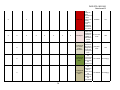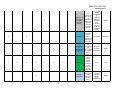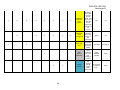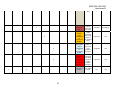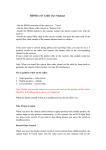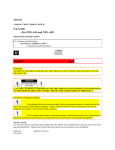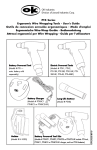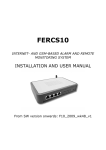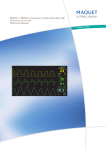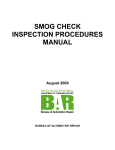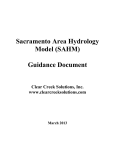Download Compliance Management Process and
Transcript
DWR RFQ 10051283
Attachment B
Compliance Management Process and
Requirements for Software Acquisition
Hydropower License Planning and Compliance Office
Executive Division
Department of Water Resources
August 25, 2010
1
DWR RFQ 10051283
Attachment B
Table of Contents
Background ..................................................................................................................... 3 Compliance Management Process ................................................................................. 3 Triggering Events ..................................................................................................... 4 Entering Compliance Actions into Compliance Software ......................................... 4 Managing and Tracking Compliance Actions ........................................................... 4 Illustrations of the Compliance Management Process ................................................. 4 Illustration 1: Compliance Management Process for Trigger 1 ................................. 6 Illustration 2: Compliance Management Process for Trigger 2 ................................. 7 Illustration 3: Compliance Management Process for Trigger 3 ................................. 8 Illustration 4: Compliance Management Process for Trigger 4 ................................. 9 Illustration 5: Compliance Management Process for Trigger 5 ............................... 10 Illustration 6: Compliance Management Process for Trigger 6 ............................... 11 Requirements for Compliance Software Acquisition ..................................................... 12 Business Requirements ............................................................................................. 12 Software End Users ............................................................................................... 12 How the Software will be Used............................................................................... 12 Implementation Timeline ........................................................................................ 12 General Requirements............................................................................................... 13 Use Case Diagrams................................................................................................... 14 Requirements Pertaining to Input and Output Data ................................................... 16 Requirements for Data Input .................................................................................. 16 Requirements for Data Output ............................................................................... 18 APPENDIX A – Use Case Index ................................................................................ 20 APPENDIX B – Use Cases ........................................................................................ 21 APPENDIX C --Data Fields Associated with Each Template ..................................... 32 2
DWR RFQ 10051283
Attachment B
Background
The Department of Water Resources (DWR) holds three licenses with the Federal
Energy Regulatory Commission (FERC) to operate its hydroelectric power plant and
electrical transmission facilities. They include Project 2100 (Oroville), Project 2426
(California Aqueduct) and Project 2876 (Pine Flat transmission line). Each FERC
license has specific conditions that must be met by DWR.
Power generated from the hydro facilities is critical to the operation and financial
integrity of the State Water Project. It is very important for DWR to maintain a good
compliance record for these license conditions in order to avoid potentially serious
penalties and disruption of SWP operations. A good license track record will also assist
DWR in future license renewal efforts 1 .
DWR efforts are nearly complete to secure a new FERC license for Project 2100. This
ten year, $80 million license renewal effort is expected to end in 2010. The issuance of
this license will usher in a large increase in the amount of license compliance activity
that must be managed and carried out by DWR. Timely completion of these new
activities, together with on-going requirements of the other two licenses, is essential in
order for DWR to meet its compliance obligations.
The development and use of a compliance management process is the key to timely
completion of compliance activities. The process will require compliance-oriented
software designed, among other things, to alert Department staff to upcoming
compliance activities so they may be managed and completed by specific due dates
with existing resources.
Following is a description of the Compliance Management Process, that was
established by DWR staff, followed by a description of requirements for the compliance
software needed to help support the process.
Compliance Management Process
The compliance management process can be divided into three activities as shown
below.
1
Triggering
Entering Compliance Actions
Managing and Tracking
Department
the relicensing
process
for Project 2426, which
includes all hydroelectr
Event staff is beginninginto
Compliance
Software
Compliance
Actions ic
facilities south of the Sacramento-San Joaquin Delta that lie within the FERC license boundary.
3
DWR RFQ 10051283
Attachment B
Triggering Events
The compliance management process begins when a particular “triggering event”
occurs. Identified triggering events associated with DWR’s FERC license conditions
include the following.
1.
2.
3.
4.
5.
6.
When a new request is received from FERC or other regulatory agency.
When a recurring compliance requirement is about to come due.
When FERC schedules a regulatory inspection of project facilities.
When an “Incident” occurs.
When new SWP construction or significant repairs is to occur.
When a non-SWP activity (i.e., granting of a utility easement) is to occur on SWP
lands within license boundaries.
Entering Compliance Actions into Compliance Software
Following the triggering event, DWR staff becomes aware of the event. Information
concerning the event is then entered manually into the compliance software by a
software end user, the Compliance Analyst. The software passes on this information, in
the form of a “Notification”, to another end user, the Compliance Coordinator 2 . The
Compliance Coordinator reviews and adds additional details to the Notification
concerning the triggering event.
Managing and Tracking Compliance Actions
Once a Notification is reviewed by the Compliance Coordinator, the Compliance
Coordinator uses the software to forward the Notification by e-mail, with specified work
tasks and due dates, to DWR staff that will do the work. When tasks are completed,
staff uses the Notifications to convey work products back to the Compliance Coordinator
who, in coordination with the Compliance Analyst, completes the compliance
requirement and close out the Notification. The software will also generate a variety of
reports for managing compliance activities and assessing how well compliance goals
are being met.
Illustrations of the Compliance Management Process
Specific actions to be carried out by Department staff, in accordance with the
compliance management process, will differ by triggering event. Following are six
illustrations depicting the anticipated compliance management process 3 associated with
2
Note that the role of a Compliance Coordinator may not necessarily be carried out by a single individual.
These processes, which drive many of the software requirements described later in this document, will
later be reviewed and further refined and clarified with assistance from the software integrator hired by
DWR.
3
4
DWR RFQ 10051283
Attachment B
each of six identified triggering events. As previously mentioned, two key Department
staff – a Compliance Analyst and a Compliance Coordinator – will utilize the software to
facilitate the compliance management process 4 .
4
It is envisioned that the Compliance Analyst will reside in the Hydropower License Planning and
Compliance Office of the Executive Division while the Compliance Coordinator may reside in the Division
of Operations and Maintenance.
5
DWR RFQ 10051283
Attachment B
Illustration 1: Compliance Management Process for Trigger 1
Triggering Event Occurs
Trigger 1
Entering Compliance Actions
into Compliance Software
Managing and Tracking
Compliance Actions
Compliance Coordinator reviews
Notification, establishes and
assigns tasks and deadlines and
makes other necessary changes
to Notification
Compliance software e-mails
Compliance Coordinator the
new Notification
New Request from
FERC or other
regulatory agency
(i.e., Letter from FERC
asking DWR to do
something)
Compliance software emails Notification to task
assignees
Compliance
Analyst creates
Notification in
compliance
software for
Compliance
Coordinator
Task assignees perform
work by deadline and
attach completed task
details to Notification
using software
Correspondence from
regulatory agency results in
new regulatory requirement
Correspondence arrives at
DWR
6
Compliance
Coordinator verifies
requirements, tasks
and deadlines with
task assignees
Compliance software e-mails
Compliance Coordinator and
Compliance Analyst when task
is complete
When Compliance Coordinator
and Compliance Analyst agree
task is complete, Compliance
Analyst closes Notification then
sends transmittal to regulatory
agency.
DWR RFQ 10051283
Attachment B
Illustration 2: Compliance Management Process for Trigger 2
Triggering Event Occurs
Trigger 2
Recurring Compliance
Requirement
Entering Compliance Actions
into Compliance Software
Managing and Tracking
Compliance Actions
Compliance Coordinator
establishes and assigns tasks
and deadlines and makes other
necessary changes to
Notification
Compliance software e-mails
Compliance Analyst and
Compliance Coordinator the
new Notification
(i.e., Form 80 recreation
report due every 6
years)
Compliance software emails Notification to task
assignees
Compliance software
automatically generates
new Notification
Task assignees perform
work by deadline and
attach details to
Notification using
software
Periodic requirement is
nearing deadline
Reoccurrence interval was
specified when periodic
requirement was created for
the first time (See Input Data
section of software
requirements – “Initial seeding
of data base”)
7
Compliance
Coordinator verifies
requirements, tasks
and deadlines with
task assignees
Compliance software e-mails
Compliance Coordinator and
Compliance Analyst when task
is complete
When Compliance Coordinator and
Compliance Analyst agree task is
complete, Compliance Analyst closes
Notification and then sends any
transmittals to regulatory agency.
DWR RFQ 10051283
Attachment B
Illustration 3: Compliance Management Process for Trigger 3
Triggering Event Occurs
Entering Compliance Actions
into Compliance Software
Managing and Tracking
Compliance Actions
Compliance software e-mails
Compliance Coordinator the
Notification
For both pre and post inspection,
Compliance Coordinator adds /
updates inspection information,
establishes and assigns tasks and
deadlines and makes other necessary
changes to Notification
Trigger 3
FERC regulatory inspection
(i.e., environmental/recreation
inspection, dam safety - part
12 inspection)
Request for regulatory
inspection (or follow-up
information from an
inspection)
Compliance Analyst
creates Notification
(if a new request) in
compliance software
using inspection
Notification template
(or attaches new
information to
existing Notification)
Compliance software emails Notification to task
assignees
Task assignees perform
work by deadline and
attach details to
Notification using
software (may be
multiple tasks over time)
DWR receives FERC request
(or information) and forwards it
to Compliance Analyst
8
Compliance
Coordinator verifies
requirements, tasks
and deadlines with
task assignees
Compliance software e-mails
Compliance Coordinator and
Compliance Analyst as tasks
are complete
When task is complete, Compliance
Coordinator sends transmittal to
Compliance Analyst who forwards
information to FERC. When all tasks
are complete, Compliance Analyst
closes Notification.
DWR RFQ 10051283
Attachment B
Illustration 4: Compliance Management Process for Trigger 4
Triggering Event Occurs
Trigger 4
Entering Compliance Actions
into Compliance Software
Managing and Tracking
Compliance Actions
Compliance Coordinator
establishes and assigns
tasks and deadlines and
makes other necessary
changes to Notification
Compliance software e-mails
Compliance Coordinator the
new Notification
“Incident” Occurs
(i.e., serious injury,
environmental incident,
dam safety incident, cultural
incident)
Compliance Analyst
creates Notification
with basic information
about incident in
compliance software
using Incident
Notification template
Incident that occurs is
reported by the Field
Division to O&M
Headquarters
Compliance Coordinator
notifies FERC of Incident
by phone or e-mail (if
appropriate) and informs
Compliance Analyst by
e-mail
9
Compliance software emails Notification to task
assignees
Task assignees perform
work by deadline and attach
details to Notification using
software. (May be multiple
tasks over time)
Compliance
Coordinator verifies
requirements, tasks
and deadlines with
task assignees
Compliance software e-mails
Compliance Coordinator and
Compliance Analyst as tasks
are completed
Compliance Analyst transmits required information
to FERC. Notification remains active until all tasks
are complete. Once complete, Compliance
Coordinator informs Compliance Analyst who
completes requirement and then closes
Notification
DWR RFQ 10051283
Attachment B
Illustration 5: Compliance Management Process for Trigger 5
Triggering Event Occurs
Trigger 5
Entering Compliance Actions
into Compliance Software
Managing and Tracking
Compliance Actions
For both Pre and Post Project,
Compliance Coordinator
adds/updates information,
establishes and assigns tasks and
deadlines and makes necessary
changes to Notification
Compliance software e-mails
Compliance Coordinator the
new Notification
New construction or
significant repair
(i.e., maintenance or repairs
> $25k, construction of a
new afterbay)
Compliance Analyst
creates/updates
Notification in
compliance software
using project
Notification template
Compliance software emails Notification to task
assignees
Task assignees perform
work by deadline and attach
details to Notification using
software. (May be multiple
tasks over time)
A decision to do construction
or significant repair is made by
O&M / DOE
or
O&M / DOE wishes to provide
updates/information to FERC
on an existing construction or
repair project
Compliance Analyst is
notified of planned
construction/repair or
provided
updates/information
10
Compliance
Coordinator verifies
requirements, tasks
and deadlines with
task assignees
Compliance software e-mails
Compliance Coordinator and
Compliance Analyst as tasks
are completed
Compliance Analyst transmits required information
to FERC. Notification remains active until post
project submittals are complete. Once complete,
Compliance Coordinator informs Compliance
Analyst who completes requirement and then
closes Notification
DWR RFQ 10051283
Attachment B
Illustration 6: Compliance Management Process for Trigger 6
Triggering Event Occurs
Trigger 6
Entering Compliance Actions
into Compliance Software
Compliance software e-mails
Compliance Coordinator the
Notification
Non-SWP uses on
project lands lying
within FERC
boundaries
(i.e., DWR grants an
easement to PG&E for
utility lines)
Compliance
Analyst creates
(or updates)
Notification in
compliance
software using
Non-SWP use
Notification
template
Managing and Tracking
Compliance Actions
Compliance Coordinator reviews
Notification, determines if advanced
FERC approval is required, establishes
and assigns tasks and deadlines and
makes any necessary changes to
Notification
Compliance software emails Notification to task
assignees
Task assignees perform
work by deadline, attach
details to Notification
Outside entity notifies DWR of
its desire to place facilities or
do construction on SWP
property
or
FERC response to previous
request from DWR for
advanced approval of nonSWP uses on project lands
Correspondence arrives at
DWR. Forwarded to
Compliance Analyst
11
Compliance
Coordinator verifies
requirements, tasks
and deadlines with
task assignees
Compliance software e-mails
Compliance Coordinator and
Compliance Analyst when task
is complete
If advanced FERC approval is
required, Compliance Analyst sends
request to FERC and keeps
Notification open. Otherwise,
Notification is closed.
DWR RFQ 10051283
Attachment B
Requirements for Compliance Software Acquisition
Staff from the Hydropower License Planning and Compliance Office (HPLCO) consulted
with outside agencies having experience in managing FERC compliance activities. In
addition, HPLCO staff held meetings with DWR managers and staff to validate the
anticipated compliance management process previously described and to determine the
compliance software requirements necessary for software acquisition. Following is a
description of the requirements.
Business Requirements
Software End Users
End users of the software include a Compliance Analyst, one or more Compliance
Coordinators, various task assignees from O&M and the Divisions of Engineering,
Environmental Services, and Land and Right of Way. Managers and designated staff
from HLPCO, O&M and other areas of the Department will also utilize the software for
running reports to analyze and manage the compliance management process.
How the Software will be Used
Use of the software includes, but is not limited to, the following.
1. Populate the data base 5 with FERC license conditions and other regulatory
agency data covering Project 2100, Project 2426 and Project 2876.
2. Manually create, modify and save Notifications using standard or generic data
templates.
3. Automatically generate and send, via electronic mail, notices of Notifications to
specific staff when periodic requirements associated with license conditions or
other regulatory requirements approach or when specific task due dates
specified in the Notifications occur.
4. Manually send notices of Notifications by electronic mail.
5. Search for previously created Notifications.
6. Associate Notifications with one another.
7. Associate documents to Notifications and to specific tasks within the Notification.
8. Create, download, and print out Notifications, attachments and reports.
Implementation Timeline
It is essential that the compliance management process is fully functional by December
of 2010 in order for DWR staff to be prepared for the large increase in compliance
activities that will occur once a new license is issued by FERC for Project 2100. For this
5
This can initially be done as a single data set upload from an Excel or text file. It can also be done
manually using the “Recurring Compliance Requirement Template.” (See Appendix C)
12
DWR RFQ 10051283
Attachment B
reason, it is important to choose a software vendor soon who can provide software by
the required due date, within budget, and that fully meets the software requirements
specified in this document.
General Requirements
Following are general requirements for the compliance software and software
implementation.
1. The software must fully meet the Department’s IT requirements.
2. The software must have a data repository with expandable storage capability.
3. The software must be accessible through an internet browser.
4. The GUI must have user-friendly displays and data field names consistent with
those found in Appendix C of this document.
5. The software must support the assignment of roles for end users. These roles
must be configurable to control who may access the compliance software, upload
license conditions data, create and save particular types of Notifications, modify
Notifications, and create and print out reports. The roles capability must be
supported by an interface with a roles matrix table that can easily be populated
and modified by the user.
6. The software must log all transactions.
7. The software must validate all input data.
8. The software must support confidentiality, integrity, availability and nonrepudiation of all transactions.
9. The software should have backup capabilities to protect data integrity.
10. It is essential that DWR end users and IT support staff are properly trained on
use of the software and supporting hardware. Training should include hands-on
training and a clearly written, detailed user manual that will permit DWR staff to
operate the software with little or no on-going support from the vendor.
11. The software should undergo a thorough testing process. This includes a unit
test and factory acceptance test (FAT) at the vendor’s facility followed by a site
13
DWR RFQ 10051283
Attachment B
acceptance test (SAT), end-to-end testing, user acceptance testing and system
availability testing at DWR to evaluate conformance with software requirements.
12. The software should store all data, including documents attached to Notifications,
in a data repository. They shall not physically be attached to e-mailed notices of
Notifications.
13. It would be preferable for the system user to be able to log in to their office
workstation using their user name and password and then be able to utilize the
compliance software without a second log in.
14. The software must support a user interface for table maintenance. The tables will
allow the user to easily edit drop-down menus and the roles matrix table.
15. The software may, but is not required to, support a dash board which will provide
a summary of the status of Notifications as specified by the user.
16. Data fields in the system data base must be expandable.
17. The software must have the capability to deactivate created Notifications such
that the automatic notifications feature that sends e-mails to designated staff is
diabled.
Use Case Diagrams
The following use case diagram provides a graphical overview of the functionality to be
provided by the compliance management software in terms of actors and their goals.
An inventory of the use cases, and the use cases themselves, can be found in Appendix
A and Appendix B, respectively.
14
DWR RFQ 10051283
Attachment B
Upload license
conditions data
Create and save
Notifications
Send Notices of
Notifications by email automatically
Log on
Search for
Notifications and
license conditions
Modify and resave
Notifications
Compliance
Analyst
Link Notifications
together
Compliance
Coordinator
Generic
User
Upload and attach
documents to
Notifications and
tasks
Send Notifications
by e-mail manually
Create
custom
reports
Task
Assignee
Print out
reports
Manager
15
Log off
DWR RFQ 10051283
Attachment B
Requirements Pertaining to Input and Output Data
Following is a requirements description for data input and output.
Requirements for Data Input
The compliance software data base will initially be seeded with license conditions and
other regulatory data. The software user must be able to upload this data as a single
data set directly into the data base using an Excel file or a text file in comma separated
value format. A list of the data fields to be contained in the Excel or comma delimited
text upload file used for direct data upload can be found in Appendix C (See “Input Data
Template” column in the “Data Fields Associated with Each Template” Table). The
software must also have a graphical user interface (GUI) designed to support a data
template for the manual preparation, uploading and modification of this data. This
template is referred to as the “Recurring Compliance Requirement Template” (used for
the trigger 2 process) later in the document 6 .
The software user must be able to create compliance Notifications manually in response
to each of the six triggering events, using a standard data template designed for each
triggering event (see the following “Notification Templates” section). The software must
also support a standard “Generic Template” for inputting data associated with some
unusual triggering event. A description of each data field to be contained in the
templates can be found in Appendix C 7 .
Notification Templates
The particular input data for each Notification will vary by triggering event. Appendix C
contains a table for each known triggering event, along with a description (in
alphabetical order) of each required input data field to be used for manual data entry via
standard input template. The vendor will be required to fashion these data fields
logically into a very user-friendly graphical user interface for manual data input.
Requirements for Notifications
Notifications are created whenever there is a triggering event. Following are specific
requirements for these Notifications.
6
Note that the Trigger 2 “Recurring Compliance Requirements Template” has identical data fields as the
fields used for direct data upload.
7
Note that the specific order of the data fields for each of the templates is not specified and will be
determined once DWR hires the software vendor and integrator.
16
DWR RFQ 10051283
Attachment B
1. Notifications, and text entered into Notifications, once created and saved, cannot
be deleted without assistance from a Data Base Administrator. Users may freely
add additional text to previously saved Notifications. (Note that this also applies
to license conditions data that is put into the data base via the Input Data
Template or manually via the Recurring Compliance Requirements Template.)
2. Users should be able to create a copy of a Notification and save it. The saved
Notification shall have a unique notification tracking number.
3. Users should be able to cut and paste information from a Notification into another
document or e-mail.
4. Users should be able to associate Notifications together by hypertext or other
means and also associate document files to Notifications and tasks described
within the Notifications. These may be files created by the following software.
• Microsoft Word, Excel, Project
• Notepad and Word Pad
• Adobe Reader
• Microstation Autocad
5. Notices of Notifications sent manually or automatically by electronic mail will
contain the following data fields.
• Notification header
• Date the notification was created
• The unique Notification tracking number
6. All documents, drawings and other files and artifacts shall all reside in a data
repository.
7. The number of “Responsible People” specified by “n” in the use cases and in
Appendix C shall be a minimum of six people.
8. All Notification types, and any specific tasks described in the Notifications, may
have their own reminder call-up dates wherein all listed “Responsible People” will
be sent a Notification notice on a date specified in the Notification once the callup date is reached and if the reminder flag is set to “On”.
9. Users must be able to search for and find specific Notifications and license
conditions (See Use Case No. 5) by specifying a search string. This may include
the following.
• Notification type (i.e., New request, recurring, inspection, incident, new
construction/repair, non-SWP use of project lands, Generic – See
Appendix C).
• Subject key words separated by commas
• Words or phrases found in the Notification text fields
• Unique Notification tracking number
17
DWR RFQ 10051283
Attachment B
•
Unique group by identifier
10. The software should be able to create the following seven types of Notification
templates (see Appendix C for more details).
• New Request for FERC or other regulatory agency template (Trigger 1)
• Recurring compliance requirements template (Trigger 2)
• FERC regulatory inspection template (Trigger 3)
• Incident report template (Trigger 4)
• New SWP construction or repair template (Trigger 5)
• Non-SWP facilities or construction on project lands template (Trigger 6)
• Generic template
11. A Notification cannot be closed (i.e., “Notification Status” data field equal to
“Closed”) unless the status flags for the following have a status of “Completed”.
• Tasks
• Pre project
• Inspection
• Incident report
12. When a user clicks the “Unique license conditions or regulatory requirement
descriptor” data field, the software must display text from the FERC license
conditions pertaining to the record.
Requirements for Data Output
The software must be able to support the following output.
1. Print out hard copies of Notifications and attachments.
2. Download hard copies of Notifications and attachments.
3. Send notices of Notifications via electronic mail to others manually or
automatically (using e-mail addresses from the DWR Outlook directory or
entered manually).
4. Notices of Notifications should be sent automatically to the responsible person by
electronic mail on the specified reminder (tickle) date if the reminder flag is set to
“On”.
5. Produce the following reports.
18
DWR RFQ 10051283
Attachment B
Report Name
Financial Report
License conditions and
regulatory requirements
Unassigned tasks report
Notifications
Dump
Compliance History
Work Planning
Description
A list of all Notifications having a specified cost object.
A list of all license conditions and regulatory
requirements entered into the data base.
A list of all Notifications with specific tasks that do not
have staff assigned to these tasks.
A comprehensive list of all Notifications in the data
base or just those specified using the unique
Notifications tracking number.
A list of all Notifications by unique Notification tracking
number showing the FERC due dates and whether the
due dates were met based upon the data found in the
“Met FERC due dates?” data field and the data field
containing when information was due to the regulatory
agency.
Description of upcoming activities for a specified future
period into the future by call-up date.
19
DWR RFQ 10051283
Attachment B
APPENDIX A – Use Case Index
Following is a use case index containing an inventory of all use cases that have been
developed.
Use Case Index
Use
Case
ID
1
2
Log On
Upload License Conditions Data
3
Create and Save Notifications
4
Send notices of Notifications
automatically by e-mail
Search for Notifications
Modify and resave Notifications
Link Notifications together
Upload and attach documents to
Notifications
Send notices of Notifications by email manually
Create custom reports
Print out and download reports
Log Off
5
6
7
8
9
10
11
12
Use Case Name
20
Primary
Actor
Generic User
Compliance
Analyst
Compliance
Analyst
Compliance
Analyst
Generic User
Generic User
Generic User
Generic User
Scope
In
In
Release
1
1
In
1
In
1
In
In
In
In
1
1
1
1
Generic User
In
1
Manager
Manager
Generic User
In
In
In
1
1
1
DWR RFQ 10051283
Attachment B
APPENDIX B – Use Cases
Following are the use cases which describe software functional requirements.
Use Cases
Use Case
ID
Use Case
Name
Primary
Actor
Use Case
Description
Preconditio
n
Trigger
Basic Flow
1
Log On
Generic User
This use case describes the procedure an actor uses to log on to the
system.
Actor has access to the system.
1.
A
ctor enters user name and password into system.
2.
Alternate
Flow
Use Case
ID
Use Case
Name
Primary
Actor
Use Case
Description
S
ystem authenticates actor and allows entry into portions of the system
allowed by the established role for the actor.
3.
S
ystem logs user name, date and time into system log.
1.
A
ctor enters user name and password into system.
2.
S
ystem does not recognize user name and/or password. System
notifies actor that the user name and/or password is not correct and
denied access. System prompts actor to try again. After n tries, the
system denies access and advises the actor to contact the system
administrator.
3.
S
ystem logs user name, date, time and number of unsuccessful log-in
attempts into system log.
2
Upload license conditions data
Compliance Analyst
This use case describes how the license conditions are uploaded into the
data base as a single data set.
21
DWR RFQ 10051283
Attachment B
Preconditio
n
Actor is logged on to the system. Data to be uploaded has already been
created as an Excel or comma delimited text file and saved on a file
directory drive.
Trigger
Basic Flow
1.
Th
e actor selects “Upload Data” and the system responds by
displaying a file directory in the GUI (see “Requirements for Data
Input section of this document).
2.
Th
e actor selects the Excel or text file to be uploaded from a file
directory and presses “Upload Data”.
3.
Th
e system uploads the data, validates it, saves it in the data base
and then replies “Data has been uploaded without errors”.
4.
Ac
tor completes the process by closing the upload window.
Alternate
Flow
1.
St
eps 1 and 2 are the same as the Basic Flow above.
2.
Th
e system uploads the data and an error occurs during the validation
process.
3.
Th
e system replies “Error found in data set”.
4.
Th
e system then creates a data file containing a description of the
data errors encountered during the upload process. This file is
automatically stored by the system in a known location in the data
repository for retrieval by the actor.
Use Case
ID
Use Case
Name
Primary
Actor
Use Case
Descriptio
n
Preconditi
on
Trigger
3
Create and save notifications
Compliance Analyst
This use case describes how one of the seven different types of standard
input data template “Notifications” is created and saved in the system. Six
of the Notifications are created using a standard input data template
corresponding to one of the six compliance management process
“Triggers”. The seventh Notification template corresponds to a generic
template that may be required by the actor to cover a situation not
represented by one of the six identified Triggers.
Actor is logged into the system.
22
DWR RFQ 10051283
Attachment B
Basic
Flow
1.
Th
e actor selects “Create Notification” and the GUI displays seven
possible Notification templates for the actor to choose from, as
follows:
a.
ew Request”
b.
ecurring Compliance Requirement”
c.
ERC Regulatory Inspection”
d.
cident”
e.
ew Construction/Significant Repair”
f.
on-SWP Uses of Project Lands”
g.
eneric”
2.
“N
“R
“F
“In
“N
“N
“G
Th
e actor selects one of the templates and a window appears
displaying one of the selected data templates.
3.
Th
e actor types in the information required in the template.
4.
Th
e actor presses “Save” and the data is saved in the data repository.
The actor may continue to add data to the template, if desired, and
then press “Save” again.
5.
Th
e Notification and any text contained within the Notification once
saved, cannot be deleted by the actor. A data base administrator
may delete the Notification or text within the Notification.
Alternate
Flow
Use Case
ID
Use Case
Name
Primary
Actor
Use Case
Descriptio
n
Preconditi
4
Send notices of a Notification automatically by e-mail
Compliance Analyst
This use case describes an actor specifying that a notice of a particular
Notification be automatically e-mailed to one or more people when a certain
calendar date is reached.
The actor is logged on to the system. The Notification has been created
23
DWR RFQ 10051283
Attachment B
on
Trigger
Basic
Flow
and saved in the system.
1.
The
actor opens an existing Notification.
2.
3.
4.
5.
6.
7.
The
actor enters the name of the person to automatically receive a
notice of the Notification into the “Responsible Person” text field
of the license conditions template (see “Input Data” section of
this document).
The
actor enters the e-mail address of the Responsible Person into
the license conditions template. The address may be entered
manually or from the Outlook directory.
The
actor enters the reminder call-up date and reoccurrence interval
into the license conditions template.
The
actor repeats steps 2, 3, and 4 as desired for other Responsible
People.
The
actor saves the Notification by pressing “Save”.
The
system will now automatically send a notice of the Notification to
the responsible persons when the call-up date is reached. The
notice will include the following information data fields contained
in the Notification.
•
Not
ification header
•
Dat
a Notification was created
•
Uni
que Notification tracking number
8.
The
Responsible Person can then log into the system and find the
Notification using the unique Notification tracking number found in
the notice.
Use Case
5
24
DWR RFQ 10051283
Attachment B
ID
Use Case
Name
Primary
Actor
Use Case
Descriptio
n
Preconditi
on
Trigger
Basic
Flow
Search for Notifications and License Conditions
Generic User
This use case describes how an actor finds Notifications and License
Conditions previously entered into the system.
The actor is logged into the system. The desired Notification or License
Conditions has already have created.
1.
Act
or selects “Search” and a text box opens that states “Enter Search
String”.
2.
Th
e actor enters subject key words separated by commas, phrases,
unique notification tracking numbers, or unique group by identifiers
into the text box and presses “Begin Search”.
3.
Th
e system searches all data in the data base and returns a list of
abbreviated results containing the following data fields found in the
Notifications and License Conditions.
•
Not
ification header
•
Uni
que Notification tracking number
•
Dat
e Notification was created
•
List
of subject key words
If no results are found, the message “No results were found” is
displayed.
4.
Th
e actor closes the search box by selecting “Close Search” and then
may view the results by clicking on the results of the search.
Alternate
Flow
Use Case
ID
Use Case
Name
Primary
Actor
6
Modify and save Notifications
Generic User
25
DWR RFQ 10051283
Attachment B
Use Case
Description
Preconditio
n
This use case describes how a previously created Notification is modified
and saved. Note that the text within the Notifications and License
Conditions, once saved, cannot be deleted without assistance from a Data
Base Administrator.
The actor is logged on to the system. The Notification or License
Condition to be modified was previously created and located using the
“Search” feature.
Trigger
Basic Flow
1.
T
he actor adds additional text in the Notification or License
Conditions data fields and presses “Save”. The system responds
with the message “Data has been saved”.
Alternate
Flow
Use Case
ID
Use Case
Name
Primary
Actor
Use Case
Description
Preconditio
n
Trigger
Basic Flow
7
Link Notifications together
Generic User
This use case describes how an actor “links” one or more Notifications
together.
The actor has logged on to the system. The Notifications to be linked
were previously created and saved in the system.
1.
2.
3.
4.
5.
6.
T
he actor views an open Notification (N1) in the GUI to which one or
more Notifications are to be linked.
T
he Actor enters the unique identifier number of a Notification that is
to be linked to N1 into a text box found in the N1 template.
T
he actor presses “Link Notifications” and by hypertext or some
other method, a link is created and displayed on N1 relating to the
linked Notification.
T
he actor double-clicks the link and a window opens up to view the
linked Notification.
T
he actor closes the linked Notification by selecting “Close
Notification”.
T
he actor repeats steps 2 and 3 as desired to link other Notifications
26
DWR RFQ 10051283
Attachment B
to N1.
Alternate
Flow
Use Case
ID
Use Case
Name
Primary
Actor
Use Case
Description
Preconditio
n
8
Upload and attach documents to Notifications and tasks.
Generic User
The use case describes how an actor uploads and attaches a document
to a Notification or to a particular task listed in the Notification.
The actor has logged on to the system and the Notification or task to
which the uploaded document is to be attached has already been created
and saved in the system. The actor has also previously scanned a
document to be attached to the Notification or task and has saved it to a
particular drive and folder on the actor’s computer directory.
Trigger
Basic Flow
1.
The actor searches for and opens a Notification in the GUI.
2.
T
he actor selects “Upload Document” and chooses the drive and
folder where the scanned document file resides on the actor’s
computer directory.
3.
T
he actor selects the file and presses “Attach document”. The
system responds by attaching the document to the Notification via
hyperlink or in some other manner, and saving it into the data
repository.
4.
T
he actor double clicks on the attached document and the document
opens for the actor to view.
5.
T
he actor closes the document and the Notification reappears.
6.
T
he actor repeats steps 2 and 3 to attach additional documents to
Notification and to tasks via hyperlink, as desired.
Alternate
Flow
Use Case
ID
Use Case
Name
9
Send notices of notifications by e-mail manually
27
DWR RFQ 10051283
Attachment B
Primary
Actor
Use Case
Descriptio
n
Preconditi
on
Trigger
Basic
Flow
Generic User
This use case describes the actor sending a notice of a Notification to
others via e-mail.
The actor has logged on to the system and has retrieved a previously
created Notification.
1.
The
actor selects from DWR’s Outlook e-mail directory list the e-mail
address of one or more people to which the notice of the Notification
is to be sent electronically. The actor may also type in the e-mail
address manually.
2.
The
actor presses “Send” and a notice of the Notification is sent to those
selected to receive it. The notice will include the following
information data fields contained in the Notification.
•
Not
ification header
•
Dat
a Notification was created
•
Uni
que Notification tracking number
Alternate
Flow
Use Case
ID
Use Case
Name
Primary
Actor
Use Case
Description
Preconditio
n
Trigger
Basic Flow
10
Create Custom Reports
Manager
Actor creates a report and saves it for future use.
Data has been entered into tables in the database necessary for creating
the report. User is logged into the system and has permission to create or
run reports.
1.
A
ctor selects “Create Report” on the GUI and a window appears. A
list of data base tables are listed.
2.
A
ctor selects the desired table or tables where data is stored and a
28
DWR RFQ 10051283
Attachment B
list of field names is displayed.
3.
A
ctor selects the desired fields for the report and selects “next”.
4.
5.
6.
7.
8.
9.
T
he system then asks the actor if the actor wishes to establish
grouping levels. The user selects “Yes” or “No”. If “Yes”, the user
selects from a list of field names to establish the grouping
hierarchy. If “No”, no grouping levels are established.
A
ctor selects “Next” and a display appears inviting actor to establish
the sorting order for the field name under each grouping level.
User selects “Assending” or “Decending” and selects “Next”.
A
display appears inviting actor to select whether grouped data is to
be summed, averaged, counted, minimized or maximized in value.
Actor makes selection and presses “Next”.
A
display appears inviting user to design the layout of the report. The
actor selects the desired layout (i.e., stepped, block, outline, etc.)
and the actor presses “Next”.
A
display appears asking user to enter a title for the report. The actor
enters the title and selects “Enter”. The report then appears and
the actor is prompted to save the report.
T
he actor presses “Save” and the report is saved.
Note: Other means of creating reports will also be considered.
Alternate
Flow
Use Case
ID
Use Case
Name
Primary
Actor
Use Case
Description
Preconditio
n
11
Print out and download reports
Manager
This use case describes the procedure an actor uses to print out and also
download previously developed reports.
The actor has logged into the system. A list of desired reports have
previously been developed and stored in the system.
29
DWR RFQ 10051283
Attachment B
Trigger
Basic Flow
1.
2.
3.
4.
5.
6.
7.
A
ctor selects “Reports” on the GUI and is presented with a list of predeveloped reports from which to choose (either one of the standard
reports or a custom report).
A
ctor selects the desired report and is presented with a form to enter
required parameters.
A
ctor enters required parameters into the form and selects enter.
T
he report is generated based upon the specified parameters (i.e.,
date range).
A
ctor reviews the report using a scroll down bar on the GUI.
A
ctor selects “Print” and prints out the report.
A
ctor selects “Download” and then selects “File Type” (i.e., word,
excel) and then chooses the drive. The report is then downloaded
in the specified file type and placed at the specified drive location.
Alternate
Flow
Use Case ID
Use Case Name
Primary Actor
Use Case Description
Precondition
Trigger
Basic Flow
Alternate Flow
12
Log off
Generic User
This use case describes the procedure an actor uses to log off
of the system.
Actor wishes to leave system.
1. Actor decides to leave the system.
2. Actor indicates a desire to leave the system by clicking a
“log off” button. System responds by displaying the message
“Are you sure you want to log off? Yes or No”
3. Actor selects “Yes.” System logs Actor off and logs when
the Actor logged off.
1. Actor decides to leave the system.
2. Actor indicates a desire to leave the system by clicking a
“log off” button. System responds by displaying the message
“Are you sure you want to log off? Yes or No”
3. Actor changes his mind and selects “No.” The system
responds by not logging off the Actor.
30
DWR RFQ 10051283
Attachment B
31
DWR RFQ 10051283
Attachment B
APPENDIX C --Data Fields Associated with Each Template (Data Field Names in alphabetical order)
Trigger 1
Input Data
Template
New
Request
from FERC
or Other
Regulatory
Agency
Template
Trigger 2
Recurring
Compliance
Requirement
Template
Trigger 3
FERC
Regulatory
Inspections
Template
Trigger 4
Incident
Report
Template
Trigger 5
Trigger 6
New SWP
Construction
or Repair
Template
Non-SWP
Facilities
or
construct
ion on
project
lands
Template
(Note: Colors are for readability)
Data Field
Name (in
alphabetical
order)
X
Actual end
date of
activity
X
Actual
project end
date
X
Actual
project start
date
X
Actual start
date of
activity
X
Anticipated
end date of
activity
Anticipated
project end
date
X
32
Example
Data
Format
11/5/2011
mm/dd/yyyy
11/6/2011
mm/dd/yyyy
11/7/2011
mm/dd/yyyy
11/8/2011
mm/dd/yyyy
11/9/2011
mm/dd/yyyy
11/10/2011
mm/dd/yyyy
11/11/2011
mm/dd/yyyy
Generic
Template
Actual date
inspection
occurred
X
Data Field
Definition
08.25.2010
The date
that the
inspection
actually
occurred.
The actual
end date of
the activity
The actual
date the
project
ended.
The actual
date the
project
started.
The actual
start date of
the activity
The
anticipated
date in
which the
project will
end
The
anticipated
date in
which the
activity will
end
DWR RFQ 10051283
Attachment B
X
X
X
X
X
X
X
X
X
X
X
X
X
X
X
X
X
X
X
X
X
X
X
X
X
X
33
X
Assigned
program
Name of
program to
which the
activity is
assigned
Hydropowe
r
Relicensing
2426
A50
Attached
documents
A link to
documents
attached to
Notification
hypertext (if
used as the
means to
link
documents)
A50
X
Comment
Field 1
Open field
to add any
desired
comments
X
Comment
Field 2
Open field
to add any
desired
comments
This
notification
has been
prepared
as a result
of an
earthquake
with
maginturde
5.1 which
caused
damage to
….
This
notification
has been
prepared
as a result
of an
earthquake
with
maginturde
5.1 which
caused
damage to
….
A6000
A6001
DWR RFQ 10051283
Attachment B
X
X
X
X
X
Cost Cap
X
X
X
X
X
Cost Object
X
Corresponde
nce creator
contact
information
X
Corresponde
nce receipt
date
X
Corresponde
nce routing
date
34
The
maximum
dollar
amount that
is to be
spent on an
activity
according
to the
Settlement
Agreement
for P-2100.
The internal
order, work
breakdown
structure
(WBS) or
maintenanc
e order
number
Telephone
number for
the person
assigned to
create the
correspond
ence.
The date
the
correspond
ence was
received by
the
Department
The date
the
notification
was emailed from
the
Compliance
Analyst to
the
Compliance
2500000
I10
S.7321.416
4.122
A25
(916) 6534444
A15
12/17/2009
mm/dd/yyyy
12/18/2009
mm/dd/yyyy
DWR RFQ 10051283
Attachment B
Coordinator
X
Current
Status
X
X
Date
inspection
report was
sent to
regulatory
agency
X
X
Date activity
is scheduled
to begin
X
Date Due
35
The current
status of
the
requiremen
t of action
("OnGoing", "As
Needed",
"Obsolete")
Date
activity is
scheduled
to begin
The date in
which the
inspection
report was
mailed or
filed with
regulatory
agency.
The date in
which an
activity is
due to the
Regulatory
Agency or
other entity
on-going
A15
11/18/2009
mm/dd/yyyy
11/19/2009
mm/dd/yyyy
10/1/2010
mm/dd/yyyy
DWR RFQ 10051283
Attachment B
X
X
X
X
X
X
Date
notification
was created
Date of
corresponde
nce
X
Date of
incident
X
X
X
Date post
activity
information
is due to
regulatory
agency
Date post
activity
information
was sent to
regulatory
agency
X
Date post
project data
is due to
regulatory
agency
X
Date post
project data
was sent to
regulatory
agency
36
The date
the
notification
was
created by
the
Compliance
Analyst
The date
shown on
the
incoming
correspond
ence.
The date
the incident
occurred
Date post
activity
information
is due to
regulatory
agency
Date post
activity
information
was sent to
regulatory
agency
The date in
which
project data
is due after
constructio
n is
complete
The date
the after
constructio
n data was
sent to
regulatory
agency
11/20/2009
mm/dd/yyyy
11/21/2009
mm/dd/yyyy
11/22/2009
mm/dd/yyyy
11/23/2009
mm/dd/yyyy
11/24/2009
mm/dd/yyyy
11/25/2009
mm/dd/yyyy
11/26/2009
mm/dd/yyyy
DWR RFQ 10051283
Attachment B
Date pre
activity data
was sent to
regulatory
agency
Date pre
activity
information
is due to
regulatory
agency
X
X
X
X
X
Date pre
project data
is due to
regulatory
agency
X
Date project
is scheduled
to begin
X
Date
regulatory
agency was
sent
compliance
requirement
information
X
X
X
Date
regulatory
agency was
sent incident
report
X
Description
of incident
37
Date pre
activity data
was sent to
regulatory
agency
Date pre
activity
information
is due to
regulatory
agency
The date in
which preproject data
is due after
constructio
n is
complete
The date
the project
is
scheduled
to begin.
Date
regulatory
agency was
sent
compliance
requiremen
t
information
The date
the
regulatory
agency was
sent the
incident
report
A
description
of the
incident
11/27/2009
mm/dd/yyyy
11/28/2009
mm/dd/yyyy
11/29/2009
mm/dd/yyyy
11/30/2009
mm/dd/yyyy
12/1/2009
mm/dd/yyyy
12/2/2009
mm/dd/yyyy
A drowning
occurred
at…..
A6000
DWR RFQ 10051283
Attachment B
X
X
X
Description
of nonproject
activity
Description
of the nonproject
activity
Description
of project
X
X
Description
of license
condition or
regulatory
requirement
A verbatum
description
of a single
license
condition or
regulatory
requiremen
t
Deactivate
Record?
X
38
A general
description
of the
constructio
n project or
repair
When the
flag is set
to "Yes",
software
will ignore
the
deactivated
record with
respect to
auto
notification
(i.e., e-mail
won't be
sent when
call-up date
is reached.)
The
Licensee
shall
operate the
project
works in
such a
manner so
as…
The
Division of
land and
right of way
granted a
utility
easement
to PG&E on
2/18/2009
so the
company
could install
a ….
Southern
Field
Division will
plans to
construct a
new ….
Yes
A6000
A6000
A6000
A3
DWR RFQ 10051283
Attachment B
Details of all
communicati
ons with
regulatory
agency
X
X
X
X
X
X
End Date
X
X
X
X
X
X
Environment
al
documentati
on required
X
Group By
Inspection
description
X
39
A
comprehen
sive list of
all
communica
tions that
occurred
with the
regulatory
agency
The date a
particular
activity
ends, in
accordance
with license
conditions
A list of all
the
environmen
tal
documentat
ion required
prior to
constuction
This alphanumeric
allows
related
license
conditions
to be
grouped for
sorting
purposes.
A
description
of the
inspection
to take
place
John Smith
of O&M
headquarte
rs
contacted
Wing Lee
at FERCs
San
Francisco
office by
phone on
12/14/2009
to report ….
A6000
12/15/2040
mm/dd/yyyy
Mitigated
Negative
Declaration
A6000
A-101
A10
The
inspection
will include
the east
forebay
embankment
A6000
DWR RFQ 10051283
Attachment B
X
Information
source
X
Inspection
status (in
process/com
pleted)
X
X
X
X
X
X
X
X
X
X
X
X
X
X
X
X
X
X
X
X
License
License
Article
X
X
Key Words
X
X
X
X
40
X
Linked
Notifications
The source
of the
regulatory
information
A flag
indicating
the current
status of
the
inspection
A list of key
works,
separated
by
commas.
To be used
in a search
to locate a
notification.
The FERC
Project
Number (P2100, P2426 or P2876)
This is the
license
article
number
These are
hypertexts
or some
other
means
which can
be clicked
to bring up
Notification
s related to
the current
Notification
Oroville
Settlement
Agreement
A100
In process
A6000
drowning,
p-2100,
Oroville
A1000
P-2100
A6
Article
12.24
A50
hypertext (if
used as the
means to
link
Notification
s)
A50
DWR RFQ 10051283
Attachment B
X
X
X
X
X
X
X
X
X
X
X
X
X
Location
X
Met FERC
due dates?
(blank/yes/n
o)
Name of
corresponde
nce creator
X
X
X
X
X
X
X
X
X
X
X
X
X
X
X
X
X
X
41
X
X
X
Name of
Notification
creator
The
physical
location of
the action
or activity
A field to
indicate
whether a
compliance
activity was
completed
by the
FERC due
date.
This is the
name of the
person in
DWR
tasked with
creating the
reply
correspond
ence.
The person
who
created the
Notification.
Notes
A field for
explanatory
notes
Notification
Header
This header
text field
appears at
the top of
the
Notification
Pyramid
A25
Yes
A3
Jill Doe
A50
Sammy
Small
A50
Ecological
Committee
to be
established
3 months
after new
license is
obtained
from FERC
DROWNIN
G
INCIDENT
AT LAKE
OROVILLE
ON
6/18/2009
A1000
A200
DWR RFQ 10051283
Attachment B
X
X
X
X
X
X
X
X
X
X
X
X
X
X
Notification
created in
error?
(yes/no)
X
Notification
status
(open/closed
)
Order issue
date
X
Other
agency
notification
X
X
X
42
Permits
required
Notifications,
once created
and saved,
cannot be
deleted. If the
flag is "yes" it
means that
one may
disregard this
Notification as
it is
erroneous.
A flag
indicating
the current
status of
the
Notification.
The date in
which the
Order was
issued by
FERC
A list of
other
agencies
that have
been
notified of
incident
A list of all
the
required
permits
needed
before
constructio
n
No
A3
Open
A6
9/17/2009
mm/dd/yyyy
FERC,
SWRCB,
USFWS
A200
Encroachm
ent permit
from ….
A500
DWR RFQ 10051283
Attachment B
X
X
X
X
Post activity
task
description
A
description
of all post
activity
tasks
Prepare a
letter to the
State Water
Resources
Control
Board
letting them
know …
A6000
Post
inspection
details and
tasks
A
description
of the post
inspection
details and
tasks
Prepare
and submit
a follow-up
report to
FERC.
A6000
Post project
task
descriptions
1 thru n
A
description
of after
constructio
n tasks 1
thru n
Pre activity
task
description
Pre project
task
descriptions
1 thru n
X
Preinspection
details and
tasks
X
43
A
description
of all preactivity
tasks
A
description
of preconstructio
n tasks 1
thru n
A
description
of the preinspection
details and
tasks
Prepare
and submit
as-built
drawings to
FERC, File
Notice of
Completion
Contact the
USFWS for
a
consutation
.
A6000
A6000
Submit a
plan and
schedule to
FERC.
A6000
Prepare
contract to
hire
consultants
A6000
DWR RFQ 10051283
Attachment B
X
X
X
X
X
X
Priority
Project
inspection
number
X
X
X
X
X
X
X
X
X
X
X
X
X
Regulatory
Agency
X
X
X
X
X
Reminder
call up date
for
Notification
X
X
Project lead
44
A flag
indicating
the priority
of the
Notification
("High",
"Medium",
"Low")
The
inspection
number of
the project
The name
of the
project
leader
The name
of the
regulatory
agency for
which the
compliance
activity is
being
carried out
by DWR.
The date
the
responsible
person will
be
reminded of
the activity
High
A6
123abc
A50
Dave
Ransom
A50
FERC
A50
7/14/2011
mm/dd/yyyy
DWR RFQ 10051283
Attachment B
X
X
X
X
X
X
X
X
Reminder
flag (on/off)
X
X
X
X
X
X
X
X
Reoccurrenc
e Interval
(months)
45
A flag,
when set to
"On", will
signal the
software to
send a
notice of
the
Notification
to the
Responsibl
e Person
when the
Reminder
call up date
is reached
or when the
call-up date
for tasks 1
thru n has
arrived.
The
number of
months
after the
last
reminder is
sent before
it is resent
to the
Responsibl
e person.
on
A3
3
A4
DWR RFQ 10051283
Attachment B
X
X
X
X
X
X
X
X
Responsible
Person 1
thru n
X
X
X
X
X
X
X
X
Responsible
Person 1
thru n e-mail
address
X
X
X
X
X
Reviewed by
Compliance
Coordinator?
X
46
People 1
through n
responsible
for an
activity.
They will be
sent a
reminder
notice if the
Reminder
flag is set
to "on"
when the
reminder
date is
reached.
The e-mail
address of
each
responsible
person 1
thorugh n.
When the
Reminder
Flag is set
to "on",
these
people will
receive a
reminder
notice
when the
reminder
date is
reached.
A flag
indicating if
the
Compliance
Coordinator
has
reviewed
the
Notification
("Yes" or
Truman
Capoti
nA50
jlinguini@w
ater.ca.gov
nA50
Yes
A3
DWR RFQ 10051283
Attachment B
"No")
Scheduled
inspection
date
X
Status of
incident
report
(unassigned/
in
process/com
pleted)
Status of
post projects
1 thru n
(unassigned/
in
process/com
pleted)
Status of pre
projects 1
thru n
(unassigned/
in
process/com
pleted)
X
X
X
X
Sub-docket
Number
X
47
The date
that the
inspection
is to occur.
5/12/2011
mm/dd/yyyy
A flag
indicating
the current
status of
the incident
report.
in process
A10
Status of
each of the
post
projects 1
through n
completed
A10
A flag
indicating
the status
of each of
the preprojects 1
through n
in process
A10
The docket
number
197
A10
DWR RFQ 10051283
Attachment B
X
Subject line
of
corresponde
nce
X
X
Task 1 thru
n
Description
X
Task 1 thru
n status
(unassigned/
in
process/com
pleted)
A flag
indicating
the status
of each
task 1
thorugh n
unassigned
A10
X
Task
assignee
Email
addresses 1
thru n
E-mail
addresses
of Persons
assigned
each task
jsalami@w
ater.ca.gov
A50
John Jones
A50
6/6/2009
mm/dd/yyyy
X
X
X
X
X
X
X
A short
description
of the
subject line
of the
incoming
correspond
ence
Description
of each
task 1
through n
X
X
X
X
X
X
X
X
X
X
X
X
X
X
X
X
Task
assignees 1
thru n
X
X
X
X
X
Tickler Date
48
Persons 1
through n
assigned to
each task
The date in
which a
reminder
notice is
sent to the
Responsibl
e person by
e-mail
reminding
them of
some due
date.
Adequacy
of timesensitive
EAP
A500
Prepare
correspond
ence to
FERC
A6000
DWR RFQ 10051283
Attachment B
X
X
X
X
X
X
X
X
X
X
X
X
49
X
Task due
dates 1 thru
n
X
Unique
notification
tracking
number
(auto
generated)
The dates
in which
each Task
1 through n
is due
A unique
number
generated
by the
software
automatical
ly for each
Notification
9/15/2010
mm/dd/yyyy
1245677
I8