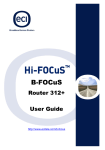Download Silent Knight 5204 User Mannual
Transcript
Section 7 Normal Operation The optional Model 5230 Remote Annunciator provides annunciation of trouble and alarm conditions, and can be used to program the system. Key functions for both the Model 5230 (Figure 7-1) and the 5204 built-in touchpad (Figure 7-2) are described in Section 7.1. Section 8 explains how to program the 5204 using the Model 5230. Figure 7-1 Model 5230 Remote Annunciator The Model 5230 Remote Annunciator has a liquid crystal display (LCD) for displaying English-language messages. If the 5204 is not being programmed, the LCD cycles through all messages that are applicable at the time, showing a different one every 1.5 seconds. Refer to Section 9.3 for more information on troubleshooting messages. When AC power is being supplied, and the battery is fully charged, the POWER LED glows steadily. If the POWER LED is flashing, the AC power has been removed or the backup battery is low. If neither AC nor battery power is being supplied, the POWER LED is off. The audio transducer buzzer produces short beeps to annunciate keystrokes. It also emits a long, high-pitched tone to denote a trouble condition or to indicate that an annunciator function has been entered incorrectly (see Section 7.1). 150644 7-1 Model 5204 Fire Control/Communicator Installation Manual Figure 7-2 Built-in Touchpad 7.1 Built-in Touchpad and Model 5230 Annunciator Operation To operate the 5204, you must use either the built-in touchpad or the Model 5230 Remote Annunciator. This annunciator functions the same as the internal touchpad except for the STEP key. The installer uses this key to step through programming options (see Section 8.3). Following are the basic operating functions. Note that if no keys are pressed for 15 minutes while in program mode, the system will time out and resume normal operation. The message TRY AGAIN appears on the 5230 display if you do not press any keys for 5 seconds while accessing a function, or, if you attempt to access a function before exiting from another function. In the following table, Code 0 refers to the installer’s code (factory programmed as 5204). Code 1 refers to the operator’s code (factory programmed as 1111). These two codes are described in Step 45 and Step 46 of Step Programming (see Section 8.4.1). 7-2 150644 Normal Operation Note: A valid operating code is always required when using the 5230. Table 7-1: Touchpad Operations Press: To: Additional Information 5230 Annunciator Built-in Touchpad Clear CLEAR Enables you to start again if you enter the wrong keystrokes. If you enter a function incorrectly on the 5230, the annunciator’s PZT buzzer will emit a long, highpitched tone. CLEAR Test the system TEST ENTER 0 Reset alarms (or smoke detectors) RESET ALARM 1 ENTER TEST + code 0 or 1 0 + code 0 or 1 RESET ALARM 1 The system will test the 4180 outputs, the built-in touchpad LED display, signaling devices, sirens, and communicator. ENTER ENTER + code 0 or 1 After a smoke alarm has been triggered, this function removes smoke detector power for the programmed length of time (as determined by the smoke detector). This allows the smoke detector to sense new alarm conditions. When a trouble condition occurs and you reset the alarm, the trouble condition is stored in memory until you clear the alarm memory. If you do not clear the alarm memory, the trouble condition is displayed the next time a trouble condition occurs, implying incorrectly that more than one trouble condition exists. Clear alarm memory CLEAR MEMORY ENTER 2 Reset the dialer DIAL. RESET ENTER 3 CLEAR MEMORY + code 0 or 1 ENTER Aborts an in-progress call to the central station. 2 DIAL. RESET + code 0 ENTER Clears all data out of alarm memory and resets the 4180. (This function removes all memory of alarms.) + code 0 3 Initiate download LOAD ENTER 4 Display alarm memory DISPLAY MEMORY ENTER 5 Display troubles DISPLAY TRBL. ENTER 6 Silence trouble or alarm conditions 150644 SILENCE STEP LOAD + code 0 + code 0 or 1 ENTER 5 DISPLAY TRBL. + code 0 or 1 + code 0 4 DISPLAY MEMORY + code 0 or 1 ENTER Starts the downloading process. Exit the DOWNLOADING mode by pressing CLEAR CLEAR. Displays the current alarm memory. (It is recommended that you clear alarm memory after displaying it.) Displays trouble conditions. ENTER 6 SILENCE Silences signaling devices that are in trouble or alarm. (Onboard beeper and local annunciators continue to sound until serviced. See Section 9.1 for more details.) 7-3 Model 5204 Fire Control/Communicator Installation Manual Table 7-1: Touchpad Operations Press: To: Additional Information 5230 Annunciator Fire drill CLEAR MEMORY TEST CLEAR MEMORY ENTER + 0 2 Built-in Touchpad 2 code 0 or 1 TEST ENTER + code 0 0 Causes the system to sound an alarm and report a FIRE TEST. To end a fire drill: To end a fire drill: SILENCE SILENCE STEP Set time SET TIME + code 0 or 1 Enter time in military time.. SET TIME ENTER 9 ENTER 9 The SET MODE LED will turn on and the built-in touchpad display will flash 9- indicating that you are in the SET TIME mode. Note: The 5204 powers up in the SET TIME mode, with 9- showing on the display. If you wish to set the time at this point, it is not necessary to press the 9 ENTER (code) key sequence. Simply key in the appropriate digits. To exit the SET TIME mode, press ENTER. Disable/Enable (shunting / unshunting) Note: (Zone #1-4) + code 1 or 0 DISABLE SHIFT + DISABLE (Zone #1-4) + 1 or 0 Disables a zone (prevents it + code from responding to an alarm condition) or reactivates a disabled zone. When you disable, a trouble buzzer will sound. If the dialer is busy, modes 22, 25, and 27 are disabled. If you are in mode 22, 25, or 27, the dialer is disabled. Walk test CLEAR CLEAR MEMORY MEMORY Zone Troubleshooting mode CLEAR CLEAR MEMORY MEMORY ENTER ENTER + code 0 (factory programmed as 5204) + code 0 (factory programmed as 5204) To exit press: To exit press: 2 2 SILENCE STEP SILENCE STEP CLEAR CLEAR CLEAR DISPLAY MEMORY MEMORY 2 2 2 SILENCE SILENCE CLEAR CLEAR . Enables you to test the system. When you enter this mode, the LCD will indicate that you are in the Walk Test mode. When a zone is violated, the signaling device outputs will become active for approximately 6 seconds. . CLEAR DISPLAY MEMORY MEMORY ENTER + 5 code 0 2 ENTER + code 0 5 To exit press: Enables you to locate and correct problems. The use of this mode is described in Section 9.2.2. To exit press: SILENCE SILENCE 7-4 SILENCE STEP SILENCE STEP CLEAR CLEAR CLEAR CLEAR . . 150644 Normal Operation Table 7-1: Touchpad Operations Press: To: Additional Information 5230 Annunciator Step Programming mode CLEAR MEMORY 2 Built-in Touchpad CLEAR MEMORY ENTER + 7 code 0 2 ENTER + code 0 7 To exit press: To exit press: SILENCE SILENCE 7.1.1 SILENCE STEP SILENCE STEP CLEAR CLEAR CLEAR CLEAR Enables you to program 5204 options stored on the EEPROM. Refer to Section 8.3 for instructions on using mode 27. . . Operating Modes The following table describes which codes can access operating modes during alarms: Operating Mode Allowed During Alarm Code Required On 5230 On Built-in Touchpad 00 System test No Code 0 or 1 None 01 Reset alarm Yes Code 0 or 1 Code 0 or 1 02 Clear alarm memory No Code 0 or 1 None 03 Dialer reset Yes Code 0 Code 0 04 Download No Code 0 Code 0 05 Display alarm memory No Code 0 or 1 None 06 Display troubles No Code 0 or 1 None 09 Set time No Code 0 or 1 Code 0 or 1 2B Silence mode Yes Code 0 or 1 None 20 Fire drill No Code 0 or 1 Code 0 or 1 22 Walk test No Code 0 Code 0 27 Program No Code 0 Code 0 25 Troubleshooting No Code 0 Code 0 E0 Disable/enable zone Yes Code 0 or 1 Code 0 or 1 7.1.2 Built-in Touchpad Display Codes The built-in touchpad display shows the zones in which a trouble or alarm condition is occurring. It also displays two-digit codes that represent a variety of conditions, as an aid in troubleshooting the system. These codes are listed below. 150644 7-5 Model 5204 Fire Control/Communicator Installation Manual The following table describes the codes that appear on the built-in touchpad: Display 0 1 through 4 Fire drill (with ALARM, ALARM MEMORY, or TROUBLE LED). Zone numbers (with ALARM, ALARM MEMORY, or TROUBLE LED). A “c” in front of the number indicates a supervisory sprinkler zone. E7 Indicates trouble with the EEPROM memory. F0 F1 through F3 5230 annunciator power trouble. Indicates trouble with a particular annunciator. A1 through A2 Indicates trouble with a particular bell output. P3 P3 indicates a short between Earth Ground and Common Ground. To determine the location of the short, remove field wiring circuits until the control returns to normal operation. See Section 9.2. P4 P4 indicates a short between Earth Ground and loop or bell power. To determine the location of the short, remove field wiring circuits until the control returns to normal operation. See Section 9.2. P0 Indicates that the printer is out of paper. dc Ac dF Low battery condition. Low AC condition. Dialer failed to communicate or Data lost during an attempt to transmit data to the central station. L1 L2 Phone Line 1 Fault Phone Line 2 Fault -0 -2 -4 -5 -6 -7 -8 -9 Fire drill Walk test Downloading Zone test HEX PROGRAMMING mode STEP PROGRAMMING mode SET DATE mode SET TIME mode 2-, 3-, 4-, 5-, 6-, 7-, 8-, 9- 7-6 Explanation User must enter a code to perform the desired function with these prompts. 150644 Normal Operation 7.1.3 Silencing the System To silence a trouble, press SILENCE. To silence an alarm, follow these steps: 1. Disable the zone by pressing (zone number) + DISABLE + code 1 or 0. 2. Reset the system by pressing RESET ALARM 1 ENTER + code 1 or 0. 3. The zone is now in trouble because of the disabled zone and can be silenced in the normal way by pressing SILENCE. See Section 9.1 for related information. 7.1.4 LED Indicators Six light emitting diodes (LEDs) appear in the 5204 cabinet window. LED ALARM (red) SILENCED (yellow) AC / DC (green) MEMORY (yellow) TROUBLE (yellow) SET MODE (yellow) REPORT 150644 Status Condition OFF No alarm condition exists. ON A fire alarm condition exists in the zones shown on the touchpad. OFF An alarm or trouble has not been silenced. ON An alarm or trouble condition exists and the audible annunciators have been silenced. OFF Panel has lost all power. ON Panel is running on AC and battery power (normal condition). FLASHING Panel is running on battery power only or AC power only. OFF No information is stored in alarm memory. ON An alarm condition has been reset. OFF No trouble condition exists. ON A trouble condition exists. OFF Normal operating mode and not reporting. ON System is in a SET (TEST or PROGRAM) mode. FLASHING System is reporting 7-7 Model 5204 Fire Control/Communicator Installation Manual 7.2 System Testing System testing includes fire drills, zone testing, and 24-hour automatic tests. 7.2.1 Fire Drills (Mode 20) You can run fire drills using either the built-in touchpad or the Model 5230 touchpad. To CLEAR MEMORY TEST 0 ENTER + code 0 or 1. The system will sound an alarm 2 initiate a fire drill, press and report a fire test. To end the fire drill, press SILENCE) + code 0 or 1. 7.2.2 Walk Test (Mode 22) The Walk Test mode enables you to test individual sensors. CLEAR CLEAR MEMORY MEMORY 2 2 ENTER + code 0 (factory-programmed as To enter the Walk Test mode, press 5204). The LCD will indicate that you are in the Walk Test mode. When a zone is violated, the bell outputs will become active for approximately six seconds. During a walk test, smoke verification is disabled. Follow the manufacturer’s directions for testing smoke and heat detectors. To violate a waterflow detector, open the waterflow valve. Zones can be disabled individually to facilitate testing and troubleshooting. Disabled zones will NOT be tested. If no zones are tripped during the Walk Test (or keys pressed) for 15 minutes, the system will time out and resume normal operation. To exit Walk Test mode, press STEP STEP CLEAR CLEAR. If using the built-in touchpad, press SILENCE SILENCE CLEAR CLEAR. 7.2.3 Automatic Self Test The Model 5204 lets you select the time of day to send the 24-hour automatic test signal to the central station. The Auto Test (Dialer test sent automatically at specified times) also sends all unrestored events, as now required by UL. Events listed before AUTO TEST on the printout at the central station are new events. Events listed after AUTO TEST are old events that have not been restored. 7.2.4 Watchdog Circuit During normal operation, the control microprocessor of the 5204 is constantly running programs to check inputs and carry out other routine functions. If this program stops running for some reason, the watchdog circuit will automatically attempt to resume normal operation by resetting the microprocessors. Each time the watchdog circuit initiates a reset signal, it will also sound the audible trouble signal for approximately four seconds. 7-8 150644