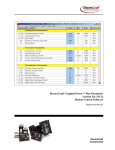Download PDF (Drive User Manual)
Transcript
User Manual EA4709 / EA4718 4–Q PWM Servo – 09 / 18 A For Brushless-Commutated DC Motors up to 1260 W EA4709 / EA4718 • Servo amplifier in a small size, rugged aluminium housing in (bookshelf form) • Different methods of mounting for fast installation • Tool free connections for power terminations • Inputs and outputs via RJ45-CAT5 plug • Operation mode with simple DIP switch setting • User adjustable current limit and ramp function • Wide range supply voltage between +9 and +70 VDC for different kinds of DC-power supplies • Protected against overtemperature and over-current • MOSFet-technology, efficiency 97% • Continuous current up to 9 / 18 A (model dependent) Basic drive description: The EA4709 / EA4718 servo amplifiers are designed to drive DC brushless type motors. They require a single DC power supply for operation. The drives are to be used with a single motor. They have the functionality to operate as an independent speed control or high performance servo. The drives are protected against short circuits, under voltage, over temperature, and over current. It has multiple modes of operation and serves as a reliable choice for your motion control needs. ElectroCraft® E-Mail: [email protected] 1 www.electrocraft.com May 2009 User Manual EA4709 / EA4718 Table of Contents 1. Safety & Installation ......................................................................... 3 2. Specifications: .................................................................................. 4 3. Drive Overview .................................................................................. 7 4. Wiring............................................................................................... 10 5. Explanation of Terminals, Dip Switches, & Potentiometers ....... 21 6. Glossary .......................................................................................... 25 7. Description of Inputs and Outputs ................................................ 31 8. Basic Troubleshooting ................................................................... 35 9. Accessories & Options .................................................................. 37 10. Warranties & Disclaimers .............................................................. 38 11. Dimensions ..................................................................................... 39 12. Mounting Din rail adapter .............................................................. 39 Used Symbols Indicates a warning or caution concerning operations that may lead to death or injury to persons, or damage to property if not performed correctly. In order to use the drive safely, always pay attention to these warnings. Indicates a clarification of an operation, or contains additional explanations, or operational requirements for a procedure. Reading these notes is much recommended. ElectroCraft® E-Mail: [email protected] 2 www.electrocraft.com May 2009 User Manual EA4709 / EA4718 1. Safety & Installation The EA4709 / EA4718 requires installation by qualified personal which must pay attention to significant safety and other regulatory standards. They should be thoroughly familiar with the entire system before beginning installation. Before final operation of machine be sure to test hookup with motor but disconnected from the load. Improper wiring could cause a “motor run away” condition, and cause serious injury or damage to the machine and personal. Before starting installation of the EA4709 / EA4718, be sure that main power is disconnected. After powering the drive it should not be touched by hand or risk shock. Take care that in case of regeneration or in brake operation the energy recovery must be buffered by the power supply and / or a braking module. Ensure with electronically stabilized power supplies that protection circuit isn’t react. Don’t switch off the power supply while the motor is turning, in this case the drive could be destroyed by regeneration. We recommend connecting a capacitor of 1000 µF per each ampere output current close to power input, in parallel. Do not repair or open drives enclosure. Result would result in personal injury and would void all warranties. The EA4709 / EA4718 comply with the European directive EN61800-3 (1996). The followings points must followed: • A metal mounting plate with correct grounding is mandatory. • For installation purposes, tooth lock washers have to be used. • For most wiring schemes, only shielded cables are admissible, to suppress interference with other devices. Damaged items have to be replaced. • Provide for a large contact area between shields and mounting plate. • The motor has to be grounded in the prescribed manner. • The drive is an Electrostatic Sensitive Device (ESD). Electrostatic discharge needs to be avoided. NOTE: Certain applications may involve special requirements. Consult Factory! ElectroCraft® E-Mail: [email protected] 3 www.electrocraft.com May 2009 User Manual EA4709 / EA4718 2. 2.1 Specifications: Electrical Data Power Supply Voltage +9 to +70 VDC (Residual ripple <5 %) (The lower limit is monitored integrated undervoltage trip) by WARNING: Do not exceed 70V. Overvoltage will damage the drive. Auxiliary Voltage Input +5 to +30 VDC Supply voltage for the /Error output. (Refer chapter 7.2) Nominal Current 9 / 18 A (model dependent) Peak Current 18 / 36 A (model dependent) Maximum Power (only achievable with additional heatsink & proper mounting, see accessories.) 630 / 1260 W (model dependent) Switching Frequency 50 kHz Efficiency 97 % Induction Specification & caution for low inductance motors Optional choke modules are often an economical solution for low inductance or other motors, if an overheating situation occurs in regular intervals. Contact factory service for details. Power connector The diameter must be suited for the connecting wires of the current load. The recommendation is 1,5 mm2 (AWG16), the minimum is 0,13 mm2 (AWG28). Maximum wire diameter with respect to the plug contact is 2,5 mm2 (AWG14). Strip the wire insulation of the cables on a length of 10mm. For stranded wire, use end sleeves with the corresponding length. Wire ends have to be inserted into the contact, until they reach the stop. Signal terminals For the cabling of the RJ45 plugs, we recommended shielded CAT5 cables. The cables are available in different colours and lengths in the system accessories. ElectroCraft® E-Mail: [email protected] 4 www.electrocraft.com May 2009 User Manual EA4709 / EA4718 2.2 Mechanical Data Mechanical Dimensions L x W x H 120 x 85 x 27.5 mm Weight 210 g Mounting 2.3 2.4 M3 screws or Din Rail Mounting Ambient Conditions Operation Temperature -10 to +45 oC Storage Temperature -40 to +85 oC Humidity (Non Condensing) 20 % to 80 % RH Overtemperature Protection +80 °C Digital and Analog Inputs Enable TTL, +24 VDC; Resistance = 10 kOhm Hall A, B, C TTL, +5 VDC; Resistance = 1 kOhm Encoder Channel A, B TTL, +5 VDC; Resistance = 1 kOhm; max. 78 kHz Analog -10 – +10 VDC ; Resistance = 20 kOhm Set value 2.5 Outputs Auxiliary Voltage Outputs +5V Auxiliary Voltage Output +10V +5 V / 50 mA for each; 100 mA if connected in parallel +10 V / 10 mA Auxiliary Voltage Output -10V -10 V / 10 mA /Error Open Collector / Push Pull / TTL / +24 VDC; Resistance = 50 Ohm Mon I Analog 0 – +10 VDC ; Resistance = 200 Ohm; max. 20 mA Mon n Analog 0 – +10 VDC ; Resistance = 200 Ohm; max. 20 mA ElectroCraft® E-Mail: [email protected] 5 www.electrocraft.com May 2009 User Manual EA4709 / EA4718 2.6 Control LEDs Power/Error LED green LED red Status 2.7 Status Table State LED green LED red /Error-Output Reset Reset / Selftest Off On / Off LOW -- Normal On Off HIGH -- Hall error Off Flash 5x/s LOW Enable Encoder error Off Long flash 1x/s LOW Enable Duty cycle 90% Overtemperature Off Flash 1x/s LOW Enable Current limiter On On HIGH Auto Out of control On Flash 5x/s HIGH Auto ElectroCraft® E-Mail: [email protected] 6 www.electrocraft.com May 2009 User Manual EA4709 / EA4718 3. Drive Overview 3.1 Block Diagram ElectroCraft® E-Mail: [email protected] 7 www.electrocraft.com May 2009 User Manual EA4709 / EA4718 3.2 Input & Output Schematics ElectroCraft® E-Mail: [email protected] 8 www.electrocraft.com May 2009 User Manual EA4709 / EA4718 3.3 Control Elements 3.4 Operation Modes PWM Mode In the PWM mode the input voltage of the set value is directly converted to a PWM-signal at the output. The drive works in open loop and the complete regulation circuit is switched off. In this mode the drive is used e.g. as a power amplifier for a positioning system. Hall Mode At hall mode the feedback information is coming from hall switches which are mounted in the motor or a hall encoder which is mounted at the motor. The speed regulation is good at each load condition and qualified for each application to control the speed of a system also for high speed application. Encoder Mode At encoder mode feedback information is coming from the encoder signals. The encoder is mounted at the motor. The speed regulation has got a high performance at each load condition and qualified for each application to control exactly the speed of a system especially for low speed application. The maximum achievable speed in this mode is limited through the encoder input frequency. Torque Mode At torque mode the drive does only control the current of the motor. This control loop is very fast but the speed is moving with the load due to the constant current. This mode is used in application with force control or as a fast power amplifier for positioning systems. ElectroCraft® E-Mail: [email protected] 9 www.electrocraft.com May 2009 User Manual EA4709 / EA4718 4. Wiring According to the safety directives, a correct cable selection is mandatory. Regular inspection is advisable. Damaged, burned or kinked items have immediately to be exchanged. Power (Power ⊕ - Power GND) • Normally no shielding required. • When connecting several amplifiers to the same supply pack, use star point wiring. Motor Wiring (> 30 cm) • Only shielded cables are recommended. • Connect the shield to the ground lug of the servo amplifier. • A separate cable has to be used. • Choke modules are useful to reduce PWM-pulses. Connection to hall and encoder (> 30 cm) • Only shielded cables are recommended. • Connect the shield to the controller. • A separate cable has to be used. Analog Signals (I max, +Set val., -Set val., Mon I; Mon n) • In most cases no shielding required. This may be different for low level signals or in an environment with strong magnetic interference. • Connect the shield on either end of the cable. For 50/60 Hz interference, remove the shield on one side. Digital Signals (Enable, /Error) • No shielding required. To verify a trouble-free operation and the conformity to CE regulation, it makes only sense to test the system as a whole, with all components installed (motor, amplifier, supply pack, EMC filters cables etc.). Note: To improve the resistance to the noise immunity, always connect unused logical inputs to a fix potential (GND or +5V). Do not connect the CAT5 connectors to any network. ElectroCraft® E-Mail: [email protected] 10 www.electrocraft.com May 2009 User Manual EA4709 / EA4718 4.1 Wiring Example I – Hall Mode ElectroCraft® E-Mail: [email protected] 11 www.electrocraft.com May 2009 User Manual EA4709 / EA4718 4.1.1 Adjustment procedure for Hall mode 1. Potentiometer pre setting refer chapter 5.2. 2. Choose the maximum set value (e.g. 10 V). Turn the potentiometer Scale , until the desired maximum speed is reached. If the red LED is flashing 5x/s the maximum speed is reached, depending on the supply voltage. Then reduce the Scale potentiometer slightly till the red LED is lit off. 3. Adjust the current limiter to a value requested by you with the I max potentiometer. It is of major importance that this value is lower than the maximum admissible constant current (see motor data sheet). To measure the motor current use a current probe in one of the motor cables with a oscilloscope or a multimeter. If the red LED is lit the current limitation is activated. 4. Slowly raise the value of the Gain potentiometer. If the motor begins to work unsteadily, to vibrate or to cause excessive noise, carefully lower the gain factor again, until the instability symptoms have disappeared for all load selections. 5. Set the set value to zero and adjust the Offset potentiometer, to the standstill of the motor. 6. The ramp function is deactivated if the potentiometer Time is set to the left. ElectroCraft® E-Mail: [email protected] 12 www.electrocraft.com May 2009 User Manual EA4709 / EA4718 4.2 Wiring Example II – Encoder Mode ElectroCraft® E-Mail: [email protected] 13 www.electrocraft.com May 2009 User Manual EA4709 / EA4718 4.2.1 Adjustment procedure for Encoder mode 1. Potentiometer pre setting refer chapter 5.2. 2. Choose the maximum set value (e.g. 10 V). Turn the potentiometer Scale, until the desired maximum speed is reached. If the red LED is flashing 5x/s the maximum speed is reached, depending on the supply voltage. Then reduce the Scale potentiometer slightly till the red LED is lit off. 3. Adjust the current limiter to a value requested by you with the I max potentiometer. It is of major importance that this value is lower than the maximum admissible constant current (see motor data sheet). To measure the motor current use a current probe in one of the motor cables with a oscilloscope. If the red LED is lit the current limitation is activated. 4. Slowly raise the value of the Gain potentiometer. If the motor begins to work unsteadily, to vibrate or to cause excessive noise, carefully lower the gain factor again, until the instability symptoms have disappeared for all load selections. 5. Set the set value to zero and adjust the Offset potentiometer, to the standstill of the motor. 6. The ramp function is deactivated if the potentiometer Time is set to the left. ElectroCraft® E-Mail: [email protected] 14 www.electrocraft.com May 2009 User Manual EA4709 / EA4718 4.3 Wiring Example III – Torque Mode ElectroCraft® E-Mail: [email protected] 15 www.electrocraft.com May 2009 User Manual EA4709 / EA4718 4.3.1 Adjustment procedure for Torque mode 1. Potentiometer pre setting refer chapter 5.2. 2. Adjust the current limiter to a value requested by you with the I max potentiometer. It is of major importance that this value is lower than the maximum admissible constant current (see motor data sheet). If the red LED is lightning the current limitation is activated. 3. Choose the maximum set value (e.g. 10 V). Turn the potentiometer Scale, until the desired maximum current is reached. 4. To optimize the response time, slowly raise the value of the Gain potentiometer. If the motor begins to work unsteadily, to vibrate or to cause excessive noise, carefully lower the gain factor again, until the instability symptoms have disappeared for all load selections. 5. Set the Set Value to zero and adjust the Offset potentiometer, to the standstill of the motor. 6. The ramp function is deactivated if the potentiometer Time is set to the left. ElectroCraft® E-Mail: [email protected] 16 www.electrocraft.com May 2009 User Manual EA4709 / EA4718 4.4 Wiring Example IV – PWM Mode ElectroCraft® E-Mail: [email protected] 17 www.electrocraft.com May 2009 User Manual EA4709 / EA4718 4.4.1 Adjustment procedure for PWM mode 1. Potentiometer pre setting refer chapter 5.2. 2. Choose the maximum set value (e.g. 10 V). Turn the potentiometer Scale, until the desired maximum speed is reached. If the red LED is flashing 5x/s the maximum speed is reached, depending on the supply voltage. Then reduce the Scale potentiometer slightly till the red LED is lit off. 3. Adjust the current limiter to a value requested by you with the I max potentiometer. It is of major importance that this value is lower than the maximum admissible constant current (see motor data sheet). To measure the motor current use a current probe in one of the motor cables with a oscilloscope. If the red LED is lit the current limitation is activated. 4. This PWM mode is an open loop mode. The Gain potentiometer has no function. 5. Set the set value to zero and adjust the Offset potentiometer, to the standstill of the motor. 6. The ramp function is deactivated if the potentiometer Time is set to the left. ElectroCraft® E-Mail: [email protected] 18 www.electrocraft.com May 2009 User Manual EA4709 / EA4718 4.5 Wiring Example V Setting of S1: Hall Mode: Encoder Mode ElectroCraft® Torque Mode E-Mail: [email protected] 19 www.electrocraft.com PWM Mode May 2009 User Manual EA4709 / EA4718 4.6 Wiring Example VI Setting of S1: (For Enable switch S1/6 from off to on.) Hall Mode: Encoder Mode ElectroCraft® Torque Mode E-Mail: [email protected] 20 www.electrocraft.com PWM Mode May 2009 User Manual EA4709 / EA4718 5. Explanation of Terminals, Dip Switches, & Potentiometers 5.1 Terminals Terminal Label Description S1-1; S1-2 select mode. S1-3 change set value to Offset-pot. S1 S1-4 select the phase of the halls. S1-5 select Ipeak on or off. S1-6 set switch on enables the drive. Pin 1 & 2 connect to power supply. X1 Pin 3 & 4 &5 connect to motor. Pin 1 & 2 & 3 input for hall signals. Pin 4 & 5 input encoder feedback. X2 Pin 6 & 7 voltage output +5 VDC. Pin 8 GND. Pin 1 & 2 input set value. Pin 3 input Enable extern. Pin 4 & 5 voltage output +-10 VDC. X3 Pin 6 voltage input for /Error. Pin 7 output signal /Error. Pin 8 GND. Pin 1 & 5 & 6 & 7 do not contact. Pin 2 voltage output +5 VDC. X4 Pin 3 voltage output speed monitor. Pin 4 voltage output for current. Pin 8 GND. X2; X3; X4 Pinning of CAT5 connectors. ElectroCraft® E-Mail: [email protected] 21 www.electrocraft.com May 2009 User Manual EA4709 / EA4718 5.2 Potentiometers Potentiometer Function Turning to the Left (ccw) Turning to the Right (cw) Offset Zero Offset (motor stands still) Motor rotates counterclockwise Clockwise rotation Scale Definition of max. number of revolutions Value is decreased Value is increased Gain Gain Factor lowered Factor raised I max Set value for max. current Upper limit lowered Upper limit raised Time Set the time constant for ramp or the peak current Time constant lowered Time constant raised Potentiometer setting for start up: Offset Scale Gain I max Time Middle Right stop Middle Middle Left stop 5.3 Dip switches S1-1 S1-2 Function Mode Off: Off: Speed Control by Encoder On: Off: Speed Control by Hall Off: On: Torque Control On: On: Open loop PWM Mode ElectroCraft® E-Mail: [email protected] 22 www.electrocraft.com May 2009 User Manual EA4709 / EA4718 S1-3 Set val. Methods of entering the set value Off: Set val. intern The internal Offset potentiometer is used. On: Set val. extern External selection using a voltage between X3/1 and X3/2. S1-4 Phase Setting of the Hall arrangement Off: Phase 120° The halls in the motor have an arrangement of 120°. On: Phase 60° The halls in the motor have an arrangement of 60°. S1-5 I peak Pulsed Current Off: I peak Off The feature is disabled. On: I peak On The output delivers a pulsed current to the double value of I max. The time is defined by the Time potentiometer. Setting range is between 50 ms and 500ms. S1-6 Enable Enabling of the output Off: Enable Off The enable is following the signal at the input X3/3. With high the output stage will be activated. (Refer chapter 7.1) On: Enable On With switching the switch from Off to On the output stage will be activated. ElectroCraft® E-Mail: [email protected] 23 www.electrocraft.com May 2009 User Manual EA4709 / EA4718 Setting Hall Mode: Encoder Mode Torque Mode Set value intern Phase 120° Ipeak off Set value extern Phase 120° Ipeak off Set value intern Phase 120° Ipeak on Set value extern Phase 120° Ipeak on Set value intern Phase 60° Ipeak off Set value extern Phase 60° Ipeak off Set value intern Phase 60° Ipeak on Set value extern Phase 60° Ipeak on ElectroCraft® E-Mail: [email protected] 24 www.electrocraft.com May 2009 PWM Mode User Manual EA4709 / EA4718 6. Glossary Offset There are two distinct functions for the Offset-Potentiometer: 1. Levelling the position at which the motor stands still. 2. Selection of the Set Value. This task requires the switch S1-3 (Set val.) to be in Off position. In any mode, this feature is available and offers the possibility of a quick functional test. It is advisable to begin the subsequent levelling procedure with an idle run of the motor. However you cannot expect this calibration to be stable in the long term, because the motor as well as the controller are always subject to thermal influences. Scale Use this potentiometer to adapt the desired maximum speed to the amplitude of the present set value. For Example: if maximum of 5V is to be used for maximum Speed then send 5V and adjust that maximum with the Scale potentiometer. Take care not to exceed meaningful limits. An exaggerated value may entail problems for the control of the servo amplifier, making it impossible e.g. to line-up the system in speed control operation under load. Gain The dynamical behaviour of the servo amplifier must be compatible to the particular connected motor. The adjusting procedure is performed using the Gain potentiometer. A bad adaptation (i.e. if the Gain value has been selected too high) can be easily recognized by excessive motor vibration or noise. Consequential mechanical damages cannot be excluded; furthermore an overtemperature situation may arise, due to high currents inside the motor. When setting the Gain value during a stop, the result most probably will have to be accommodated one more time, because the dynamical reaction of the motor at a higher speed will not be sufficient. Always remember that this potentiometer does not only act on the gain itself, but also on the frequency of the entire control loop. ElectroCraft® E-Mail: [email protected] 25 www.electrocraft.com May 2009 User Manual EA4709 / EA4718 I max The following action requires the motor to be operated with maximum load. The motor current may be measured e.g. using current probe with effective value display, or by means of an ammeter located in the motor line. I max decides on the maximum possible motor current. The following limits have to be observed: - Left stop: 5 % of rated current of 09A, 18 A (model dependent) - Right stop: 100 % of rated current + (0 – +10 %) Note: Do not overheat the motor. For this reason, the I max limit should always be selected lower than the maximum admissible constant current. Time This potentiometer has two different properties: • If Ipeak (S1/5) off, the potentiometer is setting the ramp time. • If Ipeak (S1/5) on, the potentiometer is setting the peak current time. Time-Ramp The ramp function is deactivated if the potentiometer Time is set to the left. If the potentiometer set to the right is the ramp time 2 s. The ramp time defines the increasing time to reach the scheduled value defined by Scale. The ramp is active after the drive is enabled, also after changing the Set value, for both directions. The function is linear and works in all modes. Time-Ipeak If this potentiometer set to the left the peak current time is 50 ms, is it set to the right the peak current time is 500 ms. If set switch S1/6 to on the drive is to be able to deliver a peak current, up to the double of value that is defined by I max. The time for this peak current is adjusted with the potentiometer Time. The dead time for the next peak current is 4-times longer than the time of the defined peak current time. ElectroCraft® E-Mail: [email protected] 26 www.electrocraft.com May 2009 User Manual EA4709 / EA4718 Hall mode This is a closed loop speed mode which is using the hall signals as a feedback input for the speed. Encoder mode This is a closed loop speed mode that receives the speed information from the encoder. The advantage of a better speed regulation is given especially at lower speed. Torque mode In this mode the driver controls only the current into the motor. The speed of the motor depends on the load because only the output force of the motor is regulated. PWM mode A open loop mode without a speed feedback. Brushless motor A Class of motors that operate using electronic commutation of phase currents, rather than electromechanical (brush-type) commutation. Brushless motors typically have a permanent magnet rotor and a wound stator. Commutation Is a term which refers to the action of steering currents or voltages to the proper motor phases so as to produce optimum motor torque. In brush type motors, commutation is done electromechanically via the brushes and commutator. In brushless motors, commutation is done by the switching electronics using rotor position information obtained by Hall sensors. Hall sensor Is a feedback device which is used in a brushless servo system to provide information for the amplifier to electronically commutate the motor. The device uses a magnetized wheel and hall effect sensors to generate the commutation signals. ElectroCraft® E-Mail: [email protected] 27 www.electrocraft.com May 2009 User Manual EA4709 / EA4718 Encoder Is a feedback device which converts mechanical motion into electronic signals. The most commonly used, rotary encoders, output digital pulses corresponding to incremental angular motion. For example, a 1000-line encoder produces 1000 pulses every mechanical revolution. The encoder consists of a glass or metal wheel with alternating transparent and opaque stripes, detected by optical sensors to produce the digital outputs. Back EMF The voltage generated when a permanent magnet motor is rotated. This voltage is proportional to motor speed and is present regardless of whether the motor winding(s) are energized or de-energized. Closed loop This is broadly applied term, relating to any system in which the output is measured and compared to the input. The output is then adjusted to reach the desired condition. In motion control, the term typically describes a system utilizing a velocity and/or position transducer to generate correction signals in relation to desired parameters. Cogging A term used to describe non-uniform angular velocity. Cogging appears as jerkiness, especially at low speeds. Continuous rated current The maximum allowable continuous current a motor can handle without exceeding the motor temperature limits Continuous stall torque Is the amount of torque at zero speed, which a motor can continuously deliver without exceeding its thermal rating. To determined by applying DC current through two windings with locked rotor, while monitoring temperature. It’s specified with motor windings at maximum rated temperature and 25 °C ambient temperature, motor mounted to a heat sink. Refer to individual specs for heat sink size. Controller This term describes a functional block containing an amplifier, power supplies, and possibly position-control electronics for operating a servomotor or step motor. ElectroCraft® E-Mail: [email protected] 28 www.electrocraft.com May 2009 User Manual EA4709 / EA4718 Demag current Is the current level at which the motor magnets will start to be demagnetized. This is an irreversible effect, which will alter the motor characteristics and degrade performance. Drive It‘s an electronic device that controls torque, speed and/or position of an AC or brushless motor. Typically a feedback device is mounted in or on the motor for closed-loop control of velocity and position. Driver Is the electronics which convert step and direction inputs to high power currents and voltages to drive a step motor. The step motor driver is analogous to the servomotor amplifier's logic. Efficiency The ratio of power output to power input. Feedback It is a signal which is transferred from the output back to the input for use in a closed loop system. Four quadrants Refers to a motion system which can operate in all four quadrants; i.e., velocity in either direction and torque in either direction. This means that the motor can accelerate, run, and decelerate in either direction. Inductance The electrical equivalent to mechanical inertia; that is, the property of a circuit, which has a tendency to resist current flow when no current is flowing, and when current is flowing has a tendency to maintain that current flow. ElectroCraft® E-Mail: [email protected] 29 www.electrocraft.com May 2009 User Manual EA4709 / EA4718 NTC - Negative Temperature Coefficient A negative temperature coefficient thermistor is used to detect and protect a motor winding from exceeding its maximum temperature rating it is also used in a servo amplifier. Resistance of the device decreases with an increase in temperature. Open-loop A system in which there is no feedback. Motor motion is expected to faithfully follow the input command. Stepping motor systems are an example of open-loop control. Pulse Width Modulation (PWM) 1. A PWM controller (amplifier) switches DC supply voltage on and off at fixed frequencies. The length of the on/off interval or voltage waveform is variable. 2. Pulse width modulation (PWM), describes a switch-mode (as opposed to linear) control technique used in amplifiers and drivers to control motor voltage and current. PWM offers greatly improved efficiency compared to linear techniques. Regeneration The action during motor braking, in which the motor acts as a generator and takes kinetic energy from the load, converts it to electrical energy, and returns it to the amplifier. Resonance Oscillatory behavior caused by mechanical limitations. Ringing Is an oscillation of a system following a sudden change in state. Speed Describes the linear or rotational velocity of a motor or other object in motion. Tachometer A small generator normally used as a rotational speed sensing device. The tachometer feeds its signal to a control which adjusts its output to the motor accordingly (called "closed loop feedback" control). ElectroCraft® E-Mail: [email protected] 30 www.electrocraft.com May 2009 User Manual EA4709 / EA4718 Thermal protection A thermal sensing device mounted to the motor to protect it from overheating. This is accomplished by disconnecting the motor phases from the drive in an over temperature condition. Torque Is a measure of angular force which produces rotational motion. This force is defined by a linear force multiplied by a radius; e.g. lb-in or Nm. Torque is an important parameter of any motion control system. Two Quadrants Refers to a motion system which can operate in two quadrants by changing the direction of the motor speed ore in one quadrant with active accelerate and decelerate. Watt One horsepower equals 746 watts. 7. 7.1 Description of Inputs and Outputs Digital Inputs Enable: Activating or Disabling the Output Stage If the Enable input is at GND potential or not wired at all, the output stage remains in the locked state. The motor stands still or slow down without brake. To reactivate the output stage, a voltage signal >3.5V to the Enable input is necessary. If the ramp function is applied as well, it will immediately be carried out after the activation of the connector. Additional information about the schematic refer chapter 3.2. Range of Input Voltage 0 to +24 VDC Input Impedance 4.7 kOhm to GND Permanent Input Protection -0.6 to +50 VDC Enable activated >3.5 VDC Enable disabled <0.6 V, open or connected to GND ElectroCraft® E-Mail: [email protected] 31 www.electrocraft.com May 2009 User Manual EA4709 / EA4718 7.2 Digital Outputs /Error: Monitoring Output Whenever a system failure occurs (i.e. overtemperature or hall error), the /Error output responds (LO position), and the green LED on the front panel is switch off. The drive output stage is switched off and the error will not reset until the user resets the drive by switching the enable input. If the error occurs again the problem still exists. The output is applicable in three different modes: A) As Open-Collector, LO active, TTL-compatible or up to +30 V industrial logic. B) As Push-Pull output with an output impedance = 50 Ohm, when connecting the upper voltage signal to input Verror. With Verror = +24 V, an SPS with photocoupler inputs can directly be controlled. C) Together with a bridge between the +5V output and Verror input, applicable as Push-Pull-output for a connection to TTL or CMOS-Logics without external upper voltage signal. Additional information about the schematic refer chapter 3.2. Range of Output Voltage 0.6 V –(Verror – 0.6 V) with Verror = +5 V to +30 V Output Impedance 50 Ohm Permanent Output Current 100 mA max., source and sink Note: The logical state of this output is clearly visible by the green Power /Error LED on the front panel. ElectroCraft® E-Mail: [email protected] 32 www.electrocraft.com May 2009 User Manual EA4709 / EA4718 7.3 Analog Inputs +Set val. –Set val.: Inputs for Set Values An external +10/-10 V analog signal for speed or for current is entered using +Set val and – Set val inputs. If the effective voltage is 0V, the motor stops. If the effective voltage is positive, the motor moves in one direction. If the input is negative, the motor consequently will be move in the opposite direction. These inputs are given in form of a differential amplifier, so each of them can be related to ground. This offers the possibility to preset the level control in only one direction. Additional information about the schematic refer chapter 3.2. Range of Input Voltage -10 V to +10 V Input Impedance 20 kOhm Permanent Input Protection -30 V to +30 V As an alternative, the set value can be entered using an external potentiometer (10 kOhm). For this purpose, connect the slide resistance to +Set val., the left stop to -10V and the right stop to +10V. This procedure requires the -Set val. input to be bridged to GND. The admissible range for the set value is limited by the programmed Scale speed value. In this case, the desired maximum speed can be selected according to the maximum input voltage. Note: If the motor does not stop at input voltage = 0 V, fine tuning has to be performed using Offset potentiometer. ElectroCraft® E-Mail: [email protected] 33 www.electrocraft.com May 2009 User Manual EA4709 / EA4718 7.4 Analog Outputs Mon n: Motor Speed Output This feature shows the motor speed as a voltage signal. The maximum output voltage depends on the Scale potentiometer. After adjusting the Scale potentiometer at maximum Set val (refer chapters 4.x.1) the drive has to be reset by switching Enable OFF and ON. The voltage that is then measured is the maximum voltage with setting above. Additional information about the schematic refer chapter 3.2. Range of Output Voltage 0 to +10 V Output Impedance 200 Ohm Permanent Output Current 20 mA max., source and sink Mon I: Motor Current Output Monitor I delivers a result representing the actual value of the average motor current. The proportionality factor is fixed to 1V (EA4709) / 0.5V (EA4718) per 1A motor current. Additional information about the schematic refer chapter 3.2. Range of Output Voltage 0 to +10 V Output Impedance 200 Ohm Permanent Output Current ElectroCraft® E-Mail: [email protected] 34 20 mA max., source and sink www.electrocraft.com May 2009 User Manual EA4709 / EA4718 8. Basic Troubleshooting The servo amplifier has included some different protective functions. Over voltage, over temperature, hall error, encoder error and over current are monitored and shown in an error trap with the two LED’s at the front side which error has occurred. The table is described in chapter 2.7. The under voltage protection switches off the power output stage and reset the complete system. The motor starts only by resetting the Enable. Important: Before resetting an error by resetting the Enable make sure that the cause of the failure is eliminated. Motor oscillates • The gain of the servo amplifier is too high. Motor runaway • The polarity of the encoder is permuted. • No load in torque mode. • Reduce the maximal speed with pot Scale. • Input frequency of feedback has been exceeded. Motor noise • Reduce gain with gain pot. • Use additional choke in the motor Motor has no torque • Increase the admissible current with I max pot. Motor drifts at standstill • Adjust the offset with the offset pot. • The input value for the set value isn’t stable. Motor is going hot • Use an additional choke in series with the motor (see accessories). ElectroCraft® E-Mail: [email protected] 35 www.electrocraft.com May 2009 User Manual EA4709 / EA4718 Motor speed too low • Increase the range with pot Scale. • Increase the admissible current with I max pot. • Supply voltage too low. • Encoder input frequency is to high, use an encoder with a lower resolution. No motion even though enable is on • Check power supply and the wiring. • Overheating protection is active. • Check the polarity of the motor windings and hall signals. • Is the phasing (120° or 60°) of the hall correct? • The polarity of the motor windings or hall signals is permuted. • The feedback loop is open. Check wiring. Over temperature • Use an additional heatsink (see accessories). • Reset the amplifier. Note: Beware that the maximal working temperature of 80°C in the driver is not reached; otherwise the drive will be switched off. ElectroCraft® E-Mail: [email protected] 36 www.electrocraft.com May 2009 User Manual EA4709 / EA4718 9. Accessories & Options • Mounting adaptor for Din rail MA0025 • Connecting module WA2509 • Choke modules IA3100 (with 3 x 50 µH) and IA3101 (with 3 x 100 µH) • Heatsink ( No Fan) HA3008 • Heatsink (1 Fan) HA3018 • Heatsink (2 Fans) HA3028 • Shielded CAT5 Cables: • CA2005 Red 5" CA2010 Red 10" CA2020 Red 20" CA2030 Red 30" CA8005 Yellow 5" CA8010 Yellow 10" CA8020 Yellow 20" CA8030 Yellow 30" CA4005 Grey 5" CA4010 Grey 10" CA4020 Grey 20" CA4030 Grey 30" CA6005 Blue 5" CA6010 Blue 10" CA6020 Blue 20" CA6030 Blue 30" Braking module ASO-BM-70-30 ElectroCraft® E-Mail: [email protected] 37 www.electrocraft.com May 2009 User Manual EA4709 / EA4718 10. Warranties & Disclaimers • Contents are subject to change without notice. • Electrocraft will not be liable in any way for direct, indirect, incidental, or consequential damages caused by the use of this product or document. • Per Electrocraft’s Terms & Conditions, the user of Electrocraft’s accepts all responsibility and risks involved with applying this product into their machinery and indemnifies Electrocraft against all damages. • Any reproduction of this product and document is strictly prohibited! Limited Warranty: Electrocraft products unless otherwise stated in specifications, are warranted for a period of 18 months from date of shipment, to be free from defects in materials, workmanship, and to conform to the specifications. Liability under this warranty shall be limited to the repair or replacement but not to the installation of any defective product at Seller’s option. Products will be repaired or replaced at the Seller’s option. Under no circumstance shall the user repair or modify the product. Failure to adhere to this will void all warranty. For Warranty, Repair, or Technical Assistance contact: Customer Support, North America / USA & Canada Motion Control Technologies: (800) 697-6715 Email: [email protected] Customer Support, Europe (except Germany), Middle East, Africa, Australia, Central & South America Customer service at +44 (0) 127 050 8800 Email: [email protected] Customer Support, Germany Customer service at +49 (0) 711 727205 0 ElectroCraft® Email: [email protected] E-Mail: [email protected] 38 www.electrocraft.com May 2009 User Manual EA4709 / EA4718 11. Dimensions 27.5 112.0 119.0 85.0 4 x 3.4 2 x 3.4 14.0 50.0 10.0 All dimensions in mm. 12. Mounting Din rail adapter DIN7982 3,5x9,5 EA47xx_E09 Subject to change without prior notice. ElectroCraft® E-Mail: [email protected] 39 www.electrocraft.com May 2009