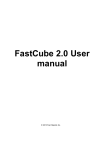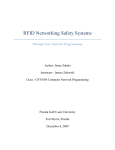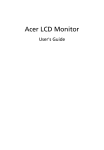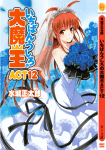Download Donald Knuth - Oberon2005.ru
Transcript
Literate Programming
Donald E. Knuth
Computer Science Department, Stanford University, Stanford, CA 94305, USA
The author and his associates have been experimenting for the past several years with a programming language and documentation system called WEB. This paper presents WEB by example, and
discusses why the new system appears to be an improvement over previous ones.
A. INTRODUCTION
The past ten years have witnessed substantial improvements in programming methodology. This advance,
carried out under the banner of “structured programming,” has led to programs that are more reliable and
easier to comprehend; yet the results are not entirely
satisfactory. My purpose in the present paper is to
propose another motto that may be appropriate for the
next decade, as we attempt to make further progress
in the state of the art. I believe that the time is ripe
for significantly better documentation of programs, and
that we can best achieve this by considering programs
to be works of literature. Hence, my title: “Literate
Programming.”
Let us change our traditional attitude to the construction of programs: Instead of imagining that our
main task is to instruct a computer what to do, let us
concentrate rather on explaining to human beings what
we want a computer to do.
The practitioner of literate programming can be regarded as an essayist, whose main concern is with exposition and excellence of style. Such an author, with
thesaurus in hand, chooses the names of variables carefully and explains what each variable means. He or she
strives for a program that is comprehensible because its
concepts have been introduced in an order that is best
for human understanding, using a mixture of formal
and informal methods that reı̈nforce each other.
I dare to suggest that such advances in documentation are possible because of the experiences I’ve had
during the past several years while working intensively
on software development. By making use of several
ideas that have existed for a long time, and by applying
them systematically in a slightly new way, I’ve stumbled
across a method of composing programs that excites me
very much. In fact, my enthusiasm is so great that I
must warn the reader to discount much of what I shall
say as the ravings of a fanatic who thinks he has just
seen a great light.
Programming is a very personal activity, so I can’t
be certain that what has worked for me will work for
everybody. Yet the impact of this new approach on my
own style has been profound, and my excitement has
continued unabated for more than two years. I enjoy
the new methodology so much that it is hard for me to
refrain from going back to every program that I’ve ever
written and recasting it in “literate” form. I find myself
unable to resist working on programming tasks that
I would ordinarily have assigned to student research
assistants; and why? Because it seems to me that at last
I’m able to write programs as they should be written.
My programs are not only explained better than ever
before; they also are better programs, because the new
methodology encourages me to do a better job. For
these reasons I am compelled to write this paper, in
hopes that my experiences will prove to be relevant to
others.
I must confess that there may also be a bit of malice in my choice of a title. During the 1970s I was
coerced like everybody else into adopting the ideas of
structured programming, because I couldn’t bear to be
found guilty of writing unstructured programs. Now I
have a chance to get even. By coining the phrase “literate programming,” I am imposing a moral commitment
on everyone who hears the term; surely nobody wants
to admit writing an illiterate program.
B. THE WEB SYSTEM
I hope, however, to demonstrate in this paper that the
title is not merely wordplay. The ideas of literate programming have been embodied in a language and a
suite of computer programs that have been developed
at Stanford University during the past few years as part
of my research on algorithms and on digital typography.
This language and its associated programs have come
to be known as the WEB system. My goal in what follows is to describe the philosophy that underlies WEB,
to present examples of programs in the WEB language,
and to discuss what may be the future implications of
this work.
I chose the name WEB partly because it was one of
the few three-letter words of English that hadn’t already been applied to computers. But as time went on,
I’ve become extremely pleased with the name, because
I think that a complex piece of software is, indeed, best
regarded as a web that has been delicately pieced together from simple materials. We understand a complicated system by understanding its simple parts, and by
understanding the simple relations between those parts
and their immediate neighbors. If we express a program as a web of ideas, we can emphasize its structural
properties in a natural and satisfying way.
WEB itself is chiefly a combination of two other languages: (1) a document formatting language and (2) a
programming language. My prototype WEB system uses
submitted to THE COMPUTER JOURNAL 1
D. E. KNUTH
TEX as the document formatting language and PASCAL as the programming language, but the same principles would apply equally well if other languages were
substituted. Instead of TEX, one could use a language
like Scribe or Troff; instead of PASCAL, one could use
ADA, ALGOL, LISP, COBOL, FORTRAN, APL, C, etc.,
or even assembly language. The main point is that WEB
is inherently bilingual, and that such a combination of
languages proves to be much more powerful than either
single language by itself. WEB does not make the other
languages obsolete; on the contrary, it enhances them.
I naturally chose TEX to be the document formatting
language, in the first WEB system, because TEX is my
own creation;1 I wanted to acquire a lot of experience
in harnessing TEX to a variety of different tasks. I chose
PASCAL as the programming language because it has
received such widespread support from educational institutions all over the world; it is not my favorite language for system programming, but it has become a
“second language” for so many programmers that it
provides an exceptionally effective medium of communication. Furthermore WEB itself has a macro-processing
ability that makes PASCAL’s limitations largely irrelevant.
Document formatting languages are newcomers to
the computing scene, but their use is spreading rapidly.
Therefore I’m confident that we will be able to expect
each member of the next generation of programmers to
be familiar with a document language as well as a programming language, as part of their basic education.
Once a person knows both of the underlying languages,
there’s no trick at all to learning WEB, because the WEB
user’s manual is fewer than ten pages long.
A WEB user writes a program that serves as the source
language for two different system routines. (See Figure 1.) One line of processing is called weaving the
web; it produces a document that describes the program clearly and that facilitates program maintenance.
The other line of processing is called tangling the web;
it produces a machine-executable program. The program and its documentation are both generated from
the same source, so they are consistent with each other.
Y
WEAVE%
TEX
TEX
−−−−→
Y
DVI
Y
WEB
&
TANGLE
Y
PAS
−−−−→
PASCAL
Y
REL
Figure 1. Dual usage of a WEB file.
Let’s look at this process in slightly more detail. Suppose you have written a WEB program and put it into
a computer text file called COB.WEB (say). To generate hardcopy documentation for your program, you can
run the WEAVE processor; this is a system program that
takes the file COB.WEB as input and produces another file
COB.TEX as output. Then you run the TEX processor,
which takes COB.TEX as input and produces COB.DVI as
output. The latter file, COB.DVI, is a “device-independent”
binary description of how to typeset the documenta2 submitted to THE COMPUTER JOURNAL
tion, so you can get printed output by applying one
more system routine to this file.
You can also follow the other branch of Figure 1, by
running the TANGLE processor; this is a system program
that takes the file COB.WEB as input and produces a new
file COB.PAS as output. Then you run the PASCAL compiler, which converts COB.PAS to a binary file COB.REL
(say). Finally, you can run your program by loading
and executing COB.REL. The process of “compile, load,
and go” has been slightly lengthened to “tangle, compile, load, and go.”
C. A COMPLETE EXAMPLE
Now it’s time for me to stop presenting general platitudes and to move on to something tangible. Let us
look at a real program that has been written in WEB.
The numbered paragraphs that follow are the actual
output of a WEB file that has been “woven” into a document; a computer has also generated the indexes that
appear at the program’s end. If my claims for the advantages of literate programming have any merit, you
should be able to understand the following description
more easily than you could have understood the same
program when presented in a more conventional way.
However, I am trying here to explain the format of WEB
documentation at the same time as I am discussing the
details of a nontrivial algorithm, so the description below is slightly longer than it would be if it were written
for people who already have been introduced to WEB.
Here, then, is the computer-generated output:
Printing primes: An example of WEB . . . . . . . . . . . . . . §1
Plan of the program . . . . . . . . . . . . . . . . . . . . . . . . . . . . . . §3
The output phase . . . . . . . . . . . . . . . . . . . . . . . . . . . . . . . . §5
Generating the primes . . . . . . . . . . . . . . . . . . . . . . . . . . §11
The inner loop . . . . . . . . . . . . . . . . . . . . . . . . . . . . . . . . . . §22
Index . . . . . . . . . . . . . . . . . . . . . . . . . . . . . . . . . . . . . . . . . . . §27
1. Printing primes: An example of WEB. The
following program is essentially the same as Edsger
Dijkstra’s “first example of step-wise program composition,” found on pages 26–39 of his Notes on Structured
Programming,2 but it has been translated into the WEB
language.
[[Double brackets will be used in what follows to enclose comments relating to WEB itself, because the chief
purpose of this program is to introduce the reader to
the WEB style of documentation. WEB programs are always broken into small sections, each of which has a
serial number; the present section is number 1.]]
Dijkstra’s program prints a table of the first thousand prime numbers. We shall begin as he did, by reducing the entire program to its top-level description.
[[Every section in a WEB program begins with optional
commentary about that section, and ends with optional
program text for the section. For example, you are now
reading part of the commentary in §1, and the program
text for §1 immediately follows the present paragraph.
Program texts are specifications of PASCAL programs;
they either use PASCAL language directly, or they use
angle brackets to represent PASCAL code that appears
LITERATE PROGRAMMING
in other sections. For example, the angle-bracket notation ‘h Program to print . . . numbers 2 i’ is WEB’s way of
saying the following: “The PASCAL text to be inserted
here is called ‘Program to print . . . numbers’, and you
can find out all about it by looking at section 2.” One
of the main characteristics of WEB is that different parts
of the program are usually abbreviated, by giving them
such an informal top-level description.]]
h Program to print the first thousand prime
numbers 2 i
2. This program has no input, because we want to
keep it rather simple. The result of the program will be
to produce a list of the first thousand prime numbers,
and this list will appear on the output file.
Since there is no input, we declare the value m =
1000 as a compile-time constant. The program itself is
capable of generating the first m prime numbers for any
positive m, as long as the computer’s finite limitations
are not exceeded.
[[The program text below specifies the “expanded meaning” of ‘h Program to print . . . numbers 2 i’; notice that
it involves the top-level descriptions of three other sections. When those top-level descriptions are replaced
by their expanded meanings, a syntactically correct PASCAL program will be obtained.]]
h Program to print the first thousand prime
numbers 2 i ≡
program print primes (output );
const m = 1000;
h Other constants of the program 5 i
var h Variables of the program 4 i
begin h Print the first m prime numbers 3 i;
end.
This code is used in section 1.
3. Plan of the program. We shall proceed to fill
out the rest of the program by making whatever decisions seem easiest at each step; the idea will be to strive
for simplicity first and efficiency later, in order to see
where this leads us. The final program may not be optimum, but we want it to be reliable, well motivated,
and reasonably fast.
Let us decide at this point to maintain a table that
includes all of the prime numbers that will be generated, and to separate the generation problem from the
printing problem.
[[The WEB description you are reading once again follows a pattern that will soon be familiar: A typical
section begins with comments and ends with program
text. The comments motivate and explain noteworthy
features of the program text.]]
h Print the first m prime numbers 3 i ≡
h Fill table p with the first m prime numbers 11 i;
h Print table p 8 i
This code is used in section 2.
4. How should table p be represented? Two possibilities suggest themselves: We could construct a sufficiently large array of boolean values in which the kth
entry is true if and only if the number k is prime; or
we could build an array of integers in which the kth
entry is the kth prime number. Let us choose the latter alternative, by introducing an integer array called
p[1 . . m].
In the documentation below, the notation ‘p[k]’ will
refer to the kth element of array p, while ‘pk ’ will refer
to the kth prime number. If the program is correct, p[k]
will either be equal to pk or it will not yet have been
assigned any value.
[[Incidentally, our program will eventually make use of
several more variables as we refine the data structures.
All of the sections where variables are declared will
be called ‘h Variables of the program 4 i’; the number
‘4’ in this name refers to the present section, which is
the first section to specify the expanded meaning of
‘h Variables of the program i’. The note ‘See also . . .’
refers to all of the other sections that have the same toplevel description. The expanded meaning of ‘h Variables
of the program 4 i’ consists of all the program texts for
this name, not just the text found in §4.]]
h Variables of the program 4 i ≡
p: array [1 . . m] of integer ; { the first m prime
numbers, in increasing order }
See also sections 7, 12, 15, 17, 23, and 24.
This code is used in section 2.
5. The output phase. Let’s work on the second
part of the program first. It’s not as interesting as the
problem of computing prime numbers; but the job of
printing must be done sooner or later, and we might as
well do it sooner, since it will be good to have it done.
[[And it is easier to learn WEB when reading a program
that has comparatively few distracting complications.]]
Since p is simply an array of integers, there is little
difficulty in printing the output, except that we need to
decide upon a suitable output format. Let us print the
table on separate pages, with rr rows and cc columns
per page, where every column is ww character positions
wide. In this case we shall choose rr = 50, cc = 4, and
ww = 10, so that the first 1000 primes will appear on
five pages. The program will not assume that m is an
exact multiple of rr · cc .
h Other constants of the program 5 i ≡
rr = 50; { this many rows will be on each page in
the output }
cc = 4; { this many columns will be on each page
in the output }
ww = 10; { this many character positions will be
used in each column }
See also section 19.
This code is used in section 2.
6. In order to keep this program reasonably free of notations that are uniquely PASCALesque, [[and in order
to illustrate more of the facilities of WEB,]] a few macro
definitions for low-level output instructions are introduced here. All of the output-oriented commands in
the remainder of the program will be stated in terms of
five simple primitives called print string , print integer ,
print entry , new line , and new page .
[[Sections of a WEB program are allowed to contain
macro definitions between the opening comments and
the closing program text. The general format for each
section is actually tripartite: commentary, then definitions, then program. Any of the three parts may be
absent; for example, the present section contains no
program text.]]
submitted to THE COMPUTER JOURNAL 3
D. E. KNUTH
[[Simple macros simply substitute a bit of PASCAL
code for an identifier. Parametric macros are similar,
but they also substitute an argument wherever ‘#’ occurs in the macro definition. The first three macro definitions here are parametric; the other two are simple.]]
define print string (#) ≡ write (#)
{ put a given string into the output file }
define print integer (#) ≡ write (# : 1)
{ put a given integer into the output file,
in decimal notation, using only as many
digit positions as necessary }
define print entry (#) ≡ write (# : ww ) { like
print integer , but ww character positions
are filled, inserting blanks at the left }
define new line ≡ write ln { advance to a new line
in the output file }
define new page ≡ page { advance to a new page
in the output file }
7. Several variables are needed to govern the output
process. When we begin to print a new page, the
variable page number will be the ordinal number of that
page, and page offset will be such that p[page offset ] is
the first prime to be printed. Similarly, p[row offset ]
will be the first prime in a given row.
[[Notice the notation ‘+ ≡’ below; this indicates that
the present section has the same name as a previous
section, so the program text will be appended to some
text that was previously specified.]]
h Variables of the program 4 i +≡
page number : integer ; { one more than the number
of pages printed so far }
page offset : integer ; { index into p for the first entry
on the current page }
row offset : integer ; { index into p for the first entry
in the current row }
c: 0 . . cc ; { runs through the columns in a row }
8. Now that appropriate auxiliary variables have been
introduced, the process of outputting table p almost
writes itself.
h Print table p 8 i ≡
begin page number ← 1; page offset ← 1;
while page offset ≤ m do
begin h Output a page of answers 9 i;
page number ← page number + 1;
page offset ← page offset + rr ∗ cc ;
end;
end
This code is used in section 3.
10.
The first row will contain
p[1], p[1 + rr ], p[1 + 2 ∗ rr ], . . . ;
a similar pattern holds for each value of the row offset .
h Output a line of answers 10 i ≡
begin for c ← 0 to cc − 1 do
if row offset + c ∗ rr ≤ m then
print entry (p[row offset + c ∗ rr ]);
new line ;
end
This code is used in section 9.
11. Generating the primes. The remaining task
is to fill table p with the correct numbers. Let us do
this by generating its entries one at a time: Assuming
that we have computed all primes that are j or less, we
will advance j to the next suitable value, and continue
doing this until the table is completely full.
The program includes a provision to initialize the
variables in certain data structures that will be introduced later.
h Fill table p with the first m prime numbers 11 i ≡
h Initialize the data structures 16 i;
while k < m do
begin h Increase j until it is the next prime
number 14 i;
k ← k + 1; p[k] ← j;
end
This code is used in section 3.
12. We need to declare the two variables j and k that
were just introduced.
h Variables of the program 4 i +≡
j: integer ; { all primes ≤ j are in table p }
k: 0 . . m; { this many primes are in table p }
13. So far we haven’t needed to confront the issue of
what a prime number is. But everything else has been
taken care of, so we must delve into a bit of number
theory now.
By definition, a number is called prime if it is an
integer greater than 1 that is not evenly divisible by
any smaller prime number. Stating this another way,
the integer j > 1 is not prime if and only if there exists
a prime number pn < j such that j is a multiple of pn .
Therefore the section of the program that is called
‘h Increase j until it is the next prime number i’ could be
coded very simply: ‘repeat j ← j +1; h Give to j prime
the meaning: j is a prime number i; until j prime ’.
And to compute the boolean value j prime , the following would suffice: ‘j prime ← true ; for n ← 1 to k do
h If p[n] divides j, set j prime ← false i’.
h Output a page of answers 9 i ≡
begin print string (´TheÃFirstô);
print integer (m);
print string (´ÃPrimeÃNumbersÃ−−−ÃPageô);
print integer (page number ); new line ; new line ;
{ there’s a blank line after the heading }
for row offset ← page offset to page offset + rr − 1
do h Output a line of answers 10 i;
new page ;
end
14. However, it is possible to obtain a much more efficient algorithm by using more facts of number theory.
In the first place, we can speed things up a bit by recognizing that p1 = 2 and that all subsequent primes
are odd; therefore we can let j run through odd values
only. Our program now takes the following form:
h Increase j until it is the next prime number 14 i ≡
repeat j ← j + 2;
h Update variables that depend on j 20 i;
h Give to j prime the meaning: j is a prime
number 22 i;
until j prime
This code is used in section 8.
This code is used in section 11.
9.
A simple heading is printed at the top of each page.
4 submitted to THE COMPUTER JOURNAL
LITERATE PROGRAMMING
15. The repeat loop in the previous section introduces a boolean variable j prime , so that it will not
be necessary to resort to a goto statement. (We are
following Dijkstra,2 not Knuth.3 )
h Variables of the program 4 i +≡
j prime : boolean ; { is j a prime number? }
16. In order to make the odd-even trick work, we
must of course initialize the variables j, k, and p[1] as
follows.
h Initialize the data structures 16 i ≡
j ← 1; k ← 1; p[1] ← 2;
See also section 18.
This code is used in section 11.
17. Now we can apply more number theory in order
to obtain further economies. If √
j is not prime, its
smallest prime factor pn will be j or less. Thus if
we know a number ord such that
p[ord ]2 > j,
and if j is odd, we need only test for divisors in the
set {p[2], . . . , p[ord − 1]}. This is much faster than
testing divisibility by {p[2], . . . , p[k]}, since ord tends
to be much smaller than k. (Indeed, when k is large,
the celebrated “prime number theorem”pimplies that
the value of ord will be approximately 2 k/ln k.)
Let us therefore introduce ord into the data structure. A moment’s thought makes it clear that ord
changes in a simple way when j increases, and that another variable square facilitates the updating process.
h Variables of the program 4 i +≡
ord : 2 . . ord max ;
{ the smallest index ≥ 2 such that p2ord > j }
square : integer ; { square = p2ord }
18. h Initialize the data structures 16 i +≡
ord ← 2; square ← 9;
19. The value of ord will never get larger than a certain value ord max , which must be chosen sufficiently
large. It turns out that ord never exceeds 30 when
m = 1000.
h Other constants of the program 5 i +≡
ord max = 30; { p2ord max must exceed pm }
20. When j has been increased by 2, we must increase
ord by unity when j = p2ord , i.e., when j = square .
h Update variables that depend on j 20 i ≡
if j = square then
begin ord ← ord + 1;
h Update variables that depend on ord 21 i;
end
This code is used in section 14.
21. At this point in the program, ord has just been
increased by unity, and we want to set square := p2ord .
A surprisingly subtle point arises here: How do we
know that pord has already been computed, i.e., that
ord ≤ k? If there were a gap in the sequence of prime
numbers, such that pk+1 > p2k for some k, then this
part of the program would refer to the yet-uncomputed
value p[k + 1] unless some special test were made.
Fortunately, there are no such gaps. But no simple proof of this fact is known. For example, Euclid’s
famous demonstration that there are infinitely many
prime numbers is strong enough to prove only that
pk+1 <= p1 . . . pk + 1. Advanced books on number
theory come to our rescue by showing that much more
is true; for example, “Bertrand’s postulate” states that
pk+1 < 2pk for all k.
h Update variables that depend on ord 21 i ≡
square ← p[ord ] ∗ p[ord ]; { at this point ord ≤ k }
See also section 25.
This code is used in section 20.
22. The inner loop. Our remaining task is to determine whether or not a given integer j is prime. The
general outline of this part of the program is quite simple, using the value of ord as described above.
h Give to j prime the meaning: j is a prime
number 22 i ≡
n ← 2; j prime ← true ;
while (n < ord ) ∧ j prime do
begin h If p[n] is a factor of j, set
j prime ← false 26 i;
n ← n + 1;
end
This code is used in section 14.
23. h Variables of the program 4 i +≡
n: 2 . . ord max ;
{ runs from 2 to ord when testing divisibility }
24. Let’s suppose that division is very slow or nonexistent on our machine. We want to detect nonprime odd
numbers, which are odd multiples of the set of primes
{p2 , . . . , pord }.
Since ord max is small, it is reasonable to maintain
an auxiliary table of the smallest odd multiples that
haven’t already been used to show that some j is nonprime. In other words, our goal is to “knock out” all of
the odd multiples of each pn in the set {p2 , . . . , pord },
and one way to do this is to introduce an auxiliary table
that serves as a control structure for a set of knock-out
procedures that are being simulated in parallel. (The
so-called “sieve of Eratosthenes” generates primes by a
similar method, but it knocks out the multiples of each
prime serially.)
The auxiliary table suggested by these considerations
is a mult array that satisfies the following invariant
condition: For 2 ≤ n < ord , mult [n] is an odd multiple
of pn such that mult [n] < j + 2pn .
h Variables of the program 4 i +≡
mult : array [2 . . ord max ] of integer ;
{ runs through multiples of primes }
25. When ord has been increased, we need to initialize a new element of the mult array. At this point
j = p[ord − 1]2 , so there is no need for an elaborate
computation.
h Update variables that depend on ord 21 i +≡
mult [ord − 1] ← j;
26. The remaining task is straightforward, given the
data structures already prepared. Let us recapitulate
the current situation: The goal is to test whether or
not j is divisible by pn , without actually performing
a division. We know that j is odd, and that mult [n]
submitted to THE COMPUTER JOURNAL 5
D. E. KNUTH
is an odd multiple of pn such that mult [n] < j + 2pn .
If mult [n] < j, we can increase mult [n] by 2pn and
the same conditions will hold. On the other hand if
mult [n] ≥ j, the conditions imply that j is divisible
by pn if and only if j = mult [n].
h If p[n] is a factor of j, set j prime ← false 26 i ≡
while mult [n] < j do
mult [n] ← mult [n] + p[n] + p[n];
if mult [n] = j then j prime ← false
This code is used in section 22.
rr : 5, 8, 9, 10.
square : 17, 18, 20, 21.
true : 4, 13, 22.
WEB: 1.
write : 6.
write ln : 6.
ww : 5, 6.
h Fill table p with the first m prime numbers 11 i
Used in 3.
h Give to j prime the meaning: j is a prime number 22 i
27. Index. Every identifier used in this program is
shown here together with a list of the section numbers
where that identifier appears. The section number is
underlined if the identifier was defined in that section.
However, one-letter identifiers are indexed only at their
point of definition, since such identifiers tend to appear
almost everywhere. [[An index like this is prepared automatically by the WEB software, and it is appended to
the final section of the program. However, underlining
of section numbers is not automatic; the user is supposed to mark identifiers at their point of definition in
the WEB source file.]]
This index also refers to some of the places where key
elements of the program are treated. For example, the
entries for ‘Output format’ and ‘Page headings’ indicate where details of the output format are discussed.
Several other topics that appear in the documentation
(e.g., ‘Bertrand’s postulate’) have also been indexed.
[[Special instructions within a WEB source file can be
used to insert essentially anything into the index.]]
Bertrand, Joseph, postulate: 21.
boolean : 15.
c: 7.
cc : 5, 7, 8, 10.
Dijkstra, Edsger: 1, 15.
Eratosthenes, sieve of: 24.
false : 13, 26.
integer : 4, 7, 12, 17, 24.
j: 12.
j prime : 13, 14, 15, 22, 26.
k: 12.
Knuth, Donald E.: 15.
m: 2.
mult : 24, 25, 26.
n: 23.
new line : 6, 9, 10.
new page : 6, 9.
ord : 17, 18, 19, 20, 21, 22, 23, 24, 25.
ord max : 17, 19, 23, 24.
output : 2, 6.
output format: 5, 9.
p: 4.
page : 6.
page headings: 9.
page number : 7, 8, 9.
page offset : 7, 8, 9.
prime number, definition of: 13.
print entry : 6, 10.
print integer : 6, 9.
print primes : 2.
print string : 6, 9.
row offset : 7, 9, 10.
6 submitted to THE COMPUTER JOURNAL
Used in 14.
h If p[n] is a factor of j, set j prime ← false 26 i
Used in 22.
h Increase j until it is the next prime number 14 i
Used in 11.
h Initialize the data structures 16, 18 i Used in 11.
h Other constants of the program 5, 19 i Used in 2.
h Output a line of answers 10 i Used in 9.
h Output a page of answers 9 i Used in 8.
h Print table p 8 i Used in 3.
h Print the first m prime numbers 3 i Used in 2.
h Program to print the first thousand prime numbers 2 i
Used in 1.
h Update variables that depend on j 20 i Used in 14.
h Update variables that depend on ord 21, 25 i
Used in 20.
h Variables of the program 4, 7, 12, 15, 17, 23, 24 i
Used in 2.
D. HOW THE EXAMPLE WAS SPECIFIED
Everything reproduced above, from the table of contents preceding the program to the indexes of identifiers
and section names at the end, was generated by applying the program WEAVE to a source file PRIMES.WEB
written in the WEB language. Let us now look at that
file PRIMES.WEB, in order to get an idea of what a WEB
user actually types.
There’s no need to show very much of PRIMES.WEB,
however, because that file is reflected quite faithfully
by the formatted output. Figure 2 contains enough of
the WEB source to indicate the general flavor; a reader
who is familiar with the rudiments of TEX will be able
to reconstruct all of PRIMES.WEB by looking only at the
formatted output and Figure 2.
Figure 2a starts with TEX commands (not shown in
full) that make it convenient to typeset double brackets [[. . .]] and to give special typographic treatment to
names like ‘WEB’ and ‘PASCAL’. A WEB user generally
begins by declaring such special aspects of the document format; for example, if nonstandard fonts of type
are needed, they are usually stated first. It may also
be necessary to specify the correct hyphenation of nonEnglish words that appear in the document.
Then comes ‘@*’, which starts the program proper.
WEB uses the symbol ‘@’ as an escape character for special instructions to the WEAVE and TANGLE processors.
Everything between such special commands is either
expressed in TEX language or in PASCAL language, depending on the context.
LITERATE PROGRAMMING
\font\ninerm=cmr9
\let\mc=\ninerm % medium caps
\def\WEB{{\tt WEB}}
\def\PASCAL{{\mc PASCAL}}
\def\[{\ifhmode\ \fi$[\mkern-2mu[$}
\def\]{$]\mkern-2mu]$\ }
.
.
.
\hyphenation{Dijk-stra}
@* Printing primes: An example of \WEB.
The following program is essentially the same
as Edsger Dijkstra’s @^Dijkstra, Edsger@>
‘‘first example of step-wise program
composition,’’ found on pages 26--39
of his {\sl Notes on Structured
Programming},$^\Dijk$ but it has been
translated into the \WEB\ language. @.WEB@>
\[Double brackets will be used in what
follows to enclose comments relating to \WEB\
.
.
.
an informal top-level description.\]
@p @<Program to print the first thousand
prime numbers@>
Figure 2a. The beginning of PRIMES.WEB.
Each section of the program begins either with ‘@ ’
(i.e., at-sign and space) or ‘@*’ (i.e., at-sign and asterisk); WEB supplies the section numbers automatically.
The latter case, ‘@*’, denotes a major section of the
program, for which a special title is given. This title
will appear in boldface type, and it will also appear in
the table of contents, and as a running headline on all
pages of the woven documentation until another major
section begins. Each major section starts at the top of
a page. (Such page beginnings have been indicated by
horizontal lines in our example, because WEB’s normal
output format has been adapted to the format of this
journal. The output of WEAVE usually has a lot more
white space, and the individual lines of text are usually
quite a bit wider.)
The lines that follow in Figure 2a show a few more
WEB instructions: ‘@^’ marks the beginning of an index
entry to be set in roman type; ‘@>’ marks the end of an
argument to a WEB command; ‘@.’ marks the beginning
of an index entry to be set in typewriter type; ‘@p’
marks the beginning of the PASCAL program; and ‘@<’
marks the beginning of a top-level description, i.e., of a
section name in the WEB program.
Figure 2b immediately follows Figure 2a in the WEB
file. This material is what generated §2 of the documentation, and it illustrates the bilingual nature of
WEB: The commentary at the beginning of each section
is typed in TEX language, and the program text at the
end is typed in PASCAL language.
Language-switching between TEX and PASCAL is occasionally desirable. For example, when you refer to
technical details about the program, you usually want
to describe them in PASCAL, hence you want WEAVE to
format them with the typographic conventions it uses
for PASCAL programs. Conversely, when you put comments in a PASCAL program, you want the text of those
@ This program has no input, because we want
to keep it rather simple. The result of the
program will be to produce a list of the
first thousand prime numbers, and this list
will appear on the |output| file.
Since there is no input, we declare the value
|m=1000| as a compile-time constant. The
program itself is capable of generating the
first |m| prime numbers for any positive |m|,
as long as the computer’s finite limitations
are not exceeded.
\[The program text below specifies the
‘‘expanded meaning’’ of ‘\X2:Program to print
$\ldots$ numbers\X’; notice that it involves
the top-level descriptions of three other
sections. When those top-level descriptions
are replaced by their expanded meanings, a
syntactically correct \PASCAL\ program will
be obtained.\]
@<Program to print...@>=
program print_primes(output);
const @!m=1000;
@<Other constants of the program@>@;
var @<Variables of the program@>@;
begin @<Print the first |m| prime numbers@>;
end.
Figure 2b. The WEB code that generated §2.
@ In order to keep this program reasonably
free of notations that are uniquely
\PASCAL esque, \[and in order to illustrate
.
.
.
The first three macro definitions here are
parametric; the other two are simple.\]
@d print_string(#)==write(#)
{put a given string into the |output| file}
@d print_integer(#)==write(#:1)
{put a given integer into the |output|
file, in decimal notation, using only as
many digit positions as necessary}
@d print_entry(#)==write(#:ww)
{like |print_integer|, but
|ww| character positions are filled,
inserting blanks at the left}
@d new_line==write_ln
{advance to a new line in the |output| file}
@d new_page==page
{advance to a new page in the |output| file}
Figure 2c. The WEB code that generated §6.
comments to be formatted by TEX in the normal way.
WEB files use vertical bars to introduce PASCAL formatting in the midst of TEX formatting; for example, Figure 2b says ‘the |output| file’ in order to typeset
‘the output file’.
The program text in Figure 2b begins with ‘@<’ instead of with the ‘@p’ command used in Figure 2a,
because the program text in §2 is the expansion of
submitted to THE COMPUTER JOURNAL 7
D. E. KNUTH
a specific top-level description. Notice that the toplevel description has been abbreviated to ‘@<Program
to print...@>’. Since the names of sections tend to
be rather long, it is a nuisance to type them in full each
time; WEB allows you to type ‘...’ after you have given
enough text to identify the remainder uniquely.
The ‘@!’ operation in the program text of Figure 2b
governs the underlining of index entries. The ‘@;’ specifies an invisible symbol that has the effect of a semicolon in PASCAL syntax. Commands such as these are
comparatively unimportant, but they are available for
polishing up the final documentation when you want to
maintain fine control.
Figure 2c shows key portions of the WEB text that
generated §6. Notice that the command ‘@d’ introduces
a macro definition. All features of WEB that appear in
our example program are illustrated in Figures 2a, 2b,
and 2c; the remainder of PRIMES.WEB simply uses the
same conventions again and again. In fact, most of the
WEB file is much simpler than the examples shown here;
Figure 2 has illustrated only the difficult parts.
E. THE TANGLED OUTPUT
Figure 3 shows the PASCAL program PRIMES.PAS that
results when TANGLE is applied to PRIMES.WEB. This
program is not intended for human consumption—it’s
only supposed to be readable by a PASCAL compiler—
so TANGLE does not go to great pains to produce a beautiful format. Notice that underlines have been removed
from the identifier names, and that all of the letters
have been converted to uppercase (except in strings);
TANGLE tries to produce a format that will be acceptable
to a standard PASCAL compiler.
TANGLE removes all of the commentary in the WEB
file, but it inserts new comments of its own. If for some
reason you need to correlate the tangled PASCAL code
with the woven documentation, you can find the program text for, say, §8 by looking between the comments
‘{8:}’ and ‘{:8}’.
A comparison of Figure 3 to Figure 2 should make it
clear why the TANGLE processor has acquired its name.
F. THE WOVEN OUTPUT
I mentioned earlier that WEAVE is a program that converts a file like PRIMES.WEB into a file PRIMES.TEX that
is a syntactically correct source file for TEX. Figure 4
gives a sampling of PRIMES.TEX, which is even more unreadable than PRIMES.PAS. The instructions that cause
TEX to produce formatted PASCAL programs, with appropriate typefaces and indentation, etc., are somewhat
complex because they are supposed to give decent results regardless of the page size.
There is no need to discuss Figure 4 further in the
present paper, because the details of “pretty printing”
are not relevant to my main theme. I have shown this
much of PRIMES.TEX only to make the point that it is
nice to have a program like WEAVE to do all the formatting; computer programs are not easy to typeset.
8 submitted to THE COMPUTER JOURNAL
{1:}{2:}PROGRAM PRINTPRIMES(OUTPUT);
CONST M=1000;{5:}RR=50;CC=4;WW=10;{:5}{19:}
ORDMAX=30;{:19}VAR{4:}
P:ARRAY[1..M]OF INTEGER;{:4}{7:}
PAGENUMBER:INTEGER;PAGEOFFSET:INTEGER;
ROWOFFSET:INTEGER;C:0..CC;{:7}{12:}J:INTEGER;
K:0..M;{:12}{15:}JPRIME:BOOLEAN;{:15}{17:}
ORD:2..ORDMAX;SQUARE:INTEGER;{:17}{23:}
N:2..ORDMAX;{:23}{24:}
MULT:ARRAY[2..ORDMAX]OF INTEGER;{:24}
BEGIN{3:}{11:}{16:}J:=1;K:=1;P[1]:=2;{:16}
{18:}ORD:=2;SQUARE:=9;{:18};
WHILE K<M DO BEGIN{14:}REPEAT J:=J+2;{20:}
IF J=SQUARE THEN BEGIN ORD:=ORD+1;{21:}
SQUARE:=P[ORD]*P[ORD];{:21}{25:}
MULT[ORD-1]:=J;{:25};END{:20};{22:}N:=2;
JPRIME:=TRUE;
WHILE(N<ORD)AND JPRIME DO BEGIN{26:}
WHILE MULT[N]<J DO MULT[N]:=MULT[N]+P[N]+P[N]
;IF MULT[N]=J THEN JPRIME:=FALSE{:26};N:=N+1;
END{:22};UNTIL JPRIME{:14};K:=K+1;P[K]:=J;
END{:11};{8:}BEGIN PAGENUMBER:=1;
PAGEOFFSET:=1;
WHILE PAGEOFFSET<=M DO BEGIN{9:}
BEGIN WRITE(’The First ’);WRITE(M:1);
WRITE(’ Prime Numbers --- Page ’);
WRITE(PAGENUMBER:1);WRITELN;WRITELN;
FOR ROWOFFSET:=PAGEOFFSET TO PAGEOFFSET+RR-1
DO{10:}
BEGIN FOR C:=0 TO CC-1 DO IF ROWOFFSET+C*RR<=
M THEN WRITE(P[ROWOFFSET+C*RR]:WW);WRITELN;
END{:10};PAGE;END{:9};
PAGENUMBER:=PAGENUMBER+1;
PAGEOFFSET:=PAGEOFFSET+RR*CC;END;END{:8}{:3};
END.{:2}{:1}
Figure 3. PASCAL program generated from the WEB file.
G. ADDITIONAL BELLS AND WHISTLES
A system like WEB can be successful only if it is capable of handling large programs as well as small ones,
and only if it is complete enough to take care of all
the practical requirements that arise when many different kinds of programs are considered. A small example
like PRIMES.WEB is a satisfactory vehicle for illustrating the general ideas, but it cannot be convincing as a
demonstration of WEB’s ability to produce quality software in the “real world.” My original design of WEB
in September, 1981, was followed by a year of extensive experiments, so that by the time Version 1 was
released in September, 1982, I could be fairly confident
that the language was reasonably complete. Since then
only one or two small extensions have proved to be necessary; and although numerous enhancements can easily be imagined, I believe that a useful stopping point
for a working system called WEB83 has been reached.
A full description of WEB83 appears in a Stanford
report,4 which also contains the complete WEB programs
for WEAVE and TANGLE. The full language contains only
LITERATE PROGRAMMING
\input webmac
\font\ninerm=cmr9
.
.
.
syntactically correct \PASCAL\ program will
be obtained.\]
\Y\P$\4\X2:Program to print the first
thousand prime numbers\X\S$\6
\4\&{program}\1\ \37$\\{print\_primes}(%
\\{output})$;\6
\4\&{const} \37$\|m=1000$;\5
\X5:Other constants of the program\X\6
\4\&{var} \37\X4:Variables of the program\X\6
\&{begin} \37\X3:Print the first \|m prime
numbers\X;\6
\&{end}.\par
\U section~1.\fi
.
.
.
The first three macro definitions here are
parametric; the other two are simple.\]
\Y\P\D \37$\\{print\_string}(\#)\S\\{write}(%
\#)$\C{put a given string into the %
\\{output} file}\par
.
.
.
\inx
\:{Bertrand, Joseph, postulate}, 21.
\:\\{boolean}, 15.
.
.
.
\:\.{WEB}, 1.
\:\\{write}, 6.
\:\\{write\_ln}, 6.
\:\\{ww}, \[5], 6.
\fin
.
.
.
\:\X4, 7, 12, 15, 17, 23, 24:Variables of
the program\X
\U section~2.
\con
Figure 4. TEX program generated from the WEB file.
a few features that do not show up in the PRIMES example considered above:
1) There are facilities to override WEAVE’s automatic formatting of PASCAL programs. For example, it is possible to force a statement to begin on a new line, or to
force several statements to appear on the same line, or
to suggest a desirable breakpoint in the middle of a long
expression. In unusual cases, WEAVE must parse program fragments that are not syntactically complete—
for example, there may be a begin without a matching
end—so a WEB user must be given a chance to control
the results. Furthermore there is a facility for changing WEAVE’s formatting rules by declaring that a certain identifier should be treated as a certain PASCAL
reserved word, or by declaring that a certain reserved
word should be treated as an ordinary identifier.
2) There is a way to force TANGLE to omit a space between two adjacent pieces of text, so that a name like
‘x3 ’ can be manufactured from ‘x’ and ‘3 ’. Similarly,
there is a way to pass an arbitrary sequence of characters through TANGLE so that the same sequence will
appear “verbatim” in the PASCAL file; and there is a
way to force beginning-of-line in that file. The latter
extensions have proved to be necessary to deal with
various nonstandard conventions of different PASCAL
compilers. When a comment in braces is sent to the
PASCAL file, TANGLE is careful not to introduce further
braces inside the comment.
3) There are facilities for octal and hexadecimal constants in WEB thees. TANGLE converts such constants to
decimal form; WEAVE gives them an appropriate typographic treatment.
4) There is a facility for dealing with alphabetic constants. When a program contains a double-quoted character like "A", TANGLE converts this to an integer between 0 and 127 that equals the corresponding ASCII
code (in this case 65). The use of ASCII code facilitates
the construction of software that is readily portable
from one machine to another, independent of the actual character set in use.
5) Furthermore, if a double-quoted constant is a string
of several characters, like "cat", TANGLE converts it into
a unique integer that is 128 or more. A special string
pool file is written, containing all of the strings that
have been specially encoded in this way. I have used
this general mechanism only in large programs, but
experience has shown that it makes quite a nice substitute for the string-processing capabilities that PASCAL lacks. (Incidentally, I noticed after several months
that a program needs to have some indication that the
string-pool file it is reading contains the same strings
that TANGLE generated when the program itself was tangled. Therefore a “check sum” is included in the string
pool file; each program is able to refer to its own check
sum and to compare it with the value in the file. This
check-sum extension was one of the last features to be
added to WEB.)
6) The PRIMES example illustrates macros with parameters and macros without parameters. WEB also allows
“numeric” macros, which are small integer constants;
TANGLE is capable of doing simple arithmetic on such
constants. This feature of WEB was introduced specifically to overcome PASCAL’s unfortunate inability to do
compile-time arithmetic. For example, it is impossible
to have a PASCAL array whose bounds are ‘0 . . n − 1’,
or to write ‘20 + 3 :’ as the label of one of the cases in
‘case x + y’; WEB’s numeric macros make it possible for
TANGLE to preprocess such constants.
H. OCCAM’S RAZOR
I would also like to mention several things that were
intentionally left out of WEB, since I have tried to keep
the language as simple as I could.
There are no “conditional macros,” nor does TANGLE
evaluate Boolean expressions that might influence the
output. I found that everything I needed could be done
satisfactorily by commenting out the optional code.
For example, a system program is often designed
to gather statistics about its own operation, but such
submitted to THE COMPUTER JOURNAL 9
D. E. KNUTH
statistics-gathering is pointless unless someone is actually going to use the results. In order to make the instrumentation code optional, I include the word ‘stat’
just before any special code for statistics, and ‘tats’
just after such code; and I tell WEAVE to regard stat
and tats as if they were begin and end. But stat and
tats are actually simple macros. When I do want to
gather the statistics, I define stat and tats to be null;
but in a production version of the software, I make stat
expand to ‘@{’ and tats expand to ‘@}’, where @{ and @}
are special braces that TANGLE does not remove. Thus
the optional code appears as a harmless comment in
the PASCAL program.
WEB’s macros are allowed to have at most one parameter. Again, I did this in the interests of simplicity,
because I noticed that most applications of multiple parameters could in fact be reduced to the one-parameter
case. For example, suppose that you want to define
something like
mac(#1,#2) == m[#1*r+#2]
which WEB doesn’t permit. You can get essentially the
same result with two one-parameter macros
mac_tail(#) == #]
mac(#) == m[#*r+mac_tail
since, e.g., ‘mac(a)(b)’ will expand into ‘m[a*r+b]’.
Here is another example that indicates some of the
surprising generality of one-parameter macros: Consider the two definitions
define two_cases(#)==case j of
1:#(1); 2:#(2); end
define reset_file(#)==reset(file@#)
where ‘@&’ in the second definition is the concatenation
operation that pastes two texts together. You can now
say
two_cases(reset_file)
and the resulting PASCAL output will be
case j of
1:reset(file1);
2:reset(file2);
end
In other words, the name of one macro can usefully be
a parameter to another macro. This particular trick
makes it possible to live with PASCAL compilers that
do not allow arrays of files.
I. PORTABILITY
One of the goals of my TEX research has been to produce portable software, and the WEB system has been
extremely helpful in this respect. Although my own
work is done on a DEC-10 computer with Stanford’s
one-of-a-kind operating system, the software developed
with WEB has already been transported successfully to a
wide variety of computers made by other manufacturers (including IBM, Control Data, XEROX, HewlettPackard), and to a variety of different operating systems for those machines. To my knowledge, no other
10 submitted to THE COMPUTER JOURNAL
software of such complexity has ever been transported
to so many different machines. It seems likely that TEX
will soon be operating on all but the smallest of the
world’s computer systems.
To my surprise, the main bottleneck to portability of
the TEXware has been the lack of suitable PASCAL compilers, because PASCAL has often been implemented
without system programming in mind. Anybody who
has a decent PASCAL compiler can install WEB (and all
programs written in WEB) without great difficulty, essentially as follows:
1) Start with the three files WEAVE.WEB, TANGLE.WEB,
and TANGLE.PAS. (The programs have not been copyrighted, so these files are not difficult to obtain.)
2) Run TANGLE.PAS through your PASCAL compiler to
get a working TANGLE program.
3) Check your TANGLE by applying it to TANGLE.WEB;
your output file should match TANGLE.PAS.
4) Apply your TANGLE to the file WEAVE.WEB, obtaining
WEAVE.PAS; then apply PASCAL to WEAVE.PAS and
you’ll have a working WEAVE system.
5) The same process applies to any software written
in WEB, notably to TEX itself. (However, you need
fonts and suitable output equipment in order to make
proper use of TEX; that may be another bottleneck.)
Once you have TEX working, you can apply WEAVE
and TEX to your WEB files, thereby getting program
documents as illustrated above.
Notice that a TANGLE.PAS file is needed in order to get
this “bootstrapping” process started. If you have just
WEAVE.WEB and TANGLE.WEB, you can’t do the first step.
However, anybody who has looked seriously into the
question of software portability will realize that my
comments in the preceding paragraphs have been oversimplified. I have glossed over some serious problems
that arise: Character sets are different; file naming conventions are different; special conventions are needed to
interact with a user’s terminal; data is packed differently on different machines; floating-point arithmetic is
always nonstandard and sometimes nonexistent; users
want “friendly” interaction with existing programs for
editing and spooling; etc., etc. Furthermore, many of
the world’s PASCAL compilers are incredibly bizarre.
Therefore it is quite naı̈ve to believe that a single program TANGLE.PAS could actually work on very many
different machines, or even that one single source file
TANGLE.WEB could be adequate; some system-dependent
changes are inevitable.
The WEB system caters to system-dependent changes
in a simple but surprisingly effective way that I neglected to mention when I listed its other features. Both
TANGLE and WEAVE are designed to work with two input files, not just one: In addition to a WEB source
file like TEX.WEB, there is also a “change file” TEX.CH
that contains whatever changes are needed to customize
TEX for a particular system. (Similarly, the source
files WEAVE.WEB and TANGLE.WEB are accompanied by
WEAVE.CH and TANGLE.CH.)
Here’s how change files work: Each change has the
form “replace x1 . . . xm by y1 . . . yn ,” for some m ≥ 1
and n ≥ 0; here xi and yj represent lines in the change
file. The WEAVE and TANGLE programs read data from
the WEB input file until finding a line that matches x1 ;
this line, and the m − 1 following lines, are replaced
LITERATE PROGRAMMING
by y1 . . . yn . An error message is given if the m lines
replaced did not match x1 . . . xm perfectly.
For example, the program PRIMES.WEB invokes a page
procedure to begin a new page; but page was not present in Wirth’s original PASCAL and it is defined rather
vaguely in the PASCAL standard. Therefore a systemdependent change may be needed here. A change file
PRIMES.CH could be made by copying the line
@d new_page==page
from Figure 2c and specifying one or more appropriate
replacement lines.
The program TANGLE itself contains about 190 sections, and a typical installation will have to change
about 15 of these. If you want to transport TANGLE
to a new environment, you therefore need to create a
suitable file TANGLE.CH that modifies 15 or so parts of
TANGLE.WEB. (Examples of TANGLE.CH are provided to
all people who receive TANGLE.WEB, so that each implementor has a model of what to do.) You need to insert
your changes by hand into TANGLE.PAS, until you have a
TANGLE program that works sufficiently well to support
further bootstrapping. But you never actually change
the master file TANGLE.WEB.
This approach has two important advantages. First,
the same master file TANGLE.WEB is used by everybody,
and it contains the basic logic of TANGLE that really
defines the essence of tangling. The system-dependent
changes do not affect any of the subtle parts of TANGLE’s
control structures or data structures. Second, when the
official TANGLE has been upgraded to a newer version,
a brand new TANGLE.WEB will almost always work with
the old TANGLE.CH, since changes are rarely made to
the system-dependent parts. In other words, this dualinput-file scheme works when the WEB file is constant
and the CH file is modified, and it also works when the
CH file is constant but the WEB file is modified.
Change files were added to WEB about three months
after the system was initially designed, based on our
initial experiences with people who had volunteered
to participate in portability experiments. We realized
about a year later that WEAVE could be modified so that
only the changed parts of a program would (optionally)
be printed; thus, it’s now possible to document the
changes by listing only the sections that are actually
affected by the CH file that WEAVE has processed. We
also generalized the original format of CH files, which
permitted only changes that extended to the end of a
section. These two important ideas were among the
final enhancements incorporated into WEB83.
J. PROGRAMS AS WEBS
When I first began to work with the ideas that eventually became the WEB system, I thought that I would
be designing a language for “top-down” programming,
where a top-level description is given first and successively refined. On the other hand I knew that I often created major parts of programs in a “bottom-up”
fashion, starting with the definitions of basic procedures and data structures and gradually building more
and more powerful subroutines. I had the feeling that
top-down and bottom-up were opposing methodologies:
one more suitable for program exposition and the other
more suitable for program creation.
But after gaining experience with WEB, I have come to
realize that there is no need to choose once and for all
between top-down and bottom-up, because a program
is best thought of as a web instead of a tree. A hierarchical structure is present, but the most important
thing about a program is its structural relationships. A
complex piece of software consists of simple parts and
simple relations between those parts; the programmer’s
task is to state those parts and those relationships,
in whatever order is best for human comprehension—
not in some rigidly determined order like top-down or
bottom-up.
When I’m writing a longish program like TANGLE.WEB
or WEAVE.WEB or TEX.WEB, I invariably have strong feelings about what part of the whole should be tackled
next. For example, I’ll come to a point where I need to
define a major data structure and its conventions, before I’ll feel happy about going further. My experiences
have led me to believe that a person reading a program
is, likewise, ready to comprehend it by learning its various parts in approximately the order in which it was
written. The PRIMES.WEB example illustrates this principle on a small scale; the decisions that Dijkstra made
as he composed the original program2 appear in the WEB
documentation in the same order.
Top-down programming gives you a strong idea of
where you are going, but it forces you to keep a lot of
plans in your head; suspense builds up because nothing is really nailed down until the end. Bottom-up
programming has the advantage that you continually
wield a more and more powerful pencil, as more and
more subroutines have been constructed; but it forces
you to postpone the overall program organization until
the last minute, so you might flounder aimlessly.
When I tear up the first draft of a program and start
over, my second draft usually considers things in almost
the same order as the first one did. Sometimes the
“correct” order is top-down, sometimes it is bottomup, and sometimes it’s a mixture; but always it’s an
order that makes sense on expository grounds.
Thus the WEB language allows a person to express
programs in a “stream of consciousness” order. TANGLE
is able to scramble everything up into the arrangement
that a PASCAL compiler demands. This feature of WEB
is perhaps its greatest asset; it makes a WEB-written
program much more readable than the same program
written purely in PASCAL, even if the latter program is
well commented. And the fact that there’s no need to
be hung up on the question of top-down versus bottomup—since a programmer can now view a large program
as a web, to be explored in a psychologically correct
order—is perhaps the greatest lesson I have learned
from my recent experiences.
Another surprising thing that I learned while using
WEB was that traditional programming languages had
been causing me to write inferior programs, although I
hadn’t realized what I was doing. My original idea was
that WEB would be merely a tool for documentation, but
I actually found that my WEB programs were better than
the programs I had been writing in other languages.
How could this be?
submitted to THE COMPUTER JOURNAL 11
D. E. KNUTH
Well, imagine that you are writing a small subroutine
that updates part of a data structure, and suppose that
the updating takes only one or two lines of code. In
practical programs, there’s often something that can go
wrong, if the user’s input is incorrect, so the subroutine
has to check that the input is correct before doing the
update. Thus, the subroutine has the general form
procedure update ;
begin if h input data is invalid i then
h Issue an error message and try to recover i;
h Update the data structure i;
end.
A subtle phenomenon occurs in traditional programming languages: While writing the program for ‘h Issue
an error message and try to recover i’, a programmer
subconsciously tries to get by with the fewest possible
lines of code, since the program for ‘h Update the data
structure i’ is quite short. If an extensive error recovery
is actually programmed, the subroutine will appear to
have error-message printing as its main purpose. But
the programmer knows that the error is really an exceptional case that arises only rarely; therefore a lengthy
error recovery doesn’t look right, and most programmers will minimize it (without realizing that they are
doing so) in order to make the subroutine’s appearance
match its intended behavior. On the other hand when
the same task is programmed with WEB, the purpose
of update can be shown quite clearly, and the possibility of error recovery can be reduced to a mere mention
when update is defined. When another section entitled
‘h Issue an error message and try to recover i’ is subsequently written, the whole point of that section is to do
the best error recovery, and it becomes quite natural to
write a better program as a result.
This fact—that WEB allows you to let each part of
the program have its appropriate size, without distorting the readability of other parts—means that good
programmers find their WEB programs better than their
PASCAL programs, even though their PASCAL programs
once looked like the work of an expert.
K. STYLISTIC ISSUES
I found that my style of using WEB evolved quite a bit
during the first year. The general format, in which each
section beings with commentary and ends with a formal
program fragment, is extremely versatile; you have the
freedom to say anything you want, yet you must make a
decision about how you’ll do it. I imagine that different
programmers will converge to quite different styles, but
I would like to note down some of the things that have
seemed to work best for me.
Consider first the question of macros versus section
names. A named section, like ‘h Issue an error message and try to recover i’, is essentially the same as a
parameterless macro; WEB provides both. I prefer to
use parameterless macros for “small” things that can
be embodied in a word or two, but named sections for
longer portions of the program that merit a fuller description.
12 submitted to THE COMPUTER JOURNAL
I usually start the name of a section with an imperative verb, but I give a declarative commentary at
the beginning of a section. Thus, PRIMES.WEB says
‘8. Now that appropriate . . . h Print table p 8 i ≡ . . . ’;
I wouldn’t do the opposite and say ‘8. Print the table.
h Code for printing 8 i ≡ . . . ’.
The name of a section (enclosed in angle brackets)
should be long enough to encapsulate the essential characteristics of the code in that section, but it should not
be too verbose. I found very early that it would be a
mistake to include all of the assumptions about local
and global variables in the name of each section, even
though such information would strictly be necessary to
isolate that section as an independent module. The
trick is to find a balance between formal and informal
exposition so that a reader can grasp what is happening
without being overwhelmed with detail.5
Another lesson I learned early in the game was that
the name of a section should explicitly mention any
nonstandard control structures, even though its data
structures can often be left implied. Furthermore, if
the control flow is properly explained, you can avoid
the usual errors associated with goto statements; such
statements can safely be introduced in a restrained but
natural manner.
For example, §14 of the prime-printing example could
be reprogrammed as follows, using ‘loop’ as a macro
abbreviation for ‘while true do’:
h Increase j until it is the next prime number 14 i ≡
loop begin j ← j + 2;
h Update variables that depend on j 20 i;
h If j is prime, goto found 22 i;
end;
found :
With this change, §22 could become
h If j is prime, goto found 22 i ≡
n ← 2;
while n < ord do
begin h If p[n] is a factor of j, goto not found 26 i;
n ← n + 1;
end;
goto found ;
not found :
if §26 changes in the obvious way. The resulting program will be more efficient on most machines; and I
believe that it is actually easier to read and to write,
in spite of the fact that two goto statements appear,
because the labels have been used with appropriate interpretations of their abstract significance.
Of course, PASCAL makes it difficult to use goto
statements, because Wirth decided that labels should
be numeric, and that they should be declared in advance. If I were to introduce the goto statements as
suggested, I would have to define numeric macros found
and not found , and I would have to insert ‘label found ,
not found ’ into the program at the right place. Such
extra work is a bit of a nuisance, but it can be done in
WEB without spoiling the exposition.
PASCAL has a few other misfeatures that prove to
be inconvenient with respect to WEB exposition. The
worst of these is the inability to declare local variables
LITERATE PROGRAMMING
in the midst of a program or procedure. For example,
a programmer often finds it most natural to define an
integer variable when a for loop is introduced, but the
rules of PASCAL insist that such a variable be declared
rather far away from that for loop. My WEB programs
overcome this problem by having sections like ‘h Local
variables for xyzzy i’ whenever there’s a rather lengthy
procedure ‘xyzzy ’ whose local variables should not be
declared all at once. But when a procedure is short, say
only half a dozen sections long, there’s usually no harm
in declaring its local variables in PASCAL style, because
the entire text of the procedure will tend to appear on
one or two adjacent pages of the documentation.
Another slightly awkward aspect of PASCAL is its
treatment of semicolons. If you look closely at the
prime-number example, you’ll see that I had to be a
bit careful about where I put semicolons; sometimes
they occur at the end of the expanded text of a section,
but usually they don’t. With a little self discipline, a
person can learn to do this quite satisfactorily, but it is
a nuisance until you get used to it.
L. ECONOMIC ISSUES
What does it cost to use WEB? Let’s look first at the
lowest level, where computer costs are considered, because it is easy to make quantitative statements at this
level. The running time to TANGLE a WEB file is approximately the same as the time needed to compile the
resulting PASCAL program; hence the extra preprocessing does not cost much. Similarly, WEAVE doesn’t take
long to produce a file for TEX. However, TEX needs a
comparatively large amount of time to typeset the final
document. For example, if we assume that each page
requires four seconds, it will take four minutes to produce a 60-page document. The running time for WEAVEplus-TEX is quite reasonable when you consider that
your program is effectively being converted into a fairly
substantial booklet; but the costs are sufficiently large
to discourage remaking and reprinting such a booklet
more than once or twice a day. When a new program is
being developed, it is therefore customary to work with
hardcopy documentation that is slightly obsolete, and
to read the WEB source file itself when up-to-date information is required; the source file is sufficiently easy to
read for such purposes.
The costs of WEB are more difficult to estimate at
higher levels, but I have found to my surprise that the
total time of writing and debugging a WEB program is
no greater than the total time of writing and debugging an ALGOL or PASCAL program, even though my
WEB programs are much better, and even though I am
putting substantially more documentation into the programs. Therefore I have lately been using WEB for all of
my programming, even for one-off jobs that I write “for
my eyes only” just to explore occasional problems. The
extra time I spend in preparing additional commentary
is regained because the debugging time is reduced.
In retrospect, the fact that a “literate” program takes
much less time to debug is not surprising, because the
WEB language encourages a discipline that I was previously unwilling to impose on myself. I had known for
a long time that the programs I construct for publication in a book, or the programs that I construct in
front of a class, have tended to be comparatively free
of errors, because I am forced to clarify my thoughts as
I do the programming. By contrast, when writing for
myself alone, I have often taken shortcuts that proved
later to be dreadful mistakes. It’s harder for me to fool
myself in such ways when I’m writing a WEB program,
because I’m in “expository mode” (analogous to classroom lecturing) whenever a WEB is being spun. Ergo,
less debugging time.
Now that I am writing all my programs in WEB, an
unforeseen problem has, however, arisen: I suddenly
have a collection of programs that seem quite beautiful
in my own eyes, and I have a compelling urge to publish
all of them so that everybody can admire these works of
art. A nice little 10-page program can easily be written
and debugged in an afternoon and evening; if I keep
accumulating such gems, I’ll soon run out of storage
space, and my office will be encrusted with webs of my
own making. There is no telling what will happen if
lots of other people catch WEB fever and start foisting
their creations on each other. I can already envision the
appearance of a new journal, to be entitled Webs, for
the publication of literate programs; I imagine that it
will have a large backlog and a large group of dedicated
editors and referees.
M. RELATED WORK
Nothing about WEB is really new; I have simply combined a bunch of ideas that have been in the air for a
long time. I would like to summarize in the next few
paragraphs the things that had the greatest influence
on my thinking as I put those pieces together.
George Forsythe wrote in 1966 that “A useful algorithm is a substantial contribution to knowledge. Its
publication constitutes an important piece of scholarship.”6 His comments have always inspired me to strive
for excellence in programming, and they have played a
major rôle in shaping my present view that it is worthwhile to consider every program as a work of literature.
The design of WEB was influenced primarily by the pioneering work of Pierre-Arnoul de Marneffe,7,8 whose
research on what he called “Holon Programming” has
not received the attention it deserves. His work was, in
turn, inspired by Arthur Koestler’s excellent treatise on
the structure of complex systems and organisms;9 thus
we have another connection between programming and
literature. A somewhat similar system was independently created by Edwin Towster.10
I owe a great debt to Edsger Dijkstra, Tony Hoare,
Ole-Johan Dahl, and Niklaus Wirth for opening my eyes
to the importance of abstraction in the reading and
writing of programs, and to Peter Naur for stressing the
importance of a balance between formal and informal
methods.
Tony Hoare provided a special impetus for WEB when
he suggested in 1978 that I should publish my program
for TEX. Since very few large-scale software systems
were available in the literature, he had been trying
to promote the publication of well-written programs.
submitted to THE COMPUTER JOURNAL 13
D. E. KNUTH
Hoare’s suggestion was actually rather terrifying to me,
and I’m sure he knew that he was posing quite a challenge. As a professor of computer science, I was quite
comfortable publishing papers about toy problems that
could be polished up nicely and presented in an elegant
manner; but I had no idea how to take a piece of real
software, with all the compromises necessary to make it
useful to a large class of people on a wide variety of systems, and to open it up to public scrutiny. How could
a supposedly respectable academic, like me, reveal the
way he actually writes large programs? And could a
large program be made intelligible? My previous attempts along these lines11 were by now hopelessly out
of date. I decided that this would be a good time to
try out de Marneffe’s ideas; furthermore, the TEX system itself provided me with new tools for printing and
format control, so I suspected that it would be possible to obtain state-of-the-art documentation by making
proper use of typography.
It is interesting to reread some of the comments that
Tony made ten years ago in his keynote address to the
first ACM symposium on Principles of Programming
Languages:12
Documentation must be regarded as an integral
part of the process of design and coding. A good
programming language will encourage and assist
the programmer to write clear, self-documenting
code, and even perhaps to develop and display a
pleasant style of writing.
He foresaw many future trends, but not the impending
improvements in typesetting quality:
It is of course possible for a compiler or service
program to expand the abbreviations, fill in the
defaults, and make explicit the assumptions. But
in practice, experience shows that it is very unlikely that the output of a computer will ever be
more readable than its input, except in such trivial
but important aspects as improved indentation.
Typographic formatting of computer programs has
a long tradition, originating with ALGOL and its immediate precursors. I’m not sure who made the first
experiments, but I believe that the lion’s share of the
credit for developing excellent programming-language
typography belongs to two people: Peter Naur, who
edited the ALGOL 60 report13 and gave special care
to its presentation; and Myrtle Kellington, who served
for many years as executive editor of ACM publications and set the standards that have been adopted by
other journals. The computing profession owes much to
these people, who made published programs so much
more readable than they would otherwise have been;
the magnitude of their contribution can only be appreciated by people who submit computer programs to
journals like Acta Arithmetica whose editors are unfamiliar with computer science. Bill McKeeman called
attention to formatting issues when he published Algorithm 268, “ALGOL 60 reference language editor,” in
1965.14 There has been a flowering of such algorithms
in recent years; the papers by Oppen15 and by Rose
and Welsh16 are particularly noteworthy.
I began to design WEB in the spring of 1979, when
I constructed a prototype system that was called DOC.
Luis Trabb Pardo helped me to develop a suitable style
14 submitted to THE COMPUTER JOURNAL
of exposition at that time; then Ignacio Zabala Salelles
gave a DOC a thorough test when he prepared a full implementation of TEX in PASCAL. Zabala’s implementation was successfully transported to many different
computers,17−20 and this experience was of immense
value to me when I cast WEB into its present form in
1981. Since then many significant improvements have
been suggested by my colleague David R. Fuchs, and
I have also benefited from the experiences of a large
number of outstanding people who volunteered to be
guinea pigs for pre-released versions of TEX. It’s impossible for me to name everyone who has helped, but
I would like to give special thanks to Arthur Samuel,
Howard Trickey, Joe Weening, and Pierre MacKay for
important contributions. I’m fortunate indeed to share
a working environment with such stimulating people.
When I originally designed the WEB system, I spent
about six weeks preparing the files TANGLE.WEB and
WEAVE.WEB, during which time I was continually changing the language and trying different styles of exposition. (The programs were neither long nor complicated, but this was rather intensive work, so I didn’t
get much else done during those six weeks. The first
two weeks were actually spent drafting the first ten per
cent of what is now TEX.WEB.) Then I spent about six
tedious hours with a text editor, hand-simulating the
behavior of TANGLE on TANGLE.WEB, so that I had a
program TANGLE.PAS that was ripe for debugging. At
first I had to correct errors both in TANGLE.WEB and
TANGLE.PAS, but soon TANGLE was working well enough
that I needed only TANGLE.WEB as a source file. Then
WEAVE.WEB could be tangled and debugged too. The
total time to create “Version 0” of the WEB system, including the language design and the time to debug the
programs and write a brief manual for users, was about
eight weeks; then enhancements were added at the rate
of about one per month for the next 18 months. As a
result of this experience I think it’s reasonable to state
that a WEB-like system can be created from scratch in a
fairly short time, for some other pair of languages besides TEX and PASCAL, by an expert system programmer who is conversant with both languages. Indeed, I
spoke about WEB on a recent visit to London and one
of the people in the audience decided to test this hypothesis; shortly afterwards I received an elegant report
from Harold Thimbleby, who had just constructed an
excellent system called Cweb, based on Troff/Nroff and
C instead of TEX and PASCAL.21
N. RETROSPECT AND PROSPECTS
Enthusiastic reports about new computer languages,
by the authors of those languages, are commonplace.
Hence I’m well aware of the fact that my own experiences cannot be extrapolated too far. I also realize that,
whenever I have encountered a problem with WEB, I’ve
simply changed the system; other users of WEB cannot
operate under the same ground rules.
However, I believe that I have stumbled on a way of
programming that produces better programs that are
more portable and more easily understood and maintained; furthermore, the system seems to work with
LITERATE PROGRAMMING
large programs as well as with small ones. I’m pleased
that my work on typography, which began as an application of computers to another field, has come full circle
and become an application of typography to the heart
of computer science; I like to think of WEB as a neat
“spinoff” of my research on TEX. However, all of my
experiences with this system have been highly colored
by my own tastes, and only time will tell if a large number of other people will find WEB to be equally attractive
and useful.
I made a conscious decision not to design a language
that would be suitable for everybody. My goal was to
provide a tool for system programmers, not for high
school students or for hobbyists. I don’t have anything
against high school students and hobbyists, but I don’t
believe every computer language should attempt to offer all things to all people. A user of WEB needs to
be good enough at computer science that he or she is
comfortable dealing with several languages simultaneously. Since WEB combines TEX and PASCAL with a few
rules of its own, WEB programs can contain WEB syntax
errors, TEX syntax errors, PASCAL syntax errors, and
algorithmic errors; in practice, all four types of errors
occur, and a bit of sophistication is needed to sort out
which is which. Computer scientists tend to be better
at such things than other people. I have found that
WEB programs can be debugged rapidly in spite of the
profusion of languages, but I’m sure that many other
intelligent people will find such a task difficult.
In other words, WEB seems to be specifically for the
peculiar breed of people who are called computer scientists. And I’m pretty sure that there are also a lot of
computer scientists who will not enjoy using WEB; some
of us are glad that traditional programming languages
have comparatively primitive capabilities for inserted
comments, because such difficulties provide a good excuse for not documenting programs well. Thus, WEB
may be only for the subset of computer scientists who
like to write and to explain what they are doing. My
hope is that the ability to make explanations more natural will cause more programmers to discover the joys
of literate programming, because I believe it’s quite a
pleasure to combine verbal and mathematical skills; but
perhaps I’m hoping for too much. The fact that at least
one paper has been written that is a syntactically correct ALGOL 68 program22 encourages me to persevere
in my hopes for the future. Perhaps we will even one
day find Pulitzer prizes awarded to computer programs.
And what about the future of WEB? If the next year or
so of trial use shows that a lot of other people besides
myself become “hooked” on this method of programming, there will be many ways to incorporate the WEB
philosophy into a really effective programming environment. For example, it will be worthwhile to produce a
unified system that does both tangling and compiling,
instead of using separate programs as in Figure 1; and
it will also be worthwhile to carry the unification one
step further, so that run-time debugging as well as syntactic debugging can be done entirely in terms of the
WEB source language. Furthermore, a WEB-like system
could be designed to incorporate additional modularization, so that it would be easier to compile different
parts of a program independently. The new generation
of graphic workstations makes it desirable to display selected program sections on demand, by using TEX only
on the sections that are of current interest, instead of
producing hardcopy for an entire document. And so
on; a considerable amount of additional research and
development will be appropriate if the idea of literate
programming catches on.
Acknowledgements
The preparation of this paper was supported in part by the National Science Foundation under grants IST-8201926 and MCS8300984, and by the System Development Foundation. ‘TEX’ is
a trademark of the American Mathematical Society.
REFERENCES
1. D. E. Knuth, The TEXbook. Addison-Wesley, Reading, Mass.,
U.S.A. (1983).
2. O.-J. Dahl, E. W. Dijkstra, and C. A. R. Hoare, Structured Programming. Academic Press, London and New York (1972).
3. D. E. Knuth, Structured programming with go to statements.
Computing Surveys 6, 261–301 (1974).
4. D. E. Knuth, The WEB System of Structured Documentation.
Stanford Computer Science Report CS980 (September 1983).
5. P. Naur, Formalization in program development. BIT 22, 437–
453 (1982).
6. G. E. Forsythe, Algorithms for scientific computation. Communications of the ACM 9, 255–256 (1966).
7. P. A. de Marneffe, Holon Programming. Univ. de Liege, Service
D’Informatique (December, 1973).
8. P. A. de Marneffe and D. Ribbens, Holon Programming, in A.
Günther et al. (eds.), International Computing Symposium 1973 ,
Amsterdam, North-Holland (1974).
9. A. Koestler, The Ghost in the Machine. New York, Macmillan
(1968).
10. E. Towster, A convention for explicit declaration of environments
and top-down refinement of data. IEEE Transactions on Software
Engineering SE–5, 374–386 (1979).
11. D. E. Knuth, Computer-drawn flow charts. Communications of
the ACM 6, 555–563 (1963).
12. C. A. R. Hoare, Hints on Programming Language Design. Stanford Computer Science Report CS403 (October 1973).
13. P. Naur (ed.) et al., Report on the algorithmic language ALGOL
60. Communications of the ACM 3, 299–314.
14. W. M. McKeeman, Algorithm 268. Communications of the ACM
8, 667–668 (1965).
15. D. Oppen, Prettyprinting. ACM Transactions on Programming
Languages and Systems 2, 465–483 (1980).
16. G. A. Rose and J. Welsh, Formatted programming languages.
Software—Practice & Experience 11, 651–669 (1981).
17. I. Zabala and L. Trabb Pardo, The status of the PASCAL implementation of TEX. TUGboat 1, 16–17 (1980).
18. I. Zabala, TEX-PASCAL and PASCAL compilers. TUGboat 2 (1),
11–12 (1981).
19. I. Zabala, Some feedback from PTEX installations. TUGboat 2
(2), 16–19 (1981).
20. I. A. Zabala, How portable is PASCAL? Draft of paper in preparation (1982).
21. H. Thimbleby, Cweb. Preprint, University of York (August 1983).
22. C. H. Lindsey, ALGOL 68 with fewer tears. The Computer Journal
15, 176–188 (1972).
Received September 1983
submitted to THE COMPUTER JOURNAL 15