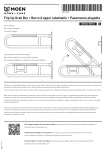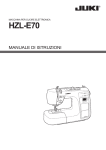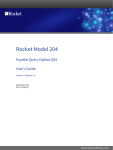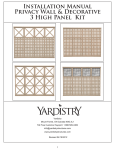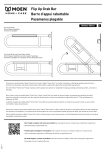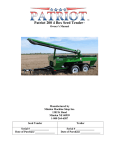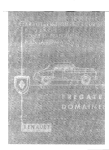Download - Cloudfront.net
Transcript
USER GUIDE CONNECTED ELECTRIC TOOTHBRUSH WITH 3D MOTION SENSORS TABLE OF CONTENTS 1. GETTING STARTED Description On/Off button Turning off the toothbrush Indicator lights 5 2. CONNECTING THE KOLIBREE TOOTHBRUSH Compatibility Detecting your Kolibree toothbrush with Bluetooth® Connecting the Kolibree toothbrush to a mobile device Linking toothbrushes to an account 3. BRUSHING TEETH Changing the brush heads Brushing technique Brushing teeth with the app Brushing teeth without the app 9 14 4. KOLIBREE ACCOUNT AND USERS Installing the app on a mobile device Creating the master account Connecting Adding users Modifying account or user information Deleting a profile Deleting the Kolibree account Forgotten or lost password Changing the password Logging out of the account 18 5. KOLIBREE APP Choosing a brushing activity Leaderboard Stats Dental tips App language Kolibree app updates 26 6. BRUSHING DATA Transferring data Viewing data on the app 30 3 7. GO! PIRATE GAME Main How to play Adjusting brushing times Adjusting sound Brushing zones 32 8. COACH LITE ACTIVITY Main How to brush teeth Adjusting brushing times Adjusting sound 36 9. KOLIBREE COACH ACTIVITY Main How to brush Adjusting brushing times Adjusting sound Brushing zones 10. KOLIBREE TOOTHBRUSH MAINTENANCE Precautions for use Cleaning brushes Changing brushes Cleaning the charger base Storing the toothbrush Recycling the product 43 11. TECHNICAL INFORMATION Characteristics 48 50 12. IMPORTANT PRECAUTIONS Dangers Warnings Medical warnings 13. LEGAL INFORMATION Modifications Warranty and returns 14. SENDING COMMENTS Sending comments 4 39 52 55 1. GETTING STARTED 5 1.Description Brossette interchangeable Kolibree 2. Bouton marche/arrêt - Kolibree interchangeable 3.1Brosse à dents Kolibree brush 2 On/off button 4. Socle de recharge 3 - Kolibree toothbrush 4 - Charging base Charging the toothbrush Your Kolibree toothbrush comes with an induction charger. To charge the battery, connect it to an outlet and place the toothbrush on the base. It charges upon contact. 6 On/Off button When turning on your Kolibree toothbrush for the first time, press the on/off button once. The indicator light will briefly flash green for a few seconds. Then press the button once to turn on the toothbrush, and the toothbrush will start to vibrate. To stop the toothbrush’s vibration, press the button once again. START Turning off the toothbrush If you want to turn off your toothbrush, hold the on/off button. The indicator light will flash blue, and then red. At this point, you can release the button and the toothbrush will then be off. 7-10 SECONDS STOP 7 Indicator lights The indicator light located under the button on the toothbrush handle indicates different status depending on the colors displayed: Le témoin lumineux qui se trouve sous le bouton sur le manche de la brosse à dents vous indique différents états selon les couleurs affichées : Vert : le niveau de la batterie Green: the battery levelest is pleine. full. Jaune : le niveau de la batterie estabout environhalf à la moitié. Yellow: the battery level is full. Red: :the battery level is low. Rouge Le niveau de la batterie est faible. Rouge clignotant : le niveau de la batterie est très faible. Flashing red: the battery level is very low. The toothbrush Ilcharged est nécessaire de rechager la brosse à dents dès que possible. as soon as possible. ® Bleu : la brosse à dents est en mode connexion ® par Bluetooth Blue: the toothbrush is in Bluetooth connection-mode. 8 should be 2. CONNECTING THE KOLIBREE TOOTHBRUSH 9 Compatibility La brosse dents et Kolibree sont avec les smartphone The and Kolibree mobile appmobile are compatible modern smartphones La Kolibree brosse à àtoothbrush dents Kolibree Kolibree et l'application l'application mobile Kolibree with sontallcompatibles compatibles avec tous tousand lestablets smartphone equipped with Android 4.2+ or iOS7+ systems. et tablettes tablettes récents récents équipés équipés d'un d'un système système Android Android 4.2 4.2 et et + + ou ou d'un d'un système système iOS7 iOS7 ou ou +. +. et iOS 7 + Android 4.2 + ® Afin votre à à smartphone, ilil vous Afin de de connecter connecter votre brosse brosse à dents dentswith à votre votre smartphone, vous faudra faudra vous vous munir munir de de la la brosse brosse Detecting your Kolibree toothbrush Bluetooth dents dents Kolibree Kolibree allumée allumée et et de de votre votre smarphone smarphone ou ou tablette. tablette. InPour order allumer to connect your toothbrush to your smartphone, both the Kolibree toothbrush and clignotte your smartphone la brosse à dents appuyez sur le bouton, le témoin lumineux brièvement e la turned brosse orPour tabletallumer need to be on.à dents appuyez sur le bouton, le témoin lumineux clignotte brièvement e en vert. s'allume en toothbrush, vert. Tos'allume turn on the press the button. The indicator light will briefly flash and then light up green. In order to connect the toothbrush to Bluetooth®, hold down the button until the light flashes blue (pressing it for 3 to 6 seconds). 3-6 SECONDS 60 SEC 10 votre smartphone ou tablette iOS, allez dans le menu "Réglages" à Bluetooth® Connecting the Kolibree toothbrush to a mobile device ooth® s'il ne l'est pas, puis connectez la brosse à dents que vous verrez apparaître On your iOS smartphone or tablet, go to the “Settings” menu for Bluetooth , enable Bluetooth if it isn’t already 001-XXXXXX sous son MAC écrite l'étiquette au dos ordewith la the boîte. enabled, andou then connect the adresse toothbrush that appears withsur the name KLTB001-XXXXXX, MAC ® ® address that can be found on the label on the back of the box. If you are connecting your toothbrush for the first time, you will be asked for a pairing code. Use “0000.” iOS KLTB001_xxxxxx Sur votre smartphone ou tablette Android, vous avez deux options : Allez dans le menu "Paramètres" à Bluetooth®, activez le Bluetooth® s'il ne l'est pas, p a brosse Kolibree que vous verrez apparaître sous le nom KLTB001-XXXXXX ou sou On your Android smartphone or tablet, you have two options: MAC écrite sur de la boîte. - Go to the l'étiquette “Settings” menuau for dos Bluetooth , enable Bluetooth if it isn’t already enabled, and then connect us ® ® the Kolibree toothbrush that appears with the name KLTB001-XXXXXX or with the MAC address that can be found on the label on the back of the box. If you are connecting your brush for the first time, you will be connectez asked for votre a pairingbrosse code. Usepour “0000.”la première fois, il vous sera demandé un code d'app 12:00 Settings Android 12:00 Bluetooth ON My phone Visible for other devices AVAILABLE DEVICES KLTB001_xxxxxx 11 sque vous êtes sur l'écran de choix de l'utilisateur ou de jeu, vous pouvez appuyer sur ntrant une brosse hautchoice à droite rouge. Choisissez la fenêtre qu - When you areàondents the useren or game screen,s'il youest can press the button showing adans toothbrush at the top right if it is red. In the window that opens, select the Kolibree toothbrush that appears with the name osse Kolibree que vous sous le nom KLTB001-XXXXXX KLTB001-XXXXXX or withverrez the MACapparaître address that can be found on the label on the back of the box.ou sous son you l'étiquette are connectingau yourdos brushde for la the boîte. first time, you will be asked for a pairing code. Use “0000.” C écrite Ifsur Android ents Kolibree peut être paramétrée pour être utlisée par un seul utilisateur ou p la famille. Ce réglagetos'effectue Linking toothbrushes an account lors de la création du compte principal à 'application. The Kolibree toothbrush can be set to be used by a single user or by several family members. This setting is determined when the master account is created when the brush is first connected to the app. connectez votre brosse pour la première fois, il vous sera demandé un code d'appaira 12 Kolibree, les données stockées seront transférées à ce moment là. Si vous choisissez le mode d'utilisation partagé, cela signifie que la brosse à dents ser Si vous choisissez le mode d'utilisation partagé, cela signifie que la brosse à dents se plusieurs membres de la famille. Dans ce cas, chaque utilisateur devra se connecter à so plusieurs membres de la famille. Dans ce cas, chaque utilisateur devra se connecter à l'application Kolibree et effectuer son brossage avec l'une des activités If you choose the individual use mode, this means that the toothbrush will be used by a singleproposées. person. In this Si le l'application Kolibree et effectuer son avec l'uneYou des proposées. case, you don’t have to use the toothbrush withbrossage the app to save brushings. canactivités brush several times, and Si l effectué sans l'application, les données ne seront pas stockées et ne pouront pas a the data will bel'application, stored in the toothbrush until you connect to the Kolibree app again. Then thepouront stored data will être effectué sans les données ne seront pas stockées et ne pas être be transferred at that time. utilisateur. utilisateur. If you choose the shared use mode, this means that the toothbrush will be used by several family members. In this case, each user must connect to his or her profile in the Kolibree app and brush with one of the activities offered. If brushing is done without the app, data will not be stored and cannot be assigned to a user. It is possible to change this setting in the app settings: Settings > Toothbrush. iOS From the “Toothbrush” menu, you can see the connected toothbrush and define its settings. You can change the toothbrush use mode and set it as shared or single user. If you have several toothbrushes, you will need to connect them one at a time to change each one’s settings. Android Il est possible de changer ce paramétrage dans les réglages de l'application : Réglage Il est possible de changer ce paramétrage dans les réglages de l'application : 13 Réglag Brosse à dents Brosse à dents 3. BRUSHING TEETH 14 Changing the brush heads Les brossettes Kolibree sont facilement interchangeable pour que chaque membre de la famille Kolibree brush heads are easily interchangeable so each member of the family can use the same toothbrush, puisse utiliser la même brosse en changeant by simply changing the brush head àatdents the appropriate time. simplement la brossette au moment voulu. To change brush Pour changer lesheads: brossettes : 1. Unlock the brush head by turning it counterclockwise until the two indicators are lined up. 1. brossette enremove la tournant le sens inverse des aiguilles d'une montre, jusqu’à ce 2. Dévérouillez Pull the brush la head upward to it fromdans the handle. que les deux alignés. 3. Replace withindicateurs a new brushsoient head by lining up the indicators. 4. Turn the brush clockwise until it locks. 2. Tirez la brossette vers le haut pour l'enlever du manche. 3. Replacez brossette en alignant les indicateurs. You can orderune newnouvelle brush heads at any time on the Kolibree website. 4. Tournez la brossette dans le sens des aiguilles d'une montre jusqu'à l'indicateur de vérouillage. Note: Vous pouveztocommander vos brossettes tout moment sur le site Kolibree. It is advisable change the brush head every 3 àmonths. Use only Kolibree brush heads with your Kolibree toothbrush. Remarque : Il est conseillé de changer de brossette tous les 3 mois. N'utilisez que des brossettes Kolibree avec votre brosse à dents Kolibree. 3 MONTHS 15 Il est Il est recommandé recommandé de se de brosser se brosser les les dents dents 2 fois 2 fois parpar jour,jour, matin matin et soir, et soir, pendant pendant 2 minutes 2 minutes à chaque à chaque Brushing technique fois. fois. It is recommended to brush teeth twice a day, in the morning and evening, for 2 minutes each time. Si vous Si vous suivez suivez bien bien cette cette recommandation, recommandation, vous vous vous vous assurez assurez uneune santé santé dentaire dentaire optimale. optimale. If you follow this recommendation, you will ensure optimal dental health. 2 MINUTES Wet the brush bristles and put a dab of toothpaste on the brush. Mouillez Mouillez les poils poils de la debrossette la brossette et placez etorplacez uneune noix noix dethedentifrice. debrush dentifrice. To les avoid toothpaste being splashed projected, place on your teeth before you turn on the toothbrush. AfinAfin d'éviter d'éviter touttout risque risque de projection de projection de dentifrice, de dentifrice, placer placer la brossette la brossette sursur vosvos dents dents avant avant de de démarrer démarrer la brosse la brosse à dents. à dents. Place the brush on your teeth at a 45° angle. Turn on the brush by pressing the button. While the vibration deep cleans, make small movements from the gums to the tips of the teeth. Clean all the outer parts of the teeth, then the inner parts. Finally, clean the tops of thelamolars with circularsur movements. Placez Placez la brosse laand brosse inclinée inclinée à 45° à 45° sur sur vosvos dents. dents. Démarrer Démarrer brosse la brosse ensmall appuyant en appuyant sur le bouton. le bouton. When you are finished brushing teeth, press the button to stop vibration. Pendant Pendant queque la vibration la vibration sonique sonique nettoie nettoie en profondeur, en profondeur, faites faites de petits de petits mouvements mouvements desdes gencives gencives press too hard on your teeth and gums during brushing. vers vers le Do bout lenot bout des des dents. dents. Nettoyez Nettoyez ainsi ainsi toutes toutes les les parties parties extérieures extérieures desdes dents, dents, puis puis les les parties parties internes internes et enfin et enfin le dessus le dessus desdes molaires molaires avec avec desdes petits petits gestes gestes circulaires. circulaires. Brushing teeth with the app Lorsque Lorsque vous vous avez avez finifini de vous de vous brosser brosser les les dents, dents, appuyez appuyez sursur le bouton le bouton pour pour arrêter arrêter la vibration. la vibration. To brush your teeth with the Kolibree app activities: Turn on your toothbrush, open the Kolibree app, and select your trop profile. Ne Ne paspas appuyer appuyer trop fortfort sursur vosvos dents dents et vos et vos gencives gencives pendant pendant votre votre brossage. brossage. If the toothbrush is not connected, the toothbrush icon in the upper right will be red. Android 16 iOS - On Android: click the icon and choose your Kolibree toothbrush from the list. - On iOS: exit the app, go to “Settings,” and follow the directions for connecting. In the list of activities, choose the one you want to use for your brushing and follow the game’s instructions. Android iOS Brushing teeth without the app If you want to brush your teeth using your Kolibree toothbrush without using the mobile app, just press the button to turn the toothbrush on or off, and use it like a regular electric toothbrush. However, if you want to retrieve information from a brushing that was done without being connected to the app, the toothbrush automatically saves it and the data will be transferred to the app the next time you connect to it. Note that data saving and recovery afterwards is only possible if the toothbrush has been set to individual operating mode. 17 4. KOLIBREE ACCOUNT AND USERS 18 son installation. r votre smartphone ou tablette iOS, allez dans l’App Store pour télécharger l’application Ko Installing the app on a mobile device océder à son installation. votre smartphone ou tablette iOS, allez dans l’App Store pour télécharger l’application Koli On your iOS smartphone or tablet, go to the App Store to download the Kolibree app and install it. éder à son installation. Vous pouvez y accéder en scannant ce QR code avec Vous pouvez y acc votre smartphone. scannant co APPVous STORE pouvezcey QR accéd votre smartphone. scannant ce QR cod iOS votre smartphone. Kolibree Kolibree KLXXXX You can access it by scanning this QR code with your smartphone. martphone ou tablette Android, allez dans le Playstore pour télécharger l’application procéder à son installation. r votre smartphone ou tablette Android, allez dans le Playstore pour télécharger l’applicati On Android smartphone or tablet, go to the Google Play Store to download the Kolibree app and install ibreesmartphone et your procéder à installation. votre ouson tablette Android, allez dans le Playstore pour télécharger l’application it. ree et procéder à son installation. Android 12:00 12:00 Kolibree Vous pouvez y accéder en GOOGLE PLAY scannant ce QR code avec votreVous smartphone. pouvez y acc scannant co Vous pouvezcey QR accéd avec votre scannant ce smartp QR cod avec votre smartpho Kolibree Kolibree Kolibree Kolibree INSTALL Downloads 269,340 Health & Fitness Similar You can access it by scanning this QR code with your smartphone. READ MORE 19 vous les ajoutez. Creating the master account sateur associé au compte principal peut modifier le mot de passe et gérer les autres If you are connecting for the first time, you will automatically be asked to create a user profile. This is the master profile that will manage your other family members’ profiles if you add them. Only the user associatedsélectionnez with the master account can change thel’écran passwordd’accueil and manage de the other profiles nouveau compte "S'inscrire" sur l'application linked to this account. r un ctions. z Android et s iOS To create a new account, select “Register” on the app’s home screen and follow the instructions. You can also create your account by linking it to your Facebook account. To do this, select “Connect with Facebook”.la possibilité de créer votre compte en l'associant à votre compte également Facebo sélectionnez "Seyour connecter avec Facebook". You can change personal information at any time by going to the “Settings” tab in the menu. rrez à tout instant modifier vos informations personnelles en vous rendant dans l’ong » du menu. 20 Connecting If you have already created your account for the Kolibree app, you can connect in two ways: -If you created your account with your email address, enter your e-mail address and your password. -If you created your Kolibree account with your Facebook account, select “Connect with Facebook”. iOS Android Adding users After the master account has been created, it is possible to add user profiles, for example for each family member. To do this, in the list of profiles, add a profile, and then follow the steps to create a new profile. Android iOS 21 Modifying account or user information Each Kolibree app user can modify his or her profile information. To change the profile information, select the user profile on the home screen, go to the app’s “Settings” menu, and then select “User”. Android iOS 22 iOS Deleting a profile Deleting a profile is only possible from the master account. Go to “Settings” and then “Account,” and delete the desired profiles. Android iOS iOS Deleting the Kolibree account If you delete your Kolibree account, you will lose all saved profiles. Deleting an account is irreversible and will erase all data. If you want to delete your account, please contact us. 23 Forgotten or lost password If you have forgotten or lost your password, you can request for it to be reset. Go to “Connect” and select “Forgot password”. Then follow the instructions to have it reset. Android iOS Changing the password Only the profile that manages the master account can change the account password. Reminder: the master account is the first account created in the app. To change the password, go to the app’s “Settings” menu and then to “Account”. Android 24 iOS iOS Logging out of the account To log out of your account: -On Android: open the menu tab in the upper left and select “Logout”. -On iOS: open the menu to access the app settings by pressing the “+” at the bottom of the screen. In the settings, select “Logout”. Android iOS 25 5. KOLIBREE APP 26 Choosing a brushing activity Launch the Kolibree app by selecting it from your mobile apps. Once you are logged into the app, select your profile, and then choose the activity you want to do while brushing your teeth. Android iOS soit le jeu que vous utilisez pour vous brosser les dents, les pièces que vous récoltez ns un classement où se trouvent également les autres membres de la famille qui part on avec vous. lassement, vous pouvez suivre vos brossages hebdomadaires et voir la qualité de c Leaderboard our chaque utilisateur. Regardless of the game you use to brush your teeth, the coins you collect place you in a ranking, where other z également le nombre de pièces que chaque utilisateur possède. family members who share the app with you can be found. In this ranking, you can track your weekly brushings and see the quality of each session, for each user. You can also see the number of coins that each user has. Android outte d'eau représente un brossage. iOS 27 Each water droplet represents a brushing. Chaque goutte d'eau représente un brossage. Future brushing Le brossage est à venir Brushing thatalasted for 2 minutes Le brossage été effectué pendant 2 minutes Brushing thatn'a didpas notété last for 2 minutes Le brossage effectué pendant 2 minutes No brushing wasn'a done Aucun brossage été effectué Stats To access more detailed statistics about your daily brushings, go to “Classification” and select the calendar of the user for whom you want to see details. You can then view the detailed brushing time for each of the sessions. You can also see the details from past days by sliding your finger from left to right (on iOS devices only). To track your brushings and all your family members’ brushings in even more detail, you can go to your personal space on the Kolibree website. (Soon) Android 28 iOS Dental tips To help you take care of your teeth at any time, Kolibree makes many subject-classified oral health tips available. These tips were written in partnership with the UFSBD, Union Française pour la Santé Bucco-Dentaire (French Union for Oral Health). Android iOS App language The language used on the app is the same as that of the phone. Currently, the Kolibree app is available in English and French. Kolibree app updates Updates of your Kolibree app are done by your mobile device via the App Store or Google Play Store. Your mobile device will automatically offer any updates. 29 6. BRUSHING DATA 30 Transferring data The toothbrush interacts with the mobile app through a Bluetooth® connection. In the same way, brushing data is transferred from the toothbrush to your mobile device. Viewing data on the app See “Classification” or “Statistics”. Android iOS 31 7. GO! PIRATE GAME (iOS and Android) 32 Main Go! Pirate is a game for children of all ages, which takes you into a world of pirates while you brush your teeth. During brushing, follow the areas of the mouth to brush on the screen. The more you brush the area for the amount of time indicated, the more your pirate character picks up coins along the barge. The goal is to gather the most possible loot every day to advance in the adventure and become the most famous pirate. Android iOS La brosse à dents est dotée de capteurs de mouvement qui permettent de contrôler le pirate qui court, à la manière d'une manette de jeu vidéo. Pour que le pirate attrape les pièces qui se trouvent sur le ponton, son placement dépend des zones de brossage dans la bouche. Il faut donc suivre le guide en bas de l'écran pour savoir où se brosser les dents afin que le pirate puisse attraper les pièces sur le ponton. How to play The toothbrush is equipped with motion sensors that control the running pirate, just like a video game joystick. In order for the pirate to catch the coins on the ship, his location depends on the brushing areas in the mouth. Therefore, you need to follow the guide at the bottom of the screen to find out where to brush your teeth, so that the pirate can get the coins on the ship. In order to get the most coins, users have to brush their teeth in the areas shown by the indicator at the bottom of the screen, at the time required. Be sure to change the area at the indicated time to catch silver coins that are found only at the beginning of each area. Attention à bien changer de zone au moment indiqué pour attraper les pièces en argent qui se trouvent au début de chaque zone seulement. 33 ponton. Android iOS When you have collected 20 bronze coins, they turn into 1 silver coin. 100 silver coins turn into 1 gold coin. Specially designed to teach young children how to brush their teeth, the brushing indicator is divided into 8 brushing areas. Therefore, all teeth can be brushed. Adjusting brushing times By default, the brushing time is set at 2 minutes. However, your dentist may advise you to brush your teeth longer depending on your dental needs. In Go! Pirate, you can adjust the brushing time. On the Go! Pirate start screen, select the clock icon at the top, and then set the brushing time. en changer de zone au moment indiqué pour attraper les pièces en argent qui se iOS Android ébut de chaque zone seulement. aurez collecté 20 pièces de bronze, elles se transforment en 1 pièce d'argent. 100 nt se transforment en 1 pièce d'or. 34 Adjusting sound re brossage, vous pouvez à tout moment activer ou désactiver le son en sélectio At any time during your brushing, you can turn the sound on or off by selecting the sound icon. iOS Android Brushing zones The brushing zones are indicated in blue on the guide at the bottom of the screen during the game. The guide is divided into 8 zones to simplify brushing education for children. The zones include the central incisors, the lateral incisors, the canines, the first and second molars, and the peak of the first an second molars. Outside upper left zone Outside upper right zone Outside lower left zone Outside lower right zone Inside upper left zone Inside upper right zone Inside lower left zone Inside lower right zone 35 8. COACH LITE ACTIVITY (iOS) 36 Main Coach Lite is the app that will help you effectively improve your oral health day to day by guiding you through a method approved by oral health professionals. While brushing your teeth, follow the areas of your mouth to brush as indicated by the app, brush them with the right movements for the time indicated, and you will improve your dental hygiene with each brushing. Once brushing is done, if you have brushed for 2 minutes, you’ll earn coins that show your progress along with the other members of your family in the Kolibree app. iOS iOS How to brush teeth Coach Lite is a guide for brushing teeth that shows you how long and in which area of the mouth you need to brush in order to reach the minimum 2 minutes total brushing time. Brush the designated area and change the area when indicated. To ensure good brushing, you need to brush teeth for at least 2 minutes. The areas to brush are divided into 16 zones so the brushing time is evenly distributed. If you reach the 2 minutes of brushing, you will be sure to earn all the coins that are included in the family ranking. So the number of coins you earn depends on the completed brushing time. 37 Adjusting brushing times By default, the brushing time is set at 2 minutes. However, your dentist may advise you to brush your teeth longer depending on your dental needs. In Coach Lite, you can adjust the brushing time. iOS Adjusting sound At any time during your brushing, you can turn the sound on or off by selecting the sound icon. If you want to use your own music, go to “Settings” > “Music”. You can pick a particular song from your mobile device’s library or select a whole playlist in ordered or random mode. iOS 38 9. KOLIBREE COACH ACTIVITY (ANDROID) 39 Main nts, en suivant les zones de la bouche que l'application vous indique, brossez-les Kolibree Coach is the app that will help you effectively improve your oral health day after day by guiding you s le temps et vous améliorerez votre hygiène dentaire brossage après through aindiqué method approved by oral health professionals. Kolibree Coach shows you if your brushing is correct or not in real time. Brush your teeth, following the areas of the mouth indicated by the app. Brush for the indicated amount of time and you will improve your dental hygiene with each brushing. The indicator will turn green if you brush correctly red if you dobien not brush in the right place.les zones pendant 2 minutes au total, terminé, si and vous avez brossé toutes ces qui vous feront évoluer aux côtés autres membres de votre famille dans Once brushing is done, if you have brushed for 2des minutes, you’ll earn coins that show your progress along with the other members of your family in the Kolibree app. . Android Android How to brush Kolibree Coach is a guide for brushing teeth that detects areas and tells you the time to brush for each of these areas in order to reach the minimum of 2 minutes total brushing time. The toothbrush works like a GPS in your mouth by detecting if you brush the right area indicated on the screen. Kolibree Coach will help you improve your brushing by giving you immediate feedback on your brushing time. To ensure good brushing, you need to brush teeth for at least 2 minutes. The areas to brush are divided into 16 zones so the brushing time is evenly distributed. If you brush the indicated areas for the required time, you will earn all the coins that are included in the family ranking. So the number of coins you earn depends on the completed brushing time. If you want more details on your brushing, go to your personal account on the online platform. 40 Adjusting brushing times By default, brushing time is set at 2 minutes. However, your dentist may advise you to brush your teeth longer depending on your dental needs. You can adjust the brushing time in Kolibree Coach. On Android: On the Kolibree Coach home screen, select the clock icon in the upper right, and then set the brushing time. Android e brossage, vous pouvez à tout moment activer ou désactiver le son en sélectionn Adjusting sound aitez jouer votre propre musique, vous pouvez choisir une chanson dans la bibliothèq At any time during your brushing, you can turn the sound on or off by selecting the sound icon. areil mobile en sélectionnant l'icone son en haut à droite. If you want to use your own music, you can pick a song from your mobile device’s library by choosing the sound icon in the upper right. Android 41 Brushing zones The zones that are currently being brushed appear in the main center bubble, while those that need to be brushed next appear in smaller bubbles at the top of the screen. We have divided the mouth into 16 zones for the Kolibree Coach. 42 Outside central incisor and upper lateral zone Outside, lower central incisor and lateral zone Inside central incisor and upper lateral zone Inside central incisor and lower lateral zone Outside canine, premolar, and upper right molar zone Outside canine, premolar, and lower right molar zone Inside canine, premolar, and upper right molar zone Inside canine, premolar, and lower right molar zone Outside canine, premolar, and upper left molar zone Outside canine, premolar, and lower left molar zone Inside canine, premolar, and upper left molar zone Inside canine, premolar, and lower left molar zone Apex upper right molar and premolar zone Apex lower right molar and premolar zone Apex upper left molar and premolar zone Apex lower left molar and premolar zone 10. KOLIBREE TOOTHBRUSH MAINTENANCE 43 Precautions for use mobile es àà votre pendant Ne la le Faites attention à votre appareil mobile pendant Ne pas immerger le socle dans es attention attention votre appareil appareil mobile pendant Ne pas pas immerger immerger la brosse brosselaet etbrosse le socle socleetdans dans rossage pour qu'il glisse et l'eau. le brossage pour éviter qu'il ne glisse et tombe. l'eau. rossage pour éviter éviter qu'il ne glisse et tombe. tombe. l'eau. Ne Faites attention àne votre appareil mobile pendant pas immerger la brosse et le socle dans le brossage pour éviter qu'il ne glisse et tombe. Pay attention to your mobile device during l'eau. Do not immerse the brush or the base in oyez le manche la brosse avec la prise d'alimentation avec brushing make sure itun slip and Ne water. oyezNettoyez le Nettoyez manche de lato brosse avec undoesn’t Ne pas pas toucher toucher latoucher prise la d'alimentation avec des des le de manche de la brosse avec un Nepas pastoucher laprise prise d'alimentation avec le manche de la brosse avec un Ne d'alimentation avec de drop. on humide. mains fon humide. mains mouillées. mouillées. chiffon humide. mains mouillées. chiffon humide. Clean the brush handle with a damp cloth. mains mouillées. Do not touch the electrical outlet with wet hands. Ne pas nettoyer les brossettes, le manche Ne pas nettoyer les brossettes, le manche de la de l Ne modifiez pas le produit. modifiez pas le modifiez pas le produit. produit. Ne pas nettoyer brossettes, le manche la Ne modifiez pas le produit. Ne pas les nettoyer les brossettes, le de manche Ne tentez pas de le démonter ou de le réparer. brosse ou le chargeur à induction dans le entez pas de démonter ou de le réparer. le chargeur à induction dans le dans entezNe pas de le lepas démonter tentez de le démonter ou de le réparer.brosse oubrosse ou le chargeur à induction le lave-vaisselle. lave-vaisselle. lave-vaisselle. Do not modify the product. Do not attempt to disassemble or repair. 44 Do not clean brushes, the brush handle, or the induction charger in the dishwasher. Cleaning brushes After each use, clean your brush thoroughly. To do this, you should remove the brush head from the handle and rinse it with clean water. Then dry it before returning it to the base. 1 2 3 4 Changing brushes Turn the brush head until the two indicators are lined up. Pull the brush head off and replace it with a new one. You should change the brush head every 3 months. 1 2 3 4 45 Ordering replacement brush heads You can order your replacement brush heads on the Kolibree online store or contact the nearest authorized Kolibree retailer. Cleaning the charger base Regularly clean the Kolibree toothbrush handle and charger base with a damp cloth. The toothbrush handle is waterproof but rinsing it in water is not recommended. Do not clean the toothbrush or any of its accessories in the dishwasher. Storing the toothbrush If you aren’t planning to use the toothbrush for a long period, we recommend unplugging it from the electrical supply, cleaning the handle and brushes, and storing them in a place protected from light and heat. 46 Recycling the product This product contains rechargeable batteries. To protect the environment, do not dispose of the used product with the household trash. You can place it in appropriate collection sites that are available in your country. When the product can no longer be used, remove the toothbrush battery as follows: 1 2 3 4 Warning! This action is irreversible. Opening the handle makes it unable to be used and invalidates the warranty. Dispose of it in accordance with the environmental regulations in force in your area. 47 11. TECHNICAL INFORMATION 48 Characteristics GENERA L Guarantee 1 year or the current legal period from the date and place of original retail purchase Color Pure white Size 23.3 cm (9.2 inches) Weight 70 g (2.5 oz) TOOTHBR U S H Internal motion sensors 3 axis accelerometer, 3 axis gyroscope, 3 axis magnetometer Battery Rechargeable 650mAh Li-Ion Autonomy Around 1 week of typical usage* Connection Bluetooth® 2.1 + EDR Class 2 – 2.4 GHz Ergonomy Soft touch handle with a single push-button for simplicity and easy handling OS support iOS 7+, Android 4.2+ Vibration 15 000 vibrations/minute Waterproofness Water resistant Display one RGB LED informing on battery level and indicating the state of communication with the connected device C H A RG E R Input 100-240V, 50/60Hz 0.3A Output 7VDC - 500mA 3.5W LPS, induction charging system BRUSH H E AD Length 9.5 cm (3.75 inches) Bristles Nylon bristles with rounded tips to protect gums Material Certified food grade plastic Replacement pack 3 brush heads in three colors – Pack size : 15 × 8 × 1.8 cm (5.9 × 3.1 × 0.7 inches) KOLIBRE E PAC K Content 1 Kolibree toothbrush, 1 extra brush head, 1 charging base, 1 user manual Box size 29.1 × 10.7 × 7.8 cm (11.4 × 10.7 × 3.1 inches) Box weight 640 g (22.5 oz) * Two brushings of 3 minutes a day with Bluetooth® on 49 12. IMPORTANT PRECAUTIONS 50 Dangers In order to reduce the risk of electrocution: 1. Do not place or store the charger where it can fall or be pulled into a tub or sink. 2. Do not place the charger in water or other liquid. 3. Do not reach for a charger that has fallen into water. Unplug immediately. 4. Do not use the device while taking a bath or shower. Warnings To reduce the risk of burns, electrocution, fire, or injury: 1. This product is not for mentally or physically disabled children or adults unless they are supervised by a responsible person. Do not let them use or play with the device alone. 2. This product is designed to be used for the purpose and in the manner described by Kolibree. Do not use any accessories that are not recommended by Kolibree. 3. Do not touch the charger when your hands are wet, or you risk electric shock. 4. Keep the charger base and electric cord away from heated surfaces. 5. When you unplug the charger, pull on the adapter and not the cord. 6. Do not do drop the device or insert any object into any of its openings. 7. Do not modify, disassemble, or repair the device under risk of fire, electric shock, or injury. 8. Do not use the device if it is defective, if it does not work properly, or if the charger is damaged or has been dropped in water. If any of these occur, contact Kolibree or your authorized Kolibree retailer to have the product examined or repaired. 9. If the toothbrush has fallen, you should change the brush head before using it again even if no damage is found. 10. The device must be operated only under very low safety voltage consistent with the unit’s label. 11. This device is supplied with a charger and an electric plug included. The device must be used only with the power supply provided. Do not replace or damage any parts or you risk electric shock. Occasionally check that the charger is not damaged. Damaged or malfunctioning equipment should no longer be used. Contact Kolibree or your retailer. 12. This product is not recommended for use by children under 3 years of age. Medical warnings If you are under treatment for dental problems, consult your dentist before using this product. If you have had dental surgery in the last 2 months, consult your dentist before using this product. Contact your dentist if you notice abnormal bleeding from gums after using this product or if bleeding persists after a week of use. If you wear a pacemaker or an implanted device, contact your physician or the manufacturer before using this product. Consult your doctor before using this product if you have medical problems. Kolibree has been tested and meets the safety standards for electromagnetic devices. 51 13. LEGAL INFORMATION 52 Modifications The explanations and specifications contained in this user guide are provided for information purposes and may be changed without prior notification. This information is correct at the time it is published and it was written with the greatest care in order to provide you with the most accurate information possible. Kolibree cannot be held responsible, directly or indirectly, for any damage or accidental data loss resulting from any error or omission in this document. Kolibree reserves the right to amend or improve the product and its user guide without any restriction or obligation to alert the user. Warranty and returns Kolibree guarantees its products for one year from the date of purchase. Manufacturing defects will be repaired or replaced by Kolibree if proof of purchase can be provided and if defects are found during the warranty period. Disclaimer of warranty: The warranty does not cover brushes, damage caused by unintended use, user negligence, or unauthorized repairs. Contact our customer service for more information. Important product information: For safety, compliance, recycling, and other important information regarding your Kolibree toothbrush, please refer to the Kolibree toothbrush user’s guide which is accessible on your Kolibree application. Kolibree: License Agreement And Terms Of Use BEFORE USING THE KOLIBREE TOOTHBRUSH DEVICE, PLEASE READ THE LICENSE AGREEMENT AND TERMS OF USE FOUND AT WWW.KOLIBREE.COM AND ALL RULES AND POLICIES FOR THE KOLIBREE TOOTHBRUSH DEVICE AND SERVICES RELATED TO THE DEVICE (INCLUDING, BUT NOT LIMITED TO, THE KOLIBREE PRIVACY NOTICE AND ANY RULES OR USAGE PROVISIONS ACCESSIBLE THROUGH THE WWW. KOLIBREE.COM WEBSITE OR THE KOLIBREE STORE) (COLLECTIVELY, THIS “AGREEMENT”). BY USING THE KOLIBREE TOOTHBRUSH DEVICE YOU AGREE TO BE BOUND BY THE TERMS OF THIS AGREEMENT. Contact Information. For communications concerning this Agreement, you may contact Kolibree by writing to Kolibree SAS, 36 rue de Turin, 75008 Paris, France. Limited warranty: This Warranty for the Kolibree toothbrush Device (the “Device”) is provided by Kolibree SAS, 36 rue de Turin, 75008 Paris, France. We warrant the Device against defects in materials and workmanship under ordinary consumer use for a period of one year or the current legal period after the initial date and place of purchase. During this warranty period, if a defect arises in the Device, and you follow the instructions for returning the Device, we will, at our option and to the extent permitted by law, either (i) repair the Device using either new or refurbished parts, (ii) replace the Device with a new or refurbished Device, or (iii) refund to you all or part of the purchase price of the Device. This limited warranty applies to any repair, replacement part or replacement Device for the remainder of the original warranty period or for ninety days, whichever period is longer. All replaced parts and Devices for which a refund is given shall become our property. This limited warranty applies only to hardware components of the Device that are not subject to accident, misuse, neglect, fire or other external causes, alterations, repair, or commercial use. Instructions. For specific instructions about how to obtain warranty service for your Device, please contact 53 Customer Service using the contact information provided in this guide. In general, you will need to deliver your Device in either its original packaging or in equally protective packaging to the address specified by Customer Service. Before you deliver your Device for warranty service, it is your responsibility to back up any data, software, or other materials you may have stored or preserved on your Device. It is possible that such data, software or other materials will be lost or reformatted during service, and we will not be responsible for any such damage or loss. Limitations. TO THE EXTENT PERMITTED BY LAW, THE WARRANTY AND REMEDIES SET FORTH ABOVE ARE EXCLUSIVE AND IN LIEU OF ALL OTHER WARRANTIES AND REMEDIES, AND WE SPECIFICALLY DISCLAIM ALL STATUTORY OR IMPLIED WARRANTIES, INCLUDING, BUT NOT LIMITED TO, WARRANTIES OF MERCHANTABILITY, FITNESS FOR A PARTICULAR PURPOSE AND AGAINST HIDDEN OR LATENT DEFECTS. IF WE CANNOT LAWFULLY DISCLAIM STATUTORY OR IMPLIED WARRANTIES, THEN TO THE EXTENT PERMITTED BY LAW, ALL SUCH WARRANTIES SHALL BE LIMITED IN DURATION TO THE DURATION OF THIS EXPRESS LIMITED WARRANTY AND TO REPAIR OR REPLACEMENT SERVICE. SOME JURISDICTIONS DO NOT ALLOW LIMITATIONS ON HOW LONG A STATUTORY OR IMPLIED WARRANTY LASTS, SO THE ABOVE LIMITATION MAY NOT APPLY TO YOU. WE ARE NOT RESPONSIBLE FOR DIRECT, SPECIAL, INCIDENTAL OR CONSEQUENTIAL DAMAGES RESULTING FROM ANY BREACH OF WARRANTY OR UNDER ANY OTHER LEGAL THEORY. IN SOME JURISDICTIONS THE FOREGOING LIMITATION DOES NOT APPLY TO DEATH OR PERSONAL INJURY CLAIMS, OR ANY STATUTORY LIABILITY FOR INTENTIONAL AND GROSS NEGLIGENT ACTS AND/OR OMISSIONS, SO THE ABOVE EXCLUSION OR LIMITATION MAY NOT APPLY TO YOU. SOME JURISDICTIONS DO NOT ALLOW THE EXCLUSION OR LIMITATION OF DIRECT, INCIDENTAL OR CONSEQUENTIAL DAMAGES, SO THE ABOVE EXCLUSION OR LIMITATION MAY NOT APPLY TO YOU. THIS “LIMITATIONS” SECTION DOES NOT APPLY TO CUSTOMERS IN THE UNITED KINGDOM AND THE EUROPEAN UNION. This limited warranty gives you specific legal rights. You may have additional rights which vary from jurisdiction to jurisdiction, and this limited warranty does not affect those rights. You can see a version of the Kolibree License Agreement and Terms of Use, One-Year Limited Warranty and other Kolibree information in other languages at http://www.kolibree.com. Contactez notre service client pour plus d’informations. 54 14. SENDING COMMENTS 55 ement depuis l'application mobile, vous pouvez le faire par "Réglages" > "Feedback". Sending comments If you want to send a message to the Kolibree team to give your opinion or ask a question, we invite you to do so by clicking on our website’s “Contact” tab. You can also do this directly from the mobile app by clicking on “Settings” > “Feedback”. iOS Android R AT E U S O N G O O G L E P L AY SE ND U S FE E D BACK SE ND US F E E DBACK From the mobile app, if you want to send us feedback or report a bug, shake your device and follow the instructions that appear. Designed by Kolibree in France. Assembled in the Philippines. Kolibree © 2015 All rights reserved. iPhone, iPod and iPad are registered trademarks of Apple Inc, registered in the US and other countries. Android is a trademark of Google Inc.