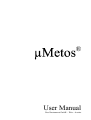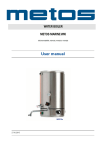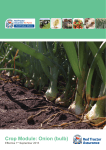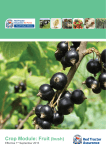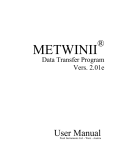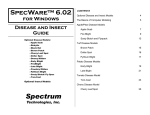Download Table of Contents
Transcript
® User Manual Pessl Instruments GmbH. - Weiz - Austria 2 Dear Customer, As President of the Pessl Instruments Ltd., I welcome you as a new owner of µMETOS, our newest electronic weather station and disease predictor. I congratulate you for being a progressive individual who invests in the most advanced technology available today to insure that your efforts produce the best possible results. Your µMETOS weather station will provide reliable and accurate data that will allow you to make the best management decisions, whether your responsibilities include insect, disease or weed pest management, turf or crop production, or commercial or research data analysis. The µMETOS is the most versatile on the market and can be tailored to meet your specific needs. Our commitment to quality and technological advancement is evident. We will continue to work with leading scientists and researchers throughout the world to insure the most reliable model results. Our world-wide network of METOS distributors is well trained and ready to meet your service and technical support needs. They will be happy to answer any questions you may have regarding the operation and application of your new µMETOS software. Please carefully read the License Agreement and feel free to contact me personally if you have any comments, suggestions or need additional service. Thanks again for choosing our µMETOS weather stations. We will try our best to earn your continued confidence and business. Warmest Welcome, Gottfried Pessl 3 Notices Copyright: All rights reserved. Under the copyright laws, this manual may not be copied in whole or in part, without the written consent of Pessl Instruments GmbH. Under the law copying includes the translation into other languages. Copyright © 2001, Pessl Instruments GmbH. CE conformity: The µMETOS conforms to EC regulations regarding electromagnetic emissions and susceptibility when used according to the instructions contained within this user manual, and is CE merked by Pessl Instruments GmbH. Design changes: Pessl Instrumetns GmbH. reserves the right to change the designs and specifications of ist products at any time without prior notice. User Manual version: 2.0 April 2001 Pessl Instruments GmbH. Tel.: 0043 3172 5521 Werksweg 107 Fax: 0043 3172 552123 Email: [email protected] 8160 Weiz, Austria Web: http://ww.metos.at [email protected] 4 1 Table of Contents 1 TABLE OF CONTENTS ................................................................................................................. 4 2 GETTING STARTED WITH YOUR µMETOS ........................................................................... 6 2.1 2.2 2.3 2.4 2.5 2.6 THE PACKING LIST THE µMETOS THE SENSORS OF THE µMETOS WHERE TO MOUNT THE µMETOS HOW TO MOUNT THE µMETOS STARTING AND MOUNTING THE WATERMARK SOIL MOISTURE SENSORS 6 7 8 8 9 10 3 OPERATING THE µMETOS....................................................................................................... 10 3.1 3.1.1 3.1.2 3.1.3 3.2 3.3 3.4 3.4.1 3.4.2 3.4.3 3.4.4 3.4.5 3.4.6 3.4.7 3.4.8 3.4.9 3.4.10 3.4.11 3.4.12 3.4.13 SETTINGS 10 SET DATE AND TIME ........................................................................................................................ 11 NATIONAL UNITS OF MEASUREMENT .............................................................................................. 11 ERASE DATA .................................................................................................................................... 11 TRANSFERRING DATA TO HAND-HELD DEVICES 11 12 TRANSFERRING DATA TO A DESKTOP PC OR NOTE BOOK PC DATA PRESENTATION ON THE µMETOS DISPLAY (YELLOW LABELS) 12 CLIMATE DATA................................................................................................................................ 12 ACCUMULATED EVAPOTRANSPIRATION AND RAIN .......................................................................... 13 ACCUMULATED AIR TEMPERATURE ................................................................................................ 13 THE POTATO AND ONION µMETOS ................................................................................................ 13 THE TOMATO µMETOS .................................................................................................................. 14 THE APPLE µMETOS ...................................................................................................................... 15 THE GRAPE VINE µMETOS............................................................................................................. 15 THE TURF µMETOS........................................................................................................................ 15 THE CITRUS µMETOS..................................................................................................................... 16 THE RICE µMETOS......................................................................................................................... 16 THE FIELD CROP µMETOS (SCLEROTNINIA AND CERCOSPORA) .................................................... 16 THE PEANUT µMETOS ................................................................................................................... 16 THE WATERMARK SOILMOISTURE SENSORS ON THE µMETOS SM ................................................ 16 4 THE EVAPOTRANSPIRATION MODELS IN THE µMETOS .............................................. 17 4.1 4.2 HAUDE EVAPOTRANSPIRATION MODIFIED PENMANN-MONTEITH EVAPOTRANSPIRATION 17 17 5 DEGREE-DAYS ............................................................................................................................. 17 6 THE POTATO AND TOMATO LATE BLIGHT MODELS .................................................... 18 6.1 6.2 6.3 6.4 6.5 SMITH PERIODS (TEMPERATURE AND RELATIVE HUMIDITY) PHYTOPHTORA NEGATIVE PROGNOSIS (TEMPERATURE, RELATIVE HUMIDITY AND RAINFALL) IPI TOMATO LATE BLIGHT NEGATIVE PROGNOSIS FORM BUGIANI,CAVANNI AND PONTI FRY LATE BLIGHT UNITS (TEMPERATURE, RELATIVE HUMIDITY, AND RAINFALL) HOW TO USE THE DIFFERENT POTATO AND TOMATO LATE BLIGHT MODELS 18 19 19 20 21 7 TOMCAST IN µMETOS............................................................................................................... 22 7.1 7.2 7.3 7.4 ACTION THRESHOLD PRINCIPLE HOW GROWERS CAN USE TOMCAST IN THE µMETOS APPLYING THE FIRST FUNGICIDE APPLYING REMAINING FUNGICIDES 22 22 23 23 8 APPLE AND PEAR DISEASES ................................................................................................... 23 8.1 8.1.1 8.1.2 8.13 8.1.4 8.2 8.2.1 8.2.2 8.2.3 FIRE BLIGHT 23 FIRE BLIGHT PROPAGATION VALUE EVALUATION........................................................................... 23 FIRE BLIGHT RISK FIGURE EVALUATION ......................................................................................... 24 FIRE BLIGHT GRAPHICAL DATA PRESENTATION.............................................................................. 24 PRACTICAL USE OF THE FIRE BLIGHT PROGRAM ............................................................................. 24 THE APPLE SCAB PROGRAM 24 ASCOSPORE INFECTIONS .................................................................................................................. 25 CONIDIA INFECTION ......................................................................................................................... 25 THE INFLUENCE OF INTERRUPTED WETNESS..................................................................................... 25 9 VITICULTURE DISEASES.......................................................................................................... 26 9.1 9.2 THE DOWNY MILDEW PRIMARY INFECTION THE DOWNY MILDEW SECONDARY INFECTION 26 27 5 9.3 9.4 POWDERY MILDEW BOTRYTIS 28 28 10 THE TURF MODELS ................................................................................................................... 29 10.1 10.2 10.3 10.4 PYTHIUM BLIGHT DOLLAR SPOT BROWN PATCH PRACTICAL USE OF THE TURF MODELS 29 30 30 30 11 POST BLOOM FRUIT DROP OF CITRUS ............................................................................... 31 11.1 11.2 THE WAY µMETOS USES THE POST BLOOM FRUIT DROP MODEL PRACTICAL USE OF THE POST BLOOM FRUIT DROP MODEL 31 31 12 RICE BLAST AND SHEATH BLIGHT ...................................................................................... 31 12.1 12.2 12.3 RICE BLAST SHEATH BLIGHT THE PRACTICAL USE OF THE RICE MODELS 32 32 32 13 SCLEROTINIA SCLEROTINA MODEL FOR CANOLA, SUNFLOWERS AND PEPPERS .................... 33 13.1 BIOLOGY AND LIFECYCLE 33 13.2 THE SCLEROTINIA MODEL 34 13.2.1 RISK OF SCLEROTINIA ASCOSPORE PRODUCTION ............................................................................ 34 13.3 THE PRACTICAL USE OF THE SCLEROTINIA MODEL 34 14 THE CERCOPORA BETICULA MODEL ................................................................................... 34 14.1 14.2 14.3 14.4 14.5 14.6 CERCOPSORA BETICOLA LEAF SPOTS ON SUGAR BEETS, FUNGUS AND BIOLOGY CALCULATION OF INCUBATION PERIOD FOLLOWING BLEIHOLDER UND WELTZIEN (1972) CALCULATION OF SPORULATION FOLLOWING BLEIHOLDER AND WELTZIEN (1972) RISK ASSESSEMENT ON BASE OF INCUBATION AND SPORULATION CERCOSPORA BETICOLA LEAF SPOT MODEL FROM UNIVERSITY OF MINESOTA CROOKSTON CERCOSPORA BETICOLA MODELS THE PRACTICAL USE 35 35 35 36 36 36 15 PEANUT LEAF SPOT MODEL .................................................................................................. 37 15.1 15.2 15.3 PEANUT LEAF SPOT DISEASE BIOLOGY, THE OKLAHOMA PEANUT LEAF SPOT MODEL RULES FOR THE EARLY LEAFSPOT ADVISORY 37 37 38 16 MAINTENANCE ........................................................................................................................... 38 16.1 16.2 16.3 16.4 16.5 16.6 CHANGING BATTERIES CHANGING FILTER PAPER ON THE LEAF WETNESS SENSOR CHANGING THE TEMPERATURE AND RELATIVE HUMIDITY SENSOR CLEANING THE SOLAR RADIATION SENSOR CLEANING THE RAIN GAUGE REMOVING THE SYSTEM 38 39 40 40 40 40 17 µLINK, THE µMETOS-TO-PC SOFTWARE ............................................................................ 41 17.1 17.2 17.3 17.4 17.5 17.6 17.7 17.8 THE µLINK MENU THE BUTTONS THE µLINK EXPLORER DEGREE-DAY – DEGREE-HOURS WINDOW ET-CROP AND PRECIPITATION WINDOW THE BLIGHT UNIT ACCUMULATOR WINDOW THE GRAPH THE TABLE 41 41 42 42 42 43 44 44 18 INSTALLING THE µLINK SOFTWARE .................................................................................. 44 19 ULINK CE SHORT INSTALLATION GUIDE ......................................................................... 45 6 2 Getting started with your µMETOS The µMETOS (pronounced “micro metos”) is a small, compact electronic weather station. Before you start working with the unit, please check to see if the package you have received is complete. Also, please carefully read the manual. In the following pages we will describe the unit and the sensors that come with it. You will have to decide where you wish to mount the µMETOS. Once that decision is made, we will describe how to mount it in field. 2.1 The packing list Your µMETOS is available in different models. You will find the following items packed in the shipping box*, depending on the model you purchased: The model MCR100 µMETOS comes with temperature, relative humidity and day length sensor: • • • • • 1 µMETOS with sensors for temperature, relative humidity and day length 1 µMETOS holder for mounting on post 2 clamps to fix the holder on a 1.25-inch (in.) to 1.5-in. diameter mounting pole 1 µMETOS user manual 1 set of diskettes with the µLink program The model MCR200 µMETOS comes with temperature, relative humidity, day length sensor, rain gauge and leaf wetness sensor: • • • • • • • • 1 µMETOS with sensors for temperature, relative humidity and day length 1 µMETOS holder for mounting on post with junction box to connect the external sensors 2 clamps to fix the holder on a 1.25-in. to 1.5-in. diameter mounting pole 1 rain gauge connected to the junction box 1 leaf wetness sensor connected to the junction box 1 set of filter paper for the leaf wetness sensor 1 µMETOS user manual 1 set of diskettes with the µLink program The model MCR300 µMETOS comes with temperature, relative humidity, day length sensor, rain gauge, leaf wetness sensor, wind speed and solar radiation: • • • • • • • • • • 1 µMETOS with sensors for temperature, relative humidity, day length and solar radiation 1 µMETOS holder for mounting on post with junction box to connect the external sensors 2 clamps to fix the holder on a 1.25-in. to 1.5-in. diameter mounting pole 1 rain gauge connected to the junction box 1 leaf wetness sensor connected to the junction box 1 set of filter paper for the leaf wetness sensor 1 wind speed sensor 1 µMETOS user manual 1 set of diskettes with the µLink program Please keep your shipping box for winter storage or to return your µMETOS to the manufacturer if service is required. A Soil Temperature Sensor can be an optional sensor for MCR200 and MCR300. If it is part of your system it will be connected with the extension box by a 5m cable. 7 2.2 The µMETOS The µMETOS is designed to be a small, easily portable electronic weather station for in-field and in-house use. It consists of: 1. 2. 3. 4. 5. 6. an electronic data logger board with 512K of non-volatile memory (PCB) a two-line LCD display to show the recorded data an infrared port for infrared communications with Microsoft Windows-based personal computers (PC), Windows CE-based hand-held “palm-top” computers, and printers a battery package with 6, 1.5V AA cells to supply power a gill radiation shield to prevent the temperature and relative humidity sensors from becoming overheated in direct sunlight a plug for external sensors (precipitation, leaf wetness and wind speed) and external power supply There are two controls for operating the µMETOS: 1. 2. a rotary switch to select the operation mode with 16 labels explaining the rotary switch positions two push buttons to set date and time and to move through the data The following sensors are directly linked to the logger: 1. 2. 3. the day light sensor (on PCB) the temperature and relative humidity sensors the solar radiation sensor (model MCR300 only) Solar radiation sensor Plug for external sensors Infrared port Radiation shield with sensors for temperature and relative humidity Display Rotary switch labels Rotary switch Up and down buttons Cover Plate Screws Eight screws attach the cover plate to the gill radiation shield on the logger housing. Please note: Every time, after opening the logger housing to change the batteries, use the eight screws again to firmly close the unit, tightening in an alternating fashion. These screws press on an O-ring seal in order to make the case watertight. The unit is designed to be easily removed from its holder and transported to your computer. 8 2.3 The sensors of the µMETOS Temperature and relative humidity are measured with a sensor unit that combines an SMT 160-30 sensor for temperature and a HC 200 sensor for relative humidity. The temperature sensor has an operating range from -30°C to +90°C with an accuracy of 0.5°C. Because of the mode of operation used by the µMETOS (five repeated measurements each time) the actual accuracy within the µMETOS measuring range will be better than this value. The sensor output is a duty-cycle signal. The relative humidity sensor has an operating range from 10% to 95% relative humidity. In the range between 30% to 90%, the accuracy is 3% and in the range between 25% to 95%, the accuracy is 4%. The sensor output is a frequency-based signal. The daylight sensor is mounted directly on the PCB. A photo resistor is used as the sensor. The daylight threshold is set to approximately 300 Lux. The precipitation sensor (rain gauge) is a tipping cup with a resolution of 0.2 mm (0.01-inch). The maximum rain intensity recorded is 24 millimetres (mm) per minute. This sensor comes with 5-meter (15-ft.) cable. The leaf wetness sensor works by measuring the conductivity of a given area of a sensing element made from specially formulated scientific filter paper held between two stainless steel electrodes in a transparent holder. The use of transparent Lucite plastic as a holder reduces the warm up of the sensor when it is exposed to direct sunlight. The sensing element should be checked periodically. If the sensing element is dirty, soiled by bird droppings, coated by spray materials (copper fungicide, etc.), physically damaged, or worn out, it should be replaced. The sensing element will eventually dissolve after long exposure. This sensor comes with a 5-meter cable. The solar radiation sensor used is a specially designed photocell. The sensor is designed to absorb light in the range from 400 nanometers (nm) to 1100 nm wavelength. The plastic housing of the sensor is designed to make the cosine correction and the white semitransparent cap works as a diffuser. Keep the top edges of the black plastic housing and the semitransparent cap clean. The sensor comes calibrated with the µMETOS. A zero correction is done every night during normal operation. The wind speed sensor operates in the range from 0.5 meters per second (m/s) to 40m/s. This sensor comes with 3-meter cable. The Soil Temperature Sensor is a SMT 160-30 in a water prove stainless steel housing. The temperature sensor has an operating range from -30°C to +90°C with an accuracy of 0.5°C. Because of the mode of operation used by the µMETOS (five repeated measurements each time) the actual accuracy within the µMETOS measuring range will be better than this value. The sensor output is a duty-cycle signal. 2.4 Where to mount the µMETOS The µMETOS is designed to measure the local climate within your orchard, vineyard or field. For this reason, it should be mounted at a place representing the average climatic situation in your field. You may elect not to do this for various reasons. However, if you do this, don’t be overly concerned if the disease models show many disease events or very high disease risk when the system is mounted in an area representing a very humid, protected location. Likewise, don’t be too complacent if the system is mounted in a very dry and exposed location where most disease models will show you to less events or risk. It is up to you access the applicability of the disease warnings provided by the µMetos based upon its location within your orchard or farm and how 9 large and climatically variable your property is. While a single µMetos is better than none, you may need more than one station to provide adequate coverage. Most disease models are designed for standard meteorological stations. This means that temperature and relative humidity are measured at a height of two meters above the ground. In the models calculated by the µMETOS, leaf wetness is used as additional information to assess times of very high relative humidity. This means that, if the relative humidity is below 90% and there is leaf wetness, the model will predict the same as it would when the relative humidity is higher than 90%. Therefore, you should place the leaf wetness sensor within your crop. This sensor will represent the presence of moisture within your crop for the disease models. The solar radiation sensor should show the light intensity over the whole day. Please be sure that there is no shadow on this sensor at any time during daylight hours. In the Northern Hemisphere, mount the µMETOS with solar radiation sensor on the south side of the mounting post. In the Southern Hemisphere, mount the µMETOS in the north side of the post. The wind speed sensor will not spin if it is not in the wind. The mounting post to mount the wind speed sensor should be at least 1 m higher than your crop. Based on all this information you should look for a place where the system can also be easy accessed without damaging the crop and not so visible as to invite curiosity or theft. The closer the system is to your normal daily route on the farm, the more convenient it will be and the greater will be the benefits from the system. 2.5 How to mount the µMETOS The µMETOS is easy to mount. The simplest way to mount it is if you are using a MCR100 (µMETOS with sensors for temperature, relative humidity and day length) for an in-house application. It stands on its own where you set it. To mount a µMETOS outside the house or under wet conditions inside, you will need a mounting pole. An appropriate mounting pole can be made from a standard 1-inch galvanized iron or aluminium pipe (1.25-inches OD). A ¾-inch short PVC nipple can be inserted inside one end of this pipe and fastened in place with rivets or screws to provide a mount for the optional wind speed indicator. Mounting a MCR100 µMETOS with sensors for temperature, relative humidity and day length on a post needs: 1. 2. 3. 4. 5. 6. 7. 1- 1.25-in. to 1.5-in. diameter mounting pole about 2.5-meters long. 1- hammer 1- ladder 1- 13mm wrench or adjustable wrench your µMETOS your µMETOS holder 2 clamps delivered with the µMETOS Mounting a MCR200 µMETOS with sensors for temperature, relative humidity, day length, precipitation and leaf wetness on a post needs all the above and: 8. 9. 1- 1.25-in. to 1.5-in. diameter mounting pole about 1.5-meters long 1- Short length of small pipe or rod formed into an L-shaped mounting bracket to fix the leaf wetness sensor inside the crop (Not needed if you are using the µMETOS in tree crops or in vines where there are ample mounting surfaces. Mounting a MCR300 µMETOS with sensors for temperature, relative humidity, day length, precipitation, leaf wetness, solar radiation and wind speed on a pole needs all the above and: 10. 1- 1.25-in. to 1.5-in. diameter mounting pole about 1.5-meters long plus crop height (It is possible to use this pole for mounting the µMETOS holder too. This saves 1 pole.) 11. 1- 5mm (medium) screwdriver First mount the pole for the µMETOS straight into the earth and attach the holder to the pole with the provided clamps. Next, locate the µMETOS in the holder. Now your MCR100 is mounted. Using a rain gauge with the system requires a second short post. The rain gauge should be mounted at a height of approximately 1-meter above ground. It is important for the rain gauge be mounted level. Use the bubble level in the rain gauge to check it. The lip of the rain gauge should stand free of obstructions 10 from all sides. To avoid damage to the cable, make sure that the cable connecting the rain gauge cannot be whipped by wind and, in some cases, use a pipe or tubing to protect the cable against animal damage. It is best to bury the cable (using protective pipe or tubing) between the two poles. But you can also use a supporting wire to fix the cable between the posts. The leaf wetness sensor should be attached inside the plant canopy. If you are working with a tree crop or vineyard, use a branch of the tree or vine as an attachment. If you are working with a field crop, use the previously described L bracket to attach the sensor inside the canopy. Be sure that the leaf wetness sensor is not in direct contact with the leaves or branches. If your µMETOS has a Soil Temperature sensor bury this sensor in the depth you wish to measure soil temperature. Please not it is best to bury the cable too. Lead the cable at the mounting pole into earth. This will avoid cable damages during gras cutting operation. Finally, you need to connect your µMETOS with the sensor box using the cable with the little watertight plug coming from the sensor box. This cable fits into the little plug underneath the µMETOS. Before finishing the installation, make sure that the cables cannot be whipped by the wind. Use plastic wire ties to bundle up the excess wires and attach them to the pole as neatly as possible. 2.6 Starting and Mounting the Watermark Soil Moisture Sensors The new Watermark Sensor is dry, to shorten the time for accurate readings put it in Water for 24 hours. For installation in non stony soils use a standard Soil testing auger to make slide undersized hole in the soil. If your soil is try you will have to wet it. Don’t save water, take care that it slips quite easy into this slide undersize hole. For Installation in stony soil you will need an auger which fits for this soil. Here your hole has to be oversized. Refill the hole with a water suspension of the good soil you augered out of the hole. After installation connect the sensors to your µMETOS sm. By bringing the Watermark sensors to ground please take care that the cable is long enough to reach the µMETOS. If it is too short you will have to make the cable longer. For prolongation use cable with a big diameter like simple 220 V light cable. Take care on the isolation of the two wires if you introduce another cable into the line. Every Watermark sensor comes original with a ring at the end of each wire. This ring fits to the screws on top of the µMETOS sm sensor box. Connect the first sensor to the two screws marked with 1, the second sensor to the screws marked with 2 and so on. 3 Operating the µMETOS You will use the rotary switch and the two up and down push buttons to operate the µMETOS. The rotary switch allows you to set date and time (blue labels), to transfer the weather data to the PC, hand held computer or printer (red labels), to set the µMETOS in stand-by mode (transparent label), to log data (green label) or to present data on the display (yellow labels). The up and down push buttons can be used to set date and time when the rotary switch points toward the blue labels, or to navigate within the data and to change from hourly data presentation to daily average, minimum and maximum data presentation when pointed toward the yellow labels. 3.1 Settings The rotary switch position settings is used to set the µMETOS for your requirements. The menu allows you: To set Date and Time, to erase the memory and to set national measurement units. If you turn the rotary switch on the firs blue label and you wake it with the down button it first shows you the set date and time display. With the next click on the down button it shows the erase data display. With another click on the down button it enters the national settings display. If you press the down button again you will be back on the set date and time screen. 11 3.1.1 Set Date and Time Turn the rotary switch so that it points toward the blue label (Settings). Wake the unit with the down button. The actual date and time setting is shown in the display. TO SET TIME click on both buttons simultaneously. A little arrow will point to the time line. Use the up and down buttons to select the correct time. TO SET DATE click on both buttons simultaneously again. A little arrow will point to the date line now. Use the up and down buttons to select the correct date. When desired settings are established click on both buttons simultaneously again to leave the set date mode. No arrow will be visible now. Turn the rotary switch back to the green label (Log Data). 3.1.2 National Units of Measurement Turn the rotary switch so that it points toward the blue label (Settings). Wake the unit with the down button. First the Date and Time screen will be shown. Click the up button to enter the National Units of Measurement Menu. This menu comes up with the actual setting which can be: Europe [°C, mm, m/s], Europe [°C, mm, mph] or USA setting [°F, inches, mph]. Click on both buttons to change this settings and use the up and down button to select the setting you want. To accept the selected setting press both buttons again. Don’t forget to set the rotary switch back to log data. 3.1.3 Erase Data Turn the rotary switch so that it points toward the blue label (Settings). Wake the unit with the down button. First the Date and Time screen will be shown. If you click the up button first the national setting menu will occure. Click the up button again and the system offers you to enter the erase data menu. To enter the erase data menu press both buttons simultaneously. Now it asks you if you like to erase the data. If you like move the little arrow to the word yes by pressing the down button. Now press both buttons as long as the system counts down to accept what you selected and the data will be erased. Note this will erase all data in your system. Don’t forget to set the rotary switch back to log data. 3.2 Transferring data to hand-held devices â â µMETOS supports the use of Windows CE palm top PC’s such as the EVEREX FREE STYLE , PHILIPS â NINO , CASIO® Casiopedia, Compaq® Aero and HP® Journada. First, start the µLink software on your palm top PC and chose the data transfer option within this program. Next, take the µMETOS out of the holder and bring it into a position where communication is possible while holding the two devices in your hands. You will have to turn the rotary switch so that it points toward the ed label (Data Transfer) in order to communicate with the palm top PC. Infrared data transfer is possible when the infrared port on the µMETOS and the infrared port on the palm top are aligned with each other at a distance less than one meter, but optimally within 30 cm. Avoid direct sunlight on the infrared ports of the devices. Most likely the communication time will be around 30 seconds (if you do it regularly) but not longer than 1 to 3 minutes if the memory is full. If there is a connection, µMETOS display will show you “Connected with Palm Top PC“ and the name of your palm top PC. The palm top display will show you “Connected with µMETOS“ and the serial number of the µMETOS. Note: If you are downloading more than one µMetos to your Palmtop or other computer, be sure that the serial number of the µMetos in your computer matches with the µMetos you are downloading. If not, you will get a warning that the devices do not match. While the data transfer takes place, the displays of both devices will show “Transferring Data“ with the date and time of the data record actually being transferred. When the data transfer is completed, the µMETOS display will show “Data Transfer Finished“ and the µLink program on the palm top PC will go back into normal mode. Note: Don‘t forget to put the rotary switch back into “Log Data“ position (green label). 12 3.3 Transferring data to a desktop PC or note book PC Working with the µMETOS on your desktop PC or your notebook PC will require an infrared port on these computers. Most notebooks are equipped with an infrared port. Desktop PCs are usually not equipped with an infrared port. Therefore, you will need to purchase an external infrared port for your PC. Please refer to the manual for your external infrared port for installation and set up. The µMETOS can easily be removed from the field and brought to the office to transfer data to the desktop PC. Simply remove the connection between µMETOS and the junction box and take the µMETOS out of the holder. Make sure that the infrared monitor software (IRMON.EXE) on your PC is active. Place the infrared device on your PC and the infrared port on the µMETOS in alignment at a distance less than one meter, but optimally within 30 cm. Turn the rotary switch on the µMETOS so that it points toward the third red label (Data Transfer). If there is a connection between the µMETOS and your PC, the µMETOS display will show “Connected to PC” and the name of your PC Likewise, the infrared monitor on the PC will show you the message “Connected with µMETOS” and the serial number of your µMETOS. Now start the µLink program on your PC and click on the “Transfer Data” button. During data transfer, the µMETOS display and µLink on the PC will show you the progress of data transfer. After finishing the data transfer, the µMETOS display and µLink on PC will give you the message “Data Transfer Complete”. Turn the rotary switch on the µMETOS back to the green Label (Log Data) and install the µMETOS in the field once again. Note: Don‘t forget to put the rotary switch back into “Log Data“ position (green label). 3.4 Data presentation on the µMETOS display (Yellow Labels) µMETOS displays hourly values, daily averages, and minimum and maximum values in both lines of the LCD display. During accumulation of special values like evapotranspiration, µMETOS uses one line to show the time interval of the accumulation and other to show the threshold. The up and down push buttons are used to navigate within the presented data. All values shown are listed with date and hour of day or a symbol for average, minimum and maximum. If a value is signed with “ACTUAL” the actual climate data are shown. If you see the line actual every time you click on the up button a new measurement will be done. Please note: Your µMETOS will not display all the values described in the caption below. What is displayed is depending on your µMETOS model. 3.4.1 Climate Data Temperature and relative humidity data are shown if the rotary switch points toward the first yellow label below the log data position. µMETOS shows hourly mean values, daily mean values, daily maximum values and daily minimum values. To change between hourly values, daily averages, minimum and maximum values, press both the up and down push buttons simultaneously. When displaying the hourly values, the month, the day and the hours are shown on both lines. When displaying the daily average values, month, day and the average symbol are shown on both lines. “MN” indicates the minimum values and “MX” indicates the maximum values. Soil temperature and leaf wetness data are shown if the rotary switch points toward the second yellow label below the log data position. µMETOS shows the hourly soil temperature in °C or °F and minutes of leaf wetness, the daily average soil temperature in °C or °F and hours of leaf wetness, the daily minimum soil temperature in °C or °F and the maximum soil temperature in °C or °F. To switch between hourly and daily data, press both the up and down push buttons simultaneously. Solar radiation and wind speed data are shown if the rotary switch points toward the third yellow label below the log data position. µMETOS shows the hourly average solar radiation and wind speed, the daily average of solar radiation and wind speed and the maximum solar radiation per day. To switch between hourly values and daily average and maximum values press both the up and down push buttons simultaneously. Precipitation and evapotranspiration data are shown if the rotary switch points toward the fourth yellow label below the log data position. µMETOS shows the hourly precipitation vlaue in mm or inches, the daily rain sum and the ET0 in mm or inches. Evapotranspiration values are shown day-by-day only. If your µMETOS has no 13 wind speed sensor, µMETOS calculates the evapotranspiration on the basis of an average wind speed of 0.7m/sec. If your µMETOS has no solar radiation sensor, µMETOS calculates evapotranspiration on basis of the Haude formula using relative humidity and temperature only. The Haude formula is useful in cool climates only. To select a crop factor click on both buttons simultaneously. Now change the listed crop factor by using the up and down buttons. Click on both buttons again to be back at the daily ET-figures. See the section on Evapotranspiration for additional information. 3.4.2 Accumulated Evapotranspiration and Rain Accumulated evapotranspiration data is shown if the rotary switch points toward the fifth yellow label below the log data position. Press the up and down push buttons to select the accumulation interval. If you change direction, the accumulation starts again. Moving backward in time, the upper line shows you the selected time interval. Moving forward in time, the lower line shows the selected interval. When doing this, the remaining line shows you the accumulated precipitation and the ETcrop for the selected crop factor for the selected interval. The selected crop factor is listed in the display too. To select a crop factor click on both buttons simultaneously. Now change the listed crop factor by using the up and down buttons. Click on both buttons again to be back at the accumulated ET-figures. 3.4.3 Accumulated Air Temperature Accumulated Degree-days are shown if the rotary switch points toward the sixth yellow label below the log data position. Use the up and down buttons to select the accumulation interval. If you click on both buttons you can set the base for positive degree day accumulation. If you click on both buttons again you can set the upper limit for positive degree day accumulation. Click on both buttons again to set the base for negative degree day accumulation and with another click on both buttons the lower limit for negative degree day accumulation (chilling units). If you don’t use any button it will fall back to the main screen (degree day accumulation). In the main screen for degree day accumulation it shows you the accumulation interval, the accumulation of degree days higher than base temperature and the accumulation of degree days lower than base temperature. You can select the accumulation interval by using the up and down button. If you change direction, it starts the accumulation again. Moving backward in time, the upper line shows you the selected time interval. Moving forward in time, the lower line shows you the selected interval. 3.4.4 The Potato and Onion µMETOS Potato Late Blight Smith Period and Negative Prognosis is shown if the rotary switch points toward the first yellow label upside the log data display. µMETOS shows the hourly values and the daily maximum values of the Smith potato blight model and the Schrödter and Ullrich Phytophtora Negative Prognosis. Change between hourly and daily values by pressing the up and the down push buttons simultaneously. If the Smith potato late blight model reaches 90% of a Smith period, a single asterisk is shown. If it reaches 100% of a Smith period, two asterisks are shown. Schrödter and Ullrich Phytophtora Negative Prognosis is shown as a value between 0 and 400. When it reaches the threshold for 0.1% disease infestation the displayed value is 150. When it reaches an estimated disease incidence of 1% the displayed value is 270. See the section on disease models for additional information. Fry Potato Late Blight Units for Susceptible, Moderate Susceptible and Moderate Resistant varieties are shown if the rotary switch points toward the second yellow label upside the log data display. The µMETOS model MCR200 or higher is required. µMETOS shows the hourly values and the daily maximum values of the calculated Late Blight units. Change between hourly and daily values by pressing the up and the down push buttons simultaneously. The Late Blight units range from 0 to 7 for susceptible, moderately susceptible and moderately resistant varieties. See the section on disease models for additional information. Accumulated Rain, Accumulated Fry Potato Late Blight Units for Susceptible, Moderate Susceptible and Moderate Resistant varieties are shown if the rotary switch points toward the third yellow label upside the log data display. Use the up and down buttons to select the accumulation interval. Changing the direction starts the 14 accumulation again. The first line shows the selected time interval when moving backward in time. The second line shows the selected interval when moving forward in time. When doing this, the remaining line shows the accumulated daily rain sum and the accumulated Potato Late Blight Units for susceptible, moderate susceptible and moderate resistant varieties for the selected interval. TOMCAST Infection Progress and Daily Infection Values (DIV) are presented if the rotary switch points toward the forth yellow label upside the log data position. Use the up and down button to move through the hourly infection progress values. Click on both buttons to come to the screen presenting the daily maximum of the infection progress values and daily DIV. See the section on disease models for additional information. TOMCAST DIV Accumulation is possible if the rotary switch points toward the fifth yellow label upside the log data position. Use the up and down buttons to select the desired accumulation interval. DownCast Following Hildebrand and Sutton and Forecasting Sporulation of Botrytis Squamosa (IPI) Data are presented if the rotary switch points toward the sixth yellow label upside of log data position. µMETOS shows the hourly values of possible sporulation and infection of Onion Downy Mildew (Peronospora Destructor) as asterix. The first asterix indicates the possibility of sporualtion and the second asterix indicates the possibility of sproulation. Botrytis squamosa sporulation possibility on a 47 days old crops is shown as value between 0 and 14. Affected Crop age is shown as value between 15 and 47 [crop age in days]. As long as the value for sporualtion possibility on a 47 days old crop is 0 the outputted crop age will not been shown. If the sporulation possibility is higher than 0 the second value points out the age of crops which ar in danger to be affected by Botrytis squamosa. 3.4.5 The Tomato µMETOS Tomato Late Blight Smith Period and Negative Prognosis is shown if the rotary switch points toward the first yellow label upside the log data display. µMETOS shows the hourly values of the Smith potato blight model and the IPI model. Change between hourly and daily values by pressing the up and the down push buttons simultaneously. If the Smith potato late blight model reaches 90% of a Smith period, a single asterisk is shown. If it reaches 100% of a Smith period, two asterisks are shown. IPI is shown as a value between 0 and 40 See the section on disease models for additional information. Fry Tomato Late Blight Units for Susceptible, Moderate Susceptible and Moderate Resistant varieties are shown if the rotary switch points toward the second yellow label upside the log data display. The µMETOS model MCR200 or higher is required. µMETOS shows the hourly values and the daily maximum values of the calculated Late Blight units. Change between hourly and daily values by pressing the up and the down push buttons simultaneously. The Late Blight units range from 0 to 7 for susceptible, moderately susceptible and moderately resistant varieties. See the section on disease models for additional information. Accumulated Rain, Accumulated Fry Potato Late Blight Units for Susceptible, Moderate Susceptible and Moderate Resistant varieties are shown if the rotary switch points toward the third yellow label upside the log data display. Use the up and down buttons to select the accumulation interval. Changing the direction starts the accumulation again. The first line shows the selected time interval when moving backward in time. The second line shows the selected interval when moving forward in time. When doing this, the remaining line shows the accumulated daily rain sum and the accumulated Potato Late Blight Units for susceptible, moderate susceptible and moderate resistant varieties for the selected interval. TOMCAST Infection Progress and Daily Infection Values (DIV) are presented if the rotary switch points toward the forth yellow label upside the log data position. Use the up and down button to move through the hourly infection progress values. Click on both buttons to come to the screen presenting the daily maximum of the infection progress values and daily DIV. See the section on disease models for additional information. TOMCAST DIV Accumulation is possible if the rotary switch points toward the fifth yellow label upside the log data position. Use the up and down buttons to select the desired accumulation interval. Botrytis cinerea Risk for Tomato is presented if the rotary switch points toward the sixth yellow label upside the log data position. µMETOS prsents the botrytis risk as a value between 0 and 100 for every day. 15 3.4.6 The Apple µMETOS Fire Blight Propagation value, risk value and infection is displayed if the rotary swicht points toward the first yellow label upside the log data display. µMETOS first displays the bacteria propagation value in a figure between 0 and 1000. The next value is a risk figure between 0 and 7 excerpted from the bacterial propagation value for easy interpretation. An asterix is indicating if there has been a fire blight infection possible do to the availability of free moisture. See the section on disease models for additional information. Apple Scab Ascospore and Conidia Infection are shown if the rotary switch points toward the second and third yellow label upside the log data display. µMETOS first displays the progress of light infection. If the light infection is completed this is indicated by an asterix, now the progress of moderate infection is indicated. If the moderate infection is completed this is indicated by two asterix and the progress of severe infection is displays. If light, moderate and severe infection is completed µMETOS displays three asterix. µMETOS shows hourly value and daily maximum values. Change between hourly values and daily maximum values by pressing both buttons. See the section on disease models for additional information. 3.4.7 The Grape Vine µMETOS Grape Vine Downy Mildew (GVDM) Primary Infection and Secondary Infection results are shown if the rotary switch points toward the first and second yellow label upside the log data display. The presence of Makrosporangia and Sporangia is indicated by an asterix. The progress of infection is displayed by the numbers from 0 to 9 in steps of 10%. A complete infection is indicated by an “X”. The progress of the newest three incubation periods is indicated by the numbers form 0 to 9 in steps of 10%. A complete incubation period is indicated by an asterix. µMETOS shows hourly value and daily maximum values. Change between hourly values and daily maximum values by pressing both buttons. See the section on disease models for additional information. Grape Vine Powdery Mildew (GVPM) Cleistothecia infection, Disease Risk and Botrytis Disease Risk are shown if the rotary switch points toward the third yellow label upside the log data display. Please note this models are shown as daily maximum values only. The possibility of a GVPM Cleistothecia infection is indicated by an asterix. GVPM and Botrytis Disease Risk is indicated by the numbers from 0 to 99. 100 Risk Points are indicated by an “X”. See the section on disease models for additional information. 3.4.8 The Turf µMETOS Turf Pythium Blight Number of ‘Wet Hours, Infection is displayed if the rotary switch points toward the first yellow label upside the log data position. µMETOS displays the number of wet hours in the actual 24 hour period and if there has been an infection possible. An infection is possible if the number of wet hours is greather than 9. See the section on disease models for additional information. Turf Dollar Spot Number of Moist and Warm Days, Infection is displayed if the rotary switch points toward the second yellow label upside the log data position. µMETOS displays the number of moist and wet days. If this number is greather than 3 the possibility of an Dollar Spot infection is valid and an asterix for infection is presentet. See section on disease models for additional information. Turf Brown Patch Infection possible only rain needed, Rain, Light Infection and Severe Infection is displayed if the rotary switch points toward the third yellow label upside the log data position. µMETOS displays an asterix if there would be an infection if there is a rain or irrigation event which has not been registered by the system. This can be the case if there has been an irrigation. Next the µMETOS displays the rain within the last hour in mm and the possibility for light and severe infection as an asterix. See section on disease models for additional information. 16 3.4.9 The Citrus µMETOS Citrus Post Bloom Fruit Drop Suspected disease severity in four days further on base of 133 infected flowers on 20 trees and action threshold is displayed in the first yellow label upside from the log data position. µMETOS displayes an forecast on base of climate data for Post Bloom Fruit Drop using a hypothetical disease incidence of 133 infected flowers on 20 trees. The second value displayed is the action threshold of already infected fruits for a 20% disease incidence in four days future. If the first value reaches a reasonable vlaue lower than 20 please check your crop on disease incidence. If the disease incidence is higher than the second number a spray will be supported. See section on disease models for additional information. 3.4.10 The Rice µMETOS Rice Blast Infection Level 1, rice blast infection Level2 and Rice Blast infection severity is displayed if the rotary switch points toward the first yellow label upside of the log data position. µMETOS displays the progres of infection for level 1 and level 2 infection model. If Level1 reaches 100% the infection severity is displayed too. Infection severity ranges from 1 to 3. 1 would be a light infection, 2 would be a moderat infection and 3 would be a severe infection. See section on disease models for additional information. Risk of Sheath Blight of Rice is displayed in the second yellow label upside the log data position. The displayed risk figure is below 0 and 100. Use your experience to figure out a risk value which can be accepted for your site. See section on disease models for additional information. 3.4.11 The Field Crop µMETOS (Sclerotninia and Cercospora) Sclerotinia sclerotina Risk and Infection is presented if the rotary switch points toward the first yellow label upside of the log data position. µMETOS points out the risk of ascospore formation as one two or three asterix. Infection progress is presented as value between 0 and 100. If you click on both buttons simultaneously the data presentation changes from hourly values to daily maximum values and reverse. Cercospora beticola Incubation, Sporulation and Risk is presented if the rotary switch points toward the second yellow label upside the log data position. µMETOS presents the % of an incubation period which could be finished within the last 14 days in the first data field following the date. The second data field shows the % of sporualtion and the risk is shown as one, two or three asterix. Cercospora beticula Daily infection Values DIV following the Minnesota model is presented if the rotary switch points toward the third yellow label upside the rotary switch. This value can vary between 0 and 7. 3.4.12 The Peanut µMETOS The Oklahoma Peanut Leaf spot Model in µMETOS modification is presented if the rotary switch points toward the first yellow label upside the log data display. µMETOS presents the daily number of infection hours and the days needed to accumulate 26 infection hours during the last period. 3.4.13 The Watermark Soilmoisture Sensors on the µMETOS SM Data of 2 Watermark Sensors are presented in the 4th 5th and 6th yellow label above the log data position in each position. Hourly values and daily values are shown. To change between hourly and daily values press both buttons. 17 4 The Evapotranspiration Models in the µMETOS µMETOS calculates two different models to assess the potential evapotranspiration. If no wind speed sensor or solar radiation sensor is available on the µMETOS it calculates the potential evapotranspiration following the HAUDE formula. If the system has sensors for temperature, relative humidity, solar radiation, and possibly wind speed, the potential evapotranspiration is calculated following the modified PENMANN-MONTEITH formula in the manner described below. 4.1 HAUDE Evapotranspiration The HAUDE formula allows the assessment of potential evapotranspiration on the basis of temperature and relative humidity at 1:30 PM. Note that the HAUDE formula is a very rough assessment and was developed for the cool climate in Germany. The formula multiplies the ambient vapour deficit by the HAUDE factor. In µMETOS, we are using the HAUDE factor for short cut grass (turf). Please note that the HAUDE formula is not designed for hot climates. For evapotranspiration assessment in hot climates you should always use the µMETOS with sensors for global radiation and wind speed. 4.2 Modified PENMANNMONTEITH Evapotranspiration PENMANN-MONTHEITH ET-Calculation Variables needed: The modified PENMANNMONTHEITH-formula allows the assessment of evapotranspiration on the basis of temperature, relative humidity, wind speed, and solar radiation. If your µMETOS has no wind speed sensor, µMETOS will calculate the evapotranspiration on the basis of an average wind speed of 0.7m/sec. If your µMETOS has no solar radiation sensor, µMETOS will calculate evapotranspiration using the HAUDE formula. You are advised to use the HAUDE results with caution. Solar radiation daily average [W/m²] Air temperature daily minimum [°C] Air temperature daily maximum [°C] Wind speed [m/s] Relative humidity daily average [%] Calculation: RS = SolarMean*2.064; {convert [W/m²] to [cal/cm²d]} Wind = WindMean*86.4; {86.4=60*60*24/1000 [m/s] ->[km/day] } RH := relative humidity Mean; TavC = (TMax+TMin)/2; {Average temperature} TavK = TavC+273.16; {convert [°C] to [°K]} Delta := (1.333*5336/(TavK*TavK)) * exp(21.07-(5336/TavK)); Rn := (0.556*RS)-33; { Net Radiation } Eav := 10*Exp( ((16.78*TavC)-116.9)/(TavC+237.3) ); Ed := Eav * RH; Gamma = 0.66; ET = (Delta/(Gamma+Delta)) * Rn; ET = ET + ((Gamma/(Delta+Gamma))*15.36*(1+(0.01*Windkm))*(p.Eav-p.Ed) ); Etmm = ET/59; 5 Degree-days µMETOS provides the ability to accumulate degree-days over a selected period. The three base temperatures provided for degree-day accumulation are 0°C 5°C and 10°C. The degree-day accumulation can be used to assess the flight period of insects, moths, etc . Most European apple growing areas have their own degree day rules to assess the beginning flight of the first generation of Codling Moth. Once you have worked with the µMETOS for several seasons and have compared the results with data from pheromone traps, it should be very simple to assess the flight peaks of certain moths for your area. How to calculate degree-days: Degree day = åDaily average temperature – base For: daily average temperature > base and daily average temperature < upper limit Degree day = å upper limit -base For daily average temperature > base and daily average temperature >= upper limit Degree-day accumulation is also very helpful to compare or to assess the duration of certain plant growth stages. 18 If you know that, for your location, it will take a certain accumulation of degree day values higher than 5°C from planting to harvest of an early potato crop of a certain variety, the degree day accumulation will help you to access the possible harvest date in the current season. 6 The Potato and Tomato Late Blight Models Because of the great importance of Phytophtora infestans, there are several different computer models to assess infections and action thresholds for fungicide applications on the basis of weather data for Potato and Tomato Late Blight. We decided to use three of the most common models and one of the more sophisticated models in the µMETOS. Smith periods are very commonly used in England and in some other places also to assess infection periods of Potato Late Blight as well as Tomato Late Blight. The Phytophtora Negative Prognosis from SCHRÖDTER and ULLRICH is very commonly used in Germany and other parts of continental Europe to assess the date for the first spray against Potato Late Blight. The IPI Model from Italy is very similar to Schrödter and Ullrich Negative Prognosis but this model has been developed for Tomato production in the river Po valley. Blight Units according to FRY are successfully used in the NEGFRY model that is used in Denmark, some other parts of Europe, and the US. Please advise us of any additional models developed for your area that might be used with the µMETOS. 6.1 Smith periods (temperature and relative humidity) Smith period definition: Two consecutive days with minimum temperature of 10 degrees C and 11 hours of relative humidity higher than 90% on the first day and 11 hours of relative humidity higher than 90% on the second day. If the criteria for the fist day is fulfilled and the second day reaches 10 hours of relative humidity higher than 90% this indicates that 90% of the Smith period is fulfilled and the µMETOS displays a single asterisk. If 100% of the Smith period is fulfilled the µMETOS displays two asterisks. 27.07.98 20.07.98 13.07.98 06.07.98 29.06.98 22.06.98 15.06.98 08.06.98 01.06.98 Action threshold: Initiate treatments when first 100% Smith period has been fulfilled. Smith periods indicate periods favorable for Potato Late Blight, but do not necessarily indicate an infection has occurred. Sprays can be saved in certain areas or in years with low to medium disease pressure by using Smith periods to assess disease pressure in the last couple of days and the weather forecast to assess the disease risk for the next couple of days. For example, if the last period(s) with disease pressure were covered Smith Periods in Styria June and July 1998 by spray and the weather forecast predicts warm and dry weather, the next spray can be applied only after the Smith period model results have shown a period of disease pressure. Preventive spray program: In Styria, during June and July 1998, we had a Smith period on June 1st (wide line). If this period were covered by an earlier spray, no new spray would be needed until the next Smith period on June 12th. A spray immediately after June 12th (thin line) would have covered the next Smith period on June 19th. Next, we had a rain period that was predicted by the weather forecast starting on June 25th. Before this period, it would be necessary to apply a preventive spray that would cover the Smith period on July 3rd too. The next rain period was predicted by the national weather service also. The spray before or at the beginning of this period can cover the rest of the month. Curative – Preventive Spray program: In an area where Metalaxyl is still working, we could save the spray on June 12th and use a combination product on June 25th to cover all the infections before and following that date. 19 6.2 Phytophtora Negative Prognosis (temperature, relative humidity and rainfall) This “Negative Prognosis” model uses measurements of temperature, relative humidity, and rainfall to predict when late blight (Phytophthora infestans) epidemics are not likely to occur. It has been used in Germany to predict the timing of the first treatment. Daily and accumulated risk values over a week are calculated starting at crop emergence. Smith Periods and Phytophtora Negative Prognosis in Styria during Mai 1998 01 .0 5. 98 03 .0 5. 98 05 .0 5. 98 07 .0 5. 98 09 .0 5. 98 11 .0 5. 98 13 .0 5. 98 15 .0 5. 98 17 .0 5. 98 19 .0 5. 98 21 .0 5. 98 23 .0 5. 98 25 .0 5. 98 27 .0 5. 98 29 .0 5. 98 31 .0 5. 98 200 180 160 140 120 100 80 60 40 20 0 Smith Periods Phytophtora Negative Prognosis Action Threshold: Disease is expected when accumulated risk value has exceeded the threshold of 150. Users have adjusted this threshold to fit local conditions. A value higher than 150 is indicated by an asterisk in the µMETOS display. This indicates a disease level of approximately 0.1% infected plants. This is the action threshold if there is a period of several weeks to harvest. The Ullrich and Schrödter value of 270 indicates 1% infected plants. This value can be used as an action threshold in years where the primary inoculum of this disease is very low. This would be a year after a dry year when the planted seed carries very little inoculum. In Styria in 1998, both Smith Periods and Phytophtora Negative Prognosis were predicting the first spray during the last days of May. 1 rH-Faktor 0,8 0,6 0,4 0,2 98 96 94 92 90 88 86 84 82 0 80 Model Description: This model generates infection potential indexes (IPI) that predict the most probable inoculum increase of Phytophthora infestans in the environment. In Italy, IP indexes are used along with indicator plants plus spore traps to warn farmers about when to start spraying. The model does not give recommendations about subsequent fungicide applications. To calculate daily IPI, relative indexes for average temperature and relative humdity and precipitation are calculated independently and combined by multiplying the temperature index by either the precipitation index or the relative humidity index. IPI only needs to be calculated when days have a minimum temperature higher than 7°C, an average temperature between 9 °C and 25°C and more than 0.2 mm of rain or an average relative humidity of more than 80%. Favorable weather conditions for Phytophthora infestans produce a positive IPI. Functions for index calculations are following the graphs below: The cumulative daily IPI over a defined period is used by the model to evaluate late blight risk. The IPIModel is used as a negative prognosis in Italy. At the time the IPI-Value comes over 15 they start to spray against Late Blight in tomato. As long as it stays below no spray is indicated. 1,2 relative Hum idty [%] 1,2 Temeprature-Faktor IPI Tomato Late Blight Negative Prognosis form BUGIANI,CAVANNI and PONTI 1 0,8 0,6 0,4 0,2 0 10 11 12 13 14 15 16 17 18 19 20 21 22 23 24 Precitpitation-Faktor 6.3 3,5 3 Tem perature [°C] 2,5 2 1,5 1 0,5 0 1 2 3 4 5 6 7 8 9 10 11 12 13 14 15 Precipitation [m m ] 20 µMETOS displays a steady increasing value for the IPI-Value. µLink displays a steady increasing line. At the time the IPI-Value reaches 18 a qualitative line is displayd in the bottom of the graph. µMETOS stops this calculation if temperature stays below 11°C for 96 hours. It starts the calculation again if temperature never falls below 6°C within 96 hours. The maximum value of this calculation is 40. 6.4 Fry Late Blight Units (temperature, relative humidity, and rainfall) Model Description: This forecast model was derived from two simulation models. One model describes weather effects on fungicide distribution and amount. The second model describes effects of host resistance and weather on development of Phytophtora infestans on potatoes. Because the fungicide part was developed for a specific fungicide (chlorothalonil), MetWin II and µMETOS do not use the model describing the weather effects on fungicide distribution and amount. The model assessing the effects of weather conditions on Potato Late Blight assesses the possibility and severity of Phytophtora infestans infection periods. These blight units are calculated according to the number of consecutive hours that relative humidity is higher or equal to 90% and average temperature falls within any of six ranges (< 3, 3-7, 8-12, 13-22, 23-27 and >27 C). Blight units for the simulation forecast as determined by temperature and periods of high relative humidity Average temperature Centigrade >27 23-27 13-22 8-12 3-7 <3 Cultivar resistance S /b MS /c MR /d S MS MR S MS MR S MS MR S MS MR S MS MR Consecutive hours of relative humidity >=90% that should result in blight units of: 0 24 24 24 6 9 15 6 6 6 6 6 9 9 12 18 24 24 24 1 2 9-12 10-18 16-24 10-12 19-24 7 7 7 7-9 10-12 10-12 13-24 19-24 8 8 8-9 10-12 13-15 13-15 3 13-15 9 9 10 13-15 16-24 16-18 4 5 16-18 19-24 10 10-12 11-12 16-18 7-9 11-12 13-24 13-15 19-24 6 7 10-12 13-24 13-24 16-24 19-24 /a High relative humidity >=90%. Blight unit estimation period is 24 hr (noon to noon). /b S = susceptible cultivars. /c MS = moderately susceptible cultivars. /d MR = moderately resistant cultivars Decision rules about when fungicide should be applied were generated based on cumulative blight units or fungicide units since last spray. µMETOS shows the daily and hourly blight units for the three classes of susceptibility on the display. Cumulative blight units can be calculated with the blight unit accumulator of the µMETOS. Decision rules for the simulation forecast based on accumulated blight units (Fry) Logic statements Cultivar resistance Fungicide should be applied if fungicide has not Moderately Moderately Susceptible been applied within 5 days susceptible resistant AND cumulative blight units since last spray 30 35 40 exceed: 21 Model Use: The Blight Unit Accumulator display of the µMETOS shows the accumulated precipitation, the accumulated Blight Units for susceptible cultivars, for moderate susceptible cultivars and for moderate resistant cultivars. If you know the fungicide used at the last spray, you can use the accumulated rain value to assess if there will be any fungicide left on the leaves of the potato plants. Check the daily rain sum on the µMETOS to see the distribution of the rain after spraying. If the fungicide application is followed by an strong rain most fungicides will be removed. If you know the resistance level of the cultivars grown, you can check whether the accumulated Blight Units will exceed the threshold. Date 01.06.98 02.06.98 03.06.98 04.06.98 05.06.98 06.06.98 07.06.98 08.06.98 09.06.98 10.06.98 11.06.98 12.06.98 13.06.98 14.06.98 å Rain 1.2 0.0 6.2 4.6 0.4 0.0 0.0 11.8 0.0 0.0 12.8 5.4 2.0 0.0 44.0 Susc. 7 6 0 6 7 5 0 0 6 0 6 7 6 0 56 MS 6 4 0 5 6 2 0 0 4 0 4 6 5 0 42 MR 5 4 0 4 5 2 0 0 4 0 4 5 4 0 37 Example: In Styria in June 1998. Within the first two weeks in June 1998, we had 44 mm of precipitation. Assuming we had applied a fungicide on June 1st, the main rain events after that date were on June 8th and June 11th. Older fungicides like MANCOZEP or CAPTAN would have been inactivated or washed off after a six-day period. For susceptible varieties (Susc) 56 Blight Units were accumulated during this fortnight. A fungicide should have been necessary after reaching 30 Blight Units on June 6th and before the next infection possibility on June 9th. For moderate susceptible varieties (MS) 42 Blight Units were accumulated during the fortnight. The threshold of 35 Blight Units was reached on June 12th. For moderate resistant varieties (MR) we would not have reached the threshold during this time interval, so a spraying could have been saved. 6.5 How to use the different Potato and Tomato Late Blight Models At first, the presentation of three different models in one device like the µMETOS might seem to be a little confusing. Each of these three models represents very well a different time or stage in the disease progress of Potato Late Blight. The Phytophtora Negative Prognosis according to Schrödter and Ullrich gives us some information about how the potential inoculum source is building up during spring and early summer. One asterisk on the µMETOS display points out the time when we have to take into account the occurrence of first Potato Late blight spots in years with a high to moderate over wintering primary inoculum of the pathogen. Two asterisks on the µMETOS display points out the time when we will find Potato Late Blight spots in the fields in normal years or the time when we will find first Potato Late Blight spots in years with a very low over wintering primary inoculum. These model results show us when we should start the spray program. The IPI model for Tomato Late Blight is a negative prognosis model too. It is only helpful in areas where we have no permanent cropping of tomato. This means in areas with frost during winter. In such areas Phytophtora infestans inoculum potential is reduced during winter and has to build up in spring again. The IPI model indicates the build up of inoculum in field. If the IPI value reaches 15 the first spray is indicated in the area the model has been developed. If you use the area in another area please check if this value is valid for you. Smith periods point out times favourable for the pathogen. These periods should be covered by fungicide. Therefore, Smith periods can be used to time the application of preventive or curative fungicides. Planning the timing of applications on the basis of Smith periods are aided by using the local weather forecast. Potato Blight Units according to FRY are designed to schedule sprays against this disease. The accumulator allows you to check whether the accumulated Blight Units have exceeded the threshold in a certain period. The thresholds described above are designed for older, protective fungicides. When newer compounds are used, the Blight Units can be used as an orientation to develop the most accurate thresholds for the compounds used within a certain climate. 22 7 TomCast in µMETOS The most challenging aspect of raising processing and fresh market tomatoes is controlling disease. Significant yield losses due to fungal pathogens can be prevented by applying fungicides at regular intervals during the season. This practice is known as calendar spraying and can be effective, but may lead to excessive fungicide use or poorly timed applications over the duration of the growing season, resulting in a monetary loss for the grower. To meet the challenge of providing season-long disease protection, researchers have designed a model to predict Early Blight, Anthracnose, and Septoria Leaf Blight development. The model is TOMCAST, short for TOMato disease foreCASTing, and its purpose is to help growers improve the timing or scheduling of fungicides. Unfortunately this model does not predict occurrences of Late Blight, bacterial or viral diseases. TOMCAST is derived from an earlier predictive model, F.A.S.T (Forecasting Alternaria solani on Tomatoes). The F.A.S.T. model was developed and used by Pennsylvania researchers, exported to Canada where it was modified into TOMCAST, then brought to the Midwest to be used under our production conditions. TOMCAST, when combined with insect management guidelines, provides the basis of an Integrated Pest Management program for tomatoes. The TOMCAST model is weather dependent. When warm, wet conditions exist in the field, fungal development is rapid, requiring shorter intervals between fungicide sprays to adequately control disease. If these conditions predominate the season, the number of sprays applied over the length of the season may exceed that of a calendar program. Conversely, if the season is cooler and dryer, expect fewer fungicide treatments to be recommended compared to a calendar program. TOMCAST gives growers a system to schedule fungicides when needed, based on local weather conditions and disease development. 7.1 Action Threshold Principle Researchers understand the biology of Early Blight, Anthracnose, and Septoria Leaf Blight well enough to describe how they develop according to key environmental conditions, namely temperature and leaf wetness. In general, the TOMCAST system works as follows. During any 24 hour period, the number of leaf wet hours and temperature dictate specific increments of disease development, termed Disease Severity Values (see table below). DSV from one day are added to DSV of the next day, resulting in a running DSV total. The accumulation of daily DSV builds toward an event that triggers the fungicide spray recommendation. The Action Threshold is the number of cumulative DSV required to trigger a fungicide application. The process of monitoring DSV accumulation and spraying when the Action Threshold is met or exceeded, is the cornerstone to successfully using TOMCAST. Action thresholds range between 15 and 20 DSV depending on field location and end product desired (paste or whole pack), and should be selected based on experience or processor recommendation. Fungicides currently labeled on tomatoes that are also compatible with TOMCAST include Chlorothalonil fungicides (Bravo, Terranil, Echo), Mancozeb fungicides (Dithane, Manzate), Ziram, and Quadris. Although TOMCAST is a conservative model by design, it provides only guidelines for the treatment schedule of each field. Ultimately, it is the grower's decision of when to spray based on DSV accumulation, crop stage, and locally forecasted weather. Disease Severity Value Chart Average Temperature During Leaf Wet Hours Hours of Leaf Wetness per Day 13-17°C (55-63°F) 0-6 7-15 16-20 21+ 18-20°C (64-68°F) 0-3 4-8 9-15 16-22 23+ 21-25°C (69-77°F) 0-2 3-5 6-12 13-20 21+ 26-29°C (78-84°F) 0-3 4-8 9-15 16-22 23+ Daily DSV = 0 1 2 3 4 7.2 How Growers Can Use TOMCAST in the µMETOS TOMCAST in µMETOS is calculating an actual infection progress curve for the infection model. An ongoing leaf wetness period is analysed if it fulfils the criteria for infection. The progress value is going form 0% to 100%. The 100% value indicates that the minimum criteria for an infection is fulfilled. Beside of this progress TOMCAST in µMETOS points out the daily DSV between 0 and 4. 23 7.3 Applying the First Fungicide Application of the first fungicide is based on transplanting date. If tomatoes are transplanted on or before May 20th, the first spray should be applied when either the "Total DSV" minus any DSV at transplanting time equals or exceeds 25 or the fail safe date of June 15th arrives. For example, on June 13th the accumulated DSV is 24, what is not enough to recommend a spray for that day. The fail safe date ensures the tomato seedlings do not go too long without a protective fungicide spray. Remember to record the DSV total and date of the first fungicide application; this information is needed to calculate the next spray. If tomatoes are transplanted May 21st or later, the first spray is recommended when the Action Threshold (15-20 DSV) is equaled or exceeded. Apply the first spray at 15 Total DSV, and then every 15 DSV thereafter. There is no fail safe date for transplants after May 21st. Remember to record the DSV total and date of the first fungicide application; this information is needed to calculate the next spray. 7.4 Applying Remaining Fungicides Once the first fungicide has been applied, all remaining fungicide recommendations are based on the following criteria. When the accumulated DSV since last spray equals or exceeds the grower's chosen Action Threshold (15-20 DSV), a fungicide spray is recommended. 8 Apple and Pear Diseases Fire Blight The Fire Blight program used in the µMETOS has been developed by Timothy J. Smith from WSU Cooperative Extension. The program assesses the bacterial propagation rate on base of temperature. It uses hourly temperature values of the last 96 hours to evaluate the bacterial growth by the accumulation of temperature depending propagation figures. The resulting value between 0 and 400 together with you knowledge of the fire blight situation in your orchards is the base of the decision to apply a bactericide spray or not. Infection possibility is evaluated by the hours of leaf wetness or the occurrence of a significant rain fall. A significant rain fall would be more than 1 mm in a hour, more than 1.5 mm in two consecutive hours or more than 2 mm in 3 consecutive hours. 5 hours of leaf wetness are assumed to be sufficient for a fire blight infection. 200 150 100 50 39 35 31 27 23 0 15 Propagation Effect [PE(T)] Fire Blight Degree Hours of Smith Fire Blight Model 19 8.1 Temperatur [°C] 8.1.1 Fire Blight Propagation Value Evaluation The fire blight propagation value is a figure between 0 and 400. For its use it is needed to know a little about the fire blight situation and the fire blight history of an orchard or an area. Potential for Pathogen Presence Very Low Low Low - Moderate Moderate High No Fire Blight in area past 2 seasons Fire Blight in local area 2 seasons ago PETΣ 0 – 200 200 – 220 220 – 250 250 – 325 325+ PETΣ 0 – 100 100 – 200 200 – 220 220 – 325 325+ Fire Blight in local area last season PETΣ 0 – 100 100 – 200 200 – 220 220 – 300 300+ 24 Fire Blight in or near your orchard Active cankers are now nearby PETΣ 0 – 60 60 – 110 110 – 160 160 –220 220+ PETΣ 0 0 – 60 60 – 80 80 – 160 160+ 8.1.2 Fire Blight Risk Figure Evaluation The Fire Blight Risk Figure is a value between 0 and 7. It is designed to have an instrument for easy evaluation on the graphical data presentation. In case the risk value is: 0 = no risk at all 1 = Low risk if there is fire blight in the orchard 2 = Low to moderate risk if there is fire blight in your village 3 = moderate risk for villages with fire blight 4 = high risk for villages with fire blight 5 = high risk for areas with fire blight 6 = high risk for areas with fire blight in last season 7 = high risk for areas with fire blight 2 and more seasons ago 8.1.3 Fire Blight Graphical Data Presentation µLink is presenting the dates of possible Fire Blight infection in a quality line at the base of the graph. The propagation value is shown between 0 and 400 as a single line in the centor of the graph. The risk figure is displayed in 7 risk lines giving a fast overview over the actual fire blight situation. 8.1.4 Practical Use of the Fire Blight Program Use the program in critical periods like bloom of pears and apples to archive information about bacterial propagation. If the risk is higher than the threshold values for the fire blight situation in your orchard a spary should be applied if there is a risk of a wet period do to the weather report. The infection model shows which possible infection were not covered by a bactericide. In case of an unprotected infection where the risk is higher than the threshold please check your orchards for fire blight and prune and burn infected shoots. 8.2 The Apple Scab Program The most important apple disease is apple scab caused by the fungus Venturia inaequalis. Thanks to the publications of MILLS and LAPLANTE (1945) the relation between leaf wetness periods, temperature and apple scab infections is well known in any apple growing area. The graphic of scab infections of the µLink consists of two different parts. In the bottom part of the graphic the development of weak, moderate and severe scab infections is shown. In the upper part successful finished infections are indicated by coloured horizontal bars, beginning when infection is complete. Severe, moderate, and weak infections are indicated separately. The µMETOS is showing the increase of light moderate and severe Graphic of the apple scab infection ascospore and conidia infections on its display. If an infection reaches 100% it is indicated with an asterix. 25 8.2.1 Ascospore infections Leaf weness duration needed for ascopsore infection 30 28 26 24 22 20 18 16 14 12 10 8 6 4 2 Leaf wetness duration [h] Depending on air temperature regimes the ascospores of Venturia 40 inaequalis need longer or shorter leaf 35 30 wetness periods for germination and 25 penetration of leaves, or fruits of the 20 apple tree. This relationship was first 15 published by MILLS and 10 5 LAPLANTE (1945). Our 0 calculations are carried out based on the publications of SCHWABE Temperature [°C] (1980). SCHWABE showed the severity of scab infections depending Weak ascospore infection Moderate ascospore infection on temperature. This agrees with our Severe ascospore infection own observations. Scab infections during cooler periods are never severe. MCHARDY (1996) showed that only a few Ascospores discharged in the absence of daylight. Most ascospore discharge takes place during daylight. For this reason the calculation of moderate and severe ascospore infections will always start two hours after sunrise. 8.2.2 Conidia infection Leaf Wetness Duration [h] Leaf Wettness Duration Needed For Conidia Infection Conidia infection needs similar climate to ascospore infection. The first papers pointing out the relation between leaf wetness duration, temperature and infection were also published by MILLS and LAPLANTE. The calculations of MetWinII also follow the publications made by SCHWABE (1980). There is no influence of daylight on the conidia phase of apple scab. Therefore weak , moderate and severe infections are calculated in independently from daylength. 40 35 30 25 20 15 10 5 0 1 2 3 4 5 6 7 8 9 10 11 12 13 14 15 16 17 18 19 20 21 22 23 24 Temperature [°C] Weak Infection Moderate Infektion Severe Infection 8.2.3 The influence of interrupted wetness The influence of interrupted leaf wetness periods is an often discussed question for apple scab infection. MILLS and LAPLANTE showed germinating apple scab ascospores and conidia can survive in the absence of free water for only a certain length of time. The literature shows a wide variation from 3 hours to 32 hours, depending on temperature. 2°C – 5°C > 6 days Duration of a dry period needed to stop apple scab infection 6°C – 10°C 11°C – 18°C 19°C – 30°C > 3 days > 1.5 days > 20 hours The length of a dry period within an infection period used in the calculations MetWin is indicated in the table above. The practical influence of this parameter is very small. A interrupted infection period only occurs during an extended infection period, and does not cause an appreciable decrease in infection. 26 9 Viticulture Diseases The Vine model of µMETOS is calculating models for the three most important diseases of vine grapes. Grape Vine Downy Mildew models are used since MUELLER and SLEUMER (1934) published their first incubation calendar. The later work done by BLAESER (1978) is the base of all GVDM infection models. Grape Vine Powdery Mildew is the most important viticulture disease in less humid locations. This disease is able to sporulate and to infect independent from relative humidity and free moisture therefore there is no infection model for the secondary cycle of this disease possible. It is highly influenced by temperature what is used by the risk model used in µMETOS. Infections caused by ascospores form hibernating cleistothecia can only occure after a wet period which allows the cleistothecia to swallow. Such periods are indicated as possible cleistothecia infection periods by the µMETOS. Botrytis rot is common in most of the vine growing areas. This disease can cause crop and quality losses or it can be a help in the production of high quality desert wines. Botrytis cinerea is favored by temperature and leaf wetness. This allows a risk analysis of the climate data. 9.1 The Downy Mildew Primary Infection The grape vine Downy Mildew over winters as Oospores in the fallen leafs. The infection of the vine starts from these Oospores in early summer. Infections coming from the Oospores are called primary infections. This term is misleading since several primary infections can occur in early summer. In Epidemiological events, the primary infection does not play an important role if there are sufficient oil spots in the vineyards and the infection potential of the summer spores (Sporangia) exceeds the Oospores. The Oospores which over-wintered in the fallen leaves develop the so-called macrosporangies whenever their is sufficient relative humidity for about 24 hours. The macrosporangies release their Zoospores into free water and heavy rain (as in a thunderstorm) can carry these to the vine leaves or to the green shoots. stem. Primary infections, therefore, need longer rainy periods or several successive thunderstorms. The first rain causes the fallen leaves to be saturated with water and strong rain on the following day causes the macrosporangies to release their Zoospores. These in turn reach the vine leaves or shoots.. For the successful infection, a sufficiently long leaf wetness period is necessary to allow the Zoospores to reach the stoma of the leaves or shoots and infect them. (the Illustration above shows the development cycle of the downy mildew of the vine (Plasmopara viticola)). The µMETOS Model for the Downy Mildew primary infection checks first to see if the weather is suitable for development of macrosporangies. This is the case as long as the leaves are wet, or the relative humidity after the rain does not fall below 70%. Depending on the temperature, the macrosporangies can develop within 16 to 24 hours. If mature macrosporangies are available, it will be shown graphically in the display of the Downy Mildew primary infection. If macrosporangies are present, a strong rainfall can spread their Zoospores. µMETOS interprets a continuous rain of 10 mm as a strong rain. If the Zoospores are spread by strong rain, a primary infection is possible if the leaf wetness has lasted long enough. The duration of leaf wetness, necessary to cause a successful infection depends on the temperature. At a temperature of 6°C the leaves have to be wet for 9 hours. At a temperature of 20°C, a leaf wetness duration of 2 hours is already enough for a infection. Development cycle of the downy mildew of the vine (Plasmopara viticola)). 27 µMETOS shows the results of the calculation on screen and µLink shows the results in tables and graphs. The display of the Downy Mildew primary infection provides the following observations: Observation Meaning Area Macrospores Macrosporangia are present. True – False Infection An infection is occurring. 0 – 100 0 – 100 Incubation 1 Incubation is occurring. This value shows the progress of the incubation. The calculation of the incubation begins with the start of the infection. Knowledge of the progress of the incubation after an infection is very useful for selecting the right fungicide. The program calculates an unlimited number of incubations. The last 3 infections are displayed. Whenever an infection takes place, the existing incubation counter is scrolled backwards. If an infection is not completed, the started incubation counter is erased and the previous one is scrolled forward again. Incubation 2 0 – 100 Incubation 3 0 – 100 9.2 The Downy Mildew Secondary Infection Secondary infections of Plasmopara viticola are only possible if already mature oil spots exist in or nearby your vineyard. Oil spots are mature when they are able to sporulate (produce sporangia). Sporangia are only produced by night. Sunlight inhibits the sporulation. Sporangia are produced if it is warmer than 12°C and the relative humidity is very high. The rate of sporangia production increases with temperature up to 24°C. The optimal temperature for sporulation for European grape varieties (vitis vinifera) is about 24°C. If temperatures exceed 29°C, no sporulation can take place. µMETOS checks to see if humidity of more than 95% occurs during the night. If this condition lasts for acccumulated hourly temperature of more than 50°C, the sporulation is concluded and new sporangia of the Downy Mildew exist in the vineyard. 50°C-hours corresponds to 4 hours with 13°C or 3 hours with 17°C. Sporangia’s of Plasmopara viticola have a limited lifetime. The warmer it is and the dryer the air, the faster they die. µMETOS calculates a simulation of the lifetime of the grown sporangia depending on the temperature and the humidity. Most sporangia usually die without infecting vines. In order to cause new infections, the sporangia must be spread. There are two ways this happens. If it rains immediately after the forming of sporangia, they spread with the rain splashes. If the vine leaves stay wet long enough, a high level of Plasmopara viticola infection takes place. If the next morning begins without rain and with decreasing humidity, the dried up sporangia abscise from their branches. Even a slight air movement will carry them to healthy leaves. Unless it rains soon, they will die. MetVine calculates the spread of existing spores based on the precipitation and humidity. If viable sporangia have reached healthy vines, only sufficient leaf wetness periods are needed to cause infection. The fungi need 2 hours leaf wetness at 20°C to complete the infection. At lower temperatures, the required leaf wetness duration extends to 9 hours. The incubation period starts the beginning of infection. The incubation period is the duration between infection and mature oil spots. It depends on the temperature and humidity. µMETOS calculates the incubation period for an unlimited number of infections, however only the last 6 are shown on the MetWinII graphic. The progress of the incubation has an influence on the choice of fungicide. Curative substances only reach a high effectiveness if they are applied on young fungus tissue. µMETOS shows the results of the calculation in the display and µLink. The display of the Downy Mildew secondary infection covers the following observations: Observation Sporangia Infection Incubation 1 Meaning Sporangia are present. An infection is occurring. Incubation is occurring. This value shows the progress of the incubation. The calculation of the incubation starts with the start of the infection. Knowledge of the progress of the incubation after an infection is very useful for selecting the right fungicide. The program calculates the unlimited number of incubations. The last 3 Area True - False 0 – 100 0 – 100 28 infections are displayed. Whenever an infection takes place the existing incubation counter is scrolled backwards. If an infection is not completed, the started incubation counter is erased and the previous one is scrolled forward again. Incubation 2 Incubation 3 9.3 0 – 100 0 – 100 Powdery Mildew The fungus Uncinula necator causes Powdery Mildew. This fungus over winters in many viticultural areas as mycelia in the dormant buds and also as Cleistothecia on the bark of the vines. The over-wintering of the mycelia in dormant buds is found over many years in the cooler European viniculture areas. It occurs if a very early infection of Powdery Mildew happened in the previous year. The new buds can be inhabited by the fungus up to and including flowering. The infested buds usually sprout later in spring than the healthy ones and turn into the dreaded flag shoots. The flag shoots are very early strong sources for Conidia (spores) of Uncinula necator. The Cleistothecia are usually developed on the strongly infected leaves and grape stems in late summer and early fall. Mature Cleistothecia are approximately a tenth of a mm in size. They change colour during the maturity from a light yellow to brown and then to black. No model is available at the moment for the appearance of flag shoots. It seems, however, that the infected buds die if the winter has longer periods with temperatures under –15°C. Unfortunately, many healthy buds of the vines are also killed by frost in these conditions. If you can operate your weather station in winter, you can use the degree-days degree-hours module (3.1.8) of MetWinII graphic to calculate the number of days with an average temperature below –15°C. If the given negative degree-days total is higher than 10, there is no danger of flag shoots. It is much more difficult to predetermine the period of time when the flag shoots will occur. The climatic factors have no bearing on the time period when flag shoots become visible. It most likely corresponds to the phenology of the vine. The first Flag shoots are found usually at the beginning of cluster elongation. The number of Flag shoots increases up to the time of flowering. The fruiting bodies (Cleistothecia) develop during good weather in late summer and early fall. Healthy Cleistothecia dry up in late fall and overwinter in this condition. In order to develop ascospores in spring, the Cleistothecia first have to consume water. They depend on the leaf wetness for that. Because of the water requirement of the cleistothecia for forming ascospores, ascopore discharge can be calculated from leaf wetness duration. µMETOS and µLink show the possible date for the ascospore infections. The spread out of Uncinula necator during the summer is influenced primarily by temperature. The optimal temperatures for the Powdery Mildew are between 21°C and 32°C. The greater the number of hours daily that the temperature is within this range, the higher is the risk for Powdery Mildew. Days with more than 6 hours of temperature in this range increase the risk about 20 points. Days where the temperature is not within this optimal range reduces the risk about 10 points. These are days with temperatures under 21°C the whole day long or days where the temperature exceeds 32°C for 6 hours. If the Powdery Mildew risk is less than 20 points spraying interval can be extended.. With 20 to 60 points the normal spraying interval is valid. If the risk is more than 60 points you should shorten decrease the spraying interval. 9.4 Botrytis Botrytis is the third most important vine disease after the Downy Mildew and Powdery Mildew. In difference to Plasmopara viticola and Uncinula necator, which feed only on living plant tissue, the pathogen Botrytis cinerea can also live very well from deceased plant tissue. This is why it can be found just about everywhere and does not need a special strategy to overwinter. Living plant parts can only be infected by this pathogen if they are sensitised through a wound during the development status. On the vine the Botrytis cinerea infests cluster and grapes and if the conditions are favourable, also shoot tips. The clusters are only sensitive to Botrytis during and shortly after flowering. The grapes are sensitive to Botrytis again after reaching a sugar content of approximately 6% (shortly after colouring). Grape stems are only infested when a strong grape infection has occurred or if a physiological disorder of grapes occurred because of lack of calcium or magnesium. Wounds provide an ideal possibility for the fungus to infest the vines. This is why after a hail storm the use of pesticide for Botrytis cinerea is necessary. 29 31 29 27 25 23 21 19 17 15 13 11 9 Leaf wetness duration [h] In order to infect, the fungus need a very high relative humidity or free water. Botrytis cinerea reproduces even at very low temperatures. This is why Botrytis infested table grapes also continue rotting in the cold-storage room. A heavy release of this fungus will occur if the temperature is fairly high, about 20°C. The higher the temperature, the higher is the risk for Botrytis during Leaf wetness duration needed for Botrytis Infection <=> the leaf wetness period. 30 Points of Botrytis risk If the risk period lasts a few days during the flowering, 80 or just after the colouring, you should, depending on 60 the sensitivity of the cultivated viariety, consider a Botrytis prevention 40 measure. Should the risk period immediately follow a 20 hail storm a Botrytis prevention measure must be taken. 0 The Botrytis model used in Temperature [°C] µMETOS is using a relation between leaf wetness duration, temperature and Botrytis infections which was published by BROOME et al. (1990). This relationship is the basis for several Botrytis models used world wide. The 30 point risk is corresponding with a moderate risk for Botrytis given by other models. If it has been very dry the Botrytis risk will be 0, and a complete leaf wetness period as shown in the graph will be required to raise the risk. If it has been wet, and the risk value is higher than 30 points, a leaf wetness period 1/3 the length of that required for complete infection will raise the risk value higher. If the leaves are dry for 20 hours the risk will be reduced by 20% of the current risk value. value. If the risk value decreases below 10 it will be set to 0; The risk value is indicates periods favourable for Botrytis. If such a period is indicated during a susceptible stage of the grapes (flowering, after veraison) the use of a fungicide will be indicated. The risk level which can be accepted depends on variety, product line (red wines or white wines) and local climate. In areas with frequent long lasting dew during the picking period, the risk level indicating a fungicide application will be lower than in areas with dry climate during harvest. The risk value gives opportunity to develop a site specific Botrytis management strategy. For many European areas in vine production a risk value of 60 during flowering or shortly after veraison will indicate the use of a Botrytis fungicide. A risk value of 60 during the susceptible stages of the vines will be reached after a 3 day rainy period with approximately 50 hours to 60 hours of leaf wetness. After a hailstorm a risk value higher than 30 will indicate a spray. 10 The Turf Models Three disease models for turf diseases are part of the µMETOS. Pythium Blight, Dollar Spot and Brown Patch are three of the most important diseases on turf. 10.1 Pythium Blight ... is favoured by warm and humid climate. If temperature is higher than 28°C and never lower than 20°C within a 24 hour period and a moist period of more than 9 hours occurs within this 24 hour period a Pythium infection can be suspected. Model Input: Temperature, relative Humidity and Leaf Wetness for the last 24 hours. Model Calculation: Count of hours with relative humidity higher than 90% or leaf wetness after Temperature has been higher than 28°C and comparison if there has been no temperature lower than 20°C during moist period. 30 Model Output: 0 if temperature condition is not valid or the number of moist hours temperature condition is valid. If the infection condition – more than 9 hours with moist conditions - is fulfilled a flag for infection is displayed. µLink presents the number of moist hours within the last 24 hours in a progress line (red) and the flag for more than 9 hours for a fulfilled infection in quality bar at the top of the graphic (blue). 10.2 Dollar Spot ... is favoured by warm and humid climate. If temperature is higher than 25°C within a 24 hour period and a moist period of occurs within this 24 hour period a risky day is indicated. If there are tree risky days out of seven a Dollar Spot Spray will be required. Model Input: Temperature, relative Humidity and Leaf Wetness for the last 168 hours. Model Calculation: Count of 24 hour periods out of the last 7 24 hour periods where temperature has been higher than 25°C for minimum 1 hour and relative humidity has been higher than 90% for one hour or leaf wetness was lasting for longer than 1 hour. Model Output: Numbers of days where the conditions have been fulfilled and a flag if this number is greater than 3. µLink presents the number of 24 hour periods where the temperature and moisture condition has been fulfilled in a progress line (red) and the flag for more than 3 days with infection conditions in a quality line at the top of the graph. 10.3 Brown Patch ... is favoured by warm and humid climate. If average air temperature is higher than 21°C, air temperature is never lower than 16°C, average soil temperature is higher than 21°C, soil temperature is never lower than 20°C within a 24 hour period, a moist period of more than 12 hours and a rain with more than 2 mm occurs within this 24 hour period a Brown Patch infection can be suspected. Model Input: Air temperature, soil temperature, relative humidity, leaf wetness and rain for last 24 hours Model Calculation: Comparison if there has been no air temperature lower than 16°C and if the average has been higher than 21°, Comparison if there has been no soil temperature lower than 20°C and if the average has been higher than 21° within the last 24 hours. Count of hours with relative humidity higher than 90% or leaf wetness within last 24 hours. Count of rain within last 24 hours. Model Output: Count of hours with relative humidity higher than 90% if temperature condition has been fulfilled, flag for possible infection if there is only irrigation water needed for infection, flag for moderate and severe infection if there has been enough precipitation monitored by the rain gauge. µLink presents the number of hours where the moisture conditions have been fulfilled in a progres line (red) and the flag for all conditions fulfilled beside of rain in a quality bar (navy) at the button of the graph. The flags for light (green) and severe (blue) infection are displayed in quality lines at the top of the graph. 10.4 Practical Use of the Turf Models The Pythium model points out days with possible infections. This together with the greenkeepers knowledge about the risk for this disease on his turf (species and variety susceptibility, fertiliser and irrigation management) helps to decide whether he has to spray or not. The Dollar Spot model points out periods where there is a high risk for this disease. This models together with the greenkeepers knowledge about the specific disease situation will decide about the spray program. For Brown Patch Rhizoctonia solani the model gives infection date and severity of infection. Do to the reason that this disease will occur after rain we descided to show when the disease risk is very high and only the rain is needed for infection. Please avoid irrigation in this periods. If the model shows light or severe infection this information together with the greenkeepers experience on his turf is used to decide over a spray program. 31 11 Post Bloom Fruit Drop of Citrus R.T. McMillan, P.D. Roberts and L.W. Timmer2 are the authors of the following sentences. This gentlemen published the model which is used by the µMETOS Postbloom fruit drop (PFD) must be controlled on processing and fresh market fruit. PFD, caused by Colletotrichum acutatum, affects all species and cultivars of citrus, but severity on a given cultivar may vary according to the time of bloom in relation to rainfall. Navel and Valencia oranges have experienced the most severe damage in Florida. Most spores of this fungus are produced directly on the surface of infected petals. Spores are splash-dispersed by rains to healthy flowers where they infect within 24 hours and produce symptoms in 4 - 5 days. The fungus survives between bloom periods as resistant structures on the surface of leaves, buttons and twigs. A model has been developed to assist growers in determining the need and timing of fungicide applications. The model is based on: 1) the amount of inoculum of the fungus present (i.e., the number of diseased flowers on a 20-tree sample, TD in the model); 2) the total rainfall for the last 5 days (R); and 3) the number of hours of leaf wetness above normal for the last 5 days (LW). The model predicts the percentage of the flowers that will be affected 4 days in the future (PI). Formula: PI = -13.63 + 1.16√ √TD + 24√ √(R/25.4) + 1.77√ √LW Predicted percentages of flowers affected using the equation developed for various hypothetical levels of disease and rainfall. Values in the shaded area (>20%) would indicate the need for a spray. 11.1 The Way µMETOS uses the Post Bloom Fruit Drop Model µMETOS is calculating two values on base of this model. First the percentage of flowers whi ch will be affected in 4 days on base of 133 infected flowers on 20 trees as amount of inoculum (TD). This value indicates the disease pressure during the last 5 days. Second the number of affected fruits on 20 trees which will lead to 20% of infected flowers in four days. This second value is the threshold of already infected fruits at the actual climate situation. µLink is presenting both values as progress lines in graph. The forecasted percentage for infected flowers on base of 133 already infected flowers at 20 trees is ranging from 0 to 100 (black). And the threshold of already infected fruits for spraying can vary from 625 fruits per 20 trees down to 0 fruits per 20 trees (pink). 11.2 Practical Use of the Post Bloom Fruit Drop Model The forecasted percentage of infected fruits on base of 133 already infected fruits per tree is an indicater for disease pressure. If this indicated raises significantly it will be needed to check the orchards for already infected fruits. And if the number of infected fruits is higher than the threshold for spraying displayed by the µMETOS or the µLINK a fungicide application is needed. 12 Rice Blast and Sheath Blight Rice Blast caused by Pyricularia grisea (oryzae) and Sheath Blight caused by Rhizoctonia solani are two of the most important diseases in rice. Wherever a infection model is possible for Rice Blast biology of the Sheath Blight pathogen does not give us this opportunity. Therefore we equipped the µMETOS with a simple risk model indicating periods of high disease pressure for this pathogen. 32 12.1 Rice Blast Conidia of Pyricularia grisea are produced during periods of high relative humidity at night. No sporulation occurs if relative humidity is lower than 89%. The optimum temperature for sporulation is between 25°C and 28°C. Infection needs free water (leaf wetness). Optimum temperature for infection is again between 25°C and 28°C. The graph at the right side shows the leaf wetness duration needed for Rice Blast infection at different temperatures. Infection severity of Rice Blast is depending on temperature too. Highest infection severity can be suspected if temperature is near to the optimum level. The Rice Blast Infection (Pyrecularia grisea (oryzae)) Infection Model in the µMETOS is based on the work of on Yoshino 1974, 1979 and Hashimoto et al 1984. Climate Sensors used for the Model: Air temperature, Leaf Wetness, Rainfall Infection starts if: Mean Temperature of the last 5 days has been between 18°C and 25°C, Precipitation within the last hour was smaller than 4 mm and there is leaf wetness. Infection is finished: Following the Graph above (Yoshino 1979). Infection Severity is estimated by the average temperature during the leaf wetness period leading to infection. Model Output: Progress for Infection on Level1 and Level2 (0 - 100) and Infection severity (1 - 3) (light, moderate, severe). µLink presents the progress of level1 (red) and level2 (blue) infection. If an infection could be completed (reaches 100%) the severity of infection is rated into light (red), moderate (blue) and severe (gray). The severity rating is displayed in the three quality lines at the top of the graph. 12.2 Sheath Blight µMETOS calculated a simple risk model for this disease. Rhizoctonia solani is favoured by high temperatures and moist conditions. Intensive sunlight (high global radiation) is limiting the spread out of this disease. The risk model: Uses temperature, leaf wetness and global radiation data from the last 120 hours to calculate a risk figure on base of the following rules. Temperatures between 12°C and 15°C and more than 64 consecutive hours of leaf wetness => +64 Points Temperatures between 16°C and 17°C and more than 32 consecutive hours of leaf wetness => +64 Points Temperature higher than 18°C and more than 16 consecutive hours of leaf wetness => +64 Points Temperatures between 12°C and 15°C and more than 32 consecutive hours of leaf wetness => +16 Points Temperatures between 16°C and 17°C and more than 16 consecutive hours of leaf wetness => +16 Points Temperature higher than 18°C and more than 8 consecutive hours of leaf wetness => +16 Points Temperatures between 12°C and 15°C and more than 16 consecutive hours of leaf wetness => +4 Points Temperatures between 16°C and 17°C and more than 8 consecutive hours of leaf wetness => +4 Points Temperature higher than 18°C and more than 4 consecutive hours of leaf wetness => +4 Points 8 hours with more than 800 Watt/m² global radiation => -8 Points 4 hours with more than 800 Watt/m² global radiation => -2 Points This calculation results in a value between 0 and 100 indicating how favourable the climate is for Sheath Blight. This risk value is presented by the µMETOS and the µLINK program. 12.3 The Practical Use of the Rice Models The Rice Blast model is indicating infection dates and infection severity. This information will be used together with the knowledge about cultivar susceptibility and cultural praxis to improve the applied spray program. Heavy infections should be covered by either a preventative or a curative spray. 33 The risk model for Sheath Blight gives a figure between 0 and 100. This risk value indicates how favourable the climate has been for the disease. Your experience as a rice grower will learn you which risk level can be accepted on your site and with your cultivars. 13 Sclerotinia Sclerotina model for Canola, Sunflowers and Peppers 13.1 Biology and Lifecycle The disease cycle is shown in the graphic beside. The stem rot fungus overwinters as sclerotia in the soil, in stubble at the soil surface and mixed with seed. Sclerotia are storage organs which can remain viable in the field for five years or more. Each year some sclerotia will germinate when conditions are suitable, but others will remain dormant. Germination produces either mycelium (microscopic filaments), which may infect plants in direct contact with sclerotia, or spore-producing apothecia (small golf-tee shaped structures). Most infections in canola result from air-borne spores produced by apothecia at the soil surface. Only sclerotia in the top few centimetres of soil will produce functional apothecia, since the apothecial stalks are rarely longer than 5 cm (2 in). Deeply buried sclerotia will not produce apothecia but can remain dormant; if they are later brought near the surface by cultivation, they may germinate. A single sclerotium can produce up to 15 apothecia, either at one time or over a period of weeks. In Western Canada apothecia normally begin to appear in June but most develop during flowering. Apothecia can continue to develop until late September, but the critical period for causing damaging infections is from early to full bloom. However, for sclerotia to germinate and produce apothecia, they require prolonged moist soil conditions (at least ten days at or near field capacity) and moderate temperatures. Normally, such conditions do not occur until the crop canopy closes and permanently shades the soil surface. Since this is typically at the late rosette stage, with the 10-day delay, apothecia appear as flowering starts. Low. wet spots in a field and dense crops provide better conditions for sclerotia to germinate. They also protect the sensitive apothecia from desiccation and allow them to release infectious spores over a longer period. Even low levels of germinated sclerotia in a canola field or an adjacent cereal field may cause severe infection when conditions are particularly favorable for disease development. Apothecia produce millions of microscopic spores that are released into moving air currents. The spores are easily carried by even the lightest breeze across a field or into adjacent fields, possibly as far as several kilometers. Spores cannot infect the leaves and stems directly, but must first grow in dead petals adhering to leaves and stems. The petals provide the food source necessary for the spores to germinate, grow and eventually penetrate the plant. Spores land on petals even before the petals die and fall from the flowering shoot. Moist conditions from rainfall or heavy dew, which may Sclerotinia sclerotiorum: a) keep leaves and stems wet for two to three days, are also necessary for Sclerotia with Apothecia, b) Asci with Paraphyses, c) Part infection. Spores can remain alive for up to 21 days. of a Sclerotia (from Von Arx, When leaves are infected the stem rot fungus may spread down into the stem. 1981). The fungus grows and invades healthy stem tissue when conditions are 34 favorable. Heavy canola crops are more prone to infection. A dense canopy provides better conditions for symptom development. Heavy strands also tend to lodge, and stem rot ill spread from plant to plant by direct contact, especially if wet weather delays swathing. Spread will also occur in wet swaths. The fungus eventually forms new sclerotia in the diseased plant tissue and these return to the soil at harvest, thereby completing the disease cycle. The stem rot fungus has a host range of over 350 species, mostly in broad-leaf plant families. Weed hosts such as chickweed, stinkweed, hemp-nettle, thistles, shepherd's purse, narrow-leafed hawk's-beard and wild mustard produce sclerotia after infection. 13.2 The Sclerotinia Model ... consists of 2 separate models. First the model predicting the risk of ascospore production. Second the infection model. 13.2.1 Risk of Sclerotinia Ascospore Production Sclerotina of Sclerotinia sclerotina hibernating in the upper soil layers need free moisture for apothecia formation. To access the availability of free moisture in the top soil the model uses rain and evapotranspiration data from the last 4 days. If there was more rain then 0.8 times the evapotranspiration of the actual day top soil is assumed to be moist. Rules: • • • 2 consecutive days with precipitation higher than 0.8 times ET0 => Risk level 1 3 consecutive days with precipitation higher than 0.8 times ET0 => Risk level 2 4 consecutive days with precipitation higher than 0.8 times ET0 => Risk level 3 13.3 The Practical Use of the Sclerotinia Model The model indicates the risk of ascospore production. In times when the precipitation is higher than the evapotranspiration it can be assumed, that the top soil is moist. The need of moist topsoil is the most limiting condition for the formation of the ascospores. Ascospores will infect the plant if the can feed on pollen and infect the intact plant by mycelia. Infection process will need moisture which is indicated by leaf wetness. The Botrytis infection model is used to indicate the possibility of Infections by Sclerotinia sclerotina. A risk of ascospore production higher than 0 is indicating times when you can suspect the production of ascospores. The history of y specific field is importuned to decide which risk level can be accepted without spraying against this disease. New biocontrol agents can reduce the numbers of sclerotia hibernating in the soil. The infection model indicates times where an infection will take place. Moist periods which are long enough for ascospore production and infection during flowering of the crop are indicating a severe risk for your crop. The control of sclerotinia after syptoms are visible is not succesful. Therefore this model will help you to decide if a spray is probate on base of climate data. 14 The Cercopora beticula Model Leaf spot caused by C. beticola is the most common and destructive disease of sugar beet in most the sugar beet growing areas. Severity of leaf spot varies from year to year depending on weather conditions and effectiveness of disease control. If leaf spots cover at least 3% of the foliage by harvest, economic losses occur through 35 reduced root tonnage and sucrose content and increased impurities. Also roots of infected plants do not store as well as roots of healthy plants. µMETOS is calculation three different models for this disease: Calculation of Incubation Period following Bleiholder und Weltzien (1972), Calculation of Sporulation following Bleiholder und Weltzien (1972), Risk Assessement on Base of Incubation and Sporulation, Calculation of Daily Infection Values (DIV) Shane and Teng (1985). 14.1 Cercopsora beticola Leaf Spots on Sugar Beets, Fungus and Biology Individual leaf spots are cicular, from 3mm to 5mm in diameter, and have than to ash gray centers with brown to reddish purple borders. Stroma are visible in the necrotic spots as tiny black dots. During periods of warm, wet, and humid weather, the lesions become steel blue to gray in color from the production of conidiopores and conidia on the stromata, and spots may coalesce. Severely infected leaves can wither, die, and fall to ground, but they usually remain attached to the crown. Disease begins on older leaves and progresses to younger foliage. Cercospora leaf spot also occurs on petioles. The fungus overwinters on infected beet residues as stromata. During humid weather, conidiophores and conidia form on stromata, and conidia are spread by wind, water (irrigation and rain), and insects. Conidia and stromata also are carried on seed produced in regions where disease is severe, but this source is of ninor importance. Several common weed hosts such as redroot pigweed, lambs´s-quarters, mallow, and bindweed, also serve as minor sources of inoculum. Sporulation, germination, and infection by C. beticola are favored by daytime temperatures of 25°C to 35°C, night temperatures above 16°C, and extedned periods of high humidity (90% to 95%) or free moisture on leaves. Conidia of C. beticola are produced most readily at temperatures from 20°C to 26°C and relative humidity from 90% to 100%, but not form at temperatures less than 10°C. Ideal conditions for germination and infection occure in free water on leaves when the temperatures is 25°C to 35°C for at least 8.5 h. Conidia germinate on the leaf surface and then penetrate through stomata. Symptoms develop from 5 to 21 days after infection, depending on weather conditions. 14.2 Calculation of Incubation Period following Bleiholder und Weltzien (1972) 14.3 Calculation of Sporulation following Bleiholder and Weltzien (1972) Sporulation of Cercospora beticola takes place at night during periods with more than 90 relative humidity. Speed Spors [1000/cm²] Incubation Period of Cercospora Calculation of Numbers of Generation in % (ng[%]) Beticula is strongly influenced by temperature and slightly influenced ♦ if hourly Air temperature < 6.3°C then to= 0°C by relative humidity. The model ♦ if 6.3°C < hourly Air temperature < 32°C then to= Air temperature - 6.3°C points out how many percent of an ♦ if hourly Air temperature >= 32°C then to= 32°C - 6.3°C ♦ if hourly Relative Humidity >= 80% then to= to/8*9 incubation period can be finished in ♦ if hourly Relative Humidity < 80% then to= to/8*7 a fortnight period. This is a good ♦ ng[%] = å1..336 to * 100 / 4963 indicator for the temperature effect on this disease. The length of the incubation period can be described on base of the hourly temperatures by the following formula: å to = 4963°C (BLEIHOLDER and WELZIEN 1972). There is some impact of relative humidity into the progress of incubation. The µMETOS model calculating the numbers of generation expressed in % within a fortnight takes this influence into account. If the number of generations in % within a fortnight is higher than 100% this means the incubation period is shorter than a fortnight, the model outputs 100. If the incubation preiod is longer than 14 days the model results a number between 1 and 100. For a strongly warm climate Conidia formation of Cercospora beticola related disease like C. beticola an incubation period depending on temperature (BLEIHOLDER and WELTZIEN 1972) shorter than 14 days is indicating good propagation properties for the fungus. 120 10 °C 15 °C 20 °C 25 °C 30 °C 35 °C 100 80 60 40 20 0 0 12 24 36 48 60 72 Duration [h] 84 96 108 120 36 of sporulation is depending from temperature. The model calculates the number of hours with relative humidity >= 90% and their average temperature for a 120 hour period. This value is used to access the potential sporulation following the graph above. Optimum Conditions of 48 hours of high relative humidity with an average temperature of 30°C is used as 100% sporulation. The model is build with the result from trials published by BLEIHOLDER and WELZIEN (1972) shown in the graph beside. 14.4 Risk Assessement on Base of Incubation and Sporulation This model gives a brief overview how favourable temperature and relative humidity conditions have been within the last week. The risk is assessed on base of the incubation period and the sorualtion model described before. Rules: • • • • If ng[%] < 100% then If ng[%] = 100% and sporualtion < 10% then If ng[%] = 100% and 10% <= sporualtion < 30% then If ng[%] = 100% and sporualtion >= 30% then risk is 0 risk is 1 risk is 2 risk is 3 14.5 Cercospora beticola leaf spot model from University of Minesota Crookston Relation between Temperature, Duration of relative Humidity > 90% or leaf wetness and DIV in classes 1 to 7 30 25 20 15 10 0 4 5 1 Duration of rel. H. > 90% or leaf wetness [h] Calculation of Daily Infection Values (DIV) Shane and Teng (1985). The model classifies the last 24 hours for hours with relative humidity higher than 90 or leaf wetness. Number of moist hours and the average temperature during the moist period are classified for infection severity following the graph below. µMETOS points out the daily infection value (DIV) between 0 and 7 for every day. 22 19 16 13 10 7 At midnight the model is counting the class 1 to 7 1 number of hours with relative humidity Temperature [°C] higher than 90% or with leaf wetness within the last 24 hours. It takes the average temperature during the moist period and extracts the infection value for this day from the table graphed aside. 14.6 Cercospora beticola models the practical Use All three models are indicating periods of risk for Cercospora beticola. The model checking if the incubation period of Cercospora beticola can be fulfilled within a fortnight will be helpful in spring and early summer to indicate an early appearance of this disease like it happens in many parts of Europe in the season 2000. The ckeck for sporulation possibilities and the risk model using incubation period and sporulation possibilities will indicate periods of high disease pressure in the running season like the DIV infection model from University of Minesota Crookston. 37 15 Peanut Leaf Spot Model Two different pathogenes are producing Peanut Leaf Spot. Early leafspot (Cercospora arachidicola) spots first appear on the upper surface of lower leaves as faint brown to black pinpoint dots. As the dots enlarge to become brown to darkbrown circular spots, a yellow "halo" generally develops as a border around each spot. This disease is frequently seen as early as June 1 in both North Carolina and Virginia. Spots with an irregular shape can also develop on leaf petioles and plant stems. Defoliation and reduced yield at harvest can result if this disease is not controlled by fungicide sprays. Leaves that fall to the soil surface may trigger epidemics of certain soilborne diseases such as Southern stem rot. Like early leafspot, Late leafspot (Cercosporidium personatum) can also cause defoliation, reduced yield, and increased incidence of certain soilborne diseases such as Southern stem rot. As the name implies, late leafspot is most prevalent during the later part of the growing season. Spots are generally darker in color than early leafspot and commonly show no yellow halo. 15.1 Peanut Leaf Spot Disease Biology, The fungi that cause early and late leafspots reproduce and infect by means of microscopic spores called conidia. Both fungi are capable of producing tremendous numbers of spores on infected plant parts. Spore production is favoured by high humidity. Primary inoculum that causes the initial leafspot infections during the growing season are spores produced on infested peanut residue in the soil. Visible spots develop 10 to 14 days after infection. New spores are produced in spots on infected leaves. These spores will subsequently infect plants and produce secondary infections. Spores are spread by wind, splashing rain, and insects. Leafspot can increase rapidly under favourable conditions as several secondary cycles may occur per season. Abundant peanut residue in fields where peanuts are cropped continuously often results in early and rapid development of leafspot. The first appearance of leafspot and its continuous progress throughout the growing season are heavily dependent upon weather conditions. Environmental conditions required for both types of leafspot are warm temperatures and long periods of high humidity or leaf wetness. Wet periods of sufficient duration to support infection usually consist of dew periods at night or extended rainy periods. When adequate moisture is present, leafspot infections may occur in a relatively short period when temperatures are warm, but a longer wet period is required when temperatures are cool. For these reasons, potential for damage from leafspot is greater where levels of humidity and rainfall are high. Frequent irrigation with small amounts of water can also create prolonged periods of high humidity and leaf wetness favourable for infection. 15.2 The Oklahoma Peanut Leaf spot Model ... in µMETOS modification is a tool that has been developed to aid growers in proper timing of fungicide application for early leafspot, a foliar disease of peanuts. The model calculates daily "infection hours" on base of 24 hours of temperature, relative humidity and leaf wetness figures. An infection hour is defined as one hour with relative humidity greater than or equal to 90% or leaf wetness and temperature between 18.8°C (60.5°F) and 30°C (86°F). 36 infection hours since the last fungicide application or since 30 days after planting is the threshold for a repeated or the first spray application. The model points our how many days have been needed to accumulate 36 infection hours. If this is equal with days since planting minus 30 the first spray is required. If this is equal with days since last fungicide application minus 10 a spray repetition is needed. Model Input: • Temperature • relative Humidity • Leaf wetness Model Output: • Daily infection hours 38 • Numbers of last days to reach 36 infection hours 15.3 Rules for the early leafspot advisory The Oklahoma Peanut Leaf spot Model in µMETOS modification: It is recommended that growers wait until at least 30 days after planting before even considering spraying their peanuts for early leafspot. If a grower wishes to apply a first fungicide at 35 days after planting and then follow the advisory, that is acceptable; otherwise, the Model will not recommend a first spray until 36 infection hours have accumulated since 30 days after planting. Once the peanuts are 30 days old, the Oklahoma Peanut Leafspot Model should be consulted on a regular, if not daily, basis. In addition, after a fungicide application, the model should be consulted regularly beginning 10 days after the spray date. If a given field cannot be sprayed within 3 days of a model spray recommendation, then spray on a 14-day schedule. Use only highly effective fungicides (Bravo, Folicur, or Tilt/Bravo). If another fungicide is used, spray on a 14-day schedule. If levels of early leafspot exceed 25% infection (leaflets with spots or defoliated), revert to a 14-day schedule. If late leafspot, web blotch, or pepper spot are identified, revert to a 14-day schedule. Be alert to weather forecasts. Spray if rain is in the forecast and a field is close to reaching 36 infection hours. Maintain the spray program until 14 days before the anticipated harvest. 16 Maintenance In general, your µMETOS does not need much maintenance and is easy to maintain. Depending on how often you download and how often you check your data, you will have to change the batteries every 4 to 12 months if you do not have the optional solar panel. The optional solar panel makes the µMETOS almost completely free of maintenance involving tools. You will still need to perform cosmetic and minor routine maintenance. You may need to sweep away spider webs from the radiation shield with a small brush occasionally and wipe the surface of the machine with a paper towel sprayed with a liquid kitchen cleaner such as 409 if it becomes too dirty. The sensor element (filter paper) in the leaf wetness sensor will have to be changed on occasion. Depending on the conditions, it may need a new filter paper every 3 to 12 months. You will need to check to see if the rain gauge is clean. If bird droppings are a problem, then you will need to install an array of short spikes around the rim of the bucket to discourage perching. Sometimes, the rain gauge hosts insects such as wasps or you may find some leaves inside the funnel. The relative humidity sensor will show some drift caused by air pollution coating the sensor. This makes it necessary to change this sensor every 2 or 3 years depending on air pollution. You will need to wipe the solar radiation sensor clean. No maintenance is needed for the wind speed sensor. It is made from non-corrosive material. Nevertheless, air pollution can damage this sensor over the years. If this sensor loses its accuracy, it has to be returned to the factory. 120 16.1 Changing batteries 100 80 If the µMETOS is logging data (green label) it will show you the battery power if it is awakened by pressing a push button. A full battery pack is shown by 14 blocks on the display. The batteries have to be changed if only one bloc is shown. 60 40 20 0 Philipps Powerlife Philipps Super Sony Duracell Ultra Duracell 39 Pessl Instruments made some Tests with 5 different types of very common batteries. We found some differences in suspected lifetime of this batteries. If you are visiting your µMETOS every week or so and the display shows you 3 blocks, the next time you visit your µMETOS you should take six new AA batteries with you. Material needed: 1. 2. 3. 4. 5. 6 - 1.5V AA cells (Duracell, Energizer, etc.) 1 screw driver, Phillips #1 with a long handle 1 ruler 1 marker 30 cm clear Scotch tape To be sure that your µMETOS will work correctly, use high quality batteries as replacements. Be sure that after replacing the batteries, you close up the system properly taking care to refit the rubber o-ring seal properly. Close the system carefully and make sure that it will be watertight again. To change the battery, follow the instructions below step by step. 1. 2. 3. 4. 5. 6. 7. 8. 9. 10. 11. 12. 13. 14. 15. 16. 17. 18. 19. Disconnect the extension cable plug and remove the µMETOS from the holder. Mark the position of the radiation shield on the housing at housing and radiation shield to know the correct position for closing it again. Invert the unit and clamp it between your legs to stabilize the unit. Using the long handled Phillips screwdriver, loosen all screws slightly. Carefully complete the removal of all screws and gently separate the radiation shield from the base taking care not to lose the o-ring seal. Carefully disconnect the two plugs noting how the wiring is nested within the lower half of the unit. Using your fingers, firmly grasp the metal plate holding down the battery pack and pull it up and out. If it is too tight, a pair of pliers may be needed. Remove the battery pack and disconnect it from the PCB. Remove any tape and replace the batteries taking care to observe proper polarity. Tape the batteries in place with clear scotch tape. Reconnect battery pack and carefully reinsert it within its space taking care to push any small wires out of the way. Reinstall the aluminum plate holding the battery pack in place. Reconnect the two plugs from the radiation shield and gently fold the excess wiring back in place so that the two halves can be joined without pressing on the wiring. Carefully refit the o-ring seal and join the two halves with the unit held upright. Again invert the unit while holding the two halves together and insert a starter screw. Get the starter screw started and tighten loosely so that the remaining screws can be inserted and fitted in place. Tighten all screws using an alternating pattern so that the o-ring is compressed uniformly. Remember that the housing is plastic and will not tolerate a heavy hand here, nor is over tightening necessary. Check the unit to see that the battery is operational and shows 14 blocks of charge. Reconnect the unit to the expansion plug and reinstall into the holder. 16.2 Changing Filter Paper on the Leaf Wetness Sensor 40 If your µMETOS has a leaf wetness sensor, you received a plastic bag containing small filter paper sensor elements with your µMETOS. Use these sensor elements for replacements. If you use up all the sensor elements or lose them, ask your µMETOS distributor for a new supply. To change the sensor element, press down on the inner transparent plastic backing plate of the sensor and replace the paper. 16.3 Changing the Temperature and Relative Humidity Sensor The relative humidity sensor can not be recalibrated in the field. It has to be sent back to the manufacturer for replacement and recalibration. If you send the old sensor back, you will get a discount on the replacement sensor from your distributor. Therefore, it will be best to change this sensor during the wintertime when the system is not in use. To change the sensor you will need a long handled Phillips #1 screwdriver and a 22 mm wrench (or adjustable wrench). 1. 2. 3. 4. 5. 6. 7. Open the system as shown in the section “Changing the batteries“. Remove the 7-pin sensor plug from the PCB. Use the wrench to remove the sensor from the aluminium plate. Use the wrench to attach the new sensor to the aluminium plate. Make sure that the sensor seal is placed correctly. Plug the new sensor back into the 7-pin socket on the PCB. Note: This plug fits only in one direction. Do not apply too much force or you may damage or destroy the plug or socket. It fits correctly without force. Make sure the cable is placed as shown in the chapter “Changing the batteries“. Close the system as shown in the chapter “Changing the batteries“. 16.4 Cleaning the Solar Radiation Sensor The solar radiation sensor has to be clean in order to measure correctly. First of all, wipe the white plastic cap clean. Next, make sure that all sharp angles on the black base are clean. These angles are responsible for the cosine correction. 16.5 Cleaning the Rain Gauge Sometimes the rain gauge can be filled with fallen leaves or bird droppings. Check it periodically and make sure that the holes in the bottom of the funnel are still open. If dirt or debris closes them, use a small stick or brush to open them. 16.6 Removing the System The system is delivered with caps for all sockets and plugs. If you remove any plug, close the socket and plug with the fitted cap. This is important because no socket or plug will be watertight if it is uncapped. 41 17 µLink, the µMetos-to-PC Software µLink, the PC software bundled with your µMETOS, is designed to present the recorded weather data and the results of the disease models on your PC. It allows you to download the weather data from your µMETOS and to export it to MetWin II and to several other programs. The data can be presented as graphs or as tables. The program will show you either the hourly values or the daily values just like the µMETOS displays them on the LCD display. Graphs can be printed or copied into the clipboard. Tables can be printed or copied into the clipboard as well. 17.1 The µLink Menu File: Download starts the transfer of weather data from the µMETOS. Before starting to download, make sure that the infrared monitor program is active and your µMETOS is connected to the PC (check the infrared monitor window on the PC). Save As enables you to save the recorded weather data in different file formats. Possible file formats are: 1. 2. 3. 4. ASCII. This enables you to export the hourly data and the daily data to an ASCII database readable by any word processor. Dbase. This enables you to export both the hourly and the daily data to a Dbase III database that can be imported by many spreadsheet programs like EXCEL. RimPro. This enables you to export the data in a format which can be read by the Apple Scab program RimPro AusVit Standard File Format: This enables you to export the weather data to a format that can be read by the viticulture management program AusVit. The figures of the different sensors are stored in an ASCII–file following this order: Air temperature (1), relative humidity (2), leaf wetness (3), precipitation (4), solar radiation (5) and wind speed (6). MetWin II Export. This enables you to run the disease models in MetWin II and to present the recorded weather data by the MetWin II program. Close closes the program. View: Table shows a table of the sensor or sensor group selected in the µLink explorer. Graph shows a graph of the sensor or sensor group selected in the µLink explorer. Hour/Day changes from hourly data to daily data and vice versa. Window: Cascade arranges the opened windows in cascade form. Tile arranges the opened windows side by side. <Name of open Window> brings the window to front. Language: Allows you to change the language. Units: Fahrenheit changes the temperature unit form °C to °F and reverse. Inches changes the precipitation and ET unit from mm to inches and reverse. mph changes the wind speed unit from m/s to mph and reverse. Help: Starts the µLink help. 17.2 The Buttons The Buttons of µLink provide a shortcut to some more often used functions of the program. Download Table starts the transfer of weather data from the µMETOS. Before starting to download, make sure that the infrared monitor program is active and your µMETOS is connected to the PC (check the Infrared Monitor window). shows a table of the sensor or sensor group selected in the µLink explorer. 42 Graph Hour/Day shows a graph of the sensor or sensor group selected in the µLink explorer. changes from hourly data to daily data and vice versa. 17.3 The µLink Explorer The µLink Explorer lists all µMETOS stations whose data have been downloaded to the µLink program. If you click on the plus to the left of the µMETOS name, the sensor list opens. The sensor list consists of single sensors and sensor groups. Possible single sensors are temperature, relative humidity, leaf wetness, precipitation, brightness, solar radiation, wind speed, evapotranspiration and Potato Blight. Possible sensor groups are station sensors (all sensors at the µMETOS), disease sensors (all sensors related to disease calculations, such as temperature, relative humidity, leaf wetness and precipitation) and ET sensors (all sensor related to the calculation of evapotranspiration, such as temperature, relative humidity, solar radiation, wind speed and precipitation). The data from a selected sensor or from a selected sensor group are graphed when the graph button is clicked or listed in a table when the table button is clicked. Upon selecting a temperature sensor, the µLink explorer context menu will allow you to start the degree-day, degree-hour accumulator. Upon selecting the evapotranspiration sensors, the µLink explorer context menu will allow you to start the ETcrop and precipitation window. Upon selecting the Phytophtora sensors, the µLink explorer context menu will allow you to start the Blight Unit Accumulator window. The µLink explorer context menu will pop up by clicking the right mouse button any time the mouse pointer is in the µLink explorer windowpane. It is possible to edit the names of your µMETOS units listed in the µLink explorer. By default, µLink lists the serial number of the system. This serial number can be overwritten by a common name for the system. 17.4 Degree-day – Degree-hours Window µLink enables you to easily calculate degree-days and degree-hours over any time period. Select a temperature sensor from the µLink Explorer, then click the right mouse button to access the Explorer Context Menu. Select degree-days to access the degree-days dialogue box. For degree-day calculations, µLink accumulates positive and negative degrees above and below the base temperature on a daily average basis. For degree-hour calculations, µLink accumulates positive and negative degrees above and below the base temperature on an hourly average basis. Calculations are done for the default base temperatures (shaded values) of 0, 5, and 10 degrees C. Calculations can be done for two additional base temperatures that are user defined. If the calculation interval begins part way through the season, a starting value of degree-days or degree-hours, if known, can be entered under the start column. Positive degree-days are a summation of the average daily temperature minus the base temperature if the daily result is greater than 0. Negative degree-days are a summation of the average daily temperature minus the base temperature if the daily result is less than 0. 17.5 Et-Crop and Precipitation Window This form allows you to estimate crop water use and the soil water deficit for many different crops over a selected time period. Daily ETc (daily crop water use) is calculated as ETo (reference crop ET) multiplied by Kc (crop coefficient). MetWin calculates ETo from the ET sensor values using the modified Penman equation. A database of standardized crop coefficients from the UN FAO is used to obtain crop coefficient values for different crop growth stages. 43 Daily crop water use is accumulated over the selected time period to obtain an estimate of crop water use. The corrected water deficit is calculated as the crop water use minus effective precipitation. These results can be collected into a report that can be printed out or copied into spreadsheets or documents. Selecting ET Value in the MetWin II Explorer and clicking the right mouse button to open the context menu opens the form. Chose the menu item “ET-Crop and Rain” to enter this form. The form consists of three parts. 1. Settings: First choose the crop for which evapotranspiration will be assessed. Next, select the approximate crop stage by moving the rectangular cursor on the graph of the crop coefficient to the appropriate position along the graph. The crop coefficient that is shown in the graph increases with leaf canopy area. Drag the cursor to a position that approximates the current canopy percentage. The crop coefficient value in the bottom left hand corner of the picture will change as you move the cursor. Next, estimate the effective rainfall, in terms of soil infiltration. The effectiveness of rainfall is influenced by slope, soil coverage and soil structure. Effective rainfall can be selected within a range from 55% to 95%. 2. 3. Calculate: Choose the calculation interval for which evapotranspiration and water deficit will be assessed and calculate the values by clicking on the calculate button. The results can be copied into a table by clicking accept. Results: Repeat this sequence for each crop for which you wish to obtain an estimated deficit. Then click on Results to view the completed table of the results by crop. This table can be printed or copied into a clipboard. The commands for printing and copying can be accessed from the context menu by right clicking the mouse pointer on the table. The estimated water deficit is a rough estimate of the depth of water over the area of the entire field that needs to be replaced by irrigation. This is the net irrigation amount and the gross application needs to be adjusted for irrigation system efficiency. Warning, this method of estimating water use is not exact. The crop coefficients provided are generalized and should be adjusted for local conditions. For perennial crops, these coefficients are for fully mature plants. The accuracy of the Reference ET value can be affected by weather station site conditions. The crop coefficients only apply to well-watered conditions and healthy plants and will over-estimate water use under conditions of plant stress. Recommendation: We recommend that you monitor soil water content or suction in order to verify the effectiveness of your irrigation program. The monitoring program should be designed to provide the following information: 1. 2. 3. Depth of infiltration of irrigation and rainfall Relative dryness of soil in the root zone (This will help you decide when to irrigate.) Indications of water percolating below the root zone (This will help you decide how long to irrigate.) We also recommend that you obtain the assistance of your Metos distributor (in the United States, contact Metos Instruments) to implement your irrigation management program. They will be able to assist you in customising the crop coefficients for your particular field, if necessary, and assist you in implementing a soil moisturemonitoring program. 17.6 The Blight Unit Accumulator Window Upon selecting the Phytophtora sensor, the µLink explorer context menu allows you to start the Blight Unit Accumulator window. The µLink explorer context menu is available by clicking the right mouse button when the mouse pointer is in the µLink explorer windowpane. The Blight Unit Accumulator window performs basically the same tasks that the µMETOS does when the rotary switch is pointed toward Accumulated Blight Units. First, you have to select the interval to accumulate Blight Units over. Next, press the start button and the window will show you the accumulated precipitation and Blight Units for susceptible, moderate susceptible, and moderate resistant cultivars in 44 total and those which are in a period where the Phytophtora Negative Prognosis shows more than 0.1% of disease. If a value is over the threshold, the background of its field will be red, otherwise it will be white. The distribution of rainfall and infections in the selected period are shown at the bottom of the window. 17.7 The Graph The graphic representation enables you to quickly get a very meaningful overall view of the weather data. You can have all sensors, sensor groups, or single sensors as well as the results of evapotranspiration calculations and disease prognosis of a weather station displayed graphically. You can copy the graph into the clipboard in order to integrate it into a report or article. To do this, use the context menu of the graph, which you can access by clicking with the right mouse button anywhere within the graph, then click on copy to clipboard. Shift the graph through time: If the mouse pointer is located on the right border of the graph, the mouse pointer turns into a bisected arrow. Now you can proceed forward through the data using the left mouse button. If the mouse pointer is located on the left border of the graph, the mouse pointer again turns into a bisected arrow. You can then proceed backwards through the data using the left mouse button. The Graphic Context Menu: If the mouse pointer is located on the active graph, you can call up a context menu by pressing the right mouse button. Go to Beginning of Data changes the graph so that it starts at the first recorded value of your weather database. Go to End of Data changes the graph so that it stops at the last recorded value of your weather database. Redraw Screen initiates a redrawing of the screen. This is necessary in case of defects in the represented graph caused by the windows operating system. Copy to clipboard allows you to insert the graphic into your documuents. Print sends the graphic to your printer. 17.8 The Table The table shows the weather data in a tabular form, similar to a spreadsheet. The scroll bar on the right side of the window makes it possible to move up and down within the data. The scroll bar on the bottom of the window makes it possible to move right and left within the data. You can also move within the table by using the arrow keys and page keys. 18 Installing the µLink Software Before installing the µLink software make sure that your PC or notebook is already equipped with the infrared monitor software from Microsoftâ. If you are working with a notebook PC, this software should have been delivered with the notebook. If you are working with a Desktop PC without an internal infrared port, this software should have been delivered with your external infrared port. Before installing µLink on your PC make sure that the “Infrared Monitor” is properly installed and can be activated with success. To install this software insert µLink disk 1 in drive a: and start the Set-up program either with run a: set-up or from windows explorer or with install new software. Follow the instructions shown on the computer screen. 45 19 uLink CE Short Installation Guide Before you install uLink CE the software delivered with your palmtop has to be allready installed. Please check if you enabled file synchronisation for the “Auto sync” program. File synchronisation is needed for file transfer like the transfer of the uLink CE program to the µMETOS and the climate data transfer from you palmtop to the PC. To install the uLink CE software 1. connect your palm with the PC. 2. Run the Setup.exe program from the uLink CE disk and follow the instructions on the screen. The installation on the Palm may take some minutes, after finishing you find „uLink CE“ under your program folder on the Palm. Because of the limited resources of the Palm, „uLink CE“ works only, when the Palm is disconnected from the PC, also the other way round. (Close „uLink CE“ before connecting to the PC). After reading data from the Micro via Infrared, the data will be transfered automatically to the PC, when a connection is established. When opening „uLink“ (Version uL0201 or higher) on PC site, data is automatically updated and a new station will be created if necessary.