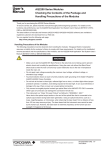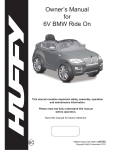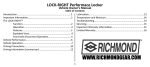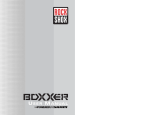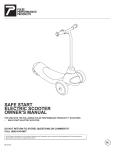Download 20” Huffy Sliders
Transcript
Owner’s Manual for 20” Slider This manual contains important safety, assembly, operation and maintenance information. Please read and fully understand this manual before operation. Save this manual for future reference. HSlider 20 EN 103012 m0045 Copyright Huffy Corporation 2012 Owner’s Manual Index Your Slider: • Safety Information ................................................................................. 3 • Owner’s Identification Record................................................................ 4 Assembly: • Introduction ............................................................................................ 5 • Tools Needed ......................................................................................... 5 • Parts Assembly View ............................................................................. 6 • Parts Assembly List ............................................................................... 7 • Stem Removal and Installation ............................................................. 8 • Rear Frame Installation ........................................................................ 10 • Rear Tire Installation ............................................................................. 11 • Handlebar Installation ........................................................................... 12 • Front Wheel Installation ......................................................................13/14 • Seat Installation .................................................................................... 15 • Pedal Installation .................................................................................. 16 • Brake Setup .......................................................................................... 17 Maintenance and Service: • Maintenance ......................................................................................... 20 • Tires ..................................................................................................... 20 Huffy Warranty: • Limited Warranty................................................................................... 22 2 Safety Information • Safety and Introduction PLEASE READ AND FULLY UNDERSTAND THIS OWNERS MANUAL BEFORE OPERATING THE PRODUCT This symbol is important. It is the WARNING symbol. The warning symbol precedes safety instructions. Failure to follow these instructions may result in injury to the rider or to others, or damage to the product. All wheeled vehicles will provide safe, enjoyable transportation and recreation when used and maintained properly. Like bicycling, skateboarding, and in-line skating, riding can be dangerous even under the best of circumstances. We do not want you to get hurt. Please follow all safety rules and operating instructions. • • • • • • • • • • • • • • • • • • • • • • • • • 3 WARNING TO AVOID SERIOUS INJURY: Adult assembly is required. Continuous adult supervision is required. This product should only be used by persons 8+ years of age. Never ride with more than one person. Maximum weight is 180 lbs (82Kg). Excessive weight may cause a hazardous or unstable condition. Always wear an approved helmet while riding, with the chinstrap securely fastened. Always wear shoes when riding. Always wear kneepads, wrist guards, gloves, and elbow pads when riding. Do not ride the product at dusk, at night or at times of limited visibility. Do not ride the product without the flag installed. Always comply with local laws and regulations. Ride on smooth paved surfaces. Do not ride on streets or roadways. Do not ride off road, on grass or wet surfaces. Never use near motor vehicles. Do not ride the product over curbs or bumps that can damage the steering mechanism. Do not ride on hills, steeply sloped areas, on or near steps, near swimming pools, or in alleys. Not intended for jumping. The brake may be hot after continuous use. Do not touch after braking. Check brakes and secure all fasteners before every ride. Do not wear headphones or anything else that would impair your ability to hear or see. Understand all operating procedures before riding. Do not push the product. Do not tow or pull any objects with the product. Replace worn or broken parts immediately. Know your limits. Be familiar with your abilities. Use common sense. Safety Information - continued • Safety and Introduction • Not suitable for children under 3 years as foam pieces may break off and cause a choking hazard. • Handlebar hand grips and tube end plugs should be replaced if damaged, as bare tube ends have been known to cause injury. It is particularly important that bicycles and tricycles used by children are checked regularly to ensure that adequate protection for the ends of the handlebars are in place. • Replacement forks must have the same rake and tube inner diameter as the original product. IF YOU HAVE ANY QUESTIONS REGARDING THE OPERATION OF THIS PRODUCT, PLEASE REFER TO THIS OWNERS MANUAL OR CALL CUSTOMER SERVICE. Owner’s Identification Record NOTE: This information is only available on the product itself. It is not available from Huffy. Each Huffy product has a Model printed on the label and a serial number on the product. Write these numbers below to keep for future reference. You will need this number if you order parts or request service information from Customer Service. Write this number below to keep it for future reference. If the product is stolen, give this number and a description of the product to the police. Model / Serial Number: Purchase Date: Model Name: 4 • Assembly Introduction It is important to read this entire manual before beginning assembly. If the unit has any parts that are not described in this manual, look for separate “Special Instructions” that are supplied with the product. Do not dispose of the carton and packaging until you complete the assembly of the unit. This can prevent accidentally discarding parts of the product. WARNING: Keep small parts away from children during assembly. NOTE: All of the directions (right, left, front, rear, etc.) in this manual are as seen by the rider while seated on the unit. Tools Needed 5 Small Adjustable Wrench (Jaws must open at least 9/16 inch.) Open-end Wrenches Flat-blade Screwdriver Phillips Screwdriver Slip-Joint Pliers Metric Allen Wrenches 30 29 3 6 2 21 22 Parts Assembly View 27 28 5 26 1 4 8 24 25 23 10 11 18 19 20 9 7 12 14 15 13 16 17 14 • Assembly Washer (x4) Nut (x4) Rear Frame Axle 11 12 13 Nut (x2) Screw - Short (x2) 9 10 Cap (x2) Screw - Long (x2) 8 17 Seat 7 16 Brake 6 Wheel (x2) Brake Lever 5 Washer (x2) Grips (x2) 4 15 26 Handlebar 3 14 25 Stem 2 30 29 28 27 24 23 22 21 20 19 18 Frame 1 No. Description No. Parts Assembly List Tube Tire Nut (x4) Washer (x8) Bolt (x4) Wheel Bushing (x4) Wheel Retainer (x2) Crank Pedal - Right Pedal - Left Nut (x2) Washer (x4) Bolt (x2) Description • Assembly • Assembly Stem Removal and Installation: 1 Remove The Stem: A 1 2 The Stem (3) is installed up side down for packaging and must be removed and reinstalled. 3 5 4 Steps: 1. Remove rubber Plug (A) from Screw (1). 2. Remove Cap Screw (1) and Cap (2). 3. Loosen Stem Screws (4) (do not remove). 4. Remove the Stem (3) from the Fork Tube (5). 5mm 2 Turning The Fork Steps: 1. Turn the Fork (6) so it faces forward. 2. Make sure that the Brake Calipers (8) are facing forward. 8 6 continued >> 8 • Assembly Stem Removal and Installation: 3 Installing The Stem A 1 Steps: 1. Rotate the Stem (3) so that it points Forward and upward. 2. Install Stem (3) on Fork Tube (5) and against Spacers (7). 3. Align Stem (3) with Fork (6) and Brake Calipers (8) so it points forward. 4. Tighten Stem Screws (4) securely. 2 3 5mm 4 7 5. Install Cap (2) in top of Stem (3) and tighten Cap Screw (1) securely. 6. Push rubber Plug (A) into Screw (1). 5 8 6 3 4 Final Check Steps: 1. Make sure the Stem (3) is pointing upward and facing the same direction as the Fork (6) and Brake Calipers (8). 3 6 9 8 • Assembly Rear Frame Installation: 18 19 5mm 12 1 19 20 20 18 X2 19 X4 X2 Steps: 1. 2. 3. 4. Slide the Rear Frame (12) into the Main Frame (1) Bracket. Install the Bolts (18) and Washers (19) through the Frame holes. Install the lower Washers (19) and Nuts (20). Tighten securely. WARNING: Frame bolts must be sufficiently tightened to ensure they do not come loose. 10 • Assembly Rear Tire Installation: 14 12 16 15 16 15 17 14 FINAL STEP 13 17 FINAL STEP 16 X2 15 X2 5mm 13mm Steps: 1. Install the Rear Wheels (14) as shown above. The rear bushings are pre-installed into the Frame (12) on most models. If they are not pre-installed, push each into the frame until it is seated. 2. One Washer (15) and Nut (16) are installed on one end of the Axle (13). Slide one Wheel onto the Axle with Hub Cap facing out. 3. Slide the Axle through the Frame. 4. Slide the other Wheel onto the Axle and install the other Washer and Nut 5. Tighten this assembly by holding both nuts with the included Sockets. 6. Install an Axle Cap (17) onto each side. WARNING: The nylon locking nuts must be engaged on the thread to ensure rear wheels do not come loose from the axle. 11 • Assembly Handlebar Installation: Steps: 3 2 A 5mm 1. Remove Screws (A) and Stem Clamp Half (2). 2. Place Handlebar (3) centered into Stem and install Stem Clamp and Screws hand tight. 3. Position Handlebars so they are comfortable for the rider. 4. Tighten Screws securely and evenly. A X2 Tightening Tests: Test the tightness of the stem bolts: • Straddle the front wheel and hold it between your legs. • Gently try to turn the front wheel by turning the handlebar. • If the handlebar and stem turn on the fork realign the stem with the wheel and tighten the stem bolt(s) tighter than before (about 1/4 revolution at a time). • Repeat this test until the stem does not move on the fork. Test the tightness of the handlebar clamp: • Hold the bicycle stationary. • Gently try to move the ends of the handlebar forward / backward or up / down. • If the handlebar moves loosen the handlebar clamp bolt(s) and relocate the handlebar in the correct position. Tighten the handlebar clamp bolt(s) tighter than before (about 1/4 revolution at a time). • If the handlebar clamp has more than one bolt, tighten the bolts equally. • Repeat this test until the handlebar does not move in the handlebar clamp. WARNING: Do not over-tighten the bolts. Over-tightening the bolts can damage the steering system and cause loss of control. • If the handlebar clamp bolt(s) or stem clamp bolts are not tight enough the handlebar can slip in the stem or the stem can slip on the fork. This can damage the handlebar or stem and cause loss of control. 12 • Assembly Front Wheel Installation Loosen the Front Brakes: 1. Squeeze the two Brake arms together (A). 2. Lift out the Brake Cable Guide (B) from the Guide Bracket (C). This will allow the tire to fit between the brake pads. B A C A C B NOTE: Turn unit upside down before installing Wheel Assembly. Steps: (see image on page 14) 1. 2. 3. 4. 5. 6. 7. 8. 9. Place a Wheel Bushing (25) in each fork end as shown next page. Make sure Right Crank is on the Right side of the unit. Place Wheel (30) so that both Bearings (A) set in the Wheel Bushings. Make sure Wheel Spacers (B) are centered in the Fork. Place a Wheel Bushing on top of the Axle as shown, on both sides. Place a Wheel Retainer (24) on each fork end as shown. Install 2 Bolts (26) and Washers (27) through fork ends and Wheel Retainers. Install Washers (27) and Nuts (28) as shown. Tighen 4 Nuts securely and evenly. Make sure Wheel spins freely. WARNING: Ensure the front wheel is installed correctly so that when pedaled the unit moves forward. The wheel is correctly installed when the right crank arm is on the right side (from rider position). 13 • Assembly Front Wheel Installation - continued 28 5mm 27 24 B 25 R A 30 25 27 26 TURN UNIT UPSIDE DOWN 26 14 28 X4 X4 27 X8 • Assembly Seat Installation 9 7 8 A 10 8 X4 9 11 11 X4 10 X4 X4 5mm Steps: NOTE: Make sure the longer bolts (8) are used in the front holes. 1. Position the Seat (7) over the frame bracket holes (A). 2. Install the two long Screws (8) in the front seat holes and through frame bracket holes. 3. Install the two short Screws (9) in the rear holes and through frame bracket holes. 4. Install the Washers (10) and Nuts (11). 5. Tighten securely. WARNING: Do not over-tighten the screws. Over-tightening the screws can damage the Seat. 15 • Assembly Pedal Installation L WARNING: Pedals must be sufficiently tightened to ensure they do not come loose. 21 R 22 NOTE: There is a pedal marked “R” and a pedal marked “L”. • The pedal marked “R” has right hand threads. Insert it into the crank arm on the right side. Tighten it in a clockwise direction. • The pedal marked “L” has left hand threads. Insert it into the crank arm on the left side. Tighten it in a counterclockwise direction. • Make sure both pedals are threaded fully into the crank arm. Tighten the pedals to ensure they will not come loose. Note: A Pedal Wrench is preferred for attaching Pedals. An open-end wrench can also be used as shown. 16 • Assembly Brake Setup 2 1 3 4 B E E D 0 A C A 5 C B Installing Front Brake Cable: 1. Insert brake cable barrel into brake lever groove (Step 1 and 2). 2. Turn barrel nut so slot is away from brake lever slot (Step 3). Tighten. 3. Squeeze the two Brake Levers together (A). 4. Insert the Brake Cable Guide (B) into the cutout in the Guide Bracket (C). 5. Make sure the Brake Cable Guide (B) is seated securely in the Guide Bracket (C) cutout. 6. Make sure there is no gap at Brake Lever (D) and that both Sheaths (E) are fully seated. continued >> 17 • Assembly Brake Setup - continued C B D A WARNING: You must adjust the front brakes before you ride the unit. Step One: Put the brake shoes (B) in the correct position: • Loosen the Screw (A) of each Brake Shoe (B). • Adjust each Brake Shoe so it is flat against the rim and aligned with the curve of the rim. • Make sure each Brake Shoe does not rub the tire. • If the surface of the Brake Shoe has arrows, make sure the arrows point toward the rear of the unit. • Hold each Brake Shoe in position and tighten the Screw. Step Two: Test the tightness of each Brake Shoe: • Try to move each Brake Shoe out of position. • If a Brake Shoe moves, do Step 1 again, but tighten the nut tighter than before. • Do this test again, until each Brake Shoe does not move. 18 • Assembly Brake Setup - continued A E F D C G 1/16” 1/16” H B Step One: Put the brake shoes the correct distance from the rim: 1. If needed, adjust Brake Levers (G) to a comfortable distance from the grip using the Adjustment Screw (H). Turning the screw IN brings it closer to the grip. 2. Make sure brake line Sheaths (A, B) are seated correctly. 3. Position each Brake Shoe 1/16 inch away from the rim: 4. Turn the caliper brake adjusting Screws (D) in or out to make the adjustment. 5. If the brake shoes cannot be positioned the correct distance from the rim, hold both Brake Shoes against the rim and loosen the cable clamp Screw (E) 6. Squeeze the Brake Arms (F) together and pull or loosen the cable wire slightly. 7. Tighten the cable clamp Screw. Step Two: Check the tightness of the cable clamp: • Squeeze the brake lever with firm pressure. Make sure the cable does not move in the cable clamp. WARNING: Do not overtighten the cable clamp. overtightening the cable clamp may cut the cable and cause brake failure. Check the brake for proper operation by spinning the wheel, and applying the brake a few times. If the brake does not operate properly, repeat the procedure. 19 Maintenance • Maintenance Periodic maintenance is required to ensure the product continues to operate properly. If any part of the product does not operate properly – discontinue use. Keep the product clean and free of dirt, dust and water. This will prolong the useful life of the product. Check all screws and fasteners, re-tighten any that are loose. Replace any fasteners that are damaged. WARNING: If anything does not operate properly, discontinue use. Tires Maintenance: • Frequently check the tire inflation pressure because all tires lose air slowly over time. For extended storage, keep the weight of the bicycle off the tires. • Do not use unregulated air hoses to inflate the inner tubes. An unregulated hose can suddenly over inflate tires and cause them to burst. • Replace worn tires. WARNING: Do not ride or sit on the unit if a tire is under inflated. This can damage the tire and inner tube. Rear Tires: Note: The hard plastic rear wheels are designed for stability and safety. The wear rate of these plastic wheels depends on the surface the product is used on, and the severity of use. Inflating the Front Tire: • • • • Use a hand or a foot pump to inflate the tire. Service station meter-regulated air hoses are also acceptable. The maximum inflation pressure is shown on the tire sidewall. If two inflation pressures are on the tire sidewall, use the higher pressure for onroad riding and the lower pressure for off-road riding. • The lower pressure will provide better tire traction and a more comfortable ride. Before adding air to any tire, make sure the edge of the tire (the bead) is the same distance from the rim, all around the rim, on both sides of the tire. If the tire does not appear to be seated correctly, release air from the inner tube until you can push the bead of the tire into the rim where necessary. Add air slowly and stop frequently to check the tire seating and the pressure, until you reach the correct inflation pressure. (See Figure next page) 20 continued >> Tires - continued Tire Bead NOT Seated Correctly 21 • Maintenance Tire Bead Seated Correctly Limited Warranty • Warranty Information • Part or model specifications are subject to change without notice. • This Limited Warranty is the only warranty for the product. There are no other express warranties. • The only uses for this product are described in this manual. Warranty registration is not required. • The Limited Warranty extends only to the original consumer and is not transferable to anyone else. What does this Limited Warranty cover? This Limited Warranty covers all parts of the product except the rear wheels, which have no warranty. What must you do to keep the Limited Warranty in effect? This Limited Warranty is effective only if: • the product is completely and correctly assembled; • the product is used under normal conditions for its intended purpose (see the following section for excluded activities); • the product receives all necessary maintenance and adjustments. What is not covered by this Limited Warranty? This product is designed for general transportation and recreational use only. This Limited Warranty does not cover normal wear and tear, normal maintenance items, or any damage, failure, or loss that is caused by improper assembly, maintenance, adjustment, storage, or use of the product. This Limited Warranty will be void if the product is ever: • used in any competitive sport; • used for stunt riding, jumping, aerobatics or similar activity; • installed with a motor or modified in any other way; • ridden by more than one person at a time; • rented; • used in a manner contrary to the instructions in the literature supplied with the product. Huffy will not be liable for incidental or consequential loss or damage due directly or indirectly from use of this product. Some States do not allow the exclusion or limitation of incidental or consequential damages, so the above limitation may not apply to you. 22 Limited Warranty - continued • Warranty Information For how long does this Limited Warranty last? The frame is warranted for life except aluminum frames which are warranted for ten (10) years. The fork is warranted for life except for shock forks which are covered by a one (1) year warranty. All other components (except the LED, batteries and plastic rear wheels) are warranted against manufacturing defects for six (6) months from the date of purchase. LEDs have a one (1) month warranty. Batteries and plastic rear wheels are not warranted. What will Huffy do? Huffy will replace, without charge to you, any frame, fork, or component found to be defective by Huffy. The original owner must pay all labor and transportation charges connected with the repair or warranty work. How do you get service? Contact the Customer Service Department. See included list for Customer Contact information. What rights do you have? This warranty gives you specific legal rights. You may also have other rights which vary from State to State. 23 WARNING: ALWAYS WEAR YOUR HELMET WHEN RIDING THIS PRODUCT! CORRECT • • • • • • INCORRECT Helmet should sit level on your head and low on your forehead Adjust the strap sliders below the ear on both sides. Buckle the chin strap. Adjust strap until it is snug. No more than two fingers should fit between the strap and your chin. A proper fitting helmet should be comfortable and not rock forward/backward or side to side. Always read the user manual that comes with your helmet to make sure it is fitted and attached properly to the wearer’s head according to the fitting instructions described in the user manual. Check www.Huffy.com for the current contact information H Helmet EN 100212 i0027