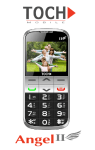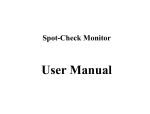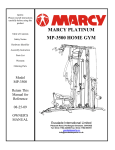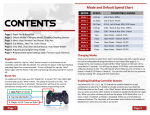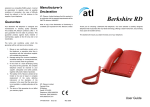Download Temperature Control Simulation
Transcript
Temperature Control Simulation 1 1.1 System Description After starting the program, the main menu is displayed on the screen. The mouse pointer is visible in the form of a hand. The operating modes in the menu bar at the top of the screen can be selected by clicking the left mouse button. In case of keyboard operation, simply press the relevant hotkey to activate the operating mode. The hotkeys are shown underlined. A living room appears on the screen. Underneath a large window is a heater which is directly connected to a boiler. Joe is sitting on the right-hand side of the heater and is enjoying his evening. Joe is very sensitive to fluctuations in temperature. Move the mouse pointer onto the option button DEMO and briefly click the left mouse button. The system is now operated by a simulated controller. The DEMO mode can be abandoned by pressing a key or clicking the left mouse button. In operating modes MANUAL or EXTERNAL, the desired or set point temperature of between 10 and 30 °C can be pre selected using a slide control. The actual room temperature is displayed directly next to this in a colored bar graph. Joe now reacts to the difference between the desired and actual room temperatures. If it is too cold in the living room, he starts to shiver, and if it is too hot, he sweats. He only feels fine if there is a difference of less than 2 °C between the desired and actual room temperatures. The actual room temperature is a function of the outdoor temperature. This can be set between -20 and 30 °C, also using a slide control. The room temperature slowly increases and decreases according to the outdoor temperature. If the window is opened, the actual room temperature adjusts more quickly to the outdoor temperature. The current control mode is displayed in the middle of the menu bar at the top of the screen. If the control mode DIGITAL is selected, the boiler can be switched on and off via digital input V0 of the PC-adapter. If a 1-signal is connected with the V0 input, a manipulated variable of 80 °C is pre-determined. If an 0-signal is connected with the VO input, the manipulated variable is 0 °C and the boiler temperature is adjusted in accordance with the actual room temperature. The digital output S4 of the PC-adapter is supplied with a 1-signal if the actual room temperature is lower than the desired temperature. Both temperatures are also supplied to analog outputs X and Y. If operating mode ANALOG I is selected in the options menu, the manipulated variable for the boiler temperature is pre-determined via analog input A of the PCadapter. The boiler temperature can thus be sensitively controlled. If operating mode ANALOG II is selected in the options menu, the desired and actual room temperatures are alternately supplied to analog output Y. The two 2 digital outputs S6 and S7 indicate at any given moment which temperature can be measured as an analog voltage. It is possible to select a recorder instead of the window. This records all significant temperatures with respect to time. The time base is altered with the button TIME. The plotted curves can be deleted using the RESET button. There are also other buttons for opening the window and changing between day and night. If the window is displayed instead of the recorder, the sun or moon can be clicked to switch between day and night. The operations "window open/close" and also "day/night" are also supplied to digital outputs S8 and S5. Digital outputs T0 to T3 display the outdoor temperature dual-coded for additional application possibilities. 1.2 Automatic digital control Select the DIGITAL control mode in the options menu and check whether the parallel interface has been set correctly. Then select the MANUAL operating mode. In the MANUAL operating mode you can simulate the digital input V0, which presets the manipulated variable for the boiler temperature. V0 is depicted by a switch located at the far left edge of the screen and can be activated using the mouse. The heating is switched on and off again via V0. In the EXTERNAL operating mode the heating is controlled via the digital input 0 of the PC adapter. If a 1-signal (24 V for switch setting PLC or 5V for switch setting TTL) is applied to the input 0, a manipulated variable of 80°C is preset. If a 0-Signal is present, a manipulated variable of 0°C is preset and the boiler cools down to room temperature. You can experiment with this in the EXTERNAL operating mode, by establishing a cable connection between the input 0 of the PC adapter and the supply voltage. Naturally the signals will be generated by a real external control unit later in the experiment. Play around with the system by changing the outdoor and desired temperature while in the process observing the digital output S4. Exercise 1: Complete the following table! Relationship room temperature / desired temperature Room temperature < desired temperature Room temperature = desired temperature Room temperature > desired temperature 3 Status of the output S4 If the room temperature is lower than the desired temperature the heating should switch on, i.e. 1-signals are supplied to V0. Now you can set up a closed control loop by connecting up a cable bridge. The controller is built into the software. Here we are dealing with a comparator which compares the two temperatures to each other and supplies the result to output S4. In practice this could be an operational amplifier, which is set up so that it already starts switching for even small differences at its inputs. This kind of automatic control is called two-position control, because the output of the controller only distinguishes between two states. Even if no external control is required here, you should now remove the cable bridge and replace it with a real external control. You connect the digital output 4 of the PC adapter (S4) to a digital input of the PLC and any one of the digital outputs of the PLC to the input 0 of the PC adapter (V0). This additional exercise is supposed to get you familiar with handling the PLC and the programming software before going into analog value processing in the next chapter. 1.3 2 - position closed-loop control In the control modes DIGITAL and ANALOG I of the simulation, the room and desired temperature are available as analog voltages at the outputs X and Y of the PC adapter. The two voltages are to be compared to each other externally and evaluated. The sensor for the room temperature measures in a range from -20°C up to 30°C. A voltage between 0 V and 10 V proportional to this is supplied to the output Y of the PC adapter. The desired temperature can only assume values between 10°C and 30°C. It is supplied as a voltage between 6 V and 10 V at the output X of the PC adapter. If the output voltages at outputs X and Y are the same then this also corresponds to the same temperatures. The absolute values of the voltages do not interest us here. The heating should be switched on when the room temperature is lower than the desired temperature. The analog outputs X and Y of the PC adapter are connected to the analog voltage inputs of the external control (PLC). It is important to make sure that they operate in the voltage range from 0V up to 10V. The resolution of the analog outputs is 8 bit with an accuracy of ± 1 bit so that PLC inputs with an 8 bit resolution are also sufficiently accurate for our purposes. In the DIGITAL control mode of the simulation, the heater can be controlled via the digital input 0 of the PC adapter. A manipulated variable of80°C corresponds to 4 a 1-signal while a manipulated variable of 0°C corresponds to a 0-signal. In the case of a 0-signal, the boiler temperature reaches a level equal to the room temperature. Exercise 2: The following program flow chart should be converted into a statement list for a real control unit. The commands for analog processing with the PLC are manufacturer specific and have to be taken from the respective user manual. 5 In the initial step the analog inputs of the PLC, which are connected to the analog outputs of the PC adapter, are read in and stored to word markers. Both word markers are compared to each other. If the room temperature is lower than the desired temperature, then the heating should be switched on. The digital output of the PLC, which is connected to the PC adapter input 0, is set. Otherwise, when the room temperature is higher or equal to the desired temperature, the heating is switched off. The digital output of the PLC is reset. Program the PLC, make the necessary cable connections between the PC adapter and the PLC and then select the EXTERNAL operating mode of the simulation to test your program. Activate the recorder once in the options menu, in order to record the temperatures, change the outdoor temperature and the desired temperature. Are you satisfied with the heating system? The automatic temperature control works. The only disturbing thing is the fact that the boiler keeps switching on and off again. In reality this kind of operation leads to extreme wear and tear of the burner. Here it would be ideal if the switching interval could be prolonged. The solution to this problem is dealt with in the next chapter. Further possibilities: Up until now we have only controlled the heating system digitally. In the ANALOG I control mode of the simulation the manipulated variable for the boiler temperature is preset via the analog input A of the PC adapter. The manipulated variable is proportional to the voltage applied. A voltage of one volt applied corresponds to a manipulated variable of 10°C. Thus any desired manipulated variable can be preset in the ANALOG I control mode. The maximum manipulated variable permissible is 100°C (10 V). However, the boiler temperature is limited to 80°C (8 V). 1.4 2-position closed-loop control with hysteresis In the previous chapter we were unhappy with the brief switching interval of our heating system. A 2-position controller with hysteresis provides one answer to the problem. The switching threshold of this expanded 2-position controller is variable. It can be set so that it only switches upon a control deviation of 4° C. In this case, the hysteresis of the controller amounts to 4° C. In other words: the controller only switches the heater on when the room temperature drops more than 4°C below the desired temperature. The heating is switched off when the room temperature is 4°C higher than the desired 6 temperature. Between these two values the output of the controller remains unchanged (no switching activity). 1. Room temperature + hysteresis < desired temperature => heating switches on 2. Desired temperature + hysteresis < room temperature => heating switches off No modifications are made to the experiment set up used in the previous chapter. The analog outputs X and Y of the PC adapter are still connected to the analog voltage outputs of the PLC. A digital output of the PLC controls the digital input VO of the PC adapter. The sensor for the room temperature can measure a value between -20°C and 30°C. A voltage between 0 V and 10 V proportional to this is supplied to the output Y of the PC adapter. The desired temperature can only assume values between 10°C and 30°C. This value is output as a voltage between 6 V and 10 V at the output X of the PC adapter. The same output voltages at the outputs X and Y thus also correspond to the same temperatures. At the beginning of the control program the analog inputs of the PLC are read in and stored to marker words. The stored value is primarily dependent on the resolution and the voltage measuring range of the analog inputs. In addition, however, some controls also use several bits to display, for example, the sign of the applied voltage or to indicate the over range of the inputs. Here too it's a good idea to refer to the PLC user manual. In the following example we will begin under the assumption of analog inputs with an 8-bit resolution. They operate in a voltage range of 0 V up to 10 V. With an 8-bit word a number between 0 and 255 can be represented. An output voltage difference of the temperature outputs of 10 V corresponds to a temperature difference of 50°C. Now the hysteresis of 4 °C can also be determined as a dual value KH. Accordingly, in the analog inputs of our example a hysteresis KH can be programmed with the dual value 20. Naturally, these calculations must be altered accordingly for analog inputs with other resolutions and other voltage measuring ranges. Exercise 3: The following program flow chart is to be converted into a statement list for a real control unit. The commands for analog processing with the PLC are manufacturer specific and have to be taken from the respective user manual. 7 Program the PLC, make the necessary cable connections between the PC adapter and the PLC and then select the EXTERNAL operating mode of the simulation to test your program. Activate the recorder once in the options menu, in order to record the temperatures, change the outdoor temperature and the desired temperature. Are you satisfied with the heating system? The automatic temperature control works. But Joe is still not satisfied because sensitive as he is, he already starts sweating or getting a chill at a temperature deviation of2°C. Select the hysteresis level just high enough so that Joe feels fine when the window is closed. Don't forget that the system is very sluggish. The room temperature only responds with a time delay to changes in the manipulated variable for the boiler temperature. This time delay is called dead time. 1.5 P closed-loop control 8 The disadvantage of the 2-position controller is that the heating unit is continuously being switched on and off. The ideal solution would be if the controller could find the optimum boiler temperature itself to heat the living room up to the desired temperature. Let us assume that the window is closed as our operating prerequisite, then the optimum boiler temperature is only dependent on two factors. The temperature difference between the room temperature and the outdoor temperature determines the level of the boiler temperature. But it is also dependent on the difference between the desired temperature and the room temperature. When the heating is switched on, the desired temperature should be reached as soon as possible. Furthermore, the system must respond immediately to rapid fluctuations in the desired or outdoor temperatures. Here the two-position controller without hysteresis was ideal. The system always operates with full power in the switched-on operating state. Unfortunately, this leads to oscillations when the operating point is reached. Here, the controller has to run the system with less power and thus prevent any oscillation. The P-action controller is used to accomplish this. Just like the two-position controller, the P- action controller responds to control deviation, i.e. the difference between the desired temperature and the room temperature. Basically, the proportional controller is an amplifier. If a very high gain is selected then it responds like a two-position controller. The P-action controller is described by the following equation: The proportional coefficient V of the P-action controller has to be adjusted optimally to the system. In automatic control technology the heating system is described as the controlled system. The controlled system must first be measured out in terms of its response before it can be determined which is the optimum P-action controller for the system. The adjustment procedures developed by Ziegler and Nichols, which will not be dealt with in greater detail here, propose the following value for the proportional coefficient V. 9 For certain controls there are controller modules available but there are also readymade functional modules which have been configured with the appropriate controller parameters which merely have to be called up. Naturally, our system can also be designed using these ready-made controllers. However, here we should develop our own simple control algorithm. Ready-made functional modules may be more exact or easier to operate, but this way we can gain insight into the principles of controller programming and our understanding of word processing is improved. The equation for the P-action controller is converted into a control program for a PLC. We have already seen in the chapters on 2-position controllers how the control deviation or error signal, i.e. the difference between desired temperature and room temperature, is formed. All that we have to do now is multiply this with a constant. Of course we have to bear in mind that the control deviation can also assume negative values. The syntax for the word processing commands and thus also for the multiplication are PLC manufacturer-specific and must be taken from the respective manual. The manipulated variable for the boiler temperature is preset via the analog input A of the PC adapter. Voltages in the range from 0 V up to 10V are permissible corresponding to manipulated variables of O°C up to 100°C. The analog input A of the PC adapter is controlled via an analog voltage output of the PLC. Naturally this may only be programmed within this range. If, for example, a voltage output of 0 V up to 10 V is available with an 8 bit resolution, then it is only possible for dual values in the range from 0 to 255 to be transmitted here. The controller output has to be limited below and above these values and any over range and under range is displayed by the digital outputs of the PLC. But that is enough theory. The following program flow chart illustrates the P control algorithm with the preset controller parameters. Exercise 4: The following program flow chart should be converted into a statement list for a real control unit. The commands for analog processing with the PLC are manufacturer specific and have to be taken from the respective user manual. 10 Program the PLC, make the necessary cable connections between the PC adapter and the PLC and then select the EXTERNAL operating mode of the simulation to test your program. Activate the recorder once in the options menu in order to record the temperatures, change the outdoor temperature and the desired temperature. Are you satisfied with the heating system? If the system is put into operation or must also respond to rapid desired or outdoor temperature changes, the boiler soon follows with overshoots. The room temperature soon reaches the level of the desired temperature. But control deviation always remains. With a proportional coefficient V of 7 there remains a control 11 deviation after transient response which is so high that Joe still feels a chill. You can reduce the control deviation by increasing the proportional coefficient V. But in the case of sudden temperature changes it then takes longer for the room temperature to settle in. If you select a value for V which is too high the controller begins to oscillate (2-position controller). Try through trial and error to determine just the right proportional coefficient V, at which Joe no longer feels a chill after the transient recovery time elapses (remaining control deviation < 2V). The PI and PID controllers are better suited for automatic temperature control. 1.6 PI closed-loop control For certain controls there are controller modules available or there are even readymade PID functional modules which have been configured with the appropriate controller parameters and merely have to be called up. PI and PID controllers are not easy to program. These controllers require a certain amount of computer science know-how to program. Here, we will dispense with any programming of a PI- or even PID control algorithm in the statement lists. However, should there be interest in this area please refer to the corresponding literature provided by the PLC manufacturer. The disadvantage of the P-action controller was the remaining control deviation. The desired value was never reached exactly. When the heating unit is switched on, the desired temperature should be reached as quickly as possible. Oscillations should be avoided. Here the PI controller can be employed. It consists of a proportional-action controller and an integral-action controller. Just like the other controllers described here, the PI controller also responds to the control deviation, i.e. the difference between the desired temperature and the room temperature. Basically this controller is also an amplifier. If the gain selected is too high, it responds like a two-position controller. As such it can respond very rapidly to large control deviations. In contrast, the integral-action controller makes long-term observations. It's action is greater the longer a control deviation lasts. However, both controller components have to be configured optimally to the respective system to achieve the desired results. The PI controller is described by the following equation: or expressed differently 12 where: y(t) time-dependent manipulated variable V proportional coefficient of the PI controller time-dependent control deviation VI gain of the integral-action component Tn integral-action time of the PI controller Under the menu item Options / settings the simulation speed can be altered. This also influences the optimum controller parameters. The adjustment procedures developed by Ziegler and Nichols, which will not be dealt with in greater detail here, propose the following value for the PI controller: The integral of the control deviation as a function of time can be developed as a progression. If the control deviation is spread out over time, then the integral is formed by the surfaces between the curve and the time axis. The time surfaces below the time axis are computed as negative values. The integral can be approximately determined using the square-angle equation: Because a PLC processes the program and the analog inputs only cyclically, i.e. it can only read data in at certain time intervals, it is precisely these few curve points y0,yl,..,yn which are used to determine the integral. However, the problem is immediately evident. The square-angle equation is only approximately correct, if the time intervals between the measured values, i.e. the sampling time, are known. If the sampling time amounts to exactly one second, then you only need to add up the measured values, thus obtaining the integral simply through addition. 13 Several controls provide operation components, which can only be called up after fixed predetermined times. A statement list used in these controls can thus only be processed according to fixed times. But even without this aid there is still help. The temperature simulation operates very slowly. Thus it suffices completely if the temperature is detected and evaluated only every 0.1 s. Every PLC has a timer at its disposal. A delay-on timer can be programmed so that it switches on automatically. The timer is active when its output is not set. Tl then supplies a 1-signal precisely after the set time for one cycle elapses. The controller algorithms are only processed when Tl supplies a 1- signal. Tl has to be programmed to 0.ls. 1.7 Detecting the outdoor temperature The outdoor temperature is supplied to the digital outputs TO up to T3 in dual code. Digital outputs T0 to T3 Outdoor /°c -20 temperature Digital output T3 0 T2 1 Tl 0 T0 0 -15 -10 -5 0 5 10 15 20 25 30 0 1 0 1 1 0 0 0 1 0 0 1 1 0 1 0 1 1 0 0 1 1 0 1 0 1 1 0 0 1 1 1 1 0 1 1 1 1 1 0 How is the outdoor temperature calculated with the aid of digital outputs T0 to T3? Compute the dual number D, which is represented by T0 to T3, whereby T0 is the lowest order bit. The following equation can be used to quickly determine the outdoor temperature T: T=(D-8)*5 If the digital outputs TO up to T3 are connected to the digital inputs of a PLC, this calculation can be performed using a suitable program in FTL (statement lists). If the ANALOG II control mode is set, the outdoor temperature is output alternately with the desired temperature at the analog output Y. The digital outputs S6 and S7 indicate just which of the two temperatures is currently present. An output voltage of 0V to 10 V corresponds to a temperature range of-20°C to 30°C. 14 Analog outputs in the ANALOG II control mode: Output X Output Y (S6 = 1 and S7 =0) Output Y (S6 =0 and S7=1) Room temperature 0V - 10V (-20°C - 30°C) Outdoor temperature 0V -10V (-20°C-30°C) Desired temperature 6 V - 10V(10°C - 30°C) If the heater is not switched on, the room temperature gradually adjusts to the outdoor temperature. Naturally this process speeds up when the window is open. If the boiler is heated up, it counteracts the outdoor temperature. Determine how strong the two influences are in the MANUAL operating mode. Switch to the ANALOG I or ANALOG II operating mode. Set the outdoor temperature to 0°C and the desired temperature to 20°C. For this the window is closed. Now heat up the boiler and determine the boiler temperature, at which a room temperature of20°C is achieved. The boiler temperature sought after is 60°C. Repeat the experiment with different outdoor and desired temperatures. You will see that the boiler temperature always has to lie above the desired temperature by double the difference of the desired temperature and the outdoor temperature. When the window is open this can even be a five-fold factor. But because the boiler can only be heated up to a maximum of 80°C, only slight temperature differences can be compensated for when the window is open. Through our observations we now know which boiler temperature has to be set in order to compensate for a known outdoor temperature. When the window is closed the following holds true: 1.) Boiler temperature = (desired temperature - outdoor temperature) * 2 + desired temperature Naturally these calculations can also be performed by a PLC. The only problem here is in determining the outdoor temperature. In the ANALOG II control mode outdoor and desired temperature are always present at the analog output Y of the PC adapter for approx. 0.5 seconds. They have to be stored by the control. The PLC has both temperatures only after one second has elapsed. In reality this is not critical because the outdoor temperature does not change abruptly and the system also does not have to respond immediately to an abrupt change in the desired temperature. Naturally, the PLC does not compute with the real temperature values. If we start again from analog inputs with a resolution of 8 bit and a voltage range of 0 V up to 10 V, then the following considerations have to be taken into account: The desired temperature and the outdoor temperature are detected as an analog voltage by the PLC. A temperature change of50°C, corresponding to a voltage change of 10 V, equals a value change of dual 255 within the PLC (10V input with 15 8 bit resolution). At 0°C a voltage level of 4 V is output at the PC adapter. This is represented within the PLC by a numerical value of 102. The same holds true for the manipulated variable of boiler temperature. If a boiler temperature of 100°C is generated corresponding to 10 V, this equals a numerical value of 255 within the PLC (here too 10 V output with 8 bit resolution). A boiler temperature of 0°C corresponds to a voltage of 0V and hence equals a numerical value of 0 within the PLC. The temperatures are represented as follows within the PLC: MW1 : desired temperature, MW2 : outdoor temperature, MW3 : boiler temperature 2.) Desired temperature = (MW1 - 102) / 5.1 3.) Outdoor temperature = (MW2 - 102) / 5.1 4.) Boiler temperature = MW3 / 2.55 If equations 2 - 4 are now inserted into equation 1 the following results for the boiler temperature MW3: Furthermore, it must also be ensured that MW3 does not become smaller than 0 and larger than 255, as otherwise illogical voltages are output at the analog output of the PLC. Exercise 5: The following program processing flow chart should be converted into a statement list for a real control. The commands for analog processing and word processing with the PLC are manufacturer-specific and have to be taken from the respective user manual. Program the PLC, establish the required cable connections between the PC adapter and the PLC and then select the EXTERNAL operating mode of the simulation to test your program. 16 Select the recorder in the options menu to record the temperatures. Vary the outdoor temperature and the desired temperature. The manipulated variable and hence the boiler temperature as well are always set correctly. Unfortunately the system does not respond to disturbances. If the window is opened, the control cannot respond to this because the temperature difference between the desired and the room temperature is not detected. But, of course, the control programs for the P controller (Chapter 1.5) and for the outdoor temperature can be combined with each other. The boiler temperature is then made up of the sum of the two manipulated variables. Also a combination of outdoor temperature control and PI controller is feasible, if available as a functional module. 17