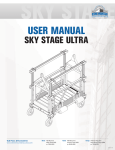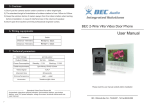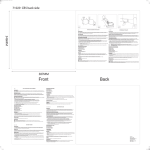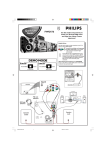Transcript
ENGLISH 1. Package Content: Automobili Lamborghini Super Sport Steering Wheel Racing pedal set Side wings to hold the steering wheels on the player’s legs Table clamp 2. System Requirements: For PC Processor: Pentium™ 166MHz or higher O.S. : Microsoft Windows™ 7 / VISTA / XP For PlayStation™ PlayStation™ 2 / PlayStation 3 Instruction manual: please check the Support section of www.atomic-lamborghini.com website for latest user manual version or for compatibility an settings with your favourite racing game. 3. Set-up A. Connect and tightly screw the ‘’C-typed’’ mounting clamp to the edge of the table through the hidden hole in front of the wheel’s chassis. The table clamp is conceived for tables at least 3 cm thick. B. Connect the pedal set to the steering wheel through the dedicated plug on the steering wheel’s chassis. Installation on PC systems A. Plug the cable’s USB connector into the USB port on your computer. The system will automatically detect the steering wheel, whose front LED will light up in red. B. If you didn’t before, you can still plug in the pedal’s connector to the steering wheel. C. You can calibrate and test the steering wheel’s operations in the Property tab of the “Control Panel -> Gaming devices” screen. Installation on PlayStation™ systems A. Plug either the cable’s USB connector into the USB port on your PlayStation™ 3 , or the cable’s PS2 connector into the gameport of your PlayStation™ 2 console . The console will automatically detect the steering wheel, whose front LED will light up in red. B. If you didn’t before, you can still plug in the pedal’s connector to the steering wheel. Installation is now complete and the steering wheel is ready to be played. Please always remember that the steering wheel’s functions always depend on the game software. 5. Standard button assignment PC Eight ways D-Pad Button 1, 2, 3, 4 Button 5, 6 Button 7, 8 Button 9, 10 Button 11, 12 Button “Mode” Playstation™3 - Playstation™2 Eight ways D-Pad L2, R2 L1, R1 Select, Start L3, R3 “Mode” and PS Button Note: With PlayStation™ 3 console, the “MODE” Button will work as the “PS” button. 6. Buttons Reprogramming (Mapping) The player may want to tune the steering wheels buttons to fit a particular game. To change the function of particular button and remap it to another button, you can follow this procedure: Press the “Select” button and hold it for at least 3 seconds The Three-colour LED wll blink quickly Press the button of choice to be remapped The Red LED will blink quickly Press the button of choice to be assigned the previous button The Red LED will stop blinking to confirm successful programming Exit the programming mode by either: - Method 1: Auto-exit program mode after 6 seconds when no button is pressed. - Method 2: Explicit exit from program mode by pressing the “Select” button. Esempio 1: Step Action 1 Press "Select" and hold it for at least 3 seconds Leds Three-colour LED blinks quickly 2 Press "O" Red LED blinks quickly 3 Press "GAS Pedal" Red LED stops blinking Result Now "O" is mapped to be the "GAS Pedal" (the "GAS Pedal" will of course still be the "GAS Pedal") Esempio 2: Step Action Leds 1 Press "Select" and hold it for at least 3 seconds Three-colour LED blinks quickly 2 Press "L1" Red LED blinks quickly 3 Press " X " Red LED stops blinking Result Now "L1" is " X" ( and of course "X“ is still "X") Mappings Undo: Press “Mode” button and hold it for 2 seconds The Red LED blinks quickly and then returns to its initial state All mappings have been erased. 7. Steering sensitivity adjustment The Super Sport Steering Wheel features 6 different steering sensitivity levels. The default level is Level 3. By pressing at the same time the “Select” button and the Right arrow of the D-Pad, it is possible to cycle through the six steering sensitivity levels : 3 -> 4 -> 5 -> 6 -> 1 -> 2 -> 3 -> …. Each time the Red LED will flash to show that the steering wheel sensitivity has been successfully adjusted. This opportunity is reserved to the most expert users willing for an ideal fine tuning of their steering wheel. Caution: please always keep in mind the current sensitivity level before adjusting it, so that you can easily undo in case the new setting does not completely match the game and your driving style. 8. Care Of the Unit The Super Sport Steering Wheel is a well-designed mechanical device. However, it still requires a degree of care in its use and storage. Follow these guidelines when using, connecting or storing the steering wheel: Do not expose the unit to direct sunlight for long periods of time, as this will cause the plastic to fade and become brittle. Do not spill liquids on the unit. If you accidentally spill anything on the steering wheel, clean it immediately by a dry cloth. Do not use any detergents or cleaners on the steering wheel.