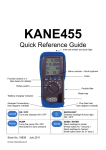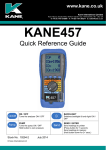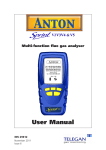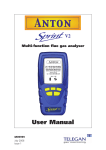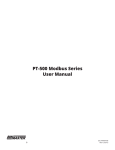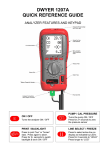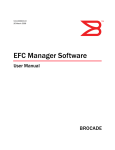Download Kane Kane_455_Quick_Reference_Guide Boiler Manual
Transcript
KANE455 QUICK REFERENCE GUIDE Infra-red emitter and torch light Menu controls ~ Scroll up/down Enter Function buttons x 4 (See below for details) Rotary switch Particle filter Water trap “Battery charging” indicator Analyser Connections (see diagram overleaf) ON / OFF Turns the analyser ON / OFF Flue Gas Inlet (see diagram overleaf) PUMP Turns the pump ON / OFF Hold button to zero pressure SEND / ENTER BACKLIGHT Switches backlight & torch light ON / OFF Send readings to printer (Press button for 1 second.) Send readings to memory (Hold button down for 2+ secs.) Stock No: 18839 Supplied By www.heating spares.co Tel. 0161 620 6677 Flue probe temperature (T1) Battery charger connection Inlet temperature (T2) Flue Gas Inlet Pressure connection P1 Rubber Bung Pressure connection P2 (differential) Fit Spigot to Hose before connecting to Analyser Supplied By www.heating spares.co Tel. 0161 620 6677 1. BEFORE USING ANALYSER CHECK THE FOLLOWING: Particle filter is not dirty inside Water trap and flue probe hose are empty of water Water trap and rubber bung are fitted correctly to the analyser Flue probe hose is connected properly to the flue gas inlet Flue probe temperature plug is connected into T1 temperature connection Please read the Safety Warnings in the User Manual 2. FRESH AIR PURGE Position the flue probe in fresh air, then press the “On/Off” button. The analyser auto-calibrates for approximately 90 seconds. When complete… Select “Ratio” on the dial. In fresh air the CO reading = 0ppm Select “O2/Eff” on the dial. In fresh air the O2 reading = 20.9% Select “Status” on the dial to view the following… STATUS display BAT 59 11 : 46 : 29 15 / 05 / 08 CAL 283 - Battery status. If less than 20 recharge or replace, (see section 10) - Current time. Can be set via the “Menu”, (see section 11) - Current date. Can be set via the “Menu”, (see section 11) - Number of days until next check and calibration is required Note: Boiler inlet air temperature can either be… a) Set automatically by the flue probe during the fresh air purge or b) Continuously measured if a thermocouple is plugged into the T2 socket 3. COMBUSTION TESTS Select “Ratio” on the dial to check that the analyser is set for the correct fuel. To change fuel select MENU / SETUP / SET FUEL then use scroll and enter, (see section 11). Position the flue probe as per the boiler manufacturer’s instructions; typically the tip of the flue probe is inserted to the centre of the flue. The readings will stabilise after 60 seconds assuming the boiler conditions are stable. The rotary switch can be used to display the following information… Supplied By www.heating spares.co Tel. 0161 620 6677 RATIO display NAT GAS R 0.0001 COP 12 CO2% 8.8 - Fuel type can be changed via “Menu”, (see section 11) - CO/CO2 ratio - Carbon Monoxide, (ppm) - Carbon Dioxide, (%) Press SEND to print a full combustion test. (Also sends to PC if Bluetooth fitted). Hold SEND for 2+ seconds to log a full combustion report. O2/EFF display O2% TFC TIC EfC% 5.4 55.1 17.2 98.3 - Oxygen left after combustion. Should be 20.9% in fresh air. - Flue temperature, (°C) - Inlet temperature. Normally set by flue probe during fresh air purge. - Condensing boiler efficiency (EfC). Can be changed via “Menu” Press SEND to print a full combustion test. (Also sends to PC if Bluetooth fitted). Hold SEND for 2+ seconds to log a full combustion report. AUX display O2% 20.9 - The default AUX (auxiliary) display is shown The parameters on lines 1, 2, 3 and 4 can be set independently COP 00 To customise the AUX display select MENU / SCREEN / AUX. 11 : 55 : 02 They remain the AUX parameters until changed again by the user. BAT 59 Press SEND to print a full combustion test. (Also sends to PC if Bluetooth fitted). Hold SEND for 2+ seconds to log a full combustion report. 4. PRESSURE TEST (Also see section 9) Select “Prs”. The pump stops. Press the PUMP button to auto-zero the pressure sensor. Using the black connectors and manometer hose connect to P1 for single pressure or P1 and P2 for differential pressure. PRS display PRESSURE P -0.04 mbar 12 : 56 : 29 - Defaults to smoothing ‘off’ on start-up. Can be changed via “Menu”. - Defaults to ‘low’ resolution on start-up. Can be changed via “Menu”. - Pressure units can be changed via “Menu”. - Displays time to enable manually timed tests. Press SEND to print a pressure test. (Also sends to PC if Bluetooth fitted). Hold SEND for 2+ seconds to log a pressure report. Supplied By www.heating spares.co Tel. 0161 620 6677 5. LET-BY and TIGHTNESS TESTING (Also see section 9) Select “Tightness”. The pump stops. Press the PUMP button to auto-zero the pressure sensor. Select “yes” or “no” for the let-by test by using or , then press . Connect from the test point to P1 using a black connector and manometer hose. Adjust the gas pressure as you would with a “U” tube manometer. Press to start either the let-by test or the stabilisation period… LET BY P1 10.35 P2 10.35 TIME 59 - Let-by test display. - Pressure at the start of the let-by test - Real time pressure reading - Let-by default time is 1 minute. Can be changed via “Menu”. When complete adjust the gas pressure if necessary then press start the stabilisation period… to - Stabilisation display. STABIL’N P1 20.00 - Real time pressure reading mbar TIME 59 - Stabilisation default time is 1 minute. Can be changed via “Menu”. When complete adjust the gas pressure if necessary then press start the tightness test… TIGHTN’S P1 20.33 P2 20.33 TIME 119 to - Tightness test display. - Pressure at start of tightness test - Real time pressure reading - Tightness default time is 2 minute. Can be changed via “Menu”. When complete the display will show… LOG 06 P1 20.33 P2 20.26 PRINT - Let-by and tightness test are automatically stored as a log number - Pressure at start of tightness test - Pressure at end of tightness test - The test can be printed immediately or later from the memory Note: The analyser’s memory can store up to 20 tightness tests. Tightness tests are logged automatically therefore the tightness section of the memory will be full after the 20th tightness test is complete. Before the 21st tightness test can be performed the tightness section of the memory must be cleared. To do this select MENU / REPORT / TIGHTN’S / DEL ALL / YES then press Supplied By www.heating spares.co Tel. 0161 620 6677 6. DIFFERENTIAL TEMPERATURE Select “Diff Temp” to measure flow, return and differential temperatures DIFF TEMP display TEMP T1C 60.1 T2C 47.0 TC 13.1 - Pump automatically switches off when dial is moved to Diff Temp - Use the T1 connection for the flow temperature sensor - Use the T2 connection for the return temperature sensor - Real time temperature difference Press SEND to print a differential temperature test. (Also sends to PC if Bluetooth fitted). Hold SEND for 2+ seconds to log a differential temperature report. 7. ROOM CO TESTING Select “Room CO” for CO investigations. Please refer to user manual. ROOM CO display ROOM COP TEST LOG 8. CO 00 14 01 - Duration of this test is variable from 0 to 30 minutes as per BS7967 - Real time CO reading, (ppm) - Test 00 = start. To stop the Room CO test press the PUMP button - The complete Room CO test is automatically stored as a log number OTHER DISPLAY CODES -PO- = Pump Off -OC- = Open Circuit on temperature input 9. FOR BEST PRESSURE SENSOR ACCURACY 1) 2) 10. Switch the analyser on for 5 minutes to let the temperature stabilise. Zero the pressure sensor when the analyser in the exact position that it will be used. TO FULLY CHARGE NiMH RECHARGEABLE BATTERIES 1) 2) 3) 4) The analyser must be switched on. Connect the charger and switched it on; charging indicator illuminates. Switch the analyser off; the display will show “BATTERY CHARGING”. The BAT status number of fully charged NiMH batteries is typically 70+ Supplied By www.heating spares.co Tel. 0161 620 6677 11. USING THE MENU Select “Menu” on the rotary switch and navigate using the function buttons… = Scroll up = Scroll down = Enter MAIN MENU SUB MENU OPTIONS / COMMENTS SETUP SET FUEL NAT GAS, L OIL (28/35 sec), PROPANE, BUTANE, LPG, PELLETS (Wood) N EfN = nett efficiency, EfG = gross efficiency, EfC = condensing efficiency PRESSURE REPORT SCREEN SERVICE C G SET TIME Uses Military time. 7am = 07:00, 7pm = 19:00 SET DATE Uses DD-MM-YY format SMOOTH OFF = normal response. ON = slower (damped) response RESOLVE LOW = normal. HIGH = displays to an extra decimal place PS UNITS mbar, mmH2O, Pa, kPa, PSI, mmHg, hPa, InH2O TIMES LET-BY = Set duration of let-by test in minutes. Default = 1 minute STABIL’N = Set duration of stabilisation in minutes. Default = 1 minute TIGHTN’S = Set duration of tightness test in minutes. Default = 2 minute COMB’N Stored combustion tests, VIEW, DEL ALL or EXIT (max = 99 tests) PRESSURE Stored pressure tests, VIEW, DEL ALL or EXIT (max = 20 tests) TIGHTN’S Stored let-by and tightness tests, VIEW, DEL ALL or EXIT, (20 tests) TEMP Stored differential temperature tests, VIEW, DEL ALL or EXIT (20 tests) ROOM CO Stored room CO tests, VIEW, DEL ALL or EXIT CONTRAST Factory setting is 04 AUX Enables users to customise the parameters on the AUX display User can set any parameter on lines 1, 2, 3 and 4 HEADER Sets printout header, 2 lines, 20 characters per line CODE Password protected for authorised service agents. Leave set to 0000. (max = 20 tests) To EXIT EACH Sub MENU select EXIT. To EXIT the MENU move the rotary switch to any position other than “Menu”. Any changes that have not been “entered” will be ignored. Supplied By www.heating spares.co Tel. 0161 620 6677 12. Printouts Supplied By www.heating spares.co Tel. 0161 620 6677