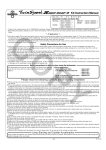Download Ohmmeter Replacement Guide (From 3540 to RM3544)
Transcript
Ohmmeter Replacement Guide (From 3540 to RM3544) 1. Measurement 2. Functionality 3. External Control (EXT I/O) 4. Commands Please prepare copies of the user manuals for the old and new instruments and review the applicable sections of each. If you do not have access to these manuals, they can be downloaded in PDF format from your myHIOKI website. http://www.hioki.com/ Please note that this guide may be revised or up dated without notice. 1. Measurement (1) Range structure comparison 3540 Range 30mΩ 300mΩ 3Ω 30Ω 300Ω 3kΩ 30kΩ RM3544 Display range 30.00mΩ 300.0mΩ 3.000Ω 30.00Ω 300.0Ω 3.000kΩ 30.00kΩ Measurement current 100mA 100mA 1mA 1mA 1mA 10μA 10μA Open terminal voltage 4.0V max Range 30mΩ 300mΩ 3Ω 30Ω 300Ω 3kΩ 30kΩ 300kΩ 3MΩ Display range 35.000mΩ 350.00mΩ 3.5000Ω 35.000Ω 350.00Ω 3.5000kΩ 35.000kΩ 350.00kΩ 3.5000MΩ Measurement current 300mA 300mA 30mA 10mA 1mA 1mA 100μA 5μA 500nA Open terminal voltage 5.5V max The RM3544 has a five-digit display. ○ How to set the number of display digits Menu [P.2/2] Setting screen (SETTING) → Measurement Setting screen (MEAS) → Number of measurement digits (Ω DIGITS) (2) Temperature sensor Use of the 9451 Temperature Sensor that came with the 3540 is not recommended. Doing so will cause completely different temperature measured values (around 70°C) to be displayed. Only use the optional, Hioki-specified Z2001 Temperature Sensor. Please note that the Z2001 is not a standard accessory of the RM3544. (3) Measurement leads Use of 3540 measurement leads (9287-10, etc.) with the RM3544 is not recommended (and doing so will place the performance of the instrument outside the accuracy guarantee). The leads that come with the RM3544 and optional measurement leads (L2101, etc.) include a guard terminal in order to reduce the effects of external noise. Although there is no difference in the leads’ center value (average value), use of the 3540 measurement leads with the new instrument will make measurement more susceptible to the effects of noise, so their performance should be verified in the environment in which they are to be used first. If you plan to make your own measurement leads, refers to “10: Making Your Own Measurement Leads” in the RM3544 User Manual. 1 Jan. 14, 2014 users_guide_RM3544_fr_3540-E1-41M 2. Functionality (1) Hold function The RM3544 incorporates an auto-hold function. Please note that the manner in which this function operates differs from the 3540’s hold function. If you have been using the 3540’s hold function in combination with its EXT I/O functionality, change the RM3544’s trigger source to external trigger [EXT]. ○ How to change the trigger source setting Menu [P.2/2] Setting screen (SETTING) → EXT I/O Setting screen (I/O) → Set the trigger source (TRIG SOURCE) to external trigger (EXT). (2) Manual comparator The RM3544 does not provide functionality that corresponds to the 3540’s manual comparator function (MANU signal). (3) Comparator table The RM3544’s panel load function corresponds to the 3540’s comparator table. ○ Panel data saved Resistance measurement range, measurement speed, zero-adjustment, averaging, comparator, judgment tone, scaling, temperature correction (TC), auto-hold 2 Jan. 14, 2014 users_guide_RM3544_fr_3540-E1-41M 3. External Control (EXT I/O) The timing of some aspects of the RM3544’s operation differs from that of the 3540. Be sure to review the timing charts in the RM3544’s User Manual. (1) Switching between current sink (NPN) and current source (PNP) The RM3544 allows you to switch between NPN and PNP operation. To control the instrument in the same way as the 3540, set the NPN/PNP switch to NPN. The instrument ships with the switch in the NPN position. The EXT I/O mode cannot be changed using commands. Left: Current sink (NPN) Right: Current source (PNP) (2) Connector The RM3544 connector is configured as follows: 8 7 TRIG, IN0 BCD_LOW KEY_LOCK LOAD1 LOAD3 (Reserved) (Reserved) ISO_5V ISO_COM ERR 19 18 17 16 15 14 13 12 11 10 9 6 5 4 3 2 1 37 36 35 34 33 32 31 30 29 28 27 26 25 24 23 22 21 20 0ADJ (Reserved) LOAD0 LOAD2 (Reserved) (Reserved) PRINT, IN1 ISO_COM EOM INDEX, BCD2-0, RNG_OUT0 3 IN BCD2-2, RNG_OUT2 BCD3-0 BCD3-2 BCD4-0 BCD4-2 BCD5-0, BCD1-0 OUT1, BCD5-2, BCD1-2 Mating Connectors: DC-37P-ULR (solder type) / DCSP-JB37PR (pressure weld type) Japan Aviation Electronics Industry Ltd. HI, HILO LO, BCD2-1, RNG_OUT1 BCD2-3, RNG_OUT3 BCD3-1 BCD3-3 BCD4-1 BCD4-3 OUT0, BCD5-1, BCD1-1 OUT2, BCD5-3, BCD1-3 Connector: (Instrument Side) 37-pin D-sub female with #4-40 screws Jan. 14, 2014 users_guide_RM3544_fr_3540-E1-41M (3) Signal table Power Description Power Ground/common Input Description TRIG (measurement start) Manual mode Output 3540 5V GND RM3544 ISO_5V ISO_COM 3540 RM3544 TRIG TRIG MANU - Range setting RANGE - Zero adjustment Printer output Table/panel BCD low-order byte output* Key lock General-purpose input 0ADJ PRINT COMP0 to 3 0ADJ PRINT LOAD0 to 4 - Description Comparator Hi Comparator IN Comparator Lo Comparator HiLo Measurement current error Measurement complete Analog measurement complete Range data output 3540 Hi IN Lo - RM3544 HI IN LO HILO CCERR ERR EOC EOM - INDEX DPO to 2 BCD (digit 103) – bit 3 BCD (digit 103) – bit 2 RNG_OUT0 to 3 BCD5-3 BCD5-2 BCD_LOW BCD (digit103) – bit 1 BCD5-1 KEY_LOCK IN BCD (digit103) – bit 0 BCD (digit102) – bit 3 BCD (digit102) – bit 2 BCD (digit 102) – bit 1 BCD (digit102) – bit 0 BCD (digit 101) – bit 3 BCD (digit 101) – bit 2 BCD output * BCD (digit 101) – bit 1 BCD (digit101) – bit 0 BCD (digit 100) – bit 3 BCD (digit 100) – bit 2 BCD (digit 100) – bit 1 BCD (digit 100) – bit 0 General-purpose output - BCD5-0 BCD4-3 BCD4-2 BCD4-1 BCD4-0 BCD3-3 BCD3-2 BCD3-1 BCD3-0 BCD2-3 BCD2-2 BCD2-1 BCD2-0 BCD1-3 BCD1-2 BCD1-1 BCD1-0 OUT0 to 2 * BCDm-n: Outputs the nth bit of digit m. (BCD1-x is the lowermost digit, while BCDx-0 is the LSB.) The 3540’s external connector (BCD, CCERR, and ECO signals) generates TTL output, but the RM3544 generates all opencollector output. (4) BCD and DP (RNG_OUT) signals When only using the uppermost four digits as with the 3540, use the instrument with the BCD_LOW signal set to off. To acquire the first digit of the measured value and range information, it is necessary to control the BCD_LOW signal. (5) Measurement range setting The RM3544 does not have a range setting signal. Instead, you should save range information on each panel and then switch ranges using the panel load function. (For example, PANEL1: 30 mΩ range, PANEL2: 300 mΩ range) 4 Jan. 14, 2014 users_guide_RM3544_fr_3540-E1-41M (6) Acquiring judgment results The RM3544 does not provide any functionality that corresponds to the 3540’s manual comparator function (MANU signal). The judgment result and BCD signals are cleared at different times on the two instruments. As with the 3540’s EOC signal, judgment results should be acquired while the RM3544’s EOM signal is on. 3540: Hold state timing chart TRIG ON EOC OFF OFF Judgement ON OFF ON/OFF result/BCD ON/OFF ○ When the EOC signal turns on, the judgment result and BCD signals change. RM3544: Timing chart when using the external trigger [EXT] setting TRIG EOM Judgement result/BCD ON OFF OFF ON OFF OFF ON/OFF OFF ○ When the TRIG signal turns on, the judgment result and BCD signals are cleared. ○ When the EOM signal turns on, the judgment result and BCD signals change 5 Jan. 14, 2014 users_guide_RM3544_fr_3540-E1-41M 4. Commands Most 3540 commands can be used with the RM3544, but some must be changed due to differences in display resolution and other aspects of instrument operation. Be sure to read over the following before using 3540 commands with the RM3544. (1) Command correspondence chart ○ Set the number of measurement digits to 4 to accommodate the 3540. ○ If replacing 3540 commands with RM3544 commands, see the corresponding commands. RM3544 Operation when using 3540 commands and associated operating Command precautions RESET Corresponding RM3544 command This command changes the instrument to the settings listed below. It *RST configures the instrument to reflect the 3540’s initial state. Please note that the resulting reset operation differs from a normal reset. *This command differs from RST as follows: ○ Number of measurement digits setting: 4 digits ○ Auto-range operation: On ○ Measurement range: 30 mΩ range ○ Number of measurement digits setting: 5 digits ○ Measurement speed: Slow ○ Trigger source: Internal trigger ○ Comparator: Off ○ Comparator mode: ABS ○ Comparator upper and lower limits: 0 ○ Judgment tone (Hi, IN, Lo): Off ○ Temperature correction function (TC): Off ○ Zero-adjustment data: Off ○ Line frequency: Auto RMES ○ This command configures the number of measurement digits setting to :FETCh? reflect the 3540’s setting of 4 digits. The response will indicate the In the response, digits that are not displayed due to number of digits selected with the number of measurement digits the number of measured digits setting are replaced setting. with the numeral 0. ○ If the measured value is negative, it will begin will a minus sign (-) rather than a space. Example: If the display indicates -20.00 mΩ, the response will be -20.00E-03. If the display indicates -2.00 mΩ, the response will be -2.00E-03. ○ If the comparator is set to REF%, the following formula is used as with the 3540, yielding a value that differs from the display: TMES Absolute value = Measured value / Reference value × 100 [%] This command can be used just as with the 3540. TRG This command produces the following operation, depending on the trigger ○ When acquiring the most recent measured value :FETCh:TEMPerature? :FETCh? source setting: ○ When applying the trigger by command and ○ Internal trigger acquiring the measured value Returns the current measured value. :READ? ○ External trigger Applies the trigger and returns the measured value after measurement completes. The response will be the same as the RMES command. EOC This command can be used just as with the 3540. Use the event status register. ADJ This command can be used just as with the 3540. :ADJust? For more information about the zero-adjustment range, see the User Manual. If zero-adjustment results in a warning and then execution completes, the response will be “OK.” FUNC The RM3544 does not provide this function, but the command will always yield a response of “OK.” 6 Jan. 14, 2014 users_guide_RM3544_fr_3540-E1-41M RM3544 Operation when using 3540 commands and associated operating Command precautions RNG This command makes the following setting depending on the data portion: Corresponding RM3544 command :SENSe:RESistance:RANGe 0:30mΩ range 1:300mΩ range 2:3Ω range 3:30Ω range 4:300Ω range 5:3kΩrange 6:30kΩrange Calling the RNG command after the CHI or CLO command causes the comparator setting value to be converted to a resistance value based on the RNG command’s range. SMP This command makes the following setting depending on the data portion: :SAMPle:RATE 0: Sets the measurement speed to slow. 1: Sets the measurement speed to fast. HZ This command can be used in the same manner as on the 3540. However, :SYSTem:LFRequency the RM3544 provides an automatic frequency detection function, and it is recommended to use that function. HOLD The RM3544’s trigger source setting provides functionality equivalent to the When inputting the trigger signal using EXT I/O 3540’s hold setting. This command makes the following setting depending :TRIGger:SOURce When applying the trigger with a command on the data portion: :INITiate:CONTinuous 0: Internal trigger 1: External trigger AUTO This command can be used in the same manner as on the 3540. However, :SENSe:RESistance:RANGe:AUTO specifying auto-range operation when the comparator function is on will result in an execution error. TC This command can be used in the same manner as on the 3540. :CALCulate:TCORrect:STATe COMP This command can be used in the same manner as on the 3540. :CALCulate:LIMit:STATe Turning on the comparator function during auto-range operation will cause auto-range operation to be canceled. CNO This command is invalid and will result in a command error. CMD This command makes the following setting depending on the data portion: : CALCulate:LIMit:MODE 0:ABS mode 1:REF% mode It can be executed even when the comparator is off and will not result in an execution error. BUZ This command makes the following setting depending on the data portion: :CALCulate:LIMit:BEEPer 0: Turns all judgment tones off. 1: Turns the judgment tone for IN to off, for Hi and Lo to on, and for type 2 to 2 tones. 2: Turns the judgment tone for IN to on, for type 2 to 2 tones, and for Hi and Lo to off. CHI This command converts the count value in the data portion to a resistance :CALCulate:LIMit:UPPer value based on the current range and sets it. Calling the RNG command :CALCulate:LIMit:LOWer after the CHI command converts the value to a resistance value based on the RNG command’s range and sets it. It can be executed even when the comparator is off and will not result in an execution error. 7 Jan. 14, 2014 users_guide_RM3544_fr_3540-E1-41M RM3544 Operation when using 3540 commands and associated operating Command precautions CLO Corresponding RM3544 command This command converts the count value in the data portion to a resistance :CALCulate:LIMit:REFerence value based on the current range and sets it. Calling the RNG command :CALCulate:LIMit:PERCent after the CLO command converts the value to a resistance value based on the RNG command’s range and sets it. It can be executed even when the comparator is off and will not result in an execution error. CCC This command is invalid and will result in a command error. LOCK This command can be used in the same manner as on the 3540. :SYSTem:KLOCk (2) Measured value format comparison chart The plus sign for measured values has been replaced with the space character (ASCII code 20h). Resistance measured values Range 30.00 mΩ 300.0 mΩ 3.000 Ω 30.00 Ω 300.0 Ω 3.000 kΩ 30.00 kΩ 3540 (RMES command) Current Measured OF fault values +□□.□□E-03 OF CC ERR +□□□.□E-03 OF CC ERR +□.□□□E-00 OF CC ERR +□□.□□E-00 OF CC ERR +□□□.□E-00 OF CC ERR +□.□□□E+03 OF CC ERR +□□.□□E+03 OF CC ERR RM3544 Range Measured values * ±OvrRng BAD DATA BAD DATA BAD DATA BAD DATA BAD DATA BAD DATA BAD DATA 30.000 mΩ 300.00 mΩ 3.0000 Ω 30.000 Ω 300.00 Ω 3.0000 kΩ 30.000 kΩ 300.00 kΩ 3.0000 MΩ ±□□.□□□E-03 ±□□□.□□E-03 ±□.□□□□E+00 ±□□.□□□E+00 ±□□□.□□E+00 ±□.□□□□E+03 ±□□.□□□E+03 ±□□□.□□E+03 ±□.□□□□E+06 ±10.000E+19 ±100.00E+18 ±1.0000E+20 ±10.000E+19 ±100.00E+18 ±1.0000E+20 ±10.000E+19 ±100.00E+18 ±1.0000E+20 Comparator REF% mode 3540 (RMES command) Measured OF Current fault values □□□.□ OF CC ERR fault +10.000E+29 +100.00E+28 +1.0000E+30 +10.000E+29 +100.00E+28 +1.0000E+30 +10.000E+29 +100.00E+28 +1.0000E+30 RM3544 TC error Measured values ±OvrRng BAD DATA ±□□□.□□E+00 ±100.00E+18 Temperature measured values 3540 (TMES command) Measured OF values +□□.□ Measurement TC error Measurement fault +100.00E+28 RM3544 OF 8 Measured values ±OvrRng ±□□.□ E+00 ±10. 0E+19 Measurement fault ±10. 0E+20 Jan. 14, 2014 users_guide_RM3544_fr_3540-E1-41M Note: Company names and Product names appearing in this catalog are trademarks or registered trademarks of various companies. HIOKI (Shanghai) SALES & TRADING CO., LTD.: TEL +86-21-63910090 FAX +86-21-63910360 http://www.hioki.cn / E-mail: [email protected] DISTRIBUTED BY HIOKI INDIA PRIVATE LIMITED: TEL +91-124-6590210 FAX +91-124-6460113 HEADQUARTERS: E-mail: [email protected] 81 Koizumi, Ueda, Nagano, 386-1192, Japan TEL +81-268-28-0562 FAX +81-268-28-0568 HIOKI SINGAPORE PTE. LTD.: http://www.hioki.com / E-mail: [email protected] TEL +65-6634-7677 FAX +65-6634-7477 E-mail: [email protected] HIOKI USA CORPORATION: HIOKI KOREA CO., LTD.: TEL +1-609-409-9109 FAX +1-609-409-9108 TEL +82-42-936-1281 FAX +82-42-936-1284 http://www.hiokiusa.com / E-mail: [email protected] E-mail: [email protected] All information correct as of Jan. 14, 2014. All specifications are subject to change without notice. users_guide_RM3544_fr_3540-E1-41M Printed in Japan