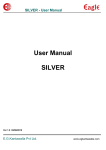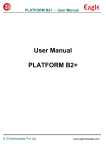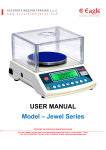Download 111201 User Manual Scale ACS
Transcript
SCALE ACS-Z USER MANUAL VERSIÓN 12.11.06 VERSIÓN 12.11.06 INDEX SPECIFICATION..................................................................................... Pag. 3 KEYBOARD INSTRUCTION............................................................... Pag. 3 OPERATION......................................................................................... Pag. 4 Weighing mode ..................................................................... Pag. 4 Choosing Unit Function................................................. Pag. 4 Tare Function................................................................ Pag. 4 Zero Function.............................................................. Pag. 4 Setting Alarm Function.................................................. Pag. 4 Counting mode..................................................................... Pag. 5 Percentum mode................................................................ Pag. 5 Calibration......................................................................... Pag. 6 ALARM INDICATION.................................................................. Pag. 6 RS232 TRANSMISSION METHOD ……………………………….………….. Pag. 7 RS232 setting.................................................................... Set transmission method.............................................. Pag. 7 Baud rate Setting……………......................................... Pag. 7 Interface RS232................................................................. Balanza ASC Pag. 7 Pag. 8 Frame format............................................................... Pag. 8 Data format................................................................... Pag. 8 2 VERSIÓN 12.11.06 1. SPECIFICATION: 1.1. Rechargeable accumulator inside, you can use the scale during recharging. 1.2. Auto zero-setting when switch on the scale. 1.3. Auto zero-tracing. 1.4. Switch among weighing, counting, percentum. Function of choosing Weight range. 1.5. Power supply: AC 220V (±10%) / 50 Hz, 110V/60HZ, DC 6V / 4Ah (Rechargeable accumulator inside). 1.6. Working temperature range: 0 ºC ~ +40 ºC 1.7. Relative humidity: ≤ 85 % RH 2. KEYBOARD INSTRUCTION: Cali To Calibrate the scale when the scale is moved to a different place. Mode To choose different function model: Weighing, Counting, percentum Unit Set To choose different unit: kg, lb. To choose high and low limits range in weighing model. To sample the weight in counting and percentum model. Zero B.L. To make the display zero when there’s nothing on the platform but the display is not zero. Press this key for 3 seconds, the backlight will automatical on or off(new mold) Tare To delete the tare To input number Enter Balanza ASC To make sure 3 VERSIÓN 12.11.06 3. OPERATION: The scale must to be placed on the stable and flat surface, adjust its four screw carrier pole to horizontal, switch on the power. The scale cannot be used for a long time under tare state or the function of zero tracing will disappear and the zero will move. The scale will go into the weighing model after the beginning display. The signals of “Zero” and “kg” set. You may press【 Model】 to choose the three model: weighing, counting, percentum circularly. 3.1. Weighing mode Choosing Unit Function: Press【 Unit】 to choose the unit between “kg” and “lb”. The corresponding signal sets on display. Tare Function:Put the container on the platform. Press【 Tare】 to make the weight window display “Zero” after the weight is stable. When the “Tare” signal sets, the weight displays is Net Weight. Remove the weight, the weight window displays negative. Press【 Tare】 again, the weight window displays “Zero”. The “Tare” signal disappear. Zero Function: You may press【 Zero】 to make display zero when the zero moved when in use.(Zero range: <=4%FS, it is invalid under tare state.) Setting Alarm Function: 1. High limit setting: Press【 Set】 to display the set weight high limit and the signal “-HH-” circularly. Press【 Enter】 to make sure and set the low limit. Press【 ↑】 to set the number. In the process of inputting the number, you may press【 ↑】 to add 1 on the recent digit. Press【 Enter】 to make sure of the recent digit and set the next digit. If the digit is the last one you may press【 Enter】 to set the low limit. 2. Low limit setting: It will display the set weight low limit and the signal “-LL-” circularly when you begin to set it. The operation is the same as setting high limit. It will go into the alarm method setting after the low limit setting finished. 3. Alarm method setting: It means in the range alarm when the scale displays “IN-”. It means out of the range alarm when the scale displays “-OUT-”. It means no alarm when the scale displays “-NO-”. You may press【 ↑】 to switch. Press【 Enter】 to confirm. Balanza ASC 4 VERSIÓN 12.11.06 Press【Set】 to exit from the setting state when in the process of setting. The set value is invalid. 3.2. Counting mode Press【 Set】 to sample weight in the counting model. It displays “SAP X” (X is the sample number). 【 ↑】 to 1. Press 【E nter】 to m ake sure. Press 2. The weight window displays “LOAD-C” after the sample number is chosen. Put enough number of samples then press 【E nter】 finish sample. to 3. There are two instance of unit weight lacking: a. When the weight window displays “-SLAC-”, it means the unit weight of sample is less than 80% of division. You still can count but the counting may be inaccurate. The signal will disappear after about 3 seconds. b. When the weight window displays “-CSL-”, it means the unit weight of 【Set】 to re -sample. sample is not enough at all. Please press 【E nter】 to exit back to the counti Press ple. 【Set】 to exit from the sample Press 3.3. Percentum mode 1. Press【 Set】 in the percentum state to display “LOAD-P”. There are two ways to sample: 1.1. Put enough samples on the platform then press【 Enter】 to finish sample. 1.2. Press【 Unit】 then the scale displays “000000”. Press【 ↑】 and【E nter】 to input the weight value. 2. When the sample weighed less than 0.1% FS., the weight window displays “CSL-”. It means the sample is not enough. You should re-sample. Press【Set】 to re-sample. Press【E nter】 to exit back to the weighing model. Press【Set】 to exit from the sample state in the process of sample. Balanza ASC 5 VERSIÓN 12.11.06 3.4. Calibration Keep pressing【 Cali.】 for about 4 seconds. Calibrate after the weight window displays “CAL.”. There are two ways to calibrate: 1. Full range load: Put enough weight on the platform according to the full scale. Press【E nter】 to make sure. Calibration finished. 2. Random load: 2.1. Press【Set】 , the weight window displays the weight calibrated last time. 2.2. Press【 ↑】 and【E nter】 to input the weight you want to load. Then load the corresponding weight. Press【E nter】 to make sure. Calibration finished. Press【Model】 to exit from the calibration state in the process of calibrating. Note:The high limit and low limit set in the weighing model are saved in the scale. Different unit corresponding to different alarm range and method. The value inputted by pressing【 ↑ 】 cannot be more than the full scale. 4. ALARM INDICATION: 1. The weight window displays “--OF--” with continuously alarm sound when the weight over 100%FS+9d. If the ADC overflows, the weight window displays “—Adc—”with continuously alarm sound. For these instance, the weight should be taken away. 2. If the voltage of the accumulator is low, the weight window displays “—Lo—” while the weight is zero (The weight display will recover to normal when it is loaded ). Under this condition, you can use the scale in a short time, but you should plug in the AC plug as soon as possible to recharge the accumulator. 3. The weight window displays “HHHH” or “LLLL” when the zero weight is higher or lower than the permitted range. 4. When you switch on the scale. The weight window will display “UNSTA” if the scale is not stable. It maybe because of the platform’s intensity is too low or the platform is shaken strongly. You may strengthen the platform or avoid the shake. Balanza ASC 6 VERSIÓN 12.11.06 5. If it display “-SYS-” when you switch on the scale please re-calibrate or send it to repair. If it display –Set--”, it means the alarm setting is wrong, please reset the alarm value. 5. RS232 TRANSMISSION METHOD: 5.1. RS232 setting Press 【Mode l】 and 【 Tare】 key when self-testing, loosen two key when hear the buzzer sound and enter the RS232 transmission setting. 5.1.1. Set transmission method Press the 【 set】 key to choose the method of: “Stb” = output when stable, “Etb“ = output once when【 Enter】 key is pressed, “SEr” = series (continuous output), or “CLOSE” = output disabled. Then press【 ↑】 key to select method or press 【 Enter】 to confirm and set the next parameter. (The default mode is“close”.) Stb ↑ Etb ↑ Press 【 Enter】 to send print once when stable SEr ↑ Transmit continuously CLOSE ↑ Disable the transmit 5.1.2. Baud rate Setting Press 【 ↑】 key to select the desired baud rate among “1200”“2400”“4800”“9600”, then press 【 Enter】 to confirm the selection and exit setting. ( The default baud ratio is 2400.) ↑ 9600 Balanza ASC ↑ ↑ 4800 2400 7 ↑ 1200 VERSIÓN 12.11.06 5.2. Interface RS232 5.2.1. Frame format: The scale have a standard RS232 UART signal, Each data frames has 10bits.The detail information of frames is as follows: Bit 1 Bit 2 Bit 3 Bit 4 Bit 5 Bit 6 Bit 7 Bit 8 Bit 9 Bit1 :start bit Bit2~bit9 :data bit Bit10 :stop bit 5.2.2. Data format: Every message include 6 bytes, they are following: (Message Flag) No. 1: D0~D7 —— 0FFH No. 2: D0~D2 —— Decimal point( 0-5) D3~D4 —— Current mode: 00 - weighting; 01- counting; 10 percentum; D5 —— 1 means weight is negative, otherwise is positive D6 —— 1 means weight is stable, otherwise is unstable D7 —— 1 means weight is overflow, otherwise is normal No. 3: D0~D7 —— BCD1( LSB) No. 4: D0~D7 —— BCD2( MSB) No. 5: D0~D7 —— BCD3( HSB) No. 6: D0~D7 —— Unit for weight: 1 - lb; 0 - Kg; Balanza ASC 8 Bit 10