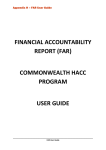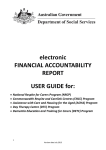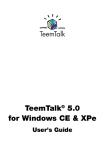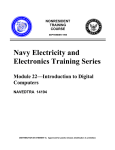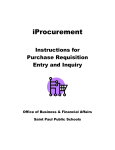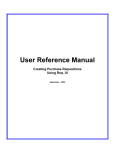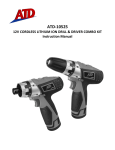Download Perfect Enterprise Resource Planning (ERP) System
Transcript
Perfect Enterprise Resource Planning (ERP) System Table of Contents Contents Page 1. System General Features: ..................................... 3 2. Main Modules: ....................................................... 5 2.1.General Ledger Module (GL):............................................. 5 2.2.Inventory Module:............................................................. 6 2.3.Purchasing and Accounts Payables: ................................. 7 2.4. Sales and Accounts Receivables: ........................... 8 2.5. Point of Sales:........................................................ 9 2.6. Banks and Checks: ............................................. 10 2.7. Asset Management: ............................................. 11 2.8. Budgeting: ........................................................... 12 2.9. Human Resource: ................................................ 12 2.10. 3. Work Flow Management System: .................... 14 Technical ............................................................. 16 Page: 2 1.System General Features: Al-andalus (Perfect) Business Management System (ABMS) is a comprehensive business management product that performs the fundamental operations of the ERP system. It includes Accounting, financial, inventory, sales, Point of Sales (POS), purchasing, fixed assets, budgeting, and management tool that provide better internal control and overall performance. It enables users to control all operations of the firm in an efficient way. The main features are: ♦ Technology: 1. Al-andalus Business Management system had a three-tier architecture. We used JAVA (J2EE) as a development tools for the presentation layer (User Interface, Front End) , any Relational DBMS (example Oracle 8 or later, MS SQL Server 7 or Later) for the database layer (Back End), and Crystal Report (version 7 or later) as a report engine or Jasper Report (free XML reports). 2. Al-andalus package is built in a way that uses Open connectivity methodology. Thus, it is easily connected (integrated) with different systems. 3. All output (report and voucher) is generated in hard copy, soft-copy and on-screen printing. Furthermore, outputs can be sent directly throw emails and web page (HTML format). 4. Uses any relational database (RDBMS) like Oracle, SQL server, Access Database, Sybase and Informix Database. 5. Platform independent: Al-andalus can run on any operating system such as UNIX, Linux, Microsoft Windows (95, 98, 2000, XP, NT) and OS2. ♦ Full multi-currency: The system allows the user to manage unlimited number of different currencies, keeping track of account balances, customer, supplier statements, and financial reporting in the standard (base) currency as well as any other desired currency. Thus, the exchange currencies are eliminated, and in some cases, the system can effectively reconsolidate them. ♦ User Friendly: • The package is windows-based application, which includes menus, icons and looks up table, thus provides a user-friendly interface. • The menus are designed in a way that facilities the use of the system, so that each module has its own menu and sub menu. • Look up tables enables the user to add new records and modify existing ones within the system without having to interrupt the transaction processing. • Pop up calendar and calculator. • Select accounts, vendors, and customers from drop down list. ♦ Integration: The package modules are fully integrated together, so that all input data is entered once through conventional vouchers directly and automatically affect the relevant modules. ♦ Flexible: Page: 3 Al-andalus package is built in a flexible manner, such as: 1) Application compatibility: Al-andalus provides a fully flexible solution through built connectivity tools to create links between general reports and spreadsheets, databases, word processor and other business software. 2) Flexibility for frequently changed constant values (e.g. V.A.T. rate). 3) Codes such as accounts’, stocks’ suppliers’ and customers’ codes ..e.t.c. are not predefined. Thus, the user can define his/her own Alphanumeric coding schema. ♦ ♦ Bilingual: The package is bilingual (English /Arabic). This enables the user to issue vouchers and printing reports in any desired language. Security: Access to Al-andalus is controlled through a tight security system, whereby each authorized user has a unique user ID and password that permits her/him to use specific access rights on the different options of the system. For example, you can give rights (privilege) for any user or group of users to create, view, delete, post, and print any voucher such as Journal voucher. More over the user authentication is built to be applied per function, module, and levels. Thus, all users’ transactions are logged into the database, therefore a user history transactions is available. In addition, accounts also has a log file whereby all transactions on accounts are logged into this file, consequently an account history is available. ♦ Multi-users and multi-tasking capabilities: The package implements the client-server architecture (technology), in which different users (clients) can use the same centralized database. More over, Multi-tasking capability gives the opportunity to the user to work on more than one task at the same time, for example while the system is running a particular report, the user may work on vouchers creating, modifying, …etc. ♦ International Accounting Standards (IAS): Al-andalus is developed based on the international accounting standards. ♦ Posting and closing period: Al-andalus package enables financial managers to post vouchers and to close periods. ♦ Serial numbers and Bar Code Generators: Al-andalus uses and generates bar codes for stock and assets. It utilizes serial numbers also for stocks and Assets. ♦ System availability: Al-andalus package is available 24 hours 7 days a week and 360 days a year. This is due to the fact that most maintenance and support operations can be done while the system is running like backup operation. Further more, there is no need to stop the system in order to get any report. ♦ Help & Manuals: Al-andalus package has a User manual (about 500 pages) and Technical manual. Page: 4 Both are available as a soft and hard copies. ♦ Multiple organization: Multiple organization capability allows you to maintain books for several organizations. ♦ Web Enabled: Al-andalus ERP is Web enabled application. 2.Main Modules: The following sections briefly summarize Al-andalus main modules: 2.1. General Ledger Module (GL): The General Ledger (GL) module is the core of the ERP package. The purpose of this module is to capture data transfers from the sales and accounts receivables, purchase and accounts payables, and inventory modules and journal entries in order to provide a general ledger, trial balance and financial statements (composed of balance sheet, income statement, and statement of cash flows) for the firm. It is the source of the financial statements generated by Al-andalus system. The basic building blocks are: 1) Chart of Accounts: • • • • • • 2) • • 3) It is in a hierarchical structure with flexible coding configurations to allow for reporting of individual as well as aggregate revenues, expenditures, …etc. Distinguishes revenue, assets, expenditures and liability accounts. Unlimited number of levels, and accounts. Flexible coding schema (alphanumaric). Cost center related. It can be printed completely or partial list. Cost Centers: The cost center or profit center is the entity upon which cost / profit analysis is performed (e.g. department in a company). Cost centers are divided into sub cost centers that allow a finer level of analysis. As an example, the cost center could be a section in a department. After cost centers are defined they can be combined with accounts, along with transactions to form chart of accounts and journal transactions. Journal entries: • Journal can be created for prior and future periods (date) and in multi-currency. • It allows on-line and batch entries with unlimited numbers of accounts (entries) in each voucher and on-line balancing edit. • It provides multiple lines of description per journal entry and voucher. In addition to multiple lines of special pre-defined description (remarks) per voucher. • Allows Cost center entry. • It may include VAT. Page: 5 4) Reports: • Trial Balance. • Income and expense reports. • Cash flow. • Detailed and summary balance sheets. • Accounts Budget versus actual. • Journal Transactions. • Chart of accounts. • VAT reports • Currencies History Report • Ledger Reports. • Cost Centers Reports. • End year reports. All these reports can be produced in base (main) currency and any foreign currency (multi-currency reporting) and at any time i.e. monthly, daily, yearly... e.t.c. 2.2. Inventory Module: ASD inventory system is a business-leading inventory control, distribution, asset management and manufacturing software solution for small to large-sized companies. This product offers a broad selection of feature-rich Functions that empower customers with the ability to manage and help their businesses grow more effectively. Precise control and safeguarding of inventory is an essential task for a successful, well-organized company; businesses require timely and accurate information on inventory location, movement, history and valuation. The ASD Inventory Management software provides data pertaining to the receipt of goods, the movement of goods within or between locations, the sale, removal or other disposition of goods, and the precise valuation and status of goods remaining in inventory at any point in time down to the bin status and serial number lots and expiration dates remaining in stock. The aim of the inventory module is to control all stock transactions and quantities. This includes the raw materials, sales, services, and manufactured materials. It is integrated with purchasing, sales, and general ledger. Actually it supports the followings: • Multi-warehousing. • Flexible item card, with segments for group and subgroup. • Item serial numbers. • Items categories (example Handsets, vouchers, and stationeries …e.t.c.) • Uses Bar code. • Using perpetual module with Average Weighted price, FIFO, FILO. • Stock Keeper authentications. • Minimum quantity for each warehouse. • Calculate inventory value using average cost, minimum cost, and FIFO. • Selling prices and prices list. • Storekeeper authentication issues. • Contains the following vouchers: 1. Stock In. 2. Stock Out. 3. Stock Transfer (between warehouses). Page: 6 4. Stock Distribution (for stationeries between departments and branches). Assembling. • Reports such as: Item quantities (by warehouse). Item transactions (history). Stock on Hand. Branches’ Quantities. Item In / Out. Pricing. Total sold quantities. Unavailable stock. Free stock (i.e. bonus). 2.3. Purchasing and Accounts Payables: This module captures all purchases, purchase returns, and suppliers of the firm. It is used for purchasing of inventory items, or services. Typically, it automatically interfaced with General Ledger, Banks, and Inventory. On the other hand, the payments module deals with all payment operations in the firm including cash and / or checks. In addition to that, vouchers in this module automatically update the accounts payable subsidiary ledger and suppliers files. • Mainly has the following vouchers: 1. Purchase Invoice. 2. Payment. 3. Down payment. 4. Purchase Request. 5. Purchase Order. 6. Purchase Receipt voucher. 7. Returned purchase invoice. 8. Returned purchase delivery. 9. Debit note. For instance it supports the following: • Follow up the purchase request. • Follow up the purchase order. • Purchase Management. • Suppliers’ categories. • Supplier settlements. • Provide the ability to match the purchase orders with purchase invoices and receipts. • Trace outstanding purchase orders. • Follow up the purchase invoice. • Reports (different customized reports) such as: • Outstanding purchase request and orders. • Purchase order tracing. • Purchase management reports. • Inquires of purchase orders showing quantity ordered, received, invoiced, and cancelled. • Vendor history. • Supplier statement of account. Page: 7 • • • Non-moving suppliers’ accounts payables. Bank transfer to suppliers Item history. Payment voucher: • Handles Payments in multi-currency, cash, and /or checks. • Types of payment: Normal Down Payment. • Payment may be done for purchase invoice, purchase order and supplier invoice. • Automatically interfaced with bank, general ledger, and purchases modules. • Allows Cost center entry. • The payment voucher may include VAT. • Payments can be created for prior and future periods (date) and in multi-currency. • It allows on-line and batch entries with unlimited numbers of accounts (entries) in each voucher and on-line balancing edit. • It provides multiple lines of description per payment entry and voucher. In addition to multiple lines of special pre-defined description (remarks) per voucher. 2.4. Sales and Accounts Receivables: The purpose of this module is to capture all cash and credit sales invoice, credit notes, sales returns and receipt voucher. The vouchers of this module automatically update the accounts receivable subsidiary ledger and customers files. Thus, it is integrated with general ledger, banks, and inventory modules. Clearly, it manages the following: • It handles receipts in multi-currency. • Cash receipt and checks. • Receipt voucher provides multiple lines of description per receipt entry and voucher. In addition to multiple lines of special predefined description (remarks) per voucher. • Management of Sales orders, delivery quantities and shipping dates. • On-line inventory updates. • Sales person’s performance management. • Total sales, commissions, outstanding balances, and collections. • Sales analysis reports. • Customers and customers aging. • Follow up the sales. • Sales markup reports on items. • Customers accounts receivable statement of account. • Customers accounts receivable outstanding balance. • Customers’ post-dated-checks statement of account. • Non-moving customer accounts receivables. • Price points list. • Related Reports: Sales per Item/Price, per Warehouse, per Customer, per Region, Salesman Balances, Salesman Sales/Collections/Commissions, Sales Performa/Orders/Deliveries. • Mainly has the following vouchers: • Receipt voucher (cash / checks). Page: 8 • • • • • • • • Manual Invoice. Invoice (cash / debit). Sales delivery. Swap delivery. Installment delivery. Price list. Sales returns. Credit Note. 2.5. Point of Sales: Al-andalus Point Of Sale system consists of two main sub modules: 1. POS Management (Sale Manager). The POS Manager (POSM) module is the core of the POS package. The purpose of this module is to capture data transfers from the POS centers and manages the POS centers in order to provide general statements for the firm. It is the source of the sales statements generated by Al-andalus POS system. 2. Point of Sales module. This module has been design in an efficient and simple way, so as it facilities the use of the system. Taking into accounts the limitation of sales users in one side and the traffic of customers in second side. In addition, specific restriction has been imposed in this module, such as the user can manipulate only a list of predefined accounts and a limited number of transactions. These will not impair the sales users’ requirements and duets. Therefore, we devoted in this module certain reports and inquire, where by the users can utilities in order to control his/her performance such as cash and checks reports, vouchers lists, stock quantities, and other relevant inquires. Finally this module usually installed on the POS center. Consequently, the followings are some important functional features of Alandalus Sales and POS packages: • Real-time Inventory Control. • Hourly Sales Statistics. • Multi-Tasking capable for Improved Efficiency and Customer Service. • Staff Code & Password and Extensive Permission Control. • Kit / Package / Group Sales. • Handles Multiple Currency at POS . • Logs Time of Day of each Sale. • Embedded security. • Time and Attendance Logging & Reporting. Page: 9 • Cashier or Terminal Balancing. • Integrated Multi-Branch Stock Transfer . • Multiple Branches with Multiple Product status and Physical Locations for each item. • Handles Multiple Alternate Suppliers for each Item. • Serial Number Tracking. • History is maintained on all transactions. You can recall and print all Invoices, Returns, and Reciept vouchers. • Sales reports can be generated for any day or period at any time. Integration with other back office applications: Al-andalus POS can be integrated with other back office applications such as Oracle Financial and others. 2.6. Banks and Checks: The purpose of the bank module is to capture all banks activity including check (current and post-dated checks) and cash deposit, check collections, and bank statement. The bank module integrated with purchases and AP, sales and AR, general ledger. Essentially, it contains the followings: • Journal cash deposit. • Check deposit. • Check collection. • Changing check status (i.e. cancelled, returned, e.t.c.). • Check Writing and Manual Checks. • Reports: • Self-checks. • Customer post-dated check statement of account. • Customer checks (posted-dated or current and returned checks). • Bank reconciliation. Page: 10 2.7. Asset Management: Fixed assets module allows the user to maintain comprehensive and historical asset information. Specific information depending on the asset type, location, and department is possible as well various methods of depreciation. Automatic fixed assets accounting entries will be generated to the General Ledger, including provisional depreciation and their reversals. Features: • Uses straight-line Depreciation method. • Uses bar code reader for assets evaluation. • Hieratical asset types and classes. • Hieratical assets locations. • Utilizing assets label code and bar code. • Monthly or yearly depreciation methods. • Automatic and manual interface with general ladger, purchasing, accounts payables and inventory. • Masters assets classes, types, locations, and transactions. • Assets Disposal and additions. • Transfer of assets. • Deprecations and addition deprecations. • Assets Transactions posting. • Batch depreciation. • Spread sheet appearance. • Fixed Assets Reports and Inquires: a. Fixed Assets by class and types. b. Assets by Location. c. Assets Depreciation Schedule. d. Assets Details Report. e. Assets Journal. f. Assets List and Assets Movements. g. Assets History. h. Assets Balances and summary. i. General Ledger Interface List. j. Assets Movements. k. Asset Summary by Asset Number. l. Asset Summary by Department. m. Asset Summary by Asset Type. n. Asset Additions by Asset Number. o. Asset Disposals by Asset Number. You can also keep track of valuable information such as model numbers, vendor information, product Hierarchal number, serial number and more using the note available for each asset. When you need information about a specific asset or group of assets, Perfect Fixed Asset allows you to browse and search for assets by asset ID, description, date, location, group, and class. With Perfect detailed information on each asset is at your fingertips. More over, the asset label is composed of the asset type label and location type and/or department code. Therefore, the asset label indicates its type and location. It is possible to integrate it with the purchasing, inventory and budgeting modules. Page: 11 To summarize, Perfect (Al-andalus) deals with managing assets in terms of locations, serial number, module number, manufacturer, label, employees who use the asset, cost price, current value, deprecation, and accumulated deprecation. It enables users to keep track of all asset current and past information. Such as locations (asset movements) and asset additions. 2.8. Budgeting: This module setting up the budget, with respect to the operational and administrative expenses. In addition, it can process required staff for the company. It links the staff with there needs from assets and other expenders such as salaries, insurance …e.t.c. Main features: Flexible • Defines a budget for any period. • Any budget may contain any number of sub periods (e.g. quarters). • Getting approvals for sub periods (quarters). The budgeting module is linking (on-line) with payroll, assets, purchasing, and general ledger modules. 2.9. Human Resource: ASD Human Resources Management System (AHRMS) is a Software product that performs the fundamental operations of an HR system. It includes recording a vast amount of employeerelated information including payroll, personnel, attendance, and other job-related & contracts information. It performs salary calculation and payment slips issuing. As part of the attendance module, the system can be easily configured to retrieve employee attendance information from a separate attendance clock. The product can also be easily integrated with other Perfect products such as the ERP. It also has chronological and archiving features where old /updated data are stored in history tables. Numerous set of reports greatly present a wealth of information to the user and speed up his operations and other calculations. Main modules: • Personal Module, includes: Employee Personal Information(names, date of birth, address etc) Nationality & Qualification Family Information (Marital Status, Wife, kids etc) Rent Amount & Currency Job Contract(s) (department, expiry dates, job title, work step, salary , type of work) Locations & Areas Attendance Card number Bank Account Information Work steps/Scale where vacation & sick days are specified Applying Scale for employees • Payroll Module, includes: Payment Information (Method, payment currency etc) Allowances & deductions (names, dates ,taxable, amounts or percentages) Page: 12 Tax –required information Overtime & Albescence calculation Payment slips issuing Staff Loans Funds information (e.g. saving fund and interest calculation) End Of Service Settlement Salary Calculation for an employee or a group. Archiving Calculations Graph Comparison & differences between each calculation • Attendance Module, includes: Creating attendance sheets (working hours) for every set/group of employees including specifying weekends Easy integration with an external attendance clock machine Creating template absent types Recording public holiday’s calendar Generating default attendance records for employees excluding public holidays (optional) and employees on vacations or leaves. Specifying absent & overtime rates for work outside the sheet scope Adapting leaves to working rules via applying an approval mechanism by an authorized user • Reports. The System includes numerous reports, graphs, & statistics on the various modules above. Page: 13 2.10. Work Flow Management System: For Windows and The Web This Web-Based System is powerfull work flow and logistic management package. It can be integrated with other related packages such as Budgeting, purchasing, asset and human resuources systems. It allows Employees of the institution to post purchase requests or needs and then seek approvals in the normal administrative hierarchical flow. The System administrator would create one or more flow sequence templates for each department. This template should include the list of employees that this request should get approval for. Once approved by one of the employees/managers the request goes on to the next approval until it is finally approved by the last body /person. The system is flexible enough to include optional approvals where at one point one of the employees or managers would direct /send the request for subsequence paths. All approvals and rejections are accompanied by an automatic email generation that is sent to the relevant approving/rejecting employees. Should it is integrated with the Perfect Systems, it would facilitate the creation of a purchase order from the existing approved purchase request. It can also be manually closed should a purchase order is not needed. Perfect Purchasing Management is an affordable, easy-to-use, Windows and Web-based eprocurement software system that can be used to significantly reduce purchasing and related supply chain Management costs. Main benefits: First. Save Time and Money: An incredible amount of time can be saved by automating the purchasing function, allowing you to spend more time on strategic function that contribute to your bottom line. Some of the benefits of using Perfect Purchasing Management include: 1. Lower administration cost: a. Less paper work and clerical effort. b. Reduced cycle times –speed the purchasing and requisitioning process by days. c. Eliminates human error. 2. Lower over all price: a. Improve control over the purchasing function. b. Helps promote the use of preferred suppliers (reduces rogue/maverick purchasing). c. Improve negotiating power with suppliers. 3. Lower Inventory costs: a. Improves and simplifies inventory management. b. Helps keep inventory levels to a minimum. 4. Improve overall spend visibility: a. Gathers information for decision-making. b. Simplified reporting with information that is more accurate. Page: 14 Second. Powerful: On-going development and input from professionals means that Perfect has all of the features and functions you will need, both now and down the road. With each passing year and each new client, we add technologies to ensure that Perfect remains on the cutting edge. Third. Affordable: We can tailor make a system for every customer functional requirements and budget. Fourth. Easy-to-use: Windows and Web-based graphical user interface, enough training, and help means that Perfect is easy to learn and use, even for people with little or no computer experience. Fifth. Easy-to-implement: Getting your new Purchasing system up and running should not be a burden on your Purchasing OR technical staff, so we have made sure that Perfect is a breeze to implement. Even our larger Client/Server systems require far less maintenance and support than other systems. Sixth. Integration: All Perfect modules are integrated with one another to eliminate any duplicate data entry. In addition, Perfect can run as a stand-alone system or can be integrated with your other business systems. Perfect can send information to or receive information from virtually any system including financial/accounting systems, manufacturing systems, inventory systems, asset management and maintenance systems and ERP systems. Seventh. Commitment: Finally, bringing it all together is Tally’s total dedication to client service and satisfaction, which not only includes installation of the system and training, but also continues after the system is on-line with on-going support and a genuine commitment to meeting our clients’ needs. Page: 15 3. Technical Page: 16