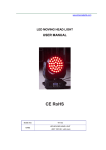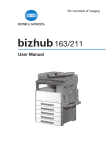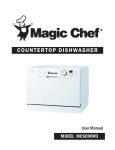Download User Manual - ArtFox Lighting
Transcript
Warrantee One (1) Year Limited Warranty Subject to the limitations set forth below, our Stage Lighting hereby represents and warrants that the components of this product shall be free from defects in workmanship and materials, including implied warranties of merchantability or fitness for a particular purpose, subject to normal use and service, for one (1) year the original owner from the date of purchase. Retailer and manufacturer shall not be liable for damages based upon inconvenience, loss of use of product, loss of time, interrupted operation or commercial loss or any other incidental or consequential damages including but not limited to lost profits, downtime, goodwill, damage to or replacement of equipment and property, and any costs of recovering, reprogramming, or reproducing any program or data stored in equipment that is used with our products. This guarantee gives you specific legal rights. You may have other legal rights which vary from country to state. Some country do not allow limitations on how long an implied warranty lasts, so the above limitation may not apply to you. Returns Returned merchandise must be sent prepaid and in the original packing. Package must be clearly labeled with a Return Merchandise Authorization Number (RMA #). For repair and warrantee service contact our for an RMA number and shipping instructions. Include a phone number in case we need to speak to you in person. Our website contains all up to date contact information. Claims Damage incurred in shipping is the responsibility of the shipper; therefore, the damage must be reported to the carrier upon receipt of merchandise. It is the customer's responsibility to notify and submit claims with the shipper in the event that a fixture is damaged due to shipping. Any other claim for items such as missing component/part, damage not related to shipping, and concealed damage, must be made within seven (7) days of receiving merchandise. We will be happy to assist you with your shipping claim should there be an issue. User Manual PAR710 7*10W RGBW 4in1 LED aluminium par light Thank you for purchasing a our PAR710. These Moving head will provide you will years of trouble free service and allow you to be far more flexible and innovative due to their color mixing capabilities, low power consumption, and the variety of control options. device that will switch off the projector in case of overheating, should this occur, check if the fans work normally or fan and fan shield are blocked by dust. If the projector not operational, call a qualited technician. After cleaned and repaired, the projector can be restarted. To optimize the performance of this product, please read these operating instructions carefully to familiarize yourself with its basic operations. These instructions contain important safety information regarding the use and maintenance of this unit. Please keep this manual for future reference. Safety and Proper Use 0 When unpacking and before disposing of the carton check there’s no transportation damage before using the projector. Should there be any damage caused by transportation, consult your dealer and do not use the apparatus. 0 The projector is for indoor use only, IP20. Use only in dry locations. Keep this device away from rain and moisture, excessive heat, humidity and dust. Do not allow contact with water or any other liquids. 0 DO NOT mount the projector directly onto in ammable surface 0 The projector is only intended for installation, operation and maintenance by qualited personnel. 0 The projector must be installed in a location with adequate ventilation, at least 50cm from adjacent wall surfaces. Be sure that no ventilation slots are blocked. 0 Do not project the beam onto in ammable surfaces, minimum distance is 5m 0 Avoid direct exposure to the light from the lamp. The light is harmful to the eye. Do not attempt to dismantle and/or modify the projector in any way. 0 Electrical connection must only be carried out by qualited personnel. 0 Before installation, ensure that the voltage and frequency of power supply match the power requirements of the projector. It is essential that each projector is correctly earthed and that electrical installation conforms to all relevant standards. 0 Keep a projector’s optical system clean. Do not touch LED lens with bare hands. 0 The projector should always be installed with a secondary safety . A safety cord is supplied for this; it should be attached as shown in “installing the projector” section. 0 Shields and lens shall be changed if they have become visibly damaged to such an extent than their effectiveness is impaired, for technician before replacement. The projector has thermal protection Any maintenance work should only be carried out by qualited technicians. KEEPING THE PROJECTOR CLEAN It denitely necessary to keep a projector clean for its reliable use. Cooling fans and their shield should be cleaned every 15days. LED lamps’lens and cover should be cleaned regularly for optimized light output. Cleaning frequency depends on how often a projector is used and its operational environment. A soft cloth and typical glass cleaning products should be used in cleaning. It is recommended to clean the external optics at least once every 20 days. Do not use any organic solvent, e.g. alcohol, to clean t housing of the apparatus. Troubleshooting PROBLEM The projector can’t be started The lamp can be started, but LED lampsare off and not controlled A projector’s lamps are on but it doesn’t respond to the controller The beam appears dim and Its brightness slows sharply ACTION > Power Cable not connected well > Power supply damaged or not connected well, a qualied Technician should be required > Control board not connected well and a qualied Technician should be > LED boards not connected properly, a qualied technician is needed > Make sure that the projector’s start address is correctly set > Replace or repair the DMX cable. > Ambient temperature too high which result in a projector overheating, necessary ventilating measures needed. Testing mode: press up/down button to select sound control and auto mode. When its language selection status, press up/down button to select Chinese or English. DMX Mode When operating in DMX mode (detected when DMX cable is plugged in to a DMX controller) the control panel will only be used for DMX starting address and the light will be controlled using 4/8DMX channels. When you daisy chain multiple units, a DMX line terminator is highly recommended to prevent erratic behavior. DMX 512 Control Channels: 4 Channels: Channel CH1 RED Function CH2 Green CH3 Blue CH4 White No. Red dimmer, (0-255) linear dimming, the brightness is from dark to bright. Green dimmer, (0-255 linear dimming, the brightness is from dark to bright. Blue dimmer, (0-255) linear dimming, the brightness is from dark to bright. White dimmer, (0-255) linear dimming, the brightness is from dark to bright. 8 Channel: Channel Function No. CH1 RED Red dimmer, (0-255) linear dimming, the brightness is from dark to bright. Green dimmer, (0-255 linear dimming, the brightness is from dark to bright. Blue dimmer, (0-255) linear dimming, the brightness is from dark to bright. White dimmer, (0-255) linear dimming, the brightness is from dark to bright. (0-255) CH2 Green CH3 Blue CH4 White CH5 Dimming CH6 Master Strobe CH7 Manual Toning Red,green,blue,white strobe,from slow to fast Red,green,blue,white Toning CH8 Soft Lighting RGBW Soft Lighting Always disconnect a projector from the POWER when not in use or before cleaning or any Stand Alone or Master/Slave Mode LED Display Screen Operation: Dispaly: LED Display Screen Function: