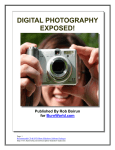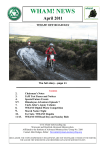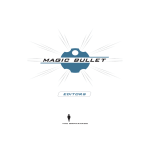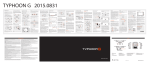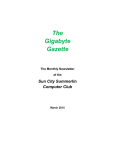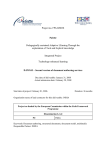Download Topic
Transcript
T op i c 5 Multimedia Project Development LEARNING OUTCOMES By the end of this topic, you should be able to: 1. Plan a multimedia development project; 2. Explain the steps involved in multimedia design; 3. Describe the processes involved in multimedia development; and 4. Discuss the usability and design guidelines in multimedia project development. INTRODUCTION In topics 3 and 4, you were introduced to the five elements of multimedia - text, graphic, audio, video, and animation. In Topic 5 now we will first learn about multimedia project development and its three main phases which are: (a) Phase I ă Planning; (b) Phase II ă Design; and (c) Phase III ă Development. After that we will look at two major factors that we should also consider in multimedia project development. These are the design process and design usability. 80 5.1 TOPIC 5 MULTIMEDIA PROJECT DEVELOPMENT PHASE I - PLANNING For most novice users, authoring multimedia documents remains a complex task (Deltour & Roisin, 2006). One solution to deal with this difficulty is to make available template-based and wizard-style authoring tools although this has its own drawbacks with limited tool functionality and capability. However, regardless which approach you maybe thinking of, the planning phase of a multimedia project is probably the most important stage that will hugely determine the success, or failure of your project. Creating even a simple multimedia title or project demands considerable responsibility and no small effort. Success depends a lot on the amount of work and effort that you are willing to spend not just up front, but right through the whole preparation stage. You need to figure out the most effective development process so that your multimedia project can accomplish the goals that you and your team anticipate. The simplest tip that is basic to any project is to write down clearly your project topic and its purpose. Bear in mind who your intended audience is. Always decide clearly early in the planning stage the development approach you want to take. Then stick to it throughout the entire design and development process. I have divided the planning stage further into three sub-phases: (a) Idea, goals, and constraints; (b) Style and concept; and (c) Storyboard and prototype. 5.1.1 Idea, Goals, and Constraints It is said that everything starts with an idea. A design idea may not necessarily represent a complete final product of the multimedia package that you intend to develop. However, you need to come up with a solid idea first because the idea is the heart of your project. Your design idea may come from your desire to provide something better for your client. Even though there may be other similar multimedia products, you still can find ideas to innovate and improve on them. Besides having a good design idea, you also need to set your design project goals. A general goal or vision is a broad statement of what your multimedia project intends to achieve. From this vision you identify further goals because TOPIC 5 MULTIMEDIA PROJECT DEVELOPMENT 81 having more specific goals can make you become more focussed and committed to succeed. Goal setting is very important because when you set a goal you will also need to develop a timeline, together with a roadmap. These planning tools help you be on track and on time to move your multimedia project forward in the right direction. Figure 5.1 is a cartoon to emphasise the importance of knowing the goal for a football player to succeed. Figure 5.1: The importance of knowing the goal Source: http://www.cartoonmotivators.com/images/football-goal.gif In addition to ideas and goals, you also need to identify early on the potential constraints under which your project will run. You need to have a thorough understanding of the factors that will affect the design and development of your project. These factors may include technical aspects such as development software and hardware, or non-technical aspects such as budget and time limitations. 5.1.2 Style and Concept For a multimedia project, a statement of design style or standard is normally available in a standard document called the style manual. Sometimes it is called the project standard manual. This document acts as a „driver‰ for you and your team members to establish a set of expectations of how your project would look like. The style manual determines the look and feel of the screen design in terms of logo placement, font and text style, colours, button style, etc. 82 TOPIC 5 MULTIMEDIA PROJECT DEVELOPMENT The term „concept‰ here means a general or generic idea about a particular subject or topic. For your multimedia project, you must determine its concept first, and then stick to that style and concept all the way throughout the development of your project. Figure 5.2 shows an interior view of a Nokia concept store. This store concept will be applied to all other Nokia stores throughout the country using the same colour, style, and look and feel. Figure 5.2: The Nokia concept store Source: http://360east.com/blogfileupload/nokiaconceptstore.jpg You must remember that style and concept are vital to your multimedia development project. Once you have decided on your design style and concept, you should be consistent in applying them throughout the entire project. For example if you chose to play around with a blue colour concept, stick to it till the end, do not deviate. Air Asia uses a distinctive red as its concept and corporate colour. You find the colour on almost everything that is related directly to the airline -- from their crew attire to the in-flight menu card. It may make one thinks that there are no other colours available on earth other than red. 5.1.3 Storyboard and Prototype Storyboard is a visual planning tool for your multimedia project design. It helps you to visually illustrate the sequence of the design process involved in your multimedia project. A storyboard has been traditionally used in the animation and filmmaking industry, and is still being used until today. The storyboard acts as a graphic organiser to handle the multimedia elements involved such as images, audio, etc. TOPIC 5 MULTIMEDIA PROJECT DEVELOPMENT 83 By using the storyboard you can communicate your design style, concept, and sequence effectively to your project client. For a multimedia program or title, your storyboard design can be extended so that it has a sequence number and a designerÊs comments section, besides just a sketch of the screen elements. Figure 5.3 shows an example of a storyboard. Figure 5.3: A storyboard Source: http://www.makemovies.co.uk/curriculum/curriculum_images/storyboard.gif Once you have your storyboard design confirmed, you may start to create an early prototype of your multimedia project. A prototype is simple rendition of how your final multimedia package may work. Can you think of the possible reasons why producing a prototype is important? Having a simple prototype version of your product can help you smoothen out the whole design process before the major work begins. You can even present the early design of your prototype to your client (though it could be a rather shallow rendition of the final multimedia package). You can conclude that in the first phase of the multimedia project development, you need to produce a simple prototype. This mock-up version of your multimedia title or program is important for you to portray the look and feel of the whole product. It is also a concrete proof for your client that you have started work on the concept, even though it is just in the early stages of the development process. 84 TOPIC 5 MULTIMEDIA PROJECT DEVELOPMENT SELF-CHECK 5.1 1. Why do you need to follow a standard style or concept in your multimedia design? 2. Sketch a simple storyboard for a three scene animation. 5.2 5.2.1 PHASE II - DESIGN Content Design Before we discuss the various steps in multimedia design, it is useful for you to understand what the purpose of the design project is. As the multimedia designer, you are required ă to not only incorporate multimedia design guidelines in your efforts, but to also create multimedia software that suits your intended audience requirements. In view of this you may need a bigger team to assist you in the design process. The composition of your design team will vary depending on the nature of your project. First you need a pool of experts to provide you with professional-quality multimedia materials. For example you need a programmer, an audiographer, a videographer, or a photographer. Then a graphics artist is also needed to create a sleek illustration for your project. Besides that, you need advice from the content expert or the instructional designer if you are designing an educational multimedia package. Once you have developed the initial content idea (explained in section 5.1) you then need to have a brainstorming session with your group members. You may find that you have to eliminate some irrelevant ideas that are not directly related to your project. After that at every step of the design process, you need to do task and concept analysis. Then a design document is to be prepared. It helps for your development team to work with a standard process, method, and objective. To communicate with your client as well as the team members, you may use flowcharts to show a birdÊs-eye view of the design process structure and sequence. Later on, after gathering the multimedia contents, you need to review them for appropriateness and quality. Animation and video require special attention since it can be difficult to explain some ideas without using text. You may need to ask TOPIC 5 MULTIMEDIA PROJECT DEVELOPMENT 85 an expert to review the quality. If your multimedia product includes speech or video, you need to produce a script. Throughout the design process, be mindful of the importance of ongoing evaluation and assessment of project completion percentage. During the design process, you may sometimes experience a fussy client who is always asking you to change the design every now and then. This project creep may occur even when you are designing a multimedia project for yourself. To solve this problem, you must be disciplined in your design approach so as not to be taken off track. 5.2.2 Multimedia Compilation Under multimedia compilation, first you have to locate and assess potential multimedia materials that you want to include in your project. In assessing materials, clear any copyright and Intellectual Property (IP) issue before proceeding further. Next, in the digitisation step, you need to convert hard copy files into soft copy (by scanning the text or typing it again entirely). For digital images you can use the digital camera to capture the pictures that you need. You also need to convert sounds and audio into their digital versions if they are not already so. Finally compile all the digitised multimedia content using multimedia authoring software. The process involved in multimedia compilation can be summarised in Figure 5.4. Figure 5.4: Multimedia Compilation Stages Even with advanced multimedia authoring tools today, the compilation of multimedia applications is still a challenging task. It is not easy to gather, digitise, and produce an excellent multimedia package. This is because multimedia is not only about presentation, but also about production and thinking (Gershon, 2006). You need to think deeply whether your audience will accept your idea and design or not. 86 TOPIC 5 MULTIMEDIA PROJECT DEVELOPMENT SELF-CHECK 5.2 5.3 1. Explain the tasks that should be handled by an audiographer, a videographer, and a photographer. 2. In your own words, explain the stages involved in multimedia compilation. PHASE III – DEVELOPMENT 5.3.1 Development Process In the development stage, again a plan is needed. At this stage you need a project management plan. In this plan, you need to set a time frame and dateline for each development process involved. For this purpose, use a Gantt chart. Also do not forget about the management of budget. Figure 5.5: A Gantt chart Source: http://hsc.csu.edu.au/ind_tech/design_mgt/3291/gantt_chart.gif To help you be clear about the development process, you may divide the process based on the multimedia elements that you need. So first you may need a text component of your project. If it involves automated functions, simple authoring is insufficient. You also need to have a programming stage. For other multimedia elements, you need to create graphics, and produce audio, video, and animation. The most important stage of the development is to assemble these separate pieces of multimedia elements into one single compilation. Then once the overall TOPIC 5 MULTIMEDIA PROJECT DEVELOPMENT 87 product is completed you will need to prepare supporting documents such as the user manual. In designing a multimedia application, the challenges involved in integration of multimedia data include how to produce convenient packages that use minimal storage. To meet this mounting challenge, all the efforts to achieve minimal storage have to be done during the three stages of development which are namely: (a) content design; (b) technical design; and (c) visual design. To ensure that the content we design match intended user requirements, we should for example consider the immediate feedback based on user choices for each interaction. Finally we should remember that people can only remember 80% of what they interact with. Technical design ensures that the multimedia application runs properly. For instance, effective technical design and use of multimedia digital libraries need to deal with the process of building efficient content annotation and retrieval tools. In terms of visual design, a multimedia presentation should have a consistent theme and style. Authoring interactive multimedia presentations is much more complex than authoring purely audiovisual applications or text. The authoring of multimedia content is a challenging task. It has become more challenging when the targeted multimedia presentation needs to meet a specific user context (Scherp & Boll, 2005). 88 TOPIC 5 MULTIMEDIA PROJECT DEVELOPMENT Figure 5.6 summarises the process involved in multimedia development. Figure 5.6: Multimedia development process Redesigned from Source: http://en.wikipedia.org/wiki/Multimedia, http://www.joeuser.com/sdfiles/mormegil/IAD/88-CDR(01).jpg, http://images.stockxpert.com/pic/m/a/ag/agb/192406_35175349.jpg 5.3.2 Product Testing Any type of multimedia software development project needs at least two major testing processes. The first one is carried out internally by the development team themselves, and is called alpha testing. The other major testing is done later ă the beta test - that involves the client or external testers. In alpha testing you may prepare a customised evaluation form or a checklist based on the style manual. Under alpha testing, you want to recheck whether the look and feel as well as the style convention suits the requirements that you have set earlier (before you started the development process). Most importantly however, it is the functionality of your application that you want to test thoroughly. You want to make sure that all buttons are clickable and menus are functioning perfectly. Then based on what you have evaluated in the alpha testing, revisions and corrections are done. On the other hand, the beta test is a complete testing of a final product, to be carried out by the client of your project. It is a sort of a formal quality evaluation done externally. You may ask your client to do it independently, but I expect you to take the collaborative testing approach. In this way you can hear the comments TOPIC 5 MULTIMEDIA PROJECT DEVELOPMENT 89 directly from your client. Immediate response and correction can also be done on the spot. These two major types of multimedia software testing are illustrated in Figure 5.7. Figure 5.7: Multimedia software testing Redesigned from Source: http://blog.1time.ie/wp-content/uploads/2006/03/ software-package-zoom.jpg, http://www1.istockphoto.com/file_thumbview_approve/2363185/2/istockphoto_23631 85_shiny_icons_configuration.jpg SELF-CHECK 5.3 1. What are the challenges in the multimedia development process? 2. Discuss the factors you must take into account when conducting user testing sessions. 5.4 5.4.1 USABILITY AND DESIGN GUIDELINES Functionality and Navigation It is very important to develop a multimedia application system that functions thoroughly. This must be ensured before the application can be launched to reach the intended audience. To determine the correct functional system, you need to understand the characteristics of your target computer or running platform. 90 TOPIC 5 MULTIMEDIA PROJECT DEVELOPMENT Functionality is defined as „capable of serving a purpose well‰ (Answers.com), hence you need to be clear of the purpose of your multimedia application. To get a clearer description of what your audience would expect, consult your project client. The primary purpose of navigation on the other hand is to help the user move forward while interacting with your multimedia application. Can you imagine how frustrating it can be when a user gets stuck and is not able to navigate through the screen? The characteristics of a good navigation system are that it is user-centric, besides being attractive. A good navigation system helps the user finds his way around ă „navigates‰ - easily through the multimedia application. 5.4.2 Usability Issue Usability is defined as the effectiveness of a product regarding its fitness for purpose, ease of use, and ease of learning. The objective of usability testing is not only to determine whether the product is easy to learn, satisfying to use and contains the functionality that the users desire, but also to identify difficulties, weakness, and areas for improvement. When doing usability testing make sure that you consider the following factors: (a) Learning ability; (b) Performance effectiveness; (c) Flexibility; (d) Error tolerance and system integrity; and (e) User satisfaction. Once you have conducted the usability test, analyse the testing data. Then report the results to your client. This is important to improve the design and the effectiveness of your multimedia application or product. TOPIC 5 MULTIMEDIA PROJECT DEVELOPMENT 91 Figure 5.8 illustrates some of the issues related to multimedia software usability. Figure 5.8: Multimedia software usability issues Redesigned from Source: http://www1.istockphoto.com/file_closeup/nature/ elements/water/3479221_aqua_icons.php?id=3479221 SELF-CHECK 5.4 1. Summarise the multimedia design guidelines outlined in this unit. 2. Select several multimedia titles and study their screen designs on the basis of functionality, navigation, and usability. 92 TOPIC 5 MULTIMEDIA PROJECT DEVELOPMENT Windows Vista Interface Causes Problems For Consumers, Support Firm Says By Antone Gonsalves, InformationWeek, July 13, 2007 10:06 AM Navigating Windows Vista's Aero user interface is a big problem for many consumers learning Microsoft's 6-month-old operating system, a technical support company said Thursday. Support.com, which offers technical support to consumers, said the top three reasons people called for Vista help were to solve navigation problems, device incompatibility, and home networking issues. While Vista is "a leap forward in terms of usability and functionality," it requires consumers used to working with older versions of Windows to learn something new‰ (http://www.informationweek.com/news/showArticle.jhtml?articleID=201001268) Discuss how to solve the usability and functionality problem of Windows Vista with your colleagues. Ć The planning stage has three sub-phases: idea, goals, and constraints identification; style and concept; and storyboard and prototype development. Ć In every step of the design process, you need to do task and concept analysis. Ć The multimedia development process should be carried out based on the multimedia elements that you need. Ć The process involved in multimedia development is: media creation, authoring and compilation, and delivery. Ć There are two types of testing: Alpha ă to be done by the developer/designer; and Beta·to be done by the client or final user. Ć To develop a multimedia application that functions correctly, understand the characteristics of the target user. Ć Usability is important to ensure the effectiveness of a multimedia product. TOPIC 5 MULTIMEDIA PROJECT DEVELOPMENT Alpha and Beta Testing Prototype Authoring Tool Storyboard Content Expert Style and Concept Copyright and Intellectual Property (IP) Style Manual Functionality and Navigation Technical Design Gantt Chart Usability 93 Deltour, R., & Roisin, C. (2006). The limsee3 multimedia authoring model. In Proceedings of the 2006 ACM symposium on document engineering, 173-175. Functionality. (n.d.). WordNet 1.7.1. Retrieved March 01, 2009, from Answers.com Web site: http://www.answers.com/topic/functionality Gershon, N. (2006). Multimedia: is it always better? Proceedings of the 1st ACM international workshop on human-centered multimedia, 9-10. Lanuzza, M., Margala, M., & Corsonello, P. (2005). Cost-effective low-power processor-in-memory-based reconfigurable datapath for multimedia applications. Proceedings of the 2005 international symposium on low power electronics and design, 161-166. Scherp, A., & Boll, S. (2005). Context-driven smart authoring of multimedia content with xSMART. Proceedings of the 13th annual ACM international conference on multimedia, 802-803.